assistancenobootabledevice
nobootabledevice 时间:2021-01-29 阅读:()
SETUPGUIDEINSPIRONSETUPGUIDERegulatorymodel:D06DRegulatorytype:D06D001INSPIRONNotes,Cautions,andWarningsNOTE:ANOTEindicatesimportantinformationthathelpsyoumakebetteruseofyourcomputer.
CAUTION:ACAUTIONindicateseitherpotentialdamagetohardwareorlossofdataandtellsyouhowtoavoidtheproblem.
WARNING:AWARNINGindicatesapotentialforpropertydamage,personalinjury,ordeath.
Informationinthisdocumentissubjecttochangewithoutnotice.
2011DellInc.
Allrightsreserved.
ReproductionofthesematerialsinanymannerwhatsoeverwithoutthewrittenpermissionofDellInc.
isstrictlyforbidden.
Trademarksusedinthistext:Dell,theDELLlogo,Inspiron,SolutionStation,andDellConnectaretrademarksofDellInc.
;Intel,Celeron,andPentiumareregisteredtrademarksandCoreisatrademarkofIntelCorporationintheU.
S.
andothercountries;Microsoft,Windows,andtheWindowsstartbuttonlogoareeithertrademarksorregisteredtrademarksofMicrosoftCorporationintheUnitedStatesand/orothercountries;BlurayDiscisatrademarkoftheBlurayDiscAssociation;BluetoothisaregisteredtrademarkownedbyBluetoothSIG,Inc.
andisusedbyDellunderlicense.
Othertrademarksandtradenamesmaybeusedinthisdocumenttorefertoeithertheentitiesclaimingthemarksandnamesortheirproducts.
DellInc.
disclaimsanyproprietaryinterestintrademarksandtradenamesotherthanitsown.
2011-03Rev.
A003SettingUpYourInspironDesktop5BeforeSettingUpYourComputer5ConnecttheDisplay6ConnecttheKeyboardandMouse8ConnecttheNetworkCable(Optional)9ConnectthePowerCable10PressthePowerButton10SetUptheOperatingSystem11CreateSystemRecoveryMedia(Recommended)12SetUptheTVTuner(Optional)13ConnecttotheInternet(Optional)13UsingYourInspironDesktop16FrontViewFeatures16BackViewFeatures20BackPanelConnectors22SoftwareFeatures24DellDataSafeOnlineBackup25DellStage25SolvingProblems27BeepCodes27NetworkProblems28PowerProblems29MemoryProblems30LockupsandSoftwareProblems31UsingSupportTools34DellSupportCenter34MyDellDownloads35SystemMessages36HardwareTroubleshooter38DellDiagnostics38Contents4ContentsRestoringYourOperatingSystem41SystemRestore42DellDataSafeLocalBackup43SystemRecoveryMedia46DellFactoryImageRestore47GettingHelp49TechnicalSupportandCustomerService50DellConnect50OnlineServices51AutomatedOrder-StatusService52ProductInformation52ReturningItemsforRepairUnderWarrantyorforCredit53BeforeYouCall55ContactingDell57FindingMoreInformationandResources58Specifications60Appendix65InformationforNOM,orOfficialMexicanStandard(OnlyforMexico)65Index665ThissectionprovidesinformationaboutsettingupyourDellInspiron620sdesktop.
WARNING:Beforeyoubeginanyoftheproceduresinthissection,readthesafetyinformationthatshippedwithyourcomputer.
Foradditionalsafetybestpracticesinformation,seetheRegulatoryComplianceHomepageatwww.
dell.
com/regulatory_compliance.
BeforeSettingUpYourComputerWhenpositioningyourcomputer,ensurethatyoualloweasyaccesstoapowersource,adequateventilation,andalevelsurfacetoplaceyourcomputer.
Restrictingairflowaroundyourcomputermaycauseittooverheat.
Topreventoverheatingensurethatyouleaveatleast10.
2cm(4inches)atthebackofthecomputerandaminimumof5.
1cm(2inches)onallothersides.
Youshouldneverplaceyourcomputerinanenclosedspace,suchasacabinetoradrawerwhenitispoweredon.
SettingUpYourInspironDesktopINSPIRON6SettingUpYourInspironDesktopConnecttheDisplayIfyoupurchasedtheoptionaldiscretegraphicscard,connectthedisplayusingtheconnectoronthediscretegraphicscard.
Otherwise,connectthedisplayusingeithertheintegratedVGAorHDMIconnector.
NOTE:TheintegratedVGAandHDMIconnectorsaredisabledifyourcomputerhasadiscretegraphicscard.
Usetheappropriatecablebasedontheconnectorsavailableonyourcomputeranddisplay.
Youmayneedtouseanappropriateadapter(DVI-to-VGAadapterorHDMI-to-DVIadapter)toconnectyourdisplaytothediscretegraphicscardiftheconnectoronyourdisplayandthediscretegraphicscardisdifferent.
YoucanpurchasetheDVI-to-VGAadapter,HDMI-to-DVIadapter,andadditionalHDMIorDVIcablesatwww.
dell.
com.
NOTE:Whenconnectingtoasingledisplay,connectthedisplaytoONLYONEoftheconnectorsonyourcomputer.
NOTE:YourcomputersupportstheIntelmultiplemonitorfeature(disabledbydefault).
Thisfeatureallowsyoutoconnectyourcomputertomorethanonemonitorsimultaneously.
Toenablethisfeature,enterthesystemsetup(BIOS)utilityandsettheIntelMultipleMonitorFeaturetoAutointheAdvancedGraphicConfigurationsection.
7SettingUpYourInspironDesktopSeethefollowingtabletoidentifytheconnectorsonyourcomputeranddisplay.
ConnectionTypeComputerCableDisplayVGA-to-VGA(VGAcable)DVI-to-DVI(DVIcable)DVI-to-VGA(DVI-to-VGAadapter+VGAcable)HDMI-to-HDMI(HDMIcable)HDMI-to-DVI(HDMI-to-DVIadapter+DVIcable)8SettingUpYourInspironDesktopConnecttheKeyboardandMouseConnecttheUSBkeyboardandmousetotheUSBconnectorsonthebackpanelofyourcomputer.
9SettingUpYourInspironDesktopConnecttheNetworkCable(Optional)Anetworkconnectionisnotrequiredtocompleteyourcomputersetup,butifyouhaveanexistingnetworkorInternetconnectionthatusesacableconnection(suchasabroadbanddeviceorEthernetjack),youcanconnectitnow.
NOTE:UseonlyanEthernetcable(RJ45connector)toconnecttothenetworkconnector.
Donotplugatelephonecable(RJ11connector)intothenetworkconnector.
Toconnectyourcomputertoanetworkorabroadbanddevice,connectoneendofthenetworkcabletoeitheranetworkportorabroadbanddevice.
Connecttheotherendofthenetworkcabletothenetworkconnector(RJ45connector)onthebackpanelofyourcomputer.
Aclickindicatesthatthenetworkcablehasbeensecurelyattached.
10SettingUpYourInspironDesktopConnectthePowerCablePressthePowerButton11SettingUpYourInspironDesktopSetUptheOperatingSystemYourDellcomputerispreconfiguredwiththeMicrosoftWindowsoperatingsystem.
TosetupWindowsforthefirsttime,followtheinstructionsonthescreen.
Thesestepsaremandatoryandmaytakesometimetocomplete.
TheWindowssetupscreenswilltakeyouthroughseveralproceduresincludingacceptinglicenseagreements,settingpreferences,andsettingupanInternetconnection.
CAUTION:Donotinterrupttheoperatingsystem'ssetupprocess.
Doingsomayrenderyourcomputerunusableandyouwillneedtoreinstalltheoperatingsystem.
NOTE:Foroptimalperformanceofyourcomputer,itisrecommendedthatyoudownloadandinstallthelatestBIOSanddriversforyourcomputeravailableatsupport.
dell.
com.
NOTE:Formoreinformationontheoperatingsystemandfeatures,gotosupport.
dell.
com/MyNewDell.
12SettingUpYourInspironDesktopCreateSystemRecoveryMedia(Recommended)NOTE:ItisrecommendedthatyoucreateasystemrecoverymediaassoonasyousetupMicrosoftWindows.
Thesystemrecoverymediacanbeusedtorestoreyourcomputertotheoperatingstateitwasinwhenyoupurchasedthecomputer,whilepreservingdatafiles(withouttheneedoftheOperatingSystemdisc).
Youcanusethesystemrecoverymediaifchangestothehardware,software,drivers,orothersystemsettingshaveleftthecomputerinanundesirableoperatingstate.
Youwillrequirethefollowingtocreatethesystemrecoverymedia:DellDataSafeLocalBackupUSBkeywithaminimumcapacityof8GBorDVD-R/DVD+R/Blu-rayDiscNOTE:DellDataSafeLocalBackupdoesnotsupportrewritablediscs.
Tocreateasystemrecoverymedia:1.
InsertthediscorUSBkeyinthecomputer.
2.
ClickStart→AllPrograms→DellDataSafeLocalBackup.
3.
ClickCreateRecoveryMedia.
4.
Followtheinstructionsonthescreen.
NOTE:Forinformationonrestoringyouroperatingsystemusingthesystemrecoverymedia,see"SystemRecoveryMedia"onpage46.
13SettingUpYourInspironDesktopSetUptheTVTuner(Optional)NOTE:AvailabilityoftheTVtunermayvarybyregion.
TosetuptheTVtuner:1.
ConnecttheTV/digitalantennacableorthecableadaptertotheantenna-inconnectoronyourcomputer.
2.
Turnonyourcomputer.
3.
ClickStart→AllPrograms→WindowsMediaCenter→Tasks→Settings→TV.
4.
Followtheinstructionsonthescreen.
ConnecttotheInternet(Optional)ToconnecttotheInternet,youneedanexternalmodemornetworkconnectionandanInternetServiceProvider(ISP).
IfanexternalUSBmodemorWLANadapterisnotapartofyouroriginalorder,youcanpurchaseonefromwww.
dell.
com.
SettingUpaWiredConnectionIfyouareusingadial-upconnection,connectthetelephonelinetotheoptionalexternalUSBmodemandtothetelephonewallconnectorbeforeyousetupyourInternetconnection.
IfyouareusingaDSLorcable/satellitemodemconnection,contactyourISPorcellulartelephoneserviceforsetupinstructions.
TocompletesettingupyourwiredInternetconnection,followtheinstructionsin"SettingUpYourInternetConnection"onpage14.
14SettingUpYourInspironDesktopSettingUpaWirelessConnectionNOTE:Tosetupyourwirelessrouter,seethedocumentationthatshippedwithyourrouter.
BeforeyoucanuseyourwirelessInternetconnection,youneedtoconnecttoyourwirelessrouter.
Tosetupyourconnectiontoawirelessrouter:1.
Saveandcloseanyopenfiles,andexitanyopenprograms.
2.
ClickStart→ControlPanel.
3.
Inthesearchbox,typenetwork,andthenclickNetworkandSharingCenter→Connecttoanetwork.
4.
Followtheinstructionsonthescreentocompletethesetup.
SettingUpYourInternetConnectionISPsandISPofferingsvarybycountry.
ContactyourISPforofferingsavailableinyourcountry.
IfyoucannotconnecttotheInternetbuthavesuccessfullyconnectedinthepast,theISPmighthaveaserviceoutage.
ContactyourISPtochecktheservicestatus,ortryconnectingagainlater.
HaveyourISPinformationready.
IfyoudonothaveanISP,theConnecttotheInternetwizardcanhelpyougetone.
15SettingUpYourInspironDesktopTosetupyourInternetconnection:1.
Saveandcloseanyopenfiles,andexitanyopenprograms.
2.
ClickStart→ControlPanel.
3.
Inthesearchbox,typenetwork,andthenclickNetworkandSharingCenter→Setupanewconnectionornetwork→ConnecttotheInternet.
TheConnecttotheInternetwindowappears.
NOTE:Ifyoudonotknowwhichtypeofconnectiontoselect,clickHelpmechooseorcontactyourISP.
4.
FollowtheinstructionsonthescreenandusethesetupinformationprovidedbyyourISPtocompletethesetup.
16UsingYourInspironDesktopThissectionprovidesinformationaboutthefeaturesavailableonyourinspirondesktop.
FrontViewFeatures1234567INSPIRON17UsingYourInspironDesktop1Opticaldrive—PlaysorrecordsCDs,DVDs,andBlu-rayDiscs(optional).
2MediaCardReader—Providesafastandconvenientwaytoviewandsharedigitalphotos,music,andvideosstoredonamediacard.
3Headphoneconnector—Connectstoapairofheadphones.
NOTE:Toconnecttoapoweredspeakerorsoundsystem,usetheline-outconnectoratthebackofyourcomputer.
4Microphoneorline-inconnector—Connectstoamicrophoneorinputssignalforusewithaudioprograms.
5USB2.
0connectors(2)—ConnecttoUSBdevices,suchasamouse,keyboard,printer,externaldrive,orMP3player.
18UsingYourInspironDesktop6Powerbuttonandlight—Turnsthecomputeronoroffwhenpressed.
Thelightinthecenterofthisbuttonindicatesthepowerstate:Off—Thecomputeriseitherturnedoff,inhibernatemode,orisnotreceivingpower.
Solidwhite—Thecomputerison.
Solidamber—Thecomputerisinsleep/standbymodeortheremightbeaproblemwiththesystemboardorthepowersupply.
ContactDell(see"ContactingDell"onpage57)forassistance.
Blinkingamber—Theremaybeaproblemwitheitherthesystemboardorthepowersupply.
ContactDell(see"ContactingDell"onpage57)forassistance.
NOTE:Forinformationonpowerproblems,see"PowerProblems"onpage29.
7Harddriveactivitylight—Turnsonwhenthecomputerreadsorwritesdata.
Ablinkingwhitelightindicatesharddriveactivity.
CAUTION:Toavoidlossofdata,neverturnoffthecomputerwhiletheharddriveactivitylightisblinking.
19UsingYourInspironDesktop20UsingYourInspironDesktopBackViewFeatures213456721UsingYourInspironDesktop1Backpanelconnectors—ConnectUSB,audio,video,andotherdevicestotheappropriateconnectors.
2Expansioncardslots—ProvideaccesstoconnectorsonanyinstalledPCIExpresscards.
3Powersupplylight—Indicatespoweravailabilityofthepowersupply.
NOTE:Thepowersupplylightmaynotbeavailableonallcomputers.
4Voltageselectorswitch—Allowsyoutoselectthevoltageratingappropriateforyourregion.
5Powerconnector—Connectstothepowercable.
Theappearanceofthisconnectormayvary.
6Securitycableslot—Allowsyoutoattachacommerciallyavailablesecuritycabletothecomputer.
NOTE:Beforeyoubuyasecuritycable,ensurethatitfitsintothesecuritycableslotonyourcomputer.
7Padlockrings—Allowsyoutoattachastandardpadlocktopreventunauthorizedaccesstotheinteriorofyourcomputer.
22UsingYourInspironDesktopBackPanelConnectors123456723UsingYourInspironDesktop1USB2.
0connectors(6)—ConnecttoUSBdevices,suchasamouse,keyboard,printer,externaldrive,orMP3player.
2HDMIconnector—ConnectstotheHDMIconnectoronyourdisplayorTV.
3VGAconnector—Connectstoamonitororprojector.
4Microphoneconnector—Connectstoamicrophoneforvoiceortoanaudiocableforaudioinput.
5FrontL/Rline-outconnector—ConnectstofrontL/Rspeakers.
6Line-inconnector—Connectstorecordingorplaybackdevicessuchasamicrophone,cassetteplayer,CDplayer,orVCR.
7Networkconnectorandlight—Connectsyourcomputertoanetworkorabroadbanddeviceifyouareusingawirednetwork.
Thetwolightsnexttotheconnectorindicatethestatusandactivityforawirednetworkconnection.
24UsingYourInspironDesktopSoftwareFeaturesProductivityandCommunicationYoucanuseyourcomputertocreatepresentations,brochures,greetingcards,fliers,andspreadsheets.
Youcanalsoeditandviewdigitalphotographsandimages.
Checkyourpurchaseorderforsoftwareinstalledonyourcomputer.
AfterconnectingtotheInternet,youcanaccesswebsites,setupane-mailaccount,anduploadordownloadfiles.
EntertainmentandMultimediaYoucanuseyourcomputertowatchvideos,playgames,createyourownCDs/DVDs/Blu-rayDiscs(optional),listentomusicandradiostations.
YouropticaldiscdrivemaysupportmultiplediscmediaformatsincludingCDs,DVDs,andBlu-rayDiscs(optional).
Youcandownloadorcopypicturesandvideofilesfromportabledevices,suchasdigitalcamerasandcellphones.
Optionalsoftwareapplicationsenableyoutoorganizeandcreatemusicandvideofilesthatcanberecordedtoadisc,savedonportableproductssuchasMP3playersandhandheldentertainmentdevices,orplayedandvieweddirectlyonconnectedTVs,projectors,andhometheaterequipment.
25UsingYourInspironDesktopDellDataSafeOnlineBackupNOTE:DellDataSafeOnlinemaynotbeavailableinallregions.
NOTE:Abroadbandconnectionisrecommendedforfastupload/downloadspeeds.
DellDataSafeOnlineisanautomatedbackupandrecoveryservicethathelpsprotectyourdataandotherimportantfilesfromcatastrophicincidentsliketheft,fire,ornaturaldisasters.
Youcanaccesstheserviceonyourcomputerusingapasswordprotectedaccount.
Formoreinformation,gotoDellDataSafe.
com.
Toschedulebackups:1.
Double-clicktheDellDataSafeOnlineiconinthenotificationareaofyourdesktop.
2.
Followtheinstructionsthatappearonthescreen.
DellStageTheDellStagesoftwareprovidesaccesstoyourfavoritemediaandmulti-touchapplications.
TolaunchDellStage,clickStart→AllPrograms→DellStage→DellStage.
NOTE:SomeoftheapplicationsonDellStagecanalsobelaunchedthroughtheAllProgramsmenu.
YoucancustomizeDellStageasfollows:Rearrangeanapplicationshortcut—SelectandholdtheapplicationshortcutuntilitblinksandthendragtheapplicationshortcuttoadesiredlocationonDellStage.
Minimize—DragtheDellStagewindowtothebottomofthescreen.
Personalize—Selectthesettingsiconandthenchoosethedesiredoption.
26UsingYourInspironDesktopThefollowingaretheapplicationsavailableonDellStage:NOTE:Someoftheapplicationsmaynotbeavailablebasedontheselectionsyoumadewhilepurchasingyourcomputer.
MUSIC—Playmusicorbrowsethroughyourmusicfilesbyalbum,artist,orsongtitle.
YoucanalsolistentoInternetradiostationsfromacrosstheglobe.
TheoptionalNapsterapplicationallowsyoutodownloadsongswhenconnectedtotheInternet.
DOCUMENTS—ProvidesquickaccesstotheDocumentsfolderonyourcomputer.
PHOTO—View,organize,oredityourpictures.
YoucancreateslideshowsandcollectionsofyourpicturesanduploadthemtoFacebookorFlickrwhenconnectedtotheInternet.
DELLWEB—Providesapreviewofuptofourofyourfavoritewebpages.
Clickortapthewebpagepreviewtoopenitinthewebbrowser.
VIDEO—Viewvideos.
TheoptionalCinemaNowapplicationallowsyoutopurchaseorrentmoviesandTVshowswhenconnectedtotheInternet.
SHORTCUTS—Providesquickaccesstoyourfrequently-usedprograms.
WebTile—Providesapreviewofuptofourofyourfavoritewebpages.
Thetileallowsyoutoadd,edit,ordeleteawebpagepreview.
Clickthewebpagepreviewtoopenitinthewebbrowser.
YoucanalsocreatemultipleWebTilesthroughtheAppsGallery.
27Thissectionprovidestroubleshootinginformationforyourcomputer.
Ifyoucannotsolveyourproblemusingthefollowingguidelines,see"UsingSupportTools"onpage34or"ContactingDell"onpage57.
WARNING:Onlytrainedservicepersonnelshouldremovethecomputercover.
SeetheServiceManualatsupport.
dell.
com/manualsforadvancedserviceinstructions.
BeepCodesYourcomputermightemitaseriesofbeepsduringstart-upifthereareerrorsorproblems.
Thisseriesofbeeps,calledabeepcode,identifiesaproblem.
Ifthisoccurs,writedownthebeepcodeandcontactDell(see"ContactingDell"onpage57)forassistance.
NOTE:Toreplaceparts,seetheServiceManualatsupport.
dell.
com/manuals.
BeepCodePossibleProblemOnePossiblesystemboardfailure—BIOSROMchecksumfailureTwoNoRAMdetectedNOTE:Ifyouinstalledorreplacedthememorymodule,ensurethatthememorymoduleisseatedproperly.
ThreePossiblesystemboardfailure—ChipseterrorFourRAMread/writefailureFiveRealTimeClockfailureSixVideocardorchipfailureSevenProcessorfailureSolvingProblemsINSPIRON28SolvingProblemsNetworkProblemsWirelessConnectionsIfthenetworkconnectionislost—Thewirelessrouterisofflineorwirelesshasbeendisabledonthecomputer.
Checkyourwirelessroutertoensureitispoweredonandconnectedtoyourdatasource(cablemodemornetworkhub).
Re-establishyourconnectiontothewirelessrouter(see"SettingUpaWirelessConnection"onpage14).
Interferencemaybeblockingorinterruptingyourwirelessconnection.
Trymovingthecomputerclosertoyourwirelessrouter.
WiredConnectionsIfthenetworkconnectionislost—Thenetworkcableislooseordamaged.
Checkthenetworkcabletoensureitispluggedinandnotdamaged.
Thelinkintegritylightontheintegratednetworkconnectorletsyouverifythatyourconnectionisworkingandprovidesinformationonthestatus:––Green(left)—Agoodconnectionexistsbetweena10/100-Mbpsnetworkandthecomputer.
––Amber(left)—Agoodconnectionexistsbetweena1000-Mbpsnetworkandthecomputer.
––Off—Thecomputerisnotdetectingaphysicalconnectiontothenetwork.
NOTE:Thelinkintegritylightonthenetworkconnectorisonlyforthewiredconnection.
Thelinkintegritylightdoesnotprovidestatusforwirelessconnections.
29SolvingProblemsPowerProblemsIfthepowerlightisoff—Thecomputerisinhibernatemode,turnedoff,orisnotreceivingpower.
Pressthepowerbutton.
Thecomputerresumesnormaloperationifitisofforinhibernatemode.
Reseatthepowercableintothepowerconnectoronthecomputerandtheelectricaloutlet.
Ifthecomputerispluggedintoapowerstrip,ensurethatthepowerstripispluggedintoanelectricaloutletandthatthepowerstripisturnedon.
Temporarilybypasspowerprotectiondevices,powerstrips,andpowerextensioncablestoverifythatthecomputerturnsonproperly.
Ensurethattheelectricaloutletisworkingbytestingitwithanotherdevice,suchasalamp.
Ensurethatthepowersupplylightonthebackofthecomputerison.
Ifthelightisofftheremaybeapossibleproblemwiththepowersupplyorthepowercable.
Iftheproblempersists,contactDell(see"ContactingDell"onpage57).
Ifthepowerlightissolidwhiteandthecomputerisnotresponding—Thedisplaymaynotbeconnectedorpoweredon.
Ensurethatthedisplayisproperlyconnectedandthenturnitoff,thenbackon.
Iftheproblempersists,contactDell(see"ContactingDell"onpage57).
Ifthepowerlightissolidamber—Thecomputerisinsleep/standbymodeortheremightbeaproblemwiththesystemboardorthepowersupply.
Pressakeyonthekeyboard,movetheconnectedmouse,orpressthepowerbuttontoresumenormaloperation.
Iftheproblempersists,contactDell(see"ContactingDell"onpage57).
30SolvingProblemsIfthepowerlightisblinkingamber—ThecomputerhasdetectedanerrorduringPOST.
Theremightbeaproblemwiththesystemboardorthepowersupply.
Forassistance,contactDell(see"ContactingDell"onpage57).
Ifyouencounterinterferencethathindersreceptiononyourcomputer—Anunwantedsignaliscreatinginterferencebyinterruptingorblockingothersignals.
Somepossiblecausesofinterferenceare:Power,keyboard,andmouseextensioncables.
Toomanydevicesconnectedtoapowerstrip.
Multiplepowerstripsconnectedtothesameelectricaloutlet.
MemoryProblemsIfyoureceiveaninsufficientmemorymessage—Saveandcloseanyopenfilesandexitanyopenprogramsyouarenotusingtoseeifthatresolvestheproblem.
Seethesoftwaredocumentationforminimummemoryrequirements.
Ifnecessary,installadditionalmemory(seetheServiceManualatsupport.
dell.
com/manuals).
Reseatthememorymodules(seetheServiceManualatsupport.
dell.
com/manuals)toensurethatyourcomputerissuccessfullycommunicatingwiththememory.
Iftheproblempersists,contactDell(see"ContactingDell"onpage57).
31SolvingProblemsIfyouexperienceothermemoryproblems—Ensurethatyouarefollowingthememoryinstallationguidelines(seetheServiceManualatsupport.
dell.
com/manuals).
Checkifthememorymoduleiscompatiblewithyourcomputer.
YourcomputersupportsDDR3memory.
Formoreinformationaboutthetypeofmemorysupportedbyyourcomputer,see"Specifications"onpage60.
RunDellDiagnostics(see"DellDiagnostics"onpage38).
Reseatthememorymodules(seetheServiceManualatsupport.
dell.
com/manuals)toensurethatyourcomputerissuccessfullycommunicatingwiththememory.
Iftheproblempersists,contactDell(see"ContactingDell"onpage57).
LockupsandSoftwareProblemsIfthecomputerdoesnotstartup—Ensurethatthepowercableisfirmlyconnectedtothecomputerandtotheelectricaloutlet.
Ifaprogramstopsresponding—Endtheprogram:1.
Presssimultaneously.
2.
ClickApplications.
3.
Clicktheprogramthatisnolongerresponding.
4.
ClickEndTask.
Ifaprogramcrashesrepeatedly—Checkthesoftwaredocumentation.
Ifnecessary,uninstallandthenreinstalltheprogram.
NOTE:SoftwareusuallyincludesinstallationinstructionsinitsdocumentationoronCD.
32SolvingProblemsIfthecomputerstopsrespondingorasolidbluescreenappears—CAUTION:Youmightlosedataifyouareunabletoperformanoperatingsystemshutdown.
Ifyouareunabletogetaresponsebypressingakeyonyourkeyboardormovingyourmouse,pressandholdthepowerbuttonforatleast8to10secondsuntilthecomputerturnsoffandthenrestartyourcomputer.
IfaprogramisdesignedforanearlierMicrosoftWindowsoperatingsystem—RuntheProgramCompatibilityWizard.
TheProgramCompatibilityWizardconfiguresaprogramsothatitrunsinanenvironmentsimilartoanearlierversionofMicrosoftWindowsoperatingsystem.
ToruntheProgramCompatibilityWizard:1.
ClickStart→ControlPanel→Programs→RunprogramsmadeforpreviousversionsofWindows.
2.
Inthewelcomescreen,clickNext.
3.
Followtheinstructionsonthescreen.
33SolvingProblemsIfyouhaveothersoftwareproblems—Backupyourfilesimmediately.
Useavirus-scanningprogramtochecktheharddriveorCDs.
SaveandcloseanyopenfilesorprogramsandshutdownyourcomputerthroughtheStartmenu.
Checkthesoftwaredocumentationorcontactthesoftwaremanufacturerfortroubleshootinginformation:––Ensurethattheprogramiscompatiblewiththeoperatingsysteminstalledonyourcomputer.
––Ensurethatyourcomputermeetstheminimumhardwarerequirementsneededtorunthesoftware.
Seethesoftwaredocumentationforinformation.
––Ensurethattheprogramisinstalledandconfiguredproperly.
––Verifythatthedevicedriversdonotconflictwiththeprogram.
––Ifnecessary,uninstallandthenreinstalltheprogram.
––WritedownanyerrormessagethatisdisplayedtohelpintroubleshootingwhencontactingDell.
34DellSupportCenterAllthesupportyouneed–oneconvenientlocation.
TheDellSupportCenterprovidessystemalerts,performanceimprovementoffers,systeminformation,andlinkstootherDelltoolsanddiagnosticservices.
Tolaunchtheapplication,clickStart→AllPrograms→Dell→DellSupportCenter→LaunchDellSupportCenter.
TheDellSupportCenterhomepagedisplaysyourcomputer'smodelnumber,servicetag,expressservicecode,warrantystatus,andalertsonimprovingtheperformanceofyourcomputer.
Thehomepagealsoprovideslinkstoaccess:PCCheckup—Runhardwarediagnostics,seewhichprogramoccupiesthemaximummemoryonyourharddrive,andtrackthechangesmadetoyourcomputereachday.
PCCheckupUtilitiesDriveSpaceManager—Manageyourharddriveusingavisualrepresentationofspaceconsumedbyeachtypeoffile.
PerformanceandConfigurationHistory—Monitorsystemeventsandchangesovertime.
Thisutilitydisplaysallhardwarescans,tests,systemchanges,criticaleventsandrestorationpointsonthedaytheyoccurred.
UsingSupportToolsINSPIRON35UsingSupportToolsDetailedSystemInformation—Viewdetailedinformationaboutyourhardwareandoperatingsystemconfigurations;accesscopiesofyourservicecontracts,warrantyinformation,andwarrantyrenewaloptions.
GetHelp—ViewDellTechnicalSupportoptions,CustomerSupport,ToursandTraining,OnlineTools,Owner'sManual,WarrantyInformation,FAQs,andsoon.
BackupandRecovery—Createrecoverymedia,launchrecoverytool,andonlinefilebackup.
SystemPerformanceImprovementOffers—Acquiresoftwareandhardwaresolutionsthatwillhelpimproveyoursystemperformance.
FormoreinformationaboutDellSupportCenterandtodownloadandinstalltheavailablesupporttools,gotoDellSupportCenter.
com.
MyDellDownloadsNOTE:MyDellDownloadsmaynotbeavailableinallregions.
Someofthesoftwarepre-installedonyournewDellcomputerdonotincludeabackupCDorDVD.
ThissoftwareisavailableontheMyDellDownloadswebsite.
Fromthiswebsiteyoucandownloadavailablesoftwareforreinstallationorcreateyourownbackupmedia.
ToregisteranduseMyDellDownloads:1.
GotoDownloadStore.
dell.
com/media.
2.
Followtheinstructionsonthescreentoregisteranddownloadthesoftware.
3.
Reinstallthesoftwareorcreateabackupmediaforfutureuse.
36UsingSupportToolsSystemMessagesIfyourcomputerhasanissueorerror,itmaydisplayasystemmessagethatwillhelpyouidentifythecauseandactionneededtoresolvetheissue.
NOTE:Ifthemessagethatappearedisnotlistedinthefollowingexamples,seethedocumentationforeithertheoperatingsystemortheprogramthatwasrunningwhenthemessageappearedorcontactDell(see"ContactingDell"onpage57)forassistance.
Alert!
Previousattemptsatbootingthissystemhavefailedatcheckpoint[nnnn].
Forhelpinresolvingthisproblem,pleasenotethischeckpointandcontactDellTechnicalSupport—Thecomputerfailedtocompletethebootroutinethreeconsecutivetimesforthesameerror.
ContactDell(see"ContactingDell"onpage57)forassistance.
CMOSchecksumerrororRTCisreset,BIOSSetupdefaulthasbeenloaded—PossiblesystemboardfailureorRTCbatterylow.
Replacethebattery(seetheServiceManualatsupport.
dell.
com/manuals)orContactDell(see"ContactingDell"onpage57)forassistance.
CPUfanfailure—CPUfanhasfailed.
CPUfanneedsreplacement.
SeetheServiceManualatsupport.
dell.
com/manuals.
Hard-diskdrivefailure—Possiblehard-diskdrivefailureduringPOST.
ContactDell(see"ContactingDell"onpage57)forassistance.
Hard-diskdrivereadfailure—Possiblehard-diskdrivefailureduringHDDboottest.
ContactDell(see"ContactingDell"onpage57)forassistance.
Keyboardfailure—Replacethekeyboardorcheckthecableforlooseconnection.
37UsingSupportToolsNobootdeviceavailable—Nobootablepartitiononharddrive,theharddrivecableisloose,ornobootabledeviceexists.
Iftheharddriveisyourbootdevice,ensurethatthecablesareconnectedandthatthedriveisinstalledproperlyandpartitionedasabootdevice.
Entersystemsetupandensurethatthebootsequenceinformationiscorrect(seetheServiceManualatsupport.
dell.
com/manuals).
Notimertickinterrupt—Achiponthesystemboardmightbemalfunctioningortheremightbeasystemboardfailure(seetheServiceManualatsupport.
dell.
com/manuals)orContactDell(see"ContactingDell"onpage57)forassistance.
USBovercurrenterror—DisconnecttheUSBdevice.
YourUSBdeviceneedsmorepowerforittofunctionproperly.
UseanexternalpowersourcetoconnecttheUSBdevice,orifyourdevicehastwoUSBcables,connectbothofthem.
CAUTION-HardDriveSELFMONITORINGSYSTEMhasreportedthataparameterhasexceededitsnormaloperatingrange.
Dellrecommendsthatyoubackupyourdataregularly.
Aparameteroutofrangemayormaynotindicateapotentialharddriveproblem—S.
M.
A.
R.
Terror,possibleharddrivefailure.
ContactDell(see"ContactingDell"onpage57)forassistance.
38UsingSupportToolsHardwareTroubleshooterIfadeviceiseithernotdetectedduringtheoperatingsystemsetuporisdetectedbutincorrectlyconfigured,youcanusetheHardwareTroubleshootertoresolvetheincompatibility.
TostarttheHardwareTroubleshooter:1.
ClickStart→HelpandSupport.
2.
Typehardwaretroubleshooterinthesearchfieldandpresstostartthesearch.
3.
Inthesearchresults,selecttheoptionthatbestdescribestheproblemandfollowtheremainingtroubleshootingsteps.
DellDiagnosticsIfyouexperienceaproblemwithyourcomputer,performthechecksin"LockupsandSoftwareProblems"onpage31andrunDellDiagnosticsbeforeyoucontactDellfortechnicalassistance.
Ensurethatthedeviceyouwanttotestdisplaysinthesystemsetuputilityandisactive.
Toenterthesystemsetup(BIOS)utility,turnon(orrestart)yourcomputerandpresswhentheDELLlogoappears.
39UsingSupportToolsStartingDellePSADiagnosticsEnhancedPre-bootSystemAssessment(ePSA)testsdevicessuchasthesystemboard,keyboard,display,memory,harddrive,andsoon.
1.
Turnon(orrestart)yourcomputer.
2.
WhentheDELLlogoappears,pressimmediately.
NOTE:Ifyouwaittoolongandtheoperatingsystemlogoappears,continuetowaituntilyouseetheMicrosoftWindowsdesktop;then,shutdownyourcomputerandtryagain.
3.
SelectDiagnosticsfromthebootmenuandpress.
4.
Followtheinstructionsonthescreen.
Ifadevicefailsatest,theteststopsandthecomputerbeeps.
Writedowntheerrorcode(s)thatappearonthescreenandcontactDell(see"ContactingDell"onpage57)forassistance.
TostopePSAandrestartyourcomputer,press.
Tocontinuetothenexttest,press.
Tore-runthefailedtest,press.
IfePSAcompletessuccessfully,thefollowingmessageappears"DoyouwanttoruntheremainingmemorytestsThiswilltakeabout30minutesormore.
Doyouwanttocontinue(Recommended).
"Ifyouareexperiencingmemoryissues,press,otherwisepress.
Thefollowingmessageisdisplayed:"EnhancedPre-bootSystemAssessmentComplete.
"5.
ClickExittorestartyourcomputer.
40UsingSupportToolsStartingDellPCCheckupDellPCCheckupscansandtestsyourcomputerhardware.
Itprovidesautomatedfixesforcommonconfigurationissues.
1.
ClickStart→AllPrograms→Dell→DellSupportCenter→LaunchPCCheckup.
2.
Selectthetestyouwanttorunandfollowtheinstructionsonthescreen.
NOTE:Ifafailureisreportedafterthetestscomplete,makenoteofthedevice(s)andthetest(s)itfailed.
ContactDell(see"ContactingDell"onpage57)forassistance.
3.
ClosethewindowtoexitPCCheckup.
41Youcanrestoretheoperatingsystemonyourcomputerusinganyofthefollowingoptions:CAUTION:UsingDellFactoryImageRestoreortheOperatingSystemdisctorestoreyouroperatingsystempermanentlydeletesalldatafilesonyourcomputer.
Ifpossible,backupyourdatafilesbeforeusingtheseoptions.
OptionUseSystemRestoreasthefirstsolutionDellDataSafeLocalBackupwhenSystemRestoredoesnotresolveyourproblemSystemrecoverymediawhenoperatingsystemfailurepreventstheuseofSystemRestoreandDataSafeLocalBackupwheninstallingtheDellfactory-installedsoftwareonanewlyinstalledharddriveDellFactoryImageRestoretorestoreyourcomputertotheoperatingstateitwasinwhenyoureceivedyourcomputerOperatingSystemdisctoreinstallonlytheoperatingsystemonyourcomputerNOTE:TheOperatingSystemdiscmaynotshipwithyourcomputer.
RestoringYourOperatingSystemINSPIRON42RestoringYourOperatingSystemSystemRestoreTheMicrosoftWindowsoperatingsystemsprovideaSystemRestoreoptionwhichallowsyoutoreturnyourcomputertoanearlieroperatingstate(withoutaffectingdatafiles)ifchangestothehardware,software,orothersystemsettingshaveleftthecomputerinanundesirableoperatingstate.
AnychangesthatSystemRestoremakestoyourcomputerarecompletelyreversible.
CAUTION:Makeregularbackupsofyourdatafiles.
SystemRestoredoesnotmonitoryourdatafilesorrecoverthem.
StartingSystemRestore1.
ClickStart.
2.
Inthesearchbox,typeSystemRestoreandpress.
NOTE:TheUserAccountControlwindowmayappear.
Ifyouareanadministratoronthecomputer,clickContinue;otherwise,contactyouradministratortocontinuethedesiredaction.
3.
ClickNextandfollowtheinstructionsonthescreen.
IntheeventthatSystemRestoredidnotresolvetheissue,youmayundothelastsystemrestore.
43RestoringYourOperatingSystemUndoingtheLastSystemRestoreNOTE:Beforeyouundothelastsystemrestore,saveandcloseallopenfilesandexitanyopenprograms.
Donotalter,open,ordeleteanyfilesorprogramsuntilthesystemrestorationiscomplete.
1.
ClickStart.
2.
Inthesearchbox,typeSystemRestoreandpress.
3.
ClickUndomylastrestorationandclickNext.
DellDataSafeLocalBackupCAUTION:UsingDellDataSafeLocalBackuptorestoreyouroperatingsystempermanentlyremovesanyprogramsordriversinstalledafteryoureceivedyourcomputer.
CreatebackupmediaofapplicationsyouneedtoinstallonyourcomputerbeforeusingDellDataSafeLocalBackup.
UseDellDataSafeLocalBackuponlyifSystemRestoredidnotresolveyouroperatingsystemproblem.
CAUTION:AlthoughDellDataSafeLocalBackupisdesignedtopreservethedatafilesonyourcomputer,itisrecommendedthatyoubackupyourdatafilesbeforeusingtheDellDataSafeLocalBackup.
NOTE:DellDataSafeLocalBackupmaynotbeavailableinallregions.
44RestoringYourOperatingSystemNOTE:IfDellDataSafeLocalBackupisnotavailableonyourcomputer,useDellFactoryImageRestore(see"DellFactoryImageRestore"onpage47)torestoreyouroperatingsystem.
YoucanuseDellDataSafeLocalBackuptorestoreyourharddrivetotheoperatingstateitwasinwhenyoupurchasedyourcomputer,whilepreservingthedatafiles.
DellDataSafeLocalBackupallowsyouto:BackupandrestoreyourcomputertoanearlieroperatingstateCreatesystemrecoverymedia(see"CreateSystemRecoveryMedia(Recommended)"onpage12)DellDataSafeLocalBackupBasicTorestoreyouroperatingsystemandDellfactory-installedsoftwarewhilepreservingthedatafiles:1.
Turnoffyourcomputer.
2.
Disconnectallthedevices(USBdrive,printer,andsoon)connectedtothecomputerandremoveanynewlyaddedinternalhardware.
3.
Turnonyourcomputer.
4.
WhentheDELLlogoappears,pressseveraltimestoaccesstheAdvancedBootOptionswindow.
NOTE:Ifyouwaittoolongandtheoperatingsystemlogoappears,continuetowaituntilyouseetheMicrosoftWindowsdesktop;then,shutdownyourcomputerandtryagain.
5.
SelectRepairYourComputer.
45RestoringYourOperatingSystem6.
SelectDellDataSafeRestoreandEmergencyBackupfromtheSystemRecoveryOptionsmenuandfollowtheinstructionsonthescreen.
NOTE:Therestorationprocessmaytakeanhourormoredependingonthesizeofthedatatoberestored.
NOTE:Formoreinformation,seeknowledgebasearticle353560atsupport.
dell.
com.
UpgradingtoDellDataSafeLocalBackupProfessionalNOTE:DellDataSafeLocalBackupProfessionalmaybeinstalledonyourcomputer,ifyouordereditatthetimeofpurchase.
DellDataSafeLocalBackupProfessionalprovidesadditionalfeaturesthatallowyouto:BackupandrestoreyourcomputerbasedonfiletypesBackupfilestoalocalstoragedeviceScheduleautomatedbackupsToupgradetoDellDataSafeLocalBackupProfessional:1.
Double-clicktheDellDataSafeLocalBackupiconinthenotificationareaofyourdesktop.
2.
ClickUPGRADENOW!
3.
Followtheinstructionsonthescreen.
46RestoringYourOperatingSystemSystemRecoveryMediaCAUTION:Althoughthesystemrecoverymediaisdesignedtopreservethedatafilesonyourcomputer,itisrecommendedthatyoubackupyourdatafilesbeforeusingthesystemrecoverymedia.
Youcanusethesystemrecoverymedia,createdusingDellDataSafeLocalBackup,toreturnyourharddrivetotheoperatingstateitwasinwhenyoupurchasedthecomputerwhilepreservingthedatafiles.
Usethesystemrecoverymediaincaseof:Operatingsystemfailurethatpreventstheuseoftherecoveryoptionsinstalledonyourcomputer.
Harddrivefailurethatpreventsdatafrombeingrecovered.
TorestoretheoperatingsystemandDellfactory-installedsoftwareonyourcomputerusingthesystemrecoverymedia:1.
InsertthesystemrecoverydiscorUSBkeyandrestartthecomputer.
2.
WhentheDELLlogoappears,pressimmediately.
NOTE:Ifyouwaittoolongandtheoperatingsystemlogoappears,continuetowaituntilyouseetheMicrosoftWindowsdesktop;then,shutdownyourcomputerandtryagain.
3.
Selecttheappropriatebootdevicefromthelistandpress.
4.
Followtheinstructionsonthescreen.
47RestoringYourOperatingSystemDellFactoryImageRestoreCAUTION:UsingDellFactoryImageRestoretorestoreyouroperatingsystempermanentlydeletesalldataontheharddriveandremovesanyprogramsordriversinstalledafteryoureceivedyourcomputer.
Ifpossible,backupthedatabeforeusingthisoption.
UseDellFactoryImageRestoreonlyifSystemRestoredidnotresolveyouroperatingsystemproblem.
NOTE:DellFactoryImageRestoremaynotbeavailableincertaincountriesoroncertaincomputers.
NOTE:IfDellFactoryImageRestoreisnotavailableonyourcomputer,useDellDataSafeLocalBackup(see"DellDataSafeLocalBackup"onpage43)torestoreyouroperatingsystem.
UseDellFactoryImageRestoreonlyasthelastmethodtorestoreyouroperatingsystem.
Thisoptionrestoresyourharddrivetotheoperatingstateitwasinwhenyoupurchasedthecomputer.
Anyprogramsorfilesaddedsinceyoureceivedyourcomputer—includingdatafiles—arepermanentlydeletedfromtheharddrive.
Datafilesincludedocuments,spreadsheets,e-mailmessages,digitalphotos,musicfiles,andsoon.
Ifpossible,backupalldatabeforeusingDellFactoryImageRestore.
StartingDellFactoryImageRestore1.
Turnonthecomputer.
2.
WhentheDELLlogoappears,pressseveraltimestoaccesstheAdvancedBootOptionswindow.
NOTE:Ifyouwaittoolongandtheoperatingsystemlogoappears,continuetowaituntilyouseetheMicrosoftWindowsdesktop;then,shutdownyourcomputerandtryagain.
48RestoringYourOperatingSystem3.
SelectRepairYourComputer.
TheSystemRecoveryOptionswindowappears.
4.
SelectakeyboardlayoutandclickNext.
5.
Toaccesstherecoveryoptions,logonasalocaluser.
Toaccessthecommandprompt,typeadministratorintheUsernamefield,thenclickOK.
6.
ClickDellFactoryImageRestore.
TheDellFactoryImageRestorewelcomescreenappears.
NOTE:Dependinguponyourconfiguration,youmayneedtoselectDellFactoryTools,thenDellFactoryImageRestore.
7.
ClickNext.
TheConfirmDataDeletionscreenappears.
NOTE:IfyoudonotwanttoproceedwiththeFactoryImageRestore,clickCancel.
8.
Selectthecheckboxtoconfirmthatyouwanttocontinuetoreformattheharddriveandrestorethesystemsoftwaretothefactorycondition,thenclickNext.
Therestoreprocessbeginsandmaytakefiveormoreminutestocomplete.
Amessageappearswhentheoperatingsystemandfactory-installedapplicationshavebeenrestoredtofactorycondition.
9.
ClickFinishtorestartthecomputer.
49Ifyouexperienceaproblemwithyourcomputer,youcancompletethefollowingstepstodiagnoseandtroubleshoottheproblem:1.
See"SolvingProblems"onpage27forinformationandproceduresthatpertaintotheproblemyourcomputerisexperiencing.
2.
See"DellDiagnostics"onpage38forproceduresonhowtorunDellDiagnostics.
3.
Filloutthe"DiagnosticChecklist"onpage56.
4.
UseDell'sextensivesuiteofonlineservicesavailableatDellSupport(support.
dell.
com)forhelpwithinstallationandtroubleshootingprocedures.
See"OnlineServices"onpage51foramoreextensivelistofDellSupportonline.
5.
Iftheprecedingstepshavenotresolvedtheproblem,see"BeforeYouCall"onpage55.
NOTE:CallDellSupportfromatelephonenearoratthecomputersothatthesupportstaffcanassistyouwithanynecessaryprocedures.
NOTE:Dell'sExpressServiceCodesystemmaynotbeavailableinallcountries.
WhenpromptedbyDell'sautomatedtelephonesystem,enteryourExpressServiceCodetoroutethecalldirectlytothepropersupportpersonnel.
IfyoudonothaveanExpressServiceCode,opentheDellAccessoriesfolder,double-clicktheExpressServiceCodeicon,andfollowthedirections.
NOTE:SomeoftheservicesarenotalwaysavailableinalllocationsoutsidethecontinentalU.
S.
CallyourlocalDellrepresentativeforinformationonavailability.
GettingHelpINSPIRON50GettingHelpTechnicalSupportandCustomerServiceDell'ssupportserviceisavailabletoansweryourquestionsaboutDellhardware.
Oursupportstaffusecomputer-baseddiagnosticstoprovidefast,accurateanswers.
TocontactDell'ssupportservice,see"BeforeYouCall"onpage55andthenseethecontactinformationforyourregionorgotosupport.
dell.
com.
DellConnectDellConnectisasimpleonlineaccesstoolthatallowsaDellserviceandsupportassociatetoaccessyourcomputerthroughabroadbandconnection,diagnoseyourproblemandrepairitallunderyoursupervision.
Formoreinformation,gotowww.
dell.
com/DellConnect.
51GettingHelpOnlineServicesYoucanlearnaboutDellproductsandservicesonthefollowingwebsites:www.
dell.
comwww.
dell.
com/ap(Asian/Pacificcountriesonly)www.
dell.
com/jp(Japanonly)www.
euro.
dell.
com(Europeonly)www.
dell.
com/la(LatinAmericanandCaribbeancountries)www.
dell.
ca(Canadaonly)YoucanaccessDellSupportthroughthefollowingwebsitesande-mailaddresses:DellSupportWebsitessupport.
dell.
comsupport.
jp.
dell.
com(Japanonly)support.
euro.
dell.
com(Europeonly)supportapj.
dell.
com(AsiaPacificonly)DellSupportE-mailAddressesmobile_support@us.
dell.
comsupport@us.
dell.
comla-techsupport@dell.
com(LatinAmericaandCaribbeancountriesonly)apsupport@dell.
com(Asian/Pacificcountriesonly)DellMarketingandSalesE-mailAddressesapmarketing@dell.
com(Asian/Pacificcountriesonly)sales_canada@dell.
com(Canadaonly)AnonymousFileTransferProtocol(FTP)ftp.
dell.
comLoginasuser:anonymous,anduseyoure-mailaddressasyourpassword.
52GettingHelpAutomatedOrder-StatusServiceTocheckonthestatusofanyDellproductsthatyouhaveordered,youcangotosupport.
dell.
com,oryoucancalltheautomatedorder-statusservice.
Arecordingpromptsyoufortheinformationneededtolocateandreportonyourorder.
Ifyouhaveaproblemwithyourorder,suchasmissingparts,wrongparts,orincorrectbilling,contactDellforcustomerassistance.
Haveyourinvoiceorpackingsliphandywhenyoucall.
Forthetelephonenumbertocallforyourregion,see"ContactingDell"onpage57.
ProductInformationIfyouneedinformationaboutadditionalproductsavailablefromDell,orifyouwouldliketoplaceanorder,gotowww.
dell.
com.
Forthetelephonenumbertocallforyourregionortospeaktoasalesspecialist,see"ContactingDell"onpage57.
53GettingHelpReturningItemsforRepairUnderWarrantyorforCreditPrepareallitemsbeingreturned,whetherforrepairorcredit,asfollows:NOTE:BeforeyoureturntheproducttoDell,ensurethatyoubackupanydataontheharddrive(s)andonanyotherstoragedeviceintheproduct.
Removeanyandallconfidential,proprietaryandpersonalinformation,aswellasremovablemedia,suchasCDsandmediacards.
Dellisnotresponsibleforanyofyourconfidential,proprietaryorpersonalinformation;lostorcorrupteddata;ordamagedorlostremovablemediathatmaybeincludedwithyourreturn.
1.
CallDelltoobtainaReturnMaterialAuthorizationNumber,andwriteitclearlyandprominentlyontheoutsideofthebox.
Forthetelephonenumbertocallforyourregion,see"ContactingDell"onpage57.
2.
Includeacopyoftheinvoiceandaletterdescribingthereasonforthereturn.
3.
IncludeacopyoftheDiagnosticsChecklist(see"DiagnosticChecklist"onpage56),indicatingtheteststhatyouhaverunandanyerrormessagesreportedbyDellDiagnostics(see"DellDiagnostics"onpage38).
4.
Includeanyaccessoriesthatbelongwiththeitem(s)beingreturned(ACadaptercable,software,guides,andsoon)ifthereturnisforcredit.
54GettingHelp5.
Packtheequipmenttobereturnedintheoriginal(orequivalent)packingmaterials.
NOTE:Youareresponsibleforpayingshippingexpenses.
Youarealsoresponsibleforinsuringanyproductreturned,andyouassumetheriskoflossduringshipmenttoDell.
CollectOnDelivery(C.
O.
D.
)packagesarenotaccepted.
NOTE:ReturnsthataremissinganyoftheprecedingrequirementswillberefusedatDell'sreceivingdockandreturnedtoyou.
55GettingHelpBeforeYouCallNOTE:HaveyourExpressServiceCodereadywhenyoucall.
ThecodehelpsDell'sautomated-supporttelephonesystemdirectyourcallmoreefficiently.
YoumayalsobeaskedforyourServiceTag(locatedatthetopofyourcomputer).
LocatingYourServiceTagandExpressServiceCodeTheServiceTagandExpressServiceCodeforyourcomputercanbefoundonalabelatthetopofyourcomputer.
56GettingHelpRemembertofilloutthefollowingDiagnosticsChecklist.
Ifpossible,turnonyourcomputerbeforeyoucallDellforassistanceandcallfromatelephoneatornearthecomputer.
Youmaybeaskedtotypesomecommandsatthekeyboard,relaydetailedinformationduringoperations,ortryothertroubleshootingstepspossibleonlyatthecomputeritself.
Ensurethatthecomputerdocumentationisavailable.
DiagnosticChecklistName:Date:Address:Phonenumber:ServiceTagandExpressServiceCode(locatedonalabelatthetopofthecomputer):ReturnMaterialAuthorizationNumber(ifprovidedbyDellsupporttechnician):Operatingsystemandversion:Devices:Expansioncards:AreyouconnectedtoanetworkYes/NoNetwork,version,andnetworkadapter:Programsandversions:57GettingHelpSeeyouroperatingsystemdocumentationtodeterminethecontentsofthecomputer'sstart-upfiles.
Ifthecomputerisconnectedtoaprinter,printeachfile.
Otherwise,recordthecontentsofeachfilebeforecallingDell.
Errormessage,beepcode,ordiagnosticcode:Descriptionofproblemandtroubleshootingproceduresyouperformed:ContactingDellForcustomersintheUnitedStates,call800-WWW-DELL(800-999-3355).
NOTE:IfyoudonothaveanactiveInternetconnection,youcanfindcontactinformationonyourpurchaseinvoice,packingslip,bill,orDellproductcatalog.
Dellprovidesseveralonlineandtelephone-basedsupportandserviceoptions.
Availabilityvariesbycountryandproduct,andsomeservicesmaynotbeavailableinyourarea.
TocontactDellforsales,technicalsupport,orcustomerserviceissues:1.
Gotowww.
dell.
com/ContactDell.
2.
Selectyourcountryorregion.
3.
Selecttheappropriateserviceorsupportlinkbasedonyourrequirement.
4.
ChoosethemethodofcontactingDellthatisconvenientforyou.
58FindingMoreInformationandResourcesIfyouneedto:See:reinstallyouroperatingsystem"SystemRecoveryMedia"onpage46runadiagnosticprogramforyourcomputer"DellDiagnostics"onpage38reinstallsystemsoftware"MyDellDownloads"onpage35formoreinformationabouttheMicrosoftWindowsoperatingsystemandfeaturessupport.
dell.
comupgradeyourcomputerwithneworadditionalcomponentslikeanewharddrivereinstallorreplaceawornordefectiveparttheServiceManualatsupport.
dell.
com/manualsNOTE:Insomecountries,openingandreplacingpartsofyourcomputermayvoidyourwarranty.
Checkyourwarrantyandreturnpoliciesbeforeworkinginsideyourcomputer.
INSPIRON59FindingMoreInformationandResourcesIfyouneedto:See:findsafetybestpracticesinformationforyourcomputerreviewWarrantyinformation,TermsandConditions(U.
S.
only),Safetyinstructions,Regulatoryinformation,Ergonomicsinformation,andEndUserLicenseAgreementthesafetyandregulatorydocumentsthatshippedwithyourcomputerandalsoseetheRegulatoryComplianceHomepageatwww.
dell.
com/regulatory_compliancefindyourServiceTag/ExpressServiceCode—Youmustusetheservicetagtoidentifyyourcomputeronsupport.
dell.
comortocontacttechnicalsupportthetopofyourcomputer"DellSupportCenter"onpage34finddriversanddownloads;readmefilesaccesstechnicalsupportandproducthelpcheckonyourorderstatusfornewpurchasesfindsolutionsandanswerstocommonquestionslocateinformationforlast-minuteupdatesabouttechnicalchangestoyourcomputeroradvancedtechnical-referencematerialfortechniciansorexperienceduserssupport.
dell.
com60Thissectionprovidesinformationthatyoumayneedwhensettingup,updatingdriversfor,andupgradingyourcomputer.
NOTE:Offeringsmayvarybyregion.
Formoreinformationregardingtheconfigurationofyourcomputer,seetheDetailedSystemInformationsectionintheDellSupportCenter.
TolaunchtheDellSupportCenter,clickStart→AllPrograms→Dell→DellSupportCenter→LaunchDellSupportCenter.
SpecificationsComputerModelDellInspiron620sProcessorTypeIntelCorei3IntelCorei5IntelCeleronIntelPentiumDualCoreSystemChipsetTypeIntelH61DrivesInternallyaccessibleone3.
5-inchbayforSATAharddriveExternallyaccessibleone5.
25-inchbayfortray-loadSATADVD+/-RW/Blu-rayDisccombo(optional)/Blu-rayDiscrewritable(optional)INSPIRON61SpecificationsMemoryMemorymoduleconnectorstwouser-accessibleconnectorsMemorymodulecapacities1GB,2GB,and4GBMemorytype1333MHzDDR3non-ECCmemoryonlyMinimummemory1GBMaximummemory8GBPossiblememoryconfigurations2GB,3GB,4GB,6GB,and8GBNOTE:Forinstructionsonupgradingthememory,seetheServiceManualatsupport.
dell.
com/manuals.
AudioAudiocontrollerIntegrated5.
1channel;HighDefinitionAudioVideoUMAVideocontrollerIntelHDGraphicsDiscreteVideocontrollerAMDRadeonHD645062SpecificationsInternalConnectorsPCIExpressx1three36-pinconnectorsPCIExpressx16one164-pinconnectorSATAfour7-pinconnectorsExternalConnectorsAudio:Frontpanelonestereoheadphones/speakersconnectorandonemicrophone-inconnectorBackpanelthreeconnectorsfor5.
1channelsupportNetworkadapteroneRJ45connectorExternalConnectorsUSBtwofront-panelandsixback-panelUSB2.
0compliantconnectorsVGAone15-holeconnectorHDMIone19-pinconnectorMediaCardReaderone8-in-1cardreaderBatteryType3VCR-2032lithiumcoin-cell63SpecificationsPowerPowerSupplyWattage250WInputvoltage100-127VAC/200-240VACInputfrequency50/60HzInputcurrent8A/4ACommunicationNetworkadapter10/100/1000EthernetLANonsystemboardWireless(optional)Wi-FiPhysicalHeight369mm(14.
52inches)Width110mm(4.
33inches)Depth437mm(17.
20inches)Weight7.
50kg(16.
53lb)64SpecificationsComputerEnvironmentTemperaturerange:Operating10°Cto35°C(50°Fto95°F)Storage–40°Cto65°C(–40°Fto149°F)Relativehumidity(maximum)20%to80%(noncondensing)Maximumshock(foroperating—measuredwithDellDiagnosticsrunningontheharddriveanda2-mshalf-sinepulse;fornon-operating—measuredwiththeharddriveinhead-parkedpositionanda2-mshalf-sinepulse):Operating40Gfor2mswithachangeinvelocityof20in/s(51cm/s)Non-Operating105Gfor2mswithachangeinvelocityof50in/s(127cm/s)ComputerEnvironmentMaximumvibration(usingarandomvibrationspectrumthatsimulatesuserenvironment):Operating0.
25GRMSNon-Operating2.
20GRMSAltitude(maximum):Operating–15.
2to3048m(–50to10,000ft)Storage–15.
2to10,668m(–50to35,000ft)AirbornecontaminantlevelG2orlowerasdefinedbyISA-S71.
04-198565AppendixInformationforNOM,orOfficialMexicanStandard(OnlyforMexico)Thefollowinginformationisprovidedinthedevice(s)describedinthisdocumentinaccordancewiththerequirementsoftheOfficialMexicanStandard(NOM):Importer:DellMéxicoS.
A.
deC.
V.
PaseodelaReforma2620–Flat11°Col.
LomasAltas11950México,D.
F.
RegulatoryModelNumberRegulatoryTypeInputVoltageInputFrequencyRatedOutputCurrentD06DD06D001115/230VAC50/60Hz5A/1.
8A6A/3AFordetails,readthesafetyinformationthatshippedwithyourcomputer.
Foradditionalsafetybestpracticesinformation,seewww.
dell.
com/regulatory_compliance.
INSPIRON66Aadapter6AdvancedGraphicConfiguration6BBackpanelconnectors21BackupandRecoverybackup35local35beepcode27CcallingDell55CDs,playingandcreating24computercapabilities24connect(ing)display6optionalnetworkcable9totheInternet13ContactingDellonline57customerservice50DDataSafeLocalBackup43DellConnect50DellFactoryImageRestore47DellStage25DiagnosticChecklist56driversanddownloads59DVDs,playingandcreating24IndexINSPIRON67IndexEe-mailaddressesfortechnicalsupport51Ethernetcable9Ffindingmoreinformation58front-sideconnectors16FTPlogin,anonymous51Hharddriveactivitylight18hardwareproblemsdiagnosing38HardwareTroubleshooter38HDMIconnector23helpgettingassistanceandsupport49IInternetconnection13ISPInternetServiceProvider13KKeyboardfailure36LLine-inconnector23Mmemoryproblemssolving30Nnetworkconnectionfixing28networkconnectorlocation2368IndexOOnlinebackup25Pproblems,solving27productsinformationandpurchasing52Rresources,findingmore58restoringfactoryimage47Ssecuritycableslot21ServiceTag55shippingproductsforreturnorrepair53softwarefeatures24softwareproblems31solvingproblems27specifications60supporte-mailaddresses51supportsitesworldwide51SystemMessages36SystemRecoveryMedia46systemreinstalloptions41SystemRestore42TTVtuner13UUSB2.
0backconnectors23frontconnectors1769IndexVVGAcableConnectivity7Voltageselectorswitch21Wwarrantyreturns53WindowsProgramCompatibilityWizard32wirelessnetworkconnection28
CAUTION:ACAUTIONindicateseitherpotentialdamagetohardwareorlossofdataandtellsyouhowtoavoidtheproblem.
WARNING:AWARNINGindicatesapotentialforpropertydamage,personalinjury,ordeath.
Informationinthisdocumentissubjecttochangewithoutnotice.
2011DellInc.
Allrightsreserved.
ReproductionofthesematerialsinanymannerwhatsoeverwithoutthewrittenpermissionofDellInc.
isstrictlyforbidden.
Trademarksusedinthistext:Dell,theDELLlogo,Inspiron,SolutionStation,andDellConnectaretrademarksofDellInc.
;Intel,Celeron,andPentiumareregisteredtrademarksandCoreisatrademarkofIntelCorporationintheU.
S.
andothercountries;Microsoft,Windows,andtheWindowsstartbuttonlogoareeithertrademarksorregisteredtrademarksofMicrosoftCorporationintheUnitedStatesand/orothercountries;BlurayDiscisatrademarkoftheBlurayDiscAssociation;BluetoothisaregisteredtrademarkownedbyBluetoothSIG,Inc.
andisusedbyDellunderlicense.
Othertrademarksandtradenamesmaybeusedinthisdocumenttorefertoeithertheentitiesclaimingthemarksandnamesortheirproducts.
DellInc.
disclaimsanyproprietaryinterestintrademarksandtradenamesotherthanitsown.
2011-03Rev.
A003SettingUpYourInspironDesktop5BeforeSettingUpYourComputer5ConnecttheDisplay6ConnecttheKeyboardandMouse8ConnecttheNetworkCable(Optional)9ConnectthePowerCable10PressthePowerButton10SetUptheOperatingSystem11CreateSystemRecoveryMedia(Recommended)12SetUptheTVTuner(Optional)13ConnecttotheInternet(Optional)13UsingYourInspironDesktop16FrontViewFeatures16BackViewFeatures20BackPanelConnectors22SoftwareFeatures24DellDataSafeOnlineBackup25DellStage25SolvingProblems27BeepCodes27NetworkProblems28PowerProblems29MemoryProblems30LockupsandSoftwareProblems31UsingSupportTools34DellSupportCenter34MyDellDownloads35SystemMessages36HardwareTroubleshooter38DellDiagnostics38Contents4ContentsRestoringYourOperatingSystem41SystemRestore42DellDataSafeLocalBackup43SystemRecoveryMedia46DellFactoryImageRestore47GettingHelp49TechnicalSupportandCustomerService50DellConnect50OnlineServices51AutomatedOrder-StatusService52ProductInformation52ReturningItemsforRepairUnderWarrantyorforCredit53BeforeYouCall55ContactingDell57FindingMoreInformationandResources58Specifications60Appendix65InformationforNOM,orOfficialMexicanStandard(OnlyforMexico)65Index665ThissectionprovidesinformationaboutsettingupyourDellInspiron620sdesktop.
WARNING:Beforeyoubeginanyoftheproceduresinthissection,readthesafetyinformationthatshippedwithyourcomputer.
Foradditionalsafetybestpracticesinformation,seetheRegulatoryComplianceHomepageatwww.
dell.
com/regulatory_compliance.
BeforeSettingUpYourComputerWhenpositioningyourcomputer,ensurethatyoualloweasyaccesstoapowersource,adequateventilation,andalevelsurfacetoplaceyourcomputer.
Restrictingairflowaroundyourcomputermaycauseittooverheat.
Topreventoverheatingensurethatyouleaveatleast10.
2cm(4inches)atthebackofthecomputerandaminimumof5.
1cm(2inches)onallothersides.
Youshouldneverplaceyourcomputerinanenclosedspace,suchasacabinetoradrawerwhenitispoweredon.
SettingUpYourInspironDesktopINSPIRON6SettingUpYourInspironDesktopConnecttheDisplayIfyoupurchasedtheoptionaldiscretegraphicscard,connectthedisplayusingtheconnectoronthediscretegraphicscard.
Otherwise,connectthedisplayusingeithertheintegratedVGAorHDMIconnector.
NOTE:TheintegratedVGAandHDMIconnectorsaredisabledifyourcomputerhasadiscretegraphicscard.
Usetheappropriatecablebasedontheconnectorsavailableonyourcomputeranddisplay.
Youmayneedtouseanappropriateadapter(DVI-to-VGAadapterorHDMI-to-DVIadapter)toconnectyourdisplaytothediscretegraphicscardiftheconnectoronyourdisplayandthediscretegraphicscardisdifferent.
YoucanpurchasetheDVI-to-VGAadapter,HDMI-to-DVIadapter,andadditionalHDMIorDVIcablesatwww.
dell.
com.
NOTE:Whenconnectingtoasingledisplay,connectthedisplaytoONLYONEoftheconnectorsonyourcomputer.
NOTE:YourcomputersupportstheIntelmultiplemonitorfeature(disabledbydefault).
Thisfeatureallowsyoutoconnectyourcomputertomorethanonemonitorsimultaneously.
Toenablethisfeature,enterthesystemsetup(BIOS)utilityandsettheIntelMultipleMonitorFeaturetoAutointheAdvancedGraphicConfigurationsection.
7SettingUpYourInspironDesktopSeethefollowingtabletoidentifytheconnectorsonyourcomputeranddisplay.
ConnectionTypeComputerCableDisplayVGA-to-VGA(VGAcable)DVI-to-DVI(DVIcable)DVI-to-VGA(DVI-to-VGAadapter+VGAcable)HDMI-to-HDMI(HDMIcable)HDMI-to-DVI(HDMI-to-DVIadapter+DVIcable)8SettingUpYourInspironDesktopConnecttheKeyboardandMouseConnecttheUSBkeyboardandmousetotheUSBconnectorsonthebackpanelofyourcomputer.
9SettingUpYourInspironDesktopConnecttheNetworkCable(Optional)Anetworkconnectionisnotrequiredtocompleteyourcomputersetup,butifyouhaveanexistingnetworkorInternetconnectionthatusesacableconnection(suchasabroadbanddeviceorEthernetjack),youcanconnectitnow.
NOTE:UseonlyanEthernetcable(RJ45connector)toconnecttothenetworkconnector.
Donotplugatelephonecable(RJ11connector)intothenetworkconnector.
Toconnectyourcomputertoanetworkorabroadbanddevice,connectoneendofthenetworkcabletoeitheranetworkportorabroadbanddevice.
Connecttheotherendofthenetworkcabletothenetworkconnector(RJ45connector)onthebackpanelofyourcomputer.
Aclickindicatesthatthenetworkcablehasbeensecurelyattached.
10SettingUpYourInspironDesktopConnectthePowerCablePressthePowerButton11SettingUpYourInspironDesktopSetUptheOperatingSystemYourDellcomputerispreconfiguredwiththeMicrosoftWindowsoperatingsystem.
TosetupWindowsforthefirsttime,followtheinstructionsonthescreen.
Thesestepsaremandatoryandmaytakesometimetocomplete.
TheWindowssetupscreenswilltakeyouthroughseveralproceduresincludingacceptinglicenseagreements,settingpreferences,andsettingupanInternetconnection.
CAUTION:Donotinterrupttheoperatingsystem'ssetupprocess.
Doingsomayrenderyourcomputerunusableandyouwillneedtoreinstalltheoperatingsystem.
NOTE:Foroptimalperformanceofyourcomputer,itisrecommendedthatyoudownloadandinstallthelatestBIOSanddriversforyourcomputeravailableatsupport.
dell.
com.
NOTE:Formoreinformationontheoperatingsystemandfeatures,gotosupport.
dell.
com/MyNewDell.
12SettingUpYourInspironDesktopCreateSystemRecoveryMedia(Recommended)NOTE:ItisrecommendedthatyoucreateasystemrecoverymediaassoonasyousetupMicrosoftWindows.
Thesystemrecoverymediacanbeusedtorestoreyourcomputertotheoperatingstateitwasinwhenyoupurchasedthecomputer,whilepreservingdatafiles(withouttheneedoftheOperatingSystemdisc).
Youcanusethesystemrecoverymediaifchangestothehardware,software,drivers,orothersystemsettingshaveleftthecomputerinanundesirableoperatingstate.
Youwillrequirethefollowingtocreatethesystemrecoverymedia:DellDataSafeLocalBackupUSBkeywithaminimumcapacityof8GBorDVD-R/DVD+R/Blu-rayDiscNOTE:DellDataSafeLocalBackupdoesnotsupportrewritablediscs.
Tocreateasystemrecoverymedia:1.
InsertthediscorUSBkeyinthecomputer.
2.
ClickStart→AllPrograms→DellDataSafeLocalBackup.
3.
ClickCreateRecoveryMedia.
4.
Followtheinstructionsonthescreen.
NOTE:Forinformationonrestoringyouroperatingsystemusingthesystemrecoverymedia,see"SystemRecoveryMedia"onpage46.
13SettingUpYourInspironDesktopSetUptheTVTuner(Optional)NOTE:AvailabilityoftheTVtunermayvarybyregion.
TosetuptheTVtuner:1.
ConnecttheTV/digitalantennacableorthecableadaptertotheantenna-inconnectoronyourcomputer.
2.
Turnonyourcomputer.
3.
ClickStart→AllPrograms→WindowsMediaCenter→Tasks→Settings→TV.
4.
Followtheinstructionsonthescreen.
ConnecttotheInternet(Optional)ToconnecttotheInternet,youneedanexternalmodemornetworkconnectionandanInternetServiceProvider(ISP).
IfanexternalUSBmodemorWLANadapterisnotapartofyouroriginalorder,youcanpurchaseonefromwww.
dell.
com.
SettingUpaWiredConnectionIfyouareusingadial-upconnection,connectthetelephonelinetotheoptionalexternalUSBmodemandtothetelephonewallconnectorbeforeyousetupyourInternetconnection.
IfyouareusingaDSLorcable/satellitemodemconnection,contactyourISPorcellulartelephoneserviceforsetupinstructions.
TocompletesettingupyourwiredInternetconnection,followtheinstructionsin"SettingUpYourInternetConnection"onpage14.
14SettingUpYourInspironDesktopSettingUpaWirelessConnectionNOTE:Tosetupyourwirelessrouter,seethedocumentationthatshippedwithyourrouter.
BeforeyoucanuseyourwirelessInternetconnection,youneedtoconnecttoyourwirelessrouter.
Tosetupyourconnectiontoawirelessrouter:1.
Saveandcloseanyopenfiles,andexitanyopenprograms.
2.
ClickStart→ControlPanel.
3.
Inthesearchbox,typenetwork,andthenclickNetworkandSharingCenter→Connecttoanetwork.
4.
Followtheinstructionsonthescreentocompletethesetup.
SettingUpYourInternetConnectionISPsandISPofferingsvarybycountry.
ContactyourISPforofferingsavailableinyourcountry.
IfyoucannotconnecttotheInternetbuthavesuccessfullyconnectedinthepast,theISPmighthaveaserviceoutage.
ContactyourISPtochecktheservicestatus,ortryconnectingagainlater.
HaveyourISPinformationready.
IfyoudonothaveanISP,theConnecttotheInternetwizardcanhelpyougetone.
15SettingUpYourInspironDesktopTosetupyourInternetconnection:1.
Saveandcloseanyopenfiles,andexitanyopenprograms.
2.
ClickStart→ControlPanel.
3.
Inthesearchbox,typenetwork,andthenclickNetworkandSharingCenter→Setupanewconnectionornetwork→ConnecttotheInternet.
TheConnecttotheInternetwindowappears.
NOTE:Ifyoudonotknowwhichtypeofconnectiontoselect,clickHelpmechooseorcontactyourISP.
4.
FollowtheinstructionsonthescreenandusethesetupinformationprovidedbyyourISPtocompletethesetup.
16UsingYourInspironDesktopThissectionprovidesinformationaboutthefeaturesavailableonyourinspirondesktop.
FrontViewFeatures1234567INSPIRON17UsingYourInspironDesktop1Opticaldrive—PlaysorrecordsCDs,DVDs,andBlu-rayDiscs(optional).
2MediaCardReader—Providesafastandconvenientwaytoviewandsharedigitalphotos,music,andvideosstoredonamediacard.
3Headphoneconnector—Connectstoapairofheadphones.
NOTE:Toconnecttoapoweredspeakerorsoundsystem,usetheline-outconnectoratthebackofyourcomputer.
4Microphoneorline-inconnector—Connectstoamicrophoneorinputssignalforusewithaudioprograms.
5USB2.
0connectors(2)—ConnecttoUSBdevices,suchasamouse,keyboard,printer,externaldrive,orMP3player.
18UsingYourInspironDesktop6Powerbuttonandlight—Turnsthecomputeronoroffwhenpressed.
Thelightinthecenterofthisbuttonindicatesthepowerstate:Off—Thecomputeriseitherturnedoff,inhibernatemode,orisnotreceivingpower.
Solidwhite—Thecomputerison.
Solidamber—Thecomputerisinsleep/standbymodeortheremightbeaproblemwiththesystemboardorthepowersupply.
ContactDell(see"ContactingDell"onpage57)forassistance.
Blinkingamber—Theremaybeaproblemwitheitherthesystemboardorthepowersupply.
ContactDell(see"ContactingDell"onpage57)forassistance.
NOTE:Forinformationonpowerproblems,see"PowerProblems"onpage29.
7Harddriveactivitylight—Turnsonwhenthecomputerreadsorwritesdata.
Ablinkingwhitelightindicatesharddriveactivity.
CAUTION:Toavoidlossofdata,neverturnoffthecomputerwhiletheharddriveactivitylightisblinking.
19UsingYourInspironDesktop20UsingYourInspironDesktopBackViewFeatures213456721UsingYourInspironDesktop1Backpanelconnectors—ConnectUSB,audio,video,andotherdevicestotheappropriateconnectors.
2Expansioncardslots—ProvideaccesstoconnectorsonanyinstalledPCIExpresscards.
3Powersupplylight—Indicatespoweravailabilityofthepowersupply.
NOTE:Thepowersupplylightmaynotbeavailableonallcomputers.
4Voltageselectorswitch—Allowsyoutoselectthevoltageratingappropriateforyourregion.
5Powerconnector—Connectstothepowercable.
Theappearanceofthisconnectormayvary.
6Securitycableslot—Allowsyoutoattachacommerciallyavailablesecuritycabletothecomputer.
NOTE:Beforeyoubuyasecuritycable,ensurethatitfitsintothesecuritycableslotonyourcomputer.
7Padlockrings—Allowsyoutoattachastandardpadlocktopreventunauthorizedaccesstotheinteriorofyourcomputer.
22UsingYourInspironDesktopBackPanelConnectors123456723UsingYourInspironDesktop1USB2.
0connectors(6)—ConnecttoUSBdevices,suchasamouse,keyboard,printer,externaldrive,orMP3player.
2HDMIconnector—ConnectstotheHDMIconnectoronyourdisplayorTV.
3VGAconnector—Connectstoamonitororprojector.
4Microphoneconnector—Connectstoamicrophoneforvoiceortoanaudiocableforaudioinput.
5FrontL/Rline-outconnector—ConnectstofrontL/Rspeakers.
6Line-inconnector—Connectstorecordingorplaybackdevicessuchasamicrophone,cassetteplayer,CDplayer,orVCR.
7Networkconnectorandlight—Connectsyourcomputertoanetworkorabroadbanddeviceifyouareusingawirednetwork.
Thetwolightsnexttotheconnectorindicatethestatusandactivityforawirednetworkconnection.
24UsingYourInspironDesktopSoftwareFeaturesProductivityandCommunicationYoucanuseyourcomputertocreatepresentations,brochures,greetingcards,fliers,andspreadsheets.
Youcanalsoeditandviewdigitalphotographsandimages.
Checkyourpurchaseorderforsoftwareinstalledonyourcomputer.
AfterconnectingtotheInternet,youcanaccesswebsites,setupane-mailaccount,anduploadordownloadfiles.
EntertainmentandMultimediaYoucanuseyourcomputertowatchvideos,playgames,createyourownCDs/DVDs/Blu-rayDiscs(optional),listentomusicandradiostations.
YouropticaldiscdrivemaysupportmultiplediscmediaformatsincludingCDs,DVDs,andBlu-rayDiscs(optional).
Youcandownloadorcopypicturesandvideofilesfromportabledevices,suchasdigitalcamerasandcellphones.
Optionalsoftwareapplicationsenableyoutoorganizeandcreatemusicandvideofilesthatcanberecordedtoadisc,savedonportableproductssuchasMP3playersandhandheldentertainmentdevices,orplayedandvieweddirectlyonconnectedTVs,projectors,andhometheaterequipment.
25UsingYourInspironDesktopDellDataSafeOnlineBackupNOTE:DellDataSafeOnlinemaynotbeavailableinallregions.
NOTE:Abroadbandconnectionisrecommendedforfastupload/downloadspeeds.
DellDataSafeOnlineisanautomatedbackupandrecoveryservicethathelpsprotectyourdataandotherimportantfilesfromcatastrophicincidentsliketheft,fire,ornaturaldisasters.
Youcanaccesstheserviceonyourcomputerusingapasswordprotectedaccount.
Formoreinformation,gotoDellDataSafe.
com.
Toschedulebackups:1.
Double-clicktheDellDataSafeOnlineiconinthenotificationareaofyourdesktop.
2.
Followtheinstructionsthatappearonthescreen.
DellStageTheDellStagesoftwareprovidesaccesstoyourfavoritemediaandmulti-touchapplications.
TolaunchDellStage,clickStart→AllPrograms→DellStage→DellStage.
NOTE:SomeoftheapplicationsonDellStagecanalsobelaunchedthroughtheAllProgramsmenu.
YoucancustomizeDellStageasfollows:Rearrangeanapplicationshortcut—SelectandholdtheapplicationshortcutuntilitblinksandthendragtheapplicationshortcuttoadesiredlocationonDellStage.
Minimize—DragtheDellStagewindowtothebottomofthescreen.
Personalize—Selectthesettingsiconandthenchoosethedesiredoption.
26UsingYourInspironDesktopThefollowingaretheapplicationsavailableonDellStage:NOTE:Someoftheapplicationsmaynotbeavailablebasedontheselectionsyoumadewhilepurchasingyourcomputer.
MUSIC—Playmusicorbrowsethroughyourmusicfilesbyalbum,artist,orsongtitle.
YoucanalsolistentoInternetradiostationsfromacrosstheglobe.
TheoptionalNapsterapplicationallowsyoutodownloadsongswhenconnectedtotheInternet.
DOCUMENTS—ProvidesquickaccesstotheDocumentsfolderonyourcomputer.
PHOTO—View,organize,oredityourpictures.
YoucancreateslideshowsandcollectionsofyourpicturesanduploadthemtoFacebookorFlickrwhenconnectedtotheInternet.
DELLWEB—Providesapreviewofuptofourofyourfavoritewebpages.
Clickortapthewebpagepreviewtoopenitinthewebbrowser.
VIDEO—Viewvideos.
TheoptionalCinemaNowapplicationallowsyoutopurchaseorrentmoviesandTVshowswhenconnectedtotheInternet.
SHORTCUTS—Providesquickaccesstoyourfrequently-usedprograms.
WebTile—Providesapreviewofuptofourofyourfavoritewebpages.
Thetileallowsyoutoadd,edit,ordeleteawebpagepreview.
Clickthewebpagepreviewtoopenitinthewebbrowser.
YoucanalsocreatemultipleWebTilesthroughtheAppsGallery.
27Thissectionprovidestroubleshootinginformationforyourcomputer.
Ifyoucannotsolveyourproblemusingthefollowingguidelines,see"UsingSupportTools"onpage34or"ContactingDell"onpage57.
WARNING:Onlytrainedservicepersonnelshouldremovethecomputercover.
SeetheServiceManualatsupport.
dell.
com/manualsforadvancedserviceinstructions.
BeepCodesYourcomputermightemitaseriesofbeepsduringstart-upifthereareerrorsorproblems.
Thisseriesofbeeps,calledabeepcode,identifiesaproblem.
Ifthisoccurs,writedownthebeepcodeandcontactDell(see"ContactingDell"onpage57)forassistance.
NOTE:Toreplaceparts,seetheServiceManualatsupport.
dell.
com/manuals.
BeepCodePossibleProblemOnePossiblesystemboardfailure—BIOSROMchecksumfailureTwoNoRAMdetectedNOTE:Ifyouinstalledorreplacedthememorymodule,ensurethatthememorymoduleisseatedproperly.
ThreePossiblesystemboardfailure—ChipseterrorFourRAMread/writefailureFiveRealTimeClockfailureSixVideocardorchipfailureSevenProcessorfailureSolvingProblemsINSPIRON28SolvingProblemsNetworkProblemsWirelessConnectionsIfthenetworkconnectionislost—Thewirelessrouterisofflineorwirelesshasbeendisabledonthecomputer.
Checkyourwirelessroutertoensureitispoweredonandconnectedtoyourdatasource(cablemodemornetworkhub).
Re-establishyourconnectiontothewirelessrouter(see"SettingUpaWirelessConnection"onpage14).
Interferencemaybeblockingorinterruptingyourwirelessconnection.
Trymovingthecomputerclosertoyourwirelessrouter.
WiredConnectionsIfthenetworkconnectionislost—Thenetworkcableislooseordamaged.
Checkthenetworkcabletoensureitispluggedinandnotdamaged.
Thelinkintegritylightontheintegratednetworkconnectorletsyouverifythatyourconnectionisworkingandprovidesinformationonthestatus:––Green(left)—Agoodconnectionexistsbetweena10/100-Mbpsnetworkandthecomputer.
––Amber(left)—Agoodconnectionexistsbetweena1000-Mbpsnetworkandthecomputer.
––Off—Thecomputerisnotdetectingaphysicalconnectiontothenetwork.
NOTE:Thelinkintegritylightonthenetworkconnectorisonlyforthewiredconnection.
Thelinkintegritylightdoesnotprovidestatusforwirelessconnections.
29SolvingProblemsPowerProblemsIfthepowerlightisoff—Thecomputerisinhibernatemode,turnedoff,orisnotreceivingpower.
Pressthepowerbutton.
Thecomputerresumesnormaloperationifitisofforinhibernatemode.
Reseatthepowercableintothepowerconnectoronthecomputerandtheelectricaloutlet.
Ifthecomputerispluggedintoapowerstrip,ensurethatthepowerstripispluggedintoanelectricaloutletandthatthepowerstripisturnedon.
Temporarilybypasspowerprotectiondevices,powerstrips,andpowerextensioncablestoverifythatthecomputerturnsonproperly.
Ensurethattheelectricaloutletisworkingbytestingitwithanotherdevice,suchasalamp.
Ensurethatthepowersupplylightonthebackofthecomputerison.
Ifthelightisofftheremaybeapossibleproblemwiththepowersupplyorthepowercable.
Iftheproblempersists,contactDell(see"ContactingDell"onpage57).
Ifthepowerlightissolidwhiteandthecomputerisnotresponding—Thedisplaymaynotbeconnectedorpoweredon.
Ensurethatthedisplayisproperlyconnectedandthenturnitoff,thenbackon.
Iftheproblempersists,contactDell(see"ContactingDell"onpage57).
Ifthepowerlightissolidamber—Thecomputerisinsleep/standbymodeortheremightbeaproblemwiththesystemboardorthepowersupply.
Pressakeyonthekeyboard,movetheconnectedmouse,orpressthepowerbuttontoresumenormaloperation.
Iftheproblempersists,contactDell(see"ContactingDell"onpage57).
30SolvingProblemsIfthepowerlightisblinkingamber—ThecomputerhasdetectedanerrorduringPOST.
Theremightbeaproblemwiththesystemboardorthepowersupply.
Forassistance,contactDell(see"ContactingDell"onpage57).
Ifyouencounterinterferencethathindersreceptiononyourcomputer—Anunwantedsignaliscreatinginterferencebyinterruptingorblockingothersignals.
Somepossiblecausesofinterferenceare:Power,keyboard,andmouseextensioncables.
Toomanydevicesconnectedtoapowerstrip.
Multiplepowerstripsconnectedtothesameelectricaloutlet.
MemoryProblemsIfyoureceiveaninsufficientmemorymessage—Saveandcloseanyopenfilesandexitanyopenprogramsyouarenotusingtoseeifthatresolvestheproblem.
Seethesoftwaredocumentationforminimummemoryrequirements.
Ifnecessary,installadditionalmemory(seetheServiceManualatsupport.
dell.
com/manuals).
Reseatthememorymodules(seetheServiceManualatsupport.
dell.
com/manuals)toensurethatyourcomputerissuccessfullycommunicatingwiththememory.
Iftheproblempersists,contactDell(see"ContactingDell"onpage57).
31SolvingProblemsIfyouexperienceothermemoryproblems—Ensurethatyouarefollowingthememoryinstallationguidelines(seetheServiceManualatsupport.
dell.
com/manuals).
Checkifthememorymoduleiscompatiblewithyourcomputer.
YourcomputersupportsDDR3memory.
Formoreinformationaboutthetypeofmemorysupportedbyyourcomputer,see"Specifications"onpage60.
RunDellDiagnostics(see"DellDiagnostics"onpage38).
Reseatthememorymodules(seetheServiceManualatsupport.
dell.
com/manuals)toensurethatyourcomputerissuccessfullycommunicatingwiththememory.
Iftheproblempersists,contactDell(see"ContactingDell"onpage57).
LockupsandSoftwareProblemsIfthecomputerdoesnotstartup—Ensurethatthepowercableisfirmlyconnectedtothecomputerandtotheelectricaloutlet.
Ifaprogramstopsresponding—Endtheprogram:1.
Presssimultaneously.
2.
ClickApplications.
3.
Clicktheprogramthatisnolongerresponding.
4.
ClickEndTask.
Ifaprogramcrashesrepeatedly—Checkthesoftwaredocumentation.
Ifnecessary,uninstallandthenreinstalltheprogram.
NOTE:SoftwareusuallyincludesinstallationinstructionsinitsdocumentationoronCD.
32SolvingProblemsIfthecomputerstopsrespondingorasolidbluescreenappears—CAUTION:Youmightlosedataifyouareunabletoperformanoperatingsystemshutdown.
Ifyouareunabletogetaresponsebypressingakeyonyourkeyboardormovingyourmouse,pressandholdthepowerbuttonforatleast8to10secondsuntilthecomputerturnsoffandthenrestartyourcomputer.
IfaprogramisdesignedforanearlierMicrosoftWindowsoperatingsystem—RuntheProgramCompatibilityWizard.
TheProgramCompatibilityWizardconfiguresaprogramsothatitrunsinanenvironmentsimilartoanearlierversionofMicrosoftWindowsoperatingsystem.
ToruntheProgramCompatibilityWizard:1.
ClickStart→ControlPanel→Programs→RunprogramsmadeforpreviousversionsofWindows.
2.
Inthewelcomescreen,clickNext.
3.
Followtheinstructionsonthescreen.
33SolvingProblemsIfyouhaveothersoftwareproblems—Backupyourfilesimmediately.
Useavirus-scanningprogramtochecktheharddriveorCDs.
SaveandcloseanyopenfilesorprogramsandshutdownyourcomputerthroughtheStartmenu.
Checkthesoftwaredocumentationorcontactthesoftwaremanufacturerfortroubleshootinginformation:––Ensurethattheprogramiscompatiblewiththeoperatingsysteminstalledonyourcomputer.
––Ensurethatyourcomputermeetstheminimumhardwarerequirementsneededtorunthesoftware.
Seethesoftwaredocumentationforinformation.
––Ensurethattheprogramisinstalledandconfiguredproperly.
––Verifythatthedevicedriversdonotconflictwiththeprogram.
––Ifnecessary,uninstallandthenreinstalltheprogram.
––WritedownanyerrormessagethatisdisplayedtohelpintroubleshootingwhencontactingDell.
34DellSupportCenterAllthesupportyouneed–oneconvenientlocation.
TheDellSupportCenterprovidessystemalerts,performanceimprovementoffers,systeminformation,andlinkstootherDelltoolsanddiagnosticservices.
Tolaunchtheapplication,clickStart→AllPrograms→Dell→DellSupportCenter→LaunchDellSupportCenter.
TheDellSupportCenterhomepagedisplaysyourcomputer'smodelnumber,servicetag,expressservicecode,warrantystatus,andalertsonimprovingtheperformanceofyourcomputer.
Thehomepagealsoprovideslinkstoaccess:PCCheckup—Runhardwarediagnostics,seewhichprogramoccupiesthemaximummemoryonyourharddrive,andtrackthechangesmadetoyourcomputereachday.
PCCheckupUtilitiesDriveSpaceManager—Manageyourharddriveusingavisualrepresentationofspaceconsumedbyeachtypeoffile.
PerformanceandConfigurationHistory—Monitorsystemeventsandchangesovertime.
Thisutilitydisplaysallhardwarescans,tests,systemchanges,criticaleventsandrestorationpointsonthedaytheyoccurred.
UsingSupportToolsINSPIRON35UsingSupportToolsDetailedSystemInformation—Viewdetailedinformationaboutyourhardwareandoperatingsystemconfigurations;accesscopiesofyourservicecontracts,warrantyinformation,andwarrantyrenewaloptions.
GetHelp—ViewDellTechnicalSupportoptions,CustomerSupport,ToursandTraining,OnlineTools,Owner'sManual,WarrantyInformation,FAQs,andsoon.
BackupandRecovery—Createrecoverymedia,launchrecoverytool,andonlinefilebackup.
SystemPerformanceImprovementOffers—Acquiresoftwareandhardwaresolutionsthatwillhelpimproveyoursystemperformance.
FormoreinformationaboutDellSupportCenterandtodownloadandinstalltheavailablesupporttools,gotoDellSupportCenter.
com.
MyDellDownloadsNOTE:MyDellDownloadsmaynotbeavailableinallregions.
Someofthesoftwarepre-installedonyournewDellcomputerdonotincludeabackupCDorDVD.
ThissoftwareisavailableontheMyDellDownloadswebsite.
Fromthiswebsiteyoucandownloadavailablesoftwareforreinstallationorcreateyourownbackupmedia.
ToregisteranduseMyDellDownloads:1.
GotoDownloadStore.
dell.
com/media.
2.
Followtheinstructionsonthescreentoregisteranddownloadthesoftware.
3.
Reinstallthesoftwareorcreateabackupmediaforfutureuse.
36UsingSupportToolsSystemMessagesIfyourcomputerhasanissueorerror,itmaydisplayasystemmessagethatwillhelpyouidentifythecauseandactionneededtoresolvetheissue.
NOTE:Ifthemessagethatappearedisnotlistedinthefollowingexamples,seethedocumentationforeithertheoperatingsystemortheprogramthatwasrunningwhenthemessageappearedorcontactDell(see"ContactingDell"onpage57)forassistance.
Alert!
Previousattemptsatbootingthissystemhavefailedatcheckpoint[nnnn].
Forhelpinresolvingthisproblem,pleasenotethischeckpointandcontactDellTechnicalSupport—Thecomputerfailedtocompletethebootroutinethreeconsecutivetimesforthesameerror.
ContactDell(see"ContactingDell"onpage57)forassistance.
CMOSchecksumerrororRTCisreset,BIOSSetupdefaulthasbeenloaded—PossiblesystemboardfailureorRTCbatterylow.
Replacethebattery(seetheServiceManualatsupport.
dell.
com/manuals)orContactDell(see"ContactingDell"onpage57)forassistance.
CPUfanfailure—CPUfanhasfailed.
CPUfanneedsreplacement.
SeetheServiceManualatsupport.
dell.
com/manuals.
Hard-diskdrivefailure—Possiblehard-diskdrivefailureduringPOST.
ContactDell(see"ContactingDell"onpage57)forassistance.
Hard-diskdrivereadfailure—Possiblehard-diskdrivefailureduringHDDboottest.
ContactDell(see"ContactingDell"onpage57)forassistance.
Keyboardfailure—Replacethekeyboardorcheckthecableforlooseconnection.
37UsingSupportToolsNobootdeviceavailable—Nobootablepartitiononharddrive,theharddrivecableisloose,ornobootabledeviceexists.
Iftheharddriveisyourbootdevice,ensurethatthecablesareconnectedandthatthedriveisinstalledproperlyandpartitionedasabootdevice.
Entersystemsetupandensurethatthebootsequenceinformationiscorrect(seetheServiceManualatsupport.
dell.
com/manuals).
Notimertickinterrupt—Achiponthesystemboardmightbemalfunctioningortheremightbeasystemboardfailure(seetheServiceManualatsupport.
dell.
com/manuals)orContactDell(see"ContactingDell"onpage57)forassistance.
USBovercurrenterror—DisconnecttheUSBdevice.
YourUSBdeviceneedsmorepowerforittofunctionproperly.
UseanexternalpowersourcetoconnecttheUSBdevice,orifyourdevicehastwoUSBcables,connectbothofthem.
CAUTION-HardDriveSELFMONITORINGSYSTEMhasreportedthataparameterhasexceededitsnormaloperatingrange.
Dellrecommendsthatyoubackupyourdataregularly.
Aparameteroutofrangemayormaynotindicateapotentialharddriveproblem—S.
M.
A.
R.
Terror,possibleharddrivefailure.
ContactDell(see"ContactingDell"onpage57)forassistance.
38UsingSupportToolsHardwareTroubleshooterIfadeviceiseithernotdetectedduringtheoperatingsystemsetuporisdetectedbutincorrectlyconfigured,youcanusetheHardwareTroubleshootertoresolvetheincompatibility.
TostarttheHardwareTroubleshooter:1.
ClickStart→HelpandSupport.
2.
Typehardwaretroubleshooterinthesearchfieldandpresstostartthesearch.
3.
Inthesearchresults,selecttheoptionthatbestdescribestheproblemandfollowtheremainingtroubleshootingsteps.
DellDiagnosticsIfyouexperienceaproblemwithyourcomputer,performthechecksin"LockupsandSoftwareProblems"onpage31andrunDellDiagnosticsbeforeyoucontactDellfortechnicalassistance.
Ensurethatthedeviceyouwanttotestdisplaysinthesystemsetuputilityandisactive.
Toenterthesystemsetup(BIOS)utility,turnon(orrestart)yourcomputerandpresswhentheDELLlogoappears.
39UsingSupportToolsStartingDellePSADiagnosticsEnhancedPre-bootSystemAssessment(ePSA)testsdevicessuchasthesystemboard,keyboard,display,memory,harddrive,andsoon.
1.
Turnon(orrestart)yourcomputer.
2.
WhentheDELLlogoappears,pressimmediately.
NOTE:Ifyouwaittoolongandtheoperatingsystemlogoappears,continuetowaituntilyouseetheMicrosoftWindowsdesktop;then,shutdownyourcomputerandtryagain.
3.
SelectDiagnosticsfromthebootmenuandpress.
4.
Followtheinstructionsonthescreen.
Ifadevicefailsatest,theteststopsandthecomputerbeeps.
Writedowntheerrorcode(s)thatappearonthescreenandcontactDell(see"ContactingDell"onpage57)forassistance.
TostopePSAandrestartyourcomputer,press.
Tocontinuetothenexttest,press.
Tore-runthefailedtest,press.
IfePSAcompletessuccessfully,thefollowingmessageappears"DoyouwanttoruntheremainingmemorytestsThiswilltakeabout30minutesormore.
Doyouwanttocontinue(Recommended).
"Ifyouareexperiencingmemoryissues,press,otherwisepress.
Thefollowingmessageisdisplayed:"EnhancedPre-bootSystemAssessmentComplete.
"5.
ClickExittorestartyourcomputer.
40UsingSupportToolsStartingDellPCCheckupDellPCCheckupscansandtestsyourcomputerhardware.
Itprovidesautomatedfixesforcommonconfigurationissues.
1.
ClickStart→AllPrograms→Dell→DellSupportCenter→LaunchPCCheckup.
2.
Selectthetestyouwanttorunandfollowtheinstructionsonthescreen.
NOTE:Ifafailureisreportedafterthetestscomplete,makenoteofthedevice(s)andthetest(s)itfailed.
ContactDell(see"ContactingDell"onpage57)forassistance.
3.
ClosethewindowtoexitPCCheckup.
41Youcanrestoretheoperatingsystemonyourcomputerusinganyofthefollowingoptions:CAUTION:UsingDellFactoryImageRestoreortheOperatingSystemdisctorestoreyouroperatingsystempermanentlydeletesalldatafilesonyourcomputer.
Ifpossible,backupyourdatafilesbeforeusingtheseoptions.
OptionUseSystemRestoreasthefirstsolutionDellDataSafeLocalBackupwhenSystemRestoredoesnotresolveyourproblemSystemrecoverymediawhenoperatingsystemfailurepreventstheuseofSystemRestoreandDataSafeLocalBackupwheninstallingtheDellfactory-installedsoftwareonanewlyinstalledharddriveDellFactoryImageRestoretorestoreyourcomputertotheoperatingstateitwasinwhenyoureceivedyourcomputerOperatingSystemdisctoreinstallonlytheoperatingsystemonyourcomputerNOTE:TheOperatingSystemdiscmaynotshipwithyourcomputer.
RestoringYourOperatingSystemINSPIRON42RestoringYourOperatingSystemSystemRestoreTheMicrosoftWindowsoperatingsystemsprovideaSystemRestoreoptionwhichallowsyoutoreturnyourcomputertoanearlieroperatingstate(withoutaffectingdatafiles)ifchangestothehardware,software,orothersystemsettingshaveleftthecomputerinanundesirableoperatingstate.
AnychangesthatSystemRestoremakestoyourcomputerarecompletelyreversible.
CAUTION:Makeregularbackupsofyourdatafiles.
SystemRestoredoesnotmonitoryourdatafilesorrecoverthem.
StartingSystemRestore1.
ClickStart.
2.
Inthesearchbox,typeSystemRestoreandpress.
NOTE:TheUserAccountControlwindowmayappear.
Ifyouareanadministratoronthecomputer,clickContinue;otherwise,contactyouradministratortocontinuethedesiredaction.
3.
ClickNextandfollowtheinstructionsonthescreen.
IntheeventthatSystemRestoredidnotresolvetheissue,youmayundothelastsystemrestore.
43RestoringYourOperatingSystemUndoingtheLastSystemRestoreNOTE:Beforeyouundothelastsystemrestore,saveandcloseallopenfilesandexitanyopenprograms.
Donotalter,open,ordeleteanyfilesorprogramsuntilthesystemrestorationiscomplete.
1.
ClickStart.
2.
Inthesearchbox,typeSystemRestoreandpress.
3.
ClickUndomylastrestorationandclickNext.
DellDataSafeLocalBackupCAUTION:UsingDellDataSafeLocalBackuptorestoreyouroperatingsystempermanentlyremovesanyprogramsordriversinstalledafteryoureceivedyourcomputer.
CreatebackupmediaofapplicationsyouneedtoinstallonyourcomputerbeforeusingDellDataSafeLocalBackup.
UseDellDataSafeLocalBackuponlyifSystemRestoredidnotresolveyouroperatingsystemproblem.
CAUTION:AlthoughDellDataSafeLocalBackupisdesignedtopreservethedatafilesonyourcomputer,itisrecommendedthatyoubackupyourdatafilesbeforeusingtheDellDataSafeLocalBackup.
NOTE:DellDataSafeLocalBackupmaynotbeavailableinallregions.
44RestoringYourOperatingSystemNOTE:IfDellDataSafeLocalBackupisnotavailableonyourcomputer,useDellFactoryImageRestore(see"DellFactoryImageRestore"onpage47)torestoreyouroperatingsystem.
YoucanuseDellDataSafeLocalBackuptorestoreyourharddrivetotheoperatingstateitwasinwhenyoupurchasedyourcomputer,whilepreservingthedatafiles.
DellDataSafeLocalBackupallowsyouto:BackupandrestoreyourcomputertoanearlieroperatingstateCreatesystemrecoverymedia(see"CreateSystemRecoveryMedia(Recommended)"onpage12)DellDataSafeLocalBackupBasicTorestoreyouroperatingsystemandDellfactory-installedsoftwarewhilepreservingthedatafiles:1.
Turnoffyourcomputer.
2.
Disconnectallthedevices(USBdrive,printer,andsoon)connectedtothecomputerandremoveanynewlyaddedinternalhardware.
3.
Turnonyourcomputer.
4.
WhentheDELLlogoappears,pressseveraltimestoaccesstheAdvancedBootOptionswindow.
NOTE:Ifyouwaittoolongandtheoperatingsystemlogoappears,continuetowaituntilyouseetheMicrosoftWindowsdesktop;then,shutdownyourcomputerandtryagain.
5.
SelectRepairYourComputer.
45RestoringYourOperatingSystem6.
SelectDellDataSafeRestoreandEmergencyBackupfromtheSystemRecoveryOptionsmenuandfollowtheinstructionsonthescreen.
NOTE:Therestorationprocessmaytakeanhourormoredependingonthesizeofthedatatoberestored.
NOTE:Formoreinformation,seeknowledgebasearticle353560atsupport.
dell.
com.
UpgradingtoDellDataSafeLocalBackupProfessionalNOTE:DellDataSafeLocalBackupProfessionalmaybeinstalledonyourcomputer,ifyouordereditatthetimeofpurchase.
DellDataSafeLocalBackupProfessionalprovidesadditionalfeaturesthatallowyouto:BackupandrestoreyourcomputerbasedonfiletypesBackupfilestoalocalstoragedeviceScheduleautomatedbackupsToupgradetoDellDataSafeLocalBackupProfessional:1.
Double-clicktheDellDataSafeLocalBackupiconinthenotificationareaofyourdesktop.
2.
ClickUPGRADENOW!
3.
Followtheinstructionsonthescreen.
46RestoringYourOperatingSystemSystemRecoveryMediaCAUTION:Althoughthesystemrecoverymediaisdesignedtopreservethedatafilesonyourcomputer,itisrecommendedthatyoubackupyourdatafilesbeforeusingthesystemrecoverymedia.
Youcanusethesystemrecoverymedia,createdusingDellDataSafeLocalBackup,toreturnyourharddrivetotheoperatingstateitwasinwhenyoupurchasedthecomputerwhilepreservingthedatafiles.
Usethesystemrecoverymediaincaseof:Operatingsystemfailurethatpreventstheuseoftherecoveryoptionsinstalledonyourcomputer.
Harddrivefailurethatpreventsdatafrombeingrecovered.
TorestoretheoperatingsystemandDellfactory-installedsoftwareonyourcomputerusingthesystemrecoverymedia:1.
InsertthesystemrecoverydiscorUSBkeyandrestartthecomputer.
2.
WhentheDELLlogoappears,pressimmediately.
NOTE:Ifyouwaittoolongandtheoperatingsystemlogoappears,continuetowaituntilyouseetheMicrosoftWindowsdesktop;then,shutdownyourcomputerandtryagain.
3.
Selecttheappropriatebootdevicefromthelistandpress.
4.
Followtheinstructionsonthescreen.
47RestoringYourOperatingSystemDellFactoryImageRestoreCAUTION:UsingDellFactoryImageRestoretorestoreyouroperatingsystempermanentlydeletesalldataontheharddriveandremovesanyprogramsordriversinstalledafteryoureceivedyourcomputer.
Ifpossible,backupthedatabeforeusingthisoption.
UseDellFactoryImageRestoreonlyifSystemRestoredidnotresolveyouroperatingsystemproblem.
NOTE:DellFactoryImageRestoremaynotbeavailableincertaincountriesoroncertaincomputers.
NOTE:IfDellFactoryImageRestoreisnotavailableonyourcomputer,useDellDataSafeLocalBackup(see"DellDataSafeLocalBackup"onpage43)torestoreyouroperatingsystem.
UseDellFactoryImageRestoreonlyasthelastmethodtorestoreyouroperatingsystem.
Thisoptionrestoresyourharddrivetotheoperatingstateitwasinwhenyoupurchasedthecomputer.
Anyprogramsorfilesaddedsinceyoureceivedyourcomputer—includingdatafiles—arepermanentlydeletedfromtheharddrive.
Datafilesincludedocuments,spreadsheets,e-mailmessages,digitalphotos,musicfiles,andsoon.
Ifpossible,backupalldatabeforeusingDellFactoryImageRestore.
StartingDellFactoryImageRestore1.
Turnonthecomputer.
2.
WhentheDELLlogoappears,pressseveraltimestoaccesstheAdvancedBootOptionswindow.
NOTE:Ifyouwaittoolongandtheoperatingsystemlogoappears,continuetowaituntilyouseetheMicrosoftWindowsdesktop;then,shutdownyourcomputerandtryagain.
48RestoringYourOperatingSystem3.
SelectRepairYourComputer.
TheSystemRecoveryOptionswindowappears.
4.
SelectakeyboardlayoutandclickNext.
5.
Toaccesstherecoveryoptions,logonasalocaluser.
Toaccessthecommandprompt,typeadministratorintheUsernamefield,thenclickOK.
6.
ClickDellFactoryImageRestore.
TheDellFactoryImageRestorewelcomescreenappears.
NOTE:Dependinguponyourconfiguration,youmayneedtoselectDellFactoryTools,thenDellFactoryImageRestore.
7.
ClickNext.
TheConfirmDataDeletionscreenappears.
NOTE:IfyoudonotwanttoproceedwiththeFactoryImageRestore,clickCancel.
8.
Selectthecheckboxtoconfirmthatyouwanttocontinuetoreformattheharddriveandrestorethesystemsoftwaretothefactorycondition,thenclickNext.
Therestoreprocessbeginsandmaytakefiveormoreminutestocomplete.
Amessageappearswhentheoperatingsystemandfactory-installedapplicationshavebeenrestoredtofactorycondition.
9.
ClickFinishtorestartthecomputer.
49Ifyouexperienceaproblemwithyourcomputer,youcancompletethefollowingstepstodiagnoseandtroubleshoottheproblem:1.
See"SolvingProblems"onpage27forinformationandproceduresthatpertaintotheproblemyourcomputerisexperiencing.
2.
See"DellDiagnostics"onpage38forproceduresonhowtorunDellDiagnostics.
3.
Filloutthe"DiagnosticChecklist"onpage56.
4.
UseDell'sextensivesuiteofonlineservicesavailableatDellSupport(support.
dell.
com)forhelpwithinstallationandtroubleshootingprocedures.
See"OnlineServices"onpage51foramoreextensivelistofDellSupportonline.
5.
Iftheprecedingstepshavenotresolvedtheproblem,see"BeforeYouCall"onpage55.
NOTE:CallDellSupportfromatelephonenearoratthecomputersothatthesupportstaffcanassistyouwithanynecessaryprocedures.
NOTE:Dell'sExpressServiceCodesystemmaynotbeavailableinallcountries.
WhenpromptedbyDell'sautomatedtelephonesystem,enteryourExpressServiceCodetoroutethecalldirectlytothepropersupportpersonnel.
IfyoudonothaveanExpressServiceCode,opentheDellAccessoriesfolder,double-clicktheExpressServiceCodeicon,andfollowthedirections.
NOTE:SomeoftheservicesarenotalwaysavailableinalllocationsoutsidethecontinentalU.
S.
CallyourlocalDellrepresentativeforinformationonavailability.
GettingHelpINSPIRON50GettingHelpTechnicalSupportandCustomerServiceDell'ssupportserviceisavailabletoansweryourquestionsaboutDellhardware.
Oursupportstaffusecomputer-baseddiagnosticstoprovidefast,accurateanswers.
TocontactDell'ssupportservice,see"BeforeYouCall"onpage55andthenseethecontactinformationforyourregionorgotosupport.
dell.
com.
DellConnectDellConnectisasimpleonlineaccesstoolthatallowsaDellserviceandsupportassociatetoaccessyourcomputerthroughabroadbandconnection,diagnoseyourproblemandrepairitallunderyoursupervision.
Formoreinformation,gotowww.
dell.
com/DellConnect.
51GettingHelpOnlineServicesYoucanlearnaboutDellproductsandservicesonthefollowingwebsites:www.
dell.
comwww.
dell.
com/ap(Asian/Pacificcountriesonly)www.
dell.
com/jp(Japanonly)www.
euro.
dell.
com(Europeonly)www.
dell.
com/la(LatinAmericanandCaribbeancountries)www.
dell.
ca(Canadaonly)YoucanaccessDellSupportthroughthefollowingwebsitesande-mailaddresses:DellSupportWebsitessupport.
dell.
comsupport.
jp.
dell.
com(Japanonly)support.
euro.
dell.
com(Europeonly)supportapj.
dell.
com(AsiaPacificonly)DellSupportE-mailAddressesmobile_support@us.
dell.
comsupport@us.
dell.
comla-techsupport@dell.
com(LatinAmericaandCaribbeancountriesonly)apsupport@dell.
com(Asian/Pacificcountriesonly)DellMarketingandSalesE-mailAddressesapmarketing@dell.
com(Asian/Pacificcountriesonly)sales_canada@dell.
com(Canadaonly)AnonymousFileTransferProtocol(FTP)ftp.
dell.
comLoginasuser:anonymous,anduseyoure-mailaddressasyourpassword.
52GettingHelpAutomatedOrder-StatusServiceTocheckonthestatusofanyDellproductsthatyouhaveordered,youcangotosupport.
dell.
com,oryoucancalltheautomatedorder-statusservice.
Arecordingpromptsyoufortheinformationneededtolocateandreportonyourorder.
Ifyouhaveaproblemwithyourorder,suchasmissingparts,wrongparts,orincorrectbilling,contactDellforcustomerassistance.
Haveyourinvoiceorpackingsliphandywhenyoucall.
Forthetelephonenumbertocallforyourregion,see"ContactingDell"onpage57.
ProductInformationIfyouneedinformationaboutadditionalproductsavailablefromDell,orifyouwouldliketoplaceanorder,gotowww.
dell.
com.
Forthetelephonenumbertocallforyourregionortospeaktoasalesspecialist,see"ContactingDell"onpage57.
53GettingHelpReturningItemsforRepairUnderWarrantyorforCreditPrepareallitemsbeingreturned,whetherforrepairorcredit,asfollows:NOTE:BeforeyoureturntheproducttoDell,ensurethatyoubackupanydataontheharddrive(s)andonanyotherstoragedeviceintheproduct.
Removeanyandallconfidential,proprietaryandpersonalinformation,aswellasremovablemedia,suchasCDsandmediacards.
Dellisnotresponsibleforanyofyourconfidential,proprietaryorpersonalinformation;lostorcorrupteddata;ordamagedorlostremovablemediathatmaybeincludedwithyourreturn.
1.
CallDelltoobtainaReturnMaterialAuthorizationNumber,andwriteitclearlyandprominentlyontheoutsideofthebox.
Forthetelephonenumbertocallforyourregion,see"ContactingDell"onpage57.
2.
Includeacopyoftheinvoiceandaletterdescribingthereasonforthereturn.
3.
IncludeacopyoftheDiagnosticsChecklist(see"DiagnosticChecklist"onpage56),indicatingtheteststhatyouhaverunandanyerrormessagesreportedbyDellDiagnostics(see"DellDiagnostics"onpage38).
4.
Includeanyaccessoriesthatbelongwiththeitem(s)beingreturned(ACadaptercable,software,guides,andsoon)ifthereturnisforcredit.
54GettingHelp5.
Packtheequipmenttobereturnedintheoriginal(orequivalent)packingmaterials.
NOTE:Youareresponsibleforpayingshippingexpenses.
Youarealsoresponsibleforinsuringanyproductreturned,andyouassumetheriskoflossduringshipmenttoDell.
CollectOnDelivery(C.
O.
D.
)packagesarenotaccepted.
NOTE:ReturnsthataremissinganyoftheprecedingrequirementswillberefusedatDell'sreceivingdockandreturnedtoyou.
55GettingHelpBeforeYouCallNOTE:HaveyourExpressServiceCodereadywhenyoucall.
ThecodehelpsDell'sautomated-supporttelephonesystemdirectyourcallmoreefficiently.
YoumayalsobeaskedforyourServiceTag(locatedatthetopofyourcomputer).
LocatingYourServiceTagandExpressServiceCodeTheServiceTagandExpressServiceCodeforyourcomputercanbefoundonalabelatthetopofyourcomputer.
56GettingHelpRemembertofilloutthefollowingDiagnosticsChecklist.
Ifpossible,turnonyourcomputerbeforeyoucallDellforassistanceandcallfromatelephoneatornearthecomputer.
Youmaybeaskedtotypesomecommandsatthekeyboard,relaydetailedinformationduringoperations,ortryothertroubleshootingstepspossibleonlyatthecomputeritself.
Ensurethatthecomputerdocumentationisavailable.
DiagnosticChecklistName:Date:Address:Phonenumber:ServiceTagandExpressServiceCode(locatedonalabelatthetopofthecomputer):ReturnMaterialAuthorizationNumber(ifprovidedbyDellsupporttechnician):Operatingsystemandversion:Devices:Expansioncards:AreyouconnectedtoanetworkYes/NoNetwork,version,andnetworkadapter:Programsandversions:57GettingHelpSeeyouroperatingsystemdocumentationtodeterminethecontentsofthecomputer'sstart-upfiles.
Ifthecomputerisconnectedtoaprinter,printeachfile.
Otherwise,recordthecontentsofeachfilebeforecallingDell.
Errormessage,beepcode,ordiagnosticcode:Descriptionofproblemandtroubleshootingproceduresyouperformed:ContactingDellForcustomersintheUnitedStates,call800-WWW-DELL(800-999-3355).
NOTE:IfyoudonothaveanactiveInternetconnection,youcanfindcontactinformationonyourpurchaseinvoice,packingslip,bill,orDellproductcatalog.
Dellprovidesseveralonlineandtelephone-basedsupportandserviceoptions.
Availabilityvariesbycountryandproduct,andsomeservicesmaynotbeavailableinyourarea.
TocontactDellforsales,technicalsupport,orcustomerserviceissues:1.
Gotowww.
dell.
com/ContactDell.
2.
Selectyourcountryorregion.
3.
Selecttheappropriateserviceorsupportlinkbasedonyourrequirement.
4.
ChoosethemethodofcontactingDellthatisconvenientforyou.
58FindingMoreInformationandResourcesIfyouneedto:See:reinstallyouroperatingsystem"SystemRecoveryMedia"onpage46runadiagnosticprogramforyourcomputer"DellDiagnostics"onpage38reinstallsystemsoftware"MyDellDownloads"onpage35formoreinformationabouttheMicrosoftWindowsoperatingsystemandfeaturessupport.
dell.
comupgradeyourcomputerwithneworadditionalcomponentslikeanewharddrivereinstallorreplaceawornordefectiveparttheServiceManualatsupport.
dell.
com/manualsNOTE:Insomecountries,openingandreplacingpartsofyourcomputermayvoidyourwarranty.
Checkyourwarrantyandreturnpoliciesbeforeworkinginsideyourcomputer.
INSPIRON59FindingMoreInformationandResourcesIfyouneedto:See:findsafetybestpracticesinformationforyourcomputerreviewWarrantyinformation,TermsandConditions(U.
S.
only),Safetyinstructions,Regulatoryinformation,Ergonomicsinformation,andEndUserLicenseAgreementthesafetyandregulatorydocumentsthatshippedwithyourcomputerandalsoseetheRegulatoryComplianceHomepageatwww.
dell.
com/regulatory_compliancefindyourServiceTag/ExpressServiceCode—Youmustusetheservicetagtoidentifyyourcomputeronsupport.
dell.
comortocontacttechnicalsupportthetopofyourcomputer"DellSupportCenter"onpage34finddriversanddownloads;readmefilesaccesstechnicalsupportandproducthelpcheckonyourorderstatusfornewpurchasesfindsolutionsandanswerstocommonquestionslocateinformationforlast-minuteupdatesabouttechnicalchangestoyourcomputeroradvancedtechnical-referencematerialfortechniciansorexperienceduserssupport.
dell.
com60Thissectionprovidesinformationthatyoumayneedwhensettingup,updatingdriversfor,andupgradingyourcomputer.
NOTE:Offeringsmayvarybyregion.
Formoreinformationregardingtheconfigurationofyourcomputer,seetheDetailedSystemInformationsectionintheDellSupportCenter.
TolaunchtheDellSupportCenter,clickStart→AllPrograms→Dell→DellSupportCenter→LaunchDellSupportCenter.
SpecificationsComputerModelDellInspiron620sProcessorTypeIntelCorei3IntelCorei5IntelCeleronIntelPentiumDualCoreSystemChipsetTypeIntelH61DrivesInternallyaccessibleone3.
5-inchbayforSATAharddriveExternallyaccessibleone5.
25-inchbayfortray-loadSATADVD+/-RW/Blu-rayDisccombo(optional)/Blu-rayDiscrewritable(optional)INSPIRON61SpecificationsMemoryMemorymoduleconnectorstwouser-accessibleconnectorsMemorymodulecapacities1GB,2GB,and4GBMemorytype1333MHzDDR3non-ECCmemoryonlyMinimummemory1GBMaximummemory8GBPossiblememoryconfigurations2GB,3GB,4GB,6GB,and8GBNOTE:Forinstructionsonupgradingthememory,seetheServiceManualatsupport.
dell.
com/manuals.
AudioAudiocontrollerIntegrated5.
1channel;HighDefinitionAudioVideoUMAVideocontrollerIntelHDGraphicsDiscreteVideocontrollerAMDRadeonHD645062SpecificationsInternalConnectorsPCIExpressx1three36-pinconnectorsPCIExpressx16one164-pinconnectorSATAfour7-pinconnectorsExternalConnectorsAudio:Frontpanelonestereoheadphones/speakersconnectorandonemicrophone-inconnectorBackpanelthreeconnectorsfor5.
1channelsupportNetworkadapteroneRJ45connectorExternalConnectorsUSBtwofront-panelandsixback-panelUSB2.
0compliantconnectorsVGAone15-holeconnectorHDMIone19-pinconnectorMediaCardReaderone8-in-1cardreaderBatteryType3VCR-2032lithiumcoin-cell63SpecificationsPowerPowerSupplyWattage250WInputvoltage100-127VAC/200-240VACInputfrequency50/60HzInputcurrent8A/4ACommunicationNetworkadapter10/100/1000EthernetLANonsystemboardWireless(optional)Wi-FiPhysicalHeight369mm(14.
52inches)Width110mm(4.
33inches)Depth437mm(17.
20inches)Weight7.
50kg(16.
53lb)64SpecificationsComputerEnvironmentTemperaturerange:Operating10°Cto35°C(50°Fto95°F)Storage–40°Cto65°C(–40°Fto149°F)Relativehumidity(maximum)20%to80%(noncondensing)Maximumshock(foroperating—measuredwithDellDiagnosticsrunningontheharddriveanda2-mshalf-sinepulse;fornon-operating—measuredwiththeharddriveinhead-parkedpositionanda2-mshalf-sinepulse):Operating40Gfor2mswithachangeinvelocityof20in/s(51cm/s)Non-Operating105Gfor2mswithachangeinvelocityof50in/s(127cm/s)ComputerEnvironmentMaximumvibration(usingarandomvibrationspectrumthatsimulatesuserenvironment):Operating0.
25GRMSNon-Operating2.
20GRMSAltitude(maximum):Operating–15.
2to3048m(–50to10,000ft)Storage–15.
2to10,668m(–50to35,000ft)AirbornecontaminantlevelG2orlowerasdefinedbyISA-S71.
04-198565AppendixInformationforNOM,orOfficialMexicanStandard(OnlyforMexico)Thefollowinginformationisprovidedinthedevice(s)describedinthisdocumentinaccordancewiththerequirementsoftheOfficialMexicanStandard(NOM):Importer:DellMéxicoS.
A.
deC.
V.
PaseodelaReforma2620–Flat11°Col.
LomasAltas11950México,D.
F.
RegulatoryModelNumberRegulatoryTypeInputVoltageInputFrequencyRatedOutputCurrentD06DD06D001115/230VAC50/60Hz5A/1.
8A6A/3AFordetails,readthesafetyinformationthatshippedwithyourcomputer.
Foradditionalsafetybestpracticesinformation,seewww.
dell.
com/regulatory_compliance.
INSPIRON66Aadapter6AdvancedGraphicConfiguration6BBackpanelconnectors21BackupandRecoverybackup35local35beepcode27CcallingDell55CDs,playingandcreating24computercapabilities24connect(ing)display6optionalnetworkcable9totheInternet13ContactingDellonline57customerservice50DDataSafeLocalBackup43DellConnect50DellFactoryImageRestore47DellStage25DiagnosticChecklist56driversanddownloads59DVDs,playingandcreating24IndexINSPIRON67IndexEe-mailaddressesfortechnicalsupport51Ethernetcable9Ffindingmoreinformation58front-sideconnectors16FTPlogin,anonymous51Hharddriveactivitylight18hardwareproblemsdiagnosing38HardwareTroubleshooter38HDMIconnector23helpgettingassistanceandsupport49IInternetconnection13ISPInternetServiceProvider13KKeyboardfailure36LLine-inconnector23Mmemoryproblemssolving30Nnetworkconnectionfixing28networkconnectorlocation2368IndexOOnlinebackup25Pproblems,solving27productsinformationandpurchasing52Rresources,findingmore58restoringfactoryimage47Ssecuritycableslot21ServiceTag55shippingproductsforreturnorrepair53softwarefeatures24softwareproblems31solvingproblems27specifications60supporte-mailaddresses51supportsitesworldwide51SystemMessages36SystemRecoveryMedia46systemreinstalloptions41SystemRestore42TTVtuner13UUSB2.
0backconnectors23frontconnectors1769IndexVVGAcableConnectivity7Voltageselectorswitch21Wwarrantyreturns53WindowsProgramCompatibilityWizard32wirelessnetworkconnection28
- assistancenobootabledevice相关文档
- addressnobootabledevice
- launchesnobootabledevice
- musicnobootabledevice
- HDMInobootabledevice
- particlesnobootabledevice
- soundnobootabledevice
racknerd:美国大硬盘服务器(双路e5-2640v2/64g内存/256gSSD+160T SAS)$389/月
racknerd在促销美国洛杉矶multacom数据中心的一款大硬盘服务器,用来做存储、数据备份等是非常划算的,而且线路还是针对亚洲有特别优化处理的。双路e5+64G内存,配一个256G的SSD做系统盘,160T SAS做数据盘,200T流量每个月,1Gbps带宽,5个IPv4,这一切才389美元...洛杉矶大硬盘服务器CPU:2 * e5-2640v2内存:64G(可扩展至128G,+$64)硬...
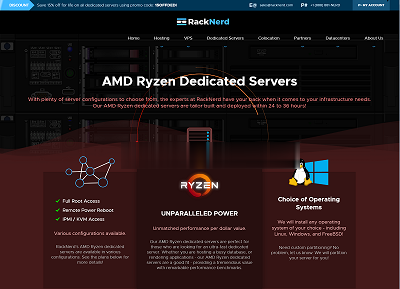
极光KVM美国美国洛杉矶元/极光kvmCN7月促销,美国CN2 GIA大带宽vps,洛杉矶联通CUVIP,14元/月起
极光KVM怎么样?极光KVM本月主打产品:美西CN2双向,1H1G100M,189/年!在美西CN2资源“一兆难求”的大环境下,CN2+大带宽 是很多用户的福音,也是商家实力的象征。目前,极光KVM在7月份的促销,7月促销,美国CN2 GIA大带宽vps,洛杉矶联通cuvip,14元/月起;香港CN2+BGP仅19元/月起,这次补货,机会,不要错过了。点击进入:极光KVM官方网站地址极光KVM七月...
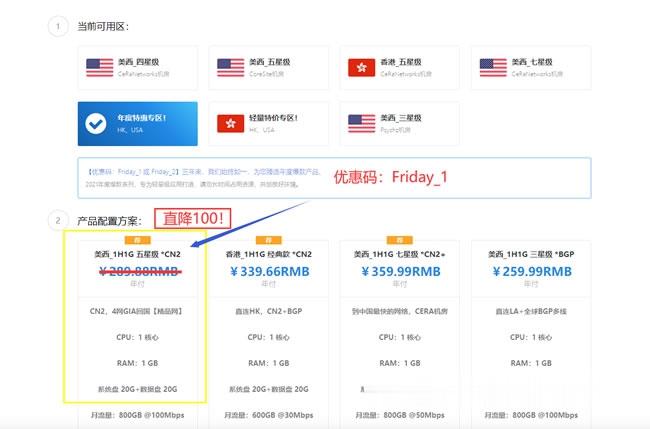
Vultr VPS新增第18个数据中心 瑞典斯德哥尔摩欧洲VPS主机机房
前几天还在和做外贸业务的网友聊着有哪些欧洲机房的云服务器、VPS商家值得选择的。其中介绍他选择的还是我们熟悉的Vultr VPS服务商,拥有比较多达到17个数据中心,这不今天在登录VULTR商家的时候看到消息又新增一个新的机房。这算是第18个数据中心,也是欧洲VPS主机,地区是瑞典斯德哥尔摩。如果我们有需要欧洲机房的朋友现在就可以看到开通的机房中有可以选择瑞典机房。目前欧洲已经有五个机房可以选择,...

nobootabledevice为你推荐
-
金士顿内存卡价格金士顿16G和32G内存卡 价格浏览器哪个好目前什么浏览器最好用?帕萨特和迈腾哪个好迈腾与帕萨特那个好?宝来和朗逸哪个好新宝来和新朗逸选哪个?好纠结!!手机浏览器哪个好用手机用哪个浏览器好一点百度空间登录百度空间怎么登陆牡丹江教育云空间登录我想知道校园云空间是用什么账号登录的?dns服务器设置DNS服务器建立的详细步骤?360云盘怎么用360云盘怎么运用和有什么用法强生美瞳月抛强生隐形眼镜月抛有哪些,价格是多少?哪个较好?