HDMInobootabledevice
nobootabledevice 时间:2021-01-29 阅读:()
SETUPGUIDEINSPIRONSETUPGUIDERegulatorymodel:P11GseriesRegulatorytype:P11G001INSPIRONNotes,Cautions,andWarningsNOTE:ANOTEindicatesimportantinformationthathelpsyoumakebetteruseofyourcomputer.
CAUTION:ACAUTIONindicateseitherpotentialdamagetohardwareorlossofdataandtellsyouhowtoavoidtheproblem.
WARNING:AWARNINGindicatesapotentialforpropertydamage,personalinjury,ordeath.
IfyoupurchasedaDellnSeriescomputer,anyreferencesinthisdocumenttoMicrosoftWindowsoperatingsystemsarenotapplicable.
Informationinthisdocumentissubjecttochangewithoutnotice.
2010DellInc.
Allrightsreserved.
ReproductionofthesematerialsinanymannerwhatsoeverwithoutthewrittenpermissionofDellInc.
isstrictlyforbidden.
Trademarksusedinthistext:Dell,theDELLlogo,YOURSISHERE,Inspiron,SolutionStation,andDellConnectaretrademarksofDellInc.
;IntelandPentiumareregisteredtrademarksandCoreisatrademarkofIntelCorporationintheU.
S.
andothercountries;Microsoft,Windows,WindowsVista,andWindowsVistastartbuttonlogoareeithertrademarksorregisteredtrademarksofMicrosoftCorporationintheUnitedStatesand/orothercountries;AMDandATIMobilityRadeonaretrademarksorregisteredtrademarksofAdvancedMicroDevices,Inc.
;BlurayDiscisatrademarkoftheBlurayDiscAssociation;BluetoothisaregisteredtrademarkownedbyBluetoothSIG,Inc.
andisusedbyDellunderlicense.
Othertrademarksandtradenamesmaybeusedinthisdocumenttorefertoeithertheentitiesclaimingthemarksandnamesortheirproducts.
DellInc.
disclaimsanyproprietaryinterestintrademarksandtradenamesotherthanitsown.
November2010P/N2T7WRRev.
A043SettingUpYourInspironLaptop5BeforeSettingUpYourComputer5ConnecttheACAdapter6ConnecttheNetworkCable(Optional)7PressthePowerButton8SetUptheOperatingSystem9CreateSystemRecoveryMedia(Recommended)10InstalltheSIMCard(Optional)12EnableorDisableWireless(Optional)14SetUpWirelessDisplay(Optional)16ConnecttotheInternet(Optional)18UsingYourInspironLaptop22RightViewFeatures22LeftViewFeatures24FrontViewFeatures26BackViewFeatures27StatusLightsandIndicators28ComputerBaseandKeyboardFeatures30TouchPadGestures32MultimediaControlKeys34UsingtheOpticalDrive36DisplayFeatures38RemovingandReplacingtheBattery40SoftwareFeatures42DellDataSafeOnlineBackup43DellDock44SolvingProblems45BeepCodes45NetworkProblems46PowerProblems47Contents4ContentsMemoryProblems49LockupsandSoftwareProblems49UsingSupportTools52DellSupportCenter52MyDellDownloads53SystemMessages54HardwareTroubleshooter55DellDiagnostics56RestoringYourOperatingSystem60SystemRestore61DellDataSafeLocalBackup62SystemRecoveryMedia65DellFactoryImageRestore66GettingHelp68TechnicalSupportandCustomerService69DellConnect69OnlineServices70AutomatedOrder-StatusService71ProductInformation71ReturningItemsforRepairUnderWarrantyorforCredit72BeforeYouCall73ContactingDell75FindingMoreInformationandResources76Specifications78Appendix86MacrovisionProductNotice86InformationforNOM,orOfficialMexicanStandard(OnlyforMexico)87Index885ThissectionprovidesinformationaboutsettingupyourDellInspironlaptop.
BeforeSettingUpYourComputerWhenpositioningyourcomputer,ensurethatyoualloweasyaccesstoapowersource,adequateventilation,andalevelsurfacetoplaceyourcomputer.
Restrictingairflowaroundyourlaptopmaycauseittooverheat.
Topreventoverheatingensurethatyouleaveatleast10.
2cm(4inches)atthebackofthecomputerandaminimumof5.
1cm(2inches)onallothersides.
Youshouldneverplaceyourcomputerinanenclosedspace,suchasacabinetordrawerwhenitispoweredon.
WARNING:Donotblock,pushobjectsinto,orallowdusttoaccumulateintheairvents.
DonotplaceyourDellcomputerinalow-airflowenvironment,suchasaclosedbriefcase,whileitispoweredon.
Restrictingtheairflowcandamagethecomputerorcauseafire.
Thecomputerturnsonthefanwhenthecomputergetshot.
Fannoiseisnormalanddoesnotindicateaproblemwiththefanorthecomputer.
CAUTION:Placingorstackingheavyorsharpobjectsonthecomputermayresultinpermanentdamagetothecomputer.
SettingUpYourInspironLaptopINSPIRON6SettingUpYourInspironLaptopConnecttheACAdapterConnecttheACadaptertothecomputerandthenplugitintoanelectricaloutletorsurgeprotector.
WARNING:TheACadapterworkswithelectricaloutletsworldwide.
However,powerconnectorsandpowerstripsvaryamongcountries.
Usinganincompatiblecableorimproperlyconnectingthecabletoapowerstriporelectricaloutletmaycausefireorpermanentdamagetoyourcomputer.
7SettingUpYourInspironLaptopConnecttheNetworkCable(Optional)Touseawirednetworkconnection,connectthenetworkcable.
8SettingUpYourInspironLaptopPressthePowerButton9SettingUpYourInspironLaptopSetUptheOperatingSystemYourDellcomputerispreconfiguredwiththeoperatingsystemyouselectedatthetimeofpurchase.
SetUpMicrosoftWindowsTosetupMicrosoftWindowsforthefirsttime,followtheinstructionsonthescreen.
Thesestepsaremandatoryandmaytakesometimetocomplete.
TheWindowssetupscreenswilltakeyouthroughseveralproceduresincludingacceptinglicenseagreements,settingpreferences,andsettingupanInternetconnection.
CAUTION:Donotinterrupttheoperatingsystem'ssetupprocess.
Doingsomayrenderyourcomputerunusableandyouwillneedtoreinstalltheoperatingsystem.
NOTE:Foroptimalperformanceofyourcomputer,itisrecommendedthatyoudownloadandinstallthelatestBIOSanddriversforyourcomputeravailableatsupport.
dell.
com.
NOTE:Formoreinformationontheoperatingsystemandfeatures,seesupport.
dell.
com/MyNewDell.
SetUpUbuntuTosetupUbuntuforthefirsttime,followtheinstructionsonthescreen.
SeetheUbuntudocumentationformoreoperatingsystemspecificinformation.
10SettingUpYourInspironLaptopCreateSystemRecoveryMedia(Recommended)NOTE:ItisrecommendedthatyoucreateasystemrecoverymediaassoonasyousetupMicrosoftWindows.
Thesystemrecoverymediacanbeusedtorestoreyourcomputertotheoperatingstateitwasinwhenyoupurchasedthecomputer,whilepreservingdatafiles(withouttheneedoftheOperatingSystemdisc).
Youcanusethesystemrecoverymediaifchangestothehardware,software,drivers,orothersystemsettingshaveleftthecomputerinanundesirableoperatingstate.
Youwillrequirethefollowingtocreatethesystemrecoverymedia:DellDataSafeLocalBackupUSBkeywithaminimummemoryof8GBorDVD-R/DVD+R/Blu-rayDiscNOTE:DellDataSafeLocalBackupdoesnotsupportrewritablediscs.
11SettingUpYourInspironLaptopTocreateasystemrecoverymedia:EnsurethattheACadapterisconnected(see"ConnecttheACAdapter"onpage1.
6).
InsertthediscorUSBkeyinthecomputer.
2.
Click3.
Start→Programs→DellDataSafeLocalBackup.
Click4.
CreateRecoveryMedia.
Followtheinstructionsonthescreen.
5.
NOTE:Forinformationonusingthesystemrecoverymedia,see"SystemRecoveryMedia"onpage65.
12SettingUpYourInspironLaptopInstalltheSIMCard(Optional)CAUTION:DonotinsertaSIMcardintotheSIMcardslotifyouhavenotpurchasedacomputerwithaMobileBroadbandcard.
Doingsomayrenderyourcomputerunusableandyouwillneedaservicetechniciantofixthecomputer.
CheckyourpurchaseinvoicetoseeifyouhavepurchasedaMobileBroadbandcard.
NOTE:InstallingaSIMisnotrequiredifyouareusinganEVDOcardtoaccesstheInternet.
InstallingaSubscriberIdentityModule(SIM)cardonyourcomputerallowsyoutoconnecttotheInternet.
ToaccesstheInternetyoumustbewithinthenetworkofyourcellularserviceprovider.
ToinstalltheSIMcard:Turnoffyourcomputer.
1.
Removethebattery(see"RemovingandReplacingtheBattery"onpage2.
40).
Inthebatterybay,slidetheSIMcardintotheSIMcardslot.
3.
Replacethebattery(see"RemovingandReplacingtheBattery"onpage4.
40).
Turnonyourcomputer.
5.
ToremovetheSIMcard,pressandejecttheSIMcard.
13SettingUpYourInspironLaptop1batterybay2SIMcardslot3SIMcard32114SettingUpYourInspironLaptopEnableorDisableWireless(Optional)15SettingUpYourInspironLaptopNOTE:ThewirelessfeatureisavailableonyourcomputeronlyifyouorderedaWLANcardatthetimeofpurchase.
Formoreinformationonthecardssupportedbyyourcomputer,see"Specifications"onpage79.
Toenablewireless:Ensurethatyourcomputeristurnedon.
1.
Pressthewirelesskey2.
onthekeyboard.
Aconfirmationofyourselectionappearsonthescreen.
WirelessenabledWirelessdisabledTodisablewireless:Pressthewirelesskeyonthekeyboardagaintoturnoffallradios.
NOTE:Thewirelesskeyallowsyoutoquicklyturnoffwirelessradios,suchaswhenyouareaskedtodisableallwirelessradiosonanairplaneflight.
16SettingUpYourInspironLaptopSetUpWirelessDisplay(Optional)NOTE:Thewirelessdisplayfeaturemaynotbesupportedonallcomputers.
Forinformationaboutthehardwareandsoftwarerequirementsforsettingupwirelessdisplay,seewww.
intel.
com.
TheIntelwirelessdisplayfeatureallowsyoutoshareyourcomputerdisplaytoaTVwithouttheuseofcables.
YoumustconnectawirelessdisplayadaptertoyourTVbeforesettingupwirelessdisplay.
NOTE:Thewirelessdisplayadapterdoesnotshipwithyourcomputerandmustbepurchasedseparately.
Ifyourcomputersupportsthewirelessdisplayfeature,theIntelWirelessDisplayiconwillbeavailableontheWindowsdesktop.
Tosetupwirelessdisplay:Turnonyourcomputer.
1.
Pressalongwiththe2.
keyonthefunctionkeyrowonthekeyboardtoenablewireless.
Connectthewirelessdisplayadapterto3.
theTV.
TurnontheTV.
4.
Selecttheappropriatevideosourceforyour5.
TV,suchasHDMI1,HDMI2,orS-Video.
ClicktheIntelWirelessDisplayicon6.
onthedesktop.
TheIntelWirelessDisplaywindowappears.
Select7.
Scanforavailabledisplays.
Selectyourwirelessdisplayadapterfrom8.
theDetectedwirelessdisplayslist.
Enterthesecuritycodethatappearson9.
yourTV.
17SettingUpYourInspironLaptopToenablewirelessdisplay:ClicktheIntelWirelessDisplayicon1.
onthedesktop.
TheIntelWirelessDisplaywindowappears.
Select2.
ConnecttoExistingAdapter.
NOTE:Youcandownloadandinstallthelatestdriverfor"IntelWirelessDisplayConnectionManager"fromsupport.
dell.
com.
NOTE:Formoreinformationaboutwirelessdisplay,seethewirelessdisplayadapterdocumentation.
18SettingUpYourInspironLaptopConnecttotheInternet(Optional)ToconnecttotheInternet,youneedanexternalmodemornetworkconnectionandanInternetServiceProvider(ISP).
IfanexternalUSBmodemorWLANadapterisnotapartofyouroriginalorder,youcanpurchaseoneatwww.
dell.
com.
SettingUpaWiredConnectionIfyouareusingadial-upconnection,connectthetelephonelinetotheoptionalexternalUSBmodemandtothetelephonewallconnectorbeforeyousetupyourInternetconnection.
IfyouareusingaDSLorcable/satellitemodemconnection,contactyourISPorcellulartelephoneserviceforsetupinstructions.
TocompletesettingupyourwiredInternetconnection,followtheinstructionsin"SettingUpYourInternetConnection"onpage20.
19SettingUpYourInspironLaptopSettingUpaWirelessConnectionNOTE:Tosetupyourwirelessrouter,seethedocumentationthatshippedwithyourrouter.
BeforeyoucanuseyourwirelessInternetconnection,youneedtoconnecttoyourwirelessrouter.
Tosetupyourconnectiontoawirelessrouter:WindowsVistaEnsurethatwirelessisenabledonyour1.
computer(see"EnableorDisableWireless"onpage14).
Saveandcloseanyopenfiles,andexitany2.
openprograms.
Click3.
Start→ConnectTo.
Followtheinstructionsonthescreento4.
completethesetup.
Windows7Ensurethatwirelessisenabledonyour1.
computer(see"EnableorDisableWireless"onpage14).
Saveandcloseanyopenfiles,andexitany2.
openprograms.
Click3.
Start→ControlPanel.
Inthesearchbox,type4.
network,andthenclickNetworkandSharingCenter→Connecttoanetwork.
Followtheinstructionsonthescreento5.
completethesetup.
20SettingUpYourInspironLaptopSettingUpYourInternetConnectionISPsandISPofferingsvarybycountry.
ContactyourISPforofferingsavailableinyourcountry.
IfyoucannotconnecttotheInternetbuthavesuccessfullyconnectedinthepast,theISPmighthaveaserviceoutage.
ContactyourISPtochecktheservicestatus,ortryconnectingagainlater.
HaveyourISPinformationready.
IfyoudonothaveanISP,theConnecttotheInternetwizardcanhelpyougetone.
TosetupyourInternetconnection:WindowsVistaSaveandcloseanyopenfiles,andexitany1.
openprograms.
Click2.
Start→ControlPanel.
Inthesearchbox,type3.
network,andthenclickNetworkandSharingCenter→Setupaconnectionornetwork→ConnecttotheInternet.
TheConnecttotheInternetwindowappears.
NOTE:Ifyoudonotknowwhichtypeofconnectiontoselect,clickHelpmechooseorcontactyourISP.
Followtheinstructionsonthescreenand4.
usethesetupinformationprovidedbyyourISPtocompletethesetup.
21SettingUpYourInspironLaptopWindows7Saveandcloseanyopenfiles,andexitany1.
openprograms.
Click2.
Start→ControlPanel.
Inthesearchbox,type3.
network,andthenclickNetworkandSharingCenter→Setupanewconnectionornetwork→ConnecttotheInternet.
TheConnecttotheInternetwindowappears.
NOTE:Ifyoudonotknowwhichtypeofconnectiontoselect,clickHelpmechooseorcontactyourISP.
Followtheinstructionsonthescreenand4.
usethesetupinformationprovidedbyyourISPtocompletethesetup.
22UsingYourInspironLaptopThissectionprovidesinformationaboutthefeaturesavailableonyourInspironlaptop.
RightViewFeatures123456INSPIRON23UsingYourInspironLaptop1Opticaldrive—PlaysorrecordsCDs,DVDs,andBlu-rayDiscs.
Formoreinformation,see"UsingtheOpticalDrive"onpage36.
2Opticaldrivelight—Blinkswhenyoupresstheopticaldriveejectbuttonorwhenyouinsertadiscanditisbeingread.
3Opticaldriveejectbutton—Openstheopticaldrivewhenpressed.
4Audioout/Headphoneconnector—Connectstoapairofheadphonesortoapoweredspeakerorsoundsystem.
5Audioin/Microphoneconnector—Connectstoamicrophoneorinputssignalforusewithaudioprograms.
6USB2.
0connector—ConnectstoUSBdevices,suchasamouse,keyboard,printer,externaldrive,orMP3player.
24UsingYourInspironLaptopLeftViewFeatures123425UsingYourInspironLaptop1Networkconnector—Connectsyourcomputertoanetworkorabroadbanddeviceifyouareusingawirednetwork.
2HDMIconnector—ConnectstoaTVforboth5.
1audioandvideosignals.
NOTE:Whenusedwithamonitor,onlythevideosignalisread.
3eSATA/USBcomboconnector—ConnectstoeSATAcompatiblestoragedevices(suchasexternalharddrivesoropticaldrives)orUSBdevices(suchasamouse,keyboard,printer,externaldrive,orMP3player).
47-in-1MediaCardReader—Providesafastandconvenientwaytoviewandsharedigitalphotos,music,videos,anddocumentsstoredonthememorycards.
NOTE:Yourcomputershipswithaplasticblankinstalledinthemediacardslot.
Blanksprotectunusedslotsfromdustandotherparticles.
Savetheblankforusewhennomediacardisinstalledintheslot;blanksfromothercomputersmaynotfityourcomputer.
26UsingYourInspironLaptopFrontViewFeatures1231Powerindicatorlight—Indicatesthepowerstates.
Formoreinformationonthepowerindicatorlightstatus,see"StatusLightsandIndicators"onpage28.
2Harddriveactivitylight—Turnsonwhenthecomputerreadsorwritesdata.
Ablinkinglightindicatesharddriveactivity.
CAUTION:Toavoidlossofdata,neverturnoffthecomputerwhiletheharddriveactivitylightisflashing.
3Batterystatuslight—Indicatesthebatterychargestatus.
Formoreinformationonthebatterystatuslight,see"StatusLightsandIndicators"onpage28.
NOTE:ThebatteryischargingwhenthecomputerispoweredusinganACadapter.
27UsingYourInspironLaptopBackViewFeatures12341ACadapterconnector—ConnectstotheACadaptertopowerthecomputerandchargethebattery.
2USB2.
0connector—ConnectstoUSBdevices,suchasamouse,keyboard,printer,externaldrive,orMP3player.
3VGAconnector—Connectstoamonitororprojector.
4Securitycableslot—Attachesacommerciallyavailablesecuritycabletothecomputer.
NOTE:Beforeyoubuyasecuritycable,ensurethatitfitsintothesecuritycableslotonyourcomputer.
28UsingYourInspironLaptopStatusLightsandIndicatorsBatteryStatusLightIndicatorlightstatusComputerstate(s)BatterychargelevelACadaptersolidwhiteon/standby/off/hibernate98%Batterysolidamberon/standby10%duringPOST(PowerOnSelfTest)toenterthe1.
SystemSetup(BIOS)utility.
Inthe2.
FunctionKeyBehavior,selectMultimediaKeyFirstorFunctionKeyFirst.
MultimediaKeyFirst—Thisisthedefaultoption.
Pressanymultimediakeytoperformtheassociatedaction.
Forfunctionkey,press+therequiredfunctionkey.
FunctionKeyFirst—Pressanyfunctionkeytoperformtheassociatedaction.
Formultimediakey,press+therequiredmultimediakey.
NOTE:TheMultimediaKeyFirstoptionisactiveonlyintheoperatingsystem.
WindowsMobilityCenterPressthekeystolaunchtheWindowsMobilityCenter.
Inthe4.
FunctionKeyRow,selectFunctionKeyorMultimediaKey.
35UsingYourInspironLaptopMutethesoundPlaytheprevioustrackorchapterDecreasethevolumelevelPlayorpauseIncreasethevolumelevelPlaythenexttrackorchapter36UsingYourInspironLaptopUsingtheOpticalDriveCAUTION:Donotpressdownontheopticaldrivetraywhenyouopenorcloseit.
Keeptheopticaldrivetrayclosedwhenyouarenotusingthedrive.
CAUTION:Donotmovethecomputerwhileplayingorrecordingadisc.
ThisopticaldriveplaysorrecordsCDs,DVDs,andBlu-rayDiscs.
Ensurethatthesidewithprintorwritingisfacingupwhenplacingdiscsontheopticaldrivetray.
Toplaceadiscintheopticaldrive:Presstheejectbuttonontheopticaldrive.
1.
Pullouttheopticaldrivetray.
2.
Placethedisc,labelsideup,inthecenteroftheopticaldrivetrayandsnapthediscontothe3.
spindle.
Pushtheopticaldrivetraybackintothedrive.
4.
37UsingYourInspironLaptop13421disc2spindle3opticaldrivetray4ejectbutton38UsingYourInspironLaptopDisplayFeatures12339UsingYourInspironLaptop1Cameraactivityindicator—Indicatesifthecameraisonoroff.
Asolidwhitelightindicatescameraactivity.
2Camera—Built-incameraforvideocapture,conferencing,andchat.
3Display—Yourdisplaycanvarybasedonselectionsyoumadewhenpurchasingyourcomputer.
Formoreinformationaboutdisplays,seetheDellTechnologyGuideonyourharddriveoratsupport.
dell.
com/manuals.
40UsingYourInspironLaptopRemovingandReplacingtheBatteryWARNING:Beforeyoubeginanyoftheproceduresinthissection,followthesafetyinstructionsthatshippedwithyourcomputer.
WARNING:Usinganincompatiblebatterymayincreasetheriskoffireorexplosion.
ThiscomputershouldonlyuseabatterypurchasedfromDell.
Donotusebatteriesfromothercomputers.
WARNING:Beforeremovingthebattery,shutdownthecomputer,andremoveexternalcables(includingtheACadapter).
Toremovethebattery:Turnoffthecomputerandturnitover.
1.
Slidethebatterylocklatchuntilitclicksintoplace.
2.
Slidethebatteryreleaselatchtotheunlockposition.
3.
Slideandliftthebatteryoutofthebatterybay.
4.
Toreplacethebattery:Slidethebatteryintothebatterybay,untilitclicksintoplace.
1.
Slidethebatterylocklatchtothelockposition.
2.
41UsingYourInspironLaptop2311batterylocklatch2battery3batteryreleaselatch42UsingYourInspironLaptopSoftwareFeaturesNOTE:Formoreinformationaboutthefeaturesdescribedinthissection,seetheDellTechnologyGuideonyourharddriveoratsupport.
dell.
com/manuals.
FastAccessFacialRecognitionYourcomputermayhavetheFastAccessfacialrecognitionfeature.
ThisfeaturehelpskeepyourDellcomputersecurebyusingtheuniqueappearanceofyourfacetoverifyyouridentityandautomaticallysupplylogininformationthatyouwouldnormallyentermanually,suchasauserIDandpasswordforaWindowsaccountorasecurewebsite.
Formoreinformation,clickStart→Programs→FastAccess.
ProductivityandCommunicationYoucanuseyourcomputertocreatepresentations,brochures,greetingcards,fliers,andspreadsheets.
Youcanalsoeditandviewdigitalphotographsandimages.
Checkyourpurchaseorderforsoftwareinstalledonyourcomputer.
AfterconnectingtotheInternet,youcanaccesswebsites,setupane-mailaccount,uploadordownloadfiles,andsoon.
43UsingYourInspironLaptopEntertainmentandMultimediaYoucanuseyourcomputertowatchvideos,playgames,createyourownCDs/DVDs,andlistentomusicandInternetradiostations.
Youcandownloadorcopypicturesandvideofilesfromportabledevices,suchasdigitalcamerasandcellphones.
Optionalsoftwareapplicationsenableyoutoorganizeandcreatemusicandvideofilesthatcanberecordedtodisc,savedonportableproductssuchasMP3playersandhandheldentertainmentdevices,orplayedandvieweddirectlyonconnectedTVs,projectors,andhometheaterequipment.
DellDataSafeOnlineBackupNOTE:DellDataSafeOnlinemaynotbeavailableinallregions.
NOTE:Abroadbandconnectionisrecommendedforfastupload/downloadspeeds.
DellDataSafeOnlineisanautomatedbackupandrecoveryservicethathelpsprotectyourdataandotherimportantfilesfromcatastrophicincidentsliketheft,fire,ornaturaldisasters.
Youcanaccesstheserviceonyourcomputerusingapasswordprotectedaccount.
Formoreinformation,gotodelldatasafe.
com.
Toschedulebackups:Double-clicktheDellDataSafeOnline1.
icononthetaskbar.
Followtheinstructionsthatappearonthe2.
screen.
44UsingYourInspironLaptopDellDockTheDellDockisagroupoficonsthatprovideseasyaccesstofrequently-usedapplications,files,andfolders.
YoucanpersonalizetheDockby:AddingorremovingiconsGroupingrelatediconsintocategoriesChangingthecolorandlocationoftheDockChangingthebehavioroftheiconsAddaCategoryRight-clicktheDock,click1.
Add→Category.
TheAdd/EditCategorywindowisdisplayed.
Enteratitleforthecategoryinthe2.
Titlefield.
Selectaniconforthecategoryfromthe3.
Selectanimage:box.
Click4.
Save.
AddanIconDraganddroptheicontotheDockoracategory.
RemoveaCategoryorIconRight-clickthecategoryoriconontheDock1.
andclickDeleteshortcutorDeletecategory.
Followtheinstructionsonthescreen.
2.
PersonalizetheDockRight-clicktheDockandclick1.
AdvancedSetting.
.
.
.
Choosethedesiredoptiontopersonalizethe2.
Dock.
45Thissectionprovidestroubleshootinginformationforyourcomputer.
Ifyoucannotsolveyourproblemusingthefollowingguidelines,see"UsingSupportTools"onpage52or"ContactingDell"onpage75.
WARNING:Onlytrainedservicepersonnelshouldremovethecomputercover.
SeetheServiceManualatsupport.
dell.
com/manualsforadvancedserviceinstructions.
BeepCodesYourcomputermightemitaseriesofbeepsduringstart-upifthereareerrorsorproblems.
Thisseriesofbeeps,calledabeepcode,identifiesaproblem.
WritedownthebeepcodeandcontactDell(see"ContactingDell"onpage75).
NOTE:Toreplaceparts,seetheServiceManualatsupport.
dell.
com/manuals.
BeepCodePossibleProblemOnePossiblesystemboardfailure—BIOSROMchecksumfailureTwoNoRAMdetectedNOTE:Ifyouinstalledorreplacedthememorymodule,ensurethatthememorymoduleisseatedproperly.
ThreePossiblesystemboardfailure—ChipseterrorFourRAMread/writefailureFiveRealTimeClockfailureSixVideocardorchipfailureSevenProcessorfailureEightDisplayfailureSolvingProblemsINSPIRON46NetworkProblemsWirelessConnectionsIfthewirelessnetworkconnectionislost—Thewirelessrouterisofflineorwirelesshasbeendisabledonthecomputer.
Ensurethatwirelessisenabledonyourcomputer(see"EnableorDisableWireless"onpage14).
Checkyourwirelessroutertoensureitispoweredonandconnectedtoyourdatasource(cablemodemornetworkhub).
Re-establishyourconnectiontothewirelessrouter(see"SettingUpaWirelessConnection"onpage18).
Interferencemaybeblockingorinterruptingyourwirelessconnection.
Trymovingthecomputerclosertoyourwirelessrouter.
WiredConnectionsIfthewirednetworkconnectionislost—Thecableislooseordamaged.
Checkthecabletoensureitispluggedinandnotdamaged.
SolvingProblems47SolvingProblemsPowerProblemsIfthepowerbutton/indicatorlightisoff—Thecomputeriseitherturnedoff,inhibernatemode,orisnotreceivingpower.
Pressthepowerbutton.
Thecomputerresumesnormaloperationifitisofforinhibernatemode.
ReseattheACadapterintoboththepowerconnectoronthecomputerandtheelectricaloutlet.
IftheACadapterispluggedintoapowerstrip,ensurethatthepowerstripispluggedintoanelectricaloutletandthatthepowerstripisturnedon.
Temporarilybypasspowerprotectiondevices,powerstrips,andpowerextensioncablestoverifythatthecomputerturnsonproperly.
Ensurethattheelectricaloutletisworkingbytestingitwithanotherdevice,suchasalamp.
ChecktheACadapterconnections.
IftheACadapterhasalight,ensurethatthelightontheACadapterison.
Iftheproblempersists,contactDell(see"ContactingDell"onpage75).
Ifthepowerbutton/indicatorlightissolidwhiteandthecomputerisnotresponding—Thedisplaymaynotberesponding.
Pressthepowerbuttonuntilthecomputerturnsoffandthenturnitbackon.
Iftheproblempersists,contactDell(see"ContactingDell"onpage75).
48SolvingProblemsIfthepowerbutton/indicatorlightisbreathingwhite—Thecomputerisinstandbymodeorthedisplaymaynotberesponding.
Pressakeyonthekeyboard,movetheconnectedmouseorafingeronthetouchpad,orpressthepowerbuttontoresumenormaloperation.
Ifthedisplayisnotresponding,pressthepowerbuttonuntilthecomputerturnsoffandthenturnitbackon.
Iftheproblempersists,contactDell(see"ContactingDell"onpage75).
Ifyouencounterinterferencethathindersreceptiononyourcomputer—Anunwantedsignaliscreatinginterferencebyinterruptingorblockingothersignals.
Somepossiblecausesofinterferenceare:Power,keyboard,andmouseextensioncables.
Toomanydevicesconnectedtoapowerstrip.
Multiplepowerstripsconnectedtothesameelectricaloutlet.
49SolvingProblemsMemoryProblemsIfyoureceiveaninsufficientmemorymessage—Saveandcloseanyopenfilesandexitanyopenprogramsyouarenotusingtoseeifthatresolvestheproblem.
Seethesoftwaredocumentationforminimummemoryrequirements.
Ifnecessary,installadditionalmemory(seetheServiceManualatsupport.
dell.
com/manuals).
Reseatthememorymodule(s)intotheconnector(s)(seetheServiceManualatsupport.
dell.
com/manuals.
)Iftheproblempersists,contactDell(see"ContactingDell"onpage75).
Ifyouexperienceothermemoryproblems—RuntheDellDiagnostics(see"DellDiagnostics"onpage56).
Iftheproblempersists,contactDell(see"ContactingDell"onpage75).
LockupsandSoftwareProblemsIfthecomputerdoesnotstartup—EnsurethattheACadapterisfirmlyconnectedtothecomputerandtotheelectricaloutlet.
Ifaprogramstopsresponding—Endtheprogram:Presssimultaneously.
1.
Click2.
Applications.
Selecttheprogramthatisnolonger3.
responding.
Click4.
EndTask.
Ifaprogramcrashesrepeatedly—Checkthesoftwaredocumentation.
Ifnecessary,uninstallandthenreinstalltheprogram.
NOTE:SoftwareusuallyincludesinstallationinstructionsinitsdocumentationorontheCD.
50SolvingProblemsIfthecomputerstopsrespondingorasolidbluescreenappears—CAUTION:Youmightlosedataifyouareunabletoperformanoperatingsystemshutdown.
Ifyouareunabletogetaresponsebypressingakeyonyourkeyboardormovingyourmouse,pressthepowerbuttonforatleast8to10secondsuntilthecomputerturnsoffandthenrestartyourcomputer.
IfaprogramisdesignedforanearlierMicrosoftWindowsoperatingsystem—RuntheProgramCompatibilityWizard.
TheProgramCompatibilityWizardconfiguresaprogramsothatitrunsinanenvironmentsimilartoanearlierversionofMicrosoftWindowsoperatingsystemenvironments.
ToruntheProgramCompatibilityWizard:WindowsVistaClick1.
Start→ControlPanel→Programs→UseanolderprogramwiththisversionofWindows.
Inthewelcomescreen,click2.
Next.
Followtheinstructionsonthescreen.
3.
51SolvingProblemsWindows7Click1.
Start→ControlPanel→Programs→RunprogramsmadeforpreviousversionsofWindows.
Inthewelcomescreen,click2.
Next.
Followtheinstructionsonthescreen.
3.
Ifyouhaveothersoftwareproblems—Backupyourfilesimmediately.
Useavirus-scanningprogramtochecktheharddriveorCDs.
SaveandcloseanyopenfilesorprogramsandshutdownyourcomputerthroughtheStartmenu.
Checkthesoftwaredocumentationorcontactthesoftwaremanufacturerfortroubleshootinginformation:Ensurethattheprogramiscompatible––withtheoperatingsysteminstalledonyourcomputer.
Ensurethatyourcomputermeetsthe––minimumhardwarerequirementsneededtorunthesoftware.
Seethesoftwaredocumentationforinformation.
Ensurethattheprogramisinstalledand––configuredproperly.
Verifythatthedevicedriversdonot––conflictwiththeprogram.
Ifnecessary,uninstallandthenreinstall––theprogram.
52DellSupportCenterAllthesupportyouneed–oneconvenientlocation.
TheDellSupportCenterprovidessystemalerts,performanceimprovementoffers,systeminformation,andlinkstootherDelltoolsanddiagnosticservices.
Tolaunchtheapplication,clickStart→AllPrograms→Dell→DellSupportCenter→LaunchDellSupportCenter.
TheDellSupportCenterhomepagedisplaysyourcomputer'smodelnumber,servicetag,expressservicecode,warrantystatus,andalertsonimprovingtheperformanceofyourcomputer.
Thehomepagealsoprovideslinkstoaccess:PCCheckup—Runhardwarediagnostics,seewhichprogramoccupiesthemaximummemoryonyourharddrive,andtrackthechangesmadetoyourcomputereachday.
PCCheckupUtilitiesDriveSpaceManager—Manageyourharddriveusingavisualrepresentationofspaceconsumedbyeachtypeoffile.
PerformanceandConfigurationHistory—Monitorsystemeventsandchangesovertime.
Thisutilitydisplaysallhardwarescans,tests,systemchanges,criticaleventsandrestorationpointsonthedaytheyoccurred.
UsingSupportToolsINSPIRON53UsingSupportToolsDetailedSystemInformation—Viewdetailedinformationaboutyourhardwareandoperatingsystemconfigurations;accesscopiesofyourservicecontracts,warrantyinformation,andwarrantyrenewaloptions.
GetHelp—ViewDellTechnicalSupportoptions,CustomerSupport,ToursandTraining,OnlineTools,Owner'sManual,WarrantyInformation,FAQs,andsoon.
BackupandRecovery—Createrecoverymedia,launchrecoverytool,andonlinefilebackup.
SystemPerformanceImprovementOffers—Acquiresoftwareandhardwaresolutionsthatwillhelpimproveyoursystemperformance.
FormoreinformationaboutDellSupportCenterandtodownloadandinstalltheavailablesupporttools,gotoDellSupportCenter.
com.
MyDellDownloadsNOTE:MyDellDownloadsmaynotbeavailableinallregions.
Someofthesoftwarepre-installedonyournewcomputerdonotincludeabackupCDorDVD.
ThissoftwareisavailableatMyDellDownloads.
Fromthiswebsiteyoucandownloadavailablesoftwareforreinstallationorcreateyourownbackupmedia.
ToregisteranduseMyDellDownloads:Goto1.
downloadstore.
dell.
com/media.
Followtheinstructionsonthescreento2.
registeranddownloadthesoftware.
Reinstallorcreatebackupmediaofthe3.
softwareforfutureuse.
54UsingSupportToolsSystemMessagesIfyourcomputerhasanissueorerror,itmaydisplayaSystemMessagethatwillhelpyouidentifythecauseandactionneededtoresolvetheissue.
NOTE:Ifthemessagethatisdisplayedisnotlistedinthefollowingexamples,seethedocumentationforeithertheoperatingsystemortheprogramthatwasrunningwhenthemessageappeared.
AlternativelyyoucouldseetheDellTechnologyGuideonyourharddriveoratsupport.
dell.
com/manualsorsee"ContactingDell"onpage75forassistance.
Alert!
Previousattemptsatbootingthissystemhavefailedatcheckpoint[nnnn].
Forhelpinresolvingthisproblem,pleasenotethischeckpointandcontactDellTechnicalSupport—Thecomputerfailedtocompletethebootroutinethreeconsecutivetimesforthesameerror.
ContactDell(see"ContactingDell"onpage75).
CMOSchecksumerror—PossiblesystemboardfailureorRTCbatterylow.
Replacethebattery(seetheServiceManualatsupport.
dell.
com/manuals)orcontactDell(see"ContactingDell"onpage75).
Hard-diskdrivefailure—PossibleharddrivefailureduringPOST.
ContactDell(see"ContactingDell"onpage75).
Keyboardfailure—Keyboardfailureorloosecable.
Toreplacethekeyboard,seetheServiceManualatsupport.
dell.
com/manuals.
55UsingSupportToolsNobootdeviceavailable—Nobootablepartitiononharddrive,theharddrivecableisloose,ornobootabledeviceexists.
Iftheharddriveisyourbootdevice,ensurethatthecablesareconnectedandthatthedriveisinstalledproperlyandpartitionedasabootdevice.
Entersystemsetupandensurethatthebootsequenceinformationiscorrect(seetheDellTechnologyGuideonyourharddriveoratsupport.
dell.
com/manuals).
CAUTION-HardDriveSELFMONITORINGSYSTEMhasreportedthataparameterhasexceededitsnormaloperatingrange.
Dellrecommendsthatyoubackupyourdataregularly.
Aparameteroutofrangemayormaynotindicateapotentialharddriveproblem—S.
M.
A.
R.
Terror,possibleharddrivefailure.
ContactDell(see"ContactingDell"onpage75).
HardwareTroubleshooterIfadeviceiseithernotdetectedduringtheoperatingsystemsetuporisdetectedbutincorrectlyconfigured,youcanusetheHardwareTroubleshootertoresolvetheincompatibility.
TostarttheHardwareTroubleshooter:Click1.
Start→HelpandSupport.
Type2.
hardwaretroubleshooterinthesearchfieldandpresstostartthesearch.
Inthesearchresults,selecttheoptionthat3.
bestdescribestheproblemandfollowtheremainingtroubleshootingsteps.
56UsingSupportToolsDellDiagnosticsIfyouexperienceaproblemwithyourcomputer,performthechecksin"LockupsandSoftwareProblems"onpage49andruntheDellDiagnosticsbeforeyoucontactDellfortechnicalassistance.
Itisrecommendedthatyouprinttheseproceduresbeforeyoubegin.
NOTE:DellDiagnosticsworksonlyonDellcomputers.
NOTE:TheDriversandUtilitiesdiscisoptionalandmaynotshipwithyourcomputer.
Ensurethatthedevicethatyouwanttotestdisplaysinthesystemsetupprogramandisactive.
PressduringPOST(PowerOnSelfTest)toentertheSystemSetup(BIOS)utility.
StarttheDellDiagnosticsfromyourharddriveorfromtheDriversandUtilitiesdisc.
StartingDellDiagnosticsFromYourHardDriveTheDellDiagnosticsislocatedonahiddendiagnosticutilitypartitiononyourharddrive.
NOTE:Ifyourcomputercannotdisplayascreenimage,contactDell(see"ContactingDell"onpage75).
Ensurethatthecomputerisconnectedtoan1.
electricaloutletthatisknowntobeworkingproperly.
Turnon(orrestart)yourcomputer.
2.
WhentheDELL3.
logoappears,pressimmediately.
SelectDiagnosticsfromthebootmenuandpress.
ThismayinvokethePre-BootSystemAssessment(PSA)onyourcomputer.
NOTE:Ifyouwaittoolongandtheoperatingsystemlogoappears,continuetowaituntilyouseetheMicrosoftWindowsdesktop;then,shutdownyourcomputerandtryagain.
57UsingSupportToolsNOTE:Ifyouseeamessagestatingthatnodiagnosticsutilitypartitionhasbeenfound,runtheDellDiagnosticsfromtheDriversandUtilitiesdisc.
IfPSAisinvoked:ThePSAwillstartrunningtests.
a.
IfthePSAcompletessuccessfully,theb.
followingmessageisdisplayed:"Noproblemshavebeenfoundwiththissystemsofar.
DoyouwanttoruntheremainingmemorytestsThiswilltakeabout30minutesormore.
Doyouwanttocontinue(Recommended).
"Ifyouareexperiencingmemoryissues,c.
press,otherwisepress.
Thefollowingmessageisdisplayed:"BootingDellDiagnosticUtilityPartition.
Pressanykeytocontinue.
"Pressanykeytogotothed.
ChooseAnOptionwindow.
IfPSAisnotinvoked:PressanykeytostarttheDellDiagnosticsfromthediagnosticutilitypartitiononyourharddriveandtogototheChooseAnOptionwindow.
Selectthetestyouwanttorun.
4.
Ifyouencounteraproblemduringatest,5.
amessagewiththeerrorcodeandadescriptionoftheproblemwillappearonyourscreen.
WritedowntheerrorcodeandproblemdescriptionandcontactDell(see"ContactingDell"onpage75).
NOTE:TheServiceTagforyourcomputerisdisplayedatthetopofeachtestscreen.
TheServiceTaghelpsyouidentifyyourcomputerwhenyoucontactDell.
Whenthetestscomplete,closethetest6.
screentoreturntotheChooseAnOptionwindow.
ToexittheDellDiagnosticsandtorestartthe7.
computer,clickExit.
58UsingSupportToolsStartingDellDiagnosticsFromtheDriversandUtilitiesDiscNOTE:TheDriversandUtilitiesdiscmaynotshipwithyourcomputer.
Insertthe1.
DriversandUtilitiesdisc.
Shutdownandrestartthecomputer.
2.
WhentheDELLlogoappears,pressimmediately.
NOTE:Ifyouwaittoolongandtheoperatingsystemlogoappears,continuetowaituntilyouseetheMicrosoftWindowsdesktop;then,shutdownyourcomputerandtryagain.
NOTE:Thenextstepschangethebootsequenceforonetimeonly.
Onthenextstart-up,thecomputerbootsaccordingtothedevicesspecifiedinthesystemsetupprogram.
Whenthebootdevicelistappears,highlight3.
CD/DVD/CD-RWandpress.
Selectthe4.
BootfromCD-ROMoptionfromthemenuthatappearsandpress.
Type5.
1tostarttheCDmenuandpresstoproceed.
Select6.
Runthe32BitDellDiagnosticsfromthenumberedlist.
Ifmultipleversionsarelisted,selecttheversionappropriateforyourcomputer.
Selectthetestyouwanttorun.
7.
Ifyouencounteraproblemduringatest,8.
amessagewiththeerrorcodeandadescriptionoftheproblemwillappearonyourscreen.
WritedowntheerrorcodeandproblemdescriptionandcontactDell(see"ContactingDell"onpage75).
59UsingSupportToolsNOTE:TheServiceTagforyourcomputerisdisplayedatthetopofeachtestscreen.
TheServiceTaghelpsyouidentifyyourcomputerwhenyoucontactDell.
Whenthetestscomplete,closethetest9.
screentoreturntotheChooseAnOptionwindow.
ToexittheDellDiagnosticsandtorestartthe10.
computer,clickExit.
Removethe11.
DriversandUtilitiesdisc.
60Youcanrestoretheoperatingsystemonyourcomputerusinganyofthefollowingoptions:CAUTION:UsingDellFactoryImageRestoreortheOperatingSystemdiscpermanentlydeletesalldatafilesonyourcomputer.
Ifpossible,backupyourdatafilesbeforeusingtheseoptions.
OptionUseSystemRestoreasthefirstsolutionDellDataSafeLocalBackupwhenSystemRestoredoesnotresolveyourproblemSystemrecoverymediawhenoperatingsystemfailurepreventstheuseofSystemRestoreandDataSafeLocalBackupwheninstallingthefactoryimageonanewlyinstalledharddriveDellFactoryImageRestoretorestoreyourcomputertotheoperatingstateitwasinwhenyoureceivedyourcomputerOperatingSystemdisctoreinstallonlytheoperatingsystemonyourcomputerNOTE:TheOperatingSystemdiscmaynotshipwithyourcomputer.
RestoringYourOperatingSystemINSPIRON61RestoringYourOperatingSystemSystemRestoreTheWindowsoperatingsystemsprovideaSystemRestoreoptionwhichallowsyoutoreturnyourcomputertoanearlieroperatingstate(withoutaffectingdatafiles)ifchangestothehardware,software,orothersystemsettingshaveleftthecomputerinanundesirableoperatingstate.
AnychangesthatSystemRestoremakestoyourcomputerarecompletelyreversible.
CAUTION:Makeregularbackupsofyourdatafiles.
SystemRestoredoesnotmonitoryourdatafilesorrecoverthem.
StartingSystemRestoreClick1.
Start.
Inthe2.
StartSearchbox,typeSystemRestoreandpress.
NOTE:TheUserAccountControlwindowmayappear.
Ifyouareanadministratoronthecomputer,clickContinue;otherwise,contactyouradministratortocontinuethedesiredaction.
Click3.
Nextandfollowtheinstructionsonthescreen.
IntheeventthatSystemRestoredidnotresolvetheissue,youmayundothelastsystemrestore.
62RestoringYourOperatingSystemUndoingtheLastSystemRestoreNOTE:Beforeyouundothelastsystemrestore,saveandcloseallopenfilesandexitanyopenprograms.
Donotalter,open,ordeleteanyfilesorprogramsuntilthesystemrestorationiscomplete.
Click1.
Start.
Inthesearchbox,type2.
SystemRestoreandpress.
Click3.
Undomylastrestoration,clickNextandfollowtheinstructionsonthescreen.
DellDataSafeLocalBackupCAUTION:UsingDellDataSafeLocalBackuppermanentlyremovesanyprogramsordriversinstalledafteryoureceivedyourcomputer.
PreparebackupmediaofapplicationsyouneedtoinstallonyourcomputerbeforeusingDellDataSafeLocalBackup.
UseDellDataSafeLocalBackuponlyifSystemRestoredidnotresolveyouroperatingsystemproblem.
CAUTION:AlthoughDellDatasafeLocalBackupisdesignedtopreservethedatafilesonyourcomputer,itisrecommendedthatyoubackupyourdatafilesbeforeusingtheDellDataSafeLocalBackup.
NOTE:DellDataSafeLocalBackupmaynotbeavailableinallregions.
NOTE:IfDellDataSafeLocalBackupisnotavailableonyourcomputer,useDellFactoryImageRestore(see"DellFactoryImageRestore"onpage66)torestoreyouroperatingsystem.
63RestoringYourOperatingSystemYoucanuseDellDataSafeLocalBackuptorestoreyourharddrivetotheoperatingstateitwasinwhenyoupurchasedyourcomputer,whilepreservingthedatafiles.
DellDataSafeLocalBackupallowsyouto:BackupandrestoreyourcomputertoanearlieroperatingstateCreatesystemrecoverymediaDellDataSafeLocalBackupBasicTorestorethefactoryimagewhilepreservingthedatafiles:Turnoffyourcomputer.
1.
Disconnectallthedevices(USBdrive,2.
printer,etc.
)connectedtothecomputerandremoveanynewlyaddedinternalhardware.
NOTE:Donotdisconnectthedisplay,keyboard,mouse,orthepowercable.
Turnonyourcomputer.
3.
WhentheDELL4.
logoappears,pressseveraltimestoaccesstheAdvancedBootOptionswindow.
NOTE:Ifyouwaittoolongandtheoperatingsystemlogoappears,continuetowaituntilyouseetheMicrosoftWindowsdesktop;then,shutdownyourcomputerandtryagain.
64RestoringYourOperatingSystemSelect5.
RepairYourComputer.
Select6.
DellDataSafeRestoreandEmergencyBackupfromtheSystemRecoveryOptionsmenuandfollowtheinstructionsonthescreen.
NOTE:Therestorationprocessmighttakeanhourormoredependingonthesizeofthedatatoberestored.
NOTE:Formoreinformation,seetheknowledgebasearticle353560atsupport.
dell.
com.
UpgradingtoDellDataSafeLocalBackupProfessionalNOTE:DellDataSafeLocalBackupProfessionalmaybeinstalledonyourcomputer,ifyouordereditatthetimeofpurchase.
DellDataSafeLocalBackupProfessionalprovidesadditionalfeaturesthatallowyouto:BackupandrestoreyourcomputerbasedonfiletypesBackupfilestoalocalstoragedeviceScheduleautomatedbackupsToupgradetoDellDataSafeLocalBackupProfessional:Double-clicktheDellDataSafeLocalBackup1.
icononthetaskbar.
Click2.
UpgradeNow!
Followtheinstructionsonthescreento3.
completetheupgrade.
65RestoringYourOperatingSystemSystemRecoveryMediaCAUTION:Althoughthesystemrecoverymediaisdesignedtopreservethedatafilesonyourcomputer,itisrecommendedthatyoubackupyourdatafilesbeforeusingthesystemrecoverymedia.
Youcanusethesystemrecoverymedia,createdusingDellDataSafeLocalBackup,toreturnyourharddrivetotheoperatingstateitwasinwhenyoupurchasedthecomputerwhilepreservingthedatafilesonyourcomputer.
Usethesystemrecoverymediaincaseof:Operatingsystemfailurethatpreventstheuseofrecoveryoptionsthatareinstalledonyourcomputer.
Harddrivefailurethatpreventsdatafrombeingrecovered.
Torestorethefactoryimageofyourcomputerusingthesystemrecoverymedia:InsertthesystemrecoverydiscorUSBkey1.
andrestartthecomputer.
WhentheDELL2.
logoappears,pressimmediately.
NOTE:Ifyouwaittoolongandtheoperatingsystemlogoappears,continuetowaituntilyouseetheMicrosoftWindowsdesktop;then,shutdownyourcomputerandtryagain.
Selecttheappropriatebootdevicefromthe3.
listandpress.
Followtheinstructionsonthescreentocompletetherecoveryprocess.
66RestoringYourOperatingSystemDellFactoryImageRestoreCAUTION:UsingDellFactoryImageRestorepermanentlydeletesalldataontheharddriveandremovesanyprogramsordriversinstalledafteryoureceivedyourcomputer.
Ifpossible,backupthedatabeforeusingthisoption.
UseDellFactoryImageRestoreonlyifSystemRestoredidnotresolveyouroperatingsystemproblem.
NOTE:DellFactoryImageRestoremaynotbeavailableincertaincountriesoroncertaincomputers.
NOTE:IfDellFactoryImageRestoreisnotavailableonyourcomputer,useDellDataSafeLocalBackup(see"DellDataSafeLocalBackup"onpage62)torestoreyouroperatingsystem.
YoucanuseDellFactoryImageRestoreonlyasthelastmethodtorestoreyouroperatingsystem.
Thisoptionrestoresyourharddrivetotheoperatingstateitwasinwhenyoupurchasedthecomputer.
Anyprogramsorfilesaddedsinceyoureceivedyourcomputer—includingdatafiles—arepermanentlydeletedfromtheharddrive.
Datafilesincludedocuments,spreadsheets,e-mailmessages,digitalphotos,musicfiles,andsoon.
Ifpossible,backupalldatabeforeusingDellFactoryImageRestore.
67RestoringYourOperatingSystemStartingDellFactoryImageRestoreTurnonthecomputer.
1.
WhentheDelllogoappears,press2.
severaltimestoaccesstheAdvancedBootOptionswindow.
NOTE:Ifyouwaittoolongandtheoperatingsystemlogoappears,continuetowaituntilyouseetheMicrosoftWindowsdesktop;then,shutdownyourcomputerandtryagain.
Select3.
RepairYourComputer.
TheSystemRecoveryOptionswindowappears.
Selectakeyboardlayoutandclick4.
Next.
Toaccesstherecoveryoptions,logonas5.
alocaluser.
Toaccessthecommandprompt,typeadministratorintheUsernamefield,thenclickOK.
Click6.
DellFactoryImageRestore.
TheDellFactoryImageRestorewelcomescreenappears.
NOTE:Dependinguponyourconfiguration,youmayneedtoselectDellFactoryTools,thenDellFactoryImageRestore.
Click7.
Next.
TheConfirmDataDeletionscreenappears.
NOTE:IfyoudonotwanttoproceedwithDellFactoryImageRestore,clickCancel.
Selectthecheckboxtoconfirmthatyou8.
wanttocontinuereformattingtheharddriveandrestoringthesystemsoftwaretothefactorycondition,thenclickNext.
Therestoreprocessbeginsandmaytakefiveormoreminutestocomplete.
Amessageappearswhentheoperatingsystemandfactory-installedapplicationshavebeenrestoredtofactorycondition.
Click9.
Finishtorestartthecomputer.
68Ifyouexperienceaproblemwithyourcomputer,youcancompletethefollowingstepstodiagnoseandtroubleshoottheproblem:See"SolvingProblems"onpage1.
45forinformationandproceduresthatpertaintotheproblemyourcomputerisexperiencing.
Seethe2.
DellTechnologyGuideonyourharddriveoratsupport.
dell.
com/manualsformoretroubleshootinginformation.
See"DellDiagnostics"onpage3.
56forproceduresonhowtorunDellDiagnostics.
Filloutthe"DiagnosticChecklist"on4.
page74.
UseDell'sextensivesuiteofonlineservices5.
availableatsupport.
dell.
comforhelpwithinstallationandtroubleshootingprocedures.
See"OnlineServices"onpage70foramoreextensivelistofDellSupportonline.
Iftheprecedingstepshavenotresolvedthe6.
problem,see"BeforeYouCall"onpage73.
NOTE:CallDellSupportfromatelephonenearoratthecomputersothatthesupportstaffcanassistyouwithanynecessaryprocedures.
NOTE:Dell'sExpressServiceCodesystemmaynotbeavailableinallcountries.
WhenpromptedbyDell'sautomatedtelephonesystem,enteryourExpressServiceCodetoroutethecalldirectlytothepropersupportpersonnel.
IfyoudonothaveanExpressServiceCode,opentheDellAccessoriesfolder,double-clicktheExpressServiceCodeicon,andfollowthedirections.
NOTE:SomeoftheservicesarenotalwaysavailableinalllocationsoutsidethecontinentalU.
S.
CallyourlocalDellrepresentativeforinformationonavailability.
GettingHelpINSPIRON69GettingHelpTechnicalSupportandCustomerServiceDell'ssupportserviceisavailabletoansweryourquestionsaboutDellhardware.
Oursupportstaffusecomputer-baseddiagnosticstoprovidefast,accurateanswers.
TocontactDell'ssupportservice,see"BeforeYouCall"onpage73andthenseethecontactinformationforyourregionorgotosupport.
dell.
com.
DellConnectDellConnectisasimpleonlineaccesstoolthatallowsaDellserviceandsupportassociatetoaccessyourcomputerthroughabroadbandconnection,diagnoseyourproblemandrepairitallunderyoursupervision.
Formoreinformation,gotowww.
dell.
com/dellconnect.
70GettingHelpOnlineServicesYoucanlearnaboutDellproductsandservicesonthefollowingwebsites:www.
dell.
comwww.
dell.
com/ap(Asian/Pacificcountriesonly)www.
dell.
com/jp(Japanonly)www.
euro.
dell.
com(Europeonly)www.
dell.
com/la(LatinAmericanandCaribbeancountries)www.
dell.
ca(Canadaonly)YoucanaccessDellSupportthroughthefollowingwebsitesande-mailaddresses:DellSupportwebsitessupport.
dell.
comsupport.
jp.
dell.
com(Japanonly)support.
euro.
dell.
com(Europeonly)supportapj.
dell.
com(AsiaPacificonly)DellSupporte-mailaddressesmobile_support@us.
dell.
comsupport@us.
dell.
comla-techsupport@dell.
com(LatinAmericaandCaribbeancountriesonly)apsupport@dell.
com(Asian/Pacificcountriesonly)DellMarketingandSalese-mailaddressesapmarketing@dell.
com(Asian/Pacificcountriesonly)sales_canada@dell.
com(Canadaonly)Anonymousfiletransferprotocol(FTP)ftp.
dell.
comLoginasuser:anonymous,anduseyoure-mailaddressasyourpassword.
71GettingHelpAutomatedOrder-StatusServiceTocheckonthestatusofanyDellproductsthatyouhaveordered,youcangotosupport.
dell.
com,oryoucancalltheautomatedorder-statusservice.
Arecordingpromptsyoufortheinformationneededtolocateandreportonyourorder.
Ifyouhaveaproblemwithyourorder,suchasmissingparts,wrongparts,orincorrectbilling,contactDellforcustomerassistance.
Haveyourinvoiceorpackingsliphandywhenyoucall.
Forthetelephonenumbertocallforyourregion,see"ContactingDell"onpage75.
ProductInformationIfyouneedinformationaboutadditionalproductsavailablefromDell,orifyouwouldliketoplaceanorder,visitwww.
dell.
com.
Forthetelephonenumbertocallforyourregionortospeaktoasalesspecialist,see"ContactingDell"onpage75.
72GettingHelpReturningItemsforRepairUnderWarrantyorforCreditPrepareallitemsbeingreturned,whetherforrepairorcredit,asfollows:NOTE:BeforeyoureturntheproducttoDell,makesuretobackupanydataontheharddrive(s)andonanyotherstoragedeviceintheproduct.
Removeanyandallconfidential,proprietaryandpersonalinformation,aswellasremovablemedia,suchasCDsandmediacards.
Dellisnotresponsibleforanyofyourconfidential,proprietaryorpersonalinformation;lostorcorrupteddata;ordamagedorlostremovablemediathatmaybeincludedwithyourreturn.
CallDelltoobtainaReturnMaterial1.
AuthorizationNumber,andwriteitclearlyandprominentlyontheoutsideofthebox.
Forthetelephonenumbertocallyourregion,see"ContactingDell"onpage75.
Includeacopyoftheinvoiceandaletter2.
describingthereasonforthereturn.
IncludeacopyoftheDiagnosticsChecklist(see3.
"DiagnosticChecklist"onpage74),indicatingtheteststhatyouhaverunandanyerrormessagesreportedbytheDellDiagnostics(see"DellDiagnostics"onpage56).
Includeanyaccessoriesthatbelongwiththe4.
item(s)beingreturned(powercables,software,guides,andsoon)ifthereturnisforcredit.
Packtheequipmenttobereturnedinthe5.
original(orequivalent)packingmaterials.
NOTE:Youareresponsibleforpayingshippingexpenses.
Youarealsoresponsibleforinsuringanyproductreturned,andyouassumetheriskoflossduringshipmenttoDell.
CollectOnDelivery(C.
O.
D.
)packagesarenotaccepted.
NOTE:ReturnsthataremissinganyoftheprecedingrequirementswillberefusedatDell'sreceivingdockandreturnedtoyou.
73GettingHelpBeforeYouCallNOTE:HaveyourExpressServiceCodereadywhenyoucall.
ThecodehelpsDell'sautomated-supporttelephonesystemdirectyourcallmoreefficiently.
YoumayalsobeaskedforyourServiceTag.
LocatingYourServiceTagTheServiceTagforyourcomputercanbefoundonalabelatthebottomofyourcomputer.
11ServiceTag74GettingHelpRemembertofilloutthefollowingDiagnosticChecklist.
Ifpossible,turnonyourcomputerbeforeyoucallDellforassistanceandcallfromatelephoneatornearthecomputer.
Youmaybeaskedtotypesomecommandsatthekeyboard,relaydetailedinformationduringoperations,ortryothertroubleshootingstepspossibleonlyatthecomputeritself.
Ensurethatthecomputerdocumentationisavailable.
DiagnosticChecklistName:Date:Address:Phonenumber:ServiceTag(barcodeonthebackorbottomofthecomputer):ExpressServiceCode:ReturnMaterialAuthorizationNumber(ifprovidedbyDellsupporttechnician):Operatingsystemandversion:Devices:Expansioncards:AreyouconnectedtoanetworkYes/NoNetwork,version,andnetworkadapter:Programsandversions:75GettingHelpSeeyouroperatingsystemdocumentationtodeterminethecontentsofthecomputer'sstart-upfiles.
Ifthecomputerisconnectedtoaprinter,printeachfile.
Otherwise,recordthecontentsofeachfilebeforecallingDell.
Errormessage,beepcode,ordiagnosticcode:Descriptionofproblemandtroubleshootingproceduresyouperformed:ContactingDellForcustomersintheUnitedStates,call800-WWW-DELL(800-999-3355).
NOTE:IfyoudonothaveanactiveInternetconnection,youcanfindcontactinformationonyourpurchaseinvoice,packingslip,bill,orDellproductcatalog.
Dellprovidesseveralonlineandtelephone-basedsupportandserviceoptions.
Availabilityvariesbycountryandproduct,andsomeservicesmaynotbeavailableinyourarea.
TocontactDellforsales,technicalsupport,orcustomerserviceissues:Visit1.
www.
dell.
com/contactdell.
Selectyourcountryorregion.
2.
Selecttheappropriateserviceorsupportlink3.
basedonyourrequirement.
ChoosethemethodofcontactingDellthatis4.
convenientforyou.
76FindingMoreInformationandResourcesIfyouneedto:See:reinstallyouroperatingsystem"SystemRecoveryMedia"onpage65runadiagnosticprogramforyourcomputer"DellDiagnostics"onpage56reinstalllaptopsystemsoftware"MyDellDownloads"onpage52findmoreinformationabouttheMicrosoftWindowsoperatingsystemandfeaturessupport.
dell.
comupgradeyourcomputerwithneworadditionalcomponentslikeanewharddrivereinstallorreplaceawornordefectiveparttheServiceManualatsupport.
dell.
com/manualsNOTE:Insomecountries,openingandreplacingpartsofyourcomputermayvoidyourwarranty.
Checkyourwarrantyandreturnpoliciesbeforeworkinginsideyourcomputer.
INSPIRON77FindingMoreInformationandResourcesIfyouneedto:See:findsafetybestpracticesinformationforyourcomputerreviewWarrantyinformation,TermsandConditions(U.
S.
only),Safetyinstructions,Regulatoryinformation,Ergonomicsinformation,andEndUserLicenseAgreementthesafetyandregulatorydocumentsthatshippedwithyourcomputerandalsoseetheRegulatoryComplianceHomepageatwww.
dell.
com/regulatory_compliancefindyourServicetag/ExpressServiceCode—Youmustusetheservicetagtoidentifyyourcomputeronsupport.
dell.
comortocontacttechnicalsupportthebottomofyourcomputertheDellSupportCenter.
TolaunchtheDellSupportCenter,clicktheiconinthetaskbar.
finddriversanddownloads;readmefilesaccesstechnicalsupportandproducthelpcheckonyourorderstatusfornewpurchasesfindsolutionsandanswerstocommonquestionslocateinformationforlast-minuteupdatesabouttechnicalchangestoyourcomputeroradvancedtechnical-referencematerialfortechniciansorexperienceduserssupport.
dell.
com78ComputerModelDellInspironN4010ProcessorTypeIntelCorei3IntelCorei5IntelPentiumL1cache64KBforeachcoreL2cache256KBforeachcoreComputerInformationSystemchipsetMobileIntel5seriesexpresschipsetHM57FlashEPROM5MBGraphicsbusPCI-ESpecificationsThissectionprovidesinformationthatyoumayneedwhensettingup,updatingdriversfor,andupgradingyourcomputer.
NOTE:Offeringsmayvarybyregion.
Formoreinformationregardingtheconfigurationofyourcomputer,clickStart→HelpandSupportandselecttheoptiontoviewinformationaboutyourcomputer.
INSPIRON79SpecificationsMemoryMemorymoduleconnectortwouser-accessibleSODIMMconnectorsMemorymodulecapacities1GB,2GB,and4GBMemorytype1333MHzSODIMMDDR3Minimummemory2GBMaximummemory4GBPossiblememoryconfigurations2GB,3GB,4GB,5GB,6GB,and8GBNOTE:Forinstructionsonupgradingthememory,seetheServiceManualatsupport.
dell.
com/manuals.
ConnectorsAudioonemicrophone-inconnector,onestereoheadphones/speakersconnector,andoneanalogmicrophoneMini-CardoneTypeIIIAfullMini-Cardslot,onehalf-sizeMini-CardslotHDMIconnectorone19-pinconnectorNetworkadapteroneRJ45connectorUSBtwofour-pinUSB2.
0-compliantconnectors80SpecificationsConnectorseSATAoneseven-pin/four-pineSATA/USBcomboconnectorMediacardreaderone7-in-1slotVideo15-holeconnectorMediaCardReaderCardssupportedSecureDigital(SD)memorycardSecureDigitalHighCapacity(SDHC)MemoryStickMemoryStickPROMultiMediaCard(MMC)MultiMediaCardplus(MMC+)xD-PictureCardCommunicationsModem(optional)ExternalV.
9256KUSBmodemNetworkadapter10/100EthernetLANonsystemboardWirelessWLANWi-Fign/agn;WiMax/Wi-Fiagn;BluetoothWirelesstechnology;WWANAudioAudiocontrollerRealtekALC269Q-GRSpeaker2x2wattspeakersVolumecontrolssoftwareprogrammenusandmediacontrols81SpecificationsVideoDiscreteVideocontrollerAMDATIMobilityRadeonHD550vAMDATIMobilityRadeonHD5470AMDATIMobilityRadeonHD5650VideomemoryDDR3512MB/1GBUMAVideocontrollerIntelHDGraphicsHM57Videomemoryupto1.
7GBofsharedmemoryCameraPixel1.
3megapixelVideoresolution640x480at30fps(maximum)KeyboardNumberofkeys86(U.
S.
andCanada);87(Europe);90(Japan);87(Brazil)TouchPadX/Ypositionresolution(graphicstablemode)240cpiSizeWidth91.
6mm(3.
6-inch)sensor-activeareaHeight46.
6mm(1.
8-inch)rectangle)82SpecificationsDisplayType14.
0"HDWLEDwithTrueLifeDimensions:Height173.
95mm(6.
85inches)Width309.
40mm(12.
18inches)Diagonal355.
60mm(14.
00inches)Maximumresolution1366x768Refreshrate60HzOperatingangle0°(closed)to135°Horizontalviewingangle40/40DisplayVerticalviewingangle15/–30(H/L)Pixelpitch0.
252x0.
252mmControlsbrightnesscanbecontrolledthroughkeyboardshortcuts(seetheDellTechnologyGuideformoreinformation)83SpecificationsBatteryTypesanddimensions:9-cell"smart"lithiumionHeight22.
80mm(0.
90inches)Width214mm(8.
43inches)Depth78.
76mm(3.
10inches)Weight0.
52kg(1.
15lb)6-cell"smart"lithiumionHeight22.
80mm(0.
90inches)Width214mm(8.
43inches)Depth57.
64mm(2.
27inches)Weight0.
34kg(0.
75lb)BatteryVoltage11.
1VDC(6/9cell)Chargetime(approximate):4hours(whenthecomputeristurnedoff)OperatingtimeBatteryoperatingtimevariesdependingonoperatingconditions.
Coin-cellbatteryCR-203284SpecificationsACAdapterNOTE:UseonlyACadaptersspecifiedforusewithyourcomputer.
Seethesafetyinformationthatshippedwithyourcomputer.
Inputvoltage100–240VACInputcurrent(maximum)1.
7AInputfrequency50–60HzOutputpower65Wor90WOutputpower3.
34A(65Wcontinuous)4.
62A(90Wcontinuous)Ratedoutputvoltage19.
5+/-1VDCACAdapterTemperaturerangeOperating0°to40°C(32°to104°F)Storage–40°to70°C(–40°to158°F)PhysicalHeight30.
5mmto33.
8mm(1.
20inchesto1.
33inches)Width343.
0mm(13.
50inches)Depth246.
0mm(9.
68inches)Weight(with6-cellbattery)configurabletolessthan2.
4kg(5.
3lb)85SpecificationsComputerEnvironmentTemperaturerangeOperating0°to35°C(32°to95°F)Storage–40°to65°C(–40°to149°F)Relativehumidity(maximum)Operating10%to90%(noncondensing)Storage5%to95%(noncondensing)Maximumvibration(usingarandomvibrationspectrumthatsimulatesuserenvironment)Operating0.
66GRMSNon-Operating1.
30GRMSComputerEnvironmentMaximumshock(foroperating—measuredwithDellDiagnosticsrunningontheharddriveanda2-mshalf-sinepulse;fornon-operating—measuredwithharddriveinhead-parkedpositionanda2-mshalf-sinepulse)Operating110GNon-Operating160GAltitude(maximum)Operating–15.
2to3048m(–50to10,000ft)Storage–15.
2to10,668m(–50to35,000ft)AirbornecontaminantlevelG2orlowerasdefinedbyISA-S71.
04-198586AppendixMacrovisionProductNoticeThisproductincorporatescopyrightprotectiontechnologythatisprotectedbymethodclaimsofcertainU.
S.
patentsandotherintellectualpropertyrightsownedbyMacrovisionCorporationandotherrightsowners.
UseofthiscopyrightprotectiontechnologymustbeauthorizedbyMacrovisionCorporation,andisintendedforhomeandotherlimitedviewingusesonlyunlessotherwiseauthorizedbyMacrovisionCorporation.
Reverseengineeringordisassemblyisprohibited.
INSPIRON87AppendixInformationforNOM,orOfficialMexicanStandard(OnlyforMexico)Thefollowinginformationisprovidedinthedevice(s)describedinthisdocumentinaccordancewiththerequirementsoftheOfficialMexicanStandard(NOM):Importer:DellMéxicoS.
A.
deC.
V.
PaseodelaReforma2620–Flat11°Col.
LomasAltas11950México,D.
F.
RegulatorymodelnumberVoltageFrequencyElectricityconsumptionOutputvoltageOutputintensityP11G100-240VAC50-60Hz1.
5A/1.
6A/1.
7A19.
5VDC3.
34/4.
62AFordetails,readthesafetyinformationthatshippedwithyourcomputer.
Foradditionalsafetybestpracticesinformation,seetheRegulatoryComplianceHomepageatwww.
dell.
com/regulatory_compliance.
88Aairflow,allowing5CcallingDell73CDs,playingandcreating43computercapabilities42computer,settingup5ContactingDellonline75customerservice69Ddamage,avoiding5DellConnect69DellDataSafeOnlineBackup43DellDiagnostics56DellFactoryImageRestore66DellSupportCenter52DiagnosticChecklist74driversanddownloads77DVDs,playingandcreating43Eemailaddressesfortechnicalsupport70Ffindingmoreinformation76FTPlogin,anonymous70IndexINSPIRON89IndexHhardwareproblemsdiagnosing55HardwareTroubleshooter55helpgettingassistanceandsupport68IInternetconnection18ISPInternetServiceProvider18Mmemoryproblemssolving49Nnetworkconnectionfixing46Ppowerproblems,solving47powerstrips,using6problems,solving45productsinformationandpurchasing71Rresources,findingmore76restoringfactoryimage66Ssetup,beforeyoubegin5shippingproductsforreturnorrepair72SIMcardinstallation12softwarefeatures4290Indexsoftwareproblems49solvingproblems45specifications78supportemailaddresses70supportsitesworldwide70SystemMessages54systemrestoreoptions60TTouchPadgestures32Vventilation,ensuring5Wwarrantyreturns72WindowsProgramCompatibilityWizard50setup9wirednetworknetworkcable,connecting7wirelessnetwork,solving4602T7WRA04PrintedintheU.
S.
A.
www.
dell.
com|support.
dell.
com
CAUTION:ACAUTIONindicateseitherpotentialdamagetohardwareorlossofdataandtellsyouhowtoavoidtheproblem.
WARNING:AWARNINGindicatesapotentialforpropertydamage,personalinjury,ordeath.
IfyoupurchasedaDellnSeriescomputer,anyreferencesinthisdocumenttoMicrosoftWindowsoperatingsystemsarenotapplicable.
Informationinthisdocumentissubjecttochangewithoutnotice.
2010DellInc.
Allrightsreserved.
ReproductionofthesematerialsinanymannerwhatsoeverwithoutthewrittenpermissionofDellInc.
isstrictlyforbidden.
Trademarksusedinthistext:Dell,theDELLlogo,YOURSISHERE,Inspiron,SolutionStation,andDellConnectaretrademarksofDellInc.
;IntelandPentiumareregisteredtrademarksandCoreisatrademarkofIntelCorporationintheU.
S.
andothercountries;Microsoft,Windows,WindowsVista,andWindowsVistastartbuttonlogoareeithertrademarksorregisteredtrademarksofMicrosoftCorporationintheUnitedStatesand/orothercountries;AMDandATIMobilityRadeonaretrademarksorregisteredtrademarksofAdvancedMicroDevices,Inc.
;BlurayDiscisatrademarkoftheBlurayDiscAssociation;BluetoothisaregisteredtrademarkownedbyBluetoothSIG,Inc.
andisusedbyDellunderlicense.
Othertrademarksandtradenamesmaybeusedinthisdocumenttorefertoeithertheentitiesclaimingthemarksandnamesortheirproducts.
DellInc.
disclaimsanyproprietaryinterestintrademarksandtradenamesotherthanitsown.
November2010P/N2T7WRRev.
A043SettingUpYourInspironLaptop5BeforeSettingUpYourComputer5ConnecttheACAdapter6ConnecttheNetworkCable(Optional)7PressthePowerButton8SetUptheOperatingSystem9CreateSystemRecoveryMedia(Recommended)10InstalltheSIMCard(Optional)12EnableorDisableWireless(Optional)14SetUpWirelessDisplay(Optional)16ConnecttotheInternet(Optional)18UsingYourInspironLaptop22RightViewFeatures22LeftViewFeatures24FrontViewFeatures26BackViewFeatures27StatusLightsandIndicators28ComputerBaseandKeyboardFeatures30TouchPadGestures32MultimediaControlKeys34UsingtheOpticalDrive36DisplayFeatures38RemovingandReplacingtheBattery40SoftwareFeatures42DellDataSafeOnlineBackup43DellDock44SolvingProblems45BeepCodes45NetworkProblems46PowerProblems47Contents4ContentsMemoryProblems49LockupsandSoftwareProblems49UsingSupportTools52DellSupportCenter52MyDellDownloads53SystemMessages54HardwareTroubleshooter55DellDiagnostics56RestoringYourOperatingSystem60SystemRestore61DellDataSafeLocalBackup62SystemRecoveryMedia65DellFactoryImageRestore66GettingHelp68TechnicalSupportandCustomerService69DellConnect69OnlineServices70AutomatedOrder-StatusService71ProductInformation71ReturningItemsforRepairUnderWarrantyorforCredit72BeforeYouCall73ContactingDell75FindingMoreInformationandResources76Specifications78Appendix86MacrovisionProductNotice86InformationforNOM,orOfficialMexicanStandard(OnlyforMexico)87Index885ThissectionprovidesinformationaboutsettingupyourDellInspironlaptop.
BeforeSettingUpYourComputerWhenpositioningyourcomputer,ensurethatyoualloweasyaccesstoapowersource,adequateventilation,andalevelsurfacetoplaceyourcomputer.
Restrictingairflowaroundyourlaptopmaycauseittooverheat.
Topreventoverheatingensurethatyouleaveatleast10.
2cm(4inches)atthebackofthecomputerandaminimumof5.
1cm(2inches)onallothersides.
Youshouldneverplaceyourcomputerinanenclosedspace,suchasacabinetordrawerwhenitispoweredon.
WARNING:Donotblock,pushobjectsinto,orallowdusttoaccumulateintheairvents.
DonotplaceyourDellcomputerinalow-airflowenvironment,suchasaclosedbriefcase,whileitispoweredon.
Restrictingtheairflowcandamagethecomputerorcauseafire.
Thecomputerturnsonthefanwhenthecomputergetshot.
Fannoiseisnormalanddoesnotindicateaproblemwiththefanorthecomputer.
CAUTION:Placingorstackingheavyorsharpobjectsonthecomputermayresultinpermanentdamagetothecomputer.
SettingUpYourInspironLaptopINSPIRON6SettingUpYourInspironLaptopConnecttheACAdapterConnecttheACadaptertothecomputerandthenplugitintoanelectricaloutletorsurgeprotector.
WARNING:TheACadapterworkswithelectricaloutletsworldwide.
However,powerconnectorsandpowerstripsvaryamongcountries.
Usinganincompatiblecableorimproperlyconnectingthecabletoapowerstriporelectricaloutletmaycausefireorpermanentdamagetoyourcomputer.
7SettingUpYourInspironLaptopConnecttheNetworkCable(Optional)Touseawirednetworkconnection,connectthenetworkcable.
8SettingUpYourInspironLaptopPressthePowerButton9SettingUpYourInspironLaptopSetUptheOperatingSystemYourDellcomputerispreconfiguredwiththeoperatingsystemyouselectedatthetimeofpurchase.
SetUpMicrosoftWindowsTosetupMicrosoftWindowsforthefirsttime,followtheinstructionsonthescreen.
Thesestepsaremandatoryandmaytakesometimetocomplete.
TheWindowssetupscreenswilltakeyouthroughseveralproceduresincludingacceptinglicenseagreements,settingpreferences,andsettingupanInternetconnection.
CAUTION:Donotinterrupttheoperatingsystem'ssetupprocess.
Doingsomayrenderyourcomputerunusableandyouwillneedtoreinstalltheoperatingsystem.
NOTE:Foroptimalperformanceofyourcomputer,itisrecommendedthatyoudownloadandinstallthelatestBIOSanddriversforyourcomputeravailableatsupport.
dell.
com.
NOTE:Formoreinformationontheoperatingsystemandfeatures,seesupport.
dell.
com/MyNewDell.
SetUpUbuntuTosetupUbuntuforthefirsttime,followtheinstructionsonthescreen.
SeetheUbuntudocumentationformoreoperatingsystemspecificinformation.
10SettingUpYourInspironLaptopCreateSystemRecoveryMedia(Recommended)NOTE:ItisrecommendedthatyoucreateasystemrecoverymediaassoonasyousetupMicrosoftWindows.
Thesystemrecoverymediacanbeusedtorestoreyourcomputertotheoperatingstateitwasinwhenyoupurchasedthecomputer,whilepreservingdatafiles(withouttheneedoftheOperatingSystemdisc).
Youcanusethesystemrecoverymediaifchangestothehardware,software,drivers,orothersystemsettingshaveleftthecomputerinanundesirableoperatingstate.
Youwillrequirethefollowingtocreatethesystemrecoverymedia:DellDataSafeLocalBackupUSBkeywithaminimummemoryof8GBorDVD-R/DVD+R/Blu-rayDiscNOTE:DellDataSafeLocalBackupdoesnotsupportrewritablediscs.
11SettingUpYourInspironLaptopTocreateasystemrecoverymedia:EnsurethattheACadapterisconnected(see"ConnecttheACAdapter"onpage1.
6).
InsertthediscorUSBkeyinthecomputer.
2.
Click3.
Start→Programs→DellDataSafeLocalBackup.
Click4.
CreateRecoveryMedia.
Followtheinstructionsonthescreen.
5.
NOTE:Forinformationonusingthesystemrecoverymedia,see"SystemRecoveryMedia"onpage65.
12SettingUpYourInspironLaptopInstalltheSIMCard(Optional)CAUTION:DonotinsertaSIMcardintotheSIMcardslotifyouhavenotpurchasedacomputerwithaMobileBroadbandcard.
Doingsomayrenderyourcomputerunusableandyouwillneedaservicetechniciantofixthecomputer.
CheckyourpurchaseinvoicetoseeifyouhavepurchasedaMobileBroadbandcard.
NOTE:InstallingaSIMisnotrequiredifyouareusinganEVDOcardtoaccesstheInternet.
InstallingaSubscriberIdentityModule(SIM)cardonyourcomputerallowsyoutoconnecttotheInternet.
ToaccesstheInternetyoumustbewithinthenetworkofyourcellularserviceprovider.
ToinstalltheSIMcard:Turnoffyourcomputer.
1.
Removethebattery(see"RemovingandReplacingtheBattery"onpage2.
40).
Inthebatterybay,slidetheSIMcardintotheSIMcardslot.
3.
Replacethebattery(see"RemovingandReplacingtheBattery"onpage4.
40).
Turnonyourcomputer.
5.
ToremovetheSIMcard,pressandejecttheSIMcard.
13SettingUpYourInspironLaptop1batterybay2SIMcardslot3SIMcard32114SettingUpYourInspironLaptopEnableorDisableWireless(Optional)15SettingUpYourInspironLaptopNOTE:ThewirelessfeatureisavailableonyourcomputeronlyifyouorderedaWLANcardatthetimeofpurchase.
Formoreinformationonthecardssupportedbyyourcomputer,see"Specifications"onpage79.
Toenablewireless:Ensurethatyourcomputeristurnedon.
1.
Pressthewirelesskey2.
onthekeyboard.
Aconfirmationofyourselectionappearsonthescreen.
WirelessenabledWirelessdisabledTodisablewireless:Pressthewirelesskeyonthekeyboardagaintoturnoffallradios.
NOTE:Thewirelesskeyallowsyoutoquicklyturnoffwirelessradios,suchaswhenyouareaskedtodisableallwirelessradiosonanairplaneflight.
16SettingUpYourInspironLaptopSetUpWirelessDisplay(Optional)NOTE:Thewirelessdisplayfeaturemaynotbesupportedonallcomputers.
Forinformationaboutthehardwareandsoftwarerequirementsforsettingupwirelessdisplay,seewww.
intel.
com.
TheIntelwirelessdisplayfeatureallowsyoutoshareyourcomputerdisplaytoaTVwithouttheuseofcables.
YoumustconnectawirelessdisplayadaptertoyourTVbeforesettingupwirelessdisplay.
NOTE:Thewirelessdisplayadapterdoesnotshipwithyourcomputerandmustbepurchasedseparately.
Ifyourcomputersupportsthewirelessdisplayfeature,theIntelWirelessDisplayiconwillbeavailableontheWindowsdesktop.
Tosetupwirelessdisplay:Turnonyourcomputer.
1.
Pressalongwiththe2.
keyonthefunctionkeyrowonthekeyboardtoenablewireless.
Connectthewirelessdisplayadapterto3.
theTV.
TurnontheTV.
4.
Selecttheappropriatevideosourceforyour5.
TV,suchasHDMI1,HDMI2,orS-Video.
ClicktheIntelWirelessDisplayicon6.
onthedesktop.
TheIntelWirelessDisplaywindowappears.
Select7.
Scanforavailabledisplays.
Selectyourwirelessdisplayadapterfrom8.
theDetectedwirelessdisplayslist.
Enterthesecuritycodethatappearson9.
yourTV.
17SettingUpYourInspironLaptopToenablewirelessdisplay:ClicktheIntelWirelessDisplayicon1.
onthedesktop.
TheIntelWirelessDisplaywindowappears.
Select2.
ConnecttoExistingAdapter.
NOTE:Youcandownloadandinstallthelatestdriverfor"IntelWirelessDisplayConnectionManager"fromsupport.
dell.
com.
NOTE:Formoreinformationaboutwirelessdisplay,seethewirelessdisplayadapterdocumentation.
18SettingUpYourInspironLaptopConnecttotheInternet(Optional)ToconnecttotheInternet,youneedanexternalmodemornetworkconnectionandanInternetServiceProvider(ISP).
IfanexternalUSBmodemorWLANadapterisnotapartofyouroriginalorder,youcanpurchaseoneatwww.
dell.
com.
SettingUpaWiredConnectionIfyouareusingadial-upconnection,connectthetelephonelinetotheoptionalexternalUSBmodemandtothetelephonewallconnectorbeforeyousetupyourInternetconnection.
IfyouareusingaDSLorcable/satellitemodemconnection,contactyourISPorcellulartelephoneserviceforsetupinstructions.
TocompletesettingupyourwiredInternetconnection,followtheinstructionsin"SettingUpYourInternetConnection"onpage20.
19SettingUpYourInspironLaptopSettingUpaWirelessConnectionNOTE:Tosetupyourwirelessrouter,seethedocumentationthatshippedwithyourrouter.
BeforeyoucanuseyourwirelessInternetconnection,youneedtoconnecttoyourwirelessrouter.
Tosetupyourconnectiontoawirelessrouter:WindowsVistaEnsurethatwirelessisenabledonyour1.
computer(see"EnableorDisableWireless"onpage14).
Saveandcloseanyopenfiles,andexitany2.
openprograms.
Click3.
Start→ConnectTo.
Followtheinstructionsonthescreento4.
completethesetup.
Windows7Ensurethatwirelessisenabledonyour1.
computer(see"EnableorDisableWireless"onpage14).
Saveandcloseanyopenfiles,andexitany2.
openprograms.
Click3.
Start→ControlPanel.
Inthesearchbox,type4.
network,andthenclickNetworkandSharingCenter→Connecttoanetwork.
Followtheinstructionsonthescreento5.
completethesetup.
20SettingUpYourInspironLaptopSettingUpYourInternetConnectionISPsandISPofferingsvarybycountry.
ContactyourISPforofferingsavailableinyourcountry.
IfyoucannotconnecttotheInternetbuthavesuccessfullyconnectedinthepast,theISPmighthaveaserviceoutage.
ContactyourISPtochecktheservicestatus,ortryconnectingagainlater.
HaveyourISPinformationready.
IfyoudonothaveanISP,theConnecttotheInternetwizardcanhelpyougetone.
TosetupyourInternetconnection:WindowsVistaSaveandcloseanyopenfiles,andexitany1.
openprograms.
Click2.
Start→ControlPanel.
Inthesearchbox,type3.
network,andthenclickNetworkandSharingCenter→Setupaconnectionornetwork→ConnecttotheInternet.
TheConnecttotheInternetwindowappears.
NOTE:Ifyoudonotknowwhichtypeofconnectiontoselect,clickHelpmechooseorcontactyourISP.
Followtheinstructionsonthescreenand4.
usethesetupinformationprovidedbyyourISPtocompletethesetup.
21SettingUpYourInspironLaptopWindows7Saveandcloseanyopenfiles,andexitany1.
openprograms.
Click2.
Start→ControlPanel.
Inthesearchbox,type3.
network,andthenclickNetworkandSharingCenter→Setupanewconnectionornetwork→ConnecttotheInternet.
TheConnecttotheInternetwindowappears.
NOTE:Ifyoudonotknowwhichtypeofconnectiontoselect,clickHelpmechooseorcontactyourISP.
Followtheinstructionsonthescreenand4.
usethesetupinformationprovidedbyyourISPtocompletethesetup.
22UsingYourInspironLaptopThissectionprovidesinformationaboutthefeaturesavailableonyourInspironlaptop.
RightViewFeatures123456INSPIRON23UsingYourInspironLaptop1Opticaldrive—PlaysorrecordsCDs,DVDs,andBlu-rayDiscs.
Formoreinformation,see"UsingtheOpticalDrive"onpage36.
2Opticaldrivelight—Blinkswhenyoupresstheopticaldriveejectbuttonorwhenyouinsertadiscanditisbeingread.
3Opticaldriveejectbutton—Openstheopticaldrivewhenpressed.
4Audioout/Headphoneconnector—Connectstoapairofheadphonesortoapoweredspeakerorsoundsystem.
5Audioin/Microphoneconnector—Connectstoamicrophoneorinputssignalforusewithaudioprograms.
6USB2.
0connector—ConnectstoUSBdevices,suchasamouse,keyboard,printer,externaldrive,orMP3player.
24UsingYourInspironLaptopLeftViewFeatures123425UsingYourInspironLaptop1Networkconnector—Connectsyourcomputertoanetworkorabroadbanddeviceifyouareusingawirednetwork.
2HDMIconnector—ConnectstoaTVforboth5.
1audioandvideosignals.
NOTE:Whenusedwithamonitor,onlythevideosignalisread.
3eSATA/USBcomboconnector—ConnectstoeSATAcompatiblestoragedevices(suchasexternalharddrivesoropticaldrives)orUSBdevices(suchasamouse,keyboard,printer,externaldrive,orMP3player).
47-in-1MediaCardReader—Providesafastandconvenientwaytoviewandsharedigitalphotos,music,videos,anddocumentsstoredonthememorycards.
NOTE:Yourcomputershipswithaplasticblankinstalledinthemediacardslot.
Blanksprotectunusedslotsfromdustandotherparticles.
Savetheblankforusewhennomediacardisinstalledintheslot;blanksfromothercomputersmaynotfityourcomputer.
26UsingYourInspironLaptopFrontViewFeatures1231Powerindicatorlight—Indicatesthepowerstates.
Formoreinformationonthepowerindicatorlightstatus,see"StatusLightsandIndicators"onpage28.
2Harddriveactivitylight—Turnsonwhenthecomputerreadsorwritesdata.
Ablinkinglightindicatesharddriveactivity.
CAUTION:Toavoidlossofdata,neverturnoffthecomputerwhiletheharddriveactivitylightisflashing.
3Batterystatuslight—Indicatesthebatterychargestatus.
Formoreinformationonthebatterystatuslight,see"StatusLightsandIndicators"onpage28.
NOTE:ThebatteryischargingwhenthecomputerispoweredusinganACadapter.
27UsingYourInspironLaptopBackViewFeatures12341ACadapterconnector—ConnectstotheACadaptertopowerthecomputerandchargethebattery.
2USB2.
0connector—ConnectstoUSBdevices,suchasamouse,keyboard,printer,externaldrive,orMP3player.
3VGAconnector—Connectstoamonitororprojector.
4Securitycableslot—Attachesacommerciallyavailablesecuritycabletothecomputer.
NOTE:Beforeyoubuyasecuritycable,ensurethatitfitsintothesecuritycableslotonyourcomputer.
28UsingYourInspironLaptopStatusLightsandIndicatorsBatteryStatusLightIndicatorlightstatusComputerstate(s)BatterychargelevelACadaptersolidwhiteon/standby/off/hibernate98%Batterysolidamberon/standby10%duringPOST(PowerOnSelfTest)toenterthe1.
SystemSetup(BIOS)utility.
Inthe2.
FunctionKeyBehavior,selectMultimediaKeyFirstorFunctionKeyFirst.
MultimediaKeyFirst—Thisisthedefaultoption.
Pressanymultimediakeytoperformtheassociatedaction.
Forfunctionkey,press+therequiredfunctionkey.
FunctionKeyFirst—Pressanyfunctionkeytoperformtheassociatedaction.
Formultimediakey,press+therequiredmultimediakey.
NOTE:TheMultimediaKeyFirstoptionisactiveonlyintheoperatingsystem.
WindowsMobilityCenterPressthekeystolaunchtheWindowsMobilityCenter.
Inthe4.
FunctionKeyRow,selectFunctionKeyorMultimediaKey.
35UsingYourInspironLaptopMutethesoundPlaytheprevioustrackorchapterDecreasethevolumelevelPlayorpauseIncreasethevolumelevelPlaythenexttrackorchapter36UsingYourInspironLaptopUsingtheOpticalDriveCAUTION:Donotpressdownontheopticaldrivetraywhenyouopenorcloseit.
Keeptheopticaldrivetrayclosedwhenyouarenotusingthedrive.
CAUTION:Donotmovethecomputerwhileplayingorrecordingadisc.
ThisopticaldriveplaysorrecordsCDs,DVDs,andBlu-rayDiscs.
Ensurethatthesidewithprintorwritingisfacingupwhenplacingdiscsontheopticaldrivetray.
Toplaceadiscintheopticaldrive:Presstheejectbuttonontheopticaldrive.
1.
Pullouttheopticaldrivetray.
2.
Placethedisc,labelsideup,inthecenteroftheopticaldrivetrayandsnapthediscontothe3.
spindle.
Pushtheopticaldrivetraybackintothedrive.
4.
37UsingYourInspironLaptop13421disc2spindle3opticaldrivetray4ejectbutton38UsingYourInspironLaptopDisplayFeatures12339UsingYourInspironLaptop1Cameraactivityindicator—Indicatesifthecameraisonoroff.
Asolidwhitelightindicatescameraactivity.
2Camera—Built-incameraforvideocapture,conferencing,andchat.
3Display—Yourdisplaycanvarybasedonselectionsyoumadewhenpurchasingyourcomputer.
Formoreinformationaboutdisplays,seetheDellTechnologyGuideonyourharddriveoratsupport.
dell.
com/manuals.
40UsingYourInspironLaptopRemovingandReplacingtheBatteryWARNING:Beforeyoubeginanyoftheproceduresinthissection,followthesafetyinstructionsthatshippedwithyourcomputer.
WARNING:Usinganincompatiblebatterymayincreasetheriskoffireorexplosion.
ThiscomputershouldonlyuseabatterypurchasedfromDell.
Donotusebatteriesfromothercomputers.
WARNING:Beforeremovingthebattery,shutdownthecomputer,andremoveexternalcables(includingtheACadapter).
Toremovethebattery:Turnoffthecomputerandturnitover.
1.
Slidethebatterylocklatchuntilitclicksintoplace.
2.
Slidethebatteryreleaselatchtotheunlockposition.
3.
Slideandliftthebatteryoutofthebatterybay.
4.
Toreplacethebattery:Slidethebatteryintothebatterybay,untilitclicksintoplace.
1.
Slidethebatterylocklatchtothelockposition.
2.
41UsingYourInspironLaptop2311batterylocklatch2battery3batteryreleaselatch42UsingYourInspironLaptopSoftwareFeaturesNOTE:Formoreinformationaboutthefeaturesdescribedinthissection,seetheDellTechnologyGuideonyourharddriveoratsupport.
dell.
com/manuals.
FastAccessFacialRecognitionYourcomputermayhavetheFastAccessfacialrecognitionfeature.
ThisfeaturehelpskeepyourDellcomputersecurebyusingtheuniqueappearanceofyourfacetoverifyyouridentityandautomaticallysupplylogininformationthatyouwouldnormallyentermanually,suchasauserIDandpasswordforaWindowsaccountorasecurewebsite.
Formoreinformation,clickStart→Programs→FastAccess.
ProductivityandCommunicationYoucanuseyourcomputertocreatepresentations,brochures,greetingcards,fliers,andspreadsheets.
Youcanalsoeditandviewdigitalphotographsandimages.
Checkyourpurchaseorderforsoftwareinstalledonyourcomputer.
AfterconnectingtotheInternet,youcanaccesswebsites,setupane-mailaccount,uploadordownloadfiles,andsoon.
43UsingYourInspironLaptopEntertainmentandMultimediaYoucanuseyourcomputertowatchvideos,playgames,createyourownCDs/DVDs,andlistentomusicandInternetradiostations.
Youcandownloadorcopypicturesandvideofilesfromportabledevices,suchasdigitalcamerasandcellphones.
Optionalsoftwareapplicationsenableyoutoorganizeandcreatemusicandvideofilesthatcanberecordedtodisc,savedonportableproductssuchasMP3playersandhandheldentertainmentdevices,orplayedandvieweddirectlyonconnectedTVs,projectors,andhometheaterequipment.
DellDataSafeOnlineBackupNOTE:DellDataSafeOnlinemaynotbeavailableinallregions.
NOTE:Abroadbandconnectionisrecommendedforfastupload/downloadspeeds.
DellDataSafeOnlineisanautomatedbackupandrecoveryservicethathelpsprotectyourdataandotherimportantfilesfromcatastrophicincidentsliketheft,fire,ornaturaldisasters.
Youcanaccesstheserviceonyourcomputerusingapasswordprotectedaccount.
Formoreinformation,gotodelldatasafe.
com.
Toschedulebackups:Double-clicktheDellDataSafeOnline1.
icononthetaskbar.
Followtheinstructionsthatappearonthe2.
screen.
44UsingYourInspironLaptopDellDockTheDellDockisagroupoficonsthatprovideseasyaccesstofrequently-usedapplications,files,andfolders.
YoucanpersonalizetheDockby:AddingorremovingiconsGroupingrelatediconsintocategoriesChangingthecolorandlocationoftheDockChangingthebehavioroftheiconsAddaCategoryRight-clicktheDock,click1.
Add→Category.
TheAdd/EditCategorywindowisdisplayed.
Enteratitleforthecategoryinthe2.
Titlefield.
Selectaniconforthecategoryfromthe3.
Selectanimage:box.
Click4.
Save.
AddanIconDraganddroptheicontotheDockoracategory.
RemoveaCategoryorIconRight-clickthecategoryoriconontheDock1.
andclickDeleteshortcutorDeletecategory.
Followtheinstructionsonthescreen.
2.
PersonalizetheDockRight-clicktheDockandclick1.
AdvancedSetting.
.
.
.
Choosethedesiredoptiontopersonalizethe2.
Dock.
45Thissectionprovidestroubleshootinginformationforyourcomputer.
Ifyoucannotsolveyourproblemusingthefollowingguidelines,see"UsingSupportTools"onpage52or"ContactingDell"onpage75.
WARNING:Onlytrainedservicepersonnelshouldremovethecomputercover.
SeetheServiceManualatsupport.
dell.
com/manualsforadvancedserviceinstructions.
BeepCodesYourcomputermightemitaseriesofbeepsduringstart-upifthereareerrorsorproblems.
Thisseriesofbeeps,calledabeepcode,identifiesaproblem.
WritedownthebeepcodeandcontactDell(see"ContactingDell"onpage75).
NOTE:Toreplaceparts,seetheServiceManualatsupport.
dell.
com/manuals.
BeepCodePossibleProblemOnePossiblesystemboardfailure—BIOSROMchecksumfailureTwoNoRAMdetectedNOTE:Ifyouinstalledorreplacedthememorymodule,ensurethatthememorymoduleisseatedproperly.
ThreePossiblesystemboardfailure—ChipseterrorFourRAMread/writefailureFiveRealTimeClockfailureSixVideocardorchipfailureSevenProcessorfailureEightDisplayfailureSolvingProblemsINSPIRON46NetworkProblemsWirelessConnectionsIfthewirelessnetworkconnectionislost—Thewirelessrouterisofflineorwirelesshasbeendisabledonthecomputer.
Ensurethatwirelessisenabledonyourcomputer(see"EnableorDisableWireless"onpage14).
Checkyourwirelessroutertoensureitispoweredonandconnectedtoyourdatasource(cablemodemornetworkhub).
Re-establishyourconnectiontothewirelessrouter(see"SettingUpaWirelessConnection"onpage18).
Interferencemaybeblockingorinterruptingyourwirelessconnection.
Trymovingthecomputerclosertoyourwirelessrouter.
WiredConnectionsIfthewirednetworkconnectionislost—Thecableislooseordamaged.
Checkthecabletoensureitispluggedinandnotdamaged.
SolvingProblems47SolvingProblemsPowerProblemsIfthepowerbutton/indicatorlightisoff—Thecomputeriseitherturnedoff,inhibernatemode,orisnotreceivingpower.
Pressthepowerbutton.
Thecomputerresumesnormaloperationifitisofforinhibernatemode.
ReseattheACadapterintoboththepowerconnectoronthecomputerandtheelectricaloutlet.
IftheACadapterispluggedintoapowerstrip,ensurethatthepowerstripispluggedintoanelectricaloutletandthatthepowerstripisturnedon.
Temporarilybypasspowerprotectiondevices,powerstrips,andpowerextensioncablestoverifythatthecomputerturnsonproperly.
Ensurethattheelectricaloutletisworkingbytestingitwithanotherdevice,suchasalamp.
ChecktheACadapterconnections.
IftheACadapterhasalight,ensurethatthelightontheACadapterison.
Iftheproblempersists,contactDell(see"ContactingDell"onpage75).
Ifthepowerbutton/indicatorlightissolidwhiteandthecomputerisnotresponding—Thedisplaymaynotberesponding.
Pressthepowerbuttonuntilthecomputerturnsoffandthenturnitbackon.
Iftheproblempersists,contactDell(see"ContactingDell"onpage75).
48SolvingProblemsIfthepowerbutton/indicatorlightisbreathingwhite—Thecomputerisinstandbymodeorthedisplaymaynotberesponding.
Pressakeyonthekeyboard,movetheconnectedmouseorafingeronthetouchpad,orpressthepowerbuttontoresumenormaloperation.
Ifthedisplayisnotresponding,pressthepowerbuttonuntilthecomputerturnsoffandthenturnitbackon.
Iftheproblempersists,contactDell(see"ContactingDell"onpage75).
Ifyouencounterinterferencethathindersreceptiononyourcomputer—Anunwantedsignaliscreatinginterferencebyinterruptingorblockingothersignals.
Somepossiblecausesofinterferenceare:Power,keyboard,andmouseextensioncables.
Toomanydevicesconnectedtoapowerstrip.
Multiplepowerstripsconnectedtothesameelectricaloutlet.
49SolvingProblemsMemoryProblemsIfyoureceiveaninsufficientmemorymessage—Saveandcloseanyopenfilesandexitanyopenprogramsyouarenotusingtoseeifthatresolvestheproblem.
Seethesoftwaredocumentationforminimummemoryrequirements.
Ifnecessary,installadditionalmemory(seetheServiceManualatsupport.
dell.
com/manuals).
Reseatthememorymodule(s)intotheconnector(s)(seetheServiceManualatsupport.
dell.
com/manuals.
)Iftheproblempersists,contactDell(see"ContactingDell"onpage75).
Ifyouexperienceothermemoryproblems—RuntheDellDiagnostics(see"DellDiagnostics"onpage56).
Iftheproblempersists,contactDell(see"ContactingDell"onpage75).
LockupsandSoftwareProblemsIfthecomputerdoesnotstartup—EnsurethattheACadapterisfirmlyconnectedtothecomputerandtotheelectricaloutlet.
Ifaprogramstopsresponding—Endtheprogram:Presssimultaneously.
1.
Click2.
Applications.
Selecttheprogramthatisnolonger3.
responding.
Click4.
EndTask.
Ifaprogramcrashesrepeatedly—Checkthesoftwaredocumentation.
Ifnecessary,uninstallandthenreinstalltheprogram.
NOTE:SoftwareusuallyincludesinstallationinstructionsinitsdocumentationorontheCD.
50SolvingProblemsIfthecomputerstopsrespondingorasolidbluescreenappears—CAUTION:Youmightlosedataifyouareunabletoperformanoperatingsystemshutdown.
Ifyouareunabletogetaresponsebypressingakeyonyourkeyboardormovingyourmouse,pressthepowerbuttonforatleast8to10secondsuntilthecomputerturnsoffandthenrestartyourcomputer.
IfaprogramisdesignedforanearlierMicrosoftWindowsoperatingsystem—RuntheProgramCompatibilityWizard.
TheProgramCompatibilityWizardconfiguresaprogramsothatitrunsinanenvironmentsimilartoanearlierversionofMicrosoftWindowsoperatingsystemenvironments.
ToruntheProgramCompatibilityWizard:WindowsVistaClick1.
Start→ControlPanel→Programs→UseanolderprogramwiththisversionofWindows.
Inthewelcomescreen,click2.
Next.
Followtheinstructionsonthescreen.
3.
51SolvingProblemsWindows7Click1.
Start→ControlPanel→Programs→RunprogramsmadeforpreviousversionsofWindows.
Inthewelcomescreen,click2.
Next.
Followtheinstructionsonthescreen.
3.
Ifyouhaveothersoftwareproblems—Backupyourfilesimmediately.
Useavirus-scanningprogramtochecktheharddriveorCDs.
SaveandcloseanyopenfilesorprogramsandshutdownyourcomputerthroughtheStartmenu.
Checkthesoftwaredocumentationorcontactthesoftwaremanufacturerfortroubleshootinginformation:Ensurethattheprogramiscompatible––withtheoperatingsysteminstalledonyourcomputer.
Ensurethatyourcomputermeetsthe––minimumhardwarerequirementsneededtorunthesoftware.
Seethesoftwaredocumentationforinformation.
Ensurethattheprogramisinstalledand––configuredproperly.
Verifythatthedevicedriversdonot––conflictwiththeprogram.
Ifnecessary,uninstallandthenreinstall––theprogram.
52DellSupportCenterAllthesupportyouneed–oneconvenientlocation.
TheDellSupportCenterprovidessystemalerts,performanceimprovementoffers,systeminformation,andlinkstootherDelltoolsanddiagnosticservices.
Tolaunchtheapplication,clickStart→AllPrograms→Dell→DellSupportCenter→LaunchDellSupportCenter.
TheDellSupportCenterhomepagedisplaysyourcomputer'smodelnumber,servicetag,expressservicecode,warrantystatus,andalertsonimprovingtheperformanceofyourcomputer.
Thehomepagealsoprovideslinkstoaccess:PCCheckup—Runhardwarediagnostics,seewhichprogramoccupiesthemaximummemoryonyourharddrive,andtrackthechangesmadetoyourcomputereachday.
PCCheckupUtilitiesDriveSpaceManager—Manageyourharddriveusingavisualrepresentationofspaceconsumedbyeachtypeoffile.
PerformanceandConfigurationHistory—Monitorsystemeventsandchangesovertime.
Thisutilitydisplaysallhardwarescans,tests,systemchanges,criticaleventsandrestorationpointsonthedaytheyoccurred.
UsingSupportToolsINSPIRON53UsingSupportToolsDetailedSystemInformation—Viewdetailedinformationaboutyourhardwareandoperatingsystemconfigurations;accesscopiesofyourservicecontracts,warrantyinformation,andwarrantyrenewaloptions.
GetHelp—ViewDellTechnicalSupportoptions,CustomerSupport,ToursandTraining,OnlineTools,Owner'sManual,WarrantyInformation,FAQs,andsoon.
BackupandRecovery—Createrecoverymedia,launchrecoverytool,andonlinefilebackup.
SystemPerformanceImprovementOffers—Acquiresoftwareandhardwaresolutionsthatwillhelpimproveyoursystemperformance.
FormoreinformationaboutDellSupportCenterandtodownloadandinstalltheavailablesupporttools,gotoDellSupportCenter.
com.
MyDellDownloadsNOTE:MyDellDownloadsmaynotbeavailableinallregions.
Someofthesoftwarepre-installedonyournewcomputerdonotincludeabackupCDorDVD.
ThissoftwareisavailableatMyDellDownloads.
Fromthiswebsiteyoucandownloadavailablesoftwareforreinstallationorcreateyourownbackupmedia.
ToregisteranduseMyDellDownloads:Goto1.
downloadstore.
dell.
com/media.
Followtheinstructionsonthescreento2.
registeranddownloadthesoftware.
Reinstallorcreatebackupmediaofthe3.
softwareforfutureuse.
54UsingSupportToolsSystemMessagesIfyourcomputerhasanissueorerror,itmaydisplayaSystemMessagethatwillhelpyouidentifythecauseandactionneededtoresolvetheissue.
NOTE:Ifthemessagethatisdisplayedisnotlistedinthefollowingexamples,seethedocumentationforeithertheoperatingsystemortheprogramthatwasrunningwhenthemessageappeared.
AlternativelyyoucouldseetheDellTechnologyGuideonyourharddriveoratsupport.
dell.
com/manualsorsee"ContactingDell"onpage75forassistance.
Alert!
Previousattemptsatbootingthissystemhavefailedatcheckpoint[nnnn].
Forhelpinresolvingthisproblem,pleasenotethischeckpointandcontactDellTechnicalSupport—Thecomputerfailedtocompletethebootroutinethreeconsecutivetimesforthesameerror.
ContactDell(see"ContactingDell"onpage75).
CMOSchecksumerror—PossiblesystemboardfailureorRTCbatterylow.
Replacethebattery(seetheServiceManualatsupport.
dell.
com/manuals)orcontactDell(see"ContactingDell"onpage75).
Hard-diskdrivefailure—PossibleharddrivefailureduringPOST.
ContactDell(see"ContactingDell"onpage75).
Keyboardfailure—Keyboardfailureorloosecable.
Toreplacethekeyboard,seetheServiceManualatsupport.
dell.
com/manuals.
55UsingSupportToolsNobootdeviceavailable—Nobootablepartitiononharddrive,theharddrivecableisloose,ornobootabledeviceexists.
Iftheharddriveisyourbootdevice,ensurethatthecablesareconnectedandthatthedriveisinstalledproperlyandpartitionedasabootdevice.
Entersystemsetupandensurethatthebootsequenceinformationiscorrect(seetheDellTechnologyGuideonyourharddriveoratsupport.
dell.
com/manuals).
CAUTION-HardDriveSELFMONITORINGSYSTEMhasreportedthataparameterhasexceededitsnormaloperatingrange.
Dellrecommendsthatyoubackupyourdataregularly.
Aparameteroutofrangemayormaynotindicateapotentialharddriveproblem—S.
M.
A.
R.
Terror,possibleharddrivefailure.
ContactDell(see"ContactingDell"onpage75).
HardwareTroubleshooterIfadeviceiseithernotdetectedduringtheoperatingsystemsetuporisdetectedbutincorrectlyconfigured,youcanusetheHardwareTroubleshootertoresolvetheincompatibility.
TostarttheHardwareTroubleshooter:Click1.
Start→HelpandSupport.
Type2.
hardwaretroubleshooterinthesearchfieldandpresstostartthesearch.
Inthesearchresults,selecttheoptionthat3.
bestdescribestheproblemandfollowtheremainingtroubleshootingsteps.
56UsingSupportToolsDellDiagnosticsIfyouexperienceaproblemwithyourcomputer,performthechecksin"LockupsandSoftwareProblems"onpage49andruntheDellDiagnosticsbeforeyoucontactDellfortechnicalassistance.
Itisrecommendedthatyouprinttheseproceduresbeforeyoubegin.
NOTE:DellDiagnosticsworksonlyonDellcomputers.
NOTE:TheDriversandUtilitiesdiscisoptionalandmaynotshipwithyourcomputer.
Ensurethatthedevicethatyouwanttotestdisplaysinthesystemsetupprogramandisactive.
PressduringPOST(PowerOnSelfTest)toentertheSystemSetup(BIOS)utility.
StarttheDellDiagnosticsfromyourharddriveorfromtheDriversandUtilitiesdisc.
StartingDellDiagnosticsFromYourHardDriveTheDellDiagnosticsislocatedonahiddendiagnosticutilitypartitiononyourharddrive.
NOTE:Ifyourcomputercannotdisplayascreenimage,contactDell(see"ContactingDell"onpage75).
Ensurethatthecomputerisconnectedtoan1.
electricaloutletthatisknowntobeworkingproperly.
Turnon(orrestart)yourcomputer.
2.
WhentheDELL3.
logoappears,pressimmediately.
SelectDiagnosticsfromthebootmenuandpress.
ThismayinvokethePre-BootSystemAssessment(PSA)onyourcomputer.
NOTE:Ifyouwaittoolongandtheoperatingsystemlogoappears,continuetowaituntilyouseetheMicrosoftWindowsdesktop;then,shutdownyourcomputerandtryagain.
57UsingSupportToolsNOTE:Ifyouseeamessagestatingthatnodiagnosticsutilitypartitionhasbeenfound,runtheDellDiagnosticsfromtheDriversandUtilitiesdisc.
IfPSAisinvoked:ThePSAwillstartrunningtests.
a.
IfthePSAcompletessuccessfully,theb.
followingmessageisdisplayed:"Noproblemshavebeenfoundwiththissystemsofar.
DoyouwanttoruntheremainingmemorytestsThiswilltakeabout30minutesormore.
Doyouwanttocontinue(Recommended).
"Ifyouareexperiencingmemoryissues,c.
press,otherwisepress.
Thefollowingmessageisdisplayed:"BootingDellDiagnosticUtilityPartition.
Pressanykeytocontinue.
"Pressanykeytogotothed.
ChooseAnOptionwindow.
IfPSAisnotinvoked:PressanykeytostarttheDellDiagnosticsfromthediagnosticutilitypartitiononyourharddriveandtogototheChooseAnOptionwindow.
Selectthetestyouwanttorun.
4.
Ifyouencounteraproblemduringatest,5.
amessagewiththeerrorcodeandadescriptionoftheproblemwillappearonyourscreen.
WritedowntheerrorcodeandproblemdescriptionandcontactDell(see"ContactingDell"onpage75).
NOTE:TheServiceTagforyourcomputerisdisplayedatthetopofeachtestscreen.
TheServiceTaghelpsyouidentifyyourcomputerwhenyoucontactDell.
Whenthetestscomplete,closethetest6.
screentoreturntotheChooseAnOptionwindow.
ToexittheDellDiagnosticsandtorestartthe7.
computer,clickExit.
58UsingSupportToolsStartingDellDiagnosticsFromtheDriversandUtilitiesDiscNOTE:TheDriversandUtilitiesdiscmaynotshipwithyourcomputer.
Insertthe1.
DriversandUtilitiesdisc.
Shutdownandrestartthecomputer.
2.
WhentheDELLlogoappears,pressimmediately.
NOTE:Ifyouwaittoolongandtheoperatingsystemlogoappears,continuetowaituntilyouseetheMicrosoftWindowsdesktop;then,shutdownyourcomputerandtryagain.
NOTE:Thenextstepschangethebootsequenceforonetimeonly.
Onthenextstart-up,thecomputerbootsaccordingtothedevicesspecifiedinthesystemsetupprogram.
Whenthebootdevicelistappears,highlight3.
CD/DVD/CD-RWandpress.
Selectthe4.
BootfromCD-ROMoptionfromthemenuthatappearsandpress.
Type5.
1tostarttheCDmenuandpresstoproceed.
Select6.
Runthe32BitDellDiagnosticsfromthenumberedlist.
Ifmultipleversionsarelisted,selecttheversionappropriateforyourcomputer.
Selectthetestyouwanttorun.
7.
Ifyouencounteraproblemduringatest,8.
amessagewiththeerrorcodeandadescriptionoftheproblemwillappearonyourscreen.
WritedowntheerrorcodeandproblemdescriptionandcontactDell(see"ContactingDell"onpage75).
59UsingSupportToolsNOTE:TheServiceTagforyourcomputerisdisplayedatthetopofeachtestscreen.
TheServiceTaghelpsyouidentifyyourcomputerwhenyoucontactDell.
Whenthetestscomplete,closethetest9.
screentoreturntotheChooseAnOptionwindow.
ToexittheDellDiagnosticsandtorestartthe10.
computer,clickExit.
Removethe11.
DriversandUtilitiesdisc.
60Youcanrestoretheoperatingsystemonyourcomputerusinganyofthefollowingoptions:CAUTION:UsingDellFactoryImageRestoreortheOperatingSystemdiscpermanentlydeletesalldatafilesonyourcomputer.
Ifpossible,backupyourdatafilesbeforeusingtheseoptions.
OptionUseSystemRestoreasthefirstsolutionDellDataSafeLocalBackupwhenSystemRestoredoesnotresolveyourproblemSystemrecoverymediawhenoperatingsystemfailurepreventstheuseofSystemRestoreandDataSafeLocalBackupwheninstallingthefactoryimageonanewlyinstalledharddriveDellFactoryImageRestoretorestoreyourcomputertotheoperatingstateitwasinwhenyoureceivedyourcomputerOperatingSystemdisctoreinstallonlytheoperatingsystemonyourcomputerNOTE:TheOperatingSystemdiscmaynotshipwithyourcomputer.
RestoringYourOperatingSystemINSPIRON61RestoringYourOperatingSystemSystemRestoreTheWindowsoperatingsystemsprovideaSystemRestoreoptionwhichallowsyoutoreturnyourcomputertoanearlieroperatingstate(withoutaffectingdatafiles)ifchangestothehardware,software,orothersystemsettingshaveleftthecomputerinanundesirableoperatingstate.
AnychangesthatSystemRestoremakestoyourcomputerarecompletelyreversible.
CAUTION:Makeregularbackupsofyourdatafiles.
SystemRestoredoesnotmonitoryourdatafilesorrecoverthem.
StartingSystemRestoreClick1.
Start.
Inthe2.
StartSearchbox,typeSystemRestoreandpress.
NOTE:TheUserAccountControlwindowmayappear.
Ifyouareanadministratoronthecomputer,clickContinue;otherwise,contactyouradministratortocontinuethedesiredaction.
Click3.
Nextandfollowtheinstructionsonthescreen.
IntheeventthatSystemRestoredidnotresolvetheissue,youmayundothelastsystemrestore.
62RestoringYourOperatingSystemUndoingtheLastSystemRestoreNOTE:Beforeyouundothelastsystemrestore,saveandcloseallopenfilesandexitanyopenprograms.
Donotalter,open,ordeleteanyfilesorprogramsuntilthesystemrestorationiscomplete.
Click1.
Start.
Inthesearchbox,type2.
SystemRestoreandpress.
Click3.
Undomylastrestoration,clickNextandfollowtheinstructionsonthescreen.
DellDataSafeLocalBackupCAUTION:UsingDellDataSafeLocalBackuppermanentlyremovesanyprogramsordriversinstalledafteryoureceivedyourcomputer.
PreparebackupmediaofapplicationsyouneedtoinstallonyourcomputerbeforeusingDellDataSafeLocalBackup.
UseDellDataSafeLocalBackuponlyifSystemRestoredidnotresolveyouroperatingsystemproblem.
CAUTION:AlthoughDellDatasafeLocalBackupisdesignedtopreservethedatafilesonyourcomputer,itisrecommendedthatyoubackupyourdatafilesbeforeusingtheDellDataSafeLocalBackup.
NOTE:DellDataSafeLocalBackupmaynotbeavailableinallregions.
NOTE:IfDellDataSafeLocalBackupisnotavailableonyourcomputer,useDellFactoryImageRestore(see"DellFactoryImageRestore"onpage66)torestoreyouroperatingsystem.
63RestoringYourOperatingSystemYoucanuseDellDataSafeLocalBackuptorestoreyourharddrivetotheoperatingstateitwasinwhenyoupurchasedyourcomputer,whilepreservingthedatafiles.
DellDataSafeLocalBackupallowsyouto:BackupandrestoreyourcomputertoanearlieroperatingstateCreatesystemrecoverymediaDellDataSafeLocalBackupBasicTorestorethefactoryimagewhilepreservingthedatafiles:Turnoffyourcomputer.
1.
Disconnectallthedevices(USBdrive,2.
printer,etc.
)connectedtothecomputerandremoveanynewlyaddedinternalhardware.
NOTE:Donotdisconnectthedisplay,keyboard,mouse,orthepowercable.
Turnonyourcomputer.
3.
WhentheDELL4.
logoappears,pressseveraltimestoaccesstheAdvancedBootOptionswindow.
NOTE:Ifyouwaittoolongandtheoperatingsystemlogoappears,continuetowaituntilyouseetheMicrosoftWindowsdesktop;then,shutdownyourcomputerandtryagain.
64RestoringYourOperatingSystemSelect5.
RepairYourComputer.
Select6.
DellDataSafeRestoreandEmergencyBackupfromtheSystemRecoveryOptionsmenuandfollowtheinstructionsonthescreen.
NOTE:Therestorationprocessmighttakeanhourormoredependingonthesizeofthedatatoberestored.
NOTE:Formoreinformation,seetheknowledgebasearticle353560atsupport.
dell.
com.
UpgradingtoDellDataSafeLocalBackupProfessionalNOTE:DellDataSafeLocalBackupProfessionalmaybeinstalledonyourcomputer,ifyouordereditatthetimeofpurchase.
DellDataSafeLocalBackupProfessionalprovidesadditionalfeaturesthatallowyouto:BackupandrestoreyourcomputerbasedonfiletypesBackupfilestoalocalstoragedeviceScheduleautomatedbackupsToupgradetoDellDataSafeLocalBackupProfessional:Double-clicktheDellDataSafeLocalBackup1.
icononthetaskbar.
Click2.
UpgradeNow!
Followtheinstructionsonthescreento3.
completetheupgrade.
65RestoringYourOperatingSystemSystemRecoveryMediaCAUTION:Althoughthesystemrecoverymediaisdesignedtopreservethedatafilesonyourcomputer,itisrecommendedthatyoubackupyourdatafilesbeforeusingthesystemrecoverymedia.
Youcanusethesystemrecoverymedia,createdusingDellDataSafeLocalBackup,toreturnyourharddrivetotheoperatingstateitwasinwhenyoupurchasedthecomputerwhilepreservingthedatafilesonyourcomputer.
Usethesystemrecoverymediaincaseof:Operatingsystemfailurethatpreventstheuseofrecoveryoptionsthatareinstalledonyourcomputer.
Harddrivefailurethatpreventsdatafrombeingrecovered.
Torestorethefactoryimageofyourcomputerusingthesystemrecoverymedia:InsertthesystemrecoverydiscorUSBkey1.
andrestartthecomputer.
WhentheDELL2.
logoappears,pressimmediately.
NOTE:Ifyouwaittoolongandtheoperatingsystemlogoappears,continuetowaituntilyouseetheMicrosoftWindowsdesktop;then,shutdownyourcomputerandtryagain.
Selecttheappropriatebootdevicefromthe3.
listandpress.
Followtheinstructionsonthescreentocompletetherecoveryprocess.
66RestoringYourOperatingSystemDellFactoryImageRestoreCAUTION:UsingDellFactoryImageRestorepermanentlydeletesalldataontheharddriveandremovesanyprogramsordriversinstalledafteryoureceivedyourcomputer.
Ifpossible,backupthedatabeforeusingthisoption.
UseDellFactoryImageRestoreonlyifSystemRestoredidnotresolveyouroperatingsystemproblem.
NOTE:DellFactoryImageRestoremaynotbeavailableincertaincountriesoroncertaincomputers.
NOTE:IfDellFactoryImageRestoreisnotavailableonyourcomputer,useDellDataSafeLocalBackup(see"DellDataSafeLocalBackup"onpage62)torestoreyouroperatingsystem.
YoucanuseDellFactoryImageRestoreonlyasthelastmethodtorestoreyouroperatingsystem.
Thisoptionrestoresyourharddrivetotheoperatingstateitwasinwhenyoupurchasedthecomputer.
Anyprogramsorfilesaddedsinceyoureceivedyourcomputer—includingdatafiles—arepermanentlydeletedfromtheharddrive.
Datafilesincludedocuments,spreadsheets,e-mailmessages,digitalphotos,musicfiles,andsoon.
Ifpossible,backupalldatabeforeusingDellFactoryImageRestore.
67RestoringYourOperatingSystemStartingDellFactoryImageRestoreTurnonthecomputer.
1.
WhentheDelllogoappears,press2.
severaltimestoaccesstheAdvancedBootOptionswindow.
NOTE:Ifyouwaittoolongandtheoperatingsystemlogoappears,continuetowaituntilyouseetheMicrosoftWindowsdesktop;then,shutdownyourcomputerandtryagain.
Select3.
RepairYourComputer.
TheSystemRecoveryOptionswindowappears.
Selectakeyboardlayoutandclick4.
Next.
Toaccesstherecoveryoptions,logonas5.
alocaluser.
Toaccessthecommandprompt,typeadministratorintheUsernamefield,thenclickOK.
Click6.
DellFactoryImageRestore.
TheDellFactoryImageRestorewelcomescreenappears.
NOTE:Dependinguponyourconfiguration,youmayneedtoselectDellFactoryTools,thenDellFactoryImageRestore.
Click7.
Next.
TheConfirmDataDeletionscreenappears.
NOTE:IfyoudonotwanttoproceedwithDellFactoryImageRestore,clickCancel.
Selectthecheckboxtoconfirmthatyou8.
wanttocontinuereformattingtheharddriveandrestoringthesystemsoftwaretothefactorycondition,thenclickNext.
Therestoreprocessbeginsandmaytakefiveormoreminutestocomplete.
Amessageappearswhentheoperatingsystemandfactory-installedapplicationshavebeenrestoredtofactorycondition.
Click9.
Finishtorestartthecomputer.
68Ifyouexperienceaproblemwithyourcomputer,youcancompletethefollowingstepstodiagnoseandtroubleshoottheproblem:See"SolvingProblems"onpage1.
45forinformationandproceduresthatpertaintotheproblemyourcomputerisexperiencing.
Seethe2.
DellTechnologyGuideonyourharddriveoratsupport.
dell.
com/manualsformoretroubleshootinginformation.
See"DellDiagnostics"onpage3.
56forproceduresonhowtorunDellDiagnostics.
Filloutthe"DiagnosticChecklist"on4.
page74.
UseDell'sextensivesuiteofonlineservices5.
availableatsupport.
dell.
comforhelpwithinstallationandtroubleshootingprocedures.
See"OnlineServices"onpage70foramoreextensivelistofDellSupportonline.
Iftheprecedingstepshavenotresolvedthe6.
problem,see"BeforeYouCall"onpage73.
NOTE:CallDellSupportfromatelephonenearoratthecomputersothatthesupportstaffcanassistyouwithanynecessaryprocedures.
NOTE:Dell'sExpressServiceCodesystemmaynotbeavailableinallcountries.
WhenpromptedbyDell'sautomatedtelephonesystem,enteryourExpressServiceCodetoroutethecalldirectlytothepropersupportpersonnel.
IfyoudonothaveanExpressServiceCode,opentheDellAccessoriesfolder,double-clicktheExpressServiceCodeicon,andfollowthedirections.
NOTE:SomeoftheservicesarenotalwaysavailableinalllocationsoutsidethecontinentalU.
S.
CallyourlocalDellrepresentativeforinformationonavailability.
GettingHelpINSPIRON69GettingHelpTechnicalSupportandCustomerServiceDell'ssupportserviceisavailabletoansweryourquestionsaboutDellhardware.
Oursupportstaffusecomputer-baseddiagnosticstoprovidefast,accurateanswers.
TocontactDell'ssupportservice,see"BeforeYouCall"onpage73andthenseethecontactinformationforyourregionorgotosupport.
dell.
com.
DellConnectDellConnectisasimpleonlineaccesstoolthatallowsaDellserviceandsupportassociatetoaccessyourcomputerthroughabroadbandconnection,diagnoseyourproblemandrepairitallunderyoursupervision.
Formoreinformation,gotowww.
dell.
com/dellconnect.
70GettingHelpOnlineServicesYoucanlearnaboutDellproductsandservicesonthefollowingwebsites:www.
dell.
comwww.
dell.
com/ap(Asian/Pacificcountriesonly)www.
dell.
com/jp(Japanonly)www.
euro.
dell.
com(Europeonly)www.
dell.
com/la(LatinAmericanandCaribbeancountries)www.
dell.
ca(Canadaonly)YoucanaccessDellSupportthroughthefollowingwebsitesande-mailaddresses:DellSupportwebsitessupport.
dell.
comsupport.
jp.
dell.
com(Japanonly)support.
euro.
dell.
com(Europeonly)supportapj.
dell.
com(AsiaPacificonly)DellSupporte-mailaddressesmobile_support@us.
dell.
comsupport@us.
dell.
comla-techsupport@dell.
com(LatinAmericaandCaribbeancountriesonly)apsupport@dell.
com(Asian/Pacificcountriesonly)DellMarketingandSalese-mailaddressesapmarketing@dell.
com(Asian/Pacificcountriesonly)sales_canada@dell.
com(Canadaonly)Anonymousfiletransferprotocol(FTP)ftp.
dell.
comLoginasuser:anonymous,anduseyoure-mailaddressasyourpassword.
71GettingHelpAutomatedOrder-StatusServiceTocheckonthestatusofanyDellproductsthatyouhaveordered,youcangotosupport.
dell.
com,oryoucancalltheautomatedorder-statusservice.
Arecordingpromptsyoufortheinformationneededtolocateandreportonyourorder.
Ifyouhaveaproblemwithyourorder,suchasmissingparts,wrongparts,orincorrectbilling,contactDellforcustomerassistance.
Haveyourinvoiceorpackingsliphandywhenyoucall.
Forthetelephonenumbertocallforyourregion,see"ContactingDell"onpage75.
ProductInformationIfyouneedinformationaboutadditionalproductsavailablefromDell,orifyouwouldliketoplaceanorder,visitwww.
dell.
com.
Forthetelephonenumbertocallforyourregionortospeaktoasalesspecialist,see"ContactingDell"onpage75.
72GettingHelpReturningItemsforRepairUnderWarrantyorforCreditPrepareallitemsbeingreturned,whetherforrepairorcredit,asfollows:NOTE:BeforeyoureturntheproducttoDell,makesuretobackupanydataontheharddrive(s)andonanyotherstoragedeviceintheproduct.
Removeanyandallconfidential,proprietaryandpersonalinformation,aswellasremovablemedia,suchasCDsandmediacards.
Dellisnotresponsibleforanyofyourconfidential,proprietaryorpersonalinformation;lostorcorrupteddata;ordamagedorlostremovablemediathatmaybeincludedwithyourreturn.
CallDelltoobtainaReturnMaterial1.
AuthorizationNumber,andwriteitclearlyandprominentlyontheoutsideofthebox.
Forthetelephonenumbertocallyourregion,see"ContactingDell"onpage75.
Includeacopyoftheinvoiceandaletter2.
describingthereasonforthereturn.
IncludeacopyoftheDiagnosticsChecklist(see3.
"DiagnosticChecklist"onpage74),indicatingtheteststhatyouhaverunandanyerrormessagesreportedbytheDellDiagnostics(see"DellDiagnostics"onpage56).
Includeanyaccessoriesthatbelongwiththe4.
item(s)beingreturned(powercables,software,guides,andsoon)ifthereturnisforcredit.
Packtheequipmenttobereturnedinthe5.
original(orequivalent)packingmaterials.
NOTE:Youareresponsibleforpayingshippingexpenses.
Youarealsoresponsibleforinsuringanyproductreturned,andyouassumetheriskoflossduringshipmenttoDell.
CollectOnDelivery(C.
O.
D.
)packagesarenotaccepted.
NOTE:ReturnsthataremissinganyoftheprecedingrequirementswillberefusedatDell'sreceivingdockandreturnedtoyou.
73GettingHelpBeforeYouCallNOTE:HaveyourExpressServiceCodereadywhenyoucall.
ThecodehelpsDell'sautomated-supporttelephonesystemdirectyourcallmoreefficiently.
YoumayalsobeaskedforyourServiceTag.
LocatingYourServiceTagTheServiceTagforyourcomputercanbefoundonalabelatthebottomofyourcomputer.
11ServiceTag74GettingHelpRemembertofilloutthefollowingDiagnosticChecklist.
Ifpossible,turnonyourcomputerbeforeyoucallDellforassistanceandcallfromatelephoneatornearthecomputer.
Youmaybeaskedtotypesomecommandsatthekeyboard,relaydetailedinformationduringoperations,ortryothertroubleshootingstepspossibleonlyatthecomputeritself.
Ensurethatthecomputerdocumentationisavailable.
DiagnosticChecklistName:Date:Address:Phonenumber:ServiceTag(barcodeonthebackorbottomofthecomputer):ExpressServiceCode:ReturnMaterialAuthorizationNumber(ifprovidedbyDellsupporttechnician):Operatingsystemandversion:Devices:Expansioncards:AreyouconnectedtoanetworkYes/NoNetwork,version,andnetworkadapter:Programsandversions:75GettingHelpSeeyouroperatingsystemdocumentationtodeterminethecontentsofthecomputer'sstart-upfiles.
Ifthecomputerisconnectedtoaprinter,printeachfile.
Otherwise,recordthecontentsofeachfilebeforecallingDell.
Errormessage,beepcode,ordiagnosticcode:Descriptionofproblemandtroubleshootingproceduresyouperformed:ContactingDellForcustomersintheUnitedStates,call800-WWW-DELL(800-999-3355).
NOTE:IfyoudonothaveanactiveInternetconnection,youcanfindcontactinformationonyourpurchaseinvoice,packingslip,bill,orDellproductcatalog.
Dellprovidesseveralonlineandtelephone-basedsupportandserviceoptions.
Availabilityvariesbycountryandproduct,andsomeservicesmaynotbeavailableinyourarea.
TocontactDellforsales,technicalsupport,orcustomerserviceissues:Visit1.
www.
dell.
com/contactdell.
Selectyourcountryorregion.
2.
Selecttheappropriateserviceorsupportlink3.
basedonyourrequirement.
ChoosethemethodofcontactingDellthatis4.
convenientforyou.
76FindingMoreInformationandResourcesIfyouneedto:See:reinstallyouroperatingsystem"SystemRecoveryMedia"onpage65runadiagnosticprogramforyourcomputer"DellDiagnostics"onpage56reinstalllaptopsystemsoftware"MyDellDownloads"onpage52findmoreinformationabouttheMicrosoftWindowsoperatingsystemandfeaturessupport.
dell.
comupgradeyourcomputerwithneworadditionalcomponentslikeanewharddrivereinstallorreplaceawornordefectiveparttheServiceManualatsupport.
dell.
com/manualsNOTE:Insomecountries,openingandreplacingpartsofyourcomputermayvoidyourwarranty.
Checkyourwarrantyandreturnpoliciesbeforeworkinginsideyourcomputer.
INSPIRON77FindingMoreInformationandResourcesIfyouneedto:See:findsafetybestpracticesinformationforyourcomputerreviewWarrantyinformation,TermsandConditions(U.
S.
only),Safetyinstructions,Regulatoryinformation,Ergonomicsinformation,andEndUserLicenseAgreementthesafetyandregulatorydocumentsthatshippedwithyourcomputerandalsoseetheRegulatoryComplianceHomepageatwww.
dell.
com/regulatory_compliancefindyourServicetag/ExpressServiceCode—Youmustusetheservicetagtoidentifyyourcomputeronsupport.
dell.
comortocontacttechnicalsupportthebottomofyourcomputertheDellSupportCenter.
TolaunchtheDellSupportCenter,clicktheiconinthetaskbar.
finddriversanddownloads;readmefilesaccesstechnicalsupportandproducthelpcheckonyourorderstatusfornewpurchasesfindsolutionsandanswerstocommonquestionslocateinformationforlast-minuteupdatesabouttechnicalchangestoyourcomputeroradvancedtechnical-referencematerialfortechniciansorexperienceduserssupport.
dell.
com78ComputerModelDellInspironN4010ProcessorTypeIntelCorei3IntelCorei5IntelPentiumL1cache64KBforeachcoreL2cache256KBforeachcoreComputerInformationSystemchipsetMobileIntel5seriesexpresschipsetHM57FlashEPROM5MBGraphicsbusPCI-ESpecificationsThissectionprovidesinformationthatyoumayneedwhensettingup,updatingdriversfor,andupgradingyourcomputer.
NOTE:Offeringsmayvarybyregion.
Formoreinformationregardingtheconfigurationofyourcomputer,clickStart→HelpandSupportandselecttheoptiontoviewinformationaboutyourcomputer.
INSPIRON79SpecificationsMemoryMemorymoduleconnectortwouser-accessibleSODIMMconnectorsMemorymodulecapacities1GB,2GB,and4GBMemorytype1333MHzSODIMMDDR3Minimummemory2GBMaximummemory4GBPossiblememoryconfigurations2GB,3GB,4GB,5GB,6GB,and8GBNOTE:Forinstructionsonupgradingthememory,seetheServiceManualatsupport.
dell.
com/manuals.
ConnectorsAudioonemicrophone-inconnector,onestereoheadphones/speakersconnector,andoneanalogmicrophoneMini-CardoneTypeIIIAfullMini-Cardslot,onehalf-sizeMini-CardslotHDMIconnectorone19-pinconnectorNetworkadapteroneRJ45connectorUSBtwofour-pinUSB2.
0-compliantconnectors80SpecificationsConnectorseSATAoneseven-pin/four-pineSATA/USBcomboconnectorMediacardreaderone7-in-1slotVideo15-holeconnectorMediaCardReaderCardssupportedSecureDigital(SD)memorycardSecureDigitalHighCapacity(SDHC)MemoryStickMemoryStickPROMultiMediaCard(MMC)MultiMediaCardplus(MMC+)xD-PictureCardCommunicationsModem(optional)ExternalV.
9256KUSBmodemNetworkadapter10/100EthernetLANonsystemboardWirelessWLANWi-Fign/agn;WiMax/Wi-Fiagn;BluetoothWirelesstechnology;WWANAudioAudiocontrollerRealtekALC269Q-GRSpeaker2x2wattspeakersVolumecontrolssoftwareprogrammenusandmediacontrols81SpecificationsVideoDiscreteVideocontrollerAMDATIMobilityRadeonHD550vAMDATIMobilityRadeonHD5470AMDATIMobilityRadeonHD5650VideomemoryDDR3512MB/1GBUMAVideocontrollerIntelHDGraphicsHM57Videomemoryupto1.
7GBofsharedmemoryCameraPixel1.
3megapixelVideoresolution640x480at30fps(maximum)KeyboardNumberofkeys86(U.
S.
andCanada);87(Europe);90(Japan);87(Brazil)TouchPadX/Ypositionresolution(graphicstablemode)240cpiSizeWidth91.
6mm(3.
6-inch)sensor-activeareaHeight46.
6mm(1.
8-inch)rectangle)82SpecificationsDisplayType14.
0"HDWLEDwithTrueLifeDimensions:Height173.
95mm(6.
85inches)Width309.
40mm(12.
18inches)Diagonal355.
60mm(14.
00inches)Maximumresolution1366x768Refreshrate60HzOperatingangle0°(closed)to135°Horizontalviewingangle40/40DisplayVerticalviewingangle15/–30(H/L)Pixelpitch0.
252x0.
252mmControlsbrightnesscanbecontrolledthroughkeyboardshortcuts(seetheDellTechnologyGuideformoreinformation)83SpecificationsBatteryTypesanddimensions:9-cell"smart"lithiumionHeight22.
80mm(0.
90inches)Width214mm(8.
43inches)Depth78.
76mm(3.
10inches)Weight0.
52kg(1.
15lb)6-cell"smart"lithiumionHeight22.
80mm(0.
90inches)Width214mm(8.
43inches)Depth57.
64mm(2.
27inches)Weight0.
34kg(0.
75lb)BatteryVoltage11.
1VDC(6/9cell)Chargetime(approximate):4hours(whenthecomputeristurnedoff)OperatingtimeBatteryoperatingtimevariesdependingonoperatingconditions.
Coin-cellbatteryCR-203284SpecificationsACAdapterNOTE:UseonlyACadaptersspecifiedforusewithyourcomputer.
Seethesafetyinformationthatshippedwithyourcomputer.
Inputvoltage100–240VACInputcurrent(maximum)1.
7AInputfrequency50–60HzOutputpower65Wor90WOutputpower3.
34A(65Wcontinuous)4.
62A(90Wcontinuous)Ratedoutputvoltage19.
5+/-1VDCACAdapterTemperaturerangeOperating0°to40°C(32°to104°F)Storage–40°to70°C(–40°to158°F)PhysicalHeight30.
5mmto33.
8mm(1.
20inchesto1.
33inches)Width343.
0mm(13.
50inches)Depth246.
0mm(9.
68inches)Weight(with6-cellbattery)configurabletolessthan2.
4kg(5.
3lb)85SpecificationsComputerEnvironmentTemperaturerangeOperating0°to35°C(32°to95°F)Storage–40°to65°C(–40°to149°F)Relativehumidity(maximum)Operating10%to90%(noncondensing)Storage5%to95%(noncondensing)Maximumvibration(usingarandomvibrationspectrumthatsimulatesuserenvironment)Operating0.
66GRMSNon-Operating1.
30GRMSComputerEnvironmentMaximumshock(foroperating—measuredwithDellDiagnosticsrunningontheharddriveanda2-mshalf-sinepulse;fornon-operating—measuredwithharddriveinhead-parkedpositionanda2-mshalf-sinepulse)Operating110GNon-Operating160GAltitude(maximum)Operating–15.
2to3048m(–50to10,000ft)Storage–15.
2to10,668m(–50to35,000ft)AirbornecontaminantlevelG2orlowerasdefinedbyISA-S71.
04-198586AppendixMacrovisionProductNoticeThisproductincorporatescopyrightprotectiontechnologythatisprotectedbymethodclaimsofcertainU.
S.
patentsandotherintellectualpropertyrightsownedbyMacrovisionCorporationandotherrightsowners.
UseofthiscopyrightprotectiontechnologymustbeauthorizedbyMacrovisionCorporation,andisintendedforhomeandotherlimitedviewingusesonlyunlessotherwiseauthorizedbyMacrovisionCorporation.
Reverseengineeringordisassemblyisprohibited.
INSPIRON87AppendixInformationforNOM,orOfficialMexicanStandard(OnlyforMexico)Thefollowinginformationisprovidedinthedevice(s)describedinthisdocumentinaccordancewiththerequirementsoftheOfficialMexicanStandard(NOM):Importer:DellMéxicoS.
A.
deC.
V.
PaseodelaReforma2620–Flat11°Col.
LomasAltas11950México,D.
F.
RegulatorymodelnumberVoltageFrequencyElectricityconsumptionOutputvoltageOutputintensityP11G100-240VAC50-60Hz1.
5A/1.
6A/1.
7A19.
5VDC3.
34/4.
62AFordetails,readthesafetyinformationthatshippedwithyourcomputer.
Foradditionalsafetybestpracticesinformation,seetheRegulatoryComplianceHomepageatwww.
dell.
com/regulatory_compliance.
88Aairflow,allowing5CcallingDell73CDs,playingandcreating43computercapabilities42computer,settingup5ContactingDellonline75customerservice69Ddamage,avoiding5DellConnect69DellDataSafeOnlineBackup43DellDiagnostics56DellFactoryImageRestore66DellSupportCenter52DiagnosticChecklist74driversanddownloads77DVDs,playingandcreating43Eemailaddressesfortechnicalsupport70Ffindingmoreinformation76FTPlogin,anonymous70IndexINSPIRON89IndexHhardwareproblemsdiagnosing55HardwareTroubleshooter55helpgettingassistanceandsupport68IInternetconnection18ISPInternetServiceProvider18Mmemoryproblemssolving49Nnetworkconnectionfixing46Ppowerproblems,solving47powerstrips,using6problems,solving45productsinformationandpurchasing71Rresources,findingmore76restoringfactoryimage66Ssetup,beforeyoubegin5shippingproductsforreturnorrepair72SIMcardinstallation12softwarefeatures4290Indexsoftwareproblems49solvingproblems45specifications78supportemailaddresses70supportsitesworldwide70SystemMessages54systemrestoreoptions60TTouchPadgestures32Vventilation,ensuring5Wwarrantyreturns72WindowsProgramCompatibilityWizard50setup9wirednetworknetworkcable,connecting7wirelessnetwork,solving4602T7WRA04PrintedintheU.
S.
A.
www.
dell.
com|support.
dell.
com
- HDMInobootabledevice相关文档
- addressnobootabledevice
- launchesnobootabledevice
- assistancenobootabledevice
- musicnobootabledevice
- particlesnobootabledevice
- soundnobootabledevice
v5server:香港+美国机房,优质CN2网络云服务器,7折优惠,低至35元/月
v5net当前对香港和美国机房的走优质BGP+CN2网络的云服务器进行7折终身优惠促销,每个客户进线使用优惠码一次,额外有不限使用次数的终身9折优惠一枚!V5.NET Server提供的都是高端网络线路的机器,特别优化接驳全世界骨干网络,适合远程办公、跨境贸易、网站建设等用途。 官方网站:https://v5.net/cloud.html 7折优惠码:new,仅限新客户,每人仅限使用一次 9...

MOACK:韩国服务器/双E5-2450L/8GB内存/1T硬盘/10M不限流量,$59.00/月
Moack怎么样?Moack(蘑菇主机)是一家成立于2016年的商家,据说是国人和韩国合资开办的主机商家,目前主要销售独立服务器,机房位于韩国MOACK机房,网络接入了kt/lg/kinx三条线路,目前到中国大陆的速度非常好,国内Ping值平均在45MS左右,而且商家的套餐比较便宜,针对国人有很多活动。不过目前如果购买机器如需现场处理,由于COVID-19越来越严重,MOACK办公楼里的人也被感染...
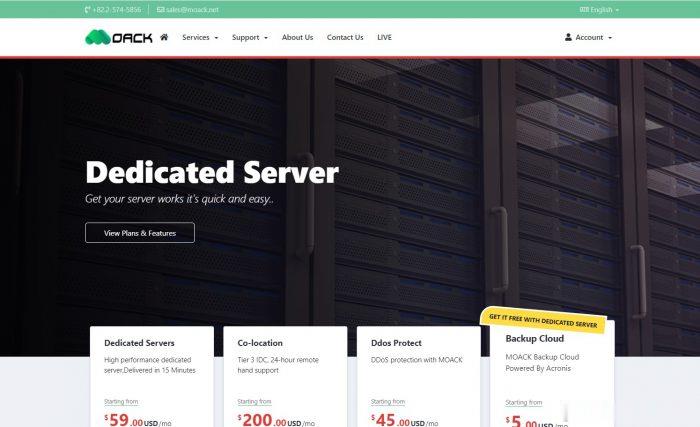
美国云服务器 1核 1G 100M 10G防御 39元/月 物语云计算
物语云计算(MonogatariCloud)是一家成立于2016年的老牌国人商家,主营国内游戏高防独服业务,拥有多家机房资源,产品质量过硬,颇有一定口碑。本次带来的是美国圣何塞 Equinix 机房的高性能I9-10980XE大带宽VPS,去程CN2GIA回程AS9929,美国原生IP,支持解锁奈飞等应用,支持免费安装Windows系统。值得注意的是,物语云采用的虚拟化技术为Hyper-V,资源全...

nobootabledevice为你推荐
-
滴滴软银合资嘀嘀打车是腾讯的还是阿里巴巴的电脑杀毒软件哪个好电脑杀毒软件那个最好??宝来和朗逸哪个好朗逸和宝来买哪个好英语词典哪个好买什么英语词典比较好游戏盒子哪个好lol游戏盒子哪个好网校哪个好初中网校哪个好?oppo和vivo哪个好Vivo和OPPO哪个好点啊?qq空间登录QQ页面上空间不能登陆了,怎么回事?电信10000宽带测速电信宽带速度willyunlee求几近完美演员表,几近完美女主角几近完美男主角是谁?