removesccdp
ccdp 时间:2021-02-27 阅读:()
AmericasHeadquarters:CiscoSystems,Inc.
,170WestTasmanDrive,SanJose,CA95134-1706USA2004-2009CiscoSystems,Inc.
Allrightsreserved.
ConfigurationReplaceandConfigurationRollbackFirstPublished:March3,2004LastUpdated:May4,2009TheConfigurationReplaceandConfigurationRollbackfeatureprovidesthecapabilitytoreplacethecurrentrunningconfigurationwithanysavedCiscoIOSXEconfigurationfile.
Thisfunctionalitycanbeusedtoreverttoapreviousconfigurationstate,effectivelyrollingbackanyconfigurationchangesthatweremadesincethatconfigurationfilewassaved.
FindingFeatureInformationForthelatestfeatureinformationandcaveats,seethereleasenotesforyourplatformandsoftwarerelease.
Tofindinformationaboutthefeaturesdocumentedinthismodule,andtoseealistofthereleasesinwhicheachfeatureissupported,seethe"FeatureInformationforConfigurationReplaceandConfigurationRollback"sectiononpage16.
UseCiscoFeatureNavigatortofindinformationaboutplatformsupportandCiscoIOSXEsoftwareimagesupport.
ToaccessCiscoFeatureNavigator,gotohttp://www.
cisco.
com/go/cfn.
AnaccountonCisco.
comisnotrequired.
ContentsInformationAboutConfigurationReplaceandConfigurationRollback,page2HowtoUseConfigurationReplaceandConfigurationRollback,page5ConfigurationExamplesforConfigurationReplaceandConfigurationRollback,page11AdditionalReferences,page14ConfigurationReplaceandConfigurationRollbackInformationAboutConfigurationReplaceandConfigurationRollback2FeatureInformationforConfigurationReplaceandConfigurationRollback,page16InformationAboutConfigurationReplaceandConfigurationRollbackTousetheConfigurationReplaceandConfigurationRollbackfeature,youshouldunderstandthefollowingconcepts:ConfigurationArchive,page2ConfigurationReplace,page2ConfigurationRollback,page3BenefitsofConfigurationReplaceandConfigurationRollback,page4ConfigurationArchiveTheCiscoIOSXEconfigurationarchiveisintendedtoprovideamechanismtostore,organize,andmanageanarchiveofCiscoIOSXEconfigurationfilestoenhancetheconfigurationrollbackcapabilityprovidedbytheconfigurereplacecommand.
Beforethisfeaturewasintroduced,youcouldsavecopiesoftherunningconfigurationusingthecopyrunning-configdestination-urlcommand,storingthereplacementfileeitherlocallyorremotely.
However,thismethodlackedanyautomatedfilemanagement.
Ontheotherhand,theConfigurationReplaceandConfigurationRollbackfeatureprovidesthecapabilitytoautomaticallysavecopiesoftherunningconfigurationtotheCiscoIOSXEconfigurationarchive.
Thesearchivedfilesserveascheckpointconfigurationreferencesandcanbeusedbytheconfigurereplacecommandtoreverttopreviousconfigurationstates.
ThearchiveconfigcommandallowsyoutosaveCiscoIOSXEconfigurationsintheconfigurationarchiveusingastandardlocationandfilenameprefixthatisautomaticallyappendedwithanincrementalversionnumber(andoptionaltimestamp)aseachconsecutivefileissaved.
ThisfunctionalityprovidesameansforconsistentidentificationofsavedCiscoIOSXEconfigurationfiles.
Youcanspecifyhowmanyversionsoftherunningconfigurationarekeptinthearchive.
Afterthemaximumnumberoffilesaresavedinthearchive,theoldestfileisautomaticallydeletedwhenthenext,mostrecentfileissaved.
TheshowarchivecommanddisplaysinformationforallconfigurationfilessavedintheCiscoIOSXEconfigurationarchive.
TheCiscoIOSXEconfigurationarchive,inwhichtheconfigurationfilesarestoredandavailableforusewiththeconfigurereplacecommand,canbelocatedonthefollowingfilesystems:harddisk:bootflash:usb0:usb1:ConfigurationReplaceTheconfigurereplacecommandprovidesthecapabilitytoreplacethecurrentrunningconfigurationwithanysavedCiscoIOSXEconfigurationfile.
Thisfunctionalitycanbeusedtoreverttoapreviousconfigurationstate,effectivelyrollingbackanyconfigurationchangesthatweremadesincethepreviousconfigurationstatewassaved.
ConfigurationReplaceandConfigurationRollbackInformationAboutConfigurationReplaceandConfigurationRollback3Whenusingtheconfigurereplacecommand,youmustspecifyasavedCiscoIOSXEconfigurationasthereplacementconfigurationfileforthecurrentrunningconfiguration.
ThereplacementfilemustbeacompleteconfigurationgeneratedbyaCiscoIOSXEdevice(forexample,aconfigurationgeneratedbythecopyrunning-configdestination-urlcommand),or,ifgeneratedexternally,thereplacementfilemustcomplywiththeformatoffilesgeneratedbyCiscoIOSXEdevices.
Whentheconfigurereplacecommandisentered,thecurrentrunningconfigurationiscomparedwiththespecifiedreplacementconfigurationandasetofdiffsisgenerated.
Thealgorithmusedtocomparethetwofilesisthesameasthatemployedbytheshowarchiveconfigdifferencescommand.
TheresultingdiffsarethenappliedbytheCiscoIOSXEparsertoachievethereplacementconfigurationstate.
Onlythediffsareapplied,avoidingpotentialservicedisruptionfromreapplyingconfigurationcommandsthatalreadyexistinthecurrentrunningconfiguration.
Thisalgorithmeffectivelyhandlesconfigurationchangestoorder-dependentcommands(suchasaccesslists)throughamultiplepassprocess.
Undernormalcircumstances,nomorethanthreepassesareneededtocompleteaconfigurationreplaceoperation,andalimitoffivepassesisperformedtoprecludeanyloopingbehavior.
TheCiscoIOSXEcopysource-urlrunning-configcommandisoftenusedtocopyastoredCiscoIOSXEconfigurationfiletotherunningconfiguration.
Whenusingthecopysource-urlrunning-configcommandasanalternativetotheconfigurereplacetarget-urlcommand,thefollowingmajordifferencesshouldbenoted:Thecopysource-urlrunning-configcommandisamergeoperationandpreservesallthecommandsfromboththesourcefileandthecurrentrunningconfiguration.
Thiscommanddoesnotremovecommandsfromthecurrentrunningconfigurationthatarenotpresentinthesourcefile.
Incontrast,theconfigurereplacetarget-urlcommandremovescommandsfromthecurrentrunningconfigurationthatarenotpresentinthereplacementfileandaddscommandstothecurrentrunningconfigurationthatneedtobeadded.
Thecopysource-urlrunning-configcommandapplieseverycommandinthesourcefile,whetherornotthecommandisalreadypresentinthecurrentrunningconfiguration.
Thisalgorithmisinefficientand,insomecases,canresultinserviceoutages.
Incontrast,theconfigurereplacetarget-urlcommandonlyappliesthecommandsthatneedtobeapplied—noexistingcommandsinthecurrentrunningconfigurationarereapplied.
Apartialconfigurationfilemaybeusedasthesourcefileforthecopysource-urlrunning-configcommand,whereasacompleteCiscoIOSXEconfigurationfilemustbeusedasthereplacementfilefortheconfigurereplacetarget-urlcommand.
NoteWhentheconfigurereplacecommandisused,therunningconfigurationfileislockedbydefaultforthedurationoftheconfigurationreplaceoperation.
Thislockingmechanismpreventsotherusersfromchangingtherunningconfigurationwhilethereplacementoperationistakingplace,whichmightotherwisecausethereplacementoperationtoterminateunsuccessfully.
Youcandisablethelockingoftherunningconfigurationbyusingthenolockkeywordwhenissuingtheconfigurereplacecommand.
Therunningconfigurationlockisautomaticallyclearedattheendoftheconfigurationreplaceoperation.
Youcandisplayanylocksthatmaybecurrentlyappliedtotherunningconfigurationusingtheshowconfigurationlockcommand.
ConfigurationRollbackTheconceptofrollbackcomesfromthetransactionalprocessingmodelcommontodatabaseoperations.
Inadatabasetransaction,youmightmakeasetofchangestoagivendatabasetable.
Youthenmustchoosewhethertocommitthechanges(applythechangespermanently)ortorollbackthechangesConfigurationReplaceandConfigurationRollbackInformationAboutConfigurationReplaceandConfigurationRollback4(discardthechangesandreverttothepreviousstateofthetable).
Inthiscontext,rollbackmeansthatajournalfilecontainingalogofthechangesisdiscarded,andnochangesareapplied.
Theresultoftherollbackoperationistoreverttothepreviousstate,beforeanychangeswereapplied.
Theconfigurereplacecommandallowsyoutoreverttoapreviousconfigurationstate,effectivelyrollingbackchangesthatweremadesincethepreviousconfigurationstatewassaved.
Insteadofbasingtherollbackoperationonaspecificsetofchangesthatwereapplied,theCiscoIOSXEconfigurationrollbackcapabilityusestheconceptofrevertingtoaspecificconfigurationstatebasedonasavedCiscoIOSXEconfigurationfile.
Thisconceptissimilartothedatabaseideaofsavingacheckpoint(asavedversionofthedatabase)topreserveaspecificstate.
Iftheconfigurationrollbackcapabilityisdesired,youmustsavetheCiscoIOSXErunningconfigurationbeforemakinganyconfigurationchanges.
Then,afterenteringconfigurationchanges,youcanusethatsavedconfigurationfiletorollbackthechanges(usingtheconfigurereplacetarget-urlcommand).
Furthermore,sinceyoucanspecifyanysavedCiscoIOSXEconfigurationfileasthereplacementconfiguration,youarenotlimitedtoafixednumberofrollbacks,asisthecaseinsomerollbackmodelsbasedonajournalfile.
ConfigurationRollbackConfirmedChangeTheConfigurationRollbackConfirmedChangefeatureenablesanaddedcriteriaofaconfirmationtoconfigurationchanges.
Thisfunctionalityenablesarollbacktooccurifaconfirmationoftherequestedchangesisnotreceivedinaconfiguredtimeframe.
Commandfailurescanalsobeconfiguredtotriggeraconfigurationrollback.
Thefollowingstepsoutlinehowthisprocessisachieved:1.
Whenenteringconfigurationmode,thisnewoptionallowsyoutorequestconfirmation(aconfirmationtimelimitmustbesupplied)oftheconfigurationchanges.
2.
Afterexitingconfigurationmode,youmustentertheconfirmationcommand.
Ifnoconfirmationisenteredwithintherequestedtimelimit,theconfigurationwillreverttoitspreviousstate.
BenefitsofConfigurationReplaceandConfigurationRollbackAllowsyoutoreverttoapreviousconfigurationstate,effectivelyrollingbackconfigurationchanges.
AllowsyoutoreplacethecurrentrunningconfigurationfilewiththestartupconfigurationfilewithouthavingtoreloadtherouterormanuallyundoCLIchangestotherunningconfigurationfile,thereforereducingsystemdowntime.
AllowsyoutoreverttoanysavedCiscoIOSXEconfigurationstate.
Simplifiesconfigurationchangesbyallowingyoutoapplyacompleteconfigurationfiletotherouter,whereonlythecommandsthatneedtobeaddedorremovedareaffected.
Whenusingtheconfigurereplacecommandasanalternativetothecopysource-urlrunning-configcommand,increasesefficiencyandpreventsriskofserviceoutagesbynotreapplyingexistingcommandsinthecurrentrunningconfiguration.
ConfigurationReplaceandConfigurationRollbackHowtoUseConfigurationReplaceandConfigurationRollback5HowtoUseConfigurationReplaceandConfigurationRollbackThissectioncontainsthefollowingprocedures:CreatingaConfigurationArchive,page5(optional)PerformingaConfigurationReplaceorConfigurationRollbackOperation,page7(required)MonitoringandTroubleshootingtheConfigurationReplaceandConfigurationRollbackFeature,page9(optional)CreatingaConfigurationArchiveNoprerequisiteconfigurationisneededtousetheconfigurereplacecommand.
UsingtheconfigurereplacecommandinconjunctionwiththeCiscoIOSXEconfigurationarchiveandthearchiveconfigcommandisoptionalbutofferssignificantbenefitforconfigurationrollbackscenarios.
Beforeusingthearchiveconfigcommand,theconfigurationarchivemustbeconfigured.
Performthistasktoconfigurethecharacteristicsoftheconfigurationarchive.
SUMMARYSTEPS1.
enable2.
configureterminal3.
archive4.
pathurl5.
maximumnumber6.
time-periodminutes7.
end8.
archiveconfigDETAILEDSTEPSCommandorActionPurposeStep1enableExample:Router>enableEnablesprivilegedEXECmode.
Enteryourpasswordifprompted.
Step2configureterminalExample:Router#configureterminalEntersglobalconfigurationmode.
Step3archiveExample:Router(config)#archiveEntersarchiveconfigurationmode.
ConfigurationReplaceandConfigurationRollbackHowtoUseConfigurationReplaceandConfigurationRollback6Step4pathurlExample:Router(config-archive)#pathbootflash:myconfigSpecifiesthelocationandfilenameprefixforthefilesintheCiscoIOSXEconfigurationarchive.
TheurlargumentisaURL(accessiblebytheCiscoIOSXEfilesystem)usedforsavingarchivefilesoftherunningconfigurationfileintheCiscoIOSXEconfigurationarchive.
Youcansetupanarchiveonanyfilesystemthatyourplatformsupports(seethe"ConfigurationArchive"sectiononpage2).
NoteIfadirectoryisspecifiedinthepathinsteadoffile,thedirectorynamemustbefollowedbyaforwardslashasfollows:pathflash:/directory/.
Theforwardslashisnotnecessaryafterafilename,onlywhenspecifyingadirectory.
Step5maximumnumberExample:Router(config-archive)#maximum14(Optional)SetsthemaximumnumberofarchivefilesoftherunningconfigurationtobesavedintheCiscoIOSXEconfigurationarchive.
ThenumberargumentisthemaximumnumberofarchivefilesoftherunningconfigurationtobesavedintheCiscoIOSXEconfigurationarchive.
Validvaluesarefrom1to14.
Thedefaultis10.
NoteBeforeusingthiscommand,youmustconfigurethepathcommandtospecifythelocationandfilenameprefixforthefilesintheCiscoIOSXEconfigurationarchive.
Step6time-periodminutesExample:Router(config-archive)#time-period10(Optional)SetsthetimeincrementforautomaticallysavinganarchivefileofthecurrentrunningconfigurationintheCiscoIOSXEconfigurationarchive.
Theminutesargumentspecifieshowoften,inminutes,toautomaticallysaveanarchivefileofthecurrentrunningconfigurationintheCiscoIOSXEconfigurationarchive.
NoteBeforeusingthiscommand,youmustconfigurethepathcommandtospecifythelocationandfilenameprefixforthefilesintheCiscoIOSXEconfigurationarchive.
Step7endExample:Router(config-archive)#endExitstoprivilegedEXECmode.
Step8archiveconfigExample:Router#archiveconfigSavesthecurrentrunningconfigurationfiletotheconfigurationarchive.
NoteThepathcommandmustbeconfiguredbeforeusingthiscommand.
CommandorActionPurposeConfigurationReplaceandConfigurationRollbackHowtoUseConfigurationReplaceandConfigurationRollback7PerformingaConfigurationReplaceorConfigurationRollbackOperationPerformthistasktoreplacethecurrentrunningconfigurationfilewithasavedCiscoIOSXEconfigurationfile.
NoteYoumustcreateaconfigurationarchivebeforeperformingthisprocedure.
SeeCreatingaConfigurationArchive,page5fordetailedsteps.
Thefollowingproceduredetailshowtoreturntothatarchivedconfigurationintheeventofaproblemwiththecurrentrunningconfiguration.
SUMMARYSTEPS1.
enable2.
configurereplacetarget-url[nolock][list][force][ignorecase][reverttrigger[error][timerminutes]|timeminutes]3.
configurerevert{now|timer{minutes|idleminutes}}4.
configureconfirm5.
exitConfigurationReplaceandConfigurationRollbackHowtoUseConfigurationReplaceandConfigurationRollback8DETAILEDSTEPSCommandorActionPurposeStep1enableExample:Router>enableEnablesprivilegedEXECmode.
Enteryourpasswordifprompted.
Step2configurereplacetarget-url[nolock][list][force][ignorecase][reverttrigger[error][timerminutes]|timeminutes]Example:Router#configurereplacebootflash:myconfig-1listtime30ReplacesthecurrentrunningconfigurationfilewithasavedCiscoIOSXEconfigurationfile.
Thetarget-urlargumentisaURL(accessiblebytheCiscoIOSXEfilesystem)ofthesavedCiscoIOSXEconfigurationfilethatistoreplacethecurrentrunningconfiguration,suchastheconfigurationfilecreatedusingthearchiveconfigcommand.
ThelistkeyworddisplaysalistofthecommandlinesappliedbytheCiscoIOSXEsoftwareparserduringeachpassoftheconfigurationreplaceoperation.
Thetotalnumberofpassesperformedisalsodisplayed.
TheforcekeywordreplacesthecurrentrunningconfigurationfilewiththespecifiedsavedCiscoIOSXEconfigurationfilewithoutpromptingyouforconfirmation.
Thetimeminuteskeywordandargumentspecifythetime(inminutes)withinwhichyoumustentertheconfigureconfirmcommandtoconfirmreplacementofthecurrentrunningconfigurationfile.
Iftheconfigureconfirmcommandisnotenteredwithinthespecifiedtimelimit,theconfigurationreplaceoperationisautomaticallyreversed(inotherwords,thecurrentrunningconfigurationfileisrestoredtotheconfigurationstatethatexistedpriortoenteringtheconfigurereplacecommand).
Thenolockkeyworddisablesthelockingoftherunningconfigurationfilethatpreventsotherusersfromchangingtherunningconfigurationduringaconfigurationreplaceoperation.
Thereverttriggerkeywordssetthefollowingtriggersforrevertingtotheoriginalconfiguration:–error—Revertstotheoriginalconfigurationuponerror.
–timerminutes—Revertstotheoriginalconfigurationifspecifiedtimeelapses.
Theignorecasekeywordallowstheconfigurationtoignorethecaseoftheconfirmationcommand.
ConfigurationReplaceandConfigurationRollbackHowtoUseConfigurationReplaceandConfigurationRollback9MonitoringandTroubleshootingtheConfigurationReplaceandConfigurationRollbackFeaturePerformthistasktomonitorandtroubleshoottheConfigurationReplaceandConfigurationRollbackfeature.
SUMMARYSTEPS1.
enable2.
showarchive3.
debugarchiveversioning4.
debugarchiveconfigtimestamp5.
exitDETAILEDSTEPSStep1enableUsethiscommandtoenableprivilegedEXECmode.
Enteryourpasswordifprompted.
Forexample:Router>enableRouter#Step2showarchiveStep3configurerevert{now|timer{minutes|idleminutes}}Example:Router#configurerevertnow(Optional)Tocancelthetimedrollbackandtriggertherollbackimmediately,ortoresetparametersforthetimedrollback,usetheconfigurerevertcommandinprivilegedEXECmode.
now—Triggerstherollbackimmediately.
timer—Resetstheconfigurationreverttimer.
–Usetheminutesargumentwiththetimerkeywordtospecifyanewreverttimeinminutes.
–Usetheidlekeywordalongwithatimeinminutestosetthemaximumallowabletimeperiodofnoactivitybeforerevertingtothesavedconfiguration.
Step4configureconfirmExample:Router#configureconfirm(Optional)ConfirmsreplacementofthecurrentrunningconfigurationfilewithasavedCiscoIOSXEconfigurationfile.
NoteUsethiscommandonlyifthetimesecondskeywordandargumentoftheconfigurereplacecommandarespecified.
Step5exitExample:Router#exitExitstouserEXECmode.
CommandorActionPurposeConfigurationReplaceandConfigurationRollbackHowtoUseConfigurationReplaceandConfigurationRollback10UsethiscommandtodisplayinformationaboutthefilessavedintheCiscoIOSXEconfigurationarchive.
Forexample:Router#showarchiveTherearecurrently1archiveconfigurationssaved.
Thenextarchivefilewillbenamedbootflash:myconfig-2Archive#Name01bootflash:myconfig-1ConfigurationExamplesforConfigurationReplaceandConfigurationRollbackThissectionprovidesthefollowingconfigurationexamples:CreatingaConfigurationArchive:Example,page12ReplacingtheCurrentRunningConfigurationwithaSavedCiscoIOSXEConfigurationFile:Example,page12RevertingtotheStartupConfigurationFile:Example,page13PerformingaConfigurationReplaceOperationwiththeconfigureconfirmCommand:Example,page13PerformingaConfigurationRollbackOperation:Example,page13ConfigurationReplaceandConfigurationRollbackConfigurationExamplesforConfigurationReplaceandConfigurationRollback12CreatingaConfigurationArchive:ExampleThefollowingexampleshowshowtoperformtheinitialconfigurationoftheCiscoIOSXEconfigurationarchive.
Inthisexample,bootflash:myconfigisspecifiedasthelocationandfilenameprefixforthefilesintheconfigurationarchiveandavalueof10issetasthemaximumnumberofarchivefilestobesaved.
configureterminal!
archivepathbootflash:myconfigmaximum10endReplacingtheCurrentRunningConfigurationwithaSavedCiscoIOSXEConfigurationFile:ExampleThefollowingexampleshowshowtoreplacethecurrentrunningconfigurationwithasavedCiscoIOSXEconfigurationfilenamedbootflash:myconfig.
Theconfigurereplacecommandinteractivelypromptsyoutoconfirmtheoperation.
Router#configurereplacebootflash:myconfigThiswillapplyallnecessaryadditionsanddeletionstoreplacethecurrentrunningconfigurationwiththecontentsofthespecifiedconfigurationfile,whichisassumedtobeacompleteconfiguration,notapartialconfiguration.
EnterYifyouaresureyouwanttoproceed.
[no]:YTotalnumberofpasses:1RollbackDoneInthefollowingexample,thelistkeywordisspecifiedinordertodisplaythecommandlinesthatwereappliedduringtheconfigurationreplaceoperation:Router#configurereplacebootflash:myconfiglistThiswillapplyallnecessaryadditionsanddeletionstoreplacethecurrentrunningconfigurationwiththecontentsofthespecifiedconfigurationfile,whichisassumedtobeacompleteconfiguration,notapartialconfiguration.
EnterYifyouaresureyouwanttoproceed.
[no]:Y!
Pass1!
ListofCommands:nosnmp-servercommunitypublicrosnmp-servercommunitymystringroendTotalnumberofpasses:1RollbackDoneConfigurationReplaceandConfigurationRollbackConfigurationExamplesforConfigurationReplaceandConfigurationRollback13RevertingtotheStartupConfigurationFile:ExampleThefollowingexampleshowshowtoreverttotheCiscoIOSXEstartupconfigurationfileusingtheconfigurereplacecommand.
Thisexamplealsoshowstheuseoftheoptionalforcekeywordtooverridetheinteractiveuserprompt.
Router#configurereplacenvram:startup-configforceTotalnumberofpasses:1RollbackDonePerformingaConfigurationReplaceOperationwiththeconfigureconfirmCommand:ExampleThefollowingexampleshowstheuseoftheconfigurereplacecommandwiththetimesecondskeywordandargument.
Youmustentertheconfigureconfirmcommandwithinthespecifiedtimelimittoconfirmreplacementofthecurrentrunningconfigurationfile.
Iftheconfigureconfirmcommandisnotenteredwithinthespecifiedtimelimit,theconfigurationreplaceoperationisautomaticallyreversed(inotherwords,thecurrentrunningconfigurationfileisrestoredbacktotheconfigurationstatethatexistedpriortoenteringtheconfigurereplacecommand).
Router#configurereplacenvram:startup-configtime120Thiswillapplyallnecessaryadditionsanddeletionstoreplacethecurrentrunningconfigurationwiththecontentsofthespecifiedconfigurationfile,whichisassumedtobeacompleteconfiguration,notapartialconfiguration.
EnterYifyouaresureyouwanttoproceed.
[no]:YTotalnumberofpasses:1RollbackDoneRouter#configureconfirmPerformingaConfigurationRollbackOperation:ExampleThefollowingexampleshowshowtomakechangestothecurrentrunningconfigurationandthenrollbackthechanges.
Aspartoftheconfigurationrollbackoperation,youmustsavethecurrentrunningconfigurationbeforemakingchangestothefile.
Inthisexample,thearchiveconfigcommandisusedtosavethecurrentrunningconfiguration.
Thegeneratedoutputoftheconfigurereplacecommandindicatesthatonlyonepasswasperformedtocompletetherollbackoperation.
NoteBeforeusingthearchiveconfigcommand,youmustconfigurethepathcommandtospecifythelocationandfilenameprefixforthefilesintheCiscoIOSXEconfigurationarchive.
Youfirstsavethecurrentrunningconfigurationintheconfigurationarchiveasfollows:archiveconfigYouthenenterconfigurationchangesasshowninthefollowingexample:configureterminal!
usernetops2passwordrainConfigurationReplaceandConfigurationRollbackAdditionalReferences14usernetops3passwordsnowexitAfterhavingmadechangestotherunningconfigurationfile,assumeyounowwanttorollbackthesechangesandreverttotheconfigurationthatexistedbeforethechangesweremade.
Theshowarchivecommandisusedtoverifytheversionoftheconfigurationtobeusedasareplacementfile.
Theconfigurereplacecommandisthenusedtoreverttothereplacementconfigurationfileasshowninthefollowingexample:Router#showarchiveTherearecurrently1archiveconfigurationssaved.
Thenextarchivefilewillbenamedbootflash:myconfig-2Archive#Name01bootflash:myconfig-1CCDP,CCIE,CCIP,CCNA,CCNP,CCSP,CCVP,Cisco,theCiscoCertifiedInternetworkExpertlogo,CiscoIOS,CiscoPress,CiscoSystems,CiscoSystemsCapital,theCiscoSystemslogo,CiscoUnity,CollaborationWithoutLimitation,EtherFast,EtherSwitch,EventCenter,FastStep,FollowMeBrowsing,FormShare,GigaDrive,HomeLink,InternetQuotient,IOS,iPhone,iQuickStudy,IronPort,theIronPortlogo,LightStream,Linksys,MediaTone,MeetingPlace,ConfigurationVersioningCiscoIOSXERelease2.
1TheConfigurationVersioningfeatureallowsyoutomaintainandmanagebackupcopiesoftheCiscoIOSXErunningconfigurationonoroffthedevice.
TheConfigurationReplacefeatureusestheConfigurationVersioningfeaturetoprovidearollbacktoasavedcopyoftherunningconfiguration.
InCiscoIOSXERelease2.
1,thisfeaturewasintroducedonCiscoASR1000SeriesRouters.
ExclusiveConfigurationChangeAccessCiscoIOSXERelease2.
1TheExclusiveConfigurationChangeAccessfeature(alsocalledthe"ConfigurationLock"feature)allowsyoutohaveexclusivechangeaccesstotheCiscoIOSXErunningconfiguration,preventingmultipleusersfrommakingconcurrentconfigurationchanges.
ThefollowingcommandwasmodifiedbythisfeatureandappliestotheConfigurationReplaceandConfigurationRollbackfeature:showconfigurationlock.
Refertotheseparatemodule,ExclusiveConfigurationChangeAccessandAccessSessionLocking,fordetailsConfigurationRollbackConfirmedChangeCiscoIOSXERelease2.
1TheConfigurationRollbackConfirmedChangefeatureallowsconfigurationchangestobeperformedwithanoptionalrequirementthattheybeconfirmed.
Ifthisconfirmationisnotreceived,theconfigurationisreturnedtothestatepriortothechangesbeingapplied.
Thismechanismprovidesasafeguardagainstinadvertentlossofconnectivitybetweenanetworkdeviceandtheuserormanagementapplicationduetoconfigurationchanges.
InCiscoIOSXERelease2.
1,thisfeaturewasintroducedonCiscoASR1000SeriesRouters.
Thefollowingsectionsprovideinformationaboutthisfeature:ConfigurationRollbackConfirmedChange,page4PerformingaConfigurationReplaceorConfigurationRollbackOperation,page7Thefollowingcommandsweremodifiedbythisfeature:configureconfirm,configurereplace,configurerevert,configureterminalTable1FeatureInformationforConfigurationReplaceandConfigurationRollback(continued)FeatureNameReleasesFeatureInformationConfigurationReplaceandConfigurationRollbackFeatureInformationforConfigurationReplaceandConfigurationRollback18MeetingPlaceChimeSound,MGX,Networkers,NetworkingAcademy,NetworkRegistrar,PCNow,PIX,PowerPanels,ProConnect,ScriptShare,SenderBase,SMARTnet,SpectrumExpert,StackWise,TheFastestWaytoIncreaseYourInternetQuotient,TransPath,WebEx,andtheWebExlogoareregisteredtrademarksofCiscoSystems,Inc.
and/oritsaffiliatesintheUnitedStatesandcertainothercountries.
Allothertrademarksmentionedinthisdocumentorwebsitearethepropertyoftheirrespectiveowners.
TheuseofthewordpartnerdoesnotimplyapartnershiprelationshipbetweenCiscoandanyothercompany.
(0812R)AnyInternetProtocol(IP)addressesusedinthisdocumentarenotintendedtobeactualaddresses.
Anyexamples,commanddisplayoutput,andfiguresincludedinthedocumentareshownforillustrativepurposesonly.
AnyuseofactualIPaddressesinillustrativecontentisunintentionalandcoincidental.
2003-2009CiscoSystems,Inc.
Allrightsreserved.
,170WestTasmanDrive,SanJose,CA95134-1706USA2004-2009CiscoSystems,Inc.
Allrightsreserved.
ConfigurationReplaceandConfigurationRollbackFirstPublished:March3,2004LastUpdated:May4,2009TheConfigurationReplaceandConfigurationRollbackfeatureprovidesthecapabilitytoreplacethecurrentrunningconfigurationwithanysavedCiscoIOSXEconfigurationfile.
Thisfunctionalitycanbeusedtoreverttoapreviousconfigurationstate,effectivelyrollingbackanyconfigurationchangesthatweremadesincethatconfigurationfilewassaved.
FindingFeatureInformationForthelatestfeatureinformationandcaveats,seethereleasenotesforyourplatformandsoftwarerelease.
Tofindinformationaboutthefeaturesdocumentedinthismodule,andtoseealistofthereleasesinwhicheachfeatureissupported,seethe"FeatureInformationforConfigurationReplaceandConfigurationRollback"sectiononpage16.
UseCiscoFeatureNavigatortofindinformationaboutplatformsupportandCiscoIOSXEsoftwareimagesupport.
ToaccessCiscoFeatureNavigator,gotohttp://www.
cisco.
com/go/cfn.
AnaccountonCisco.
comisnotrequired.
ContentsInformationAboutConfigurationReplaceandConfigurationRollback,page2HowtoUseConfigurationReplaceandConfigurationRollback,page5ConfigurationExamplesforConfigurationReplaceandConfigurationRollback,page11AdditionalReferences,page14ConfigurationReplaceandConfigurationRollbackInformationAboutConfigurationReplaceandConfigurationRollback2FeatureInformationforConfigurationReplaceandConfigurationRollback,page16InformationAboutConfigurationReplaceandConfigurationRollbackTousetheConfigurationReplaceandConfigurationRollbackfeature,youshouldunderstandthefollowingconcepts:ConfigurationArchive,page2ConfigurationReplace,page2ConfigurationRollback,page3BenefitsofConfigurationReplaceandConfigurationRollback,page4ConfigurationArchiveTheCiscoIOSXEconfigurationarchiveisintendedtoprovideamechanismtostore,organize,andmanageanarchiveofCiscoIOSXEconfigurationfilestoenhancetheconfigurationrollbackcapabilityprovidedbytheconfigurereplacecommand.
Beforethisfeaturewasintroduced,youcouldsavecopiesoftherunningconfigurationusingthecopyrunning-configdestination-urlcommand,storingthereplacementfileeitherlocallyorremotely.
However,thismethodlackedanyautomatedfilemanagement.
Ontheotherhand,theConfigurationReplaceandConfigurationRollbackfeatureprovidesthecapabilitytoautomaticallysavecopiesoftherunningconfigurationtotheCiscoIOSXEconfigurationarchive.
Thesearchivedfilesserveascheckpointconfigurationreferencesandcanbeusedbytheconfigurereplacecommandtoreverttopreviousconfigurationstates.
ThearchiveconfigcommandallowsyoutosaveCiscoIOSXEconfigurationsintheconfigurationarchiveusingastandardlocationandfilenameprefixthatisautomaticallyappendedwithanincrementalversionnumber(andoptionaltimestamp)aseachconsecutivefileissaved.
ThisfunctionalityprovidesameansforconsistentidentificationofsavedCiscoIOSXEconfigurationfiles.
Youcanspecifyhowmanyversionsoftherunningconfigurationarekeptinthearchive.
Afterthemaximumnumberoffilesaresavedinthearchive,theoldestfileisautomaticallydeletedwhenthenext,mostrecentfileissaved.
TheshowarchivecommanddisplaysinformationforallconfigurationfilessavedintheCiscoIOSXEconfigurationarchive.
TheCiscoIOSXEconfigurationarchive,inwhichtheconfigurationfilesarestoredandavailableforusewiththeconfigurereplacecommand,canbelocatedonthefollowingfilesystems:harddisk:bootflash:usb0:usb1:ConfigurationReplaceTheconfigurereplacecommandprovidesthecapabilitytoreplacethecurrentrunningconfigurationwithanysavedCiscoIOSXEconfigurationfile.
Thisfunctionalitycanbeusedtoreverttoapreviousconfigurationstate,effectivelyrollingbackanyconfigurationchangesthatweremadesincethepreviousconfigurationstatewassaved.
ConfigurationReplaceandConfigurationRollbackInformationAboutConfigurationReplaceandConfigurationRollback3Whenusingtheconfigurereplacecommand,youmustspecifyasavedCiscoIOSXEconfigurationasthereplacementconfigurationfileforthecurrentrunningconfiguration.
ThereplacementfilemustbeacompleteconfigurationgeneratedbyaCiscoIOSXEdevice(forexample,aconfigurationgeneratedbythecopyrunning-configdestination-urlcommand),or,ifgeneratedexternally,thereplacementfilemustcomplywiththeformatoffilesgeneratedbyCiscoIOSXEdevices.
Whentheconfigurereplacecommandisentered,thecurrentrunningconfigurationiscomparedwiththespecifiedreplacementconfigurationandasetofdiffsisgenerated.
Thealgorithmusedtocomparethetwofilesisthesameasthatemployedbytheshowarchiveconfigdifferencescommand.
TheresultingdiffsarethenappliedbytheCiscoIOSXEparsertoachievethereplacementconfigurationstate.
Onlythediffsareapplied,avoidingpotentialservicedisruptionfromreapplyingconfigurationcommandsthatalreadyexistinthecurrentrunningconfiguration.
Thisalgorithmeffectivelyhandlesconfigurationchangestoorder-dependentcommands(suchasaccesslists)throughamultiplepassprocess.
Undernormalcircumstances,nomorethanthreepassesareneededtocompleteaconfigurationreplaceoperation,andalimitoffivepassesisperformedtoprecludeanyloopingbehavior.
TheCiscoIOSXEcopysource-urlrunning-configcommandisoftenusedtocopyastoredCiscoIOSXEconfigurationfiletotherunningconfiguration.
Whenusingthecopysource-urlrunning-configcommandasanalternativetotheconfigurereplacetarget-urlcommand,thefollowingmajordifferencesshouldbenoted:Thecopysource-urlrunning-configcommandisamergeoperationandpreservesallthecommandsfromboththesourcefileandthecurrentrunningconfiguration.
Thiscommanddoesnotremovecommandsfromthecurrentrunningconfigurationthatarenotpresentinthesourcefile.
Incontrast,theconfigurereplacetarget-urlcommandremovescommandsfromthecurrentrunningconfigurationthatarenotpresentinthereplacementfileandaddscommandstothecurrentrunningconfigurationthatneedtobeadded.
Thecopysource-urlrunning-configcommandapplieseverycommandinthesourcefile,whetherornotthecommandisalreadypresentinthecurrentrunningconfiguration.
Thisalgorithmisinefficientand,insomecases,canresultinserviceoutages.
Incontrast,theconfigurereplacetarget-urlcommandonlyappliesthecommandsthatneedtobeapplied—noexistingcommandsinthecurrentrunningconfigurationarereapplied.
Apartialconfigurationfilemaybeusedasthesourcefileforthecopysource-urlrunning-configcommand,whereasacompleteCiscoIOSXEconfigurationfilemustbeusedasthereplacementfilefortheconfigurereplacetarget-urlcommand.
NoteWhentheconfigurereplacecommandisused,therunningconfigurationfileislockedbydefaultforthedurationoftheconfigurationreplaceoperation.
Thislockingmechanismpreventsotherusersfromchangingtherunningconfigurationwhilethereplacementoperationistakingplace,whichmightotherwisecausethereplacementoperationtoterminateunsuccessfully.
Youcandisablethelockingoftherunningconfigurationbyusingthenolockkeywordwhenissuingtheconfigurereplacecommand.
Therunningconfigurationlockisautomaticallyclearedattheendoftheconfigurationreplaceoperation.
Youcandisplayanylocksthatmaybecurrentlyappliedtotherunningconfigurationusingtheshowconfigurationlockcommand.
ConfigurationRollbackTheconceptofrollbackcomesfromthetransactionalprocessingmodelcommontodatabaseoperations.
Inadatabasetransaction,youmightmakeasetofchangestoagivendatabasetable.
Youthenmustchoosewhethertocommitthechanges(applythechangespermanently)ortorollbackthechangesConfigurationReplaceandConfigurationRollbackInformationAboutConfigurationReplaceandConfigurationRollback4(discardthechangesandreverttothepreviousstateofthetable).
Inthiscontext,rollbackmeansthatajournalfilecontainingalogofthechangesisdiscarded,andnochangesareapplied.
Theresultoftherollbackoperationistoreverttothepreviousstate,beforeanychangeswereapplied.
Theconfigurereplacecommandallowsyoutoreverttoapreviousconfigurationstate,effectivelyrollingbackchangesthatweremadesincethepreviousconfigurationstatewassaved.
Insteadofbasingtherollbackoperationonaspecificsetofchangesthatwereapplied,theCiscoIOSXEconfigurationrollbackcapabilityusestheconceptofrevertingtoaspecificconfigurationstatebasedonasavedCiscoIOSXEconfigurationfile.
Thisconceptissimilartothedatabaseideaofsavingacheckpoint(asavedversionofthedatabase)topreserveaspecificstate.
Iftheconfigurationrollbackcapabilityisdesired,youmustsavetheCiscoIOSXErunningconfigurationbeforemakinganyconfigurationchanges.
Then,afterenteringconfigurationchanges,youcanusethatsavedconfigurationfiletorollbackthechanges(usingtheconfigurereplacetarget-urlcommand).
Furthermore,sinceyoucanspecifyanysavedCiscoIOSXEconfigurationfileasthereplacementconfiguration,youarenotlimitedtoafixednumberofrollbacks,asisthecaseinsomerollbackmodelsbasedonajournalfile.
ConfigurationRollbackConfirmedChangeTheConfigurationRollbackConfirmedChangefeatureenablesanaddedcriteriaofaconfirmationtoconfigurationchanges.
Thisfunctionalityenablesarollbacktooccurifaconfirmationoftherequestedchangesisnotreceivedinaconfiguredtimeframe.
Commandfailurescanalsobeconfiguredtotriggeraconfigurationrollback.
Thefollowingstepsoutlinehowthisprocessisachieved:1.
Whenenteringconfigurationmode,thisnewoptionallowsyoutorequestconfirmation(aconfirmationtimelimitmustbesupplied)oftheconfigurationchanges.
2.
Afterexitingconfigurationmode,youmustentertheconfirmationcommand.
Ifnoconfirmationisenteredwithintherequestedtimelimit,theconfigurationwillreverttoitspreviousstate.
BenefitsofConfigurationReplaceandConfigurationRollbackAllowsyoutoreverttoapreviousconfigurationstate,effectivelyrollingbackconfigurationchanges.
AllowsyoutoreplacethecurrentrunningconfigurationfilewiththestartupconfigurationfilewithouthavingtoreloadtherouterormanuallyundoCLIchangestotherunningconfigurationfile,thereforereducingsystemdowntime.
AllowsyoutoreverttoanysavedCiscoIOSXEconfigurationstate.
Simplifiesconfigurationchangesbyallowingyoutoapplyacompleteconfigurationfiletotherouter,whereonlythecommandsthatneedtobeaddedorremovedareaffected.
Whenusingtheconfigurereplacecommandasanalternativetothecopysource-urlrunning-configcommand,increasesefficiencyandpreventsriskofserviceoutagesbynotreapplyingexistingcommandsinthecurrentrunningconfiguration.
ConfigurationReplaceandConfigurationRollbackHowtoUseConfigurationReplaceandConfigurationRollback5HowtoUseConfigurationReplaceandConfigurationRollbackThissectioncontainsthefollowingprocedures:CreatingaConfigurationArchive,page5(optional)PerformingaConfigurationReplaceorConfigurationRollbackOperation,page7(required)MonitoringandTroubleshootingtheConfigurationReplaceandConfigurationRollbackFeature,page9(optional)CreatingaConfigurationArchiveNoprerequisiteconfigurationisneededtousetheconfigurereplacecommand.
UsingtheconfigurereplacecommandinconjunctionwiththeCiscoIOSXEconfigurationarchiveandthearchiveconfigcommandisoptionalbutofferssignificantbenefitforconfigurationrollbackscenarios.
Beforeusingthearchiveconfigcommand,theconfigurationarchivemustbeconfigured.
Performthistasktoconfigurethecharacteristicsoftheconfigurationarchive.
SUMMARYSTEPS1.
enable2.
configureterminal3.
archive4.
pathurl5.
maximumnumber6.
time-periodminutes7.
end8.
archiveconfigDETAILEDSTEPSCommandorActionPurposeStep1enableExample:Router>enableEnablesprivilegedEXECmode.
Enteryourpasswordifprompted.
Step2configureterminalExample:Router#configureterminalEntersglobalconfigurationmode.
Step3archiveExample:Router(config)#archiveEntersarchiveconfigurationmode.
ConfigurationReplaceandConfigurationRollbackHowtoUseConfigurationReplaceandConfigurationRollback6Step4pathurlExample:Router(config-archive)#pathbootflash:myconfigSpecifiesthelocationandfilenameprefixforthefilesintheCiscoIOSXEconfigurationarchive.
TheurlargumentisaURL(accessiblebytheCiscoIOSXEfilesystem)usedforsavingarchivefilesoftherunningconfigurationfileintheCiscoIOSXEconfigurationarchive.
Youcansetupanarchiveonanyfilesystemthatyourplatformsupports(seethe"ConfigurationArchive"sectiononpage2).
NoteIfadirectoryisspecifiedinthepathinsteadoffile,thedirectorynamemustbefollowedbyaforwardslashasfollows:pathflash:/directory/.
Theforwardslashisnotnecessaryafterafilename,onlywhenspecifyingadirectory.
Step5maximumnumberExample:Router(config-archive)#maximum14(Optional)SetsthemaximumnumberofarchivefilesoftherunningconfigurationtobesavedintheCiscoIOSXEconfigurationarchive.
ThenumberargumentisthemaximumnumberofarchivefilesoftherunningconfigurationtobesavedintheCiscoIOSXEconfigurationarchive.
Validvaluesarefrom1to14.
Thedefaultis10.
NoteBeforeusingthiscommand,youmustconfigurethepathcommandtospecifythelocationandfilenameprefixforthefilesintheCiscoIOSXEconfigurationarchive.
Step6time-periodminutesExample:Router(config-archive)#time-period10(Optional)SetsthetimeincrementforautomaticallysavinganarchivefileofthecurrentrunningconfigurationintheCiscoIOSXEconfigurationarchive.
Theminutesargumentspecifieshowoften,inminutes,toautomaticallysaveanarchivefileofthecurrentrunningconfigurationintheCiscoIOSXEconfigurationarchive.
NoteBeforeusingthiscommand,youmustconfigurethepathcommandtospecifythelocationandfilenameprefixforthefilesintheCiscoIOSXEconfigurationarchive.
Step7endExample:Router(config-archive)#endExitstoprivilegedEXECmode.
Step8archiveconfigExample:Router#archiveconfigSavesthecurrentrunningconfigurationfiletotheconfigurationarchive.
NoteThepathcommandmustbeconfiguredbeforeusingthiscommand.
CommandorActionPurposeConfigurationReplaceandConfigurationRollbackHowtoUseConfigurationReplaceandConfigurationRollback7PerformingaConfigurationReplaceorConfigurationRollbackOperationPerformthistasktoreplacethecurrentrunningconfigurationfilewithasavedCiscoIOSXEconfigurationfile.
NoteYoumustcreateaconfigurationarchivebeforeperformingthisprocedure.
SeeCreatingaConfigurationArchive,page5fordetailedsteps.
Thefollowingproceduredetailshowtoreturntothatarchivedconfigurationintheeventofaproblemwiththecurrentrunningconfiguration.
SUMMARYSTEPS1.
enable2.
configurereplacetarget-url[nolock][list][force][ignorecase][reverttrigger[error][timerminutes]|timeminutes]3.
configurerevert{now|timer{minutes|idleminutes}}4.
configureconfirm5.
exitConfigurationReplaceandConfigurationRollbackHowtoUseConfigurationReplaceandConfigurationRollback8DETAILEDSTEPSCommandorActionPurposeStep1enableExample:Router>enableEnablesprivilegedEXECmode.
Enteryourpasswordifprompted.
Step2configurereplacetarget-url[nolock][list][force][ignorecase][reverttrigger[error][timerminutes]|timeminutes]Example:Router#configurereplacebootflash:myconfig-1listtime30ReplacesthecurrentrunningconfigurationfilewithasavedCiscoIOSXEconfigurationfile.
Thetarget-urlargumentisaURL(accessiblebytheCiscoIOSXEfilesystem)ofthesavedCiscoIOSXEconfigurationfilethatistoreplacethecurrentrunningconfiguration,suchastheconfigurationfilecreatedusingthearchiveconfigcommand.
ThelistkeyworddisplaysalistofthecommandlinesappliedbytheCiscoIOSXEsoftwareparserduringeachpassoftheconfigurationreplaceoperation.
Thetotalnumberofpassesperformedisalsodisplayed.
TheforcekeywordreplacesthecurrentrunningconfigurationfilewiththespecifiedsavedCiscoIOSXEconfigurationfilewithoutpromptingyouforconfirmation.
Thetimeminuteskeywordandargumentspecifythetime(inminutes)withinwhichyoumustentertheconfigureconfirmcommandtoconfirmreplacementofthecurrentrunningconfigurationfile.
Iftheconfigureconfirmcommandisnotenteredwithinthespecifiedtimelimit,theconfigurationreplaceoperationisautomaticallyreversed(inotherwords,thecurrentrunningconfigurationfileisrestoredtotheconfigurationstatethatexistedpriortoenteringtheconfigurereplacecommand).
Thenolockkeyworddisablesthelockingoftherunningconfigurationfilethatpreventsotherusersfromchangingtherunningconfigurationduringaconfigurationreplaceoperation.
Thereverttriggerkeywordssetthefollowingtriggersforrevertingtotheoriginalconfiguration:–error—Revertstotheoriginalconfigurationuponerror.
–timerminutes—Revertstotheoriginalconfigurationifspecifiedtimeelapses.
Theignorecasekeywordallowstheconfigurationtoignorethecaseoftheconfirmationcommand.
ConfigurationReplaceandConfigurationRollbackHowtoUseConfigurationReplaceandConfigurationRollback9MonitoringandTroubleshootingtheConfigurationReplaceandConfigurationRollbackFeaturePerformthistasktomonitorandtroubleshoottheConfigurationReplaceandConfigurationRollbackfeature.
SUMMARYSTEPS1.
enable2.
showarchive3.
debugarchiveversioning4.
debugarchiveconfigtimestamp5.
exitDETAILEDSTEPSStep1enableUsethiscommandtoenableprivilegedEXECmode.
Enteryourpasswordifprompted.
Forexample:Router>enableRouter#Step2showarchiveStep3configurerevert{now|timer{minutes|idleminutes}}Example:Router#configurerevertnow(Optional)Tocancelthetimedrollbackandtriggertherollbackimmediately,ortoresetparametersforthetimedrollback,usetheconfigurerevertcommandinprivilegedEXECmode.
now—Triggerstherollbackimmediately.
timer—Resetstheconfigurationreverttimer.
–Usetheminutesargumentwiththetimerkeywordtospecifyanewreverttimeinminutes.
–Usetheidlekeywordalongwithatimeinminutestosetthemaximumallowabletimeperiodofnoactivitybeforerevertingtothesavedconfiguration.
Step4configureconfirmExample:Router#configureconfirm(Optional)ConfirmsreplacementofthecurrentrunningconfigurationfilewithasavedCiscoIOSXEconfigurationfile.
NoteUsethiscommandonlyifthetimesecondskeywordandargumentoftheconfigurereplacecommandarespecified.
Step5exitExample:Router#exitExitstouserEXECmode.
CommandorActionPurposeConfigurationReplaceandConfigurationRollbackHowtoUseConfigurationReplaceandConfigurationRollback10UsethiscommandtodisplayinformationaboutthefilessavedintheCiscoIOSXEconfigurationarchive.
Forexample:Router#showarchiveTherearecurrently1archiveconfigurationssaved.
Thenextarchivefilewillbenamedbootflash:myconfig-2Archive#Name01bootflash:myconfig-1ConfigurationExamplesforConfigurationReplaceandConfigurationRollbackThissectionprovidesthefollowingconfigurationexamples:CreatingaConfigurationArchive:Example,page12ReplacingtheCurrentRunningConfigurationwithaSavedCiscoIOSXEConfigurationFile:Example,page12RevertingtotheStartupConfigurationFile:Example,page13PerformingaConfigurationReplaceOperationwiththeconfigureconfirmCommand:Example,page13PerformingaConfigurationRollbackOperation:Example,page13ConfigurationReplaceandConfigurationRollbackConfigurationExamplesforConfigurationReplaceandConfigurationRollback12CreatingaConfigurationArchive:ExampleThefollowingexampleshowshowtoperformtheinitialconfigurationoftheCiscoIOSXEconfigurationarchive.
Inthisexample,bootflash:myconfigisspecifiedasthelocationandfilenameprefixforthefilesintheconfigurationarchiveandavalueof10issetasthemaximumnumberofarchivefilestobesaved.
configureterminal!
archivepathbootflash:myconfigmaximum10endReplacingtheCurrentRunningConfigurationwithaSavedCiscoIOSXEConfigurationFile:ExampleThefollowingexampleshowshowtoreplacethecurrentrunningconfigurationwithasavedCiscoIOSXEconfigurationfilenamedbootflash:myconfig.
Theconfigurereplacecommandinteractivelypromptsyoutoconfirmtheoperation.
Router#configurereplacebootflash:myconfigThiswillapplyallnecessaryadditionsanddeletionstoreplacethecurrentrunningconfigurationwiththecontentsofthespecifiedconfigurationfile,whichisassumedtobeacompleteconfiguration,notapartialconfiguration.
EnterYifyouaresureyouwanttoproceed.
[no]:YTotalnumberofpasses:1RollbackDoneInthefollowingexample,thelistkeywordisspecifiedinordertodisplaythecommandlinesthatwereappliedduringtheconfigurationreplaceoperation:Router#configurereplacebootflash:myconfiglistThiswillapplyallnecessaryadditionsanddeletionstoreplacethecurrentrunningconfigurationwiththecontentsofthespecifiedconfigurationfile,whichisassumedtobeacompleteconfiguration,notapartialconfiguration.
EnterYifyouaresureyouwanttoproceed.
[no]:Y!
Pass1!
ListofCommands:nosnmp-servercommunitypublicrosnmp-servercommunitymystringroendTotalnumberofpasses:1RollbackDoneConfigurationReplaceandConfigurationRollbackConfigurationExamplesforConfigurationReplaceandConfigurationRollback13RevertingtotheStartupConfigurationFile:ExampleThefollowingexampleshowshowtoreverttotheCiscoIOSXEstartupconfigurationfileusingtheconfigurereplacecommand.
Thisexamplealsoshowstheuseoftheoptionalforcekeywordtooverridetheinteractiveuserprompt.
Router#configurereplacenvram:startup-configforceTotalnumberofpasses:1RollbackDonePerformingaConfigurationReplaceOperationwiththeconfigureconfirmCommand:ExampleThefollowingexampleshowstheuseoftheconfigurereplacecommandwiththetimesecondskeywordandargument.
Youmustentertheconfigureconfirmcommandwithinthespecifiedtimelimittoconfirmreplacementofthecurrentrunningconfigurationfile.
Iftheconfigureconfirmcommandisnotenteredwithinthespecifiedtimelimit,theconfigurationreplaceoperationisautomaticallyreversed(inotherwords,thecurrentrunningconfigurationfileisrestoredbacktotheconfigurationstatethatexistedpriortoenteringtheconfigurereplacecommand).
Router#configurereplacenvram:startup-configtime120Thiswillapplyallnecessaryadditionsanddeletionstoreplacethecurrentrunningconfigurationwiththecontentsofthespecifiedconfigurationfile,whichisassumedtobeacompleteconfiguration,notapartialconfiguration.
EnterYifyouaresureyouwanttoproceed.
[no]:YTotalnumberofpasses:1RollbackDoneRouter#configureconfirmPerformingaConfigurationRollbackOperation:ExampleThefollowingexampleshowshowtomakechangestothecurrentrunningconfigurationandthenrollbackthechanges.
Aspartoftheconfigurationrollbackoperation,youmustsavethecurrentrunningconfigurationbeforemakingchangestothefile.
Inthisexample,thearchiveconfigcommandisusedtosavethecurrentrunningconfiguration.
Thegeneratedoutputoftheconfigurereplacecommandindicatesthatonlyonepasswasperformedtocompletetherollbackoperation.
NoteBeforeusingthearchiveconfigcommand,youmustconfigurethepathcommandtospecifythelocationandfilenameprefixforthefilesintheCiscoIOSXEconfigurationarchive.
Youfirstsavethecurrentrunningconfigurationintheconfigurationarchiveasfollows:archiveconfigYouthenenterconfigurationchangesasshowninthefollowingexample:configureterminal!
usernetops2passwordrainConfigurationReplaceandConfigurationRollbackAdditionalReferences14usernetops3passwordsnowexitAfterhavingmadechangestotherunningconfigurationfile,assumeyounowwanttorollbackthesechangesandreverttotheconfigurationthatexistedbeforethechangesweremade.
Theshowarchivecommandisusedtoverifytheversionoftheconfigurationtobeusedasareplacementfile.
Theconfigurereplacecommandisthenusedtoreverttothereplacementconfigurationfileasshowninthefollowingexample:Router#showarchiveTherearecurrently1archiveconfigurationssaved.
Thenextarchivefilewillbenamedbootflash:myconfig-2Archive#Name01bootflash:myconfig-1CCDP,CCIE,CCIP,CCNA,CCNP,CCSP,CCVP,Cisco,theCiscoCertifiedInternetworkExpertlogo,CiscoIOS,CiscoPress,CiscoSystems,CiscoSystemsCapital,theCiscoSystemslogo,CiscoUnity,CollaborationWithoutLimitation,EtherFast,EtherSwitch,EventCenter,FastStep,FollowMeBrowsing,FormShare,GigaDrive,HomeLink,InternetQuotient,IOS,iPhone,iQuickStudy,IronPort,theIronPortlogo,LightStream,Linksys,MediaTone,MeetingPlace,ConfigurationVersioningCiscoIOSXERelease2.
1TheConfigurationVersioningfeatureallowsyoutomaintainandmanagebackupcopiesoftheCiscoIOSXErunningconfigurationonoroffthedevice.
TheConfigurationReplacefeatureusestheConfigurationVersioningfeaturetoprovidearollbacktoasavedcopyoftherunningconfiguration.
InCiscoIOSXERelease2.
1,thisfeaturewasintroducedonCiscoASR1000SeriesRouters.
ExclusiveConfigurationChangeAccessCiscoIOSXERelease2.
1TheExclusiveConfigurationChangeAccessfeature(alsocalledthe"ConfigurationLock"feature)allowsyoutohaveexclusivechangeaccesstotheCiscoIOSXErunningconfiguration,preventingmultipleusersfrommakingconcurrentconfigurationchanges.
ThefollowingcommandwasmodifiedbythisfeatureandappliestotheConfigurationReplaceandConfigurationRollbackfeature:showconfigurationlock.
Refertotheseparatemodule,ExclusiveConfigurationChangeAccessandAccessSessionLocking,fordetailsConfigurationRollbackConfirmedChangeCiscoIOSXERelease2.
1TheConfigurationRollbackConfirmedChangefeatureallowsconfigurationchangestobeperformedwithanoptionalrequirementthattheybeconfirmed.
Ifthisconfirmationisnotreceived,theconfigurationisreturnedtothestatepriortothechangesbeingapplied.
Thismechanismprovidesasafeguardagainstinadvertentlossofconnectivitybetweenanetworkdeviceandtheuserormanagementapplicationduetoconfigurationchanges.
InCiscoIOSXERelease2.
1,thisfeaturewasintroducedonCiscoASR1000SeriesRouters.
Thefollowingsectionsprovideinformationaboutthisfeature:ConfigurationRollbackConfirmedChange,page4PerformingaConfigurationReplaceorConfigurationRollbackOperation,page7Thefollowingcommandsweremodifiedbythisfeature:configureconfirm,configurereplace,configurerevert,configureterminalTable1FeatureInformationforConfigurationReplaceandConfigurationRollback(continued)FeatureNameReleasesFeatureInformationConfigurationReplaceandConfigurationRollbackFeatureInformationforConfigurationReplaceandConfigurationRollback18MeetingPlaceChimeSound,MGX,Networkers,NetworkingAcademy,NetworkRegistrar,PCNow,PIX,PowerPanels,ProConnect,ScriptShare,SenderBase,SMARTnet,SpectrumExpert,StackWise,TheFastestWaytoIncreaseYourInternetQuotient,TransPath,WebEx,andtheWebExlogoareregisteredtrademarksofCiscoSystems,Inc.
and/oritsaffiliatesintheUnitedStatesandcertainothercountries.
Allothertrademarksmentionedinthisdocumentorwebsitearethepropertyoftheirrespectiveowners.
TheuseofthewordpartnerdoesnotimplyapartnershiprelationshipbetweenCiscoandanyothercompany.
(0812R)AnyInternetProtocol(IP)addressesusedinthisdocumentarenotintendedtobeactualaddresses.
Anyexamples,commanddisplayoutput,andfiguresincludedinthedocumentareshownforillustrativepurposesonly.
AnyuseofactualIPaddressesinillustrativecontentisunintentionalandcoincidental.
2003-2009CiscoSystems,Inc.
Allrightsreserved.
美国G口/香港CTG/美国T级超防云/物理机/CDN大促销 1核 1G 24元/月
[六一云迎国庆]转盘活动实物礼品美国G口/香港CTG/美国T级超防云/物理机/CDN大促销六一云 成立于2018年,归属于西安六一网络科技有限公司,是一家国内正规持有IDC ISP CDN IRCS电信经营许可证书的老牌商家。大陆持证公司受大陆各部门监管不好用支持退款退现,再也不怕被割韭菜了!主要业务有:国内高防云,美国高防云,美国cera大带宽,香港CTG,香港沙田CN2,海外站群服务,物理机,...

简单测评v5.net的美国cn2云服务器:电信双程cn2+联通AS9929+移动直连
v5.net一直做独立服务器这块儿的,自从推出云服务器(VPS)以来站长一直还没有关注过,在网友的提醒下弄了个6G内存、2核、100G SSD的美国云服务器来写测评,主机测评给大家趟雷,让你知道v5.net的美国云服务器效果怎么样。本次测评数据仅供参考,有兴趣的还是亲自测试吧! 官方网站:https://v5.net/cloud.html 从显示来看CPU是e5-2660(2.2GHz主频),...
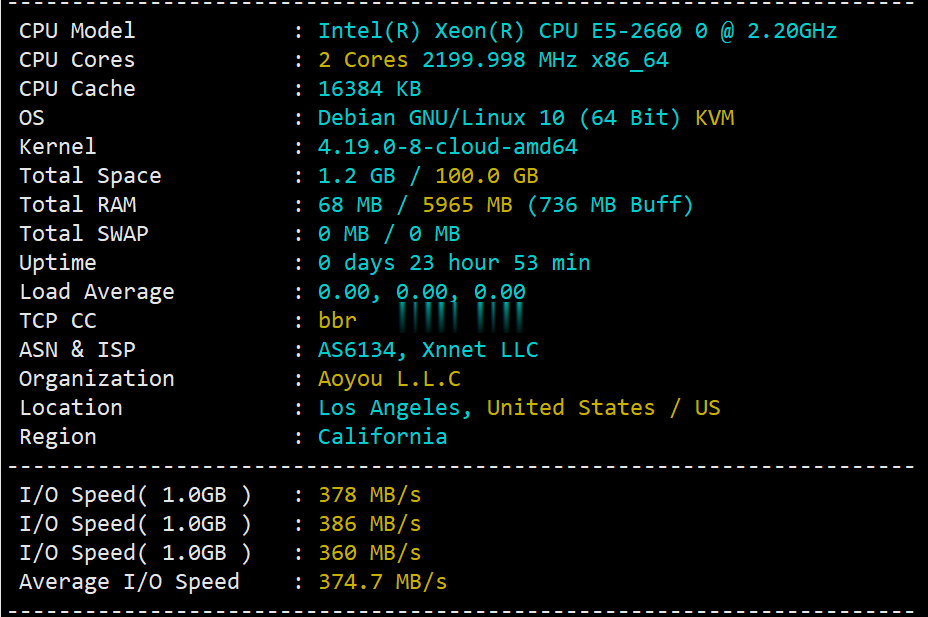
限时新网有提供5+个免费域名
有在六月份的时候也有分享过新网域名注册商发布的域名促销活动(这里)。这不在九月份发布秋季域名促销活动,有提供年付16元的.COM域名,同时还有5个+的特殊后缀的域名是免费的。对于新网服务商是曾经非常老牌的域名注册商,早年也是有在他们家注册域名的。我们可以看到,如果有针对新用户的可以领到16元的.COM域名。包括还有首年免费的.XYZ、.SHOP、Space等等后缀的域名。除了.COM域名之外的其他...

ccdp为你推荐
-
文件夹删不掉文件夹是文件夹删不掉怎么办?96155北京公积金96155客户服务电话,怎么一步一步进到修改还款额度的地方?安装程序配置服务器失败安装用友u8的数据库最后说:“安装程序配置服务器失败。参考服务器错误日志和 C:WINDOWSsqlstp.log 了解更多信息。”办公协同软件求一款国内知名的OA办公软件,谁知道有哪些呢?qq空间装扮qq空间怎么装扮分词技术怎么在SEO中学会运用关键词分词技术系统分析员系统分析师是做什么 的网站优化方案网站优化方案怎么写?怎么上传音乐如何上传音乐怎么上传音乐怎么上传音乐到网上