designedwaitingforreboot
waitingforreboot 时间:2021-01-14 阅读:()
1TipsforUsingtheHPPavilionNotebookPCConfiguringandTestingYourHPPavilionNotebookPCConfiguringthePavilionNotebookwiththeBIOSSetupUtilityUpdatingthePavilionNotebookBIOSTestingthePavilionNotebookwithHPDiagToolsUsingEnhancedVideoandDualMonitorsExpandingtheHibernatePartitionWhenAddingRAMRecoveringSoftwareModemInformationModemSpecificationsSelectingModemModesTroubleshootingAudioProblemsCD-ROMDriveProblemsDisplayProblemsHardDiskDriveProblemsHeatProblemsKeyboard,TouchPad,andMouseProblemsInfraredProblemsMemoryProblemsModemProblemsPCCard(PCMCIA)ProblemsPerformanceProblemsPortReplicatorProblemsPowerandBatteryProblemsPrintingProblemsSerial,Parallel,andUSBProblemsStartupProblemsSuspendingandResumingProblemsSpecificationsHPPavilionNotebookPCHardwareSpecificationsSoftwareSystemResources2ConfiguringthePavilionNotebookwiththeBIOSSetupUtilityTheBIOS(BasicInputandOutputSystem)Setuputilityisamenu-drivenutilitythatenablesyoutomakechangestothesystemconfigurationandtailortheoperationofyournotebooktoyourindividualworkneeds.
ThesettingsmadeintheBIOSSetuputilitycontrolthehardwareandthereforehaveafundamentaleffectonhowthePavilionNotebookoperates.
ThispagedescribestheBIOSSetuputilitymenusandoptionsindetail.
ToruntheBIOSSetuputility1.
Closeallapplications,thenshutdownWindowsandrestartthecomputer.
2.
WhenyouseetheHPlogo,pressF2toentertheBIOSSetuputility.
3.
ThepointingdevicesarenotactiveintheBIOSSetuputility.
PresstheRIGHTandLEFTarrowkeystomoveamongmenus.
PresstheDOWNandUParrowkeystomoveamongoptionsinamenu.
PressF5orF6tomovethroughvaluesforthecurrentoptionorpressENTERtodisplayalistofchoices.
Seethetablesbelowformoreinformation.
4.
Afteryouselecttheoptionsyouwant,pressF10orusetheExitmenutoexittheBIOSSetuputility.
Ifthesettingscauseaconflictbetweendevicesduringreboot,thesystempromptsyoutorunBIOSSetup,andtheconflictingsettingsaremarked.
MainMenuDefaultBIOSRevisionShowsthecurrentBIOSversion.
Detectedautomatically.
SystemTimeSetsthetimeusing24-hourformat.
Valuessettakeeffectimmediately.
SystemDateSetsthedateusingmm/dd/yyyyformat.
DisketteASetsthefloppydrivetype.
Floppydiskdrivetypedetectedandsetautomatically.
PrimaryMasterSetstheharddiskdrivetypeandvariousparameters.
Harddiskdrivedetectedandsetautomatically.
SecondaryMasterSetstheCD-ROMdrivetypeandvariousparameters.
CD-ROMdrivedetectedandsetautomatically.
DisplayDeviceSwitchesbetweenthebuilt-indisplay(LCD),anexternaldisplay(CRT)ifattached,andboth.
LCD/CRTPS/2MouseEnablesordisablesthepointingdevices.
EnabledZVPortSetswhetherzoomedvideofunctionisenabled,toconnectfromaPCcardtoaVGAcontroller.
Enabled3QuietBootWhenenabled,hidessummaryofpower-onself-testandmessagesduringboot.
EnabledSystemMemoryShowsthesystemmemorysize.
640KBExtendedMemoryShowstheextendedmemorysize.
Detectedautomatically.
AdvancedMenuDefaultSerialportSetshowtheserialportisconfiguredbytheBIOS(specifiedorautomatic).
EnabledBaseI/OaddressSetstheI/Oaddressandinterrupt.
3F8IRQ4IrDAportSetshowtheinfraredportisconfiguredbytheBIOS(specifiedorautomatic).
DisabledModeWhenIrDAportisenabled,setsthehardwaretosupportSIR(StandardIR)orFIR(FastIR)infraredcommunications.
(Driverinstallationisrequired.
)SIRBaseI/OaddressWhenIrDAportisenabled,setstheI/Oaddressandinterrupt.
2F8IRQ3DMAchannelWhenFastIRmodeisenabled,setstheDMAchannel.
DMA3ParallelPortSetshowtheparallelportisconfiguredbytheBIOS(specifiedorautomatic).
EnabledModeSetstheporttooutputonly,bi-directional,ECPmode,orEPPmode.
Bi-directionalBaseI/OaddressSetstheI/Oaddress.
378IRQ7DMAchannelWhenECPmodeisenabled,setstheDMAchannel.
DMA0LocalBusIDEAdapterEnablestheprimary(harddrive)andsecondary(CD-ROMdrive)controllers.
BothFloppydiskcontrollerEnablesthefloppydiskdrive.
EnabledSecurityMenuDefaultUserPasswordIsShowsifauserpasswordisset.
ClearSupervisorPasswordIsShowsifasupervisorpasswordisset.
ClearSetUserPasswordPressENTERtoset,change,orclearuserpassword.
Passwordlengthcanbenolongerthan8characters,0-9,A-Z.
SetSupervisorPasswordPressENTERtoset,change,orclearsupervisorpassword.
ThispasswordprotectsBIOSSetupsettings.
PasswordonbootSetswhetherauserpasswordisrequiredwhenthecomputerboots.
EnabledPower(APM)Menu*DefaultPMControlDisablespowermanagement,orenablesitBatteryPowered4eitheralwaysorwhenonbatterypoweronly.
OnlyorOnlyWhenBatteryExistsPowerSavingsSetsthecombinationofpowermanagementfeaturesforyourusage.
(ChooseCustomizeifyouwanttosetanyoftheTimeoutoptions.
)MaximumBatteryLifeStandbyTimeoutSetstheperiodofinactivityafterwhichthecomputergoesfromOntoStandbypowermode.
2minutesSuspendTimeoutSetstheperiodofinactivityafterwhichthecomputergoesfromStandbytoSuspendpowermode.
2minutesHibernateTimeoutSetswhetherthecomputergoesfromSuspendtoHibernatepowermodeaftertheindicatedperiodofinactivity.
2hoursHardDiskTimeoutSetstheperiodofinactivityafterwhichtheharddiskstopsspinning.
1minuteVideoTimeoutSetstheperiodofharddiskinactivityafterwhichthescreenisturnedoff.
OffPowerButtonModeSetstheaction(SuspendorOff)ofthebluepowerbuttonwhenpressedforlessthan4seconds.
SuspendResumeonModemRingSetswhetherthesystemresumesfromSuspendifaringsignalisreceived.
OffResumeonTimeSetswhetherthesystemresumesfromSuspendatadefinedtimeofday.
OffResumeTimeSetsthe24-hourtimewhenthesystemresumesfromSuspendifenabled.
CoolingControlSetsmodeforreductionofCPUtemperaturetoSilence(lesscooling)orPerformance(morecooling).
PerformanceBootMenuDefaultRemovableDevicesHardDriveATAPICD-ROMDriveShowstheorderofbootdevices.
Movetheentriestochangetheorder.
RemovableDevicesincludethefloppydiskdrive.
1.
RemovableDevices2.
HardDrive3.
ATAPICD-ROMDriveExitMenuExitSavingChangesSavesSetupchangestoCMOS,exits,andreboots.
ExitDiscardingChangesDiscardsSetupchangessincelastsave,exits,andreboots.
Doesnotaffectsecurity,date,ortimechanges.
LoadSetupDefaultsRestoresdefaultsettings,staysinSetup.
Doesnotaffectsecurity,date,ortimechanges.
DiscardChangesDiscardsSetupchangessincelastsave,staysinSetup.
Doesnotaffectsecurity,date,ortime5changes.
SaveChangesSavesSetupchangestoCMOSandstaysinSetup.
Securitysettingsaresavedwhenchanged.
6UpdatingthePavilionNotebookBIOSHewlett-PackardmayprovideupdatestotheBIOStoenhancethecapabilitiesofthePavilionNotebook.
UpdateswillbeavailablefromHPCustomerCare.
VisitthesupportareaoftheHPnotebookPCWebsiteathttp://www.
hp.
com/notebook.
DownloadtheBIOSupdateandfollowtheinstructionsintheREADME.
TXTfileonhowtocreatetheBIOSupdatefloppydisk.
CAUTION:BecauseaBIOSupdatereplacesthepreviousversion,itisimportantyoufollowtheseinstructionsexactly.
Otherwise,thePavilionNotebookmaybedamaged.
TheBIOSupdateprocessresetstheconfigurationsettingsintheBIOSSetuputility,anditerasesanyBIOSpasswords.
ToupdatetheBIOS1.
RemoveanyPCCards.
2.
Ifthenotebookisdocked,undockit.
3.
ConnecttheACadaptertothenotebook.
4.
InserttheBIOSupdatediskinthefloppydiskdrive.
5.
Restartthecomputer.
6.
Followtheonscreeninstructions.
Thisstartsaprocessthattakesapproximately1minute.
Oncetheupdateprocessbegins,donotinterruptit.
7.
Whentheprocessiscompleted,rebootthecomputerbypressingthesystem-offbuttononthebottomofthenotebook.
7TestingthePavilionNotebookwithHPDiagToolsTheHPDiagToolsprovidetwolevelsofsystemhardwaretesting:Automatedtestingusingthebasichardwaretest.
Advancedtestingusingtheindividualhardwaretests.
Thetestsaredesignedtorunafterthesystemreboots.
Thisensuresthatthecomputerwillbeinapredictablestate,sothediagnosticprogramcanproperlytestthehardwarecomponents.
Thetestsarenon-destructiveandaredesignedtopreservethestateofthecomputer.
Thenotebookrebootswhenyouexittheprogramsodriverscanbeloaded.
TocreateadiagnosticfloppydiskNOTE:Youdonotneedtorunthediagnosticsfromafloppydisk;however,it'sagoodideatocreateadiagnosticdiskincasesomethinghappenstoyourharddrive.
Tocreateadiagnosticfloppydisk,downloadthediagnosticsoftwarepackagefromtheHPnotebookPCWebsite(http://www.
hp.
com/notebook).
Firstrunthedownloadedfiletounpackthefiles,thenrundiaginsttocreatethediagnosticdisk.
NotethatyoucancreatethisdiagnosticdiskonanycomputerwithInternetaccess.
Torunthediagnostictest1.
Insertthediagnosticdiskinthefloppydriveandrestartthecomputer.
orRestartthecomputer;whenyouseetheHPlogo,pressF10tostartthediagnosticsutility.
2.
Whenyouseetheinitialdiagnosticsscreen,pressF2twicetocontinue.
Incasetheinitialdiagnosticsscreendoesnotappear:Ifyouranthediagnosticsfromafloppydisk,runscandiskonthefloppydisk.
Ifyoudiscovererrorsonthedisk,createanewdiagnosticdisk,usingadifferentfloppydisk,beforerunningthetestagain.
Ifyouranthediagnosticsfromtheharddisk,createadiagnosticsfloppydisk(accordingtotheprocedureabove)andthenfollowstep1above.
3.
Whenthehardwaredetectionfinishes,checkthelistofdetectedhardware.
Ifadeviceisnotdetectedorfailsitstestbelow,itmaybeconfiguredincorrectlyintheBIOSSetuputility.
YoucanconfirmtheproblembyrunningBIOSSetupandcheckingthesettings.
4.
Runthebasictest.
PressF2twicetostartthebasichardwaretest.
5.
Waituntilthetesthasfinished.
6.
Ifyouintendtoexitwithoutrunningadvancedtests,pressF4twicetosavesystemandtestinformationintheSupportTicketlogfile,HPSUPPT.
TXT.
Thenremovethediagnosticdisk(ifyouusedone)andpressF3twicetoexit.
7.
Optional:Runtheadvancedtests.
PressF2twicetoopentheadvancedtestscreen.
88.
Selectandruntheappropriatetests.
Testsarenotlistedifnosuchhardwareisdetected.
Pressthefollowingkeystoruntests:ENTERRunsthehighlightedtest.
F5orSPACEMarksorunmarksthehighlightedtest.
F6Marksorunmarksalltestsinthecurrentmenu.
F7Marksorunmarksalltestsinallmenus.
F10Runsallmarkedtests.
9.
Whenyouhavefinishedrunningtests,pressESCtoexittheadvancedtests.
10.
Optional:Savesystemandtestinformation.
PressF4tocreatetheSupportTicketlogfile,HPSUPPT.
TXT.
NOTE:Ifyouranthediagnosticsfromafloppydisk,thelogfileisstoredonthediskette.
Ifyouranthediagnosticsfromtheharddisk(bypressingF10),thelogfileisstoredonahiddenpartitionontheharddisk.
11.
Toexit,removethediagnosticdisk(ifyouusedone),andpressF3twicetoexitandreboot.
12.
Optional:ChecktheSupportTicketlog.
TheSupportTicketlogfilecontainsalistofalltestresultsanderrors.
Ifyouranthediagnosticsfromafloppydisk,youcanopentheHPSUPPT.
TXTfilewithatexteditor,suchasNotepad.
Toopenalogfilethatwasstoredonyourharddisk,gototheC:\DMI\HPDIAGSdirectoryanddouble-clickHPSUPPT.
EXE;thisdisplaysthelogfileinNotepad.
9UsingEnhancedVideoandDualMonitorsStandardvideodriversareinstalledonyourPavilionNotebookforvarioussettingsofscreenareaandcolors,aswellasforscreenzoomcapabilities.
IfyouwishtouseadditionalvideofeaturessuchasStretchandRotate,youcaninstallasupplementalvideodriver.
Toinstallthesupplementalvideodriver1.
InWindowsExplorer,openthefolderc:\notebook\drivers\video\control.
2.
Double-clicktheSetup.
exefile,andfollowtheonscreeninstructions.
3.
ClickStart,Settings,ControlPanel.
4.
Double-clickDisplay.
5.
SelecttheSettingstab,chooseeitherHighColor(16bit)orTrueColor(24bit),andclickOK.
Donotselect256colors,sincethebackgroundissometimesdistorted.
TousethevideocontrolpanelAfteryouhaveinstalledthesupplementalvideodriver,avideocontrolpanelisavailable.
1.
ClickStart,Settings,ControlPanel.
2.
Double-clickDisplay.
3.
SelecttheLynxEtabandusethecontrolsavailablethereforadditionalfeatures,suchasStretchandRotation,turningLCD(built-indisplay)andCRT(externalmonitor)onandoff,andenablingvideohotkeys.
TousetwomonitorsindualmodeYoucanusetwomonitorswithyourPavilionNotebook,eitherindualmode,effectivelyexpandingyourscreenrealestate,orinsimultaneousmode,displayingthesamescreentwice.
TheLCDmonitorthatispartofthePavilionNotebookistheprimarydisplay(Monitor1),andasecondCRTmonitorattachedtotherearvideoportisthesecondarydisplay(Monitor2).
Youcanalsoswitchfromonemonitortotheother(usingonlyoneatatime)bypressingFn+F12.
Toenablethedualmonitordisplay:1.
ClickStart,Settings,ControlPanel.
2.
Double-clickDisplay.
3.
SelecttheSettingstab.
4.
Positionthesecondmonitortotherightorleftofyournotebookdisplaytomatchyourmonitorlocation.
5.
Selecteachmonitorandsetthecolorsandscreenareatothedesiredvalues.
Thefollowingsettingssupportdualdisplaymode:Seta12.
1-inchdisplayto256colorsorHighColor(16Bit)withan800*600screenarea.
Seta13.
3-inchdisplayto256colorswitha1024*768screenarea.
106.
MakesurethattheSettingsbox"ExtendmyWindowsdesktopontothismonitor"ischecked.
Herearesomeotherlimitationstobeawareofasyouchooseyourmonitorsettings:Thesumofthevideomemoryusedbybothmonitorsmustbelessthanthetotalvideomemorysize.
YourHPPavilionNotebookPCcomeswith2MBmemoryinstalled.
Monitor1hastobeinthesameresolutionasthepanelsize.
Forexample,ifthepanelis800*600,theresolutionselectedfortheMonitor1mustbeexactly800*600inordertoenabledualdisplaymode.
Monitor1canbesetto256colorsorHighColor(16Bit),notTrueColor(24bit),sinceVirtualRefreshcanbesupportedonlyin256colorandHighColor(16Bit)modes.
Monitor2canbesetto256colorsorHighColor(16Bit)only.
Monitor1andMonitor2cannotbothbein256colormode.
SettingscannotbechangedonMonitor2ifDirectDrawisenabled—forexample,ifvideoisplaying—sincethedisplaydrivercannotreallocatethedisplaymemoryfordualdisplaysupport.
Underdualdisplaymode,onlythesoftwarecursorcanbeused.
ThereisnohardwarecursoravailableunderVirtualRefreshmode.
DualdisplaymodeisnotavailableifyouarecurrentlyinaspecialmodefromtheLynxEvideocontrolpanelsettings,suchasRotationorStretch.
GamesthatusetheDirectDrawAPIcannotrunindualdisplaymode.
YouwillbepromptedtodisableMonitor2beforerunningthegame.
11ExpandingtheHibernatePartitionWhenAddingRAMTheHPPavilionNotebookPCcomeswitheither32or64megabytes(MB)ofrandomaccessmemory(RAM)installed,andthesizeoftheHibernatepartitionissetappropriately.
However,ifyouaddRAMsothatyourtotalRAMisgreaterthan256MB,youmustchangethesizeoftheHibernatepartition.
ThispartitionisautomaticallyusedtosaveyourcurrentsessionfromRAMwhenbatterylevelislow.
Asaresult,youmustprovideasufficientlylargeHibernatepartitiontoaccommodatealltheinformationstoredinRAM;otherwise,yourisklosingworkinprogress.
YoucancreatetheHibernatepartitionbybootingfromtheRecoveryCD.
Thepartitioningandrecoveryprocesstakesapproximately20minutes—donotinterrupttheprocessorunplugtheACadapteruntiltheprocessiscompleted.
CAUTION:Thisprocedurewillformattheharddiskdriveanderasealldataonthedisk.
Besuretobackupalldatafromyourharddiskbeforeyoubeginthisprocedure.
Aftertheharddiskdriveisformatted,you'llneedtoreinstallanyapplications.
Toexpandthehibernatepartition1.
Backupalldatafromyourharddisk.
2.
IfyouwishtoinstalladditionalRAM,dosonow.
3.
ConnecttheACadaptertothenotebook.
4.
InserttheRecoveryCDintheCD-ROMdrive.
(IfyoursystemcamewithtwoRecoveryCDs,insertDisc1.
)5.
Restartthecomputer,andwhenyouseetheHPlogo,pressESCtwice.
6.
SelecttheCD-ROMdriveasthebootdevice,andpressENTER.
7.
ChooseContinue.
8.
ChooseAdvanced.
9.
SelectasizefromtheHibernatePartitionSizedrop-downlist.
10.
Ifyouwanttocreateahibernatepartitionwithoutrecoveringtheoperatingsystem,selectthe"Donotloadoperatingsystem"checkboxandselectoneofthepartitionoptions.
11.
ChooseContinue.
12.
ClickOKtobegin.
NOTE:IfyoursystemcamewithtwoRecoveryCDs,youmaybepromptedtoinserttheotherRecoveryCDduringthepartitioningprocess.
13.
Whenyouarepromptedtorebootyourcomputer,removetheRecoveryCDandpressCtrl+Alt+Delete.
14.
FollowtheonscreeninstructionsforsettingupWindows.
15.
WhenWindowssetupiscomplete,reinstallanyapplicationsandrestorebackedupdata.
12RecoveringSoftwareIfyou'vedeletedorlostfilesontheHPPavilionNotebookPC,causingthesystemtoworkimproperly,youmayneedtorecovertheoriginalWindows98operatingsystem.
YoucanusetheRecoveryCD(s)toRecoverthesoftwarethatwasfactory-installedonyourHPPavilionNotebookPC.
ExpandtheHibernatepartition13RecoveringSoftwareTheRecoveryCDsprovidethePavilion-specificdevicedriverstoconfigureyourcustomsystem.
ThedriversarelocatedontheCDinNotebook\Drivers\W98.
TheREADMEfileinNotebook\Drivers\W98containscompleteinstallationinstructions.
Thedriversarealsolocatedintheseplaces:OnthePavilionNotebookharddriveunderC:\Notebook\Drivers.
OntheHPnotebookPCWebsiteathttp://www.
hp.
com/notebook.
ThisWebsitecontainsthelatestupdatesofsoftwaredrivers.
DetailedinstructionsarelocatedintheREADMEfiles.
Torecoverthefactory-installedsoftwareThefollowingproceduredescribeshowtorecovertheoriginalWindows98operatingsystemandpre-installedsoftwarethatcamewithyourHPPavilionNotebookPC.
Theentirerecoveryprocesstakesapproximately20minutes—donotinterrupttheprocessorunplugtheACadapteruntiltheprocessiscompleted.
CAUTION:Thisprocedurewillformattheharddiskdriveanderasealldataonthedisk.
Besuretobackupalldatafromyourharddiskbeforeyoubeginthisprocedure.
Aftertheharddiskdriveisformatted,you'llneedtoreinstallanyapplications.
1.
Backupalldatafromyourharddisk.
2.
ConnecttheACadaptertothenotebook.
3.
InserttheRecoveryCDintheCD-ROMdrive.
(IfyoursystemcamewithtwoRecoveryCDs,insertDisc1.
)4.
Rebootand,whenyouseetheHPlogo,pressESCtwice.
5.
SelecttheCD-ROMdriveasthebootdevice,andpressENTER.
6.
ChooseContinue.
7.
ChooseRecoverOperatingSystem.
8.
ClickOKtobegin.
NOTE:IfyoursystemcamewithtwoRecoveryCDs,youmaybepromptedtoinserttheotherRecoveryCDduringtherecoveryprocess.
9.
Whenyouarepromptedtorebootyourcomputer,removetheRecoveryCDandpressCtrl+Alt+Delete.
10.
FollowtheonscreeninstructionsforsettingupWindows.
11.
WhenWindowssetupiscomplete,reinstallanyapplicationsandrestorebackedupdata.
YoucanfindmoredetailsaboutrecoveringthefactoryinstallationofWindowsontheRecoveryCD;thefileREADME.
TXTisintheCD'srootdirectory.
14ModemSpecificationsTheinternalmodemthatcomeswithyourHPPavilionNotebookPCsupportsthefollowinginternationalanddefactostandards:Modulation:v.
21,v.
22,v.
22bis,v.
23,v.
32,v.
32bis,v.
34,v.
90,X2,Bell103Compression:v.
42,v.
42bis,MNP5Fax:v.
17,v.
27ter,v.
29Forstandardsthatarenotlisted,pleasecontactyourserviceproviderforinformationaboutalternativemethodsofaccessingorusingitsservice.
15SelectingModemModesIfyouhavetroubleconnectingtocertainmodems,youcantryforcingtheinternalmodemtocertainmodulationsandconnectrates.
Toselectamodulation,usethe+MScommand.
Inadditiontoselectingthemodulation,thiscommandallowsyoutoenableordisableautomodeandspecifythelowestandhighestconnectionrate.
Theformatofthecommandisasfollows:+MS=,,,The+MScommandshouldbeusedaspartofthemodeminitializationsequenceinyourcommunicationsprogram.
Thefollowingtableindicatesthemodevaluetouseforeachsupportedmodulationaswellasthepossibleratesthatcanbeusedforeachmodulation.
ModulationPossibleRate(bps)0v.
213001v.
2212002v.
22bis2400,12003v.
231200,3009v.
329600,480010v.
32bis14400,12000,9600,7200,480011v.
3433600,31200,28800,26400,24000,21600,19200,16800,14400,12000,9600,7200,4800,240017X2,v.
9057,333–33,33364Bell103300Forexample,toforcetheinternalmodemtoconnectwiththeV.
34modulation:1.
ClickStart,Settings,ControlPanel.
2.
Double-clickModems.
3.
ClickProperties.
4.
ClicktheConnectiontab.
5.
ClickAdvanced.
6.
Inthe"Extrasettings"field,typeAT+MS=11andclickOK.
MostWindowsmodemapplicationsusethemodulationcommandinthe"Extrasettings"fieldaspartofthemodeminitialization.
Thefollowingtableliststheother+MSparametersalongwiththeacceptablevaluesforeachparameter.
16ParameterAcceptableValues0(AutomodeDisabled)1(AutomodeEnabled)300to33600300to33600Toforceamaximumrate,settheminimumratetothesamevalueasthemaximumvalue.
17AudioProblemsIfsoundisnotaudiblePressFn+UpArrowseveraltimes.
ClickthespeakericononthetaskbartoensurethatMuteisnotchecked.
WhenyouareoperatingyourPavilionNotebookinMS-DOSmode(forexample,whenrunningMS-DOSgames),youmayfindthatthesounddoesnotoperateproperly.
UseWindowsapplicationsforfulluseofsoundcapabilities.
IfsounddoesnotrecordChecksoftwarecontrolsforrecordingsound:Start,Programs,Accessories,Multimedia(orEntertainment),SoundRecorder.
Youmayalsowanttotesttheaudiowithdiagnostics.
SeeTestingthePavilionNotebookwithDiagTools.
18CD-ROMDriveProblemsIfyoucan'tbootfromaCDintheCD-ROMdriveMakesuretheCDisabootableCD,suchastheHPPavilionNotebookPCRecoveryCD.
PressESCtwiceduringbootuptoseeiftheCD-ROMdriveisthefirstbootdevice.
IfyoualwayswanttobootfromaCDwhenoneispresent,changethebootorderinBIOSSetup.
1.
FromtheStartmenu,shutdown,thenrestartthecomputer.
2.
WhenyouseetheHPlogo,pressF2toentertheBIOSSetuputility.
3.
OpentheBootmenu.
ThedefaultbootorderisRemovabledevicesHarddriveATAPICD-ROMdrive4.
UsethearrowkeystoselecttheATAPICD-ROMdrive.
5.
PressF6tomoveup(orF5tomovedown)inthelist.
6.
PressF10toSaveandExittheBIOSSetuputility.
Rebootthecomputer.
YoumayalsowanttotesttheCD-ROMdrivewithdiagnostics.
SeeTestingthePavilionNotebookwithDiagTools.
19DisplayProblemsIfthenotebookison,butthescreenisblankTrypressingFn+F1toincreasethecontrastorFn+F2todecreasethecontrast.
(OnTFTdisplays,contrastcontrolisnotnecessaryandthereforeisnotavailable.
)PressFn+F12incasetheinternaldisplaywasdisabled.
(Dothisthreetimestoreturntothestateyoustartedfrom.
)Ifthenotebookiscold,allowittowarmup.
IfthescreenisdifficulttoreadCheckwhetherthedisplayresolutionissettoitsdefaultsetting—800*600for12.
1"displayor1024*768forlargerdisplays.
CheckthisinStart,Settings,ControlPanel,Display,Settings.
TrypressingFn+F1toincreasecontrast.
IfpartoftheWindowsdesktopisnotvisibleandyouhavetoscrolldowntoseethetaskbarYourdisplayresolutionmaybesetto1024x768ona12.
1"display,insteadof800x600.
YouneedtosetthemonitortypetoLaptopDisplayPanel(800x600).
1.
ClickStart,Settings,ControlPanel.
2.
Double-clickDisplay.
3.
ClicktheSettingstab.
4.
ClickAdvanced.
5.
ClicktheMonitortab.
6.
ClickChange.
7.
ClickNext.
8.
Choose"Displayalistofalldrivers…"andclickNext.
9.
Forthemodel,selectLaptopDisplayPanel(800x600)andclickNext.
10.
ClickNextandthenFinish.
11.
ClickClose.
12.
Reducetheresolutionto800x600pixelsandclickOK.
IfanexternaldisplaydoesnotworkChecktheconnections.
PressFn+F12incasetheexternalmonitorwasdisabled.
(Dothisthreetimestoreturntothestateyoustartedfrom.
)Theexternalmonitormaynotbedetected.
IntheBIOSSetuputility,trysettingVideoDisplayDevicetoLCD/CRTintheMainmenu.
SeeConfiguringthePavilionNotebookwiththeBIOSSetupUtility.
Youmayalsowanttotestthedisplaywithdiagnostics.
SeeTestingthePavilionNotebookwithDiagTools.
20HardDiskDriveProblemsIfthenotebook'sharddrivedoesn'tspinMakesurethenotebookhaspower.
Ifnecessary,connecttheACadapter,makingsureitispluggedintoapowersourceandintotherearofthePavilionnotebook.
IftheharddiskmakesabuzzingorwhiningnoiseBackupthedriveimmediately.
Checkforalternatenoisesources,suchasthefanoraPCCarddrive.
IffilesarecorruptedRuntheVirusScanprogram.
RuntheScanDisksurfacescantochecktheplatter.
FromtheStartmenu,clickPrograms,Accessories,SystemTools,ScanDisk.
Youmayalsowanttotesttheharddiskdrivewithdiagnostics.
SeeTestingthePavilionNotebookwithDiagTools.
21HeatProblemsIfthenotebookgetshotMakesuretheairventsareclear.
Notethatitisnormalforthecomputertogetwarm.
DOSgamesandotherprogramsthatdriveCPUusagetoward100%cancontributetoatemperatureincrease.
22Keyboard,TouchPad,andMouseProblemsIfthetouchpadisdifficulttocontrolCustomizethetouchpadbyusingtheMouseappletinControlPanel(Start,Settings,ControlPanel).
Ifthepointingdevicesdon'tworkDon'ttouchthetouchpadwhilebootingorresuming.
MakesurethepointingdevicesareenabledintheBIOSSetuputility.
1.
FromtheStartmenu,shutdown,thenrestartthecomputer.
2.
WhenyouseetheHPlogo,pressF2toentertheBIOSSetuputility.
3.
FromtheMainmenu,checkPS/2Mouse.
4.
SettoEnabled.
5.
PressF10toSaveandExittheBIOSSetuputility.
Resetthecomputer.
Ifascrollmousedoesn'tworkScrollmicedonotworkwhenthePS/2MousesettingissettoEnabledintheBIOS;youmustusetheExternalFirstsetting.
(Notethatthetouchpadwillnotworksimultaneouslywiththescrollmouse.
)TochoosetheExternalFirstsetting:1.
FromtheStartmenu,shutdown,thenrestartthecomputer.
2.
WhenyouseetheHPlogo,pressF2toentertheBIOSSetuputility.
3.
FromtheMainmenu,gotoPS/2Mouse.
4.
SettoExternalFirst.
5.
PressF10toSaveandExittheBIOSSetuputility.
Toensurethattheexternalmousewillbedetectedproperly,thenotebookmustbesuspendedorshutdownbeforeyouattachthescrollmouse.
Note:Ifyouwanttogobacktousingthetouchpad,youmustsuspendorshutdownthecomputerbeforeyoudetachthescrollmouse.
Iftheembeddednumerickeypaddoesn'tworkMakesureNumLockison.
Don'ttouchthetouchpadwhilebootingorresuming.
IfaspecialfeatureonthePS/2mousedoesn'tworkMakesureyouinstalledanydriversincludedwiththemouse.
Suspendandresumethecomputer,sothatthesystemwilldetectthePS/2mouse.
Youmayalsowanttotestthekeyboardandpointingdeviceswithdiagnostics.
SeeTestingthePavilionNotebookwithDiagTools.
23InfraredProblemsNote:CertainHPPavilionNotebookPCmodelsdonotsupportinfrared.
IfyouhaveproblemswithinfraredcommunicationsMakesuretheinfraredlightpathisnotblocked.
LineupthePavilionNotebook'sinfraredportandtheotherinfraredportinasstraightalineaspossible.
Thetwoportsshouldbenomorethan1meterapart,withnoobstructionsinbetween.
Checkthatonlyoneapplicationisusingtheinfraredport.
RemoveanyPCCards.
AninfraredIRQconflictispossibleiftwoPCCardsarepluggedinatthesametime.
Rebootthecomputer.
Followthesestepstomakesuretheportisenabled:1.
Rebootyourcomputer.
2.
WhenyouseetheHPlogo,pressF2toentertheBIOSSetuputility.
3.
SelectAdvanced.
4.
SetIrDAportsettingtoEnabled.
5.
SetModetoFIR.
6.
IfDMAchannelconflictswithParallelportDMAchannel,changeParallelPortModetoEPP.
7.
SelectF10tosavethechangedvaluesandcontinuereboot.
Youmayalsowanttotestinfraredcommunicationswithdiagnostics.
SeeTestingthePavilionNotebookwithDiagTools.
24MemoryProblemsIfamessagesaysyouareoutofmemoryInWindowsHelp,searchforMemoryTroubleshooter.
IfyouarehavingmemoryproblemsrunningMS-DOSprograms,inWindowsHelpsearchforMS-DOSTroubleshooter.
Youmayalsowanttotestmemorywiththediagnostics.
SeeTestingthePavilionNotebookwithDiagTools.
25ModemProblemsIfthemodemwillnotconnectat56KspeedThehostmodemmaynotsupporta56K(V.
90)connectionspeed.
Thespeedatwhichyouconnectdependsonseveralfactors,suchasthecurrentconditionofthetelephoneline.
Ifyoutryconnectingatanothertime,it'spossibleyoumaybeabletoconnectat56K.
IfthemodemwillnotconnectatanyspeedMakesurethetelephonelinegoesfromthemodemphonejackontherightsideofthecomputertothetelephonejackonthewall.
Ifyouhaveasingletelephonelineforvoiceandmodemuse,makesurenooneelseisusingthelineandthatthephoneisnotoffthehook.
ContactyourInternetServiceProvider(ISP).
It'spossiblethatservicemaybeunavailabletemporarilyorthatyoursettingsareincorrect.
Tryrestartingyourcomputerandattemptanotherconnection.
Tryanalternativedial-innumber.
DownloadthelatestmodemdriverfromthesoftwareupdatesareaoftheHPnotebookPCWebsite(http://www.
hp.
com/notebook).
Runthemodemdiagnostics:1.
ClickStart,Settings,ControlPanel.
2.
Double-clickModems.
3.
ClicktheDiagnosticstab.
4.
Clicktheporttowhichyourmodemisattached.
5.
ClickMoreInfo.
InWindowsHelp,usetheModemTroubleshooter.
IfthemodemconnectionisdroppedwhentransferringlargefilesTheremaybestaticorinterferenceonthephoneline.
Tryconnectinglater.
IfaserialorPCcardmodemisnotworkingDisabletheinternalmodem:1.
ClickStart,Settings,ControlPanel.
2.
Double-clickSystem.
3.
ClicktheDeviceManagertab.
4.
Double-clickModemtolistthecurrentmodemdevices.
5.
Double-clicktheinternalmodem.
6.
Selectthecheckbox"Disableinthishardwareprofile.
"26PCCard(PCMCIA)ProblemsIfthePavilionNotebookdoesn'trecognizeaPCCardRemoveandreinsertthePCcard.
IfthecardrequiresanIRQ,checkthatthereisoneavailable.
LookinDeviceManager,Properties,InterruptRequest(IRQ).
ChecktheHPnotebookPCWebsiteforinformationaboutsupportedPCCards.
Trythecardinanothercomputer.
Rebootthecomputer.
YoumayalsowanttotestthePCcardwithdiagnostics.
SeeTestingthePavilionNotebookwithDiagTools.
IfazoomedvideocardisnotworkingOnlythelowerPCCardslotsupportszoomedvideo.
IfanI/OcardstopscommunicatingproperlyThecardmayhavebeenresetifthenotebookissuspendedorturnedoff.
Exitanyapplications,thenremoveandreinsertthecard.
IfaPCcardmodemisnotworkingDisabletheinternalmodem:1.
ClickStart,Settings,ControlPanel.
2.
Double-clickSystem.
3.
ClicktheDeviceManagertab.
4.
Double-clickModemtolistthecurrentmodemdevices.
5.
Double-clicktheinternalmodem.
6.
Selectthecheckbox"Disableinthishardwareprofile.
"27PerformanceProblemsIfthenotebookpausesorrunssluggishlyPressCTRL+ALT+DELtoseeifanapplicationisnotresponding.
Rebootthecomputer.
Deletetemporaryandunneededfiles.
Certainbackgroundoperations(suchasVirusScan)canaffectperformancewhilethey'rerunning.
ChecktheBIOSSetupsettings.
1.
FromtheStartmenu,shutdown,thenrestartthecomputer.
2.
WhenyouseetheHPlogo,pressF2toentertheBIOSSetuputility.
3.
FromthePowermenu,setCoolingControltoPerformance.
4.
PressF10toSaveandExittheBIOSSetuputility.
Somefilebrowsersmaybeunresponsivewhilethey'reprocessingagraphicimageorwaitingforbrokennetworkconnectionstotimeout.
InstalladditionalmemoryifWindowsisspendingalotoftimeswappingtodisk.
Checkamountofavailablefreediskspace.
28PortReplicatorProblemsIfaportonaportreplicatorisn'tworkingCheckthatACpowerisconnected.
TryusingthecorrespondingPavilionNotebookport,whileundocked.
Seethemanualfortheportreplicator.
29PowerandBatteryProblemsIfthenotebookturnsoffimmediatelyafteritturnsonBatterypowerisprobablyextremelylow.
PlugintheACadapterorinsertanewlychargedbattery.
IfthenotebookkeepsbeepingThePavilionNotebookbeepsfor15secondswhenthebatteryislow.
Saveyourwork,shutdownWindowsimmediately,andinsertachargedbatteryorplugintheACadapter.
IfthenotebookhasashortoperatingtimeTryconservingpowerbysettingpowertimeoutstoshorterperiods.
YoucanadjustthesesettingsinthePowerManagementappletinControlPanel.
Ifyouarerunninganyapplicationswithanautomaticsavefeature,suchasMSWordforWindows,youcanextendthesavetimeordisablethisfeaturetoreduceharddiskaccess.
Iftheoperatingtimehasbecomeshorterandthebatteryismorethanayearortwoold,youmayneedtoreplacethebattery.
Setthedisplaybrightnesstothelowestcomfortablelevel.
Heavymodemusecanaffectbatteryoperatingtime.
PCcardusecanaffectbatteryoperatingtime.
CheckthePowerManagementsettingsinBIOSSetup.
1.
FromtheStartmenu,shutdown,thenrestartthecomputer.
2.
WhenyouseetheHPlogo,pressF2toentertheBIOSSetuputility.
3.
FromthePowermenu,makesurePowerSavingsissettoMaximumBatteryLife.
4.
PressF10toSaveandExittheBIOSSetuputility.
Ifthebatterydoesn'tchargeMakesuretheACadapterispluggedintothepowersourceandthatthelightontheadapterison.
Ifyou'reusingapowerstrip,removetheACadapterfromthepowerstripandplugitdirectlyintoawalloutlet.
Checkthatthebatteryisfullyinstalledandlockedinplace.
TurnoffthePavilionNotebook,thencheckthatthebatterycontactsarecleanandthattheACadaptercablesarefullypluggedin.
Movethenotebookawayfromanynearbyheatsource.
UnplugtheACadapterandallowthebatterytocooldown.
Anelevatedbatterytemperaturepreventscharging.
Ifavailable,tryanotherbatteryandACadapter.
IfthenotebookstopsrespondingPressCTRL+ALT+DELtoendtheapplicationthatisnotresponding.
30Pressthebluepowerbuttonforatleast4secondstoturnoffthecomputer.
Thenpressthebluebuttonagaintoturnthenotebookbackon.
Ifnothinghappens,insertapaperclipintothesystem-offbuttononthebottomofthePavilionNotebook.
Thenpressthebluebuttontoturnthenotebookon.
Ifthenotebookdoesn'tsuspendasexpectedIfyouhaveaconnectiontoanothercomputer,thePavilionNotebookdoesn'tsuspendiftheconnectionisactivelyinuse.
IfthePavilionNotebookisperforminganoperation,itnormallywaitsfortheoperationtofinish.
Youmayalsowanttotestthepowermanagementsystemwithdiagnostics.
SeeTestingthePavilionNotebookwithDiagTools.
31PrintingProblemsFormostprintingproblems,usethePrintTroubleshooterinWindowsHelp.
Ifaserialorparallelprinterdoesn'tprintCheckthatyouareusingapropercableorcableadapter,andthattheprinterison.
Checkforpaperintheprinterorotherprintererrors.
Makesuretheprintercableissecureatbothends.
Ifaninfraredprinterdoesn'tprintMakesuretheinfraredlightpathisnotblocked.
Checkforpaperintheprinterorotherprintererrors.
MakesureWindowsisrunning—infraredprintingissupportedonlywhileWindowsisrunning.
AninfrareddrivermustbeinstalledandtheBIOSSetupsettingmustbeenabled.
Fordetails,seeInfraredProblems.
InWindowsHelp,usethePrintTroubleshooter.
IftheleftedgeofprintedoutputismissingIftheprinteryouareusingisa600-dpi(dotsperinch)printer,tryselectingacompatibleprinterdriverfora300-dpiprinter.
Forexample,fora600-dpiHPLaserJetprinter,tryusingtheHPLaserJetIIIsidriver(300-dpi).
Certainapplicationsmaynotworkproperlywith600-dpiprinters.
32Serial,Parallel,andUSBProblemsIfaserialmousedoesn'tworkFirst,makecertainyoucompletelyfollowedthemanufacturer'sinstallationinstructionstoinstallthemouseproperly.
Checktheportconnectiontoseeifit'sloose.
ChecksettingsinBIOSSetup.
1.
FromtheStartmenu,shutdown,thenrestartthecomputer.
2.
WhenyouseetheHPlogo,pressF2toentertheBIOSSetuputility.
3.
FromtheAdvancedmenu,checkthatSerialisEnabled.
Ifyoususpendandresume,rebootthecomputertoreenablethemouse.
Ifaserialmodemdoesn'tworkproperlyInWindowsHelpusetheModemTroubleshooter.
Checktheportconnection(itmaybeloose).
ChecksettingsinBIOSSetup.
1.
FromtheStartmenu,shutdown,thenrestartthecomputer.
2.
WhenyouseetheHPlogo,pressF2toentertheBIOSSetuputility.
3.
FromtheAdvancedmenu,checkthatSerialisEnabled.
Disabletheinternalmodem:1.
ClickStart,Settings,ControlPanel.
2.
Double-clickSystem.
3.
ClicktheDeviceManagertab.
4.
Double-clickModemtolistthecurrentmodemdevices.
5.
Double-clicktheinternalmodem.
6.
Selectthecheckbox"Disableinthishardwareprofile.
"IftheserialorparallelportisnotworkingChecktheportconnection(itmaybeloose).
ChecksettingsinBIOSSetup.
1.
FromtheStartmenu,shutdown,thenrestartthecomputer.
2.
WhenyouseetheHPlogo,pressF2toentertheBIOSSetuputility.
3.
FromtheAdvancedmenu,checkthatParallelorSerialisEnabled.
IftheUSBportisnotworkingContactthevendoroftheperipheraldevice,aswellasHewlett-Packard,forthelatestversionsoftheUSBdrivers.
33Youmayalsowanttotesttheportswithdiagnostics.
SeeTestingthePavilionNotebookwithDiagTools.
34StartupProblemsIfthenotebookdoesn'trespondatturn-onConnecttheACadapter.
Pressthebluepowerbuttontotryturningontheunit.
Usethesystem-offbuttontoresetthecomputer.
Ifyougetnoresponse,removethebatteryandACadapter,removeanyPCcards,andundockthecomputer—thenplugintheACadapterandtryresetting.
Ifyoustillgetnoresponse,callHPforassistance.
Ifthenotebookdoesn'tbootfrombatterypowerMakesurethebatteryisproperlyinsertedandfullycharged.
Checkbatterycontacts.
Ifavailable,tryanotherbattery.
Ifthenotebookdoesn'tbootfromthefloppydiskdriveCheckthebootorderintheBIOSSetuputility.
1.
FromtheStartmenu,shutdown,thenrestartthecomputer.
2.
WhenyouseetheHPlogo,pressF2toentertheBIOSSetuputility.
3.
OpentheBootmenu.
ThedefaultbootorderisRemovabledevicesHarddriveATAPICD-ROMdrive4.
IfRemovableDevicesisnotoption1,usethearrowkeystoselectRemovableDevices.
5.
PressF6tomoveup(orF5tomovedown)inthelist.
6.
PressF10toSaveandExittheBIOSSetuputility.
35SuspendingandResumingProblemsIfthenotebooktakesalongtimetoresumeafterbeingsuspendedThePavilionNotebookcantakeaminuteorlongertoresumewhenanetworkcardisinstalled.
Whiletheoperatingsystemisloadingdriversandcheckinghardwareandnetworkconnections,youwillseeablinkingcursoronyourdisplay.
Assoonasthehardwarehasbeenre-initialized,theWindowsdesktopwillappear.
IftheoperatingsystemhangsafteryouhavesuspendedorresumedYoursystemmayhangifyoudockorundockyournotebookwhileyouareintheprocessofsuspendingorresumingthecomputer.
Makesureyourcomputerhascompletelysuspendedorresumedbeforeyoudockorundockit.
36HPPavilionNotebookPCHardwareSpecificationsPhysicalPhysicalPhysicalPhysicalAttributesAttributesAttributesAttributesSize:311mm*249mm*42mm(12.
24"*9.
80"*1.
64")closed.
Weight:3.
0kg(6.
6lb.
).
ProcessorProcessorProcessorProcessorandBusandBusandBusandBusArchitectureArchitectureArchitectureArchitecture300-MHz,333-MHz,or366-MHzIntelPentiumIIprocessorOR300-MHz,333-MHz,or366-MHzCeleronprocessor.
MMXtechnology.
2.
5-Vlow-powerprocessor.
128-KBOR256-KBbuilt-inL2cache.
32-bitPCIbus.
GraphicsGraphicsGraphicsGraphics12.
1-inchHPAdisplay(800*600*64Kcolors)OR12.
1-inchSVGAactive-matrix(TFT)display(800*600*64Kcolors)OR13.
3-inchXGAactive-matrix(TFT)display(1024*768*64Kcolors).
SMILynxESM811graphicscontrollerwith2-MB135-MHzSGRAM.
ZoomedVideosupportforlowerPCCardslot(Windows95andWindows98only).
Dual-monitorsupport.
PowerPowerPowerPowerRechargeable8-celllithiumionbattery(14.
4Vdc,3.
2AH,46watt-hours)3.
12hoursbatterylifetime,orNiMH(9.
6Vdc4.
0AH,38.
4watt-hours)2.
22hoursbatterylife.
Fastbatteryrecharge:80%in1.
6hours,100%in2.
1hours.
Low-batterywarning.
Suspend/resumecapability.
60-wattACadapter:115to230Vac(47to63Hz)input,19Vdc,3.
16Aoutput.
StorageStorageStorageStorage24XCD-ROMdrive.
1.
44MBfloppydiskdrive.
4.
0-GBOR6.
0-GBharddiskdrive.
RAMRAMRAMRAM32-MBSDRAMOR64-MBSDRAMpreinstalled.
TwoslotsforRAMexpansionupto256MBmaximum.
AudioSystemAudioSystemAudioSystemAudioSystem16-bit,SoundBlasterPro-compatible.
ESSM-2EMPCIaudio.
64-voicewavetablesynthesizer.
Stereosoundviatwobuilt-inspeakers.
Built-inmicrophone.
Stereoline-inandmonophonicmicrophone-injacks.
ZVportaudiointerface.
KeyboardandKeyboardandKeyboardandKeyboardandPointingDevicePointingDevicePointingDevicePointingDevice87/88-keytouch-typekeyboardwith101/102keyemulation.
Embeddednumerickeypad.
12function(Fn)keys.
Touchpadpointingdevice.
ModemModemModemModem56Kbps(V.
90)dataspeedmaximum.
14.
4Kbpsfaxspeed,Class1and2.
Input/OutputInput/OutputInput/OutputInput/OutputUniversalserialbus(USB).
9-pin,115,200-bpsserial(16550UART).
25-pinbi-directionalECP/EPPparallel.
Videoout:800*600*16Mor1024x768x64Kcolorsat75-Hzrefreshrate.
PS/2keyboard/mouseport.
IrDA1.
1(FastIR)infraredport.
ExpandabilityExpandabilityExpandabilityExpandabilityOneTypeIIIortwoTypeII16-/32-bitPCCardslots(3.
3-and5-Vsupport).
CardBusenabled.
LowerslotsupportsZoomedVideo.
Optionalportreplicator.
37SoftwareSoftwareSoftwareSoftwareMicrosoftWindows98.
Windows-compatiblePlug-and-Play.
Powermanagement.
MicrosoftWorks(includingCD).
MicrosoftEncarta(includingCD).
MicrosoftMoney.
IntuitQuickenBasic.
RandMcNallyRoutePlanner.
eFax.
VirusScan.
AdobeAcrobatReader.
MyYahoo!
HPdiagnostictests.
Onlinedocumentation.
Electronicregistration.
HPPavilionNotebookPCRecoveryCD(s)included.
CentralizedworldwideBIOSanddriverupdateservice.
SecurityFeaturesSecurityFeaturesSecurityFeaturesSecurityFeaturesUserandsupervisorpasswords.
KensingtonMicrosaverlockslot.
EnvironmentalEnvironmentalEnvironmentalEnvironmentalLimitsLimitsLimitsLimitsOperatingtemperature:5to35C(41to95F).
Operatinghumidity:20to80percentRH.
Storagetemperature:–20to60C(–4to140F).
Storagehumidity:8to90percentRH.
MajorICsMajorICsMajorICsMajorICsCPU:IntelPentiumIIORCeleron.
NorthBridge:443DXOR443BX.
SouthBridge:PIIX4e.
Video:SMILynxESM811.
Audio:ESSM-2EM.
CardBus:TIPCI1225.
Keyboardcontroller:NationalPC87570.
SuperI/O:National97338.
38SoftwareSystemResourcesThetablesonthispageshowtypicalresourceusageassetupbythePavilionNotebookBIOS.
Plug-and-playoperatingsystems,drivers,andBIOSsetupsettingsmaychangesomeoftheentries.
Toseeother,nondefaultpossibilities,refertotheBIOSSetuputility,whichlistsportandaudiodeviceconfigurationsintheAdvancedmenu.
SystemInterrupts0Systemtimer1Keyboard2Cascadefromsecondaryinterruptcontroller3Free(orCOM2,IrDAport,ifenabled)4COM1(serialport)5Audio6Floppydiskdrive7LPT1(ECPparallelport)8Real-timeclock9FreeinAPMmode(SCIinACPImode)10PCIIRQ(sharedbyallPCIdevices)11Free(orMIDI,ifenabled).
12Touchpad,PS/2mouse13Numericcoprocessor14Internalharddiskdrive(primaryIDEcontroller)15InternalCD-ROMdrive(secondaryIDEcontroller)SystemMemory00000-9FFFFSystemmemoryA0000–BFFFFVideoC0000-CFFFFVideoBIOSD0000-DBFFFFree(validuses:uppermemoryblocks(UMBs)orPCCardmemorywindows)DC000-FFFFFSystemBIOSSystemInput/OutputAddresses(100-3FF)170-177InternalCD-ROMdrive(secondaryIDEcontroller)1F0-1F7Internalharddiskdrive(primaryIDEcontroller)220-22FDOSgames(FMdecoding)376InternalCD-ROMdrive(secondaryIDEcontroller)378-37FLPT1(printerport)388-38BDOSgames(FMdecoding)398-399Motherboardresources3B0-3BBVGAadapter3C0-3DFVGAadapter3E0-3E1PCMCIAcontroller3E8-3EFModem3F0-3F5Floppydiskdrivecontroller3F6Internalharddiskdrive(primaryIDEcontroller)3F7Floppydiskdrivecontroller3F8-3FFCOM1(serialport)DMAChannels0ECPparallelport(ifenabled)391DOSgames(FMdecoding)2Floppydiskdrive3FastIR(ifenabled)4CascadefromsecondaryPMAcontroller5Free6Free7Free
ThesettingsmadeintheBIOSSetuputilitycontrolthehardwareandthereforehaveafundamentaleffectonhowthePavilionNotebookoperates.
ThispagedescribestheBIOSSetuputilitymenusandoptionsindetail.
ToruntheBIOSSetuputility1.
Closeallapplications,thenshutdownWindowsandrestartthecomputer.
2.
WhenyouseetheHPlogo,pressF2toentertheBIOSSetuputility.
3.
ThepointingdevicesarenotactiveintheBIOSSetuputility.
PresstheRIGHTandLEFTarrowkeystomoveamongmenus.
PresstheDOWNandUParrowkeystomoveamongoptionsinamenu.
PressF5orF6tomovethroughvaluesforthecurrentoptionorpressENTERtodisplayalistofchoices.
Seethetablesbelowformoreinformation.
4.
Afteryouselecttheoptionsyouwant,pressF10orusetheExitmenutoexittheBIOSSetuputility.
Ifthesettingscauseaconflictbetweendevicesduringreboot,thesystempromptsyoutorunBIOSSetup,andtheconflictingsettingsaremarked.
MainMenuDefaultBIOSRevisionShowsthecurrentBIOSversion.
Detectedautomatically.
SystemTimeSetsthetimeusing24-hourformat.
Valuessettakeeffectimmediately.
SystemDateSetsthedateusingmm/dd/yyyyformat.
DisketteASetsthefloppydrivetype.
Floppydiskdrivetypedetectedandsetautomatically.
PrimaryMasterSetstheharddiskdrivetypeandvariousparameters.
Harddiskdrivedetectedandsetautomatically.
SecondaryMasterSetstheCD-ROMdrivetypeandvariousparameters.
CD-ROMdrivedetectedandsetautomatically.
DisplayDeviceSwitchesbetweenthebuilt-indisplay(LCD),anexternaldisplay(CRT)ifattached,andboth.
LCD/CRTPS/2MouseEnablesordisablesthepointingdevices.
EnabledZVPortSetswhetherzoomedvideofunctionisenabled,toconnectfromaPCcardtoaVGAcontroller.
Enabled3QuietBootWhenenabled,hidessummaryofpower-onself-testandmessagesduringboot.
EnabledSystemMemoryShowsthesystemmemorysize.
640KBExtendedMemoryShowstheextendedmemorysize.
Detectedautomatically.
AdvancedMenuDefaultSerialportSetshowtheserialportisconfiguredbytheBIOS(specifiedorautomatic).
EnabledBaseI/OaddressSetstheI/Oaddressandinterrupt.
3F8IRQ4IrDAportSetshowtheinfraredportisconfiguredbytheBIOS(specifiedorautomatic).
DisabledModeWhenIrDAportisenabled,setsthehardwaretosupportSIR(StandardIR)orFIR(FastIR)infraredcommunications.
(Driverinstallationisrequired.
)SIRBaseI/OaddressWhenIrDAportisenabled,setstheI/Oaddressandinterrupt.
2F8IRQ3DMAchannelWhenFastIRmodeisenabled,setstheDMAchannel.
DMA3ParallelPortSetshowtheparallelportisconfiguredbytheBIOS(specifiedorautomatic).
EnabledModeSetstheporttooutputonly,bi-directional,ECPmode,orEPPmode.
Bi-directionalBaseI/OaddressSetstheI/Oaddress.
378IRQ7DMAchannelWhenECPmodeisenabled,setstheDMAchannel.
DMA0LocalBusIDEAdapterEnablestheprimary(harddrive)andsecondary(CD-ROMdrive)controllers.
BothFloppydiskcontrollerEnablesthefloppydiskdrive.
EnabledSecurityMenuDefaultUserPasswordIsShowsifauserpasswordisset.
ClearSupervisorPasswordIsShowsifasupervisorpasswordisset.
ClearSetUserPasswordPressENTERtoset,change,orclearuserpassword.
Passwordlengthcanbenolongerthan8characters,0-9,A-Z.
SetSupervisorPasswordPressENTERtoset,change,orclearsupervisorpassword.
ThispasswordprotectsBIOSSetupsettings.
PasswordonbootSetswhetherauserpasswordisrequiredwhenthecomputerboots.
EnabledPower(APM)Menu*DefaultPMControlDisablespowermanagement,orenablesitBatteryPowered4eitheralwaysorwhenonbatterypoweronly.
OnlyorOnlyWhenBatteryExistsPowerSavingsSetsthecombinationofpowermanagementfeaturesforyourusage.
(ChooseCustomizeifyouwanttosetanyoftheTimeoutoptions.
)MaximumBatteryLifeStandbyTimeoutSetstheperiodofinactivityafterwhichthecomputergoesfromOntoStandbypowermode.
2minutesSuspendTimeoutSetstheperiodofinactivityafterwhichthecomputergoesfromStandbytoSuspendpowermode.
2minutesHibernateTimeoutSetswhetherthecomputergoesfromSuspendtoHibernatepowermodeaftertheindicatedperiodofinactivity.
2hoursHardDiskTimeoutSetstheperiodofinactivityafterwhichtheharddiskstopsspinning.
1minuteVideoTimeoutSetstheperiodofharddiskinactivityafterwhichthescreenisturnedoff.
OffPowerButtonModeSetstheaction(SuspendorOff)ofthebluepowerbuttonwhenpressedforlessthan4seconds.
SuspendResumeonModemRingSetswhetherthesystemresumesfromSuspendifaringsignalisreceived.
OffResumeonTimeSetswhetherthesystemresumesfromSuspendatadefinedtimeofday.
OffResumeTimeSetsthe24-hourtimewhenthesystemresumesfromSuspendifenabled.
CoolingControlSetsmodeforreductionofCPUtemperaturetoSilence(lesscooling)orPerformance(morecooling).
PerformanceBootMenuDefaultRemovableDevicesHardDriveATAPICD-ROMDriveShowstheorderofbootdevices.
Movetheentriestochangetheorder.
RemovableDevicesincludethefloppydiskdrive.
1.
RemovableDevices2.
HardDrive3.
ATAPICD-ROMDriveExitMenuExitSavingChangesSavesSetupchangestoCMOS,exits,andreboots.
ExitDiscardingChangesDiscardsSetupchangessincelastsave,exits,andreboots.
Doesnotaffectsecurity,date,ortimechanges.
LoadSetupDefaultsRestoresdefaultsettings,staysinSetup.
Doesnotaffectsecurity,date,ortimechanges.
DiscardChangesDiscardsSetupchangessincelastsave,staysinSetup.
Doesnotaffectsecurity,date,ortime5changes.
SaveChangesSavesSetupchangestoCMOSandstaysinSetup.
Securitysettingsaresavedwhenchanged.
6UpdatingthePavilionNotebookBIOSHewlett-PackardmayprovideupdatestotheBIOStoenhancethecapabilitiesofthePavilionNotebook.
UpdateswillbeavailablefromHPCustomerCare.
VisitthesupportareaoftheHPnotebookPCWebsiteathttp://www.
hp.
com/notebook.
DownloadtheBIOSupdateandfollowtheinstructionsintheREADME.
TXTfileonhowtocreatetheBIOSupdatefloppydisk.
CAUTION:BecauseaBIOSupdatereplacesthepreviousversion,itisimportantyoufollowtheseinstructionsexactly.
Otherwise,thePavilionNotebookmaybedamaged.
TheBIOSupdateprocessresetstheconfigurationsettingsintheBIOSSetuputility,anditerasesanyBIOSpasswords.
ToupdatetheBIOS1.
RemoveanyPCCards.
2.
Ifthenotebookisdocked,undockit.
3.
ConnecttheACadaptertothenotebook.
4.
InserttheBIOSupdatediskinthefloppydiskdrive.
5.
Restartthecomputer.
6.
Followtheonscreeninstructions.
Thisstartsaprocessthattakesapproximately1minute.
Oncetheupdateprocessbegins,donotinterruptit.
7.
Whentheprocessiscompleted,rebootthecomputerbypressingthesystem-offbuttononthebottomofthenotebook.
7TestingthePavilionNotebookwithHPDiagToolsTheHPDiagToolsprovidetwolevelsofsystemhardwaretesting:Automatedtestingusingthebasichardwaretest.
Advancedtestingusingtheindividualhardwaretests.
Thetestsaredesignedtorunafterthesystemreboots.
Thisensuresthatthecomputerwillbeinapredictablestate,sothediagnosticprogramcanproperlytestthehardwarecomponents.
Thetestsarenon-destructiveandaredesignedtopreservethestateofthecomputer.
Thenotebookrebootswhenyouexittheprogramsodriverscanbeloaded.
TocreateadiagnosticfloppydiskNOTE:Youdonotneedtorunthediagnosticsfromafloppydisk;however,it'sagoodideatocreateadiagnosticdiskincasesomethinghappenstoyourharddrive.
Tocreateadiagnosticfloppydisk,downloadthediagnosticsoftwarepackagefromtheHPnotebookPCWebsite(http://www.
hp.
com/notebook).
Firstrunthedownloadedfiletounpackthefiles,thenrundiaginsttocreatethediagnosticdisk.
NotethatyoucancreatethisdiagnosticdiskonanycomputerwithInternetaccess.
Torunthediagnostictest1.
Insertthediagnosticdiskinthefloppydriveandrestartthecomputer.
orRestartthecomputer;whenyouseetheHPlogo,pressF10tostartthediagnosticsutility.
2.
Whenyouseetheinitialdiagnosticsscreen,pressF2twicetocontinue.
Incasetheinitialdiagnosticsscreendoesnotappear:Ifyouranthediagnosticsfromafloppydisk,runscandiskonthefloppydisk.
Ifyoudiscovererrorsonthedisk,createanewdiagnosticdisk,usingadifferentfloppydisk,beforerunningthetestagain.
Ifyouranthediagnosticsfromtheharddisk,createadiagnosticsfloppydisk(accordingtotheprocedureabove)andthenfollowstep1above.
3.
Whenthehardwaredetectionfinishes,checkthelistofdetectedhardware.
Ifadeviceisnotdetectedorfailsitstestbelow,itmaybeconfiguredincorrectlyintheBIOSSetuputility.
YoucanconfirmtheproblembyrunningBIOSSetupandcheckingthesettings.
4.
Runthebasictest.
PressF2twicetostartthebasichardwaretest.
5.
Waituntilthetesthasfinished.
6.
Ifyouintendtoexitwithoutrunningadvancedtests,pressF4twicetosavesystemandtestinformationintheSupportTicketlogfile,HPSUPPT.
TXT.
Thenremovethediagnosticdisk(ifyouusedone)andpressF3twicetoexit.
7.
Optional:Runtheadvancedtests.
PressF2twicetoopentheadvancedtestscreen.
88.
Selectandruntheappropriatetests.
Testsarenotlistedifnosuchhardwareisdetected.
Pressthefollowingkeystoruntests:ENTERRunsthehighlightedtest.
F5orSPACEMarksorunmarksthehighlightedtest.
F6Marksorunmarksalltestsinthecurrentmenu.
F7Marksorunmarksalltestsinallmenus.
F10Runsallmarkedtests.
9.
Whenyouhavefinishedrunningtests,pressESCtoexittheadvancedtests.
10.
Optional:Savesystemandtestinformation.
PressF4tocreatetheSupportTicketlogfile,HPSUPPT.
TXT.
NOTE:Ifyouranthediagnosticsfromafloppydisk,thelogfileisstoredonthediskette.
Ifyouranthediagnosticsfromtheharddisk(bypressingF10),thelogfileisstoredonahiddenpartitionontheharddisk.
11.
Toexit,removethediagnosticdisk(ifyouusedone),andpressF3twicetoexitandreboot.
12.
Optional:ChecktheSupportTicketlog.
TheSupportTicketlogfilecontainsalistofalltestresultsanderrors.
Ifyouranthediagnosticsfromafloppydisk,youcanopentheHPSUPPT.
TXTfilewithatexteditor,suchasNotepad.
Toopenalogfilethatwasstoredonyourharddisk,gototheC:\DMI\HPDIAGSdirectoryanddouble-clickHPSUPPT.
EXE;thisdisplaysthelogfileinNotepad.
9UsingEnhancedVideoandDualMonitorsStandardvideodriversareinstalledonyourPavilionNotebookforvarioussettingsofscreenareaandcolors,aswellasforscreenzoomcapabilities.
IfyouwishtouseadditionalvideofeaturessuchasStretchandRotate,youcaninstallasupplementalvideodriver.
Toinstallthesupplementalvideodriver1.
InWindowsExplorer,openthefolderc:\notebook\drivers\video\control.
2.
Double-clicktheSetup.
exefile,andfollowtheonscreeninstructions.
3.
ClickStart,Settings,ControlPanel.
4.
Double-clickDisplay.
5.
SelecttheSettingstab,chooseeitherHighColor(16bit)orTrueColor(24bit),andclickOK.
Donotselect256colors,sincethebackgroundissometimesdistorted.
TousethevideocontrolpanelAfteryouhaveinstalledthesupplementalvideodriver,avideocontrolpanelisavailable.
1.
ClickStart,Settings,ControlPanel.
2.
Double-clickDisplay.
3.
SelecttheLynxEtabandusethecontrolsavailablethereforadditionalfeatures,suchasStretchandRotation,turningLCD(built-indisplay)andCRT(externalmonitor)onandoff,andenablingvideohotkeys.
TousetwomonitorsindualmodeYoucanusetwomonitorswithyourPavilionNotebook,eitherindualmode,effectivelyexpandingyourscreenrealestate,orinsimultaneousmode,displayingthesamescreentwice.
TheLCDmonitorthatispartofthePavilionNotebookistheprimarydisplay(Monitor1),andasecondCRTmonitorattachedtotherearvideoportisthesecondarydisplay(Monitor2).
Youcanalsoswitchfromonemonitortotheother(usingonlyoneatatime)bypressingFn+F12.
Toenablethedualmonitordisplay:1.
ClickStart,Settings,ControlPanel.
2.
Double-clickDisplay.
3.
SelecttheSettingstab.
4.
Positionthesecondmonitortotherightorleftofyournotebookdisplaytomatchyourmonitorlocation.
5.
Selecteachmonitorandsetthecolorsandscreenareatothedesiredvalues.
Thefollowingsettingssupportdualdisplaymode:Seta12.
1-inchdisplayto256colorsorHighColor(16Bit)withan800*600screenarea.
Seta13.
3-inchdisplayto256colorswitha1024*768screenarea.
106.
MakesurethattheSettingsbox"ExtendmyWindowsdesktopontothismonitor"ischecked.
Herearesomeotherlimitationstobeawareofasyouchooseyourmonitorsettings:Thesumofthevideomemoryusedbybothmonitorsmustbelessthanthetotalvideomemorysize.
YourHPPavilionNotebookPCcomeswith2MBmemoryinstalled.
Monitor1hastobeinthesameresolutionasthepanelsize.
Forexample,ifthepanelis800*600,theresolutionselectedfortheMonitor1mustbeexactly800*600inordertoenabledualdisplaymode.
Monitor1canbesetto256colorsorHighColor(16Bit),notTrueColor(24bit),sinceVirtualRefreshcanbesupportedonlyin256colorandHighColor(16Bit)modes.
Monitor2canbesetto256colorsorHighColor(16Bit)only.
Monitor1andMonitor2cannotbothbein256colormode.
SettingscannotbechangedonMonitor2ifDirectDrawisenabled—forexample,ifvideoisplaying—sincethedisplaydrivercannotreallocatethedisplaymemoryfordualdisplaysupport.
Underdualdisplaymode,onlythesoftwarecursorcanbeused.
ThereisnohardwarecursoravailableunderVirtualRefreshmode.
DualdisplaymodeisnotavailableifyouarecurrentlyinaspecialmodefromtheLynxEvideocontrolpanelsettings,suchasRotationorStretch.
GamesthatusetheDirectDrawAPIcannotrunindualdisplaymode.
YouwillbepromptedtodisableMonitor2beforerunningthegame.
11ExpandingtheHibernatePartitionWhenAddingRAMTheHPPavilionNotebookPCcomeswitheither32or64megabytes(MB)ofrandomaccessmemory(RAM)installed,andthesizeoftheHibernatepartitionissetappropriately.
However,ifyouaddRAMsothatyourtotalRAMisgreaterthan256MB,youmustchangethesizeoftheHibernatepartition.
ThispartitionisautomaticallyusedtosaveyourcurrentsessionfromRAMwhenbatterylevelislow.
Asaresult,youmustprovideasufficientlylargeHibernatepartitiontoaccommodatealltheinformationstoredinRAM;otherwise,yourisklosingworkinprogress.
YoucancreatetheHibernatepartitionbybootingfromtheRecoveryCD.
Thepartitioningandrecoveryprocesstakesapproximately20minutes—donotinterrupttheprocessorunplugtheACadapteruntiltheprocessiscompleted.
CAUTION:Thisprocedurewillformattheharddiskdriveanderasealldataonthedisk.
Besuretobackupalldatafromyourharddiskbeforeyoubeginthisprocedure.
Aftertheharddiskdriveisformatted,you'llneedtoreinstallanyapplications.
Toexpandthehibernatepartition1.
Backupalldatafromyourharddisk.
2.
IfyouwishtoinstalladditionalRAM,dosonow.
3.
ConnecttheACadaptertothenotebook.
4.
InserttheRecoveryCDintheCD-ROMdrive.
(IfyoursystemcamewithtwoRecoveryCDs,insertDisc1.
)5.
Restartthecomputer,andwhenyouseetheHPlogo,pressESCtwice.
6.
SelecttheCD-ROMdriveasthebootdevice,andpressENTER.
7.
ChooseContinue.
8.
ChooseAdvanced.
9.
SelectasizefromtheHibernatePartitionSizedrop-downlist.
10.
Ifyouwanttocreateahibernatepartitionwithoutrecoveringtheoperatingsystem,selectthe"Donotloadoperatingsystem"checkboxandselectoneofthepartitionoptions.
11.
ChooseContinue.
12.
ClickOKtobegin.
NOTE:IfyoursystemcamewithtwoRecoveryCDs,youmaybepromptedtoinserttheotherRecoveryCDduringthepartitioningprocess.
13.
Whenyouarepromptedtorebootyourcomputer,removetheRecoveryCDandpressCtrl+Alt+Delete.
14.
FollowtheonscreeninstructionsforsettingupWindows.
15.
WhenWindowssetupiscomplete,reinstallanyapplicationsandrestorebackedupdata.
12RecoveringSoftwareIfyou'vedeletedorlostfilesontheHPPavilionNotebookPC,causingthesystemtoworkimproperly,youmayneedtorecovertheoriginalWindows98operatingsystem.
YoucanusetheRecoveryCD(s)toRecoverthesoftwarethatwasfactory-installedonyourHPPavilionNotebookPC.
ExpandtheHibernatepartition13RecoveringSoftwareTheRecoveryCDsprovidethePavilion-specificdevicedriverstoconfigureyourcustomsystem.
ThedriversarelocatedontheCDinNotebook\Drivers\W98.
TheREADMEfileinNotebook\Drivers\W98containscompleteinstallationinstructions.
Thedriversarealsolocatedintheseplaces:OnthePavilionNotebookharddriveunderC:\Notebook\Drivers.
OntheHPnotebookPCWebsiteathttp://www.
hp.
com/notebook.
ThisWebsitecontainsthelatestupdatesofsoftwaredrivers.
DetailedinstructionsarelocatedintheREADMEfiles.
Torecoverthefactory-installedsoftwareThefollowingproceduredescribeshowtorecovertheoriginalWindows98operatingsystemandpre-installedsoftwarethatcamewithyourHPPavilionNotebookPC.
Theentirerecoveryprocesstakesapproximately20minutes—donotinterrupttheprocessorunplugtheACadapteruntiltheprocessiscompleted.
CAUTION:Thisprocedurewillformattheharddiskdriveanderasealldataonthedisk.
Besuretobackupalldatafromyourharddiskbeforeyoubeginthisprocedure.
Aftertheharddiskdriveisformatted,you'llneedtoreinstallanyapplications.
1.
Backupalldatafromyourharddisk.
2.
ConnecttheACadaptertothenotebook.
3.
InserttheRecoveryCDintheCD-ROMdrive.
(IfyoursystemcamewithtwoRecoveryCDs,insertDisc1.
)4.
Rebootand,whenyouseetheHPlogo,pressESCtwice.
5.
SelecttheCD-ROMdriveasthebootdevice,andpressENTER.
6.
ChooseContinue.
7.
ChooseRecoverOperatingSystem.
8.
ClickOKtobegin.
NOTE:IfyoursystemcamewithtwoRecoveryCDs,youmaybepromptedtoinserttheotherRecoveryCDduringtherecoveryprocess.
9.
Whenyouarepromptedtorebootyourcomputer,removetheRecoveryCDandpressCtrl+Alt+Delete.
10.
FollowtheonscreeninstructionsforsettingupWindows.
11.
WhenWindowssetupiscomplete,reinstallanyapplicationsandrestorebackedupdata.
YoucanfindmoredetailsaboutrecoveringthefactoryinstallationofWindowsontheRecoveryCD;thefileREADME.
TXTisintheCD'srootdirectory.
14ModemSpecificationsTheinternalmodemthatcomeswithyourHPPavilionNotebookPCsupportsthefollowinginternationalanddefactostandards:Modulation:v.
21,v.
22,v.
22bis,v.
23,v.
32,v.
32bis,v.
34,v.
90,X2,Bell103Compression:v.
42,v.
42bis,MNP5Fax:v.
17,v.
27ter,v.
29Forstandardsthatarenotlisted,pleasecontactyourserviceproviderforinformationaboutalternativemethodsofaccessingorusingitsservice.
15SelectingModemModesIfyouhavetroubleconnectingtocertainmodems,youcantryforcingtheinternalmodemtocertainmodulationsandconnectrates.
Toselectamodulation,usethe+MScommand.
Inadditiontoselectingthemodulation,thiscommandallowsyoutoenableordisableautomodeandspecifythelowestandhighestconnectionrate.
Theformatofthecommandisasfollows:+MS=,,,The+MScommandshouldbeusedaspartofthemodeminitializationsequenceinyourcommunicationsprogram.
Thefollowingtableindicatesthemodevaluetouseforeachsupportedmodulationaswellasthepossibleratesthatcanbeusedforeachmodulation.
ModulationPossibleRate(bps)0v.
213001v.
2212002v.
22bis2400,12003v.
231200,3009v.
329600,480010v.
32bis14400,12000,9600,7200,480011v.
3433600,31200,28800,26400,24000,21600,19200,16800,14400,12000,9600,7200,4800,240017X2,v.
9057,333–33,33364Bell103300Forexample,toforcetheinternalmodemtoconnectwiththeV.
34modulation:1.
ClickStart,Settings,ControlPanel.
2.
Double-clickModems.
3.
ClickProperties.
4.
ClicktheConnectiontab.
5.
ClickAdvanced.
6.
Inthe"Extrasettings"field,typeAT+MS=11andclickOK.
MostWindowsmodemapplicationsusethemodulationcommandinthe"Extrasettings"fieldaspartofthemodeminitialization.
Thefollowingtableliststheother+MSparametersalongwiththeacceptablevaluesforeachparameter.
16ParameterAcceptableValues0(AutomodeDisabled)1(AutomodeEnabled)300to33600300to33600Toforceamaximumrate,settheminimumratetothesamevalueasthemaximumvalue.
17AudioProblemsIfsoundisnotaudiblePressFn+UpArrowseveraltimes.
ClickthespeakericononthetaskbartoensurethatMuteisnotchecked.
WhenyouareoperatingyourPavilionNotebookinMS-DOSmode(forexample,whenrunningMS-DOSgames),youmayfindthatthesounddoesnotoperateproperly.
UseWindowsapplicationsforfulluseofsoundcapabilities.
IfsounddoesnotrecordChecksoftwarecontrolsforrecordingsound:Start,Programs,Accessories,Multimedia(orEntertainment),SoundRecorder.
Youmayalsowanttotesttheaudiowithdiagnostics.
SeeTestingthePavilionNotebookwithDiagTools.
18CD-ROMDriveProblemsIfyoucan'tbootfromaCDintheCD-ROMdriveMakesuretheCDisabootableCD,suchastheHPPavilionNotebookPCRecoveryCD.
PressESCtwiceduringbootuptoseeiftheCD-ROMdriveisthefirstbootdevice.
IfyoualwayswanttobootfromaCDwhenoneispresent,changethebootorderinBIOSSetup.
1.
FromtheStartmenu,shutdown,thenrestartthecomputer.
2.
WhenyouseetheHPlogo,pressF2toentertheBIOSSetuputility.
3.
OpentheBootmenu.
ThedefaultbootorderisRemovabledevicesHarddriveATAPICD-ROMdrive4.
UsethearrowkeystoselecttheATAPICD-ROMdrive.
5.
PressF6tomoveup(orF5tomovedown)inthelist.
6.
PressF10toSaveandExittheBIOSSetuputility.
Rebootthecomputer.
YoumayalsowanttotesttheCD-ROMdrivewithdiagnostics.
SeeTestingthePavilionNotebookwithDiagTools.
19DisplayProblemsIfthenotebookison,butthescreenisblankTrypressingFn+F1toincreasethecontrastorFn+F2todecreasethecontrast.
(OnTFTdisplays,contrastcontrolisnotnecessaryandthereforeisnotavailable.
)PressFn+F12incasetheinternaldisplaywasdisabled.
(Dothisthreetimestoreturntothestateyoustartedfrom.
)Ifthenotebookiscold,allowittowarmup.
IfthescreenisdifficulttoreadCheckwhetherthedisplayresolutionissettoitsdefaultsetting—800*600for12.
1"displayor1024*768forlargerdisplays.
CheckthisinStart,Settings,ControlPanel,Display,Settings.
TrypressingFn+F1toincreasecontrast.
IfpartoftheWindowsdesktopisnotvisibleandyouhavetoscrolldowntoseethetaskbarYourdisplayresolutionmaybesetto1024x768ona12.
1"display,insteadof800x600.
YouneedtosetthemonitortypetoLaptopDisplayPanel(800x600).
1.
ClickStart,Settings,ControlPanel.
2.
Double-clickDisplay.
3.
ClicktheSettingstab.
4.
ClickAdvanced.
5.
ClicktheMonitortab.
6.
ClickChange.
7.
ClickNext.
8.
Choose"Displayalistofalldrivers…"andclickNext.
9.
Forthemodel,selectLaptopDisplayPanel(800x600)andclickNext.
10.
ClickNextandthenFinish.
11.
ClickClose.
12.
Reducetheresolutionto800x600pixelsandclickOK.
IfanexternaldisplaydoesnotworkChecktheconnections.
PressFn+F12incasetheexternalmonitorwasdisabled.
(Dothisthreetimestoreturntothestateyoustartedfrom.
)Theexternalmonitormaynotbedetected.
IntheBIOSSetuputility,trysettingVideoDisplayDevicetoLCD/CRTintheMainmenu.
SeeConfiguringthePavilionNotebookwiththeBIOSSetupUtility.
Youmayalsowanttotestthedisplaywithdiagnostics.
SeeTestingthePavilionNotebookwithDiagTools.
20HardDiskDriveProblemsIfthenotebook'sharddrivedoesn'tspinMakesurethenotebookhaspower.
Ifnecessary,connecttheACadapter,makingsureitispluggedintoapowersourceandintotherearofthePavilionnotebook.
IftheharddiskmakesabuzzingorwhiningnoiseBackupthedriveimmediately.
Checkforalternatenoisesources,suchasthefanoraPCCarddrive.
IffilesarecorruptedRuntheVirusScanprogram.
RuntheScanDisksurfacescantochecktheplatter.
FromtheStartmenu,clickPrograms,Accessories,SystemTools,ScanDisk.
Youmayalsowanttotesttheharddiskdrivewithdiagnostics.
SeeTestingthePavilionNotebookwithDiagTools.
21HeatProblemsIfthenotebookgetshotMakesuretheairventsareclear.
Notethatitisnormalforthecomputertogetwarm.
DOSgamesandotherprogramsthatdriveCPUusagetoward100%cancontributetoatemperatureincrease.
22Keyboard,TouchPad,andMouseProblemsIfthetouchpadisdifficulttocontrolCustomizethetouchpadbyusingtheMouseappletinControlPanel(Start,Settings,ControlPanel).
Ifthepointingdevicesdon'tworkDon'ttouchthetouchpadwhilebootingorresuming.
MakesurethepointingdevicesareenabledintheBIOSSetuputility.
1.
FromtheStartmenu,shutdown,thenrestartthecomputer.
2.
WhenyouseetheHPlogo,pressF2toentertheBIOSSetuputility.
3.
FromtheMainmenu,checkPS/2Mouse.
4.
SettoEnabled.
5.
PressF10toSaveandExittheBIOSSetuputility.
Resetthecomputer.
Ifascrollmousedoesn'tworkScrollmicedonotworkwhenthePS/2MousesettingissettoEnabledintheBIOS;youmustusetheExternalFirstsetting.
(Notethatthetouchpadwillnotworksimultaneouslywiththescrollmouse.
)TochoosetheExternalFirstsetting:1.
FromtheStartmenu,shutdown,thenrestartthecomputer.
2.
WhenyouseetheHPlogo,pressF2toentertheBIOSSetuputility.
3.
FromtheMainmenu,gotoPS/2Mouse.
4.
SettoExternalFirst.
5.
PressF10toSaveandExittheBIOSSetuputility.
Toensurethattheexternalmousewillbedetectedproperly,thenotebookmustbesuspendedorshutdownbeforeyouattachthescrollmouse.
Note:Ifyouwanttogobacktousingthetouchpad,youmustsuspendorshutdownthecomputerbeforeyoudetachthescrollmouse.
Iftheembeddednumerickeypaddoesn'tworkMakesureNumLockison.
Don'ttouchthetouchpadwhilebootingorresuming.
IfaspecialfeatureonthePS/2mousedoesn'tworkMakesureyouinstalledanydriversincludedwiththemouse.
Suspendandresumethecomputer,sothatthesystemwilldetectthePS/2mouse.
Youmayalsowanttotestthekeyboardandpointingdeviceswithdiagnostics.
SeeTestingthePavilionNotebookwithDiagTools.
23InfraredProblemsNote:CertainHPPavilionNotebookPCmodelsdonotsupportinfrared.
IfyouhaveproblemswithinfraredcommunicationsMakesuretheinfraredlightpathisnotblocked.
LineupthePavilionNotebook'sinfraredportandtheotherinfraredportinasstraightalineaspossible.
Thetwoportsshouldbenomorethan1meterapart,withnoobstructionsinbetween.
Checkthatonlyoneapplicationisusingtheinfraredport.
RemoveanyPCCards.
AninfraredIRQconflictispossibleiftwoPCCardsarepluggedinatthesametime.
Rebootthecomputer.
Followthesestepstomakesuretheportisenabled:1.
Rebootyourcomputer.
2.
WhenyouseetheHPlogo,pressF2toentertheBIOSSetuputility.
3.
SelectAdvanced.
4.
SetIrDAportsettingtoEnabled.
5.
SetModetoFIR.
6.
IfDMAchannelconflictswithParallelportDMAchannel,changeParallelPortModetoEPP.
7.
SelectF10tosavethechangedvaluesandcontinuereboot.
Youmayalsowanttotestinfraredcommunicationswithdiagnostics.
SeeTestingthePavilionNotebookwithDiagTools.
24MemoryProblemsIfamessagesaysyouareoutofmemoryInWindowsHelp,searchforMemoryTroubleshooter.
IfyouarehavingmemoryproblemsrunningMS-DOSprograms,inWindowsHelpsearchforMS-DOSTroubleshooter.
Youmayalsowanttotestmemorywiththediagnostics.
SeeTestingthePavilionNotebookwithDiagTools.
25ModemProblemsIfthemodemwillnotconnectat56KspeedThehostmodemmaynotsupporta56K(V.
90)connectionspeed.
Thespeedatwhichyouconnectdependsonseveralfactors,suchasthecurrentconditionofthetelephoneline.
Ifyoutryconnectingatanothertime,it'spossibleyoumaybeabletoconnectat56K.
IfthemodemwillnotconnectatanyspeedMakesurethetelephonelinegoesfromthemodemphonejackontherightsideofthecomputertothetelephonejackonthewall.
Ifyouhaveasingletelephonelineforvoiceandmodemuse,makesurenooneelseisusingthelineandthatthephoneisnotoffthehook.
ContactyourInternetServiceProvider(ISP).
It'spossiblethatservicemaybeunavailabletemporarilyorthatyoursettingsareincorrect.
Tryrestartingyourcomputerandattemptanotherconnection.
Tryanalternativedial-innumber.
DownloadthelatestmodemdriverfromthesoftwareupdatesareaoftheHPnotebookPCWebsite(http://www.
hp.
com/notebook).
Runthemodemdiagnostics:1.
ClickStart,Settings,ControlPanel.
2.
Double-clickModems.
3.
ClicktheDiagnosticstab.
4.
Clicktheporttowhichyourmodemisattached.
5.
ClickMoreInfo.
InWindowsHelp,usetheModemTroubleshooter.
IfthemodemconnectionisdroppedwhentransferringlargefilesTheremaybestaticorinterferenceonthephoneline.
Tryconnectinglater.
IfaserialorPCcardmodemisnotworkingDisabletheinternalmodem:1.
ClickStart,Settings,ControlPanel.
2.
Double-clickSystem.
3.
ClicktheDeviceManagertab.
4.
Double-clickModemtolistthecurrentmodemdevices.
5.
Double-clicktheinternalmodem.
6.
Selectthecheckbox"Disableinthishardwareprofile.
"26PCCard(PCMCIA)ProblemsIfthePavilionNotebookdoesn'trecognizeaPCCardRemoveandreinsertthePCcard.
IfthecardrequiresanIRQ,checkthatthereisoneavailable.
LookinDeviceManager,Properties,InterruptRequest(IRQ).
ChecktheHPnotebookPCWebsiteforinformationaboutsupportedPCCards.
Trythecardinanothercomputer.
Rebootthecomputer.
YoumayalsowanttotestthePCcardwithdiagnostics.
SeeTestingthePavilionNotebookwithDiagTools.
IfazoomedvideocardisnotworkingOnlythelowerPCCardslotsupportszoomedvideo.
IfanI/OcardstopscommunicatingproperlyThecardmayhavebeenresetifthenotebookissuspendedorturnedoff.
Exitanyapplications,thenremoveandreinsertthecard.
IfaPCcardmodemisnotworkingDisabletheinternalmodem:1.
ClickStart,Settings,ControlPanel.
2.
Double-clickSystem.
3.
ClicktheDeviceManagertab.
4.
Double-clickModemtolistthecurrentmodemdevices.
5.
Double-clicktheinternalmodem.
6.
Selectthecheckbox"Disableinthishardwareprofile.
"27PerformanceProblemsIfthenotebookpausesorrunssluggishlyPressCTRL+ALT+DELtoseeifanapplicationisnotresponding.
Rebootthecomputer.
Deletetemporaryandunneededfiles.
Certainbackgroundoperations(suchasVirusScan)canaffectperformancewhilethey'rerunning.
ChecktheBIOSSetupsettings.
1.
FromtheStartmenu,shutdown,thenrestartthecomputer.
2.
WhenyouseetheHPlogo,pressF2toentertheBIOSSetuputility.
3.
FromthePowermenu,setCoolingControltoPerformance.
4.
PressF10toSaveandExittheBIOSSetuputility.
Somefilebrowsersmaybeunresponsivewhilethey'reprocessingagraphicimageorwaitingforbrokennetworkconnectionstotimeout.
InstalladditionalmemoryifWindowsisspendingalotoftimeswappingtodisk.
Checkamountofavailablefreediskspace.
28PortReplicatorProblemsIfaportonaportreplicatorisn'tworkingCheckthatACpowerisconnected.
TryusingthecorrespondingPavilionNotebookport,whileundocked.
Seethemanualfortheportreplicator.
29PowerandBatteryProblemsIfthenotebookturnsoffimmediatelyafteritturnsonBatterypowerisprobablyextremelylow.
PlugintheACadapterorinsertanewlychargedbattery.
IfthenotebookkeepsbeepingThePavilionNotebookbeepsfor15secondswhenthebatteryislow.
Saveyourwork,shutdownWindowsimmediately,andinsertachargedbatteryorplugintheACadapter.
IfthenotebookhasashortoperatingtimeTryconservingpowerbysettingpowertimeoutstoshorterperiods.
YoucanadjustthesesettingsinthePowerManagementappletinControlPanel.
Ifyouarerunninganyapplicationswithanautomaticsavefeature,suchasMSWordforWindows,youcanextendthesavetimeordisablethisfeaturetoreduceharddiskaccess.
Iftheoperatingtimehasbecomeshorterandthebatteryismorethanayearortwoold,youmayneedtoreplacethebattery.
Setthedisplaybrightnesstothelowestcomfortablelevel.
Heavymodemusecanaffectbatteryoperatingtime.
PCcardusecanaffectbatteryoperatingtime.
CheckthePowerManagementsettingsinBIOSSetup.
1.
FromtheStartmenu,shutdown,thenrestartthecomputer.
2.
WhenyouseetheHPlogo,pressF2toentertheBIOSSetuputility.
3.
FromthePowermenu,makesurePowerSavingsissettoMaximumBatteryLife.
4.
PressF10toSaveandExittheBIOSSetuputility.
Ifthebatterydoesn'tchargeMakesuretheACadapterispluggedintothepowersourceandthatthelightontheadapterison.
Ifyou'reusingapowerstrip,removetheACadapterfromthepowerstripandplugitdirectlyintoawalloutlet.
Checkthatthebatteryisfullyinstalledandlockedinplace.
TurnoffthePavilionNotebook,thencheckthatthebatterycontactsarecleanandthattheACadaptercablesarefullypluggedin.
Movethenotebookawayfromanynearbyheatsource.
UnplugtheACadapterandallowthebatterytocooldown.
Anelevatedbatterytemperaturepreventscharging.
Ifavailable,tryanotherbatteryandACadapter.
IfthenotebookstopsrespondingPressCTRL+ALT+DELtoendtheapplicationthatisnotresponding.
30Pressthebluepowerbuttonforatleast4secondstoturnoffthecomputer.
Thenpressthebluebuttonagaintoturnthenotebookbackon.
Ifnothinghappens,insertapaperclipintothesystem-offbuttononthebottomofthePavilionNotebook.
Thenpressthebluebuttontoturnthenotebookon.
Ifthenotebookdoesn'tsuspendasexpectedIfyouhaveaconnectiontoanothercomputer,thePavilionNotebookdoesn'tsuspendiftheconnectionisactivelyinuse.
IfthePavilionNotebookisperforminganoperation,itnormallywaitsfortheoperationtofinish.
Youmayalsowanttotestthepowermanagementsystemwithdiagnostics.
SeeTestingthePavilionNotebookwithDiagTools.
31PrintingProblemsFormostprintingproblems,usethePrintTroubleshooterinWindowsHelp.
Ifaserialorparallelprinterdoesn'tprintCheckthatyouareusingapropercableorcableadapter,andthattheprinterison.
Checkforpaperintheprinterorotherprintererrors.
Makesuretheprintercableissecureatbothends.
Ifaninfraredprinterdoesn'tprintMakesuretheinfraredlightpathisnotblocked.
Checkforpaperintheprinterorotherprintererrors.
MakesureWindowsisrunning—infraredprintingissupportedonlywhileWindowsisrunning.
AninfrareddrivermustbeinstalledandtheBIOSSetupsettingmustbeenabled.
Fordetails,seeInfraredProblems.
InWindowsHelp,usethePrintTroubleshooter.
IftheleftedgeofprintedoutputismissingIftheprinteryouareusingisa600-dpi(dotsperinch)printer,tryselectingacompatibleprinterdriverfora300-dpiprinter.
Forexample,fora600-dpiHPLaserJetprinter,tryusingtheHPLaserJetIIIsidriver(300-dpi).
Certainapplicationsmaynotworkproperlywith600-dpiprinters.
32Serial,Parallel,andUSBProblemsIfaserialmousedoesn'tworkFirst,makecertainyoucompletelyfollowedthemanufacturer'sinstallationinstructionstoinstallthemouseproperly.
Checktheportconnectiontoseeifit'sloose.
ChecksettingsinBIOSSetup.
1.
FromtheStartmenu,shutdown,thenrestartthecomputer.
2.
WhenyouseetheHPlogo,pressF2toentertheBIOSSetuputility.
3.
FromtheAdvancedmenu,checkthatSerialisEnabled.
Ifyoususpendandresume,rebootthecomputertoreenablethemouse.
Ifaserialmodemdoesn'tworkproperlyInWindowsHelpusetheModemTroubleshooter.
Checktheportconnection(itmaybeloose).
ChecksettingsinBIOSSetup.
1.
FromtheStartmenu,shutdown,thenrestartthecomputer.
2.
WhenyouseetheHPlogo,pressF2toentertheBIOSSetuputility.
3.
FromtheAdvancedmenu,checkthatSerialisEnabled.
Disabletheinternalmodem:1.
ClickStart,Settings,ControlPanel.
2.
Double-clickSystem.
3.
ClicktheDeviceManagertab.
4.
Double-clickModemtolistthecurrentmodemdevices.
5.
Double-clicktheinternalmodem.
6.
Selectthecheckbox"Disableinthishardwareprofile.
"IftheserialorparallelportisnotworkingChecktheportconnection(itmaybeloose).
ChecksettingsinBIOSSetup.
1.
FromtheStartmenu,shutdown,thenrestartthecomputer.
2.
WhenyouseetheHPlogo,pressF2toentertheBIOSSetuputility.
3.
FromtheAdvancedmenu,checkthatParallelorSerialisEnabled.
IftheUSBportisnotworkingContactthevendoroftheperipheraldevice,aswellasHewlett-Packard,forthelatestversionsoftheUSBdrivers.
33Youmayalsowanttotesttheportswithdiagnostics.
SeeTestingthePavilionNotebookwithDiagTools.
34StartupProblemsIfthenotebookdoesn'trespondatturn-onConnecttheACadapter.
Pressthebluepowerbuttontotryturningontheunit.
Usethesystem-offbuttontoresetthecomputer.
Ifyougetnoresponse,removethebatteryandACadapter,removeanyPCcards,andundockthecomputer—thenplugintheACadapterandtryresetting.
Ifyoustillgetnoresponse,callHPforassistance.
Ifthenotebookdoesn'tbootfrombatterypowerMakesurethebatteryisproperlyinsertedandfullycharged.
Checkbatterycontacts.
Ifavailable,tryanotherbattery.
Ifthenotebookdoesn'tbootfromthefloppydiskdriveCheckthebootorderintheBIOSSetuputility.
1.
FromtheStartmenu,shutdown,thenrestartthecomputer.
2.
WhenyouseetheHPlogo,pressF2toentertheBIOSSetuputility.
3.
OpentheBootmenu.
ThedefaultbootorderisRemovabledevicesHarddriveATAPICD-ROMdrive4.
IfRemovableDevicesisnotoption1,usethearrowkeystoselectRemovableDevices.
5.
PressF6tomoveup(orF5tomovedown)inthelist.
6.
PressF10toSaveandExittheBIOSSetuputility.
35SuspendingandResumingProblemsIfthenotebooktakesalongtimetoresumeafterbeingsuspendedThePavilionNotebookcantakeaminuteorlongertoresumewhenanetworkcardisinstalled.
Whiletheoperatingsystemisloadingdriversandcheckinghardwareandnetworkconnections,youwillseeablinkingcursoronyourdisplay.
Assoonasthehardwarehasbeenre-initialized,theWindowsdesktopwillappear.
IftheoperatingsystemhangsafteryouhavesuspendedorresumedYoursystemmayhangifyoudockorundockyournotebookwhileyouareintheprocessofsuspendingorresumingthecomputer.
Makesureyourcomputerhascompletelysuspendedorresumedbeforeyoudockorundockit.
36HPPavilionNotebookPCHardwareSpecificationsPhysicalPhysicalPhysicalPhysicalAttributesAttributesAttributesAttributesSize:311mm*249mm*42mm(12.
24"*9.
80"*1.
64")closed.
Weight:3.
0kg(6.
6lb.
).
ProcessorProcessorProcessorProcessorandBusandBusandBusandBusArchitectureArchitectureArchitectureArchitecture300-MHz,333-MHz,or366-MHzIntelPentiumIIprocessorOR300-MHz,333-MHz,or366-MHzCeleronprocessor.
MMXtechnology.
2.
5-Vlow-powerprocessor.
128-KBOR256-KBbuilt-inL2cache.
32-bitPCIbus.
GraphicsGraphicsGraphicsGraphics12.
1-inchHPAdisplay(800*600*64Kcolors)OR12.
1-inchSVGAactive-matrix(TFT)display(800*600*64Kcolors)OR13.
3-inchXGAactive-matrix(TFT)display(1024*768*64Kcolors).
SMILynxESM811graphicscontrollerwith2-MB135-MHzSGRAM.
ZoomedVideosupportforlowerPCCardslot(Windows95andWindows98only).
Dual-monitorsupport.
PowerPowerPowerPowerRechargeable8-celllithiumionbattery(14.
4Vdc,3.
2AH,46watt-hours)3.
12hoursbatterylifetime,orNiMH(9.
6Vdc4.
0AH,38.
4watt-hours)2.
22hoursbatterylife.
Fastbatteryrecharge:80%in1.
6hours,100%in2.
1hours.
Low-batterywarning.
Suspend/resumecapability.
60-wattACadapter:115to230Vac(47to63Hz)input,19Vdc,3.
16Aoutput.
StorageStorageStorageStorage24XCD-ROMdrive.
1.
44MBfloppydiskdrive.
4.
0-GBOR6.
0-GBharddiskdrive.
RAMRAMRAMRAM32-MBSDRAMOR64-MBSDRAMpreinstalled.
TwoslotsforRAMexpansionupto256MBmaximum.
AudioSystemAudioSystemAudioSystemAudioSystem16-bit,SoundBlasterPro-compatible.
ESSM-2EMPCIaudio.
64-voicewavetablesynthesizer.
Stereosoundviatwobuilt-inspeakers.
Built-inmicrophone.
Stereoline-inandmonophonicmicrophone-injacks.
ZVportaudiointerface.
KeyboardandKeyboardandKeyboardandKeyboardandPointingDevicePointingDevicePointingDevicePointingDevice87/88-keytouch-typekeyboardwith101/102keyemulation.
Embeddednumerickeypad.
12function(Fn)keys.
Touchpadpointingdevice.
ModemModemModemModem56Kbps(V.
90)dataspeedmaximum.
14.
4Kbpsfaxspeed,Class1and2.
Input/OutputInput/OutputInput/OutputInput/OutputUniversalserialbus(USB).
9-pin,115,200-bpsserial(16550UART).
25-pinbi-directionalECP/EPPparallel.
Videoout:800*600*16Mor1024x768x64Kcolorsat75-Hzrefreshrate.
PS/2keyboard/mouseport.
IrDA1.
1(FastIR)infraredport.
ExpandabilityExpandabilityExpandabilityExpandabilityOneTypeIIIortwoTypeII16-/32-bitPCCardslots(3.
3-and5-Vsupport).
CardBusenabled.
LowerslotsupportsZoomedVideo.
Optionalportreplicator.
37SoftwareSoftwareSoftwareSoftwareMicrosoftWindows98.
Windows-compatiblePlug-and-Play.
Powermanagement.
MicrosoftWorks(includingCD).
MicrosoftEncarta(includingCD).
MicrosoftMoney.
IntuitQuickenBasic.
RandMcNallyRoutePlanner.
eFax.
VirusScan.
AdobeAcrobatReader.
MyYahoo!
HPdiagnostictests.
Onlinedocumentation.
Electronicregistration.
HPPavilionNotebookPCRecoveryCD(s)included.
CentralizedworldwideBIOSanddriverupdateservice.
SecurityFeaturesSecurityFeaturesSecurityFeaturesSecurityFeaturesUserandsupervisorpasswords.
KensingtonMicrosaverlockslot.
EnvironmentalEnvironmentalEnvironmentalEnvironmentalLimitsLimitsLimitsLimitsOperatingtemperature:5to35C(41to95F).
Operatinghumidity:20to80percentRH.
Storagetemperature:–20to60C(–4to140F).
Storagehumidity:8to90percentRH.
MajorICsMajorICsMajorICsMajorICsCPU:IntelPentiumIIORCeleron.
NorthBridge:443DXOR443BX.
SouthBridge:PIIX4e.
Video:SMILynxESM811.
Audio:ESSM-2EM.
CardBus:TIPCI1225.
Keyboardcontroller:NationalPC87570.
SuperI/O:National97338.
38SoftwareSystemResourcesThetablesonthispageshowtypicalresourceusageassetupbythePavilionNotebookBIOS.
Plug-and-playoperatingsystems,drivers,andBIOSsetupsettingsmaychangesomeoftheentries.
Toseeother,nondefaultpossibilities,refertotheBIOSSetuputility,whichlistsportandaudiodeviceconfigurationsintheAdvancedmenu.
SystemInterrupts0Systemtimer1Keyboard2Cascadefromsecondaryinterruptcontroller3Free(orCOM2,IrDAport,ifenabled)4COM1(serialport)5Audio6Floppydiskdrive7LPT1(ECPparallelport)8Real-timeclock9FreeinAPMmode(SCIinACPImode)10PCIIRQ(sharedbyallPCIdevices)11Free(orMIDI,ifenabled).
12Touchpad,PS/2mouse13Numericcoprocessor14Internalharddiskdrive(primaryIDEcontroller)15InternalCD-ROMdrive(secondaryIDEcontroller)SystemMemory00000-9FFFFSystemmemoryA0000–BFFFFVideoC0000-CFFFFVideoBIOSD0000-DBFFFFree(validuses:uppermemoryblocks(UMBs)orPCCardmemorywindows)DC000-FFFFFSystemBIOSSystemInput/OutputAddresses(100-3FF)170-177InternalCD-ROMdrive(secondaryIDEcontroller)1F0-1F7Internalharddiskdrive(primaryIDEcontroller)220-22FDOSgames(FMdecoding)376InternalCD-ROMdrive(secondaryIDEcontroller)378-37FLPT1(printerport)388-38BDOSgames(FMdecoding)398-399Motherboardresources3B0-3BBVGAadapter3C0-3DFVGAadapter3E0-3E1PCMCIAcontroller3E8-3EFModem3F0-3F5Floppydiskdrivecontroller3F6Internalharddiskdrive(primaryIDEcontroller)3F7Floppydiskdrivecontroller3F8-3FFCOM1(serialport)DMAChannels0ECPparallelport(ifenabled)391DOSgames(FMdecoding)2Floppydiskdrive3FastIR(ifenabled)4CascadefromsecondaryPMAcontroller5Free6Free7Free
- designedwaitingforreboot相关文档
- customerswaitingforreboot
- pushwaitingforreboot
- Informationwaitingforreboot
- launcheswaitingforreboot
- Sanitizingwaitingforreboot
- topwaitingforreboot
日本美国站群服务器raksmart站群新增,限量低至月1.99美元
RAKsmart 商家八月份的促销活动今天更新。基本上和上个月的产品套餐活动差不多的,不过也是有简单的微调。对于RAKsmart商家还是比较了解的,他们家产品虽然这两年增加多个机房,以及在VPS主机方案上有丰富的机房和调整到一些自营机房,他们家的策划能力还是有限,基本上每个月的套餐活动都差不多。RAKsmart 在八月份看到有新增香港高防服务器可选,最高100GB防御。同时原来上个月缺货的日本独立...

GigsGigsCloud(年付26美元)国际线路美国VPS主机
已经有一段时间没有听到Gigsgigscloud服务商的信息,这不今天看到商家有新增一款国际版线路的美国VPS主机,年付也是比较便宜的只需要26美元。线路上是接入Cogentco、NTT、AN2YIX以及其他亚洲Peering。这款方案的VPS主机默认的配置是1Gbps带宽,比较神奇的需要等待手工人工开通激活,不是立即开通的。我们看看这款服务器在哪里选择看到套餐。内存CPUSSD流量价格购买地址1...

CheapWindowsVPS$4.5/月,美国VPS/免费Windows系统/1Gbps不限流量/,可选美洲、欧洲、亚洲等8大机房
国外商家提供Windows系统的并不常见,CheapWindowsVPS 此次提供的 2 款 VPS 促销套餐,提供 5 折永久优惠码,优惠后月付 4.5 美元起,价格还是挺诱人的,VPS 不限流量,接入 1Gbps 带宽,8 个机房皆可选,其中洛杉矶机房还提供亚洲优化网络供选择,操作系统有 Windows 10 专业版、2012 R2、2016、Linux等。Cheap Windows VPS是...
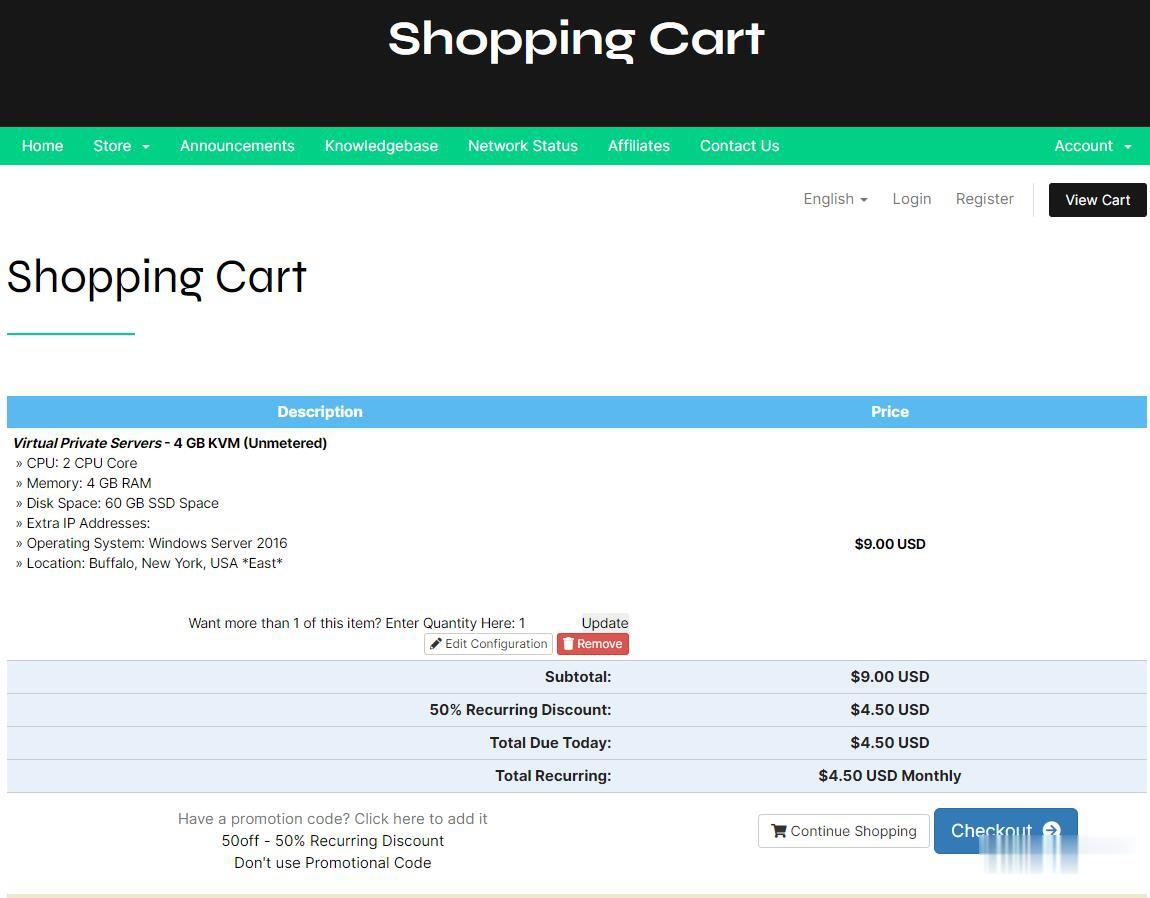
waitingforreboot为你推荐
-
电信主机租用主机代管有什么特点?域名注册查询怎么查看域名是否注册查询ip怎样查别人的ip地址?网站空间购买不用备案的网站空间,哪里可以有这样的网站空间购买?手机网站空间谁有上手机网站刷空间人气的网址上海虚拟主机我想购买虚拟主机,选个品牌。大家给点意见。电信为主。当然肯定要支持多线。新加坡虚拟主机如何购买godaddy的新加坡主机?沈阳虚拟主机网站慢想要换一个沈阳的双线机房域名停靠怎么域名停靠?org域名.org域名注册有什么要求么