launcheswaitingforreboot
waitingforreboot 时间:2021-01-14 阅读:()
UserGuideCOPYRIGHTSANDTRADEMARKSLIVESCRIBE,ECHO,PULSE,andNEVERMISSAWORDaretrademarksofLivescribeInc.
Allothertrademarksarepropertiesoftheirrespectiveowners.
Copyright2007-2015.
Allrightsreserved.
http://www.
livescribe.
com/Important:ReadtheEndUserLicenseAgreementthatcomeswithLivescribeproductsbeforeusingthem.
YouacceptthetermsoftheEndUserLicenseAgreementbyusinganypartoftheproductorsoftware.
Usinganynon-authorizedchargingaccessoriesorinkcartridgesmaydamagethesmartpenandvoidsthesmartpenwarranty.
CONTENTSAboutThisRelease.
6GettingHelp.
7ContactingCustomerService.
8SavingDataforCustomerService.
8ReturningLivescribeProducts.
9ItemsPurchasedDirectlyfromLivescribe.
9ItemsPurchasedfromaThirdParty.
9EchoSmartpenUserGuide.
10AboutYourLivescribeSmartpen.
11IntroducingtheLivescribeSmartpen.
11AboutLivescribeNotebooks.
11IdentifyingYourSmartpenModel.
11StartingYourSmartpen.
12CharginganEchoSmartpen.
13ChargingaPulseSmartpen.
13ReplacingtheInkCartridgeorStylus.
14Usinga3-DRecordingHeadset.
15RenamingYourSmartpeninEchoDesktop.
16RebootinganUnresponsiveSmartpen.
16AboutPaperReplay.
18AboutPaperReplaySessions.
18ViewingNotesandPlayingBackAudioInEchoDesktop.
19Writing,Recording,andPlaybackBasics.
20WritingNotesandRecordingAudiowithYourSmartpen.
20WritingNotesOnly(WithoutRecordingAudio)20WritingNotesAndRecordingAudio.
20RecordingAudioOnly(WithoutWritingNotes)21AnnotatingYourNotesAfterRecordingAudio.
21CheckingtheBatteryLevel.
22InstallingSmartpenSoftwareUpdates.
23UsingSmartpenApps.
24AboutSmartpenApps.
24LaunchingAppswithLaunchLine.
24LaunchinganAppwithaNavPlus.
25UsingtheHomeButtontoQuitCurrently-RunningApps25iiiAboutShortcuts.
26UsingShortcuts.
26AboutSmartpenScreenIndicators.
27TipsforHandwritingRecognition.
28TipsforReadingText.
28AbouttheNavPlus.
28AboutFlickandScrub.
31UsingFlickandScrub.
32AssigningCommandstoHomeButtonDouble-Tap.
33UsingShortcutButtons.
34RecordingAudioonaSmartpen.
36StartingaRecordingwiththeRecordButton.
36StartingaRecordingwiththeSmartpenPowerButton.
36StartingaRecordingwithaNavPlus.
37StoppingaRecording.
37PausingandResumingaRecording.
38ContinuingRecordingWhenUsingOtherApps.
38RecordingaPaperlessSession.
39AddingAudioBookmarksWhenRecording.
40DeletingAudioRecordingsfromaSmartpen.
40ConfiguringAudioRecordingSettings.
42PlayingBackAudioonaSmartpen.
45PlayingBackaSessionbyTappingonYourNotes.
45PlayingBackaSessionwithPlaybackButtons.
45PlayingBackaSessionwiththePlayShortcut.
46PlayingBackaSessionusingtheNavPlus.
47StoppingAudioPlayback.
47PausingandResumingAudioPlayback.
48ControllingAudioPlayback.
48SettingAudioBookmarksDuringAudioPlayback.
49PlayingBackAudiowiththeNavPlus.
50ProtectingAudioRecordingswithaPaperReplayPassword.
51ConfiguringAudioPlaybackSettings.
53DoingMathCalculations.
54UsingtheCalcShortcut.
54UsingtheCalculator.
55UsingthePiano.
59LaunchingPianofromtheNavPlus.
59UsingtheTranslatorDemo.
63TranslatorDemoWordList.
63ivUsingtheSettingsMenu.
64SettingsMenuSummary.
64SettingtheSmartpenAuto-OffTimewiththeSettingsMenu.
65ViewingtheSmartpenNamewiththeSettingsMenu.
65EnablingorDisablingMenuVoicewiththeSettingsMenu.
66SettingtheDateandTime.
67SettingtheDate.
67SettingtheTime.
68ConfiguringtheSmartpenScreen.
70SettingScreenBrightness.
70SettingScreenOrientation.
70SettingScrollSpeed.
71ChangingSmartpenLocales.
72ChangingLocaleswiththeSettingsMenu.
72ManagingLivescribeNotebooks.
73AboutLivescribeDotPaper.
73UsageGuidelinesforLivescribeNotebooks.
73ArchivingLivescribeNotebooks.
74AboutLivescribeNotebookNaming.
75UsingSpecialPaperProducts.
77AboutLivescribeStickyNotes.
77SoundStickers.
78SmartpenMaintenanceandSafety.
82MaintainingYourSmartpen.
82ReducingElectrostaticDischarge(ESD)83Safety.
84Warnings.
84ManagingStorageonaSmartpen.
86ViewingSmartpenStoragewiththeStorageButton.
86ViewingSmartpenStoragewithaShortcut.
86DeletingAudioRecordingsfromaSmartpen.
87DeletingAudioRecordingsfromaSmartpenwiththeNavPlus.
88DeletingtheCurrentAudioRecordingwithaShortcut.
89SmartpenWarrantyandCompliance.
90Warranty.
90AgencyComplianceInformation.
91Glossary.
94vABOUTTHISRELEASEThisreleaseoftheLivescribePlatformincludesnewfeaturesandenhancements,correctedissues,andusabilityimprovements.
Versionnumbersforthisreleaseare:SmartpenFirmware,Version2.
9.
9orlaterEchoDesktopforWindows,Version3.
0EchoDesktopforMac,Version3.
0esug6.
0.
4Livescribe,Inc.
2007-20156GETTINGHELPLivescribeprovidesseveralwaysforyoutolearnmoreabouttheLivescribePlatformandgetexperthelpwhenyouneedit.
OntheLivescribeSupportpage,youcanfindseveralwaystogetanswerstoanyquestionsyoumighthaveaboutyoursmartpenorotherLivescribeproducts.
ToopentheLivescribeSupportpage:Fromawebbrowser,gotowww.
livescribe.
com/support,orWithinEchoDesktop,gototheHelpmenu.
YoucanviewreleasenotesforallLivescribeproductshere:www.
livescribe.
com/releasenotes.
FromtheLivescribeSupportsite,youcansearchandbrowsetheLivescribeKnowledgeBase.
Thereyoucanfindanswerstomanyofyourquestions.
Livescribeupdatestheknowledgebasefrequently,socheckiteachtimeyouneedhelp.
7Livescribe,Inc.
2007-2015esug6.
0.
4CONTACTINGCUSTOMERSERVICEIfyoucannotfindtheanswerstoyourquestionsusingtheSupportpage,pleasecontactCustomerServicedirectly.
YoucanreachCustomerServiceinthefollowingways:Gotowww.
livescribe.
com/support,completeaCustomerServiceticketandsubmitit.
EmailCustomerServiceat:CS@livescribe.
comSAVINGDATAFORCUSTOMERSERVICEIfyouareexperiencingproblemswithanEchoDesktopproduct,youshouldgatherdatafromyourinstallationforCustomerService.
1.
InEchoDesktopforWindows,chooseHelp>SaveDataforCustomerService.
InEchoDesktopforMac,holdthekeyboardControlkeydownandgotoTools>CustomerSupport>GatherDebugLogs2.
SavethedatatoyourcomputersoyoucansendittoCustomerServiceifrequested.
esug6.
0.
4Livescribe,Inc.
2007-20158RETURNINGLIVESCRIBEPRODUCTSIfyouneedtoreturntheLivescribesmartpenorotherLivescribeproduct,followtheinstructionsbelow.
ITEMSPURCHASEDDIRECTLYFROMLIVESCRIBEItemspurchaseddirectlyfromLivescribehavethefollowingreturntime-frametoqualifyforarefund.
Itemsreturnedafterthistimeframearenotacceptedorcredited:Hardware:30days.
Accessories:30daysLivescriberefundsthefullamountpaidminusshippingonanyitem(s)returnedwithintheallowabletime.
ThecustomermustcontactCustomerServiceforaReturnedMaterialAuthorization(RMA)numberandisresponsiblefortheoriginalshippingandthereturnshippingfees.
Areturneditemmustbereturnedinlike-newconditionwithalltheoriginalcomponentsandpackaging.
Creditsareissuedoncetheitem(s)havebeenreceivedandverified.
ITEMSPURCHASEDFROMATHIRDPARTYIfyoudiscoverwhatyoubelieveisasoftwareorproductdefectforanythird-partyitem,pleasecontactthemanufacturerofsuchthird-partyitemdirectlyforinformationregardingthatmanufacturer'swarranty.
ProductssoldthroughtheLivescribewebsitethatdonotbeartheLivescribebrandnameareservicedandsupportedexclusivelybytheirmanufacturersinaccordancewiththetermsandconditionspackagedwiththeproducts.
Third-partysoftwareorproductsarenotcoveredbyLivescribe'sLimitedWarranty.
9Livescribe,Inc.
2007-2015esug6.
0.
4EchoSmartpenUserGuideABOUTYOURLIVESCRIBESMARTPENTheLivescribesmartpencaptureseverythingyouhearandwrite.
INTRODUCINGTHELIVESCRIBESMARTPENYourLivescribesmartpensynchronizestheaudioyouheartowhatyouwrite,soyounevermissaword.
Justtaponyournotesandthesmartpenplaysbackwhatyourecordedfromthatexactmomentintime.
Thesmartpenprovidesbothaudioandvisualfeedback,powerfulprocessingcapabilities,andsubstantialbuilt-instorage.
Thesmartpenintegratesseveralcomponentsandtechnologies.
Italsousesfirmwareandsoftwaretosupporttheinteractionofallofitscomponentsandtoenablebuilt-inhandwritingrecognition,andappssuchasPaperReplay,amongmanyothers.
WhenyoustartyoursmartpenandbeginwritinginyourLivescribenotebook,thesmartpencapturesandstoresthenotesyouwrite.
Tocaptureyourwriting,thesmartpenusesitsbuilt-ininfraredcameratotakedigitalsnapshotsofaspecialdotpatternonthepaperasthetipmovesoverthepaperwhileyouwrite.
WhenrecordingaudiowiththePaperReplayapp,thesmartpenlinksyournotestotherecordedaudio.
Whenyoutaponyournotes,yoursmartpenlocatesthetappedpositionandplaysbacktheaudiolinkedtothatlocation.
ABOUTLIVESCRIBENOTEBOOKSLivescribesmartpensusespecialpaperprintedwithmicrodotsthatarereadbythetipofthesmartpen.
Livescribecreatesavarietyofpaperproducts,suchasnotebooks,journals,flipnotepads,andstickynotes.
IDENTIFYINGYOURSMARTPENMODELTherearetwosmartpenmodelsthatareappropriateforusewithEchoDesktop:theEchosmartpenandthePulsesmartpen.
Usetheinformationbelowtoidentifyyourmodel.
Plasticbody.
Blackwithprintedpowersymbol.
Echosmartpen11Livescribe,Inc.
2007-2015esug6.
0.
4ABOUTYOURLIVESCRIBESMARTPENAluminumbody.
TitaniumorBlackwithprintedpowersymbol.
PulsesmartpenSMARTPENFEATURESEchoandPulsesmartpenshavesimilarfeatures,asshownintheimagebelow.
STARTINGYOURSMARTPENTouseyoursmartpen,firstpoweriton.
Itmustberunningtocapturewrittennotesorenableitsaudiorecordingorplaybackfeatures.
1.
PressthePowerbuttontostartyoursmartpen.
IfyouhavegivenyoursmartpenanameusingEchoDesktop,yoursmartpenshowsitsnamewhenyoupoweriton.
Asthesmartpenstartsup,thedisplayshowsthewordsLivescribeandthenStarting.
.
.
Afterstartupcompletes,thedisplayshowsthetime.
2.
Thefirsttimeyouusethesmartpen,setittothecurrenttimeanddate.
esug6.
0.
4Livescribe,Inc.
2007-201512ECHOSMARTPENUSERGUIDE3.
Whenyouarefinishedusingyoursmartpen,pressthePowerbuttonagaintoturnitoff.
CHARGINGANECHOSMARTPENTheUSBportforanEchosmartpenislocatedonthetopnexttotheheadsetjack.
ThisisastandardmicroUSBconnectorthatiscompatiblewithanystandardUSBchargingcable.
Followthesestepstochargeyoursmartpen.
Theplugandblinkingbatteryindicatormeansyoursmartpenneedstobecharged.
1.
BeforechargingyourEchosmartpen,downloadandinstalltheEchoDesktopsoftwarefromhttp://www.
livescribe.
com/install.
2.
PlugyourMicro-USBcableintotheUSBportonyourcomputerandplugtheotherendofthecableintoyoursmartpen.
YoucanalsochargetheEchosmartpendirectlyfromanelectricaloutletwiththeUniversalUSBACWallAdapter.
Abatteryandlightningboltsymbolisdisplayedonyoursmartpenwhenitischarging.
Afullchargecantakeupto2.
5hours.
CHARGINGAPULSESMARTPENTheUSBconnectorforaPulsesmartpenislocatedonitsside.
TheconnectorisdesignedtofitintoacompatibleLivescribeUSBchargingcradle.
Followthesestepstochargeyoursmartpen.
13Livescribe,Inc.
2007-2015esug6.
0.
4ABOUTYOURLIVESCRIBESMARTPENTip:TheplugandblinkingbatteryindicatormeansyourPulsesmartpenneedstobecharged.
1.
BeforechargingyourPulsesmartpen,downloadandinstalltheEchoDesktopsoftwarefromhttp://www.
livescribe.
com/install.
2.
PlugyourUSBmobilechargingcradleintotheUSBportonyourcomputer.
Thesmartpenchargesdirectlyfromyourcomputer'sUSBportwhenthecomputerison.
TheUSBconnection(locatedonthesideofthePulsesmartpen)isdesignedtodockintothecompatibleLivescribeUSBmobilechargingcradle.
YoucanalsochargethePulsesmartpendirectlyfromanelectricaloutletwiththeProChargingCradleortheUniversalUSBACWallAdapter.
3.
PlacethePulsesmartpeninyourUSBmobilechargingcradle.
Abatteryandlightningboltsymbolisdisplayedonyoursmartpenwhenitischarging.
Afullchargecantakeupto2.
5hours.
REPLACINGTHEINKCARTRIDGEORSTYLUSToreplaceaninkcartridge,justuseyourfingerstograspandpullouttheoldcartridgeandinsertanewone.
IfyouownaPulsesmartpenandhaveaUSBmobilechargingcradle,youcaninsteadusethecradletohelpreplacethecartridgeasfollows.
esug6.
0.
4Livescribe,Inc.
2007-201514ECHOSMARTPENUSERGUIDE1.
Insertthesmartpeninktipintotheinkcartridgeremovalring.
2.
Tiltthesmartpensothatitfirmlyrestsagainsttheremovalringandliftthesmartpenawayfromthering.
3.
Liftingthesmartpenawayfromthecradlesafelyseparatestheinkcartridgefromthemagnetinsidethesmartpenthatholdsthecartridgeinplace.
4.
Placeyournewinkcartridgeinthesmartpen.
Beforeusingthesmartpen,besuretoremovetheprotectiveplasticcoatingfromyourinkcartridgetip.
Allnewinkcartridgeshavethiscoatinginplacetopreventtheinkfromdryingup.
Ifyouwanttousethesmartpenbutdonotwanttomakeinkmarksonyourpaper,purchaseastylusfromtheLivescribewebstore.
Toinsertthestylus,followthestepsabove,butsubstitutethestylusforthereplacementinkcartridge.
USINGA3-DRECORDINGHEADSETWithyoursmartpen,youcanrecordaudiowitheitherthebuilt-inmicrophoneora3-DRecordingHeadset.
Livescribedesignedthebuilt-inmicrophoneformonauralrecordingsinsmallerrecordingenvironments,suchasaconferenceroom.
Whenrecordinginlargerspaces,werecommendusinga3-DRecordingHeadset,whichcontainsamicrophoneineachearbud.
Thedualmicrophonesenablebinauralrecordings,whichaccuratelyrecreatethespatialaudioenvironment.
1.
Leftandrightspeakers2.
LeftandrightmicrophonesBinauralrecordingisaspecialtypeofstereorecordingthatusestwomicrophones,oneplacedineachear.
Thistypeofrecordingprovidesthemostaccuratespatialsoundqualitybecausethemicrophoneseffectivelymimicyourears-whenyouplayabinauralrecordingback,itsoundslikeyouareactuallyinthelocationwhereyourecorded.
15Livescribe,Inc.
2007-2015esug6.
0.
4ABOUTYOURLIVESCRIBESMARTPENOnceyourecordaudio,youcanplaybackthebinauraleffectusingstereoearphones.
Youcanalsoplaybackthebinauraleffectasaregularstereorecordingoveranytypeofheadphonesorspeakers.
The3-DRecordingHeadsetincludedwitheachPulsesmartpenhasacustomjack.
Thisisrequiredforbinauralrecordings.
However,ifyouwanttousea3.
5mmstereoheadsetjustforplayback,connectyour3.
5mmheadsettoyoursmartpenusingastandard2.
5mmto3.
5mmadaptor.
IfyouownanEchosmartpen,youcanuseanystandard3.
5mmstereoheadsetforplayback.
Forbinauralrecording,youneedtouseaLivescribe3.
5mm3-DRecordingHeadset.
YoucanpurchasethisseparatelyfromtheLivescribeOnlineStore.
Tip:Youcanrecordbinauralaudiowiththeearbudsinyourearsoraroundyourneckasshownbelow.
Makesurethe"L"earbudisinyourleftearandthe"R"earbudisinyourrightear.
Note:Keeptheearbudsabout6-8inchesaparttomimicthepositionofyourears.
RENAMINGYOURSMARTPENINECHODESKTOPYoursmartpenhasadefaultname.
YoucanrenameyoursmartpentoidentifyitfromothersmartpensinEchoDesktop.
1.
InstallandLaunchEchoDesktop.
2.
Dockthesmartpentoberenamed.
3.
Ifitisnotalreadyselected,usethesmartpenselectordropdowntochoosethesmartpenyouwanttorename.
4.
ChooseTools>Smartpen>Rename.
5.
Attheprompt,typethesmartpennameandclickOK.
REBOOTINGANUNRESPONSIVESMARTPENIfyoursmartpenisunresponsive,youcanrebootit.
1.
Chargeyoursmartpenusingitscradle(forPulsesmartpens)orMicro-USBcable(forEchosmartpens)foratleastfiveminutes.
esug6.
0.
4Livescribe,Inc.
2007-201516ECHOSMARTPENUSERGUIDE2.
Ifyoursmartpenisstillnonresponsiveafterfiveminutesofcharging,pressandholdthepowerbuttonfor10secondstorebootit.
17Livescribe,Inc.
2007-2015esug6.
0.
4ABOUTYOURLIVESCRIBESMARTPENABOUTPAPERREPLAYWhenyoustartyoursmartpen,itisreadytocaptureanythingyouwriteinyourLivescribenotebook.
Yoursmartpencapturesandstoresyournotesasdigitalink.
YoucanthensendyournotestootherpeopleusingEchoDesktop.
Whenyouaretakingnoteswithouttheneedtorecordaudioatthesametime,simplystartyoursmartpenandbeginwriting.
Torecordaudioasyoutakenotes,usethePaperReplaysmartpenapp.
UsingPaperReplay,yoursmartpenrecordsaudioandlinksittowhatyouwrite.
Later,youcantaponanyofyournotesandheartheaudiorecordedfromthatmoment.
EachtimeyouusePaperReplay,itstorestheinformationitcapturesasaPaperReplaysession.
YoualsocanusePaperReplaytorecordaudioonly.
Theresultingaudioisastandalonerecordingnotlinkedtoyournotes.
Thiskindofrecordingiscalledapaperlesssession.
Youcanaddnotestoanyaudiorecording(evenpaperlesssessions)byplayingbackpre-recordedaudioandwritingasyoulisten.
Thisprocessiscalledannotatingandisusefulwhenyouneedtoclarifyorexpandyournotesbyreviewingtheaudio.
TostartandstopaPaperReplaysessionandcontrolsessionplayback,usethePaperReplaycontrols.
ControlsvarybyLivescribepaperproduct.
Note:ThePaperReplayprintedcontrolsarenotpage-specific.
Forexample,youcantaptheRecordbuttonononepagetostartrecording,andthentaptheStopbuttononadifferentpagetostoprecording.
ABOUTPAPERREPLAYSESSIONSWhenyoubeginrecordingwiththesmartpen,yoursmartpenautomaticallylinkstheaudiotoanythingyouwriteinLivescribenotebooks.
Therecordedaudio(andanylinkedwrittennotes)iscalledaPaperReplaysession.
Importantfactsaboutsessions:Notesnotlinkedtoaudioarejustnotes.
Theyarenotpartofasession.
Asessionalwayscontainsaudio.
esug6.
0.
4Livescribe,Inc.
2007-201518ECHOSMARTPENUSERGUIDEAsessioncanoptionallyincludewrittennotes(pages)linkedtotheaudio.
However,youcanrecordaudioonly,knownaspaperlesssessions.
Asessionbeginswhenyoustartrecordingaudioandendswhenyoustoprecordingaudio.
Pausingandunpausingarecordingdoescreateseparatesessions.
Thepausedandunpausedsessionremainsasone.
Startingandstoppingrecordingscreatesseparatesessions.
Youcanhaveonesessionthatspansmultiplepages,suchaswhentakingmanynoteswhilerecordingalonglectureormeeting.
Startingandstoppingrecordingmultipletimesperpagecreatesmultiplesessionsonthatpage.
Bydefault,sessionsarenamedonyoursmartpenandEchoDesktopbasedonthetimeanddatetheyarecreated.
Forexample,ifasessionisstartedonOctober31,2014,at12:22PM,itisnamedanddisplayedas10.
31.
1412:22p.
VIEWINGNOTESANDPLAYINGBACKAUDIOINECHODESKTOPInEchoDesktop,youcanviewyournotesandplaybackaudiorecordingsmadewithPaperReplay.
InEchoDesktop,notesthathavelinkedaudioappearasgreenink.
Livescribecallsthisinkactiveink.
Tolistentoaudiorecordingsthatarelinkedtoyournotes,clickontheactiveinkusingyourmouseorotherpointingdevice.
Clickingactiveinkissimilartotappingyourpapernotestobeginaudioplaybackonyoursmartpen.
Whenyoumouseoverinkthatisactive,themousecursorchangestoapointinghandcursortohelpyouidentifywhereyoucanclicktobeginaudioplayback.
Ifyouannotatedyournotes(addednoteswhileplayingbackanaudiorecording),EchoDesktopshowsthisinkasblue.
Thisinkisalsoactive.
Youcanclickonittoplaybacktheaudioatthepointwhereyouaddedthenotes.
Note:Youcanchangethecolorofgreeninkbysettingauserpreference.
19Livescribe,Inc.
2007-2015esug6.
0.
4ABOUTPAPERREPLAYWRITING,RECORDING,ANDPLAYBACKBASICSYoursmartpenhasmanyfeatures.
Onekeyfeatureiscapturingnotesyouwriteandrecordingaudio.
WRITINGNOTESANDRECORDINGAUDIOWITHYOURSMARTPENWhenyoustartyoursmartpen,itisreadytocaptureanythingyouwriteinyourLivescribenotebook.
Yoursmartpencapturesandstoresyournotesasdigitalink.
YoucanthenshareyournotestoyourcomputerorviaemailusingEchoDesktop.
Whenyouaretakingnoteswithouttheneedtorecordaudioatthesametime,simplystartyoursmartpenandbeginwritinginyourLivescribenotebook.
Torecordaudioasyoutakenotes,usethePaperReplaysmartpenapp.
UsingPaperReplay,yoursmartpenrecordsaudioandlinksittowhatyouwrite.
Later,youcantaponanyofyournotesandheartheaudiorecordedfromthatmoment.
Important:Itiscriticalthatyousetthecorrecttimeanddateonyoursmartpenbecauseyoursmartpennamesaudiorecordingsbasedontheircreationtimeanddate.
WRITINGNOTESONLY(WITHOUTRECORDINGAUDIO)Withyoursmartpenpoweredon,beginwritingonanyLivescribepaper,suchasaLivescribenotebook,journal,orflipnotepad.
Aslongasthesmartpenison,itcapturesyourhandwrittennotesanddrawings.
Whenyoudockyoursmartpentoyourcomputer,yournotestransfertoEchoDesktop.
WRITINGNOTESANDRECORDINGAUDIO1.
Withyoursmartpenpoweredon,taponaRecordbuttonprintedonpagesofyourLivescribenotebooktostartPaperReplay.
PaperReplaystartsrecordingaudio.
2.
BeginwritinginyourLivescribenotebook.
3.
Whenyoufinishtakingnotesandrecordingaudio,tapononeoftheStopbuttonsprintedonyourLivescribeDotPaper.
4.
Toplaybackyourrecordingaudio,taponyourhandwrittennotes.
esug6.
0.
4Livescribe,Inc.
2007-201520ECHOSMARTPENUSERGUIDERECORDINGAUDIOONLY(WITHOUTWRITINGNOTES)Youcanuseyoursmartpenlikeadigitalrecordertorecordaudioonly,withoutcapturingnotes.
Thiskindofrecordingisalsoknownasapaperlesssession.
USINGQUICKRECORD1.
UsetheQuickRecordfeature.
Pressandholdthepowerbuttonforapproximatelyfive(5)secondsuntilthescreenshowsthatrecordingisstarted.
Thesmartpenmayappeartopoweroffuntilitshowstherecordingstartedindicator.
2.
Whenyouhavefinishedrecordingaudio,tapontheStopbuttoninyourLivescribenotebook.
USINGTHERECORDBUTTON1.
TapontheRecordbuttoninyourLivescribenotebook.
Thisstartsrecordingaudio.
Youcancontinuetorecordwithoutwritingnotes.
2.
Whenyouhavefinishedrecordingaudio,tapontheStopbuttoninyourLivescribenotebook.
ANNOTATINGYOURNOTESAFTERRECORDINGAUDIOYoucanwritenewnotesandlinkthemtoanypreviously-recordedaudiobywritinginyourLivescribenotebookasyouplaybacktheaudiorecording.
Annotationisveryusefulwhenyouneedtoclarifyorexpandonyournotesatalatertime.
Forexample,youmayneedtogobacktoyournotestocorrectorclarifyapointmadeinameetingorlecture.
Theannotationsyouwritearelinkedtoyouroriginalrecordedaudio,soyoucanlatertapontheannotationsandheartheaudiothatwasplayingwhenyouwrotethem.
1.
Startaudioplayback.
Youcantaponnoteslinkedtotheaudioyouareannotating,orlocatetheandplaybacktheaudiorecordingusingtheNavPlusorothermethod.
2.
Afteryoustartaudioplayback,beginwritingwiththesmartpen.
Yoursmartpenautomaticallylinksyourannotationstothepreviouslyrecordedaudio.
3.
Whenyouarefinishedannotating,stoptheaudioplayback.
Yoursmartpenlinkstheaudiototheannotationsatthetimeyouwritethem.
21Livescribe,Inc.
2007-2015esug6.
0.
4WRITING,RECORDING,ANDPLAYBACKBASICSCHECKINGTHEBATTERYLEVELItisimportanttochecktheremainingbatterylevelofyoursmartpenbeforebeginninganaudiorecording.
Thiscanavoidtheproblemofthesmartpenrunningoutofbatterypowerinthemiddleofarecording.
CHECKINGTHEBATTERYLEVELWITHTHEBATTERYBUTTON1.
Startyoursmartpen.
2.
OpentheinsidecoverofyourLivescribenotebookandlocatetheSettingsarea.
3.
TaptheBatterybuttontoseethecurrentbatterycharge.
Thisimageshowsafullbattery.
CHECKINGTHEBATTERYLEVELWITHASHORTCUT1.
Double-taponthecenterofaNavPlus.
YoursmartpenshowstheShortcutindicator(asterisk)intheMainMenu.
ItiswaitingforyoutowriteaShortcut.
2.
Withinthree(3)seconds,writetheword"battery.
"Usingitspredictivetextfeature,yoursmartpenshowsthefirstcommandthatmatchesyourwritteninputInthiscase,batteryisdisplayedassoonasyouwritea"b".
Assoonasyouseethecommandyouwantonthedisplay,youcanstopwriting.
3.
TaprightontheNavPlus,ordouble-taponLivescribepaper.
Yoursmartpenshowstheremainingbatterypower.
esug6.
0.
4Livescribe,Inc.
2007-201522ECHOSMARTPENUSERGUIDEWhenyoucreateaShortcut,itbecomesanactivebuttonthatyoucantaptorepeattheapplicationorcommand.
ThesameistrueforLaunchLineShortcutsyoucreate.
INSTALLINGSMARTPENSOFTWAREUPDATESLivescribeperiodicallyupdatessmartpenapps(suchasPaperReplay)andunderlyingsmartpenfirmware.
LivescribealsoupdatesthissoftwaretosupportnewkindsofLivescribeDotPaper.
WhenyoudockyoursmartpenandlaunchEchoDesktop,itchecksforavailableupdates.
YoucanalsomanuallycheckforupdatesusingEchoDesktop.
Note:IfyoutrytouseanewLivescribenotebook,andgetanerrormessagethatitis"notsupported",youneedtoupdateyoursmartpensoftware.
1.
Dockyoursmartpen.
2.
LaunchEchoDesktop.
EchoDesktopautomaticallychecksforrecentupdates.
3.
Accepttheupdates.
Ifyouchoosetopostponetransferringupdatestoyoursmartpen,youcanre-initiatethetransferprocessbyundockingandre-dockingyoursmartpen.
EchoDesktoppromptsyoutotransferavailableitems.
EchoDesktopdownloadsandinstallsthemtoyoursmartpen.
23Livescribe,Inc.
2007-2015esug6.
0.
4WRITING,RECORDING,ANDPLAYBACKBASICSUSINGSMARTPENAPPSSmartpenappsaresmallprogramsthatrunonyoursmartpen.
ABOUTSMARTPENAPPSAllsmartpenappshavesimilaruserinterfacesandfollowthesamenavigationrules.
Systemappsarethosethatarepre-installedaspartofthesmartpensystemsoftware.
ExamplesofSystemappsincludePaperReplay,Piano,andTranslatorDemo.
LAUNCHINGAPPSWITHLAUNCHLINEYoucanuseLaunchLinetoquicklylaunchmanyappsinstalledonyoursmartpen.
LaunchLinecanstartanyOpenPaperapps.
Theseareappsthatdonotrequirepre-printedpapercontrolstofunction.
ExamplesoftheseappsarePianoandTranslatorDemo.
TapAroundisafeatureofLaunchLinethatisanalternativetousingtheNavPlustonavigatemenusofanapp.
TheareasimmediatelysurroundingaLaunchLinefunctionastheNavPluscontrols:tapup,tapdown,tapleft,tapright,andtapcenter.
TheTapAroundregionscorrespondtothefeaturesandregionsoftheNavPlus,exceptthat:TapAroundcontrolsmenusandnavigationwithinitscorrespondingapponly.
YoucannotuseTapAroundcontrolstolaunchotherapps.
1.
DrawahorizontallineinyourLivescribenotebook(startingfromrightorleft)andwithoutremovingyoursmartpentipfromthepage,immediatelydoublebackonthelineendingclosetowhereyoustarted.
2.
Immediatelywritethenameofthetargetappabovetheline.
Usingitspredictivetextfeature,yoursmartpenshowsthefirstcommandthatmatchesyourwritteninput.
esug6.
0.
4Livescribe,Inc.
2007-201524ECHOSMARTPENUSERGUIDE3.
Tolaunchtheapp,taponthecenteroftheappname.
Ifthenameisauniquematchtoanapp,theapplaunchesautomatically.
4.
YoucanusetheTapAroundfeaturetonavigatetheapp:Tapjustabove,below,left,orrightofthenametoperformthecorrespondingfunctionsoftheNavPlus.
5.
AftercreatingaLaunchLine,itremainsasanactivearea.
Youcantapitatanytimetolaunchthecorrespondingapp.
LAUNCHINGANAPPWITHANAVPLUSANavPlusisaprintednavigationcontrolavailableinallLivescribeDotPaperproducts.
1.
Double-taponthecenterofaNavPlusgototheMainMenu.
2.
TapdownontheNavPlustoscrollthroughalistofSystemappsonthesmartpen,suchasPaperReplay.
3.
Taprightandtapdowntolocatetheapp.
FINDINGAMENUITEMBYWRITINGITSNAMEWhennavigatinganapp'smenu,youcanuseyoursmartpen'shandwritingrecognitionfeaturetolocateamenuitembyitsname.
1.
Whennavigatinganapp'smenu,writethenameofamenuitemonLivescribepaper.
2.
Whenthedisplayshowstheitemyouwant,taprightontheNavPlusordouble-taponthepagetoselecttheitem.
USINGTHEHOMEBUTTONTOQUITCURRENTLY-RUNNINGAPPSWhenyoupoweronyoursmartpen,itstartsupinaHomestate.
Inthisstate,thesmartpenscreenshowsthecurrenttimeandbatterystatus.
FromtheHomestate,youcancapturenotes,butnoappsarerunning.
Atanytime,youcanreturnyoursmartpentotheHomestatebytappingonaHomebutton.
Thisquitsallcurrently-runningappsandreturnsthesmartpentotheHome25Livescribe,Inc.
2007-2015esug6.
0.
4USINGSMARTPENAPPSscreen.
LivescriberecommendsusingtheHomebuttonwheneveryouwanttoquitandappandstartanother.
HomebuttonsareprintedinmostLivescribenotebooks.
Inolderpaperproducts,theHomebuttonisalightcirclejustaboveandtotherightoftheNavPlus.
Innewerpaperproducts,theHomebuttonisaiconintheshapeofahouse.
1.
Locateandsingle-tapontheHomebuttoninyourLivescribenotebook.
Yoursmartpenquitsallcurrently-runningapps.
ThesmartpenscreenshowstheHomestate:currenttimeandbatterylevel.
2.
UseLaunchLineorothermethodtolaunchanotherapplication.
ABOUTSHORTCUTSShortcutsarewordsyoucanwritetoquicklylaunchanappandinvokeaparticularfeatureofthatapp.
Double-tappingonthecenterofaNavPlusnotifiesyoursmartpenthatyouareabouttowriteaShortcut.
Afterwritingtheword,tappingrightontheNavPlus,ordouble-taponanyLivescribepaperlaunchestheShortcut.
Yoursmartpenhasdefaultshortcutsforseveralapplicationsandtheircommands.
Forexample,double-tappingonthecenteroftheNavPlusandquicklywritingtheword"play"launchesPaperReplayandinvokesits"PlaySession"command.
USINGSHORTCUTS1.
Double-taponthecenterofaNavPlus.
YoursmartpenshowstheShortcutindicator(*)intheMainMenu.
ItiswaitingforyoutowriteaShortcut.
esug6.
0.
4Livescribe,Inc.
2007-201526ECHOSMARTPENUSERGUIDE2.
Withinthree(3)seconds,writetheShortcutword.
Forexample,writetheword"play.
"Usingitspredictivetextfeature,yoursmartpenshowsthefirstcommandthatmatchesyourwritteninput.
Inthiscase,"play"isdisplayedassoonasyouwrite"p".
Assoonasyouseethecommandyouwantonthedisplay,youcanstopwriting.
3.
TaprightontheNavPlus,ordouble-taponLivescribepaper.
YoursmartpenlaunchesPaperReplayanditsPlaySessioncommand.
ThesmartpenscreenshowsthetopiteminthePlaysessionlist.
4.
TapdownusingtheNavPlustoscrollthroughsessions5.
Taprighttostartplayingbackthesession.
WhenyoucreateaShortcut,itbecomesanactivebuttonthatyoucantaptorepeattheapplicationorcommand.
ThesameistrueforLaunchLineShortcutsyoucreate.
ABOUTSMARTPENSCREENINDICATORSWhennavigatingapps,usethescreenindicatorstoknowwhichnavigationdirectionsareavailable.
Abaratthetopofthescreenindicatesthetopofamenuorlist.
27Livescribe,Inc.
2007-2015esug6.
0.
4USINGSMARTPENAPPSArrowsindicatethereareitemstoviewinthedirectionofthearrows.
Abaratthebottomofthescreenindicatesthebottomofamenuorlist.
TIPSFORHANDWRITINGRECOGNITIONSomeappsusehandwritingrecognition.
Followtheseguidelines:Writealltexthorizontallyandneatly.
Thesmartpencannotinterpretverticalhandwriting.
Handwritingrecognitionalsoyieldsbetterresultswithlowercaselettering.
Taponwhatyouwrotetojumpbacktothatpositionintheappatanytime.
TIPSFORREADINGTEXTSomeappsprovidetexttoread.
NavigatetheseappsusingthebasicNavPlusnavigationdescribedabove.
Also,followtheseguidelines:Tapdownandtapuptoscrollthroughmenuitemsandlists.
Forfasterscrolling,useFlickandScrub.
Toviewlinesoftext,taprighttoseethefirstlineoftext.
Allowittoscrolltoreadtheentireline.
Tapdownfornextline.
AlsouseFlickandScrubwhenviewingtext.
Toviewanewsubject,story,oritem,taplefttoreturntomenu,thentapdownandtapupthroughmenuitemsandlists.
Taprighttoselectanitem.
ABOUTTHENAVPLUSTheNavPlusisapaper-based,five-waynavigatorthatyoucanusetonavigatetheMainMenuonyoursmartpen.
YoucanusetheMainMenutolocatecommands,settings,andappsofyoursmartpen.
TherearetwobasickindsofNavPluses:pre-printedandhand-drawn.
esug6.
0.
4Livescribe,Inc.
2007-201528ECHOSMARTPENUSERGUIDEThetablebelowsummarizesthecommandsavailablefortheNavPlus:Afterstartingyoursmartpenorwhenyouarewritingnoteswithoutrecording,Single-taponthecenteroftheNavPlustogototheMainMenu.
Ifyouarerunninganapp,single-tappingreturnsyoutotheapp'smenu.
Single-TapCenterIfyouareusinganappotherthanPaperReplay,double-taponthecenterofaNavPlusquitsthecurrentappandreturnsyoursmartpentotheMainMenu.
ThisalsoactivatestheShortcutmodesoyoucanwriteanappnametolaunchit.
Ifyouarenavigatingapp'smenu,double-tappingonthecenteroftheNavPlusreturnstotheMainMenu.
TheoneexceptionisifyouarerecordingusingPaperReplay,double-tappingthecenterreturnstotheMainMenubutbackgroundrecordingcontinues.
Double-TapCenterTapdownontheNavPlustoscrollthroughamenuoralistofcommandsoroptions.
TapDownTapupontheNavPlustoscrollthroughamenuoralistofcommandsoroptions.
TapUpTaprighttoselectanitemintheappmenulistandpossiblybrowseanotherlevelofalist.
Taprighttoplayaudioorviewitems(suchasatranslation,description,orachord).
TapRightTaplefttoreturntoapreviouslistormenulevel.
TappinglefteventuallyquitstheappandreturnsyoutotheMainMenu.
TapLeftMOREABOUTTAPLEFTYoucantapleftontheNavPlustoquitasmartpenapporaShortcut.
YoucanalsoquitbytappingleftaroundanyLaunchLinesyoudrew.
Ingeneral,tappingleftletsyougobackthewayyoucamein.
Thismeansthattappingleftleadsyoubacktowardyourstartingplace:IfyoustartedbytappingNavPlusandnavigatingtheMainMenu,tappingleftleadsyoubacktotheMainMenu.
IfyoustartedbydrawingaLaunchLineorShortcutonLivescribepaper,thenyoursmartpenshowsthecurrenttime.
Ineithercase,youendupinthesamestate:noappisrunningandthesmartpenisreadytostorethenextthingyouwriteinyourLivescribenotebook.
29Livescribe,Inc.
2007-2015esug6.
0.
4USINGSMARTPENAPPSNote:TappingleftfromthesubmenuofasmartpenapporShortcutbacktracksupthemenuhierarchytowardtherootlevel.
TappingleftfromtherootleveljumpstoMainMenuorthecurrenttimedisplay,asdescribedabove.
Therootlevelofalaunchedappistheinitialmenudisplayedwhenyoulaunchtheapp.
TherootlevelofarunningShortcutisthelistdisplayedwhenyouexecutetheShortcut.
InthecaseofPaperReplaywhenlaunchedexplicitly,therootlevelistheinitialmenucontainingitemssuchasRecordNewSession,PlaySession,andsoon.
TherootleveloftheplayShortcutisthePlaySessionlistofPaperReplay.
DRAWINGANAVPLUSIfapre-printedNavPlusisnoteasilyaccessible,createyourownbydrawingoneonyourLivescribeDotPaper.
1.
UsinganyLivescribepaper,suchastheincludedStarternotebook,drawintersectingverticalandhorizontallines.
Youcandrawtheintersectinglinesineitherorder.
Thelinesshouldbefairlystraightandapproximatelythesamelength.
Thelinesmustintersectneartheircenters.
ExamplesofNavPlusesdrawnincorrectly:Linesarenotstraight.
Linesdonotintersectinthecenterofeachline.
2.
WIthinonesecondofdrawingthelines,double-taponthecenteroftheNavPlus.
ThiscompletedtheprocessofcreatingaNavPlus.
AfteryoudrawaNavPlus,itisalwaysusableforfutureuse.
esug6.
0.
4Livescribe,Inc.
2007-201530ECHOSMARTPENUSERGUIDEYoursmartpenshowstheMainMenuifyousuccessfullycreatedaNavPlus.
ABOUTFLICKANDSCRUBFlickandScrubisawayforyoutoquicklyscrollthroughmenuitemsandotherdisplayedtextonyoursmartpen.
Thisfeatureisusefulwhentextpresentedbyanappislongerthanthedisplaycanshowhorizontallyorwhenmultiplemenusoroptionsareavailablevertically.
Flickingreferstoquicklydraggingyoursmartpenacrosspaperandthenliftingyoursmartpenoffthepaper.
Thecontentsofthedisplayscrollsrapidly,basedonthespeedofyoursmartpenwhenitwaslifted.
Scrubbingreferstodraggingyoursmartpenacrossthepaper.
Thecontentsonthedisplaymovesandscrollsinthesamedirectionandatthesamerelativespeedasthemovementofyoursmartpen.
WhenusingFlickandScrub,thedisplayshowsindicatorsbasedonthedirectionofadditionaltextandtherelativepositionofthedisplayedtexttothecontents.
ForverticalFlickandScrub,thescrollindicatorisontherightsideofthedisplay.
Inthisexample,thetextshownisclosetothetopofthecurrentmenulist.
Therefore,theverticalscrollindicatorisnearthetop.
31Livescribe,Inc.
2007-2015esug6.
0.
4USINGSMARTPENAPPSForhorizontalFlickandScrub,thescrollindicatorisatthebottom.
Intheexamplesbelow,thedisplayscrollsthroughthephrase"thereweretwosmallchildren".
Thescrollbaralongthebottomshowshowfarthroughthephrasethecurrentdisplayis.
Thefirstdisplayshowsthepositionnearthebeginningofthephrase.
Theseconddisplayshowsthescrollbarpositionnearthemiddleofthephraseafterscrollingthedisplayhorizontally.
USINGFLICKANDSCRUB1.
Navigatetoalistofverticalmenuitems,suchasMainMenuoroneofitssubmenus,suchasApplicationsorSettings.
2.
Onanyunusedpaperregion,pressthetipofyoursmartpendownforone-half(1/2)second.
3.
Waituntilyouhearashortbeep,thenwithoutliftingyoursmartpentipoffthepaper,drawahorizontalorverticalline.
Insteadofdrawingaline,youcandrawarectangularboxastheFlickandScrubcontrolarea.
Youmayfindtheboxeasiertousebecauseitprovidesawiderareathanastraightline.
YoursmartpenassignstheareayoudrawasaFlickandScrubcontrolareaforanyapp.
esug6.
0.
4Livescribe,Inc.
2007-201532ECHOSMARTPENUSERGUIDE4.
Moveyoursmartpenontheflickandscrubcontrolareayoudrewtoscrollthroughtheapp'sdisplaytext.
Youcanusebothflickingandscrubbingmotionsonthesamecontrolarea.
Youdonotneedtodrawaseparateareaforflickingandanotherforscrubbing.
However,youneedseparatecontrolareasforverticalandhorizontalscrolling.
AfteryouhavecreatedaFlickandScrubcontrolregion,youcanuseitatanytimeforscrolling.
Thisissimilartothewayyoucanre-useahand-drawnNavPlusaftercreatingit.
ToreturntousetheFlickandScrubregionyoudonotneedtopressdownthesmartpentipagainfor1/2asecond.
Thisisonlyneededwhenfirstcreatingtheregion.
Thedisplaytextscrollseitherupanddown(forverticalcontrols)orleftandright(forhorizontalcontrols),dependingonthedirectioninwhichyoudrewthecontrol.
ASSIGNINGCOMMANDSTOHOMEBUTTONDOUBLE-TAPBydefault,single-tappinganddouble-tappingonthehomebuttondothesamething.
However,youcanassigndifferentfunctionalitytodouble-tapping.
Youcanassignanyopenpapersmartpenapp(appsthatdonotrequirepre-printedcontrols)orQuickCommand.
Forinstance,ifyoudoalotofcalculations,youcouldassigntheCalcQuickCommandtolaunchwithadouble-tapontheHomebutton.
1.
Double-taponthecenterofaNavPlustogototheMainMenu.
2.
TapdownonthedirectionalarrowoftheNavPlustoscrollthroughalistofappsonthesmartpen.
3.
WhenShortcutsisdisplayed,Taprighttoselectit.
4.
Taprighttoselectit.
Thesmartpenpromptsyouforacommand.
5.
WriteanyOpenPapersmartpenappnameorwriteaQuickCommand.
Forinstance,writecalc.
33Livescribe,Inc.
2007-2015esug6.
0.
4USINGSMARTPENAPPSDonotdouble-tapthecenteroftheNavPlusorwriteadoubled-backhorizontalline.
WriteonlythelettersthatmakeuptheQuickCommand.
ThesmartpenshowsthesmartpenappnameorQuickCommand,thenconfirmsthenewassignment.
USINGSHORTCUTBUTTONSShortcutbuttonsappearonsomeofthenewerLivescribenotebooksandotherproducts,suchasLivescribeStickyNotes.
Theyarelabeledwithsuccessivenumbers:1,2,3,etc.
YoucanassignfunctionalitytotheShortcutbutton,justasyoucanassignfunctionalitytodouble-tappingtheHomebutton.
AssignanyopenpapersmartpenapporQuickCommandtoaShortcutButton.
1.
Double-taponthecenterofaNavPlustogototheMainMenu.
2.
TapdownonthedirectionalarrowoftheNavPlustoscrollthroughalistofappsonthesmartpen.
3.
WhenShortcutsisdisplayed,taprighttoselectit.
Thesmartpenpromptsyoutoassignashortcut.
4.
TapdowntodisplayAssignShortcut1.
5.
TapdownagaintodisplayAssignShortcut2,andsoon.
6.
Whenyouseethenumberoftheshortcutyouwishtoset,tapright.
Thesmartpenpromptsyouforacommand.
7.
WriteanyOpenPapersmartpenappnameorwriteaQuickCommand.
Forinstance,writecalc.
Donotdouble-tapthecenteroftheNavPlusorwriteadoubled-backhorizontalline.
WriteonlythelettersthatmakeuptheQuickCommand.
Forexample,itshowstheCalcQuickCommand,thenstartsscrolling:Shortcut1isNowAssignedTo[calc]ThedisplayshowsthesmartpenappnameorQuickCommand,thenitconfirmsthenewassignment.
esug6.
0.
4Livescribe,Inc.
2007-201534ECHOSMARTPENUSERGUIDETAPPINGONANUNASSIGNEDSHORTCUTBUTTONUnliketheHomebutton,theShortcutbuttonshavenodefaultassignments.
IfyoutaponanunassignedShortcutbutton,thesmartpenpromptsyoutoassignacommandtotheshortcut.
Tip:IfyouaccidentallytaponanunassignedShortcutbuttonandyoudonotwishtosetitatthistime,taponanyLivescribeDotPaper.
35Livescribe,Inc.
2007-2015esug6.
0.
4USINGSMARTPENAPPSRECORDINGAUDIOONASMARTPENRecordingaudioasyouwritenotesisakeyfeatureofyourLivescribesmartpen.
Youcanalsorecordaudiowithoutwritingnotes.
STARTINGARECORDINGWITHTHERECORDBUTTONImportant:Donotrecordwithoutpermission.
ByusingLivescribeproductsandservices,youagreetocomplywithalllawsregardingrecording.
1.
TaptheRecordbutton.
2.
Thesmartpenstartsrecordingandshowsanincrementingtimeronthescreen.
Afteryouinitiatearecording,youcanuseotherappsonthesmartpen,suchastheCalculator.
AblinkingRecordiconappearsinthebottomrightcornerofyourdisplaytoindicatethatrecordingisstillinprogress.
STARTINGARECORDINGWITHTHESMARTPENPOWERBUTTONImportant:Donotrecordwithoutpermission.
ByusingLivescribeproductsandservices,youagreetocomplywithalllawsregardingrecording.
1.
PressthePowerbuttontostartyoursmartpen.
2.
PressandholdthePowerbuttonforapproximatelyfivesecondsuntilthedisplayindicatesthattherecordingstarted.
Ifyoursmartpenisoff,pressandholdthePowerbuttonuntilthestartsequenceandtheword"REC…"appearonthedisplay.
Also,ifyouwriteonLivescribepaperafterstartingrecordingwithQuickRecord,yoursmartpenlinksyournotesandaudio.
esug6.
0.
4Livescribe,Inc.
2007-201536ECHOSMARTPENUSERGUIDESTARTINGARECORDINGWITHANAVPLUSUseaNavPlustostartarecording.
1.
Double-taponthecenterofaNavPlustogototheMainMenu.
2.
TapdownuntilPaperReplayisdisplayed.
3.
TaprighttolaunchthePaperReplayapp.
YouseetheRecordnewsessionoption.
4.
TaprighttoselectRecordnewsession.
Thedisplayindicatesthatrecordinghasbeeninitiated.
WhileyouarerecordingwithPaperReplay,youcanusetheNavPlustoperformanynormalsetoffunctions,suchasscrollingthroughthemenusandlaunchingapps.
STOPPINGARECORDINGYoucanstoprecordingaudiooraudioplaybackinseveralways.
TaptheStopbuttoninyourLivescribenotebook.
Poweroffyoursmartpen.
UsetheNavPlus.
1.
Duringarecording,single-taponthecenteroftheNavPlus.
YoursmartpenshowsStopSession.
Therecordingcontinuesandthebackgroundrecordingindicator(flashinglargedot)showsonthedisplay.
2.
Taprighttostoprecording.
37Livescribe,Inc.
2007-2015esug6.
0.
4RECORDINGAUDIOONASMARTPENPAUSINGANDRESUMINGARECORDING1.
TapthePausebuttontopausearecording.
Yoursmartpenshowsapauseicononthescreen.
2.
TapthePausebuttonagaintoresumerecording.
Whenrecordingispaused,yoursmartpencontinuestocapturenotesthatyouwrite.
AnynotesthatyouwriteafterpausingandbeforeresumingrecordingarelinkedtotheaudiothatoccurredthemomentbeforeyoutappedthePausebutton.
Pausingandunpausingarecordingdoescreateseparatesessions.
Thepausedandunpausedsessionremainsasone.
Startingandstoppingrecordingscreatesseparatesessions.
CONTINUINGRECORDINGWHENUSINGOTHERAPPSYoucanlaunchandrunanothersmartpenapp(suchasacalculator)whilecontinuingtorecordaudiowithPaperReplay.
However,yoursmartpendoesnotlinkyournotestotheaudiowhiletheotherappisrunning.
Thisisbecausethenewappreceivesyoursmartpeninput(inkandstrokes).
Thenewly-launchedapphasthefocusofthesmartpen,andhascontrolofyourdisplayandaudiooutput.
Ifyouwanttostoporpauserecording,oraddnewindexpointstoyourrecording,youmustreactivatePaperReplayasthedominantapp.
ThereareseveralwaystomakethePaperReplayappreactivate:TaponanyoftheprintedPaperReplaycontrols,oronanyPaperReplaynotesyouhavewritten.
DoanythingthatwouldnormallylaunchPaperReplay,suchastapinasessionregionorlaunchthePaperReplayappusingtheNavPlus.
Donotwriteortapanythingwithyoursmartpenforfiveseconds.
Yoursmartpenscreenindicatesbackgroundrecordingisineffectwithablinkingrecordingdotinthelowerright-handcornerofyourdisplay.
esug6.
0.
4Livescribe,Inc.
2007-201538ECHOSMARTPENUSERGUIDECaution:Turningoffordockingyoursmartpenstopsrecording.
RECORDINGAPAPERLESSSESSIONIfyouwanttorecordaudiobutcannotordonotwanttowriteonLivescribepaper,youcancreatepaperlessaudio.
Thismethodusesyoursmartpenasanaudiorecorderonly.
Note:Whenrecordingapaperlesssession,youcanatanytime,linktherecordingtowrittennotesbywritingonLivescribepaper.
Atthatpoint,thepaperlesssessionislinkedtoyournotesandisnolongerpaperless.
Similarly,ifyouhavepreviouslyrecordedapaperlesssession,youcanplayitbackandbeginwritinginyourLivescribenotebook.
Thepaperlesssessionislinkedtoyournotesandisnolongerpaperless.
Tocreateapaperlesssession,beginrecordingaudiobutdonottakeanynotes.
Youcanstartapaperlesssessioninvariousways:TappingtheRecordbuttoninyourLivescribenotebookUsingtheQuickRecordfeatureUsingtheNavPlusThenewpaperlesssessionappearsinthePaperReplaysessionlist.
Toplaybackapaperlesssession,usetheNavPlustobrowsePaperReplaysessions.
Yoursmartpenindicatesapaperlesssessionwithanasterisk(*)nexttothefilenameintheSelectSessionlist.
Note:Ifrecordingthepaperlesssessionwasthelastactionyoutookwiththesmartpen,youcanalsoaccessthesessionbytappingonthe0%pointofthepapercontrolpositionbar.
39Livescribe,Inc.
2007-2015esug6.
0.
4RECORDINGAUDIOONASMARTPENADDINGAUDIOBOOKMARKSWHENRECORDINGBookmarksallowyoutoflagasectionofaudioandlatergotoitquicklyandeasily.
Youcanaddbookmarksasyourecord,oraddthemlaterwhenlisteningtoyourrecording.
SelectedLivescribenotebookscontainthebookmarkcontrol.
TaptheBookmarkbuttonduringeitherrecordingorplayback.
Abookmarkisplacedatthatpointintheaudiofile.
DELETINGAUDIORECORDINGSFROMASMARTPENIfyouwishtodeletesessionsfromyoursmartpenforanyreason,suchasmanagingstorage,werecommendthatyoutransferyournotestoEchoDesktopandthendeletePaperReplaysessionsfromyoursmartpen.
Whenyoudeleteasessionfromthesmartpen,yourpapernoteslinkedtothatfilenolongerplaysbackthePaperReplayaudiothatwaspreviouslylinkedtothatink.
However,aslongasyouhavetransferredyournotestoEchoDesktop,youcancontinuetoreplayyournotesfromyourcomputer.
Note:YoucannotretrieveasessionafteryoudeleteitfromboththesmartpenandEchoDesktop.
Deletingsessionsdoesnotaffectthenotesonthesmartpen-theyremainonthesmartpenuntilyouarchivethenotebook.
TherearevariouswaystodeletePaperReplaysessionsfromthesmartpen:UseEchoDesktoptoremovethesmartpensession.
Archiveyourpaperproduct.
ThisremovesallPaperReplaysessionsfromyoursmartpenforthatpaperproduct.
UsingtheMainMenuonthesmartpen.
UsingtheDeleteCurrentSessionshortcuttodeletethemost-recentlyaccessedsession.
DELETINGAUDIORECORDINGSWITHTHENAVPLUS1.
Double-taponthecenterofaNavPlustogototheMainMenu.
esug6.
0.
4Livescribe,Inc.
2007-201540ECHOSMARTPENUSERGUIDE2.
TapdowntoscrollthroughtheappsonyoursmartpenuntilPaperReplayisdisplayed.
3.
TaprighttolaunchPaperReplay.
4.
TapdowntolocateDeletesessionfromthemenu.
5.
Taprighttobrowsesessions.
6.
Tapdowntoscrollthroughalistofsessions.
7.
LocatethesessiontodeleteandTaprighttoselectit.
8.
Taprighttoconfirmdeletion.
Yoursmartpenindicatesthatthesessionisdeleted.
DELETINGTHECURRENTAUDIORECORDINGWITHASHORTCUTYoucanuseashortcuttodeletethecurrentsession.
Inthiscontext,thecurrentsessionisthemostrecentlyaccessedsession.
Thisisthelastsessionthatwaseitherplayedorrecorded.
1.
OnanyPaperReplayStopbutton,tapandholdforthreeseconds.
Yoursmartpeninstructsyoutotapagaintodeletethecurrentsession.
2.
TapStopagaintoconfirmthedeletion.
41Livescribe,Inc.
2007-2015esug6.
0.
4RECORDINGAUDIOONASMARTPENCONFIGURINGAUDIORECORDINGSETTINGSSETTINGAUDIORECORDINGQUALITYWITHTHESETTINGSMENUUsetheAudioQualitysettingtoconfigurethequalityofyouraudiorecordings.
High:Recordsatthehighestaudioquality.
Thissettingrequiresthelargestamountofstoragespaceandisbestforverylargeenvironmentsorwhenthehighest-qualityrecordingisrequired.
Medium:Thedefaultaudioqualitysetting.
Low:Recordsatlowestaudioquality.
Thisisastorage-savingsettingthatutilizestheleastamountofstorageandisoptimalfordictationsorsmaller,quieterenvironments.
1.
FromtheSettingsmenu,selecttheAudioQualityoption.
2.
SelectHigh,Medium,orLow.
YoucannotchangeAudioQualityduringarecording.
Alwaysselecttheappropriateaudioqualitybeforebeginningarecording.
VIEWINGAUDIORECORDINGQUALITYWITHTHEAUDIOSETTINGSBUTTONTapontheAudioSettingsbuttonontheinsidecoverofyourLivescribenotebook.
Thesmartpenshowsitsaudiosettings,includingaudioquality.
esug6.
0.
4Livescribe,Inc.
2007-201542ECHOSMARTPENUSERGUIDESETTINGMICROPHONESENSITIVITYWITHTHESETTINGSMENUYoucansetyoursmartpenMicrophoneSensitivityfordifferentrecordingsituations.
ConferenceRoom:Setsthemicrophonesensitivityforquieterenvironmentswherethepersonspeakingisclosertothemicrophone.
Thissettingisbestfordictations,offices,orsmallconferencerooms.
LectureHall:Setsthemicrophonetopickupsoundsinawideropenarea.
Thissettingisbestforlargeroomswherethespeaker'svoiceisdistantfromyoursmartpenmicrophone.
Youshouldalsouseofthe3-DRecordingHeadsetwhenrecordinginthistypeofenvironment.
Automatic:Thedefaultsetting,setsyourmicrophonesensitivityautomaticallybasedonthenoiselevelofyourenvironment.
Note:YoucannotchangeMicrophoneSensitivitywhileyoursmartpenisrecording.
Alwaysselecttheappropriatesettingbeforebeginningarecording.
Themicrophoneusesthelastsettingyouset.
1.
FromtheSettingsmenu,selecttheMicrophoneSensitivityoption.
2.
SelectConferenceRoom,LectureHall,orAutomatic.
VIEWINGMICROPHONESENSITIVITYWITHTHEAUDIOSETTINGSBUTTONYoucanviewyoursmartpenMicrophoneSensitivity.
TapontheAudioSettingsbuttonontheinsidecoverofaLivescribenotebook.
Thesmartpenshowsitsaudiosettings,includingmicrophonesensitivity.
VIEWINGAUDIOSETTINGSWITHTHEAUDIOSHORTCUTYoucanviewthestatusofallaudiosettingsonasmartpenwiththeAudioShortcut:1.
Double-taponthecenterofaNavPlus.
YoursmartpenshowstheShortcutindicatorintheMainMenu.
ItiswaitingforyoutowriteaShortcut.
2.
Withinthree(3)seconds,writetheword"audio.
"Usingitspredictivetextfeature,yoursmartpenshowsthefirstcommandthatmatchesyourwritteninput.
Inthiscase,audioisdisplayedassoonasyou43Livescribe,Inc.
2007-2015esug6.
0.
4RECORDINGAUDIOONASMARTPENwrite"a".
Assoonasyouseethecommandyouwantonthedisplay,youcanstopwriting.
3.
TaprightontheNavPlus,ordouble-taponanyLivescribepaper.
WhenyoucreateaShortcut,itbecomesanactivebuttonthatyoucantaptorepeattheapplicationorcommand.
ThesameistrueforLaunchLineShortcutsyoucreate.
Yoursmartpenshowsitsaudiosettings.
esug6.
0.
4Livescribe,Inc.
2007-201544ECHOSMARTPENUSERGUIDEPLAYINGBACKAUDIOONASMARTPENAfterrecordingaudiowithyoursmartpen,youcanplayitbackinseveralways.
PLAYINGBACKASESSIONBYTAPPINGONYOURNOTESWhenrecordingaPaperReplaysession,yournotesandaudioarelinkedandsynchronized.
Taponyournotestoplaybackaudiolinkedtothem.
Theaudioplaysbackfromthepointinyournoteswheretheaudiowasrecorded.
Duringplayback,yoursmartpenscreenindicatesthecurrentpositionintherecordingandthetimeremaininginyourrecording.
Tip:Asyourecord,remembertowritesomethingdownonyournotepadsothatyoucanbeginplaybackbytappingonit.
Ifyoudonotdothis,youcreateapaperlesssession.
PLAYINGBACKASESSIONWITHPLAYBACKBUTTONSTaponanyoftheplaybackbuttonsinyourLivescribenotebooktoaccessthemostrecentlyrecordedorplayed-backsession.
Duetosizeandformatconsiderations,someLivescribenotebooksdonotcontainallthecontrolslistedhere.
Jumpforward/backPositionbarBookmarkThePaperReplayplaybackcontrolssuchasjump,positionbar,andbookmark,functionwithinasinglePaperReplaysession.
YoucanjumpforwardorbackorspeedlistentoonlyonePaperReplaysessionatatime.
45Livescribe,Inc.
2007-2015esug6.
0.
4PLAYINGBACKAUDIOONASMARTPENTip:Tappingontheplaybackcontrolsbeforetappingonanyofthewrittennotesonapage,playsbackyourmostrecentlyaccessedaudiorecordingregardlessofwhetherthatrecordingorthosenotesareonthecurrentpage.
Thisfeatureallowsyoutoquicklyreplayyourlastrecordingevenifyouhaveforgottentowritenotesonpaper.
PLAYINGBACKASESSIONWITHTHEPLAYSHORTCUTUsethePlayShortcuttoquicklyshowthetopiteminthesessionlist.
1.
Double-taponthecenterofaNavPlus.
YoursmartpenshowstheShortcutindicator(*)intheMainMenu.
ItiswaitingforyoutowriteaShortcut.
2.
Withinthree(3)seconds,writetheword"play.
"Usingitspredictivetextfeature,yoursmartpenshowsthefirstcommandthatmatchesyourwritteninput.
Inthiscase,"play"isdisplayedassoonasyouwrite"p".
Assoonasyouseethecommandyouwantonthedisplay,youcanstopwriting.
3.
TaprightontheNavPlus,ordouble-tapinyourLivescribenotebook.
4.
YoursmartpenshowsthetopiteminthePlaysessionlist.
YoucantapdownusingtheNavPlustoscrollthroughsessionsandthentaprighttobeginplayback.
WhenyoucreateaShortcut,itbecomesanactivebuttonthatyoucantaptorepeattheapplicationorcommand.
ThesameistrueforLaunchLineShortcutsyoucreate.
esug6.
0.
4Livescribe,Inc.
2007-201546ECHOSMARTPENUSERGUIDEPLAYINGBACKASESSIONUSINGTHENAVPLUSUsetheNavPlustobrowsealistofaudiosessionsandselecttheaudiofilebytimestamp.
1.
Double-taponthecenterofaNavPlustogototheMainMenu.
2.
TapdownuntilyouseePaperReplay.
3.
TaprighttoselectthePaperReplayappmenu.
ThefirstiteminthelistisRecordnewsession.
4.
TapdowntolocatePlaySession.
5.
Taprighttoviewalistofsessionslistedusingtheirtimestamp.
6.
Tapdowntoscrollthroughthelistofsessions.
7.
Taprighttoselecttheaudiosessionthatyouwanttoopen.
Playbackbegins.
STOPPINGAUDIOPLAYBACKYoucanstopaudioplaybackinseveralways.
TaptheStopbuttoninyourLivescribenotebook.
47Livescribe,Inc.
2007-2015esug6.
0.
4PLAYINGBACKAUDIOONASMARTPENPoweroffyoursmartpen.
UsetheNavPlus.
1.
Duringaudioplayback,single-taponthecenteroftheNavPlus.
YoursmartpenshowsStopSession.
2.
Taprighttostopplayback.
PAUSINGANDRESUMINGAUDIOPLAYBACK1.
TapthePausebuttontopauseaudioplayback.
Yoursmartpenshowsapauseicononthescreen.
2.
TapthePausebuttonagaintoresumeplayback.
Whenplaybackispaused,yoursmartpencontinuestocapturenotesthatyouwrite.
AnynotesthatyouwriteafterpausingandbeforeresumingplaybackarelinkedtotheaudiothatoccurredthemomentbeforeyoutappedthePausebutton.
Addingandlinkingnotesasyouplaybackaudioiscalledannotating.
CONTROLLINGAUDIOPLAYBACKTherearevariouswaysthatyoucancontroltheplaybackofanaudiofileonyoursmartpenandquicklylocateanysectionoftheaudiofile.
Allofthecontrolsmentionedbelowareavailableonthebottomofeachpageofyournotebook.
CHANGINGPLAYBACKVOLUMEUsetheVolumecontrolstoraiseorlowertheplaybackvolumeormuteplaybackentirely.
Aftermutingtheplayback,youcanun-muteitbytappingthemutebuttonasecondtime.
JUMPINGFORWARDANDBACKWARDYoucanjumpbackorforward10secondsinanaudiofilebytappingontheJumpcontrols.
esug6.
0.
4Livescribe,Inc.
2007-201548ECHOSMARTPENUSERGUIDESPEEDJUMPINGTapandholddowntheJumpBackorJumpForwardbuttontocontinuouslyjumpthroughanaudiofile.
Asyoucontinuetospeedjump,thelengthyoujumpincreases.
JUMPINGTOAPOSITIONIfyouwanttoquicklygotothebeginning,end,oranypositionwithinanaudiosession,usetheJumptoPositionbar.
1.
Tapanywhereonthepositionbartogotothecorrespondingpositionintheaudiofile.
2.
Tapthe0%buttontojumpdirectlytothebeginningofthecurrentaudiosession.
CHANGINGPLAYBACKSPEEDIfyouwanttospeedlistentotheaudiofileorslowtheaudiosessiontoreplayaspecificmoment,usethePlaybackSpeedcontrols.
Toslowdowntheaudiofromnormalspeed,taptheSlowDownAudiobutton.
Taprepeatedlytokeepslowingdownaudiospeed.
Tospeeduptheaudiofromnormalspeed,taptheSpeedUpAudiobutton.
Taprepeat-edlytokeepincreasingtheplaybackspeed.
Toreturntonormalspeed—thespeedatwhichtheaudiowasrecorded—taptheNormalAudioSpeedbutton.
Audiothatisplayedbackeitherspeduporsloweddownisnolongerinstereo.
Audioplaysinmonountilitisreturnedtonormalspeed.
SETTINGAUDIOBOOKMARKSDURINGAUDIOPLAYBACKBookmarksallowyoutoflagasectionofaudioandlatergotoitquicklyandeasily.
Youcanaddbookmarksasyourecord,oraddthemlaterwhenlisteningtoyourrecording.
TaptheBookmarkbuttonduringeitherrecordingorplayback.
Abookmarkisplacedatthatpointintheaudiofile.
49Livescribe,Inc.
2007-2015esug6.
0.
4PLAYINGBACKAUDIOONASMARTPENREVIEWINGBOOKMARKSAfteryouhaveaddedbookmarkstoanaudiosession,youcanscanthroughthebookmarksusingthePreviousandNextbookmarkbuttons.
Duringplayback,yoursmartpenscreenshowsthebookmarksintheaudiotimeline.
PLAYINGBACKAUDIOWITHTHENAVPLUS1.
Double-taponthecenterofaNavPlustogototheMainMenu.
2.
TapdowntoscrollthroughtheappsonyoursmartpenuntilPaperReplayisdisplayed.
3.
TaprighttolaunchthePaperReplayappmenu.
Recordnewsessionisthefirstitem.
4.
TapdownuntilyoureachPlaysession.
5.
Taprighttobrowsesessions.
6.
Tapdowntoscrollthroughalistofsessions.
YoursmartpenshowsPaperReplaysessionsintheorderofthemostrecentwithpaperlesssessionscomingbeforeregularsessions.
7.
Taprighttoselectthesessionyouwanttoplay.
esug6.
0.
4Livescribe,Inc.
2007-201550ECHOSMARTPENUSERGUIDEPROTECTINGAUDIORECORDINGSWITHAPAPERREPLAYPASSWORDYoucanusethePaperReplayPasswordfeaturetosetapasswordforaudiorecordingsonyoursmartpen.
Settingapasswordcanpreventotherpeoplefromlisteningtoyourrecordedaudio.
Audioplaybackispreventeduntilthepasswordisentered.
Thepasswordisafour-digitnumber.
1.
FromtheMainMenu,tapdowntolocatePaperReplay.
2.
TaprighttolaunchPaperReplay.
3.
TapdowntoPasswordprotection.
4.
Taprighttosetyourpassword.
5.
Onyournotepad,writefourdigitsasyourpassword.
Todisguiseyourwrittenpassword,Livescriberecommendsusingoneofthesemethods:Writethenumbersinadifferentorder,forexamplebackwards.
Writethenumbersinvariousplacesonthepage.
Afterwritingandconfirmingyourpassword,gobackandwriteothernumbersoveryourpasswordtodisguiseit.
51Livescribe,Inc.
2007-2015esug6.
0.
4PLAYINGBACKAUDIOONASMARTPEN6.
Whenyouarefinishedenteringyourpassword,taprightontheNavPlus.
Yoursmartpenconfirmsthepasswordisset.
Aftersettingyourpassword,yoursmartpenpromptsyoueachtimeyoutrytoplaybackasession.
7.
Tolistentoyoursessions,writeyourpasswordonLivescribepaperwhenpromptedbyyoursmartpen.
Yousmartpenconfirmsifyourpasswordiscorrect.
CANCELINGPAPERREPLAYPASSWORD1.
UsetheNavPlustonavigatetothePaperReplay>Passwordprotection>Removepassword.
2.
TaprightontheNavPlustoremovethepasswordandcancelpasswordprotection.
3.
Attheprompt,writethecurrentpasswordtoberemoved.
Passwordsarenotsavedwhenpasswordprotectionisturnedoff.
Thepreviouspasswordispermanentlyerased.
Whenyoureactivatepasswordprotection,youneedtosetanewpassword.
Youcanre-usepasswords.
Theyarenottrackedacrossuses.
4.
Yoursmartpenconfirmsthepasswordisremoved.
YoucanalsocancelpasswordprotectionandremoveyourPaperReplaypasswordusingEchoDesktop.
ThisisusefulifyouforgetyourpasswordandneedtoregainaccesstoyourPaperReplaysessions.
TheEchoDesktopyouusetocancelthepasswordmustberegisteredtothesameaccountasyoursmartpen.
Youmustdockyoursmartpenaswelltoremovethepassword.
esug6.
0.
4Livescribe,Inc.
2007-201552ECHOSMARTPENUSERGUIDECONFIGURINGAUDIOPLAYBACKSETTINGSENABLINGORDISABLINGPLAYBACKLATENCYWITHTHESETTINGSMENUThereisnaturaldelay(orlatency)betweenthetimeyouhearanimportantpointandthetimewhenyoubeginwritingnotesaboutit.
Toaddressthisnaturaldelay,yoursmartpenplaysbackaudiofromamomentfive(5)secondsbeforeyouwrotethenotes.
ThisfeatureiscalledPlaybackLatency.
Youcanenableordisablethisfeature.
1.
FromtheSettingsmenu,selectthePlaybackLatencyoption.
2.
SelectOnorOff.
VIEWINGPLAYBACKLATENCYWITHTHEAUDIOSETTINGSBUTTONPlaybackLatencyisafeaturethatplaysbackaudiofromamomentfive(5)secondsbeforeyouwrotenotesbasedontheaudio.
Youcanviewifthissettingisenabled(default)ordisabled.
1.
Toviewthecurrentplaybacklatency,tapontheAudioSettingsbuttonontheinsidecoverofyournotebook.
2.
Thesmartpenshowsitsaudiosettings,includingwhetherplaybacklatencyisOnorOff.
53Livescribe,Inc.
2007-2015esug6.
0.
4PLAYINGBACKAUDIOONASMARTPENDOINGMATHCALCULATIONSYoucanuseyoursmartpentoperformmathcalculations.
USINGTHECALCSHORTCUTCalcShortcuttoperformbasicmathematicalcalcula-tions.
WhenusingCalc,followtheseguidelines:Numberscancontainupto12characters,includingadecimalpoint.
Operatorscanincludeand÷.
Youcandouble-tapinsteadofwritingtheequalssign.
Forexample,52-14followedbyadouble-tapislikewriting=.
Note:Ifthelengthofthemathproblemexceedsthedisplaysize,thebeginningoftheproblemscrollsofftheleftofthedisplayasnewcharactersareaddedtotheright.
1.
Double-tapthecenterofaNavPlus.
Adouble-tapistwotapsinquicksucces-sion.
YoursmartpenshowstheShortcutindicator(*)intheMainMenu.
ThesmartpeniswaitingforyoutowriteaShortcut.
2.
Withinthree(3)seconds,writetheword"calc.
"Usingitspredictivetextfeature,yoursmartpenshowsthefirstcommandthatmatchesyourwritteninputInthiscase,calcisdisplayedassoonasyouwritea"c".
Assoonasyouseethecommandyouwantonthedisplay,youcanstopwriting.
3.
TaprightontheNavPlus,ordouble-taponLivescribepaper.
Yoursmartpenpromptsyoutowriteaproblem.
esug6.
0.
4Livescribe,Inc.
2007-201554ECHOSMARTPENUSERGUIDE4.
Writeabasicmathproblem,suchas51x3=Yoursmartpenshowstheresult.
WhenyoucreateaShortcut,itbecomesanactivebuttonthatyoucantaptorepeattheapplicationorcommand.
ThesameistrueforLaunchLineShortcutsyoucreate.
USINGTHECALCULATORThecalculatorlocatedontheinsidecoversofsomeLivescribenotebooksperformsbasicmathfunctions,aswellasmanyusefulscientificfunctions.
IfyourLivescribenotebookhasthecalculatorshownbelow,tapontheprintedkeyswiththetipofthesmartpen.
Note:AstylusisavailableforpurchasefromdealerswhosellLivescribeproducts.
Usethestylusinsteadofaninkcartridgetokeepyourcalculatorfreeandclearofinkmarks.
USINGBASICMATHFUNCTIONSThecalculatorshowsresultsandacceptsinputofnumbersuptoalengthof11characters.
Ifaresultislongerthan11digits,thecalculatorshowsitinexponentialnotation.
Youcantaponthekeytotogglebetweenpositiveandnegativenumbers.
Basicmathoperatorsfunctionlikeatypicaldeskcalculator.
Tapanumber,anoperator,anothernumber,andanequalsigntoshowtheanswer.
55Livescribe,Inc.
2007-2015esug6.
0.
4DOINGMATHCALCULATIONSIfyoutaptheequalsigndirectlyaftertheoperator,thecalculatorperformstheoperationontheinitialnumberthatyoutapped.
Forexample,tap'6x='.
Thedisplayedresultis36.
Ifyoutapmorethanoneoperatorinarow,onlythelastoperatoriskept.
Forexample,tap'6x+4='.
Theresultis10.
The'+'replacesthe'x'.
Ifyoutaptheequalsignrepeatedlyinsuccession,itrepeatsthepreviouscalculation.
Forexample,tap'3+4=='Theinitialresultis7.
Then,4isaddedto7equaling11.
USINGPARENTHESESINEXPRESSIONSNormallythecalculatorrespectsthestandardorderofoperationsinanextendedexpression.
However,youcanuseparenthesesinanexpressiontocontrolthesequenceofexecution.
Youcannestparenthesestofurthercontrolofthecalculationsequence.
Note:Eachtimeyoutapacloseparenthesis,thecalculatorcalculatesandshowstheresultoftheenclosedexpression.
USINGCLEARENTRY(CE)ANDCLEAR(C)KEYSTaptheCEkeytoclearthecurrententry.
TaptheCkeytoclearanentireexpression,includinganypendingoperator.
Neitherkeyclearsvaluesinmemory.
USINGMEMORYKEYSYoucanstorenumbersinthememoryregister.
Whenavalueispresentinmemory,thesmartpenscreenshowsanMindicator.
Whenthevalueinmemorychanges,theindicatoronyoursmartpenscreenblinks.
Whenthevalueinmemoryiszero,thememoryindicatordisappears.
Addsthecurrentlydisplayedvaluetothevalueinthememoryregister.
esug6.
0.
4Livescribe,Inc.
2007-201556ECHOSMARTPENUSERGUIDESubtractsthecurrentlydisplayedvaluefromthevalueinthememoryregister.
Showsthevaluecurrentlyinthememoryregister.
Setsthememoryvalueto"0".
USINGSCIENTIFICFUNCTIONSTheScientificsectionofthecalculatorincludesseveralspecializedoperatorsandfunctions,includingspecialmathoperatorsandtrigonometryfunctions.
Forsomescientificcalculations,youonlyneedtoenteronenumberfollowedbyanoperatortoobtainaresult.
Whenyouenteranumberfollowedbyoneofthesekeys,theresultshowsimmediately.
Otheroperatorstaketwovalues.
Forexample,tosquare7,tap'7'.
Theresultis49.
Toraise2tothepowerof3,tap'23='.
Theresultis8.
CALCULATORKEYPADREFERENCEReturnsthepercentagevalueofthenumber.
Returnsthefactorialofnumbern.
Returnsthesquareofthenumber.
Returnsthesquarerootofthenumber.
Returnstheinverseofthenumber.
Raiseanumberytothepowerofanumberx.
ReturnsPi.
Returns10tothexpower.
Returnsetothexpower(thenaturalexponential.
eisapproximately2.
71828.
.
.
Returnsthebase10logarithmofthenumber.
Returnsthenaturallogarithmofthenumber.
Generatesarandomnumberbetween0and1.
57Livescribe,Inc.
2007-2015esug6.
0.
4DOINGMATHCALCULATIONSCosineofthenumber.
Arc-Cosineofthenumber.
Tangentofthenumber.
Arc-Tangentofthenumber.
Sineofthenumber.
Arc-Sineofthenumber.
Trigonometriccalculationssuchassine,cosine,andtangentmustbemadeindegree,radian,orgradianmode.
Thecalculatorisindegreemodebydefault,andreturnstodegreeeachtimeyoupoweroffyoursmartpen.
TheDRGbuttontogglesbetweenDegree,RadianandGradianmode.
Ifyouuseatrigonometryfunction,orusetheDRGkeytochangemodes,thesmartpenscreenshowstheindicatorofthecurrentmode.
Note:YoucannotusetheDRGkeytoconvertacompletedcalculation.
Useittosetthemodebeforebeginningthecalculation.
esug6.
0.
4Livescribe,Inc.
2007-201558ECHOSMARTPENUSERGUIDEUSINGTHEPIANOWithPiano,youcandrawapianoonyourdottedpaperandplaymusicwiththesmartpen.
Youcanchangethesoundofyourpiano,addrhythmtracks,andaddsharpandflatnotes.
LAUNCHINGPIANOFROMTHENAVPLUS1.
Double-taponthecenterofaNavPlustogototheMainMenu.
2.
TapdowntoscrollthroughthesmartpenmenuuntilPianoisdisplayed.
3.
TaprighttoselectPiano.
YoucanalsolaunchPianousingLaunchLine.
DRAWINGAPIANO1.
Fromlefttoright,draw9parallelverticallines.
Thesmartpenscreenshowsablinkinglinetoindicatewhichlineyoushoulddrawnext.
2.
Connectthe9parallellineswithhorizontallinesatthetopandbottom.
59Livescribe,Inc.
2007-2015esug6.
0.
4USINGTHEPIANO3.
Writetheletter"i"anddouble-tapnearit.
Thisisyourinstrumentbutton.
4.
Tapthe"i"buttonrepeatedlytoselectoneoftheseveninstruments:GrandPiano,Vibraphone,Kalimba,SteelDrum,Fiddle,Flute,orCeleste.
5.
Taponyourkeyboardwhenthefirstletteroftheinstrumentyouwanttoplayisdisplayedonthesmartpenscreen.
6.
Writetheletter"r"anddouble-tapnearit.
Thisisyourrhythmtracksbutton.
7.
Tapthe"r"buttonrepeatedlytoscrollthroughthefiverhythmtrackoptions.
8.
Next,addsharpsandflatstoyourpianokeyboard.
9.
Aftersettingtheinstrumentandrhythmbuttons,tapleftontheNavPlus.
ThesmartpenshowsRhythmsOFF.
10.
TapdowntoreachAddSharps&Flats.
11.
TaprighttoactivateAddSharps&Flats.
esug6.
0.
4Livescribe,Inc.
2007-201560ECHOSMARTPENUSERGUIDE12.
Thesmartpenshowsblinkingrectanglesonyourpiano.
Drawrectanglesafterthe2nd,3rd,5th,6th,and7thpianokeylines,asinthedisplay.
13.
Playyourpianobytappingitskeysonthepaper.
Taptheinstrumentandrhythmbuttonstochangetheirvalues.
AstylusisavailableforpurchasefromtheLivescribewebstore.
Youcanusethestylusonyourpiano,ratherthantheinkcartridge.
Thiskeepsthepaperfreeandclearofinkmarks.
CHOOSINGANINSTRUMENT(PIANOSOUND)1.
Tapyour"i"instrumentbuttonrepeatedlytoscrollthroughtheinstrumentsoundsyourpianocanplay.
Availablesoundsare:GrandPianoVibraphoneKalimbaSteelDrumFiddle,FluteCeleste2.
Taponyourpianokeyboardtoselectasound.
Thefirstletteroftheinstrumentyouwanttoplayshowsonthesmartpenscreen.
61Livescribe,Inc.
2007-2015esug6.
0.
4USINGTHEPIANOCHOOSINGABACKGROUNDRHYTHMTRACKTapthe"r"rhythmtrackbuttonrepeatedlytoscrollthroughtheavailablebackgroundrhythmtracks.
TURNINGOFFTHERHYTHMTRACKYoucanturnofforturnontherhythmtrack.
TapleftontheNavPlus.
Thesmartpenshows"RhythmsOFF.
"TaprightontheNavPlustostoptherhythmtrackTapthe"r"buttontoscrollthroughtherhythmtracksuntilnotrackplays.
esug6.
0.
4Livescribe,Inc.
2007-201562ECHOSMARTPENUSERGUIDEUSINGTHETRANSLATORDEMOWiththeTranslatorDemo,youcantranslateasmallsetofwordsandthenumberszerotoninefromEnglishintoSpanish,Swedish,Arabic,orMandarin.
BywritingawordinEnglishinyournotebook,youcanseeandhearcorrecttranslationfromthesmartpen.
TRANSLATORDEMOWORDLISTHerearethewordscurrentlydefinedfortheTranslatorDemo:Zero,One,Two,Three,Four,Five,Six,Seven,Eight,Nine,TenHello,GoodbyePlease,Thanks,ThankyouChocolate,BananaWater,Coffee,Beer63Livescribe,Inc.
2007-2015esug6.
0.
4USINGTHETRANSLATORDEMOUSINGTHESETTINGSMENUWiththeSettingsmenu,youcanchangeandviewmanysmartpensettings.
1.
Double-taponthecenterofaNavPlustogotheMainMenu.
2.
TapdownuntilSettingsisshown.
3.
TaprighttoselectSettings.
4.
Tapdownandtapuptoscrollthroughthesettingtypeslist.
Taprighttoselectasettingtype.
5.
Tapdownandtapuptoscrollthroughthesettingoptionslist.
6.
Taprighttoselectanoption.
Afteractivatinganoption,aconfirmationmessagescrollsacrossyoursmartpenscreenandtheactiveoptionhasacheckmarkbesideitinthedisplay.
7.
Taplefttoreturntotheoptionsettinglisttomakeadifferentselection.
8.
Tapleftagaintoreturntotheoptionlisttoselectadifferentoption.
SETTINGSMENUSUMMARYManysmartpensettingsareconfigurablethroughtheSettingsmenu.
ValuesSettingHigh,Medium,LowAudioQualityConferenceroom,Lecturehall,AutomaticMicrophoneSensitivityOn,OffPlaybackLatencyesug6.
0.
4Livescribe,Inc.
2007-201564ECHOSMARTPENUSERGUIDEValuesSettingOn,OffMenuVoice100%,90%,75%,50%,10%ScreenBrightnessright-handed,left-handedScreenOrientation1-10(1isslowest,10isfastest)ScrollSpeedmm.
dd.
yy,dd.
mm.
yy,yy.
mm.
ddDateFormat12-hour,24-hourTimeFormat30minutes,1hour(default),2hours,4hoursAuto-OffTimeEnglish,French,Italian,German,Spanish,Korean,SimplifiedChinese,Malay,Arabic,Japanese,Portuguese,Turkish,DutchLocaleUsethefollowingtableasareferencewhenconfiguringsmartpensettingsusingtheSettingsmenu.
SETTINGTHESMARTPENAUTO-OFFTIMEWITHTHESETTINGSMENUBydefault,yoursmartpenpowersoffautomaticallywhenitisnotusedforanhour.
Ifyouarerecording(evenifthesmartpenisstationary),playingbackaudio,orifyouarewriting,thesmartpendoesnotturnoffautomatically.
Yoursmartpenmustbeinactive(norecordingorwriting)beforetheAuto-Offfeatureactivates.
Onceactivated,Auto-Offwaitsforapresettimebeforepoweringoffyoursmartpen.
Youcansetthelengthoftimebeforeyoursmartpenautomaticallypowersofftobe30minutes,1hour(thedefault),2hours,and4hours.
1.
FromtheSettingsmenu,choosetheAuto-offTimeoption.
2.
Selectthedesiredtimeandtapright.
Theauto-offtimesettingpersistsuntilyouchangeitorthesmartpeniscompletelyreset.
VIEWINGTHESMARTPENNAMEWITHTHESETTINGSMENUIfyouuseEchoDesktoptonameyoursmartpen,youcanviewitsnamewhenthesmartpenpowerson.
YoucanalsoviewthesmartpennameusingtheSettingsmenu.
FromtheSettingsmenu,choosetheSmartpenNameoption.
Thesmartpenshowsthename.
65Livescribe,Inc.
2007-2015esug6.
0.
4USINGTHESETTINGSMENUENABLINGORDISABLINGMENUVOICEWITHTHESETTINGSMENUYoursmartpenannouncesitemsintheMainMenuandintheApplicationsmenuusingtheMenuVoice.
1.
Toenableordisablethemenuvoice,usetheSettingsmenuandselecttheMenuVoiceoption.
2.
SelectOfforOn.
TurningofftheMenuVoicedoesnotaffectPaperReplayaudioorothersmartpensounds.
esug6.
0.
4Livescribe,Inc.
2007-201566ECHOSMARTPENUSERGUIDESETTINGTHEDATEANDTIMEYoucansetthedateandtimeonyoursmartpen.
Important:Itisveryimportantthatyousetthecorrectdateandtimeonyoursmartpen.
PaperReplaynamesaudiorecordingsusingthedateandtimethattheyarecreated.
SETTINGTHEDATE1.
OpentheinsidecoverofyourLivescribenotebookandlocatetheSettingsarea.
2.
TaptheSetDatebuttonwiththesmartpen.
3.
Taptheprintedkeypadandtypethecurrentdate.
Tapping103114setsthedatetoFriday,October31,2014forthedateformatmm/dd/yy.
Ifyoumakeamistakewhileenteringthedate,tapontheSetDatebuttonsagaintostartover.
Yoursmartpenshowsthedateyouentered.
SETTINGTHEDATEFORMATThesmartpenpresentsthedateformatasmm/dd/yybydefault.
Youcanchangethisformateitherbeforeoranytimeafteryousetthedate.
1.
UsetheSettingsmenuandnavigatetotheDateFormatoption.
2.
Selecteithermm/dd/yy,dd/mm/yy,oryy/mm/dd.
VIEWINGTHEDATEWITHTHEDATEBUTTON1.
OpentheinsidecoverofyourLivescribenotebookandlocatetheSettingsarea.
2.
TaptheDatebutton.
Thesmartpenshowsthecurrentdate.
67Livescribe,Inc.
2007-2015esug6.
0.
4SETTINGTHEDATEANDTIMEVIEWINGTHEDATEWITHASHORTCUT1.
Double-taponthecenterofaNavPlus.
YoursmartpenshowstheShortcutindicatorintheMainMenu.
ItiswaitingforyoutowriteaShortcut.
2.
Withinthree(3)seconds,writetheword"date"Usingitspredictivetextfeature,yoursmartpenshowsthefirstcommandthatmatchesyourwritteninput.
Inthiscase,dateisdisplayedassoonasyouwritea"d".
Assoonasyouseethecommandyouwantonthedisplay,youcanstopwriting.
3.
TaprightontheNavPlus,ordouble-taponanyLivescribepaper.
Yoursmartpenshowsthedate.
WhenyoucreateaShortcut,itbecomesanactivebuttonthatyoucantaptorepeattheapplicationorcommand.
ThesameistrueforLaunchLineShortcutsyoucreate.
SETTINGTHETIME1.
Startyoursmartpen.
2.
OpentheinsidecoverofyourLivescribenotebookandlocatetheSettingsarea.
3.
Inyournotebook,taptheSetTimebuttonwiththesmartpen.
4.
TaptheprintedSettingskeypadandenterthetimeas"hh:mm"format.
Tapthe"AM"or"PM"buttontoselectAMorPM.
Forexample,toenter12:01PM,tap"1,""2,""0,""1,"andthe"PM"button.
Ifyoumakeamistake,enteringthetime,simplytapontheSetTimebuttonsagaintostartover.
Yoursmartpenshowsthetimeyouentered.
esug6.
0.
4Livescribe,Inc.
2007-201568ECHOSMARTPENUSERGUIDESETTINGTHETIMEFORMAT1.
UsetheSettingsmenuandnavigatetotheTimeFormatoption.
2.
Selecteither12houror24hour.
VIEWINGTHETIMEWITHTHETIMEBUTTON1.
OpentheinsidecoverofyourLivescribeDotPaperproductandlocatetheSettingsarea.
2.
TaptheTimebutton.
Thesmartpenshowsthecurrenttime.
VIEWINGTHETIMEWITHASHORTCUTYoucanuseShortcutstocheckthetime.
1.
Double-taponthecenterofaNavPlus.
Adouble-tapistwotapsinquicksuccession.
YoursmartpenshowstheShortcutindicatorintheMainMenu.
ItiswaitingforyoutowriteaShortcut.
2.
Withinthree(3)seconds,writetheword"time".
Usingitspredictivetextfeature,yoursmartpenshowsthefirstcommandthatmatchesyourwritteninput.
Inthiscase,timeisdisplayedassoonasyouwritea"t".
Assoonasyouseethecommandyouwantonthedisplay,youcanstopwriting.
3.
TaprightontheNavPlus,ordouble-taponanyLivescribepaper.
Yoursmartpenshowsthetime.
WhenyoucreateaShortcut,itbecomesanactivebuttonthatyoucantaptorepeattheapplicationorcommand.
ThesameistrueforLaunchLineShortcutsyoucreate.
69Livescribe,Inc.
2007-2015esug6.
0.
4SETTINGTHEDATEANDTIMECONFIGURINGTHESMARTPENSCREENThereareseveralsettingsyoucanapplytoyoursmartpenscreen.
SETTINGSCREENBRIGHTNESSSETTINGSCREENBRIGHTNESSWITHTHEBRIGHTNESSBUTTON1.
SomeLivescribenotebookshaveaBrightnessbutton.
LookatyourLivescribenotebooktoseeifithasaSettingsareawithaBrightnessbuttoninit.
Ifso,dothefollowing.
2.
TaptheBrightnessbutton.
3.
Tapmultipletimestoscrollthroughthescreenbrightnesssettings.
Valuesare100%,90%,75%,50%,and10%.
Thelowestbrightnesssettingisoptimalfordarkroomenvironments,suchaswhenaspeakermaybepresentingaslideshow.
SETTINGSCREENBRIGHTNESSWITHTHESETTINGSMENU1.
UsetheSettingsmenuandnavigatetotheDisplayBrightnessoption.
2.
Selectthebrightness.
Valuesare100%,90%,75%,50%,and10%.
Thelowestbrightnesssettingisoptimalfordarkroomenvironments,suchaswhenaspeakermaybepresentingaslideshow.
SETTINGSCREENORIENTATIONSETTINGSCREENORIENTATIONWITHTHELEFTORRIGHTBUTTONSYoucanconfigureyoursmartpenscreenforeitherleft-orright-handeduse.
Taptheappropriatebuttontoconfigureyourdisplayorientation.
1.
Startyoursmartpen.
2.
OpentheinsidecoverofyourLivescribenotebookandlocatetheSettingsarea.
3.
UnderSettings,tapontheLeftorRightbuttonstoorientyourdisplayforleft-orright-handeduse.
esug6.
0.
4Livescribe,Inc.
2007-201570ECHOSMARTPENUSERGUIDESETTINGSCREENORIENTATIONWITHTHESETTINGSMENU1.
UsetheSettingsmenuandnavigatetotheDisplayOrientationoption.
2.
Selecteitherright-handedandleft-handed.
SETTINGSCROLLSPEEDSETTINGSCROLLSPEEDWITHTHEPLUSANDMINUSBUTTONSTextthatistoolongtofitonyoursmartpenscreenscrollsacrossit.
YoucanincreaseordecreasetherateatwhichtextscrollsusingtheScrollSpeedsettings.
Toincreasethescrollspeed,tapthebutton.
Todecreasethescrollspeed,taptheprintedbutton.
Tapuntilyoureachthedesiredspeed,between1and10.
1isslowestand10isfastest.
SETTINGTHESCROLLSPEEDWITHTHESETTINGSMENU1.
UsetheSettingsmenuandnavigatetotheScrollSpeedoption.
2.
Selectthedesiredspeed,between1and10.
71Livescribe,Inc.
2007-2015esug6.
0.
4CONFIGURINGTHESMARTPENSCREENCHANGINGSMARTPENLOCALESYoucanusetheLocalecommandintheSettingsmenutochangeyoursmartpenscreenandaudioinstructionsfromonelanguagetoanother.
CHANGINGLOCALESWITHTHESETTINGSMENUWhenyouswitchtoanotherlanguage,yoursmartpenchangesthefollowingthingsbasedonthelocale:Languageoftextresources(suchasmenusandotheron-screenprompts)Languageofaudioresources(suchasappnamesandinstructions)DateformatTimeformatNumberformat1.
UsetheSettingsmenuandnavigatetotheLocaleoption.
2.
Selectoneoftheavailablelocales.
Thislistincludes:English,French,Italian,German,Spanish,Korean,SimplifiedChinese,Malay,Arabic,Japanese,Portuguese,Turkish,andDutch.
3.
Whenprompted,taprightagaintorestartyoursmartpen.
Afteryoursmartpenrestarts,itrunswiththeselectedlanguageasthedefault.
LivescribealsoprovidesprintedcontrolsoncertainLivescribenotebooksyoucanusetoswitchbetweenlanguages.
esug6.
0.
4Livescribe,Inc.
2007-201572ECHOSMARTPENUSERGUIDEMANAGINGLIVESCRIBENOTEBOOKSLivescribesellsnotebooks,journals,flipnotepads,andotherpaperproductsforyoursmartpen.
TheseproductsarealldescribedgenericallyasLivescribenotebooks.
ABOUTLIVESCRIBEDOTPAPERToperformitsmanyoperations,yoursmartpenrequiresLivescribeDotPaper.
Thispaperisstandardpaperwithprintedmicrodotsonitssurface.
Thesedotsarenearlyinvisibletothehumaneye.
However,thesmartpencaneasilyseethesedotsandusesthemtoknowwhichpageyouarewritingonandtheexactlocationonthatpage.
Thesmartpencanevenseethesedotsthroughtheinkyouwriteonyourpages.
ThemicrodotpatternoneachpageisbasedontechnologyfromAnotoAB.
Thisdotpatternconsistsofsmalldots(100micrometersindiameter)arrangedwithaspacingofapproximately0.
3mm.
Thedotpatternoverlaysanimaginarysquaregrid.
Thedotsareslightlydisplacedfromthegrid,witheachdotinoneoffourpossiblepositions,formingtheproprietaryAnotodotpattern.
Thedotpatternidentifiesthespecificpageandlocationsonthepageofthenotesyouwrite.
Yoursmartpenusesthedotpatterninawaysimilartoageographicalpositioningsystem(GPS).
But,insteadofidentifyinglocationsonland,itfindslocationsonpaperandstoresyourwritingasdigitalinkusingthoselocations.
Usingthispatenteddot-positioningsystem(DPS),thesmartpenpreciselytracksitsownmovementonpaper.
Asaresult,anythingyouwrite–words,numbersordrawings–canbestored,recognized,andintelligentlyrespondedtobythesmartpen.
TheareaoftheentireAnotodotpatternishuge,andrepresentsapieceofpaperthecombinedsizeofEuropeandAsia.
LivescribeDotPaperisbasedonaportionofthisdotpattern.
USAGEGUIDELINESFORLIVESCRIBENOTEBOOKSUnderstandinghowyoursmartpeninteractswithLivescribeDotPapercanbechallenging.
Fortunately,youdonotneedtoknowhowitallworks.
Allyouneedtodoisfollowtheseguidelines:73Livescribe,Inc.
2007-2015esug6.
0.
4MANAGINGLIVESCRIBENOTEBOOKSBeforeusinganewLivescribenotebook,tapontheStatusLabel.
Ifitsaysyouarealreadyusinganotebookwiththesamenumber,besuretoarchiveyouroldnotebooksonEchoDesktopfirst.
IfyouownLivescribenotebooksthathavethesamenamingandnumbering,usethemsequentially.
ArchiveyourLivescribenotebooksproductsafteryouhavefinishedwiththem.
CHECKINGLIVESCRIBENOTEBOOKUSAGEEachLivescribenotebookhasaStatusLabel.
UsingtheStatusLabelisthebestwaytotellifyouarecurrentlyusingaLivescribenotebookthathasthesamedotpattern.
1.
WhenyouopenanewLivescribenotebook,taponitsStatusLabelwithyoursmartpen.
2.
YoursmartpenscreenshowswhetheryouareusinganotherLivescribenotebookwiththesamedotpattern.
Ifyouare,archivetheolderLivescribenotebookbeforeusingthenewone.
3.
Insomecases,yoursmartpenneedsanupdatebeforeitcanuseaparticularLivescribenotebook.
Ifthisoccurs,yoursmartpenscreendisplaysanUpdatemessagewhenyoutaptheStatusLabel.
Youshouldthenupdateyoursmartpensoftware.
ARCHIVINGLIVESCRIBENOTEBOOKSWhenyouhavefinishedusingaLivescribenotebook,youshouldarchiveitinEchoDesktop.
ArchivingaLivescribenotebookdoesthefollowing:FreesupstoragespaceonyoursmartpenEnablesyoutouseanotherLivescribenotebookthathasthesamedotpatternastheoneyouarchived.
Livescribenotebookswiththesamedotpatternhavethesamename.
MovesyournotesandaudioforaLivescribenotebookintoanArchivedNotebooksfolderintheLibraryPaneofEchoDesktop.
YournotesandaudioremaininteractiveinEchoDesktop,justlikenon-archivedLivescribenotebooks.
Deletesyournotes(inkdata)andaudiofromyoursmartpen.
Becauseofthis,yoursmartpennolongerinteractswiththephysicalLivescribenotebookthatyouarchived.
Whenyoutapthenotesinyourarchivedphysicalnotebook,theydonotplaybackanyaudio.
esug6.
0.
4Livescribe,Inc.
2007-201574ECHOSMARTPENUSERGUIDEImportant:Donotarchiveanotebookunlessyouarefinishedusingthephysicalnotebookandarereadytosetitaside.
Afteryouhavearchivedanotebook,donotgobacktoitsphysicalnotebookandstartwritingonitagain,unlessyouhaveunusedpagesandwanttotreatthemasapartofanewnotebook.
Forexample,youcouldarchiveanotebookthatispartiallycompleted,andthenusetheremainingpagesasasecondnotebook.
Ifyouareusingmultiplecomputerstomanageyoursmartpendata,besuretoarchiveyournotebooksonallofthesecomputers.
ABOUTLIVESCRIBENOTEBOOKNAMINGLivescribeidentifiesitsnotebooksbyagroup(suchasLinedNotebook)andanumber(from1to8).
AnytwoLivescribenotebookslabeledwiththesamegroupandnumberhavethesamedotpattern.
EachLivescribenotebookbelongstoagroupbasedonitsformat(lined,unlined,grid.
.
.
)andformfactor(notebook,journal,notepad…).
Livescribefurtheridentifieseachnotebookwithanumber.
Withinagroup,Livescribenotebookslabeledwiththesamenumberhavethesamedotpattern.
Livescribenotebookslabeledwithdifferentnumbershavedifferentdotpatterns.
Currently,numbersinagrouprunfrom1to8.
USINGLIVESCRIBENOTEBOOKSWITHSAMENAMESANDNUMBERSIfyouowntwoLivescribenotebookswiththesameGroupandNumber(suchastwoLinedNotebook3s),followtheseguidelines:UseonlyoneoftheLivescribenotebooksatatime.
Donotusethetwopaperproductsatthesametime.
Beforestartingonthesecondpaperproduct,archivethefirstonewithEchoDesktop.
Forexample,donotusetwoLinedNotebook1paperproductsatthesametime.
Instead,useanotherlinednotebookwithadifferentNumber,suchasaLinedNotebook2orLinedNotebook3.
IfyouhaveusedalltheNumbersintheLinedNotebookgroup,youmaywishtostartasecond,unusedLinedNotebook1.
Todoso,archivethefirstLinedNotebook1.
ThenyoucanuseyoursmartpenonthesecondLinedNotebook1.
Livescribenotebookssoldinapackarefromsamegroup.
Forexample,LinedNotebookscomeinpacksoffour(Notebooks1-4and5-8).
75Livescribe,Inc.
2007-2015esug6.
0.
4MANAGINGLIVESCRIBENOTEBOOKSWhenyoubuytwoormorepacksofLinedNotebooks,verifythattheNumbersontheNotebookcoversaredifferent.
Forexample,buyanduseNotebooks1-4andNotebooks5-8beforebuyinganotherpackof1-4or5-8.
Ifyouhavepurchasedtwopackswiththesamenumbering,thepackshavethesamedotpattern.
Inthiscase,followtheseguidelines:UsealltheLivescribenotebooksinthefirstpackbeforestartingonthesecondpack.
Whenyouhavefinishedwiththefirstpack,archiveeachLivescribenotebookfromthefirstpackandthenstartusingthesecondpack.
esug6.
0.
4Livescribe,Inc.
2007-201576ECHOSMARTPENUSERGUIDEUSINGSPECIALPAPERPRODUCTSInadditiontostandardnotebooksandjournals,Livescribesellsspecialpaperproducts,includingStickyNotes,SoundStickers,andothers.
ABOUTLIVESCRIBESTICKYNOTESLivescribeStickyNotestakethefamiliarityandconvenienceofstickynotes—smallpiecesofpaperwithastripofrepositionableadhesiveontheback—andaddthepowerofLivescribeDotPaper.
Youcanquicklycaptureshortnotes,lists,andreminderswhileaddingaudiotothem.
AttachLivescribeStickyNotestoanyprintout,magazine,orbookpagetoaddpersonalizedinteractivenotes.
TransferyourStickyNotestoyourdesktopcomputertoorganize,search,orsharethemwithothers.
LivescribeStickyNotescomewiththefamiliarNavPlusandPaperReplaybuttonsprintedalongthebottomedge.
Alongthetopedge,StickyNoteshaveadditionalbuttons:HomeandShortcuts.
TheHomebuttonstopsthecurrentsmartpenappandreturnsyoutothedefaultHomedisplay.
ThethreeShortcutbuttonshavefunctionalitythatyouassigntothem.
77Livescribe,Inc.
2007-2015esug6.
0.
4USINGSPECIALPAPERPRODUCTSUSINGPACKSANDPADSOFSTICKYNOTESEachpadofLivescribeStickyNotescontains75sheets.
Padsaresoldinpacksofsix:threepadsof3"x3"andthreepadsof3"x5".
UseonlyoneLivescribepackatatime.
Yoursmartpencanmanageupto6pads(StickyNotes3"x3"Pads1,2,3andStickyNotes3"x5"Pads1,2,3)atthesametime.
Whenyouaredonewithallsixpads,archivethemwithEchoDesktopbeforestartinganew6-pack.
Donotuseidenticalpadsfromdifferent6-packsatthesametime,becauseyoursmartpenrecognizesthemasthesamepad.
1.
Useupallthepadsinonepack.
2.
Archivethepads.
3.
Openanewpack.
SOUNDSTICKERSLivescribeSoundStickersaresmallstickersforrecordingandplayingbackaudionotes.
Therearemanyusesforsoundstickers,particularlyineducation.
Someusesinclude:Teacherrecordings:Books(parenttochild,teachertostudent,studenttostudent,orcelebrity"Read-To-Me"programs)InteractiveflashcardsandflipcardsWordwallsTalkingtestsandquizzeswithrecordedinstructionsorquestionsStudentrecordings:Fluency/speechassessmentsandtestsAnnotatedartprojects,oralreportsandbookreviewsEachSoundStickerssheetincludes:SoundStickersesug6.
0.
4Livescribe,Inc.
2007-201578ECHOSMARTPENUSERGUIDEVolumeandmutecontrolsControlsformanagingthestickers,includingrecordaudio,deleterecordings,andcancel.
SOUNDSTICKERGUIDELINESTherearesomegeneralguidelinestofollowwhenusingSoundStickers.
YoursmartpencansupportstickersfromonepackofSoundStickersatatime.
Pleasedonotusestickersfrommultiplestickerpacksatthesametime,becauseyoursmartpenwillrecognizethemasthesamestickers.
SoundStickersfeatureastrongadhesiveandareintendedtostayput.
Forbestresults,alwaystestonestickeronthesurfacematerialbeforeusing.
SoundStickershavespecialcontrolsthatonlyworkforthestickers.
Theydonotworkwithotherapps,includingPaperReplay.
ControlsfromLivescribenotebooks,suchasrecord,stop,andjump,willnotworkwithSoundStickers.
RECORDINGAUDIOFORASTICKER1.
TaptheRecordbuttontostartarecordingsession.
Yoursmartpenscreenshows"Tapstickertobeginrecording.
"2.
Taponasticker.
Yoursmartpenscreenshows"Beginrecordingnow.
Tapstickeragaintoendrecording.
"3.
Recordtheaudioforthesticker.
4.
Tapthestickeragaintoendtherecording.
Yoursmartpenscreenshows"Recordingcomplete.
"5.
YoucancancelyourchangesatanytimebytappingontheCancelbutton,tappingonLivescribeDotPaperpage,ortappingonastandardPaperReplaycontrol.
79Livescribe,Inc.
2007-2015esug6.
0.
4USINGSPECIALPAPERPRODUCTSOne-StepRecordingYoucanbypassusingtheRecordbuttonandusetap-and-holdrecordinginstead.
1.
ChangetheOne-steprecordingoptionintheAdvancedSettingsmenu.
2.
TapandholdonaSoundStickerfortwo(2)seconds.
Therecordingstarts.
3.
Recordtheaudioforthesticker.
4.
Tapthestickeragaintoendtherecording.
Yoursmartpenscreenshows"Recordingcomplete.
"Re-Recording(Over-Writing)AudioSoundStickersprohibitsrecordingoveranexistingrecordingasasafetyprecaution.
Torecordoveranexistingrecording,firstdeletetherecordingandthenrecordagain.
Ifyouwouldliketorecorddirectlyoverexistingrecordings,youcanchangetheOverwritingoptionintheAdvancedSettingsmenu.
PLAYINGBACKAUDIOOFASTICKERYoucanplayback,pause,andrewindaudiorecordedforasticker.
1.
Tobeginplayback,taponthesticker.
2.
Topauseplayback,taponthestickeragain.
3.
Toresumeplayback,tapagain.
4.
Torewindandstartplaybackfromthebeginning,double-taponthesticker.
DELETINGRECORDINGSFROMASOUNDSTICKER1.
TaptheDeletebutton.
Yoursmartpenscreenshows"Tapthestickeryouwishtodelete.
"2.
Tapthestickeryouwishtodelete.
Yoursmartpenscreenshows"Audioforthisstickerwillbedeleted.
Tapagaintoconfirm.
"3.
Tapthestickeragaintoconfirm.
Deletedrecordingsarepermanentlyremovedfromyoursmartpen.
TheyarenottransferredtoEchoDesktopandcannotberetrievedfromthesmartpenoranyothersource.
Yoursmartpenscreenshows"Audiodeleted.
"esug6.
0.
4Livescribe,Inc.
2007-201580ECHOSMARTPENUSERGUIDEDeletingAllRecordingsfromAllStickersYoucandeleteallrecordingsfromyourstickers.
Deletedrecordingsarepermanentlyremovedfromyoursmartpen.
TheyarenottransferredtoEchoDesktopandcannotberetrievedfromthesmartpenoranyothersource.
Deletetherecordingsindividuallyforeachsticker,orUsetheAdvancedSettingstodeleteallstickers.
ADVANCEDSETTINGSYouchangehowyourecordanddeleterecordingsusingtheAdvancedSettingsmenu.
1.
Double-taponthecenterofaNavPlusgototheMainMenu.
2.
TapdowntolocatetheApplicationsmenu.
3.
TaprighttoviewthefirstofyourStoreapps.
4.
TapdowntoscrollthroughotherappsandlocatetheSoundStickers.
5.
Taprighttoselectandlaunchit.
6.
TapdowntotheSettingsmenu.
Choosefromtheavailableoptions.
7.
Taprightandthentapdowntoscrollthroughoptions.
Optionsare:Turnone-steprecordingonoroffTurnoverwritingonoroffDeleteALLstickers8.
Taprighttoselectandchangetheoption.
81Livescribe,Inc.
2007-2015esug6.
0.
4USINGSPECIALPAPERPRODUCTSSMARTPENMAINTENANCEANDSAFETYYoushouldregularlymaintainyoursmartpenandbeawareofhowtouseitsafely.
MAINTAININGYOURSMARTPENUseLivescribe-approvedinkcartridgesonly.
Carryyoursmartpeninaprotectivecase.
TransferyourimportantnotesandaudiofromyoursmartpentoyourEchoDesktopoftensothatyouhaveabackupcopyonyourcomputer.
Also,backupyourcomputer'sfilesregularly.
Useyoursmartpenregularly.
Yoursmartpencontainsalithium-ionbatterywhichisnotreplaceable.
Ifleftinanunchargedstateforanextendedperiodoftime,thebatterywillloseitscapacity.
Youcanpreventthisbygoingthroughacompletecycleeachmonthbydrainingthesmartpenallthewaydown,thengivingitacompletechargefor2.
5hours.
Ifyouneedtostoreyoursmartpenforawhile,pleasemakesureit'sfullychargedbeforedoingso.
DonotattempttochargeyoursmartpenviaanyothermeansotherthantheincludedMicroUSBcableorastandardMicroUSBcable.
(PulsesmartpensusetheUSBchargingcradle.
)Keepyoursmartpenfirmwarecurrentbyinstallinganyupdatessoyou'llhavethebestexperience.
Ifyoursmartpenhasbeeninanextremelycoldenvironment,allowittowarmupforafewhoursbeforepoweringiton.
Lowhumidityenvironmentscanleadtostaticelectricity;highhumidityenvironmentscanleadtocondensation-bothofwhichareharmfultoyoursmartpen.
CLEANINGYOURSMARTPENCleanyoursmartpenbystrictlyfollowingtheseinstructions.
1.
Ifyoursmartpenactssluggishornon-responsivewhenyouinteractwiththeprintedpapercontrols,theremaybedirtintheinfraredcameralensarea.
Gentlycleanthelenswithanalcoholwipeorcottonswab.
2.
Regularlycleantheexteriorofyoursmartpenwithaclean,softclothdampenedlightlywithwater.
Whilecleaning,donotpourwateronyoursmartpenorsubmergethesmartpeninwater.
Yoursmartpenisnotwaterproof.
Exposuretowaterinsidethesmartpenwilldamagetheelectroniccomponentsandnullifyyourwarranty.
Donotleavethesmartpenexposedindampenvironments.
esug6.
0.
4Livescribe,Inc.
2007-201582ECHOSMARTPENUSERGUIDESTORINGSMARTPENSBelowaresomerecommendationsforpreparingandstoringsmartpenswhentheyarenotusedforalongperiodoftime.
Fullychargeeachsmartpenpriortoplacingtheminstorage.
Storesmartpensinalocationthatdoesisdryandnotexcessivelyhotorcold.
Excessiveheatorcoldmayadverselyaffectthebatteryperformance.
Keeptheaccessorieswiththesmartpenssotheyarenotlost.
REDUCINGELECTROSTATICDISCHARGE(ESD)Electrostaticdischarge(ESD)cancausedamagetoelectronicdevicesifdischargedintothedevice.
Staticelectricityisanelectricalchargecausedbythebuildupofexcesselectronsonthesurfaceofamaterial.
EvenasmallamountofESDcanharmcircuitry,sowhenworkingwithelectronicdevices,takemeasurestohelpprotectyourelectronicdevicesfromESDharm.
AnyelectronicdevicethatcontainsanexternalentrypointforplugginginanythingfromcablestodockingstationsissusceptibletoESD.
Devicesthatyoucarrywithyou,suchasyourmobilephone,buildupESDinauniquewaybecausethestaticelectricitythatbuildsuponyourbodyisautomaticallypassedtothedevice.
Then,whenthedeviceisconnectedtoanotherdevicesuchasadockingstation,ESDdischargecanoccur.
Conditionsthatcancontributetothebuildupofstaticelectricityintheenvironmentincludethefollowing:Lowrelativehumidity.
Materialtype.
(Thetypeofmaterialgatheringthecharge.
Forexample,syntheticsaremorepronetostaticbuildupthannaturalfiberslikecotton.
)Thespeedwithwhichyoutouch,connect,ordisconnectelectronicdevices.
Whileyoushouldalwaystakeappropriateprecautionstodischargestaticelectricity,ifyouareinanenvironmentwhereyounoticeESD,youmaywanttotakeextraprecautionstoprotectyourelectronicequipmentagainstESD.
FollowtheseguidelinestoreducetheoccurrenceofESD:Dischargeanybuilt-upstaticelectricityfromyourselfandyourelectronicdevicesbeforetouchinganelectronicdeviceorconnectingonedevicetoanother.
Livescriberecommendsyoutakethisprecautionbeforeconnectingyoursmartpentoyourcomputer,placingyoursmartpeninacradle,orconnectingittoanyotherdevice.
Groundyourselfwhenyouareholdingyourmobiledevicebysimultaneouslytouchingametalsurfacethatisatearthground.
Forexample,ifyour83Livescribe,Inc.
2007-2015esug6.
0.
4SMARTPENMAINTENANCEANDSAFETYcomputerhasametalcaseandispluggedintoastandardthreepronggroundedoutlet,touchingthecaseshoulddischargetheESDonyourbody.
Increasetherelativehumidityofyourenvironment.
InstallESD-specificpreventionitems,suchasgroundingmats.
SAFETYCaution:Failuretofollowthesesafetyinstructionscouldresultinfire,electricshock,orotherinjuryordamage.
Thesmartpenmaybedamagedbyimproperhandlingorstorage.
Donotdrop,throw,bend,crush,deform,punctureoropenthesmartpen.
Failuretofollowtheseinstructionscouldresultinelectricshock,fire,personalinjury,propertydamageordamagetoyoursmartpen,aswellasvoidingyourlimitedwarranty.
Itisalsoessentialthatyoutakepropercareofthesmartpentoensureitsusability.
Donotdropyoursmartpenorallowanyotherkindofstrongimpact.
Doingsocanseverelydamageyoursmartpenorpreventitfromworkingproperly.
Donotplaceyoursmartpeninanyareawhereitcouldbecrushed(suchasabackpocket,bottomofbackpack,andsoon.
)Donotstoreyoursmartpeninextremehighorlowtemperatures.
Storeitinacool,dryplace.
Donotexposeyoursmartpentowateroranyotherliquids.
Itisnotwater-prooforwaterresistant.
Donotleaveitindampconditions.
Donotdisposeofyoursmartpeninafire,asthebatterymayexplodeorignite.
Donotdisposeofthisproductinthetrash.
Aswithanyproductcontainingbatteries,checkwithyourlocalwasteorrecyclingcompanytodeterminethecorrectdisposalmethodandlocationinyourarea.
WARNINGSDonotattempttodoanyrepairsyourself.
Donotattempttoopenthesmartpen,disassembleit,removethebattery,orattempttoreplacethebatteryyourself.
Thisrunstheriskofelectricshock,fire,personalinjury,propertydamageordamagetoyoursmartpen,aswellasvoidingthelimitedwarranty.
Therearenouser-serviceablecomponentsinsideandanyattempttoopenyoursmartpenvoidsthewarranty.
HearingNotice:Long-termexposuretotheplaybackofloudrecordings,athighvolume,mayresultinpermanenthearingloss.
Whenusingearbudsorheadphones,Livescriberecommendsthatyourlistentorecordingsatmoderatevolumes.
Setthevolumetoasafelevel.
Aruleofthumbisthattherecordedaudioshouldnotbesoloudthatyoucannothearpeoplespeakingtoyou.
esug6.
0.
4Livescribe,Inc.
2007-201584ECHOSMARTPENUSERGUIDEDonotattempttoaccessthebattery.
Therechargeablebatteryisnotaccessibleandisnotintendedtoberemoved,replaced,ortouched.
Thebatterycontentscanbehazardousifingested.
Thebatterytechnologyiscombustibleandonlychemicalfireretardantsorsandshouldbeusedtoextinguishflames.
Donotusewater.
Ifthebatteryleaks,donotallowtheliquidtocomeincontactwiththeskinoreyes.
Ifitdoescomeincontactwithskinoreyesuselargeamountsofwatertowashtheaffectedareaandimmediatelyseekmedicaladvice.
Caution:Donotmutilate,puncture,ordisposeofbatteriesinfire.
Thebatteriescanburstorexplode,releasinghazardouschemicals.
Discardusedbatteriesaccordingtothemanufacturer'sinstructionsandinaccordancewithyourlocalregulations.
Varning:Eksplosionsfaravidfelaktigtbatteribyte.
Anvndsammabatteritypellerenekvivalenttypsom.
rekommenderasavapparattillverkaren.
Kasseraanvntbatterienligtfabrikan-tensinstruktion.
Advarsel!
Lithiumbatteri—Eksplosionsfarevedfejlagtighndtering.
Udskiftningmkunskemedbatteriafsamefabrikatogtype.
Levérdetbrugtebatteritilbagetilleverandren.
Varoitus:Paristovoirjht,josseonvirheellisestiasennettu.
Vaihdaparistoainoastaanvalmistajansuosittelemaantyyppiin.
Hvitkytettyparistovalmistajanohje-idenmukaisesti.
Advarsel:Eksplosjonsfarevedfeilaktigskifteavbatteri.
Benyttsammebatteritypeellerentilsvarendetypeanbefaitavapparatfabrikanten.
Bruktebatterierkasseresihenholdtilfabrikantensinstruksjoner.
Waarschuwing!
Bijditproduktzijnbatterijengeleverd.
Wanneerdezeleegzijn,moetuzenietweggooienmaarinleverenalsKCA.
85Livescribe,Inc.
2007-2015esug6.
0.
4SMARTPENMAINTENANCEANDSAFETYMANAGINGSTORAGEONASMARTPENYoucanviewandmanagethedataandapplicationsstoredonyoursmartpen.
VIEWINGSMARTPENSTORAGEWITHTHESTORAGEBUTTON1.
Startyoursmartpen.
2.
SomeLivescribenotebookshaveaStoragebutton.
LookatyourLivescribenotebooktoseeifithasaSettingsareawithaStoragebuttoninit.
Ifso,dothefollowing.
3.
TaptheStoragebuttononcetoseeamountofremainingstorageinmegabytes.
4.
Tapasecondtimetoseetheremainingrecordingtimebasedonthecurrentaudio(recording)qualitysettings.
Ifavailablespaceislessthan1MB,yoursmartpenshowsstorageinavailableKB.
Ifyouseethecircledexclamationmarkindicatorontherightsideofthedisplay,checkyouravailablestorageonthesmartpenasitisalmostfull.
VIEWINGSMARTPENSTORAGEWITHASHORTCUT1.
Double-taponthecenterofaNavPlus.
YoursmartpenshowstheShortcutindicatorintheMainMenu.
ItiswaitingforyoutowriteaShortcut.
2.
Withinthree(3)seconds,writetheword"storage.
"Usingitspredictivetextfeature,yoursmartpenshowsthefirstcommandthatmatchesyourwritteninputInthiscase,storageisdisplayedassoonasyouwritean"s".
Assoonasyouseethecommandyouwantonthedisplay,youcanstopwriting.
esug6.
0.
4Livescribe,Inc.
2007-201586ECHOSMARTPENUSERGUIDE3.
TaprightontheNavPlus,ordouble-taponanyLivescribepaper.
Ifavailablespaceislessthan1MB,yoursmartpenshowsstorageinavailableKB.
Ifyouseethecircledexclamationmarkindicatorontherightsideofthedisplay,checkyouravailablestorageonthesmartpenasitisalmostfull.
Yoursmartpenshowstheavailablestorage.
WhenyoucreateaShortcut,itbecomesanactivebuttonthatyoucantaptorepeattheapplicationorcommand.
ThesameistrueforLaunchLineShortcutsyoucreate.
DELETINGAUDIORECORDINGSFROMASMARTPENIfyouwishtodeletesessionsfromyoursmartpenforanyreason,suchasmanagingstorage,werecommendthatyoutransferyournotestoEchoDesktopandthendeletePaperReplaysessionsfromyoursmartpen.
Whenyoudeleteasessionfromthesmartpen,yourpapernoteslinkedtothatfilenolongerplaysbackthePaperReplayaudiothatwaspreviouslylinkedtothatink.
However,aslongasyouhavetransferredyournotestoEchoDesktop,youcancontinuetoreplayyournotesfromyourcomputer.
Note:YoucannotretrieveasessionafteryoudeleteitfromboththesmartpenandEchoDesktop.
Deletingsessionsdoesnotaffectthenotesonthesmartpen-theyremainonthesmartpenuntilyouarchivethenotebook.
TherearevariouswaystodeletePaperReplaysessionsfromthesmartpen:UseaEchoDesktoptoremovethesmartpensession.
87Livescribe,Inc.
2007-2015esug6.
0.
4MANAGINGSTORAGEONASMARTPENArchiveyourpaperproduct.
ThisremovesallPaperReplaysessionsfromyoursmartpenforthatpaperproduct.
UsingtheMainMenuonthesmartpen.
UsingtheDeleteCurrentSessionshortcuttodeletethemost-recentlyaccessedsession.
DELETINGAUDIORECORDINGSFROMASMARTPENWITHTHENAVPLUS1.
Double-taponthecenterofaNavPlustogototheMainMenu.
2.
TapdowntoscrollthroughtheappsonyoursmartpenuntilPaperReplayisdisplayed.
3.
TaprighttolaunchPaperReplay.
4.
TapdowntolocateDeletesessionfromthemenu.
5.
Taprighttobrowsesessions.
6.
Tapdowntoscrollthroughalistofsessions.
7.
Locatethesessiontodelete.
8.
Taprighttoselectit.
9.
Taprighttoconfirmdeletion.
esug6.
0.
4Livescribe,Inc.
2007-201588ECHOSMARTPENUSERGUIDEYoursmartpenindicatesthatthesessionisdeleted.
DELETINGTHECURRENTAUDIORECORDINGWITHASHORTCUTYoucanuseashortcuttodeletethecurrentsession.
Inthiscontext,thecurrentsessionisthemostrecentlyaccessedsession.
Thisisthelastsessionthatwaseitherplayedorrecorded.
1.
OnanyPaperReplayStopbutton,tapandholdforthreeseconds.
Yoursmartpeninstructsyoutotapagaintodeletethecurrentsession.
2.
TapStopagaintoconfirmthedeletion.
89Livescribe,Inc.
2007-2015esug6.
0.
4MANAGINGSTORAGEONASMARTPENSMARTPENWARRANTYANDCOMPLIANCELivescribeprovidesawarrantyforyoursmartpenandsupportsindustrycompliancestandards.
WARRANTYLIMITEDWARRANTY.
Livescribewarrantsthesmartpentobefreefromdefectsinmaterialsandworkmanshipundernormaluseforaperiodofoneyearfromthedateoforiginaldirectorretailpurchase.
Thiswarrantyisvoidiftheproducthasbeendamagedbyaccidentorunreasonableuse,immersioninwater,neglect,abuse,impropermaintenance,ourothercausesnotarisingoutofdefectsinworkmanshipormaterialsoftheproduct.
Allwarrantyclaimsaresubjectto:(1)younotifyingLivescribeofthewarrantyclaimwithinthewarrantyperiod,(2)Livescribeverifyingtheexistenceofadefectintheproductand(3)receiptofvalidproofofyourpurchaseandthedateofyourpurchase.
Yourexclusiveremedyshallbe,atLivescribe'soption,tohaveitrepairedorreceiveareplacementsmartpen.
Beforereturningthesmartpen,pleasecontacttheLivescribeCustomerServiceDepartmentforinstructions.
Intheeventthataproductunderwarrantyisrepairedorreplaced,thereplacementwillbecoveredundertheoriginalwarrantyorfor30days,whicheverislonger.
Repairorreplacementisyourexclusiveremedy,andLivescribe'sexclusiveliability,underthiswarranty.
THELIMITEDWARRANTYSETFORTHHEREINISTHEONLYWARRANTYMADETOYOUANDISPROVIDEDINLIEUOFANYOTHERWARRANTIES(IFANY)CREATEDBYANYDOCUMENTATIONORPACKAGING.
THISLIMITEDWARRANTYGIVESYOUSPECIFICLEGALRIGHTS.
DISCLAIMEROFWARRANTIES.
YOUEXPRESSLYACKNOWLEDGEANDAGREETHATUSEOFTHEECHODESKTOPSOFTWARE,SMARTPENANDOTHERPRODUCTSANDSERVICESISATYOURSOLERISKANDTHATTHEENTIRERISKASTOSATISFACTORYQUALITY,PERFORMANCE,ACCURACYANDEFFORTISWITHYOU.
EXCEPTFORTHELIMITEDWARRANTYSETFORTHABOVEANDTOTHEMAXIMUMEXTENTPERMITTEDBYAPPLICABLELAW,THEECHODESKTOPSOFTWARE,SMARTPEN,PRODUCTSANDSERVICESAREPROVIDED"ASIS",WITHALLFAULTSANDWITHOUTWARRANTYOFANYKIND,ANDLIVESCRIBEANDLIVESCRIBE'SLICENSORS(COLLECTIVELYREFERREDTOAS"LIVESCRIBE")HEREBYDISCLAIMALLOTHERWARRANTIESANDREPRESENTATIONS,EITHEREXPRESS,IMPLIEDORSTATUTORY,INCLUDING,BUTNOTLIMITEDTO,THEIMPLIEDWARRANTIESOFMERCHANTABILITY,OFSATISFACTORYQUALITY,OFFITNESSFORAPARTICULARPURPOSE,OFACCURACY,OFQUIETENJOYMENT,ANDesug6.
0.
4Livescribe,Inc.
2007-201590ECHOSMARTPENUSERGUIDENON-INFRINGEMENTOFTHIRDPARTYRIGHTS.
LIVESCRIBEDOESNOTWARRANTAGAINSTINTERFERENCEWITHYOURENJOYMENTOFTHEECHODESKTOPSOFTWARE,SMARTPEN,PRODUCTSORSERVICES,THATTHEFUNCTIONSCONTAINEDINTHEECHODESKTOPSOFTWARE,SMARTPEN,PRODUCTSORSERVICESWILLMEETYOURREQUIREMENTS,THATTHEOPERATIONOFTHEECHODESKTOPSOFTWARE,SMARTPENORSERVICESWILLBEUNINTERRUPTEDORERROR-FREE,ORTHATDEFECTSINTHEECHODESKTOPSOFTWARE,SMARTPENORSERVICESWILLBECORRECTED.
NOORALORWRITTENINFORMATIONORADVICEGIVENBYLIVESCRIBEORANYLIVESCRIBEAUTHORIZEDREPRESENTATIVESHALLCREATEAWARRANTY.
SHOULDTHEECHODESKTOPSOFTWARE,SMARTPEN,ORSERVICESPROVEDEFECTIVE,YOUASSUMETHEENTIRECOSTOFALLNECESSARYSERVICING,REPAIRORCORRECTION.
LIMITATIONOFLIABILITY.
TOTHEEXTENTNOTPROHIBITEDBYLAW,INNOEVENTSHALLLIVESCRIBEBELIABLEFORPERSONALINJURY,ORANYINCIDENTAL,SPECIAL,INDIRECTORCONSEQUENTIALDAMAGESWHATSOEVER,INCLUDING,WITHOUTLIMITATION,DAMAGESFORLOSSOFPROFITS,LOSSOFDATA,BUSINESSINTERRUPTIONORANYOTHERCOMMERCIALDAMAGESORLOSSES,ARISINGOUTOFORRELATEDTOYOURUSEORINABILITYTOUSETHEECHODESKTOPSOFTWARE,SMARTPEN,ORSERVICES,HOWEVERCAUSED,REGARDLESSOFTHETHEORYOFLIABILITY(CONTRACT,TORTOROTHERWISE)ANDEVENIFLIVESCRIBEHASBEENADVISEDOFTHEPOSSIBILITYOFSUCHDAMAGES.
InnoeventshallLivescribe'stotalliabilitytoyouforalldamages(otherthanasmayberequiredbyapplicablelawincasesinvolvingpersonalinjury)exceedtheamountoffiftydollars($50.
00).
Theforegoinglimitationswillapplyeveniftheabovestatedremedyfailsofitsessentialpurpose.
AGENCYCOMPLIANCEINFORMATIONThisdevicecomplieswithPart15oftheFCCRules.
Operationissubjecttothefollowingtwoconditions:(1)thisdevicemaynotcauseharmfulinterference,and(2)thisdevicemustacceptanyinterferencereceived,includinginterferencethatmaycauseundesiredoperation.
USFCCSTATEMENTThisdevicecomplieswithpart15oftheFCCrules.
Operationissubjecttothefollowingtwoconditions:(1)Thisdevicemaynotcauseharmfulinterference,and(2)thisdevicemustacceptanyinterferencereceived,includinginterferencethatmaycauseundesiredoperation.
ThisequipmenthasbeentestedandfoundtocomplywiththelimitsforaClassBdigitaldevice,pursuanttoPart15oftheFCCrules.
Theselimitsaredesignedto91Livescribe,Inc.
2007-2015esug6.
0.
4SMARTPENWARRANTYANDCOMPLIANCEprovidereasonableprotectionagainstharmfulinterferenceinaresidentialinstallation.
Thisequipmentgenerates,uses,andcanradiateradiofrequencyenergyand,ifnotinstalledandusedinaccordancewiththeinstructions,maycauseharmfulinterferencetoradiocommunications.
However,thereisnoguaranteethatinterferencewillnotoccurinaparticularinstallation.
Ifthisequipmentdoescauseharmfulinterferencetoradioortelevisionreception,whichcanbedeterminedbyturningtheequipmentoffandon,theuserisencouragedtotrytocorrecttheinterferencebyoneormoreofthefollowingmeasures:Reorientorrelocatethereceivingantenna.
Increasetheseparationbetweentheequipmentandreceiver.
Connecttheequipmentintoanoutletonacircuitdifferentfromthattowhichthereceiverisconnected.
Consultthedealeroranexperiencedradio/TVtechnicianforhelp.
TheuseofshieldedI/Ocablesisrequiredwhenconnectingthisequipmenttoanyandalloptionalperipheralorhostdevices.
FailuretodosomayviolateFCCrules.
ShieldedI/OcablesareavailableforthesmartpenfromLivescribe.
ChangesormodificationsnotcoveredinthisGuidemustbeapprovedinwritingbythemanufacturer'sRegulatoryEngineeringDepartment.
Changesormodificationsmadewithoutwrittenapprovalmayvoidtheuser'sauthoritytooperatethisequipment.
ResponsibleParty:LivescribeInc7677OakportStreet,12thFloorOakland,CA94621UnitedStatesofAmerica(510)777-0771CANADIAN,INDUSTRIECANADAICES-003STATEMENTThisClassBdigitalapparatusmeetsallrequirementsoftheCanadianInterference-CausingEquipmentRegulations.
CetappareilnumériquedelaclasseBrespectetouteslesexigencesduRéglementsurlematérielbrouilleurduCanada.
esug6.
0.
4Livescribe,Inc.
2007-201592ECHOSMARTPENUSERGUIDECEDECLARATIONOFCONFORMITYManufacturerandEUResponsibleParty:LivescribeInc7677OakportStreet,12thFloorOakland,CA94621UnitedStatesofAmerica(510)777-0771ThisproductwastestedbyLivescribeInc.
andfoundtocomplywithalltherequirementsoftheEMCDirective2004/108/EC.
Thisdeviceconformstothefollowingstandards:EN55022:2010;CISPR22asamended,(ClassBRadiatedandConductedEmissions)EN55024:2010;CISPR24asamended,(EmissionsandImmunity,asapplicable)EN60950-1andIEC60950-1,Informationtechnologyequipment.
Safety.
Thisdeviceconformstothefollowingstandards:AS/NZSCISPR22:2009VCCIV-3/2011.
04REACHREGULATIONREACHistheRegulationforRegistration,Evaluation,AuthorisationandRestrictionofChemicals,whichwentintoeffectonJune1,2007tostreamlineandimprovetheformerlegislativeframeworkforchemicalsoftheEuropeanUnion(EU).
ThresholdsandSubstancesofVeryHighConcern(SVHC)aredefinedinArticle7and57ofRegulation(EC)No1907/2006oftheEuropeanParliamentandoftheCouncilof18December2006.
TheEchosmartpenhasbeentestedtocomplywiththethresholdsandsubstancesofveryhighconcernrestrictionsasdefinedbytheEuropeanChemicalsAgency(ECHA).
ROHSCOMPLIANCESTATEMENTLivescribehasdeterminedthatthisproductcomplieswiththerequirementsoftheRestrictionofHazardousSubstancesdirectiveRoHS2011/65/EU(RoHS2)anditsamendments.
Foradditionalinformation,contactLivescribeattheaddressabove.
ULUseonlywithListedITE.
Thisdeviceconformstothefollowingstandards:UL60950-1,FirstEdition93Livescribe,Inc.
2007-2015esug6.
0.
4SMARTPENWARRANTYANDCOMPLIANCEGLOSSARY3-DrecordingheadsetEarphoneswithembeddedmicrophonesthatcapturemulti-directional,far-fieldaudioandplaceobjectsinthesoundlandscapesurroundingyou.
archivingTheprocessofmovingyournotesandaudioforaLivescribenotebookorotherpaperproductintoanArchivedNotebooksfolderintheNavigationPane.
Thisprocessalsodeletesyournotes(inkdata)andaudiofromtheLivescribesmartpen.
Becauseofthis,theLivescribesmartpennolongerinteractswiththephysicalLivescribepaperthatyouarchived.
audioSoundofanykindthatiscapturedbytheLivescribesmartpenmicrophone.
AudioviewAudiopresentedasalistoffileswithdetailsabouteach.
dockingConnectingaLivescribesmartpentoapersonalcomputerbyinsertingthesmartpenintoitschargingcradle(forPulsesmartpens)orMicro-USBcable(forEchosmartpens).
downloadingReceivingcontentfromaremotelocation,suchastheinternet.
firmwareSoftwarethatmanagestheinternaloperationsofasmartpen.
flashstorageNon-volatilestorageofcomputerfiles,notdependentonelectriccharge.
Sometimesreferredtoasmemory.
FlickandScrubFlickandScrubisafeaturethatenablesfastscrollingthroughmenuitemsandotherdisplayedtextontheLivescribesmartpen.
ThisfeatureisusefulwhentextpresentedbyanAppislongeresug6.
0.
4Livescribe,Inc.
2007-201594GLOSSARYthanthedisplaycanshowhorizontallyorwhenmultiplemenus,options,oritemsareavailablevertically.
HomeAsmartpenstateinwhichnoappsarerunningandthesmartpenscreenshowsthecurrenttimeandbatterystatus.
FromHome,youcancapturenotesandinvokeLaunchLine.
Atanytime,youcanreturnyoursmartpentotheHomestatebytappingonaHomebutton.
Thisquitsallcurrently-runningappsandreturnsthesmartpentotheHomescreen.
HomebuttonAtanytime,youcanreturnyoursmartpentotheHomestatebytappingonaHomebutton.
Thisquitsallcurrently-runningappsandreturnsthesmartpentotheHomescreen.
HomebuttonsareprintedinmanykindsofLivescribenotebooks.
Inolderpaperproducts,theHomebuttonisalightcirclejustaboveandtotherightoftheNavPlus.
Innewerpaperproducts,theHomebuttonisaiconintheshapeofahouse.
inkThemarkingsoftheLivescribesmartpenballpointonLivescribenotebooksandotherLivescribepaper.
LaunchLineYoucanuseLaunchLinetoquicklylaunchanyOpenPaperAppinstalledonyoursmartpen.
OpenPaperAppsareAppsthatdonotrequirepre-printedpapercontrolstofunction.
Seetaparound.
linkingAssociatingaLivescribesmartpentoaninstanceofEchoDesktop.
EchoDesktopSoftwarethatrunsonyourcomputertoviewandlistentothecontentyoucaptureusingasmartpen.
Viewyournotes,listentorecordedaudio,manageapps,andmore.
LivescribeDotPaperPlainpaperprintedwithmicrodotsthatenableinteractivitywithLivescribesmartpens.
ThemicrodotsenableLivescribesmartpenstorecognizeandrespondtoareasonapage,andlinkhandwrittennotestorecordedaudio.
95Livescribe,Inc.
2007-2015esug6.
0.
4LivescribeEchoandPulsesmartpensPen-basedcomputerswithadvancedprocessingpower,audioandvisualfeedback,andsubstantialstorage.
Smartpensdigitally-capturewrittennotesandcanrecordaudiousingthePaperReplaysmartpenapp.
NavPlusApre-printedorhand-drawnplussignthatletsyounavigatetheLivescribesmartpenAppsandfiles.
notebookstatuslabelAnellipticalpapersealthatpreventsaLivescribepaperproductfrombeingopeneduntildetachedbytheowner.
Thislabeldefinestheproductstatus(papertypeandseriesnumber),soyoucanbeawareofpotentialconflictwithpaperproductsofthesamestatusthatarealreadyinuse.
notesAnythingwrittenordrawnonLivescribeDotPaper.
OLEDdisplay18pixelx98pixelOrganicLightEmittingDiodedisplayscreenoftheLivescribesmartpen.
PagesViewAviewinEchoDesktopthatdisplaysnotebookpages.
Notesareshownasactiveinkiftheyarelinkedaudio.
PaperReplayAnAppthatassociateswhatyouwriteonpapertoaudioyourecord.
PaperReplayPasswordPaperReplayPasswordsetsapasswordforyourPaperReplaysessions.
Settingapasswordcanpreventothersfromlisteningtoyourrecordedaudioonyoursmartpen.
playbacklatency.
whenyoutapyournotestoplaybackaudio,itplaysfromamomentfivesecondsbeforethenotewasactuallywritten.
Thisfeatureallowsyoutomoreaccuratelyreplaytheaudiobecausethereisnaturaldelaybetweenthetimewhenyouhearanimportantpointandthetimewhenyoubeginwritingnotes.
esug6.
0.
4Livescribe,Inc.
2007-201596GLOSSARYpreferencesSettingsofEchoDesktopthatconformtoyourwayofworking.
ShortcutbuttonsButtonsonsomepaperproductsrepresentedasnumbersinsidecircles.
EachnumbercorrespondstoadifferentShortcutButton.
Youcanassigneachbuttontolaunchanapporashortcut.
ShortcutsShortcutsarewordsyoucanwritetolaunchanappandinvokeaparticularfeatureofthatapp.
Forexample,writingthewordplayasashortcutlaunchesPaperReplayandinvokestheplaysessioncommand.
StatusAshortcutforbattery,version,date,andotherinformationaboutthesmartpen.
taparoundTaparoundisafeatureofLaunchLinethatisanalternatetousingtheNavPlustonavigatemenusofanApp.
ThumbnailViewAviewinEchoDesktopthatshowsthumbnailrepresentationsofpages.
transferCopyingnotesandaudiofromaLivescribesmartpentoacomputerusingEchoDesktop.
updatingInstallinganewversionofsoftwareorfirmwareviaEchoDesktoptoyourcomputerorsmartpen.
uploadingSendingdatatoaremotelocation,suchastheweb.
USBUniversalSerialBus,astandardforwiredconnectionbetweenpersonalcomputersandperipheraldeviceslikeprintersandtheLivescribesmartpen.
97Livescribe,Inc.
2007-2015esug6.
0.
4USBmobilechargingcradleAcradlethatchargesandconnectsaLivescribesmartpentoyourcomputer.
zoomingTheprocessormagnifyingorreducingpagesinEchoDesktop.
esug6.
0.
4Livescribe,Inc.
2007-201598GLOSSARY
Allothertrademarksarepropertiesoftheirrespectiveowners.
Copyright2007-2015.
Allrightsreserved.
http://www.
livescribe.
com/Important:ReadtheEndUserLicenseAgreementthatcomeswithLivescribeproductsbeforeusingthem.
YouacceptthetermsoftheEndUserLicenseAgreementbyusinganypartoftheproductorsoftware.
Usinganynon-authorizedchargingaccessoriesorinkcartridgesmaydamagethesmartpenandvoidsthesmartpenwarranty.
CONTENTSAboutThisRelease.
6GettingHelp.
7ContactingCustomerService.
8SavingDataforCustomerService.
8ReturningLivescribeProducts.
9ItemsPurchasedDirectlyfromLivescribe.
9ItemsPurchasedfromaThirdParty.
9EchoSmartpenUserGuide.
10AboutYourLivescribeSmartpen.
11IntroducingtheLivescribeSmartpen.
11AboutLivescribeNotebooks.
11IdentifyingYourSmartpenModel.
11StartingYourSmartpen.
12CharginganEchoSmartpen.
13ChargingaPulseSmartpen.
13ReplacingtheInkCartridgeorStylus.
14Usinga3-DRecordingHeadset.
15RenamingYourSmartpeninEchoDesktop.
16RebootinganUnresponsiveSmartpen.
16AboutPaperReplay.
18AboutPaperReplaySessions.
18ViewingNotesandPlayingBackAudioInEchoDesktop.
19Writing,Recording,andPlaybackBasics.
20WritingNotesandRecordingAudiowithYourSmartpen.
20WritingNotesOnly(WithoutRecordingAudio)20WritingNotesAndRecordingAudio.
20RecordingAudioOnly(WithoutWritingNotes)21AnnotatingYourNotesAfterRecordingAudio.
21CheckingtheBatteryLevel.
22InstallingSmartpenSoftwareUpdates.
23UsingSmartpenApps.
24AboutSmartpenApps.
24LaunchingAppswithLaunchLine.
24LaunchinganAppwithaNavPlus.
25UsingtheHomeButtontoQuitCurrently-RunningApps25iiiAboutShortcuts.
26UsingShortcuts.
26AboutSmartpenScreenIndicators.
27TipsforHandwritingRecognition.
28TipsforReadingText.
28AbouttheNavPlus.
28AboutFlickandScrub.
31UsingFlickandScrub.
32AssigningCommandstoHomeButtonDouble-Tap.
33UsingShortcutButtons.
34RecordingAudioonaSmartpen.
36StartingaRecordingwiththeRecordButton.
36StartingaRecordingwiththeSmartpenPowerButton.
36StartingaRecordingwithaNavPlus.
37StoppingaRecording.
37PausingandResumingaRecording.
38ContinuingRecordingWhenUsingOtherApps.
38RecordingaPaperlessSession.
39AddingAudioBookmarksWhenRecording.
40DeletingAudioRecordingsfromaSmartpen.
40ConfiguringAudioRecordingSettings.
42PlayingBackAudioonaSmartpen.
45PlayingBackaSessionbyTappingonYourNotes.
45PlayingBackaSessionwithPlaybackButtons.
45PlayingBackaSessionwiththePlayShortcut.
46PlayingBackaSessionusingtheNavPlus.
47StoppingAudioPlayback.
47PausingandResumingAudioPlayback.
48ControllingAudioPlayback.
48SettingAudioBookmarksDuringAudioPlayback.
49PlayingBackAudiowiththeNavPlus.
50ProtectingAudioRecordingswithaPaperReplayPassword.
51ConfiguringAudioPlaybackSettings.
53DoingMathCalculations.
54UsingtheCalcShortcut.
54UsingtheCalculator.
55UsingthePiano.
59LaunchingPianofromtheNavPlus.
59UsingtheTranslatorDemo.
63TranslatorDemoWordList.
63ivUsingtheSettingsMenu.
64SettingsMenuSummary.
64SettingtheSmartpenAuto-OffTimewiththeSettingsMenu.
65ViewingtheSmartpenNamewiththeSettingsMenu.
65EnablingorDisablingMenuVoicewiththeSettingsMenu.
66SettingtheDateandTime.
67SettingtheDate.
67SettingtheTime.
68ConfiguringtheSmartpenScreen.
70SettingScreenBrightness.
70SettingScreenOrientation.
70SettingScrollSpeed.
71ChangingSmartpenLocales.
72ChangingLocaleswiththeSettingsMenu.
72ManagingLivescribeNotebooks.
73AboutLivescribeDotPaper.
73UsageGuidelinesforLivescribeNotebooks.
73ArchivingLivescribeNotebooks.
74AboutLivescribeNotebookNaming.
75UsingSpecialPaperProducts.
77AboutLivescribeStickyNotes.
77SoundStickers.
78SmartpenMaintenanceandSafety.
82MaintainingYourSmartpen.
82ReducingElectrostaticDischarge(ESD)83Safety.
84Warnings.
84ManagingStorageonaSmartpen.
86ViewingSmartpenStoragewiththeStorageButton.
86ViewingSmartpenStoragewithaShortcut.
86DeletingAudioRecordingsfromaSmartpen.
87DeletingAudioRecordingsfromaSmartpenwiththeNavPlus.
88DeletingtheCurrentAudioRecordingwithaShortcut.
89SmartpenWarrantyandCompliance.
90Warranty.
90AgencyComplianceInformation.
91Glossary.
94vABOUTTHISRELEASEThisreleaseoftheLivescribePlatformincludesnewfeaturesandenhancements,correctedissues,andusabilityimprovements.
Versionnumbersforthisreleaseare:SmartpenFirmware,Version2.
9.
9orlaterEchoDesktopforWindows,Version3.
0EchoDesktopforMac,Version3.
0esug6.
0.
4Livescribe,Inc.
2007-20156GETTINGHELPLivescribeprovidesseveralwaysforyoutolearnmoreabouttheLivescribePlatformandgetexperthelpwhenyouneedit.
OntheLivescribeSupportpage,youcanfindseveralwaystogetanswerstoanyquestionsyoumighthaveaboutyoursmartpenorotherLivescribeproducts.
ToopentheLivescribeSupportpage:Fromawebbrowser,gotowww.
livescribe.
com/support,orWithinEchoDesktop,gototheHelpmenu.
YoucanviewreleasenotesforallLivescribeproductshere:www.
livescribe.
com/releasenotes.
FromtheLivescribeSupportsite,youcansearchandbrowsetheLivescribeKnowledgeBase.
Thereyoucanfindanswerstomanyofyourquestions.
Livescribeupdatestheknowledgebasefrequently,socheckiteachtimeyouneedhelp.
7Livescribe,Inc.
2007-2015esug6.
0.
4CONTACTINGCUSTOMERSERVICEIfyoucannotfindtheanswerstoyourquestionsusingtheSupportpage,pleasecontactCustomerServicedirectly.
YoucanreachCustomerServiceinthefollowingways:Gotowww.
livescribe.
com/support,completeaCustomerServiceticketandsubmitit.
EmailCustomerServiceat:CS@livescribe.
comSAVINGDATAFORCUSTOMERSERVICEIfyouareexperiencingproblemswithanEchoDesktopproduct,youshouldgatherdatafromyourinstallationforCustomerService.
1.
InEchoDesktopforWindows,chooseHelp>SaveDataforCustomerService.
InEchoDesktopforMac,holdthekeyboardControlkeydownandgotoTools>CustomerSupport>GatherDebugLogs2.
SavethedatatoyourcomputersoyoucansendittoCustomerServiceifrequested.
esug6.
0.
4Livescribe,Inc.
2007-20158RETURNINGLIVESCRIBEPRODUCTSIfyouneedtoreturntheLivescribesmartpenorotherLivescribeproduct,followtheinstructionsbelow.
ITEMSPURCHASEDDIRECTLYFROMLIVESCRIBEItemspurchaseddirectlyfromLivescribehavethefollowingreturntime-frametoqualifyforarefund.
Itemsreturnedafterthistimeframearenotacceptedorcredited:Hardware:30days.
Accessories:30daysLivescriberefundsthefullamountpaidminusshippingonanyitem(s)returnedwithintheallowabletime.
ThecustomermustcontactCustomerServiceforaReturnedMaterialAuthorization(RMA)numberandisresponsiblefortheoriginalshippingandthereturnshippingfees.
Areturneditemmustbereturnedinlike-newconditionwithalltheoriginalcomponentsandpackaging.
Creditsareissuedoncetheitem(s)havebeenreceivedandverified.
ITEMSPURCHASEDFROMATHIRDPARTYIfyoudiscoverwhatyoubelieveisasoftwareorproductdefectforanythird-partyitem,pleasecontactthemanufacturerofsuchthird-partyitemdirectlyforinformationregardingthatmanufacturer'swarranty.
ProductssoldthroughtheLivescribewebsitethatdonotbeartheLivescribebrandnameareservicedandsupportedexclusivelybytheirmanufacturersinaccordancewiththetermsandconditionspackagedwiththeproducts.
Third-partysoftwareorproductsarenotcoveredbyLivescribe'sLimitedWarranty.
9Livescribe,Inc.
2007-2015esug6.
0.
4EchoSmartpenUserGuideABOUTYOURLIVESCRIBESMARTPENTheLivescribesmartpencaptureseverythingyouhearandwrite.
INTRODUCINGTHELIVESCRIBESMARTPENYourLivescribesmartpensynchronizestheaudioyouheartowhatyouwrite,soyounevermissaword.
Justtaponyournotesandthesmartpenplaysbackwhatyourecordedfromthatexactmomentintime.
Thesmartpenprovidesbothaudioandvisualfeedback,powerfulprocessingcapabilities,andsubstantialbuilt-instorage.
Thesmartpenintegratesseveralcomponentsandtechnologies.
Italsousesfirmwareandsoftwaretosupporttheinteractionofallofitscomponentsandtoenablebuilt-inhandwritingrecognition,andappssuchasPaperReplay,amongmanyothers.
WhenyoustartyoursmartpenandbeginwritinginyourLivescribenotebook,thesmartpencapturesandstoresthenotesyouwrite.
Tocaptureyourwriting,thesmartpenusesitsbuilt-ininfraredcameratotakedigitalsnapshotsofaspecialdotpatternonthepaperasthetipmovesoverthepaperwhileyouwrite.
WhenrecordingaudiowiththePaperReplayapp,thesmartpenlinksyournotestotherecordedaudio.
Whenyoutaponyournotes,yoursmartpenlocatesthetappedpositionandplaysbacktheaudiolinkedtothatlocation.
ABOUTLIVESCRIBENOTEBOOKSLivescribesmartpensusespecialpaperprintedwithmicrodotsthatarereadbythetipofthesmartpen.
Livescribecreatesavarietyofpaperproducts,suchasnotebooks,journals,flipnotepads,andstickynotes.
IDENTIFYINGYOURSMARTPENMODELTherearetwosmartpenmodelsthatareappropriateforusewithEchoDesktop:theEchosmartpenandthePulsesmartpen.
Usetheinformationbelowtoidentifyyourmodel.
Plasticbody.
Blackwithprintedpowersymbol.
Echosmartpen11Livescribe,Inc.
2007-2015esug6.
0.
4ABOUTYOURLIVESCRIBESMARTPENAluminumbody.
TitaniumorBlackwithprintedpowersymbol.
PulsesmartpenSMARTPENFEATURESEchoandPulsesmartpenshavesimilarfeatures,asshownintheimagebelow.
STARTINGYOURSMARTPENTouseyoursmartpen,firstpoweriton.
Itmustberunningtocapturewrittennotesorenableitsaudiorecordingorplaybackfeatures.
1.
PressthePowerbuttontostartyoursmartpen.
IfyouhavegivenyoursmartpenanameusingEchoDesktop,yoursmartpenshowsitsnamewhenyoupoweriton.
Asthesmartpenstartsup,thedisplayshowsthewordsLivescribeandthenStarting.
.
.
Afterstartupcompletes,thedisplayshowsthetime.
2.
Thefirsttimeyouusethesmartpen,setittothecurrenttimeanddate.
esug6.
0.
4Livescribe,Inc.
2007-201512ECHOSMARTPENUSERGUIDE3.
Whenyouarefinishedusingyoursmartpen,pressthePowerbuttonagaintoturnitoff.
CHARGINGANECHOSMARTPENTheUSBportforanEchosmartpenislocatedonthetopnexttotheheadsetjack.
ThisisastandardmicroUSBconnectorthatiscompatiblewithanystandardUSBchargingcable.
Followthesestepstochargeyoursmartpen.
Theplugandblinkingbatteryindicatormeansyoursmartpenneedstobecharged.
1.
BeforechargingyourEchosmartpen,downloadandinstalltheEchoDesktopsoftwarefromhttp://www.
livescribe.
com/install.
2.
PlugyourMicro-USBcableintotheUSBportonyourcomputerandplugtheotherendofthecableintoyoursmartpen.
YoucanalsochargetheEchosmartpendirectlyfromanelectricaloutletwiththeUniversalUSBACWallAdapter.
Abatteryandlightningboltsymbolisdisplayedonyoursmartpenwhenitischarging.
Afullchargecantakeupto2.
5hours.
CHARGINGAPULSESMARTPENTheUSBconnectorforaPulsesmartpenislocatedonitsside.
TheconnectorisdesignedtofitintoacompatibleLivescribeUSBchargingcradle.
Followthesestepstochargeyoursmartpen.
13Livescribe,Inc.
2007-2015esug6.
0.
4ABOUTYOURLIVESCRIBESMARTPENTip:TheplugandblinkingbatteryindicatormeansyourPulsesmartpenneedstobecharged.
1.
BeforechargingyourPulsesmartpen,downloadandinstalltheEchoDesktopsoftwarefromhttp://www.
livescribe.
com/install.
2.
PlugyourUSBmobilechargingcradleintotheUSBportonyourcomputer.
Thesmartpenchargesdirectlyfromyourcomputer'sUSBportwhenthecomputerison.
TheUSBconnection(locatedonthesideofthePulsesmartpen)isdesignedtodockintothecompatibleLivescribeUSBmobilechargingcradle.
YoucanalsochargethePulsesmartpendirectlyfromanelectricaloutletwiththeProChargingCradleortheUniversalUSBACWallAdapter.
3.
PlacethePulsesmartpeninyourUSBmobilechargingcradle.
Abatteryandlightningboltsymbolisdisplayedonyoursmartpenwhenitischarging.
Afullchargecantakeupto2.
5hours.
REPLACINGTHEINKCARTRIDGEORSTYLUSToreplaceaninkcartridge,justuseyourfingerstograspandpullouttheoldcartridgeandinsertanewone.
IfyouownaPulsesmartpenandhaveaUSBmobilechargingcradle,youcaninsteadusethecradletohelpreplacethecartridgeasfollows.
esug6.
0.
4Livescribe,Inc.
2007-201514ECHOSMARTPENUSERGUIDE1.
Insertthesmartpeninktipintotheinkcartridgeremovalring.
2.
Tiltthesmartpensothatitfirmlyrestsagainsttheremovalringandliftthesmartpenawayfromthering.
3.
Liftingthesmartpenawayfromthecradlesafelyseparatestheinkcartridgefromthemagnetinsidethesmartpenthatholdsthecartridgeinplace.
4.
Placeyournewinkcartridgeinthesmartpen.
Beforeusingthesmartpen,besuretoremovetheprotectiveplasticcoatingfromyourinkcartridgetip.
Allnewinkcartridgeshavethiscoatinginplacetopreventtheinkfromdryingup.
Ifyouwanttousethesmartpenbutdonotwanttomakeinkmarksonyourpaper,purchaseastylusfromtheLivescribewebstore.
Toinsertthestylus,followthestepsabove,butsubstitutethestylusforthereplacementinkcartridge.
USINGA3-DRECORDINGHEADSETWithyoursmartpen,youcanrecordaudiowitheitherthebuilt-inmicrophoneora3-DRecordingHeadset.
Livescribedesignedthebuilt-inmicrophoneformonauralrecordingsinsmallerrecordingenvironments,suchasaconferenceroom.
Whenrecordinginlargerspaces,werecommendusinga3-DRecordingHeadset,whichcontainsamicrophoneineachearbud.
Thedualmicrophonesenablebinauralrecordings,whichaccuratelyrecreatethespatialaudioenvironment.
1.
Leftandrightspeakers2.
LeftandrightmicrophonesBinauralrecordingisaspecialtypeofstereorecordingthatusestwomicrophones,oneplacedineachear.
Thistypeofrecordingprovidesthemostaccuratespatialsoundqualitybecausethemicrophoneseffectivelymimicyourears-whenyouplayabinauralrecordingback,itsoundslikeyouareactuallyinthelocationwhereyourecorded.
15Livescribe,Inc.
2007-2015esug6.
0.
4ABOUTYOURLIVESCRIBESMARTPENOnceyourecordaudio,youcanplaybackthebinauraleffectusingstereoearphones.
Youcanalsoplaybackthebinauraleffectasaregularstereorecordingoveranytypeofheadphonesorspeakers.
The3-DRecordingHeadsetincludedwitheachPulsesmartpenhasacustomjack.
Thisisrequiredforbinauralrecordings.
However,ifyouwanttousea3.
5mmstereoheadsetjustforplayback,connectyour3.
5mmheadsettoyoursmartpenusingastandard2.
5mmto3.
5mmadaptor.
IfyouownanEchosmartpen,youcanuseanystandard3.
5mmstereoheadsetforplayback.
Forbinauralrecording,youneedtouseaLivescribe3.
5mm3-DRecordingHeadset.
YoucanpurchasethisseparatelyfromtheLivescribeOnlineStore.
Tip:Youcanrecordbinauralaudiowiththeearbudsinyourearsoraroundyourneckasshownbelow.
Makesurethe"L"earbudisinyourleftearandthe"R"earbudisinyourrightear.
Note:Keeptheearbudsabout6-8inchesaparttomimicthepositionofyourears.
RENAMINGYOURSMARTPENINECHODESKTOPYoursmartpenhasadefaultname.
YoucanrenameyoursmartpentoidentifyitfromothersmartpensinEchoDesktop.
1.
InstallandLaunchEchoDesktop.
2.
Dockthesmartpentoberenamed.
3.
Ifitisnotalreadyselected,usethesmartpenselectordropdowntochoosethesmartpenyouwanttorename.
4.
ChooseTools>Smartpen>Rename.
5.
Attheprompt,typethesmartpennameandclickOK.
REBOOTINGANUNRESPONSIVESMARTPENIfyoursmartpenisunresponsive,youcanrebootit.
1.
Chargeyoursmartpenusingitscradle(forPulsesmartpens)orMicro-USBcable(forEchosmartpens)foratleastfiveminutes.
esug6.
0.
4Livescribe,Inc.
2007-201516ECHOSMARTPENUSERGUIDE2.
Ifyoursmartpenisstillnonresponsiveafterfiveminutesofcharging,pressandholdthepowerbuttonfor10secondstorebootit.
17Livescribe,Inc.
2007-2015esug6.
0.
4ABOUTYOURLIVESCRIBESMARTPENABOUTPAPERREPLAYWhenyoustartyoursmartpen,itisreadytocaptureanythingyouwriteinyourLivescribenotebook.
Yoursmartpencapturesandstoresyournotesasdigitalink.
YoucanthensendyournotestootherpeopleusingEchoDesktop.
Whenyouaretakingnoteswithouttheneedtorecordaudioatthesametime,simplystartyoursmartpenandbeginwriting.
Torecordaudioasyoutakenotes,usethePaperReplaysmartpenapp.
UsingPaperReplay,yoursmartpenrecordsaudioandlinksittowhatyouwrite.
Later,youcantaponanyofyournotesandheartheaudiorecordedfromthatmoment.
EachtimeyouusePaperReplay,itstorestheinformationitcapturesasaPaperReplaysession.
YoualsocanusePaperReplaytorecordaudioonly.
Theresultingaudioisastandalonerecordingnotlinkedtoyournotes.
Thiskindofrecordingiscalledapaperlesssession.
Youcanaddnotestoanyaudiorecording(evenpaperlesssessions)byplayingbackpre-recordedaudioandwritingasyoulisten.
Thisprocessiscalledannotatingandisusefulwhenyouneedtoclarifyorexpandyournotesbyreviewingtheaudio.
TostartandstopaPaperReplaysessionandcontrolsessionplayback,usethePaperReplaycontrols.
ControlsvarybyLivescribepaperproduct.
Note:ThePaperReplayprintedcontrolsarenotpage-specific.
Forexample,youcantaptheRecordbuttonononepagetostartrecording,andthentaptheStopbuttononadifferentpagetostoprecording.
ABOUTPAPERREPLAYSESSIONSWhenyoubeginrecordingwiththesmartpen,yoursmartpenautomaticallylinkstheaudiotoanythingyouwriteinLivescribenotebooks.
Therecordedaudio(andanylinkedwrittennotes)iscalledaPaperReplaysession.
Importantfactsaboutsessions:Notesnotlinkedtoaudioarejustnotes.
Theyarenotpartofasession.
Asessionalwayscontainsaudio.
esug6.
0.
4Livescribe,Inc.
2007-201518ECHOSMARTPENUSERGUIDEAsessioncanoptionallyincludewrittennotes(pages)linkedtotheaudio.
However,youcanrecordaudioonly,knownaspaperlesssessions.
Asessionbeginswhenyoustartrecordingaudioandendswhenyoustoprecordingaudio.
Pausingandunpausingarecordingdoescreateseparatesessions.
Thepausedandunpausedsessionremainsasone.
Startingandstoppingrecordingscreatesseparatesessions.
Youcanhaveonesessionthatspansmultiplepages,suchaswhentakingmanynoteswhilerecordingalonglectureormeeting.
Startingandstoppingrecordingmultipletimesperpagecreatesmultiplesessionsonthatpage.
Bydefault,sessionsarenamedonyoursmartpenandEchoDesktopbasedonthetimeanddatetheyarecreated.
Forexample,ifasessionisstartedonOctober31,2014,at12:22PM,itisnamedanddisplayedas10.
31.
1412:22p.
VIEWINGNOTESANDPLAYINGBACKAUDIOINECHODESKTOPInEchoDesktop,youcanviewyournotesandplaybackaudiorecordingsmadewithPaperReplay.
InEchoDesktop,notesthathavelinkedaudioappearasgreenink.
Livescribecallsthisinkactiveink.
Tolistentoaudiorecordingsthatarelinkedtoyournotes,clickontheactiveinkusingyourmouseorotherpointingdevice.
Clickingactiveinkissimilartotappingyourpapernotestobeginaudioplaybackonyoursmartpen.
Whenyoumouseoverinkthatisactive,themousecursorchangestoapointinghandcursortohelpyouidentifywhereyoucanclicktobeginaudioplayback.
Ifyouannotatedyournotes(addednoteswhileplayingbackanaudiorecording),EchoDesktopshowsthisinkasblue.
Thisinkisalsoactive.
Youcanclickonittoplaybacktheaudioatthepointwhereyouaddedthenotes.
Note:Youcanchangethecolorofgreeninkbysettingauserpreference.
19Livescribe,Inc.
2007-2015esug6.
0.
4ABOUTPAPERREPLAYWRITING,RECORDING,ANDPLAYBACKBASICSYoursmartpenhasmanyfeatures.
Onekeyfeatureiscapturingnotesyouwriteandrecordingaudio.
WRITINGNOTESANDRECORDINGAUDIOWITHYOURSMARTPENWhenyoustartyoursmartpen,itisreadytocaptureanythingyouwriteinyourLivescribenotebook.
Yoursmartpencapturesandstoresyournotesasdigitalink.
YoucanthenshareyournotestoyourcomputerorviaemailusingEchoDesktop.
Whenyouaretakingnoteswithouttheneedtorecordaudioatthesametime,simplystartyoursmartpenandbeginwritinginyourLivescribenotebook.
Torecordaudioasyoutakenotes,usethePaperReplaysmartpenapp.
UsingPaperReplay,yoursmartpenrecordsaudioandlinksittowhatyouwrite.
Later,youcantaponanyofyournotesandheartheaudiorecordedfromthatmoment.
Important:Itiscriticalthatyousetthecorrecttimeanddateonyoursmartpenbecauseyoursmartpennamesaudiorecordingsbasedontheircreationtimeanddate.
WRITINGNOTESONLY(WITHOUTRECORDINGAUDIO)Withyoursmartpenpoweredon,beginwritingonanyLivescribepaper,suchasaLivescribenotebook,journal,orflipnotepad.
Aslongasthesmartpenison,itcapturesyourhandwrittennotesanddrawings.
Whenyoudockyoursmartpentoyourcomputer,yournotestransfertoEchoDesktop.
WRITINGNOTESANDRECORDINGAUDIO1.
Withyoursmartpenpoweredon,taponaRecordbuttonprintedonpagesofyourLivescribenotebooktostartPaperReplay.
PaperReplaystartsrecordingaudio.
2.
BeginwritinginyourLivescribenotebook.
3.
Whenyoufinishtakingnotesandrecordingaudio,tapononeoftheStopbuttonsprintedonyourLivescribeDotPaper.
4.
Toplaybackyourrecordingaudio,taponyourhandwrittennotes.
esug6.
0.
4Livescribe,Inc.
2007-201520ECHOSMARTPENUSERGUIDERECORDINGAUDIOONLY(WITHOUTWRITINGNOTES)Youcanuseyoursmartpenlikeadigitalrecordertorecordaudioonly,withoutcapturingnotes.
Thiskindofrecordingisalsoknownasapaperlesssession.
USINGQUICKRECORD1.
UsetheQuickRecordfeature.
Pressandholdthepowerbuttonforapproximatelyfive(5)secondsuntilthescreenshowsthatrecordingisstarted.
Thesmartpenmayappeartopoweroffuntilitshowstherecordingstartedindicator.
2.
Whenyouhavefinishedrecordingaudio,tapontheStopbuttoninyourLivescribenotebook.
USINGTHERECORDBUTTON1.
TapontheRecordbuttoninyourLivescribenotebook.
Thisstartsrecordingaudio.
Youcancontinuetorecordwithoutwritingnotes.
2.
Whenyouhavefinishedrecordingaudio,tapontheStopbuttoninyourLivescribenotebook.
ANNOTATINGYOURNOTESAFTERRECORDINGAUDIOYoucanwritenewnotesandlinkthemtoanypreviously-recordedaudiobywritinginyourLivescribenotebookasyouplaybacktheaudiorecording.
Annotationisveryusefulwhenyouneedtoclarifyorexpandonyournotesatalatertime.
Forexample,youmayneedtogobacktoyournotestocorrectorclarifyapointmadeinameetingorlecture.
Theannotationsyouwritearelinkedtoyouroriginalrecordedaudio,soyoucanlatertapontheannotationsandheartheaudiothatwasplayingwhenyouwrotethem.
1.
Startaudioplayback.
Youcantaponnoteslinkedtotheaudioyouareannotating,orlocatetheandplaybacktheaudiorecordingusingtheNavPlusorothermethod.
2.
Afteryoustartaudioplayback,beginwritingwiththesmartpen.
Yoursmartpenautomaticallylinksyourannotationstothepreviouslyrecordedaudio.
3.
Whenyouarefinishedannotating,stoptheaudioplayback.
Yoursmartpenlinkstheaudiototheannotationsatthetimeyouwritethem.
21Livescribe,Inc.
2007-2015esug6.
0.
4WRITING,RECORDING,ANDPLAYBACKBASICSCHECKINGTHEBATTERYLEVELItisimportanttochecktheremainingbatterylevelofyoursmartpenbeforebeginninganaudiorecording.
Thiscanavoidtheproblemofthesmartpenrunningoutofbatterypowerinthemiddleofarecording.
CHECKINGTHEBATTERYLEVELWITHTHEBATTERYBUTTON1.
Startyoursmartpen.
2.
OpentheinsidecoverofyourLivescribenotebookandlocatetheSettingsarea.
3.
TaptheBatterybuttontoseethecurrentbatterycharge.
Thisimageshowsafullbattery.
CHECKINGTHEBATTERYLEVELWITHASHORTCUT1.
Double-taponthecenterofaNavPlus.
YoursmartpenshowstheShortcutindicator(asterisk)intheMainMenu.
ItiswaitingforyoutowriteaShortcut.
2.
Withinthree(3)seconds,writetheword"battery.
"Usingitspredictivetextfeature,yoursmartpenshowsthefirstcommandthatmatchesyourwritteninputInthiscase,batteryisdisplayedassoonasyouwritea"b".
Assoonasyouseethecommandyouwantonthedisplay,youcanstopwriting.
3.
TaprightontheNavPlus,ordouble-taponLivescribepaper.
Yoursmartpenshowstheremainingbatterypower.
esug6.
0.
4Livescribe,Inc.
2007-201522ECHOSMARTPENUSERGUIDEWhenyoucreateaShortcut,itbecomesanactivebuttonthatyoucantaptorepeattheapplicationorcommand.
ThesameistrueforLaunchLineShortcutsyoucreate.
INSTALLINGSMARTPENSOFTWAREUPDATESLivescribeperiodicallyupdatessmartpenapps(suchasPaperReplay)andunderlyingsmartpenfirmware.
LivescribealsoupdatesthissoftwaretosupportnewkindsofLivescribeDotPaper.
WhenyoudockyoursmartpenandlaunchEchoDesktop,itchecksforavailableupdates.
YoucanalsomanuallycheckforupdatesusingEchoDesktop.
Note:IfyoutrytouseanewLivescribenotebook,andgetanerrormessagethatitis"notsupported",youneedtoupdateyoursmartpensoftware.
1.
Dockyoursmartpen.
2.
LaunchEchoDesktop.
EchoDesktopautomaticallychecksforrecentupdates.
3.
Accepttheupdates.
Ifyouchoosetopostponetransferringupdatestoyoursmartpen,youcanre-initiatethetransferprocessbyundockingandre-dockingyoursmartpen.
EchoDesktoppromptsyoutotransferavailableitems.
EchoDesktopdownloadsandinstallsthemtoyoursmartpen.
23Livescribe,Inc.
2007-2015esug6.
0.
4WRITING,RECORDING,ANDPLAYBACKBASICSUSINGSMARTPENAPPSSmartpenappsaresmallprogramsthatrunonyoursmartpen.
ABOUTSMARTPENAPPSAllsmartpenappshavesimilaruserinterfacesandfollowthesamenavigationrules.
Systemappsarethosethatarepre-installedaspartofthesmartpensystemsoftware.
ExamplesofSystemappsincludePaperReplay,Piano,andTranslatorDemo.
LAUNCHINGAPPSWITHLAUNCHLINEYoucanuseLaunchLinetoquicklylaunchmanyappsinstalledonyoursmartpen.
LaunchLinecanstartanyOpenPaperapps.
Theseareappsthatdonotrequirepre-printedpapercontrolstofunction.
ExamplesoftheseappsarePianoandTranslatorDemo.
TapAroundisafeatureofLaunchLinethatisanalternativetousingtheNavPlustonavigatemenusofanapp.
TheareasimmediatelysurroundingaLaunchLinefunctionastheNavPluscontrols:tapup,tapdown,tapleft,tapright,andtapcenter.
TheTapAroundregionscorrespondtothefeaturesandregionsoftheNavPlus,exceptthat:TapAroundcontrolsmenusandnavigationwithinitscorrespondingapponly.
YoucannotuseTapAroundcontrolstolaunchotherapps.
1.
DrawahorizontallineinyourLivescribenotebook(startingfromrightorleft)andwithoutremovingyoursmartpentipfromthepage,immediatelydoublebackonthelineendingclosetowhereyoustarted.
2.
Immediatelywritethenameofthetargetappabovetheline.
Usingitspredictivetextfeature,yoursmartpenshowsthefirstcommandthatmatchesyourwritteninput.
esug6.
0.
4Livescribe,Inc.
2007-201524ECHOSMARTPENUSERGUIDE3.
Tolaunchtheapp,taponthecenteroftheappname.
Ifthenameisauniquematchtoanapp,theapplaunchesautomatically.
4.
YoucanusetheTapAroundfeaturetonavigatetheapp:Tapjustabove,below,left,orrightofthenametoperformthecorrespondingfunctionsoftheNavPlus.
5.
AftercreatingaLaunchLine,itremainsasanactivearea.
Youcantapitatanytimetolaunchthecorrespondingapp.
LAUNCHINGANAPPWITHANAVPLUSANavPlusisaprintednavigationcontrolavailableinallLivescribeDotPaperproducts.
1.
Double-taponthecenterofaNavPlusgototheMainMenu.
2.
TapdownontheNavPlustoscrollthroughalistofSystemappsonthesmartpen,suchasPaperReplay.
3.
Taprightandtapdowntolocatetheapp.
FINDINGAMENUITEMBYWRITINGITSNAMEWhennavigatinganapp'smenu,youcanuseyoursmartpen'shandwritingrecognitionfeaturetolocateamenuitembyitsname.
1.
Whennavigatinganapp'smenu,writethenameofamenuitemonLivescribepaper.
2.
Whenthedisplayshowstheitemyouwant,taprightontheNavPlusordouble-taponthepagetoselecttheitem.
USINGTHEHOMEBUTTONTOQUITCURRENTLY-RUNNINGAPPSWhenyoupoweronyoursmartpen,itstartsupinaHomestate.
Inthisstate,thesmartpenscreenshowsthecurrenttimeandbatterystatus.
FromtheHomestate,youcancapturenotes,butnoappsarerunning.
Atanytime,youcanreturnyoursmartpentotheHomestatebytappingonaHomebutton.
Thisquitsallcurrently-runningappsandreturnsthesmartpentotheHome25Livescribe,Inc.
2007-2015esug6.
0.
4USINGSMARTPENAPPSscreen.
LivescriberecommendsusingtheHomebuttonwheneveryouwanttoquitandappandstartanother.
HomebuttonsareprintedinmostLivescribenotebooks.
Inolderpaperproducts,theHomebuttonisalightcirclejustaboveandtotherightoftheNavPlus.
Innewerpaperproducts,theHomebuttonisaiconintheshapeofahouse.
1.
Locateandsingle-tapontheHomebuttoninyourLivescribenotebook.
Yoursmartpenquitsallcurrently-runningapps.
ThesmartpenscreenshowstheHomestate:currenttimeandbatterylevel.
2.
UseLaunchLineorothermethodtolaunchanotherapplication.
ABOUTSHORTCUTSShortcutsarewordsyoucanwritetoquicklylaunchanappandinvokeaparticularfeatureofthatapp.
Double-tappingonthecenterofaNavPlusnotifiesyoursmartpenthatyouareabouttowriteaShortcut.
Afterwritingtheword,tappingrightontheNavPlus,ordouble-taponanyLivescribepaperlaunchestheShortcut.
Yoursmartpenhasdefaultshortcutsforseveralapplicationsandtheircommands.
Forexample,double-tappingonthecenteroftheNavPlusandquicklywritingtheword"play"launchesPaperReplayandinvokesits"PlaySession"command.
USINGSHORTCUTS1.
Double-taponthecenterofaNavPlus.
YoursmartpenshowstheShortcutindicator(*)intheMainMenu.
ItiswaitingforyoutowriteaShortcut.
esug6.
0.
4Livescribe,Inc.
2007-201526ECHOSMARTPENUSERGUIDE2.
Withinthree(3)seconds,writetheShortcutword.
Forexample,writetheword"play.
"Usingitspredictivetextfeature,yoursmartpenshowsthefirstcommandthatmatchesyourwritteninput.
Inthiscase,"play"isdisplayedassoonasyouwrite"p".
Assoonasyouseethecommandyouwantonthedisplay,youcanstopwriting.
3.
TaprightontheNavPlus,ordouble-taponLivescribepaper.
YoursmartpenlaunchesPaperReplayanditsPlaySessioncommand.
ThesmartpenscreenshowsthetopiteminthePlaysessionlist.
4.
TapdownusingtheNavPlustoscrollthroughsessions5.
Taprighttostartplayingbackthesession.
WhenyoucreateaShortcut,itbecomesanactivebuttonthatyoucantaptorepeattheapplicationorcommand.
ThesameistrueforLaunchLineShortcutsyoucreate.
ABOUTSMARTPENSCREENINDICATORSWhennavigatingapps,usethescreenindicatorstoknowwhichnavigationdirectionsareavailable.
Abaratthetopofthescreenindicatesthetopofamenuorlist.
27Livescribe,Inc.
2007-2015esug6.
0.
4USINGSMARTPENAPPSArrowsindicatethereareitemstoviewinthedirectionofthearrows.
Abaratthebottomofthescreenindicatesthebottomofamenuorlist.
TIPSFORHANDWRITINGRECOGNITIONSomeappsusehandwritingrecognition.
Followtheseguidelines:Writealltexthorizontallyandneatly.
Thesmartpencannotinterpretverticalhandwriting.
Handwritingrecognitionalsoyieldsbetterresultswithlowercaselettering.
Taponwhatyouwrotetojumpbacktothatpositionintheappatanytime.
TIPSFORREADINGTEXTSomeappsprovidetexttoread.
NavigatetheseappsusingthebasicNavPlusnavigationdescribedabove.
Also,followtheseguidelines:Tapdownandtapuptoscrollthroughmenuitemsandlists.
Forfasterscrolling,useFlickandScrub.
Toviewlinesoftext,taprighttoseethefirstlineoftext.
Allowittoscrolltoreadtheentireline.
Tapdownfornextline.
AlsouseFlickandScrubwhenviewingtext.
Toviewanewsubject,story,oritem,taplefttoreturntomenu,thentapdownandtapupthroughmenuitemsandlists.
Taprighttoselectanitem.
ABOUTTHENAVPLUSTheNavPlusisapaper-based,five-waynavigatorthatyoucanusetonavigatetheMainMenuonyoursmartpen.
YoucanusetheMainMenutolocatecommands,settings,andappsofyoursmartpen.
TherearetwobasickindsofNavPluses:pre-printedandhand-drawn.
esug6.
0.
4Livescribe,Inc.
2007-201528ECHOSMARTPENUSERGUIDEThetablebelowsummarizesthecommandsavailablefortheNavPlus:Afterstartingyoursmartpenorwhenyouarewritingnoteswithoutrecording,Single-taponthecenteroftheNavPlustogototheMainMenu.
Ifyouarerunninganapp,single-tappingreturnsyoutotheapp'smenu.
Single-TapCenterIfyouareusinganappotherthanPaperReplay,double-taponthecenterofaNavPlusquitsthecurrentappandreturnsyoursmartpentotheMainMenu.
ThisalsoactivatestheShortcutmodesoyoucanwriteanappnametolaunchit.
Ifyouarenavigatingapp'smenu,double-tappingonthecenteroftheNavPlusreturnstotheMainMenu.
TheoneexceptionisifyouarerecordingusingPaperReplay,double-tappingthecenterreturnstotheMainMenubutbackgroundrecordingcontinues.
Double-TapCenterTapdownontheNavPlustoscrollthroughamenuoralistofcommandsoroptions.
TapDownTapupontheNavPlustoscrollthroughamenuoralistofcommandsoroptions.
TapUpTaprighttoselectanitemintheappmenulistandpossiblybrowseanotherlevelofalist.
Taprighttoplayaudioorviewitems(suchasatranslation,description,orachord).
TapRightTaplefttoreturntoapreviouslistormenulevel.
TappinglefteventuallyquitstheappandreturnsyoutotheMainMenu.
TapLeftMOREABOUTTAPLEFTYoucantapleftontheNavPlustoquitasmartpenapporaShortcut.
YoucanalsoquitbytappingleftaroundanyLaunchLinesyoudrew.
Ingeneral,tappingleftletsyougobackthewayyoucamein.
Thismeansthattappingleftleadsyoubacktowardyourstartingplace:IfyoustartedbytappingNavPlusandnavigatingtheMainMenu,tappingleftleadsyoubacktotheMainMenu.
IfyoustartedbydrawingaLaunchLineorShortcutonLivescribepaper,thenyoursmartpenshowsthecurrenttime.
Ineithercase,youendupinthesamestate:noappisrunningandthesmartpenisreadytostorethenextthingyouwriteinyourLivescribenotebook.
29Livescribe,Inc.
2007-2015esug6.
0.
4USINGSMARTPENAPPSNote:TappingleftfromthesubmenuofasmartpenapporShortcutbacktracksupthemenuhierarchytowardtherootlevel.
TappingleftfromtherootleveljumpstoMainMenuorthecurrenttimedisplay,asdescribedabove.
Therootlevelofalaunchedappistheinitialmenudisplayedwhenyoulaunchtheapp.
TherootlevelofarunningShortcutisthelistdisplayedwhenyouexecutetheShortcut.
InthecaseofPaperReplaywhenlaunchedexplicitly,therootlevelistheinitialmenucontainingitemssuchasRecordNewSession,PlaySession,andsoon.
TherootleveloftheplayShortcutisthePlaySessionlistofPaperReplay.
DRAWINGANAVPLUSIfapre-printedNavPlusisnoteasilyaccessible,createyourownbydrawingoneonyourLivescribeDotPaper.
1.
UsinganyLivescribepaper,suchastheincludedStarternotebook,drawintersectingverticalandhorizontallines.
Youcandrawtheintersectinglinesineitherorder.
Thelinesshouldbefairlystraightandapproximatelythesamelength.
Thelinesmustintersectneartheircenters.
ExamplesofNavPlusesdrawnincorrectly:Linesarenotstraight.
Linesdonotintersectinthecenterofeachline.
2.
WIthinonesecondofdrawingthelines,double-taponthecenteroftheNavPlus.
ThiscompletedtheprocessofcreatingaNavPlus.
AfteryoudrawaNavPlus,itisalwaysusableforfutureuse.
esug6.
0.
4Livescribe,Inc.
2007-201530ECHOSMARTPENUSERGUIDEYoursmartpenshowstheMainMenuifyousuccessfullycreatedaNavPlus.
ABOUTFLICKANDSCRUBFlickandScrubisawayforyoutoquicklyscrollthroughmenuitemsandotherdisplayedtextonyoursmartpen.
Thisfeatureisusefulwhentextpresentedbyanappislongerthanthedisplaycanshowhorizontallyorwhenmultiplemenusoroptionsareavailablevertically.
Flickingreferstoquicklydraggingyoursmartpenacrosspaperandthenliftingyoursmartpenoffthepaper.
Thecontentsofthedisplayscrollsrapidly,basedonthespeedofyoursmartpenwhenitwaslifted.
Scrubbingreferstodraggingyoursmartpenacrossthepaper.
Thecontentsonthedisplaymovesandscrollsinthesamedirectionandatthesamerelativespeedasthemovementofyoursmartpen.
WhenusingFlickandScrub,thedisplayshowsindicatorsbasedonthedirectionofadditionaltextandtherelativepositionofthedisplayedtexttothecontents.
ForverticalFlickandScrub,thescrollindicatorisontherightsideofthedisplay.
Inthisexample,thetextshownisclosetothetopofthecurrentmenulist.
Therefore,theverticalscrollindicatorisnearthetop.
31Livescribe,Inc.
2007-2015esug6.
0.
4USINGSMARTPENAPPSForhorizontalFlickandScrub,thescrollindicatorisatthebottom.
Intheexamplesbelow,thedisplayscrollsthroughthephrase"thereweretwosmallchildren".
Thescrollbaralongthebottomshowshowfarthroughthephrasethecurrentdisplayis.
Thefirstdisplayshowsthepositionnearthebeginningofthephrase.
Theseconddisplayshowsthescrollbarpositionnearthemiddleofthephraseafterscrollingthedisplayhorizontally.
USINGFLICKANDSCRUB1.
Navigatetoalistofverticalmenuitems,suchasMainMenuoroneofitssubmenus,suchasApplicationsorSettings.
2.
Onanyunusedpaperregion,pressthetipofyoursmartpendownforone-half(1/2)second.
3.
Waituntilyouhearashortbeep,thenwithoutliftingyoursmartpentipoffthepaper,drawahorizontalorverticalline.
Insteadofdrawingaline,youcandrawarectangularboxastheFlickandScrubcontrolarea.
Youmayfindtheboxeasiertousebecauseitprovidesawiderareathanastraightline.
YoursmartpenassignstheareayoudrawasaFlickandScrubcontrolareaforanyapp.
esug6.
0.
4Livescribe,Inc.
2007-201532ECHOSMARTPENUSERGUIDE4.
Moveyoursmartpenontheflickandscrubcontrolareayoudrewtoscrollthroughtheapp'sdisplaytext.
Youcanusebothflickingandscrubbingmotionsonthesamecontrolarea.
Youdonotneedtodrawaseparateareaforflickingandanotherforscrubbing.
However,youneedseparatecontrolareasforverticalandhorizontalscrolling.
AfteryouhavecreatedaFlickandScrubcontrolregion,youcanuseitatanytimeforscrolling.
Thisissimilartothewayyoucanre-useahand-drawnNavPlusaftercreatingit.
ToreturntousetheFlickandScrubregionyoudonotneedtopressdownthesmartpentipagainfor1/2asecond.
Thisisonlyneededwhenfirstcreatingtheregion.
Thedisplaytextscrollseitherupanddown(forverticalcontrols)orleftandright(forhorizontalcontrols),dependingonthedirectioninwhichyoudrewthecontrol.
ASSIGNINGCOMMANDSTOHOMEBUTTONDOUBLE-TAPBydefault,single-tappinganddouble-tappingonthehomebuttondothesamething.
However,youcanassigndifferentfunctionalitytodouble-tapping.
Youcanassignanyopenpapersmartpenapp(appsthatdonotrequirepre-printedcontrols)orQuickCommand.
Forinstance,ifyoudoalotofcalculations,youcouldassigntheCalcQuickCommandtolaunchwithadouble-tapontheHomebutton.
1.
Double-taponthecenterofaNavPlustogototheMainMenu.
2.
TapdownonthedirectionalarrowoftheNavPlustoscrollthroughalistofappsonthesmartpen.
3.
WhenShortcutsisdisplayed,Taprighttoselectit.
4.
Taprighttoselectit.
Thesmartpenpromptsyouforacommand.
5.
WriteanyOpenPapersmartpenappnameorwriteaQuickCommand.
Forinstance,writecalc.
33Livescribe,Inc.
2007-2015esug6.
0.
4USINGSMARTPENAPPSDonotdouble-tapthecenteroftheNavPlusorwriteadoubled-backhorizontalline.
WriteonlythelettersthatmakeuptheQuickCommand.
ThesmartpenshowsthesmartpenappnameorQuickCommand,thenconfirmsthenewassignment.
USINGSHORTCUTBUTTONSShortcutbuttonsappearonsomeofthenewerLivescribenotebooksandotherproducts,suchasLivescribeStickyNotes.
Theyarelabeledwithsuccessivenumbers:1,2,3,etc.
YoucanassignfunctionalitytotheShortcutbutton,justasyoucanassignfunctionalitytodouble-tappingtheHomebutton.
AssignanyopenpapersmartpenapporQuickCommandtoaShortcutButton.
1.
Double-taponthecenterofaNavPlustogototheMainMenu.
2.
TapdownonthedirectionalarrowoftheNavPlustoscrollthroughalistofappsonthesmartpen.
3.
WhenShortcutsisdisplayed,taprighttoselectit.
Thesmartpenpromptsyoutoassignashortcut.
4.
TapdowntodisplayAssignShortcut1.
5.
TapdownagaintodisplayAssignShortcut2,andsoon.
6.
Whenyouseethenumberoftheshortcutyouwishtoset,tapright.
Thesmartpenpromptsyouforacommand.
7.
WriteanyOpenPapersmartpenappnameorwriteaQuickCommand.
Forinstance,writecalc.
Donotdouble-tapthecenteroftheNavPlusorwriteadoubled-backhorizontalline.
WriteonlythelettersthatmakeuptheQuickCommand.
Forexample,itshowstheCalcQuickCommand,thenstartsscrolling:Shortcut1isNowAssignedTo[calc]ThedisplayshowsthesmartpenappnameorQuickCommand,thenitconfirmsthenewassignment.
esug6.
0.
4Livescribe,Inc.
2007-201534ECHOSMARTPENUSERGUIDETAPPINGONANUNASSIGNEDSHORTCUTBUTTONUnliketheHomebutton,theShortcutbuttonshavenodefaultassignments.
IfyoutaponanunassignedShortcutbutton,thesmartpenpromptsyoutoassignacommandtotheshortcut.
Tip:IfyouaccidentallytaponanunassignedShortcutbuttonandyoudonotwishtosetitatthistime,taponanyLivescribeDotPaper.
35Livescribe,Inc.
2007-2015esug6.
0.
4USINGSMARTPENAPPSRECORDINGAUDIOONASMARTPENRecordingaudioasyouwritenotesisakeyfeatureofyourLivescribesmartpen.
Youcanalsorecordaudiowithoutwritingnotes.
STARTINGARECORDINGWITHTHERECORDBUTTONImportant:Donotrecordwithoutpermission.
ByusingLivescribeproductsandservices,youagreetocomplywithalllawsregardingrecording.
1.
TaptheRecordbutton.
2.
Thesmartpenstartsrecordingandshowsanincrementingtimeronthescreen.
Afteryouinitiatearecording,youcanuseotherappsonthesmartpen,suchastheCalculator.
AblinkingRecordiconappearsinthebottomrightcornerofyourdisplaytoindicatethatrecordingisstillinprogress.
STARTINGARECORDINGWITHTHESMARTPENPOWERBUTTONImportant:Donotrecordwithoutpermission.
ByusingLivescribeproductsandservices,youagreetocomplywithalllawsregardingrecording.
1.
PressthePowerbuttontostartyoursmartpen.
2.
PressandholdthePowerbuttonforapproximatelyfivesecondsuntilthedisplayindicatesthattherecordingstarted.
Ifyoursmartpenisoff,pressandholdthePowerbuttonuntilthestartsequenceandtheword"REC…"appearonthedisplay.
Also,ifyouwriteonLivescribepaperafterstartingrecordingwithQuickRecord,yoursmartpenlinksyournotesandaudio.
esug6.
0.
4Livescribe,Inc.
2007-201536ECHOSMARTPENUSERGUIDESTARTINGARECORDINGWITHANAVPLUSUseaNavPlustostartarecording.
1.
Double-taponthecenterofaNavPlustogototheMainMenu.
2.
TapdownuntilPaperReplayisdisplayed.
3.
TaprighttolaunchthePaperReplayapp.
YouseetheRecordnewsessionoption.
4.
TaprighttoselectRecordnewsession.
Thedisplayindicatesthatrecordinghasbeeninitiated.
WhileyouarerecordingwithPaperReplay,youcanusetheNavPlustoperformanynormalsetoffunctions,suchasscrollingthroughthemenusandlaunchingapps.
STOPPINGARECORDINGYoucanstoprecordingaudiooraudioplaybackinseveralways.
TaptheStopbuttoninyourLivescribenotebook.
Poweroffyoursmartpen.
UsetheNavPlus.
1.
Duringarecording,single-taponthecenteroftheNavPlus.
YoursmartpenshowsStopSession.
Therecordingcontinuesandthebackgroundrecordingindicator(flashinglargedot)showsonthedisplay.
2.
Taprighttostoprecording.
37Livescribe,Inc.
2007-2015esug6.
0.
4RECORDINGAUDIOONASMARTPENPAUSINGANDRESUMINGARECORDING1.
TapthePausebuttontopausearecording.
Yoursmartpenshowsapauseicononthescreen.
2.
TapthePausebuttonagaintoresumerecording.
Whenrecordingispaused,yoursmartpencontinuestocapturenotesthatyouwrite.
AnynotesthatyouwriteafterpausingandbeforeresumingrecordingarelinkedtotheaudiothatoccurredthemomentbeforeyoutappedthePausebutton.
Pausingandunpausingarecordingdoescreateseparatesessions.
Thepausedandunpausedsessionremainsasone.
Startingandstoppingrecordingscreatesseparatesessions.
CONTINUINGRECORDINGWHENUSINGOTHERAPPSYoucanlaunchandrunanothersmartpenapp(suchasacalculator)whilecontinuingtorecordaudiowithPaperReplay.
However,yoursmartpendoesnotlinkyournotestotheaudiowhiletheotherappisrunning.
Thisisbecausethenewappreceivesyoursmartpeninput(inkandstrokes).
Thenewly-launchedapphasthefocusofthesmartpen,andhascontrolofyourdisplayandaudiooutput.
Ifyouwanttostoporpauserecording,oraddnewindexpointstoyourrecording,youmustreactivatePaperReplayasthedominantapp.
ThereareseveralwaystomakethePaperReplayappreactivate:TaponanyoftheprintedPaperReplaycontrols,oronanyPaperReplaynotesyouhavewritten.
DoanythingthatwouldnormallylaunchPaperReplay,suchastapinasessionregionorlaunchthePaperReplayappusingtheNavPlus.
Donotwriteortapanythingwithyoursmartpenforfiveseconds.
Yoursmartpenscreenindicatesbackgroundrecordingisineffectwithablinkingrecordingdotinthelowerright-handcornerofyourdisplay.
esug6.
0.
4Livescribe,Inc.
2007-201538ECHOSMARTPENUSERGUIDECaution:Turningoffordockingyoursmartpenstopsrecording.
RECORDINGAPAPERLESSSESSIONIfyouwanttorecordaudiobutcannotordonotwanttowriteonLivescribepaper,youcancreatepaperlessaudio.
Thismethodusesyoursmartpenasanaudiorecorderonly.
Note:Whenrecordingapaperlesssession,youcanatanytime,linktherecordingtowrittennotesbywritingonLivescribepaper.
Atthatpoint,thepaperlesssessionislinkedtoyournotesandisnolongerpaperless.
Similarly,ifyouhavepreviouslyrecordedapaperlesssession,youcanplayitbackandbeginwritinginyourLivescribenotebook.
Thepaperlesssessionislinkedtoyournotesandisnolongerpaperless.
Tocreateapaperlesssession,beginrecordingaudiobutdonottakeanynotes.
Youcanstartapaperlesssessioninvariousways:TappingtheRecordbuttoninyourLivescribenotebookUsingtheQuickRecordfeatureUsingtheNavPlusThenewpaperlesssessionappearsinthePaperReplaysessionlist.
Toplaybackapaperlesssession,usetheNavPlustobrowsePaperReplaysessions.
Yoursmartpenindicatesapaperlesssessionwithanasterisk(*)nexttothefilenameintheSelectSessionlist.
Note:Ifrecordingthepaperlesssessionwasthelastactionyoutookwiththesmartpen,youcanalsoaccessthesessionbytappingonthe0%pointofthepapercontrolpositionbar.
39Livescribe,Inc.
2007-2015esug6.
0.
4RECORDINGAUDIOONASMARTPENADDINGAUDIOBOOKMARKSWHENRECORDINGBookmarksallowyoutoflagasectionofaudioandlatergotoitquicklyandeasily.
Youcanaddbookmarksasyourecord,oraddthemlaterwhenlisteningtoyourrecording.
SelectedLivescribenotebookscontainthebookmarkcontrol.
TaptheBookmarkbuttonduringeitherrecordingorplayback.
Abookmarkisplacedatthatpointintheaudiofile.
DELETINGAUDIORECORDINGSFROMASMARTPENIfyouwishtodeletesessionsfromyoursmartpenforanyreason,suchasmanagingstorage,werecommendthatyoutransferyournotestoEchoDesktopandthendeletePaperReplaysessionsfromyoursmartpen.
Whenyoudeleteasessionfromthesmartpen,yourpapernoteslinkedtothatfilenolongerplaysbackthePaperReplayaudiothatwaspreviouslylinkedtothatink.
However,aslongasyouhavetransferredyournotestoEchoDesktop,youcancontinuetoreplayyournotesfromyourcomputer.
Note:YoucannotretrieveasessionafteryoudeleteitfromboththesmartpenandEchoDesktop.
Deletingsessionsdoesnotaffectthenotesonthesmartpen-theyremainonthesmartpenuntilyouarchivethenotebook.
TherearevariouswaystodeletePaperReplaysessionsfromthesmartpen:UseEchoDesktoptoremovethesmartpensession.
Archiveyourpaperproduct.
ThisremovesallPaperReplaysessionsfromyoursmartpenforthatpaperproduct.
UsingtheMainMenuonthesmartpen.
UsingtheDeleteCurrentSessionshortcuttodeletethemost-recentlyaccessedsession.
DELETINGAUDIORECORDINGSWITHTHENAVPLUS1.
Double-taponthecenterofaNavPlustogototheMainMenu.
esug6.
0.
4Livescribe,Inc.
2007-201540ECHOSMARTPENUSERGUIDE2.
TapdowntoscrollthroughtheappsonyoursmartpenuntilPaperReplayisdisplayed.
3.
TaprighttolaunchPaperReplay.
4.
TapdowntolocateDeletesessionfromthemenu.
5.
Taprighttobrowsesessions.
6.
Tapdowntoscrollthroughalistofsessions.
7.
LocatethesessiontodeleteandTaprighttoselectit.
8.
Taprighttoconfirmdeletion.
Yoursmartpenindicatesthatthesessionisdeleted.
DELETINGTHECURRENTAUDIORECORDINGWITHASHORTCUTYoucanuseashortcuttodeletethecurrentsession.
Inthiscontext,thecurrentsessionisthemostrecentlyaccessedsession.
Thisisthelastsessionthatwaseitherplayedorrecorded.
1.
OnanyPaperReplayStopbutton,tapandholdforthreeseconds.
Yoursmartpeninstructsyoutotapagaintodeletethecurrentsession.
2.
TapStopagaintoconfirmthedeletion.
41Livescribe,Inc.
2007-2015esug6.
0.
4RECORDINGAUDIOONASMARTPENCONFIGURINGAUDIORECORDINGSETTINGSSETTINGAUDIORECORDINGQUALITYWITHTHESETTINGSMENUUsetheAudioQualitysettingtoconfigurethequalityofyouraudiorecordings.
High:Recordsatthehighestaudioquality.
Thissettingrequiresthelargestamountofstoragespaceandisbestforverylargeenvironmentsorwhenthehighest-qualityrecordingisrequired.
Medium:Thedefaultaudioqualitysetting.
Low:Recordsatlowestaudioquality.
Thisisastorage-savingsettingthatutilizestheleastamountofstorageandisoptimalfordictationsorsmaller,quieterenvironments.
1.
FromtheSettingsmenu,selecttheAudioQualityoption.
2.
SelectHigh,Medium,orLow.
YoucannotchangeAudioQualityduringarecording.
Alwaysselecttheappropriateaudioqualitybeforebeginningarecording.
VIEWINGAUDIORECORDINGQUALITYWITHTHEAUDIOSETTINGSBUTTONTapontheAudioSettingsbuttonontheinsidecoverofyourLivescribenotebook.
Thesmartpenshowsitsaudiosettings,includingaudioquality.
esug6.
0.
4Livescribe,Inc.
2007-201542ECHOSMARTPENUSERGUIDESETTINGMICROPHONESENSITIVITYWITHTHESETTINGSMENUYoucansetyoursmartpenMicrophoneSensitivityfordifferentrecordingsituations.
ConferenceRoom:Setsthemicrophonesensitivityforquieterenvironmentswherethepersonspeakingisclosertothemicrophone.
Thissettingisbestfordictations,offices,orsmallconferencerooms.
LectureHall:Setsthemicrophonetopickupsoundsinawideropenarea.
Thissettingisbestforlargeroomswherethespeaker'svoiceisdistantfromyoursmartpenmicrophone.
Youshouldalsouseofthe3-DRecordingHeadsetwhenrecordinginthistypeofenvironment.
Automatic:Thedefaultsetting,setsyourmicrophonesensitivityautomaticallybasedonthenoiselevelofyourenvironment.
Note:YoucannotchangeMicrophoneSensitivitywhileyoursmartpenisrecording.
Alwaysselecttheappropriatesettingbeforebeginningarecording.
Themicrophoneusesthelastsettingyouset.
1.
FromtheSettingsmenu,selecttheMicrophoneSensitivityoption.
2.
SelectConferenceRoom,LectureHall,orAutomatic.
VIEWINGMICROPHONESENSITIVITYWITHTHEAUDIOSETTINGSBUTTONYoucanviewyoursmartpenMicrophoneSensitivity.
TapontheAudioSettingsbuttonontheinsidecoverofaLivescribenotebook.
Thesmartpenshowsitsaudiosettings,includingmicrophonesensitivity.
VIEWINGAUDIOSETTINGSWITHTHEAUDIOSHORTCUTYoucanviewthestatusofallaudiosettingsonasmartpenwiththeAudioShortcut:1.
Double-taponthecenterofaNavPlus.
YoursmartpenshowstheShortcutindicatorintheMainMenu.
ItiswaitingforyoutowriteaShortcut.
2.
Withinthree(3)seconds,writetheword"audio.
"Usingitspredictivetextfeature,yoursmartpenshowsthefirstcommandthatmatchesyourwritteninput.
Inthiscase,audioisdisplayedassoonasyou43Livescribe,Inc.
2007-2015esug6.
0.
4RECORDINGAUDIOONASMARTPENwrite"a".
Assoonasyouseethecommandyouwantonthedisplay,youcanstopwriting.
3.
TaprightontheNavPlus,ordouble-taponanyLivescribepaper.
WhenyoucreateaShortcut,itbecomesanactivebuttonthatyoucantaptorepeattheapplicationorcommand.
ThesameistrueforLaunchLineShortcutsyoucreate.
Yoursmartpenshowsitsaudiosettings.
esug6.
0.
4Livescribe,Inc.
2007-201544ECHOSMARTPENUSERGUIDEPLAYINGBACKAUDIOONASMARTPENAfterrecordingaudiowithyoursmartpen,youcanplayitbackinseveralways.
PLAYINGBACKASESSIONBYTAPPINGONYOURNOTESWhenrecordingaPaperReplaysession,yournotesandaudioarelinkedandsynchronized.
Taponyournotestoplaybackaudiolinkedtothem.
Theaudioplaysbackfromthepointinyournoteswheretheaudiowasrecorded.
Duringplayback,yoursmartpenscreenindicatesthecurrentpositionintherecordingandthetimeremaininginyourrecording.
Tip:Asyourecord,remembertowritesomethingdownonyournotepadsothatyoucanbeginplaybackbytappingonit.
Ifyoudonotdothis,youcreateapaperlesssession.
PLAYINGBACKASESSIONWITHPLAYBACKBUTTONSTaponanyoftheplaybackbuttonsinyourLivescribenotebooktoaccessthemostrecentlyrecordedorplayed-backsession.
Duetosizeandformatconsiderations,someLivescribenotebooksdonotcontainallthecontrolslistedhere.
Jumpforward/backPositionbarBookmarkThePaperReplayplaybackcontrolssuchasjump,positionbar,andbookmark,functionwithinasinglePaperReplaysession.
YoucanjumpforwardorbackorspeedlistentoonlyonePaperReplaysessionatatime.
45Livescribe,Inc.
2007-2015esug6.
0.
4PLAYINGBACKAUDIOONASMARTPENTip:Tappingontheplaybackcontrolsbeforetappingonanyofthewrittennotesonapage,playsbackyourmostrecentlyaccessedaudiorecordingregardlessofwhetherthatrecordingorthosenotesareonthecurrentpage.
Thisfeatureallowsyoutoquicklyreplayyourlastrecordingevenifyouhaveforgottentowritenotesonpaper.
PLAYINGBACKASESSIONWITHTHEPLAYSHORTCUTUsethePlayShortcuttoquicklyshowthetopiteminthesessionlist.
1.
Double-taponthecenterofaNavPlus.
YoursmartpenshowstheShortcutindicator(*)intheMainMenu.
ItiswaitingforyoutowriteaShortcut.
2.
Withinthree(3)seconds,writetheword"play.
"Usingitspredictivetextfeature,yoursmartpenshowsthefirstcommandthatmatchesyourwritteninput.
Inthiscase,"play"isdisplayedassoonasyouwrite"p".
Assoonasyouseethecommandyouwantonthedisplay,youcanstopwriting.
3.
TaprightontheNavPlus,ordouble-tapinyourLivescribenotebook.
4.
YoursmartpenshowsthetopiteminthePlaysessionlist.
YoucantapdownusingtheNavPlustoscrollthroughsessionsandthentaprighttobeginplayback.
WhenyoucreateaShortcut,itbecomesanactivebuttonthatyoucantaptorepeattheapplicationorcommand.
ThesameistrueforLaunchLineShortcutsyoucreate.
esug6.
0.
4Livescribe,Inc.
2007-201546ECHOSMARTPENUSERGUIDEPLAYINGBACKASESSIONUSINGTHENAVPLUSUsetheNavPlustobrowsealistofaudiosessionsandselecttheaudiofilebytimestamp.
1.
Double-taponthecenterofaNavPlustogototheMainMenu.
2.
TapdownuntilyouseePaperReplay.
3.
TaprighttoselectthePaperReplayappmenu.
ThefirstiteminthelistisRecordnewsession.
4.
TapdowntolocatePlaySession.
5.
Taprighttoviewalistofsessionslistedusingtheirtimestamp.
6.
Tapdowntoscrollthroughthelistofsessions.
7.
Taprighttoselecttheaudiosessionthatyouwanttoopen.
Playbackbegins.
STOPPINGAUDIOPLAYBACKYoucanstopaudioplaybackinseveralways.
TaptheStopbuttoninyourLivescribenotebook.
47Livescribe,Inc.
2007-2015esug6.
0.
4PLAYINGBACKAUDIOONASMARTPENPoweroffyoursmartpen.
UsetheNavPlus.
1.
Duringaudioplayback,single-taponthecenteroftheNavPlus.
YoursmartpenshowsStopSession.
2.
Taprighttostopplayback.
PAUSINGANDRESUMINGAUDIOPLAYBACK1.
TapthePausebuttontopauseaudioplayback.
Yoursmartpenshowsapauseicononthescreen.
2.
TapthePausebuttonagaintoresumeplayback.
Whenplaybackispaused,yoursmartpencontinuestocapturenotesthatyouwrite.
AnynotesthatyouwriteafterpausingandbeforeresumingplaybackarelinkedtotheaudiothatoccurredthemomentbeforeyoutappedthePausebutton.
Addingandlinkingnotesasyouplaybackaudioiscalledannotating.
CONTROLLINGAUDIOPLAYBACKTherearevariouswaysthatyoucancontroltheplaybackofanaudiofileonyoursmartpenandquicklylocateanysectionoftheaudiofile.
Allofthecontrolsmentionedbelowareavailableonthebottomofeachpageofyournotebook.
CHANGINGPLAYBACKVOLUMEUsetheVolumecontrolstoraiseorlowertheplaybackvolumeormuteplaybackentirely.
Aftermutingtheplayback,youcanun-muteitbytappingthemutebuttonasecondtime.
JUMPINGFORWARDANDBACKWARDYoucanjumpbackorforward10secondsinanaudiofilebytappingontheJumpcontrols.
esug6.
0.
4Livescribe,Inc.
2007-201548ECHOSMARTPENUSERGUIDESPEEDJUMPINGTapandholddowntheJumpBackorJumpForwardbuttontocontinuouslyjumpthroughanaudiofile.
Asyoucontinuetospeedjump,thelengthyoujumpincreases.
JUMPINGTOAPOSITIONIfyouwanttoquicklygotothebeginning,end,oranypositionwithinanaudiosession,usetheJumptoPositionbar.
1.
Tapanywhereonthepositionbartogotothecorrespondingpositionintheaudiofile.
2.
Tapthe0%buttontojumpdirectlytothebeginningofthecurrentaudiosession.
CHANGINGPLAYBACKSPEEDIfyouwanttospeedlistentotheaudiofileorslowtheaudiosessiontoreplayaspecificmoment,usethePlaybackSpeedcontrols.
Toslowdowntheaudiofromnormalspeed,taptheSlowDownAudiobutton.
Taprepeatedlytokeepslowingdownaudiospeed.
Tospeeduptheaudiofromnormalspeed,taptheSpeedUpAudiobutton.
Taprepeat-edlytokeepincreasingtheplaybackspeed.
Toreturntonormalspeed—thespeedatwhichtheaudiowasrecorded—taptheNormalAudioSpeedbutton.
Audiothatisplayedbackeitherspeduporsloweddownisnolongerinstereo.
Audioplaysinmonountilitisreturnedtonormalspeed.
SETTINGAUDIOBOOKMARKSDURINGAUDIOPLAYBACKBookmarksallowyoutoflagasectionofaudioandlatergotoitquicklyandeasily.
Youcanaddbookmarksasyourecord,oraddthemlaterwhenlisteningtoyourrecording.
TaptheBookmarkbuttonduringeitherrecordingorplayback.
Abookmarkisplacedatthatpointintheaudiofile.
49Livescribe,Inc.
2007-2015esug6.
0.
4PLAYINGBACKAUDIOONASMARTPENREVIEWINGBOOKMARKSAfteryouhaveaddedbookmarkstoanaudiosession,youcanscanthroughthebookmarksusingthePreviousandNextbookmarkbuttons.
Duringplayback,yoursmartpenscreenshowsthebookmarksintheaudiotimeline.
PLAYINGBACKAUDIOWITHTHENAVPLUS1.
Double-taponthecenterofaNavPlustogototheMainMenu.
2.
TapdowntoscrollthroughtheappsonyoursmartpenuntilPaperReplayisdisplayed.
3.
TaprighttolaunchthePaperReplayappmenu.
Recordnewsessionisthefirstitem.
4.
TapdownuntilyoureachPlaysession.
5.
Taprighttobrowsesessions.
6.
Tapdowntoscrollthroughalistofsessions.
YoursmartpenshowsPaperReplaysessionsintheorderofthemostrecentwithpaperlesssessionscomingbeforeregularsessions.
7.
Taprighttoselectthesessionyouwanttoplay.
esug6.
0.
4Livescribe,Inc.
2007-201550ECHOSMARTPENUSERGUIDEPROTECTINGAUDIORECORDINGSWITHAPAPERREPLAYPASSWORDYoucanusethePaperReplayPasswordfeaturetosetapasswordforaudiorecordingsonyoursmartpen.
Settingapasswordcanpreventotherpeoplefromlisteningtoyourrecordedaudio.
Audioplaybackispreventeduntilthepasswordisentered.
Thepasswordisafour-digitnumber.
1.
FromtheMainMenu,tapdowntolocatePaperReplay.
2.
TaprighttolaunchPaperReplay.
3.
TapdowntoPasswordprotection.
4.
Taprighttosetyourpassword.
5.
Onyournotepad,writefourdigitsasyourpassword.
Todisguiseyourwrittenpassword,Livescriberecommendsusingoneofthesemethods:Writethenumbersinadifferentorder,forexamplebackwards.
Writethenumbersinvariousplacesonthepage.
Afterwritingandconfirmingyourpassword,gobackandwriteothernumbersoveryourpasswordtodisguiseit.
51Livescribe,Inc.
2007-2015esug6.
0.
4PLAYINGBACKAUDIOONASMARTPEN6.
Whenyouarefinishedenteringyourpassword,taprightontheNavPlus.
Yoursmartpenconfirmsthepasswordisset.
Aftersettingyourpassword,yoursmartpenpromptsyoueachtimeyoutrytoplaybackasession.
7.
Tolistentoyoursessions,writeyourpasswordonLivescribepaperwhenpromptedbyyoursmartpen.
Yousmartpenconfirmsifyourpasswordiscorrect.
CANCELINGPAPERREPLAYPASSWORD1.
UsetheNavPlustonavigatetothePaperReplay>Passwordprotection>Removepassword.
2.
TaprightontheNavPlustoremovethepasswordandcancelpasswordprotection.
3.
Attheprompt,writethecurrentpasswordtoberemoved.
Passwordsarenotsavedwhenpasswordprotectionisturnedoff.
Thepreviouspasswordispermanentlyerased.
Whenyoureactivatepasswordprotection,youneedtosetanewpassword.
Youcanre-usepasswords.
Theyarenottrackedacrossuses.
4.
Yoursmartpenconfirmsthepasswordisremoved.
YoucanalsocancelpasswordprotectionandremoveyourPaperReplaypasswordusingEchoDesktop.
ThisisusefulifyouforgetyourpasswordandneedtoregainaccesstoyourPaperReplaysessions.
TheEchoDesktopyouusetocancelthepasswordmustberegisteredtothesameaccountasyoursmartpen.
Youmustdockyoursmartpenaswelltoremovethepassword.
esug6.
0.
4Livescribe,Inc.
2007-201552ECHOSMARTPENUSERGUIDECONFIGURINGAUDIOPLAYBACKSETTINGSENABLINGORDISABLINGPLAYBACKLATENCYWITHTHESETTINGSMENUThereisnaturaldelay(orlatency)betweenthetimeyouhearanimportantpointandthetimewhenyoubeginwritingnotesaboutit.
Toaddressthisnaturaldelay,yoursmartpenplaysbackaudiofromamomentfive(5)secondsbeforeyouwrotethenotes.
ThisfeatureiscalledPlaybackLatency.
Youcanenableordisablethisfeature.
1.
FromtheSettingsmenu,selectthePlaybackLatencyoption.
2.
SelectOnorOff.
VIEWINGPLAYBACKLATENCYWITHTHEAUDIOSETTINGSBUTTONPlaybackLatencyisafeaturethatplaysbackaudiofromamomentfive(5)secondsbeforeyouwrotenotesbasedontheaudio.
Youcanviewifthissettingisenabled(default)ordisabled.
1.
Toviewthecurrentplaybacklatency,tapontheAudioSettingsbuttonontheinsidecoverofyournotebook.
2.
Thesmartpenshowsitsaudiosettings,includingwhetherplaybacklatencyisOnorOff.
53Livescribe,Inc.
2007-2015esug6.
0.
4PLAYINGBACKAUDIOONASMARTPENDOINGMATHCALCULATIONSYoucanuseyoursmartpentoperformmathcalculations.
USINGTHECALCSHORTCUTCalcShortcuttoperformbasicmathematicalcalcula-tions.
WhenusingCalc,followtheseguidelines:Numberscancontainupto12characters,includingadecimalpoint.
Operatorscanincludeand÷.
Youcandouble-tapinsteadofwritingtheequalssign.
Forexample,52-14followedbyadouble-tapislikewriting=.
Note:Ifthelengthofthemathproblemexceedsthedisplaysize,thebeginningoftheproblemscrollsofftheleftofthedisplayasnewcharactersareaddedtotheright.
1.
Double-tapthecenterofaNavPlus.
Adouble-tapistwotapsinquicksucces-sion.
YoursmartpenshowstheShortcutindicator(*)intheMainMenu.
ThesmartpeniswaitingforyoutowriteaShortcut.
2.
Withinthree(3)seconds,writetheword"calc.
"Usingitspredictivetextfeature,yoursmartpenshowsthefirstcommandthatmatchesyourwritteninputInthiscase,calcisdisplayedassoonasyouwritea"c".
Assoonasyouseethecommandyouwantonthedisplay,youcanstopwriting.
3.
TaprightontheNavPlus,ordouble-taponLivescribepaper.
Yoursmartpenpromptsyoutowriteaproblem.
esug6.
0.
4Livescribe,Inc.
2007-201554ECHOSMARTPENUSERGUIDE4.
Writeabasicmathproblem,suchas51x3=Yoursmartpenshowstheresult.
WhenyoucreateaShortcut,itbecomesanactivebuttonthatyoucantaptorepeattheapplicationorcommand.
ThesameistrueforLaunchLineShortcutsyoucreate.
USINGTHECALCULATORThecalculatorlocatedontheinsidecoversofsomeLivescribenotebooksperformsbasicmathfunctions,aswellasmanyusefulscientificfunctions.
IfyourLivescribenotebookhasthecalculatorshownbelow,tapontheprintedkeyswiththetipofthesmartpen.
Note:AstylusisavailableforpurchasefromdealerswhosellLivescribeproducts.
Usethestylusinsteadofaninkcartridgetokeepyourcalculatorfreeandclearofinkmarks.
USINGBASICMATHFUNCTIONSThecalculatorshowsresultsandacceptsinputofnumbersuptoalengthof11characters.
Ifaresultislongerthan11digits,thecalculatorshowsitinexponentialnotation.
Youcantaponthekeytotogglebetweenpositiveandnegativenumbers.
Basicmathoperatorsfunctionlikeatypicaldeskcalculator.
Tapanumber,anoperator,anothernumber,andanequalsigntoshowtheanswer.
55Livescribe,Inc.
2007-2015esug6.
0.
4DOINGMATHCALCULATIONSIfyoutaptheequalsigndirectlyaftertheoperator,thecalculatorperformstheoperationontheinitialnumberthatyoutapped.
Forexample,tap'6x='.
Thedisplayedresultis36.
Ifyoutapmorethanoneoperatorinarow,onlythelastoperatoriskept.
Forexample,tap'6x+4='.
Theresultis10.
The'+'replacesthe'x'.
Ifyoutaptheequalsignrepeatedlyinsuccession,itrepeatsthepreviouscalculation.
Forexample,tap'3+4=='Theinitialresultis7.
Then,4isaddedto7equaling11.
USINGPARENTHESESINEXPRESSIONSNormallythecalculatorrespectsthestandardorderofoperationsinanextendedexpression.
However,youcanuseparenthesesinanexpressiontocontrolthesequenceofexecution.
Youcannestparenthesestofurthercontrolofthecalculationsequence.
Note:Eachtimeyoutapacloseparenthesis,thecalculatorcalculatesandshowstheresultoftheenclosedexpression.
USINGCLEARENTRY(CE)ANDCLEAR(C)KEYSTaptheCEkeytoclearthecurrententry.
TaptheCkeytoclearanentireexpression,includinganypendingoperator.
Neitherkeyclearsvaluesinmemory.
USINGMEMORYKEYSYoucanstorenumbersinthememoryregister.
Whenavalueispresentinmemory,thesmartpenscreenshowsanMindicator.
Whenthevalueinmemorychanges,theindicatoronyoursmartpenscreenblinks.
Whenthevalueinmemoryiszero,thememoryindicatordisappears.
Addsthecurrentlydisplayedvaluetothevalueinthememoryregister.
esug6.
0.
4Livescribe,Inc.
2007-201556ECHOSMARTPENUSERGUIDESubtractsthecurrentlydisplayedvaluefromthevalueinthememoryregister.
Showsthevaluecurrentlyinthememoryregister.
Setsthememoryvalueto"0".
USINGSCIENTIFICFUNCTIONSTheScientificsectionofthecalculatorincludesseveralspecializedoperatorsandfunctions,includingspecialmathoperatorsandtrigonometryfunctions.
Forsomescientificcalculations,youonlyneedtoenteronenumberfollowedbyanoperatortoobtainaresult.
Whenyouenteranumberfollowedbyoneofthesekeys,theresultshowsimmediately.
Otheroperatorstaketwovalues.
Forexample,tosquare7,tap'7'.
Theresultis49.
Toraise2tothepowerof3,tap'23='.
Theresultis8.
CALCULATORKEYPADREFERENCEReturnsthepercentagevalueofthenumber.
Returnsthefactorialofnumbern.
Returnsthesquareofthenumber.
Returnsthesquarerootofthenumber.
Returnstheinverseofthenumber.
Raiseanumberytothepowerofanumberx.
ReturnsPi.
Returns10tothexpower.
Returnsetothexpower(thenaturalexponential.
eisapproximately2.
71828.
.
.
Returnsthebase10logarithmofthenumber.
Returnsthenaturallogarithmofthenumber.
Generatesarandomnumberbetween0and1.
57Livescribe,Inc.
2007-2015esug6.
0.
4DOINGMATHCALCULATIONSCosineofthenumber.
Arc-Cosineofthenumber.
Tangentofthenumber.
Arc-Tangentofthenumber.
Sineofthenumber.
Arc-Sineofthenumber.
Trigonometriccalculationssuchassine,cosine,andtangentmustbemadeindegree,radian,orgradianmode.
Thecalculatorisindegreemodebydefault,andreturnstodegreeeachtimeyoupoweroffyoursmartpen.
TheDRGbuttontogglesbetweenDegree,RadianandGradianmode.
Ifyouuseatrigonometryfunction,orusetheDRGkeytochangemodes,thesmartpenscreenshowstheindicatorofthecurrentmode.
Note:YoucannotusetheDRGkeytoconvertacompletedcalculation.
Useittosetthemodebeforebeginningthecalculation.
esug6.
0.
4Livescribe,Inc.
2007-201558ECHOSMARTPENUSERGUIDEUSINGTHEPIANOWithPiano,youcandrawapianoonyourdottedpaperandplaymusicwiththesmartpen.
Youcanchangethesoundofyourpiano,addrhythmtracks,andaddsharpandflatnotes.
LAUNCHINGPIANOFROMTHENAVPLUS1.
Double-taponthecenterofaNavPlustogototheMainMenu.
2.
TapdowntoscrollthroughthesmartpenmenuuntilPianoisdisplayed.
3.
TaprighttoselectPiano.
YoucanalsolaunchPianousingLaunchLine.
DRAWINGAPIANO1.
Fromlefttoright,draw9parallelverticallines.
Thesmartpenscreenshowsablinkinglinetoindicatewhichlineyoushoulddrawnext.
2.
Connectthe9parallellineswithhorizontallinesatthetopandbottom.
59Livescribe,Inc.
2007-2015esug6.
0.
4USINGTHEPIANO3.
Writetheletter"i"anddouble-tapnearit.
Thisisyourinstrumentbutton.
4.
Tapthe"i"buttonrepeatedlytoselectoneoftheseveninstruments:GrandPiano,Vibraphone,Kalimba,SteelDrum,Fiddle,Flute,orCeleste.
5.
Taponyourkeyboardwhenthefirstletteroftheinstrumentyouwanttoplayisdisplayedonthesmartpenscreen.
6.
Writetheletter"r"anddouble-tapnearit.
Thisisyourrhythmtracksbutton.
7.
Tapthe"r"buttonrepeatedlytoscrollthroughthefiverhythmtrackoptions.
8.
Next,addsharpsandflatstoyourpianokeyboard.
9.
Aftersettingtheinstrumentandrhythmbuttons,tapleftontheNavPlus.
ThesmartpenshowsRhythmsOFF.
10.
TapdowntoreachAddSharps&Flats.
11.
TaprighttoactivateAddSharps&Flats.
esug6.
0.
4Livescribe,Inc.
2007-201560ECHOSMARTPENUSERGUIDE12.
Thesmartpenshowsblinkingrectanglesonyourpiano.
Drawrectanglesafterthe2nd,3rd,5th,6th,and7thpianokeylines,asinthedisplay.
13.
Playyourpianobytappingitskeysonthepaper.
Taptheinstrumentandrhythmbuttonstochangetheirvalues.
AstylusisavailableforpurchasefromtheLivescribewebstore.
Youcanusethestylusonyourpiano,ratherthantheinkcartridge.
Thiskeepsthepaperfreeandclearofinkmarks.
CHOOSINGANINSTRUMENT(PIANOSOUND)1.
Tapyour"i"instrumentbuttonrepeatedlytoscrollthroughtheinstrumentsoundsyourpianocanplay.
Availablesoundsare:GrandPianoVibraphoneKalimbaSteelDrumFiddle,FluteCeleste2.
Taponyourpianokeyboardtoselectasound.
Thefirstletteroftheinstrumentyouwanttoplayshowsonthesmartpenscreen.
61Livescribe,Inc.
2007-2015esug6.
0.
4USINGTHEPIANOCHOOSINGABACKGROUNDRHYTHMTRACKTapthe"r"rhythmtrackbuttonrepeatedlytoscrollthroughtheavailablebackgroundrhythmtracks.
TURNINGOFFTHERHYTHMTRACKYoucanturnofforturnontherhythmtrack.
TapleftontheNavPlus.
Thesmartpenshows"RhythmsOFF.
"TaprightontheNavPlustostoptherhythmtrackTapthe"r"buttontoscrollthroughtherhythmtracksuntilnotrackplays.
esug6.
0.
4Livescribe,Inc.
2007-201562ECHOSMARTPENUSERGUIDEUSINGTHETRANSLATORDEMOWiththeTranslatorDemo,youcantranslateasmallsetofwordsandthenumberszerotoninefromEnglishintoSpanish,Swedish,Arabic,orMandarin.
BywritingawordinEnglishinyournotebook,youcanseeandhearcorrecttranslationfromthesmartpen.
TRANSLATORDEMOWORDLISTHerearethewordscurrentlydefinedfortheTranslatorDemo:Zero,One,Two,Three,Four,Five,Six,Seven,Eight,Nine,TenHello,GoodbyePlease,Thanks,ThankyouChocolate,BananaWater,Coffee,Beer63Livescribe,Inc.
2007-2015esug6.
0.
4USINGTHETRANSLATORDEMOUSINGTHESETTINGSMENUWiththeSettingsmenu,youcanchangeandviewmanysmartpensettings.
1.
Double-taponthecenterofaNavPlustogotheMainMenu.
2.
TapdownuntilSettingsisshown.
3.
TaprighttoselectSettings.
4.
Tapdownandtapuptoscrollthroughthesettingtypeslist.
Taprighttoselectasettingtype.
5.
Tapdownandtapuptoscrollthroughthesettingoptionslist.
6.
Taprighttoselectanoption.
Afteractivatinganoption,aconfirmationmessagescrollsacrossyoursmartpenscreenandtheactiveoptionhasacheckmarkbesideitinthedisplay.
7.
Taplefttoreturntotheoptionsettinglisttomakeadifferentselection.
8.
Tapleftagaintoreturntotheoptionlisttoselectadifferentoption.
SETTINGSMENUSUMMARYManysmartpensettingsareconfigurablethroughtheSettingsmenu.
ValuesSettingHigh,Medium,LowAudioQualityConferenceroom,Lecturehall,AutomaticMicrophoneSensitivityOn,OffPlaybackLatencyesug6.
0.
4Livescribe,Inc.
2007-201564ECHOSMARTPENUSERGUIDEValuesSettingOn,OffMenuVoice100%,90%,75%,50%,10%ScreenBrightnessright-handed,left-handedScreenOrientation1-10(1isslowest,10isfastest)ScrollSpeedmm.
dd.
yy,dd.
mm.
yy,yy.
mm.
ddDateFormat12-hour,24-hourTimeFormat30minutes,1hour(default),2hours,4hoursAuto-OffTimeEnglish,French,Italian,German,Spanish,Korean,SimplifiedChinese,Malay,Arabic,Japanese,Portuguese,Turkish,DutchLocaleUsethefollowingtableasareferencewhenconfiguringsmartpensettingsusingtheSettingsmenu.
SETTINGTHESMARTPENAUTO-OFFTIMEWITHTHESETTINGSMENUBydefault,yoursmartpenpowersoffautomaticallywhenitisnotusedforanhour.
Ifyouarerecording(evenifthesmartpenisstationary),playingbackaudio,orifyouarewriting,thesmartpendoesnotturnoffautomatically.
Yoursmartpenmustbeinactive(norecordingorwriting)beforetheAuto-Offfeatureactivates.
Onceactivated,Auto-Offwaitsforapresettimebeforepoweringoffyoursmartpen.
Youcansetthelengthoftimebeforeyoursmartpenautomaticallypowersofftobe30minutes,1hour(thedefault),2hours,and4hours.
1.
FromtheSettingsmenu,choosetheAuto-offTimeoption.
2.
Selectthedesiredtimeandtapright.
Theauto-offtimesettingpersistsuntilyouchangeitorthesmartpeniscompletelyreset.
VIEWINGTHESMARTPENNAMEWITHTHESETTINGSMENUIfyouuseEchoDesktoptonameyoursmartpen,youcanviewitsnamewhenthesmartpenpowerson.
YoucanalsoviewthesmartpennameusingtheSettingsmenu.
FromtheSettingsmenu,choosetheSmartpenNameoption.
Thesmartpenshowsthename.
65Livescribe,Inc.
2007-2015esug6.
0.
4USINGTHESETTINGSMENUENABLINGORDISABLINGMENUVOICEWITHTHESETTINGSMENUYoursmartpenannouncesitemsintheMainMenuandintheApplicationsmenuusingtheMenuVoice.
1.
Toenableordisablethemenuvoice,usetheSettingsmenuandselecttheMenuVoiceoption.
2.
SelectOfforOn.
TurningofftheMenuVoicedoesnotaffectPaperReplayaudioorothersmartpensounds.
esug6.
0.
4Livescribe,Inc.
2007-201566ECHOSMARTPENUSERGUIDESETTINGTHEDATEANDTIMEYoucansetthedateandtimeonyoursmartpen.
Important:Itisveryimportantthatyousetthecorrectdateandtimeonyoursmartpen.
PaperReplaynamesaudiorecordingsusingthedateandtimethattheyarecreated.
SETTINGTHEDATE1.
OpentheinsidecoverofyourLivescribenotebookandlocatetheSettingsarea.
2.
TaptheSetDatebuttonwiththesmartpen.
3.
Taptheprintedkeypadandtypethecurrentdate.
Tapping103114setsthedatetoFriday,October31,2014forthedateformatmm/dd/yy.
Ifyoumakeamistakewhileenteringthedate,tapontheSetDatebuttonsagaintostartover.
Yoursmartpenshowsthedateyouentered.
SETTINGTHEDATEFORMATThesmartpenpresentsthedateformatasmm/dd/yybydefault.
Youcanchangethisformateitherbeforeoranytimeafteryousetthedate.
1.
UsetheSettingsmenuandnavigatetotheDateFormatoption.
2.
Selecteithermm/dd/yy,dd/mm/yy,oryy/mm/dd.
VIEWINGTHEDATEWITHTHEDATEBUTTON1.
OpentheinsidecoverofyourLivescribenotebookandlocatetheSettingsarea.
2.
TaptheDatebutton.
Thesmartpenshowsthecurrentdate.
67Livescribe,Inc.
2007-2015esug6.
0.
4SETTINGTHEDATEANDTIMEVIEWINGTHEDATEWITHASHORTCUT1.
Double-taponthecenterofaNavPlus.
YoursmartpenshowstheShortcutindicatorintheMainMenu.
ItiswaitingforyoutowriteaShortcut.
2.
Withinthree(3)seconds,writetheword"date"Usingitspredictivetextfeature,yoursmartpenshowsthefirstcommandthatmatchesyourwritteninput.
Inthiscase,dateisdisplayedassoonasyouwritea"d".
Assoonasyouseethecommandyouwantonthedisplay,youcanstopwriting.
3.
TaprightontheNavPlus,ordouble-taponanyLivescribepaper.
Yoursmartpenshowsthedate.
WhenyoucreateaShortcut,itbecomesanactivebuttonthatyoucantaptorepeattheapplicationorcommand.
ThesameistrueforLaunchLineShortcutsyoucreate.
SETTINGTHETIME1.
Startyoursmartpen.
2.
OpentheinsidecoverofyourLivescribenotebookandlocatetheSettingsarea.
3.
Inyournotebook,taptheSetTimebuttonwiththesmartpen.
4.
TaptheprintedSettingskeypadandenterthetimeas"hh:mm"format.
Tapthe"AM"or"PM"buttontoselectAMorPM.
Forexample,toenter12:01PM,tap"1,""2,""0,""1,"andthe"PM"button.
Ifyoumakeamistake,enteringthetime,simplytapontheSetTimebuttonsagaintostartover.
Yoursmartpenshowsthetimeyouentered.
esug6.
0.
4Livescribe,Inc.
2007-201568ECHOSMARTPENUSERGUIDESETTINGTHETIMEFORMAT1.
UsetheSettingsmenuandnavigatetotheTimeFormatoption.
2.
Selecteither12houror24hour.
VIEWINGTHETIMEWITHTHETIMEBUTTON1.
OpentheinsidecoverofyourLivescribeDotPaperproductandlocatetheSettingsarea.
2.
TaptheTimebutton.
Thesmartpenshowsthecurrenttime.
VIEWINGTHETIMEWITHASHORTCUTYoucanuseShortcutstocheckthetime.
1.
Double-taponthecenterofaNavPlus.
Adouble-tapistwotapsinquicksuccession.
YoursmartpenshowstheShortcutindicatorintheMainMenu.
ItiswaitingforyoutowriteaShortcut.
2.
Withinthree(3)seconds,writetheword"time".
Usingitspredictivetextfeature,yoursmartpenshowsthefirstcommandthatmatchesyourwritteninput.
Inthiscase,timeisdisplayedassoonasyouwritea"t".
Assoonasyouseethecommandyouwantonthedisplay,youcanstopwriting.
3.
TaprightontheNavPlus,ordouble-taponanyLivescribepaper.
Yoursmartpenshowsthetime.
WhenyoucreateaShortcut,itbecomesanactivebuttonthatyoucantaptorepeattheapplicationorcommand.
ThesameistrueforLaunchLineShortcutsyoucreate.
69Livescribe,Inc.
2007-2015esug6.
0.
4SETTINGTHEDATEANDTIMECONFIGURINGTHESMARTPENSCREENThereareseveralsettingsyoucanapplytoyoursmartpenscreen.
SETTINGSCREENBRIGHTNESSSETTINGSCREENBRIGHTNESSWITHTHEBRIGHTNESSBUTTON1.
SomeLivescribenotebookshaveaBrightnessbutton.
LookatyourLivescribenotebooktoseeifithasaSettingsareawithaBrightnessbuttoninit.
Ifso,dothefollowing.
2.
TaptheBrightnessbutton.
3.
Tapmultipletimestoscrollthroughthescreenbrightnesssettings.
Valuesare100%,90%,75%,50%,and10%.
Thelowestbrightnesssettingisoptimalfordarkroomenvironments,suchaswhenaspeakermaybepresentingaslideshow.
SETTINGSCREENBRIGHTNESSWITHTHESETTINGSMENU1.
UsetheSettingsmenuandnavigatetotheDisplayBrightnessoption.
2.
Selectthebrightness.
Valuesare100%,90%,75%,50%,and10%.
Thelowestbrightnesssettingisoptimalfordarkroomenvironments,suchaswhenaspeakermaybepresentingaslideshow.
SETTINGSCREENORIENTATIONSETTINGSCREENORIENTATIONWITHTHELEFTORRIGHTBUTTONSYoucanconfigureyoursmartpenscreenforeitherleft-orright-handeduse.
Taptheappropriatebuttontoconfigureyourdisplayorientation.
1.
Startyoursmartpen.
2.
OpentheinsidecoverofyourLivescribenotebookandlocatetheSettingsarea.
3.
UnderSettings,tapontheLeftorRightbuttonstoorientyourdisplayforleft-orright-handeduse.
esug6.
0.
4Livescribe,Inc.
2007-201570ECHOSMARTPENUSERGUIDESETTINGSCREENORIENTATIONWITHTHESETTINGSMENU1.
UsetheSettingsmenuandnavigatetotheDisplayOrientationoption.
2.
Selecteitherright-handedandleft-handed.
SETTINGSCROLLSPEEDSETTINGSCROLLSPEEDWITHTHEPLUSANDMINUSBUTTONSTextthatistoolongtofitonyoursmartpenscreenscrollsacrossit.
YoucanincreaseordecreasetherateatwhichtextscrollsusingtheScrollSpeedsettings.
Toincreasethescrollspeed,tapthebutton.
Todecreasethescrollspeed,taptheprintedbutton.
Tapuntilyoureachthedesiredspeed,between1and10.
1isslowestand10isfastest.
SETTINGTHESCROLLSPEEDWITHTHESETTINGSMENU1.
UsetheSettingsmenuandnavigatetotheScrollSpeedoption.
2.
Selectthedesiredspeed,between1and10.
71Livescribe,Inc.
2007-2015esug6.
0.
4CONFIGURINGTHESMARTPENSCREENCHANGINGSMARTPENLOCALESYoucanusetheLocalecommandintheSettingsmenutochangeyoursmartpenscreenandaudioinstructionsfromonelanguagetoanother.
CHANGINGLOCALESWITHTHESETTINGSMENUWhenyouswitchtoanotherlanguage,yoursmartpenchangesthefollowingthingsbasedonthelocale:Languageoftextresources(suchasmenusandotheron-screenprompts)Languageofaudioresources(suchasappnamesandinstructions)DateformatTimeformatNumberformat1.
UsetheSettingsmenuandnavigatetotheLocaleoption.
2.
Selectoneoftheavailablelocales.
Thislistincludes:English,French,Italian,German,Spanish,Korean,SimplifiedChinese,Malay,Arabic,Japanese,Portuguese,Turkish,andDutch.
3.
Whenprompted,taprightagaintorestartyoursmartpen.
Afteryoursmartpenrestarts,itrunswiththeselectedlanguageasthedefault.
LivescribealsoprovidesprintedcontrolsoncertainLivescribenotebooksyoucanusetoswitchbetweenlanguages.
esug6.
0.
4Livescribe,Inc.
2007-201572ECHOSMARTPENUSERGUIDEMANAGINGLIVESCRIBENOTEBOOKSLivescribesellsnotebooks,journals,flipnotepads,andotherpaperproductsforyoursmartpen.
TheseproductsarealldescribedgenericallyasLivescribenotebooks.
ABOUTLIVESCRIBEDOTPAPERToperformitsmanyoperations,yoursmartpenrequiresLivescribeDotPaper.
Thispaperisstandardpaperwithprintedmicrodotsonitssurface.
Thesedotsarenearlyinvisibletothehumaneye.
However,thesmartpencaneasilyseethesedotsandusesthemtoknowwhichpageyouarewritingonandtheexactlocationonthatpage.
Thesmartpencanevenseethesedotsthroughtheinkyouwriteonyourpages.
ThemicrodotpatternoneachpageisbasedontechnologyfromAnotoAB.
Thisdotpatternconsistsofsmalldots(100micrometersindiameter)arrangedwithaspacingofapproximately0.
3mm.
Thedotpatternoverlaysanimaginarysquaregrid.
Thedotsareslightlydisplacedfromthegrid,witheachdotinoneoffourpossiblepositions,formingtheproprietaryAnotodotpattern.
Thedotpatternidentifiesthespecificpageandlocationsonthepageofthenotesyouwrite.
Yoursmartpenusesthedotpatterninawaysimilartoageographicalpositioningsystem(GPS).
But,insteadofidentifyinglocationsonland,itfindslocationsonpaperandstoresyourwritingasdigitalinkusingthoselocations.
Usingthispatenteddot-positioningsystem(DPS),thesmartpenpreciselytracksitsownmovementonpaper.
Asaresult,anythingyouwrite–words,numbersordrawings–canbestored,recognized,andintelligentlyrespondedtobythesmartpen.
TheareaoftheentireAnotodotpatternishuge,andrepresentsapieceofpaperthecombinedsizeofEuropeandAsia.
LivescribeDotPaperisbasedonaportionofthisdotpattern.
USAGEGUIDELINESFORLIVESCRIBENOTEBOOKSUnderstandinghowyoursmartpeninteractswithLivescribeDotPapercanbechallenging.
Fortunately,youdonotneedtoknowhowitallworks.
Allyouneedtodoisfollowtheseguidelines:73Livescribe,Inc.
2007-2015esug6.
0.
4MANAGINGLIVESCRIBENOTEBOOKSBeforeusinganewLivescribenotebook,tapontheStatusLabel.
Ifitsaysyouarealreadyusinganotebookwiththesamenumber,besuretoarchiveyouroldnotebooksonEchoDesktopfirst.
IfyouownLivescribenotebooksthathavethesamenamingandnumbering,usethemsequentially.
ArchiveyourLivescribenotebooksproductsafteryouhavefinishedwiththem.
CHECKINGLIVESCRIBENOTEBOOKUSAGEEachLivescribenotebookhasaStatusLabel.
UsingtheStatusLabelisthebestwaytotellifyouarecurrentlyusingaLivescribenotebookthathasthesamedotpattern.
1.
WhenyouopenanewLivescribenotebook,taponitsStatusLabelwithyoursmartpen.
2.
YoursmartpenscreenshowswhetheryouareusinganotherLivescribenotebookwiththesamedotpattern.
Ifyouare,archivetheolderLivescribenotebookbeforeusingthenewone.
3.
Insomecases,yoursmartpenneedsanupdatebeforeitcanuseaparticularLivescribenotebook.
Ifthisoccurs,yoursmartpenscreendisplaysanUpdatemessagewhenyoutaptheStatusLabel.
Youshouldthenupdateyoursmartpensoftware.
ARCHIVINGLIVESCRIBENOTEBOOKSWhenyouhavefinishedusingaLivescribenotebook,youshouldarchiveitinEchoDesktop.
ArchivingaLivescribenotebookdoesthefollowing:FreesupstoragespaceonyoursmartpenEnablesyoutouseanotherLivescribenotebookthathasthesamedotpatternastheoneyouarchived.
Livescribenotebookswiththesamedotpatternhavethesamename.
MovesyournotesandaudioforaLivescribenotebookintoanArchivedNotebooksfolderintheLibraryPaneofEchoDesktop.
YournotesandaudioremaininteractiveinEchoDesktop,justlikenon-archivedLivescribenotebooks.
Deletesyournotes(inkdata)andaudiofromyoursmartpen.
Becauseofthis,yoursmartpennolongerinteractswiththephysicalLivescribenotebookthatyouarchived.
Whenyoutapthenotesinyourarchivedphysicalnotebook,theydonotplaybackanyaudio.
esug6.
0.
4Livescribe,Inc.
2007-201574ECHOSMARTPENUSERGUIDEImportant:Donotarchiveanotebookunlessyouarefinishedusingthephysicalnotebookandarereadytosetitaside.
Afteryouhavearchivedanotebook,donotgobacktoitsphysicalnotebookandstartwritingonitagain,unlessyouhaveunusedpagesandwanttotreatthemasapartofanewnotebook.
Forexample,youcouldarchiveanotebookthatispartiallycompleted,andthenusetheremainingpagesasasecondnotebook.
Ifyouareusingmultiplecomputerstomanageyoursmartpendata,besuretoarchiveyournotebooksonallofthesecomputers.
ABOUTLIVESCRIBENOTEBOOKNAMINGLivescribeidentifiesitsnotebooksbyagroup(suchasLinedNotebook)andanumber(from1to8).
AnytwoLivescribenotebookslabeledwiththesamegroupandnumberhavethesamedotpattern.
EachLivescribenotebookbelongstoagroupbasedonitsformat(lined,unlined,grid.
.
.
)andformfactor(notebook,journal,notepad…).
Livescribefurtheridentifieseachnotebookwithanumber.
Withinagroup,Livescribenotebookslabeledwiththesamenumberhavethesamedotpattern.
Livescribenotebookslabeledwithdifferentnumbershavedifferentdotpatterns.
Currently,numbersinagrouprunfrom1to8.
USINGLIVESCRIBENOTEBOOKSWITHSAMENAMESANDNUMBERSIfyouowntwoLivescribenotebookswiththesameGroupandNumber(suchastwoLinedNotebook3s),followtheseguidelines:UseonlyoneoftheLivescribenotebooksatatime.
Donotusethetwopaperproductsatthesametime.
Beforestartingonthesecondpaperproduct,archivethefirstonewithEchoDesktop.
Forexample,donotusetwoLinedNotebook1paperproductsatthesametime.
Instead,useanotherlinednotebookwithadifferentNumber,suchasaLinedNotebook2orLinedNotebook3.
IfyouhaveusedalltheNumbersintheLinedNotebookgroup,youmaywishtostartasecond,unusedLinedNotebook1.
Todoso,archivethefirstLinedNotebook1.
ThenyoucanuseyoursmartpenonthesecondLinedNotebook1.
Livescribenotebookssoldinapackarefromsamegroup.
Forexample,LinedNotebookscomeinpacksoffour(Notebooks1-4and5-8).
75Livescribe,Inc.
2007-2015esug6.
0.
4MANAGINGLIVESCRIBENOTEBOOKSWhenyoubuytwoormorepacksofLinedNotebooks,verifythattheNumbersontheNotebookcoversaredifferent.
Forexample,buyanduseNotebooks1-4andNotebooks5-8beforebuyinganotherpackof1-4or5-8.
Ifyouhavepurchasedtwopackswiththesamenumbering,thepackshavethesamedotpattern.
Inthiscase,followtheseguidelines:UsealltheLivescribenotebooksinthefirstpackbeforestartingonthesecondpack.
Whenyouhavefinishedwiththefirstpack,archiveeachLivescribenotebookfromthefirstpackandthenstartusingthesecondpack.
esug6.
0.
4Livescribe,Inc.
2007-201576ECHOSMARTPENUSERGUIDEUSINGSPECIALPAPERPRODUCTSInadditiontostandardnotebooksandjournals,Livescribesellsspecialpaperproducts,includingStickyNotes,SoundStickers,andothers.
ABOUTLIVESCRIBESTICKYNOTESLivescribeStickyNotestakethefamiliarityandconvenienceofstickynotes—smallpiecesofpaperwithastripofrepositionableadhesiveontheback—andaddthepowerofLivescribeDotPaper.
Youcanquicklycaptureshortnotes,lists,andreminderswhileaddingaudiotothem.
AttachLivescribeStickyNotestoanyprintout,magazine,orbookpagetoaddpersonalizedinteractivenotes.
TransferyourStickyNotestoyourdesktopcomputertoorganize,search,orsharethemwithothers.
LivescribeStickyNotescomewiththefamiliarNavPlusandPaperReplaybuttonsprintedalongthebottomedge.
Alongthetopedge,StickyNoteshaveadditionalbuttons:HomeandShortcuts.
TheHomebuttonstopsthecurrentsmartpenappandreturnsyoutothedefaultHomedisplay.
ThethreeShortcutbuttonshavefunctionalitythatyouassigntothem.
77Livescribe,Inc.
2007-2015esug6.
0.
4USINGSPECIALPAPERPRODUCTSUSINGPACKSANDPADSOFSTICKYNOTESEachpadofLivescribeStickyNotescontains75sheets.
Padsaresoldinpacksofsix:threepadsof3"x3"andthreepadsof3"x5".
UseonlyoneLivescribepackatatime.
Yoursmartpencanmanageupto6pads(StickyNotes3"x3"Pads1,2,3andStickyNotes3"x5"Pads1,2,3)atthesametime.
Whenyouaredonewithallsixpads,archivethemwithEchoDesktopbeforestartinganew6-pack.
Donotuseidenticalpadsfromdifferent6-packsatthesametime,becauseyoursmartpenrecognizesthemasthesamepad.
1.
Useupallthepadsinonepack.
2.
Archivethepads.
3.
Openanewpack.
SOUNDSTICKERSLivescribeSoundStickersaresmallstickersforrecordingandplayingbackaudionotes.
Therearemanyusesforsoundstickers,particularlyineducation.
Someusesinclude:Teacherrecordings:Books(parenttochild,teachertostudent,studenttostudent,orcelebrity"Read-To-Me"programs)InteractiveflashcardsandflipcardsWordwallsTalkingtestsandquizzeswithrecordedinstructionsorquestionsStudentrecordings:Fluency/speechassessmentsandtestsAnnotatedartprojects,oralreportsandbookreviewsEachSoundStickerssheetincludes:SoundStickersesug6.
0.
4Livescribe,Inc.
2007-201578ECHOSMARTPENUSERGUIDEVolumeandmutecontrolsControlsformanagingthestickers,includingrecordaudio,deleterecordings,andcancel.
SOUNDSTICKERGUIDELINESTherearesomegeneralguidelinestofollowwhenusingSoundStickers.
YoursmartpencansupportstickersfromonepackofSoundStickersatatime.
Pleasedonotusestickersfrommultiplestickerpacksatthesametime,becauseyoursmartpenwillrecognizethemasthesamestickers.
SoundStickersfeatureastrongadhesiveandareintendedtostayput.
Forbestresults,alwaystestonestickeronthesurfacematerialbeforeusing.
SoundStickershavespecialcontrolsthatonlyworkforthestickers.
Theydonotworkwithotherapps,includingPaperReplay.
ControlsfromLivescribenotebooks,suchasrecord,stop,andjump,willnotworkwithSoundStickers.
RECORDINGAUDIOFORASTICKER1.
TaptheRecordbuttontostartarecordingsession.
Yoursmartpenscreenshows"Tapstickertobeginrecording.
"2.
Taponasticker.
Yoursmartpenscreenshows"Beginrecordingnow.
Tapstickeragaintoendrecording.
"3.
Recordtheaudioforthesticker.
4.
Tapthestickeragaintoendtherecording.
Yoursmartpenscreenshows"Recordingcomplete.
"5.
YoucancancelyourchangesatanytimebytappingontheCancelbutton,tappingonLivescribeDotPaperpage,ortappingonastandardPaperReplaycontrol.
79Livescribe,Inc.
2007-2015esug6.
0.
4USINGSPECIALPAPERPRODUCTSOne-StepRecordingYoucanbypassusingtheRecordbuttonandusetap-and-holdrecordinginstead.
1.
ChangetheOne-steprecordingoptionintheAdvancedSettingsmenu.
2.
TapandholdonaSoundStickerfortwo(2)seconds.
Therecordingstarts.
3.
Recordtheaudioforthesticker.
4.
Tapthestickeragaintoendtherecording.
Yoursmartpenscreenshows"Recordingcomplete.
"Re-Recording(Over-Writing)AudioSoundStickersprohibitsrecordingoveranexistingrecordingasasafetyprecaution.
Torecordoveranexistingrecording,firstdeletetherecordingandthenrecordagain.
Ifyouwouldliketorecorddirectlyoverexistingrecordings,youcanchangetheOverwritingoptionintheAdvancedSettingsmenu.
PLAYINGBACKAUDIOOFASTICKERYoucanplayback,pause,andrewindaudiorecordedforasticker.
1.
Tobeginplayback,taponthesticker.
2.
Topauseplayback,taponthestickeragain.
3.
Toresumeplayback,tapagain.
4.
Torewindandstartplaybackfromthebeginning,double-taponthesticker.
DELETINGRECORDINGSFROMASOUNDSTICKER1.
TaptheDeletebutton.
Yoursmartpenscreenshows"Tapthestickeryouwishtodelete.
"2.
Tapthestickeryouwishtodelete.
Yoursmartpenscreenshows"Audioforthisstickerwillbedeleted.
Tapagaintoconfirm.
"3.
Tapthestickeragaintoconfirm.
Deletedrecordingsarepermanentlyremovedfromyoursmartpen.
TheyarenottransferredtoEchoDesktopandcannotberetrievedfromthesmartpenoranyothersource.
Yoursmartpenscreenshows"Audiodeleted.
"esug6.
0.
4Livescribe,Inc.
2007-201580ECHOSMARTPENUSERGUIDEDeletingAllRecordingsfromAllStickersYoucandeleteallrecordingsfromyourstickers.
Deletedrecordingsarepermanentlyremovedfromyoursmartpen.
TheyarenottransferredtoEchoDesktopandcannotberetrievedfromthesmartpenoranyothersource.
Deletetherecordingsindividuallyforeachsticker,orUsetheAdvancedSettingstodeleteallstickers.
ADVANCEDSETTINGSYouchangehowyourecordanddeleterecordingsusingtheAdvancedSettingsmenu.
1.
Double-taponthecenterofaNavPlusgototheMainMenu.
2.
TapdowntolocatetheApplicationsmenu.
3.
TaprighttoviewthefirstofyourStoreapps.
4.
TapdowntoscrollthroughotherappsandlocatetheSoundStickers.
5.
Taprighttoselectandlaunchit.
6.
TapdowntotheSettingsmenu.
Choosefromtheavailableoptions.
7.
Taprightandthentapdowntoscrollthroughoptions.
Optionsare:Turnone-steprecordingonoroffTurnoverwritingonoroffDeleteALLstickers8.
Taprighttoselectandchangetheoption.
81Livescribe,Inc.
2007-2015esug6.
0.
4USINGSPECIALPAPERPRODUCTSSMARTPENMAINTENANCEANDSAFETYYoushouldregularlymaintainyoursmartpenandbeawareofhowtouseitsafely.
MAINTAININGYOURSMARTPENUseLivescribe-approvedinkcartridgesonly.
Carryyoursmartpeninaprotectivecase.
TransferyourimportantnotesandaudiofromyoursmartpentoyourEchoDesktopoftensothatyouhaveabackupcopyonyourcomputer.
Also,backupyourcomputer'sfilesregularly.
Useyoursmartpenregularly.
Yoursmartpencontainsalithium-ionbatterywhichisnotreplaceable.
Ifleftinanunchargedstateforanextendedperiodoftime,thebatterywillloseitscapacity.
Youcanpreventthisbygoingthroughacompletecycleeachmonthbydrainingthesmartpenallthewaydown,thengivingitacompletechargefor2.
5hours.
Ifyouneedtostoreyoursmartpenforawhile,pleasemakesureit'sfullychargedbeforedoingso.
DonotattempttochargeyoursmartpenviaanyothermeansotherthantheincludedMicroUSBcableorastandardMicroUSBcable.
(PulsesmartpensusetheUSBchargingcradle.
)Keepyoursmartpenfirmwarecurrentbyinstallinganyupdatessoyou'llhavethebestexperience.
Ifyoursmartpenhasbeeninanextremelycoldenvironment,allowittowarmupforafewhoursbeforepoweringiton.
Lowhumidityenvironmentscanleadtostaticelectricity;highhumidityenvironmentscanleadtocondensation-bothofwhichareharmfultoyoursmartpen.
CLEANINGYOURSMARTPENCleanyoursmartpenbystrictlyfollowingtheseinstructions.
1.
Ifyoursmartpenactssluggishornon-responsivewhenyouinteractwiththeprintedpapercontrols,theremaybedirtintheinfraredcameralensarea.
Gentlycleanthelenswithanalcoholwipeorcottonswab.
2.
Regularlycleantheexteriorofyoursmartpenwithaclean,softclothdampenedlightlywithwater.
Whilecleaning,donotpourwateronyoursmartpenorsubmergethesmartpeninwater.
Yoursmartpenisnotwaterproof.
Exposuretowaterinsidethesmartpenwilldamagetheelectroniccomponentsandnullifyyourwarranty.
Donotleavethesmartpenexposedindampenvironments.
esug6.
0.
4Livescribe,Inc.
2007-201582ECHOSMARTPENUSERGUIDESTORINGSMARTPENSBelowaresomerecommendationsforpreparingandstoringsmartpenswhentheyarenotusedforalongperiodoftime.
Fullychargeeachsmartpenpriortoplacingtheminstorage.
Storesmartpensinalocationthatdoesisdryandnotexcessivelyhotorcold.
Excessiveheatorcoldmayadverselyaffectthebatteryperformance.
Keeptheaccessorieswiththesmartpenssotheyarenotlost.
REDUCINGELECTROSTATICDISCHARGE(ESD)Electrostaticdischarge(ESD)cancausedamagetoelectronicdevicesifdischargedintothedevice.
Staticelectricityisanelectricalchargecausedbythebuildupofexcesselectronsonthesurfaceofamaterial.
EvenasmallamountofESDcanharmcircuitry,sowhenworkingwithelectronicdevices,takemeasurestohelpprotectyourelectronicdevicesfromESDharm.
AnyelectronicdevicethatcontainsanexternalentrypointforplugginginanythingfromcablestodockingstationsissusceptibletoESD.
Devicesthatyoucarrywithyou,suchasyourmobilephone,buildupESDinauniquewaybecausethestaticelectricitythatbuildsuponyourbodyisautomaticallypassedtothedevice.
Then,whenthedeviceisconnectedtoanotherdevicesuchasadockingstation,ESDdischargecanoccur.
Conditionsthatcancontributetothebuildupofstaticelectricityintheenvironmentincludethefollowing:Lowrelativehumidity.
Materialtype.
(Thetypeofmaterialgatheringthecharge.
Forexample,syntheticsaremorepronetostaticbuildupthannaturalfiberslikecotton.
)Thespeedwithwhichyoutouch,connect,ordisconnectelectronicdevices.
Whileyoushouldalwaystakeappropriateprecautionstodischargestaticelectricity,ifyouareinanenvironmentwhereyounoticeESD,youmaywanttotakeextraprecautionstoprotectyourelectronicequipmentagainstESD.
FollowtheseguidelinestoreducetheoccurrenceofESD:Dischargeanybuilt-upstaticelectricityfromyourselfandyourelectronicdevicesbeforetouchinganelectronicdeviceorconnectingonedevicetoanother.
Livescriberecommendsyoutakethisprecautionbeforeconnectingyoursmartpentoyourcomputer,placingyoursmartpeninacradle,orconnectingittoanyotherdevice.
Groundyourselfwhenyouareholdingyourmobiledevicebysimultaneouslytouchingametalsurfacethatisatearthground.
Forexample,ifyour83Livescribe,Inc.
2007-2015esug6.
0.
4SMARTPENMAINTENANCEANDSAFETYcomputerhasametalcaseandispluggedintoastandardthreepronggroundedoutlet,touchingthecaseshoulddischargetheESDonyourbody.
Increasetherelativehumidityofyourenvironment.
InstallESD-specificpreventionitems,suchasgroundingmats.
SAFETYCaution:Failuretofollowthesesafetyinstructionscouldresultinfire,electricshock,orotherinjuryordamage.
Thesmartpenmaybedamagedbyimproperhandlingorstorage.
Donotdrop,throw,bend,crush,deform,punctureoropenthesmartpen.
Failuretofollowtheseinstructionscouldresultinelectricshock,fire,personalinjury,propertydamageordamagetoyoursmartpen,aswellasvoidingyourlimitedwarranty.
Itisalsoessentialthatyoutakepropercareofthesmartpentoensureitsusability.
Donotdropyoursmartpenorallowanyotherkindofstrongimpact.
Doingsocanseverelydamageyoursmartpenorpreventitfromworkingproperly.
Donotplaceyoursmartpeninanyareawhereitcouldbecrushed(suchasabackpocket,bottomofbackpack,andsoon.
)Donotstoreyoursmartpeninextremehighorlowtemperatures.
Storeitinacool,dryplace.
Donotexposeyoursmartpentowateroranyotherliquids.
Itisnotwater-prooforwaterresistant.
Donotleaveitindampconditions.
Donotdisposeofyoursmartpeninafire,asthebatterymayexplodeorignite.
Donotdisposeofthisproductinthetrash.
Aswithanyproductcontainingbatteries,checkwithyourlocalwasteorrecyclingcompanytodeterminethecorrectdisposalmethodandlocationinyourarea.
WARNINGSDonotattempttodoanyrepairsyourself.
Donotattempttoopenthesmartpen,disassembleit,removethebattery,orattempttoreplacethebatteryyourself.
Thisrunstheriskofelectricshock,fire,personalinjury,propertydamageordamagetoyoursmartpen,aswellasvoidingthelimitedwarranty.
Therearenouser-serviceablecomponentsinsideandanyattempttoopenyoursmartpenvoidsthewarranty.
HearingNotice:Long-termexposuretotheplaybackofloudrecordings,athighvolume,mayresultinpermanenthearingloss.
Whenusingearbudsorheadphones,Livescriberecommendsthatyourlistentorecordingsatmoderatevolumes.
Setthevolumetoasafelevel.
Aruleofthumbisthattherecordedaudioshouldnotbesoloudthatyoucannothearpeoplespeakingtoyou.
esug6.
0.
4Livescribe,Inc.
2007-201584ECHOSMARTPENUSERGUIDEDonotattempttoaccessthebattery.
Therechargeablebatteryisnotaccessibleandisnotintendedtoberemoved,replaced,ortouched.
Thebatterycontentscanbehazardousifingested.
Thebatterytechnologyiscombustibleandonlychemicalfireretardantsorsandshouldbeusedtoextinguishflames.
Donotusewater.
Ifthebatteryleaks,donotallowtheliquidtocomeincontactwiththeskinoreyes.
Ifitdoescomeincontactwithskinoreyesuselargeamountsofwatertowashtheaffectedareaandimmediatelyseekmedicaladvice.
Caution:Donotmutilate,puncture,ordisposeofbatteriesinfire.
Thebatteriescanburstorexplode,releasinghazardouschemicals.
Discardusedbatteriesaccordingtothemanufacturer'sinstructionsandinaccordancewithyourlocalregulations.
Varning:Eksplosionsfaravidfelaktigtbatteribyte.
Anvndsammabatteritypellerenekvivalenttypsom.
rekommenderasavapparattillverkaren.
Kasseraanvntbatterienligtfabrikan-tensinstruktion.
Advarsel!
Lithiumbatteri—Eksplosionsfarevedfejlagtighndtering.
Udskiftningmkunskemedbatteriafsamefabrikatogtype.
Levérdetbrugtebatteritilbagetilleverandren.
Varoitus:Paristovoirjht,josseonvirheellisestiasennettu.
Vaihdaparistoainoastaanvalmistajansuosittelemaantyyppiin.
Hvitkytettyparistovalmistajanohje-idenmukaisesti.
Advarsel:Eksplosjonsfarevedfeilaktigskifteavbatteri.
Benyttsammebatteritypeellerentilsvarendetypeanbefaitavapparatfabrikanten.
Bruktebatterierkasseresihenholdtilfabrikantensinstruksjoner.
Waarschuwing!
Bijditproduktzijnbatterijengeleverd.
Wanneerdezeleegzijn,moetuzenietweggooienmaarinleverenalsKCA.
85Livescribe,Inc.
2007-2015esug6.
0.
4SMARTPENMAINTENANCEANDSAFETYMANAGINGSTORAGEONASMARTPENYoucanviewandmanagethedataandapplicationsstoredonyoursmartpen.
VIEWINGSMARTPENSTORAGEWITHTHESTORAGEBUTTON1.
Startyoursmartpen.
2.
SomeLivescribenotebookshaveaStoragebutton.
LookatyourLivescribenotebooktoseeifithasaSettingsareawithaStoragebuttoninit.
Ifso,dothefollowing.
3.
TaptheStoragebuttononcetoseeamountofremainingstorageinmegabytes.
4.
Tapasecondtimetoseetheremainingrecordingtimebasedonthecurrentaudio(recording)qualitysettings.
Ifavailablespaceislessthan1MB,yoursmartpenshowsstorageinavailableKB.
Ifyouseethecircledexclamationmarkindicatorontherightsideofthedisplay,checkyouravailablestorageonthesmartpenasitisalmostfull.
VIEWINGSMARTPENSTORAGEWITHASHORTCUT1.
Double-taponthecenterofaNavPlus.
YoursmartpenshowstheShortcutindicatorintheMainMenu.
ItiswaitingforyoutowriteaShortcut.
2.
Withinthree(3)seconds,writetheword"storage.
"Usingitspredictivetextfeature,yoursmartpenshowsthefirstcommandthatmatchesyourwritteninputInthiscase,storageisdisplayedassoonasyouwritean"s".
Assoonasyouseethecommandyouwantonthedisplay,youcanstopwriting.
esug6.
0.
4Livescribe,Inc.
2007-201586ECHOSMARTPENUSERGUIDE3.
TaprightontheNavPlus,ordouble-taponanyLivescribepaper.
Ifavailablespaceislessthan1MB,yoursmartpenshowsstorageinavailableKB.
Ifyouseethecircledexclamationmarkindicatorontherightsideofthedisplay,checkyouravailablestorageonthesmartpenasitisalmostfull.
Yoursmartpenshowstheavailablestorage.
WhenyoucreateaShortcut,itbecomesanactivebuttonthatyoucantaptorepeattheapplicationorcommand.
ThesameistrueforLaunchLineShortcutsyoucreate.
DELETINGAUDIORECORDINGSFROMASMARTPENIfyouwishtodeletesessionsfromyoursmartpenforanyreason,suchasmanagingstorage,werecommendthatyoutransferyournotestoEchoDesktopandthendeletePaperReplaysessionsfromyoursmartpen.
Whenyoudeleteasessionfromthesmartpen,yourpapernoteslinkedtothatfilenolongerplaysbackthePaperReplayaudiothatwaspreviouslylinkedtothatink.
However,aslongasyouhavetransferredyournotestoEchoDesktop,youcancontinuetoreplayyournotesfromyourcomputer.
Note:YoucannotretrieveasessionafteryoudeleteitfromboththesmartpenandEchoDesktop.
Deletingsessionsdoesnotaffectthenotesonthesmartpen-theyremainonthesmartpenuntilyouarchivethenotebook.
TherearevariouswaystodeletePaperReplaysessionsfromthesmartpen:UseaEchoDesktoptoremovethesmartpensession.
87Livescribe,Inc.
2007-2015esug6.
0.
4MANAGINGSTORAGEONASMARTPENArchiveyourpaperproduct.
ThisremovesallPaperReplaysessionsfromyoursmartpenforthatpaperproduct.
UsingtheMainMenuonthesmartpen.
UsingtheDeleteCurrentSessionshortcuttodeletethemost-recentlyaccessedsession.
DELETINGAUDIORECORDINGSFROMASMARTPENWITHTHENAVPLUS1.
Double-taponthecenterofaNavPlustogototheMainMenu.
2.
TapdowntoscrollthroughtheappsonyoursmartpenuntilPaperReplayisdisplayed.
3.
TaprighttolaunchPaperReplay.
4.
TapdowntolocateDeletesessionfromthemenu.
5.
Taprighttobrowsesessions.
6.
Tapdowntoscrollthroughalistofsessions.
7.
Locatethesessiontodelete.
8.
Taprighttoselectit.
9.
Taprighttoconfirmdeletion.
esug6.
0.
4Livescribe,Inc.
2007-201588ECHOSMARTPENUSERGUIDEYoursmartpenindicatesthatthesessionisdeleted.
DELETINGTHECURRENTAUDIORECORDINGWITHASHORTCUTYoucanuseashortcuttodeletethecurrentsession.
Inthiscontext,thecurrentsessionisthemostrecentlyaccessedsession.
Thisisthelastsessionthatwaseitherplayedorrecorded.
1.
OnanyPaperReplayStopbutton,tapandholdforthreeseconds.
Yoursmartpeninstructsyoutotapagaintodeletethecurrentsession.
2.
TapStopagaintoconfirmthedeletion.
89Livescribe,Inc.
2007-2015esug6.
0.
4MANAGINGSTORAGEONASMARTPENSMARTPENWARRANTYANDCOMPLIANCELivescribeprovidesawarrantyforyoursmartpenandsupportsindustrycompliancestandards.
WARRANTYLIMITEDWARRANTY.
Livescribewarrantsthesmartpentobefreefromdefectsinmaterialsandworkmanshipundernormaluseforaperiodofoneyearfromthedateoforiginaldirectorretailpurchase.
Thiswarrantyisvoidiftheproducthasbeendamagedbyaccidentorunreasonableuse,immersioninwater,neglect,abuse,impropermaintenance,ourothercausesnotarisingoutofdefectsinworkmanshipormaterialsoftheproduct.
Allwarrantyclaimsaresubjectto:(1)younotifyingLivescribeofthewarrantyclaimwithinthewarrantyperiod,(2)Livescribeverifyingtheexistenceofadefectintheproductand(3)receiptofvalidproofofyourpurchaseandthedateofyourpurchase.
Yourexclusiveremedyshallbe,atLivescribe'soption,tohaveitrepairedorreceiveareplacementsmartpen.
Beforereturningthesmartpen,pleasecontacttheLivescribeCustomerServiceDepartmentforinstructions.
Intheeventthataproductunderwarrantyisrepairedorreplaced,thereplacementwillbecoveredundertheoriginalwarrantyorfor30days,whicheverislonger.
Repairorreplacementisyourexclusiveremedy,andLivescribe'sexclusiveliability,underthiswarranty.
THELIMITEDWARRANTYSETFORTHHEREINISTHEONLYWARRANTYMADETOYOUANDISPROVIDEDINLIEUOFANYOTHERWARRANTIES(IFANY)CREATEDBYANYDOCUMENTATIONORPACKAGING.
THISLIMITEDWARRANTYGIVESYOUSPECIFICLEGALRIGHTS.
DISCLAIMEROFWARRANTIES.
YOUEXPRESSLYACKNOWLEDGEANDAGREETHATUSEOFTHEECHODESKTOPSOFTWARE,SMARTPENANDOTHERPRODUCTSANDSERVICESISATYOURSOLERISKANDTHATTHEENTIRERISKASTOSATISFACTORYQUALITY,PERFORMANCE,ACCURACYANDEFFORTISWITHYOU.
EXCEPTFORTHELIMITEDWARRANTYSETFORTHABOVEANDTOTHEMAXIMUMEXTENTPERMITTEDBYAPPLICABLELAW,THEECHODESKTOPSOFTWARE,SMARTPEN,PRODUCTSANDSERVICESAREPROVIDED"ASIS",WITHALLFAULTSANDWITHOUTWARRANTYOFANYKIND,ANDLIVESCRIBEANDLIVESCRIBE'SLICENSORS(COLLECTIVELYREFERREDTOAS"LIVESCRIBE")HEREBYDISCLAIMALLOTHERWARRANTIESANDREPRESENTATIONS,EITHEREXPRESS,IMPLIEDORSTATUTORY,INCLUDING,BUTNOTLIMITEDTO,THEIMPLIEDWARRANTIESOFMERCHANTABILITY,OFSATISFACTORYQUALITY,OFFITNESSFORAPARTICULARPURPOSE,OFACCURACY,OFQUIETENJOYMENT,ANDesug6.
0.
4Livescribe,Inc.
2007-201590ECHOSMARTPENUSERGUIDENON-INFRINGEMENTOFTHIRDPARTYRIGHTS.
LIVESCRIBEDOESNOTWARRANTAGAINSTINTERFERENCEWITHYOURENJOYMENTOFTHEECHODESKTOPSOFTWARE,SMARTPEN,PRODUCTSORSERVICES,THATTHEFUNCTIONSCONTAINEDINTHEECHODESKTOPSOFTWARE,SMARTPEN,PRODUCTSORSERVICESWILLMEETYOURREQUIREMENTS,THATTHEOPERATIONOFTHEECHODESKTOPSOFTWARE,SMARTPENORSERVICESWILLBEUNINTERRUPTEDORERROR-FREE,ORTHATDEFECTSINTHEECHODESKTOPSOFTWARE,SMARTPENORSERVICESWILLBECORRECTED.
NOORALORWRITTENINFORMATIONORADVICEGIVENBYLIVESCRIBEORANYLIVESCRIBEAUTHORIZEDREPRESENTATIVESHALLCREATEAWARRANTY.
SHOULDTHEECHODESKTOPSOFTWARE,SMARTPEN,ORSERVICESPROVEDEFECTIVE,YOUASSUMETHEENTIRECOSTOFALLNECESSARYSERVICING,REPAIRORCORRECTION.
LIMITATIONOFLIABILITY.
TOTHEEXTENTNOTPROHIBITEDBYLAW,INNOEVENTSHALLLIVESCRIBEBELIABLEFORPERSONALINJURY,ORANYINCIDENTAL,SPECIAL,INDIRECTORCONSEQUENTIALDAMAGESWHATSOEVER,INCLUDING,WITHOUTLIMITATION,DAMAGESFORLOSSOFPROFITS,LOSSOFDATA,BUSINESSINTERRUPTIONORANYOTHERCOMMERCIALDAMAGESORLOSSES,ARISINGOUTOFORRELATEDTOYOURUSEORINABILITYTOUSETHEECHODESKTOPSOFTWARE,SMARTPEN,ORSERVICES,HOWEVERCAUSED,REGARDLESSOFTHETHEORYOFLIABILITY(CONTRACT,TORTOROTHERWISE)ANDEVENIFLIVESCRIBEHASBEENADVISEDOFTHEPOSSIBILITYOFSUCHDAMAGES.
InnoeventshallLivescribe'stotalliabilitytoyouforalldamages(otherthanasmayberequiredbyapplicablelawincasesinvolvingpersonalinjury)exceedtheamountoffiftydollars($50.
00).
Theforegoinglimitationswillapplyeveniftheabovestatedremedyfailsofitsessentialpurpose.
AGENCYCOMPLIANCEINFORMATIONThisdevicecomplieswithPart15oftheFCCRules.
Operationissubjecttothefollowingtwoconditions:(1)thisdevicemaynotcauseharmfulinterference,and(2)thisdevicemustacceptanyinterferencereceived,includinginterferencethatmaycauseundesiredoperation.
USFCCSTATEMENTThisdevicecomplieswithpart15oftheFCCrules.
Operationissubjecttothefollowingtwoconditions:(1)Thisdevicemaynotcauseharmfulinterference,and(2)thisdevicemustacceptanyinterferencereceived,includinginterferencethatmaycauseundesiredoperation.
ThisequipmenthasbeentestedandfoundtocomplywiththelimitsforaClassBdigitaldevice,pursuanttoPart15oftheFCCrules.
Theselimitsaredesignedto91Livescribe,Inc.
2007-2015esug6.
0.
4SMARTPENWARRANTYANDCOMPLIANCEprovidereasonableprotectionagainstharmfulinterferenceinaresidentialinstallation.
Thisequipmentgenerates,uses,andcanradiateradiofrequencyenergyand,ifnotinstalledandusedinaccordancewiththeinstructions,maycauseharmfulinterferencetoradiocommunications.
However,thereisnoguaranteethatinterferencewillnotoccurinaparticularinstallation.
Ifthisequipmentdoescauseharmfulinterferencetoradioortelevisionreception,whichcanbedeterminedbyturningtheequipmentoffandon,theuserisencouragedtotrytocorrecttheinterferencebyoneormoreofthefollowingmeasures:Reorientorrelocatethereceivingantenna.
Increasetheseparationbetweentheequipmentandreceiver.
Connecttheequipmentintoanoutletonacircuitdifferentfromthattowhichthereceiverisconnected.
Consultthedealeroranexperiencedradio/TVtechnicianforhelp.
TheuseofshieldedI/Ocablesisrequiredwhenconnectingthisequipmenttoanyandalloptionalperipheralorhostdevices.
FailuretodosomayviolateFCCrules.
ShieldedI/OcablesareavailableforthesmartpenfromLivescribe.
ChangesormodificationsnotcoveredinthisGuidemustbeapprovedinwritingbythemanufacturer'sRegulatoryEngineeringDepartment.
Changesormodificationsmadewithoutwrittenapprovalmayvoidtheuser'sauthoritytooperatethisequipment.
ResponsibleParty:LivescribeInc7677OakportStreet,12thFloorOakland,CA94621UnitedStatesofAmerica(510)777-0771CANADIAN,INDUSTRIECANADAICES-003STATEMENTThisClassBdigitalapparatusmeetsallrequirementsoftheCanadianInterference-CausingEquipmentRegulations.
CetappareilnumériquedelaclasseBrespectetouteslesexigencesduRéglementsurlematérielbrouilleurduCanada.
esug6.
0.
4Livescribe,Inc.
2007-201592ECHOSMARTPENUSERGUIDECEDECLARATIONOFCONFORMITYManufacturerandEUResponsibleParty:LivescribeInc7677OakportStreet,12thFloorOakland,CA94621UnitedStatesofAmerica(510)777-0771ThisproductwastestedbyLivescribeInc.
andfoundtocomplywithalltherequirementsoftheEMCDirective2004/108/EC.
Thisdeviceconformstothefollowingstandards:EN55022:2010;CISPR22asamended,(ClassBRadiatedandConductedEmissions)EN55024:2010;CISPR24asamended,(EmissionsandImmunity,asapplicable)EN60950-1andIEC60950-1,Informationtechnologyequipment.
Safety.
Thisdeviceconformstothefollowingstandards:AS/NZSCISPR22:2009VCCIV-3/2011.
04REACHREGULATIONREACHistheRegulationforRegistration,Evaluation,AuthorisationandRestrictionofChemicals,whichwentintoeffectonJune1,2007tostreamlineandimprovetheformerlegislativeframeworkforchemicalsoftheEuropeanUnion(EU).
ThresholdsandSubstancesofVeryHighConcern(SVHC)aredefinedinArticle7and57ofRegulation(EC)No1907/2006oftheEuropeanParliamentandoftheCouncilof18December2006.
TheEchosmartpenhasbeentestedtocomplywiththethresholdsandsubstancesofveryhighconcernrestrictionsasdefinedbytheEuropeanChemicalsAgency(ECHA).
ROHSCOMPLIANCESTATEMENTLivescribehasdeterminedthatthisproductcomplieswiththerequirementsoftheRestrictionofHazardousSubstancesdirectiveRoHS2011/65/EU(RoHS2)anditsamendments.
Foradditionalinformation,contactLivescribeattheaddressabove.
ULUseonlywithListedITE.
Thisdeviceconformstothefollowingstandards:UL60950-1,FirstEdition93Livescribe,Inc.
2007-2015esug6.
0.
4SMARTPENWARRANTYANDCOMPLIANCEGLOSSARY3-DrecordingheadsetEarphoneswithembeddedmicrophonesthatcapturemulti-directional,far-fieldaudioandplaceobjectsinthesoundlandscapesurroundingyou.
archivingTheprocessofmovingyournotesandaudioforaLivescribenotebookorotherpaperproductintoanArchivedNotebooksfolderintheNavigationPane.
Thisprocessalsodeletesyournotes(inkdata)andaudiofromtheLivescribesmartpen.
Becauseofthis,theLivescribesmartpennolongerinteractswiththephysicalLivescribepaperthatyouarchived.
audioSoundofanykindthatiscapturedbytheLivescribesmartpenmicrophone.
AudioviewAudiopresentedasalistoffileswithdetailsabouteach.
dockingConnectingaLivescribesmartpentoapersonalcomputerbyinsertingthesmartpenintoitschargingcradle(forPulsesmartpens)orMicro-USBcable(forEchosmartpens).
downloadingReceivingcontentfromaremotelocation,suchastheinternet.
firmwareSoftwarethatmanagestheinternaloperationsofasmartpen.
flashstorageNon-volatilestorageofcomputerfiles,notdependentonelectriccharge.
Sometimesreferredtoasmemory.
FlickandScrubFlickandScrubisafeaturethatenablesfastscrollingthroughmenuitemsandotherdisplayedtextontheLivescribesmartpen.
ThisfeatureisusefulwhentextpresentedbyanAppislongeresug6.
0.
4Livescribe,Inc.
2007-201594GLOSSARYthanthedisplaycanshowhorizontallyorwhenmultiplemenus,options,oritemsareavailablevertically.
HomeAsmartpenstateinwhichnoappsarerunningandthesmartpenscreenshowsthecurrenttimeandbatterystatus.
FromHome,youcancapturenotesandinvokeLaunchLine.
Atanytime,youcanreturnyoursmartpentotheHomestatebytappingonaHomebutton.
Thisquitsallcurrently-runningappsandreturnsthesmartpentotheHomescreen.
HomebuttonAtanytime,youcanreturnyoursmartpentotheHomestatebytappingonaHomebutton.
Thisquitsallcurrently-runningappsandreturnsthesmartpentotheHomescreen.
HomebuttonsareprintedinmanykindsofLivescribenotebooks.
Inolderpaperproducts,theHomebuttonisalightcirclejustaboveandtotherightoftheNavPlus.
Innewerpaperproducts,theHomebuttonisaiconintheshapeofahouse.
inkThemarkingsoftheLivescribesmartpenballpointonLivescribenotebooksandotherLivescribepaper.
LaunchLineYoucanuseLaunchLinetoquicklylaunchanyOpenPaperAppinstalledonyoursmartpen.
OpenPaperAppsareAppsthatdonotrequirepre-printedpapercontrolstofunction.
Seetaparound.
linkingAssociatingaLivescribesmartpentoaninstanceofEchoDesktop.
EchoDesktopSoftwarethatrunsonyourcomputertoviewandlistentothecontentyoucaptureusingasmartpen.
Viewyournotes,listentorecordedaudio,manageapps,andmore.
LivescribeDotPaperPlainpaperprintedwithmicrodotsthatenableinteractivitywithLivescribesmartpens.
ThemicrodotsenableLivescribesmartpenstorecognizeandrespondtoareasonapage,andlinkhandwrittennotestorecordedaudio.
95Livescribe,Inc.
2007-2015esug6.
0.
4LivescribeEchoandPulsesmartpensPen-basedcomputerswithadvancedprocessingpower,audioandvisualfeedback,andsubstantialstorage.
Smartpensdigitally-capturewrittennotesandcanrecordaudiousingthePaperReplaysmartpenapp.
NavPlusApre-printedorhand-drawnplussignthatletsyounavigatetheLivescribesmartpenAppsandfiles.
notebookstatuslabelAnellipticalpapersealthatpreventsaLivescribepaperproductfrombeingopeneduntildetachedbytheowner.
Thislabeldefinestheproductstatus(papertypeandseriesnumber),soyoucanbeawareofpotentialconflictwithpaperproductsofthesamestatusthatarealreadyinuse.
notesAnythingwrittenordrawnonLivescribeDotPaper.
OLEDdisplay18pixelx98pixelOrganicLightEmittingDiodedisplayscreenoftheLivescribesmartpen.
PagesViewAviewinEchoDesktopthatdisplaysnotebookpages.
Notesareshownasactiveinkiftheyarelinkedaudio.
PaperReplayAnAppthatassociateswhatyouwriteonpapertoaudioyourecord.
PaperReplayPasswordPaperReplayPasswordsetsapasswordforyourPaperReplaysessions.
Settingapasswordcanpreventothersfromlisteningtoyourrecordedaudioonyoursmartpen.
playbacklatency.
whenyoutapyournotestoplaybackaudio,itplaysfromamomentfivesecondsbeforethenotewasactuallywritten.
Thisfeatureallowsyoutomoreaccuratelyreplaytheaudiobecausethereisnaturaldelaybetweenthetimewhenyouhearanimportantpointandthetimewhenyoubeginwritingnotes.
esug6.
0.
4Livescribe,Inc.
2007-201596GLOSSARYpreferencesSettingsofEchoDesktopthatconformtoyourwayofworking.
ShortcutbuttonsButtonsonsomepaperproductsrepresentedasnumbersinsidecircles.
EachnumbercorrespondstoadifferentShortcutButton.
Youcanassigneachbuttontolaunchanapporashortcut.
ShortcutsShortcutsarewordsyoucanwritetolaunchanappandinvokeaparticularfeatureofthatapp.
Forexample,writingthewordplayasashortcutlaunchesPaperReplayandinvokestheplaysessioncommand.
StatusAshortcutforbattery,version,date,andotherinformationaboutthesmartpen.
taparoundTaparoundisafeatureofLaunchLinethatisanalternatetousingtheNavPlustonavigatemenusofanApp.
ThumbnailViewAviewinEchoDesktopthatshowsthumbnailrepresentationsofpages.
transferCopyingnotesandaudiofromaLivescribesmartpentoacomputerusingEchoDesktop.
updatingInstallinganewversionofsoftwareorfirmwareviaEchoDesktoptoyourcomputerorsmartpen.
uploadingSendingdatatoaremotelocation,suchastheweb.
USBUniversalSerialBus,astandardforwiredconnectionbetweenpersonalcomputersandperipheraldeviceslikeprintersandtheLivescribesmartpen.
97Livescribe,Inc.
2007-2015esug6.
0.
4USBmobilechargingcradleAcradlethatchargesandconnectsaLivescribesmartpentoyourcomputer.
zoomingTheprocessormagnifyingorreducingpagesinEchoDesktop.
esug6.
0.
4Livescribe,Inc.
2007-201598GLOSSARY
- launcheswaitingforreboot相关文档
- customerswaitingforreboot
- pushwaitingforreboot
- Informationwaitingforreboot
- designedwaitingforreboot
- Sanitizingwaitingforreboot
- topwaitingforreboot
JUSTG提供俄罗斯和南非CN2 GIA主机年$49.99美元JUSTGgia南非cn2南非CN2justG
JUSTG,这个主机商第二个接触到,之前是有介绍到有提供俄罗斯CN2 GIA VPS主机活动的,商家成立时间不久看信息是2020年,公司隶属于一家叫AFRICA CLOUD LIMITED的公司,提供的产品为基于KVM架构VPS主机,数据中心在非洲(南非)、俄罗斯(莫斯科),国内访问双向CN2,线路质量不错。有很多服务商实际上都是国人背景的,有的用英文、繁体搭建的冒充老外,这个服务商不清楚是不是真...

Hostodo(年付12美元),美西斯波坎机房Linux VPS主机66折
Hostodo 商家是比较小众的国外VPS主机商,这不看到商家有推送促销优惠在美国西岸的斯波坎机房还有少部分库存准备通过低价格促销,年付低至12美元Linux VPS主机,且如果是1GB内存方案的可以享受六六折优惠,均是采用KVM架构,且可以支付宝付款。第一、商家优惠码优惠码:spokanessd 1GB+内存方案才可以用到优惠码,其他都是固定的优惠低至年12美元。第二、商家促销这里,我们可以看到...
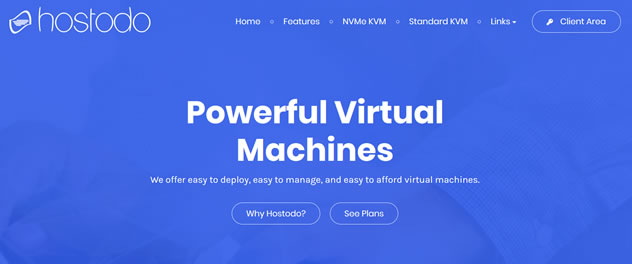
LayerStack$10.04/月(可选中国香港、日本、新加坡和洛杉矶)高性能AMD EPYC (霄龙)云服务器,
LayerStack(成立于2017年),当前正在9折促销旗下的云服务器,LayerStack的云服务器采用第 3 代 AMD EPYC™ (霄龙) 处理器,DDR4内存和企业级 PCIe Gen 4 NVMe SSD。数据中心可选中国香港、日本、新加坡和洛杉矶!其中中国香港、日本和新加坡分为国际线路和CN2线路,如果选择CN2线路,价格每月要+3.2美元,付款支持paypal,支付宝,信用卡等!...

waitingforreboot为你推荐
-
主机空间主机空间和流量的具体意思!域名注册公司公司域名注册在哪个网站上注册好域名服务商如何更换域名服务商域名服务商比较专业的域名服务商有哪些?好的域名和域名服务商没关系吧?me域名me域名好不好用?php虚拟空间虚拟空间怎么修改php.ini配置独立ip虚拟主机独立ip的虚拟主机和vps的区别和优势??虚拟主机测评我们可以用哪些命令来测试一个虚拟主机的好坏?长沙虚拟主机长沙点航网络科技有限公司怎么样?域名劫持发现域名被劫持怎么办