MBipower
ipower 时间:2021-01-11 阅读:()
COPYFILETOAFLOPPYDISK:1.
Placeclean,formattedfloppydiskintotheA:drive.
2.
RightClickSTART…EXPLORE.
3.
Scrolldowntothefolderwherethefiletobecopiedissaved.
Doubleclickthefolder.
4.
Scrolldowntherightsideofthescreenandlocatethefileyouwishtocopytothefloppy.
5.
Rightclickthefile,holddownthemousebuttonanddragthefileuptotheFloppyA:driveintheleftcolumn,nearthetopofthelist.
WhentheFloppyA:turnsblue,letgothemousebuttonandselectCOPY.
Thefilewillbecopiedtothefloppy.
NOTE:Afloppydiskwillonlyhold1.
44MB,sobesurethatthefiletobecopiedislessthan1.
44MBinsize.
YoucanseethesizeofthefilebyclickingVIEWontheMenubarandselectDETAILS.
Allthefileswillthenbelistedshowingtheirsizeoutbesidetheirtitle.
COPYFROMFLOPPYDISKTOCOMPUTER:1.
PlaceFloppydiskcontainingfilesintotheA:\drive2.
RightClickSTART.
.
.
clickEXPLORE3.
DoubleclicktheFloppyA:\drivetocauseittolistitsfilesontherightcolumn.
4.
Scrolldowntothefoldertowhichyouwishtocopythefilesthatareonthefloppydisk.
(Example:MYDOCUMENTSfolder)sothatthefoldertitleisacrossfromthefileslistedontherightcolumn.
5.
NowclickCTRL+Atoselectallthefilesintherightcolumn.
Theywillturnblue.
6.
Placeyourmousecursorinthebluearea,clickandholdingdownthemousebuttondragthefilesovertothefolderwhereyouwanttostoretheminthiscomputer.
Whenthatfolderturnsblue,letgothemousebutton.
Allthefileswillbecopiedtothatfolder.
7.
Whencopyingiscomplete,doubleclickthefolderandseethatallthefilesfromthefloppyhaveindeedbeencopiedthere.
COPYINGFROMDISKTODISK:Theeasiestwaytocopyfromonedisktoanother:ClickSTART…RUNandtypeDISKCOPYA:A:Thisallowsmultiplecopiesandrepeatedcopies.
Hereisanotherway:DISKTODISKCOPYING:1.
DoubleclickMYCOMPUTERonyourdesktop2.
IntheboxthatcomesupclicktheiconthatsaysfloppyA:drive3.
NowclickFILE,andselectCOPYDISK4.
Aboxwillpopupthathastwosections,itwillsaycopyfromfloppyA:tofloppyA:5.
ClickSTART,anditwillaskfortheSOURCEdisk.
That'stheonefromyourfriend.
6.
Abluelinewillappearandwhenitisabouthalfway,aboxwillpopupaskingyoufortheDESTINATIONdisk.
Nowtakeoutyourfriend'sdiskandputinablankdisk,thenclickCONTINUE.
Thebluelinewillcontinue.
Whenitiscompleted,itwillsayCOPYISFINISHEDorisCOMPLETEorsomethinglikethat.
7.
NowLABELyourdiskbeforeyouforget.
Tocheckandseethattheinfoisreallyonyourdisk:JustdoubleclickthatfloppyA:driveiconandaboxwillpopupshowingtheiconsofthefilesonit.
Itshouldbethesameonesfromyourfriend'sdisk.
COPYINGTODISK-Win3.
11.
PlacecleanformatteddisketteintheA:drive(floppydrive)2.
GototheFileManagerscreen(doubleclickthe2drawerfilecabinet)3.
ClickFILEandthenclickCOPY,adialogboxwillpopup.
4.
OntheCopyFrom:linetypethepathofthefileasitislistedinFileManager,e.
g.
C:\Mydocuments\jmax5.
OntheCopyTO:typeA:\Thiswillcopythefileyouhaveselectedtothediskinyou'reA:drive.
COPYINGTODISK-DOS1.
ClickSTART.
.
.
SHUTDOWN.
.
.
RESTARTINMSDOSMODE.
2.
TypeinA:(thiswillcauseittogofromC:totheA:drive)3.
NowattheA:\>typeinDISKCOPY(itwillaskfortheresourcedisk)4.
PutthedisktobecopiedintotheA:driveandpressanykeytostartthecopyingoftheresourcedisk.
6.
Whenitasksforthetargetdisk,taketheresourcediskoutandputinaclean,formattedlabelleddisketteandclickanykey.
Uponcompletionitwillaskifyouwanttomakeanotherduplicationoftheresourcedisk,ifyouwanttomakemorethanonecopythenclick'Y'andputinanotherclean,formatteddiskandclickanykeytostartthecopying.
Revised6/15/2009JMM
Placeclean,formattedfloppydiskintotheA:drive.
2.
RightClickSTART…EXPLORE.
3.
Scrolldowntothefolderwherethefiletobecopiedissaved.
Doubleclickthefolder.
4.
Scrolldowntherightsideofthescreenandlocatethefileyouwishtocopytothefloppy.
5.
Rightclickthefile,holddownthemousebuttonanddragthefileuptotheFloppyA:driveintheleftcolumn,nearthetopofthelist.
WhentheFloppyA:turnsblue,letgothemousebuttonandselectCOPY.
Thefilewillbecopiedtothefloppy.
NOTE:Afloppydiskwillonlyhold1.
44MB,sobesurethatthefiletobecopiedislessthan1.
44MBinsize.
YoucanseethesizeofthefilebyclickingVIEWontheMenubarandselectDETAILS.
Allthefileswillthenbelistedshowingtheirsizeoutbesidetheirtitle.
COPYFROMFLOPPYDISKTOCOMPUTER:1.
PlaceFloppydiskcontainingfilesintotheA:\drive2.
RightClickSTART.
.
.
clickEXPLORE3.
DoubleclicktheFloppyA:\drivetocauseittolistitsfilesontherightcolumn.
4.
Scrolldowntothefoldertowhichyouwishtocopythefilesthatareonthefloppydisk.
(Example:MYDOCUMENTSfolder)sothatthefoldertitleisacrossfromthefileslistedontherightcolumn.
5.
NowclickCTRL+Atoselectallthefilesintherightcolumn.
Theywillturnblue.
6.
Placeyourmousecursorinthebluearea,clickandholdingdownthemousebuttondragthefilesovertothefolderwhereyouwanttostoretheminthiscomputer.
Whenthatfolderturnsblue,letgothemousebutton.
Allthefileswillbecopiedtothatfolder.
7.
Whencopyingiscomplete,doubleclickthefolderandseethatallthefilesfromthefloppyhaveindeedbeencopiedthere.
COPYINGFROMDISKTODISK:Theeasiestwaytocopyfromonedisktoanother:ClickSTART…RUNandtypeDISKCOPYA:A:Thisallowsmultiplecopiesandrepeatedcopies.
Hereisanotherway:DISKTODISKCOPYING:1.
DoubleclickMYCOMPUTERonyourdesktop2.
IntheboxthatcomesupclicktheiconthatsaysfloppyA:drive3.
NowclickFILE,andselectCOPYDISK4.
Aboxwillpopupthathastwosections,itwillsaycopyfromfloppyA:tofloppyA:5.
ClickSTART,anditwillaskfortheSOURCEdisk.
That'stheonefromyourfriend.
6.
Abluelinewillappearandwhenitisabouthalfway,aboxwillpopupaskingyoufortheDESTINATIONdisk.
Nowtakeoutyourfriend'sdiskandputinablankdisk,thenclickCONTINUE.
Thebluelinewillcontinue.
Whenitiscompleted,itwillsayCOPYISFINISHEDorisCOMPLETEorsomethinglikethat.
7.
NowLABELyourdiskbeforeyouforget.
Tocheckandseethattheinfoisreallyonyourdisk:JustdoubleclickthatfloppyA:driveiconandaboxwillpopupshowingtheiconsofthefilesonit.
Itshouldbethesameonesfromyourfriend'sdisk.
COPYINGTODISK-Win3.
11.
PlacecleanformatteddisketteintheA:drive(floppydrive)2.
GototheFileManagerscreen(doubleclickthe2drawerfilecabinet)3.
ClickFILEandthenclickCOPY,adialogboxwillpopup.
4.
OntheCopyFrom:linetypethepathofthefileasitislistedinFileManager,e.
g.
C:\Mydocuments\jmax5.
OntheCopyTO:typeA:\Thiswillcopythefileyouhaveselectedtothediskinyou'reA:drive.
COPYINGTODISK-DOS1.
ClickSTART.
.
.
SHUTDOWN.
.
.
RESTARTINMSDOSMODE.
2.
TypeinA:(thiswillcauseittogofromC:totheA:drive)3.
NowattheA:\>typeinDISKCOPY(itwillaskfortheresourcedisk)4.
PutthedisktobecopiedintotheA:driveandpressanykeytostartthecopyingoftheresourcedisk.
6.
Whenitasksforthetargetdisk,taketheresourcediskoutandputinaclean,formattedlabelleddisketteandclickanykey.
Uponcompletionitwillaskifyouwanttomakeanotherduplicationoftheresourcedisk,ifyouwanttomakemorethanonecopythenclick'Y'andputinanotherclean,formatteddiskandclickanykeytostartthecopying.
Revised6/15/2009JMM
hosteons:10Gbps带宽,免费Windows授权,自定义上传ISO,VPS低至$21/年,可选洛杉矶达拉斯纽约
hosteons当前对美国洛杉矶、达拉斯、纽约数据中心的VPS进行特别的促销活动:(1)免费从1Gbps升级到10Gbps带宽,(2)Free Blesta License授权,(3)Windows server 2019授权,要求从2G内存起,而且是年付。 官方网站:https://www.hosteons.com 使用优惠码:zhujicepingEDDB10G,可以获得: 免费升级10...

JustHost,最新高性价比超便宜俄罗斯CN2 VPS云服务器终身8折优惠,最低仅8元/月起,200Mbps带宽不限流量,五大机房自助自由切换,免费更换IP,俄罗斯cn2vps怎么样,justhost云服务器速度及综合性能详细测评报告
主机参考最新消息:JustHost怎么样?JustHost服务器好不好?JustHost好不好?JustHost是一家成立于2006年的俄罗斯服务器提供商,支持支付宝付款,服务器价格便宜,200Mbps大带宽不限流量,支持免费更换5次IP,支持控制面板自由切换机房,目前JustHost有俄罗斯5个机房可以自由切换选择,最重要的还是价格真的特别便宜,最低只需要87卢布/月,约8.5元/月起!just...
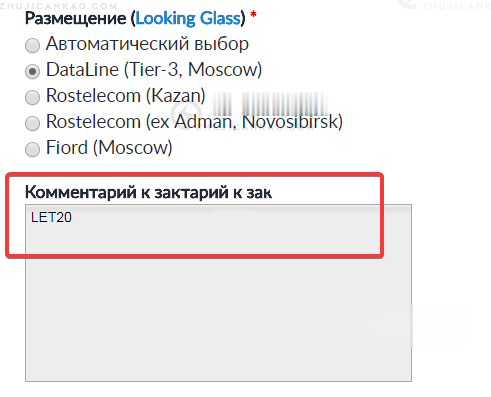
木木云35元/月,美国vps服务器优惠,1核1G/500M带宽/1T硬盘/4T流量
木木云怎么样?木木云品牌成立于18年,此为贵州木木云科技有限公司旗下新运营高端的服务器的平台,目前已上线美国中部大盘鸡,母鸡采用E5-267X系列,硬盘全部组成阵列。目前,木木云美国vps进行了优惠促销,1核1G/500M带宽/1T硬盘/4T流量,仅35元/月。点击进入:木木云官方网站地址木木云优惠码:提供了一个您专用的优惠码: yuntue目前我们有如下产品套餐:DV型 1H 1G 500M带宽...

ipower为你推荐
-
xunizhuji雷网主机的idcr的基本概念是什么?域名代理怎么通过域名赚钱asp主机sulzer主机类型有哪些ip代理地址ip代理有什么用?有图片..me域名me域名怎么样?免费网站空间申请哪里有永久免费的域名空间可以申请手机网站空间QQ空间技巧的手机网站啊?山东虚拟主机400电话哪家代理商办理得比较好虚拟主机mysql如何连接虚拟主机中的MYSQLshopex虚拟主机西部数码虚拟主机,适合做独立shopex或者echsop网店吗,我想开网店,推荐一下哪个型号的好