微软解决隐藏文件无法显示及隐藏文件打不开的方法(Solve hidden files can not show and hide the file can not open the method)
解决隐藏文件无法显示及隐藏文件打不开的方法Solve hiddenfiles can not show and hide the file can not open the methodSolve hidden files can not show and hide the file can not openthe method! (good)
2007-01-16 19:20:24
Small and medium-sized
Manual deletion method of "SXS virus" in international mediaPhenomenon: the hidden system files can not be displayed,double-click the letter without reflection, the task managerS XS
Manually remove the "SXS virus" method:
You can't double-click the partition disk during the wholeprocess, and you need to open it with the right mouse buttonShut down the virus process
The Ctrl +Alt + Del task manager looks for SXS or SVOHOST inthe process (not SVCHOST, with a difference of letters) and,if anything, ends it.
Two, show hidden system files
Run - regedit
Delete the
HKEY_LOCAL_MACHINE\SOFTWARE\Microsof t\Windows\CurrentVers ion\Explorer\Advanced\Folder\Hidden\SHOWALL under the
CheckedValue, and then create a new DWORD value, namedCheckedValue, the value of 1 can be.
(this is because the virus will remove the already valid DWORDvalue CheckedValue. An invalid string value CheckedValue iscreated, and the key value is changed to 0! It' s useless forus to change this to 1. This is the virus that changes theCheckedValue to string values instead of the original DWORDvalues. Some of the virus variants will simply delete theCheckedValue, just as you do, and you can build one yourself.Method: remove the CheckedValue keys, right click the new Dword,named CheckedValue, and then modify its value is 1, so you canchoose "show all hidden files and file display system".In the folder tools folder options, set systemfiles andhiddenfiles to display.
Three, remove virus
Click the right mouse button on the partition disk to open, andsee that each disk and directory have two files, autorun. infand SXS, deleted.
Four, delete the virus automatically run items
Open registry run - regedit
Find the SoundMam key in the
HKEY_LOCAL_MACHINE\SOFTWARE\Microsof t\Windows\CurrentVers ion\Run, there may be two, delete the key
C:\WINDOWS\system32\SVOHOST. exe, and finally to delete theSVOHOST.exe or SXS C:\WINDOWS\system32 "directory, restart thecomputer after the discovery of antivirus software can open,double-click to open disk partition.
If not to modify the registry, can put the documents displayedselected hidden files folder, right - properties - the hiddenarea of application, do not point to determine, and then appliedto the folder all the files, and thenhides before removing thehook, and then point to determine the application of alldocuments in the folder, you can display.
The details are as follows:
Store the following content as a ShowALl.reg file anddouble-click the file to import the registry
Windows Registry Editor Version 5
[HKEY_LOCAL_MACH INE\SOFTWARE\Mi cro soft\Windows\CurrentVer s ion\Explorer\Advanced\Folder\Hidden\NOHIDDEN]
"RegPath" =
"Software\\Microsoft\\Windows\\CurrentVersion\\Explorer\\Advanced""
"Text" = "@shell32.dll", "-30501""
"Type" = "radio""
"CheckedValue" =dword:00000002
"ValueName" = "Hidden""
"Defaul tValue" =dword:00000002
"HKeyRoot" =dword:80000001
"HelpID" = "shell.hlp#51104""
[HKEY_LOCAL_MACH INE\SOFTWARE\Mi cro soft\Windows\CurrentVer s ion\Explorer\Advanced\Folder\Hidden\SHOWALL]
“regpath” = “软件\微软\ Windows \ currentversion \资源\高级”
“文本” = “@ shell32. dll 30500”
“类型” = “无线电”
“checkedvalue” = DWORD值 0000000 1
“键名” = “隐藏”
“默认值” = DWORD值 0000000 2
“hk eyr oot” = DWORD值 80000001
“helpid” = “壳。 HLP # 51105”
[ hkey_local_machine \软件\微软\的Windows \ currentversion \资源\高级\文件夹\ superhidden ]
“类型” = “复选框”
“文本” = “@ shell32. dll 30508”
“warningifnotdefault” = “@ shell32. dl l 28964”
“hk eyr oot” = DWORD值 80000001
“regpath” = “软件\微软\ Windows \ currentversion \资源\高级”
“键名” = “showsuperhidden”
“checkedvalue” = DWORD值 00000000
“uncheckedvalue” = DWORD值 0000000 1
“默认值” = DWORD值 00000000
“helpid” = “壳。 HLP # 51103”
[ hkey_local_machine \软件\微软\的Windows \ currentversion \资源\高级\文件夹\ superhidden \政策]
[ hkey_local_machine \软件\微软\的Windows \ currentversion \资源\高级\文件夹\ superhi dden \政策\ dontshowsuperhidden ]
“=”
可能是遇到一个病毒病毒文件隐藏了且病毒设置了在文件夹选项里面改了”显示隐藏文件和文件夹”也无法显示隐藏文件。
解决方法
在注册表hkey_local_machine \软件\微软\的Windows \currentversion \资源\高级\文件夹隐藏
为
将checkedvalue删掉在重新建一个DWORD值名称还是
为” checkedvalue”值设为“1” 16进制将它的值设置为1不名软件修改了注册表项
解决方法开始--运行——regedit调用注册表找到以下键值hkey_local_machine \软件\微软\
的Windows \ currentversion \资源\
先进\文件夹为隐藏。
直接删除checkedvalue值再点右键新建DWORD。
改名为checkedvalue然后在把键值改成1即可。
显示隐藏文件的方法
打开”记事本” 复制如下内容
Windows注册表编辑器版本5
[ hkey_local_machine \软件\微软\的Windows \ currentversion \资源\高级\文件夹\隐藏\为]
“checkedvalue” = DWORD值 0000000 1
保存文件名 “显示被隐藏的文件.reg” 确保在”文件夹选项”中去掉”隐藏已知文件类型的扩展名” 双击运行此文件再重新到”文件夹选项”中设置显示隐藏文件。
[ hkey_local_machine \软件\微软\的Windows \ currentversion \资源\高级\文件夹\隐藏\为]
“regpath” = “软件\微软\ Windows \ currentversion \资源\高级”
“文本” = “显示所有文件和文件夹” 或者为@ shell32. dll
30500
“类型” = “无线电”
“checkedvalue” = DWORD值 0000000 1
“键名” = “隐藏”
“默认值” = DWORD值 0000000 2
“hk eyr oot” = DWORD值 80000001
“helpid” = “壳。 HLP # 51105”
- 微软解决隐藏文件无法显示及隐藏文件打不开的方法(Solve hidden files can not show and hide the file can not open the method)相关文档
- 删除解除隐藏文件无法显示问题
- 删除彻底清除无法显示隐藏文件的病毒
- 默认值修复隐藏文件无法显示(Fixed hidden file cannot be displayed)
- 文件U盘(硬盘)里面的文件被隐藏无法显示
- 解除解除隐藏文件无法显示问题(Releasing hidden files does not display problems)
- 设为无法显示隐藏文件,不能显示隐藏文件解决方法(The hidden file cannot be displayed. The hidden file solution cannot be displayed)
RAKsmart裸机云/云服务器/VPS全场7折,独立服务器限量秒杀$30/月起
适逢中国农历新年,RAKsmart也发布了2月促销活动,裸机云、云服务器、VPS主机全场7折优惠,新用户注册送10美元,独立服务器每天限量秒杀最低30.62美元/月起,美国洛杉矶/圣何塞、日本、香港站群服务器大量补货,1-10Gbps大带宽、高IO等特色服务器抄底价格,机器可选大陆优化、国际BGP、精品网及CN2等线路,感兴趣的朋友可以持续关注下。裸机云新品7折,秒杀产品5台/天优惠码:Bare-...

星梦云60元夏日促销,四川100G高防4H4G10M,西南高防月付特价
星梦云怎么样?星梦云好不好,资质齐全,IDC/ISP均有,从星梦云这边租的服务器均可以备案,属于一手资源,高防机柜、大带宽、高防IP业务,一手整C IP段,四川电信,星梦云专注四川高防服务器,成都服务器,雅安服务器 。官方网站:点击访问星梦云官网活动方案:1、成都电信年中活动机(封锁UDP,不可解封):机房CPU内存硬盘带宽IP防护流量原价活动价开通方式成都电信优化线路4vCPU4G40G+50...

Hostodo独立日提供四款特价年付VPS套餐 最低年付$13.99
前天,还有在"Hostodo商家提供两款大流量美国VPS主机 可选拉斯维加斯和迈阿密"文章中提到有提供两款流量较大的套餐,这里今天看到有发布四款庆祝独立日的七月份的活动,最低年付VPS主机13.99美元,如果有需要年付便宜VPS主机的可以选择商家。目前,Hostodo机房可选拉斯维加斯和迈阿密两个数据中心,且都是基于KVM虚拟+NVMe整列,年付送DirectAdmin授权,需要发工单申请。(如何...
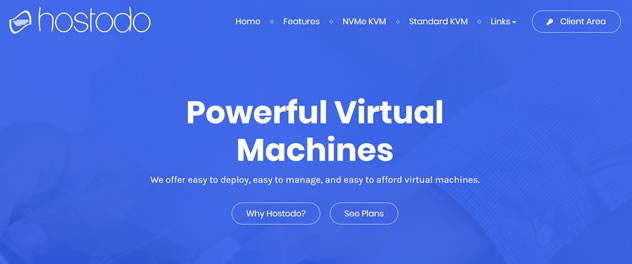
-
combininggoogle三星iphone支持ipad支持ipad支持ipadeaccelerator使用apmsevr中eAccelerator显示NO是什么问题photoshop技术什么是ps技术重庆电信网速测试如何测量网速google中国地图谷歌卫星地图中文版下载在哪下??icloudiphone苹果手机显示"已停用,连接itunes"是什么意思