默认值修复隐藏文件无法显示(Fixed hidden file cannot be displayed)
修复隐藏文件无法显示Fixed hidden file cannot be displayedTwo, show hidden system files
Start "run" - regedit
HKEY_LOCAL_MACHINE\Sof tware\Microsof t\windows\CurrentVers ion\explorer\Advanced\Folder\Hidden\SHOWALL
Delete the CheckedValue keys, right click the "Dword" - a newvalue named CheckedValue, and then modify its value is 1, soyou can choose "show all hidden files and file display system".While still a computer company to work a few days ago, founda considerable number of customers in general in addition tohard disk C, double-click the drive for personal users can notopen, this simple question naturally to find someone! Click theright mouse button to find the first is not open, but is a whatthings like AUTO. Needless to say is a natural move, generalcomputer company is used to install the system trouble, simple,do in the computer company Laisanwu one can. However, after ourtechnical trainees and clients responded, reinstall the system(universal cloning in just a few minutes) and couldn' t solvethe problem, I had to do it manually!
Kill horses, of course, depends on the process and shows hiddenfiles and extensions, but the virus has moved hands and feethere. In the folder options "hidden files and folders" does notdisplay hidden files and folders, displays all the files andfolders where the "show all files and folders" cannot bedisplayed, click on the application to determine the remainsthe same, re open the automatic back again. Fortunately, I've
seen super hide and stuff like that before, and I've saved theregistry file that shows hidden files and folders!
Windows Registry Editor Version 5
[HKEY_LOCAL_MACH INE\SOFTWARE\Mi cro soft\Windows\CurrentVer s ion\Explorer\Advanced\Folder\Hidden\SHOWALL]
"CheckedValue" =dword:00000001
Open the registry and find the above registry key. Thecheckvalue was found to be 0. Look at the normal computer for1, naturally changed to 1. Set folder options again to displayall folders and return to normal. There are several found hiddenfiles for each partition, no wonder reinstall the system, butRising antivirus software can not be installed! The end ofprocess, all relevant documents deleted, right back to normal!It is a virus file out of the ghost, and set up the system, userscan not display hidden files naturally don't see it myself, itis deleted after install antivirus software to get in by everyopening! Everything is normal and no other problems! Althoughthe problem is quite simple, but the few days there are quitea few customers bring repairs are exactly the same, do not knowwhat is not new! Although people engage in computer is the mostthe entry-level stuff, but for ordinary users is not a simpleproblem!
After a little research, recently nothing, think BLOG alsonothing to write, posted here for novice inquiry, master don'tlaugh!
1在注册表[ hkey_local_machine \软件\微软\的Windows \currentversion \资源\高级\文件夹\隐藏]
下有两项 nohidden与为有人说是三项98吧不过我自己的电脑只有此两项。 nohidden自然是不显示隐藏文件为是显示所有文件在两项下都有checkedvalue值默认值
上例即是更改了相关的注册表键值[ hkey_local_machine \软件\微软\的Windows \ currentversion \资源\高级\文件夹\隐藏\为]的” checkedvalue”
系统默认” checkedvalue” = DWORD值 0000000 1 “默认值” =DWORD值 0000000 2 0如果将checkedvalue设置为就会造成无法更改显示所有隐藏文件正常情况可以将文件夹及文件属性设成隐藏但具有初级知识的用户都知道去更改以显示隐藏文件通过手工修改注册表将为下的checkdvalue设置为0防止普通用户查看对于老鸟自然无任何用处
2将显示所有隐藏文件设为文件夹选项的默认值至于默认值值自然是默认值我没有在微软查到此处具体每个值的含义不过可以设置肯定会有1,2或者也有0。如果将[ hkey_local_machine \软件\微软\的Windows \ currentversion \资源\高级\文件夹隐藏为“默认值”设为]的1应该是使其成为默认你会发现在查看中选项恢复默认值的时候两项都被选中了。如果想将显示所有隐藏文件设为默认值可以将nohidden的默认值为默认值1而将设为的也设为1 这样默认就是显示所有的隐藏文件大家可以自己更改一下看一下具体效果。
3总之遇到类似的问题大家可以看一下这里有没有被动过手脚望路过注册表高手留下每一个值的详细设置
4网上看到的更绝的是利用注册表编辑器我们可以将”查看”选项卡中的”隐藏文件”项下的三个单选按钮都隐藏掉。我们只需将上述“隐藏”下” nohidden” 、 ” nohidorsys” 、 ”为“三个分支中的“文本”字符串键注 Windows XP中该键的键值不同的健值清除掉。这样退出注册表编辑器后再进入”查看”选项卡你就会发现”隐藏文件和文件夹”下面空空如也任何人想要查看我们的个人文件就都是两个字--没门。 因为这个地方根本没法选择 将隐藏与nohidden两项删除就什么都没有了哈哈
附文件夹选项默认值 XP系统可以将以下文本保存为注册表文件导入注册表 以修复相关问题
Windows注册表编辑器版本5
[ hkey_local_machine \软件\微软\的Windows \ currentversion \资源\高级\文件夹\隐藏]
“文本” = “@ shell32. dll 30499”
“类型” = “组”
“位图” =六2 25,00,53,00,79,00,73,00,74,00,65,00,6d00,52,00,6f 00,6f 00,74 \
00,25,00,5c 00, 73,00, 79,00, 73,00, 74,00,65,00,6d
00,33,00,32,00,5c 00, 53,00 \
48,00,45,00,4c 00,4c 00,33,00,32,00,2e 00,64,00,6c 00,6c00,2c 00, 34,00,00 \
- 默认值修复隐藏文件无法显示(Fixed hidden file cannot be displayed)相关文档
- 删除解除隐藏文件无法显示问题
- 删除彻底清除无法显示隐藏文件的病毒
- 文件U盘(硬盘)里面的文件被隐藏无法显示
- 微软解决隐藏文件无法显示及隐藏文件打不开的方法(Solve hidden files can not show and hide the file can not open the method)
- 解除解除隐藏文件无法显示问题(Releasing hidden files does not display problems)
- 设为无法显示隐藏文件,不能显示隐藏文件解决方法(The hidden file cannot be displayed. The hidden file solution cannot be displayed)
香港、美国、日本、韩国、新加坡、越南、泰国、加拿大、英国、德国、法国等VPS,全球独立服务器99元起步 湘南科技
全球独立服务器、站群多IP服务器、VPS(哪个国家都有),香港、美国、日本、韩国、新加坡、越南、泰国、加拿大、英国、德国、法国等等99元起步,湘南科技郴州市湘南科技有限公司官方网址:www.xiangnankeji.cn产品内容:全球独立服务器、站群多IP服务器、VPS(哪个国家都有),香港、美国、日本、韩国、新加坡、越南、泰国、加拿大、英国、德国、法国等等99元起步,湘南科技VPS价格表:独立服...

Megalayer优化带宽和VPS主机主机方案策略 15M CN2优化带宽和30M全向带宽
Megalayer 商家主营业务是以独立服务器和站群服务器的,后来也陆续的有新增香港、菲律宾数据中心的VPS主机产品。由于其线路的丰富,还是深受一些用户喜欢的,有CN2优化直连线路,有全向国际线路,以及针对欧美的国际线路。这次有看到商家也有新增美国机房的VPS主机,也有包括15M带宽CN2优化带宽以及30M带宽的全向线路。Megalayer 商家提供的美国机房VPS产品,提供的配置方案也是比较多,...

RackNerd($199/月),5IP,1x256G SSD+2x3THDD
我们先普及一下常识吧,每年9月的第一个星期一是美国劳工节。于是,有一些服务商会基于这些节日推出吸引用户的促销活动,比如RackNerd有推出四款洛杉矶和犹他州独立服务器,1G带宽、5个独立IP地址,可以配置Windows和Linux系统,如果有需要独立服务器的可以看看。第一、劳工节促销套餐这里有提供2个套餐。两个方案是选择犹他州的,有2个方案是可以选择洛杉矶机房的。CPU内存SSD硬盘配置流量价格...
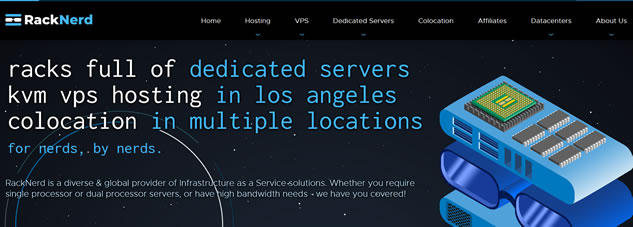
-
山东省水利安全生产远程教育培训平台支持ipad支持ipad步骤ioseacceleratorW3S是什么意思iexplore.exe应用程序错误iexplore.exe应用程序错误icloudiphone怎么利用iCloud使iPhone内存达到扩容目的迅雷下载速度为什么现在迅雷下载的速度比原来慢得多?google分析怎样学会使用谷歌分析? 我自己想往网站分析走。杀毒软件免费下载2013排行榜免费杀毒软件最好的是那个?在那下载