设为无法显示隐藏文件,不能显示隐藏文件解决方法(The hidden file cannot be displayed. The hidden file solution cannot be displayed)
无法显示隐藏文件,不能显示隐藏文件解决方法The hidden filecannot be displayed. The hidden file solution cannot bedisplayed
The hidden file cannot be displayed. The hidden file solutioncannot be displayed
Phenomenon: open folder, there is no way to show hidden files,clickTools Folder Options-checkall file settings, no effect,a little or still do not show hidden files.
The problem is that the virus in the computer has been modifiedby the virus registry.
Resolvent
Simple solution:
Method one, through the risingKaka Internet SecurityAssistantautomatic repair
1, run Kaka Internet Security Assistant, click IE and systemrepair options page, detected "a ban on all files and foldersfor abnormal, check the abnormal items, and click" repair"button to repair (Fig. 2) .
2, confirm the "scan again banned all files and folders havebeen restored to normal state, open the"my computer "-" tools"-"Folder Options ", select"view"tab, select" show all filesand folders.
Method two, do it yourself (I use this method)
Use "rising" to find the folder you need
Find ways: open rising-select antivirus Tags-killing targets- find hidden files
Frame input file address: enter \*\*\* *
Note: * is the name of the file you have detected from risingIf the name has a special character, press V1 or V2 in the smartABC. Enter a special character
In the file address input box, then the folder will appear, andthen copy or cut to another folder on the line.
Note: if successful, you can ignore the following method; notethat deleting the previous file. No, you don' t have to deletethem.
Professional solutions: (I usually do not use the followingmethod, only the above method can not be used by me)
Create a notepad file and copy the contents below
Windows Registry Editor Version 5
[HKEY_LOCAL_MACH INE\SOFTWARE\Mi cro soft\Windows\CurrentVer s ion
\Exp lorer\Advanced\Fol der\Hi dden\SHOWALL]
"CheckedValue" =dword:00000001
And the file name is named to show hidden files.REG
The filename can be taken at any point, but the suffix must bechanged to.Reg
If you cannot display the file suffix, click the folder tool- file options - View - hide the known file extensionSolve the "show all files and folders" can not display hiddenfile problems!
Yesterday I found the hidden attribute file can not display allfiles and folders to display the file, check the process of astrange! SVOHOST.EXE, not svchost.exe, may be a Trojan horse.What kill phenomenon remains the same, should be the registrychanges, to hide their identity.
In the start menu, click the "run" command, type regedit in thepop-up dialog box, open the registry, and find
HKEY_LOCAL_MACHINE\Sof tware\Micros of t\Windows\
CurrentVersion\explorer\Advanced\Folder\Hidden\. Here aretwo primary keys, NOHIDDEN and SHOWALL (Windows2000) ,respectively. A binary key CheckedValue under SHOWALL, it isthe key to modify the "0", it was changed to So that is whatit is. ! "1", thought OK, the phenomenon is still !
The NOHIDDEN value of CheckedValue is changed to 1, and theCheckedValue value of SHOWALL is changed to 0. The point is nothidden. . . . . . After confirmation, the hidden folder is fullydisplayed and then points to show all. . . . . . After theconfirmation, the folder is hidden, just the opposite, thoughit can not be hidden. . . . . . "Look at the hidden file, but itdoesn't always work, and there' s no default selection in themenu. Do you know if windows' s BUG.?"
After contrast, suddenly realize, the original Trojan horse tothe value of the CheckedValue REG_SZ attributes instead of
REG_DWORD, so, so, whether the SHOWALL CheckedValue whether==1,SHOWALL does not work!
Change back to normal!
Still possible
You are the LLM. exe virus. It was developed by a student atHarbin Institute of Technology. It also changes your computernetwork name. It' s clear and complex. The specific and clearmethods are as follows
First, modify the registry:
The "start" - "run" - > "regedit" to open the registry editor.[HKEY_LOCAL_MACH INE\SOFTWARE\Mi cro soft\Windows\CurrentVer s ion\
Explorer\Advanced\Folder\Hidden\SHOWALL]
Delete the"CheckedValue"key because the virus has changed itstype to "SZ", and the value is changed to "1" in time. Afterdeleting, the new type is the key of"DWORD". The name is changedto "CheckedValue", and the key value is "1"".
[HKEY_LOCAL_MACH INE\SOFTWARE\Mi cro soft\WindowsNT\CurrentVersion\
Winlogon]
The "Userinit" button to "userinit.exe" (including commas) ,then we can find the key contents of the revised before thereis a "microsoft\* (garbled) .Exe, this file is actually one ofthe virus file.
The "Shell" button to "EXPLORER.EXE", then we can f ind the keycontents of the revised before there is a
"C:\WINDOWS\system32\dllcache\dcache.exe", yes, this file isthe virus file two.
[HKEY_LOCAL_MACH INE\SOFTWARE\Mi cro soft\Windows\CurrentVer s ion\Run]
Delete the "System" key from it. The content of the key is'
C:\WINDOWS\system32\advanced.exe ' , which is the third virusfile.
After the completion of the registry to modify the Windowsfolder into the System32 folder, show hidden files and systemfiles and extension, to find the hidden file "advanced.exe"
(44.2kb, no icon) , the file cannot be removed at this time, butit can be changed to modify the file name, what can be, as longas the next time you can find the file name and not the originalone can. Then a new text document (in fact, what new will do)changed its name to "advanced.exe" (must show extensions,otherwise it would be a"advanced. exe.txt") , set to"read" (0kb,icon) .
And then find the "dllcache" folder, delete the file
"dcache.exe" (44.2kb, no icon) ; return to the parent directory,f ind the "Microsoft" folder, delete the hidden"* (garbled) .Exefile (44.2kb, no icon) .
Then go back to the root directory and hide the "llm.exe"
(44.2kb, no icon) and the "autorun. inf" file. At this point,even if it is generated again, the resulting llm.exe file isthe same as the advanced. exe (0kb, program icon) we builtearlier, without any harm.
Do not worry if you can again according to the above order checkagain to restart the computer to check if the registry and theWindows folder does not have what change will delete the fake"we established their own advanced.exe".
Because of my own computer in monitoring under no formalprotection, so this will be infected with the virus, afterseveral deleted files will have no problem, but a friend' scomputer screen flicker no longer appear, unable to open theroot of the problem is still not resolved, double-click "C:\is not a standard Win32 command prompt window with taskmanagement for normal use, I hope to master some.
While still a computer company to work a few days ago, founda considerable number of customers in general in addition tohard disk C, double-click the drive cannot be opened forindividual ordinary users of the simple things naturally haveto search!
Click the right mouse button to find that the first item is not"open", but "something like AUTO" and something like that.Needless to say is a natural move, general computer company isused to install the system trouble, simple, do in the computercompany Laisanwu one can. However, after our technical traineesand clients responded, reinstall the system (universal cloningin just a few minutes) and couldn't solve the problem, I hadto do it manually!
Kill horses, of course, depends on the process and shows hiddenfiles and extensions, but the virus has moved hands and feethere. In the folder options "hidden files and folders" does notdisplay hidden files and folders, displays all the files andfolders where the "show all files and folders" cannot bedisplayed, click on the application to determine the remainsthe same, re open the automatic back again. Fortunately, I'veseen super hide and stuff like that before, and I've saved theregistry file that shows hidden files and folders!
Windows Registry Editor Version 5
[HKEY_LOCAL_MACH INE\SOFTWARE\Mi cro soft\Windows\CurrentVer s ion\Explorer\Advanced\Folder\Hidden\SHOWALL]
"CheckedValue" =dword:00000001
Open the registry and find the above registry key. Thecheckvalue was found to be 0. Look at the normal computer for1, naturally changed to 1. Set folder options again to displayall folders and return to normal. There are several found hiddenfiles for each partition, no wonder reinstall the system, butRising antivirus software can not be installed! The end ofprocess, all relevant documents deleted, right back to normal!It is a virus file out of the ghost, and set up the system, userscan not display hidden files naturally don't see it myself, itis deleted after install antivirus software to get in by everyopening! Everything is normal and no other problems! Althoughthe problem is quite simple, but the few days there are quitea few customers bring repairs are exactly the same, do not knowwhat is not new! Although people engage in computer is the mostthe entry-level stuff, but for ordinary users is not a simpleproblem!
After a little research, recently nothing, think BLOG alsonothing to write, posted here for novice inquiry, master don'tlaugh!
1 in registry
[HKEY_LOCAL_MACH INE\SOFTWARE\Mi cro soft\Windows\CurrentVer s ion\Explorer\Advanced\Folder\Hidden]
There are two items: NOHIDDEN and SHOWALL, some say three (98) ,but my own computer only has two. NOHIDDEN naturally does notdisplay hidden files, and SHOWALL displays all the files. Thereare CheckedValue and DefaultValue values in all two items!
This is the change related to the registry key
[HKEY_LOCAL_MACH INE\SOFTWARE\Mi cro soft\Windows\CurrentVer s ion\Explorer\Advanced\Folder\Hidden\SHOWALL]
"CheckedValue"",
By default, "CheckedValue" =dword:00000001 "DefaultValue"=dword:00000002, if CheckedValue is set to 0 will cause unableto change the display all hidden files! Can be normal folderand file attribute set to hide, but with the primary knowledgeof the user knows to change to show hidden files, modify theregistry by hand under showall checkdvalue is set to 0 toprevent ordinary users to view, without any use for naturall aon iao!
2 to show all hidden files in the default folder option value!As a natural DefaultValue value is the default value, I am notin Microsoft search here, the values of each of the specificmeaning, but you can set will have 0 or 1,2.
如果将[ hkey_local_machine \软件\微软\的Windows \currentversion \资源\高级\文件夹隐藏为“默认值”设为]的1应该是使其成为默认你会发现在查看中选项恢复默认值的时候两项都被选中了。如果想将显示所有隐藏文件设为默认值可以将nohidden的默认值为默认值1而将设为的也设为1 这样默认就是显示所有的隐藏文件大家可以自己更改一下看一下具体效果。
3总之遇到类似的问题大家可以看一下这里有没有被动过手脚望路过注册表高手留下每一个值的详细设置
- 设为无法显示隐藏文件,不能显示隐藏文件解决方法(The hidden file cannot be displayed. The hidden file solution cannot be displayed)相关文档
- 删除解除隐藏文件无法显示问题
- 删除彻底清除无法显示隐藏文件的病毒
- 默认值修复隐藏文件无法显示(Fixed hidden file cannot be displayed)
- 文件U盘(硬盘)里面的文件被隐藏无法显示
- 微软解决隐藏文件无法显示及隐藏文件打不开的方法(Solve hidden files can not show and hide the file can not open the method)
- 解除解除隐藏文件无法显示问题(Releasing hidden files does not display problems)
瓜云互联:全场9折优惠,香港CN2、洛杉矶GIA高防vps套餐,充值最高返300元
瓜云互联怎么样?瓜云互联之前商家使用的面板为WHMCS,目前商家已经正式更换到了魔方云的面板,瓜云互联商家主要提供中国香港和美国洛杉矶机房的套餐,香港采用CN2线路直连大陆,洛杉矶为高防vps套餐,三网回程CN2 GIA,提供超高的DDOS防御,瓜云互联商家承诺打死退款,目前商家提供了一个全场9折和充值的促销,有需要的朋友可以看看。点击进入:瓜云互联官方网站瓜云互联促销优惠:9折优惠码:联系在线客...

DediPath($1.40),OpenVZ架构 1GB内存
DediPath 商家成立时间也不过三五年,商家提供的云服务器产品有包括KVM和OPENVZ架构的VPS主机。翻看前面的文章有几次提到这个商家其中机房还是比较多的。其实对于OPENVZ架构的VPS主机以前我们是遇到比较多,只不过这几年很多商家都陆续的全部用KVM和XEN架构替代。这次DediPath商家有基于OPENVZ架构提供低价的VPS主机。这次四折的促销活动不包括512MB内存方案。第一、D...
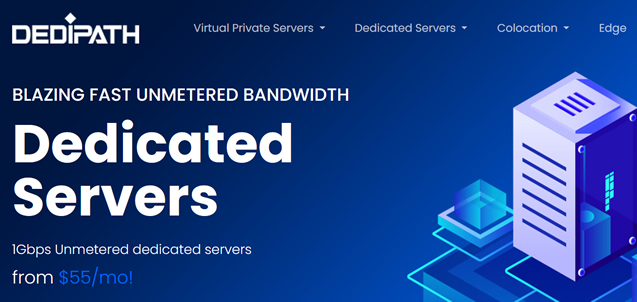
港云网络(¥1/月活动机器),香港CN2 4核4G 1元/月 美国CN2
港云网络官方网站商家简介港云网络成立于2016年,拥有IDC/ISP/云计算资质,是正规的IDC公司,我们采用优质硬件和网络,为客户提供高速、稳定的云计算服务。公司拥有一流的技术团队,提供7*24小时1对1售后服务,让您无后顾之忧。我们目前提供高防空间、云服务器、物理服务器,高防IP等众多产品,为您提供轻松上云、安全防护。点击进入港云网络官方网站港云网络中秋福利1元领【每人限量1台】,售完下架,活...

-
腾讯周鸿祎游戏ios支出127支持ipadtracerouteLinux 下traceroute的工作原理是什么 !iphone连不上wifi苹果手机“无法加入网络”怎么办iexplore.exe应用程序错误iexplore.exe应用程序错误canvas2Canvas ~セピア色のモチーフ~ 这个动画片的中文翻译是什么?从哪看?联通版iphone4s怎样看苹果4S是联通版还是电信版google中国地图谷歌卫星地图中文版下载在哪下??