conferencingadsl宽带
adsl宽带 时间:2021-05-20 阅读:()
Wireless54MbpsADSLRouterUserGuideR46.
1172.
00rev310/05Wireless54MbpsADSLRouterInstallation3ConfiguringtheWireless54MbpsADSLRouter7Troubleshooting63Specifications75Regulatory81Warranty.
853CHAPTER1INSTALLATIONUSR5473PackageContentsUSR9110Wireless54MbpsADSLRouterOne(1)Ethernetcable12VDCPowerSupplyUSR542254MbpsUSBAdapterInstallationGuideOne(1)phonecableInstallationCD-ROMPrepareforInstallationNote:ItisimportantthatyouhaveyourserialnumberwrittendownbeforeyouinstalltheWireless54MbpsADSLRouter.
YoucanfindyourserialnumberonthebottomlabeloftheWireless54MbpsADSLRouter.
IfyoueverneedtocallourTechnicalSupportdepartment,youwillneedthisnumbertoreceiveassistance.
Note:BesuretofindoutwhatletteryourCD-ROMdrivesusesbeforeyoubegininstallingyournewproduct.
Youwillneedtoknowthistoproperlyinstallyoursoftware.
StepOne:ConnectMicrofilter(s)(ifincludedorrequiredbyyourISP)AmicrofilterremovesinterferencebetweenvoiceandDSLsignals.
YourISPwilldetermineifamicrofilterisnecessary.
IfamicrofilterwasnotincludedwiththeWireless54MbpsADSLRouter,askyourISPifyouneedtopurchaseoneormore.
Toinstallamicrofilter,plugeachdevice(phone,faxmachine,orothertelephonydevice)intothemicrofilterandthenplugthemicrofilterintothetelephonewalljack.
Donotinstallamicrofilteronthecablethatwillcon-nectyourWireless54MbpsADSLRoutertothetelephonejackunlessyourModelNumberSerialNumberUSR9110INSTALLATION4microfilterhasaconnectionforboththerouterandthephone.
StepTwo:ConnectyourWireless54MbpsADSLRoutertothewallphonejackTurnoffyourcomputer.
ConnectoneendoftheincludedphonecabletotheADSLportontheWireless54MbpsADSLRouter.
Connecttheotherendofthephonecabletoawallphonejack.
StepThree:ConnectyourWireless54MbpsADSLRoutertoyourcomputerandconnectthepowersupplyConnectoneendofthesuppliedEthernetcabletoyourcomputer'sEther-netadapter.
ConnecttheotherendtotheLANportontheWireless54Mbps5ADSLRouter.
ConnecttheincludedpoweradaptertothepowersocketontheWireless54MbpsADSLRouter.
Plugthepoweradapterintoastandardpoweroutlet.
Turnonyourcomputer.
'ProceedtoChapter2toconfiguretheWireless54MbpsADSLRouter.
INSTALLATION67CHAPTER2CONFIGURINGTHEWIRELESS54MBPSADSLROUTERToaccesstheWireless54MbpsADSLRouter'sWebUserInterface,launchaWebbrowserandtypethedefaultIPaddressoftheWireless54MbpsADSLRouterinaddressline:http://192.
168.
2.
1.
Bydefault,thereisnopassword,soclickLOGINtoaccesstheWebUserInterface.
IfyouareloggingintotheWebUserInterfaceforthefirsttime,thecountryselectionpagewillappear.
PleaseselectthecountryinwhichyouwillbeusingtheWireless54MbpsADSLRouterandthenclickApply.
ThenconfirmyourcountryselectionbyclickingOK.
CONFIGURINGTHEWIRELESS54MBPSADSLROUTER8NavigatingtheWebUserInterfaceThisistheadvancedsetuppage:SetupWizard:UsetheSetupWizardifyouwanttoquicklysetuptheWireless54MbpsADSLRouter.
Goto"SetupWizard"onpage9.
AdvancedSetup:AdvancedSetupsupportsmoreadvancedfunctionslikehackerattackdetection,IPandMACaddressfiltering,virtualserversetup,QoS,aswellasotherfunctions.
Goto"AdvancedSetup"onpage20.
MakingConfigurationChangesConfigurableparametershaveatextboxoradrop-downlist.
Onceaconfigurationchangehasbeenmadeonapage,clickSAVESETTINGSorNEXTatthebottomofthepagetoenablethenewsetting.
Note:Toensurethescreenrefreshesafteracommandentry,besurethatInternetExplorerisconfiguredasfollows:ClickTools,InternetOptions,General,TemporaryInternetFiles,andSettings.
ThesettingforCheckfornewerversionsofstoredpagesshouldbeEveryvisittothepage.
SETUPWIZARD9SetupWizard1.
BegintheSetupWizardIfthisisthefirsttimetheSetupWizardhasbeenlaunched,selectyourcountryandclickApply.
VerifyyouhaveselectedthecorrectcountryandclickOK.
ClickNEXT.
2.
CreateapasswordfortherouterFollowtheon-screeninstructionstocreateapasswordforaccesstotherouter.
Rememberthatthereisnocurrentpasswordtoenter.
Aftercreatingandconfirmingapassword,clickNEXT.
CONFIGURINGTHEWIRELESS54MBPSADSLROUTER103.
EnteryourwirelessnetworkandsecurityinformationYouwillseetheChannelandSSIDpage.
Entertheappropriateinformationforyourwirelessandsecuritysettings.
Refertothetablethatfollowsfordescriptionsofthedifferentsettings.
ClickNEXTwhendone.
ParameterDescriptionSSIDServiceSetID.
TheSSIDmustbethesameontheWireless54MbpsADSLRouterandallofitswirelessclients.
SSIDBroadcastEnableordisablethebroadcastingoftheSSID.
SETUPWIZARD11ClickNEXTtocontinue.
4.
EnteryourParameterSettingsSelectthecountryofyourInternetServiceProvider(ISP)andthenameortypeofyourISP.
ThiswillautomaticallyconfiguretheWireless54MbpsADSLRouterwiththecorrectProtocol,EncapsulationandVPI/VCIsettingsforyourISP.
IfyourCountryorInternetServiceProviderisnotlisted,youwillneedtomanuallyenterthesettings.
Goto"ParameterSetting-CountryorISPNotListed"inthismanualformoreinformation.
(Itappearslaterinthisdocument.
)IfyourISPusesPPPoAorPPPoE,thenyouwillneedtoentertheusername,passwordandDNSServeraddresssuppliedbyyourISP.
IfyourISPuses1483Routing,thenyouwillneedtoentertheIPWirelessModeThisdevicesupportsboth11gand11bwirelessnetworks.
Makeyourselectiondependingonthetypeofwirelessnetworkthatyouhave.
SecurityTypeForSecurity,youcanselecteitherNoWEP,NoWPA;WEPOnly;orWPAOnly.
IfyouselectWEPorWPA,youwillneedtoentereitheraPassphraseoraKeyonthenextpage.
ChannelTheradiochannelusedbythewirelessrouteranditsclientstocommunicatewitheachother.
ThischannelmustbethesameontheWireless54MbpsADSLRouterandallofitswirelessclients.
TheWireless54MbpsADSLRouterwillautomaticallyassignitselfaradiochannel,oryoumayselectonemanually.
ParameterDescriptionCONFIGURINGTHEWIRELESS54MBPSADSLROUTER12address,SubnetMask,DefaultGatewayandDNSServeraddresssuppliedbyyourISP.
Note:Bydefault192.
168.
2.
1issetfortheDNSServeraddress,thisneedstobechangedtoreflectyourISP'sDNSServeraddress.
ClickNEXTtocontinuetotheConfirmsettingspage.
ParameterSetting-CountryorISPNotListedIfyourCountryorInternetServiceProviderisnotlistedinthedropdownmenu,selectOther.
ThiswillallowyoutomanuallyconfigureyourISPsettings.
FormanualconfigurationyouwillneedtoknowtheProtocol,DNSServer,Encapsulation,andVPI/VCIsettingsusedbyyourISP.
IfyouhaveaStaticIPaddressyouwillalsoneedtoknowtheIPaddress,SubnetMask,andGatewayaddress.
PleasecontactyourISPforthesedetailsifyoudonotalreadyhavethem.
AfterselectingOtheryouwillberequiredtoselecttheProtocolyourISPusesfromtheInternetServiceProviderdropdownlist.
SETUPWIZARD13ISPusesBridging-ParameterSettingEntertheBridgingsettingsprovidedbyyourISP.
ClickNEXTtocontinuetotheConfirmsettingspage.
ParameterDescriptionManagementIPAddressEntertheIPaddressprovidedbyyourISP.
(Default:192.
168.
2.
1)VPI/VCIEntertheVirtualPathIdentifier(VPI)andVirtualCircuitIdentifier(VCI)suppliedbyyourISP.
EncapsulationSelecttheencapsulationusedbyISPfromthedropdownlist.
CONFIGURINGTHEWIRELESS54MBPSADSLROUTER14ISPuses1483Bridging-DHCP-ParameterSettingEntertheBridgingsettingsprovidedbyyourISP.
ClickNEXTtocontinuetotheConfirmsettingspage(see"5.
Confirmyoursettings"laterinthisdocument).
ParameterDescriptionDNSServerEntertheDomainNameServeraddress.
VPI/VCIEntertheVirtualPathIdentifier(VPI)andVirtualCircuitIdentifier(VCI)suppliedbyyourISP.
EncapsulationSelecttheencapsulationusedbyISPfromthedropdownlist.
SETUPWIZARD15ISPuses1483Bridging-FixedIP-ParameterSettingEnterthebridgingsettingsprovidedbyyourISP.
ClickNEXTtocontinuetotheConfirmsettingspage(see"5.
Confirmyoursettings"laterinthisdocument).
ParameterDescriptionIPAddressEntertheIPaddressprovidedbyyourISP.
SubnetMaskEnterthesubnetmaskaddressprovidedbyyourISP.
DefaultGatewayEnterthegatewayaddressprovidedbyyourISP.
DNSServerEntertheDomainNameServeraddress.
VPI/VCIEntertheVirtualPathIdentifier(VPI)andVirtualCircuitIdentifier(VCI)suppliedbyyourISP.
EncapsulationSelecttheencapsulationusedbyISPfromthedropdownlist.
CONFIGURINGTHEWIRELESS54MBPSADSLROUTER16ISPusesPPPoE-ParameterSettingEnterthePPPoE(Point-to-PointProtocoloverEthernet)settingsprovidedbyyourISP.
ClickNEXTtocontinuetotheConfirmsettingspage(see"5.
Confirmyoursettings"laterinthisdocument).
ParameterDescriptionVPI/VCIEntertheVirtualPathIdentifier(VPI)andVirtualCircuitIdentifier(VCI)suppliedbyyourISP.
EncapsulationSelecttheencapsulationusedbyISPfromthedropdownlist.
UsernameEntertheISPassignedusername.
PasswordEnteryourpassword.
ConfirmPasswordConfirmyourpassword.
SETUPWIZARD17ISPusesPPPoA-ParameterSettingEnterthePPPoA(Point-to-PointProtocoloverATM)settingsprovidedbyyourISP.
ClickNEXTtocontinuetotheConfirmsettingspage(see"5.
Confirmyoursettings"laterinthisdocument).
ParameterDescriptionVPI/VCIEntertheVirtualPathIdentifier(VPI)andVirtualCircuitIdentifier(VCI)suppliedbyyourISP.
EncapsulationSelecttheencapsulationusedbyISPfromthedropdownlist.
UsernameEntertheISPassignedusername.
PasswordEnteryourpassword.
ConfirmPasswordConfirmyourpassword.
CONFIGURINGTHEWIRELESS54MBPSADSLROUTER18ISPuses1483Routing-ParameterSettingEntertheRFC1483RoutingsettingsprovidedbyyourISP.
ClickNEXTtocontinuetotheConfirmsettingspage(see"5.
Confirmyoursettings").
ParameterDescriptionIPAddressEntertheIPaddressprovidedbyyourISP.
SubnetMaskEnterthesubnetmaskaddressprovidedbyyourISP.
DefaultGatewayEnterthegatewayaddressprovidedbyyourISP.
DNSServerEntertheDomainNameServeraddress.
VPI/VCIEntertheVirtualPathIdentifier(VPI)andVirtualCircuitIdentifier(VCI)suppliedbyyourISP.
EncapsulationSelecttheencapsulationusedbyISPfromthedropdownlist.
SETUPWIZARD195.
ConfirmyoursettingsTheConfirmpageshowsasummaryoftheconfigurationparameters.
MakesuretheparametersforADSLoperationmode(WAN),NetworkLayerParameters(WAN),DHCP,and/orISPparametersarecorrect(seethefollowingexample).
ParameterDescriptionADSLOperationMode(WAN)ISPThetypeofISPyouhaveselected.
ProtocolIndicatestheprotocolused.
VPI/VCIVirtualPathIdentifier(VPI)andVirtualCircuitIdentifier(VCI).
AAL5EncapsulationShowsthepacketencapsulationtype.
Seethe"WAN"sectionlaterinthischapterformoreinformationonencapsulation.
NetworkLayerParameters(WAN)IPAddressWANIPaddress.
SubnetMaskWANsubnetmask.
DefaultGatewayWANgateway.
CONFIGURINGTHEWIRELESS54MBPSADSLROUTER20Ifalltheinformationiscorrect,clickNEXTtocompletetheSetupWizard.
YoushouldnowhaveInternetaccess.
Ifanyoftheinformationisnotcorrect,clickBACKtogettotheappropriatescreen,modifytheinformation,andthencontinuetheconfiguration.
TheinformationyousuppliedwillbesavedandthemainscreenoftheWebUserInterfacewillappear.
IfatanytimeyouwanttovalidateyourInternetsettings,clickStatus.
AdvancedSetupClickHomeintheupperright-handcorner.
Theleft-handsideofthepagedisplaysthemainmenuandtheright-handsideshowsdescriptiveinformation.
DHCPParametersFunctionShowstheDHCPfunctionisenabledordisabled.
DefaultGatewayLANIPaddressoftheWireless54MbpsADSLRouter.
SubnetMaskThenetworksubnetmask.
NameServer1PrimaryDNSserverIPaddress.
NameServer2AlternateDNSserverIPaddress.
StartIPAddressStartIPaddressofDHCPpoolofassignedIPaddresses.
NumberofIPNumberofIPaddressesavailableforassignmentbytheDHCPserver.
ParameterDescriptionADVANCEDSETUP21ThefollowingtabledescribesthemainmenuitemsontheadvancedWebUserInterface.
MenuDescriptionSYSTEMSetsthelocaltimezone,thepasswordforadministratoraccess,andtheIPaddressofaPCornotebookthatwillbeallowedtomanagetheWireless54MbpsADSLRouterremotely.
WANSpecifiestheInternetconnectionsettings.
LANSetstheTCP/IPconfigurationfortheWireless54MbpsADSLRouterLANinterfaceandDHCPclients.
WIRELESSConfigurestheradiofrequency,SSID,andsecurityforwirelesscommunications.
NATConfiguresAddressMapping,virtualserverandspecialapplications.
ROUTINGSetstheroutingparametersanddisplaysthecurrentroutingtable.
FIREWALLConfiguresavarietyofsecurityandspecializedfunctionsincluding:AccessControl,URLblocking,Internetaccesscontrolscheduling,intruderdetection,andDMZ.
SNMPCommunitystringandtrapserversettings.
UPnPWithUniversalPlugandPlay,adevicecanautomaticallyjoinanetwork,obtainanIPaddress,communicateitscapabilities,andlearnaboutthepresenceandcapabilitiesofotherdevices.
Devicescanthendirectlycommunicatewitheachother.
Thisfurtherenablespeer-to-peernetworking.
QoSAllowsyoutooptimizenetworkqualitybyprioritizingdatatraffic.
ADSLSetstheADSLoperationtypeandshowstheADSLstatus.
CONFIGURINGTHEWIRELESS54MBPSADSLROUTER22SystemTimeSettingsForaccuratetimingoflogentriesandsystemevents,youneedtosetthetimezone.
Selectyourtimezonefromthedropdownlist.
IfyouwanttoautomaticallysynchronizetheWireless54MbpsADSLRouterwithapublictimeserver,checktheboxtoEnableAutomaticTimeServerMaintenance.
ConfiguretwodifferenttimeserversbyselectingaPrimaryServerandaSecondaryServer.
DDNSDynamicDNSprovidesusersontheInternetwithamethodtotietheirdomainnametoacomputerorserver.
TOOLSContainsoptionstobackup&restorethecurrentconfiguration,restoreallconfigurationsettingstothefactorydefaults,updatesystemfirmware,orresetthesystem.
STATUSProvidesWANconnectiontypeandstatus,firmwareandhardwareversionnumbers,systemIPsettings,aswellasDHCP,NAT,andfirewallinformation.
Displaysthenumberofattachedclients,thefirmwareversions,thephysicalMACaddressforeachmediainterface,andthehardwareversionandserialnumber.
ShowsthesecurityandDHCPclientlog.
MenuDescriptionADVANCEDSETUP23PasswordSettingsUsethispagetochangethepasswordforaccessingtheWebUserInterfaceoftheWireless54MbpsADSLRouter.
Passwordscancontainfrom3~12alphanumericcharactersandarecase-sensitive.
Note:Ifyoulostthepassword,oryoucannotgainaccesstotheWebUserInterface,pressinandholdtheresetbuttonontherearpanelforatleastfivesecondstorestorethefactorydefaults.
Bydefault,thereisnopasswordtologintotheWebUserInterface.
EnteramaximumIdleTimeOut(inminutes)todefineamaximumperiodoftimeforwhichtheloginsessionismaintainedduringinactivity.
Iftheconnectionisinactiveforlongerthanthemaximumidletime,itwillperformasystemlogoutandyouwillhavetologinagaintoaccesstheWebUserInterface.
Thedefaultis10minutes.
RemoteManagementBydefault,managementaccessisonlyavailabletousersonyourlocalnetwork.
However,youcanalsomanagetheWireless54MbpsADSLRouterfromaremotehostbyenteringtheIPaddressofaremotecomputeronthisscreen.
SelecttheEnabledcheckbox,enterCONFIGURINGTHEWIRELESS54MBPSADSLROUTER24theIPaddressoftheHostAddress,andclickSAVESETTINGS.
Note:IfyouselectEnableandspecifyanIPaddressof0.
0.
0.
0,anyremotehostcanmanagetheWireless54MbpsADSLRouter.
ForremotemanagementviaWANIPaddress,youneedtoconnectusingport8080.
SimplyenterWANIPaddressfollowedby:8080,forexample,212.
120.
68.
20:8080.
DNSDomainNameServers(DNS)areusedtomapadomainname(e.
g.
,www.
somesite.
com)withtheIPaddress(e.
g.
,123.
123.
123.
123).
YourISPshouldprovidetheIPaddressofoneormoreDomainNameServers.
EnterthoseaddressesonthispageandclickSAVESETTINGS.
ADVANCEDSETUP25WANSpecifytheWANconnectionparametersprovidedbyyourInternetServiceProvider(ISP).
TheWireless54MbpsADSLRoutercanbeconnectedtoyourISPinoneofthefollowingways:ATMPVCCloneMACATMPVCEntertheATM(AsynchronousTransferMode)virtualconnectionparametershere.
ParameterDescriptionDescriptionClickontheVCtosetthevaluesfortheconnection.
VPI/VCIVirtualPathIdentifier(VPI)andVirtualCircuitIdentifier(VCI).
CONFIGURINGTHEWIRELESS54MBPSADSLROUTER26CloneMACAddressSomeISPsrequireyoutoregisteryourMACaddresswiththem.
Ifthisisthecase,theMACaddressoftheWireless54MbpsADSLRoutermustbechangedtotheMACaddressthatyouhaveregisteredwithyourISP.
EncapsulationSpecifieshowtohandlemultipleprotocolsattheATMtransportlayer.
VC-MUX:Point-to-PointProtocoloverATMVirtualCircuitMultiplexer(nullencapsulation)allowsonlyoneprotocolrunningpervirtualcircuitwithlessoverhead.
LLC:Point-to-PointProtocoloverATMLogicalLinkControl(LLC)allowsmultipleprotocolsrunningoveronevirtualcircuit(usingslightlymoreoverhead).
ProtocolProtocolusedfortheconnection.
ParameterDescriptionADVANCEDSETUP27LANUsetheLANmenutoconfiguretheLANIPaddressandtoenabletheDHCPserverfordynamicclientaddressallocation.
ParameterDescriptionLANIPIPAddressTheIPaddressoftheWireless54MbpsADSLRouter.
IPSubnetMaskThesubnetmaskofthenetwork.
DHCPServerTheWireless54MbpsADSLRoutercomeswiththeDHCPfunction.
EnablethisfunctiontodynamicallyassignanIPaddresstoclientPCs.
DHCPServerDHCPServerIDSpecifytheDHCPServerID.
LeaseTimeSettheIPleasetime.
ForhomenetworksthismaybesettoForever,whichmeansthereisnotimelimitontheIPaddresslease.
CONFIGURINGTHEWIRELESS54MBPSADSLROUTER28Note:RemembertoconfigureyourclientPCsfordynamicaddressallocation.
WirelessTheWireless54MbpsADSLRouteralsooperatesasawirelessaccesspoint,allowingwirelesscomputerstocommunicatewitheachother.
Toconfigurethisfunction,youneedtoenablethewirelessfunction,definetheradiochannel,thedomainidentifier,andthesecurityoptions.
SelectEnableandclickSAVESETTINGS.
ChannelandSSIDYoumustspecifyacommonradiochannelandSSID(ServiceSetID)tobeusedbytheWireless54MbpsADSLRouterandallofitswirelessclients.
Besureyouconfigurealloftheclientstothesamevalues.
IPAddressPoolStartIPAddressSpecifythestartIPaddressoftheDHCPpool.
DonotincludethegatewayaddressoftheWireless54MbpsADSLRouterintheclientaddresspool.
Ifyouchangethepoolrange,makesurethefirstthreeoctetsmatchthegateway'sIPaddress,i.
e.
,192.
168.
2.
xxx.
EndIPAddressSpecifytheendIPaddressoftheDHCPpool.
DomainNameIfyournetworkusesadomainname,enterithere.
Otherwise,leavethisfieldblank.
ParameterDescriptionADVANCEDSETUP29AccessControlTheMACFilteringfeatureoftheWireless54MbpsADSLRouterallowsyoutocontrolaccesstoyournetworkforupto32clientsbasedontheMAC(MediaAccessControl)addressoftheclientmachine.
ThisIDisuniquetoeachnetworkadapter.
IftheMACaddressislistedinthetable,thentheaccessrightoftheclientmachineiscontrolledbytheAccessRule.
ParameterDescriptionESSIDExtendedServiceSetID.
TheESSIDmustbethesameontheWireless54MbpsADSLRouterandallofitswirelessclients.
ESSIDBroadcastEnableordisablethebroadcastingoftheSSID.
WirelessModeThisdevicesupportsboth11gand11bwirelessnetworks.
Makeyourselectiondependingonthetypeofwirelessnetworkthatyouhave.
ChannelTheradiochannelusedbythewirelessrouteranditsclientstocommunicatewitheachother.
ThischannelmustbethesameontheWireless54MbpsADSLRouterandallofitswirelessclients.
TheWireless54MbpsADSLRouterwillautomaticallyassignitselfaradiochannel,oryoumayselectonemanually.
CONFIGURINGTHEWIRELESS54MBPSADSLROUTER30SecurityTomakeyourwirelessnetworksafe,youshouldturnonthesecurityfunction.
TheWireless54MbpsADSLRoutersupportsWEP(WiredEquivalentPrivacy),WPA(Wi-FiProtectedAccess),and802.
1xsecuritymechanisms.
ADVANCEDSETUP31WEPIfyouuseWEPtoprotectyourwirelessnetwork,youneedtosetthesameparametersfortheWireless54MbpsADSLRouterandallyourwirelessclients.
ParameterDescriptionWEPModeSelect64bitor128bitkeytouseforencryption.
KeyEntryMethodSelectHexorASCIIcodeforencryptionkeygeneration.
KeyProvisioningSelectStaticifthereisonlyonefixedkeyforencryption.
IfyouwanttoselectDynamic,youwouldneedtoenable802.
1xfunctionfirst.
CONFIGURINGTHEWIRELESS54MBPSADSLROUTER32Youmayautomaticallygenerateencryptionkeysormanuallyenterthekeys.
Togeneratethekeyautomaticallywithpassphrase,selectPassphraseandthenenterastringofcharacters.
Selectthedefaultkeyfromthedropdownmenu.
ClickSAVESETTINGS.
Note:Thepassphrasecanconsistofupto32alphanumericcharacters.
Tomanuallyconfiguretheencryptionkey,enterfivehexadecimalpairsofdigitsforeach64-bitkey,orenter13pairsforthesingle128-bitkey.
Ahexadecimaldigitisanumberorletterintherange0-9orA-F.
WEPprotectsdatatransmittedbetweenwirelessnodesbutdoesnotprotectanytransmissionsoveryourwirednetworkorovertheInternet.
ADVANCEDSETUP33WPAWi-FiProtectedAccess(WPA)combinestemporalkeyintegrityprotocol(TKIP)and802.
1xmechanisms.
Itprovidesdynamickeyencryptionand802.
1xauthenticationservice.
ParameterDescriptionCyphersuiteThesecuritymechanismusedinWPAforencryption.
AuthenticationChoose802.
1XorPre-sharedKeytouseastheauthenticationmethod.
802.
1X:fortheenterprisenetworkwithaRADIUSserver.
Pre-sharedkey:fortheSmallOffice/HomeOffice(SOHO)networkenvironmentwithoutanauthenticationserver.
Pre-sharedkeytypeSelectthekeytypetobeusedinthePre-sharedKey.
Pre-sharedKeyTypeinthekeyhere.
GroupKeyRe-KeyingTheperiodofrenewingbroadcast/multicastkey.
CONFIGURINGTHEWIRELESS54MBPSADSLROUTER34802.
1XIf802.
1xisusedinyournetwork,thenyoushouldenablethisfunctionfortheWireless54MbpsADSLRouter.
TheseparametersareusedfortheWireless54MbpsADSLRoutertoconnecttotheauthenticationserver.
ParameterDescription802.
1XAuthenticationEnableordisablethisauthenticationfunction.
SessionIdletimeoutDefinesamaximumperiodoftimeforwhichtheconnectionismaintainedduringinactivity.
Re-AuthenticationPeriodDefinesamaximumperiodoftimeforwhichtheauthenticationserverwilldynamicallyre-assignasessionkeytoaconnectedclient.
QuietPeriodDefinesamaximumperiodoftimeforwhichtheWireless54MbpsADSLRouterwillwaitbetweenfailedauthentications.
ServerTypeRADIUSauthenticationserver.
RADIUSServerParametersServerIPTheIPaddressofyourauthenticationserver.
ServerPortTheportusedfortheauthenticationservice.
SecretKeyThesecretkeysharedbetweentheauthenticationserveranditsclients.
NAS-IDDefinestherequestidentifieroftheNetworkAccessServer.
ADVANCEDSETUP35NATNetworkAddressTranslationallowsmultipleuserstoaccesstheInternet,whilesharingonlyonepublicIP.
AddressMappingAllowsoneormorepublicIPaddressestobesharedbymultipleinternalusers.
Thisalsohidestheinternalnetworkforincreasedprivacyandsecurity.
EnterthePublicIPaddressthatyouwishtoshareintotheGlobalIPfield.
Inthefromfield,enterarangeofinternalIPsthatwillsharetheglobalIP.
CONFIGURINGTHEWIRELESS54MBPSADSLROUTER36VirtualServerIfyouconfiguretheWireless54MbpsADSLRouterasavirtualserver,remoteusersaccessingservicessuchastheInternetorFTPatyourlocalsiteviapublicIPaddressescanbeautomaticallyredirectedtolocalserverswithprivateIPaddresses.
Inotherwords,dependingontherequestedservice(TCP/UDPportnumber),theWireless54MbpsADSLRouterredirectstheexternalservicerequesttotheappropriateserver(locatedatanotherinternalIPaddress).
Forexample,ifyousetType/PublicPorttoTCP/80(HTTPorWeb)andthePrivateIP/Portto192.
168.
2.
2/80,thenallHTTPrequestsfromoutsideuserswillbetransferredto192.
168.
2.
2onport80.
Therefore,byjustenteringtheIPaddressprovidedbytheISP,Internetuserscanaccesstheservicetheyneedatthelocaladdresstowhichyouredirectthem.
Alistofportsismaintainedatthefollowinglink:http://www.
iana.
org/assignments/port-numbersADVANCEDSETUP37SpecialApplicationsSomeapplicationsrequiremultipleconnections,suchasInternetgaming,video-conferencing,andInternettelephony.
TheseapplicationsmaynotworkwhenNetworkAddressTranslation(NAT)isenabled.
Ifyouneedtorunapplicationsthatrequiremultipleconnections,usethesepagestospecifytheadditionalpublicportstobeopenedforeachapplication.
CONFIGURINGTHEWIRELESS54MBPSADSLROUTER38NATMappingTableThispagedisplaysthecurrentNAPT(NetworkAddressPortTranslation)addressmappings.
RoutingThesepagesdefineroutingrelatedparameters,includingstaticroutesandRIP(RoutingInformationProtocol)parameters.
StaticRouteClickAddtoaddanewstaticroutetothelist.
ParameterDescriptionNetworkAddressEntertheIPaddressoftheremotecomputerforwhichtosetastaticroute.
ADVANCEDSETUP39ClickSAVESETTINGStosavetheconfiguration.
RIPRIP(RoutingInformationProtocol)sendsrouting-updatemessagesatregularintervalsandwhenthenetworktopologychanges.
Whenarouterreceivesaroutingupdatethatincludeschangestoanentry,itupdatesitsroutingtabletoreflectthenewroute.
RIProutersmaintainonlythebestroutetoadestination.
Afterupdatingitsroutingtable,therouterimmediatelybeginstransmittingroutingupdatestoinformothernetworkroutersofthechange.
SubnetMaskEnterthesubnetmaskoftheremotenetworkforwhichtosetastaticroute.
GatewayEntertheWANIPaddressofthegatewaytotheremotenetwork.
ParameterDescriptionCONFIGURINGTHEWIRELESS54MBPSADSLROUTER40RoutingTableParameterDescriptionGeneralRIPParametersRIPmodeGloballyenablesordisablesRIP.
AutosummaryIfAutosummaryisdisabled,thenRIPpacketswillincludesub-networkinformationfromallsub-networksconnectedtotherouter.
Ifenabled,thissub-networkinformationwillbesummarizedtoonepieceofinformationcoveringallsub-networks.
TableofcurrentInterfaceRIPparameterInterfaceTheWANinterfacetobeconfigured.
OperationModeDisable:RIPdisabledonthisinterface.
Enable:RIPenabledonthisinterface.
Silent:Listensforroutebroadcastsandupdatesitsroutetable.
Itdoesnotparticipateinsendingroutebroadcasts.
VersionSetstheRIPversiontouseonthisinterface.
PoisonReverseAmethodforpreventingloopsthatwouldcauseendlessretransmissionofdatatraffic.
AuthenticationRequiredNone:Noauthentication.
Password:Apasswordauthenticationkeyisincludedinthepacket.
Ifthisdoesnotmatchwhatisexpected,thepacketwillbediscarded.
ThismethodprovidesverylittlesecurityasitispossibletolearntheauthenticationkeybywatchingRIPpackets.
AuthenticationCodePasswordAuthenticationkey.
ADVANCEDSETUP41FirewallTheWireless54MbpsADSLRouter'sfirewallinspectspacketsattheapplicationlayer,maintainsTCPandUDPsessioninformation,includingtime-outsandthenumberofactivesessions,andprovidestheabilitytodetectandpreventcertaintypesofnetworkattacks.
NetworkattacksthatdenyaccesstoanetworkdevicearecalledDenial-of-Service(DoS)attacks.
DoSattacksareaimedatdevicesParameterDescriptionFlagsIndicatestheroutestatus:C=Directconnectiononthesamesubnet.
S=Staticroute.
R=RIP(RoutingInformationProtocol)assignedroute.
I=ICMP(InternetControlMessageProtocol)Redirectroute.
NetworkAddressDestinationIPaddress.
NetmaskThesubnetworkassociatedwiththedestination.
Thisisatemplatethatidentifiestheaddressbitsinthedestinationaddressusedforroutingtospecificsubnets.
Eachbitthatcorrespondstoa"1"ispartofthesubnetmasknumber;eachbitthatcorrespondsto"0"ispartofthehostnumber.
GatewayTheIPaddressoftherouteratthenexthoptowhichframesareforwarded.
InterfaceThelocalinterfacethroughwhichthenexthopofthisrouteisreached.
MetricWhenarouterreceivesaroutingupdatethatcontainsaneworchangeddestinationnetworkentry,therouteradds1tothemetricvalueindicatedintheupdateandentersthenetworkintheroutingtable.
CONFIGURINGTHEWIRELESS54MBPSADSLROUTER42andnetworkswithaconnectiontotheInternet.
Theirgoalisnottostealinformation,buttodisableadeviceornetworksousersnolongerhaveaccesstonetworkresources.
TheWireless54MbpsADSLRouterfirewallfunctionprotectsagainstthefollowingDoSattacks:IPSpoofing,LandAttack,PingofDeath,IPwithzerolength,SmurfAttack,UDPportloopback,SnorkAttack,TCPnullscan,andTCPSYNflooding.
Thefirewalldoesnotsignificantlyaffectsystemperformance,soweadviseleavingitenabledtoprotectyournetwork.
SelectEnableandclickSAVESETTINGStoopentheFirewallsubmenus.
AccessControlAccessControlallowsuserstodefinetheoutgoingtrafficpermittedornotpermittedthroughtheWANinterface.
Thedefaultistopermitalloutgoingtraffic.
ThefollowingitemsareontheAccessControlscreen:ParameterDescriptionEnableFilteringFunctionClickYestoturnonthefilteringfunction.
NormalFilteringTableDisplaystheIPaddress(oranIPaddressrange)filteringtable.
ADVANCEDSETUP43ToaddthePCtothefilteringtable:1.
ClickAddPContheAccessControlscreen.
2.
DefinetheappropriatesettingsforclientPCservices.
3.
ClickOKandthenclickSAVESETTINGStosaveyoursettings.
MACFilterTheWireless54MbpsADSLRoutercanalsolimitthenetworkaccessbasedontheMACaddress.
TheMACFilteringTableallowstheWireless54MbpsADSLRoutertoenterupto32MACaddressesthatareallowedaccesstotheWANport.
CONFIGURINGTHEWIRELESS54MBPSADSLROUTER44ClickYestoenableorNotodisablethisfunction.
EntertheMACaddressinthespaceprovided.
YoucanalsoselectaclientintheDHCPClientListandselectthelinetowhichyouwanttocopytheinformation.
URLBlockingTheWireless54MbpsADSLRouterallowstheusertoblockaccesstoWebsitesbyenteringeitherafullURLaddressorjustakeyword.
ThisfeaturecanbeusedtoprotectchildrenfromaccessingviolentorpornographicWebsites.
ADVANCEDSETUP45Youcandefineupto30siteshere.
ScheduleRuleYoumayfilterInternetaccessforlocalclientsbasedonrules.
Eachaccesscontrolrulemaybeactivatedatascheduledtime.
DefinethetimescheduleonthispageandapplytheruleontheAccessControlpage.
CONFIGURINGTHEWIRELESS54MBPSADSLROUTER46Followthesestepstoaddaschedulerule:1.
ClickAddScheduleRule.
2.
Definetheappropriatesettingsforaschedulerule(asshowninthisexample).
3.
ClickOKandthenclickSAVESETTINGStosaveyoursettings.
IntrusionDetectionStatefulPacketInspection(SPI)andAnti-DoSfirewallprotection(Default:Enabled)—TheIntrusionDetectionFeatureoftheWireless54MbpsADSLRouterlimitsaccessforincomingtrafficattheWANport.
WhentheSPIfeatureisturnedon,allincomingpacketswillbeblockedexceptforthosetypesmarkedintheStatefulPacketInspectionsection.
RIPDefect(Default:Disabled)—IfanRIPrequestpacketisnotacknowledgedbytherouter,itwillstayintheinputqueueandnotbereleased.
Accumulatedpacketscouldcausetheinputqueuetofill,causingsevereproblemsforallprotocols.
Enablingthisfeaturepreventsthepacketsfromaccumulating.
DiscardPingtoWAN(Default:Disabled)—PreventapingontheWireless54MbpsADSLRouter'sWANportfrombeingroutedtothenetwork.
ADVANCEDSETUP47Scrolldowntoviewmoreinformation.
CONFIGURINGTHEWIRELESS54MBPSADSLROUTER48StatefulPacketInspectionThisiscalleda"stateful"packetinspectionbecauseitexaminesthecontentsofthepackettodeterminethestateofthecommunications;i.
e.
,itensuresthatthestateddestinationcomputerhaspreviouslyrequestedthecurrentcommunication.
Thisisawayofensuringthatallcommunicationsareinitiatedbytherecipientcomputerandaretakingplaceonlywithsourcesthatareknownandtrustedfrompreviousinteractions.
Inadditiontobeingmorerigorousintheirinspectionofpackets,statefulinspectionfirewallsalsocloseoffportsuntilconnectiontothespecificportisrequested.
Whenparticulartypesoftrafficarechecked,onlytheparticulartypeoftrafficinitiatedfromtheinternalLANwillbeallowed.
Forexample,iftheuseronlyselectsFTPServiceintheStatefulPacketInspectionsection,allincomingtrafficwillbeblockedexceptforFTPconnectionsinitiatedfromthelocalLAN.
StatefulPacketInspectionallowsyoutoselectdifferentapplicationtypesthatareusingdynamicportnumbers.
IfyouwishtousetheStatefulPacketInspection(SPI)toblockpackets,selectYesintheEnableSPIandAnti-DoSfirewallprotectionfieldandthenselecttheADVANCEDSETUP49inspectiontypethatyouneed,suchasPacketFragmentation,TCPConnection,UDPSession,FTPService,H.
323Service,orTFTPService.
Whenhackersattempttoenteryournetwork,wecanalertyoubye-mailIfthemailserverneedstoauthenticateyouridentificationbeforesendingoutanye-mail,pleasefillinthenecessaryinformationinthePOP3server,usernameandpasswordfields.
Otherwiseleavethethreefieldsblank.
ConnectionPolicyEntertheappropriatevaluesforTCP/UDPsessionsasdescribedinthefollowingtable:ParameterDefaultsDescriptionFragmentationhalf-openwait10secConfiguresthenumberofsecondsthatapacketstatestructureremainsactive.
Whenthetimeoutvalueexpires,therouterdropstheunassembledpacket,freeingthatstructureforusebyanotherpacket.
TCPSYNwait30secDefineshowlongthesoftwarewillwaitforaTCPsessiontosynchronizebeforedroppingthesession.
TCPFINwait5secSpecifieshowlongaTCPsessionwillbemaintainedafterthefirewalldetectsaFINpacket.
TCPconnectionidletimeout3600sec(1hour)ThelengthoftimeforwhichaTCPsessionwillbemanagedifthereisnoactivity.
UDPsessionidletimeout30secThelengthoftimeforwhichaUDPsessionwillbemanagedifthereisnoactivity.
H.
323datachannelidletimeout180secThelengthoftimeforwhichanH.
323sessionwillbemanagedifthereisnoactivity.
CONFIGURINGTHEWIRELESS54MBPSADSLROUTER50DoSDetectCriteriaSetupDoSdetectandportscancriteriainthespacesprovided.
Note:Thefirewalldoesnotsignificantlyaffectsystemperformance,soweadviseenablingthepreventionfeaturestoprotectyournetwork.
DMZIfyouhaveaclientPCthatcannotrunanInternetapplicationproperlyfrombehindthefirewall,youcanopentheclientuptounrestrictedtwo-wayInternetaccess.
EntertheIPaddressofaDMZ(DemilitarizedZone)hostonthisscreen.
AddingaclienttotheDMZParameterDefaultsDescriptionTotalincompleteTCP/UDPsessionsHIGH300sessionsDefinestherateofnewunestablishedsessionsthatwillcausethesoftwaretostartdeletinghalf-opensessions.
TotalincompleteTCP/UDPsessionsLOW250sessionsDefinestherateofnewunestablishedsessionsthatwillcausethesoftwaretostopdeletinghalf-opensessions.
IncompleteTCP/UDPsessions(permin)HIGH250sessionsMaximumnumberofallowedincompleteTCP/UDPsessionsperminute.
IncompleteTCP/UDPsessions(permin)LOW200sessionsMinimumnumberofallowedincompleteTCP/UDPsessionsperminute.
MaximumincompleteTCP/UDPsessionsnumberfromsamehost10MaximumnumberofincompleteTCP/UDPsessionsfromthesamehost.
IncompleteTCP/UDPsessionsdetectsensitivetimeperiod300msecLengthoftimebeforeanincompleteTCP/UDPsessionisdetectedasincomplete.
Maximumhalf-openfragmentationpacketnumberfromsamehost30Maximumnumberofhalf-openfragmentationpacketsfromthesamehost.
Half-openfragmentationdetectsensitivetimeperiod10000msecLengthoftimebeforeahalf-openfragmentationsessionisdetectedashalf-open.
Floodingcrackerblocktime300secLengthoftimefromdetectingafloodattacktoblockingtheattack.
ADVANCEDSETUP51mayexposeyourlocalnetworktoavarietyofsecurityrisks,sobecarefulwhenusingthisoption.
SNMPUsetheSNMPconfigurationscreentodisplayandmodifyparametersfortheSimpleNetworkManagementProtocol(SNMP).
CommunityAcomputerattachedtothenetwork,calledaNetworkManagementStation(NMS),canbeusedtoaccessthisinformation.
Accessrightstotheagentarecontrolledbycommunitystrings.
TocommunicatewiththeWireless54MbpsADSLRouter,theNMSmustfirstsubmitavalidcommunitystringforauthentication.
CONFIGURINGTHEWIRELESS54MBPSADSLROUTER52Note:Uptofivecommunitynamesmaybeentered.
TrapSpecifytheIPaddressoftheNMStonotifywhenasignificanteventisdetectedbytheagent.
Whenatrapconditionoccurs,theSNMPagentsendsanSNMPtrapmessagetoanyNMSspecifiedasatrapreceiver.
ParameterDescriptionCommunityAcommunitynameauthorizedformanagementaccess.
AccessManagementaccessisrestrictedtoReadOnly(Read)orRead/Write(Write).
ValidEnables/disablestheentry.
ADVANCEDSETUP53ParameterDescriptionIPAddressTrapsaresenttothisaddresswhenerrorsorspecificeventsoccuronthenetwork.
CommunityAcommunitystring(password)specifiedfortrapmanagement.
Enteraword,somethingotherthanpublicorprivate,topreventunauthorizedindividualsfromaccessinginformationonyoursystem.
VersionSetsthetrapstatustodisabled,orenabledwithV1orV2c.
Thev2cprotocolwasproposedinlate1995andincludesenhancementstov1thatareuniversallyaccepted.
Theseincludeaget-bulkcommandtoreducenetworkmanagementtrafficwhenretrievingasequenceofMIBvariables,andamoreelaboratesetoferrorcodesforimprovedreportingtoaNetworkManagementStation.
CONFIGURINGTHEWIRELESS54MBPSADSLROUTER54UPnPSelectEnabletoactivatetheUniversalPlugandPlayfunctionoftherouter.
Thisfunctionallowsthedeviceto:dynamicallyjoinanetworkautomaticallyobtainanIPaddressADSLADSL(AsymmetricDigitalSubscriberLine)isdesignedtodelivermorebandwidthdownstream(fromthecentralofficetothecustomersite)thanupstream.
ThissectionisusedtoconfiguretheADSLoperationtypeandshowstheADSLstatus.
ParametersADVANCEDSETUP55ThispageisdesignedfortheengineertotesttheADSLloopcondition.
Therefore,itisadvisedthatusersshouldnotchangethesettingshereatall.
StatusTheStatusscreendisplaysinformationonconnectionlinestatus,datarate,operationdataanddefectindication,andstatistics.
ParameterDescriptionOperationModeAutomaticT1.
413issue2G.
992.
1(G.
DMT)G.
992.
2(G.
Lite)G.
992.
3(ADSL2)G.
992.
5(ADSL2+)CONFIGURINGTHEWIRELESS54MBPSADSLROUTER56ThefollowingitemsareincludedontheADSLstatuspage:ParameterDescriptionStatusLineStatusShowsthecurrentstatusoftheADSLlineconnection.
LinkTypeTwotypesoflink:FastpathandInterleavedpath.
DataRateUpstreamMaximumupstreamdatarate.
DownstreamMaximumdownstreamdatarate.
OperationData/DefectIndicationNoiseMarginMaximumupstreamanddownstreamnoisemargin.
AttenuationMaximumreductioninthestrengthoftheupstreamanddownstreamsignal.
FastPathFECCorrectionTherearetwolatencypathsthatmaybeused:fastandinterleaved.
Foreitherpath,aforwarderrorcorrection(FEC)schemeisemployedtoensurehigherdataintegrity.
Formaximumnoiseimmunity,aninterleavermaybeusedtosupplementFEC.
InterleavedPathFECCorrectionAninterleaverisbasicallyabufferusedtointroduceadelay,allowingforadditionalerrorcorrectiontechniquestohandlenoise.
Interleavingslowsthedataflowandmaynotbeoptimalforreal-timesignalssuchasvideotransmission.
FastPathCRCErrorThenumberofFastPathCyclicRedundancyCheckerrors.
InterleavedPathCRCErrorThenumberofInterleavedPathCyclicRedundancyCheckerrors.
LossofSignalDefectMomentarysignaldiscontinuities.
FastPathHECErrorFastPathHeaderErrorConcealmenterrors.
InterleavedPathHECErrorInterleavedPathHeaderErrorConcealmenterrors.
Statistics(Superframesrepresentthehighestlevelofdatapresentation.
EachsuperframecontainsregularADSLframes,oneofwhichisusedtoprovidesuperframesynchronization,identifyingthestartofasuperframe.
Someoftheremainingframesarealsousedforspecialfunctions.
)ReceivedcellsNumberofcellsreceived.
TransmittedcellsNumberofcellstransmitted.
ADVANCEDSETUP57DDNSDynamicDNS(DDNS)providesusersontheInternetwithawaytotietheirdomainnametoacomputerorserver.
Byenablingthis,yourdomainnamewillbelinkedtoyourIPaddresssothatifyourIPaddresschanges,yourDNSrecordswillbeautomaticallyupdatedwiththenewlocationwithoutanyeffortonyourpart.
(ThisisdonebyaDDNSprovider.
)Ifyouenablethisfeature,youwillneedtoselectaDDNSproviderandenterthesite'sDomainName,youraccountore-mailaddress,andyourpasswordorkey.
Whenfinished,clickSAVESETTINGS.
ToolsUsetheToolsmenutobackupthecurrentconfiguration,restoreapreviouslysavedconfiguration,restorefactorysettings,updatefirmware,andresettheWireless54MbpsADSLRouter.
ConfigurationToolsSelectafunctionandclickNext.
CONFIGURINGTHEWIRELESS54MBPSADSLROUTER58BackupallowsyoutosavetheWireless54MbpsADSLRouter'sconfigurationtoafile.
Restorecanbeusedtorestorethesavedbackupconfigurationfile.
RestoretoFactoryDefaultsresetstheWireless54MbpsADSLRoutertotheoriginalsettings.
Youwillbeaskedtoconfirmyourdecision.
FirmwareUpgradeUsetheFirmwareUpgradescreentoupdatethefirmwareorWebUserInterfacetothelatestversions.
Downloadtheupgradefile,andsaveittoyourharddrive.
ClickBrowsetolookforthedownloadedfileandthenclickBEGINUPGRADE.
ChecktheStatuspageInformationsectiontoconfirmthattheupgradeprocesswassuccessful.
ADVANCEDSETUP59ResetClickREBOOTROUTERtoresettheWireless54MbpsADSLRouter.
Ifyouperformaresetfromthispage,theconfigurationswillnotbechangedbacktothefactorydefaultsettings.
Note:IfyoupresstheResetbuttonontherearpanelforonetotwoseconds,theWireless54MbpsADSLRouterwillperformapowerreset.
Pressthebuttonforoverfivesecondsandthefactorydefaultsettingswillberestored.
CONFIGURINGTHEWIRELESS54MBPSADSLROUTER60StatusTheStatuspagedisplaysWAN/LANconnectionstatus,firmware,andhardwareversionnumbers,andillegalattemptstoaccessyournetwork,aswellasinformationonDHCPclientsconnectedtoyournetwork.
ThesecuritylogmaybesavedtoafilebyclickingSaveandchoosingalocation.
ADVANCEDSETUP61ThefollowingitemsareincludedontheStatuspage:ParameterDescriptionINTERNETDisplaysWANconnectiontypeandstatus.
GATEWAYDisplayssystemIPsettings,aswellasDHCPServerandFirewallstatus.
INFORMATIONDisplaysthenumberofattachedclients,thefirmwareversions,thephysicalMACaddressforeachmediainterfaceandfortheWireless54MbpsADSLRouter,aswellasthehardwareversionandserialnumber.
ATMPVCDisplaysATMconnectiontypeandstatus.
DisconnectClickonthisbuttontodisconnectfromtheATMconnection.
ConnectClickonthisbuttontoestablishaconnectiontotheATMconnection.
SecurityLogDisplaysillegalattemptstoaccessyournetwork.
SaveClickonthisbuttontosavethesecuritylogfile.
ClearClickonthisbuttontodeletetheaccesslog.
RefreshClickonthisbuttontorefreshthescreen.
DHCPClientLogDisplaysinformationonDHCPclientsonyournetwork.
CONFIGURINGTHEWIRELESS54MBPSADSLROUTER6263APPENDIXATROUBLESHOOTINGThissectiondescribescommonproblemsyoumayencounterandpossiblesolutionstothem.
TheADSLRoutercanbeeasilymonitoredthroughpanelindicatorstoidentifyproblems.
ThePowerLEDisnotilluminated.
PossibleSolutionCheckconnectionsbetweentheADSLRouter,theexternalpowersupply,andthewalloutlet.
PossibleSolutionIfthepowerindicatordoesnotturnonwhenthepowercordispluggedin,youmayhaveaproblemwiththepoweroutlet,powercord,orexternalpowersupply.
However,iftheunitpowersoffafterrunningforawhile,checkforloosepowerconnections,powerlosses,orsurgesatthepoweroutlet.
Ifyoustillcannotisolatetheproblem,thentheexternalpowersupplymaybedefective.
Inthiscase,contactTechnicalSupportforassistance.
TheLinkLEDisnotilluminated.
PossibleSolutionVerifythattheADSLRouterandattacheddevicearepoweredon.
BesurethecableispluggedintoboththeADSLRouterandthecorrespondingdevice.
PossibleSolutionVerifythatthepropercabletypeisusedandthatitslengthdoesnotTROUBLESHOOTING64exceedthespecifiedlimits.
PossibleSolutionBesurethatthenetworkinterfaceontheattacheddeviceisconfiguredforthepropercommunicationspeedandduplexmode.
PossibleSolutionChecktheadapterontheattacheddeviceandcableconnectionsforpossibledefects.
Replaceanydefectiveadapterorcableifnecessary.
IcannotpingtheADSLRouterfromtheattachedLAN.
PossibleSolutionVerifythattheIPaddressesareproperlyconfigured.
Formostapplications,youshouldusetheADSLRouter'sDHCPfunctiontodynamicallyassignIPaddressestohostsontheattachedLAN.
However,ifyoumanuallyconfigureIPaddressesontheLAN,verifythatthesamenetworkaddress(networkcomponentoftheIPaddress)andsubnetmaskareusedforboththeADSLRouterandanyattachedLANdevices.
PossibleSolutionBesurethedeviceyouwanttoping(orfromwhichyouarepinging)hasbeenconfiguredforTCP/IP.
IcannotconnecttotheInternet.
PossibleSolutionBesureyouhaveconfiguredtheADSLRouterwiththecorrectDSLconnectioninformationthatwassuppliedbyyourISP.
PossibleSolutionMakesurethatthepowercordandalltheEthernetcablesareconnectedcorrectly.
ThisincludesthecablesconnectingtheWireless54MbpsDSLRouterandallthecomputers.
TROUBLESHOOTING65PossibleSolutionCheckthenetworkcablingbetweenthecomputerandtheADSLRouter.
IforgotorlostthepasswordfortheWireless54MbpsADSLRouter.
PossibleSolutionPresstheResetbuttonontherearpanelforatleastfivesecondstorestorethefactorydefaults.
AwirelessclientcannotassociatewiththeADSLRouter.
PossibleSolutionMakesurethewirelessclienthasthesameSSIDsettingsastheADSLRouter.
PossibleSolutionYouneedtohavethesamesecuritysettingsontheclientsandtheADSLRouter.
TheADSLRoutercannotbedetectedbyawirelessclient.
PossibleSolutionThedistancebetweentheADSLRouterandwirelessPCmaybetoogreat.
MakesurethewirelessclienthasthesameSSIDandsecuritysettingsastheADSLRouter.
Icannotaccesstherouter'sWebUserInterface.
PossibleSolution:MakesurethatthepowercordandalltheEthernetcablesarecon-nectedcorrectly.
ThisincludesthecablesconnectingtheWireless54MbpsDSLRouterandallthecomputers.
PossibleSolution:TROUBLESHOOTING66MakesurethatyourcomputerisusinganIPaddressthatiswithinthedefaultrangeof192.
168.
2.
xxx.
Makesuretheaddressofthesub-netmaskis255.
255.
255.
0.
TheDefaultGatewayshouldbetheIPaddressoftheWireless54MbpsDSLRouter,whichis192.
168.
2.
1.
PossibleSolution:YouneedtoverifytheconnectionsettingofyourWebbrowserandthattheHTTPProxyfeatureofyourWebbrowserisdisabled.
YouneedtodothissothatyourWebbrowsercanreadtheconfigurationpagesinsideyourWireless54MbpsDSLRouter.
LaunchyourWebbrowser.
InternetExplorerusers:ClickTools,InternetOptions,andthentheConnectionstab.
SelectNeverdialaconnection,clickApply,andthenclickOK.
ClickToolsagain,thenclickInternetOptions.
ClicktheConnectionstab,andclicktheLANSettingsbutton.
ClearallthecheckboxesandclickOK.
ClickOKtocloseInternetOptions.
NetscapeNavigatorusers:ClickEdit,Preferences,andthendouble-clickAdvancedintheCategorywindow.
ClickProxies,selectDirectconnectiontotheInternet,andthenclickOK.
ClickEditagain,thenclickPreferences.
UnderCategory,double-clickAdvanced,thenclickProxies.
SelectDirectconnectiontotheInternetandclickOK.
IamnolongerabletoaccesstheInternetthroughtheWireless54MbpsDSLRouter.
PossibleSolution:Makesurethatthepowercord,theDSLcable,andtheEthernetcableareallconnectedcorrectly.
PossibleSolution:MakesurethatyourcomputerisusinganIPaddressthatiswithinthedefaultrangeof192.
168.
2.
xxx.
Makesuretheaddressofthesub-netmaskis255.
255.
255.
0.
TheDefaultGatewayshouldbetheIPaddressoftheWireless54MbpsDSLRouter,whichis192.
168.
2.
1.
ToTROUBLESHOOTING67verifyallofthesesettings,performthefollowingsteps:Windows95,98,orMeUsers:ClickWindowsStartandthenRun.
TypewinipcfgandclickOK.
ChecktheIPAddress,SubnetMask,DefaultGateway,andDNSserverdatatomakesuretheyarecorrect.
Iftheinformationisnotcorrect,clickReleaseAllandthenclickRenewAll.
WindowsNT,2000,orXPUsers:ClickWindowsStartandthenRun.
TypecmdandclickOK.
AttheDOSprompt,typeipconfig/all.
ChecktheIPAddress,SubnetMask,DefaultGateway,andDNSserverdatatomakesuretheyarecorrect.
Iftheinformationisnotcorrect,typeipconfig/releaseandpressENTER.
Then,typeipconfig/renewandpressENTER.
MyWebUserInterfacefortheWireless54MbpsDSLRouterisnotresponding,butIcanstillaccesstheInternet.
PossibleSolution:IfyourWebUserInterfacestopsresponding,unplugandthenplugbackinthepowersupplyoftheWireless54MbpsDSLRouter.
ThiswillreboottheWireless54MbpsDSLRouter.
Ifyouarestillunabletocommunicatewiththerouter'sWebUserInterface,useapapercliptopressinandholdtheRESETbuttonforfiveseconds.
ThiswillresettheWireless54MbpsDSLRoutertothefactorydefaultsettings.
Ifyouappliedanypersonalconfigurationsettings,youwillneedtomakethechangesagain.
IamunabletoconnecttothewirelessfunctionoftheWireless54MbpsDSLRouter.
PossibleSolution:BecertainthatyouhaveeachWirelessadapterissettoInfrastruc-turemode.
Ifyour802.
11g54MbpsUSBAdapterissettoAdhocmode,youwillnotbeabletousethewirelessfunction.
Refertothedocumentationthatcamewithyourwirelessadaptertodeterminehowtochangethissetting.
TROUBLESHOOTING68Note:Adhocmodeisusedforpeer-to-peernetworkconfigurations.
InfrastructuremodeisusedforintegratedwirelessandwiredLANconfiguration.
MycomputerdoesnotrecognisethewirelessfunctionoftheWire-less54MbpsDSLRouterafterIchangedthesettings.
PossibleSolution:EnsurethatyouareconnectingtothecorrectWireless54MbpsDSLRouterbyverifyingthecorrectMACaddress.
Ensurethatthecorrectpassphraseandencryptionoptionisbeingused.
IfyouchangedthesettingsintheconfigurationoftheWireless54MbpsDSLRouter,youmustalsochangethesettingsofeveryWirelessadapterattachedtothisnetwork.
ThesettingsoftheWirelessadaptersmustmatchthenewsettingsoftheWireless54MbpsDSLRouter.
Icannotachieve54MbpsconnectionstotheWireless54MbpsDSLRouter.
PossibleSolution:MakesurethewirelessproductsyouareusingtoconnecttotheWireless54MbpsDSLRoutersupport54Mbpsspeeds.
54MbpswirelessproductsmustbeusedinordertoconnecttotheWireless54MbpsDSLRouteratarateof54Mbps.
Launchtherouter'sWebUserInterfaceandmanuallysettheconnectionspeedto54Mbps.
Ifyouareusingnon-U.
S.
Roboticswirelessproducts,youmayneedtoupgradethefirmwareforthoseproductsinordertosupport54Mbpsconnections.
PossibleSolution:Lowconnectionspeedorrangecanalsobecausedbyenvironmentalinterference.
Trytomovetheproductaroundtoimprovethelinkquality.
Inaddition,keepinmindthatotherfactorssuchasleadTROUBLESHOOTING69basedpaint,concretewalls,andelectronicitemssuchas2.
4Gphonesmayaffectyourwirelessrange.
Ipluggedinthe802.
11g54MbpsUSBAdapterbutIdonotseetheConfigurationUtilityicons.
PossibleSolution:Ifyouinstalledthe802.
11g54MbpsUSBAdapterwithoutinstallingthesoftwareanddriversfirst,youwillnotseetheConfigurationUtil-ity.
IftheInstallationCD-ROMisinyourCD-ROMdrive,removeit.
InserttheInstallationCD-ROMintoyourCD-ROMdrive,selectyourproduct,andthenclickSoftware.
ClickWirelessUSBAdapterUtilityandDrivers.
Followtheon-screeninstructionstofinishtheinstalla-tionprocedure.
Ifyouareprompted,restartyourcomputer.
Windowscouldnotlocatethedriversforthe802.
11g54MbpsUSBAdapter.
PossibleSolution:Thesoftwaremustbeinstalledbeforethe802.
11g54MbpsUSBAdapterisconnectedtoyourcomputer.
ClickCancelontheFoundNewHardwareWizardscreen,unplugthe802.
11g54MbpsUSBAdapterfromyourcomputer,andperformtheInstallationProcedureagain,makingsuretoinstallthesoftwareanddriversfirst.
IcannotconnecttotheInternetviaawirelessconnectionwiththe802.
11g54MbpsUSBAdapter.
PossibleSolution:ChecktheConfigurationUtilityiconforthe802.
11g54MbpsUSBAdapterinthesystemtraytoconfirmtheconnectionstatus.
IfyouareconnectedtoyourWirelessRouter,theiconwillbegreenoryel-low.
Iftheiconisred,opentheConfigurationUtilityandscantheareasothatyoucanconnecttothecorrectwirelessnetwork.
PossibleSolution:Tryperformingthepingproceduretomakesureyoucanconnectwithdifferentareasofthewirelessnetworkandtheinternet.
IfatanytimeduringthepingprocedureyoudonotreceiveareturnTROUBLESHOOTING70messageforasuccessfulping,thismeansthatyoucannotconnecttothatIPaddress.
Afteryouhavemadethecorrections,continuewiththepingprocedure.
1ClickWindowsStartandthenclickRun.
IntheRundialogbox,Windows98andMeusersshouldtypecommandandclickOK.
Windows2000andXPusersshouldtypecmdandclickOK.
2Atthecommandprompt,typePing127.
0.
0.
1ThisisyourlocalhostaddressandthiswillensurethattheTCP/IPprotocolisinstalledandfunctioningproperly.
Ifyoucannotcompletethisping,reinstalltheTCP/IPprotocolonyourcomputer.
Refertoyouroperatingsystem'sdocumentationforinstructions.
3TypePingfollowedbyyourIPaddress.
TodetermineyourIPaddress,refertothepreviousPossibleSolution.
Thiswillensurethatyourcomputerisrespondingtorequestsandthatthe802.
11g54MbpsUSBAdapterisproperlyinstalled.
Ifyoucannotcompletethisping,uninstallthe802.
11g54MbpsUSBAdapterandrepeattheinstallationprocedure.
4TypePingfollowedbyyourgatewayaddresstocheckthecommu-nicationwithyourgateway.
ThedefaultgatewayaddressistheIPaddressofyourwirelessrouter.
Checkyourwirelessroutertover-ifythisaddress.
Thiswillensurethatyoucanconnecttothewire-lessnetwork.
Ifyoucannotcompletethisping,makesureyourwirelesssettingsarecorrectandthatthe802.
11g54MbpsUSBAdapterisfullyinsertedintoaUSBportonyourcomputer.
5TypePingfollowedbytheoutsideInternetaddressthatispro-videdbyyourISP.
ThisprocedurewillensurethatyourwirelessnetworkcanconnecttotheInternet.
Ifyoucannotcompletethisping,verifyyourinternetconnectionbetweenyourmodemandyourwirelessrouteroraccesspoint.
6TypePingfollowedbyyourknownDNSserveraddress.
ThiswillallowyoutoresolvevalidInternethostnamestoIPaddressesandtoverifythatyoucanaccesstheInternet.
TROUBLESHOOTING71SecurityisenabledonmyWireless54MbpsDSLRouterandmywirelessclientcannotconnect.
PossibleSolution:The802.
11g54MbpsUSBAdaptersupports64and128bitencryp-tion.
Verifythatallofthesecurityfeaturesyouhaveenteredfortheprofileofyour802.
11g54MbpsUSBAdaptermatchthesettingsforyourWireless54MbpsDSLRouter.
Formoreinformationaboutset-tingupconnectionprofilesandsecurityfeatures,refertotheNavi-gatingtheWirelessConfigurationUtilitysectionoftheUserGuideontheU.
S.
RoboticsInstallationCD-ROM.
PossibleSolution:IfyoucreatedaProfileSetting,unplugthe802.
11g54MbpsUSBAdapterandthenplugitbackin.
TheU.
S.
RoboticsInstallationCD-ROMdidnotautomaticallylaunchwhenIinserteditintomyCD-ROMdrive.
PossibleSolution:SomeprogramsmaykeeptheautolaunchfeatureoftheInstallationCD-ROMfrombeginning.
CloseanyopenapplicationsandreinserttheInstallationCD-ROM.
IfyourCD-ROMstilldoesnotautomaticallylaunch,clickWindowsStart,Run,andtypeD:\setup(ifyourCD-ROMdriveusesadifferentletter,typethatletterinplaceof"D")andclickOK.
IaccidentallyclickedCancelduringtheinstallationprocedureofthe802.
11g54MbpsUSBAdapter.
PossibleSolution:RemoveandreinserttheU.
S.
RoboticsInstallationCD-ROMintoyourCD-ROMdrive.
Repeattheinstallationprocedureofthesoftwarebeforeyouinstallanyhardware.
TROUBLESHOOTING72Mycomputerdoesnotrecognisethe802.
11g54MbpsUSBAdapter.
PossibleSolution:The802.
11g54MbpsUSBAdaptermaynotbeproperlyconnected.
Makesurethe802.
11g54MbpsUSBAdapterisfullyinsertedintotheUSBportonyourcomputer.
The802.
11g54MbpsUSBAdapterdoesnotworkproperly,andImayneedtouninstallthedevice.
PossibleSolution:Checktobecertainthe802.
11g54MbpsUSBAdapterisnotinusebeforeremovingit.
Thecomputermaylockupifthe802.
11g54MbpsUSBAdapterisremovedwhileinuse.
Ifthe802.
11g54MbpsUSBAdapterisnotfunctioningcorrectly,performthefol-lowingsteps:WindowsXPUsers:ClickWindowsStart,AllPrograms,802.
11gWirelessUSBAdapterUtility,andthenUninstall.
Windows98,Me,and2000Users:ClickWindowsStart,Pro-grams,802.
11gWirelessUSBAdapterUtility,andthenUnin-stall.
IuninstalledtheConfigurationUtilityandmycomputerdoesn'tdetectthe802.
11g54MbpsUSBAdapterwhenIattempttorein-stalltheConfigurationUtility.
PossibleSolution:IfyouuninstalledtheConfigurationUtilityandthenreinstalledit,youwillneedtounplugandthenplugbackinthe802.
11g54MbpsUSBAdapter.
Yourcomputerwillthendetectthe802.
11g54MbpsUSBAdapter.
TROUBLESHOOTING73WhenIperformaSiteSurvey,IcannotlocatethewirelessnetworktowhichIwanttoconnect.
PossibleSolution:Ifyoudonotseethecorrectwirelessnetwork,clickRefresh.
IfyoustilldonotseethecorrectwirelessnetworkwhenyouperformaSiteSurvey,trycreatingaprofileusingthenecessaryconnectioninformationfortheappropriatewirelessnetwork,selectingthepro-file,andthenclickingApplyintheConfigurationtab.
Refertothe"NavigatingtheWirelessConfigurationUtility"sectionofthe802.
11g54MbpsUSBAdapterUserGuideontheInstallationCD-ROMformoreinformationaboutcreatingaprofile.
AdditionalSupportNote:TheproductnumberfortheWireless54MbpsADSLRouteris9110.
Theproductnumberforthe802.
11g54MbpsUSBAdapteris5422.
Youcanfindyourserialnumberonthelabeloneachproductandonthesideofthepackage.
Writeyourserialnumberdown.
IfyoueverneedtocallourTechnicalSupportdepartment,youwillneedthisnumbertoreceiveassistance.
ModelNumberSerialNumberUSR9110USR5422TROUBLESHOOTING741.
GototheSupportsectionoftheU.
S.
RoboticsWebsiteathttp://www.
usr.
com/support/.
ManyofthemostcommondifficultiesusersexperiencehavebeenaddressedintheFAQandTroubleshootingWebpagesforyourspe-cificproduct.
2.
Submityourtechnicalsupportquestionusinganonlineformathttp://www.
usr.
com/emailsupport/.
3.
CalltheU.
S.
RoboticsTechnicalSupportdepartment.
TechnicalquestionsaboutU.
S.
Roboticsproductscanalsobeansweredbytechnicalsupportspecialists.
CountryVoiceOnlineSupportHoursUnitedStates(888)216-2850http://www.
usr.
com/emailsupport9:00A.
M.
-5:00P.
M.
,M-FCT&CanadaAustria07110900116http://www.
usr.
com/emailsupport/de9:00–17:00,M-FBelgium(Flemish)+32(0)70233545http://www.
usr.
com/emailsupport/ea9:00–17:00,M-FBelgium(French)+32(0)70233546http://www.
usr.
com/emailsupport/ea9:00–17:00,M-FCzechRepublichttp://www.
usr.
com/emailsupport/czDenmark+4570104030http://www.
usr.
com/emailsupport/uk9:00–17:00,M-FFinland+358981710015http://www.
usr.
com/emailsupport/ea9:00–17:00,M-FFrance0825070693http://www.
usr.
com/emailsupport/fr9:00–17:00,M-FGermany01805671548http://www.
usr.
com/emailsupport/de9:00–17:00,M-FHungary01805671548http://www.
usr.
com/emailsupport/hu9:00–17:00,M-FIreland1890-252-130http://www.
usr.
com/emailsupport/uk9:00–17:00,M-FItaly848809903http://www.
usr.
com/emailsupport/it9:00–17:00,M-FLuxembourg+3523420808318http://www.
usr.
com/emailsupport/bn9:00–17:00,M-FMiddleEast/Africa+448708444546http://www.
usr.
com/emailsupport/me9:00–17:00,M-FNetherlands09002025857http://www.
usr.
com/emailsupport/bn9:00–17:00,M-FNorway+4723500097http://www.
usr.
com/emailsupport/ea9:00–17:00,M-FPolandhttp://www.
usr.
com/emailsupport/plPortugal+351(0)214154034http://www.
usr.
com/emailsupport/pt9:00–17:00,M-FSpain902117964http://www.
usr.
com/emailsupport/es9:00–17:00,M-FSweden+46(0)771281020http://www.
usr.
com/emailsupport/ea9:00–17:00,M-FSwitzerland+0848840200http://www.
usr.
com/emailsupport/de9:00–17:00,M-FTurkeyhttp://www.
usr.
com/emailsupport/tkUK08708444546http://www.
usr.
com/emailsupport/uk9:00–17:00,M-FForcurrentsupportcontactinformation,gotothefollowingWebsite:http://www.
usr.
com/support/.
75APPENDIXBSPECIFICATIONSPhysicalCharacteristicsPortsOne10/100MbpsRJ-45PortOneADSLRJ-11ADSLFeaturesSupportsDMTlinemodulationSupportsAnnexAFull-RateADSL:upto8Mbpsdownstream,upto1Mbpsupstream(G.
992.
1&T1.
413,Issue2)SupportsG.
LiteADSL:upto1.
5Mbpsdownstream,upto512KbpsupstreamDyingGASPsupportATMFeaturesRFC1483Encapsulation(IP,Bridgingandencapsulatedrouting)PPPoverATM(LLC&VCmultiplexing)(RFC2364)ClassicalIP(RFC1577)Trafficshaping(UBR,CBR)OAMF4/F5supportPPPoverEthernetClientManagementFeaturesFirmwareupgradeviawebbasedmanagementWebbasedmanagement(configuration)PowerindicatorsEventandhistoryloggingNetworkpingQoSSPECIFICATIONS76SecurityFeaturesPasswordprotectedconfigurationaccessUserauthentication(PAP/CHAP)withPPPFirewallNATNAPTVPNpassthrough(IPSec-ESPTunnelmode,L2TP,PPTP)LANFeaturesIEEE802.
1d(self-learningtransparentBridging)DHCPServerDNSProxyStaticRouting,RIPv1andRIPApplicationsNetmeeting,ICQ,RealPlayer,QuickTime,DialPad,PCAnywhere,Telnet,SNTP,NNTPRadioFeaturesWirelessRFmoduleFrequencyBand802.
11gRadio:2.
4GHz802.
11bRadio:2.
4GHzEurope-ETSI2412~2472MHz(Ch1~Ch13)France2457~2472MHz(Ch10~Ch13)ModulationTypeOFDM,CCKOperatingChannelsIEEE802.
11bcompliant:13channels(ETSI)4Channels(France)OperatingChannelsIEEE802.
11gcompliant:13channels(Europe)SPECIFICATIONS77RFOutputPowerModulationRate-OutputPower(dBm)802.
11b-1Mbps(16dBm)802.
11b-2Mbps(16dBm)802.
11b-5.
5Mbps(16dBm)802.
11b-11Mbps(16dBm)ModulationRate-OutputPower(dBm)802.
11g-6Mbps(15dBm)802.
11g-9Mbps(15dBm)802.
11g-12Mbps(15dBm)802.
11g-18Mbps(15dBm)802.
11g-24Mbps(15dBm)802.
11g-36Mbps(15dBm)802.
11g-48Mbps(15dBm)802.
11g-54Mbps(15dBm)SensitivityModulationRate-Receiver2.
412~2.
484HGzSensitivity(dBm)802.
11b-1Mbps-(90dBm)802.
11b-2Mbps-(88dBm)802.
11b-5.
5Mbps-(85dBm)802.
11b-11Mbps-(84dBm)SPECIFICATIONS78ModulationRate-ReceiverSensitivityTypical(dBm)802.
11g-6Mbps-(88dBm)802.
11g-9Mbps-(87dBm)802.
11g-12Mbps-(84dBm)802.
11g-18Mbps-(82dBm)802.
11g-24Mbps-(79dBm)802.
11g-36Mbps-(75dBm)802.
11g-48Mbps-(68dBm)802.
11g-54Mbps-(68dBm)EnvironmentalComplieswiththefollowingstandards:Temperature:IEC68-2-140to50degreesC(StandardOperating)-40to70degreeC(Non-operation)Humidity10%to90%(Non-condensing)VibrationIEC68-2-36,IEC68-2-6ShockIEC68-2-29DropIEC68-2-32Dimensions220x132x30(mm)Weight550gInputPower12VDCSPECIFICATIONS79IEEEStandardsIEEE802.
3,802.
3u,802.
11g,802.
1dITUG.
dmtITUG.
HandshakeITUT.
413issue2-ADSLfullrateStandardsConformanceElectromagneticCompatibilityCE,ETSI,R&TTE,ETS300328,ETS301489SafetyEN60950InternetStandardsRFC826ARPRFC791IPRFC792ICMPRFC768UDPRFC793TCPRFC783TFTPRFC1483AAL5EncapsulationRFC1661PPPRFC1866HTMLRFC2068HTTPRFC2364PPPoverATMSPECIFICATIONS8081APPENDIXCREGULATORYCEComplianceManufacturer'sDeclarationofConformityWe,U.
S.
RoboticsCorporationof935NationalParkway,Schaumburg,Illinois,60173-5157USA,declareunderoursoleresponsibilitythattheproduct,U.
S.
RoboticsWireless54MbpsADSLRouter,Model9110,towhichthisdeclarationrelates,isinconformitywiththefollowingstandardsand/orothernormativedocuments.
EN300328EN301489-1EN301489-17EN55022EN55024EN60950EN61000-3-2EN61000-3-3EN50392We,U.
S.
RoboticsCorporation,herebydeclaretheabovenamedproductisincomplianceandconformitywiththeessentialrequirementsandotherrelevantprovisionsofDirective1999/5/EC.
TheconformityassessmentprocedurereferredtoinArticle10(3)anddetailedinAnnexIIofDirective1999/5/EChasbeenfollowed.
ThisequipmentisincompliancewiththeEuropeanrecommendation1999/519/ECC,governingtheexposuretotheelectromagneticradiation.
NetworkCompatibilityDeclarationThisequipmentisdesignedtoworksatisfactorilyonallEuropeanUnionPSTNnetworks.
ThisequipmentissuppliedwithasuitablePSTNconnectorforthecountryinwhichitwassup-plied.
Ifitisrequiredtousethisequipmentonadifferentnetworktotheoneforwhichitwassupplied,theuserisadvisedtocontactthevendorforguidanceregardingconnection.
Thisproductcanbeusedinthefollowingcountries:Belgium,Switzerland,Netherlands,Luxembourg,Italy,France,UK,Ireland,Spain,Portugal,REGULATORY82Sweden,Norway,Denmark,Finland,CzechRepublic,Poland,Hungary,andGreeceRegardingIEEE802.
11gwecurrentlyhavethefollowinginformationaboutrestrictionsintheR&TTEcountries:RegulatoryChannelFrequencyEUHealthProtectionThisdevicecomplieswiththeEuropeanrequirementsgoverningexposuretoelectromagneticradiation.
Thisequipmentshouldbeinstalledandoperatedwithminimumdistance20cmbetweentheradiatorandyourbody.
Thiswirelessdeviceisatransmitter/receiverandhasCountryFrequencybandOutputpowerFrance2454-2483.
5MHz10mWEIRPoutdoorChannelFrequency(MHz)ETSI12412X22417X32422X42427X52432X62437X72442X82447X92452X102457X112462X122467X132472XREGULATORY83beendesignedandmanufacturedtocomplywiththeexposurelimitsrecommendedbytheCounciloftheEuropeanUnionandtheInternationalCommissiononNon-IonizingRadiationProtection(ICNIRP,1999)fortheentirepopulation.
Theexposurestandardforportableequip-mentusesthe"SpecificAbsorptionRate"asunitofmeasure.
ThemaximumSARvalueofthiswirelessdevicemeasuredintheconformitytestis0.
25W/kg.
Gotowww.
usr.
comtoseethemostrecentchannelrestrictioninformation.
OperatingChannels:IEEE802.
11gcompliant13channels(ETSI)REGULATORY8485APPENDIXDWARRANTYU.
S.
RoboticsCorporationTwo(2)YearLimitedWar-ranty1.
0GENERALTERMS:1.
1ThisLimitedWarrantyisextendedonlytotheoriginalend-userpurchaser(CUSTOMER)andisnottrans-ferable.
1.
2Noagent,reseller,orbusinesspartnerofU.
S.
RoboticsCorporation(U.
S.
ROBOTICS)isauthorisedtomodifythetermsofthisLimitedWarrantyonbehalfofU.
S.
ROBOTICS.
1.
3ThisLimitedWarrantyexpresslyexcludesanyproductthathasnotbeenpurchasedasnewfromU.
S.
ROBOTICSoritsauthorisedreseller.
1.
4ThisLimitedWarrantyisonlyapplicableinthecountryorterritorywheretheproductisintendedforuse(AsindicatedbytheProductModelNumberandanylocaltelecommunicationapprovalstickersaffixedtotheproduct).
1.
5U.
S.
ROBOTICSwarrantstotheCUSTOMERthatthisproductwillbefreefromdefectsinworkmanshipandmaterials,undernormaluseandservice,forTWO(2)YEARSfromthedateofpurchasefromU.
S.
ROBOTICSoritsauthorisedreseller.
1.
6U.
S.
ROBOTICSsoleobligationunderthiswarrantyshallbe,atU.
S.
ROBOTICSsolediscretion,torepairthedefectiveproductorpartwithneworreconditionedparts;ortoexchangethedefectiveproductorpartwithaneworreconditionedproductorpartthatisthesameorsimilar;orifneitherofthetwoforegoingoptionsisreasonablyavailable,U.
S.
ROBOTICSmay,atitssolediscretion,providearefundtotheCUS-TOMERnottoexceedthelatestpublishedU.
S.
ROBOTICSrecommendedretailpurchasepriceoftheprod-uct,lessanyapplicableservicefees.
AllproductsorpartsthatareexchangedforreplacementwillbecomethepropertyofU.
S.
ROBOTICS.
1.
7U.
S.
ROBOTICSwarrantsanyreplacementproductorpartforNINETY(90)DAYSfromthedatetheprod-uctorpartisshippedtoCustomer.
1.
8U.
S.
ROBOTICSmakesnowarrantyorrepresentationthatthisproductwillmeetCUSTOMERrequire-mentsorworkincombinationwithanyhardwareorsoftwareproductsprovidedbythirdparties.
1.
9U.
S.
ROBOTICSmakesnowarrantyorrepresentationthattheoperationofthesoftwareproductspro-videdwiththisproductwillbeuninterruptedorerrorfree,orthatalldefectsinsoftwareproductswillbecor-rected.
1.
10U.
S.
ROBOTICSshallnotberesponsibleforanysoftwareorotherCUSTOMERdataorinformationcon-tainedinorstoredonthisproduct.
2.
0CUSTOMEROBLIGATIONS:2.
1CUSTOMERassumesfullresponsibilitythatthisproductmeetsCUSTOMERspecificationsandrequire-ments.
REGULATORY862.
2CUSTOMERisspecificallyadvisedtomakeabackupcopyofallsoftwareprovidedwiththisproduct.
2.
3CUSTOMERassumesfullresponsibilitytoproperlyinstallandconfigurethisproductandtoensureproperinstallation,configuration,operationandcompatibilitywiththeoperatingenvironmentinwhichthisproductistofunction.
2.
4CUSTOMERmustfurnishU.
S.
ROBOTICSadatedProofofPurchase(copyoforiginalpurchasereceiptfromU.
S.
ROBOTICSoritsauthorisedreseller)foranywarrantyclaimstobeauthorised.
3.
0OBTAININGWARRANTYSERVICE:3.
1CUSTOMERmustcontactU.
S.
ROBOTICSTechnicalSupportoranauthorisedU.
S.
ROBOTICSServiceCen-trewithintheapplicablewarrantyperiodtoobtainwarrantyserviceauthorisation.
3.
2CustomermustprovideProductModelNumber,ProductSerialNumberanddatedProofofPurchase(copyoforiginalpurchasereceiptfromU.
S.
ROBOTICSoritsauthorisedreseller)toobtainwarrantyserviceauthorisation.
3.
3ForinformationonhowtocontactU.
S.
ROBOTICSTechnicalSupportoranauthorisedU.
S.
ROBOTICSServiceCentre,pleaseseetheU.
S.
ROBOTICScorporateWebsiteat:www.
usr.
com3.
4CUSTOMERshouldhavethefollowinginformation/itemsreadilyavailablewhencontactingU.
S.
ROBOT-ICSTechnicalSupport:ProductModelNumberProductSerialNumberDatedProofofPurchaseCUSTOMERcontactname&telephonenumberCUSTOMERComputerOperatingSystemversionU.
S.
ROBOTICSInstallationCD-ROMU.
S.
ROBOTICSInstallationGuide4.
0WARRANTYREPLACEMENT:4.
1IntheeventU.
S.
ROBOTICSTechnicalSupportoritsauthorisedU.
S.
ROBOTICSServiceCentredeter-minestheproductorparthasamalfunctionorfailureattributabledirectlytofaultyworkmanshipand/ormaterials;andtheproductiswithintheTWO(2)YEARwarrantyterm;andtheCUSTOMERwillincludeacopyofthedatedProofofPurchase(originalpurchasereceiptfromU.
S.
ROBOTICSoritsauthorisedreseller)withtheproductorpartwiththereturnedproductorpart,thenU.
S.
ROBOTICSwillissueCUSTOMERaReturnMaterialAuthorisation(RMA)andinstructionsforthereturnoftheproducttotheauthorisedU.
S.
ROBOTICSDropZone.
4.
2AnyproductorpartreturnedtoU.
S.
ROBOTICSwithoutanRMAissuedbyU.
S.
ROBOTICSoritsauthor-isedU.
S.
ROBOTICSServiceCentrewillbereturned.
4.
3CUSTOMERagreestopayshippingchargestoreturntheproductorparttotheauthorisedU.
S.
ROBOT-ICSReturnCentre;toinsuretheproductorassumetheriskoflossordamagewhichmayoccurintransit;andtouseashippingcontainerequivalenttotheoriginalpackaging.
4.
4ResponsibilityforlossordamagedoesnottransfertoU.
S.
ROBOTICSuntilthereturnedproductorpartisreceivedasanauthorisedreturnatanauthorisedU.
S.
ROBOTICSReturnCentre.
4.
5AuthorisedCUSTOMERreturnswillbeunpacked,visuallyinspected,andmatchedtotheProductModelNumberandProductSerialNumberforwhichtheRMAwasauthorised.
TheenclosedProofofPurchasewillbeinspectedfordateofpurchaseandplaceofpurchase.
U.
S.
ROBOTICSmaydenywarrantyserviceifvisualinspectionofthereturnedproductorpartdoesnotmatchtheCUSTOMERsuppliedinformationforwhichtheRMAwasissued.
4.
6OnceaCUSTOMERreturnhasbeenunpacked,visuallyinspected,andtestedU.
S.
ROBOTICSwill,atitssolediscretion,repairorreplace,usingneworreconditionedproductorparts,towhateverextentitdeemsnecessarytorestoretheproductorparttooperatingcondition.
WARRANTY874.
7U.
S.
ROBOTICSwillmakereasonableefforttoshiprepairedorreplacedproductorparttoCUSTOMER,atU.
S.
ROBOTICSexpense,notlaterthanTWENTYONE(21)DAYSafterU.
S.
ROBOTICSreceivestheauthorisedCUSTOMERreturnatanauthorisedU.
S.
ROBOTICSReturnCentre.
4.
8U.
S.
ROBOTICSshallnotbeliableforanydamagescausedbydelayindeliveringorfurnishingrepairedorreplacedproductorpart.
5.
0LIMITATIONS:5.
1THIRD-PARTYSOFTWARE:ThisU.
S.
ROBOTICSproductmayincludeorbebundledwiththird-partysoft-ware,theuseofwhichisgovernedbyseparateend-userlicenseagreementsprovidedbythird-partysoft-warevendors.
ThisU.
S.
ROBOTICSLimitedWarrantydoesnotapplytosuchthird-partysoftware.
Fortheapplicablewarrantyrefertotheend-userlicenseagreementgoverningtheuseofsuchsoftware.
5.
2DAMAGEDUETOMISUSE,NEGLECT,NON-COMPLIANCE,IMPROPERINSTALLATION,AND/ORENVIRON-MENTALFACTORS:Totheextentpermittedbyapplicablelaw,thisU.
S.
ROBOTICSLimitedWarrantydoesnotapplytonormalwearandtear;damageorlossofdataduetointeroperabilitywithcurrentand/orfuturever-sionsofoperatingsystemorothercurrentand/orfuturesoftwareandhardware;alterations(bypersonsotherthanU.
S.
ROBOTICSorauthorisedU.
S.
ROBOTICSServiceCentres);damagecausedbyoperatorerrorornon-compliancewithinstructionsassetoutintheuserdocumentationorotheraccompanyingdocumen-tation;damagecausedbyactsofnaturesuchaslightning,storms,floods,fires,andearthquakes,etc.
Prod-uctsevidencingtheproductserialnumberhasbeentamperedwithorremoved;misuse,neglect,andimproperhandling;damagecausedbyunduephysical,temperature,orelectricalstress;counterfeitprod-ucts;damageorlossofdatacausedbyacomputervirus,worm,Trojanhorse,ormemorycontentcorrup-tion;failuresoftheproductwhichresultfromaccident,abuse,misuse(includingbutnotlimitedtoimproperinstallation,connectiontoincorrectvoltages,andpowerpoints);failurescausedbyproductsnotsuppliedbyU.
S.
ROBOTICS;damagecausebymoisture,corrosiveenvironments,highvoltagesurges,shipping,abnormalworkingconditions;ortheuseoftheproductoutsidethebordersofthecountryorterritoryintendedforuse(AsindicatedbytheProductModelNumberandanylocaltelecommunicationapprovalstickersaffixedtotheproduct).
5.
3TOTHEFULLEXTENTALLOWEDBYLAW,THEFOREGOINGWARRANTIESANDREMEDIESAREEXCLUSIVEANDAREINLIEUOFALLOTHERWARRANTIES,TERMS,ORCONDITIONS,EXPRESSORIMPLIED,EITHERINFACTORBYOPERATIONOFLAW,STATUTORYOROTHERWISE,INCLUDINGWARRANTIES,TERMS,ORCONDI-TIONSOFMERCHANTABILITY,FITNESSFORAPARTICULARPURPOSE,SATISFACTORYQUALITY,CORRE-SPONDENCEWITHDESCRIPTION,ANDNON-INFRINGEMENT,ALLOFWHICHAREEXPRESSLYDISCLAIMED.
U.
S.
ROBOTICSNEITHERASSUMESNORAUTHORISESANYOTHERPERSONTOASSUMEFORITANYOTHERLIABILITYINCONNECTIONWITHTHESALE,INSTALLATION,MAINTENANCE,WARRANTY,ORUSEOFITSPRODUCTS.
5.
4LIMITATIONOFLIABILITY.
TOTHEFULLEXTENTALLOWEDBYLAW,U.
S.
ROBOTICSALSOEXCLUDESFORITSELFANDITSSUPPLIERSANYLIABILITY,WHETHERBASEDINCONTRACTORTORT(INCLUDINGNEGLI-GENCE),FORINCIDENTAL,CONSEQUENTIAL,INDIRECT,SPECIAL,ORPUNITIVEDAMAGESOFANYKIND,ORFORLOSSOFREVENUEORPROFITS,LOSSOFBUSINESS,LOSSOFINFORMATIONORDATA,OROTHERFINANCIALLOSSARISINGOUTOFORINCONNECTIONWITHTHESALE,INSTALLATION,MAINTENANCE,USE,PERFORMANCE,FAILURE,ORINTERRUPTIONOFITSPRODUCTS,EVENIFU.
S.
ROBOTICSORITSAUTHORISEDRESELLERHASBEENADVISEDOFTHEPOSSIBILITYOFSUCHDAMAGES,ANDLIMITSITSLIABILITYTOREPAIR,REPLACEMENT,ORREFUNDOFTHEPURCHASEPRICEPAID,ATU.
S.
ROBOTICSOPTION.
THISDIS-CLAIMEROFLIABILITYFORDAMAGESWILLNOTBEAFFECTEDIFANYREMEDYPROVIDEDHEREINSHALLFAILOFITSESSENTIALPURPOSE.
6.
0DISCLAIMER:Somecountries,states,territoriesorprovincesdonotallowtheexclusionorlimitationofimpliedwarrantiesorthelimitationofincidentalorconsequentialdamagesforcertainproductssuppliedtoconsumers,orthelimitationofliabilityforpersonalinjury,sotheabovelimitationsandexclusionsmaybelimitedintheirappli-cationtoCUSTOMER.
Whentheimpliedwarrantiesarenotallowedbylawtobeexcludedintheirentirety,REGULATORY88theywillbelimitedtotheTWO(2)YEARdurationofthiswrittenwarranty.
ThiswarrantygivesCUSTOMERspecificlegalrights,whichmayvarydependingonlocallaw.
7.
0GOVERNINGLAW:ThisLimitedWarrantyshallbegovernedbythelawsoftheStateofIllinois,U.
S.
A.
excludingitsconflictsoflawsprinciplesandexcludingtheUnitedNationsConventiononContractsfortheInternationalSaleofGoods.
U.
S.
RoboticsCorporation935NationalParkwaySchaumburg,IL,60173U.
S.
A.
PrintedinXXXXXX
1172.
00rev310/05Wireless54MbpsADSLRouterInstallation3ConfiguringtheWireless54MbpsADSLRouter7Troubleshooting63Specifications75Regulatory81Warranty.
853CHAPTER1INSTALLATIONUSR5473PackageContentsUSR9110Wireless54MbpsADSLRouterOne(1)Ethernetcable12VDCPowerSupplyUSR542254MbpsUSBAdapterInstallationGuideOne(1)phonecableInstallationCD-ROMPrepareforInstallationNote:ItisimportantthatyouhaveyourserialnumberwrittendownbeforeyouinstalltheWireless54MbpsADSLRouter.
YoucanfindyourserialnumberonthebottomlabeloftheWireless54MbpsADSLRouter.
IfyoueverneedtocallourTechnicalSupportdepartment,youwillneedthisnumbertoreceiveassistance.
Note:BesuretofindoutwhatletteryourCD-ROMdrivesusesbeforeyoubegininstallingyournewproduct.
Youwillneedtoknowthistoproperlyinstallyoursoftware.
StepOne:ConnectMicrofilter(s)(ifincludedorrequiredbyyourISP)AmicrofilterremovesinterferencebetweenvoiceandDSLsignals.
YourISPwilldetermineifamicrofilterisnecessary.
IfamicrofilterwasnotincludedwiththeWireless54MbpsADSLRouter,askyourISPifyouneedtopurchaseoneormore.
Toinstallamicrofilter,plugeachdevice(phone,faxmachine,orothertelephonydevice)intothemicrofilterandthenplugthemicrofilterintothetelephonewalljack.
Donotinstallamicrofilteronthecablethatwillcon-nectyourWireless54MbpsADSLRoutertothetelephonejackunlessyourModelNumberSerialNumberUSR9110INSTALLATION4microfilterhasaconnectionforboththerouterandthephone.
StepTwo:ConnectyourWireless54MbpsADSLRoutertothewallphonejackTurnoffyourcomputer.
ConnectoneendoftheincludedphonecabletotheADSLportontheWireless54MbpsADSLRouter.
Connecttheotherendofthephonecabletoawallphonejack.
StepThree:ConnectyourWireless54MbpsADSLRoutertoyourcomputerandconnectthepowersupplyConnectoneendofthesuppliedEthernetcabletoyourcomputer'sEther-netadapter.
ConnecttheotherendtotheLANportontheWireless54Mbps5ADSLRouter.
ConnecttheincludedpoweradaptertothepowersocketontheWireless54MbpsADSLRouter.
Plugthepoweradapterintoastandardpoweroutlet.
Turnonyourcomputer.
'ProceedtoChapter2toconfiguretheWireless54MbpsADSLRouter.
INSTALLATION67CHAPTER2CONFIGURINGTHEWIRELESS54MBPSADSLROUTERToaccesstheWireless54MbpsADSLRouter'sWebUserInterface,launchaWebbrowserandtypethedefaultIPaddressoftheWireless54MbpsADSLRouterinaddressline:http://192.
168.
2.
1.
Bydefault,thereisnopassword,soclickLOGINtoaccesstheWebUserInterface.
IfyouareloggingintotheWebUserInterfaceforthefirsttime,thecountryselectionpagewillappear.
PleaseselectthecountryinwhichyouwillbeusingtheWireless54MbpsADSLRouterandthenclickApply.
ThenconfirmyourcountryselectionbyclickingOK.
CONFIGURINGTHEWIRELESS54MBPSADSLROUTER8NavigatingtheWebUserInterfaceThisistheadvancedsetuppage:SetupWizard:UsetheSetupWizardifyouwanttoquicklysetuptheWireless54MbpsADSLRouter.
Goto"SetupWizard"onpage9.
AdvancedSetup:AdvancedSetupsupportsmoreadvancedfunctionslikehackerattackdetection,IPandMACaddressfiltering,virtualserversetup,QoS,aswellasotherfunctions.
Goto"AdvancedSetup"onpage20.
MakingConfigurationChangesConfigurableparametershaveatextboxoradrop-downlist.
Onceaconfigurationchangehasbeenmadeonapage,clickSAVESETTINGSorNEXTatthebottomofthepagetoenablethenewsetting.
Note:Toensurethescreenrefreshesafteracommandentry,besurethatInternetExplorerisconfiguredasfollows:ClickTools,InternetOptions,General,TemporaryInternetFiles,andSettings.
ThesettingforCheckfornewerversionsofstoredpagesshouldbeEveryvisittothepage.
SETUPWIZARD9SetupWizard1.
BegintheSetupWizardIfthisisthefirsttimetheSetupWizardhasbeenlaunched,selectyourcountryandclickApply.
VerifyyouhaveselectedthecorrectcountryandclickOK.
ClickNEXT.
2.
CreateapasswordfortherouterFollowtheon-screeninstructionstocreateapasswordforaccesstotherouter.
Rememberthatthereisnocurrentpasswordtoenter.
Aftercreatingandconfirmingapassword,clickNEXT.
CONFIGURINGTHEWIRELESS54MBPSADSLROUTER103.
EnteryourwirelessnetworkandsecurityinformationYouwillseetheChannelandSSIDpage.
Entertheappropriateinformationforyourwirelessandsecuritysettings.
Refertothetablethatfollowsfordescriptionsofthedifferentsettings.
ClickNEXTwhendone.
ParameterDescriptionSSIDServiceSetID.
TheSSIDmustbethesameontheWireless54MbpsADSLRouterandallofitswirelessclients.
SSIDBroadcastEnableordisablethebroadcastingoftheSSID.
SETUPWIZARD11ClickNEXTtocontinue.
4.
EnteryourParameterSettingsSelectthecountryofyourInternetServiceProvider(ISP)andthenameortypeofyourISP.
ThiswillautomaticallyconfiguretheWireless54MbpsADSLRouterwiththecorrectProtocol,EncapsulationandVPI/VCIsettingsforyourISP.
IfyourCountryorInternetServiceProviderisnotlisted,youwillneedtomanuallyenterthesettings.
Goto"ParameterSetting-CountryorISPNotListed"inthismanualformoreinformation.
(Itappearslaterinthisdocument.
)IfyourISPusesPPPoAorPPPoE,thenyouwillneedtoentertheusername,passwordandDNSServeraddresssuppliedbyyourISP.
IfyourISPuses1483Routing,thenyouwillneedtoentertheIPWirelessModeThisdevicesupportsboth11gand11bwirelessnetworks.
Makeyourselectiondependingonthetypeofwirelessnetworkthatyouhave.
SecurityTypeForSecurity,youcanselecteitherNoWEP,NoWPA;WEPOnly;orWPAOnly.
IfyouselectWEPorWPA,youwillneedtoentereitheraPassphraseoraKeyonthenextpage.
ChannelTheradiochannelusedbythewirelessrouteranditsclientstocommunicatewitheachother.
ThischannelmustbethesameontheWireless54MbpsADSLRouterandallofitswirelessclients.
TheWireless54MbpsADSLRouterwillautomaticallyassignitselfaradiochannel,oryoumayselectonemanually.
ParameterDescriptionCONFIGURINGTHEWIRELESS54MBPSADSLROUTER12address,SubnetMask,DefaultGatewayandDNSServeraddresssuppliedbyyourISP.
Note:Bydefault192.
168.
2.
1issetfortheDNSServeraddress,thisneedstobechangedtoreflectyourISP'sDNSServeraddress.
ClickNEXTtocontinuetotheConfirmsettingspage.
ParameterSetting-CountryorISPNotListedIfyourCountryorInternetServiceProviderisnotlistedinthedropdownmenu,selectOther.
ThiswillallowyoutomanuallyconfigureyourISPsettings.
FormanualconfigurationyouwillneedtoknowtheProtocol,DNSServer,Encapsulation,andVPI/VCIsettingsusedbyyourISP.
IfyouhaveaStaticIPaddressyouwillalsoneedtoknowtheIPaddress,SubnetMask,andGatewayaddress.
PleasecontactyourISPforthesedetailsifyoudonotalreadyhavethem.
AfterselectingOtheryouwillberequiredtoselecttheProtocolyourISPusesfromtheInternetServiceProviderdropdownlist.
SETUPWIZARD13ISPusesBridging-ParameterSettingEntertheBridgingsettingsprovidedbyyourISP.
ClickNEXTtocontinuetotheConfirmsettingspage.
ParameterDescriptionManagementIPAddressEntertheIPaddressprovidedbyyourISP.
(Default:192.
168.
2.
1)VPI/VCIEntertheVirtualPathIdentifier(VPI)andVirtualCircuitIdentifier(VCI)suppliedbyyourISP.
EncapsulationSelecttheencapsulationusedbyISPfromthedropdownlist.
CONFIGURINGTHEWIRELESS54MBPSADSLROUTER14ISPuses1483Bridging-DHCP-ParameterSettingEntertheBridgingsettingsprovidedbyyourISP.
ClickNEXTtocontinuetotheConfirmsettingspage(see"5.
Confirmyoursettings"laterinthisdocument).
ParameterDescriptionDNSServerEntertheDomainNameServeraddress.
VPI/VCIEntertheVirtualPathIdentifier(VPI)andVirtualCircuitIdentifier(VCI)suppliedbyyourISP.
EncapsulationSelecttheencapsulationusedbyISPfromthedropdownlist.
SETUPWIZARD15ISPuses1483Bridging-FixedIP-ParameterSettingEnterthebridgingsettingsprovidedbyyourISP.
ClickNEXTtocontinuetotheConfirmsettingspage(see"5.
Confirmyoursettings"laterinthisdocument).
ParameterDescriptionIPAddressEntertheIPaddressprovidedbyyourISP.
SubnetMaskEnterthesubnetmaskaddressprovidedbyyourISP.
DefaultGatewayEnterthegatewayaddressprovidedbyyourISP.
DNSServerEntertheDomainNameServeraddress.
VPI/VCIEntertheVirtualPathIdentifier(VPI)andVirtualCircuitIdentifier(VCI)suppliedbyyourISP.
EncapsulationSelecttheencapsulationusedbyISPfromthedropdownlist.
CONFIGURINGTHEWIRELESS54MBPSADSLROUTER16ISPusesPPPoE-ParameterSettingEnterthePPPoE(Point-to-PointProtocoloverEthernet)settingsprovidedbyyourISP.
ClickNEXTtocontinuetotheConfirmsettingspage(see"5.
Confirmyoursettings"laterinthisdocument).
ParameterDescriptionVPI/VCIEntertheVirtualPathIdentifier(VPI)andVirtualCircuitIdentifier(VCI)suppliedbyyourISP.
EncapsulationSelecttheencapsulationusedbyISPfromthedropdownlist.
UsernameEntertheISPassignedusername.
PasswordEnteryourpassword.
ConfirmPasswordConfirmyourpassword.
SETUPWIZARD17ISPusesPPPoA-ParameterSettingEnterthePPPoA(Point-to-PointProtocoloverATM)settingsprovidedbyyourISP.
ClickNEXTtocontinuetotheConfirmsettingspage(see"5.
Confirmyoursettings"laterinthisdocument).
ParameterDescriptionVPI/VCIEntertheVirtualPathIdentifier(VPI)andVirtualCircuitIdentifier(VCI)suppliedbyyourISP.
EncapsulationSelecttheencapsulationusedbyISPfromthedropdownlist.
UsernameEntertheISPassignedusername.
PasswordEnteryourpassword.
ConfirmPasswordConfirmyourpassword.
CONFIGURINGTHEWIRELESS54MBPSADSLROUTER18ISPuses1483Routing-ParameterSettingEntertheRFC1483RoutingsettingsprovidedbyyourISP.
ClickNEXTtocontinuetotheConfirmsettingspage(see"5.
Confirmyoursettings").
ParameterDescriptionIPAddressEntertheIPaddressprovidedbyyourISP.
SubnetMaskEnterthesubnetmaskaddressprovidedbyyourISP.
DefaultGatewayEnterthegatewayaddressprovidedbyyourISP.
DNSServerEntertheDomainNameServeraddress.
VPI/VCIEntertheVirtualPathIdentifier(VPI)andVirtualCircuitIdentifier(VCI)suppliedbyyourISP.
EncapsulationSelecttheencapsulationusedbyISPfromthedropdownlist.
SETUPWIZARD195.
ConfirmyoursettingsTheConfirmpageshowsasummaryoftheconfigurationparameters.
MakesuretheparametersforADSLoperationmode(WAN),NetworkLayerParameters(WAN),DHCP,and/orISPparametersarecorrect(seethefollowingexample).
ParameterDescriptionADSLOperationMode(WAN)ISPThetypeofISPyouhaveselected.
ProtocolIndicatestheprotocolused.
VPI/VCIVirtualPathIdentifier(VPI)andVirtualCircuitIdentifier(VCI).
AAL5EncapsulationShowsthepacketencapsulationtype.
Seethe"WAN"sectionlaterinthischapterformoreinformationonencapsulation.
NetworkLayerParameters(WAN)IPAddressWANIPaddress.
SubnetMaskWANsubnetmask.
DefaultGatewayWANgateway.
CONFIGURINGTHEWIRELESS54MBPSADSLROUTER20Ifalltheinformationiscorrect,clickNEXTtocompletetheSetupWizard.
YoushouldnowhaveInternetaccess.
Ifanyoftheinformationisnotcorrect,clickBACKtogettotheappropriatescreen,modifytheinformation,andthencontinuetheconfiguration.
TheinformationyousuppliedwillbesavedandthemainscreenoftheWebUserInterfacewillappear.
IfatanytimeyouwanttovalidateyourInternetsettings,clickStatus.
AdvancedSetupClickHomeintheupperright-handcorner.
Theleft-handsideofthepagedisplaysthemainmenuandtheright-handsideshowsdescriptiveinformation.
DHCPParametersFunctionShowstheDHCPfunctionisenabledordisabled.
DefaultGatewayLANIPaddressoftheWireless54MbpsADSLRouter.
SubnetMaskThenetworksubnetmask.
NameServer1PrimaryDNSserverIPaddress.
NameServer2AlternateDNSserverIPaddress.
StartIPAddressStartIPaddressofDHCPpoolofassignedIPaddresses.
NumberofIPNumberofIPaddressesavailableforassignmentbytheDHCPserver.
ParameterDescriptionADVANCEDSETUP21ThefollowingtabledescribesthemainmenuitemsontheadvancedWebUserInterface.
MenuDescriptionSYSTEMSetsthelocaltimezone,thepasswordforadministratoraccess,andtheIPaddressofaPCornotebookthatwillbeallowedtomanagetheWireless54MbpsADSLRouterremotely.
WANSpecifiestheInternetconnectionsettings.
LANSetstheTCP/IPconfigurationfortheWireless54MbpsADSLRouterLANinterfaceandDHCPclients.
WIRELESSConfigurestheradiofrequency,SSID,andsecurityforwirelesscommunications.
NATConfiguresAddressMapping,virtualserverandspecialapplications.
ROUTINGSetstheroutingparametersanddisplaysthecurrentroutingtable.
FIREWALLConfiguresavarietyofsecurityandspecializedfunctionsincluding:AccessControl,URLblocking,Internetaccesscontrolscheduling,intruderdetection,andDMZ.
SNMPCommunitystringandtrapserversettings.
UPnPWithUniversalPlugandPlay,adevicecanautomaticallyjoinanetwork,obtainanIPaddress,communicateitscapabilities,andlearnaboutthepresenceandcapabilitiesofotherdevices.
Devicescanthendirectlycommunicatewitheachother.
Thisfurtherenablespeer-to-peernetworking.
QoSAllowsyoutooptimizenetworkqualitybyprioritizingdatatraffic.
ADSLSetstheADSLoperationtypeandshowstheADSLstatus.
CONFIGURINGTHEWIRELESS54MBPSADSLROUTER22SystemTimeSettingsForaccuratetimingoflogentriesandsystemevents,youneedtosetthetimezone.
Selectyourtimezonefromthedropdownlist.
IfyouwanttoautomaticallysynchronizetheWireless54MbpsADSLRouterwithapublictimeserver,checktheboxtoEnableAutomaticTimeServerMaintenance.
ConfiguretwodifferenttimeserversbyselectingaPrimaryServerandaSecondaryServer.
DDNSDynamicDNSprovidesusersontheInternetwithamethodtotietheirdomainnametoacomputerorserver.
TOOLSContainsoptionstobackup&restorethecurrentconfiguration,restoreallconfigurationsettingstothefactorydefaults,updatesystemfirmware,orresetthesystem.
STATUSProvidesWANconnectiontypeandstatus,firmwareandhardwareversionnumbers,systemIPsettings,aswellasDHCP,NAT,andfirewallinformation.
Displaysthenumberofattachedclients,thefirmwareversions,thephysicalMACaddressforeachmediainterface,andthehardwareversionandserialnumber.
ShowsthesecurityandDHCPclientlog.
MenuDescriptionADVANCEDSETUP23PasswordSettingsUsethispagetochangethepasswordforaccessingtheWebUserInterfaceoftheWireless54MbpsADSLRouter.
Passwordscancontainfrom3~12alphanumericcharactersandarecase-sensitive.
Note:Ifyoulostthepassword,oryoucannotgainaccesstotheWebUserInterface,pressinandholdtheresetbuttonontherearpanelforatleastfivesecondstorestorethefactorydefaults.
Bydefault,thereisnopasswordtologintotheWebUserInterface.
EnteramaximumIdleTimeOut(inminutes)todefineamaximumperiodoftimeforwhichtheloginsessionismaintainedduringinactivity.
Iftheconnectionisinactiveforlongerthanthemaximumidletime,itwillperformasystemlogoutandyouwillhavetologinagaintoaccesstheWebUserInterface.
Thedefaultis10minutes.
RemoteManagementBydefault,managementaccessisonlyavailabletousersonyourlocalnetwork.
However,youcanalsomanagetheWireless54MbpsADSLRouterfromaremotehostbyenteringtheIPaddressofaremotecomputeronthisscreen.
SelecttheEnabledcheckbox,enterCONFIGURINGTHEWIRELESS54MBPSADSLROUTER24theIPaddressoftheHostAddress,andclickSAVESETTINGS.
Note:IfyouselectEnableandspecifyanIPaddressof0.
0.
0.
0,anyremotehostcanmanagetheWireless54MbpsADSLRouter.
ForremotemanagementviaWANIPaddress,youneedtoconnectusingport8080.
SimplyenterWANIPaddressfollowedby:8080,forexample,212.
120.
68.
20:8080.
DNSDomainNameServers(DNS)areusedtomapadomainname(e.
g.
,www.
somesite.
com)withtheIPaddress(e.
g.
,123.
123.
123.
123).
YourISPshouldprovidetheIPaddressofoneormoreDomainNameServers.
EnterthoseaddressesonthispageandclickSAVESETTINGS.
ADVANCEDSETUP25WANSpecifytheWANconnectionparametersprovidedbyyourInternetServiceProvider(ISP).
TheWireless54MbpsADSLRoutercanbeconnectedtoyourISPinoneofthefollowingways:ATMPVCCloneMACATMPVCEntertheATM(AsynchronousTransferMode)virtualconnectionparametershere.
ParameterDescriptionDescriptionClickontheVCtosetthevaluesfortheconnection.
VPI/VCIVirtualPathIdentifier(VPI)andVirtualCircuitIdentifier(VCI).
CONFIGURINGTHEWIRELESS54MBPSADSLROUTER26CloneMACAddressSomeISPsrequireyoutoregisteryourMACaddresswiththem.
Ifthisisthecase,theMACaddressoftheWireless54MbpsADSLRoutermustbechangedtotheMACaddressthatyouhaveregisteredwithyourISP.
EncapsulationSpecifieshowtohandlemultipleprotocolsattheATMtransportlayer.
VC-MUX:Point-to-PointProtocoloverATMVirtualCircuitMultiplexer(nullencapsulation)allowsonlyoneprotocolrunningpervirtualcircuitwithlessoverhead.
LLC:Point-to-PointProtocoloverATMLogicalLinkControl(LLC)allowsmultipleprotocolsrunningoveronevirtualcircuit(usingslightlymoreoverhead).
ProtocolProtocolusedfortheconnection.
ParameterDescriptionADVANCEDSETUP27LANUsetheLANmenutoconfiguretheLANIPaddressandtoenabletheDHCPserverfordynamicclientaddressallocation.
ParameterDescriptionLANIPIPAddressTheIPaddressoftheWireless54MbpsADSLRouter.
IPSubnetMaskThesubnetmaskofthenetwork.
DHCPServerTheWireless54MbpsADSLRoutercomeswiththeDHCPfunction.
EnablethisfunctiontodynamicallyassignanIPaddresstoclientPCs.
DHCPServerDHCPServerIDSpecifytheDHCPServerID.
LeaseTimeSettheIPleasetime.
ForhomenetworksthismaybesettoForever,whichmeansthereisnotimelimitontheIPaddresslease.
CONFIGURINGTHEWIRELESS54MBPSADSLROUTER28Note:RemembertoconfigureyourclientPCsfordynamicaddressallocation.
WirelessTheWireless54MbpsADSLRouteralsooperatesasawirelessaccesspoint,allowingwirelesscomputerstocommunicatewitheachother.
Toconfigurethisfunction,youneedtoenablethewirelessfunction,definetheradiochannel,thedomainidentifier,andthesecurityoptions.
SelectEnableandclickSAVESETTINGS.
ChannelandSSIDYoumustspecifyacommonradiochannelandSSID(ServiceSetID)tobeusedbytheWireless54MbpsADSLRouterandallofitswirelessclients.
Besureyouconfigurealloftheclientstothesamevalues.
IPAddressPoolStartIPAddressSpecifythestartIPaddressoftheDHCPpool.
DonotincludethegatewayaddressoftheWireless54MbpsADSLRouterintheclientaddresspool.
Ifyouchangethepoolrange,makesurethefirstthreeoctetsmatchthegateway'sIPaddress,i.
e.
,192.
168.
2.
xxx.
EndIPAddressSpecifytheendIPaddressoftheDHCPpool.
DomainNameIfyournetworkusesadomainname,enterithere.
Otherwise,leavethisfieldblank.
ParameterDescriptionADVANCEDSETUP29AccessControlTheMACFilteringfeatureoftheWireless54MbpsADSLRouterallowsyoutocontrolaccesstoyournetworkforupto32clientsbasedontheMAC(MediaAccessControl)addressoftheclientmachine.
ThisIDisuniquetoeachnetworkadapter.
IftheMACaddressislistedinthetable,thentheaccessrightoftheclientmachineiscontrolledbytheAccessRule.
ParameterDescriptionESSIDExtendedServiceSetID.
TheESSIDmustbethesameontheWireless54MbpsADSLRouterandallofitswirelessclients.
ESSIDBroadcastEnableordisablethebroadcastingoftheSSID.
WirelessModeThisdevicesupportsboth11gand11bwirelessnetworks.
Makeyourselectiondependingonthetypeofwirelessnetworkthatyouhave.
ChannelTheradiochannelusedbythewirelessrouteranditsclientstocommunicatewitheachother.
ThischannelmustbethesameontheWireless54MbpsADSLRouterandallofitswirelessclients.
TheWireless54MbpsADSLRouterwillautomaticallyassignitselfaradiochannel,oryoumayselectonemanually.
CONFIGURINGTHEWIRELESS54MBPSADSLROUTER30SecurityTomakeyourwirelessnetworksafe,youshouldturnonthesecurityfunction.
TheWireless54MbpsADSLRoutersupportsWEP(WiredEquivalentPrivacy),WPA(Wi-FiProtectedAccess),and802.
1xsecuritymechanisms.
ADVANCEDSETUP31WEPIfyouuseWEPtoprotectyourwirelessnetwork,youneedtosetthesameparametersfortheWireless54MbpsADSLRouterandallyourwirelessclients.
ParameterDescriptionWEPModeSelect64bitor128bitkeytouseforencryption.
KeyEntryMethodSelectHexorASCIIcodeforencryptionkeygeneration.
KeyProvisioningSelectStaticifthereisonlyonefixedkeyforencryption.
IfyouwanttoselectDynamic,youwouldneedtoenable802.
1xfunctionfirst.
CONFIGURINGTHEWIRELESS54MBPSADSLROUTER32Youmayautomaticallygenerateencryptionkeysormanuallyenterthekeys.
Togeneratethekeyautomaticallywithpassphrase,selectPassphraseandthenenterastringofcharacters.
Selectthedefaultkeyfromthedropdownmenu.
ClickSAVESETTINGS.
Note:Thepassphrasecanconsistofupto32alphanumericcharacters.
Tomanuallyconfiguretheencryptionkey,enterfivehexadecimalpairsofdigitsforeach64-bitkey,orenter13pairsforthesingle128-bitkey.
Ahexadecimaldigitisanumberorletterintherange0-9orA-F.
WEPprotectsdatatransmittedbetweenwirelessnodesbutdoesnotprotectanytransmissionsoveryourwirednetworkorovertheInternet.
ADVANCEDSETUP33WPAWi-FiProtectedAccess(WPA)combinestemporalkeyintegrityprotocol(TKIP)and802.
1xmechanisms.
Itprovidesdynamickeyencryptionand802.
1xauthenticationservice.
ParameterDescriptionCyphersuiteThesecuritymechanismusedinWPAforencryption.
AuthenticationChoose802.
1XorPre-sharedKeytouseastheauthenticationmethod.
802.
1X:fortheenterprisenetworkwithaRADIUSserver.
Pre-sharedkey:fortheSmallOffice/HomeOffice(SOHO)networkenvironmentwithoutanauthenticationserver.
Pre-sharedkeytypeSelectthekeytypetobeusedinthePre-sharedKey.
Pre-sharedKeyTypeinthekeyhere.
GroupKeyRe-KeyingTheperiodofrenewingbroadcast/multicastkey.
CONFIGURINGTHEWIRELESS54MBPSADSLROUTER34802.
1XIf802.
1xisusedinyournetwork,thenyoushouldenablethisfunctionfortheWireless54MbpsADSLRouter.
TheseparametersareusedfortheWireless54MbpsADSLRoutertoconnecttotheauthenticationserver.
ParameterDescription802.
1XAuthenticationEnableordisablethisauthenticationfunction.
SessionIdletimeoutDefinesamaximumperiodoftimeforwhichtheconnectionismaintainedduringinactivity.
Re-AuthenticationPeriodDefinesamaximumperiodoftimeforwhichtheauthenticationserverwilldynamicallyre-assignasessionkeytoaconnectedclient.
QuietPeriodDefinesamaximumperiodoftimeforwhichtheWireless54MbpsADSLRouterwillwaitbetweenfailedauthentications.
ServerTypeRADIUSauthenticationserver.
RADIUSServerParametersServerIPTheIPaddressofyourauthenticationserver.
ServerPortTheportusedfortheauthenticationservice.
SecretKeyThesecretkeysharedbetweentheauthenticationserveranditsclients.
NAS-IDDefinestherequestidentifieroftheNetworkAccessServer.
ADVANCEDSETUP35NATNetworkAddressTranslationallowsmultipleuserstoaccesstheInternet,whilesharingonlyonepublicIP.
AddressMappingAllowsoneormorepublicIPaddressestobesharedbymultipleinternalusers.
Thisalsohidestheinternalnetworkforincreasedprivacyandsecurity.
EnterthePublicIPaddressthatyouwishtoshareintotheGlobalIPfield.
Inthefromfield,enterarangeofinternalIPsthatwillsharetheglobalIP.
CONFIGURINGTHEWIRELESS54MBPSADSLROUTER36VirtualServerIfyouconfiguretheWireless54MbpsADSLRouterasavirtualserver,remoteusersaccessingservicessuchastheInternetorFTPatyourlocalsiteviapublicIPaddressescanbeautomaticallyredirectedtolocalserverswithprivateIPaddresses.
Inotherwords,dependingontherequestedservice(TCP/UDPportnumber),theWireless54MbpsADSLRouterredirectstheexternalservicerequesttotheappropriateserver(locatedatanotherinternalIPaddress).
Forexample,ifyousetType/PublicPorttoTCP/80(HTTPorWeb)andthePrivateIP/Portto192.
168.
2.
2/80,thenallHTTPrequestsfromoutsideuserswillbetransferredto192.
168.
2.
2onport80.
Therefore,byjustenteringtheIPaddressprovidedbytheISP,Internetuserscanaccesstheservicetheyneedatthelocaladdresstowhichyouredirectthem.
Alistofportsismaintainedatthefollowinglink:http://www.
iana.
org/assignments/port-numbersADVANCEDSETUP37SpecialApplicationsSomeapplicationsrequiremultipleconnections,suchasInternetgaming,video-conferencing,andInternettelephony.
TheseapplicationsmaynotworkwhenNetworkAddressTranslation(NAT)isenabled.
Ifyouneedtorunapplicationsthatrequiremultipleconnections,usethesepagestospecifytheadditionalpublicportstobeopenedforeachapplication.
CONFIGURINGTHEWIRELESS54MBPSADSLROUTER38NATMappingTableThispagedisplaysthecurrentNAPT(NetworkAddressPortTranslation)addressmappings.
RoutingThesepagesdefineroutingrelatedparameters,includingstaticroutesandRIP(RoutingInformationProtocol)parameters.
StaticRouteClickAddtoaddanewstaticroutetothelist.
ParameterDescriptionNetworkAddressEntertheIPaddressoftheremotecomputerforwhichtosetastaticroute.
ADVANCEDSETUP39ClickSAVESETTINGStosavetheconfiguration.
RIPRIP(RoutingInformationProtocol)sendsrouting-updatemessagesatregularintervalsandwhenthenetworktopologychanges.
Whenarouterreceivesaroutingupdatethatincludeschangestoanentry,itupdatesitsroutingtabletoreflectthenewroute.
RIProutersmaintainonlythebestroutetoadestination.
Afterupdatingitsroutingtable,therouterimmediatelybeginstransmittingroutingupdatestoinformothernetworkroutersofthechange.
SubnetMaskEnterthesubnetmaskoftheremotenetworkforwhichtosetastaticroute.
GatewayEntertheWANIPaddressofthegatewaytotheremotenetwork.
ParameterDescriptionCONFIGURINGTHEWIRELESS54MBPSADSLROUTER40RoutingTableParameterDescriptionGeneralRIPParametersRIPmodeGloballyenablesordisablesRIP.
AutosummaryIfAutosummaryisdisabled,thenRIPpacketswillincludesub-networkinformationfromallsub-networksconnectedtotherouter.
Ifenabled,thissub-networkinformationwillbesummarizedtoonepieceofinformationcoveringallsub-networks.
TableofcurrentInterfaceRIPparameterInterfaceTheWANinterfacetobeconfigured.
OperationModeDisable:RIPdisabledonthisinterface.
Enable:RIPenabledonthisinterface.
Silent:Listensforroutebroadcastsandupdatesitsroutetable.
Itdoesnotparticipateinsendingroutebroadcasts.
VersionSetstheRIPversiontouseonthisinterface.
PoisonReverseAmethodforpreventingloopsthatwouldcauseendlessretransmissionofdatatraffic.
AuthenticationRequiredNone:Noauthentication.
Password:Apasswordauthenticationkeyisincludedinthepacket.
Ifthisdoesnotmatchwhatisexpected,thepacketwillbediscarded.
ThismethodprovidesverylittlesecurityasitispossibletolearntheauthenticationkeybywatchingRIPpackets.
AuthenticationCodePasswordAuthenticationkey.
ADVANCEDSETUP41FirewallTheWireless54MbpsADSLRouter'sfirewallinspectspacketsattheapplicationlayer,maintainsTCPandUDPsessioninformation,includingtime-outsandthenumberofactivesessions,andprovidestheabilitytodetectandpreventcertaintypesofnetworkattacks.
NetworkattacksthatdenyaccesstoanetworkdevicearecalledDenial-of-Service(DoS)attacks.
DoSattacksareaimedatdevicesParameterDescriptionFlagsIndicatestheroutestatus:C=Directconnectiononthesamesubnet.
S=Staticroute.
R=RIP(RoutingInformationProtocol)assignedroute.
I=ICMP(InternetControlMessageProtocol)Redirectroute.
NetworkAddressDestinationIPaddress.
NetmaskThesubnetworkassociatedwiththedestination.
Thisisatemplatethatidentifiestheaddressbitsinthedestinationaddressusedforroutingtospecificsubnets.
Eachbitthatcorrespondstoa"1"ispartofthesubnetmasknumber;eachbitthatcorrespondsto"0"ispartofthehostnumber.
GatewayTheIPaddressoftherouteratthenexthoptowhichframesareforwarded.
InterfaceThelocalinterfacethroughwhichthenexthopofthisrouteisreached.
MetricWhenarouterreceivesaroutingupdatethatcontainsaneworchangeddestinationnetworkentry,therouteradds1tothemetricvalueindicatedintheupdateandentersthenetworkintheroutingtable.
CONFIGURINGTHEWIRELESS54MBPSADSLROUTER42andnetworkswithaconnectiontotheInternet.
Theirgoalisnottostealinformation,buttodisableadeviceornetworksousersnolongerhaveaccesstonetworkresources.
TheWireless54MbpsADSLRouterfirewallfunctionprotectsagainstthefollowingDoSattacks:IPSpoofing,LandAttack,PingofDeath,IPwithzerolength,SmurfAttack,UDPportloopback,SnorkAttack,TCPnullscan,andTCPSYNflooding.
Thefirewalldoesnotsignificantlyaffectsystemperformance,soweadviseleavingitenabledtoprotectyournetwork.
SelectEnableandclickSAVESETTINGStoopentheFirewallsubmenus.
AccessControlAccessControlallowsuserstodefinetheoutgoingtrafficpermittedornotpermittedthroughtheWANinterface.
Thedefaultistopermitalloutgoingtraffic.
ThefollowingitemsareontheAccessControlscreen:ParameterDescriptionEnableFilteringFunctionClickYestoturnonthefilteringfunction.
NormalFilteringTableDisplaystheIPaddress(oranIPaddressrange)filteringtable.
ADVANCEDSETUP43ToaddthePCtothefilteringtable:1.
ClickAddPContheAccessControlscreen.
2.
DefinetheappropriatesettingsforclientPCservices.
3.
ClickOKandthenclickSAVESETTINGStosaveyoursettings.
MACFilterTheWireless54MbpsADSLRoutercanalsolimitthenetworkaccessbasedontheMACaddress.
TheMACFilteringTableallowstheWireless54MbpsADSLRoutertoenterupto32MACaddressesthatareallowedaccesstotheWANport.
CONFIGURINGTHEWIRELESS54MBPSADSLROUTER44ClickYestoenableorNotodisablethisfunction.
EntertheMACaddressinthespaceprovided.
YoucanalsoselectaclientintheDHCPClientListandselectthelinetowhichyouwanttocopytheinformation.
URLBlockingTheWireless54MbpsADSLRouterallowstheusertoblockaccesstoWebsitesbyenteringeitherafullURLaddressorjustakeyword.
ThisfeaturecanbeusedtoprotectchildrenfromaccessingviolentorpornographicWebsites.
ADVANCEDSETUP45Youcandefineupto30siteshere.
ScheduleRuleYoumayfilterInternetaccessforlocalclientsbasedonrules.
Eachaccesscontrolrulemaybeactivatedatascheduledtime.
DefinethetimescheduleonthispageandapplytheruleontheAccessControlpage.
CONFIGURINGTHEWIRELESS54MBPSADSLROUTER46Followthesestepstoaddaschedulerule:1.
ClickAddScheduleRule.
2.
Definetheappropriatesettingsforaschedulerule(asshowninthisexample).
3.
ClickOKandthenclickSAVESETTINGStosaveyoursettings.
IntrusionDetectionStatefulPacketInspection(SPI)andAnti-DoSfirewallprotection(Default:Enabled)—TheIntrusionDetectionFeatureoftheWireless54MbpsADSLRouterlimitsaccessforincomingtrafficattheWANport.
WhentheSPIfeatureisturnedon,allincomingpacketswillbeblockedexceptforthosetypesmarkedintheStatefulPacketInspectionsection.
RIPDefect(Default:Disabled)—IfanRIPrequestpacketisnotacknowledgedbytherouter,itwillstayintheinputqueueandnotbereleased.
Accumulatedpacketscouldcausetheinputqueuetofill,causingsevereproblemsforallprotocols.
Enablingthisfeaturepreventsthepacketsfromaccumulating.
DiscardPingtoWAN(Default:Disabled)—PreventapingontheWireless54MbpsADSLRouter'sWANportfrombeingroutedtothenetwork.
ADVANCEDSETUP47Scrolldowntoviewmoreinformation.
CONFIGURINGTHEWIRELESS54MBPSADSLROUTER48StatefulPacketInspectionThisiscalleda"stateful"packetinspectionbecauseitexaminesthecontentsofthepackettodeterminethestateofthecommunications;i.
e.
,itensuresthatthestateddestinationcomputerhaspreviouslyrequestedthecurrentcommunication.
Thisisawayofensuringthatallcommunicationsareinitiatedbytherecipientcomputerandaretakingplaceonlywithsourcesthatareknownandtrustedfrompreviousinteractions.
Inadditiontobeingmorerigorousintheirinspectionofpackets,statefulinspectionfirewallsalsocloseoffportsuntilconnectiontothespecificportisrequested.
Whenparticulartypesoftrafficarechecked,onlytheparticulartypeoftrafficinitiatedfromtheinternalLANwillbeallowed.
Forexample,iftheuseronlyselectsFTPServiceintheStatefulPacketInspectionsection,allincomingtrafficwillbeblockedexceptforFTPconnectionsinitiatedfromthelocalLAN.
StatefulPacketInspectionallowsyoutoselectdifferentapplicationtypesthatareusingdynamicportnumbers.
IfyouwishtousetheStatefulPacketInspection(SPI)toblockpackets,selectYesintheEnableSPIandAnti-DoSfirewallprotectionfieldandthenselecttheADVANCEDSETUP49inspectiontypethatyouneed,suchasPacketFragmentation,TCPConnection,UDPSession,FTPService,H.
323Service,orTFTPService.
Whenhackersattempttoenteryournetwork,wecanalertyoubye-mailIfthemailserverneedstoauthenticateyouridentificationbeforesendingoutanye-mail,pleasefillinthenecessaryinformationinthePOP3server,usernameandpasswordfields.
Otherwiseleavethethreefieldsblank.
ConnectionPolicyEntertheappropriatevaluesforTCP/UDPsessionsasdescribedinthefollowingtable:ParameterDefaultsDescriptionFragmentationhalf-openwait10secConfiguresthenumberofsecondsthatapacketstatestructureremainsactive.
Whenthetimeoutvalueexpires,therouterdropstheunassembledpacket,freeingthatstructureforusebyanotherpacket.
TCPSYNwait30secDefineshowlongthesoftwarewillwaitforaTCPsessiontosynchronizebeforedroppingthesession.
TCPFINwait5secSpecifieshowlongaTCPsessionwillbemaintainedafterthefirewalldetectsaFINpacket.
TCPconnectionidletimeout3600sec(1hour)ThelengthoftimeforwhichaTCPsessionwillbemanagedifthereisnoactivity.
UDPsessionidletimeout30secThelengthoftimeforwhichaUDPsessionwillbemanagedifthereisnoactivity.
H.
323datachannelidletimeout180secThelengthoftimeforwhichanH.
323sessionwillbemanagedifthereisnoactivity.
CONFIGURINGTHEWIRELESS54MBPSADSLROUTER50DoSDetectCriteriaSetupDoSdetectandportscancriteriainthespacesprovided.
Note:Thefirewalldoesnotsignificantlyaffectsystemperformance,soweadviseenablingthepreventionfeaturestoprotectyournetwork.
DMZIfyouhaveaclientPCthatcannotrunanInternetapplicationproperlyfrombehindthefirewall,youcanopentheclientuptounrestrictedtwo-wayInternetaccess.
EntertheIPaddressofaDMZ(DemilitarizedZone)hostonthisscreen.
AddingaclienttotheDMZParameterDefaultsDescriptionTotalincompleteTCP/UDPsessionsHIGH300sessionsDefinestherateofnewunestablishedsessionsthatwillcausethesoftwaretostartdeletinghalf-opensessions.
TotalincompleteTCP/UDPsessionsLOW250sessionsDefinestherateofnewunestablishedsessionsthatwillcausethesoftwaretostopdeletinghalf-opensessions.
IncompleteTCP/UDPsessions(permin)HIGH250sessionsMaximumnumberofallowedincompleteTCP/UDPsessionsperminute.
IncompleteTCP/UDPsessions(permin)LOW200sessionsMinimumnumberofallowedincompleteTCP/UDPsessionsperminute.
MaximumincompleteTCP/UDPsessionsnumberfromsamehost10MaximumnumberofincompleteTCP/UDPsessionsfromthesamehost.
IncompleteTCP/UDPsessionsdetectsensitivetimeperiod300msecLengthoftimebeforeanincompleteTCP/UDPsessionisdetectedasincomplete.
Maximumhalf-openfragmentationpacketnumberfromsamehost30Maximumnumberofhalf-openfragmentationpacketsfromthesamehost.
Half-openfragmentationdetectsensitivetimeperiod10000msecLengthoftimebeforeahalf-openfragmentationsessionisdetectedashalf-open.
Floodingcrackerblocktime300secLengthoftimefromdetectingafloodattacktoblockingtheattack.
ADVANCEDSETUP51mayexposeyourlocalnetworktoavarietyofsecurityrisks,sobecarefulwhenusingthisoption.
SNMPUsetheSNMPconfigurationscreentodisplayandmodifyparametersfortheSimpleNetworkManagementProtocol(SNMP).
CommunityAcomputerattachedtothenetwork,calledaNetworkManagementStation(NMS),canbeusedtoaccessthisinformation.
Accessrightstotheagentarecontrolledbycommunitystrings.
TocommunicatewiththeWireless54MbpsADSLRouter,theNMSmustfirstsubmitavalidcommunitystringforauthentication.
CONFIGURINGTHEWIRELESS54MBPSADSLROUTER52Note:Uptofivecommunitynamesmaybeentered.
TrapSpecifytheIPaddressoftheNMStonotifywhenasignificanteventisdetectedbytheagent.
Whenatrapconditionoccurs,theSNMPagentsendsanSNMPtrapmessagetoanyNMSspecifiedasatrapreceiver.
ParameterDescriptionCommunityAcommunitynameauthorizedformanagementaccess.
AccessManagementaccessisrestrictedtoReadOnly(Read)orRead/Write(Write).
ValidEnables/disablestheentry.
ADVANCEDSETUP53ParameterDescriptionIPAddressTrapsaresenttothisaddresswhenerrorsorspecificeventsoccuronthenetwork.
CommunityAcommunitystring(password)specifiedfortrapmanagement.
Enteraword,somethingotherthanpublicorprivate,topreventunauthorizedindividualsfromaccessinginformationonyoursystem.
VersionSetsthetrapstatustodisabled,orenabledwithV1orV2c.
Thev2cprotocolwasproposedinlate1995andincludesenhancementstov1thatareuniversallyaccepted.
Theseincludeaget-bulkcommandtoreducenetworkmanagementtrafficwhenretrievingasequenceofMIBvariables,andamoreelaboratesetoferrorcodesforimprovedreportingtoaNetworkManagementStation.
CONFIGURINGTHEWIRELESS54MBPSADSLROUTER54UPnPSelectEnabletoactivatetheUniversalPlugandPlayfunctionoftherouter.
Thisfunctionallowsthedeviceto:dynamicallyjoinanetworkautomaticallyobtainanIPaddressADSLADSL(AsymmetricDigitalSubscriberLine)isdesignedtodelivermorebandwidthdownstream(fromthecentralofficetothecustomersite)thanupstream.
ThissectionisusedtoconfiguretheADSLoperationtypeandshowstheADSLstatus.
ParametersADVANCEDSETUP55ThispageisdesignedfortheengineertotesttheADSLloopcondition.
Therefore,itisadvisedthatusersshouldnotchangethesettingshereatall.
StatusTheStatusscreendisplaysinformationonconnectionlinestatus,datarate,operationdataanddefectindication,andstatistics.
ParameterDescriptionOperationModeAutomaticT1.
413issue2G.
992.
1(G.
DMT)G.
992.
2(G.
Lite)G.
992.
3(ADSL2)G.
992.
5(ADSL2+)CONFIGURINGTHEWIRELESS54MBPSADSLROUTER56ThefollowingitemsareincludedontheADSLstatuspage:ParameterDescriptionStatusLineStatusShowsthecurrentstatusoftheADSLlineconnection.
LinkTypeTwotypesoflink:FastpathandInterleavedpath.
DataRateUpstreamMaximumupstreamdatarate.
DownstreamMaximumdownstreamdatarate.
OperationData/DefectIndicationNoiseMarginMaximumupstreamanddownstreamnoisemargin.
AttenuationMaximumreductioninthestrengthoftheupstreamanddownstreamsignal.
FastPathFECCorrectionTherearetwolatencypathsthatmaybeused:fastandinterleaved.
Foreitherpath,aforwarderrorcorrection(FEC)schemeisemployedtoensurehigherdataintegrity.
Formaximumnoiseimmunity,aninterleavermaybeusedtosupplementFEC.
InterleavedPathFECCorrectionAninterleaverisbasicallyabufferusedtointroduceadelay,allowingforadditionalerrorcorrectiontechniquestohandlenoise.
Interleavingslowsthedataflowandmaynotbeoptimalforreal-timesignalssuchasvideotransmission.
FastPathCRCErrorThenumberofFastPathCyclicRedundancyCheckerrors.
InterleavedPathCRCErrorThenumberofInterleavedPathCyclicRedundancyCheckerrors.
LossofSignalDefectMomentarysignaldiscontinuities.
FastPathHECErrorFastPathHeaderErrorConcealmenterrors.
InterleavedPathHECErrorInterleavedPathHeaderErrorConcealmenterrors.
Statistics(Superframesrepresentthehighestlevelofdatapresentation.
EachsuperframecontainsregularADSLframes,oneofwhichisusedtoprovidesuperframesynchronization,identifyingthestartofasuperframe.
Someoftheremainingframesarealsousedforspecialfunctions.
)ReceivedcellsNumberofcellsreceived.
TransmittedcellsNumberofcellstransmitted.
ADVANCEDSETUP57DDNSDynamicDNS(DDNS)providesusersontheInternetwithawaytotietheirdomainnametoacomputerorserver.
Byenablingthis,yourdomainnamewillbelinkedtoyourIPaddresssothatifyourIPaddresschanges,yourDNSrecordswillbeautomaticallyupdatedwiththenewlocationwithoutanyeffortonyourpart.
(ThisisdonebyaDDNSprovider.
)Ifyouenablethisfeature,youwillneedtoselectaDDNSproviderandenterthesite'sDomainName,youraccountore-mailaddress,andyourpasswordorkey.
Whenfinished,clickSAVESETTINGS.
ToolsUsetheToolsmenutobackupthecurrentconfiguration,restoreapreviouslysavedconfiguration,restorefactorysettings,updatefirmware,andresettheWireless54MbpsADSLRouter.
ConfigurationToolsSelectafunctionandclickNext.
CONFIGURINGTHEWIRELESS54MBPSADSLROUTER58BackupallowsyoutosavetheWireless54MbpsADSLRouter'sconfigurationtoafile.
Restorecanbeusedtorestorethesavedbackupconfigurationfile.
RestoretoFactoryDefaultsresetstheWireless54MbpsADSLRoutertotheoriginalsettings.
Youwillbeaskedtoconfirmyourdecision.
FirmwareUpgradeUsetheFirmwareUpgradescreentoupdatethefirmwareorWebUserInterfacetothelatestversions.
Downloadtheupgradefile,andsaveittoyourharddrive.
ClickBrowsetolookforthedownloadedfileandthenclickBEGINUPGRADE.
ChecktheStatuspageInformationsectiontoconfirmthattheupgradeprocesswassuccessful.
ADVANCEDSETUP59ResetClickREBOOTROUTERtoresettheWireless54MbpsADSLRouter.
Ifyouperformaresetfromthispage,theconfigurationswillnotbechangedbacktothefactorydefaultsettings.
Note:IfyoupresstheResetbuttonontherearpanelforonetotwoseconds,theWireless54MbpsADSLRouterwillperformapowerreset.
Pressthebuttonforoverfivesecondsandthefactorydefaultsettingswillberestored.
CONFIGURINGTHEWIRELESS54MBPSADSLROUTER60StatusTheStatuspagedisplaysWAN/LANconnectionstatus,firmware,andhardwareversionnumbers,andillegalattemptstoaccessyournetwork,aswellasinformationonDHCPclientsconnectedtoyournetwork.
ThesecuritylogmaybesavedtoafilebyclickingSaveandchoosingalocation.
ADVANCEDSETUP61ThefollowingitemsareincludedontheStatuspage:ParameterDescriptionINTERNETDisplaysWANconnectiontypeandstatus.
GATEWAYDisplayssystemIPsettings,aswellasDHCPServerandFirewallstatus.
INFORMATIONDisplaysthenumberofattachedclients,thefirmwareversions,thephysicalMACaddressforeachmediainterfaceandfortheWireless54MbpsADSLRouter,aswellasthehardwareversionandserialnumber.
ATMPVCDisplaysATMconnectiontypeandstatus.
DisconnectClickonthisbuttontodisconnectfromtheATMconnection.
ConnectClickonthisbuttontoestablishaconnectiontotheATMconnection.
SecurityLogDisplaysillegalattemptstoaccessyournetwork.
SaveClickonthisbuttontosavethesecuritylogfile.
ClearClickonthisbuttontodeletetheaccesslog.
RefreshClickonthisbuttontorefreshthescreen.
DHCPClientLogDisplaysinformationonDHCPclientsonyournetwork.
CONFIGURINGTHEWIRELESS54MBPSADSLROUTER6263APPENDIXATROUBLESHOOTINGThissectiondescribescommonproblemsyoumayencounterandpossiblesolutionstothem.
TheADSLRoutercanbeeasilymonitoredthroughpanelindicatorstoidentifyproblems.
ThePowerLEDisnotilluminated.
PossibleSolutionCheckconnectionsbetweentheADSLRouter,theexternalpowersupply,andthewalloutlet.
PossibleSolutionIfthepowerindicatordoesnotturnonwhenthepowercordispluggedin,youmayhaveaproblemwiththepoweroutlet,powercord,orexternalpowersupply.
However,iftheunitpowersoffafterrunningforawhile,checkforloosepowerconnections,powerlosses,orsurgesatthepoweroutlet.
Ifyoustillcannotisolatetheproblem,thentheexternalpowersupplymaybedefective.
Inthiscase,contactTechnicalSupportforassistance.
TheLinkLEDisnotilluminated.
PossibleSolutionVerifythattheADSLRouterandattacheddevicearepoweredon.
BesurethecableispluggedintoboththeADSLRouterandthecorrespondingdevice.
PossibleSolutionVerifythatthepropercabletypeisusedandthatitslengthdoesnotTROUBLESHOOTING64exceedthespecifiedlimits.
PossibleSolutionBesurethatthenetworkinterfaceontheattacheddeviceisconfiguredforthepropercommunicationspeedandduplexmode.
PossibleSolutionChecktheadapterontheattacheddeviceandcableconnectionsforpossibledefects.
Replaceanydefectiveadapterorcableifnecessary.
IcannotpingtheADSLRouterfromtheattachedLAN.
PossibleSolutionVerifythattheIPaddressesareproperlyconfigured.
Formostapplications,youshouldusetheADSLRouter'sDHCPfunctiontodynamicallyassignIPaddressestohostsontheattachedLAN.
However,ifyoumanuallyconfigureIPaddressesontheLAN,verifythatthesamenetworkaddress(networkcomponentoftheIPaddress)andsubnetmaskareusedforboththeADSLRouterandanyattachedLANdevices.
PossibleSolutionBesurethedeviceyouwanttoping(orfromwhichyouarepinging)hasbeenconfiguredforTCP/IP.
IcannotconnecttotheInternet.
PossibleSolutionBesureyouhaveconfiguredtheADSLRouterwiththecorrectDSLconnectioninformationthatwassuppliedbyyourISP.
PossibleSolutionMakesurethatthepowercordandalltheEthernetcablesareconnectedcorrectly.
ThisincludesthecablesconnectingtheWireless54MbpsDSLRouterandallthecomputers.
TROUBLESHOOTING65PossibleSolutionCheckthenetworkcablingbetweenthecomputerandtheADSLRouter.
IforgotorlostthepasswordfortheWireless54MbpsADSLRouter.
PossibleSolutionPresstheResetbuttonontherearpanelforatleastfivesecondstorestorethefactorydefaults.
AwirelessclientcannotassociatewiththeADSLRouter.
PossibleSolutionMakesurethewirelessclienthasthesameSSIDsettingsastheADSLRouter.
PossibleSolutionYouneedtohavethesamesecuritysettingsontheclientsandtheADSLRouter.
TheADSLRoutercannotbedetectedbyawirelessclient.
PossibleSolutionThedistancebetweentheADSLRouterandwirelessPCmaybetoogreat.
MakesurethewirelessclienthasthesameSSIDandsecuritysettingsastheADSLRouter.
Icannotaccesstherouter'sWebUserInterface.
PossibleSolution:MakesurethatthepowercordandalltheEthernetcablesarecon-nectedcorrectly.
ThisincludesthecablesconnectingtheWireless54MbpsDSLRouterandallthecomputers.
PossibleSolution:TROUBLESHOOTING66MakesurethatyourcomputerisusinganIPaddressthatiswithinthedefaultrangeof192.
168.
2.
xxx.
Makesuretheaddressofthesub-netmaskis255.
255.
255.
0.
TheDefaultGatewayshouldbetheIPaddressoftheWireless54MbpsDSLRouter,whichis192.
168.
2.
1.
PossibleSolution:YouneedtoverifytheconnectionsettingofyourWebbrowserandthattheHTTPProxyfeatureofyourWebbrowserisdisabled.
YouneedtodothissothatyourWebbrowsercanreadtheconfigurationpagesinsideyourWireless54MbpsDSLRouter.
LaunchyourWebbrowser.
InternetExplorerusers:ClickTools,InternetOptions,andthentheConnectionstab.
SelectNeverdialaconnection,clickApply,andthenclickOK.
ClickToolsagain,thenclickInternetOptions.
ClicktheConnectionstab,andclicktheLANSettingsbutton.
ClearallthecheckboxesandclickOK.
ClickOKtocloseInternetOptions.
NetscapeNavigatorusers:ClickEdit,Preferences,andthendouble-clickAdvancedintheCategorywindow.
ClickProxies,selectDirectconnectiontotheInternet,andthenclickOK.
ClickEditagain,thenclickPreferences.
UnderCategory,double-clickAdvanced,thenclickProxies.
SelectDirectconnectiontotheInternetandclickOK.
IamnolongerabletoaccesstheInternetthroughtheWireless54MbpsDSLRouter.
PossibleSolution:Makesurethatthepowercord,theDSLcable,andtheEthernetcableareallconnectedcorrectly.
PossibleSolution:MakesurethatyourcomputerisusinganIPaddressthatiswithinthedefaultrangeof192.
168.
2.
xxx.
Makesuretheaddressofthesub-netmaskis255.
255.
255.
0.
TheDefaultGatewayshouldbetheIPaddressoftheWireless54MbpsDSLRouter,whichis192.
168.
2.
1.
ToTROUBLESHOOTING67verifyallofthesesettings,performthefollowingsteps:Windows95,98,orMeUsers:ClickWindowsStartandthenRun.
TypewinipcfgandclickOK.
ChecktheIPAddress,SubnetMask,DefaultGateway,andDNSserverdatatomakesuretheyarecorrect.
Iftheinformationisnotcorrect,clickReleaseAllandthenclickRenewAll.
WindowsNT,2000,orXPUsers:ClickWindowsStartandthenRun.
TypecmdandclickOK.
AttheDOSprompt,typeipconfig/all.
ChecktheIPAddress,SubnetMask,DefaultGateway,andDNSserverdatatomakesuretheyarecorrect.
Iftheinformationisnotcorrect,typeipconfig/releaseandpressENTER.
Then,typeipconfig/renewandpressENTER.
MyWebUserInterfacefortheWireless54MbpsDSLRouterisnotresponding,butIcanstillaccesstheInternet.
PossibleSolution:IfyourWebUserInterfacestopsresponding,unplugandthenplugbackinthepowersupplyoftheWireless54MbpsDSLRouter.
ThiswillreboottheWireless54MbpsDSLRouter.
Ifyouarestillunabletocommunicatewiththerouter'sWebUserInterface,useapapercliptopressinandholdtheRESETbuttonforfiveseconds.
ThiswillresettheWireless54MbpsDSLRoutertothefactorydefaultsettings.
Ifyouappliedanypersonalconfigurationsettings,youwillneedtomakethechangesagain.
IamunabletoconnecttothewirelessfunctionoftheWireless54MbpsDSLRouter.
PossibleSolution:BecertainthatyouhaveeachWirelessadapterissettoInfrastruc-turemode.
Ifyour802.
11g54MbpsUSBAdapterissettoAdhocmode,youwillnotbeabletousethewirelessfunction.
Refertothedocumentationthatcamewithyourwirelessadaptertodeterminehowtochangethissetting.
TROUBLESHOOTING68Note:Adhocmodeisusedforpeer-to-peernetworkconfigurations.
InfrastructuremodeisusedforintegratedwirelessandwiredLANconfiguration.
MycomputerdoesnotrecognisethewirelessfunctionoftheWire-less54MbpsDSLRouterafterIchangedthesettings.
PossibleSolution:EnsurethatyouareconnectingtothecorrectWireless54MbpsDSLRouterbyverifyingthecorrectMACaddress.
Ensurethatthecorrectpassphraseandencryptionoptionisbeingused.
IfyouchangedthesettingsintheconfigurationoftheWireless54MbpsDSLRouter,youmustalsochangethesettingsofeveryWirelessadapterattachedtothisnetwork.
ThesettingsoftheWirelessadaptersmustmatchthenewsettingsoftheWireless54MbpsDSLRouter.
Icannotachieve54MbpsconnectionstotheWireless54MbpsDSLRouter.
PossibleSolution:MakesurethewirelessproductsyouareusingtoconnecttotheWireless54MbpsDSLRoutersupport54Mbpsspeeds.
54MbpswirelessproductsmustbeusedinordertoconnecttotheWireless54MbpsDSLRouteratarateof54Mbps.
Launchtherouter'sWebUserInterfaceandmanuallysettheconnectionspeedto54Mbps.
Ifyouareusingnon-U.
S.
Roboticswirelessproducts,youmayneedtoupgradethefirmwareforthoseproductsinordertosupport54Mbpsconnections.
PossibleSolution:Lowconnectionspeedorrangecanalsobecausedbyenvironmentalinterference.
Trytomovetheproductaroundtoimprovethelinkquality.
Inaddition,keepinmindthatotherfactorssuchasleadTROUBLESHOOTING69basedpaint,concretewalls,andelectronicitemssuchas2.
4Gphonesmayaffectyourwirelessrange.
Ipluggedinthe802.
11g54MbpsUSBAdapterbutIdonotseetheConfigurationUtilityicons.
PossibleSolution:Ifyouinstalledthe802.
11g54MbpsUSBAdapterwithoutinstallingthesoftwareanddriversfirst,youwillnotseetheConfigurationUtil-ity.
IftheInstallationCD-ROMisinyourCD-ROMdrive,removeit.
InserttheInstallationCD-ROMintoyourCD-ROMdrive,selectyourproduct,andthenclickSoftware.
ClickWirelessUSBAdapterUtilityandDrivers.
Followtheon-screeninstructionstofinishtheinstalla-tionprocedure.
Ifyouareprompted,restartyourcomputer.
Windowscouldnotlocatethedriversforthe802.
11g54MbpsUSBAdapter.
PossibleSolution:Thesoftwaremustbeinstalledbeforethe802.
11g54MbpsUSBAdapterisconnectedtoyourcomputer.
ClickCancelontheFoundNewHardwareWizardscreen,unplugthe802.
11g54MbpsUSBAdapterfromyourcomputer,andperformtheInstallationProcedureagain,makingsuretoinstallthesoftwareanddriversfirst.
IcannotconnecttotheInternetviaawirelessconnectionwiththe802.
11g54MbpsUSBAdapter.
PossibleSolution:ChecktheConfigurationUtilityiconforthe802.
11g54MbpsUSBAdapterinthesystemtraytoconfirmtheconnectionstatus.
IfyouareconnectedtoyourWirelessRouter,theiconwillbegreenoryel-low.
Iftheiconisred,opentheConfigurationUtilityandscantheareasothatyoucanconnecttothecorrectwirelessnetwork.
PossibleSolution:Tryperformingthepingproceduretomakesureyoucanconnectwithdifferentareasofthewirelessnetworkandtheinternet.
IfatanytimeduringthepingprocedureyoudonotreceiveareturnTROUBLESHOOTING70messageforasuccessfulping,thismeansthatyoucannotconnecttothatIPaddress.
Afteryouhavemadethecorrections,continuewiththepingprocedure.
1ClickWindowsStartandthenclickRun.
IntheRundialogbox,Windows98andMeusersshouldtypecommandandclickOK.
Windows2000andXPusersshouldtypecmdandclickOK.
2Atthecommandprompt,typePing127.
0.
0.
1ThisisyourlocalhostaddressandthiswillensurethattheTCP/IPprotocolisinstalledandfunctioningproperly.
Ifyoucannotcompletethisping,reinstalltheTCP/IPprotocolonyourcomputer.
Refertoyouroperatingsystem'sdocumentationforinstructions.
3TypePingfollowedbyyourIPaddress.
TodetermineyourIPaddress,refertothepreviousPossibleSolution.
Thiswillensurethatyourcomputerisrespondingtorequestsandthatthe802.
11g54MbpsUSBAdapterisproperlyinstalled.
Ifyoucannotcompletethisping,uninstallthe802.
11g54MbpsUSBAdapterandrepeattheinstallationprocedure.
4TypePingfollowedbyyourgatewayaddresstocheckthecommu-nicationwithyourgateway.
ThedefaultgatewayaddressistheIPaddressofyourwirelessrouter.
Checkyourwirelessroutertover-ifythisaddress.
Thiswillensurethatyoucanconnecttothewire-lessnetwork.
Ifyoucannotcompletethisping,makesureyourwirelesssettingsarecorrectandthatthe802.
11g54MbpsUSBAdapterisfullyinsertedintoaUSBportonyourcomputer.
5TypePingfollowedbytheoutsideInternetaddressthatispro-videdbyyourISP.
ThisprocedurewillensurethatyourwirelessnetworkcanconnecttotheInternet.
Ifyoucannotcompletethisping,verifyyourinternetconnectionbetweenyourmodemandyourwirelessrouteroraccesspoint.
6TypePingfollowedbyyourknownDNSserveraddress.
ThiswillallowyoutoresolvevalidInternethostnamestoIPaddressesandtoverifythatyoucanaccesstheInternet.
TROUBLESHOOTING71SecurityisenabledonmyWireless54MbpsDSLRouterandmywirelessclientcannotconnect.
PossibleSolution:The802.
11g54MbpsUSBAdaptersupports64and128bitencryp-tion.
Verifythatallofthesecurityfeaturesyouhaveenteredfortheprofileofyour802.
11g54MbpsUSBAdaptermatchthesettingsforyourWireless54MbpsDSLRouter.
Formoreinformationaboutset-tingupconnectionprofilesandsecurityfeatures,refertotheNavi-gatingtheWirelessConfigurationUtilitysectionoftheUserGuideontheU.
S.
RoboticsInstallationCD-ROM.
PossibleSolution:IfyoucreatedaProfileSetting,unplugthe802.
11g54MbpsUSBAdapterandthenplugitbackin.
TheU.
S.
RoboticsInstallationCD-ROMdidnotautomaticallylaunchwhenIinserteditintomyCD-ROMdrive.
PossibleSolution:SomeprogramsmaykeeptheautolaunchfeatureoftheInstallationCD-ROMfrombeginning.
CloseanyopenapplicationsandreinserttheInstallationCD-ROM.
IfyourCD-ROMstilldoesnotautomaticallylaunch,clickWindowsStart,Run,andtypeD:\setup(ifyourCD-ROMdriveusesadifferentletter,typethatletterinplaceof"D")andclickOK.
IaccidentallyclickedCancelduringtheinstallationprocedureofthe802.
11g54MbpsUSBAdapter.
PossibleSolution:RemoveandreinserttheU.
S.
RoboticsInstallationCD-ROMintoyourCD-ROMdrive.
Repeattheinstallationprocedureofthesoftwarebeforeyouinstallanyhardware.
TROUBLESHOOTING72Mycomputerdoesnotrecognisethe802.
11g54MbpsUSBAdapter.
PossibleSolution:The802.
11g54MbpsUSBAdaptermaynotbeproperlyconnected.
Makesurethe802.
11g54MbpsUSBAdapterisfullyinsertedintotheUSBportonyourcomputer.
The802.
11g54MbpsUSBAdapterdoesnotworkproperly,andImayneedtouninstallthedevice.
PossibleSolution:Checktobecertainthe802.
11g54MbpsUSBAdapterisnotinusebeforeremovingit.
Thecomputermaylockupifthe802.
11g54MbpsUSBAdapterisremovedwhileinuse.
Ifthe802.
11g54MbpsUSBAdapterisnotfunctioningcorrectly,performthefol-lowingsteps:WindowsXPUsers:ClickWindowsStart,AllPrograms,802.
11gWirelessUSBAdapterUtility,andthenUninstall.
Windows98,Me,and2000Users:ClickWindowsStart,Pro-grams,802.
11gWirelessUSBAdapterUtility,andthenUnin-stall.
IuninstalledtheConfigurationUtilityandmycomputerdoesn'tdetectthe802.
11g54MbpsUSBAdapterwhenIattempttorein-stalltheConfigurationUtility.
PossibleSolution:IfyouuninstalledtheConfigurationUtilityandthenreinstalledit,youwillneedtounplugandthenplugbackinthe802.
11g54MbpsUSBAdapter.
Yourcomputerwillthendetectthe802.
11g54MbpsUSBAdapter.
TROUBLESHOOTING73WhenIperformaSiteSurvey,IcannotlocatethewirelessnetworktowhichIwanttoconnect.
PossibleSolution:Ifyoudonotseethecorrectwirelessnetwork,clickRefresh.
IfyoustilldonotseethecorrectwirelessnetworkwhenyouperformaSiteSurvey,trycreatingaprofileusingthenecessaryconnectioninformationfortheappropriatewirelessnetwork,selectingthepro-file,andthenclickingApplyintheConfigurationtab.
Refertothe"NavigatingtheWirelessConfigurationUtility"sectionofthe802.
11g54MbpsUSBAdapterUserGuideontheInstallationCD-ROMformoreinformationaboutcreatingaprofile.
AdditionalSupportNote:TheproductnumberfortheWireless54MbpsADSLRouteris9110.
Theproductnumberforthe802.
11g54MbpsUSBAdapteris5422.
Youcanfindyourserialnumberonthelabeloneachproductandonthesideofthepackage.
Writeyourserialnumberdown.
IfyoueverneedtocallourTechnicalSupportdepartment,youwillneedthisnumbertoreceiveassistance.
ModelNumberSerialNumberUSR9110USR5422TROUBLESHOOTING741.
GototheSupportsectionoftheU.
S.
RoboticsWebsiteathttp://www.
usr.
com/support/.
ManyofthemostcommondifficultiesusersexperiencehavebeenaddressedintheFAQandTroubleshootingWebpagesforyourspe-cificproduct.
2.
Submityourtechnicalsupportquestionusinganonlineformathttp://www.
usr.
com/emailsupport/.
3.
CalltheU.
S.
RoboticsTechnicalSupportdepartment.
TechnicalquestionsaboutU.
S.
Roboticsproductscanalsobeansweredbytechnicalsupportspecialists.
CountryVoiceOnlineSupportHoursUnitedStates(888)216-2850http://www.
usr.
com/emailsupport9:00A.
M.
-5:00P.
M.
,M-FCT&CanadaAustria07110900116http://www.
usr.
com/emailsupport/de9:00–17:00,M-FBelgium(Flemish)+32(0)70233545http://www.
usr.
com/emailsupport/ea9:00–17:00,M-FBelgium(French)+32(0)70233546http://www.
usr.
com/emailsupport/ea9:00–17:00,M-FCzechRepublichttp://www.
usr.
com/emailsupport/czDenmark+4570104030http://www.
usr.
com/emailsupport/uk9:00–17:00,M-FFinland+358981710015http://www.
usr.
com/emailsupport/ea9:00–17:00,M-FFrance0825070693http://www.
usr.
com/emailsupport/fr9:00–17:00,M-FGermany01805671548http://www.
usr.
com/emailsupport/de9:00–17:00,M-FHungary01805671548http://www.
usr.
com/emailsupport/hu9:00–17:00,M-FIreland1890-252-130http://www.
usr.
com/emailsupport/uk9:00–17:00,M-FItaly848809903http://www.
usr.
com/emailsupport/it9:00–17:00,M-FLuxembourg+3523420808318http://www.
usr.
com/emailsupport/bn9:00–17:00,M-FMiddleEast/Africa+448708444546http://www.
usr.
com/emailsupport/me9:00–17:00,M-FNetherlands09002025857http://www.
usr.
com/emailsupport/bn9:00–17:00,M-FNorway+4723500097http://www.
usr.
com/emailsupport/ea9:00–17:00,M-FPolandhttp://www.
usr.
com/emailsupport/plPortugal+351(0)214154034http://www.
usr.
com/emailsupport/pt9:00–17:00,M-FSpain902117964http://www.
usr.
com/emailsupport/es9:00–17:00,M-FSweden+46(0)771281020http://www.
usr.
com/emailsupport/ea9:00–17:00,M-FSwitzerland+0848840200http://www.
usr.
com/emailsupport/de9:00–17:00,M-FTurkeyhttp://www.
usr.
com/emailsupport/tkUK08708444546http://www.
usr.
com/emailsupport/uk9:00–17:00,M-FForcurrentsupportcontactinformation,gotothefollowingWebsite:http://www.
usr.
com/support/.
75APPENDIXBSPECIFICATIONSPhysicalCharacteristicsPortsOne10/100MbpsRJ-45PortOneADSLRJ-11ADSLFeaturesSupportsDMTlinemodulationSupportsAnnexAFull-RateADSL:upto8Mbpsdownstream,upto1Mbpsupstream(G.
992.
1&T1.
413,Issue2)SupportsG.
LiteADSL:upto1.
5Mbpsdownstream,upto512KbpsupstreamDyingGASPsupportATMFeaturesRFC1483Encapsulation(IP,Bridgingandencapsulatedrouting)PPPoverATM(LLC&VCmultiplexing)(RFC2364)ClassicalIP(RFC1577)Trafficshaping(UBR,CBR)OAMF4/F5supportPPPoverEthernetClientManagementFeaturesFirmwareupgradeviawebbasedmanagementWebbasedmanagement(configuration)PowerindicatorsEventandhistoryloggingNetworkpingQoSSPECIFICATIONS76SecurityFeaturesPasswordprotectedconfigurationaccessUserauthentication(PAP/CHAP)withPPPFirewallNATNAPTVPNpassthrough(IPSec-ESPTunnelmode,L2TP,PPTP)LANFeaturesIEEE802.
1d(self-learningtransparentBridging)DHCPServerDNSProxyStaticRouting,RIPv1andRIPApplicationsNetmeeting,ICQ,RealPlayer,QuickTime,DialPad,PCAnywhere,Telnet,SNTP,NNTPRadioFeaturesWirelessRFmoduleFrequencyBand802.
11gRadio:2.
4GHz802.
11bRadio:2.
4GHzEurope-ETSI2412~2472MHz(Ch1~Ch13)France2457~2472MHz(Ch10~Ch13)ModulationTypeOFDM,CCKOperatingChannelsIEEE802.
11bcompliant:13channels(ETSI)4Channels(France)OperatingChannelsIEEE802.
11gcompliant:13channels(Europe)SPECIFICATIONS77RFOutputPowerModulationRate-OutputPower(dBm)802.
11b-1Mbps(16dBm)802.
11b-2Mbps(16dBm)802.
11b-5.
5Mbps(16dBm)802.
11b-11Mbps(16dBm)ModulationRate-OutputPower(dBm)802.
11g-6Mbps(15dBm)802.
11g-9Mbps(15dBm)802.
11g-12Mbps(15dBm)802.
11g-18Mbps(15dBm)802.
11g-24Mbps(15dBm)802.
11g-36Mbps(15dBm)802.
11g-48Mbps(15dBm)802.
11g-54Mbps(15dBm)SensitivityModulationRate-Receiver2.
412~2.
484HGzSensitivity(dBm)802.
11b-1Mbps-(90dBm)802.
11b-2Mbps-(88dBm)802.
11b-5.
5Mbps-(85dBm)802.
11b-11Mbps-(84dBm)SPECIFICATIONS78ModulationRate-ReceiverSensitivityTypical(dBm)802.
11g-6Mbps-(88dBm)802.
11g-9Mbps-(87dBm)802.
11g-12Mbps-(84dBm)802.
11g-18Mbps-(82dBm)802.
11g-24Mbps-(79dBm)802.
11g-36Mbps-(75dBm)802.
11g-48Mbps-(68dBm)802.
11g-54Mbps-(68dBm)EnvironmentalComplieswiththefollowingstandards:Temperature:IEC68-2-140to50degreesC(StandardOperating)-40to70degreeC(Non-operation)Humidity10%to90%(Non-condensing)VibrationIEC68-2-36,IEC68-2-6ShockIEC68-2-29DropIEC68-2-32Dimensions220x132x30(mm)Weight550gInputPower12VDCSPECIFICATIONS79IEEEStandardsIEEE802.
3,802.
3u,802.
11g,802.
1dITUG.
dmtITUG.
HandshakeITUT.
413issue2-ADSLfullrateStandardsConformanceElectromagneticCompatibilityCE,ETSI,R&TTE,ETS300328,ETS301489SafetyEN60950InternetStandardsRFC826ARPRFC791IPRFC792ICMPRFC768UDPRFC793TCPRFC783TFTPRFC1483AAL5EncapsulationRFC1661PPPRFC1866HTMLRFC2068HTTPRFC2364PPPoverATMSPECIFICATIONS8081APPENDIXCREGULATORYCEComplianceManufacturer'sDeclarationofConformityWe,U.
S.
RoboticsCorporationof935NationalParkway,Schaumburg,Illinois,60173-5157USA,declareunderoursoleresponsibilitythattheproduct,U.
S.
RoboticsWireless54MbpsADSLRouter,Model9110,towhichthisdeclarationrelates,isinconformitywiththefollowingstandardsand/orothernormativedocuments.
EN300328EN301489-1EN301489-17EN55022EN55024EN60950EN61000-3-2EN61000-3-3EN50392We,U.
S.
RoboticsCorporation,herebydeclaretheabovenamedproductisincomplianceandconformitywiththeessentialrequirementsandotherrelevantprovisionsofDirective1999/5/EC.
TheconformityassessmentprocedurereferredtoinArticle10(3)anddetailedinAnnexIIofDirective1999/5/EChasbeenfollowed.
ThisequipmentisincompliancewiththeEuropeanrecommendation1999/519/ECC,governingtheexposuretotheelectromagneticradiation.
NetworkCompatibilityDeclarationThisequipmentisdesignedtoworksatisfactorilyonallEuropeanUnionPSTNnetworks.
ThisequipmentissuppliedwithasuitablePSTNconnectorforthecountryinwhichitwassup-plied.
Ifitisrequiredtousethisequipmentonadifferentnetworktotheoneforwhichitwassupplied,theuserisadvisedtocontactthevendorforguidanceregardingconnection.
Thisproductcanbeusedinthefollowingcountries:Belgium,Switzerland,Netherlands,Luxembourg,Italy,France,UK,Ireland,Spain,Portugal,REGULATORY82Sweden,Norway,Denmark,Finland,CzechRepublic,Poland,Hungary,andGreeceRegardingIEEE802.
11gwecurrentlyhavethefollowinginformationaboutrestrictionsintheR&TTEcountries:RegulatoryChannelFrequencyEUHealthProtectionThisdevicecomplieswiththeEuropeanrequirementsgoverningexposuretoelectromagneticradiation.
Thisequipmentshouldbeinstalledandoperatedwithminimumdistance20cmbetweentheradiatorandyourbody.
Thiswirelessdeviceisatransmitter/receiverandhasCountryFrequencybandOutputpowerFrance2454-2483.
5MHz10mWEIRPoutdoorChannelFrequency(MHz)ETSI12412X22417X32422X42427X52432X62437X72442X82447X92452X102457X112462X122467X132472XREGULATORY83beendesignedandmanufacturedtocomplywiththeexposurelimitsrecommendedbytheCounciloftheEuropeanUnionandtheInternationalCommissiononNon-IonizingRadiationProtection(ICNIRP,1999)fortheentirepopulation.
Theexposurestandardforportableequip-mentusesthe"SpecificAbsorptionRate"asunitofmeasure.
ThemaximumSARvalueofthiswirelessdevicemeasuredintheconformitytestis0.
25W/kg.
Gotowww.
usr.
comtoseethemostrecentchannelrestrictioninformation.
OperatingChannels:IEEE802.
11gcompliant13channels(ETSI)REGULATORY8485APPENDIXDWARRANTYU.
S.
RoboticsCorporationTwo(2)YearLimitedWar-ranty1.
0GENERALTERMS:1.
1ThisLimitedWarrantyisextendedonlytotheoriginalend-userpurchaser(CUSTOMER)andisnottrans-ferable.
1.
2Noagent,reseller,orbusinesspartnerofU.
S.
RoboticsCorporation(U.
S.
ROBOTICS)isauthorisedtomodifythetermsofthisLimitedWarrantyonbehalfofU.
S.
ROBOTICS.
1.
3ThisLimitedWarrantyexpresslyexcludesanyproductthathasnotbeenpurchasedasnewfromU.
S.
ROBOTICSoritsauthorisedreseller.
1.
4ThisLimitedWarrantyisonlyapplicableinthecountryorterritorywheretheproductisintendedforuse(AsindicatedbytheProductModelNumberandanylocaltelecommunicationapprovalstickersaffixedtotheproduct).
1.
5U.
S.
ROBOTICSwarrantstotheCUSTOMERthatthisproductwillbefreefromdefectsinworkmanshipandmaterials,undernormaluseandservice,forTWO(2)YEARSfromthedateofpurchasefromU.
S.
ROBOTICSoritsauthorisedreseller.
1.
6U.
S.
ROBOTICSsoleobligationunderthiswarrantyshallbe,atU.
S.
ROBOTICSsolediscretion,torepairthedefectiveproductorpartwithneworreconditionedparts;ortoexchangethedefectiveproductorpartwithaneworreconditionedproductorpartthatisthesameorsimilar;orifneitherofthetwoforegoingoptionsisreasonablyavailable,U.
S.
ROBOTICSmay,atitssolediscretion,providearefundtotheCUS-TOMERnottoexceedthelatestpublishedU.
S.
ROBOTICSrecommendedretailpurchasepriceoftheprod-uct,lessanyapplicableservicefees.
AllproductsorpartsthatareexchangedforreplacementwillbecomethepropertyofU.
S.
ROBOTICS.
1.
7U.
S.
ROBOTICSwarrantsanyreplacementproductorpartforNINETY(90)DAYSfromthedatetheprod-uctorpartisshippedtoCustomer.
1.
8U.
S.
ROBOTICSmakesnowarrantyorrepresentationthatthisproductwillmeetCUSTOMERrequire-mentsorworkincombinationwithanyhardwareorsoftwareproductsprovidedbythirdparties.
1.
9U.
S.
ROBOTICSmakesnowarrantyorrepresentationthattheoperationofthesoftwareproductspro-videdwiththisproductwillbeuninterruptedorerrorfree,orthatalldefectsinsoftwareproductswillbecor-rected.
1.
10U.
S.
ROBOTICSshallnotberesponsibleforanysoftwareorotherCUSTOMERdataorinformationcon-tainedinorstoredonthisproduct.
2.
0CUSTOMEROBLIGATIONS:2.
1CUSTOMERassumesfullresponsibilitythatthisproductmeetsCUSTOMERspecificationsandrequire-ments.
REGULATORY862.
2CUSTOMERisspecificallyadvisedtomakeabackupcopyofallsoftwareprovidedwiththisproduct.
2.
3CUSTOMERassumesfullresponsibilitytoproperlyinstallandconfigurethisproductandtoensureproperinstallation,configuration,operationandcompatibilitywiththeoperatingenvironmentinwhichthisproductistofunction.
2.
4CUSTOMERmustfurnishU.
S.
ROBOTICSadatedProofofPurchase(copyoforiginalpurchasereceiptfromU.
S.
ROBOTICSoritsauthorisedreseller)foranywarrantyclaimstobeauthorised.
3.
0OBTAININGWARRANTYSERVICE:3.
1CUSTOMERmustcontactU.
S.
ROBOTICSTechnicalSupportoranauthorisedU.
S.
ROBOTICSServiceCen-trewithintheapplicablewarrantyperiodtoobtainwarrantyserviceauthorisation.
3.
2CustomermustprovideProductModelNumber,ProductSerialNumberanddatedProofofPurchase(copyoforiginalpurchasereceiptfromU.
S.
ROBOTICSoritsauthorisedreseller)toobtainwarrantyserviceauthorisation.
3.
3ForinformationonhowtocontactU.
S.
ROBOTICSTechnicalSupportoranauthorisedU.
S.
ROBOTICSServiceCentre,pleaseseetheU.
S.
ROBOTICScorporateWebsiteat:www.
usr.
com3.
4CUSTOMERshouldhavethefollowinginformation/itemsreadilyavailablewhencontactingU.
S.
ROBOT-ICSTechnicalSupport:ProductModelNumberProductSerialNumberDatedProofofPurchaseCUSTOMERcontactname&telephonenumberCUSTOMERComputerOperatingSystemversionU.
S.
ROBOTICSInstallationCD-ROMU.
S.
ROBOTICSInstallationGuide4.
0WARRANTYREPLACEMENT:4.
1IntheeventU.
S.
ROBOTICSTechnicalSupportoritsauthorisedU.
S.
ROBOTICSServiceCentredeter-minestheproductorparthasamalfunctionorfailureattributabledirectlytofaultyworkmanshipand/ormaterials;andtheproductiswithintheTWO(2)YEARwarrantyterm;andtheCUSTOMERwillincludeacopyofthedatedProofofPurchase(originalpurchasereceiptfromU.
S.
ROBOTICSoritsauthorisedreseller)withtheproductorpartwiththereturnedproductorpart,thenU.
S.
ROBOTICSwillissueCUSTOMERaReturnMaterialAuthorisation(RMA)andinstructionsforthereturnoftheproducttotheauthorisedU.
S.
ROBOTICSDropZone.
4.
2AnyproductorpartreturnedtoU.
S.
ROBOTICSwithoutanRMAissuedbyU.
S.
ROBOTICSoritsauthor-isedU.
S.
ROBOTICSServiceCentrewillbereturned.
4.
3CUSTOMERagreestopayshippingchargestoreturntheproductorparttotheauthorisedU.
S.
ROBOT-ICSReturnCentre;toinsuretheproductorassumetheriskoflossordamagewhichmayoccurintransit;andtouseashippingcontainerequivalenttotheoriginalpackaging.
4.
4ResponsibilityforlossordamagedoesnottransfertoU.
S.
ROBOTICSuntilthereturnedproductorpartisreceivedasanauthorisedreturnatanauthorisedU.
S.
ROBOTICSReturnCentre.
4.
5AuthorisedCUSTOMERreturnswillbeunpacked,visuallyinspected,andmatchedtotheProductModelNumberandProductSerialNumberforwhichtheRMAwasauthorised.
TheenclosedProofofPurchasewillbeinspectedfordateofpurchaseandplaceofpurchase.
U.
S.
ROBOTICSmaydenywarrantyserviceifvisualinspectionofthereturnedproductorpartdoesnotmatchtheCUSTOMERsuppliedinformationforwhichtheRMAwasissued.
4.
6OnceaCUSTOMERreturnhasbeenunpacked,visuallyinspected,andtestedU.
S.
ROBOTICSwill,atitssolediscretion,repairorreplace,usingneworreconditionedproductorparts,towhateverextentitdeemsnecessarytorestoretheproductorparttooperatingcondition.
WARRANTY874.
7U.
S.
ROBOTICSwillmakereasonableefforttoshiprepairedorreplacedproductorparttoCUSTOMER,atU.
S.
ROBOTICSexpense,notlaterthanTWENTYONE(21)DAYSafterU.
S.
ROBOTICSreceivestheauthorisedCUSTOMERreturnatanauthorisedU.
S.
ROBOTICSReturnCentre.
4.
8U.
S.
ROBOTICSshallnotbeliableforanydamagescausedbydelayindeliveringorfurnishingrepairedorreplacedproductorpart.
5.
0LIMITATIONS:5.
1THIRD-PARTYSOFTWARE:ThisU.
S.
ROBOTICSproductmayincludeorbebundledwiththird-partysoft-ware,theuseofwhichisgovernedbyseparateend-userlicenseagreementsprovidedbythird-partysoft-warevendors.
ThisU.
S.
ROBOTICSLimitedWarrantydoesnotapplytosuchthird-partysoftware.
Fortheapplicablewarrantyrefertotheend-userlicenseagreementgoverningtheuseofsuchsoftware.
5.
2DAMAGEDUETOMISUSE,NEGLECT,NON-COMPLIANCE,IMPROPERINSTALLATION,AND/ORENVIRON-MENTALFACTORS:Totheextentpermittedbyapplicablelaw,thisU.
S.
ROBOTICSLimitedWarrantydoesnotapplytonormalwearandtear;damageorlossofdataduetointeroperabilitywithcurrentand/orfuturever-sionsofoperatingsystemorothercurrentand/orfuturesoftwareandhardware;alterations(bypersonsotherthanU.
S.
ROBOTICSorauthorisedU.
S.
ROBOTICSServiceCentres);damagecausedbyoperatorerrorornon-compliancewithinstructionsassetoutintheuserdocumentationorotheraccompanyingdocumen-tation;damagecausedbyactsofnaturesuchaslightning,storms,floods,fires,andearthquakes,etc.
Prod-uctsevidencingtheproductserialnumberhasbeentamperedwithorremoved;misuse,neglect,andimproperhandling;damagecausedbyunduephysical,temperature,orelectricalstress;counterfeitprod-ucts;damageorlossofdatacausedbyacomputervirus,worm,Trojanhorse,ormemorycontentcorrup-tion;failuresoftheproductwhichresultfromaccident,abuse,misuse(includingbutnotlimitedtoimproperinstallation,connectiontoincorrectvoltages,andpowerpoints);failurescausedbyproductsnotsuppliedbyU.
S.
ROBOTICS;damagecausebymoisture,corrosiveenvironments,highvoltagesurges,shipping,abnormalworkingconditions;ortheuseoftheproductoutsidethebordersofthecountryorterritoryintendedforuse(AsindicatedbytheProductModelNumberandanylocaltelecommunicationapprovalstickersaffixedtotheproduct).
5.
3TOTHEFULLEXTENTALLOWEDBYLAW,THEFOREGOINGWARRANTIESANDREMEDIESAREEXCLUSIVEANDAREINLIEUOFALLOTHERWARRANTIES,TERMS,ORCONDITIONS,EXPRESSORIMPLIED,EITHERINFACTORBYOPERATIONOFLAW,STATUTORYOROTHERWISE,INCLUDINGWARRANTIES,TERMS,ORCONDI-TIONSOFMERCHANTABILITY,FITNESSFORAPARTICULARPURPOSE,SATISFACTORYQUALITY,CORRE-SPONDENCEWITHDESCRIPTION,ANDNON-INFRINGEMENT,ALLOFWHICHAREEXPRESSLYDISCLAIMED.
U.
S.
ROBOTICSNEITHERASSUMESNORAUTHORISESANYOTHERPERSONTOASSUMEFORITANYOTHERLIABILITYINCONNECTIONWITHTHESALE,INSTALLATION,MAINTENANCE,WARRANTY,ORUSEOFITSPRODUCTS.
5.
4LIMITATIONOFLIABILITY.
TOTHEFULLEXTENTALLOWEDBYLAW,U.
S.
ROBOTICSALSOEXCLUDESFORITSELFANDITSSUPPLIERSANYLIABILITY,WHETHERBASEDINCONTRACTORTORT(INCLUDINGNEGLI-GENCE),FORINCIDENTAL,CONSEQUENTIAL,INDIRECT,SPECIAL,ORPUNITIVEDAMAGESOFANYKIND,ORFORLOSSOFREVENUEORPROFITS,LOSSOFBUSINESS,LOSSOFINFORMATIONORDATA,OROTHERFINANCIALLOSSARISINGOUTOFORINCONNECTIONWITHTHESALE,INSTALLATION,MAINTENANCE,USE,PERFORMANCE,FAILURE,ORINTERRUPTIONOFITSPRODUCTS,EVENIFU.
S.
ROBOTICSORITSAUTHORISEDRESELLERHASBEENADVISEDOFTHEPOSSIBILITYOFSUCHDAMAGES,ANDLIMITSITSLIABILITYTOREPAIR,REPLACEMENT,ORREFUNDOFTHEPURCHASEPRICEPAID,ATU.
S.
ROBOTICSOPTION.
THISDIS-CLAIMEROFLIABILITYFORDAMAGESWILLNOTBEAFFECTEDIFANYREMEDYPROVIDEDHEREINSHALLFAILOFITSESSENTIALPURPOSE.
6.
0DISCLAIMER:Somecountries,states,territoriesorprovincesdonotallowtheexclusionorlimitationofimpliedwarrantiesorthelimitationofincidentalorconsequentialdamagesforcertainproductssuppliedtoconsumers,orthelimitationofliabilityforpersonalinjury,sotheabovelimitationsandexclusionsmaybelimitedintheirappli-cationtoCUSTOMER.
Whentheimpliedwarrantiesarenotallowedbylawtobeexcludedintheirentirety,REGULATORY88theywillbelimitedtotheTWO(2)YEARdurationofthiswrittenwarranty.
ThiswarrantygivesCUSTOMERspecificlegalrights,whichmayvarydependingonlocallaw.
7.
0GOVERNINGLAW:ThisLimitedWarrantyshallbegovernedbythelawsoftheStateofIllinois,U.
S.
A.
excludingitsconflictsoflawsprinciplesandexcludingtheUnitedNationsConventiononContractsfortheInternationalSaleofGoods.
U.
S.
RoboticsCorporation935NationalParkwaySchaumburg,IL,60173U.
S.
A.
PrintedinXXXXXX
- conferencingadsl宽带相关文档
- 路由器adsl宽带
- 出口adsl宽带
- postaladsl宽带
- corrodedadsl宽带
- 2.8adsl宽带
- 自适应adsl宽带
小白云 (80元/月),四川德阳 4核2G,山东枣庄 4核2G,美国VPS20元/月起三网CN2
小白云是一家国人自营的企业IDC,主营国内外VPS,致力于让每一个用户都能轻松、快速、经济地享受高端的服务,成立于2019年,拥有国内大带宽高防御的特点,专注于DDoS/CC等攻击的防护;海外线路精选纯CN2线路,以确保用户体验的首选线路,商家线上多名客服一对一解决处理用户的问题,提供7*24无人全自动化服务。商家承诺绝不超开,以用户体验为中心为用提供服务,一直坚持主打以产品质量用户体验性以及高效...

spinservers:10Gbps带宽高配服务器月付89美元起,达拉斯/圣何塞机房
spinservers是一家主营国外服务器租用和Hybrid Dedicated等产品的商家,Majestic Hosting Solutions LLC旗下站点,商家数据中心包括美国达拉斯和圣何塞机房,机器一般10Gbps端口带宽,且硬件配置较高。目前,主机商针对达拉斯机房机器提供优惠码,最低款Dual E5-2630L v2+64G+1.6TB SSD月付89美元起,支持PayPal、支付宝等...
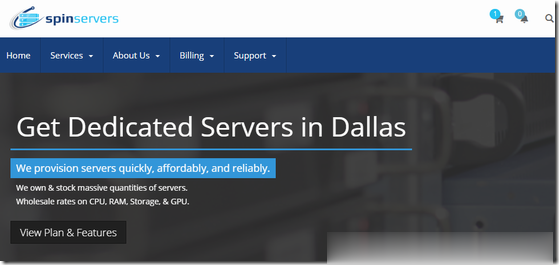
湖北50G防御物理服务器( 199元/月 ),国内便宜的高防服务器
4324云是成立于2012年的老牌商家,主要经营国内服务器资源,是目前国内实力很强的商家,从价格上就可以看出来商家实力,这次商家给大家带来了全网最便宜的物理服务器。只能说用叹为观止形容。官网地址 点击进入由于是活动套餐 本款产品需要联系QQ客服 购买 QQ 800083597 QQ 2772347271CPU内存硬盘带宽IP防御价格e5 2630 12核16GBSSD 500GB30M1个IP...

adsl宽带为你推荐
-
《信息技术基础》复习大纲ttfflashgeraudios11"2018年中文图书第5期新书通报",,,,,支持ipad重庆网通重庆联通网上营业厅手机版迅雷快鸟迅雷快鸟是做什么用的,,,chromeframeicharts 怎么支持ie8css选择器CSS的常见选择器有哪几种ipad上不了网ipad连上家里的无线却不能上网