批处理【珍藏】批处理常用指令([collection] common instructions for batch processing)
【珍藏】批处理常用指令 [collection] common instructions forbatch processing
BAT command Daquan
@ # single back off
Echo off # began to close back from the next line
@echo off#began to close back from the bank. This is the firstline of general batch processing
Echo on # began to open to the next line
Echo echo off is # displays the current state or echo state onEcho. # output a blank line, "enter"
# (echo, echo; echo+ echo[echo] echo/ echo\)
2 errorlevel
Echo%errorlevel%
Each command is run and you can view the return code in thiscommand line format
The default value is 0, and the general command error is setto errorlevel 1
3 dir
Dir#displays the current directory files and subdirectories.Dir /a # display in the current directory files andsubdirectories, including hidden and system files
Dir c: /a:d # display C in the current directory directoryDir c: /a:-d # display root directory C files
Dir c:\/b/p#/b displays only the file name, and the /p pagingdisplay
Dir *.exe /s # display the current directory and all thesubdirectories.Exe file
4 CD
Cd\ # into the root directory
CD # displays the current directory
CD /d d:\sdk # can also change the drive and directory5 MD
MD d:\a\b\c # if d:\a does not exist, it will automaticallycreate the intermediate directory
If # command extensions are disabled, you need to type MKDIR\a\b\c.
6 Rd
Rd ABC# delete the current directory ABC directory, for emptydirectory
Rd/s/q d:\temp# delete the d:\temp folder and subfolders andfiles, /q quiet mode
7 del
Del d:\test.txt # deletefile, cannot be hidden, and read-onlyfile system
Del /q/a/f d:\temp\*.*
Delete all files inside the d:\temp folder, including hidden,read-only, system files, not subdirectories
Del /q/a/f/s d:\temp\*.*
Delete all files in the d:\temp and subfolders, includinghidden, read-only, system files, not subdirectories
8 Ren
Ren d:\temp TMP # support to rename folder
9 CLS
Clear the screen
10 type
Display file contents
Type c:\boot. ini#displays the contents of the specified file,the program files usually garbled
Type *. txt # display all.Txt files in the current directorycontents
11 copy
Copy file
Copy c:\test. txt d:\test.bak
Copy the c:\test.txt file to d:\ and rename it to test.bakCopy con test.txt
From the screen, wait for the input, press Ctrl+Z to end theinput, and save the input as a test. txt file
Con stands for screen, PRN stands for printer, and nul standsfor empty device
Copy 1. txt + 2.txt 3.txt
Merge the contents of 1.txt and 2. txt and save it as a 3.txtfile
If no 3.txt is specified, then save to 1.txt
Copy test. txt +
Copying files to themselves is actuallymodifying the file date12 title
Set the title of the CMD window
Title New Title # CMD can see the title bar of the windowchanged.
13 ver
Display system version
14 label and Vol
Set the label
Vol # display label
Label # display label, also prompted the new label
Label c:system # set C label for system
15 pause
Pause command
16 REM and: :
Comment command
The comment line does not perform the operation
17 date and time
Date and time
Date#displays the current date, and prompted a new input date,press "enter" skip
Date/t#only displays the current date, not prompt the new dateTime # displays the current time, and prompt new input time,press "enter" skip
Time/t # only display the current time, not prompted to entera new time
18 goto and:
Jump command
Label: the # said it is tag line, the tag line does not performthe operation
Goto label # jump to the specified label that line
19 find (external command)
Find command
Find \ \ "abc\" c:\test.txt
Find the line containing theABC string in the c:\test.txt fileIf not found, the errorlevel return code is set to 1
Find /i, "ABC", c:\test.txt
Find rows containing ABC, ignore case
"Find /c \" "abc\" c:\test.txt
Shows the number of rows containing ABC
20 more (external command)
Screen by screen display
More c:\test. txt # by screen display c:\test. txt file content21 tree
Display directory structure
Tree d:\ # display D disk file directory structure
22 &
Execute multiple commands in sequence, regardless of whetherthe command succeeds
23 & &
Execute multiple commands in sequence, and do not execute thefollowing command when the command that executes the error isencountered
Find "ok\" c:\test. txt & & echo
If the word "ok\" is found, it is shown "success" and cannotbe found if it is not found
24 | |
Execute multiple commands in sequence, and do not execute thefollowing command when the correct command is encounteredFind "ok\" c:\test. txt echo | | unsuccessful
If the word "ok\" is not found, it is shown "unsuccessful \"and is not displayed when it is found
25 |
Pipe command
Dir /s/a find /c. * | \ ".Exe\"
The pipe command indicates that the dir command is executedfirst, and the subsequent find command is executed for theoutput of the command
The command line results: output the number of.Exe files in thecurrent folder and all subfolders
Type c:\test. txt|more
This is the same effect as the more c:\test.txt
26 > an d
Output redirection command
> purge the original contents of the file before writing themAppend content to the end of the file without removing theoriginal content
The main contents of the original display on the screen isoutput to the specified file
If the specified file does not exist, the file is automaticallygenerated
Type c:\test. txt >prn
The file content is not displayed on the screen, and the outputis turned to the printer
- 批处理【珍藏】批处理常用指令([collection] common instructions for batch processing)相关文档
- 3.45批处理for
- experimental批处理for
- kuehlewind批处理for
- Citizen批处理for
- standardized批处理for
- Interferon批处理for
标准互联(450元)襄阳电信100G防御服务器 10M独立带宽
目前在标准互联这边有两台香港云服务器产品,这不看到有通知到期提醒才关注到。平时我还是很少去登录这个服务商的,这个服务商最近一年的促销信息比较少,这个和他们的运营策略有关系。已经从开始的倾向低价和个人用户云服务器市场,开始转型到中高端个人和企业用户的独立服务器。在这篇文章中,有看到标准互联有推出襄阳电信高防服务器100GB防御。有三款促销方案我们有需要可以看看。我们看看几款方案配置。型号内存硬盘IP...
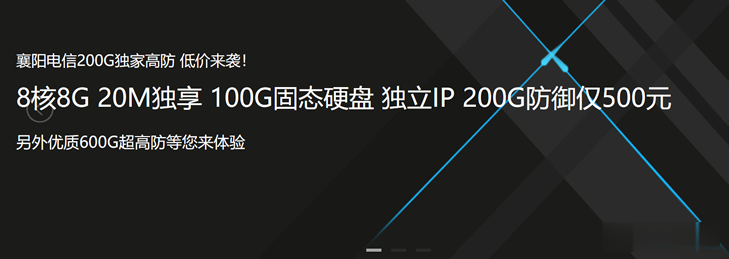
Pia云服务商春节6.66折 美国洛杉矶/中国香港/俄罗斯和深圳机房
Pia云这个商家的云服务器在前面也有介绍过几次,从价格上确实比较便宜。我们可以看到最低云服务器低至月付20元,服务器均采用KVM虚拟架构技术,数据中心包括美国洛杉矶、中国香港、俄罗斯和深圳地区,这次春节活动商家的活动力度比较大推出出全场6.66折,如果我们有需要可以体验。初次体验的记得月付方案,如果合适再续约。pia云春节活动优惠券:piayun-2022 Pia云服务商官方网站我们一起看看这次活...

Gcorelabs:美国GPU服务器,8路RTX2080Ti;2*Silver-4214/256G内存/1T SSD,1815欧/月
gcorelabs怎么样?gcorelabs是创建于2011年的俄罗斯一家IDC服务商,Gcorelabs提供优质的托管服务和VPS主机服务,Gcorelabs有一支强大的技术队伍,对主机的性能和稳定性要求非常高。Gcorelabs在 2017年收购了SkyparkCDN并提供全球CDN服务,目标是进入全球前五的网络服务商。G-Core Labs总部位于卢森堡,在莫斯科,明斯克和彼尔姆设有办事处。...
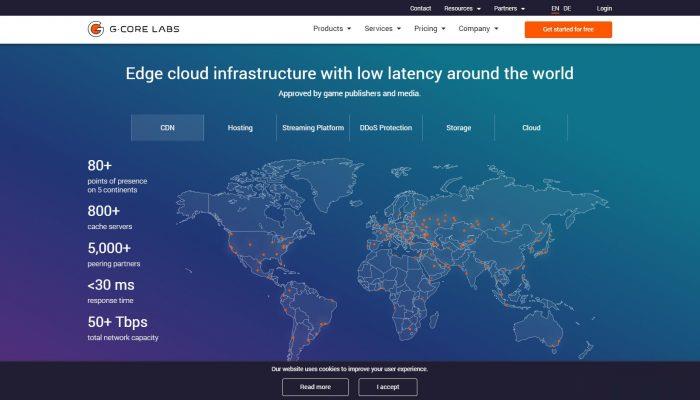
-
phpcms模板phpcms为什么PHPCMS就是不能出一套好看的默认模板2019支付宝五福支付宝集五福在哪里看到iprouteip route-static 192.168.1.0 255.255.255.0 3.3.3.2什么意思cisco2960配置cisco 2960 配置VLAN上网企业信息查询系统官网怎么在网上查询企业营业执照是否存在?cuteftpcuteFTP的使用方法?波音737起飞爆胎美国737MAX又紧急迫降,为什么它还在飞?工资internal加多宝和王老吉王老吉和加多宝是什么关系碧海银沙网怎样在碧海银沙网里发布图片?