filemedia
mediawiki 时间:2021-02-08 阅读:()
WindowsMediaPlayer10KeyboardShortcutsALTHidethemenuALT+1Zoomto50percentALT+2Zoomto100percentALT+3Zoomto200percentALT+AShoworhidealbuminformationintheRipfeatureALT+BStartburningaCDintheBurnfeatureALT+CRipmusicfromaCDtoyourcomputerintheRipfeature-or-ChangesynchronizationsettingsintheSyncfeatureALT+ENTERShowvideoinfullscreenALT+FShowtheFilemenuALT+F4QuittheprograminthecurrentwindowALT+F6,ALTShowtheanchorwindowmenuALT+HShowtheHelpmenuALT+IShoworhidealbuminformationinyourlibrary-or-ShoworhidemediainformationintheRipfeatureALT+L,ASaveaneworchangedplaylisttoyourlibraryALT+L,BShowalistofitemstoburntoCDintheListpaneinyourlibraryALT+L,CSelectthecolumnstobeshowninyourlibraryALT+L,EShowaplaylistfromyourlibraryintheListpane.
ALT+L,HShuffleitemsintheListPaneinyourlibraryALT+L,NCreateaplaylistorautoplaylistintheListpaneinyourlibraryALT+L,SShoworhidetheListpaneinyourlibrary-or-Sortitemsinthelistbyname,artist,album,rating,orfilenameinyourlibrary-or-ShowalistofitemstosynchronizetoaportabledeviceintheListpaneinyourlibraryALT+L,UEdititemsintheListpanebyusingtheEditPlaylistdialogboxinyourlibraryALT+O,AActivatedouble-clickingtoaddselecteditemstotheListpaneinyourlibraryALT+O,BShowalistofitemstoburntoCDintheListpaneinyourlibraryALT+O,CSelectthecolumnstobeshowninyourlibraryALT+O,GSelectitemsintheDetailspaneofyourlibrarythatcontainmediainformationfortheselectedsortorderALT+O,IActivatedouble-clickingtoplayonlyselecteditemsinaplaylistinyourlibrary.
ALT+O,PActivatedouble-clickingtoplayallitemsinaplaylistinyourlibraryALT+O,RPlayitemsintheNowPlayinglistrepeatedlyinyourlibraryALT+O,SShoworhidetheListpaneinyourlibraryALT+O,WShowalistofitemstoplayintheListpaneinyourlibraryALT+PShowthePlaymenuALT+SSearchforitemsinyourlibrarythatincludethetextintheSearchbox-or-StartorstopsynchronizationintheSyncfeature-or-StoprippingmusicintheRipfeature-or-StopburningaCDintheBurnfeature-or-AccessanddownloadmoreskinsintheSkinChooserfeatureALT+Shift+PRestorethePlayerfromminiPlayermodeALT+TShowtheToolsmenuALT+VShowtheViewmenuALT+V,GGototheFeaturestaskbarfeaturesArrowkeysMoveleftorrightorupordownonmenusorlistsCTRL+1SwitchtofullmodeCTRL+2SwitchtoskinmodeCTRL+arrowkeys,SPACEBARSelectorclearcheckboxesformultipleitemsthatarenotcontiguousCTRL+BPlaythepreviousitemCTRL+DEditthecurrentplaylistontheFilemenuCTRL+EEjecttheCDorDVDonthePlaymenuWindowsMediaPlayer10KeyboardShortcutsCTRL+FPlaythenextitemCTRL+HShuffletheplaylistonthePlaymenuortheSkinshortcutmenuCTRL+ICaptureastillimagefromaDVDontheViewmenuCTRL+MShowthemenubarinfullmodeCTRL+NCreateaplaylistontheFilemenuCTRL+OOpenafileontheSkinshortcutmenuortheFilemenu-or-OpenorplayafileintheAnchorwindowCTRL+PPlayorpauseafileCTRL+SStopplaybackCTRL+Shift+BRewind(notavailableforallfiles)CTRL+Shift+CTurncaptionsandsubtitlesonoroffCTRL+Shift+GPlayfasterthannormalspeed(timecompression)CTRL+Shift+SPlayslowerthannormalspeed(timeexpansion)CTRL+TRepeattheplaylistCTRL+TABSwitchbetweentheinnerandouterareasofthePlayerCTRL+USpecifyeitheraURLorpathofafileCTRL+WCloseorstopplayingafileontheFilemenuDELETEDeleteaselecteditemintheSyncfeatureDOWNARROWSelectthenextiteminthelistENTERPlayanitem-or-Carryoutthecommandfortheselecteditemorbutton-or-GototheselectedlinkESCHidethemenuF1OpenHelpF3SearchspecifiedlocationsfordigitalmediafilesF5RefreshtheinformationinthepanesintheSyncfeatureF8MutethevolumeF9DecreasethevolumeShift+arrowkeys,SPACEBARSelectorclearcontiguouscheckboxesShift+F10ShowtheshortcutmenufortheselecteditemShift+TABSelectthepreviousareaSPACEBARSelectorclearacheckbox-or-Playanitem-or-Carryoutthecommandfortheselecteditemorbutton-or-GototheselectedlinkTABSelectthenextareaUPARROWSelectthepreviousiteminthelistVisithttp://www.
shortcutmania.
com/formoreprintablekeyboardshortcuts
ALT+L,HShuffleitemsintheListPaneinyourlibraryALT+L,NCreateaplaylistorautoplaylistintheListpaneinyourlibraryALT+L,SShoworhidetheListpaneinyourlibrary-or-Sortitemsinthelistbyname,artist,album,rating,orfilenameinyourlibrary-or-ShowalistofitemstosynchronizetoaportabledeviceintheListpaneinyourlibraryALT+L,UEdititemsintheListpanebyusingtheEditPlaylistdialogboxinyourlibraryALT+O,AActivatedouble-clickingtoaddselecteditemstotheListpaneinyourlibraryALT+O,BShowalistofitemstoburntoCDintheListpaneinyourlibraryALT+O,CSelectthecolumnstobeshowninyourlibraryALT+O,GSelectitemsintheDetailspaneofyourlibrarythatcontainmediainformationfortheselectedsortorderALT+O,IActivatedouble-clickingtoplayonlyselecteditemsinaplaylistinyourlibrary.
ALT+O,PActivatedouble-clickingtoplayallitemsinaplaylistinyourlibraryALT+O,RPlayitemsintheNowPlayinglistrepeatedlyinyourlibraryALT+O,SShoworhidetheListpaneinyourlibraryALT+O,WShowalistofitemstoplayintheListpaneinyourlibraryALT+PShowthePlaymenuALT+SSearchforitemsinyourlibrarythatincludethetextintheSearchbox-or-StartorstopsynchronizationintheSyncfeature-or-StoprippingmusicintheRipfeature-or-StopburningaCDintheBurnfeature-or-AccessanddownloadmoreskinsintheSkinChooserfeatureALT+Shift+PRestorethePlayerfromminiPlayermodeALT+TShowtheToolsmenuALT+VShowtheViewmenuALT+V,GGototheFeaturestaskbarfeaturesArrowkeysMoveleftorrightorupordownonmenusorlistsCTRL+1SwitchtofullmodeCTRL+2SwitchtoskinmodeCTRL+arrowkeys,SPACEBARSelectorclearcheckboxesformultipleitemsthatarenotcontiguousCTRL+BPlaythepreviousitemCTRL+DEditthecurrentplaylistontheFilemenuCTRL+EEjecttheCDorDVDonthePlaymenuWindowsMediaPlayer10KeyboardShortcutsCTRL+FPlaythenextitemCTRL+HShuffletheplaylistonthePlaymenuortheSkinshortcutmenuCTRL+ICaptureastillimagefromaDVDontheViewmenuCTRL+MShowthemenubarinfullmodeCTRL+NCreateaplaylistontheFilemenuCTRL+OOpenafileontheSkinshortcutmenuortheFilemenu-or-OpenorplayafileintheAnchorwindowCTRL+PPlayorpauseafileCTRL+SStopplaybackCTRL+Shift+BRewind(notavailableforallfiles)CTRL+Shift+CTurncaptionsandsubtitlesonoroffCTRL+Shift+GPlayfasterthannormalspeed(timecompression)CTRL+Shift+SPlayslowerthannormalspeed(timeexpansion)CTRL+TRepeattheplaylistCTRL+TABSwitchbetweentheinnerandouterareasofthePlayerCTRL+USpecifyeitheraURLorpathofafileCTRL+WCloseorstopplayingafileontheFilemenuDELETEDeleteaselecteditemintheSyncfeatureDOWNARROWSelectthenextiteminthelistENTERPlayanitem-or-Carryoutthecommandfortheselecteditemorbutton-or-GototheselectedlinkESCHidethemenuF1OpenHelpF3SearchspecifiedlocationsfordigitalmediafilesF5RefreshtheinformationinthepanesintheSyncfeatureF8MutethevolumeF9DecreasethevolumeShift+arrowkeys,SPACEBARSelectorclearcontiguouscheckboxesShift+F10ShowtheshortcutmenufortheselecteditemShift+TABSelectthepreviousareaSPACEBARSelectorclearacheckbox-or-Playanitem-or-Carryoutthecommandfortheselecteditemorbutton-or-GototheselectedlinkTABSelectthenextareaUPARROWSelectthepreviousiteminthelistVisithttp://www.
shortcutmania.
com/formoreprintablekeyboardshortcuts
RAKsmart秒杀服务器$30/月,洛杉矶/圣何塞/香港/日本站群特价
RAKsmart发布了9月份优惠促销活动,从9月1日~9月30日期间,爆款美国服务器每日限量抢购最低$30.62-$46/月起,洛杉矶/圣何塞/香港/日本站群大量补货特价销售,美国1-10Gbps大带宽不限流量服务器低价热卖等。RAKsmart是一家华人运营的国外主机商,提供的产品包括独立服务器租用和VPS等,可选数据中心包括美国加州圣何塞、洛杉矶、中国香港、韩国、日本、荷兰等国家和地区数据中心(...

无忧云:服务器100G高防云服务器,bgpBGP云,洛阳BGP云服务器2核2G仅38.4元/月起
无忧云怎么样?无忧云值不值得购买?无忧云,无忧云是一家成立于2017年的老牌商家旗下的服务器销售品牌,现由深圳市云上无忧网络科技有限公司运营,是正规持证IDC/ISP/IRCS商家,主要销售国内、中国香港、国外服务器产品,线路有腾讯云国外线路、自营香港CN2线路等,都是中国大陆直连线路,非常适合免备案建站业务需求和各种负载较高的项目,同时国内服务器也有多个BGP以及高防节点。目前,四川雅安机房,4...

Sparkedhost($8/月)美国迈阿密AMD Ryzen高性能VPS;免费100G高防
sparkedhost怎么样?sparkedhost主机。Sparkedhost于2017年7月注册在美国康涅狄格州,2018年收购了ClynexHost,2019年8月从Taltum Solutions SL收购了The Beast Hosting,同年10月从Reilly Bauer收购了OptNode Hosting。sparkedhost当前的业务主要为:为游戏“我的世界”提供服务器、虚拟...
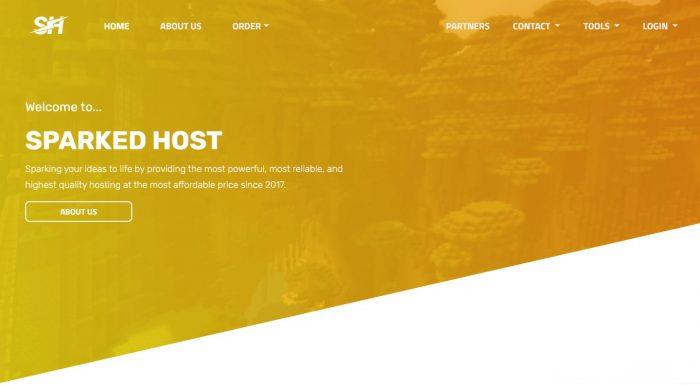
mediawiki为你推荐
-
http500http 500是什么意思?波音737起飞爆胎客机起飞的时候时速是多少?字节跳动回应TikTok易主互动百科被字节跳动收购意味着什么?ldapserver怎样打开DWA文件?请说详细点?生药http本公司www文档下载怎样在手机上建立word的文档? 需要下载什么软件?颁发的拼音大致的致的拼音我爱试用网我发现我对性爱这个话题好敏感!来吧看谁能把我下面说湿了?要200以上的才好评啊!缤纷网缤纷的意思是什么