enabledpathinfo
pathinfo 时间:2021-05-19 阅读:()
SilkTest2010TestingFlexApplicationsExtensionKitfor.
NETBorlandSoftwareCorporation4HuttonCentreDr.
,Suite900SantaAna,CA92707Copyright2009-2010MicroFocus(IP)Limited.
AllRightsReserved.
SilkTestcontainsderivativeworksofBorlandSoftwareCorporation,Copyright1992-2010BorlandSoftwareCorporation(aMicroFocuscom-pany).
MICROFOCUSandtheMicroFocuslogo,amongothers,aretrademarksorregisteredtrademarksofMicroFocus(IP)LimitedoritssubsidiariesoraffiliatedcompaniesintheUnitedStates,UnitedKingdomandothercountries.
BORLAND,theBorlandlogoandSilkTestaretrademarksorregisteredtrademarksofBorlandSoftwareCorporationoritssubsidiariesoraffiliatedcompaniesintheUnitedStates,UnitedKingdomandothercountries.
Allothermarksarethepropertyoftheirrespectiveowners.
July2010SilkTest2010TestingFlexApplicationsiiiContentsContentsIntroduction5OverviewofAdobeFlexSupport5LimitationsforFlex6SampleApplications6Chapter1EnablingYourFlexApplicationforTesting7EnablingYourApplicationforTesting7LoadingAutomationPackagesatRunTime.
.
8CompilingAutomationPackagesPriortoRunTime9Chapter2TutorialforFlexApplicationTesting13PrerequisitesforTestingOurAdobeFlexApplications13SilkTestTutorial14LaunchingtheControlExplorer15CreatingaNewProject15ConfiguringaFlexApplication16RecordingaTestcase17ReplayingaTestcase19Silk4JQuickTour20ImportingSilk4JSampleScripts20RunningaSampleTestcase21ivSilkTest2010TestingFlexApplicationsSilkTest2010TestingFlexApplications5IntroductionIntroductionThischapterprovidesanoverviewofAdobeFlexsupportforSilkTestClassicandSilk4J,thelimitationsforFlexsupport,andthesampleapplicationsprovidedwithSilkTest.
WhatyouwilllearnThisbookcontainsthefollowingchapters:OverviewofAdobeFlexSupportSilkTestprovidesbuilt-insupportfortestingAdobeFlexapplicationsusingthe4Testscriptinglanguage.
YoucanalsotestAdobeFlexapplicationswiththeSilk4JEclipseplug-inusingtheJavaprogramminglanguage.
Silk4Jisanoptionalprogram.
Duringinstallation,youmustspecifythatyouwanttoinstallSilk4Jinordertouseit.
SectionPageEnablingYourFlexApplicationforTesting7TutorialforFlexApplicationTesting136SilkTest2010TestingFlexApplicationsINTRODUCTIONLimitationsforFlexLimitationsforFlexThefollowinglimitationsexistwhenusingAdobeFlexwithSilkTest.
Functions/classesinthewinclass.
incfilethataremarkedwiththe"supported_ca"keywordaresupportedontheClassicAgentonly.
CertainfunctionsandmethodsrunontheClassicAgentonly.
Whenthesearereplayed,theydefaulttotheClassicAgentautomatically.
YoucanusetheseinanenvironmentthatusestheOpenAgent.
SilkTestwillautomaticallyusetheappropriateAgent.
Foradditionalinformation,refertotheSilkTestonlinehelp.
FordetailsaboutknownFlexissues,refertotheReleaseNotes.
SampleApplicationsSilkTestprovidesseveralsampleAdobeFlextestapplications.
YoucanusethesesampleapplicationstorecordtestswithSilkTestandSilk4J.
YoumustdownloadtheFlexsampleapplicationsfromhttp://techpubs.
borland.
com/silk_gauntlet/SilkTest/.
Afteryouhaveinstalledthesampleapplications,chooseStart/Programs/Silk/SilkTest/SampleApplications/AdobeFlex/FlexSampleApplicationsandselectthesampleapplicationthatyouwanttouse.
TheQuickTourchapterusestheControlExplorersampleapplicationtowalkyouthroughtestingaFlexapplication.
However,ifyouprefer,youcanuseyourownFlexapplicationtoperformthesesteps.
Ifyouuseyourownapplication,followthestepsinthe"EnablingYourFlexApplicationforTesting"chapterbeforeyoubegintheQuickTour.
SilkTest2010TestingFlexApplications71Chapter1EnablingYourFlexApplicationforTestingIntroductionThischapterdetailshowtousetheAdobeFlexAutomationAPItoprepareyourFlexapplicationforautomationtestingusingSilkTest.
Flexdevelopersarethetargetaudienceforthisdocument.
ForinformationaboutwhichversionofFlextouseandwhichbrowsersandoperatingenvironmentsaresupportedfortesting,refertotheSilkTestReleaseNotes.
EnablingYourApplicationforTestingToenableyourFlexapplicationfortesting,youmustincludethefollowingcomponentsinyourapplication:"AdobeFlexAutomationPackage""SilkTestAutomationPackage"Youcanloadthesepackagesatruntimeorpriortoruntimebyprecompilingyourapplication.
Whenyouloadtheautomationpackagesatruntime,yourapplicationisnotmodified.
However,thismethodisdifficulttouseinapplicationsthataretestedinawebbrowser.
Fordetailsabouttheselimitations,see"Limitations"onpage8.
Incontrast,precompilingyourapplicationmodifiesyourapplicationandincreasesthefilesize,whichmeansthatyoumustcreatetwobuilds,onefortestingandoneforrelease.
However,thismethodworksforallapplications.
Formoredetailsaboutthedifferencesbetweentheruntimeandprecompiledapproaches,refertotheAdobeguidelineathttp://download.
macromedia.
com/pub/documentation/en/flex/2/at_api.
pdf.
8SilkTest2010TestingFlexApplications1ENABLINGYOURFLEXAPPLICATIONFORTESTINGEnablingYourApplicationforTestingNoteIfyouareusingaFlexsampleapplication,youdonotneedtoperformthesesteps.
Thesampleapplicationshavealreadybeenenabledfortesting.
LoadingAutomationPackagesatRunTimeYoucanloadautomationsupportatruntimeusingtheSilkTestFlexAutomationLauncher.
ThisapplicationiscompiledwiththeautomationlibrariesandloadsyourapplicationwiththeSWFLoaderclass.
ThisautomaticallyenablesyourapplicationfortestingwithoutcompilingautomationlibrariesintoyourSWFfile.
TheSilkTestFlexAutomationLauncherisavailableinHTMLandSWFfileformats.
LimitationsTheFlexAutomationLauncherApplicationautomaticallybecomestherootapplication.
Ifyourapplicationmustbetherootapplication,youcannotloadautomationsupportwiththeSilkTestFlexAutomationLauncher.
Forotheroptions,see"CompilingAutomationPackagesPriortoRunTime"onpage9.
Testingapplicationsthatloadexternallibraries–ApplicationsthatloadotherSWFfilelibrariesrequireaspecialsettingforautomatedtesting.
Alibrarythatisloadedatruntime(includingrun-timesharedlibraries(RSLs))mustbeloadedintotheApplicationDomainoftheloadingapplication.
IftheSWFfileusedintheapplicationisloadedinadifferentapplicationdomain,automatedtestingrecordandplaybackwillnotfunctionproperly.
ThefollowingexampleshowsalibrarythatisloadedintothesameApplicationDomain:importflash.
display.
*;importflash.
net.
URLRequest;importflash.
system.
ApplicationDomain;importflash.
system.
LoaderContext;varldr:Loader=newLoader();varurlReq:URLRequest=newURLRequest("RuntimeClasses.
swf");varcontext:LoaderContext=newLoaderContext();context.
applicationDomain=ApplicationDomain.
currentDomain;loader.
load(request,context);SilkTest2010TestingFlexApplications91ENABLINGYOURFLEXAPPLICATIONFORTESTINGEnablingYourApplicationforTestingTousetheFlexAutomationLauncherforrun-timeloading1CopythecontentoftheSilk\SilkTest\ng\AutomationSDK\Flex\\FlexAutomationLauncherdirectoryintothedirectoryoftheFlexapplicationthatyouaretesting.
2OpenFlexAutomationLauncher.
htmlinWindowsExplorerandaddthefollowingparameterasasuffixtothefilepath:automationurl=YourApplication.
swfwhereYourApplication.
swfisthenameofthe.
swffileforyourFlexapplication.
3Addfile:///asaprefixtothefilepath.
Forexample,ifyourfileURLincludesaparameter,suchas:automationurl=explorer.
swf,type:file:///C:/Program%20Files/Silk/SilkTest/ng/samples/Flex/3.
2/FlexControlExplorer32/FlexAutomationLauncher.
htmlautomationurl=explorer.
swf.
Fordetailsaboutcreatingeventsandcustomcomponentstosupportautomatedtesting,referto"InstrumentingFlexEventsandComponents"intheSilkTestonlinehelp.
CompilingAutomationPackagesPriortoRunTimeYoucanprecompileapplicationsthatyouplantotest.
Thefunctionaltestingclassesareembeddedintheapplicationatcompiletime,andtheapplicationhasnoexternaldependenciesforautomatedtestingatruntime.
WhenyouembedfunctionaltestingclassesinyourapplicationSWFfileatcompiletime,thesizeoftheSWFfileincreases.
IfthesizeoftheSWFfileisnotimportant,usethesameSWFfileforfunctionaltestinganddeployment.
IfthesizeoftheSWFfileisimportant,generatetwoSWFfiles,onewithfunctionaltestingclassesembeddedandonewithout.
UsetheSWFfilethatdoesnotincludetheembeddedtestingclassesfordeployment.
10SilkTest2010TestingFlexApplications1ENABLINGYOURFLEXAPPLICATIONFORTESTINGEnablingYourApplicationforTestingWhenyouprecompiletheFlexapplicationfortesting,intheinclude-librariescompileroption,referencethefollowingfiles:automation.
swcautomation_agent.
swcFlexTechDomain.
swcautomation_charts.
swc(includeonlyifyourapplicationuseschartsandFlex2.
0)automation_dmv.
swc(includeonlyifyourapplicationuseschartsandFlex3.
x)automation_flasflexkit.
swc(includeonlyifyourapplicationusesembeddedflashcontent)WhenyoucreatethefinalreleaseversionofyourFlexapplication,yourecompiletheapplicationwithoutthereferencestotheseSWCfiles.
FormoreinformationaboutusingtheautomationSWCfiles,seetheAdobeFlexReleaseNotes.
Ifyoudonotdeployyourapplicationtoaserver,butinsteadrequestitbyusingthefileprotocolorrunitfromwithinAdobeFlexBuilder,youmustincludeeachSWFfileinthelocal-trustedsandbox.
Thisrequiresadditionalconfigurationinformation.
Addtheadditionalconfigurationinformationbymodifyingthecompiler'sconfigurationfileorusingacommand-lineoption.
ModifyingtheCompiler'sConfigurationFiletoAddConfigurationInformation1Includetheautomation.
swc,automation_agent.
swc,andFlexTechDomain.
swclibrariesinthecompiler'sconfigurationfilebyaddingthefollowingcodetotheconfigurationfile:.
.
.
/libs/automation.
swc/libs/automation_agent.
swcpathinfo/FlexTechDomain.
swcNoteIfyourapplicationusescharts,youmustalsoaddtheautomation_charts.
swcfiletotheinclude-librariescompileroption.
2Specifythelocationoftheautomation.
swc,automation_agent.
swc,andFlexTechDomain.
swclibrariesusingtheinclude-librariescompileroptionwiththecommand-linecompiler.
SilkTest2010TestingFlexApplications111ENABLINGYOURFLEXAPPLICATIONFORTESTINGEnablingYourApplicationforTestingTheconfigurationfilesarelocatedat:Thefollowingexampleaddstheautomation.
swcandautomation_agent.
swcfilestotheapplication:mxmlc-include-libraries+=.
.
/frameworks/libs/automation.
swc;.
.
/frameworks/libs/automation_agent.
swc;pathinfo/FlexTechDomain.
swcMyApp.
mxmlNoteExplicitlysettingtheinclude-librariesoptiononthecommandlineoverwrites,ratherthanappends,theexistinglibraries.
Ifyouaddtheautomation.
swcandautomation_agent.
swcfilesusingtheinclude-librariesoptiononthecommandline,ensurethatyouusethe+=operator.
Thisappendsratherthanoverwritestheexistinglibrariesthatareincluded.
NoteTheSilkTestFlexAutomationSDKisbasedontheAutomationAPIforFlex.
TheSilkTestAutomationSDKsupportsthesamecomponentsinthesamemannerthattheAutomationAPIforFlexsupportsthem.
Forinstance,whenanapplicationiscompiledwithautomationcodeandsuccessive.
swffilesareloaded,amemoryleakoccursandtheapplicationrunsoutofmemoryeventually.
TheFlexControlExplorersampleapplicationisaffectedbythisissue.
Theworkaroundistonotcompiletheapplication.
swffilesthatExplorerloadswithautomationlibraries.
Forexample,compileonlytheExplorermainapplicationwithautomationlibraries.
Anotheralternativeistousethemoduleloaderinsteadofswfloader.
FormoreinformationaboutusingtheFlexAutomationAPI,seetheAdobeFlexReleaseNotes.
Fordetailsaboutcreatingeventsandcustomcomponentstosupportautomatedtesting,referto"InstrumentingFlexEventsandComponents"intheSilkTestonlinehelp.
ProductFilelocationAdobeFlex2SDK/frameworks/flex-config.
xmlAdobeFlexDataServices/flex/WEB-INF/flex/flex-config.
xmlTable1:Configurationfilelocations12SilkTest2010TestingFlexApplications1ENABLINGYOURFLEXAPPLICATIONFORTESTINGEnablingYourApplicationforTestingSilkTest2010TestingFlexApplications132Chapter2TutorialforFlexApplicationTestingIntroductionThischapterguidesyouthroughthestepsoftestinganAdobeFlexapplication.
QualityAssurancetestersarethetargetaudienceforthischapter.
ForinformationaboutwhichversionofFlextouseandwhichbrowsersandoperatingenvironmentsaresupportedfortesting,refertotheReleaseNotes.
WhatyouwilllearnThischaptercontainsthefollowingsections:PrerequisitesforTestingOurAdobeFlexApplicationsBeforeyoulaunchanAdobeFlexapplicationthatrunsasalocalapplicationforthefirsttime,youmustconfiguresecuritysettingsforyourlocalFlashPlayer.
YoumustmodifytheAdobespecificsecuritysettingstoenablethelocalapplicationaccesstothefilesystem.
ToconfiguresecuritysettingsforyourlocalFlashplayer1OpentheFlexSecuritySettingsPagebychoosingStart/Programs/Silk/SilkTest/SampleApplications/AdobeFlex/FlexSecuritySettings.
2ClickAlwaysallow.
SectionPagePrerequisitesforTestingOurAdobeFlexApplications13SilkTestTutorial14Silk4JQuickTour2014SilkTest2010TestingFlexApplications2TUTORIALFORFLEXAPPLICATIONTESTINGSilkTestTutorial3FromtheEditLocationsdrop-downmenu,clickAddLocation.
4ClickBrowseforfolderandnavigatetothefolderwhereyourlocalapplicationisinstalled.
TheControlExplorersampleapplicationislocatedinthe\ng\sampleapplications\flexfolderonyourlocaldrive.
Bydefault,theislocatedatProgramFiles\Silk\SilkTest.
5ClickConfirmandthenclosethebrowser.
SilkTestTutorialThistutorialexplainseachofthestepsinvolvedintestinganAdobeFlexapplicationwithSilkTest.
TheseproceduresusetheControlExplorersampleapplication.
However,ifyouhaveanotherFlexapplicationthatyouprefertouse,makesurethatthestepsinthepreviouschapterhavebeencompletedandthenfollowthesesteps.
Thestepsinclude:"LaunchingtheControlExplorer""CreatingaNewProject""ConfiguringaFlexApplication""RecordingaTestcase""ReplayingaTestcase""Silk4JQuickTour"SilkTest2010TestingFlexApplications152TUTORIALFORFLEXAPPLICATIONTESTINGSilkTestTutorialLaunchingtheControlExplorerCompiledwiththeAdobeAutomationSDKandtheSilkTestspecificautomationimplementation,theControlExplorerispreconfiguredfortesting.
TolaunchtheControlExplorerChooseStart>Programs>Silk>SilkTest>SampleApplications>AdobeFlex>Flex>FlexControlExplorer>ControlExplorerwithAutomation.
Theapplicationlaunchesinyourdefaultbrowserandlookssimilartothefollowingimage:CreatingaNewProjectTotestthesampleSilkTestFlexapplication,beginbycreatinganewproject.
Tocreateaproject1InSilkTest,chooseFile/NewProject,orclickOpenProject/NewProjectontheBasicworkflowbar.
2OntheNewProjectdialog,underRichInternetApplications,clickAdobeFlex.
3ClickOK.
4OntheCreateProjectdialog,typetheProjectnameandDescription.
16SilkTest2010TestingFlexApplications2TUTORIALFORFLEXAPPLICATIONTESTINGSilkTestTutorial5ClickOKtosaveyourprojectinthedefaultlocation,\Projects.
Ifyoudonotwanttosaveyourprojectinthedefaultlocation,clickBrowseandspecifythefolderinwhichyouwanttosaveyourproject.
6SilkTestcreatesyourprojectanddisplaysnodesontheFilesandGlobaltabsforthefilesandresourcesassociatedwiththisproject.
ConfiguringaFlexApplicationConfiguretheapplicationtosetuptheenvironmentthatSilkTestwillcreateeachtimeyourecordorreplayatestcase.
Whenyouconfigureanapplication,SilkTestautomaticallycreatesabasestatefortheapplication.
Anapplication'sbasestateistheknown,stablestatethatyouexpecttheapplicationtobeinbeforeeachtestbeginsexecution,andthestatetheapplicationcanbereturnedtoaftereachtesthasendedexecution.
LaunchtheControlExplorerbeforeyouperformthisstep.
1IntheSilkTestBasicWorkflowbar,clickConfigureApplicationsontheBasicWorkflowbar.
TheNewTestFramedialogboxopens.
2Double-clickWebSiteTestConfiguration.
TheNewWebSiteConfigurationpageopens.
3FromtheBrowserTypelist,selectInternetExplorer.
YoucanuseFirefoxtoreplaytestsbutnottorecordthem.
4Performoneofthefollowingsteps:Useexistingbrowser–Clickthisoptionbuttontouseabrowserwindowthatisalreadyopentoconfigurethetest.
Forexample,iftheWebpagethatyouwanttotestisalreadydisplayedinthebrowserwindow,youmightwanttousethisoption.
Startnewbrowser–Clickthisoptionbuttontostartanewbrowserinstancetoconfigurethetest.
Then,intheBrowsetoURLtextboxspecifytheWebpagetoopen.
5ClickFinish.
TheChoosenameandfolderofthenewframefilepageopens.
SilkTestconfigurestherecoverysystemandnamesthecorrespondingfileframe.
incbydefault.
6Navigatetothelocationinwhichyouwanttosavetheframefile.
SilkTest2010TestingFlexApplications172TUTORIALFORFLEXAPPLICATIONTESTINGSilkTestTutorial7IntheFilenametextbox,typethenamefortheframefilethatcontainsthedefaultbasestateandrecoverysystem.
Then,clickSave.
SilkTestautomaticallycreatesabasestatefortheapplication.
Whenyouconfigureanapplication,SilkTestaddsanincludefilebasedonthetechnologyorbrowsertypethatyouenabletotheUsefileslocationintheRuntimeOptionsdialog.
Forinstance,ifyouconfigureanAdobeFlexapplication,afilenamedflex.
incisadded.
SilkTestopenstheincludefile.
Recordthetestcasewheneveryouareready.
RecordingaTestcaseAtestcase:Drivestheapplicationfromtheinitialstatetothestateyouwanttotest.
Verifiesthattheactualstatematchestheexpected(correct)state.
Cleansuptheapplication,inpreparationforthenexttestcase,byundoingthestepsperformedinthefirststage.
Torecordatestcase1ClickRecordTestcaseontheBasicWorkflowbar.
2IntheRecordTestcasedialog,typethenameofyourtestcaseintheTestcasenametextbox.
Testcasenamesarenotcasesensitive;theycanbeanylengthandconsistofanycombinationofalphabeticcharacters,numerals,andunderscorecharacters.
3FromtheApplicationStatelistbox,selectDefaultBaseStatetohavethebuilt-inrecoverysystemrestorethedefaultbasestatebeforethetestcasebeginsexecuting.
Thetestcaseisrecordedinthescriptfileas:testcasetestcase_name().
4ClickStartRecording.
SilkTestclosestheRecordTestcasedialoganddisplaystheFlexControlExplorerapplication.
5WhentheRecordStatuswindowopens,recordthefollowingscenariousingtheFlexControlExplorerapplication.
18SilkTest2010TestingFlexApplications2TUTORIALFORFLEXAPPLICATIONTESTINGSilkTestTutorialaClickthearrownexttotheVisualComponentstreeelementtoexpandthelist.
bClickthearrownexttotheGeneralControlstreeelementtoexpandthelist.
cClicktheAlerttreeelement.
dPointtotheAlerttreeandpressCtrl+Alttoaddaverificationtothescript.
Youcanaddaverificationforanyoftheinformationthatappears.
TheVerifyPropertiesdialogboxopens.
ChecktheVisiblecheckboxandthenclickOK.
Averificationactionisaddedtothescriptforthetree.
SilkTest2010TestingFlexApplications192TUTORIALFORFLEXAPPLICATIONTESTINGSilkTestTutorialeIntheAlertControlExamplesection,clicktheClickMebuttonandthenclickOKintheHelloWorldmessagebox.
fClickthearrownexttotheGeneralControlstreeelementtohidethelist.
gClickthearrownexttotheVisualComponentstreeelementtohidethelist.
6IntheRecordingstatuswindow,clickStopRecording.
SilkTestopenstheRecordTestcasedialog,whichcontainsthe4Testcodethathasbeenrecordedforyou.
7ClickPastetoEditor.
8ChooseFile/Save.
9Specifythefilenameandlocation.
10WhenSilkTestpromptsyoutoaddthefiletotheproject,clickYes.
ReplayingaTestcaseWhenyourunatestcase,SilkTestinteractswiththeapplicationbyexecutingalltheactionsyouspecifiedinthetestcaseandtestingwhetherallthefeaturesoftheapplicationperformedasexpected.
Torunatestcase1Makesurethatthetestcaseyouwanttorunisintheactivewindow.
2ClickRunTestcaseontheBasicWorkflowbar.
3SilkTestdisplaystheRunTestcasedialog,whichlistsallthetestcasescontainedinthecurrentscript.
4Selectthetestcasethatyoucreated.
5Towaitonesecondaftereachscriptlineisexecuted,checktheAnimatedRunMode(Slow-Motion)checkbox.
20SilkTest2010TestingFlexApplications2TUTORIALFORFLEXAPPLICATIONTESTINGSilk4JQuickTourTypically,youwillonlyusethischeckboxifyouwanttowatchthetestcaserun.
Forinstance,ifyouwanttodemonstrateatestcasetosomeoneelse,youmightwanttocheckthischeckbox.
6ClickRun.
SilkTestrunsthetestcaseandgeneratesaresultsfile.
Theresultsfiledescribeswhetherthetestpassedorfailed,andprovidessummaryinformation.
Silk4JQuickTourSilk4JprovidesaJavaruntimelibrarythatincludestestclassesforalltheclassesthatSilk4Jsupportsfortesting.
ThisruntimelibraryiscompatiblewithJUnit,whichmeansyoucanleveragetheJUnitinfrastructureandrunandcreatetestsusingJUnit.
YoucanalsouseallavailableJavalibrariesinyourtestcases.
ThisquicktourexplainshowtousetheAdobeFlexsamplescriptsprovidedwithSilk4J.
Usethesamplescriptfilesinthesampleapplicationtoviewtypicalscriptconfigurationsandtestcaseexecution.
Thisquicktourincludes:"ImportingSilk4JSampleScripts""RunningaSampleTestcase"ForaGettingStartedtutorialforSilk4J,refertotheSilk4JUserGuide.
ImportingSilk4JSampleScriptsSilk4JcanusetheSilkTestsampleFlexapplicationsandprovidesseveralFlexscriptsthatworkwithSilk4J.
ImporttheFlexscriptstoviewhowSilk4JworkswithFlex.
1IntheEclipseworkspace,chooseFile>Import.
TheImportwizardopens.
2Inthemenutree,clicktheplussign(+)toexpandtheGeneralfolderandselectExistingProjectsintoWorkspace.
3ClickNext.
TheImportProjectsdialogopens.
4IntheSelectrootdirectorytextbox,clickBrowse.
TheBrowseForFolderdialogopens.
5NavigatetotheDocumentsandSettings\AllUsers\SharedDocuments\SilkTest\samples\Silk4Jfolder.
SilkTest2010TestingFlexApplications212TUTORIALFORFLEXAPPLICATIONTESTINGSilk4JQuickTourForWindowsVistaandWindows7.
0operatingsystems,thefilelocationisUsers\Public\Documents\SilkTest\samples\Silk4J\ratherthanDocumentsandSettings\AllUsers\SharedDocuments\SilkTest\samples.
6SelecttherootdirectoryforthesampleandthenclickOK.
7IntheProjectssection,selecttheprojectthatyouwanttoimportandthenclickFinish.
ThesampleprojectshowsinthePackageExplorerview.
RunningaSampleTestcaseUsethesampletestcasesthatSilk4Jprovidestoviewscriptcontentsandtestexecutionresults.
Beforeyourunatestcase,starttheSilkTestOpenAgent.
1NavigatetotheFlexsampleproject.
2Chooseoneofthefollowing:aRight-clickthepackagenametorunalltestsintheproject.
Forexample,right-clickcom.
borland.
flex.
store.
bRight-clicktheclassnametorunalltestsforonlythatclass.
Forexample,right-clickFlexStoreTest.
javainthecom.
borland.
flex.
storepackage.
3ChooseRunAs>JUnitTest.
ThetestresultsdisplayintheJUnitviewasthetestruns.
Ifalltestspass,thestatusbarisgreen.
Ifoneormoretestsfail,thestatusbarisred.
YoucanclickafailedtesttodisplaythestacktraceintheFailureTracearea.
FordetailedproceduresaboutcreatingSilk4Jscripts,refertotheSilk4JUserGuide.
22SilkTest2010TestingFlexApplications2TUTORIALFORFLEXAPPLICATIONTESTINGSilk4JQuickTour
NETBorlandSoftwareCorporation4HuttonCentreDr.
,Suite900SantaAna,CA92707Copyright2009-2010MicroFocus(IP)Limited.
AllRightsReserved.
SilkTestcontainsderivativeworksofBorlandSoftwareCorporation,Copyright1992-2010BorlandSoftwareCorporation(aMicroFocuscom-pany).
MICROFOCUSandtheMicroFocuslogo,amongothers,aretrademarksorregisteredtrademarksofMicroFocus(IP)LimitedoritssubsidiariesoraffiliatedcompaniesintheUnitedStates,UnitedKingdomandothercountries.
BORLAND,theBorlandlogoandSilkTestaretrademarksorregisteredtrademarksofBorlandSoftwareCorporationoritssubsidiariesoraffiliatedcompaniesintheUnitedStates,UnitedKingdomandothercountries.
Allothermarksarethepropertyoftheirrespectiveowners.
July2010SilkTest2010TestingFlexApplicationsiiiContentsContentsIntroduction5OverviewofAdobeFlexSupport5LimitationsforFlex6SampleApplications6Chapter1EnablingYourFlexApplicationforTesting7EnablingYourApplicationforTesting7LoadingAutomationPackagesatRunTime.
.
8CompilingAutomationPackagesPriortoRunTime9Chapter2TutorialforFlexApplicationTesting13PrerequisitesforTestingOurAdobeFlexApplications13SilkTestTutorial14LaunchingtheControlExplorer15CreatingaNewProject15ConfiguringaFlexApplication16RecordingaTestcase17ReplayingaTestcase19Silk4JQuickTour20ImportingSilk4JSampleScripts20RunningaSampleTestcase21ivSilkTest2010TestingFlexApplicationsSilkTest2010TestingFlexApplications5IntroductionIntroductionThischapterprovidesanoverviewofAdobeFlexsupportforSilkTestClassicandSilk4J,thelimitationsforFlexsupport,andthesampleapplicationsprovidedwithSilkTest.
WhatyouwilllearnThisbookcontainsthefollowingchapters:OverviewofAdobeFlexSupportSilkTestprovidesbuilt-insupportfortestingAdobeFlexapplicationsusingthe4Testscriptinglanguage.
YoucanalsotestAdobeFlexapplicationswiththeSilk4JEclipseplug-inusingtheJavaprogramminglanguage.
Silk4Jisanoptionalprogram.
Duringinstallation,youmustspecifythatyouwanttoinstallSilk4Jinordertouseit.
SectionPageEnablingYourFlexApplicationforTesting7TutorialforFlexApplicationTesting136SilkTest2010TestingFlexApplicationsINTRODUCTIONLimitationsforFlexLimitationsforFlexThefollowinglimitationsexistwhenusingAdobeFlexwithSilkTest.
Functions/classesinthewinclass.
incfilethataremarkedwiththe"supported_ca"keywordaresupportedontheClassicAgentonly.
CertainfunctionsandmethodsrunontheClassicAgentonly.
Whenthesearereplayed,theydefaulttotheClassicAgentautomatically.
YoucanusetheseinanenvironmentthatusestheOpenAgent.
SilkTestwillautomaticallyusetheappropriateAgent.
Foradditionalinformation,refertotheSilkTestonlinehelp.
FordetailsaboutknownFlexissues,refertotheReleaseNotes.
SampleApplicationsSilkTestprovidesseveralsampleAdobeFlextestapplications.
YoucanusethesesampleapplicationstorecordtestswithSilkTestandSilk4J.
YoumustdownloadtheFlexsampleapplicationsfromhttp://techpubs.
borland.
com/silk_gauntlet/SilkTest/.
Afteryouhaveinstalledthesampleapplications,chooseStart/Programs/Silk/SilkTest/SampleApplications/AdobeFlex/FlexSampleApplicationsandselectthesampleapplicationthatyouwanttouse.
TheQuickTourchapterusestheControlExplorersampleapplicationtowalkyouthroughtestingaFlexapplication.
However,ifyouprefer,youcanuseyourownFlexapplicationtoperformthesesteps.
Ifyouuseyourownapplication,followthestepsinthe"EnablingYourFlexApplicationforTesting"chapterbeforeyoubegintheQuickTour.
SilkTest2010TestingFlexApplications71Chapter1EnablingYourFlexApplicationforTestingIntroductionThischapterdetailshowtousetheAdobeFlexAutomationAPItoprepareyourFlexapplicationforautomationtestingusingSilkTest.
Flexdevelopersarethetargetaudienceforthisdocument.
ForinformationaboutwhichversionofFlextouseandwhichbrowsersandoperatingenvironmentsaresupportedfortesting,refertotheSilkTestReleaseNotes.
EnablingYourApplicationforTestingToenableyourFlexapplicationfortesting,youmustincludethefollowingcomponentsinyourapplication:"AdobeFlexAutomationPackage""SilkTestAutomationPackage"Youcanloadthesepackagesatruntimeorpriortoruntimebyprecompilingyourapplication.
Whenyouloadtheautomationpackagesatruntime,yourapplicationisnotmodified.
However,thismethodisdifficulttouseinapplicationsthataretestedinawebbrowser.
Fordetailsabouttheselimitations,see"Limitations"onpage8.
Incontrast,precompilingyourapplicationmodifiesyourapplicationandincreasesthefilesize,whichmeansthatyoumustcreatetwobuilds,onefortestingandoneforrelease.
However,thismethodworksforallapplications.
Formoredetailsaboutthedifferencesbetweentheruntimeandprecompiledapproaches,refertotheAdobeguidelineathttp://download.
macromedia.
com/pub/documentation/en/flex/2/at_api.
pdf.
8SilkTest2010TestingFlexApplications1ENABLINGYOURFLEXAPPLICATIONFORTESTINGEnablingYourApplicationforTestingNoteIfyouareusingaFlexsampleapplication,youdonotneedtoperformthesesteps.
Thesampleapplicationshavealreadybeenenabledfortesting.
LoadingAutomationPackagesatRunTimeYoucanloadautomationsupportatruntimeusingtheSilkTestFlexAutomationLauncher.
ThisapplicationiscompiledwiththeautomationlibrariesandloadsyourapplicationwiththeSWFLoaderclass.
ThisautomaticallyenablesyourapplicationfortestingwithoutcompilingautomationlibrariesintoyourSWFfile.
TheSilkTestFlexAutomationLauncherisavailableinHTMLandSWFfileformats.
LimitationsTheFlexAutomationLauncherApplicationautomaticallybecomestherootapplication.
Ifyourapplicationmustbetherootapplication,youcannotloadautomationsupportwiththeSilkTestFlexAutomationLauncher.
Forotheroptions,see"CompilingAutomationPackagesPriortoRunTime"onpage9.
Testingapplicationsthatloadexternallibraries–ApplicationsthatloadotherSWFfilelibrariesrequireaspecialsettingforautomatedtesting.
Alibrarythatisloadedatruntime(includingrun-timesharedlibraries(RSLs))mustbeloadedintotheApplicationDomainoftheloadingapplication.
IftheSWFfileusedintheapplicationisloadedinadifferentapplicationdomain,automatedtestingrecordandplaybackwillnotfunctionproperly.
ThefollowingexampleshowsalibrarythatisloadedintothesameApplicationDomain:importflash.
display.
*;importflash.
net.
URLRequest;importflash.
system.
ApplicationDomain;importflash.
system.
LoaderContext;varldr:Loader=newLoader();varurlReq:URLRequest=newURLRequest("RuntimeClasses.
swf");varcontext:LoaderContext=newLoaderContext();context.
applicationDomain=ApplicationDomain.
currentDomain;loader.
load(request,context);SilkTest2010TestingFlexApplications91ENABLINGYOURFLEXAPPLICATIONFORTESTINGEnablingYourApplicationforTestingTousetheFlexAutomationLauncherforrun-timeloading1CopythecontentoftheSilk\SilkTest\ng\AutomationSDK\Flex\\FlexAutomationLauncherdirectoryintothedirectoryoftheFlexapplicationthatyouaretesting.
2OpenFlexAutomationLauncher.
htmlinWindowsExplorerandaddthefollowingparameterasasuffixtothefilepath:automationurl=YourApplication.
swfwhereYourApplication.
swfisthenameofthe.
swffileforyourFlexapplication.
3Addfile:///asaprefixtothefilepath.
Forexample,ifyourfileURLincludesaparameter,suchas:automationurl=explorer.
swf,type:file:///C:/Program%20Files/Silk/SilkTest/ng/samples/Flex/3.
2/FlexControlExplorer32/FlexAutomationLauncher.
htmlautomationurl=explorer.
swf.
Fordetailsaboutcreatingeventsandcustomcomponentstosupportautomatedtesting,referto"InstrumentingFlexEventsandComponents"intheSilkTestonlinehelp.
CompilingAutomationPackagesPriortoRunTimeYoucanprecompileapplicationsthatyouplantotest.
Thefunctionaltestingclassesareembeddedintheapplicationatcompiletime,andtheapplicationhasnoexternaldependenciesforautomatedtestingatruntime.
WhenyouembedfunctionaltestingclassesinyourapplicationSWFfileatcompiletime,thesizeoftheSWFfileincreases.
IfthesizeoftheSWFfileisnotimportant,usethesameSWFfileforfunctionaltestinganddeployment.
IfthesizeoftheSWFfileisimportant,generatetwoSWFfiles,onewithfunctionaltestingclassesembeddedandonewithout.
UsetheSWFfilethatdoesnotincludetheembeddedtestingclassesfordeployment.
10SilkTest2010TestingFlexApplications1ENABLINGYOURFLEXAPPLICATIONFORTESTINGEnablingYourApplicationforTestingWhenyouprecompiletheFlexapplicationfortesting,intheinclude-librariescompileroption,referencethefollowingfiles:automation.
swcautomation_agent.
swcFlexTechDomain.
swcautomation_charts.
swc(includeonlyifyourapplicationuseschartsandFlex2.
0)automation_dmv.
swc(includeonlyifyourapplicationuseschartsandFlex3.
x)automation_flasflexkit.
swc(includeonlyifyourapplicationusesembeddedflashcontent)WhenyoucreatethefinalreleaseversionofyourFlexapplication,yourecompiletheapplicationwithoutthereferencestotheseSWCfiles.
FormoreinformationaboutusingtheautomationSWCfiles,seetheAdobeFlexReleaseNotes.
Ifyoudonotdeployyourapplicationtoaserver,butinsteadrequestitbyusingthefileprotocolorrunitfromwithinAdobeFlexBuilder,youmustincludeeachSWFfileinthelocal-trustedsandbox.
Thisrequiresadditionalconfigurationinformation.
Addtheadditionalconfigurationinformationbymodifyingthecompiler'sconfigurationfileorusingacommand-lineoption.
ModifyingtheCompiler'sConfigurationFiletoAddConfigurationInformation1Includetheautomation.
swc,automation_agent.
swc,andFlexTechDomain.
swclibrariesinthecompiler'sconfigurationfilebyaddingthefollowingcodetotheconfigurationfile:.
.
.
/libs/automation.
swc/libs/automation_agent.
swcpathinfo/FlexTechDomain.
swcNoteIfyourapplicationusescharts,youmustalsoaddtheautomation_charts.
swcfiletotheinclude-librariescompileroption.
2Specifythelocationoftheautomation.
swc,automation_agent.
swc,andFlexTechDomain.
swclibrariesusingtheinclude-librariescompileroptionwiththecommand-linecompiler.
SilkTest2010TestingFlexApplications111ENABLINGYOURFLEXAPPLICATIONFORTESTINGEnablingYourApplicationforTestingTheconfigurationfilesarelocatedat:Thefollowingexampleaddstheautomation.
swcandautomation_agent.
swcfilestotheapplication:mxmlc-include-libraries+=.
.
/frameworks/libs/automation.
swc;.
.
/frameworks/libs/automation_agent.
swc;pathinfo/FlexTechDomain.
swcMyApp.
mxmlNoteExplicitlysettingtheinclude-librariesoptiononthecommandlineoverwrites,ratherthanappends,theexistinglibraries.
Ifyouaddtheautomation.
swcandautomation_agent.
swcfilesusingtheinclude-librariesoptiononthecommandline,ensurethatyouusethe+=operator.
Thisappendsratherthanoverwritestheexistinglibrariesthatareincluded.
NoteTheSilkTestFlexAutomationSDKisbasedontheAutomationAPIforFlex.
TheSilkTestAutomationSDKsupportsthesamecomponentsinthesamemannerthattheAutomationAPIforFlexsupportsthem.
Forinstance,whenanapplicationiscompiledwithautomationcodeandsuccessive.
swffilesareloaded,amemoryleakoccursandtheapplicationrunsoutofmemoryeventually.
TheFlexControlExplorersampleapplicationisaffectedbythisissue.
Theworkaroundistonotcompiletheapplication.
swffilesthatExplorerloadswithautomationlibraries.
Forexample,compileonlytheExplorermainapplicationwithautomationlibraries.
Anotheralternativeistousethemoduleloaderinsteadofswfloader.
FormoreinformationaboutusingtheFlexAutomationAPI,seetheAdobeFlexReleaseNotes.
Fordetailsaboutcreatingeventsandcustomcomponentstosupportautomatedtesting,referto"InstrumentingFlexEventsandComponents"intheSilkTestonlinehelp.
ProductFilelocationAdobeFlex2SDK/frameworks/flex-config.
xmlAdobeFlexDataServices/flex/WEB-INF/flex/flex-config.
xmlTable1:Configurationfilelocations12SilkTest2010TestingFlexApplications1ENABLINGYOURFLEXAPPLICATIONFORTESTINGEnablingYourApplicationforTestingSilkTest2010TestingFlexApplications132Chapter2TutorialforFlexApplicationTestingIntroductionThischapterguidesyouthroughthestepsoftestinganAdobeFlexapplication.
QualityAssurancetestersarethetargetaudienceforthischapter.
ForinformationaboutwhichversionofFlextouseandwhichbrowsersandoperatingenvironmentsaresupportedfortesting,refertotheReleaseNotes.
WhatyouwilllearnThischaptercontainsthefollowingsections:PrerequisitesforTestingOurAdobeFlexApplicationsBeforeyoulaunchanAdobeFlexapplicationthatrunsasalocalapplicationforthefirsttime,youmustconfiguresecuritysettingsforyourlocalFlashPlayer.
YoumustmodifytheAdobespecificsecuritysettingstoenablethelocalapplicationaccesstothefilesystem.
ToconfiguresecuritysettingsforyourlocalFlashplayer1OpentheFlexSecuritySettingsPagebychoosingStart/Programs/Silk/SilkTest/SampleApplications/AdobeFlex/FlexSecuritySettings.
2ClickAlwaysallow.
SectionPagePrerequisitesforTestingOurAdobeFlexApplications13SilkTestTutorial14Silk4JQuickTour2014SilkTest2010TestingFlexApplications2TUTORIALFORFLEXAPPLICATIONTESTINGSilkTestTutorial3FromtheEditLocationsdrop-downmenu,clickAddLocation.
4ClickBrowseforfolderandnavigatetothefolderwhereyourlocalapplicationisinstalled.
TheControlExplorersampleapplicationislocatedinthe\ng\sampleapplications\flexfolderonyourlocaldrive.
Bydefault,theislocatedatProgramFiles\Silk\SilkTest.
5ClickConfirmandthenclosethebrowser.
SilkTestTutorialThistutorialexplainseachofthestepsinvolvedintestinganAdobeFlexapplicationwithSilkTest.
TheseproceduresusetheControlExplorersampleapplication.
However,ifyouhaveanotherFlexapplicationthatyouprefertouse,makesurethatthestepsinthepreviouschapterhavebeencompletedandthenfollowthesesteps.
Thestepsinclude:"LaunchingtheControlExplorer""CreatingaNewProject""ConfiguringaFlexApplication""RecordingaTestcase""ReplayingaTestcase""Silk4JQuickTour"SilkTest2010TestingFlexApplications152TUTORIALFORFLEXAPPLICATIONTESTINGSilkTestTutorialLaunchingtheControlExplorerCompiledwiththeAdobeAutomationSDKandtheSilkTestspecificautomationimplementation,theControlExplorerispreconfiguredfortesting.
TolaunchtheControlExplorerChooseStart>Programs>Silk>SilkTest>SampleApplications>AdobeFlex>Flex>FlexControlExplorer>ControlExplorerwithAutomation.
Theapplicationlaunchesinyourdefaultbrowserandlookssimilartothefollowingimage:CreatingaNewProjectTotestthesampleSilkTestFlexapplication,beginbycreatinganewproject.
Tocreateaproject1InSilkTest,chooseFile/NewProject,orclickOpenProject/NewProjectontheBasicworkflowbar.
2OntheNewProjectdialog,underRichInternetApplications,clickAdobeFlex.
3ClickOK.
4OntheCreateProjectdialog,typetheProjectnameandDescription.
16SilkTest2010TestingFlexApplications2TUTORIALFORFLEXAPPLICATIONTESTINGSilkTestTutorial5ClickOKtosaveyourprojectinthedefaultlocation,\Projects.
Ifyoudonotwanttosaveyourprojectinthedefaultlocation,clickBrowseandspecifythefolderinwhichyouwanttosaveyourproject.
6SilkTestcreatesyourprojectanddisplaysnodesontheFilesandGlobaltabsforthefilesandresourcesassociatedwiththisproject.
ConfiguringaFlexApplicationConfiguretheapplicationtosetuptheenvironmentthatSilkTestwillcreateeachtimeyourecordorreplayatestcase.
Whenyouconfigureanapplication,SilkTestautomaticallycreatesabasestatefortheapplication.
Anapplication'sbasestateistheknown,stablestatethatyouexpecttheapplicationtobeinbeforeeachtestbeginsexecution,andthestatetheapplicationcanbereturnedtoaftereachtesthasendedexecution.
LaunchtheControlExplorerbeforeyouperformthisstep.
1IntheSilkTestBasicWorkflowbar,clickConfigureApplicationsontheBasicWorkflowbar.
TheNewTestFramedialogboxopens.
2Double-clickWebSiteTestConfiguration.
TheNewWebSiteConfigurationpageopens.
3FromtheBrowserTypelist,selectInternetExplorer.
YoucanuseFirefoxtoreplaytestsbutnottorecordthem.
4Performoneofthefollowingsteps:Useexistingbrowser–Clickthisoptionbuttontouseabrowserwindowthatisalreadyopentoconfigurethetest.
Forexample,iftheWebpagethatyouwanttotestisalreadydisplayedinthebrowserwindow,youmightwanttousethisoption.
Startnewbrowser–Clickthisoptionbuttontostartanewbrowserinstancetoconfigurethetest.
Then,intheBrowsetoURLtextboxspecifytheWebpagetoopen.
5ClickFinish.
TheChoosenameandfolderofthenewframefilepageopens.
SilkTestconfigurestherecoverysystemandnamesthecorrespondingfileframe.
incbydefault.
6Navigatetothelocationinwhichyouwanttosavetheframefile.
SilkTest2010TestingFlexApplications172TUTORIALFORFLEXAPPLICATIONTESTINGSilkTestTutorial7IntheFilenametextbox,typethenamefortheframefilethatcontainsthedefaultbasestateandrecoverysystem.
Then,clickSave.
SilkTestautomaticallycreatesabasestatefortheapplication.
Whenyouconfigureanapplication,SilkTestaddsanincludefilebasedonthetechnologyorbrowsertypethatyouenabletotheUsefileslocationintheRuntimeOptionsdialog.
Forinstance,ifyouconfigureanAdobeFlexapplication,afilenamedflex.
incisadded.
SilkTestopenstheincludefile.
Recordthetestcasewheneveryouareready.
RecordingaTestcaseAtestcase:Drivestheapplicationfromtheinitialstatetothestateyouwanttotest.
Verifiesthattheactualstatematchestheexpected(correct)state.
Cleansuptheapplication,inpreparationforthenexttestcase,byundoingthestepsperformedinthefirststage.
Torecordatestcase1ClickRecordTestcaseontheBasicWorkflowbar.
2IntheRecordTestcasedialog,typethenameofyourtestcaseintheTestcasenametextbox.
Testcasenamesarenotcasesensitive;theycanbeanylengthandconsistofanycombinationofalphabeticcharacters,numerals,andunderscorecharacters.
3FromtheApplicationStatelistbox,selectDefaultBaseStatetohavethebuilt-inrecoverysystemrestorethedefaultbasestatebeforethetestcasebeginsexecuting.
Thetestcaseisrecordedinthescriptfileas:testcasetestcase_name().
4ClickStartRecording.
SilkTestclosestheRecordTestcasedialoganddisplaystheFlexControlExplorerapplication.
5WhentheRecordStatuswindowopens,recordthefollowingscenariousingtheFlexControlExplorerapplication.
18SilkTest2010TestingFlexApplications2TUTORIALFORFLEXAPPLICATIONTESTINGSilkTestTutorialaClickthearrownexttotheVisualComponentstreeelementtoexpandthelist.
bClickthearrownexttotheGeneralControlstreeelementtoexpandthelist.
cClicktheAlerttreeelement.
dPointtotheAlerttreeandpressCtrl+Alttoaddaverificationtothescript.
Youcanaddaverificationforanyoftheinformationthatappears.
TheVerifyPropertiesdialogboxopens.
ChecktheVisiblecheckboxandthenclickOK.
Averificationactionisaddedtothescriptforthetree.
SilkTest2010TestingFlexApplications192TUTORIALFORFLEXAPPLICATIONTESTINGSilkTestTutorialeIntheAlertControlExamplesection,clicktheClickMebuttonandthenclickOKintheHelloWorldmessagebox.
fClickthearrownexttotheGeneralControlstreeelementtohidethelist.
gClickthearrownexttotheVisualComponentstreeelementtohidethelist.
6IntheRecordingstatuswindow,clickStopRecording.
SilkTestopenstheRecordTestcasedialog,whichcontainsthe4Testcodethathasbeenrecordedforyou.
7ClickPastetoEditor.
8ChooseFile/Save.
9Specifythefilenameandlocation.
10WhenSilkTestpromptsyoutoaddthefiletotheproject,clickYes.
ReplayingaTestcaseWhenyourunatestcase,SilkTestinteractswiththeapplicationbyexecutingalltheactionsyouspecifiedinthetestcaseandtestingwhetherallthefeaturesoftheapplicationperformedasexpected.
Torunatestcase1Makesurethatthetestcaseyouwanttorunisintheactivewindow.
2ClickRunTestcaseontheBasicWorkflowbar.
3SilkTestdisplaystheRunTestcasedialog,whichlistsallthetestcasescontainedinthecurrentscript.
4Selectthetestcasethatyoucreated.
5Towaitonesecondaftereachscriptlineisexecuted,checktheAnimatedRunMode(Slow-Motion)checkbox.
20SilkTest2010TestingFlexApplications2TUTORIALFORFLEXAPPLICATIONTESTINGSilk4JQuickTourTypically,youwillonlyusethischeckboxifyouwanttowatchthetestcaserun.
Forinstance,ifyouwanttodemonstrateatestcasetosomeoneelse,youmightwanttocheckthischeckbox.
6ClickRun.
SilkTestrunsthetestcaseandgeneratesaresultsfile.
Theresultsfiledescribeswhetherthetestpassedorfailed,andprovidessummaryinformation.
Silk4JQuickTourSilk4JprovidesaJavaruntimelibrarythatincludestestclassesforalltheclassesthatSilk4Jsupportsfortesting.
ThisruntimelibraryiscompatiblewithJUnit,whichmeansyoucanleveragetheJUnitinfrastructureandrunandcreatetestsusingJUnit.
YoucanalsouseallavailableJavalibrariesinyourtestcases.
ThisquicktourexplainshowtousetheAdobeFlexsamplescriptsprovidedwithSilk4J.
Usethesamplescriptfilesinthesampleapplicationtoviewtypicalscriptconfigurationsandtestcaseexecution.
Thisquicktourincludes:"ImportingSilk4JSampleScripts""RunningaSampleTestcase"ForaGettingStartedtutorialforSilk4J,refertotheSilk4JUserGuide.
ImportingSilk4JSampleScriptsSilk4JcanusetheSilkTestsampleFlexapplicationsandprovidesseveralFlexscriptsthatworkwithSilk4J.
ImporttheFlexscriptstoviewhowSilk4JworkswithFlex.
1IntheEclipseworkspace,chooseFile>Import.
TheImportwizardopens.
2Inthemenutree,clicktheplussign(+)toexpandtheGeneralfolderandselectExistingProjectsintoWorkspace.
3ClickNext.
TheImportProjectsdialogopens.
4IntheSelectrootdirectorytextbox,clickBrowse.
TheBrowseForFolderdialogopens.
5NavigatetotheDocumentsandSettings\AllUsers\SharedDocuments\SilkTest\samples\Silk4Jfolder.
SilkTest2010TestingFlexApplications212TUTORIALFORFLEXAPPLICATIONTESTINGSilk4JQuickTourForWindowsVistaandWindows7.
0operatingsystems,thefilelocationisUsers\Public\Documents\SilkTest\samples\Silk4J\ratherthanDocumentsandSettings\AllUsers\SharedDocuments\SilkTest\samples.
6SelecttherootdirectoryforthesampleandthenclickOK.
7IntheProjectssection,selecttheprojectthatyouwanttoimportandthenclickFinish.
ThesampleprojectshowsinthePackageExplorerview.
RunningaSampleTestcaseUsethesampletestcasesthatSilk4Jprovidestoviewscriptcontentsandtestexecutionresults.
Beforeyourunatestcase,starttheSilkTestOpenAgent.
1NavigatetotheFlexsampleproject.
2Chooseoneofthefollowing:aRight-clickthepackagenametorunalltestsintheproject.
Forexample,right-clickcom.
borland.
flex.
store.
bRight-clicktheclassnametorunalltestsforonlythatclass.
Forexample,right-clickFlexStoreTest.
javainthecom.
borland.
flex.
storepackage.
3ChooseRunAs>JUnitTest.
ThetestresultsdisplayintheJUnitviewasthetestruns.
Ifalltestspass,thestatusbarisgreen.
Ifoneormoretestsfail,thestatusbarisred.
YoucanclickafailedtesttodisplaythestacktraceintheFailureTracearea.
FordetailedproceduresaboutcreatingSilk4Jscripts,refertotheSilk4JUserGuide.
22SilkTest2010TestingFlexApplications2TUTORIALFORFLEXAPPLICATIONTESTINGSilk4JQuickTour
- enabledpathinfo相关文档
- conditionspathinfo
- continuepathinfo
- max_connectionspathinfo
- 北京市农林科学院国家早熟耐旱宜机收玉米育种创新基地建设采购项目
- 端口pathinfo
- finishedpathinfo
webhosting24:€28/年,日本NVMe3900X+Webvps
webhosting24决定从7月1日开始对日本机房的VPS进行NVMe和流量大升级,几乎是翻倍了硬盘和流量,当然前提是价格依旧不变。目前来看,国内过去走的是NTT直连,服务器托管机房应该是CDN77*(也就是datapacket.com),加上高性能平台(AMD Ryzen 9 3900X+NVMe),这样的日本VPS还是有相当大的性价比的。官方网站:https://www.webhosting...
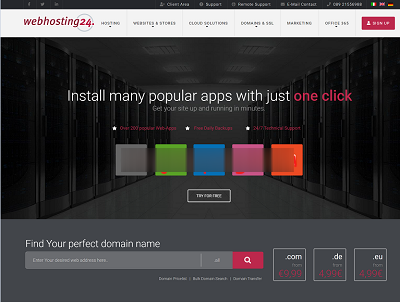
IntoVPS:按小时计费KVM月费5美元起($0.0075/小时),6个机房可选
IntoVPS是成立于2004年的Hosterion SRL旗下于2009年推出的无管理型VPS主机品牌,商家提供基于OpenStack构建的VPS产品,支持小时计费是他的一大特色,VPS可选数据中心包括美国弗里蒙特、达拉斯、英国伦敦、荷兰和罗马尼亚等6个地区机房。商家VPS主机基于KVM架构,最低每小时0.0075美元起($5/月)。下面列出几款VPS主机配置信息。CPU:1core内存:2GB...
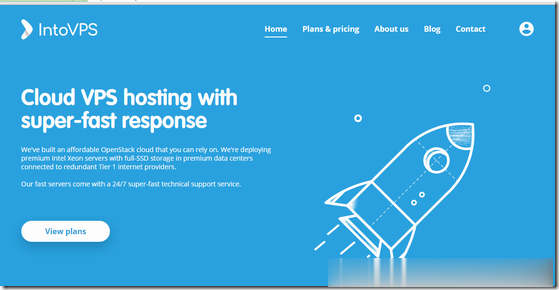
10gbiz七月活动首月半价$2.36/月: 香港/洛杉矶CN2 GIA VPS
10gbiz怎么样?10gbiz 美国万兆带宽供应商,主打美国直连大带宽,真实硬防。除美国外还提供线路非常优质的香港、日本等数据中心可供选择,全部机房均支持增加独立硬防。洛杉矶特色线路去程三网直连(电信、联通、移动)回程CN2 GIA优化,全天低延迟。中国大陆访问质量优秀,最多可增加至600G硬防。香港七星级网络,去程回程均为电信CN2 GIA+联通+移动,大陆访问相较其他香港GIA线路平均速度更...
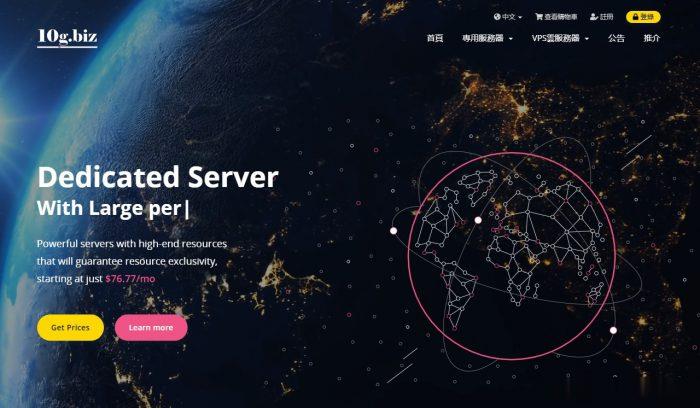
pathinfo为你推荐
-
恶意win7点击ipad模块ios8支持ipad支持ipad支持ipad南京医科大学合同管理系统C1:山东品牌商品馆css3圆角用CSS3怎么实现圆角边框?勒索病毒win7补丁怎么删除 防勒索病毒 打的补丁