节点asp.net下创建、查询、修改带名称空间的 XML 文件的例子
http://taskcn.blog. 163.com/
asp.net下创建、查询、修改带名称空间的XML文件的例子C#string w3NameSpace = "http://www.w3.org/2000/xmlns/";
System.Xml.XmlDocument doc = new System.Xml.XmlDocument() ;
//创建根节点
System.Xml.XmlNode root = doc.CreateNode(System.Xml.XmlNodeType.Element, "w", "wordDocument", "http://schemas.microsoft.com/office/word/2003/2/wordml") ;
System.Xml.XmlAttribute xa;xa = doc.CreateAttribute("xmlns", "v", w3NameSpace) ;xa.Value = "urn:schemas-microsoft-com:vml";root.Attributes.Append(xa) ;
//为节点添加属性xa = doc.CreateAttribute("xmlns", "w10", w3NameSpace) ;xa.Value = "urn:schemas-microsoft-com:office:word";root.Attributes.Append(xa) ;xa = doc.CreateAttribute("xmlns", "SL", w3NameSpace) ;xa.Value = "http://schemas.microsoft.com/schemaLibrary/2003/2/core";root.Attributes.Append(xa) ;xa = doc.CreateAttribute("xmlns", "aml", w3NameSpace) ;xa.Value = "http://schemas.microsoft.com/aml/2001/core";root.Attributes.Append(xa) ;xa = doc.CreateAttribute("xmlns", "wx", w3NameSpace) ;xa.Value = "http://schemas.microsoft.com/office/word/2003/2/auxHint";root.Attributes.Append(xa) ;xa = doc.CreateAttribute("xmlns", "o", w3NameSpace) ;xa.Value = "urn:schemas-microsoft-com:office:office";root.Attributes.Append(xa) ;xa = doc.CreateAttribute("xmlns", "dt", w3NameSpace) ;xa.Value = "uuid:C2F41010-65B3-11d1-A29F-00AA00C14882";root.Attributes.Append(xa) ;xa = doc.CreateAttribute("xmlns", "space", w3NameSpace) ;xa.Value = "preserve";root.Attributes.Append(xa) ;http://taskcn.blog. 163.com/
http://taskcn.blog. 163.com/
//为节点增加值
System.Xml.XmlNode body = doc.CreateNode(System.Xml.XmlNodeType.Element, "v", "body", "urn:schemas-microsoft-com:vml") ;
System.Xml.XmlNode childNode = doc.CreateNode(System.Xml.XmlNodeType.Element, "o", "t", "urn:schemas-microsoft-com:office:office") ;childNode. InnerText = "欢迎光临";
//添加到内存树中body.AppendChild(childNode) ;root.AppendChild(body) ;doc.AppendChild(root) ;
//添加节点声明
System.Xml.XmlDeclaration xd = doc.CreateXmlDeclaration("1.0", "UTF-8", "yes") ;doc. InsertBefore(xd, doc.DocumentElement) ;
//添加处理指令
System.Xml.XmlProcessingInstruction spi = doc.CreateProcessingInstruction("mso-application", "progid=\"Word.Document\"") ;doc. InsertBefore(spi, doc.DocumentElement) ;
//查询节点
System.Xml.XmlNamespaceManager nsmanager = new System.Xml.XmlNamespaceManager(doc.NameTable) ;nsmanager.AddNamespace("w", "http://schemas.microsoft.com/office/word/2003/2/wordml") ;nsmanager.AddNamespace("v", "urn:schemas-microsoft-com:vml") ;nsmanager.AddNamespace("o", "urn:schemas-microsoft-com:office:office") ;
System.Xml.XmlNode node = doc.SelectSingleNode("w:wordDocument/v:body/o:t", nsmanager) ;
Response.Write(node. InnerText) ;node. InnerText = "欢迎光临:http://dotnet.aspx.cc/";
//创建CDATA节点
System.Xml.XmlCDataSection xcds = doc.CreateCDataSection("a href='http://dotnet.aspx.cc/' /anode.ParentNode. InsertAfter(xcds, node) ;
Response.Write(xcds. InnerText) ;doc.Save(Server.MapPath("test.xml") ) ;http://taskcn.blog. 163.com/
http://taskcn.blog. 163.com/
VB.net
Dim w3NameSpace As String = "http://www.w3.org/2000/xmlns/"
Dim doc As New System.Xml.XmlDocument
'创建根节点
Dim root As System.Xml.XmlNode = doc.CreateNode(System.Xml.XmlNodeType.Element, "w", "wordDocument", "http://schemas.microsoft.com/office/word/2003/2/wordml")
Dim xa As System.Xml.XmlAttributexa = doc.CreateAttribute("xmlns", "v", w3NameSpace)xa.Value = "urn:schemas-microsoft-com:vml"root.Attributes.Append(xa)
'为节点添加属性xa = doc.CreateAttribute("xmlns", "w10", w3NameSpace)xa.Value = "urn:schemas-microsoft-com:office:word"root.Attributes.Append(xa)xa = doc.CreateAttribute("xmlns", "SL", w3NameSpace)xa.Value = "http://schemas.microsoft.com/schemaLibrary/2003/2/core"root.Attributes.Append(xa)xa = doc.CreateAttribute("xmlns", "aml", w3NameSpace)xa.Value = "http://schemas.microsoft.com/aml/2001/core"root.Attributes.Append(xa)xa = doc.CreateAttribute("xmlns", "wx", w3NameSpace)xa.Value = "http://schemas.microsoft.com/office/word/2003/2/auxHint"root.Attributes.Append(xa)xa = doc.CreateAttribute("xmlns", "o", w3NameSpace)xa.Value = "urn:schemas-microsoft-com:office:office"root.Attributes.Append(xa)xa = doc.CreateAttribute("xmlns", "dt", w3NameSpace)xa.Value = "uuid:C2F41010-65B3-11d1-A29F-00AA00C14882"root.Attributes.Append(xa)xa = doc.CreateAttribute("xmlns", "space", w3NameSpace)xa.Value = "preserve"root.Attributes.Append(xa)http://taskcn.blog. 163.com/
http://taskcn.blog. 163.com/
'为节点增加值
Dim body As System.Xml.XmlNode = doc.CreateNode(System.Xml.XmlNodeType.Element, "v", "body", "urn:schemas-microsoft-com:vml")
Dim childNode As System.Xml.XmlNode = doc.CreateNode(System.Xml.XmlNodeType.Element, "o", "t", "urn:schemas-microsoft-com:office:office")childNode. InnerText = "欢迎光临"
'添加到内存树中body.AppendChild(childNode)root.AppendChild(body)doc.AppendChild(root)
'添加节点声明
Dim xd As System.Xml.XmlDeclaration = doc.CreateXmlDeclaration("1.0",
"UTF-8", "yes")doc. InsertBefore(xd, doc.DocumentElement)
'添加处理指令
Dim spi As System.Xml.XmlProcessingInstruction = doc.CreateProcessingInstruction("mso-application", "progid=""Word.Document""")doc. InsertBefore(spi, doc.DocumentElement)
'查询节点
Dim nsmanager As New System.Xml.XmlNamespaceManager(doc.NameTable)nsmanager.AddNamespace("w", "http://schemas.microsoft.com/office/word/2003/2/wordml")nsmanager.AddNamespace("v", "urn:schemas-microsoft-com:vml")nsmanager.AddNamespace("o", "urn:schemas-microsoft-com:office:office")Dim node As System.Xml.XmlNode = doc.SelectSingleNode("w:wordDocument/v:body/o:t", nsmanager)
Response.Write(node. InnerText)node. InnerText = "欢迎光临:http://dotnet.aspx.cc/"
'创建CDATA节点
Dim xcds As System.Xml.XmlCDataSection = doc.CreateCDataSection("a href='http://dotnet.aspx.cc/' /a ")node.ParentNode. InsertAfter(xcds, node)
Response.Write(xcds. InnerText)doc.Save(Server.MapPath("test.xml") )http://taskcn.blog. 163.com/
- 节点asp.net下创建、查询、修改带名称空间的 XML 文件的例子相关文档
- ,,星期一",,"星期二",,"星期三",,"星期四",,"星期五",,"星期六",,"星期日",
- 浅析传统管辖权规则在网络侵权案件中的优化
- "2013学年第1学期毕业前补考由学院自行安排表",,,,,,
- 设计网络个人多媒体空间的设计(博客) (论文范文,ASP.NET毕业设计)
- 代码ASP.Net中命名空间Namespace浅析和使用例子
- 多媒体技术网络多媒体个人空间(博客)的设计与实现(asp.net毕业设计论文,范文)
[黑五]ProfitServer新加坡/德国/荷兰/西班牙VPS五折,不限流量KVM月付2.88美元起
ProfitServer已开启了黑色星期五的促销活动,一直到本月底,商家新加坡、荷兰、德国和西班牙机房VPS直接5折,无码直购最低每月2.88美元起,不限制流量,提供IPv4+IPv6。这是一家始于2003年的俄罗斯主机商,提供虚拟主机、VPS、独立服务器、SSL证书、域名等产品,可选数据中心包括俄罗斯、法国、荷兰、美国、新加坡、拉脱维亚、捷克、保加利亚等多个国家和地区。我们随便以一个数据中心为例...
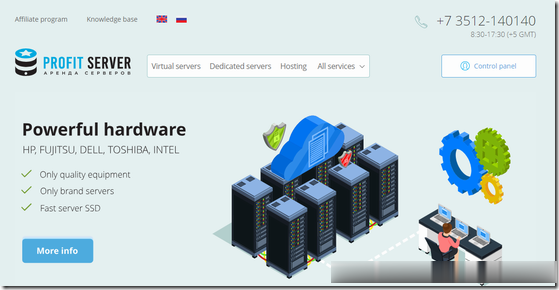
UCloud优刻得,新增1核1G内存AMD快杰云机型,服务器2元/首月,47元/年
UCloud优刻得近日针对全球大促活动进行了一次改版,这次改版更加优惠了,要比之前的优惠价格还要低一些,并且新增了1核心1G内存的快杰云服务器,2元/首年,47元/年,这个价格应该是目前市面上最低最便宜的云服务器产品了,有需要国内外便宜VPS云服务器的朋友可以关注一下。UCloud好不好,UCloud服务器怎么样?UCloud服务器值不值得购买UCloud是优刻得科技股份有限公司旗下拥有的云计算服...

georgedatacenter:美国VPS可选洛杉矶/芝加哥/纽约/达拉斯机房,$20/年;洛杉矶独立服务器39美元/月
georgedatacenter怎么样?georgedatacenter这次其实是两个促销,一是促销一款特价洛杉矶E3-1220 V5独服,性价比其实最高;另外还促销三款特价vps,大家可以根据自己的需要入手。georgedatacenter是一家成立于2019年的美国vps商家,主营美国洛杉矶、芝加哥、达拉斯、新泽西、西雅图机房的VPS、邮件服务器和托管独立服务器业务。georgedatacen...

-
数据aspwordpress模板我在wordpress模板下载了一套模板,做了www.xuanqianbao.com这个站,模板的原站是www.rrzdm.com.一样的模板,我在文件在插入图片,却不能在首页显示,他的网站却可以.直支付宝蜻蜓发布支付宝蜻蜓f4,可以让没有支付宝的人刷脸付款?mysql下载Navicat for mysql怎么安装支付宝调整还款日蚂蚁借呗怎么设置还款时间dell服务器bios设置戴尔服务器主板怎么设置U盘启动申请支付宝账户申请支付宝账号注册360免费建站免费空间-360免费建站空间是多大?Usercuteftp缤纷网谁都可以创造一个属于自己的缤纷世界中的缤纷是什么意思