帝国帝国cms分类信息 有效期字段搜索多条件搜索 教程(Empire CMS classification information validity field search multi conditional search tutorial)
帝国cms分类信息有效期字段搜索多条件搜索教程Empire CMSclassification information validity field search multiconditional search tutorial
First, the validity of the set
Classification information, usually set the validity period,such as: this information remains N days. Wait。 And everyoneis looking for ways to make sure the expiration date dependson the actual number of days and expired. Now I' ll share thedetails (I' ll try my best to explain them in detail)
1, add new fields in the management field in the classifiedinformation model:
Field set to:
Field name: enddate (this is an example and can be customized)Field ID: Custom
Field type: small character length (TEXT) can be left blankThe input form of display elements: date (date) length can beleft blank
* other do not choose not to fill. Field order numbers. Yes,it is the association between adding information and submittingthe document before and after the show
2. Remember to re modify the "management system model" in the
classified information. (tick the "enter form template" and"front submission form template")
A: entry search item submission required item list templatecontent template can increase the hook (this can be modifiedaccording to their own requirements. If you want to collect thisitem, please tick it.
3, add the following code in the appropriate section of thecontent information content template page: (smart tag SQL canbe changed as required)
- - - - - - - - - - - - - - - - - - --
Term of validity
[e:loop={' select * from [ [db.pre, ]ecms_info, where, checked=1,order, by, newstime, DESC, ID, DESC, limit, 1' , 1,24,0} ])"PHP?
$enddate= explode ("-", "$bqr[enddate]") ; "//enddate" is thefield name. If there is any change, please change all. I'vepainted the blue.
$newstime = explode ("$bqr[newstime]") ; / / release time,format: Y-m-d H: i:s
$lt =mktime (0,0,0, $enddate[1], $enddate[2], $enddate[0] ) ;$st = mktime (0,0,0, $newstime[1], $newstime[2],
$newstime[0]) ;
$overtime=$lt - $st;
$days=$overtime /86400;
If ($days<0)
{
Echo "this information has expired"; / / suggestions can bechanged to the form of pictures
}
Else
{
Echo "this information with <b><font color=red>". $days."</font></b> day"; / / CSS custom
}
>?
[/e: loop]
- - - - - - - - - - - - - - -end - - --
4, refresh the classified information page.
Two, click field search
Search for classified information (such as custom fields) . Forexample, the classified information page shows that theenterprise type is: individual enterprise. Then click on theindividual enterprise to search all the information aboutpersonal enterprise in the classified information table.Is simple: <a href= "" --news.url--]e/action/ListInfo/!Classid=[?! --classid--]&ph=1&field name n! - field name * *">[ ! - field name --]</a>
OK, is that easy?.
Three, multiple conditional search:
Example: (take my demo)
<FORM name=,,
"/e/search/index.php", "target=", "_blank", action=
<b><font color= "#ff6600" > item query: </font></b>
<input type= "hidden" name= "TBNAME" value= "info" > < -- >--info is the name of the table!
<input type="hidden"name="tempid"value= "2" > <! --2 is thesearch template ID note that the template must be classifiedinformation model -- >
<input type=><select name= "CLassID" > <! --classid is the following textfor column field value -- >
<option value= "" > industry category </option>
<option value= "105" > clothing bags </option>
<option value= "106" > environmental protection and energysaving </option>
<option value= "107" > Food & Beverage </option>
<option value="108" >decorative building materials </option><option value= "109" > technology network </option>
<option value= "110" health care </option>
<option value= "111" fitness beauty </option>
<option value= "112" > Home Gift </option>
<option value=, "113" > industrial equipment </option><option, value=, "114" > farming, breeding, </option><option value= "115" > processing agent </option>
<option value=, "116" > Science, art and literature, </option>
</select>
<input type=, "hidden", "name=", "show[]", "value=", "qylx" <!--qylx is a field name for the following text field value -- ><input type= "hidden" name= "hh[]" value= "EQ" > <! -- EQ isthe definitionof the scope of the search, according to the needto change the life
<SELECT name=, "keyboard[]", "type=", "text" >
<option value= ' ' > enterprise type '</option>'
<option value= "independent individual" > individual sole</option>
<option value= "state-owned enterprise" > State-ownedEnterprise </option>
<option value= "foreign enterprise" > foreign enterprise</option>
<option value= collective enterprise > collective enterprise</option>
<option value=, Sino foreign joint venture >Sino foreign jointventure </option>
</select>
<input type=,><input type=, "hidden", "name=", "hh[]", "value=", "EQ" ><SELECT name=, "keyboard[]", "type=", "text" >
<option value= "" > Investment Zone </option>
<option value= "national" > National </option>
<option value=, "Beijing" > Beijing </option>
<option value=, "Shanghai" > Shanghai </option>
<option value=, "Tianjin" > Tianjin </option>
<option value=, "Chongqing" > Chongqing </option>
<option value=, "Hebei" > Hebei </option>
<opt ion value=, "Henan" > Henan </option>
<option value=, "Hubei" > Hubei </option>
<option value=, "Shandong" > Shandong </option>
<opt ion value=, "Guangdong" > Guangdong </opt ion>
<option value=, "Guangxi" > Guangxi </option>
<option value=, "Fujian" > Fujian </option>
<option value=, "Jiangsu" > Jiangsu </option>
<option value=, "Zhejiang" > Zhejiang </option>
<opt ion value=, "Hunan" > Hunan </option>
<option value=, "Jiangxi" > Jiangxi </option>
<option value=, "Jilin" > Jilin </option>
<option value=, "Heilongjiang" > Heilongjiang </option><option value=, "Guizhou" > Guizhou </option>
<option value=, "Sichuan" > Sichuan </option>
<option value=, "Qinghai" > Qinghai </option>
<option value=, "Anhui" > Anhui </option>
<option value=, "Gansu" > Gansu </option>
<option value=, "Ningxia" > Ningxia </option>
<option value=, "Inner Mongolia" > Inner Mongolia </option><option value=, "Liaoning" > Liaoning </option>
<option value=, "Shaanxi" > Shaanxi </option>
<option value=, "Yunnan" > Yunnan </option>
<option value=, "Shanxi" > Shanxi </option>
<option value=, "Hainan" > Hainan </option>
<option value=, "Xinjiang" > Xinjiang </option>
<option value=, "Tibet" > Tibet </option>
<option value=, "Hongkong" > Hongkong </option>
<option value=, "Macao" > Macao </option>
<option value=, "Taiwan" > Taiwan </option>
</select>
<input type=, "hidden", "name=", "show[]", "value=", "jmhy" ><input type=, "hidden", "name=", "hh[]", "value=", "EQ" ><SELECT name=, "keyboard[]", "type=", "text" >
<option value= "> join fee range </option>
<option value= "go into details" > discuss </option> in detail<option value= "free entry fee" > free entry fee </option>
- 帝国帝国cms分类信息 有效期字段搜索多条件搜索 教程(Empire CMS classification information validity field search multi conditional search tutorial)相关文档
- 思想帝国cms教程
- 基金帝国cms教程
- 美国帝国cms教程
- 教材帝国cms教程
- 投标帝国cms教程
- 人民出版社帝国cms教程
DogYun27.5元/月香港/韩国/日本/美国云服务器,弹性云主机
DogYun怎么样?DogYun是一家2019年成立的国人主机商,称为狗云,提供VPS及独立服务器租用,其中VPS分为经典云和动态云(支持小时计费及随时可删除),DogYun云服务器基于Kernel-based Virtual Machine(Kvm)硬件的完全虚拟化架构,您可以在弹性云中,随时调整CPU,内存,硬盘,网络,IPv4路线(如果该数据中心接入了多条路线)等。DogYun弹性云服务器优...

妮妮云,美国cera CN2线路,VPS享3折优惠
近期联通CUVIP的线路(AS4837线路)非常火热,妮妮云也推出了这类线路的套餐以及优惠,目前到国内优质线路排行大致如下:电信CN2 GIA>联通AS9929>联通AS4837>电信CN2 GT>普通线路,AS4837线路比起前两的优势就是带宽比较大,相对便宜一些,所以大家才能看到这个线路的带宽都非常高。妮妮云互联目前云服务器开放抽奖活动,每天开通前10台享3折优惠,另外...

sharktech:老牌高防服务器商,跳楼价,1G独享$70、10G共享$240、10G独享$800
不知道大家是否注意到sharktech的所有服务器的带宽价格全部跳楼跳水,降幅简直不忍直视了,还没有见过这么便宜的独立服务器。根据不同的机房,价格也是不一样的。大带宽、不限流量比较适合建站、数据备份、做下载、做流媒体、做CDN等多种业务。 官方网站:https://www.sharktech.net 付款方式:比特币、信用卡、PayPal、支付宝、西联汇款 以最贵的洛杉矶机器为例,配置表如...
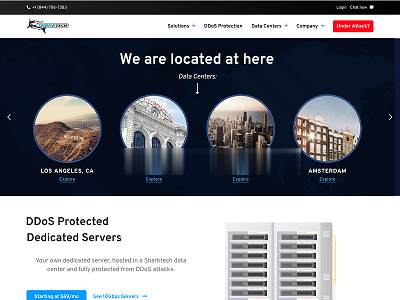
-
操作http用户google在线代理怎么样设置代理,让别人看我的IP是别的地方,不是我真实的IP?outlookexpress家里电脑老是弹出“outlook express”这个东西,怎么除去啊?www.topit.me提供好的图片网站开心001开心001与开心网怎么不一样,哪个是真的?颁发的拼音大致的致的拼音我爱试用网电信爱玩4G定向流量包开通需要交费吗独立访客猎流的访问量都是真实的吗?想试试谷歌新漏洞谷歌浏览器真的有沙箱吗?真的不中毒?