operating23ise.com
23ise.com 时间:2021-04-09 阅读:()
XilinxDesignTools:InstallationandLicensingGuideUG798(v14.
1)May8,2012InstallationandLicensingGuidewww.
xilinx.
com2UG798(v14.
1)May8,2012NoticeofDisclaimerTheinformationdisclosedtoyouhereunder(the"Materials")isprovidedsolelyfortheselectionanduseofXilinxproducts.
Tothemaximumextentpermittedbyapplicablelaw:(1)Materialsaremadeavailable"ASIS"andwithallfaults,XilinxherebyDISCLAIMSALLWARRANTIESANDCONDITIONS,EXPRESS,IMPLIED,ORSTATUTORY,INCLUDINGBUTNOTLIMITEDTOWARRANTIESOFMERCHANTABILITY,NON-INFRINGEMENT,ORFITNESSFORANYPARTICULARPURPOSE;and(2)Xilinxshallnotbeliable(whetherincontractortort,includingnegligence,orunderanyothertheoryofliability)foranylossordamageofanykindornaturerelatedto,arisingunder,orinconnectionwith,theMaterials(includingyouruseoftheMaterials),includingforanydirect,indirect,special,incidental,orconsequentiallossordamage(includinglossofdata,profits,goodwill,oranytypeoflossordamagesufferedasaresultofanyactionbroughtbyathirdparty)evenifsuchdamageorlosswasreasonablyforeseeableorXilinxhadbeenadvisedofthepossibilityofthesame.
XilinxassumesnoobligationtocorrectanyerrorscontainedintheMaterialsortonotifyyouofupdatestotheMaterialsortoproductspecifications.
Youmaynotreproduce,modify,distribute,orpubliclydisplaytheMaterialswithoutpriorwrittenconsent.
CertainproductsaresubjecttothetermsandconditionsoftheLimitedWarrantieswhichcanbeviewedathttp://www.
xilinx.
com/warranty.
htm;IPcoresmaybesubjecttowarrantyandsupporttermscontainedinalicenseissuedtoyoubyXilinx.
Xilinxproductsarenotdesignedorintendedtobefail-safeorforuseinanyapplicationrequiringfail-safeperformance;youassumesoleriskandliabilityforuseofXilinxproductsinCriticalApplications:http://www.
xilinx.
com/warranty.
htm#critapps.
Copyright2012Xilinx,Inc.
Xilinx,theXilinxlogo,Artix,ISE,Kintex,Spartan,Virtex,Zynq,andotherdesignatedbrandsincludedhereinaretrademarksofXilinxintheUnitedStatesandothercountries.
Allothertrademarksarethepropertyoftheirrespectiveowners.
RevisionHistoryThefollowingtableshowstherevisionhistoryforthisdocument.
DateVersionRevision05/08/1214.
1InitialXilinxrelease.
InstallationandLicensingGuidewww.
xilinx.
com3UG798(v14.
1)May8,2012TableofContentsChapter1:DownloadandInstallationDownloadingtheISEDesignSuite4InstallingtheISEDesignSuite:OverviewforAllPlatforms5Platform‐SpecificInstallationInstructions.
6InstallationFlow.
7USBFLEXidDongleDriverInstallation10NetworkInstallations11ObtainingQuarterlyReleases14UninstallingtheISEDesignSuite15Chapter2:ObtainingandManagingaLicenseAccessingtheProductLicensingSite16ProductLicensingAccounts.
17UserTypesandActions18CreatingaLicenseKeyFile19ManagingLicenseKeyFiles26ManagingUserAccesstoProductLicensingAccount29InstallingYourLicenseKeyFile31InstallationandLicensingGuidewww.
xilinx.
com4UG798(v14.
1)May8,2012Chapter1DownloadandInstallationThisguideexplainshowtoinstallandlicensetheISEDesignSuite,whichincludestheIntegratedSoftwareEnvironment(ISE)designtools,ChipScopePrologicanalyzer,EmbeddedTools(includingEmbeddedDevelopmentKit(EDK)andstandaloneSoftwareDevelopmentKit(SDK)),SystemGeneratorforDSP,andPlanAheaddesigntools.
Forinformationonwhatisnew,knownissues,andtechnicalsupportfortheISEDesignSuite,seetheXilinxDesignTools:ReleaseNotesGuide(UG631).
ThischapterdescribeshowtodownloadandinstalltheISEDesignSuite.
DownloadingtheISEDesignSuiteThissectionexplainshowtodownloadtheISEDesignSuite.
Tobegin,openaninternetbrowserandnavigatetohttp://www.
xilinx.
com/support/download/index.
htm.
AllfilesintheXilinxDownloadCenteraredownloadedusingtheAkamaidownloadmanager.
Fortheoptimumdownloadexperience:Allowpop-upsfromentitlenow.
comSetsecuritysettingstoallowforsecureandnon-secureitemstobedisplayedonthesamepageAllowtheAkamaidownloadmanagertorunJavaprocessesTodownloadtheISEDesignSuite:1.
SelecttheDesignToolstabinthewebpage.
2.
UndertheVersionheading,clicktheversionofthetoolsyouwanttodownload.
3.
Clickthelinkfortheinstalleryouwanttodownload.
Note:For14.
x,theinstallersundertheISEDesignSuiteheadingalsocontainthestandaloneselectionsfortheSoftwareDevelopmentKitandLabTools.
Dependingonyourusecase,youmaynotneedtodownloadtheseseparateinstallationprogramsifyouaredownloadingtheISEDesignSuiteinstallers.
InstallationandLicensingGuidewww.
xilinx.
com5UG798(v14.
1)May8,2012InstallingtheISEDesignSuite:OverviewforAllPlatforms4.
EnteryourUserIDandPasswordtologintoyourXilinxaccount.
Note:IfyoudonothaveaXilinxaccount,youmustcreateoneinordertodownloadproducts.
Anaddressverificationscreenappears.
5.
Oncethecurrentaddressiscorrect,clickNext.
6.
TheAkamaidownloadmanagerlaunchesinyourbrowsertocompletethedownloadprocess.
IfyouhavetroubleusingtheAkamaidownloadmanager,lookonthedownloadpageunder"HavingTroubleDownloading".
YoucanfollowalinktoaXilinxAnswerRecordwhichwillallowyoutoobtainthetoolswithoutusingthedownloadmanager.
MostfilesintheXilinxDownloadCenterarepackagedusingTARmethods.
Youwillneedtousesoftwarefromathirdpartyprovidertounpackthem.
ConsultyourITdepartmentforassistance.
CommonlyusedtoolsforTARfilesare7-ZIP,GNUbuilt-intools,WinZIP,andWinRar.
Thesetoolsarelicensedsolelybyeachrespectivedeveloper,andnotbyXilinx.
Xilinxherebydisclaimsanywarranties,expressorimplied,includingwarrantiesofmerchantability,fitnessforaparticularpurpose,ornoninfringementwithrespecttothesesuggestedsoftwaretools.
InstallingtheISEDesignSuite:OverviewforAllPlatformsThissectionexplainstheinstallationprocessforallplatformsfortheISEDesignSuite.
Beforeinstallation:Makesureyouhavethenecessaryprivilegesforthesystemonwhichthedesigntoolswillbeinstalled.
Somecomponents,suchasprogrammingcabledevicedrivers,requireadministrator-levelpermissions.
Closeallopenprogramsbeforeyoubegininstallation.
MakesureyoursystemmeetstherequirementsdescribedintheXilinxDesignTools:ReleaseNotesGuide(UG631)"ArchitectureSupportandRequirements"chapter.
CheckthelinksinXilinxDesignTools:ReleaseNotesGuide(UG631)"ImportantISEDesignSuiteReleaseInformation"chapterforanyinstallationissuespertainingtoyoursystemorconfiguration.
IfEDKisinstalled,makesuretheinstallationisinadirectorystructurethatdoesnotcontainspaces.
Note:TheISEDesignSuiteinstallersdonotsetglobalenvironmentvariables,suchasXILINX,onWindows.
TofindoutifthisaffectsthewayyourunXilinxdesigntools,see"Platform-SpecificInstallationInstructions.
"InstallationandLicensingGuidewww.
xilinx.
com6UG798(v14.
1)May8,2012Platform‐SpecificInstallationInstructionsPlatform‐SpecificInstallationInstructionsThissectionprovidesplatform-specificinstructionsforinstallingtheISEDesignSuite.
MicrosoftWindowsInstallationThissectiondescribeshowtostarttheinstallationforMicrosoftWindowsoperatingsystems.
StartingInstallationHowyoustartinstallationdependsonhowyouobtainedtheinstallationprogram.
SeeDownloadingtheISEDesignSuitefordetailsonyouroptions.
Ifyoudownloadedaninstallationfile,decompressthatfileandrunxsetup.
exe.
IfyoureceivedanISEDesignSuiteDVD,loadtheDVD.
Iftheauto-runfeatureofyourDVDdriveisenabled,thesetupprogramshouldstartautomatically.
Ifitdoesnot,browsetotheDVDinWindowsExplorerandrunxsetup.
exe.
SettingEnvironmentVariablesWheninstallationiscomplete,theinstallationprogramcreatesanenvironmentvariablebatchfile.
AllappropriateDesktopandProgramGroupshortcutscallthisfilebeforelaunchingthetargetapplication.
Ashortcuttoacommand-linepromptwhichsetstheenvironmenthasbeencreated.
TheshortcutislocatedatXilinxISEDesignSuite14.
1>Accessories>ISEDesignSuiteCommandPrompt.
Tosetenvironmentvariablesinmakeorscriptfiles:Add\settings32.
batorsettings64.
battoyourscript.
Thenumbers32or64correspondstothebit-widthoftheoperatingsysteminstalledonthecomputer.
LinuxInstallationThissectiondescribeshowtostarttheinstallationandsettheenvironmentvariablesforLinuxoperatingsystems.
StartingInstallationThemethodofstartingtheinstallationdependsonhowyouhaveobtainedtheinstallationprogram.
SeeDownloadingtheISEDesignSuitefordetailsonyouroptions.
InstallationandLicensingGuidewww.
xilinx.
com7UG798(v14.
1)May8,2012InstallationFlowIfyouhavedownloadedaninstallationfile,decompressthatfileandrunthexsetupprogramcontainedtherein.
IfyouhaveorderedandreceivedanISEDesignSuiteDVD,loadtheDVD.
Clickthesetupfileinyourfilemanager,orbrowsetotherootofyourDVDdriveandtype.
/xsetup.
SettingEnvironmentVariablesWheninstallationiscomplete,theinstallationprogramcreatesanenvironmentvariablesfile.
1.
GototheXILINXinstallationdirectory.
2.
Typeeithersourcesettings32.
(c)shorsourcesettings64.
(c)sh,asrequiredforyourshell.
Note:32-bitISEtoolsdonotworkwith64-bitEDK.
64-bitEDKdoesnotworkwith32-bitISEtools.
Tosetyourenvironmentvariablesmanuallyorfromwithinyoursetupscript,Xilinxrecommendsyoucopythesettingsfromtheappropriatefileforyouroperatingsystem,aslistedabove.
Xilinxenvironmentvariablessettingsarespecifictoeachoperatingsystemplatform.
InstallationFlowThefollowingsectiondescribesimportantscreensyouwillencounterduringtheinstallationprocess.
Note:Foreachofthefollowinginstallationsteps,clickonthetextofanyitemwithacheckboxnexttoittoobtainmoreinformation.
Informationisdisplayedinthe"Description"areanearthebottomofthescreen.
AcceptingSoftwareLicensesYoumustaccepttwosoftwarelicenseagreements.
OneachAcceptSoftwareAgreementscreen:1.
ClickIacceptthetermsofthissoftwareagreement.
2.
ClickNext.
SelectXilinxProductstoInstallSelecttheXilinxproductsyouwanttoinstall.
InstallationandLicensingGuidewww.
xilinx.
com8UG798(v14.
1)May8,2012InstallationFlowTheproductselectionchoicesare:WebPACKdesigntools,variousISEDesignSuiteEditions,andtwostandalonetools.
Note:TheISEWebPACKtoolproductinstallerinstallsbothChipScopePROanalyzerandtheEmbeddedDevelopmentKit.
Althoughinstalled,theseapplicationswillrequireaseparatelicensetorun.
SelectInstallationOptionsThereareseveraloptionalinstallationstepsduringinstallation.
Ifselected,theseoptionsinstalltowardtheendoftheinstallationprocess,afterthemaininstallationhascompleted.
X-RefTarget-Figure1-1Figure1‐1:ISEDesignSuiteInstallation‐SelectXilinxProductsScreenInstallationandLicensingGuidewww.
xilinx.
com9UG798(v14.
1)May8,2012InstallationFlowSelectXilinxInstallationOptionsfromthefollowingscreen.
Note:WebTalkisalwaysenabledwhenusingtheWebPACKtool.
IftheISEWebPACKtoolisselectedonthepreviousscreen,EnableWebTalkisnotselectable.
IfyouinstallanEditionproduct,theinstallerallowsyoutodeselectEnableWebTalk.
However,ifaWebPACKtoollicenseisusedtoprocessthedesign,EnableWebTalkisignored.
PleaseclickontheEnableWebTalkitem,intheinstaller,andreadthedescriptionboxforfulldetails.
SelectDestinationDirectoryIntheSelectDestinationDirectoryscreen,selectthedirectoryinwhichtoinstallthedesigntools.
EnteranamefortheProgramFolderslist.
Theinstallerdisplaysalevelofhierarchyunderneaththeinstallationpathyouspecify.
Thenameofthedirectoryvariesdependingonthetypeofproductyouareinstalling.
AnyEditorsorWebPACKtoolinstallationcreatesadirectorynamed\ISE_DS.
Labtoolstandaloneinstallationscreate\LabTools.
SDKstandaloneinstallationscreate\SDK.
ThisensuresEditionandStandalonetoolscancoexistproperlyonyourharddrive.
X-RefTarget-Figure1-2Figure1‐2:ISEDesignSuiteInstallation‐XilinxModulesandDevicesInstallationandLicensingGuidewww.
xilinx.
com10UG798(v14.
1)May8,2012USBFLEXidDongleDriverInstallationInstallationOptionsSummaryTheInstallationOptionsSummaryscreensummarizesthetools,products,andoptionstobeinstalled.
Tobegininstallation,clickInstall.
Neartheendoftheinstallation,theXilinxLicenseConfigurationManageropensbydefault.
FollowtheinstructionsintheManagertoobtainorlocatealicensefile.
Note:EDKtoolsrequiretheCygwintoolsdistributedbyRedHat.
AcopyofthesetoolsisdistributedwiththeEDKinstallation.
USBFLEXidDongleDriverInstallationIfyoupurchasedaUSBFLEXIDDongleforusewiththeWindowsoperatingsystems,youmustinstalltheappropriatedriverbeforecreatingaFLEXnetlicenseforusewithit.
X-RefTarget-Figure1-3Figure1‐3:ISEDesignSuiteInstallation‐SelectDestinationDirectoryInstallationandLicensingGuidewww.
xilinx.
com11UG798(v14.
1)May8,2012NetworkInstallations1.
InstalltheXilinxISEDesignSuitefirst.
ThisinstallationcontainstheinstallerfilesfortheUSBFLEXiddongledriver.
2.
RunFLEXId_Dongle_Driver_Installer.
exefrom\14.
1\ISE_DS\ISE\bin\nt.
3.
OntheSelectOptionsscreen,besureonlyFLEXid9Driversischecked.
4.
ClickNexttwice.
Thedriverinstalls.
Afterinstallation,youwillneedtoreboottoensurethedongleoperatescorrectly.
NetworkInstallationsInstallingtoanetworklocationprovidesawayforclientmachinestoaccessthedesigntoolsbypointingtoitonthenetworkdrive.
Torunthedesigntoolsonthenetwork,theclientmachinesmustbesetupcorrectlytoensuretheenvironmentvariables,registry,andprogramgroupsallpointtothenetwork.
Thefollowingsectionsdescribetheprocedurefornetworksetups.
X-RefTarget-Figure1-4Figure1‐4:SelectOptionsScreenInstallationandLicensingGuidewww.
xilinx.
com12UG798(v14.
1)May8,2012NetworkInstallationsUNIXClientsEachusermustsourcesettings32.
(c)shorsettings64.
(c)sh(whicheverisappropriateforyouroperatingsystem)fromthe$XILINXareainwhichthedesigntoolsareinstalled.
ThispointstheXilinxenvironmentvariable,path,andLD_LIBRARY_PATHtotheinstalledlocation.
Torunthedesigntoolsfromaremotelyinstalledlocation,runanXWindowsdisplaymanager,andincludeaDISPLAYenvironmentvariable.
DefineDISPLAYasthenameofyourdisplay.
DISPLAYistypicallyunix:0.
0.
Forexample,thefollowingsyntaxallowsyoutorunthetoolsonthehostnamedbigbenandtodisplaythegraphicsonthelocalmonitorofthemachinecalledmynode:setenvDISPLAYmynode:0.
0xhost=bigbenPCClientsMicrosoftWindowsClients1.
InstalldesigntoolstoaPCnetworkserver.
Makesureyourusersknowthelocationofthedesigntoolsandhaveaccesstotheinstallationdirectory,andtheyhaveAdministratorprivilegesforthefollowingsteps.
2.
Fromthelocalclientmachine,browsetothefollowingdirectory:network_install_location\common\bin\ntandruntheprogramshortcutSetup.
bat.
3.
RunningthisprogramsetsuptheWindowssettingsbatchfilesandProgramGrouporDesktopshortcutstoruntheXilinxtoolsfromtheremotelocation.
4.
Fromtheclientmachine,launchtheISEtoolsbyclickingtheProgramGrouporDesktopshortcuts,orbyrunningtheapplicationsonthenetworkdrive.
InstallingtoaMountedNetworkDriveXilinxdesigntoolsaredesignedtobeinstalledinadirectoryunderROOT(typicallyC:\Xilinx).
Theinstallernormallypresentsthisoptionwheninstallingtoalocaldriver.
Wheninstallingtoamountednetworkdrive,ifasubdirectoryisnotdefined,itappearstotheInstallerasifitisinstallingtoaROOTdirectory.
Toworkaroundthisissue,defineyourtargetinstallationdirectoryas"\Xilinx"underthenetworkmountpoint(Forexample:"N:\Xilinx").
Windows7defaultsecuritylevelswon'tallowyoutoselectremotemappeddrivesasanAdministrator.
InordertoinstallXilinxDesignToolsonremotemappeddrives,youneedtochangeyouraccountcontrolsettingsusingthestepsbelow:InstallationandLicensingGuidewww.
xilinx.
com13UG798(v14.
1)May8,2012NetworkInstallations1.
OpentheWindowsControlPanel,fromtheWindowsStartmenu,andselect'UserAccounts'.
IfyourControlPanelUses'CategoryView',youwillneedtoclick'UserAccounts'ontwosuccessivescreens2.
Clickon'ChangeUserAccountControlsettings'andallowtheprogramtomakechanges3.
Clickandslidertheslider-bardowntothesecondtolowestsetting(asseeninthebelowfigure).
ClickOK.
Xilinxrecommendsyourevisitthisproceduretorestoreyoursettingstotheirpreviousstateafterinstallation.
NOTE:YouwillnotbeabletobrowsetoremotemappeddrivesusingtheXilinxinstaller.
Youwillneedtomanuallytypeinyourinstallationpathwhichcontainsamappednetworkdrive.
X-RefTarget-Figure1-5Figure1‐5:UserAccountControlSettingsInstallationandLicensingGuidewww.
xilinx.
com14UG798(v14.
1)May8,2012ObtainingQuarterlyReleasesObtainingQuarterlyReleasesXilinxreleasesquarterlyversionsoftheISEDesignSuitethroughouttheyear.
Eachquarterlyversioncontainsdevicesupportupdates,newfeaturesandbugfixes.
ThefollowingsectionsdescribehowtoobtainupdatesthroughXilinxNotifyandtheDownloadCenter.
XilinxNotifyTheXilinxNotifytoolisthepreferredmethodofobtainingupdates.
Itprovidesthefollowingfeatures:ComparesthelatestversionofXilinxdesigntoolsupdatesavailableonhttp://www.
xilinx.
com/supportwithwhatyouhaveinstalled,andnotifiesyouifanewerversionisavailable.
ProvidesaDownloadbuttonallowingyoutologintotheXilinxDownloadCenter.
Onceyoulogin,thedownloadofyourselectedproductbegins.
XilinxNotifycanberuninanyofthefollowingways:°AutomaticperiodicchecksatProjectNavigatorstartuptime.
°SelectHelp>CheckforUpdatesfromProjectNavigator.
°SelectStart>AllPrograms>XilinxDesignTools>XilinxISEDesignSuite14.
1>Accessories>CheckforUpdates.
°TypexilinxnotifyinaLinuxshell.
Note:SelectEdit>PreferencesinProjectNavigatortocontrolthefrequencyoftheautomaticperiodicchecks.
XilinxNotifyNetworkInstallationsBydefault,theAutomaticallycheckforupdatesoptionatProjectNavigatorstartupisenabledonthemachineusedtoinstalltheISEtoolstothenetworklocation.
Allclientspointingtothisnetworklocationhavethisoptiondisabledbydefault.
Clientusershavetheoptionofenablingthisoption(Edit>Preferences>XilinxNotifyfromProjectNavigator)andalsorunningmanualchecks.
Note:Toperformanupdateinstallation,youmusthavewritepermissionsforthe$XILINXinstallationdirectory.
DownloadCenterQuarterlyreleasesforallplatformsareregularlymadeavailableontheDownloadCenterat:http://www.
xilinx.
com/support/download/index.
htmInstallationandLicensingGuidewww.
xilinx.
com15UG798(v14.
1)May8,2012UninstallingtheISEDesignSuiteUninstallingtheISEDesignSuiteUninstallingonMicrosoftWindowsThefollowingsectionsdescribehowtouninstalltheISEDesignSuiteproductsonMicrosoftWindows.
TouninstallanyXilinxproduct,selecttheUninstallitemfromthatproduct'sStartMenufolder.
Forinstance,touninstalltheISEWebPACKdesigntoolsoranISEDesignSuite:Edition,selectStart>AllPrograms>XilinxDesignTools>XilinxISEDesignSuite14.
1>Accessories>Uninstall.
Dependingonwhatyouhaveinstalled,youmayalsoneedtouninstallsomeancillaryapplications,suchasWinPcap4.
0(optionalcomponentofDSPTools).
Beforeuninstalling,makesureyouhavemovedanyprojectfilesyouwanttokeepoutsideyourXilinxinstallationdirectorystructure,ortheywillbedeleted.
UninstallingonLinuxTouninstalltheXilinxDesignSuiteproduct,youneedtoremovetheXilinxinstallationdirectoryfromtheshell.
InstallationandLicensingGuidewww.
xilinx.
com16UG798(v14.
1)May8,2012Chapter2ObtainingandManagingaLicenseTheXilinxProductLicensingSiteisanonlineserviceforlicensingandadministeringevaluationandfullcopiesofXilinxdesigntoolsandIPproducts.
ThischapterdescribestheFLEXnetlicensegenerationfunctionalityoftheProductLicensingSite.
AccessingtheProductLicensingSiteYoucanaccesstheXilinxProductLicensingSiteinvariouswaysdependinguponthetypeoflicensebeinggenerated.
Ifyoupurchasedproducts,followthelinkincludedinyourorderconfirmationemail.
Itwillprovidedirectaccesstoanaccountcontainingyourproductentitlements.
ToevaluatetheISEDesignSuiteproducts,gotohttp://www.
xilinx.
com/ise_eval.
ToevaluateIPproducts,gotohttp://www.
xilinx.
com/ipcenterandfollowtheEvaluatelinkontheIPproductpageofinterest.
ToaccesstheProductLicensingSitedirectly,gotohttp://www.
xilinx.
com/getlicense.
Youmustfirstregisterorenteryourregistrationinformation.
X-RefTarget-Figure2-1Figure2‐1:XilinxSignInPageInstallationandLicensingGuidewww.
xilinx.
com17UG798(v14.
1)May8,2012ProductLicensingAccountsYoumustfirstsignin.
IfyoualreadyhaveaXilinxuseraccount,enteryouruserIDandpassword,andthenconfirmyourcontactinformationiscurrent.
Ifyoudonothaveanaccount,clicktheCreateAccountbutton.
ProductLicensingAccountsWhenyoupurchaseadesigntooleditionorIPproductfromXilinx,youarepurchasingalicensetouseandreceiveupdatesforthatproductforoneyear.
ThelicensetouseXilinxdeigntoolsandIPproductsismanagedthroughtheuseofproductentitlements.
Aproductentitlementisthedeterminationof:WhichproductwaspurchasedThenumberofseatspurchasedThelicensetype(floatingornode-locked)Theproductsubscriptionperiod(productupdatesareprovidedthroughouttheyear)InadditiontomanagingtheproductentitlementsforyourpurchaseddesigntoolsandIP,youcanalsoaccessproductentitlementsforNoChargeorEvaluationproducts.
FullandNoChargelicenseshaveasubscriptionperiodofoneyear.
Designtoolsevaluationsarefor30days,andIPevaluationsarefor120days.
Activatingaproductentitlementresultsinoneormorelicensekeysbeinggeneratedbythewebsite.
Wheninstalled,thelicensekeysenabletheuseofthedesigntoolsandIPthatwerepurchasedorarebeingevaluated.
YourproductentitlementsandresultinglicensekeyfilesaremanagedinaproductlicensingaccountontheXilinxwebsite.
ProductlicensingaccountsarespecifictotheindividuallistedontheXilinxSoftwarePurchaseOrder,whoiseithertheenduseroradministratorofthedesigntools.
Allpurchasesmadecanbemanagedinthesameproductlicensingaccountifasingleadministratorisnamed.
Acompanysitecanhavemultipleaccountsmanagedbydifferentadministrators.
Thelatterishelpfulifasitehasmultipledesignteamsworkingondifferingprojectswithdifferentbudgetpools.
Note:Alicensekeycanbegeneratedforaproductentitlementthathasexpired;however,itwillonlyenableproductreleasesuptothesubscriptionenddate.
Applyingaproductupdatemadeavailableafterthesubscriptionenddateofyourlicenseresultsinanerror.
LogiCOREIPLicenseGenerationintheISEDesignSuiteAnyIPanddesigntoolsentitlementsyouhavepurchasedappearinyourlistofentitledproductswhenyoulogintotheProductLicensingSite.
LicensesforEvaluationandNoChargeIPareavailableonthesiteinaseparatearea.
LicensesforallyourdesigntoolsandIPcannowbegeneratedinonepass.
Theyareemailedtoyouinasinglelicensefile.
IPcoreInstallationandLicensingGuidewww.
xilinx.
com18UG798(v14.
1)May8,2012UserTypesandActionsFLEXnetlicensesnowfeaturemorelicensingoptions,suchassingleorTriple-RedundantFloatingServersupport,andmorehostoptionsfornode-lockedlicensekeys:EthernetMACaddress,HardDriveSerialNumberorUSBDongleID.
UserTypesandActionsTherearethreeusertypesfortheProductLicensingSite:customeraccountadministrator,enduser,andevaluationuser.
CustomerAccountAdministratorAnexampleofatypicalcustomeraccountadministratorisaCADtoolsmanager.
Everyproductlicensingaccountmusthaveatleastonecustomeraccountadministrator.
Acustomeraccountadministratorcanmanagemorethanoneproductlicensingaccount.
Theresponsibilitiesasthecustomeraccountadministratorinclude:Generatingnode-lockedorfloatinglicensesforXilinxdesigntoolsandIPproducts.
Addingandremovingusersfromtheproductlicensingaccount.
Assigningadministrativeprivilegestootherusers.
OrderingproductDVDs(ifdesired).
TheoriginalcustomeraccountadministratoristheShipTocontactidentifiedduringtheproductorderingprocess.
Thatpersonwillreceiveanemailwithinstructionsonhowtodownloadandlicenseeachpurchasedproduct.
Thecustomeraccountadministratormustfollowthelinkintheemail,toensureaccesstothepurchasedproducts.
EndUserAddingenduserstoaproductlicensingaccountallowsanengineerordesignteammembertheflexibilitytomanageandgeneratelicensekeysontheirown.
Theendusermaygeneratelicensekeysfornode-lockedproductsentitlementswithintheaccountaswellasevaluationand"nocharge"licensekeysfordesigntoolsandIPproducts.
Acustomeraccountadministratorcanalsoconfiguretheenduseraccounttoallowanendusertogeneratefloatinglicenses.
Anendusercannot:Vieworgeneratefloatinglicensekeysbydefault.
Thisprivilegemaybeassignedtothembythecustomeraccountadministrator.
Viewthelicensekeysgeneratedbyotherusers.
Addorremoveotheruserstoorfromtheproductlicensingaccount.
InstallationandLicensingGuidewww.
xilinx.
com19UG798(v14.
1)May8,2012CreatingaLicenseKeyFileEvaluationUserEvaluationuserscan:Generatea30-dayfreeevaluationlicensekeyfortheISEDesignSuite:SystemEditionGeneratelicensekeysforevaluationandnochargeIPproductsGenerateaWebPACKtoollicensefortheISEDesignSuiteRequestanISEDesignSuiteDVDwithoneofthefollowingShippingOptions:°FreeShipping(2-4Weeks)°Standard(2-3Days)°OvernightNote:AcustomerwhoisalreadylicensedforafullversionofanISEDesignSuiteproducteditioncanevaluateotherISEDesignSuiteproducteditionsorIP.
Theseproductentitlementsaremadeavailableinthesameproductlicensingaccount.
AllusertypescandownloadproductselectronicallyandrequestanISEDesignSuiteDVD.
CreatingaLicenseKeyFileTheCreateNewLicensestabontheProductLicensingSiteisthestartingpointforlicensekeyfilegeneration.
ThedesigntoolsandIPproductentitlementsyouhavepurchasedorwishtoevaluateareshownintheproductentitlementtable.
InstallationandLicensingGuidewww.
xilinx.
com20UG798(v14.
1)May8,2012CreatingaLicenseKeyFileSelectingProductsTobeginthelicensegenerationprocessforproductsyouhavepurchasedorwanttoevaluate:1.
SelectaproductlicensingaccountfromtheAccountdrop-downlist.
Note:Thisselectionisnotavailableifyouareentitledtoevaluationorfreeproductsonly.
2.
EnterproductvouchercodesfordesigntoolsorIPproductlicensespurchasedwithkitsorfortoolspurchasedfromtheXilinxonlinestore(optional).
3.
Addevaluationorno-chargeIPproductentitlementstotheproductentitlementtable(optional).
X-RefTarget-Figure2-2Figure2‐2:CreateNewLicenseInstallationandLicensingGuidewww.
xilinx.
com21UG798(v14.
1)May8,2012CreatingaLicenseKeyFile4.
Makeyourproductselectionsfromtheproductentitlementtable.
ThetypeofproductentitlementsavailableareFull(purchased),NoCharge,orEvaluation.
FullandNoChargelicenseshaveasubscriptionperiodofoneyear.
Designtoolsevaluationisfor30days.
IPevaluationsarefor120days.
Floatingandnode-lockedlicensescannotbecombinedinthesamelicensekeyfile.
Note:Afloatinglicenseresidesonanetworkserverandenablesapplicationstocheckoutalicensewhentheyareinvoked.
Atanyonetime,thenumberoflicensesforsimultaneoususersisrestrictedtothenumberoflicenseseatspurchased.
Anode-lockedlicenseallowsfortheuseofasingleseatofaproductentitlementonaspecificmachine.
Fordesigntools,availableseatsrepresentsthenumberofseatsavailableforlicensingoverthetotalnumberofseatspurchased.
ForIP,seatsaremanagedaccordingtothetermsofthesitewidelicenseagreement.
ProductswithastatusofCurrentarewithintheirwarrantyperiod.
ProductswithastatusofExpiredhaveawarrantyperiodenddatethathaspassed.
Ifseatsareavailable,licensescanbegeneratedforeitherCurrentorExpiredproductentitlements.
TheISEDesignSuite:SystemEditionevaluationproductentitlementprovidesaccesstoallthecapabilitiesintheISEDesignSuitetoolset.
Thisproductentitlementisautomaticallyincludedinyourproductlicensingaccount.
ProductvouchersfordesigntoolsandIPproductlicensesmaybeshippedwithaXilinxorpartnerdevelopmentboardordesignkit.
Ifyouhaveaproductvouchercard,youmayenterthevouchercodeonthecardintotheassociatedtextfieldandclickRedeemNow.
ThisplacesthecorrespondingdesigntoolsorIPproductentitlementintheproductentitlementtablewhichyoucanusetogeneratealicensekey.
ToaddEvaluationandNoChargeIPtothelistofproductentitlements,clicktheSearchNowbuttonintheAddEvaluationandNoChargeIPCoressectionofthepage.
ThisopensanIPproductfindertool.
InstallationandLicensingGuidewww.
xilinx.
com22UG798(v14.
1)May8,2012CreatingaLicenseKeyFileNote:IPproductsaretypicallysoldassitelicensesthatgivestheadministratortheabilitytogeneratelicensekeysforfloatingandnode-lockedlicensetypes.
Endusersseeonlyproductentitlementsfornode-lockedproducts.
Thecustomeraccountadministrator,oranEndUserwhohasbeengrantedFloatingLicensegenerationstatusbytheadministrator,seesproductentitlementsforbothnode-lockedandfloatingproducts.
GeneratingaLicenseClicktheGenerateLicensebuttoncorrespondingtothetypeoflicensekeyfileyouaregenerating(floatingornode-locked).
Thelicensegenerationformshownbelowappears.
X-RefTarget-Figure2-3Figure2‐3:IPProductSelectorInstallationandLicensingGuidewww.
xilinx.
com23UG798(v14.
1)May8,2012CreatingaLicenseKeyFileTogeneratefloatinglicenses:1.
Selectthenumberofseatsrequiredforeachproductlicense.
Thisisforfloatinglicensesonly.
Allnode-lockedlicensesareforoneseat.
Thenumberofseatsavailableforaproductentitlementisautomaticallymaintainedbythesystem.
TheRequestedSeatsfieldispopulated,bydefault,withthefullnumberofseatsremainingontheproductentitlement.
Aproductisremovedfromtheproductentitlementtableifallseatshavebeenactivated.
2.
Entersysteminformation.
Systeminformationispre-populatedintheoptionmenuifyouarrivedattheProductLicensingSitefromalinkwithintheXilinxLicenseConfigurationManager(XLCM).
X-RefTarget-Figure2-4Figure2‐4:GenerateFloatingLicenseInstallationandLicensingGuidewww.
xilinx.
com24UG798(v14.
1)May8,2012CreatingaLicenseKeyFileAredundantserverconfigurationprovidesafailoverforthelicensemanagersoftware.
Aslongastwoofthethreeserversarerunning,thelicensemanagercancontinuetorun.
Ifyoudonothavepre-populatedsysteminformation,orifyouwanttoaddadifferenthost,selecttheAddahostoption.
ThehostIDvalueuniquelyidentifiesthemachinetowhichyourdesigntoolsorIPislicensed.
YoumaychooseahostIDtypetobeaMACaddress,aharddriveserialnumber,adongleID,oraSolarishostID.
Note:NotallhostIDtypesaresupportedforalloperatingsystems.
TheeasiestwaytoobtainyourhostIDistoruntheXLCMonthemachinethatwillserveasthelicensehost.
3.
Addacomment.
AddingacommenttothelicensekeyfilemakesiteasierforanadministratortotracktheallocationofdesigntoolsandIPproductentitlementsamongusers.
4.
ClickNext.
TheReviewLicenseRequestformopens.
X-RefTarget-Figure2-5Figure2‐5:AddaHostInstallationandLicensingGuidewww.
xilinx.
com25UG798(v14.
1)May8,2012CreatingaLicenseKeyFile5.
Reviewyourselections.
6.
Ifyouaresatisfiedwithyourselections,clickNext.
EndUserLicenseAgreementsISEDesignSuitedesigntoolsandNoChargeIPproductEndUserLicenseAgreements(EULAs)areagreedtoduringtheproductinstallationprocess.
IfyoulicenseIPproducts,youmustacceptthetermsoftheassociatedIPproductEULAsbeforethelicensefilecanbegenerated.
Third‐PartyLicensesAcompletecopyofthethird-partylicensesislocatedat:/common/licenses/unified_3rd_party_eula.
txtLicenseGenerationConfirmationWhenyoufinishgeneratingthelicenses,youwillreceiveaconfirmationmessagesummarizingyourlicensingactivity.
X-RefTarget-Figure2-6Figure2‐6:ReviewLicenseRequestInstallationandLicensingGuidewww.
xilinx.
com26UG798(v14.
1)May8,2012ManagingLicenseKeyFilesYouwillalsoreceivealicensegenerationconfirmationemail.
Thismessagecontainsthegeneratedlicensekeyfileasanattachment.
Add'xilinx.
notification@entitlenow.
com'asatrustedsenderinyouremailaddressbook.
ManagingLicenseKeyFilesTheProductLicensingSitetracksyourlicensekeyfiles.
SelecttheManageLicensestabtoseealllicensekeyfilesforyourproductlicensingaccount.
X-RefTarget-Figure2-7Figure2‐7:LicenseGenerationConfirmationInstallationandLicensingGuidewww.
xilinx.
com27UG798(v14.
1)May8,2012ManagingLicenseKeyFilesUsetheManageLicensespage,toperformtheactionsdescribedbelow.
ExploringandRetrievingYourExistingLicenseKeyFilesInformationregardingthelicensekeyfilesinyourproductlicensingaccountaredisplayedinasplit-sectionview.
Clickarowinthemasterviewinthetoptable,toseedetailedinformationaboutthelicensekeyfileinthedetailviewinthebottomtable.
Thedetailviewtabledisplays:Alistofproductentitlementsactivatedinthekeyfile.
Commentsassociatedwiththekeyfile.
X-RefTarget-Figure2-8Figure2‐8:ManageLicensesInstallationandLicensingGuidewww.
xilinx.
com28UG798(v14.
1)May8,2012ManagingLicenseKeyFilesThedetailviewtablegivesyoutheabilityto:Download,email,orcopyandpastethecontentsofthelicensekeyfile(clickthecorrespondingiconsonthelowerleftportionofthedetailview).
Deletealicensekeyfile.
Viewtheenduserlicenseagreement.
ModifyingaLicenseKeyFileTomodifyanexistinglicensekeyfile,selectthelicensekeyfileinthemasterview,thenclickModifyLicenseinthedetailview.
Youcanmodifyalicensekeyfileasfollows:Rehostorchangethelicenseserverhostforalicensekeyfile.
Activateoraddadditionalseatstoanexistinglicensedproductentitlement.
Deactivateorremoveseatsfromanexistinglicensedproductentitlement.
Activateoraddadditionalproductentitlementstoalicensekeyfile.
Deactivateordeleteproductentitlementsfromalicensekeyfile.
Modifyingakeyfileusesthesameinputformaswhenthelicensekeyfilewascreated,exceptadditionalproductentitlementsofthesamelicensetype(floatingornode-locked)aremadeavailableforlicensing.
ReclaimingDeactivatedProductEntitlementsAproductentitlementisdeactivatedwhenoneofthefollowingoccurs:Rehostingorchangingthelicenseserverhostforalicensekeyfile.
Deactivatingorremovingseatsfromanexistinglicensedproductentitlement.
Deactivatingordeletingproductentitlementsfromalicensekeyfile.
ThelicensegenerationfacilityallowsthereallocationofthedeactivatedseatsorproductentitlementsbymakingthecorrespondingseatsorproductentitlementsavailableforactivationintheproductentitlementstableontheCreateLicensepage.
Beforethereallocationofentitlementoccurs,youmustfirstagreetoanAffidavitofDestruction.
Thislegalagreementisrequiredtoensurethedeactivatedproductentitlementsarenolongerbeingused.
Thenumberofallocationoperationsisrecordedforeachuser.
Administratorsareallowedtoreallocateproductentitlementsfivetimespermajorrelease.
Endusersareallowedtoreallocateproductentitlementsthreetimespermajorrelease.
InstallationandLicensingGuidewww.
xilinx.
com29UG798(v14.
1)May8,2012ManagingUserAccesstoProductLicensingAccountWhatHappenstoYourLicenseKeyFileForeachproductentitlementactivated,aFLEXnetincrementlineandcorrespondingpackagelineisaddedtothelicensekeyfile.
Whenalicensekeyfileismodifiedtoactivate(add)seatsforanexistingornewproductentitlement,additionalincrementorpackagelinesareaddedtothelicensekeyfile.
Whenalicensekeyfileisrehostedorismodifiedtodeactivate(delete)seatsorproductentitlements,thecorrespondingincrementlinesareregeneratedorremovedfromthemodifiedlicensekeyfile.
ManagingUserAccesstoProductLicensingAccountTheresponsibilityofadministeringaproductlicensingaccountmaybetransferredorsharedwithanotheruser.
TheabilitytoaddorremoveusersfromaproductlicensingaccountismanagedundertheManageUserstab.
InstallationandLicensingGuidewww.
xilinx.
com30UG798(v14.
1)May8,2012ManagingUserAccesstoProductLicensingAccountAddingUsersToaddausertoyourproductlicensingaccount:Typeinthecorporateemailaddressofthenewuser.
CheckAddasafulladministrator,tograntthenewusercustomeraccountadministrativeprivileges.
CheckAllowFloatingLicenses,tograntthenewusertheabilitytogenerateFloatingLicenses,butnothavefulladministrativeprivileges.
Note:TheemailaddressyouprovidemustbethesameemailaddresstheusersuppliedorsupplieswhencreatingtheirXilinxaccount.
Ifnot,theusermaynotbeproperlyrecognizedwhenloggingin.
IfauserhasalreadyloggedintotheProductLicensingSite,theirnameappearsintheuserlist.
Iftheuserhasneverbeentothesite,thewordsNotYetRegisteredappearsinthespacefortheirname.
Oncetheuserhassignedin,theirnameisfilledin.
X-RefTarget-Figure2-9Figure2‐9:ManageUsersInstallationandLicensingGuidewww.
xilinx.
com31UG798(v14.
1)May8,2012InstallingYourLicenseKeyFileInsomeinstances,acustomeraccountadministratormaywishtohavedesignteammembersadministerlicensekeyfilesfortheirownuse.
ByleavingbothAddasfulladministratorandAllowFloatingLicensescheckboxesunchecked,theuserisgrantedthefollowingrestrictedprivileges:Cangeneratenode-lockedlicensekeysonly.
Canviewandmodifyonlythoselicensekeyfilestheygeneratedforthemselves.
Cannotmanageusers.
IfyoucheckAllowFloatingLicensesonly,therestrictiononnode-lockedkeysislifted,buttheothersremain.
Youcannotcheckbothboxessinceitisnotallowed.
Fulladministratorsalreadyhavefloatinglicensegenerationcapability.
RemovingUsersToremoveadministrativeorfloatinglicensegenerationprivilegesfromauser,unchecktheAdministratororFloatingcheckboxforthatuser.
Toremoveauserfromaproductlicensingaccount,clicktheTrashCaniconforthatuser.
InstallingYourLicenseKeyFileThefollowingsubsectionsdescribeinstallingdifferenttypesoflicenses.
NodeLockLicenseInstallationAftergeneratingalicensefile,youwillreceiveane-mailfrom'xilinx.
notification@entitlenow.
com'.
1.
Savethelicensefileattachedtothee-mailtoatemporarydirectoryonyourlocalsystem.
2.
RuntheXilinxLicenseConfigurationManager:°ForWindows:SelectStart>AllPrograms>XilinxISEDesignSuite14.
1>Accessories>ManageXilinxLicenses.
°ForLinux:Typexlcminacommand-lineshell.
3.
ClickCopyLicenseatthetopoftheManageXilinxLicensestab.
4.
Browsetoyourlicensefile(Xilinx.
lic)andclickOpen.
5.
ThiscopiesthelicensefiletotheC:\.
Xilinx(Windows)or/.
XilinxdirectoryofyourcomputerwhereitwillbeautomaticallyfoundbytheXilinxtools.
InstallationandLicensingGuidewww.
xilinx.
com32UG798(v14.
1)May8,2012InstallingYourLicenseKeyFile6.
WhentheCopyLicenseoperationiscomplete,thetableontheManageXilinxLicensestabisupdatedwithlicensinginformationfromthelicensefile.
7.
ClickClosetoexittheXilinxLicenseConfigurationManager.
FloatingLicenseInstallationonServersForexistingFLEXnetlicenseservers,acommonpracticeistocopythecontentsofthelicensefile,mailedfrom'xilinx.
notification@entitlenow.
com',intotheexistinglicensefileonyourFLEXnetserver.
Note:RestartthefloatinglicenseservertoenabletheXilinxlicenses.
ForNewLicenseServers1.
DownloadtheappropriateXilinxFLEXnetlicenseutilitiesforyourserver'soperatingsystemfromtheXilinxDownloadCenter:http://www.
xilinx.
com/download/index.
htm2.
Unziptheseutilitiesintoadestinationdirectory.
Xilinxrecommendsyouplacethisdirectoryintoyourapplicationsearchpath.
3.
OncetheFLEXnetutilitiesareinstalled,runthefollowingcommandstostartthefloatinglicenseserver:°Linux-/bin/lin/lmgrd-c/Xilinx.
lic-l/log1.
log-bin/lin64/lmgrd-c/Xilinx.
lic-l/log1.
log°Windows-\bin\nt\lmgrd-c\Xilinx.
lic–l\log1.
log-\bin\nt64\lmgrd-c\Xilinx.
lic–l\log1.
logClientMachinesPointingtoaFloatingLicense1.
RuntheXilinxLicenseConfigurationManager(XLCM).
2.
ClicktheManageXilinxLicensestab.
InstallationandLicensingGuidewww.
xilinx.
com33UG798(v14.
1)May8,2012InstallingYourLicenseKeyFile3.
OntheManageXilinxLicensestab,enterthenetworkpathtothelicenseserverintheport@serverformatintotheXILINXD_LICENSE_FILEfield.
ClickSet.
ThedefaultXilinxportnumberis2100.
4.
ForLinuxoperatingsystems,licensingenvironmentvariablescannotbesetusingtheXilinxLicenseConfigurationManager(XLCM).
Theenvironmentvariablefieldsarereadonly,andtheyaregrayedoutandtherearenoSetbuttons.
Theenvironmentvariablemustbesetusingtheappropriateshellandcommands.
1)May8,2012InstallationandLicensingGuidewww.
xilinx.
com2UG798(v14.
1)May8,2012NoticeofDisclaimerTheinformationdisclosedtoyouhereunder(the"Materials")isprovidedsolelyfortheselectionanduseofXilinxproducts.
Tothemaximumextentpermittedbyapplicablelaw:(1)Materialsaremadeavailable"ASIS"andwithallfaults,XilinxherebyDISCLAIMSALLWARRANTIESANDCONDITIONS,EXPRESS,IMPLIED,ORSTATUTORY,INCLUDINGBUTNOTLIMITEDTOWARRANTIESOFMERCHANTABILITY,NON-INFRINGEMENT,ORFITNESSFORANYPARTICULARPURPOSE;and(2)Xilinxshallnotbeliable(whetherincontractortort,includingnegligence,orunderanyothertheoryofliability)foranylossordamageofanykindornaturerelatedto,arisingunder,orinconnectionwith,theMaterials(includingyouruseoftheMaterials),includingforanydirect,indirect,special,incidental,orconsequentiallossordamage(includinglossofdata,profits,goodwill,oranytypeoflossordamagesufferedasaresultofanyactionbroughtbyathirdparty)evenifsuchdamageorlosswasreasonablyforeseeableorXilinxhadbeenadvisedofthepossibilityofthesame.
XilinxassumesnoobligationtocorrectanyerrorscontainedintheMaterialsortonotifyyouofupdatestotheMaterialsortoproductspecifications.
Youmaynotreproduce,modify,distribute,orpubliclydisplaytheMaterialswithoutpriorwrittenconsent.
CertainproductsaresubjecttothetermsandconditionsoftheLimitedWarrantieswhichcanbeviewedathttp://www.
xilinx.
com/warranty.
htm;IPcoresmaybesubjecttowarrantyandsupporttermscontainedinalicenseissuedtoyoubyXilinx.
Xilinxproductsarenotdesignedorintendedtobefail-safeorforuseinanyapplicationrequiringfail-safeperformance;youassumesoleriskandliabilityforuseofXilinxproductsinCriticalApplications:http://www.
xilinx.
com/warranty.
htm#critapps.
Copyright2012Xilinx,Inc.
Xilinx,theXilinxlogo,Artix,ISE,Kintex,Spartan,Virtex,Zynq,andotherdesignatedbrandsincludedhereinaretrademarksofXilinxintheUnitedStatesandothercountries.
Allothertrademarksarethepropertyoftheirrespectiveowners.
RevisionHistoryThefollowingtableshowstherevisionhistoryforthisdocument.
DateVersionRevision05/08/1214.
1InitialXilinxrelease.
InstallationandLicensingGuidewww.
xilinx.
com3UG798(v14.
1)May8,2012TableofContentsChapter1:DownloadandInstallationDownloadingtheISEDesignSuite4InstallingtheISEDesignSuite:OverviewforAllPlatforms5Platform‐SpecificInstallationInstructions.
6InstallationFlow.
7USBFLEXidDongleDriverInstallation10NetworkInstallations11ObtainingQuarterlyReleases14UninstallingtheISEDesignSuite15Chapter2:ObtainingandManagingaLicenseAccessingtheProductLicensingSite16ProductLicensingAccounts.
17UserTypesandActions18CreatingaLicenseKeyFile19ManagingLicenseKeyFiles26ManagingUserAccesstoProductLicensingAccount29InstallingYourLicenseKeyFile31InstallationandLicensingGuidewww.
xilinx.
com4UG798(v14.
1)May8,2012Chapter1DownloadandInstallationThisguideexplainshowtoinstallandlicensetheISEDesignSuite,whichincludestheIntegratedSoftwareEnvironment(ISE)designtools,ChipScopePrologicanalyzer,EmbeddedTools(includingEmbeddedDevelopmentKit(EDK)andstandaloneSoftwareDevelopmentKit(SDK)),SystemGeneratorforDSP,andPlanAheaddesigntools.
Forinformationonwhatisnew,knownissues,andtechnicalsupportfortheISEDesignSuite,seetheXilinxDesignTools:ReleaseNotesGuide(UG631).
ThischapterdescribeshowtodownloadandinstalltheISEDesignSuite.
DownloadingtheISEDesignSuiteThissectionexplainshowtodownloadtheISEDesignSuite.
Tobegin,openaninternetbrowserandnavigatetohttp://www.
xilinx.
com/support/download/index.
htm.
AllfilesintheXilinxDownloadCenteraredownloadedusingtheAkamaidownloadmanager.
Fortheoptimumdownloadexperience:Allowpop-upsfromentitlenow.
comSetsecuritysettingstoallowforsecureandnon-secureitemstobedisplayedonthesamepageAllowtheAkamaidownloadmanagertorunJavaprocessesTodownloadtheISEDesignSuite:1.
SelecttheDesignToolstabinthewebpage.
2.
UndertheVersionheading,clicktheversionofthetoolsyouwanttodownload.
3.
Clickthelinkfortheinstalleryouwanttodownload.
Note:For14.
x,theinstallersundertheISEDesignSuiteheadingalsocontainthestandaloneselectionsfortheSoftwareDevelopmentKitandLabTools.
Dependingonyourusecase,youmaynotneedtodownloadtheseseparateinstallationprogramsifyouaredownloadingtheISEDesignSuiteinstallers.
InstallationandLicensingGuidewww.
xilinx.
com5UG798(v14.
1)May8,2012InstallingtheISEDesignSuite:OverviewforAllPlatforms4.
EnteryourUserIDandPasswordtologintoyourXilinxaccount.
Note:IfyoudonothaveaXilinxaccount,youmustcreateoneinordertodownloadproducts.
Anaddressverificationscreenappears.
5.
Oncethecurrentaddressiscorrect,clickNext.
6.
TheAkamaidownloadmanagerlaunchesinyourbrowsertocompletethedownloadprocess.
IfyouhavetroubleusingtheAkamaidownloadmanager,lookonthedownloadpageunder"HavingTroubleDownloading".
YoucanfollowalinktoaXilinxAnswerRecordwhichwillallowyoutoobtainthetoolswithoutusingthedownloadmanager.
MostfilesintheXilinxDownloadCenterarepackagedusingTARmethods.
Youwillneedtousesoftwarefromathirdpartyprovidertounpackthem.
ConsultyourITdepartmentforassistance.
CommonlyusedtoolsforTARfilesare7-ZIP,GNUbuilt-intools,WinZIP,andWinRar.
Thesetoolsarelicensedsolelybyeachrespectivedeveloper,andnotbyXilinx.
Xilinxherebydisclaimsanywarranties,expressorimplied,includingwarrantiesofmerchantability,fitnessforaparticularpurpose,ornoninfringementwithrespecttothesesuggestedsoftwaretools.
InstallingtheISEDesignSuite:OverviewforAllPlatformsThissectionexplainstheinstallationprocessforallplatformsfortheISEDesignSuite.
Beforeinstallation:Makesureyouhavethenecessaryprivilegesforthesystemonwhichthedesigntoolswillbeinstalled.
Somecomponents,suchasprogrammingcabledevicedrivers,requireadministrator-levelpermissions.
Closeallopenprogramsbeforeyoubegininstallation.
MakesureyoursystemmeetstherequirementsdescribedintheXilinxDesignTools:ReleaseNotesGuide(UG631)"ArchitectureSupportandRequirements"chapter.
CheckthelinksinXilinxDesignTools:ReleaseNotesGuide(UG631)"ImportantISEDesignSuiteReleaseInformation"chapterforanyinstallationissuespertainingtoyoursystemorconfiguration.
IfEDKisinstalled,makesuretheinstallationisinadirectorystructurethatdoesnotcontainspaces.
Note:TheISEDesignSuiteinstallersdonotsetglobalenvironmentvariables,suchasXILINX,onWindows.
TofindoutifthisaffectsthewayyourunXilinxdesigntools,see"Platform-SpecificInstallationInstructions.
"InstallationandLicensingGuidewww.
xilinx.
com6UG798(v14.
1)May8,2012Platform‐SpecificInstallationInstructionsPlatform‐SpecificInstallationInstructionsThissectionprovidesplatform-specificinstructionsforinstallingtheISEDesignSuite.
MicrosoftWindowsInstallationThissectiondescribeshowtostarttheinstallationforMicrosoftWindowsoperatingsystems.
StartingInstallationHowyoustartinstallationdependsonhowyouobtainedtheinstallationprogram.
SeeDownloadingtheISEDesignSuitefordetailsonyouroptions.
Ifyoudownloadedaninstallationfile,decompressthatfileandrunxsetup.
exe.
IfyoureceivedanISEDesignSuiteDVD,loadtheDVD.
Iftheauto-runfeatureofyourDVDdriveisenabled,thesetupprogramshouldstartautomatically.
Ifitdoesnot,browsetotheDVDinWindowsExplorerandrunxsetup.
exe.
SettingEnvironmentVariablesWheninstallationiscomplete,theinstallationprogramcreatesanenvironmentvariablebatchfile.
AllappropriateDesktopandProgramGroupshortcutscallthisfilebeforelaunchingthetargetapplication.
Ashortcuttoacommand-linepromptwhichsetstheenvironmenthasbeencreated.
TheshortcutislocatedatXilinxISEDesignSuite14.
1>Accessories>ISEDesignSuiteCommandPrompt.
Tosetenvironmentvariablesinmakeorscriptfiles:Add\settings32.
batorsettings64.
battoyourscript.
Thenumbers32or64correspondstothebit-widthoftheoperatingsysteminstalledonthecomputer.
LinuxInstallationThissectiondescribeshowtostarttheinstallationandsettheenvironmentvariablesforLinuxoperatingsystems.
StartingInstallationThemethodofstartingtheinstallationdependsonhowyouhaveobtainedtheinstallationprogram.
SeeDownloadingtheISEDesignSuitefordetailsonyouroptions.
InstallationandLicensingGuidewww.
xilinx.
com7UG798(v14.
1)May8,2012InstallationFlowIfyouhavedownloadedaninstallationfile,decompressthatfileandrunthexsetupprogramcontainedtherein.
IfyouhaveorderedandreceivedanISEDesignSuiteDVD,loadtheDVD.
Clickthesetupfileinyourfilemanager,orbrowsetotherootofyourDVDdriveandtype.
/xsetup.
SettingEnvironmentVariablesWheninstallationiscomplete,theinstallationprogramcreatesanenvironmentvariablesfile.
1.
GototheXILINXinstallationdirectory.
2.
Typeeithersourcesettings32.
(c)shorsourcesettings64.
(c)sh,asrequiredforyourshell.
Note:32-bitISEtoolsdonotworkwith64-bitEDK.
64-bitEDKdoesnotworkwith32-bitISEtools.
Tosetyourenvironmentvariablesmanuallyorfromwithinyoursetupscript,Xilinxrecommendsyoucopythesettingsfromtheappropriatefileforyouroperatingsystem,aslistedabove.
Xilinxenvironmentvariablessettingsarespecifictoeachoperatingsystemplatform.
InstallationFlowThefollowingsectiondescribesimportantscreensyouwillencounterduringtheinstallationprocess.
Note:Foreachofthefollowinginstallationsteps,clickonthetextofanyitemwithacheckboxnexttoittoobtainmoreinformation.
Informationisdisplayedinthe"Description"areanearthebottomofthescreen.
AcceptingSoftwareLicensesYoumustaccepttwosoftwarelicenseagreements.
OneachAcceptSoftwareAgreementscreen:1.
ClickIacceptthetermsofthissoftwareagreement.
2.
ClickNext.
SelectXilinxProductstoInstallSelecttheXilinxproductsyouwanttoinstall.
InstallationandLicensingGuidewww.
xilinx.
com8UG798(v14.
1)May8,2012InstallationFlowTheproductselectionchoicesare:WebPACKdesigntools,variousISEDesignSuiteEditions,andtwostandalonetools.
Note:TheISEWebPACKtoolproductinstallerinstallsbothChipScopePROanalyzerandtheEmbeddedDevelopmentKit.
Althoughinstalled,theseapplicationswillrequireaseparatelicensetorun.
SelectInstallationOptionsThereareseveraloptionalinstallationstepsduringinstallation.
Ifselected,theseoptionsinstalltowardtheendoftheinstallationprocess,afterthemaininstallationhascompleted.
X-RefTarget-Figure1-1Figure1‐1:ISEDesignSuiteInstallation‐SelectXilinxProductsScreenInstallationandLicensingGuidewww.
xilinx.
com9UG798(v14.
1)May8,2012InstallationFlowSelectXilinxInstallationOptionsfromthefollowingscreen.
Note:WebTalkisalwaysenabledwhenusingtheWebPACKtool.
IftheISEWebPACKtoolisselectedonthepreviousscreen,EnableWebTalkisnotselectable.
IfyouinstallanEditionproduct,theinstallerallowsyoutodeselectEnableWebTalk.
However,ifaWebPACKtoollicenseisusedtoprocessthedesign,EnableWebTalkisignored.
PleaseclickontheEnableWebTalkitem,intheinstaller,andreadthedescriptionboxforfulldetails.
SelectDestinationDirectoryIntheSelectDestinationDirectoryscreen,selectthedirectoryinwhichtoinstallthedesigntools.
EnteranamefortheProgramFolderslist.
Theinstallerdisplaysalevelofhierarchyunderneaththeinstallationpathyouspecify.
Thenameofthedirectoryvariesdependingonthetypeofproductyouareinstalling.
AnyEditorsorWebPACKtoolinstallationcreatesadirectorynamed\ISE_DS.
Labtoolstandaloneinstallationscreate\LabTools.
SDKstandaloneinstallationscreate\SDK.
ThisensuresEditionandStandalonetoolscancoexistproperlyonyourharddrive.
X-RefTarget-Figure1-2Figure1‐2:ISEDesignSuiteInstallation‐XilinxModulesandDevicesInstallationandLicensingGuidewww.
xilinx.
com10UG798(v14.
1)May8,2012USBFLEXidDongleDriverInstallationInstallationOptionsSummaryTheInstallationOptionsSummaryscreensummarizesthetools,products,andoptionstobeinstalled.
Tobegininstallation,clickInstall.
Neartheendoftheinstallation,theXilinxLicenseConfigurationManageropensbydefault.
FollowtheinstructionsintheManagertoobtainorlocatealicensefile.
Note:EDKtoolsrequiretheCygwintoolsdistributedbyRedHat.
AcopyofthesetoolsisdistributedwiththeEDKinstallation.
USBFLEXidDongleDriverInstallationIfyoupurchasedaUSBFLEXIDDongleforusewiththeWindowsoperatingsystems,youmustinstalltheappropriatedriverbeforecreatingaFLEXnetlicenseforusewithit.
X-RefTarget-Figure1-3Figure1‐3:ISEDesignSuiteInstallation‐SelectDestinationDirectoryInstallationandLicensingGuidewww.
xilinx.
com11UG798(v14.
1)May8,2012NetworkInstallations1.
InstalltheXilinxISEDesignSuitefirst.
ThisinstallationcontainstheinstallerfilesfortheUSBFLEXiddongledriver.
2.
RunFLEXId_Dongle_Driver_Installer.
exefrom\14.
1\ISE_DS\ISE\bin\nt.
3.
OntheSelectOptionsscreen,besureonlyFLEXid9Driversischecked.
4.
ClickNexttwice.
Thedriverinstalls.
Afterinstallation,youwillneedtoreboottoensurethedongleoperatescorrectly.
NetworkInstallationsInstallingtoanetworklocationprovidesawayforclientmachinestoaccessthedesigntoolsbypointingtoitonthenetworkdrive.
Torunthedesigntoolsonthenetwork,theclientmachinesmustbesetupcorrectlytoensuretheenvironmentvariables,registry,andprogramgroupsallpointtothenetwork.
Thefollowingsectionsdescribetheprocedurefornetworksetups.
X-RefTarget-Figure1-4Figure1‐4:SelectOptionsScreenInstallationandLicensingGuidewww.
xilinx.
com12UG798(v14.
1)May8,2012NetworkInstallationsUNIXClientsEachusermustsourcesettings32.
(c)shorsettings64.
(c)sh(whicheverisappropriateforyouroperatingsystem)fromthe$XILINXareainwhichthedesigntoolsareinstalled.
ThispointstheXilinxenvironmentvariable,path,andLD_LIBRARY_PATHtotheinstalledlocation.
Torunthedesigntoolsfromaremotelyinstalledlocation,runanXWindowsdisplaymanager,andincludeaDISPLAYenvironmentvariable.
DefineDISPLAYasthenameofyourdisplay.
DISPLAYistypicallyunix:0.
0.
Forexample,thefollowingsyntaxallowsyoutorunthetoolsonthehostnamedbigbenandtodisplaythegraphicsonthelocalmonitorofthemachinecalledmynode:setenvDISPLAYmynode:0.
0xhost=bigbenPCClientsMicrosoftWindowsClients1.
InstalldesigntoolstoaPCnetworkserver.
Makesureyourusersknowthelocationofthedesigntoolsandhaveaccesstotheinstallationdirectory,andtheyhaveAdministratorprivilegesforthefollowingsteps.
2.
Fromthelocalclientmachine,browsetothefollowingdirectory:network_install_location\common\bin\ntandruntheprogramshortcutSetup.
bat.
3.
RunningthisprogramsetsuptheWindowssettingsbatchfilesandProgramGrouporDesktopshortcutstoruntheXilinxtoolsfromtheremotelocation.
4.
Fromtheclientmachine,launchtheISEtoolsbyclickingtheProgramGrouporDesktopshortcuts,orbyrunningtheapplicationsonthenetworkdrive.
InstallingtoaMountedNetworkDriveXilinxdesigntoolsaredesignedtobeinstalledinadirectoryunderROOT(typicallyC:\Xilinx).
Theinstallernormallypresentsthisoptionwheninstallingtoalocaldriver.
Wheninstallingtoamountednetworkdrive,ifasubdirectoryisnotdefined,itappearstotheInstallerasifitisinstallingtoaROOTdirectory.
Toworkaroundthisissue,defineyourtargetinstallationdirectoryas"\Xilinx"underthenetworkmountpoint(Forexample:"N:\Xilinx").
Windows7defaultsecuritylevelswon'tallowyoutoselectremotemappeddrivesasanAdministrator.
InordertoinstallXilinxDesignToolsonremotemappeddrives,youneedtochangeyouraccountcontrolsettingsusingthestepsbelow:InstallationandLicensingGuidewww.
xilinx.
com13UG798(v14.
1)May8,2012NetworkInstallations1.
OpentheWindowsControlPanel,fromtheWindowsStartmenu,andselect'UserAccounts'.
IfyourControlPanelUses'CategoryView',youwillneedtoclick'UserAccounts'ontwosuccessivescreens2.
Clickon'ChangeUserAccountControlsettings'andallowtheprogramtomakechanges3.
Clickandslidertheslider-bardowntothesecondtolowestsetting(asseeninthebelowfigure).
ClickOK.
Xilinxrecommendsyourevisitthisproceduretorestoreyoursettingstotheirpreviousstateafterinstallation.
NOTE:YouwillnotbeabletobrowsetoremotemappeddrivesusingtheXilinxinstaller.
Youwillneedtomanuallytypeinyourinstallationpathwhichcontainsamappednetworkdrive.
X-RefTarget-Figure1-5Figure1‐5:UserAccountControlSettingsInstallationandLicensingGuidewww.
xilinx.
com14UG798(v14.
1)May8,2012ObtainingQuarterlyReleasesObtainingQuarterlyReleasesXilinxreleasesquarterlyversionsoftheISEDesignSuitethroughouttheyear.
Eachquarterlyversioncontainsdevicesupportupdates,newfeaturesandbugfixes.
ThefollowingsectionsdescribehowtoobtainupdatesthroughXilinxNotifyandtheDownloadCenter.
XilinxNotifyTheXilinxNotifytoolisthepreferredmethodofobtainingupdates.
Itprovidesthefollowingfeatures:ComparesthelatestversionofXilinxdesigntoolsupdatesavailableonhttp://www.
xilinx.
com/supportwithwhatyouhaveinstalled,andnotifiesyouifanewerversionisavailable.
ProvidesaDownloadbuttonallowingyoutologintotheXilinxDownloadCenter.
Onceyoulogin,thedownloadofyourselectedproductbegins.
XilinxNotifycanberuninanyofthefollowingways:°AutomaticperiodicchecksatProjectNavigatorstartuptime.
°SelectHelp>CheckforUpdatesfromProjectNavigator.
°SelectStart>AllPrograms>XilinxDesignTools>XilinxISEDesignSuite14.
1>Accessories>CheckforUpdates.
°TypexilinxnotifyinaLinuxshell.
Note:SelectEdit>PreferencesinProjectNavigatortocontrolthefrequencyoftheautomaticperiodicchecks.
XilinxNotifyNetworkInstallationsBydefault,theAutomaticallycheckforupdatesoptionatProjectNavigatorstartupisenabledonthemachineusedtoinstalltheISEtoolstothenetworklocation.
Allclientspointingtothisnetworklocationhavethisoptiondisabledbydefault.
Clientusershavetheoptionofenablingthisoption(Edit>Preferences>XilinxNotifyfromProjectNavigator)andalsorunningmanualchecks.
Note:Toperformanupdateinstallation,youmusthavewritepermissionsforthe$XILINXinstallationdirectory.
DownloadCenterQuarterlyreleasesforallplatformsareregularlymadeavailableontheDownloadCenterat:http://www.
xilinx.
com/support/download/index.
htmInstallationandLicensingGuidewww.
xilinx.
com15UG798(v14.
1)May8,2012UninstallingtheISEDesignSuiteUninstallingtheISEDesignSuiteUninstallingonMicrosoftWindowsThefollowingsectionsdescribehowtouninstalltheISEDesignSuiteproductsonMicrosoftWindows.
TouninstallanyXilinxproduct,selecttheUninstallitemfromthatproduct'sStartMenufolder.
Forinstance,touninstalltheISEWebPACKdesigntoolsoranISEDesignSuite:Edition,selectStart>AllPrograms>XilinxDesignTools>XilinxISEDesignSuite14.
1>Accessories>Uninstall.
Dependingonwhatyouhaveinstalled,youmayalsoneedtouninstallsomeancillaryapplications,suchasWinPcap4.
0(optionalcomponentofDSPTools).
Beforeuninstalling,makesureyouhavemovedanyprojectfilesyouwanttokeepoutsideyourXilinxinstallationdirectorystructure,ortheywillbedeleted.
UninstallingonLinuxTouninstalltheXilinxDesignSuiteproduct,youneedtoremovetheXilinxinstallationdirectoryfromtheshell.
InstallationandLicensingGuidewww.
xilinx.
com16UG798(v14.
1)May8,2012Chapter2ObtainingandManagingaLicenseTheXilinxProductLicensingSiteisanonlineserviceforlicensingandadministeringevaluationandfullcopiesofXilinxdesigntoolsandIPproducts.
ThischapterdescribestheFLEXnetlicensegenerationfunctionalityoftheProductLicensingSite.
AccessingtheProductLicensingSiteYoucanaccesstheXilinxProductLicensingSiteinvariouswaysdependinguponthetypeoflicensebeinggenerated.
Ifyoupurchasedproducts,followthelinkincludedinyourorderconfirmationemail.
Itwillprovidedirectaccesstoanaccountcontainingyourproductentitlements.
ToevaluatetheISEDesignSuiteproducts,gotohttp://www.
xilinx.
com/ise_eval.
ToevaluateIPproducts,gotohttp://www.
xilinx.
com/ipcenterandfollowtheEvaluatelinkontheIPproductpageofinterest.
ToaccesstheProductLicensingSitedirectly,gotohttp://www.
xilinx.
com/getlicense.
Youmustfirstregisterorenteryourregistrationinformation.
X-RefTarget-Figure2-1Figure2‐1:XilinxSignInPageInstallationandLicensingGuidewww.
xilinx.
com17UG798(v14.
1)May8,2012ProductLicensingAccountsYoumustfirstsignin.
IfyoualreadyhaveaXilinxuseraccount,enteryouruserIDandpassword,andthenconfirmyourcontactinformationiscurrent.
Ifyoudonothaveanaccount,clicktheCreateAccountbutton.
ProductLicensingAccountsWhenyoupurchaseadesigntooleditionorIPproductfromXilinx,youarepurchasingalicensetouseandreceiveupdatesforthatproductforoneyear.
ThelicensetouseXilinxdeigntoolsandIPproductsismanagedthroughtheuseofproductentitlements.
Aproductentitlementisthedeterminationof:WhichproductwaspurchasedThenumberofseatspurchasedThelicensetype(floatingornode-locked)Theproductsubscriptionperiod(productupdatesareprovidedthroughouttheyear)InadditiontomanagingtheproductentitlementsforyourpurchaseddesigntoolsandIP,youcanalsoaccessproductentitlementsforNoChargeorEvaluationproducts.
FullandNoChargelicenseshaveasubscriptionperiodofoneyear.
Designtoolsevaluationsarefor30days,andIPevaluationsarefor120days.
Activatingaproductentitlementresultsinoneormorelicensekeysbeinggeneratedbythewebsite.
Wheninstalled,thelicensekeysenabletheuseofthedesigntoolsandIPthatwerepurchasedorarebeingevaluated.
YourproductentitlementsandresultinglicensekeyfilesaremanagedinaproductlicensingaccountontheXilinxwebsite.
ProductlicensingaccountsarespecifictotheindividuallistedontheXilinxSoftwarePurchaseOrder,whoiseithertheenduseroradministratorofthedesigntools.
Allpurchasesmadecanbemanagedinthesameproductlicensingaccountifasingleadministratorisnamed.
Acompanysitecanhavemultipleaccountsmanagedbydifferentadministrators.
Thelatterishelpfulifasitehasmultipledesignteamsworkingondifferingprojectswithdifferentbudgetpools.
Note:Alicensekeycanbegeneratedforaproductentitlementthathasexpired;however,itwillonlyenableproductreleasesuptothesubscriptionenddate.
Applyingaproductupdatemadeavailableafterthesubscriptionenddateofyourlicenseresultsinanerror.
LogiCOREIPLicenseGenerationintheISEDesignSuiteAnyIPanddesigntoolsentitlementsyouhavepurchasedappearinyourlistofentitledproductswhenyoulogintotheProductLicensingSite.
LicensesforEvaluationandNoChargeIPareavailableonthesiteinaseparatearea.
LicensesforallyourdesigntoolsandIPcannowbegeneratedinonepass.
Theyareemailedtoyouinasinglelicensefile.
IPcoreInstallationandLicensingGuidewww.
xilinx.
com18UG798(v14.
1)May8,2012UserTypesandActionsFLEXnetlicensesnowfeaturemorelicensingoptions,suchassingleorTriple-RedundantFloatingServersupport,andmorehostoptionsfornode-lockedlicensekeys:EthernetMACaddress,HardDriveSerialNumberorUSBDongleID.
UserTypesandActionsTherearethreeusertypesfortheProductLicensingSite:customeraccountadministrator,enduser,andevaluationuser.
CustomerAccountAdministratorAnexampleofatypicalcustomeraccountadministratorisaCADtoolsmanager.
Everyproductlicensingaccountmusthaveatleastonecustomeraccountadministrator.
Acustomeraccountadministratorcanmanagemorethanoneproductlicensingaccount.
Theresponsibilitiesasthecustomeraccountadministratorinclude:Generatingnode-lockedorfloatinglicensesforXilinxdesigntoolsandIPproducts.
Addingandremovingusersfromtheproductlicensingaccount.
Assigningadministrativeprivilegestootherusers.
OrderingproductDVDs(ifdesired).
TheoriginalcustomeraccountadministratoristheShipTocontactidentifiedduringtheproductorderingprocess.
Thatpersonwillreceiveanemailwithinstructionsonhowtodownloadandlicenseeachpurchasedproduct.
Thecustomeraccountadministratormustfollowthelinkintheemail,toensureaccesstothepurchasedproducts.
EndUserAddingenduserstoaproductlicensingaccountallowsanengineerordesignteammembertheflexibilitytomanageandgeneratelicensekeysontheirown.
Theendusermaygeneratelicensekeysfornode-lockedproductsentitlementswithintheaccountaswellasevaluationand"nocharge"licensekeysfordesigntoolsandIPproducts.
Acustomeraccountadministratorcanalsoconfiguretheenduseraccounttoallowanendusertogeneratefloatinglicenses.
Anendusercannot:Vieworgeneratefloatinglicensekeysbydefault.
Thisprivilegemaybeassignedtothembythecustomeraccountadministrator.
Viewthelicensekeysgeneratedbyotherusers.
Addorremoveotheruserstoorfromtheproductlicensingaccount.
InstallationandLicensingGuidewww.
xilinx.
com19UG798(v14.
1)May8,2012CreatingaLicenseKeyFileEvaluationUserEvaluationuserscan:Generatea30-dayfreeevaluationlicensekeyfortheISEDesignSuite:SystemEditionGeneratelicensekeysforevaluationandnochargeIPproductsGenerateaWebPACKtoollicensefortheISEDesignSuiteRequestanISEDesignSuiteDVDwithoneofthefollowingShippingOptions:°FreeShipping(2-4Weeks)°Standard(2-3Days)°OvernightNote:AcustomerwhoisalreadylicensedforafullversionofanISEDesignSuiteproducteditioncanevaluateotherISEDesignSuiteproducteditionsorIP.
Theseproductentitlementsaremadeavailableinthesameproductlicensingaccount.
AllusertypescandownloadproductselectronicallyandrequestanISEDesignSuiteDVD.
CreatingaLicenseKeyFileTheCreateNewLicensestabontheProductLicensingSiteisthestartingpointforlicensekeyfilegeneration.
ThedesigntoolsandIPproductentitlementsyouhavepurchasedorwishtoevaluateareshownintheproductentitlementtable.
InstallationandLicensingGuidewww.
xilinx.
com20UG798(v14.
1)May8,2012CreatingaLicenseKeyFileSelectingProductsTobeginthelicensegenerationprocessforproductsyouhavepurchasedorwanttoevaluate:1.
SelectaproductlicensingaccountfromtheAccountdrop-downlist.
Note:Thisselectionisnotavailableifyouareentitledtoevaluationorfreeproductsonly.
2.
EnterproductvouchercodesfordesigntoolsorIPproductlicensespurchasedwithkitsorfortoolspurchasedfromtheXilinxonlinestore(optional).
3.
Addevaluationorno-chargeIPproductentitlementstotheproductentitlementtable(optional).
X-RefTarget-Figure2-2Figure2‐2:CreateNewLicenseInstallationandLicensingGuidewww.
xilinx.
com21UG798(v14.
1)May8,2012CreatingaLicenseKeyFile4.
Makeyourproductselectionsfromtheproductentitlementtable.
ThetypeofproductentitlementsavailableareFull(purchased),NoCharge,orEvaluation.
FullandNoChargelicenseshaveasubscriptionperiodofoneyear.
Designtoolsevaluationisfor30days.
IPevaluationsarefor120days.
Floatingandnode-lockedlicensescannotbecombinedinthesamelicensekeyfile.
Note:Afloatinglicenseresidesonanetworkserverandenablesapplicationstocheckoutalicensewhentheyareinvoked.
Atanyonetime,thenumberoflicensesforsimultaneoususersisrestrictedtothenumberoflicenseseatspurchased.
Anode-lockedlicenseallowsfortheuseofasingleseatofaproductentitlementonaspecificmachine.
Fordesigntools,availableseatsrepresentsthenumberofseatsavailableforlicensingoverthetotalnumberofseatspurchased.
ForIP,seatsaremanagedaccordingtothetermsofthesitewidelicenseagreement.
ProductswithastatusofCurrentarewithintheirwarrantyperiod.
ProductswithastatusofExpiredhaveawarrantyperiodenddatethathaspassed.
Ifseatsareavailable,licensescanbegeneratedforeitherCurrentorExpiredproductentitlements.
TheISEDesignSuite:SystemEditionevaluationproductentitlementprovidesaccesstoallthecapabilitiesintheISEDesignSuitetoolset.
Thisproductentitlementisautomaticallyincludedinyourproductlicensingaccount.
ProductvouchersfordesigntoolsandIPproductlicensesmaybeshippedwithaXilinxorpartnerdevelopmentboardordesignkit.
Ifyouhaveaproductvouchercard,youmayenterthevouchercodeonthecardintotheassociatedtextfieldandclickRedeemNow.
ThisplacesthecorrespondingdesigntoolsorIPproductentitlementintheproductentitlementtablewhichyoucanusetogeneratealicensekey.
ToaddEvaluationandNoChargeIPtothelistofproductentitlements,clicktheSearchNowbuttonintheAddEvaluationandNoChargeIPCoressectionofthepage.
ThisopensanIPproductfindertool.
InstallationandLicensingGuidewww.
xilinx.
com22UG798(v14.
1)May8,2012CreatingaLicenseKeyFileNote:IPproductsaretypicallysoldassitelicensesthatgivestheadministratortheabilitytogeneratelicensekeysforfloatingandnode-lockedlicensetypes.
Endusersseeonlyproductentitlementsfornode-lockedproducts.
Thecustomeraccountadministrator,oranEndUserwhohasbeengrantedFloatingLicensegenerationstatusbytheadministrator,seesproductentitlementsforbothnode-lockedandfloatingproducts.
GeneratingaLicenseClicktheGenerateLicensebuttoncorrespondingtothetypeoflicensekeyfileyouaregenerating(floatingornode-locked).
Thelicensegenerationformshownbelowappears.
X-RefTarget-Figure2-3Figure2‐3:IPProductSelectorInstallationandLicensingGuidewww.
xilinx.
com23UG798(v14.
1)May8,2012CreatingaLicenseKeyFileTogeneratefloatinglicenses:1.
Selectthenumberofseatsrequiredforeachproductlicense.
Thisisforfloatinglicensesonly.
Allnode-lockedlicensesareforoneseat.
Thenumberofseatsavailableforaproductentitlementisautomaticallymaintainedbythesystem.
TheRequestedSeatsfieldispopulated,bydefault,withthefullnumberofseatsremainingontheproductentitlement.
Aproductisremovedfromtheproductentitlementtableifallseatshavebeenactivated.
2.
Entersysteminformation.
Systeminformationispre-populatedintheoptionmenuifyouarrivedattheProductLicensingSitefromalinkwithintheXilinxLicenseConfigurationManager(XLCM).
X-RefTarget-Figure2-4Figure2‐4:GenerateFloatingLicenseInstallationandLicensingGuidewww.
xilinx.
com24UG798(v14.
1)May8,2012CreatingaLicenseKeyFileAredundantserverconfigurationprovidesafailoverforthelicensemanagersoftware.
Aslongastwoofthethreeserversarerunning,thelicensemanagercancontinuetorun.
Ifyoudonothavepre-populatedsysteminformation,orifyouwanttoaddadifferenthost,selecttheAddahostoption.
ThehostIDvalueuniquelyidentifiesthemachinetowhichyourdesigntoolsorIPislicensed.
YoumaychooseahostIDtypetobeaMACaddress,aharddriveserialnumber,adongleID,oraSolarishostID.
Note:NotallhostIDtypesaresupportedforalloperatingsystems.
TheeasiestwaytoobtainyourhostIDistoruntheXLCMonthemachinethatwillserveasthelicensehost.
3.
Addacomment.
AddingacommenttothelicensekeyfilemakesiteasierforanadministratortotracktheallocationofdesigntoolsandIPproductentitlementsamongusers.
4.
ClickNext.
TheReviewLicenseRequestformopens.
X-RefTarget-Figure2-5Figure2‐5:AddaHostInstallationandLicensingGuidewww.
xilinx.
com25UG798(v14.
1)May8,2012CreatingaLicenseKeyFile5.
Reviewyourselections.
6.
Ifyouaresatisfiedwithyourselections,clickNext.
EndUserLicenseAgreementsISEDesignSuitedesigntoolsandNoChargeIPproductEndUserLicenseAgreements(EULAs)areagreedtoduringtheproductinstallationprocess.
IfyoulicenseIPproducts,youmustacceptthetermsoftheassociatedIPproductEULAsbeforethelicensefilecanbegenerated.
Third‐PartyLicensesAcompletecopyofthethird-partylicensesislocatedat:/common/licenses/unified_3rd_party_eula.
txtLicenseGenerationConfirmationWhenyoufinishgeneratingthelicenses,youwillreceiveaconfirmationmessagesummarizingyourlicensingactivity.
X-RefTarget-Figure2-6Figure2‐6:ReviewLicenseRequestInstallationandLicensingGuidewww.
xilinx.
com26UG798(v14.
1)May8,2012ManagingLicenseKeyFilesYouwillalsoreceivealicensegenerationconfirmationemail.
Thismessagecontainsthegeneratedlicensekeyfileasanattachment.
Add'xilinx.
notification@entitlenow.
com'asatrustedsenderinyouremailaddressbook.
ManagingLicenseKeyFilesTheProductLicensingSitetracksyourlicensekeyfiles.
SelecttheManageLicensestabtoseealllicensekeyfilesforyourproductlicensingaccount.
X-RefTarget-Figure2-7Figure2‐7:LicenseGenerationConfirmationInstallationandLicensingGuidewww.
xilinx.
com27UG798(v14.
1)May8,2012ManagingLicenseKeyFilesUsetheManageLicensespage,toperformtheactionsdescribedbelow.
ExploringandRetrievingYourExistingLicenseKeyFilesInformationregardingthelicensekeyfilesinyourproductlicensingaccountaredisplayedinasplit-sectionview.
Clickarowinthemasterviewinthetoptable,toseedetailedinformationaboutthelicensekeyfileinthedetailviewinthebottomtable.
Thedetailviewtabledisplays:Alistofproductentitlementsactivatedinthekeyfile.
Commentsassociatedwiththekeyfile.
X-RefTarget-Figure2-8Figure2‐8:ManageLicensesInstallationandLicensingGuidewww.
xilinx.
com28UG798(v14.
1)May8,2012ManagingLicenseKeyFilesThedetailviewtablegivesyoutheabilityto:Download,email,orcopyandpastethecontentsofthelicensekeyfile(clickthecorrespondingiconsonthelowerleftportionofthedetailview).
Deletealicensekeyfile.
Viewtheenduserlicenseagreement.
ModifyingaLicenseKeyFileTomodifyanexistinglicensekeyfile,selectthelicensekeyfileinthemasterview,thenclickModifyLicenseinthedetailview.
Youcanmodifyalicensekeyfileasfollows:Rehostorchangethelicenseserverhostforalicensekeyfile.
Activateoraddadditionalseatstoanexistinglicensedproductentitlement.
Deactivateorremoveseatsfromanexistinglicensedproductentitlement.
Activateoraddadditionalproductentitlementstoalicensekeyfile.
Deactivateordeleteproductentitlementsfromalicensekeyfile.
Modifyingakeyfileusesthesameinputformaswhenthelicensekeyfilewascreated,exceptadditionalproductentitlementsofthesamelicensetype(floatingornode-locked)aremadeavailableforlicensing.
ReclaimingDeactivatedProductEntitlementsAproductentitlementisdeactivatedwhenoneofthefollowingoccurs:Rehostingorchangingthelicenseserverhostforalicensekeyfile.
Deactivatingorremovingseatsfromanexistinglicensedproductentitlement.
Deactivatingordeletingproductentitlementsfromalicensekeyfile.
ThelicensegenerationfacilityallowsthereallocationofthedeactivatedseatsorproductentitlementsbymakingthecorrespondingseatsorproductentitlementsavailableforactivationintheproductentitlementstableontheCreateLicensepage.
Beforethereallocationofentitlementoccurs,youmustfirstagreetoanAffidavitofDestruction.
Thislegalagreementisrequiredtoensurethedeactivatedproductentitlementsarenolongerbeingused.
Thenumberofallocationoperationsisrecordedforeachuser.
Administratorsareallowedtoreallocateproductentitlementsfivetimespermajorrelease.
Endusersareallowedtoreallocateproductentitlementsthreetimespermajorrelease.
InstallationandLicensingGuidewww.
xilinx.
com29UG798(v14.
1)May8,2012ManagingUserAccesstoProductLicensingAccountWhatHappenstoYourLicenseKeyFileForeachproductentitlementactivated,aFLEXnetincrementlineandcorrespondingpackagelineisaddedtothelicensekeyfile.
Whenalicensekeyfileismodifiedtoactivate(add)seatsforanexistingornewproductentitlement,additionalincrementorpackagelinesareaddedtothelicensekeyfile.
Whenalicensekeyfileisrehostedorismodifiedtodeactivate(delete)seatsorproductentitlements,thecorrespondingincrementlinesareregeneratedorremovedfromthemodifiedlicensekeyfile.
ManagingUserAccesstoProductLicensingAccountTheresponsibilityofadministeringaproductlicensingaccountmaybetransferredorsharedwithanotheruser.
TheabilitytoaddorremoveusersfromaproductlicensingaccountismanagedundertheManageUserstab.
InstallationandLicensingGuidewww.
xilinx.
com30UG798(v14.
1)May8,2012ManagingUserAccesstoProductLicensingAccountAddingUsersToaddausertoyourproductlicensingaccount:Typeinthecorporateemailaddressofthenewuser.
CheckAddasafulladministrator,tograntthenewusercustomeraccountadministrativeprivileges.
CheckAllowFloatingLicenses,tograntthenewusertheabilitytogenerateFloatingLicenses,butnothavefulladministrativeprivileges.
Note:TheemailaddressyouprovidemustbethesameemailaddresstheusersuppliedorsupplieswhencreatingtheirXilinxaccount.
Ifnot,theusermaynotbeproperlyrecognizedwhenloggingin.
IfauserhasalreadyloggedintotheProductLicensingSite,theirnameappearsintheuserlist.
Iftheuserhasneverbeentothesite,thewordsNotYetRegisteredappearsinthespacefortheirname.
Oncetheuserhassignedin,theirnameisfilledin.
X-RefTarget-Figure2-9Figure2‐9:ManageUsersInstallationandLicensingGuidewww.
xilinx.
com31UG798(v14.
1)May8,2012InstallingYourLicenseKeyFileInsomeinstances,acustomeraccountadministratormaywishtohavedesignteammembersadministerlicensekeyfilesfortheirownuse.
ByleavingbothAddasfulladministratorandAllowFloatingLicensescheckboxesunchecked,theuserisgrantedthefollowingrestrictedprivileges:Cangeneratenode-lockedlicensekeysonly.
Canviewandmodifyonlythoselicensekeyfilestheygeneratedforthemselves.
Cannotmanageusers.
IfyoucheckAllowFloatingLicensesonly,therestrictiononnode-lockedkeysislifted,buttheothersremain.
Youcannotcheckbothboxessinceitisnotallowed.
Fulladministratorsalreadyhavefloatinglicensegenerationcapability.
RemovingUsersToremoveadministrativeorfloatinglicensegenerationprivilegesfromauser,unchecktheAdministratororFloatingcheckboxforthatuser.
Toremoveauserfromaproductlicensingaccount,clicktheTrashCaniconforthatuser.
InstallingYourLicenseKeyFileThefollowingsubsectionsdescribeinstallingdifferenttypesoflicenses.
NodeLockLicenseInstallationAftergeneratingalicensefile,youwillreceiveane-mailfrom'xilinx.
notification@entitlenow.
com'.
1.
Savethelicensefileattachedtothee-mailtoatemporarydirectoryonyourlocalsystem.
2.
RuntheXilinxLicenseConfigurationManager:°ForWindows:SelectStart>AllPrograms>XilinxISEDesignSuite14.
1>Accessories>ManageXilinxLicenses.
°ForLinux:Typexlcminacommand-lineshell.
3.
ClickCopyLicenseatthetopoftheManageXilinxLicensestab.
4.
Browsetoyourlicensefile(Xilinx.
lic)andclickOpen.
5.
ThiscopiesthelicensefiletotheC:\.
Xilinx(Windows)or/.
XilinxdirectoryofyourcomputerwhereitwillbeautomaticallyfoundbytheXilinxtools.
InstallationandLicensingGuidewww.
xilinx.
com32UG798(v14.
1)May8,2012InstallingYourLicenseKeyFile6.
WhentheCopyLicenseoperationiscomplete,thetableontheManageXilinxLicensestabisupdatedwithlicensinginformationfromthelicensefile.
7.
ClickClosetoexittheXilinxLicenseConfigurationManager.
FloatingLicenseInstallationonServersForexistingFLEXnetlicenseservers,acommonpracticeistocopythecontentsofthelicensefile,mailedfrom'xilinx.
notification@entitlenow.
com',intotheexistinglicensefileonyourFLEXnetserver.
Note:RestartthefloatinglicenseservertoenabletheXilinxlicenses.
ForNewLicenseServers1.
DownloadtheappropriateXilinxFLEXnetlicenseutilitiesforyourserver'soperatingsystemfromtheXilinxDownloadCenter:http://www.
xilinx.
com/download/index.
htm2.
Unziptheseutilitiesintoadestinationdirectory.
Xilinxrecommendsyouplacethisdirectoryintoyourapplicationsearchpath.
3.
OncetheFLEXnetutilitiesareinstalled,runthefollowingcommandstostartthefloatinglicenseserver:°Linux-/bin/lin/lmgrd-c/Xilinx.
lic-l/log1.
log-bin/lin64/lmgrd-c/Xilinx.
lic-l/log1.
log°Windows-\bin\nt\lmgrd-c\Xilinx.
lic–l\log1.
log-\bin\nt64\lmgrd-c\Xilinx.
lic–l\log1.
logClientMachinesPointingtoaFloatingLicense1.
RuntheXilinxLicenseConfigurationManager(XLCM).
2.
ClicktheManageXilinxLicensestab.
InstallationandLicensingGuidewww.
xilinx.
com33UG798(v14.
1)May8,2012InstallingYourLicenseKeyFile3.
OntheManageXilinxLicensestab,enterthenetworkpathtothelicenseserverintheport@serverformatintotheXILINXD_LICENSE_FILEfield.
ClickSet.
ThedefaultXilinxportnumberis2100.
4.
ForLinuxoperatingsystems,licensingenvironmentvariablescannotbesetusingtheXilinxLicenseConfigurationManager(XLCM).
Theenvironmentvariablefieldsarereadonly,andtheyaregrayedoutandtherearenoSetbuttons.
Theenvironmentvariablemustbesetusingtheappropriateshellandcommands.
- operating23ise.com相关文档
- kaynak23ise.com
- algorithm23ise.com
- 设定23ise.com
- organized23ise.com
- DRAM23ise.com
- mvista23ise.com
VinaHost,越南vps,国内延时100MS;不限流量100Mbps
vinahost怎么样?vinahost是一家越南的主机商家,至今已经成13年了,企业运营,老牌商家,销售VPS、虚拟主机、域名、邮箱、独立服务器等,机房全部在越南,有Viettle和VNPT两个机房,其中VNPT机房中三网直连国内的机房,他家的产品优势就是100Mbps不限流量。目前,VinaHost商家发布了新的优惠,购买虚拟主机、邮箱、云服务器、VPS超过三个月都有赠送相应的时长,最高送半年...

百星数据(60元/月,600元/年)日本/韩国/香港cn2 gia云服务器,2核2G/40G/5M带宽
百星数据(baixidc),2012年开始运作至今,主要提供境外自营云服务器和独立服务器出租业务,根据网络线路的不同划分为:美国cera 9929、美国cn2 gia、香港cn2 gia、韩国cn2 gia、日本cn2 gia等云服务器及物理服务器业务。目前,百星数据 推出的日本、韩国、香港cn2 gia云服务器,2核2G/40G/5M带宽低至60元/月,600元/年。百星数据优惠码:优惠码:30...

Hostodo(年付$34.99), 8TB月流量 3个机房可选
Hostodo 算是比较小众的海外主机商,这次九月份开学季有提供促销活动。不过如果我们有熟悉的朋友应该知道,这个服务商家也是比较时间久的,而且商家推进活动比较稳,每个月都有部分活动。目前有提供机房可选斯波坎、拉斯维加斯和迈阿密。从机房的地理位置和实际的速度,中文业务速度应该不是优化直连的,但是有需要海外业务的话一般有人选择。以前一直也持有他们家的年付12美元的机器,后来用不到就取消未续约。第一、开...
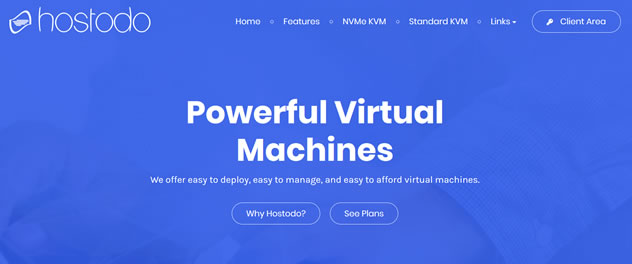
23ise.com为你推荐
-
百度商城百度积分有什么用?百度商城百度知道一般一天能挣多少钱?access数据库access数据库主要学什么百度关键词价格查询在百度设置关键字是怎么收费的冯媛甑冯媛甄 康熙来了百度关键词分析如何正确分析关键词?www.522av.com现在怎样在手机上看AV8090lu.com8090向前冲电影 8090向前冲清晰版 8090向前冲在线观看 8090向前冲播放 8090向前冲视频下载地址??sss17.com为什么GAO17.COM网站打不开了www.119mm.comwww.993mm+com精品集!