Enterwww.4411b.com
www.4411b.com 时间:2021-03-17 阅读:()
GettingStartedGuideESASeriesSpectrumAnalyzersThismanualprovidesdocumentationforthefollowinginstruments:ESA-ESeriesE4401B(9kHz-1.
5GHz)E4402B(9kHz-3.
0GHz)E4404B(9kHz-6.
7GHz)E4405B(9kHz-13.
2GHz)E4407B(9kHz-26.
5GHz)andESA-LSeriesE4411B(9kHz-1.
5GHz)E4403B(9kHz-3.
0GHz)E4408B(9kHz-26.
5GHz)ManufacturingPartNumber:E4401-90473Supersedes:E4401-90464PrintedinUSAApril2004Copyright2001-2004AgilentTechnologies,Inc.
2NoticeTheinformationcontainedinthisdocumentissubjecttochangewithoutnotice.
AgilentTechnologiesmakesnowarrantyofanykindwithregardtothismaterial,includingbutnotlimitedto,theimpliedwarrantiesofmerchantabilityandfitnessforaparticularpurpose.
AgilentTechnologiesshallnotbeliableforerrorscontainedhereinorforincidentalorconsequentialdamagesinconnectionwiththefurnishing,performance,oruseofthismaterial.
Thefollowingsafetysymbolsareusedthroughoutthismanual.
Familiarizeyourselfwiththesymbolsandtheirmeaningbeforeoperatingthisanalyzer.
WARNINGWarningdenotesahazard.
Itcallsattentiontoaprocedurewhich,ifnotcorrectlyperformedoradheredto,couldresultininjuryorlossoflife.
Donotproceedbeyondawarningnoteuntiltheindicatedconditionsarefullyunderstoodandmet.
CAUTIONCautiondenotesahazard.
Itcallsattentiontoaprocedurethat,ifnotcorrectlyperformedoradheredto,couldresultindamagetoordestructionoftheanalyzer.
Donotproceedbeyondacautionsignuntiltheindicatedconditionsarefullyunderstoodandmet.
NOTENotecallsoutspecialinformationfortheuser'sattention.
Itprovidesoperationalinformationoradditionalinstructionsofwhichtheusershouldbeaware.
AdditionalInformationForthelatestinformationaboutthisanalyzer,includingfirmwareupgrades,applicationinformation,andproductinformation,seethefollowingURL:http://www.
agilent.
com/find/esa/Contents31.
InstallationandSetupInitialInspection7PowerRequirements9CheckingtheFuse10ACPowerCord11TurningontheAnalyzerfortheFirstTime14WhyAren'tAllthePersonalityOptionsLoadedinMemory15UsinganExternalReference15FirmwareRevision16RunningInternalAlignments17PrinterSetupandOperation18ProtectingAgainstElectrostaticDischarge21SafetyInformation222.
FrontandRearPanelFeaturesFrontPanelOverview24Front-PanelConnectorsandKeys24DisplayAnnotations28Rear-PanelFeatures31KeyOverview36FrontandRearPanelSymbols383.
MakingaBasicMeasurementUsingtheFrontPanel41EnteringData41UsingMenuKeys41PresettingtheSpectrumAnalyzer42CreatingaUserPreset42ViewingaSignal434.
ViewingCatalogsandSavingFilesFileMenuFunctions53Locatingandviewingfilesinthecatalog53Creatingadirectory55FormattingaFloppyDisk56SavingaFile57Step1.
Setuptheanalyzertrace57Step2.
Savethefile59Loadingafile61RenamingaFile63CopyingaFile64DeletingaFile65UsingtheAlphaEditor664Contents5.
OptionsandAccessoriesOrderingOptionsandAccessories68Options69OptionDescriptions72Accessories8550Ohm/75OhmMinimumLossPad8575OhmMatchingTransformer85ACProbe85ACProbe(LowFrequency)85BroadbandPreamplifiersandPowerAmplifiers85CarryingStrap(PartNumberE4401-60028)86ExternalKeyboard86GPIBCable86USB/GPIBCable86HP/Agilent11970SeriesHarmonicMixers86HP/Agilent11974SeriesPreselectedMillimeterMixers87AgilentE1779ABatteryPack87ParallelInterfaceCable87Printer87RFandTransientLimiters87RFBridges88RS-232Cable88StaticSafeAccessories886.
InCaseofDifficultyTypesofSpectrumAnalyzerMessages91BeforeCallingAgilentTechnologies92ChecktheBasics92ReadtheWarranty93ServiceOptions93CallingAgilentTechnologies93ReturninganAnalyzerforService9451InstallationandSetup6Chapter1InstallationandSetupThischapterprovidesthefollowinginformationthatyoumayneedwhenyoufirstreceiveyourspectrumanalyzer:"InitialInspection"onpage7"PowerRequirements"onpage9"TurningontheAnalyzerfortheFirstTime"onpage14"PrinterSetupandOperation"onpage18"ProtectingAgainstElectrostaticDischarge"onpage21"RunningInternalAlignments"onpage17"SafetyInformation"onpage22Chapter17InstallationandSetupInitialInspectionInitialInspectionInspecttheshippingcontainerandthecushioningmaterialforsignsofstress.
Retaintheshippingmaterialsforfutureuse,asyoumaywishtoshiptheanalyzertoanotherlocationortoAgilentTechnologiesforservice.
Verifythatthecontentsoftheshippingcontainerarecomplete.
Thefollowingtableliststheitemsshippedwiththeanalyzer.
ItemDescriptionAccessoriesAdapter,Type-N(m)toBNC(f)NotshippedwithOption1DP.
TwoadaptersareshippedwithOption1DN.
Adapter,BNC(m)toF(f),75ShippedonlywithOption1DP.
TwoadaptersshippedwithOption1DQ.
Adapter,Type-N(m)toSMA(f)ShippedonlywithOption1DNforAgilentE4402B,E4403B,E4404B,E4405B,E4407B,andE4408B.
NotshippedwithOptionBAB.
Adapter,APC3.
5(f)toAPC3.
5(f)ShippedonlywithOptionBAB.
Adapter,BNC(f)toSMA(m)ShippedonlywithOptionBAB.
Cable,BNC(m)toBNC(m),203mmShippedonlywithAgilentE4402B,E4403B,E4404B,E4405B,E4407B,andE4408B.
Cable,SMA(m)toType-N(m),220mmShippedonlywithOption1DNforAgilentE4402B,E4403B,E4404B,E4405B,E4407B,andE4408B.
IntuiLinkToolbarsoftware,CD-ROMProvidesasetofconnectivitytoolsthatenableyoutoeasilymovedatafromyouranalyzertoyourPC.
PowerCable(SeeTable1-3onpage12)Connectionforpowersource.
StandardDocumentationSetGettingStartedGuideCoversunpackingandsettinguptheanalyzer,analyzerfeatures,andhowtomakeabasicmeasurement.
Includesinformationonoptionsandaccessories,andwhattodoifyouhaveaproblem.
User's/Programmer'sGuideDescribesanalyzerfeaturesindetail,includingfront-panelkeydescriptions,basicspectrumanalyzerprogramminginformation,andSCPIcommanddescriptions.
MeasurementGuideProvidesdetailsonhowtomeasurevarioussignals,andhowtousecatalogsandfiles.
SpecificationsGuideDocumentsspecifications,safety,andregulatoryinformation.
InstrumentMessagesandFunctionalTestsIncludesinstrumentmessages(andsuggestionsfortroubleshootingthem),andmanualfunctionaltests.
ProgrammingConversionGuideDescribesSCPIprogrammingcommandcompatibilityfor8590,ESAseriesanalyzers.
8Chapter1InstallationandSetupInitialInspectionIfThereIsaProblemIftheshippingmaterialsaredamagedorthecontentsofthecontainerareincomplete:ContactthenearestAgilentTechnologiesofficetoarrangeforrepairorreplacement(Tableonpage93).
Youwillnotneedtowaitforaclaimsettlement.
Keeptheshippingmaterialsforthecarrier'sinspection.
IfyoumustreturnananalyzertoAgilentTechnologies,usetheoriginal(orcomparable)shippingmaterials(see"ReturninganAnalyzerforService"onpage94).
DocumentationCD-ROMIncludesthedocumentsinthestandardset(listedabove).
Youcanviewandprinttheinformationasneeded.
SeetheCD-ROMjacketforinstallationinformation.
NOTEIfyoupurchasedoneormoreoptionalmeasurementpersonalities,therelatedguidesfortheoptionsyouorderedareincluded.
Servicedocumentationisnotincludedinthestandarddocumentationset.
See"Options"onpage69forinformationonordering.
ItemDescriptionChapter19InstallationandSetupPowerRequirementsPowerRequirementsTheonlyphysicalinstallationofyourAgilentspectrumanalyzerisaconnectiontoapowersource.
Linevoltagedoesnotneedtobeselected.
WARNINGFailuretogroundtheanalyzerproperlycanresultinpersonalinjury.
Beforeturningontheanalyzer,youmustconnectitsprotectiveearthterminalstotheprotectiveconductorofthemainpowercable.
Insertthemainpowercableplugintoasocketoutletthathasaprotectiveearthcontactonly.
DONOTdefeattheearth-groundingprotectionbyusinganextensioncable,powercable,orautotransformerwithoutaprotectivegroundconductor.
Ifyouareusinganautotransformer,makesureitscommonterminalisconnectedtotheprotectiveearthcontactofthepowersourceoutletsocket.
ThisisaSafetyClass1Product(providedwithaprotectiveearthinggroundincorporatedinthepowercord).
Themainsplugshallonlybeinsertedinasocketoutletprovidedwithaprotectiveearthcontact.
Anyinterruptionoftheprotectiveconductorinsideoroutsideoftheproductislikelytomaketheproductdangerous.
Intentionalinterruptionisprohibited.
CAUTIONVENTILATIONREQUIREMENTS:Wheninstallingtheproductinacabinet,theconvectionintoandoutoftheproductmustnotberestricted.
Theambienttemperature(outsidethecabinet)mustbelessthanthemaximumoperatingtemperatureoftheproductby4°Cforevery100wattsdissipatedinthecabinet.
Ifthetotalpowerdissipatedinthecabinetisgreaterthan800watts,thenforcedconvectionmustbeused.
Thisanalyzerhasautoranginglinevoltageinput.
Besurethesupplyvoltageiswithinthespecifiedrange.
NOTEFormoreinformationregardinganalyzerspecifications,seetheSpecificationsguide.
10Chapter1InstallationandSetupPowerRequirementsCheckingtheFuseWhereIECregulationsapply,usea5by20mm,ratedF5A,250VIECapprovedfuse.
Thisfusemaybeusedwithinputlinevoltagesof115Vor230V.
Itspartnumberis2110-0709.
WhereUL/CSAregulationsapply,usea5by20mmratedfastblow,5A,125VUL/CSAapprovedfuse(partnumber2110-0756).
Thisfusemayonlybeusedwithaninputlinevoltageof115V.
Thelinefuseishousedinafuseholderintheupperlefthandcorneroftherearpanel.
Toremovethefuse,firstdisconnectthepowercordfromtheanalyzer.
Theninsertthetipofascrewdriverintotheslotatthemiddleofthefuseholder,andturncounterclockwisetoextendthefuseholder.
WARNINGForcontinuedprotectionagainstfirehazard,replacethelinefuseonlywiththesametypeandrating.
Theuseofotherfusesormaterialisprohibited.
Table1-1ACPowerRequirementsDescriptionSpecificationsVoltage90to132Vrms(47to440Hz)Voltage195to250Vrms(47to66Hz)PowerConsumption,On20sec.
OnOnOnStandbyStandbyOnChapter235FrontandRearPanelFeaturesRear-PanelFeaturesThePWRNORMsettingassignsanalyzeron/offcontroltothefront-panelOnandStandbykeys(seeFigure2-1.
onpage22,item23).
Iftheanalyzerisonandtheexternalpowerisremovedandrestoredwithin20seconds,theanalyzerwillturnon.
Ontheotherhand,iftheexternalpowerisremovedandrestoredafter20seconds,theanalyzerwillremaininstandbyregardlessofthefrontpanelswitchsettings.
15DCFuseprotectstheanalyzerfromdrawingtoomuchdcpower.
Replaceonlywithafuseofthesamerating.
Seethelabelontherearpanel.
PowerNormAnalyzerstatebeforeremovingpowerAlapseinpower20sec.
OnOnStandbyStandbyStandbyStandby36Chapter2FrontandRearPanelFeaturesKeyOverviewKeyOverviewThekeyslabeledFREQUENCYChannel,System,andMarkerareallexamplesoffront-panelkeys.
Thefront-panelkeysaredarkgray,lightgray,green,orwhiteincolor.
Front-panelkeysthatarewhiteperformanimmediateactionratherthanbringingupamenu.
TheonlygreenkeyisthePresetkey,whichperformsananalyzerreset(Asummaryofallfrontpanelkeysandtheirrelatedmenukeyscanbefoundinuser'sguideforyouranalyzer).
Pressingmostofthedarkorlightgrayfront-panelkeysaccessesmenusoffunctionsthataredisplayedalongtherightsideofthedisplay.
Thesearecalledmenukeys.
Menukeyslistfunctionsotherthanthoseaccesseddirectlybythefrontpanelkeys.
Toactivateamenukeyfunction,pressthekeyimmediatelytotherightoftheannotationonthescreen.
Themenukeysthataredisplayeddependonwhichfront-panelkeyispressedandwhichmenulevelisenabled.
Ifamenukeyfunction'svaluecanbechanged,itiscalledanactivefunction.
Thefunctionlabeloftheactivefunctionishighlightedafterthatkeyhasbeenselected.
Forexample,pressAMPLITUDEYScale.
Thiscallsupthemenuofrelatedamplitudefunctions.
NotethefunctionlabeledRefLevel(thedefaultselectedkeyintheAmplitudemenu)ishighlighted.
RefLevelalsoappearsintheactivefunctionblock,indicatingthatitistheactiveamplitudefunctionandcannowbechangedusinganyofthedataentrycontrols.
AmenukeywithOnandOffinitslabelcanbeusedtoturnthemenukey'sfunctiononoroff.
Toturnthefunctionon,pressthemenukeysothatOnisunderlined.
Toturnthefunctionoff,pressthemenukeysothatOffisunderlined.
Inthemanual,whenOnshouldbeunderlined,itwillbeindicatedasFunction(On).
AfunctionwithAutoandManinthelabelcaneitherbeauto-coupledorhaveitsvaluemanuallychanged.
Thevalueofthefunctioncanbechangedmanuallyusingthenumerickeypad,knob,orstepkeys.
Toauto-coupleafunction,pressthemenukeysothatAutoisunderlined.
Inthemanual,whenAutoshouldbeunderlined,itwillbeindicatedasFunction(Auto).
Insomekeymenus,onekeylabelwillalwaysbehighlightedtoshowwhichkeyhasbeenselected.
Forexample,whenyoupressMarker,youwillaccessamenuofkeysinwhichsomeofthekeysaregroupedtogetherbyabluebar(onanalyzerswithacolordisplay)ontheleftsideofthemenu.
TheNormalkey,whichistheMarkermenudefaultkey,willbehighlighted.
Whenyoupressanotherkeywithinthebluebarregion,suchasDelta,thehighlightwillmovetothatkeytoshowithasbeenselected.
Chapter237FrontandRearPanelFeaturesKeyOverviewInotherkeymenus,onekeylabelwillalwaysbehighlightedtoshowwhichkeyhasbeenselectedbutthemenuisimmediatelyexitedwhenaselectionismade.
Forexample,whenyoupresstheOrientationkey(onthePrintSetupmenu),itwillbringupitsownmenuofkeys.
ThePortraitkey,whichistheOrientationmenudefaultkey,willbehighlighted.
WhenyoupresstheLandscapekey,thehighlightwillmovetothatkeytoshowithasbeenselectedandthescreenwillreturntothePrintSetupmenu.
Thearrowkeyslocatedbelowtheanalyzerdisplay(sometimesreferredtoasTabkeys)canbeusedtonavigatewithintables,forexampletheLimit-Linetable.
Thesekeysareusedtomovebetweenrows.
TheLeft-arrowkeymovesup,whiletheright-arrowkeymovesdown.
Whilenavigatingthroughthetable,thecursor(inversevideohighlight)staysinthesamecolumn.
Navigatingleftorrightinthetableisaccomplishedbychoosingthedesiredfieldusingthefront-panelkeys.
38Chapter2FrontandRearPanelFeaturesFrontandRearPanelSymbolsFrontandRearPanelSymbolsThissymbolisusedtoindicatepowerON.
ThissymbolisusedtoindicatepowerSTANDBYmode.
ThissymbolindicatestheinputpowerrequiredisAC.
Theinstructiondocumentationsymbol.
Theproductismarkedwiththissymbolwhenitisnecessaryfortheusertorefertoinstructionsinthedocumentation.
TheCEmarkisaregisteredtrademarkoftheEuropeanCommunity.
TheC-TickmarkisaregisteredtrademarkoftheAustralianSpectrumManagementAgency.
ThisisasymbolofanIndustrialScientificandMedicalGroup1ClassAproduct.
TheCSAmarkisaregisteredtrademarkoftheCanadianStandardsAssociation.
393MakingaBasicMeasurementThischapterprovidesinformationonbasicanalyzeroperation.
Formoreinformationonmakingmeasurements,seethemeasurementguideforyouranalyzer.
40Chapter3MakingaBasicMeasurementThischapterisdividedintothefollowingsections:"UsingtheFrontPanel"onpage41"PresettingtheSpectrumAnalyzer"onpage42"ViewingaSignal"onpage43CAUTIONEnsurethatthetotalpowerofallsignalsattheanalyzerinputdoesnotexceed+30dBm(1watt).
BasicAssumptionThematerialinthischapterispresentedwiththeassumptionthatyouunderstandthefrontandrearpanellayout,anddisplayannotationsofyouranalyzer.
Ifyoudonot,referto"FrontandRearPanelFeatures"onpage23.
NOTEThedisplayexamplesinthisbookaremadeusingvariousanalyzermodels,youmayseesomevariationsdependinguponyouranalyzer.
Chapter341MakingaBasicMeasurementUsingtheFrontPanelUsingtheFrontPanelEnteringDataWhensettingmeasurementparameters,thereareseveralwaystoenterormodifythevalueoftheactivefunction:UsingMenuKeysMenuKeys(whichappearalongtherightsideofthedisplay)provideaccesstomanyanalyzerfunctions.
Hereareexamplesofmenukeytypes:KnobIncrementsordecrementsthecurrentvalue.
ArrowKeysIncrementsordecrementsthecurrentvalue.
NumericKeypadEntersaspecificvalue.
Thenpressthedesiredterminator(eitheraunitsoftkey,ortheEnterkey).
UnitSoftkeysTerminateavaluethatrequiresaunit-of-measurement.
EnterKeyTerminatesanentrywheneithernounitofmeasureisneeded,oryouwanttousethedefaultunit.
ToggleAllowsyoutoactivate/deactivatestates.
Example:Togglestheselection(underlinedchoice)eachtimeyoupressthekey.
SubmenuDisplaysanewmenuofsoftkeys.
Example:Asubmenukeyallowsyoutoviewanewmenuofsoftkeysrelatedtothesubmenukeycategory.
ChoiceAllowsyoutomakeaselectionfromalistofvalues.
Example:Achoicekeydisplaysthecurrentlyselectedsubmenuchoice,inthisexample,dBm.
Whenthechoiceismade,thesubmenuautomaticallyreturns.
AdjustHighlightsthesoftkeyandsetstheactivefunction.
Examples:Pressthistypeofkeyandenteravalue.
Thedefaultforsoftkeyswithanautomatic(Auto)ormanual(Man)choiceisautomatic.
Afteryouenteravalue,theselectionchangestomanual.
Youcanalsopressthesoftkeytwicetochangetomanual.
OnOffSignalTrackCatalogdBmYAxisUnits13.
2550000GHzCFStep10.
00dBAutoManAttenuation42Chapter3MakingaBasicMeasurementPresettingtheSpectrumAnalyzerPresettingtheSpectrumAnalyzerPresetprovidesaknownstartingpointformakingmeasurements.
Theanalyzerhasthreetypesofpreset:FactoryPresetRestorestheanalyzertoitsfactory-definedstate.
UserPresetRestorestheanalyzertoauser-definedstate.
ModePresetThistypeofpresetrestoresthecurrentlyselectedmodetoaknownstate.
Fordetails,seetheUser's/Programmer'smanual.
WhenPresetTypeissettoFactory,pressingthegreenPresetkeytriggersafactorypreset.
WhenPresetTypeissettoUser,pressingPresetdisplaysthesoftkeysFactoryPreset,UserPreset,andModePreset(ifapplicable);youthenselectthepresetyouwant.
IfPresetTypeissettoMode,butapersonalityisnotinstalled,pressingPresettriggersafactorypreset.
CreatingaUserPresetIfyouconstantlyusesettingswhicharenotthefactorydefaults,usethefollowingstepstocreateauser-definedpreset:1.
Setanalyzerparametersasdesired.
2.
PressSystem,PowerOn/Preset,SaveUserPresettosetthecurrentparametersastheuserpresetstate.
3.
PressPresettoselectUserinthesamesoftkeymenutoenableuserpresetasanoption.
DisablingUserPresetGotothePowerOn/Presetmenu(pressSystem,PowerOn/Preset)andselectaPresetTypeofFactoryorMode.
Chapter343MakingaBasicMeasurementViewingaSignalViewingaSignal1.
PressPreset.
IfthesoftkeysFactoryPresetandUserPresetappear,selectFactoryPreset.
2.
Connecttheanalyzer'srearpanel10MHzREFOUTtothefront-panelinput.
SettingReferenceLevelandCenterFrequencyNOTEThedisplayexamplesinthissectionaremadeusingvariousanalyzermodels,youmayseesomevariationsdependinguponyouranalyzer.
3.
Setthereferencelevelto10dBm:PressAMPLITUDE,10,dBm.
4.
Setthecenterfrequencyto30MHz:PressFREQUENCY,CenterFreq,30,MHz.
The10MHzreferencesignalspectrumappearsonthedisplay,asshowninFigure3-1.
NOTEThedisplayexamplesinthisbookaremadeusingvariousanalyzermodels,youmayseesomevariationsdependinguponyouranalyzer.
44Chapter3MakingaBasicMeasurementViewingaSignalFigure3-110MHzInternalReferenceSignalandAssociatedSpectrumSettingFrequencySpan5.
Setthefrequencyspanto50MHz:PressSPAN,5,0,MHz.
ThisdisplaysthesignalasshowninFigure3-2.
10MHzPeakChapter345MakingaBasicMeasurementViewingaSignalFigure3-2SpanChangedto50MHzReadingFrequency&Amplitude6.
Placeamarker(labeled1)onthe10MHzpeak,asshowninFigure3-3.
PressPeakSearch.
Notethatthefrequencyandamplitudeofthemarkerappearbothintheactivefunctionblock,andintheupper-rightcornerofthescreen.
Youcanusetheknob,thearrowkeys,orthesoftkeysinthePeakSearchmenutomovethemarker.
PressingEscremovesthevaluefromthedisplay.
7.
Ifyouhavemovedthemarker,returnittothepeakofthe10MHzsignal.
ChangingReferenceLevel8.
PressAMPLITUDE,andnotethatreferencelevel(RefLevel)isnowtheactivefunction.
PressMarker,MkrRefLvl.
Notethatchangingthereferencelevelchangestheamplitudevalueofthetopgraticuleline.
Figure3-4showstherelationshipbetweencenterfrequencyandreferencelevel.
Theboxrepresentstheanalyzerdisplay.
Changingthecenterfrequencychangesthehorizontalplacementofthesignalonthedisplay.
Changingthereferencelevelchangestheverticalplacementofthesignalonthedisplay.
Increasingthespanincreasesthefrequencyrangethatappearshorizontallyacrossthedisplay.
10MHzPeak46Chapter3MakingaBasicMeasurementViewingaSignalFigure3-3AMarkeronthe10MHzPeakFigure3-4RelationshipBetweenFrequencyandAmplitudeMarkerAnnotationActivefunctionblockChapter347MakingaBasicMeasurementViewingaSignalImprovingFrequencyAccuracy9.
Whilenotallofthezerosfollowingthedecimalintheactivefunctionblockaresignificant,thenumbersafterthedecimalinthemarkerannotation(upper-rightcornerofscreen)aresignificant.
Toincreasetheaccuracyofthefrequencyreadinginthemarkerannotation,turnonthefrequencycountfunction.
a.
PressMkrFctn.
TheMarkerFctnsoftkeysappear.
b.
PressMarkerCount.
TheMarkerCountsoftkeysappear.
10.
Whilenotallofthezerosfollowingthedecimalintheactivefunctionblockaresignificant,thenumbersafterthedecimalinthemarkerannotation(upper-rightcornerofscreen)aresignificant.
Toimprovetheaccuracyofthefrequencyreadinginthemarkerannotation,turnonthefrequencycountfunctionbypressingFreqCount.
11.
NotesoftkeyMarkerCountOnOff.
IfOffisunderlined,pressthesoftkeytotogglemarkercounton.
AsshowninFigure3-5:ThemarkerannotationchangesfromMkr1toCntr1.
Thedisplayedresolutioninthemarkerannotationimproves.
NOTEWhenyouusethefrequencycountfunction,iftheratiooftheresolutionbandwidthtothespanislessthan0.
002,thefollowingmessageappearsonthedisplay:MarkerCount:WidenResBWThisindicatesthattheresolutionbandwidthistoonarrow.
12.
PressMarker,MkrCFtomovethe10MHzpeaktothecenterofthedisplay.
ValidMarkerCountRange13.
Movethemarkerdowntheskirtofthe10MHzpeak.
Notethatalthoughthereadoutintheactivefunctionchanges,aslongasthemarkerisatleast26dBabovethenoise,thecountedvalue(upper-rightcornerofdisplay)doesnotchange(seeFigure3-6).
Foranaccuratecount,themarkerdoesnothavetobeattheexactpeak.
NOTEMarkercountfunctionsproperlyonlyonCWsignalsordiscretepeaks.
Foravalidreading,themarkermustbe≥26dBabovethenoise.
14.
PressBW/Avg,ResBW,thenenteranewvalue.
Thisactionmakestheresolutionbandwidththeactivefunctionandallowsyoutoexperimentwithdifferentresolutionbandwidth(RBW)values.
15.
PressMarker,Offtoturnthemarkeroff.
48Chapter3MakingaBasicMeasurementViewingaSignalNOTEAfterproperlysettingtheanalyzertodisplayyoursignal,youcansavethesettingsaseitherauserpreset(pressSystem,PowerOn/Preset,SaveUserPreset),orafile(see"SavingaFile"onpage57).
Figure3-5IncreasingMarkerFrequencyAccuracyFrequencyCountincreasesaccuracyChapter349MakingaBasicMeasurementViewingaSignalFigure3-6UsingMarkerCounter50Chapter3MakingaBasicMeasurementViewingaSignal514ViewingCatalogsandSavingFiles52Chapter4ViewingCatalogsandSavingFilesTheanalyzerstoresandretrievesdatasimilarlytothewaythatapersonalcomputer(PC)does:bothhaveinternalstorageandafloppydiskdrive.
WhileaPChasaninternaldrive,theanalyzer'sinternalstorageisnonvolatile(flash)memory,whichactsasaninternaldrive.
AswithaPC,boththeinternalstorageandthefloppydiskdrivehavedirectoryandsub-directorycapability;intheanalyzer,directoriesandsubdirectoriesarecalledcatalogs.
Thischaptertellsyouhowto:locatecatalogsandviewfiles,onpage53.
saveafile,onpage57.
Formoreinformationoncatalogsandfiles,seetheMeasurementguide.
Chapter453ViewingCatalogsandSavingFilesFileMenuFunctionsFileMenuFunctionsThischapterdescribeshowtousethefunctionslocatedunderthefront-panelFilekey.
Datastorageandretrievalarehandledsimilarlytothatofpersonalcomputers(PCs).
LikePCs,theseanalyzersincludeaninternalstoragedriveandafloppydiskdrive,bothofwhichhavedirectoryandsub-directorycapability.
NOTEThedescriptionsinthissectionassumetheanalyzerhasfirmwarerevisionA.
04.
00orlater.
Thefilemenufunctionsinearlierfirmwarearedifferent.
Ifyouwouldliketoupgradeyouranalyzertothelatestfirmwarerevision,pleasevisitthefollowingwebsite:http://www.
agilent.
com/find/esaYouwilllearnhowtodoallofthefollowing:locateandviewfilesinthecatalogcreateadirectoryformatafloppydisksaveafileloadafilerenameafilecopyafiledeleteafileNOTEThedisplayexamplesinthisbookaremadeusingvariousanalyzermodels,youmayseesomevariationsdependinguponyouranalyzer.
LocatingandviewingfilesinthecatalogTechniquesforlocatingfilesanddirectoriesareconsistentthroughoutthevariousfilemenufunctions.
Althoughthissectionprovidesspecificinformationaboutnavigationinthecatalog,youmaywishtoreferbacktothissectionwhenperformingotheroperationsofthefilemenu.
Theanalyzerhasthreedefaultcatalogs(directories):State,whichstoresanalyzersettings.
Trace,whichstorestraceinformation.
Screen,whichstoresscreencapturesofthedisplayin.
gifor.
wmfformat.
NOTETracefilesarenotbitmapfiles.
FilessavedasTracecannotbeimportedintootherapplicationsorconverted.
Ifyourequiretheuseofotherapplications,forexampleMicrosoftWordorMicrosoftExcel,besuretosaveyourfilesas.
gifor.
wmfformatsusingScreenforyourfileType.
54Chapter4ViewingCatalogsandSavingFilesFileMenuFunctionsPressFile,CatalogtobringupascreendisplayasshowninFigure4-1.
Figure4-1.
CatalogMenuNOTEUsethefront-panelStepKeysorKnobandtheDirUporDirSelectkeystomoveupanddownwithinthedirectoryinformationbox.
1.
Theentryfieldsshowtheparametersforthefilesviewed.
Entryfieldsthatarebeingmodifiedoraremodifiableareindicatedbyhighlighting(inversevideo).
Eachfilemenufunctionhasitsownuniquesetofentryfieldspertainingtothatfunction.
Belowarethefieldslistedunderthecatalogkey:a.
Name:fieldstatesthefilename.
b.
ShowType:fielddisplaysthetypeoffilesviewed.
c.
Path:fielddisplaysthedriveanddirectorylocationofthefiles.
2.
Thedirectoryinformationboxdisplaysthedrives,directories,and/orfilescurrentlydescribedintheentryfields.
Highlightingarowofinformationselectsthatlocationandupdatestheentryfields.
Therearefourcolumnheadingsinthisareaofthedisplay.
Theyaredescribedasfollows:a.
Name:columnstatesthedrive([-A-]or[-C-])ifatthetoplevelonthedrive,directoryname,orfilename.
Chapter455ViewingCatalogsandSavingFilesFileMenuFunctionsb.
Type:columndisplaystheextensionofthefilename,forexample,.
SET,.
STA,.
TRC.
DirectoriesaredisplayedasDIRanddriveshavenothinglistedunderType:.
TheyareonlydesignatedbytheName:column([-A-]or[-C-]).
c.
Size:columndisplaysthesizeofthefileinbytes.
d.
Modified:columndisplaysthedateandtimethelastchangeoccurred.
3.
Thesoftkeymenuhasfouroptions:a.
Type:allowsyoutochoosethetypeoffileyouwishtoview.
(YoumayviewalltypesbyusingtheAllkeyunderType.
)b.
Sort:UndertheSortkey,youcansortbyanyofthefourcolumnsandyoucanchooseup(ascending)ordown(descending).
c.
DirUp:movesyouuponedirectorylevel.
Ifyouarealreadyatthetoplevel,thiskeymovesyouuptothedrivelevel,displayingtheavailablediskdrives.
d.
DirSelect:movesyoudownintothehighlighteddirectoryorupintothenextlevel(directoryordrive)ifthe".
.
"undertheName:columnishighlighted.
NOTENavigationkeys:Usethefront-panelStepKeysorKnobandtheDirUporDirSelectkeystomovearoundinthedirectoryinformationbox.
4.
Thedrivespacelineshowsthenumberofbytesusedonthedriveandthenumberofbytesstillfreeonthedrive.
CreatingadirectoryDirectoriesandsub-directoriescanbecreatedonboththeA:floppydiscandtheinternalC:drive.
Thisallowsmaximumflexibilityinorganizingfiles.
Forthisexample,wewillcreateadirectoryontheC:drive.
1.
PressFile,More1of2,CreateDir.
YourscreenshouldlooksimilartoFigure4-1,excepttheentryfieldswillbeDirName:andPath:andtheHeadingwillread:Directories.
2.
NavigatethroughthefilesystemuntilthePath:fielddisplaysC:\.
(UsetheStepKeys,Knob,DirUp,and/orDirSelectkeys.
)3.
PressNameandenterthename,"START"usingtheAlphaEditor.
(Thenumerickeypadisalsoavailableforthefilename.
)PressEnter(hardkey)whentheDirName:fieldcontainsthisdirectorytitle.
(UsetheBkSphardkeyonthefrontpaneltomakecorrections.
)4.
PressCreateDirNowtoexecutetheoperation.
Themessage:CreatingDirectoryappearsonthescreen.
Thenthestatusbardisplays:DirectoryC:\STARTcreated.
5.
Tomakeasub-directory,scrolldowntotheSTARTdirectoryyoujustcreatedandpressDirSelect.
ThePath:fieldshouldnowread:C:\START\.
RepeatSteps3and4above,usinganewname.
Thestatusbarnowshouldread:DirectoryC:\START\newnamecreated.
56Chapter4ViewingCatalogsandSavingFilesFileMenuFunctionsFormattingaFloppyDiskYoucanformatafloppydiskintheanalyzer.
TheformatisMS-DOS1.
Notethatitisnotnecessarytoformatyourfloppydiskwiththeanalyzer;preformatteddiskscanbeusedwiththeanalyzer.
1.
Placethe1.
44-MBdiskyouwishtoformatintothefloppydrive(A:\)oftheanalyzer.
Only1.
44-MBfloppydisksaresupportedbytheanalyzer.
Therefore,720-kBfloppydiskswillnotworkreliably.
2.
AccesstheFormatkeybypressingFile,More,andthenFormat.
Thedirectoryinformationboxisactive(highlighted),however,onlythefloppydiskvolume[-A-]isshownonthedisplay.
Thedirectoryinformationboxdisplaysallfilespresentonthefloppydiskinsertedindrive"A:".
Ifyouhavenotinsertedadiskintodrive"A:",orthediskyouareattemptingtoformathasnopre-existingformatting,theerrormessage:bad,missing,orunformatteddiskisdisplayedinthestatusline.
3.
PressFormatNow.
Thefollowingmessageappearsinthedisplaywindow:WARNING:YouareabouttodestroyALLdataonVolumeA:.
PressFormatNowagaintoproceedoranyotherkeytoabort.
Toabortdiskformat,pressanykeybutFormatNow.
Whenadiskisformatted,alldataonthediskisdestroyed.
4.
PressFormatNowasecondtimetoformatthedisk.
Youwillseethemessage:FormattingDiskinthedisplaywindow.
Pressinganyotherkeyafterreceivingthewarninginstep3onpage56,willaborttheformattingprocess.
SeeFigure4-2.
Theformatprocesstakesapproximatelythreeminutes.
Figure4-2.
FormatMenu5.
Whenformattingiscomplete,amessage,VolumeA:formattedappearsonthestatusline.
Thediskisnowreadytosavefiles.
1.
MS-DOSisaU.
S.
registeredtrademarkofMicrosoftCorporation.
Chapter457ViewingCatalogsandSavingFilesSavingaFileSavingaFileYoucansavefiles(setups,states,traces,limits,corrections,measurementresults,orscreens)toafloppydisk(A:\),ortheinternaldrive(C:\).
InthisexampleyouwillsaveatracetotheinternalC:drive.
NOTETracefilesarenotbitmapfiles.
FilessavedasTracecannotbeimportedintootherapplicationsorconverted.
Ifyourequiretheuseofotherapplications,forexampleMicrosoftWordorMicrosoftExcel,besuretosaveyourfilesas.
gifor.
wmfformatsusingScreenforyourfileType.
Step1.
Setuptheanalyzertrace1.
PerformafactorypresetbypressingPreset,FactoryPreset(ifpresent).
2.
Turnontheinternal50MHzalignmentsignaloftheanalyzerasfollows:FortheAgilentE4401BandE4411B,usetheinternal50MHzalignmentsignaloftheanalyzerasthesignalbeingmeasured.
PressInput/Output,AmptdRef(On).
Forallothermodelsconnectacablebetweenthefront-panelAMPTDREFOUTtotheanalyzerINPUT,thenpressInput/Output,AmptdRefOut(On).
3.
Setthecenterfrequencyto50MHzbypressingpressFREQUENCY,CenterFreq,50,MHz.
4.
Setthespanto75MHzbypressingSPAN,Span,75,MHz.
Thereferencesignalwillappearonthedisplay.
58Chapter4ViewingCatalogsandSavingFilesSavingaFile5.
Viewtrace1andputitintomaximumholdbypressingView/Trace,MaxHold.
(Trace1shouldalreadybyunderlined,butifnot,pressTrace123until1isunderlinedandthenpressMaxHold.
)YouranalyzerdisplayshouldlooksimilartoFigure4-3.
Figure4-3.
ViewingTrace16.
Activatetrace2andputitintominimumholdbypressingTrace(2),MinHold.
YouranalyzerdisplayshouldlooksimilartoFigure4-4.
Figure4-4.
ViewingTraces1and2Chapter459ViewingCatalogsandSavingFilesSavingaFile7.
Activatetrace3bypressingTrace(3),ClearWrite.
YouranalyzerdisplayshouldlooksimilartoFigure4-5.
Figure4-5.
ViewingTraces1,2,and3Step2.
Savethefile1.
ToaccesstheSavemenu,press,File,Save.
2.
Selectthetypeoffileyouwanttosave.
Inthisexampleyouaresavingatrace;pressType,Trace.
NOTETracefilesarenotbitmapfiles.
FilessavedasTracecannotbeimportedintootherapplicationsorconverted.
Ifyourequiretheuseofotherapplications,forexampleMicrosoftWordorMicrosoftExcel,besuretosaveyourfilesas.
gifor.
wmfformatsusingScreenforyourfileType.
3.
Selectthetraceyouwishtosave(1,2,3,oralltraces).
Inthisexampleyouwillsavetrace3;pressSource(softkey),Trace3.
4.
Selecttheformatyouwishtouseforsavingthetrace,eithertraceplusstate(Trace+State)orcommaseparatedvalue(CSV).
Inthisexampleyouwillsaveastraceplusstate;pressFormat,Trace+State.
5.
EnterafilenamebypressingName.
TheAlphaEditorappears.
Forthisexampleyouwillnamethefile,"TEST1".
(Thenumerickeypadisalsoavailableforthefilename.
)NotethatthefileextensionisalwayssetbythesystemandforthisfiletypetheextensionisTRC.
YoumustnowpresstheEnter(hardkey)togetbacktotheSavemenu.
60Chapter4ViewingCatalogsandSavingFilesSavingaFileNOTEYouneedtouseafilenamethatdoesnotalreadyexistinthecurrentdirectory.
Thefilenameislimitedtoeightcharacters,alpha(A-Z)ornumeric(0-9)inanycombination.
Theanalyzerwillnotallowyoutooverwriteanexistingfile.
Ifyouselectafilenamethatalreadyexists,thestatusbarwilldisplaythemessage:Filealreadyexists.
Ifyoudonotchooseafilename,theanalyzerwillautomaticallygenerateanamebasedonthetypeoffileyouaresaving(Setup:SETUP,State:STATE,Trace:TRACE,Limits:LIMIT,Corrections:COREC,Screen:SCREN).
Italsogeneratesathreedigitinteger(startingat000andextendingthrough999,rememberingthepreviouslysavedvaluethroughapowercycle)whichitaddstothename,forexample:TRACE056.
TRC.
Alsonotethatthisthreedigitintegerincrementsuponeachattemptedsaveuntilauniquefilenameiscreated,withoutregardtothesuccessofthesave.
6.
ThedestinationforthesavedfileisshowninthePath:field.
Inthisexample,youwillselectthepathasC:\START\.
IfthecorrectlocationisnotlistedinthePath:field,changedirectoriesasfollows:a.
PressDirUporDirSelectandusethestepkeysorknob,tohighlightthedesireddestinationdirectory.
b.
PressDirSelectandconfirmyourchoicedisplayedinthePath:field.
7.
PressSaveNoworSave(hardkey)tosavethefiletotheC:\Start\location.
ThemessageSavingNowisdisplayedduringthisoperation.
Forthisexample,thestatuslinedisplays:C:\START\TEST1.
TRCfilesaved.
NOTEWhensavingtodrive(A:),neverremovethefloppydiskduringthesaveoperation.
Todosocouldcorruptalldataonthefloppydisk.
Chapter461ViewingCatalogsandSavingFilesSavingaFileLoadingafile1.
ResettheanalyzerbypressingPreset,FactoryPreset(ifpresent).
2.
ToaccesstheLoadmenu,pressFile,Load.
3.
Selectthetypeoffileyouwanttoload(setup,state,trace,limits,orcorrections).
Inthisexampleyouareloadingatracefile;pressType,Trace.
NOTENotallfiletypescanbeloadedbackintotheanalyzer.
Forexample,ScreenfilesandCSV(commaseparatedvalue)filescannotbeloaded.
CSVandScreenfilesaredesignedforusewithaPC.
4.
Selectthedirectorywhereyourfileislocated.
Inthisexample,selecttheC:\START\directory.
(Usethefront-panelstepkeys,knob,DirUp,and/orDirSelectkeystolocatethedirectory.
)5.
Selectthefileyouwanttoloadintotheanalyzerbymovingthecursorwiththefront-panelknobtohighlightthefilename.
InthisexamplethefileisTEST1.
TRC.
Selectthetraceintowhichyouwishtoloadthefile.
Inthisexample,loaditintoTrace2.
(Destination,Trace2).
6.
PressLoadNowtoloadthespecifiedfile.
YourdisplayshouldlooksimilartoFigure4-6.
Thestatusbarreads:C:\START\TEST1.
TRCfileloaded.
Figure4-6.
FileLoaded62Chapter4ViewingCatalogsandSavingFilesSavingaFileNOTEYoushouldnoticethatthetraceyousaved,inthisexampletrace3,isloadedtotrace2.
Ifyouwishtoverifythiscondition,removethesignalinput.
ForAgilentE4401BandE4411B,pressInput/Output,AmptdRef(Off),forallothermodels,pressInput/Output,AmptdRefOut(Off).
Notethatwhenatraceisloaded,itisplacedinviewmode.
Toseethattrace2isinviewmode,blanktraces1and3bypressingView/Trace,Trace1,Blank,Trace3,Blank.
ThenpressTrace2.
Noticethattrace2istheonlytracedisplayedinviewmode(theviewkeyisselected,andthetraceisnotsweeping).
YourdisplayshouldlooksimilartoFigure4-7.
Figure4-7.
VerifyingTrace1CAUTIONWhenoperatingindccoupledmode,ensureprotectionoftheinputmixerbylimitingtheinputlevelto0Vdcand+30dBm.
NOTEWhenloadingLimitsfiles,besureyouhaveselectedtheappropriateXAxisUnits:frequencyortime(Display,Limits,Properties,XAxisUnits).
IfyouareintimeX-AxisUnits,andyouloadfrequencylimits,allcurrentlimitlinedatawillbeerasedandtheanalyzerwillswitchtothefrequencydomain.
Thereverseofthethissituationalsoholdstrue.
Chapter463ViewingCatalogsandSavingFilesSavingaFileRenamingaFile1.
ToaccesstheRenamemenu,pressFile,Rename.
2.
Selectthetypeoffileyouwanttorename(setup,state,trace,limits,screens,orcorrections).
Inthisexampleyouarerenamingatracefile;pressType,Trace.
3.
Selectthedriveanddirectorywhereyourfileislocated.
Inthisexample,choosedriveC:\START.
4.
Selectthefileyouwanttorename.
Inthisexample,choosethefileTEST1.
TRC.
5.
PressNametoopentheAlphaEditormenu.
Forthisexample,renamethefiletoRENAMEusingtheAlphaEditorsoftkeys.
(TheName:fieldislimitedtoeightcharacters.
)YourdisplayshouldlooksimilartoFigure4-8.
6.
PressEnter,RenameNow:yourfileisnowrenamedandvisiblewithinthedirectorydisplayedonyouranalyzer.
Thestatuslinedisplaysthemessage:C:\START\TEST1.
TRCfilerenamedtoC:\START\RENAME.
TRC.
Figure4-8.
RenamingaFile64Chapter4ViewingCatalogsandSavingFilesSavingaFileCopyingaFile1.
ToaccesstheCopymenu,pressFile,Copy.
Thismenufunctionbringsup2directoryboxesasdescribedbytheFrom:andTo:fieldslocateddirectlyabovetheboxes.
RefertoFigure4-9.
Figure4-9.
CopyMenu2.
PutaformattedfloppyintheA:drive.
3.
Selectthetypeoffileyouwanttocopy(setup,state,trace,limits,screens,orcorrections).
InthisexampleyouarecopyingatracefilefromtheC:drivetotheA:drive;press,Type,Trace.
4.
PressDir(inthekeymenu)tounderlineFrom:.
NoticetheFrom:field(justabovethetopdirectorybox)highlightsthelocationfromwhichyouwillbecopying.
Usingthenavigationkeys(DirUp,Directselect,stepkeys,orfrontpanelknob),locatetheC:\START\directory.
5.
Scrolltohighlightthefiledisplayedinthedirectoryboxfromwhichyouwishtocopy.
Inthisexample,youwillneedtohighlightthefileRENAME.
6.
PressDir(inthekeymenu)tounderlineTo:.
TheTo:field(justabovethebottomdirectorybox)ishighlightingthelocationtowhichyouwillbecopying.
Usingthenavigationkeysasdescribedabove,highlighttheA:\drive.
NOTEWhenpressingDir(To),thefilechosenintheFrom:locationisnolongerhighlighted,howevertheName:fieldabovetheFromdirectoryboxdisplaysthechosenfile;inthisexample:RENAME.
TRC.
Chapter465ViewingCatalogsandSavingFilesSavingaFileNOTEHighlightingafilenameintheTo:directoryboxhasnosignificance.
Thefilecannotbeplacedinsideanotherfile.
7.
PressCopyNowtoexecutetheoperation.
Themessage:"Copyingfile"isdisplayedduringthecopyingprocess.
Uponcompletion,thestatusbarreads:"C:\START\RENAME.
TRCfilecopied".
YouhavenowcopiedthefileRENAMEfromtheC:drivetotheA:drive.
DeletingaFile1.
ToaccesstheDeletemenu,pressFile,Delete.
2.
Selectthetypeoffileyouwanttodelete(setup,state,trace,limits,screens,orcorrections).
Inthisexample,youaredeletingatracefile;pressType,Trace.
3.
Selectthedriveanddirectorywherethefileyouwishtodeleteislocated.
Inthisexample,chooseC:\START\.
Usethenavigationkeys(DirUp,DirSelect,stepkeys,frontpanelknob)tohighlightthislocationinthePath:field.
(Referto"Locatingandviewingfilesinthecatalog"onpage53formoreinstructions.
)4.
Selectthefileyouwanttodelete.
Inthisexample,choosethefileRENAME.
TRC.
Movethecursorwiththenavigationkeystohighlightthefilename.
5.
PressDeleteNow.
Themessage:Deletingfilepopsuponthedisplayduringtheoperation.
Uponcompletion,thestatusbarreads:C:\START\RENAME.
TRCfiledeleted.
Yourfileisnowdeletedandisnolongervisibleinthedirectorydisplayedonyouranalyzer.
66Chapter4ViewingCatalogsandSavingFilesUsingtheAlphaEditorUsingtheAlphaEditorTheAlphaEditorenablesyoutoselectletterstoenteranameforafileordirectory(File,Rename,forexample).
1.
UsetheMorekeystodisplaythesoftkeythatliststhecharacteryouwant.
Eachsoftkeyhasseveralcharactersonit.
2.
Whenyoupressasoftkey,itscharactersaredisplayedonindividualsoftkeys.
3.
Selecttheoneyouwant.
675OptionsandAccessories68Chapter5OptionsandAccessoriesOrderingOptionsandAccessoriesOrderingOptionsandAccessoriesOptionsandaccessorieshelpyouconfiguretheanalyzerforyourspecificapplications,andenableyoutousetheanalyzer.
Options(seepage69)Unlessspecifiedotherwise,alloptionsareavailablewhenyouorderaspectrumanalyzer;someoptionsarealsoavailableaskitsthatyoucanorderandinstallafteryoureceivetheanalyzer.
OrderkitsthroughyourlocalAgilentSalesandServiceOffice.
Atthetimeofanalyzerpurchase,optionscanbeorderedusingyourproductnumberandthenumberoftheoptionyouareordering.
Forexample,ifyouareorderingOption1D6foranAgilentE4402B,youwouldorderE4402B-1D6.
Ifyouareorderinganoptionafterthepurchaseofyouranalyzer,youwillneedtoaddaU(forupgrade)totheproductnumberandthenspecifywhichoptionyouareordering(forexample,E4402BU-1D6.
)Ifyouknowtheoptionyouwishtoorder,referto"Options"onpage69whichisinascendingorderbyoptionnumberandtype.
Completeoptiondescriptionscanbefoundinthefollowingsection,listedinalphabeticalorderbyoptionnameunder"OptionDescriptions"onpage72.
ForthelatestinformationonAgilentSpectrumAnalyzeroptionsandupgradekits,visitthefollowingInternetURL:http://www.
agilent.
com/find/sa_upgradesAccessories(seepage85)OrderaccessoriesthroughyourlocalAgilentSalesandServiceOffice.
Chapter569OptionsandAccessoriesOptionsOptionsESAE-SeriesESAL-SeriesOptionE4401BE4402BE4404BE4405BE4407BE4411BE4403BE4408B042GrayBackpackCarryingCase044YellowBackpackCarryingCase049ColorDisplaya060LowEmissionbc106BluetoothFMDemodulationd120ACPRDynamicRangeExtension219NoiseFigureMeasurementPersonalityandHardware225DistancetoFaultMeasurementPersonality226PhaseNoiseMeasurementPersonality227CableTVMeasurementPersonality228BluetoothMeasurementPersonality229ModulationAnalysis230BenchlinkWebRemoteControlSoftwaree231ESAto89600SeriesSoftwareLinkUtility252EDGEUpgradeGSMtoPersonalityf2668566SeriesProgrammingCodeCompatibilitye2908590SeriesProgrammingCodeCompatibilityg304BluetoothPremiumBundle0B0DeleteManualSet0B1AddManualSet0BVServiceDocumentation,ComponentLevel0BWServiceDocumentation,AssemblyLevel1AXRS-232andParallelInterfaceh70Chapter5OptionsandAccessoriesOptions1CPRackMountwithHandles1D5HighStabilityFrequencyReference1D6Time-GatedSpectrumAnalysis1D750to75OhmMatchingPad1DN50OhmTrackingGenerator1DP75Ohminputi1DQ75OhmTrackingGeneratorj1DRNarrowResolutionBandwidths1DSRFPreamplifier8ZERefurbishedAnalyzerA4HGPIBandParallelInterfacekA4JIF,VideoandSweepPortslA5DDCPowerCableAXTHardTransitCaseAYQFMDemod/QuasiPeakDetectormAYTGraySoftCarrying/OperatingCaseAYUYellowCarrying/OperatingCaseAYXFastTimeDomainSweepsAYZExternalMixingB70BenchlinkSpectrumAnalyzerConnectivitySoftwareB72EnhancedMemorynB74RFandDigitalCommunicationsHardwareiB75PerformanceBundlehB7BTVTriggerandPictureonScreenoB7DDigitalSignalProcessingandFastADCpB7ERFCommunicationsHardwareqESAE-SeriesESAL-SeriesOptionE4401BE4402BE4404BE4405BE4407BE4411BE4403BE4408BChapter571OptionsandAccessoriesOptionsB7KDistancetoFaultAccessoryKitBAAFMDemodulationrBABAPC3.
5InputConnectorBACcdmaOneMeasurementPersonalityBAHGSMMeasurementPersonalityBASExpressOption:BasicAnalyzeriBTGExpressOption:BasicAnalyzerwithTrackingGeneratoriCOMExpressOption:CommunicationsTestAnalyzeriSTDExpressOption:StandardAnalyzeriSTGExpressOption:StandardAnalyzerwithTrackingGeneratoriUE2FirmwareUpgradeKitUKBLowFrequencyExtensionsUK6CommercialCalibrationhUK9FrontPanelCoverR-50C-011-3:3YearInclusiveCalibrationContractR-50C-011-5:5YearInclusiveCalibrationContractR-51B-001-3C:3YearServiceSupportR-51B-001-5C:5YearServiceSupporta.
Includedwithnewanalyzerpurchase.
b.
ThisoptionisincompatiblewithOptionB7BandOption1DP.
c.
Option060performanceisobtainedonlywhenusingacinputpower.
Standardperformanceisobtainedwhenusingbatteryordcpower.
d.
Option106isincompatiblewithOptionBAAandAYQ.
e.
ThisoptionrequiresOptionA4H.
f.
Option252requiresOptionBAH.
g.
ThisoptionrequiresOptionA4HorOption1AX.
h.
Option1AXisincompatiblewithOptionA4Hi.
Thisoptionisonlyavailableattimeofpurchase.
j.
Thisoptionhasa75Ohmoutputimpedance,andisonlyavailablewithOption1DP.
k.
OptionA4HisincompatiblewithOption1AX.
ESAE-SeriesESAL-SeriesOptionE4401BE4402BE4404BE4405BE4407BE4411BE4403BE4408B72Chapter5OptionsandAccessoriesOptionsOptionDescriptionsl.
OptionA4JisincompatiblewithOptionAYX(OptionAYXcontainsfunctionalityofOptionA4J).
m.
OptionAYQisincompatiblewithOptionBAAand106.
n.
StandardonanalyzerswithserialnumbersgreaterthanUS41440000orMY41440000o.
OptionB7BrequiresOptionBAA.
p.
OptionB7DrequiresOptionsB7Eand1D5,andcontainsFastADCcompatibilityofOptionAYX,butdoesnotcontainfunctionalityofOptionA4J.
q.
OptionB7ErequiresOptionsB7Dand1D5.
r.
OptionBAAisincompatiblewithOption106andAYQ.
s.
OptionUKBrequiresOption1DR.
OptionNumberNameDescriptionSTDExpressOption:StandardAnalyzerOptionSTDsimplifiesorderingandspeedsdeliveryofESA-ESeriesanalyzerswiththefollowingincludedoptions:FastDigitizedTimeDomainSweepswithadditionalIF,Video,andSweepPorts(OptionAYX)FMDemodulation(OptionBAA)STGExpressOption:StandardAnalyzerwithTrackingGeneratorOptionSTGincludesthe50OhmTrackingGenerator(Option1DN)withthesameincludedoptionslistedintheOptionSTDdescription.
BASExpressOption:BasicAnalyzerOptionBASsimplifiesorderingandspeedsdeliveryofESA-LSeriesanalyzerswiththefollowingoption:IF,Video,andSweepPorts(OptionA4J)BTGExpressOption:BasicAnalyzerwithTrackingGeneratorOptionBTGincludesthe50OhmTrackingGenerator(Option1DN)withtheIF,Video,andSweepPorts(OptionA4J)listedintheOptionBASdescription.
COMExpressOption:CommunicationsTestAnalyzerOptionSTDsimplifiesorderingandspeedsdeliveryofESA-ESeriesanalyzerswiththefollowingincludedoptions:DigitalSignalProcessing&FastADC(OptionB7D)FMDemodulation(OptionBAA)HighStabilityFrequencyReference(Option1D5)NarrowResolutionBandwidth(Option1DR)RFCommunicationsHardware(OptionB7E)Chapter573OptionsandAccessoriesOptionsB72EnhancedMemoryUpgradeOptionB72provides2SIMMSwhichincreasestheanalyzer'sRAMto32MBytesanditsflashordatastoragememoryto16MBytes(8MBytesofwhichareavailabletotheuserfordatastorageandmeasurementpersonalities).
Note,thisoptionisstandardinanalyzerswithprefixesofUS4144andMY4144andabove.
UE2FirmwareUpgradeKitOptionUE2providesthemostcurrentESAspectrumanalyzerfirmwareon3-1/2inchfloppydisks.
1D750to75MatchingPadThisoptionprovidesa50to75matchingpadwithdcblocktobeusedontheanalyzerinput.
Thepadhasafrequencyrangeof≤MHzto2GHz.
Itadaptsyourstandard50analyzertobecompatiblewitha75systemundertest.
Connectortypesare50Type-N(m)to75BNC(f).
1DN50TrackingGeneratorOption1DNprovidesa9kHzto1.
5GHzbuilt-intrackinggeneratorfortheAgilentE4401BandtheAgilentE4411B.
Option1DNprovidesa9kHzto3GHzbuilt-intrackinggeneratorfortheAgilentE4402B,E4403B,E4404B,E4405B,E4407BandE4408B.
Thissourcecreatesasource-receivercombinationthatallowsinsertion-loss,frequencyresponse,andreturn-lossmeasurements.
Thesource-receivercombinationhasawidedistortion-freedynamicrange,plusgoodsensitivityandselectivity.
1DP75InputImpedanceThisoptionprovidesa75inputimpedanceinsteadofthestandard50impedance.
Analyzerswiththisoptionusecables,circuitboards,andfrontpanelsthataredifferentfromthestandardunits.
Option1DPisonlyavailableontheAgilentE4401BandE4411B.
Option1DPisnotavailableafterthepurchaseofyouranalyzer.
OptionNumberNameDescription74Chapter5OptionsandAccessoriesOptions1DQ75TrackingGeneratorOption1DQprovidesa1MHzto1.
5GHzbuilt-intrackinggeneratorfortheAgilentE4401BandtheAgilentE4411B.
Thissourcecreatesasource-receivercombinationthatallowsinsertion-loss,frequencyresponse,andreturn-lossmeasurements.
Thesource-receivercombinationhasawidedistortion-freedynamicrange,plusgoodsensitivityandselectivity.
Option1DQhasa75outputimpedance,andisonlyavailablewithOption1DP.
1D6Time-GatedSpectrumAnalysisOption1D6allowsyoutoselectivelymeasurethespectrumofsignalsthatmayoverlapinthefrequencydomain,butareseparatedinthetimedomain.
Byadjustingatimegatebasedonauser-suppliedtriggersignal,youcansignificantlyincreasethediagnosticcapabilityofyourspectrumanalyzerfortime-interleavedsignals.
B7BTVTriggerandPictureonScreenOptionB7BrequiresOptionBAA.
OptionB7BallowsyoutotriggertheanalyzersweeponaTVlineofademodulatedTVwaveformandviewTVimagesinNTSC,PALandSECAMstandardsontheanalyzerdisplay.
OptionB7Bprovidesthefollowingadditionalports:EXTVIDEOIN/TVTRIGOUT-providesasharedbasebandvideoinputandaTTLoutputfortheTVtrigger(outputthrough75sourceimpedance).
EXTVIDEOOUT-providesadetectedvideooutput(beforetheanalog-to-digitalconversion)proportionaltotheverticaldeflectionofthetrace(similartoOptionBAAalone),andprovidespassthroughofthesignalatEXTVIDEOIN/TVTRIGOUT,ifselected(75).
120ACPRDynamicRangeExtensionOption120providesextendeddynamicrangeforACPRmeasurementsbyimprovingphasenoiseatoffsets800kHzto8MHz.
BABAPC3.
5InputConnectorThetype-NfemaleconnectorisreplacedwithanAPC3.
5mmmaleconnector.
AnAPC3.
5(f)toAPC3.
5(f),andBNC(f)toSMA(m)adaptersareincludedforalignmentpurposes.
049ColorDisplayOption049changesthemonochromedisplayintheESAL-Seriestoacolordisplay.
Includedwithnewanalyzerpurchases.
OptionNumberNameDescriptionChapter575OptionsandAccessoriesOptionsB7DDigitalSignalProcessingandFastADCOptionB7Dprovidesdigitalsignalprocessing,fastADC,andafasterRMSdetector.
ThisoptionisrequiredformanyofthemobilecommunicationmeasurementsintheGSMandcdmaOnemeasurementpersonalities.
OptionB7DmustbeorderedwithOptionB7E(RFcommunicationshardware)andOption1D5(highstabilityfrequencyreference).
ForA.
07.
00firmwarerevisionsandlater,eitherthisoptionorOptionAYX(FastDigitizedTimeDomainSweeps)isrequiredtoperformthePowerStatComplementaryCumulativeDistributionFunction(PowerStatCCDF)forallradiostandards.
AYZExternalMixingOptionAYZallowstheuseofAgilent11970Series,andAgilent11974externalmixerswiththeAgilentE4407Banalyzertoextendthefrequencyrangeto110GHz.
Operationto325GHzisalsopossiblewithnon-Agilentmixers.
AYXFastDigitizedTimeDomainSweepsOptionAYXallowsfastdigitizedsweeptimesasfastas20secinspansof0Hz.
RefertotheSweepkeydescriptioninyourUser'sguideforinformationaboutpossiblesweeptimes.
Italsoprovidesthefollowingadditionalinputsandoutputs:SWPOUT-sweeprampoutput,providesavoltagerampproportionaltothesweepoftheanalyzer(0Vto10V).
HISWPOUT(TTL)-providestheHISWPTTLsignalasanoutput(TTLhighduringasweep,TTLlowduringaretrace).
ItindicateswhentheanalyzerissweepingHISWPIN(TTL)-allowsexternalsweepcontrol.
Itcanbegroundedtostopandresetthesweep.
AUXVIDEOOUT-providesdetectedvideooutput(beforetheanalog-to-digitalconversion)proportionaltoverticaldeflectionofthetrace.
AUXIFOUT-providesa50,21.
4MHzIFoutputthatisthedown-convertedsignaloftheRFinputoftheanalyzer.
ForA.
07.
00firmwarerevisionsandlater,eitherthisoptionorOptionB7D(DigitalSignalProcessingandFastADC)isrequiredtoperformthePowerStatComplementaryCumulativeDistributionFunction(PowerStatCCDF)forallradiostandards.
ItisalsorequiredtoperformtheACPmeasurementwhentheNADCradiostandardisselected.
OptionNumberNameDescription76Chapter5OptionsandAccessoriesOptions1D5HighStabilityFrequencyReferenceOption1D5improvesthefrequencyreferenceaccuracy.
Theanalyzer'ssynthesizerisphaselockedtoanovencontrolledcrystaloscillator(OCXO),insteadofthestandardVCXO.
Whenpresentwithnarrowresolutionbandwidth(Option1DR)itprovides1Hzand10Hzresolutionbandwidths.
A4JIF,SweepandVideoPortsOptionA4Jprovidestheanalyzerwithadditionalinputsandoutputs.
Theyareasfollows:SWPOUT,HISWPOUT(TTL),HISWPIN(TTL),AUXVIDEOOUT,andAUXIFOUT.
SWPOUT-sweeprampoutput,providesavoltagerampproportionaltothesweepoftheanalyzer(0Vto10V).
HISWPOUT(TTL)-providestheHISWPTTLsignalasanoutput(TTLhighduringasweep,TTLlowduringaretrace).
Itindicateswhentheanalyzerissweeping.
HISWPIN(TTL)-allowsexternalsweepcontrol.
Itcanbegroundedtostopsweeping.
AUXVIDEOOUT-providesdetectedvideooutput(beforetheanalog-to-digitalconversion)proportionaltoverticaldeflectionofthetrace.
AUXIFOUT-providesa50,21.
4MHzIFoutputthatisthedown-convertedsignaloftheRFinputoftheanalyzer.
060LowEmissionOption060providesreducedradiatedandconductedemissionstocomplywithEN55011ClassBrequirements.
Thereducedemissionsappliesduringacoperationonly.
Option060isincompatiblewithTVTrigger(OptionB7B)and75inputimpedance(Option1DP).
UKBLowFrequencyExtensionOptionUKBextendsthefrequencyrangeoftheanalyzeronthelowendto100HzwhenDCcouplingisselected.
ThisoptionrequiresinstallationofOption1DRandisonlyavailableonESAmodelsE4402B,E4404B,E4405B,andE4407B.
1DRNarrowResolutionBandwidthThisoptionprovidesadditionalnarrowresolutionbandwidthsof10Hz,30Hz,100Hz,and300Hzand200HzEMI.
Thesebandwidthsimprovetheanalyzersensitivityandallowyoutoresolvecloselyspacedsignals.
Ifhighstabilityfrequencyreference(Option1D5)isalsoinstalledthen1Hzand3Hzresolutionbandwidthfiltersareavailable.
1DSPreamplifierThepreamplifierimprovestheanalyzer'ssensitivity(lowersthenoisefloor)byapproximately16dB.
OptionNumberNameDescriptionChapter577OptionsandAccessoriesOptionsB74RFandDigitalCommunicationsHardwareOptionB74includes:RFCommunicationsHardware(OptionB7E),DigitalSignalProcessingandFastADC(OptionB7D),Time-GatedSpectrumAnalysis(Option1D6),MemoryExtension(OptionB72),HighStabilityFrequencyReference(Option1D5),Preamplifier(Option1DS),NarrowResolutionBandwidth(Option1DR).
TheseoptionsarerequiredforoptimumperformanceofthecdmaOne(OptionBAC)orGSMmeasurementpersonality(OptionBAH).
B75PerformanceBundleOptionB75provides:RFPreamplifier(Option1DS)NarrowResolutionBandwidths(Option1DR)HighStabilityFrequencyReference(Option1D5)RefertoOptions1DS,1DR,and1D5fordetails.
Thisoptionisonlyavailableattimeofpurchase.
B7ERFCommunicationsHardwareOptionB7Eprovidesthecommunicationshardwarerequiredformanydigitalcommunicationmeasurements.
OptionB7EmustbeorderedwithOptionB7D(digitalsignalprocessingandfastADC)andOption1D5(highstabilityfrequencyreference).
Thisprovidesburstcarriertriggercapability.
BAAFMDemodulationOptionBAAallowsyoutodemodulate,displayandmeasuredeviationofFMmodulatedsignals.
Youcanlistentoaudiosignalsonabuilt-inspeakerorwithanearphone.
OptionBAAprovidesthefollowingadditionalport:EXTVIDEOOUT-providesadetectedvideooutput(beforetheanalog-to-digitalconversion)proportionaltotheverticaldeflectionofthetrace(75).
AYQFMDemodulationwithQuasi-PeakDetectorOptionAYQallowsyoutodemodulate,displayandmeasuredeviationofFMmodulatedsignals.
Youcanlistentoaudiosignalsonabuilt-inspeakerorwithanearphone.
OptionAYQalsoprovidesyouranalyzerwithsquelchandquasi-peakdetectorcapabilities.
OptionNumberNameDescription78Chapter5OptionsandAccessoriesOptionsA4HGPIBandParallelInterfaceAllowsyoutocontrolyouranalyzerfromacomputerthatusesageneralpurposeinterfacebus(GPIB).
OptionA4HincludesaGPIBconnector,aparallelinterfaceconnectorforprinters,aCD-ROMcontainingIntuiLinkToolbarsoftware,andtheprogrammer'sguideforyouanalyzer.
TheIntuiLinksoftwareallowsyoutodownloadspectrumanalyzerdisplayordatafilestoapersonalcomputerusingMicrosoftWordorMicrosoftExcel.
IntuiLinkToolbarinstallationinstructionsareincludedwiththeCD-ROM.
OptionA4Hallowstheanalyzertocopyitsdisplaytoaprinterconnectedtotheparallelinterfaceconnector.
OptionA4Hisincludedwith,orcanbereplacedwithOption1AXwithallnewanalyzerorders.
Thisoptionwasformerlyavailableasaseparateoptionwithpreviousanalyzers.
1AXRS-232andParallelInterfaceAllowsyoutocontrolyouranalyzerfromacomputerthatusesanRS-232interface.
Itincludesa2.
5meter9-pin(f)to9-pin(f)connectorRS-232cable(Agilent5182-4794),aparallelinterfaceconnectorforprinters,aCD-ROMcontainingIntuiLinkToolbarsoftware,andtheprogrammer'sguideforyouranalyzer.
IntuiLinkToolbarallowsyoutodownloadspectrumanalyzerdisplayordatafilestoapersonalcomputerusingMicrosoftWordorMicrosoftExcel.
Option1AXallowstheanalyzertocopyitsdisplaytoaprinterconnectedtotheparallelinterfaceport.
Option1AXcanreplaceOptionA4H,whichisincludedwithallnewanalyzerorders.
Thisoptionwasformerlyavailableasaseparateoptionwithpreviousanalyzers.
B7KDistancetoFaultAccessoryKitOptionB7Kincludesthe86205A(RFbridge),11636A(powerdivider),909A(coaxtermination),11512A(coaxshort),8120-8687(coaxcable),inapaddedcase.
225DistancetoFaultMeasurementPersonalityPerformsaFastFourierTransformtocalculatethedistancetoacablefault.
Thisoptionmustbeorderedwithtrackinggenerator(Option1DN).
Thismeasurementincludeson-screeninstructionaldialogtoguidesetupandcalibration.
Velocityfactorandcablelosscanbeuser-definedorselectedfromseveraldifferentpre-definedcabletypes.
OptionNumberNameDescriptionChapter579OptionsandAccessoriesOptions106BluetoothFMDemodulationOption106isrequiredtoperformFMdemodulationonsignalsmeasuredwiththeBluetoothMeasurementPersonality(Option228).
Option106allowsyoutodemodulate,displayandmeasuredeviationofBluetoothFMmodulatedsignals.
Youcanlistentoaudiosignalsonabuilt-inspeakerorwithanearphone.
Option106providesthefollowingadditionalport:EXTVIDEOOUT-providesadetectedvideooutput(beforetheanalog-to-digitalconversion)proportionaltotheverticaldeflectionofthetrace(75).
228BluetoothMeasurementPersonalityProvidestransmitterandreceivermeasurementsrequiredtotestBluetoothdevices.
ThesetofBluetoothmeasurementsincludes:ModulationOverviewOutputPowerCarrierFrequencyDriftMonitorBand/ChannelInitialCarrierFrequencyToleranceModulationCharacteristicsOption228includes:Bluetoothuser'sguide,Bluetoothquickreferencecard,Bluetoothmeasurementguide,andBluetoothprogrammingcommandsmanual.
BluetoothFMDemodulation(Option106)isrequiredforfullfunctionalityofthispersonality.
304BluetoothPremiumBundleProvidesthefollowing:BluetoothFMdemodulator(Option106)Bluetoothmeasurementpersonality(Option228)highstabilityfrequencyreference(Option1D5)digitalsignalprocessingandfastADC(OptionB7D)RFcommunicationshardware(OptionB7E)enhancedmemoryupgrade(OptionB72)RFpreamplifier(Option1DS)227CableTVMeasurementPersonalityProvidesmeasurementcapabilitiesnecessaryforinstallationandserviceofcableTVsystems.
OptionNumberNameDescription80Chapter5OptionsandAccessoriesOptionsBACcdmaOneMeasurementPersonalityProvidestransmitterandreceivermeasurementsthatcomplywithvariousinternationaldigitalcommunicationsstandards.
Themeasurementsinclude:channelpowerreceiverchannelpowermodulationaccuracy(RHO)codedomainpowerreceiverspuriousout-of-bandspuriousharmonicsoccupiedbandwidthmonitorchannel/bandclose-inspurForoptimumperformanceofthispersonality,OptionCOMwithRFPreamplifier(Option1DS)isrecommended.
BAHGSMMeasurementPersonalityProvidestransmitterandreceivermeasurementsthatcomplywithvariousinternationaldigitalcommunicationsstandards.
Themeasurementsinclude:TransmitpowerPowerstepsPowerversustimeSpuriousemissionssuiteIntermodulationattenuationsuitePhaseandfrequencyerrorCablefaultlocationsuiteSlowfrequencyhoppingcycleverificationMonitorsuiteOutputRFspectrumsuiteForoptimumperformanceofthispersonality,OptionCOMwithTime-GatedSpectrumAnalysis(Option1D6)andRFPreamplifier(Option1DS)arerecommended.
252EDGEMeasurementPersonalityThisoptionworkswiththeGSMpersonality,OptionBAH.
Itprovidesadditionaltransmitterandreceivermeasurementsthatcomplywiththedigitalcommunicationsstandards.
Themeasurementsinclude:EDGEpowerversustimeEDGEEVM(errorvectormagnitude)EDGEoutputRFspectrumsuiteOptionNumberNameDescriptionChapter581OptionsandAccessoriesOptions229ModulationAnalysisPersonalityAddsdemodulationandanalysisofthefollowingbase-bandmodulationformats.
QPSKOffsetQPSKpi/4dQPSKQAM16,32,64,128,and256GMSK(GSMstandardcompliantonly)8FSK(EDGEstandardcompliantonly)ThisoptionalsoincludestheabilitytoconnecttheanalyzertoaWindowsNT4.
0orWin2000basedPCrunningAgilent89600VSAsoftware.
TheAgilent89600VSAsoftwareisnotincludedwiththisoption,itisavailableseparately.
219NoiseFigureMeasurementPersonalityandHardwareProvidesnoisefiguremeasurementsincluding:LimitlinesLosscompensationExtendedfrequency(measuresup/downconverters)Tohavespecifiedperformancebelow3GHz,youneedthepreampOption1DS.
226PhaseNoiseMeasurementPersonalityOption226isanautomatedphasenoise(dBc/Hz)measurementsolution.
ItprovidestheabilitytomeasureSSBnoise,RMSnoise,DANL,aswellasthereal-timegenerationofaphasenoisevs.
logoffsetfrequency,andphasenoisevs.
time.
HighStabilityFrequencyReference(Option1D5)isrecommended.
Narrowresolutionbandwidth(Option1DR)ishighlyrecommended.
WithoutOption1DR,theminimumoffsetfrequencywillbe10kHz.
266HP8566B/8568BProgrammingCodeCompatibilityOption266allowsuseofalimitedsetof8566B/8568BprogrammingcommandstocontroltheESASeriesanalyzers.
Whenthisoptionisenabled,SCPIcommandsaredisablediftheremotelanguageselectedisnotSCPI.
2908590SeriesProgrammingCodeCompatibilityOption290allowsuseofalimitedsetof8590SeriesprogrammingcommandstocontroltheESASeriesanalyzers.
WhenthisoptionisinstalledonanESAanalyzer,remoteprogrammingusingSCPIcommandsisnotpossible.
ThisoptionmustbeuninstalledtorestoreSCPIprogrammingfunctionality.
OptionNumberNameDescription82Chapter5OptionsandAccessoriesOptions231ESAto89600SeriesSoftwareLinkUtilityOption231addsconnectivityofanESAanalyzertoaWindowsNT4.
0orWindows2000basedPCrunningAgilent89600VSAsoftware.
TheAgilent89600VSAsoftwareisnotincludedwiththisoption.
Itisavailableseparately.
B70BenchlinkSpectrumAnalyzerOptionB70providestheBenchlinkSpectrumAnalyzersoftwarewhichcanbeusedtocapturescreenimagesandtracedatausingapersonalcomputer(PC).
ThecapturedinformationcanthenbeusedinotherPCapplications,includingwordprocessorsandspreadsheets.
230WebRemoteControlSoftwareOption230providessoftwarewhichcanbeusedtocontroltheanalyzerremotelyovertheweb.
WhentheanalyzerisconnectedviaGP-IBtoonepersonalcomputer(PC),accesstotheanalyzerisavailablethroughanyinternetconnectionbyspecifyingtheIPaddressofthephysicallyconnectedPC.
Thefollowinganalyzerfunctionsareavailablethroughremotewebaccess:frontpanelcontrolcapturescreenimagescapturetracedataremoteprogrammingcommands(SCPI)A5D12VdcPowerCableOptionA5Dprovidesa12Vdcpowercablethatallowsyouranalyzertobepoweredfrom12Vautomotiveortruckbatteries.
UK9FrontPanelProtectiveCoverThecoverassemblysnapsontothefrontofyouranalyzertoprotectthefrontpanelduringtravelandwhentheunitisnotinuse.
Thefrontpanelprotectivecoverincludesastoragecompartmenttohousesmallaccessoriesorcables.
042044BackpackOperatingandCarryingCasesOptions042and044areprotectivesoftoperatingandbackpackcarryingcases.
Option042ismadeofgrayrip-stopnylonandOption044ismadeofyellowrip-stopnylon.
Anoutsidepocketholdsmanualsorotheraccessories.
Reinforcedadjustablepaddedshoulderstrapsprovidesergonomicdistributionbetweenyourshoulders.
Thefrontandrearpanelsoftcoversadjusttobecompatiblewiththefrontpanelprotectivehardcover(OptionUK9)andsnaponbatterypack(HP/AgilentE1779A).
Sideventilationallowsforoperationwithoutremoval,butthemaximumoperatingtemperatureisreducedto45°C.
OptionNumberNameDescriptionChapter583OptionsandAccessoriesOptionsAYTAYUOperatingandCarryingCasesOptionsAYTandAYUareprotectivesoftoperatingandcarryingcases.
OptionAYTismadeofgrayrip-stopnylonandOptionAYUismadeofyellowrip-stopnylon.
Anoutsidepocketholdsmanualsorotheraccessories.
Areinforcedadjustablepaddedshoulderstrapprovidesergonomicdistributionbetweenyourhandandshoulder.
Thefrontandrearpanelsoftcoversadjusttobecompatiblewiththefrontpanelprotectivehardcover(OptionUK9)andsnaponbatterypack(AgilentE1779A).
Sideventilationallowsforoperationwithoutremoval,butthemaximumoperatingtemperatureisreducedto45°C.
AXTHardTransitCaseOptionAXTprovidesahardtransitcase.
Thehardtransitcasewillsurvivecommercialtransportation.
Thisruggedcasehastwowheelsandanextendiblehandleforeasytransport.
Thecasecanalsoaccommodatetwobatterypacksandacadapters.
1CPRackMountKitwithHandlesOption1CPprovidesthepartsnecessarytomounttheanalyzerinastandard19inch(482.
6mm)equipmentrack.
Itincludesfronthandlesandrackslidesforaddedconvenience.
Rackmountheightis8.
75in(222.
3mm).
0B1AdditionalManualSetOption0B1providesanadditionalcopyoftheUser/Programmer,MeasurementsandSpecificationsdocumentationforyourinstrument.
0B0DeleteManualSetOption0B0deletescopiesoftheUser's/Programmer's,SpecificationsandMeasurementsguides.
0BWServiceDocumentationandPerformanceVerificationandAdjustmentSoftwareOption0BWprovidesacopyoftheAgilentESASpectrumAnalyzersServiceGuideandPC-basedperformanceverificationandadjustmentsoftwareonCD-ROM.
Theserviceguidedescribesassemblyleveltroubleshootingprocedures,providesapartslist,anddocumentstheadjustmentprocedures.
0BVComponentLevelServiceDocumentationOption0BVprovidesacopyoftheAgilentESA/EMCSpectrumAnalyzersComponent-LevelInformation.
Thecomponent-levelinformationincludespartslists,component-locationdiagrams,andschematicdiagramsforselectedassemblies.
UK6CommercialCalibrationwithTestDataOptionUK6providesthefactorycalibrationtestdataonafloppydiskandthestandardcommercialcalibrationcertificateontheinitialanalyzershipment.
OptionUK6isonlyavailableattimeofpurchase.
R-50C-011-33YearInclusiveCalibrationContractProvidesyouranalyzerwitha3yearanalyzercalibrationcontract.
OptionNumberNameDescription84Chapter5OptionsandAccessoriesOptionsR-51B-001-3C3YearServiceSupportProvidesyouranalyzerwithatotalof3yearsofservicesupport.
Thisaddsa2yearservicecontracttotheanalyzer'sbase1yearwarranty.
R-50C-011-55YearInclusiveCalibrationContractProvidesyouranalyzerwitha5yearanalyzercalibrationcontract.
R-51B-001-5C5YearServiceSupportProvidesyouranalyzerwithatotalof5yearsofservicesupport.
Thisaddsa4yearservicecontracttotheanalyzer'sbase1yearwarranty.
8ZERefurbishedAnalyzerRefurbishedESAE-SeriesandL-SeriesSpectrumAnalyzerswithvarioushardwareoptionscanbeorderedsubjecttoavailability.
MeasurementpersonalitiesmaybeincludedorupgradedwithOption8ZEorders.
OptionNumberNameDescriptionChapter585OptionsandAccessoriesAccessoriesAccessoriesAnumberofaccessoriesareavailablefromAgilentTechnologiestohelpyouconfigureyouranalyzerforyourspecificapplications.
TheycanbeorderedthroughyourlocalAgilentSalesandServiceOfficeandarelistedbelow.
50Ohm/75OhmMinimumLossPadTheHP/Agilent11852BisalowVSWRminimumlosspadthatallowsyoutomakemeasurementson75Ohmdevicesusingananalyzerwitha50Ohminput.
Itiseffectiveoverafrequencyrangeofdcto2GHz.
75OhmMatchingTransformerTheHP/Agilent11694Aallowsyoutomakemeasurementsin75Ohmsystemsusingananalyzerwitha50Ohminput.
Itiseffectiveoverafrequencyrangeof3to500MHz.
ACProbeTheAgilent85024Ahighfrequencyprobeperformsin-circuitmeasurementswithoutadverselyloadingthecircuitundertest.
Theprobehasaninputcapacitanceof0.
7pFshuntedby1MOhmofresistanceandoperatesoverafrequencyrangeof300kHzto3GHz.
Highprobesensitivityandlowdistortionlevelsallowmeasurementstobemadewhiletakingadvantageofthefulldynamicrangeofthespectrumanalyzer.
ACProbe(LowFrequency)TheAgilent41800Alowfrequencyprobehasalowinputcapacitanceandafrequencyrangeof5Hzto500MHz.
BroadbandPreamplifiersandPowerAmplifiersPreamplifiersandpoweramplifierscanbeusedwithyourspectrumanalyzertoenhancemeasurementsofverylow-levelsignals.
TheAgilent8447Dpreamplifierprovidesaminimumof25dBgainfrom100kHzto1.
3GHz.
TheAgilent87405Apreamplifierprovidesaminimumof22dBgainfrom10MHzto3GHz.
(Powerissuppliedbytheprobepoweroutputoftheanalyzer.
)TheAgilent83006Apreamplifierprovidesaminimumof26dBgainfrom10MHzto26.
5GHz.
TheAgilent85905ACATV75ohmpreamplifierprovidesaminimumof18dBgainfrom45MHzto1GHz.
(Powerissuppliedbytheprobepoweroutputoftheanalyzer.
)The11909Alownoisepreamplifierprovidesaminimumof32dBgainfrom9kHzto1GHzandatypicalnoisefigureof1.
8dB.
86Chapter5OptionsandAccessoriesAccessoriesCarryingStrap(PartNumberE4401-60028)ThiscarryingstrapcomeswithOptionsAYTandAYU.
ItcanalsobeorderedseparatelyandusedwithAgilentESAanalyzers.
ExternalKeyboardYoumayuseanyIBMATcompatiblekeyboardwithaminiDINconnector.
Screentitlesandfilenamescanbeenteredwiththeexternalkeyboard.
GPIBCableForusewithOptionA4H.
TheAgilent10833SeriesGPIBcablesinterconnectGPIBdevicesandareavailableinfourdifferentlengths(0.
5to4meters).
GPIBcablesareusedtoconnectcontrollerstoaspectrumanalyzer.
USB/GPIBCableForusewithOptionA4H.
TheAgilent82357AUSB/GPIBinterfaceprovidesadirectconnectionfromtheUSBportonyourlaptopordesktopPCtoGPIBinstruments.
ItcomeswiththeSICLandVISAsoftwareforWindows98(SE)/Me/2000/XP.
UsingVISAsoftware,yourexistingGPIBprogramsworkimmediately,withoutmodification.
The82357AisastandardPlugandPlaydeviceandyoucaninterfacewithupto14GPIBinstruments.
HP/Agilent11970SeriesHarmonicMixersThe11970SeriesharmonicmixersareavailabletoextendthefrequencyrangeofanalyzerswithOptionAYZ(externalmixing)upto110GHz.
Thefollowingsixmodelsareavailable:Table5-1.
HP/AgilentModelNumberFrequencyRange11970K18.
0to26.
5GHz11970A26.
5to40.
0GHz11970Q33.
0to50.
0GHz11970U40.
0to60.
0GHz11970V50.
0to75.
0GHz11970W75.
0to110GHzChapter587OptionsandAccessoriesAccessoriesHP/Agilent11974SeriesPreselectedMillimeterMixers11974SeriespreselectedmillimetermixersareavailabletoextendthefrequencyrangeofanalyzerswithOptionAYZ(externalmixing)upto75GHz.
Preselectionreducesmixeroverloadfrombroadbandsignals,reducesradiationoflocaloscillatorharmonicsbacktothedeviceundertest,andreducesthelevelofimageandmultipleresponsesdisplayed.
Thefollowingfourmodelsareavailable:AgilentE1779ABatteryPackTheE1779AisabatterypackthatwillpoweranAgilentanalyzerfor80to114minutes,dependingontheoptionsinstalledintheanalyzer.
RefertotheE1779ABatteryPackUser'sGuideformoreinformation.
ParallelInterfaceCableForusewithOption1AX.
A36-pinto25-pinmale-to-male2metercablecanbeusedtoconnectsupportedprinterstoananalyzer.
ThiscablemustbeIEEE-1284compliant.
PrinterForusewithOptionA4Hor1AX.
TheHPDeskJetpersonalprintersprovideblackandwhiteorcolorprintingforanotherformofpermanentrecordsofyourtestresults.
TheHPLaserJetseriesprintersarealsocompatible.
TheprintersconnecttotheparallelinterfaceinstalledontheanalyzerwitheitherOptionA4H(standard)or1AX.
RFandTransientLimitersTheAgilent11867Aand11693ARFLimitersprotecttheanalyzerinputcircuitsfromdamageduetohighpowerlevels.
The11867Aoperatesoverafrequencyrangeofdcto1800MHzandbeginsreflectingsignallevelsover1mWupto10Waveragepowerand100wattspeakpower.
The11693Amicrowavelimiter(0.
1to12.
4GHz,usableto18GHz)guardsagainstinputsignalsover1milliwattupto1wattaveragepowerand10wattspeakpower.
TheAgilent11947ATransientLimiterprotectstheanalyzerinputcircuitsfromdamageduetosignaltransients.
Itspecificallyisneededforusewithalineimpedancestabilizationnetwork(LISN).
Itoperatesoverafrequencyrangeof9kHzto200MHz,with10dBofinsertionloss.
Table5-2.
HP/AgilentModelNumberFrequencyRange11974A26.
5to40.
0GHz11974Q33.
0to50.
0GHz11974U40.
0to60.
0GHz11974V50.
0to75.
0GHz88Chapter5OptionsandAccessoriesAccessoriesRFBridgesTheAgilent86205A50RFbridgeand86207A75RFbridgecanbeusedtomakereflectionmeasurementsusingananalyzerwithtrackinggeneratorOption1DNor1DQorwithanexternalsignalgenerator.
Theseexternaldirectionalbridgesofferhighdirectivityandexcellentportmatch.
The86205Aoperatesoverafrequencyrangeof300kHzto6GHz.
The86207Aoperatesoverafrequencyrangeof300kHzto3GHz.
RS-232CableForusewithOption1AX.
The24542GCisa3meter9-pin(f)to25-pin(m)RS-232cable.
TheAgilent24542Uisa3meter9-pin(f)to9-pin(f)RS-232cableforserial9-pinPCconnectiontoananalyzer.
ThemodemcablerequiredisAgilent24542M9-pin(f)to25-pin(m),andthePCcableisAgilent24542U.
TheAgilent5182-4794isa2.
5meter9-pin(f)to9-pin(f)RS-232cableforserial9-pinPCconnectiontoananalyzer(includedwithOption1AX).
StaticSafeAccessories9300-07973Mstaticcontrolmat0.
6m*1.
2m(2ft.
*4ft.
)witha4.
6cm(15ft.
)groundwire.
Doesnotincludewriststraporcord9300-1367Wrist-strap,colorblack,stainlesssteel.
Fouradjustablelinksanda7mmpost-typeconnection.
9300-0980Wrist-strapcord1.
5m(5ft.
)9300-1308ESDheel-strap(reusable6to12months)896InCaseofDifficultyThischapterincludesinformationonhowtocheckforaproblemwithyourAgilentTechnologiesspectrumanalyzer,andhowtoreturnitforservice.
Ifyouexperienceaproblemorwouldlikeadditionalinformationaboutyouranalyzer,AgilentTechnologies'worldwideorganizationisreadytoprovidethesupportyouneed.
90Chapter6InCaseofDifficultyBeforecallingAgilentTechnologies,orreturningananalyzerforservice,performthequickcheckslistedin"ChecktheBasics"onpage92.
Thischeckmayeliminatetheproblem.
Ifaproblempersists,youmaychooseto:Repairtheanalyzeryourself.
See"ServiceOptions"onpage93.
ReturntheanalyzertoAgilentTechnologiesforrepair.
See"ReturninganAnalyzerforService"onpage94,formoreinformation.
WARNINGNooperatorserviceablepartsinside.
Referservicingtoqualifiedpersonnel.
Topreventelectricalshock,donotremovecovers.
NOTEIftheanalyzerisstillunderwarrantyoriscoveredbyamaintenancecontract,itwillberepairedunderthetermsofthewarrantyorplan(thewarrantyislocatedatthefrontofthismanual).
IftheanalyzerisnolongerunderwarrantyorisnotcoveredbyanAgilentTechnologiesmaintenanceplan,AgilentTechnologieswillnotifyyouofthecostoftherepairafterexaminingtheanalyzer.
Chapter691InCaseofDifficultyTypesofSpectrumAnalyzerMessagesTypesofSpectrumAnalyzerMessagesTheanalyzercangeneratevariousmessagesthatappearonthedisplayduringoperation.
Foracompletelistofspectrumanalyzermessages,seetheInstrumentMessagesandFunctionalTestsmanual.
Thefollowingtabledescribesthefourtypesofspectrumanalyzermessages.
Table6-1TypesofMessagesTypeofMessageLocationNotesInformationalmessagestypicallyprovideverificationthatanactionhasoccurred.
Ingeneral,nouserinterventionisrequired.
Bottomofthedisplayinthestatusline(ingreenonanalyzerswithacolordisplay).
MessageswillremainuntilthemessageisclearedbypressingEscorPreset,orisoverwrittenbyanothermessage.
Pop-upmessagespromptyoutoverifythatanactionwillbeperformedortellyouthatanactioniscurrentlybeingperformed.
Middleofthedisplayinaframedbox.
Messageremainsuntilyouacknowledgetheprompt,ortheactioniscompleted.
Statusmessagesindicateaconditionthatmayresultinerroneousdatabeingdisplayed.
Multiplestatusmessagesmaybedisplayedatthesametime.
Rightsideofthedisplayand/orintheSCPIStatusRegistersystem.
Mostmessagesremainonlyuntiltheerroneousconditioniscorrected.
UserErrormessagesappearwhenanattempthasbeenmadetosetaparameterincorrectlyoranoperationhasfailed(suchassavingafile).
Bottomofthedisplayinthestatusline(inyellowonanalyzerswithacolordisplay)andintheSCPIErrorQueue.
Messagesremainuntilyoucleartheerror(pressSystem,ShowErrors,ClearErrorQueue),oranothermessageisdisplayedinthestatusline.
PressingtheEscorPresetkeyswillclearerrormessagesfromthedisplay,butthemessageswillremainintheerrorqueue.
92Chapter6InCaseofDifficultyBeforeCallingAgilentTechnologiesBeforeCallingAgilentTechnologiesChecktheBasicsIstherepoweratthereceptacleIstheanalyzerturnedonListenforinternalfannoisetodetermineiftheanalyzercoolingfanisrunning.
Feeltherightsideoftheanalyzertofeelforairflow.
Ifotherequipment,cables,andconnectorsarebeingusedwithyourspectrumanalyzer,makesuretheyareconnectedproperlyandoperatingcorrectly.
Reviewthemeasurementproceduresbeingperformedwhentheproblemfirstappeared.
AreallofthesettingscorrectIftheanalyzerisnotfunctioningasexpected,returntheanalyzertoaknownstatebypressingPreset,andFactoryPreset(ifdisplayed).
NOTESomeanalyzersettingsarenotaffectedbyaPreset.
Ifyouwishtoresettheanalyzerconfigurationtothestateitwasinwhenitwasoriginallysentfromthefactory,pressSystem,PowerOn/Preset,PresetType,Factory.
ThenpressthegreenPresetkeyonthefrontpanel.
Isthemeasurementbeingperformed,andtheresultsthatareexpected,withinthespecificationsandcapabilitiesoftheanalyzerRefertotheSpecificationsguideforyouranalyzer.
Tomeetspecifications,theanalyzermustbealigned.
EithertheAutoAlign(On)featuremustbeselected(pressSystem,Alignments,AutoAlign,On),ortheanalyzermustbemanuallyalignedatleastonceeveryhour(seeyourspecificationsguideformoreinformation),orwheneverthetemperaturechangesmorethan3°C.
WhenAutoAlign,Onisselected,theAAscreenannotationappearsontheleftedgeofthedisplay.
PerformanAlignment.
PressSystem,Alignments,AlignNow,All.
Ifthepreviouslyperformedalignmentsdidnotresolvetheproblem,pressSystem,Alignments,LoadDefaults.
ThenpressSystem,Alignments,AlignNow,All.
IstheanalyzerdisplayinganerrormessageIfso,refertotheInstrumentMessagesandFunctionalTestsmanual.
Ifthenecessaryequipmentisavailable,performthefunctionaltestsintheInstrumentMessagesandFunctionalTestsdocumentforyouranalyzer.
TIPYoucangetautomaticelectronicnotificationofnewfirmwarereleasesandotherproductupdates/informationbysubscribingtotheAgilentTechnologiesTest&MeasurementE-MailNotificationServiceforthePSAorESASeriesathttp://wwwdb.
tm.
agilent.
com/cgi-bin/notification/user.
plChapter693InCaseofDifficultyBeforeCallingAgilentTechnologiesReadtheWarrantyThewarrantyforyouranalyzerisdocumentedinthefrontofyourspecsguide.
Pleasereaditandbecomefamiliarwithitsterms.
Ifyouranalyzeriscoveredbyaseparatemaintenanceagreement,pleasebefamiliarwithitsterms.
ServiceOptionsAgilentTechnologiesoffersseveraloptionalmaintenanceplanstoserviceyouranalyzerafterthewarrantyhasexpired.
CallyourAgilentTechnologiesofficeforfulldetails.
Ifyouwanttoservicetheanalyzeryourselfafterthewarrantyexpires,youcanpurchasetheservicedocumentationthatprovidesallnecessarytestandmaintenanceinformation.
Youcanordertheservicedocumentation,Option0BW(assemblyleveltroubleshootingandadjustmentsoftware)throughyourAgilentTechnologiesoffice.
CallingAgilentTechnologiesAgilentTechnologieshasofficesaroundtheworldtoprovideyouwithcompletesupportforyouranalyzer.
Toobtainservicinginformationortoorderreplacementparts,contactthenearestAgilentTechnologiesofficelistedinTable6-2.
onpage93.
Inanycorrespondenceortelephoneconversations,refertoyouranalyzerbyitsproductnumber,fullserialnumber,andfirmwarerevision.
PressSystem,More(1of3),ShowSystem,andtheproductnumber,serialnumber,andfirmwarerevisioninformationwillbedisplayedonyouranalyzerscreen.
Aserialnumberlabelisalsoattachedtotherearpaneloftheanalyzer.
Table6-2.
ContactingAgilentTechnologiesOnlineassistance:www.
agilent.
com/find/assistUnitedStates(tel)18004524844LatinAmerica(tel)(305)2697500(fax)(305)2697599NewZealand(tel)0800738378(fax)6444958950Canada(tel)18778944414(fax)(905)282-6495Japan(tel)(81)426567832(fax)(81)426567840AsiaPacific(tel)(852)31977777(fax)(852)25069284Europe(tel)(3120)5472323(fax)(3120)5472390Australia(tel)1800629485(fax)(613)9210594794Chapter6InCaseofDifficultyReturninganAnalyzerforServiceReturninganAnalyzerforServiceServiceTagWhenyouarereturningananalyzertoAgilentTechnologiesforservice,filloutandattachoneoftheblueservicetagsprovidedattheendofthischapter.
Pleasebeasspecificaspossibleabouttheproblem.
Ifyouhaverecordedanyerrormessagesthatappearedonthedisplay,havecompletedafunctionaltest,orhaveanyotherspecificdataontheperformanceofyouranalyzer,pleaseincludeacopyofthisinformation.
OriginalPackagingBeforeshipping,packtheunitintheoriginalfactorypackagingmaterialsiftheyareavailable.
Iftheoriginalmaterialswerenotretained,see"OtherPackaging"(below).
NOTEInstallthetransportationdiskintothefloppydrivetoreducethepossibilityofdamageduringtransportation.
Iftheoriginaltransportationdiskisnotavailable,ablankfloppymaybesubstituted.
OtherPackagingCAUTIONAnalyzerdamagecanresultfromusingpackagingmaterialsotherthanthosespecified.
Neverusestyrenepelletsinanyshapeaspackagingmaterials.
Theydonotadequatelycushiontheequipmentorpreventitfromshiftinginthecarton.
Theycauseequipmentdamagebygeneratingstaticelectricityandbylodgingintheanalyzerlouvers,blockingairflow.
Youcanrepackagetheanalyzerwithcommerciallyavailablematerials,asfollows:1.
Attachacompletedservicetagtotheanalyzer.
2.
Installthetransportationdiskorablankfloppydiskintothediskdrive.
3.
Wraptheanalyzerinantistaticplastictoreducethepossibilityofdamagecausedbyelectrostaticdischarge.
4.
Useastrongshippingcontainer.
Thecartonmustbebothlargeenoughandstrongenoughtoaccommodatetheanalyzer.
Adouble-walled,corrugatedcardboardcartonwith159kg(350lb)burstingstrengthisadequate.
Allowatleast3to4inchesonallsidesoftheanalyzerforpackingmaterial.
Chapter695InCaseofDifficultyReturninganAnalyzerforService5.
Surroundtheequipmentwiththreetofourinchesofpackingmaterialandpreventtheequipmentfrommovinginthecarton.
Ifpackingfoamisnotavailable,thebestalternativeisS.
D.
-240AirCapfromSealedAirCorporation(Hayward,California,94545).
AirCaplookslikeaplasticsheetfilledwith1-1/4inchairbubbles.
Usethepink-coloredAirCaptoreducestaticelectricity.
Wrappingtheequipmentseveraltimesinthismaterialshouldbothprotecttheequipmentandpreventitfrommovinginthecarton.
6.
Sealtheshippingcontainersecurelywithstrongnylonadhesivetape.
7.
Marktheshippingcontainer"FRAGILE,HANDLEWITHCARE"toassurecarefulhandling.
8.
Retaincopiesofallshippingpapers.
96Chapter6InCaseofDifficultyReturninganAnalyzerforServiceIndexIndex-97Numerics10MHzREFINPUT,3410MHzREFOUTPUT,3450ohmRFbridge,8850ohm/75ohmminimumlosspad,8575ohmmatchingtransformer,85,8775ohmRFbridge,88AACprobe,85Accessories,85carryingstrap,86accessories50ohm/75ohmminimumlosspad,8575ohmmatchingtransformer,85ACprobe,85batterypack,87broadbandpreamplifiers,85ExternalKeyboard,86GPIBcable,86harmonicmixers,86ParallelInterfaceCable,87preselectedmillimetermixers,87printer,87RFbridge,88RFlimiters,87RS-232cable,88transientlimiters,87ACPRcardslotlocation,32activefunction,36AgilentTechnologies,calling,93alignments,internal,17alphaeditor,using,66amplifiers,85Amplitudekey,25AMPTDREFOUT,27analyzerbattery,13annotations,display,28applicationinformation,2arrowkeys,26arrowkeys,using,41AUXIFOUT,33AUXVIDEOOUT,33Bbatteryanalyzer,13batteryinformation,13batterypack,87BenchlinkWebRemoteControlSoftware,82Bluetoothcardslotlocation,32FMDemodulation,79GeneralPurposeBundle,79MeasurementPersonality,79PremiumBundle,79broadbandpreamplifiers,85CcableGPIB,86parallelinterface,87RS-232,88CableTVMeasurementPersonality,79carryingstrap,86CatalogMenu,54catalogsdefinition,52naming,66checkingthefuse,10clock,battery,13connectivitytools,7connector10MHzrefinput,3410MHzrefoutput,34auxifoutput,33auxvideooutput,33exttriginput,32externalkeyboard,26GPIB,33hisweepin,33hisweepout,31,33INPUT50ohm,27parallelinterface,33probepower,26RFOUT50ohm,27RS-232,33service,31CONTROLfunctions,25copyfiles,64Ddatacontrols,25datakeys,26data,enteringfromfrontpanel,41DCFuse,35DCprobesuseof,85deletefiles,65demodulationBluetoothFM,79DigitalSignalProcessingandFastADCcardslotlocation,32DirSelectkey,55DirUpkey,55directories,definition,52directorycreating,55diskformat,56displayannotations,28display,informationscreen,14DistancetoFaultMeasurementPersonality,78documentationCD-ROM,8standardset,7downarrowkey,26Eearphoneconnector,25electrostaticdischarge(ESD)protectingagainst,21EMILowEmission(Option060),76Enterkey,using,41Esckey,24escapekey,24ESDsafetyaccessories,88examplesfrequencyaccuracy,47signals,viewing,43EXTKEYBOARD,26EXTTRIGIN,32ExternalKeyboard,86externalkeyboardconnector,26externalreference,15Ffactorypreset,description,42FastADCcardslotlocation,32featuresfrontpanel,24filecopying,64filedeleting,65fileformats,53,57,59Filekey,25filemenufunctions,53copy,64delete,65format,56rename,63save,57,59,61filerenaming,63filesaving,57,59,61filesnaming,66Index-98Indexfirmwareupgradeinformation,2floppydiskformat,56FMDemodulation,34Bluetooth,34cardslotlocation,32formatadisk,56frequencyaccuracy,increasing,47frequencycount,using,47FrequencyExtensioncardslotlocation,32FrequencyExtensionAssembly,34Frequencykey,25frontpaneldisplayannotations,28enteringdata,41symbols,38frontpanelfeatures,24fuse,10fuseholder,31fuselocation,31GGATETRIG/EXTTRIGIN(TTL),32GATE/HISWPOUT(TTL),31GPIB,78cardslotlocation,32GPIBcable,86GPIBconnector,33GSMMeasurementPersonality,80HHelpkey,27HISWEEPIN,33HISWEEPOUT,31,33holdkey,24Iinformationscreen,14information,additional,2INPUT50ohm,27instrumentpreset,25interfacebusGPIB,78RS-232,78internalalignments,17IntuiLinksoftware,7Kkeyoverview,36keypad,using,41knob,25knob,using,41LlimitersRFandtransient,87linefuse,31Loadkey,25Mmanuals,standardset,7markerfrequencyandamplitude,reading,45movingtopeak,45toreferencelevel,45withknoborarrowkey,45turningoff,47markerannotationchangewithfrequencycount,47location,45MARKERfunctions,25Measurekey,25MediaDoor,25Menukeys,24menukeys,36missingoptions,15mixersExternalMixing(OptionAYZ),75harmonic,86preselectedmillimeter,87modulationanalysis,81monitoroutput,31movingdatafromanalyzer,7datatoPC,7Nnavigatingcatalogs,54files,54tables,37Navigationkeys,54,55NextWindowkey,27number/unitskeypad,26numerickeypad,using,41Oon/offswitch,14,27Option1AX,78,79,81Option226,81OptionB7B(TVtriggerandpictureonscreen),74OptionsRS-232andparallelinterface,78,79,81optionsnotininstrumentmemory,15orderingoptions,72overview,keysandkeymenus,36Ppackaging,94ParallelInterfaceCable,87parallelinterfaceconnector,33PCconnectivity,7PersonalityBluetooth,79CableTV,79DistancetoFault,78GSM,80personalityoptionsnotininstrument,15PhaseNoiseMeasurementPersonality,81poweramplifiers,85powerinput,31poweronkey,14,27preamplifiers,85presetfactory,42types,42user,creating,42Printkey,25printer,87printerconnectorparallel,78printercontrol,25printersetup,18probepowerconnector,26probesACandDC,85productinformation,2Rrearpanelsymbols,38rearpanelfeatures,31rear-panelbatteryinformationlabel,13referencelevel,setting,45remotecontrolBenchlinkWebRemoteControlSoftware,82renamefiles,63Returnkey,27RFbridge,88RFlimiters,87RFOUT50ohm,27RPGknob,25RPG,using,41RS-232,78cardslotlocation,32IndexIndex-99RS-232Cable,88RS-232cable,88RS-232interfaceconnector,33Ssavefiles,57,59,61Savekey,25savingbitmaps,53,57,59tracefiles,53,57,59screenannotation,28screen,information,14serviceconnector,31serviceoptions,93signals,increasingaccuracy,47signals,viewing,43softkeys,autoandmanmode,41softkeys,basictypes,41softwareIntuiLink,7Spankey,25speakeron/offcontrol,25speakervolumecontrol,26staticsafetyaccessories,88stepkeys,26sweepoutputconnectorSWEEPOUT,33symbolsintitles,66symbols,onfrontandrearpanels,38Systemkey,25TTab,27tabkey,37TabKeys,27tablenavigation,37text,entering,66titles,editing,66transientlimiter,87turningontheanalyzerforthefirsttime,14TVTriggerandPictureonScreen,74Uunitsoftkeys,using,41uparrowkey,26URL,PSAanalyzers,2URL,salesandservice,93userpresetcreating,42description,42disabling,42VVGAconnector,31videoconnector,31ViewingAnglekeys,24volumecontrol,26VOLUMEknob,26Wwarm-uptime,15warranty,93Index-100Index
5GHz)E4402B(9kHz-3.
0GHz)E4404B(9kHz-6.
7GHz)E4405B(9kHz-13.
2GHz)E4407B(9kHz-26.
5GHz)andESA-LSeriesE4411B(9kHz-1.
5GHz)E4403B(9kHz-3.
0GHz)E4408B(9kHz-26.
5GHz)ManufacturingPartNumber:E4401-90473Supersedes:E4401-90464PrintedinUSAApril2004Copyright2001-2004AgilentTechnologies,Inc.
2NoticeTheinformationcontainedinthisdocumentissubjecttochangewithoutnotice.
AgilentTechnologiesmakesnowarrantyofanykindwithregardtothismaterial,includingbutnotlimitedto,theimpliedwarrantiesofmerchantabilityandfitnessforaparticularpurpose.
AgilentTechnologiesshallnotbeliableforerrorscontainedhereinorforincidentalorconsequentialdamagesinconnectionwiththefurnishing,performance,oruseofthismaterial.
Thefollowingsafetysymbolsareusedthroughoutthismanual.
Familiarizeyourselfwiththesymbolsandtheirmeaningbeforeoperatingthisanalyzer.
WARNINGWarningdenotesahazard.
Itcallsattentiontoaprocedurewhich,ifnotcorrectlyperformedoradheredto,couldresultininjuryorlossoflife.
Donotproceedbeyondawarningnoteuntiltheindicatedconditionsarefullyunderstoodandmet.
CAUTIONCautiondenotesahazard.
Itcallsattentiontoaprocedurethat,ifnotcorrectlyperformedoradheredto,couldresultindamagetoordestructionoftheanalyzer.
Donotproceedbeyondacautionsignuntiltheindicatedconditionsarefullyunderstoodandmet.
NOTENotecallsoutspecialinformationfortheuser'sattention.
Itprovidesoperationalinformationoradditionalinstructionsofwhichtheusershouldbeaware.
AdditionalInformationForthelatestinformationaboutthisanalyzer,includingfirmwareupgrades,applicationinformation,andproductinformation,seethefollowingURL:http://www.
agilent.
com/find/esa/Contents31.
InstallationandSetupInitialInspection7PowerRequirements9CheckingtheFuse10ACPowerCord11TurningontheAnalyzerfortheFirstTime14WhyAren'tAllthePersonalityOptionsLoadedinMemory15UsinganExternalReference15FirmwareRevision16RunningInternalAlignments17PrinterSetupandOperation18ProtectingAgainstElectrostaticDischarge21SafetyInformation222.
FrontandRearPanelFeaturesFrontPanelOverview24Front-PanelConnectorsandKeys24DisplayAnnotations28Rear-PanelFeatures31KeyOverview36FrontandRearPanelSymbols383.
MakingaBasicMeasurementUsingtheFrontPanel41EnteringData41UsingMenuKeys41PresettingtheSpectrumAnalyzer42CreatingaUserPreset42ViewingaSignal434.
ViewingCatalogsandSavingFilesFileMenuFunctions53Locatingandviewingfilesinthecatalog53Creatingadirectory55FormattingaFloppyDisk56SavingaFile57Step1.
Setuptheanalyzertrace57Step2.
Savethefile59Loadingafile61RenamingaFile63CopyingaFile64DeletingaFile65UsingtheAlphaEditor664Contents5.
OptionsandAccessoriesOrderingOptionsandAccessories68Options69OptionDescriptions72Accessories8550Ohm/75OhmMinimumLossPad8575OhmMatchingTransformer85ACProbe85ACProbe(LowFrequency)85BroadbandPreamplifiersandPowerAmplifiers85CarryingStrap(PartNumberE4401-60028)86ExternalKeyboard86GPIBCable86USB/GPIBCable86HP/Agilent11970SeriesHarmonicMixers86HP/Agilent11974SeriesPreselectedMillimeterMixers87AgilentE1779ABatteryPack87ParallelInterfaceCable87Printer87RFandTransientLimiters87RFBridges88RS-232Cable88StaticSafeAccessories886.
InCaseofDifficultyTypesofSpectrumAnalyzerMessages91BeforeCallingAgilentTechnologies92ChecktheBasics92ReadtheWarranty93ServiceOptions93CallingAgilentTechnologies93ReturninganAnalyzerforService9451InstallationandSetup6Chapter1InstallationandSetupThischapterprovidesthefollowinginformationthatyoumayneedwhenyoufirstreceiveyourspectrumanalyzer:"InitialInspection"onpage7"PowerRequirements"onpage9"TurningontheAnalyzerfortheFirstTime"onpage14"PrinterSetupandOperation"onpage18"ProtectingAgainstElectrostaticDischarge"onpage21"RunningInternalAlignments"onpage17"SafetyInformation"onpage22Chapter17InstallationandSetupInitialInspectionInitialInspectionInspecttheshippingcontainerandthecushioningmaterialforsignsofstress.
Retaintheshippingmaterialsforfutureuse,asyoumaywishtoshiptheanalyzertoanotherlocationortoAgilentTechnologiesforservice.
Verifythatthecontentsoftheshippingcontainerarecomplete.
Thefollowingtableliststheitemsshippedwiththeanalyzer.
ItemDescriptionAccessoriesAdapter,Type-N(m)toBNC(f)NotshippedwithOption1DP.
TwoadaptersareshippedwithOption1DN.
Adapter,BNC(m)toF(f),75ShippedonlywithOption1DP.
TwoadaptersshippedwithOption1DQ.
Adapter,Type-N(m)toSMA(f)ShippedonlywithOption1DNforAgilentE4402B,E4403B,E4404B,E4405B,E4407B,andE4408B.
NotshippedwithOptionBAB.
Adapter,APC3.
5(f)toAPC3.
5(f)ShippedonlywithOptionBAB.
Adapter,BNC(f)toSMA(m)ShippedonlywithOptionBAB.
Cable,BNC(m)toBNC(m),203mmShippedonlywithAgilentE4402B,E4403B,E4404B,E4405B,E4407B,andE4408B.
Cable,SMA(m)toType-N(m),220mmShippedonlywithOption1DNforAgilentE4402B,E4403B,E4404B,E4405B,E4407B,andE4408B.
IntuiLinkToolbarsoftware,CD-ROMProvidesasetofconnectivitytoolsthatenableyoutoeasilymovedatafromyouranalyzertoyourPC.
PowerCable(SeeTable1-3onpage12)Connectionforpowersource.
StandardDocumentationSetGettingStartedGuideCoversunpackingandsettinguptheanalyzer,analyzerfeatures,andhowtomakeabasicmeasurement.
Includesinformationonoptionsandaccessories,andwhattodoifyouhaveaproblem.
User's/Programmer'sGuideDescribesanalyzerfeaturesindetail,includingfront-panelkeydescriptions,basicspectrumanalyzerprogramminginformation,andSCPIcommanddescriptions.
MeasurementGuideProvidesdetailsonhowtomeasurevarioussignals,andhowtousecatalogsandfiles.
SpecificationsGuideDocumentsspecifications,safety,andregulatoryinformation.
InstrumentMessagesandFunctionalTestsIncludesinstrumentmessages(andsuggestionsfortroubleshootingthem),andmanualfunctionaltests.
ProgrammingConversionGuideDescribesSCPIprogrammingcommandcompatibilityfor8590,ESAseriesanalyzers.
8Chapter1InstallationandSetupInitialInspectionIfThereIsaProblemIftheshippingmaterialsaredamagedorthecontentsofthecontainerareincomplete:ContactthenearestAgilentTechnologiesofficetoarrangeforrepairorreplacement(Tableonpage93).
Youwillnotneedtowaitforaclaimsettlement.
Keeptheshippingmaterialsforthecarrier'sinspection.
IfyoumustreturnananalyzertoAgilentTechnologies,usetheoriginal(orcomparable)shippingmaterials(see"ReturninganAnalyzerforService"onpage94).
DocumentationCD-ROMIncludesthedocumentsinthestandardset(listedabove).
Youcanviewandprinttheinformationasneeded.
SeetheCD-ROMjacketforinstallationinformation.
NOTEIfyoupurchasedoneormoreoptionalmeasurementpersonalities,therelatedguidesfortheoptionsyouorderedareincluded.
Servicedocumentationisnotincludedinthestandarddocumentationset.
See"Options"onpage69forinformationonordering.
ItemDescriptionChapter19InstallationandSetupPowerRequirementsPowerRequirementsTheonlyphysicalinstallationofyourAgilentspectrumanalyzerisaconnectiontoapowersource.
Linevoltagedoesnotneedtobeselected.
WARNINGFailuretogroundtheanalyzerproperlycanresultinpersonalinjury.
Beforeturningontheanalyzer,youmustconnectitsprotectiveearthterminalstotheprotectiveconductorofthemainpowercable.
Insertthemainpowercableplugintoasocketoutletthathasaprotectiveearthcontactonly.
DONOTdefeattheearth-groundingprotectionbyusinganextensioncable,powercable,orautotransformerwithoutaprotectivegroundconductor.
Ifyouareusinganautotransformer,makesureitscommonterminalisconnectedtotheprotectiveearthcontactofthepowersourceoutletsocket.
ThisisaSafetyClass1Product(providedwithaprotectiveearthinggroundincorporatedinthepowercord).
Themainsplugshallonlybeinsertedinasocketoutletprovidedwithaprotectiveearthcontact.
Anyinterruptionoftheprotectiveconductorinsideoroutsideoftheproductislikelytomaketheproductdangerous.
Intentionalinterruptionisprohibited.
CAUTIONVENTILATIONREQUIREMENTS:Wheninstallingtheproductinacabinet,theconvectionintoandoutoftheproductmustnotberestricted.
Theambienttemperature(outsidethecabinet)mustbelessthanthemaximumoperatingtemperatureoftheproductby4°Cforevery100wattsdissipatedinthecabinet.
Ifthetotalpowerdissipatedinthecabinetisgreaterthan800watts,thenforcedconvectionmustbeused.
Thisanalyzerhasautoranginglinevoltageinput.
Besurethesupplyvoltageiswithinthespecifiedrange.
NOTEFormoreinformationregardinganalyzerspecifications,seetheSpecificationsguide.
10Chapter1InstallationandSetupPowerRequirementsCheckingtheFuseWhereIECregulationsapply,usea5by20mm,ratedF5A,250VIECapprovedfuse.
Thisfusemaybeusedwithinputlinevoltagesof115Vor230V.
Itspartnumberis2110-0709.
WhereUL/CSAregulationsapply,usea5by20mmratedfastblow,5A,125VUL/CSAapprovedfuse(partnumber2110-0756).
Thisfusemayonlybeusedwithaninputlinevoltageof115V.
Thelinefuseishousedinafuseholderintheupperlefthandcorneroftherearpanel.
Toremovethefuse,firstdisconnectthepowercordfromtheanalyzer.
Theninsertthetipofascrewdriverintotheslotatthemiddleofthefuseholder,andturncounterclockwisetoextendthefuseholder.
WARNINGForcontinuedprotectionagainstfirehazard,replacethelinefuseonlywiththesametypeandrating.
Theuseofotherfusesormaterialisprohibited.
Table1-1ACPowerRequirementsDescriptionSpecificationsVoltage90to132Vrms(47to440Hz)Voltage195to250Vrms(47to66Hz)PowerConsumption,On20sec.
OnOnOnStandbyStandbyOnChapter235FrontandRearPanelFeaturesRear-PanelFeaturesThePWRNORMsettingassignsanalyzeron/offcontroltothefront-panelOnandStandbykeys(seeFigure2-1.
onpage22,item23).
Iftheanalyzerisonandtheexternalpowerisremovedandrestoredwithin20seconds,theanalyzerwillturnon.
Ontheotherhand,iftheexternalpowerisremovedandrestoredafter20seconds,theanalyzerwillremaininstandbyregardlessofthefrontpanelswitchsettings.
15DCFuseprotectstheanalyzerfromdrawingtoomuchdcpower.
Replaceonlywithafuseofthesamerating.
Seethelabelontherearpanel.
PowerNormAnalyzerstatebeforeremovingpowerAlapseinpower20sec.
OnOnStandbyStandbyStandbyStandby36Chapter2FrontandRearPanelFeaturesKeyOverviewKeyOverviewThekeyslabeledFREQUENCYChannel,System,andMarkerareallexamplesoffront-panelkeys.
Thefront-panelkeysaredarkgray,lightgray,green,orwhiteincolor.
Front-panelkeysthatarewhiteperformanimmediateactionratherthanbringingupamenu.
TheonlygreenkeyisthePresetkey,whichperformsananalyzerreset(Asummaryofallfrontpanelkeysandtheirrelatedmenukeyscanbefoundinuser'sguideforyouranalyzer).
Pressingmostofthedarkorlightgrayfront-panelkeysaccessesmenusoffunctionsthataredisplayedalongtherightsideofthedisplay.
Thesearecalledmenukeys.
Menukeyslistfunctionsotherthanthoseaccesseddirectlybythefrontpanelkeys.
Toactivateamenukeyfunction,pressthekeyimmediatelytotherightoftheannotationonthescreen.
Themenukeysthataredisplayeddependonwhichfront-panelkeyispressedandwhichmenulevelisenabled.
Ifamenukeyfunction'svaluecanbechanged,itiscalledanactivefunction.
Thefunctionlabeloftheactivefunctionishighlightedafterthatkeyhasbeenselected.
Forexample,pressAMPLITUDEYScale.
Thiscallsupthemenuofrelatedamplitudefunctions.
NotethefunctionlabeledRefLevel(thedefaultselectedkeyintheAmplitudemenu)ishighlighted.
RefLevelalsoappearsintheactivefunctionblock,indicatingthatitistheactiveamplitudefunctionandcannowbechangedusinganyofthedataentrycontrols.
AmenukeywithOnandOffinitslabelcanbeusedtoturnthemenukey'sfunctiononoroff.
Toturnthefunctionon,pressthemenukeysothatOnisunderlined.
Toturnthefunctionoff,pressthemenukeysothatOffisunderlined.
Inthemanual,whenOnshouldbeunderlined,itwillbeindicatedasFunction(On).
AfunctionwithAutoandManinthelabelcaneitherbeauto-coupledorhaveitsvaluemanuallychanged.
Thevalueofthefunctioncanbechangedmanuallyusingthenumerickeypad,knob,orstepkeys.
Toauto-coupleafunction,pressthemenukeysothatAutoisunderlined.
Inthemanual,whenAutoshouldbeunderlined,itwillbeindicatedasFunction(Auto).
Insomekeymenus,onekeylabelwillalwaysbehighlightedtoshowwhichkeyhasbeenselected.
Forexample,whenyoupressMarker,youwillaccessamenuofkeysinwhichsomeofthekeysaregroupedtogetherbyabluebar(onanalyzerswithacolordisplay)ontheleftsideofthemenu.
TheNormalkey,whichistheMarkermenudefaultkey,willbehighlighted.
Whenyoupressanotherkeywithinthebluebarregion,suchasDelta,thehighlightwillmovetothatkeytoshowithasbeenselected.
Chapter237FrontandRearPanelFeaturesKeyOverviewInotherkeymenus,onekeylabelwillalwaysbehighlightedtoshowwhichkeyhasbeenselectedbutthemenuisimmediatelyexitedwhenaselectionismade.
Forexample,whenyoupresstheOrientationkey(onthePrintSetupmenu),itwillbringupitsownmenuofkeys.
ThePortraitkey,whichistheOrientationmenudefaultkey,willbehighlighted.
WhenyoupresstheLandscapekey,thehighlightwillmovetothatkeytoshowithasbeenselectedandthescreenwillreturntothePrintSetupmenu.
Thearrowkeyslocatedbelowtheanalyzerdisplay(sometimesreferredtoasTabkeys)canbeusedtonavigatewithintables,forexampletheLimit-Linetable.
Thesekeysareusedtomovebetweenrows.
TheLeft-arrowkeymovesup,whiletheright-arrowkeymovesdown.
Whilenavigatingthroughthetable,thecursor(inversevideohighlight)staysinthesamecolumn.
Navigatingleftorrightinthetableisaccomplishedbychoosingthedesiredfieldusingthefront-panelkeys.
38Chapter2FrontandRearPanelFeaturesFrontandRearPanelSymbolsFrontandRearPanelSymbolsThissymbolisusedtoindicatepowerON.
ThissymbolisusedtoindicatepowerSTANDBYmode.
ThissymbolindicatestheinputpowerrequiredisAC.
Theinstructiondocumentationsymbol.
Theproductismarkedwiththissymbolwhenitisnecessaryfortheusertorefertoinstructionsinthedocumentation.
TheCEmarkisaregisteredtrademarkoftheEuropeanCommunity.
TheC-TickmarkisaregisteredtrademarkoftheAustralianSpectrumManagementAgency.
ThisisasymbolofanIndustrialScientificandMedicalGroup1ClassAproduct.
TheCSAmarkisaregisteredtrademarkoftheCanadianStandardsAssociation.
393MakingaBasicMeasurementThischapterprovidesinformationonbasicanalyzeroperation.
Formoreinformationonmakingmeasurements,seethemeasurementguideforyouranalyzer.
40Chapter3MakingaBasicMeasurementThischapterisdividedintothefollowingsections:"UsingtheFrontPanel"onpage41"PresettingtheSpectrumAnalyzer"onpage42"ViewingaSignal"onpage43CAUTIONEnsurethatthetotalpowerofallsignalsattheanalyzerinputdoesnotexceed+30dBm(1watt).
BasicAssumptionThematerialinthischapterispresentedwiththeassumptionthatyouunderstandthefrontandrearpanellayout,anddisplayannotationsofyouranalyzer.
Ifyoudonot,referto"FrontandRearPanelFeatures"onpage23.
NOTEThedisplayexamplesinthisbookaremadeusingvariousanalyzermodels,youmayseesomevariationsdependinguponyouranalyzer.
Chapter341MakingaBasicMeasurementUsingtheFrontPanelUsingtheFrontPanelEnteringDataWhensettingmeasurementparameters,thereareseveralwaystoenterormodifythevalueoftheactivefunction:UsingMenuKeysMenuKeys(whichappearalongtherightsideofthedisplay)provideaccesstomanyanalyzerfunctions.
Hereareexamplesofmenukeytypes:KnobIncrementsordecrementsthecurrentvalue.
ArrowKeysIncrementsordecrementsthecurrentvalue.
NumericKeypadEntersaspecificvalue.
Thenpressthedesiredterminator(eitheraunitsoftkey,ortheEnterkey).
UnitSoftkeysTerminateavaluethatrequiresaunit-of-measurement.
EnterKeyTerminatesanentrywheneithernounitofmeasureisneeded,oryouwanttousethedefaultunit.
ToggleAllowsyoutoactivate/deactivatestates.
Example:Togglestheselection(underlinedchoice)eachtimeyoupressthekey.
SubmenuDisplaysanewmenuofsoftkeys.
Example:Asubmenukeyallowsyoutoviewanewmenuofsoftkeysrelatedtothesubmenukeycategory.
ChoiceAllowsyoutomakeaselectionfromalistofvalues.
Example:Achoicekeydisplaysthecurrentlyselectedsubmenuchoice,inthisexample,dBm.
Whenthechoiceismade,thesubmenuautomaticallyreturns.
AdjustHighlightsthesoftkeyandsetstheactivefunction.
Examples:Pressthistypeofkeyandenteravalue.
Thedefaultforsoftkeyswithanautomatic(Auto)ormanual(Man)choiceisautomatic.
Afteryouenteravalue,theselectionchangestomanual.
Youcanalsopressthesoftkeytwicetochangetomanual.
OnOffSignalTrackCatalogdBmYAxisUnits13.
2550000GHzCFStep10.
00dBAutoManAttenuation42Chapter3MakingaBasicMeasurementPresettingtheSpectrumAnalyzerPresettingtheSpectrumAnalyzerPresetprovidesaknownstartingpointformakingmeasurements.
Theanalyzerhasthreetypesofpreset:FactoryPresetRestorestheanalyzertoitsfactory-definedstate.
UserPresetRestorestheanalyzertoauser-definedstate.
ModePresetThistypeofpresetrestoresthecurrentlyselectedmodetoaknownstate.
Fordetails,seetheUser's/Programmer'smanual.
WhenPresetTypeissettoFactory,pressingthegreenPresetkeytriggersafactorypreset.
WhenPresetTypeissettoUser,pressingPresetdisplaysthesoftkeysFactoryPreset,UserPreset,andModePreset(ifapplicable);youthenselectthepresetyouwant.
IfPresetTypeissettoMode,butapersonalityisnotinstalled,pressingPresettriggersafactorypreset.
CreatingaUserPresetIfyouconstantlyusesettingswhicharenotthefactorydefaults,usethefollowingstepstocreateauser-definedpreset:1.
Setanalyzerparametersasdesired.
2.
PressSystem,PowerOn/Preset,SaveUserPresettosetthecurrentparametersastheuserpresetstate.
3.
PressPresettoselectUserinthesamesoftkeymenutoenableuserpresetasanoption.
DisablingUserPresetGotothePowerOn/Presetmenu(pressSystem,PowerOn/Preset)andselectaPresetTypeofFactoryorMode.
Chapter343MakingaBasicMeasurementViewingaSignalViewingaSignal1.
PressPreset.
IfthesoftkeysFactoryPresetandUserPresetappear,selectFactoryPreset.
2.
Connecttheanalyzer'srearpanel10MHzREFOUTtothefront-panelinput.
SettingReferenceLevelandCenterFrequencyNOTEThedisplayexamplesinthissectionaremadeusingvariousanalyzermodels,youmayseesomevariationsdependinguponyouranalyzer.
3.
Setthereferencelevelto10dBm:PressAMPLITUDE,10,dBm.
4.
Setthecenterfrequencyto30MHz:PressFREQUENCY,CenterFreq,30,MHz.
The10MHzreferencesignalspectrumappearsonthedisplay,asshowninFigure3-1.
NOTEThedisplayexamplesinthisbookaremadeusingvariousanalyzermodels,youmayseesomevariationsdependinguponyouranalyzer.
44Chapter3MakingaBasicMeasurementViewingaSignalFigure3-110MHzInternalReferenceSignalandAssociatedSpectrumSettingFrequencySpan5.
Setthefrequencyspanto50MHz:PressSPAN,5,0,MHz.
ThisdisplaysthesignalasshowninFigure3-2.
10MHzPeakChapter345MakingaBasicMeasurementViewingaSignalFigure3-2SpanChangedto50MHzReadingFrequency&Amplitude6.
Placeamarker(labeled1)onthe10MHzpeak,asshowninFigure3-3.
PressPeakSearch.
Notethatthefrequencyandamplitudeofthemarkerappearbothintheactivefunctionblock,andintheupper-rightcornerofthescreen.
Youcanusetheknob,thearrowkeys,orthesoftkeysinthePeakSearchmenutomovethemarker.
PressingEscremovesthevaluefromthedisplay.
7.
Ifyouhavemovedthemarker,returnittothepeakofthe10MHzsignal.
ChangingReferenceLevel8.
PressAMPLITUDE,andnotethatreferencelevel(RefLevel)isnowtheactivefunction.
PressMarker,MkrRefLvl.
Notethatchangingthereferencelevelchangestheamplitudevalueofthetopgraticuleline.
Figure3-4showstherelationshipbetweencenterfrequencyandreferencelevel.
Theboxrepresentstheanalyzerdisplay.
Changingthecenterfrequencychangesthehorizontalplacementofthesignalonthedisplay.
Changingthereferencelevelchangestheverticalplacementofthesignalonthedisplay.
Increasingthespanincreasesthefrequencyrangethatappearshorizontallyacrossthedisplay.
10MHzPeak46Chapter3MakingaBasicMeasurementViewingaSignalFigure3-3AMarkeronthe10MHzPeakFigure3-4RelationshipBetweenFrequencyandAmplitudeMarkerAnnotationActivefunctionblockChapter347MakingaBasicMeasurementViewingaSignalImprovingFrequencyAccuracy9.
Whilenotallofthezerosfollowingthedecimalintheactivefunctionblockaresignificant,thenumbersafterthedecimalinthemarkerannotation(upper-rightcornerofscreen)aresignificant.
Toincreasetheaccuracyofthefrequencyreadinginthemarkerannotation,turnonthefrequencycountfunction.
a.
PressMkrFctn.
TheMarkerFctnsoftkeysappear.
b.
PressMarkerCount.
TheMarkerCountsoftkeysappear.
10.
Whilenotallofthezerosfollowingthedecimalintheactivefunctionblockaresignificant,thenumbersafterthedecimalinthemarkerannotation(upper-rightcornerofscreen)aresignificant.
Toimprovetheaccuracyofthefrequencyreadinginthemarkerannotation,turnonthefrequencycountfunctionbypressingFreqCount.
11.
NotesoftkeyMarkerCountOnOff.
IfOffisunderlined,pressthesoftkeytotogglemarkercounton.
AsshowninFigure3-5:ThemarkerannotationchangesfromMkr1toCntr1.
Thedisplayedresolutioninthemarkerannotationimproves.
NOTEWhenyouusethefrequencycountfunction,iftheratiooftheresolutionbandwidthtothespanislessthan0.
002,thefollowingmessageappearsonthedisplay:MarkerCount:WidenResBWThisindicatesthattheresolutionbandwidthistoonarrow.
12.
PressMarker,MkrCFtomovethe10MHzpeaktothecenterofthedisplay.
ValidMarkerCountRange13.
Movethemarkerdowntheskirtofthe10MHzpeak.
Notethatalthoughthereadoutintheactivefunctionchanges,aslongasthemarkerisatleast26dBabovethenoise,thecountedvalue(upper-rightcornerofdisplay)doesnotchange(seeFigure3-6).
Foranaccuratecount,themarkerdoesnothavetobeattheexactpeak.
NOTEMarkercountfunctionsproperlyonlyonCWsignalsordiscretepeaks.
Foravalidreading,themarkermustbe≥26dBabovethenoise.
14.
PressBW/Avg,ResBW,thenenteranewvalue.
Thisactionmakestheresolutionbandwidththeactivefunctionandallowsyoutoexperimentwithdifferentresolutionbandwidth(RBW)values.
15.
PressMarker,Offtoturnthemarkeroff.
48Chapter3MakingaBasicMeasurementViewingaSignalNOTEAfterproperlysettingtheanalyzertodisplayyoursignal,youcansavethesettingsaseitherauserpreset(pressSystem,PowerOn/Preset,SaveUserPreset),orafile(see"SavingaFile"onpage57).
Figure3-5IncreasingMarkerFrequencyAccuracyFrequencyCountincreasesaccuracyChapter349MakingaBasicMeasurementViewingaSignalFigure3-6UsingMarkerCounter50Chapter3MakingaBasicMeasurementViewingaSignal514ViewingCatalogsandSavingFiles52Chapter4ViewingCatalogsandSavingFilesTheanalyzerstoresandretrievesdatasimilarlytothewaythatapersonalcomputer(PC)does:bothhaveinternalstorageandafloppydiskdrive.
WhileaPChasaninternaldrive,theanalyzer'sinternalstorageisnonvolatile(flash)memory,whichactsasaninternaldrive.
AswithaPC,boththeinternalstorageandthefloppydiskdrivehavedirectoryandsub-directorycapability;intheanalyzer,directoriesandsubdirectoriesarecalledcatalogs.
Thischaptertellsyouhowto:locatecatalogsandviewfiles,onpage53.
saveafile,onpage57.
Formoreinformationoncatalogsandfiles,seetheMeasurementguide.
Chapter453ViewingCatalogsandSavingFilesFileMenuFunctionsFileMenuFunctionsThischapterdescribeshowtousethefunctionslocatedunderthefront-panelFilekey.
Datastorageandretrievalarehandledsimilarlytothatofpersonalcomputers(PCs).
LikePCs,theseanalyzersincludeaninternalstoragedriveandafloppydiskdrive,bothofwhichhavedirectoryandsub-directorycapability.
NOTEThedescriptionsinthissectionassumetheanalyzerhasfirmwarerevisionA.
04.
00orlater.
Thefilemenufunctionsinearlierfirmwarearedifferent.
Ifyouwouldliketoupgradeyouranalyzertothelatestfirmwarerevision,pleasevisitthefollowingwebsite:http://www.
agilent.
com/find/esaYouwilllearnhowtodoallofthefollowing:locateandviewfilesinthecatalogcreateadirectoryformatafloppydisksaveafileloadafilerenameafilecopyafiledeleteafileNOTEThedisplayexamplesinthisbookaremadeusingvariousanalyzermodels,youmayseesomevariationsdependinguponyouranalyzer.
LocatingandviewingfilesinthecatalogTechniquesforlocatingfilesanddirectoriesareconsistentthroughoutthevariousfilemenufunctions.
Althoughthissectionprovidesspecificinformationaboutnavigationinthecatalog,youmaywishtoreferbacktothissectionwhenperformingotheroperationsofthefilemenu.
Theanalyzerhasthreedefaultcatalogs(directories):State,whichstoresanalyzersettings.
Trace,whichstorestraceinformation.
Screen,whichstoresscreencapturesofthedisplayin.
gifor.
wmfformat.
NOTETracefilesarenotbitmapfiles.
FilessavedasTracecannotbeimportedintootherapplicationsorconverted.
Ifyourequiretheuseofotherapplications,forexampleMicrosoftWordorMicrosoftExcel,besuretosaveyourfilesas.
gifor.
wmfformatsusingScreenforyourfileType.
54Chapter4ViewingCatalogsandSavingFilesFileMenuFunctionsPressFile,CatalogtobringupascreendisplayasshowninFigure4-1.
Figure4-1.
CatalogMenuNOTEUsethefront-panelStepKeysorKnobandtheDirUporDirSelectkeystomoveupanddownwithinthedirectoryinformationbox.
1.
Theentryfieldsshowtheparametersforthefilesviewed.
Entryfieldsthatarebeingmodifiedoraremodifiableareindicatedbyhighlighting(inversevideo).
Eachfilemenufunctionhasitsownuniquesetofentryfieldspertainingtothatfunction.
Belowarethefieldslistedunderthecatalogkey:a.
Name:fieldstatesthefilename.
b.
ShowType:fielddisplaysthetypeoffilesviewed.
c.
Path:fielddisplaysthedriveanddirectorylocationofthefiles.
2.
Thedirectoryinformationboxdisplaysthedrives,directories,and/orfilescurrentlydescribedintheentryfields.
Highlightingarowofinformationselectsthatlocationandupdatestheentryfields.
Therearefourcolumnheadingsinthisareaofthedisplay.
Theyaredescribedasfollows:a.
Name:columnstatesthedrive([-A-]or[-C-])ifatthetoplevelonthedrive,directoryname,orfilename.
Chapter455ViewingCatalogsandSavingFilesFileMenuFunctionsb.
Type:columndisplaystheextensionofthefilename,forexample,.
SET,.
STA,.
TRC.
DirectoriesaredisplayedasDIRanddriveshavenothinglistedunderType:.
TheyareonlydesignatedbytheName:column([-A-]or[-C-]).
c.
Size:columndisplaysthesizeofthefileinbytes.
d.
Modified:columndisplaysthedateandtimethelastchangeoccurred.
3.
Thesoftkeymenuhasfouroptions:a.
Type:allowsyoutochoosethetypeoffileyouwishtoview.
(YoumayviewalltypesbyusingtheAllkeyunderType.
)b.
Sort:UndertheSortkey,youcansortbyanyofthefourcolumnsandyoucanchooseup(ascending)ordown(descending).
c.
DirUp:movesyouuponedirectorylevel.
Ifyouarealreadyatthetoplevel,thiskeymovesyouuptothedrivelevel,displayingtheavailablediskdrives.
d.
DirSelect:movesyoudownintothehighlighteddirectoryorupintothenextlevel(directoryordrive)ifthe".
.
"undertheName:columnishighlighted.
NOTENavigationkeys:Usethefront-panelStepKeysorKnobandtheDirUporDirSelectkeystomovearoundinthedirectoryinformationbox.
4.
Thedrivespacelineshowsthenumberofbytesusedonthedriveandthenumberofbytesstillfreeonthedrive.
CreatingadirectoryDirectoriesandsub-directoriescanbecreatedonboththeA:floppydiscandtheinternalC:drive.
Thisallowsmaximumflexibilityinorganizingfiles.
Forthisexample,wewillcreateadirectoryontheC:drive.
1.
PressFile,More1of2,CreateDir.
YourscreenshouldlooksimilartoFigure4-1,excepttheentryfieldswillbeDirName:andPath:andtheHeadingwillread:Directories.
2.
NavigatethroughthefilesystemuntilthePath:fielddisplaysC:\.
(UsetheStepKeys,Knob,DirUp,and/orDirSelectkeys.
)3.
PressNameandenterthename,"START"usingtheAlphaEditor.
(Thenumerickeypadisalsoavailableforthefilename.
)PressEnter(hardkey)whentheDirName:fieldcontainsthisdirectorytitle.
(UsetheBkSphardkeyonthefrontpaneltomakecorrections.
)4.
PressCreateDirNowtoexecutetheoperation.
Themessage:CreatingDirectoryappearsonthescreen.
Thenthestatusbardisplays:DirectoryC:\STARTcreated.
5.
Tomakeasub-directory,scrolldowntotheSTARTdirectoryyoujustcreatedandpressDirSelect.
ThePath:fieldshouldnowread:C:\START\.
RepeatSteps3and4above,usinganewname.
Thestatusbarnowshouldread:DirectoryC:\START\newnamecreated.
56Chapter4ViewingCatalogsandSavingFilesFileMenuFunctionsFormattingaFloppyDiskYoucanformatafloppydiskintheanalyzer.
TheformatisMS-DOS1.
Notethatitisnotnecessarytoformatyourfloppydiskwiththeanalyzer;preformatteddiskscanbeusedwiththeanalyzer.
1.
Placethe1.
44-MBdiskyouwishtoformatintothefloppydrive(A:\)oftheanalyzer.
Only1.
44-MBfloppydisksaresupportedbytheanalyzer.
Therefore,720-kBfloppydiskswillnotworkreliably.
2.
AccesstheFormatkeybypressingFile,More,andthenFormat.
Thedirectoryinformationboxisactive(highlighted),however,onlythefloppydiskvolume[-A-]isshownonthedisplay.
Thedirectoryinformationboxdisplaysallfilespresentonthefloppydiskinsertedindrive"A:".
Ifyouhavenotinsertedadiskintodrive"A:",orthediskyouareattemptingtoformathasnopre-existingformatting,theerrormessage:bad,missing,orunformatteddiskisdisplayedinthestatusline.
3.
PressFormatNow.
Thefollowingmessageappearsinthedisplaywindow:WARNING:YouareabouttodestroyALLdataonVolumeA:.
PressFormatNowagaintoproceedoranyotherkeytoabort.
Toabortdiskformat,pressanykeybutFormatNow.
Whenadiskisformatted,alldataonthediskisdestroyed.
4.
PressFormatNowasecondtimetoformatthedisk.
Youwillseethemessage:FormattingDiskinthedisplaywindow.
Pressinganyotherkeyafterreceivingthewarninginstep3onpage56,willaborttheformattingprocess.
SeeFigure4-2.
Theformatprocesstakesapproximatelythreeminutes.
Figure4-2.
FormatMenu5.
Whenformattingiscomplete,amessage,VolumeA:formattedappearsonthestatusline.
Thediskisnowreadytosavefiles.
1.
MS-DOSisaU.
S.
registeredtrademarkofMicrosoftCorporation.
Chapter457ViewingCatalogsandSavingFilesSavingaFileSavingaFileYoucansavefiles(setups,states,traces,limits,corrections,measurementresults,orscreens)toafloppydisk(A:\),ortheinternaldrive(C:\).
InthisexampleyouwillsaveatracetotheinternalC:drive.
NOTETracefilesarenotbitmapfiles.
FilessavedasTracecannotbeimportedintootherapplicationsorconverted.
Ifyourequiretheuseofotherapplications,forexampleMicrosoftWordorMicrosoftExcel,besuretosaveyourfilesas.
gifor.
wmfformatsusingScreenforyourfileType.
Step1.
Setuptheanalyzertrace1.
PerformafactorypresetbypressingPreset,FactoryPreset(ifpresent).
2.
Turnontheinternal50MHzalignmentsignaloftheanalyzerasfollows:FortheAgilentE4401BandE4411B,usetheinternal50MHzalignmentsignaloftheanalyzerasthesignalbeingmeasured.
PressInput/Output,AmptdRef(On).
Forallothermodelsconnectacablebetweenthefront-panelAMPTDREFOUTtotheanalyzerINPUT,thenpressInput/Output,AmptdRefOut(On).
3.
Setthecenterfrequencyto50MHzbypressingpressFREQUENCY,CenterFreq,50,MHz.
4.
Setthespanto75MHzbypressingSPAN,Span,75,MHz.
Thereferencesignalwillappearonthedisplay.
58Chapter4ViewingCatalogsandSavingFilesSavingaFile5.
Viewtrace1andputitintomaximumholdbypressingView/Trace,MaxHold.
(Trace1shouldalreadybyunderlined,butifnot,pressTrace123until1isunderlinedandthenpressMaxHold.
)YouranalyzerdisplayshouldlooksimilartoFigure4-3.
Figure4-3.
ViewingTrace16.
Activatetrace2andputitintominimumholdbypressingTrace(2),MinHold.
YouranalyzerdisplayshouldlooksimilartoFigure4-4.
Figure4-4.
ViewingTraces1and2Chapter459ViewingCatalogsandSavingFilesSavingaFile7.
Activatetrace3bypressingTrace(3),ClearWrite.
YouranalyzerdisplayshouldlooksimilartoFigure4-5.
Figure4-5.
ViewingTraces1,2,and3Step2.
Savethefile1.
ToaccesstheSavemenu,press,File,Save.
2.
Selectthetypeoffileyouwanttosave.
Inthisexampleyouaresavingatrace;pressType,Trace.
NOTETracefilesarenotbitmapfiles.
FilessavedasTracecannotbeimportedintootherapplicationsorconverted.
Ifyourequiretheuseofotherapplications,forexampleMicrosoftWordorMicrosoftExcel,besuretosaveyourfilesas.
gifor.
wmfformatsusingScreenforyourfileType.
3.
Selectthetraceyouwishtosave(1,2,3,oralltraces).
Inthisexampleyouwillsavetrace3;pressSource(softkey),Trace3.
4.
Selecttheformatyouwishtouseforsavingthetrace,eithertraceplusstate(Trace+State)orcommaseparatedvalue(CSV).
Inthisexampleyouwillsaveastraceplusstate;pressFormat,Trace+State.
5.
EnterafilenamebypressingName.
TheAlphaEditorappears.
Forthisexampleyouwillnamethefile,"TEST1".
(Thenumerickeypadisalsoavailableforthefilename.
)NotethatthefileextensionisalwayssetbythesystemandforthisfiletypetheextensionisTRC.
YoumustnowpresstheEnter(hardkey)togetbacktotheSavemenu.
60Chapter4ViewingCatalogsandSavingFilesSavingaFileNOTEYouneedtouseafilenamethatdoesnotalreadyexistinthecurrentdirectory.
Thefilenameislimitedtoeightcharacters,alpha(A-Z)ornumeric(0-9)inanycombination.
Theanalyzerwillnotallowyoutooverwriteanexistingfile.
Ifyouselectafilenamethatalreadyexists,thestatusbarwilldisplaythemessage:Filealreadyexists.
Ifyoudonotchooseafilename,theanalyzerwillautomaticallygenerateanamebasedonthetypeoffileyouaresaving(Setup:SETUP,State:STATE,Trace:TRACE,Limits:LIMIT,Corrections:COREC,Screen:SCREN).
Italsogeneratesathreedigitinteger(startingat000andextendingthrough999,rememberingthepreviouslysavedvaluethroughapowercycle)whichitaddstothename,forexample:TRACE056.
TRC.
Alsonotethatthisthreedigitintegerincrementsuponeachattemptedsaveuntilauniquefilenameiscreated,withoutregardtothesuccessofthesave.
6.
ThedestinationforthesavedfileisshowninthePath:field.
Inthisexample,youwillselectthepathasC:\START\.
IfthecorrectlocationisnotlistedinthePath:field,changedirectoriesasfollows:a.
PressDirUporDirSelectandusethestepkeysorknob,tohighlightthedesireddestinationdirectory.
b.
PressDirSelectandconfirmyourchoicedisplayedinthePath:field.
7.
PressSaveNoworSave(hardkey)tosavethefiletotheC:\Start\location.
ThemessageSavingNowisdisplayedduringthisoperation.
Forthisexample,thestatuslinedisplays:C:\START\TEST1.
TRCfilesaved.
NOTEWhensavingtodrive(A:),neverremovethefloppydiskduringthesaveoperation.
Todosocouldcorruptalldataonthefloppydisk.
Chapter461ViewingCatalogsandSavingFilesSavingaFileLoadingafile1.
ResettheanalyzerbypressingPreset,FactoryPreset(ifpresent).
2.
ToaccesstheLoadmenu,pressFile,Load.
3.
Selectthetypeoffileyouwanttoload(setup,state,trace,limits,orcorrections).
Inthisexampleyouareloadingatracefile;pressType,Trace.
NOTENotallfiletypescanbeloadedbackintotheanalyzer.
Forexample,ScreenfilesandCSV(commaseparatedvalue)filescannotbeloaded.
CSVandScreenfilesaredesignedforusewithaPC.
4.
Selectthedirectorywhereyourfileislocated.
Inthisexample,selecttheC:\START\directory.
(Usethefront-panelstepkeys,knob,DirUp,and/orDirSelectkeystolocatethedirectory.
)5.
Selectthefileyouwanttoloadintotheanalyzerbymovingthecursorwiththefront-panelknobtohighlightthefilename.
InthisexamplethefileisTEST1.
TRC.
Selectthetraceintowhichyouwishtoloadthefile.
Inthisexample,loaditintoTrace2.
(Destination,Trace2).
6.
PressLoadNowtoloadthespecifiedfile.
YourdisplayshouldlooksimilartoFigure4-6.
Thestatusbarreads:C:\START\TEST1.
TRCfileloaded.
Figure4-6.
FileLoaded62Chapter4ViewingCatalogsandSavingFilesSavingaFileNOTEYoushouldnoticethatthetraceyousaved,inthisexampletrace3,isloadedtotrace2.
Ifyouwishtoverifythiscondition,removethesignalinput.
ForAgilentE4401BandE4411B,pressInput/Output,AmptdRef(Off),forallothermodels,pressInput/Output,AmptdRefOut(Off).
Notethatwhenatraceisloaded,itisplacedinviewmode.
Toseethattrace2isinviewmode,blanktraces1and3bypressingView/Trace,Trace1,Blank,Trace3,Blank.
ThenpressTrace2.
Noticethattrace2istheonlytracedisplayedinviewmode(theviewkeyisselected,andthetraceisnotsweeping).
YourdisplayshouldlooksimilartoFigure4-7.
Figure4-7.
VerifyingTrace1CAUTIONWhenoperatingindccoupledmode,ensureprotectionoftheinputmixerbylimitingtheinputlevelto0Vdcand+30dBm.
NOTEWhenloadingLimitsfiles,besureyouhaveselectedtheappropriateXAxisUnits:frequencyortime(Display,Limits,Properties,XAxisUnits).
IfyouareintimeX-AxisUnits,andyouloadfrequencylimits,allcurrentlimitlinedatawillbeerasedandtheanalyzerwillswitchtothefrequencydomain.
Thereverseofthethissituationalsoholdstrue.
Chapter463ViewingCatalogsandSavingFilesSavingaFileRenamingaFile1.
ToaccesstheRenamemenu,pressFile,Rename.
2.
Selectthetypeoffileyouwanttorename(setup,state,trace,limits,screens,orcorrections).
Inthisexampleyouarerenamingatracefile;pressType,Trace.
3.
Selectthedriveanddirectorywhereyourfileislocated.
Inthisexample,choosedriveC:\START.
4.
Selectthefileyouwanttorename.
Inthisexample,choosethefileTEST1.
TRC.
5.
PressNametoopentheAlphaEditormenu.
Forthisexample,renamethefiletoRENAMEusingtheAlphaEditorsoftkeys.
(TheName:fieldislimitedtoeightcharacters.
)YourdisplayshouldlooksimilartoFigure4-8.
6.
PressEnter,RenameNow:yourfileisnowrenamedandvisiblewithinthedirectorydisplayedonyouranalyzer.
Thestatuslinedisplaysthemessage:C:\START\TEST1.
TRCfilerenamedtoC:\START\RENAME.
TRC.
Figure4-8.
RenamingaFile64Chapter4ViewingCatalogsandSavingFilesSavingaFileCopyingaFile1.
ToaccesstheCopymenu,pressFile,Copy.
Thismenufunctionbringsup2directoryboxesasdescribedbytheFrom:andTo:fieldslocateddirectlyabovetheboxes.
RefertoFigure4-9.
Figure4-9.
CopyMenu2.
PutaformattedfloppyintheA:drive.
3.
Selectthetypeoffileyouwanttocopy(setup,state,trace,limits,screens,orcorrections).
InthisexampleyouarecopyingatracefilefromtheC:drivetotheA:drive;press,Type,Trace.
4.
PressDir(inthekeymenu)tounderlineFrom:.
NoticetheFrom:field(justabovethetopdirectorybox)highlightsthelocationfromwhichyouwillbecopying.
Usingthenavigationkeys(DirUp,Directselect,stepkeys,orfrontpanelknob),locatetheC:\START\directory.
5.
Scrolltohighlightthefiledisplayedinthedirectoryboxfromwhichyouwishtocopy.
Inthisexample,youwillneedtohighlightthefileRENAME.
6.
PressDir(inthekeymenu)tounderlineTo:.
TheTo:field(justabovethebottomdirectorybox)ishighlightingthelocationtowhichyouwillbecopying.
Usingthenavigationkeysasdescribedabove,highlighttheA:\drive.
NOTEWhenpressingDir(To),thefilechosenintheFrom:locationisnolongerhighlighted,howevertheName:fieldabovetheFromdirectoryboxdisplaysthechosenfile;inthisexample:RENAME.
TRC.
Chapter465ViewingCatalogsandSavingFilesSavingaFileNOTEHighlightingafilenameintheTo:directoryboxhasnosignificance.
Thefilecannotbeplacedinsideanotherfile.
7.
PressCopyNowtoexecutetheoperation.
Themessage:"Copyingfile"isdisplayedduringthecopyingprocess.
Uponcompletion,thestatusbarreads:"C:\START\RENAME.
TRCfilecopied".
YouhavenowcopiedthefileRENAMEfromtheC:drivetotheA:drive.
DeletingaFile1.
ToaccesstheDeletemenu,pressFile,Delete.
2.
Selectthetypeoffileyouwanttodelete(setup,state,trace,limits,screens,orcorrections).
Inthisexample,youaredeletingatracefile;pressType,Trace.
3.
Selectthedriveanddirectorywherethefileyouwishtodeleteislocated.
Inthisexample,chooseC:\START\.
Usethenavigationkeys(DirUp,DirSelect,stepkeys,frontpanelknob)tohighlightthislocationinthePath:field.
(Referto"Locatingandviewingfilesinthecatalog"onpage53formoreinstructions.
)4.
Selectthefileyouwanttodelete.
Inthisexample,choosethefileRENAME.
TRC.
Movethecursorwiththenavigationkeystohighlightthefilename.
5.
PressDeleteNow.
Themessage:Deletingfilepopsuponthedisplayduringtheoperation.
Uponcompletion,thestatusbarreads:C:\START\RENAME.
TRCfiledeleted.
Yourfileisnowdeletedandisnolongervisibleinthedirectorydisplayedonyouranalyzer.
66Chapter4ViewingCatalogsandSavingFilesUsingtheAlphaEditorUsingtheAlphaEditorTheAlphaEditorenablesyoutoselectletterstoenteranameforafileordirectory(File,Rename,forexample).
1.
UsetheMorekeystodisplaythesoftkeythatliststhecharacteryouwant.
Eachsoftkeyhasseveralcharactersonit.
2.
Whenyoupressasoftkey,itscharactersaredisplayedonindividualsoftkeys.
3.
Selecttheoneyouwant.
675OptionsandAccessories68Chapter5OptionsandAccessoriesOrderingOptionsandAccessoriesOrderingOptionsandAccessoriesOptionsandaccessorieshelpyouconfiguretheanalyzerforyourspecificapplications,andenableyoutousetheanalyzer.
Options(seepage69)Unlessspecifiedotherwise,alloptionsareavailablewhenyouorderaspectrumanalyzer;someoptionsarealsoavailableaskitsthatyoucanorderandinstallafteryoureceivetheanalyzer.
OrderkitsthroughyourlocalAgilentSalesandServiceOffice.
Atthetimeofanalyzerpurchase,optionscanbeorderedusingyourproductnumberandthenumberoftheoptionyouareordering.
Forexample,ifyouareorderingOption1D6foranAgilentE4402B,youwouldorderE4402B-1D6.
Ifyouareorderinganoptionafterthepurchaseofyouranalyzer,youwillneedtoaddaU(forupgrade)totheproductnumberandthenspecifywhichoptionyouareordering(forexample,E4402BU-1D6.
)Ifyouknowtheoptionyouwishtoorder,referto"Options"onpage69whichisinascendingorderbyoptionnumberandtype.
Completeoptiondescriptionscanbefoundinthefollowingsection,listedinalphabeticalorderbyoptionnameunder"OptionDescriptions"onpage72.
ForthelatestinformationonAgilentSpectrumAnalyzeroptionsandupgradekits,visitthefollowingInternetURL:http://www.
agilent.
com/find/sa_upgradesAccessories(seepage85)OrderaccessoriesthroughyourlocalAgilentSalesandServiceOffice.
Chapter569OptionsandAccessoriesOptionsOptionsESAE-SeriesESAL-SeriesOptionE4401BE4402BE4404BE4405BE4407BE4411BE4403BE4408B042GrayBackpackCarryingCase044YellowBackpackCarryingCase049ColorDisplaya060LowEmissionbc106BluetoothFMDemodulationd120ACPRDynamicRangeExtension219NoiseFigureMeasurementPersonalityandHardware225DistancetoFaultMeasurementPersonality226PhaseNoiseMeasurementPersonality227CableTVMeasurementPersonality228BluetoothMeasurementPersonality229ModulationAnalysis230BenchlinkWebRemoteControlSoftwaree231ESAto89600SeriesSoftwareLinkUtility252EDGEUpgradeGSMtoPersonalityf2668566SeriesProgrammingCodeCompatibilitye2908590SeriesProgrammingCodeCompatibilityg304BluetoothPremiumBundle0B0DeleteManualSet0B1AddManualSet0BVServiceDocumentation,ComponentLevel0BWServiceDocumentation,AssemblyLevel1AXRS-232andParallelInterfaceh70Chapter5OptionsandAccessoriesOptions1CPRackMountwithHandles1D5HighStabilityFrequencyReference1D6Time-GatedSpectrumAnalysis1D750to75OhmMatchingPad1DN50OhmTrackingGenerator1DP75Ohminputi1DQ75OhmTrackingGeneratorj1DRNarrowResolutionBandwidths1DSRFPreamplifier8ZERefurbishedAnalyzerA4HGPIBandParallelInterfacekA4JIF,VideoandSweepPortslA5DDCPowerCableAXTHardTransitCaseAYQFMDemod/QuasiPeakDetectormAYTGraySoftCarrying/OperatingCaseAYUYellowCarrying/OperatingCaseAYXFastTimeDomainSweepsAYZExternalMixingB70BenchlinkSpectrumAnalyzerConnectivitySoftwareB72EnhancedMemorynB74RFandDigitalCommunicationsHardwareiB75PerformanceBundlehB7BTVTriggerandPictureonScreenoB7DDigitalSignalProcessingandFastADCpB7ERFCommunicationsHardwareqESAE-SeriesESAL-SeriesOptionE4401BE4402BE4404BE4405BE4407BE4411BE4403BE4408BChapter571OptionsandAccessoriesOptionsB7KDistancetoFaultAccessoryKitBAAFMDemodulationrBABAPC3.
5InputConnectorBACcdmaOneMeasurementPersonalityBAHGSMMeasurementPersonalityBASExpressOption:BasicAnalyzeriBTGExpressOption:BasicAnalyzerwithTrackingGeneratoriCOMExpressOption:CommunicationsTestAnalyzeriSTDExpressOption:StandardAnalyzeriSTGExpressOption:StandardAnalyzerwithTrackingGeneratoriUE2FirmwareUpgradeKitUKBLowFrequencyExtensionsUK6CommercialCalibrationhUK9FrontPanelCoverR-50C-011-3:3YearInclusiveCalibrationContractR-50C-011-5:5YearInclusiveCalibrationContractR-51B-001-3C:3YearServiceSupportR-51B-001-5C:5YearServiceSupporta.
Includedwithnewanalyzerpurchase.
b.
ThisoptionisincompatiblewithOptionB7BandOption1DP.
c.
Option060performanceisobtainedonlywhenusingacinputpower.
Standardperformanceisobtainedwhenusingbatteryordcpower.
d.
Option106isincompatiblewithOptionBAAandAYQ.
e.
ThisoptionrequiresOptionA4H.
f.
Option252requiresOptionBAH.
g.
ThisoptionrequiresOptionA4HorOption1AX.
h.
Option1AXisincompatiblewithOptionA4Hi.
Thisoptionisonlyavailableattimeofpurchase.
j.
Thisoptionhasa75Ohmoutputimpedance,andisonlyavailablewithOption1DP.
k.
OptionA4HisincompatiblewithOption1AX.
ESAE-SeriesESAL-SeriesOptionE4401BE4402BE4404BE4405BE4407BE4411BE4403BE4408B72Chapter5OptionsandAccessoriesOptionsOptionDescriptionsl.
OptionA4JisincompatiblewithOptionAYX(OptionAYXcontainsfunctionalityofOptionA4J).
m.
OptionAYQisincompatiblewithOptionBAAand106.
n.
StandardonanalyzerswithserialnumbersgreaterthanUS41440000orMY41440000o.
OptionB7BrequiresOptionBAA.
p.
OptionB7DrequiresOptionsB7Eand1D5,andcontainsFastADCcompatibilityofOptionAYX,butdoesnotcontainfunctionalityofOptionA4J.
q.
OptionB7ErequiresOptionsB7Dand1D5.
r.
OptionBAAisincompatiblewithOption106andAYQ.
s.
OptionUKBrequiresOption1DR.
OptionNumberNameDescriptionSTDExpressOption:StandardAnalyzerOptionSTDsimplifiesorderingandspeedsdeliveryofESA-ESeriesanalyzerswiththefollowingincludedoptions:FastDigitizedTimeDomainSweepswithadditionalIF,Video,andSweepPorts(OptionAYX)FMDemodulation(OptionBAA)STGExpressOption:StandardAnalyzerwithTrackingGeneratorOptionSTGincludesthe50OhmTrackingGenerator(Option1DN)withthesameincludedoptionslistedintheOptionSTDdescription.
BASExpressOption:BasicAnalyzerOptionBASsimplifiesorderingandspeedsdeliveryofESA-LSeriesanalyzerswiththefollowingoption:IF,Video,andSweepPorts(OptionA4J)BTGExpressOption:BasicAnalyzerwithTrackingGeneratorOptionBTGincludesthe50OhmTrackingGenerator(Option1DN)withtheIF,Video,andSweepPorts(OptionA4J)listedintheOptionBASdescription.
COMExpressOption:CommunicationsTestAnalyzerOptionSTDsimplifiesorderingandspeedsdeliveryofESA-ESeriesanalyzerswiththefollowingincludedoptions:DigitalSignalProcessing&FastADC(OptionB7D)FMDemodulation(OptionBAA)HighStabilityFrequencyReference(Option1D5)NarrowResolutionBandwidth(Option1DR)RFCommunicationsHardware(OptionB7E)Chapter573OptionsandAccessoriesOptionsB72EnhancedMemoryUpgradeOptionB72provides2SIMMSwhichincreasestheanalyzer'sRAMto32MBytesanditsflashordatastoragememoryto16MBytes(8MBytesofwhichareavailabletotheuserfordatastorageandmeasurementpersonalities).
Note,thisoptionisstandardinanalyzerswithprefixesofUS4144andMY4144andabove.
UE2FirmwareUpgradeKitOptionUE2providesthemostcurrentESAspectrumanalyzerfirmwareon3-1/2inchfloppydisks.
1D750to75MatchingPadThisoptionprovidesa50to75matchingpadwithdcblocktobeusedontheanalyzerinput.
Thepadhasafrequencyrangeof≤MHzto2GHz.
Itadaptsyourstandard50analyzertobecompatiblewitha75systemundertest.
Connectortypesare50Type-N(m)to75BNC(f).
1DN50TrackingGeneratorOption1DNprovidesa9kHzto1.
5GHzbuilt-intrackinggeneratorfortheAgilentE4401BandtheAgilentE4411B.
Option1DNprovidesa9kHzto3GHzbuilt-intrackinggeneratorfortheAgilentE4402B,E4403B,E4404B,E4405B,E4407BandE4408B.
Thissourcecreatesasource-receivercombinationthatallowsinsertion-loss,frequencyresponse,andreturn-lossmeasurements.
Thesource-receivercombinationhasawidedistortion-freedynamicrange,plusgoodsensitivityandselectivity.
1DP75InputImpedanceThisoptionprovidesa75inputimpedanceinsteadofthestandard50impedance.
Analyzerswiththisoptionusecables,circuitboards,andfrontpanelsthataredifferentfromthestandardunits.
Option1DPisonlyavailableontheAgilentE4401BandE4411B.
Option1DPisnotavailableafterthepurchaseofyouranalyzer.
OptionNumberNameDescription74Chapter5OptionsandAccessoriesOptions1DQ75TrackingGeneratorOption1DQprovidesa1MHzto1.
5GHzbuilt-intrackinggeneratorfortheAgilentE4401BandtheAgilentE4411B.
Thissourcecreatesasource-receivercombinationthatallowsinsertion-loss,frequencyresponse,andreturn-lossmeasurements.
Thesource-receivercombinationhasawidedistortion-freedynamicrange,plusgoodsensitivityandselectivity.
Option1DQhasa75outputimpedance,andisonlyavailablewithOption1DP.
1D6Time-GatedSpectrumAnalysisOption1D6allowsyoutoselectivelymeasurethespectrumofsignalsthatmayoverlapinthefrequencydomain,butareseparatedinthetimedomain.
Byadjustingatimegatebasedonauser-suppliedtriggersignal,youcansignificantlyincreasethediagnosticcapabilityofyourspectrumanalyzerfortime-interleavedsignals.
B7BTVTriggerandPictureonScreenOptionB7BrequiresOptionBAA.
OptionB7BallowsyoutotriggertheanalyzersweeponaTVlineofademodulatedTVwaveformandviewTVimagesinNTSC,PALandSECAMstandardsontheanalyzerdisplay.
OptionB7Bprovidesthefollowingadditionalports:EXTVIDEOIN/TVTRIGOUT-providesasharedbasebandvideoinputandaTTLoutputfortheTVtrigger(outputthrough75sourceimpedance).
EXTVIDEOOUT-providesadetectedvideooutput(beforetheanalog-to-digitalconversion)proportionaltotheverticaldeflectionofthetrace(similartoOptionBAAalone),andprovidespassthroughofthesignalatEXTVIDEOIN/TVTRIGOUT,ifselected(75).
120ACPRDynamicRangeExtensionOption120providesextendeddynamicrangeforACPRmeasurementsbyimprovingphasenoiseatoffsets800kHzto8MHz.
BABAPC3.
5InputConnectorThetype-NfemaleconnectorisreplacedwithanAPC3.
5mmmaleconnector.
AnAPC3.
5(f)toAPC3.
5(f),andBNC(f)toSMA(m)adaptersareincludedforalignmentpurposes.
049ColorDisplayOption049changesthemonochromedisplayintheESAL-Seriestoacolordisplay.
Includedwithnewanalyzerpurchases.
OptionNumberNameDescriptionChapter575OptionsandAccessoriesOptionsB7DDigitalSignalProcessingandFastADCOptionB7Dprovidesdigitalsignalprocessing,fastADC,andafasterRMSdetector.
ThisoptionisrequiredformanyofthemobilecommunicationmeasurementsintheGSMandcdmaOnemeasurementpersonalities.
OptionB7DmustbeorderedwithOptionB7E(RFcommunicationshardware)andOption1D5(highstabilityfrequencyreference).
ForA.
07.
00firmwarerevisionsandlater,eitherthisoptionorOptionAYX(FastDigitizedTimeDomainSweeps)isrequiredtoperformthePowerStatComplementaryCumulativeDistributionFunction(PowerStatCCDF)forallradiostandards.
AYZExternalMixingOptionAYZallowstheuseofAgilent11970Series,andAgilent11974externalmixerswiththeAgilentE4407Banalyzertoextendthefrequencyrangeto110GHz.
Operationto325GHzisalsopossiblewithnon-Agilentmixers.
AYXFastDigitizedTimeDomainSweepsOptionAYXallowsfastdigitizedsweeptimesasfastas20secinspansof0Hz.
RefertotheSweepkeydescriptioninyourUser'sguideforinformationaboutpossiblesweeptimes.
Italsoprovidesthefollowingadditionalinputsandoutputs:SWPOUT-sweeprampoutput,providesavoltagerampproportionaltothesweepoftheanalyzer(0Vto10V).
HISWPOUT(TTL)-providestheHISWPTTLsignalasanoutput(TTLhighduringasweep,TTLlowduringaretrace).
ItindicateswhentheanalyzerissweepingHISWPIN(TTL)-allowsexternalsweepcontrol.
Itcanbegroundedtostopandresetthesweep.
AUXVIDEOOUT-providesdetectedvideooutput(beforetheanalog-to-digitalconversion)proportionaltoverticaldeflectionofthetrace.
AUXIFOUT-providesa50,21.
4MHzIFoutputthatisthedown-convertedsignaloftheRFinputoftheanalyzer.
ForA.
07.
00firmwarerevisionsandlater,eitherthisoptionorOptionB7D(DigitalSignalProcessingandFastADC)isrequiredtoperformthePowerStatComplementaryCumulativeDistributionFunction(PowerStatCCDF)forallradiostandards.
ItisalsorequiredtoperformtheACPmeasurementwhentheNADCradiostandardisselected.
OptionNumberNameDescription76Chapter5OptionsandAccessoriesOptions1D5HighStabilityFrequencyReferenceOption1D5improvesthefrequencyreferenceaccuracy.
Theanalyzer'ssynthesizerisphaselockedtoanovencontrolledcrystaloscillator(OCXO),insteadofthestandardVCXO.
Whenpresentwithnarrowresolutionbandwidth(Option1DR)itprovides1Hzand10Hzresolutionbandwidths.
A4JIF,SweepandVideoPortsOptionA4Jprovidestheanalyzerwithadditionalinputsandoutputs.
Theyareasfollows:SWPOUT,HISWPOUT(TTL),HISWPIN(TTL),AUXVIDEOOUT,andAUXIFOUT.
SWPOUT-sweeprampoutput,providesavoltagerampproportionaltothesweepoftheanalyzer(0Vto10V).
HISWPOUT(TTL)-providestheHISWPTTLsignalasanoutput(TTLhighduringasweep,TTLlowduringaretrace).
Itindicateswhentheanalyzerissweeping.
HISWPIN(TTL)-allowsexternalsweepcontrol.
Itcanbegroundedtostopsweeping.
AUXVIDEOOUT-providesdetectedvideooutput(beforetheanalog-to-digitalconversion)proportionaltoverticaldeflectionofthetrace.
AUXIFOUT-providesa50,21.
4MHzIFoutputthatisthedown-convertedsignaloftheRFinputoftheanalyzer.
060LowEmissionOption060providesreducedradiatedandconductedemissionstocomplywithEN55011ClassBrequirements.
Thereducedemissionsappliesduringacoperationonly.
Option060isincompatiblewithTVTrigger(OptionB7B)and75inputimpedance(Option1DP).
UKBLowFrequencyExtensionOptionUKBextendsthefrequencyrangeoftheanalyzeronthelowendto100HzwhenDCcouplingisselected.
ThisoptionrequiresinstallationofOption1DRandisonlyavailableonESAmodelsE4402B,E4404B,E4405B,andE4407B.
1DRNarrowResolutionBandwidthThisoptionprovidesadditionalnarrowresolutionbandwidthsof10Hz,30Hz,100Hz,and300Hzand200HzEMI.
Thesebandwidthsimprovetheanalyzersensitivityandallowyoutoresolvecloselyspacedsignals.
Ifhighstabilityfrequencyreference(Option1D5)isalsoinstalledthen1Hzand3Hzresolutionbandwidthfiltersareavailable.
1DSPreamplifierThepreamplifierimprovestheanalyzer'ssensitivity(lowersthenoisefloor)byapproximately16dB.
OptionNumberNameDescriptionChapter577OptionsandAccessoriesOptionsB74RFandDigitalCommunicationsHardwareOptionB74includes:RFCommunicationsHardware(OptionB7E),DigitalSignalProcessingandFastADC(OptionB7D),Time-GatedSpectrumAnalysis(Option1D6),MemoryExtension(OptionB72),HighStabilityFrequencyReference(Option1D5),Preamplifier(Option1DS),NarrowResolutionBandwidth(Option1DR).
TheseoptionsarerequiredforoptimumperformanceofthecdmaOne(OptionBAC)orGSMmeasurementpersonality(OptionBAH).
B75PerformanceBundleOptionB75provides:RFPreamplifier(Option1DS)NarrowResolutionBandwidths(Option1DR)HighStabilityFrequencyReference(Option1D5)RefertoOptions1DS,1DR,and1D5fordetails.
Thisoptionisonlyavailableattimeofpurchase.
B7ERFCommunicationsHardwareOptionB7Eprovidesthecommunicationshardwarerequiredformanydigitalcommunicationmeasurements.
OptionB7EmustbeorderedwithOptionB7D(digitalsignalprocessingandfastADC)andOption1D5(highstabilityfrequencyreference).
Thisprovidesburstcarriertriggercapability.
BAAFMDemodulationOptionBAAallowsyoutodemodulate,displayandmeasuredeviationofFMmodulatedsignals.
Youcanlistentoaudiosignalsonabuilt-inspeakerorwithanearphone.
OptionBAAprovidesthefollowingadditionalport:EXTVIDEOOUT-providesadetectedvideooutput(beforetheanalog-to-digitalconversion)proportionaltotheverticaldeflectionofthetrace(75).
AYQFMDemodulationwithQuasi-PeakDetectorOptionAYQallowsyoutodemodulate,displayandmeasuredeviationofFMmodulatedsignals.
Youcanlistentoaudiosignalsonabuilt-inspeakerorwithanearphone.
OptionAYQalsoprovidesyouranalyzerwithsquelchandquasi-peakdetectorcapabilities.
OptionNumberNameDescription78Chapter5OptionsandAccessoriesOptionsA4HGPIBandParallelInterfaceAllowsyoutocontrolyouranalyzerfromacomputerthatusesageneralpurposeinterfacebus(GPIB).
OptionA4HincludesaGPIBconnector,aparallelinterfaceconnectorforprinters,aCD-ROMcontainingIntuiLinkToolbarsoftware,andtheprogrammer'sguideforyouanalyzer.
TheIntuiLinksoftwareallowsyoutodownloadspectrumanalyzerdisplayordatafilestoapersonalcomputerusingMicrosoftWordorMicrosoftExcel.
IntuiLinkToolbarinstallationinstructionsareincludedwiththeCD-ROM.
OptionA4Hallowstheanalyzertocopyitsdisplaytoaprinterconnectedtotheparallelinterfaceconnector.
OptionA4Hisincludedwith,orcanbereplacedwithOption1AXwithallnewanalyzerorders.
Thisoptionwasformerlyavailableasaseparateoptionwithpreviousanalyzers.
1AXRS-232andParallelInterfaceAllowsyoutocontrolyouranalyzerfromacomputerthatusesanRS-232interface.
Itincludesa2.
5meter9-pin(f)to9-pin(f)connectorRS-232cable(Agilent5182-4794),aparallelinterfaceconnectorforprinters,aCD-ROMcontainingIntuiLinkToolbarsoftware,andtheprogrammer'sguideforyouranalyzer.
IntuiLinkToolbarallowsyoutodownloadspectrumanalyzerdisplayordatafilestoapersonalcomputerusingMicrosoftWordorMicrosoftExcel.
Option1AXallowstheanalyzertocopyitsdisplaytoaprinterconnectedtotheparallelinterfaceport.
Option1AXcanreplaceOptionA4H,whichisincludedwithallnewanalyzerorders.
Thisoptionwasformerlyavailableasaseparateoptionwithpreviousanalyzers.
B7KDistancetoFaultAccessoryKitOptionB7Kincludesthe86205A(RFbridge),11636A(powerdivider),909A(coaxtermination),11512A(coaxshort),8120-8687(coaxcable),inapaddedcase.
225DistancetoFaultMeasurementPersonalityPerformsaFastFourierTransformtocalculatethedistancetoacablefault.
Thisoptionmustbeorderedwithtrackinggenerator(Option1DN).
Thismeasurementincludeson-screeninstructionaldialogtoguidesetupandcalibration.
Velocityfactorandcablelosscanbeuser-definedorselectedfromseveraldifferentpre-definedcabletypes.
OptionNumberNameDescriptionChapter579OptionsandAccessoriesOptions106BluetoothFMDemodulationOption106isrequiredtoperformFMdemodulationonsignalsmeasuredwiththeBluetoothMeasurementPersonality(Option228).
Option106allowsyoutodemodulate,displayandmeasuredeviationofBluetoothFMmodulatedsignals.
Youcanlistentoaudiosignalsonabuilt-inspeakerorwithanearphone.
Option106providesthefollowingadditionalport:EXTVIDEOOUT-providesadetectedvideooutput(beforetheanalog-to-digitalconversion)proportionaltotheverticaldeflectionofthetrace(75).
228BluetoothMeasurementPersonalityProvidestransmitterandreceivermeasurementsrequiredtotestBluetoothdevices.
ThesetofBluetoothmeasurementsincludes:ModulationOverviewOutputPowerCarrierFrequencyDriftMonitorBand/ChannelInitialCarrierFrequencyToleranceModulationCharacteristicsOption228includes:Bluetoothuser'sguide,Bluetoothquickreferencecard,Bluetoothmeasurementguide,andBluetoothprogrammingcommandsmanual.
BluetoothFMDemodulation(Option106)isrequiredforfullfunctionalityofthispersonality.
304BluetoothPremiumBundleProvidesthefollowing:BluetoothFMdemodulator(Option106)Bluetoothmeasurementpersonality(Option228)highstabilityfrequencyreference(Option1D5)digitalsignalprocessingandfastADC(OptionB7D)RFcommunicationshardware(OptionB7E)enhancedmemoryupgrade(OptionB72)RFpreamplifier(Option1DS)227CableTVMeasurementPersonalityProvidesmeasurementcapabilitiesnecessaryforinstallationandserviceofcableTVsystems.
OptionNumberNameDescription80Chapter5OptionsandAccessoriesOptionsBACcdmaOneMeasurementPersonalityProvidestransmitterandreceivermeasurementsthatcomplywithvariousinternationaldigitalcommunicationsstandards.
Themeasurementsinclude:channelpowerreceiverchannelpowermodulationaccuracy(RHO)codedomainpowerreceiverspuriousout-of-bandspuriousharmonicsoccupiedbandwidthmonitorchannel/bandclose-inspurForoptimumperformanceofthispersonality,OptionCOMwithRFPreamplifier(Option1DS)isrecommended.
BAHGSMMeasurementPersonalityProvidestransmitterandreceivermeasurementsthatcomplywithvariousinternationaldigitalcommunicationsstandards.
Themeasurementsinclude:TransmitpowerPowerstepsPowerversustimeSpuriousemissionssuiteIntermodulationattenuationsuitePhaseandfrequencyerrorCablefaultlocationsuiteSlowfrequencyhoppingcycleverificationMonitorsuiteOutputRFspectrumsuiteForoptimumperformanceofthispersonality,OptionCOMwithTime-GatedSpectrumAnalysis(Option1D6)andRFPreamplifier(Option1DS)arerecommended.
252EDGEMeasurementPersonalityThisoptionworkswiththeGSMpersonality,OptionBAH.
Itprovidesadditionaltransmitterandreceivermeasurementsthatcomplywiththedigitalcommunicationsstandards.
Themeasurementsinclude:EDGEpowerversustimeEDGEEVM(errorvectormagnitude)EDGEoutputRFspectrumsuiteOptionNumberNameDescriptionChapter581OptionsandAccessoriesOptions229ModulationAnalysisPersonalityAddsdemodulationandanalysisofthefollowingbase-bandmodulationformats.
QPSKOffsetQPSKpi/4dQPSKQAM16,32,64,128,and256GMSK(GSMstandardcompliantonly)8FSK(EDGEstandardcompliantonly)ThisoptionalsoincludestheabilitytoconnecttheanalyzertoaWindowsNT4.
0orWin2000basedPCrunningAgilent89600VSAsoftware.
TheAgilent89600VSAsoftwareisnotincludedwiththisoption,itisavailableseparately.
219NoiseFigureMeasurementPersonalityandHardwareProvidesnoisefiguremeasurementsincluding:LimitlinesLosscompensationExtendedfrequency(measuresup/downconverters)Tohavespecifiedperformancebelow3GHz,youneedthepreampOption1DS.
226PhaseNoiseMeasurementPersonalityOption226isanautomatedphasenoise(dBc/Hz)measurementsolution.
ItprovidestheabilitytomeasureSSBnoise,RMSnoise,DANL,aswellasthereal-timegenerationofaphasenoisevs.
logoffsetfrequency,andphasenoisevs.
time.
HighStabilityFrequencyReference(Option1D5)isrecommended.
Narrowresolutionbandwidth(Option1DR)ishighlyrecommended.
WithoutOption1DR,theminimumoffsetfrequencywillbe10kHz.
266HP8566B/8568BProgrammingCodeCompatibilityOption266allowsuseofalimitedsetof8566B/8568BprogrammingcommandstocontroltheESASeriesanalyzers.
Whenthisoptionisenabled,SCPIcommandsaredisablediftheremotelanguageselectedisnotSCPI.
2908590SeriesProgrammingCodeCompatibilityOption290allowsuseofalimitedsetof8590SeriesprogrammingcommandstocontroltheESASeriesanalyzers.
WhenthisoptionisinstalledonanESAanalyzer,remoteprogrammingusingSCPIcommandsisnotpossible.
ThisoptionmustbeuninstalledtorestoreSCPIprogrammingfunctionality.
OptionNumberNameDescription82Chapter5OptionsandAccessoriesOptions231ESAto89600SeriesSoftwareLinkUtilityOption231addsconnectivityofanESAanalyzertoaWindowsNT4.
0orWindows2000basedPCrunningAgilent89600VSAsoftware.
TheAgilent89600VSAsoftwareisnotincludedwiththisoption.
Itisavailableseparately.
B70BenchlinkSpectrumAnalyzerOptionB70providestheBenchlinkSpectrumAnalyzersoftwarewhichcanbeusedtocapturescreenimagesandtracedatausingapersonalcomputer(PC).
ThecapturedinformationcanthenbeusedinotherPCapplications,includingwordprocessorsandspreadsheets.
230WebRemoteControlSoftwareOption230providessoftwarewhichcanbeusedtocontroltheanalyzerremotelyovertheweb.
WhentheanalyzerisconnectedviaGP-IBtoonepersonalcomputer(PC),accesstotheanalyzerisavailablethroughanyinternetconnectionbyspecifyingtheIPaddressofthephysicallyconnectedPC.
Thefollowinganalyzerfunctionsareavailablethroughremotewebaccess:frontpanelcontrolcapturescreenimagescapturetracedataremoteprogrammingcommands(SCPI)A5D12VdcPowerCableOptionA5Dprovidesa12Vdcpowercablethatallowsyouranalyzertobepoweredfrom12Vautomotiveortruckbatteries.
UK9FrontPanelProtectiveCoverThecoverassemblysnapsontothefrontofyouranalyzertoprotectthefrontpanelduringtravelandwhentheunitisnotinuse.
Thefrontpanelprotectivecoverincludesastoragecompartmenttohousesmallaccessoriesorcables.
042044BackpackOperatingandCarryingCasesOptions042and044areprotectivesoftoperatingandbackpackcarryingcases.
Option042ismadeofgrayrip-stopnylonandOption044ismadeofyellowrip-stopnylon.
Anoutsidepocketholdsmanualsorotheraccessories.
Reinforcedadjustablepaddedshoulderstrapsprovidesergonomicdistributionbetweenyourshoulders.
Thefrontandrearpanelsoftcoversadjusttobecompatiblewiththefrontpanelprotectivehardcover(OptionUK9)andsnaponbatterypack(HP/AgilentE1779A).
Sideventilationallowsforoperationwithoutremoval,butthemaximumoperatingtemperatureisreducedto45°C.
OptionNumberNameDescriptionChapter583OptionsandAccessoriesOptionsAYTAYUOperatingandCarryingCasesOptionsAYTandAYUareprotectivesoftoperatingandcarryingcases.
OptionAYTismadeofgrayrip-stopnylonandOptionAYUismadeofyellowrip-stopnylon.
Anoutsidepocketholdsmanualsorotheraccessories.
Areinforcedadjustablepaddedshoulderstrapprovidesergonomicdistributionbetweenyourhandandshoulder.
Thefrontandrearpanelsoftcoversadjusttobecompatiblewiththefrontpanelprotectivehardcover(OptionUK9)andsnaponbatterypack(AgilentE1779A).
Sideventilationallowsforoperationwithoutremoval,butthemaximumoperatingtemperatureisreducedto45°C.
AXTHardTransitCaseOptionAXTprovidesahardtransitcase.
Thehardtransitcasewillsurvivecommercialtransportation.
Thisruggedcasehastwowheelsandanextendiblehandleforeasytransport.
Thecasecanalsoaccommodatetwobatterypacksandacadapters.
1CPRackMountKitwithHandlesOption1CPprovidesthepartsnecessarytomounttheanalyzerinastandard19inch(482.
6mm)equipmentrack.
Itincludesfronthandlesandrackslidesforaddedconvenience.
Rackmountheightis8.
75in(222.
3mm).
0B1AdditionalManualSetOption0B1providesanadditionalcopyoftheUser/Programmer,MeasurementsandSpecificationsdocumentationforyourinstrument.
0B0DeleteManualSetOption0B0deletescopiesoftheUser's/Programmer's,SpecificationsandMeasurementsguides.
0BWServiceDocumentationandPerformanceVerificationandAdjustmentSoftwareOption0BWprovidesacopyoftheAgilentESASpectrumAnalyzersServiceGuideandPC-basedperformanceverificationandadjustmentsoftwareonCD-ROM.
Theserviceguidedescribesassemblyleveltroubleshootingprocedures,providesapartslist,anddocumentstheadjustmentprocedures.
0BVComponentLevelServiceDocumentationOption0BVprovidesacopyoftheAgilentESA/EMCSpectrumAnalyzersComponent-LevelInformation.
Thecomponent-levelinformationincludespartslists,component-locationdiagrams,andschematicdiagramsforselectedassemblies.
UK6CommercialCalibrationwithTestDataOptionUK6providesthefactorycalibrationtestdataonafloppydiskandthestandardcommercialcalibrationcertificateontheinitialanalyzershipment.
OptionUK6isonlyavailableattimeofpurchase.
R-50C-011-33YearInclusiveCalibrationContractProvidesyouranalyzerwitha3yearanalyzercalibrationcontract.
OptionNumberNameDescription84Chapter5OptionsandAccessoriesOptionsR-51B-001-3C3YearServiceSupportProvidesyouranalyzerwithatotalof3yearsofservicesupport.
Thisaddsa2yearservicecontracttotheanalyzer'sbase1yearwarranty.
R-50C-011-55YearInclusiveCalibrationContractProvidesyouranalyzerwitha5yearanalyzercalibrationcontract.
R-51B-001-5C5YearServiceSupportProvidesyouranalyzerwithatotalof5yearsofservicesupport.
Thisaddsa4yearservicecontracttotheanalyzer'sbase1yearwarranty.
8ZERefurbishedAnalyzerRefurbishedESAE-SeriesandL-SeriesSpectrumAnalyzerswithvarioushardwareoptionscanbeorderedsubjecttoavailability.
MeasurementpersonalitiesmaybeincludedorupgradedwithOption8ZEorders.
OptionNumberNameDescriptionChapter585OptionsandAccessoriesAccessoriesAccessoriesAnumberofaccessoriesareavailablefromAgilentTechnologiestohelpyouconfigureyouranalyzerforyourspecificapplications.
TheycanbeorderedthroughyourlocalAgilentSalesandServiceOfficeandarelistedbelow.
50Ohm/75OhmMinimumLossPadTheHP/Agilent11852BisalowVSWRminimumlosspadthatallowsyoutomakemeasurementson75Ohmdevicesusingananalyzerwitha50Ohminput.
Itiseffectiveoverafrequencyrangeofdcto2GHz.
75OhmMatchingTransformerTheHP/Agilent11694Aallowsyoutomakemeasurementsin75Ohmsystemsusingananalyzerwitha50Ohminput.
Itiseffectiveoverafrequencyrangeof3to500MHz.
ACProbeTheAgilent85024Ahighfrequencyprobeperformsin-circuitmeasurementswithoutadverselyloadingthecircuitundertest.
Theprobehasaninputcapacitanceof0.
7pFshuntedby1MOhmofresistanceandoperatesoverafrequencyrangeof300kHzto3GHz.
Highprobesensitivityandlowdistortionlevelsallowmeasurementstobemadewhiletakingadvantageofthefulldynamicrangeofthespectrumanalyzer.
ACProbe(LowFrequency)TheAgilent41800Alowfrequencyprobehasalowinputcapacitanceandafrequencyrangeof5Hzto500MHz.
BroadbandPreamplifiersandPowerAmplifiersPreamplifiersandpoweramplifierscanbeusedwithyourspectrumanalyzertoenhancemeasurementsofverylow-levelsignals.
TheAgilent8447Dpreamplifierprovidesaminimumof25dBgainfrom100kHzto1.
3GHz.
TheAgilent87405Apreamplifierprovidesaminimumof22dBgainfrom10MHzto3GHz.
(Powerissuppliedbytheprobepoweroutputoftheanalyzer.
)TheAgilent83006Apreamplifierprovidesaminimumof26dBgainfrom10MHzto26.
5GHz.
TheAgilent85905ACATV75ohmpreamplifierprovidesaminimumof18dBgainfrom45MHzto1GHz.
(Powerissuppliedbytheprobepoweroutputoftheanalyzer.
)The11909Alownoisepreamplifierprovidesaminimumof32dBgainfrom9kHzto1GHzandatypicalnoisefigureof1.
8dB.
86Chapter5OptionsandAccessoriesAccessoriesCarryingStrap(PartNumberE4401-60028)ThiscarryingstrapcomeswithOptionsAYTandAYU.
ItcanalsobeorderedseparatelyandusedwithAgilentESAanalyzers.
ExternalKeyboardYoumayuseanyIBMATcompatiblekeyboardwithaminiDINconnector.
Screentitlesandfilenamescanbeenteredwiththeexternalkeyboard.
GPIBCableForusewithOptionA4H.
TheAgilent10833SeriesGPIBcablesinterconnectGPIBdevicesandareavailableinfourdifferentlengths(0.
5to4meters).
GPIBcablesareusedtoconnectcontrollerstoaspectrumanalyzer.
USB/GPIBCableForusewithOptionA4H.
TheAgilent82357AUSB/GPIBinterfaceprovidesadirectconnectionfromtheUSBportonyourlaptopordesktopPCtoGPIBinstruments.
ItcomeswiththeSICLandVISAsoftwareforWindows98(SE)/Me/2000/XP.
UsingVISAsoftware,yourexistingGPIBprogramsworkimmediately,withoutmodification.
The82357AisastandardPlugandPlaydeviceandyoucaninterfacewithupto14GPIBinstruments.
HP/Agilent11970SeriesHarmonicMixersThe11970SeriesharmonicmixersareavailabletoextendthefrequencyrangeofanalyzerswithOptionAYZ(externalmixing)upto110GHz.
Thefollowingsixmodelsareavailable:Table5-1.
HP/AgilentModelNumberFrequencyRange11970K18.
0to26.
5GHz11970A26.
5to40.
0GHz11970Q33.
0to50.
0GHz11970U40.
0to60.
0GHz11970V50.
0to75.
0GHz11970W75.
0to110GHzChapter587OptionsandAccessoriesAccessoriesHP/Agilent11974SeriesPreselectedMillimeterMixers11974SeriespreselectedmillimetermixersareavailabletoextendthefrequencyrangeofanalyzerswithOptionAYZ(externalmixing)upto75GHz.
Preselectionreducesmixeroverloadfrombroadbandsignals,reducesradiationoflocaloscillatorharmonicsbacktothedeviceundertest,andreducesthelevelofimageandmultipleresponsesdisplayed.
Thefollowingfourmodelsareavailable:AgilentE1779ABatteryPackTheE1779AisabatterypackthatwillpoweranAgilentanalyzerfor80to114minutes,dependingontheoptionsinstalledintheanalyzer.
RefertotheE1779ABatteryPackUser'sGuideformoreinformation.
ParallelInterfaceCableForusewithOption1AX.
A36-pinto25-pinmale-to-male2metercablecanbeusedtoconnectsupportedprinterstoananalyzer.
ThiscablemustbeIEEE-1284compliant.
PrinterForusewithOptionA4Hor1AX.
TheHPDeskJetpersonalprintersprovideblackandwhiteorcolorprintingforanotherformofpermanentrecordsofyourtestresults.
TheHPLaserJetseriesprintersarealsocompatible.
TheprintersconnecttotheparallelinterfaceinstalledontheanalyzerwitheitherOptionA4H(standard)or1AX.
RFandTransientLimitersTheAgilent11867Aand11693ARFLimitersprotecttheanalyzerinputcircuitsfromdamageduetohighpowerlevels.
The11867Aoperatesoverafrequencyrangeofdcto1800MHzandbeginsreflectingsignallevelsover1mWupto10Waveragepowerand100wattspeakpower.
The11693Amicrowavelimiter(0.
1to12.
4GHz,usableto18GHz)guardsagainstinputsignalsover1milliwattupto1wattaveragepowerand10wattspeakpower.
TheAgilent11947ATransientLimiterprotectstheanalyzerinputcircuitsfromdamageduetosignaltransients.
Itspecificallyisneededforusewithalineimpedancestabilizationnetwork(LISN).
Itoperatesoverafrequencyrangeof9kHzto200MHz,with10dBofinsertionloss.
Table5-2.
HP/AgilentModelNumberFrequencyRange11974A26.
5to40.
0GHz11974Q33.
0to50.
0GHz11974U40.
0to60.
0GHz11974V50.
0to75.
0GHz88Chapter5OptionsandAccessoriesAccessoriesRFBridgesTheAgilent86205A50RFbridgeand86207A75RFbridgecanbeusedtomakereflectionmeasurementsusingananalyzerwithtrackinggeneratorOption1DNor1DQorwithanexternalsignalgenerator.
Theseexternaldirectionalbridgesofferhighdirectivityandexcellentportmatch.
The86205Aoperatesoverafrequencyrangeof300kHzto6GHz.
The86207Aoperatesoverafrequencyrangeof300kHzto3GHz.
RS-232CableForusewithOption1AX.
The24542GCisa3meter9-pin(f)to25-pin(m)RS-232cable.
TheAgilent24542Uisa3meter9-pin(f)to9-pin(f)RS-232cableforserial9-pinPCconnectiontoananalyzer.
ThemodemcablerequiredisAgilent24542M9-pin(f)to25-pin(m),andthePCcableisAgilent24542U.
TheAgilent5182-4794isa2.
5meter9-pin(f)to9-pin(f)RS-232cableforserial9-pinPCconnectiontoananalyzer(includedwithOption1AX).
StaticSafeAccessories9300-07973Mstaticcontrolmat0.
6m*1.
2m(2ft.
*4ft.
)witha4.
6cm(15ft.
)groundwire.
Doesnotincludewriststraporcord9300-1367Wrist-strap,colorblack,stainlesssteel.
Fouradjustablelinksanda7mmpost-typeconnection.
9300-0980Wrist-strapcord1.
5m(5ft.
)9300-1308ESDheel-strap(reusable6to12months)896InCaseofDifficultyThischapterincludesinformationonhowtocheckforaproblemwithyourAgilentTechnologiesspectrumanalyzer,andhowtoreturnitforservice.
Ifyouexperienceaproblemorwouldlikeadditionalinformationaboutyouranalyzer,AgilentTechnologies'worldwideorganizationisreadytoprovidethesupportyouneed.
90Chapter6InCaseofDifficultyBeforecallingAgilentTechnologies,orreturningananalyzerforservice,performthequickcheckslistedin"ChecktheBasics"onpage92.
Thischeckmayeliminatetheproblem.
Ifaproblempersists,youmaychooseto:Repairtheanalyzeryourself.
See"ServiceOptions"onpage93.
ReturntheanalyzertoAgilentTechnologiesforrepair.
See"ReturninganAnalyzerforService"onpage94,formoreinformation.
WARNINGNooperatorserviceablepartsinside.
Referservicingtoqualifiedpersonnel.
Topreventelectricalshock,donotremovecovers.
NOTEIftheanalyzerisstillunderwarrantyoriscoveredbyamaintenancecontract,itwillberepairedunderthetermsofthewarrantyorplan(thewarrantyislocatedatthefrontofthismanual).
IftheanalyzerisnolongerunderwarrantyorisnotcoveredbyanAgilentTechnologiesmaintenanceplan,AgilentTechnologieswillnotifyyouofthecostoftherepairafterexaminingtheanalyzer.
Chapter691InCaseofDifficultyTypesofSpectrumAnalyzerMessagesTypesofSpectrumAnalyzerMessagesTheanalyzercangeneratevariousmessagesthatappearonthedisplayduringoperation.
Foracompletelistofspectrumanalyzermessages,seetheInstrumentMessagesandFunctionalTestsmanual.
Thefollowingtabledescribesthefourtypesofspectrumanalyzermessages.
Table6-1TypesofMessagesTypeofMessageLocationNotesInformationalmessagestypicallyprovideverificationthatanactionhasoccurred.
Ingeneral,nouserinterventionisrequired.
Bottomofthedisplayinthestatusline(ingreenonanalyzerswithacolordisplay).
MessageswillremainuntilthemessageisclearedbypressingEscorPreset,orisoverwrittenbyanothermessage.
Pop-upmessagespromptyoutoverifythatanactionwillbeperformedortellyouthatanactioniscurrentlybeingperformed.
Middleofthedisplayinaframedbox.
Messageremainsuntilyouacknowledgetheprompt,ortheactioniscompleted.
Statusmessagesindicateaconditionthatmayresultinerroneousdatabeingdisplayed.
Multiplestatusmessagesmaybedisplayedatthesametime.
Rightsideofthedisplayand/orintheSCPIStatusRegistersystem.
Mostmessagesremainonlyuntiltheerroneousconditioniscorrected.
UserErrormessagesappearwhenanattempthasbeenmadetosetaparameterincorrectlyoranoperationhasfailed(suchassavingafile).
Bottomofthedisplayinthestatusline(inyellowonanalyzerswithacolordisplay)andintheSCPIErrorQueue.
Messagesremainuntilyoucleartheerror(pressSystem,ShowErrors,ClearErrorQueue),oranothermessageisdisplayedinthestatusline.
PressingtheEscorPresetkeyswillclearerrormessagesfromthedisplay,butthemessageswillremainintheerrorqueue.
92Chapter6InCaseofDifficultyBeforeCallingAgilentTechnologiesBeforeCallingAgilentTechnologiesChecktheBasicsIstherepoweratthereceptacleIstheanalyzerturnedonListenforinternalfannoisetodetermineiftheanalyzercoolingfanisrunning.
Feeltherightsideoftheanalyzertofeelforairflow.
Ifotherequipment,cables,andconnectorsarebeingusedwithyourspectrumanalyzer,makesuretheyareconnectedproperlyandoperatingcorrectly.
Reviewthemeasurementproceduresbeingperformedwhentheproblemfirstappeared.
AreallofthesettingscorrectIftheanalyzerisnotfunctioningasexpected,returntheanalyzertoaknownstatebypressingPreset,andFactoryPreset(ifdisplayed).
NOTESomeanalyzersettingsarenotaffectedbyaPreset.
Ifyouwishtoresettheanalyzerconfigurationtothestateitwasinwhenitwasoriginallysentfromthefactory,pressSystem,PowerOn/Preset,PresetType,Factory.
ThenpressthegreenPresetkeyonthefrontpanel.
Isthemeasurementbeingperformed,andtheresultsthatareexpected,withinthespecificationsandcapabilitiesoftheanalyzerRefertotheSpecificationsguideforyouranalyzer.
Tomeetspecifications,theanalyzermustbealigned.
EithertheAutoAlign(On)featuremustbeselected(pressSystem,Alignments,AutoAlign,On),ortheanalyzermustbemanuallyalignedatleastonceeveryhour(seeyourspecificationsguideformoreinformation),orwheneverthetemperaturechangesmorethan3°C.
WhenAutoAlign,Onisselected,theAAscreenannotationappearsontheleftedgeofthedisplay.
PerformanAlignment.
PressSystem,Alignments,AlignNow,All.
Ifthepreviouslyperformedalignmentsdidnotresolvetheproblem,pressSystem,Alignments,LoadDefaults.
ThenpressSystem,Alignments,AlignNow,All.
IstheanalyzerdisplayinganerrormessageIfso,refertotheInstrumentMessagesandFunctionalTestsmanual.
Ifthenecessaryequipmentisavailable,performthefunctionaltestsintheInstrumentMessagesandFunctionalTestsdocumentforyouranalyzer.
TIPYoucangetautomaticelectronicnotificationofnewfirmwarereleasesandotherproductupdates/informationbysubscribingtotheAgilentTechnologiesTest&MeasurementE-MailNotificationServiceforthePSAorESASeriesathttp://wwwdb.
tm.
agilent.
com/cgi-bin/notification/user.
plChapter693InCaseofDifficultyBeforeCallingAgilentTechnologiesReadtheWarrantyThewarrantyforyouranalyzerisdocumentedinthefrontofyourspecsguide.
Pleasereaditandbecomefamiliarwithitsterms.
Ifyouranalyzeriscoveredbyaseparatemaintenanceagreement,pleasebefamiliarwithitsterms.
ServiceOptionsAgilentTechnologiesoffersseveraloptionalmaintenanceplanstoserviceyouranalyzerafterthewarrantyhasexpired.
CallyourAgilentTechnologiesofficeforfulldetails.
Ifyouwanttoservicetheanalyzeryourselfafterthewarrantyexpires,youcanpurchasetheservicedocumentationthatprovidesallnecessarytestandmaintenanceinformation.
Youcanordertheservicedocumentation,Option0BW(assemblyleveltroubleshootingandadjustmentsoftware)throughyourAgilentTechnologiesoffice.
CallingAgilentTechnologiesAgilentTechnologieshasofficesaroundtheworldtoprovideyouwithcompletesupportforyouranalyzer.
Toobtainservicinginformationortoorderreplacementparts,contactthenearestAgilentTechnologiesofficelistedinTable6-2.
onpage93.
Inanycorrespondenceortelephoneconversations,refertoyouranalyzerbyitsproductnumber,fullserialnumber,andfirmwarerevision.
PressSystem,More(1of3),ShowSystem,andtheproductnumber,serialnumber,andfirmwarerevisioninformationwillbedisplayedonyouranalyzerscreen.
Aserialnumberlabelisalsoattachedtotherearpaneloftheanalyzer.
Table6-2.
ContactingAgilentTechnologiesOnlineassistance:www.
agilent.
com/find/assistUnitedStates(tel)18004524844LatinAmerica(tel)(305)2697500(fax)(305)2697599NewZealand(tel)0800738378(fax)6444958950Canada(tel)18778944414(fax)(905)282-6495Japan(tel)(81)426567832(fax)(81)426567840AsiaPacific(tel)(852)31977777(fax)(852)25069284Europe(tel)(3120)5472323(fax)(3120)5472390Australia(tel)1800629485(fax)(613)9210594794Chapter6InCaseofDifficultyReturninganAnalyzerforServiceReturninganAnalyzerforServiceServiceTagWhenyouarereturningananalyzertoAgilentTechnologiesforservice,filloutandattachoneoftheblueservicetagsprovidedattheendofthischapter.
Pleasebeasspecificaspossibleabouttheproblem.
Ifyouhaverecordedanyerrormessagesthatappearedonthedisplay,havecompletedafunctionaltest,orhaveanyotherspecificdataontheperformanceofyouranalyzer,pleaseincludeacopyofthisinformation.
OriginalPackagingBeforeshipping,packtheunitintheoriginalfactorypackagingmaterialsiftheyareavailable.
Iftheoriginalmaterialswerenotretained,see"OtherPackaging"(below).
NOTEInstallthetransportationdiskintothefloppydrivetoreducethepossibilityofdamageduringtransportation.
Iftheoriginaltransportationdiskisnotavailable,ablankfloppymaybesubstituted.
OtherPackagingCAUTIONAnalyzerdamagecanresultfromusingpackagingmaterialsotherthanthosespecified.
Neverusestyrenepelletsinanyshapeaspackagingmaterials.
Theydonotadequatelycushiontheequipmentorpreventitfromshiftinginthecarton.
Theycauseequipmentdamagebygeneratingstaticelectricityandbylodgingintheanalyzerlouvers,blockingairflow.
Youcanrepackagetheanalyzerwithcommerciallyavailablematerials,asfollows:1.
Attachacompletedservicetagtotheanalyzer.
2.
Installthetransportationdiskorablankfloppydiskintothediskdrive.
3.
Wraptheanalyzerinantistaticplastictoreducethepossibilityofdamagecausedbyelectrostaticdischarge.
4.
Useastrongshippingcontainer.
Thecartonmustbebothlargeenoughandstrongenoughtoaccommodatetheanalyzer.
Adouble-walled,corrugatedcardboardcartonwith159kg(350lb)burstingstrengthisadequate.
Allowatleast3to4inchesonallsidesoftheanalyzerforpackingmaterial.
Chapter695InCaseofDifficultyReturninganAnalyzerforService5.
Surroundtheequipmentwiththreetofourinchesofpackingmaterialandpreventtheequipmentfrommovinginthecarton.
Ifpackingfoamisnotavailable,thebestalternativeisS.
D.
-240AirCapfromSealedAirCorporation(Hayward,California,94545).
AirCaplookslikeaplasticsheetfilledwith1-1/4inchairbubbles.
Usethepink-coloredAirCaptoreducestaticelectricity.
Wrappingtheequipmentseveraltimesinthismaterialshouldbothprotecttheequipmentandpreventitfrommovinginthecarton.
6.
Sealtheshippingcontainersecurelywithstrongnylonadhesivetape.
7.
Marktheshippingcontainer"FRAGILE,HANDLEWITHCARE"toassurecarefulhandling.
8.
Retaincopiesofallshippingpapers.
96Chapter6InCaseofDifficultyReturninganAnalyzerforServiceIndexIndex-97Numerics10MHzREFINPUT,3410MHzREFOUTPUT,3450ohmRFbridge,8850ohm/75ohmminimumlosspad,8575ohmmatchingtransformer,85,8775ohmRFbridge,88AACprobe,85Accessories,85carryingstrap,86accessories50ohm/75ohmminimumlosspad,8575ohmmatchingtransformer,85ACprobe,85batterypack,87broadbandpreamplifiers,85ExternalKeyboard,86GPIBcable,86harmonicmixers,86ParallelInterfaceCable,87preselectedmillimetermixers,87printer,87RFbridge,88RFlimiters,87RS-232cable,88transientlimiters,87ACPRcardslotlocation,32activefunction,36AgilentTechnologies,calling,93alignments,internal,17alphaeditor,using,66amplifiers,85Amplitudekey,25AMPTDREFOUT,27analyzerbattery,13annotations,display,28applicationinformation,2arrowkeys,26arrowkeys,using,41AUXIFOUT,33AUXVIDEOOUT,33Bbatteryanalyzer,13batteryinformation,13batterypack,87BenchlinkWebRemoteControlSoftware,82Bluetoothcardslotlocation,32FMDemodulation,79GeneralPurposeBundle,79MeasurementPersonality,79PremiumBundle,79broadbandpreamplifiers,85CcableGPIB,86parallelinterface,87RS-232,88CableTVMeasurementPersonality,79carryingstrap,86CatalogMenu,54catalogsdefinition,52naming,66checkingthefuse,10clock,battery,13connectivitytools,7connector10MHzrefinput,3410MHzrefoutput,34auxifoutput,33auxvideooutput,33exttriginput,32externalkeyboard,26GPIB,33hisweepin,33hisweepout,31,33INPUT50ohm,27parallelinterface,33probepower,26RFOUT50ohm,27RS-232,33service,31CONTROLfunctions,25copyfiles,64Ddatacontrols,25datakeys,26data,enteringfromfrontpanel,41DCFuse,35DCprobesuseof,85deletefiles,65demodulationBluetoothFM,79DigitalSignalProcessingandFastADCcardslotlocation,32DirSelectkey,55DirUpkey,55directories,definition,52directorycreating,55diskformat,56displayannotations,28display,informationscreen,14DistancetoFaultMeasurementPersonality,78documentationCD-ROM,8standardset,7downarrowkey,26Eearphoneconnector,25electrostaticdischarge(ESD)protectingagainst,21EMILowEmission(Option060),76Enterkey,using,41Esckey,24escapekey,24ESDsafetyaccessories,88examplesfrequencyaccuracy,47signals,viewing,43EXTKEYBOARD,26EXTTRIGIN,32ExternalKeyboard,86externalkeyboardconnector,26externalreference,15Ffactorypreset,description,42FastADCcardslotlocation,32featuresfrontpanel,24filecopying,64filedeleting,65fileformats,53,57,59Filekey,25filemenufunctions,53copy,64delete,65format,56rename,63save,57,59,61filerenaming,63filesaving,57,59,61filesnaming,66Index-98Indexfirmwareupgradeinformation,2floppydiskformat,56FMDemodulation,34Bluetooth,34cardslotlocation,32formatadisk,56frequencyaccuracy,increasing,47frequencycount,using,47FrequencyExtensioncardslotlocation,32FrequencyExtensionAssembly,34Frequencykey,25frontpaneldisplayannotations,28enteringdata,41symbols,38frontpanelfeatures,24fuse,10fuseholder,31fuselocation,31GGATETRIG/EXTTRIGIN(TTL),32GATE/HISWPOUT(TTL),31GPIB,78cardslotlocation,32GPIBcable,86GPIBconnector,33GSMMeasurementPersonality,80HHelpkey,27HISWEEPIN,33HISWEEPOUT,31,33holdkey,24Iinformationscreen,14information,additional,2INPUT50ohm,27instrumentpreset,25interfacebusGPIB,78RS-232,78internalalignments,17IntuiLinksoftware,7Kkeyoverview,36keypad,using,41knob,25knob,using,41LlimitersRFandtransient,87linefuse,31Loadkey,25Mmanuals,standardset,7markerfrequencyandamplitude,reading,45movingtopeak,45toreferencelevel,45withknoborarrowkey,45turningoff,47markerannotationchangewithfrequencycount,47location,45MARKERfunctions,25Measurekey,25MediaDoor,25Menukeys,24menukeys,36missingoptions,15mixersExternalMixing(OptionAYZ),75harmonic,86preselectedmillimeter,87modulationanalysis,81monitoroutput,31movingdatafromanalyzer,7datatoPC,7Nnavigatingcatalogs,54files,54tables,37Navigationkeys,54,55NextWindowkey,27number/unitskeypad,26numerickeypad,using,41Oon/offswitch,14,27Option1AX,78,79,81Option226,81OptionB7B(TVtriggerandpictureonscreen),74OptionsRS-232andparallelinterface,78,79,81optionsnotininstrumentmemory,15orderingoptions,72overview,keysandkeymenus,36Ppackaging,94ParallelInterfaceCable,87parallelinterfaceconnector,33PCconnectivity,7PersonalityBluetooth,79CableTV,79DistancetoFault,78GSM,80personalityoptionsnotininstrument,15PhaseNoiseMeasurementPersonality,81poweramplifiers,85powerinput,31poweronkey,14,27preamplifiers,85presetfactory,42types,42user,creating,42Printkey,25printer,87printerconnectorparallel,78printercontrol,25printersetup,18probepowerconnector,26probesACandDC,85productinformation,2Rrearpanelsymbols,38rearpanelfeatures,31rear-panelbatteryinformationlabel,13referencelevel,setting,45remotecontrolBenchlinkWebRemoteControlSoftware,82renamefiles,63Returnkey,27RFbridge,88RFlimiters,87RFOUT50ohm,27RPGknob,25RPG,using,41RS-232,78cardslotlocation,32IndexIndex-99RS-232Cable,88RS-232cable,88RS-232interfaceconnector,33Ssavefiles,57,59,61Savekey,25savingbitmaps,53,57,59tracefiles,53,57,59screenannotation,28screen,information,14serviceconnector,31serviceoptions,93signals,increasingaccuracy,47signals,viewing,43softkeys,autoandmanmode,41softkeys,basictypes,41softwareIntuiLink,7Spankey,25speakeron/offcontrol,25speakervolumecontrol,26staticsafetyaccessories,88stepkeys,26sweepoutputconnectorSWEEPOUT,33symbolsintitles,66symbols,onfrontandrearpanels,38Systemkey,25TTab,27tabkey,37TabKeys,27tablenavigation,37text,entering,66titles,editing,66transientlimiter,87turningontheanalyzerforthefirsttime,14TVTriggerandPictureonScreen,74Uunitsoftkeys,using,41uparrowkey,26URL,PSAanalyzers,2URL,salesandservice,93userpresetcreating,42description,42disabling,42VVGAconnector,31videoconnector,31ViewingAnglekeys,24volumecontrol,26VOLUMEknob,26Wwarm-uptime,15warranty,93Index-100Index
- Enterwww.4411b.com相关文档
- bidirectionalwww.4411b.com
- 器件www.4411b.com
- presentwww.4411b.com
- CABLEwww.4411b.com
- 1.www.4411b.com
- maintainwww.4411b.com
Sharktech($49/月),10G端口 32GB内存,鲨鱼机房新用户赠送$50
Sharktech 鲨鱼机房商家我们是不是算比较熟悉的,因为有很多的服务商渠道的高防服务器都是拿他们家的机器然后部署高防VPS主机的,不过这几年Sharktech商家有自己直接销售云服务器产品,比如看到有新增公有云主机有促销活动,一般有人可能买回去自己搭建虚拟主机拆分销售的,有的也是自用的。有看到不少网友在分享到鲨鱼机房商家促销活动期间,有赠送开通公有云主机$50,可以购买最低配置的,$49/月的...
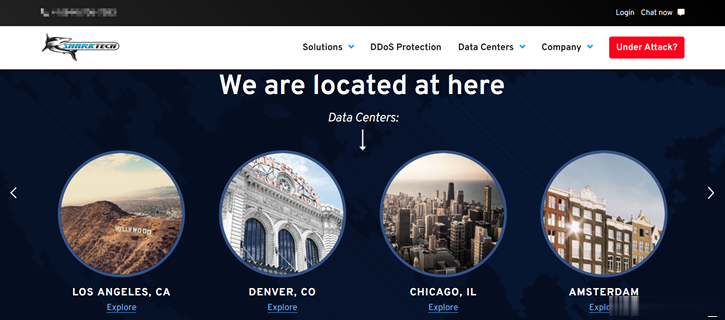
PacificRack:洛杉矶KVM月付1.5美元起,1G内存套餐年付12美元起
PacificRack在本月发布了几款特价产品,其中最低款支持月付仅1.5美元,基于KVM架构,洛杉矶机房,PR-M系列。PacificRack简称PR,QN机房旗下站点,主要提供低价VPS主机产品,基于KVM架构,数据中心为自营洛杉矶机房,现在只有PR-M一个系列,分为了2个类别:常规(Elastic Compute Service)和多IP产品(Multi IP Server)。下面列出几款秒...

iON Cloud:新加坡cn2 gia vps/1核/2G内存/25G SSD/250G流量/10M带宽,$35/月
iON Cloud怎么样?iON Cloud升级了新加坡CN2 VPS的带宽和流量最低配的原先带宽5M现在升级为10M,流量也从原先的150G升级为250G。注意,流量也仅计算出站方向。iON Cloud是Krypt旗下的云服务器品牌,成立于2019年,是美国老牌机房(1998~)krypt旗下的VPS云服务器品牌,主打国外VPS云服务器业务,均采用KVM架构,整体性能配置较高,云服务器产品质量靠...

www.4411b.com为你推荐
-
vc组合金钟大奖VC组合的两个人分别叫什么?2020双十一成绩单2020考研成绩出分后需要做什么?johncusack谁知道《失控的陪审团》的电影内容是什么?约翰·库萨克在里面演的是什么角色?杨紫别祝我生日快乐一个人过生日的伤感说说有什么广东GDP破10万亿__年,我国国内生产总值(GDP)首破10万亿元.目前,我国经济总量排名世界第___位?嘀动网手机一键通用来干嘛呢?杰景新特杰德特这个英雄怎么样百度关键词工具常见百度关键词挖掘方法分别是什么请列举?www.zjs.com.cn怎么查询我的平安信用卡寄送情况avtt4.comCOM1/COM3/COM4是什么意思??/