Start_296432
96432 时间:2021-03-02 阅读:()
SecureComPortRedirectorUserGuidePartNumber900-324RevisionBDecember2004SecureComPortRedirectorUserGuideiCopyrightandTrademark2004,Lantronix.
Allrightsreserved.
NopartofthecontentsofthisbookmaybetransmittedorreproducedinanyformorbyanymeanswithoutthewrittenpermissionofLantronix.
PrintedintheUnitedStatesofAmerica.
MS-DOS,Microsoft,Windows95,Windows98,Windows2000,WindowsNT,andWindowsXParetrademarksofMicrosoftCorp.
ContactsLantronixCorporateHeadquarters15353BarrancaParkwayIrvine,CA92618,USAPhone:949-453-3990Fax:949-453-3995TechnicalSupportOnline:www.
lantronix.
com/supportSalesOfficesForacurrentlistofourdomesticandinternationalsalesoffices,gototheLantronixwebsiteathttp://www.
lantronix.
com/about/contact/index.
htmlDateRev.
Comments11/03AInitialdraft.
12/04BUpdatestosoftwareandscreenshots.
iiSecureComPortRedirectorUserGuideLimitedWarrantyLantronixwarrantsthattheSecureComPortRedirector("Software")ifacquiredintheU.
S.
andCanadawillperformsubstantiallyinaccordancewithitsaccompanyingspecificationdocumentationforaperiodofninety(90)daysfromthedateofreceipt.
ASTOANYDEFECTSDISCOVEREDAFTERTHENINETY(90)DAYPERIOD,THEREISNOWARRANTYORCONDITIONOFANYKIND.
AnysupplementsorupdatestotheSoftware,includingwithoutlimitation,any(ifany)servicepacksorhotfixesprovidedtoyouaftertheexpirationoftheninetydayLimitedWarrantyperiodarenotcoveredbyanywarrantyorcondition,express,impliedorstatutory.
LIMITATIONONREMEDIES.
IftheSoftwaredoesnotmeetthisLimitedWarranty,yourexclusiveremedyshallbe,atLantronix'soption(a)returnofthepricepaid(ifany)forthelicenseoftheSoftware,or(b)repairorreplacementoftheSoftware,thatdoesnotmeetthisLimitedWarrantyandthatisreturnedtoLantronixwithproofofpurchase.
ThisLimitedWarrantyisvoidiffailureoftheSoftwarehasresultedfromaccident,abuse,misapplication,abnormaluseoravirus.
AnyreplacementSoftwarewillbewarrantedfortheremainderoftheoriginalwarrantyperiodorthirty(30)days,whicheverislonger.
OutsidetheUnitedStatesorCanada,neithertheseremediesnoranyproductsupportservicesofferedbyLantronixareavailablewithoutproofofpurchasefromanauthorizedinternationalsource.
Toexerciseyourremedy,contact:Lantronix,Attn.
LantronixSales,LantronixInc.
15353BarrancaParkway,Irvine,Ca92618ortheLantronixsubsidiaryservingyourcountry.
DISCLAIMEROFWARRANTIES.
TheLimitedWarrantythatappearsaboveistheonlyexpresswarrantymadetoyouandisprovidedinlieuofanyotherexpresswarranties(ifany)createdbyanydocumentationorpackaging.
LANTRONIXHEREBYDISCLAIMSALLOTHERWARRANTIES,EXPRESS,IMPLIEDORSTATUTORY,INCLUDING,BUTNOTLIMITEDTO,THEIMPLIEDWARRANTYOFMERCHANTABILITY,THEIMPLIEDWARRANTYOFFITNESSFORAPARTICULARPURPOSE,ANDWARRIANTIESOFNONINFRINGEMENT,TITLE,QUIETENJOYMENT,ANDQUIETPOSSESSION.
.
INNOEVENTSHALLLANTRONIXORITSSUPPLIERSBELIABLEFORANYSPECIAL,INCIDENTAL,INDIRECT,ORCONSEQUENTIALDAMAGESWHATSOEVER(INCLUDING,BUTNOTLIMITEDTO,IMPLIEDWARRANTYOFMERCHANTABILITY,FITNESSFORAPARTICULARPURPOSE,DAMAGESFORLOSSOFPROFITSORCONFIDENTIALOROTHERINFORMATION,FORBUSINESSINTERRUPTION,FORPERSONALINJURY,FORLOSSOFPRIVACY,FORFAILURETOMEETANYDUTYINCLUDINGTHATOFGOODFAITHOROFREASONABLECARE,FORNEGLIGENCE,ANDFORANYOTHERPECUNIARYOROTHERLOSSWHATSOEVER)ARISINGOUTOFORINANYWAYRELATEDTOTHEUSEOFORINABILITYTOUSETHESOFTWARE,THEPROVISIONOFORFAILURETOPROVIDESUPPORTSERVICES,OROTHERWISE,EVENINTHEEVENTOFTHEFAULT,TORT(INCLUDINGNEGLIGENCE),STRICTLIABILITY,BREACHOFCONTRACTORBREACHOFWARRANTYOFLANTRONIXORANYSUPPLIER,ANDEVENIFLANTRONIXORANYSUPPLIERHASBEENADVISEDOFTHEPOSSIBILITYOFSUCHDAMAGES.
ALSO,THEREISNOWARRANTYORCONDITIONOFTITLE,QUIETENJOYMENT,QUIETPOSSESSION,ANDCORRESPONDENCETODESCRIPTIONORNON-INFRINGEMENTWITHREGARDTOTHESOFTWARE.
LIMITATIONOFLIABILITYANDREMEDIES.
INNOEVENTSHALLLANTRONIXORITSSUPPLIERSBELIABLEFORANYSPECIAL,INCIDENTAL,INDIRECT,ORCONSEQUENTIALDAMAGESWHATSOEVER(INCLUDINGDAMAGESFORLOSSOFPROFITSORCONFIDENTIALOROTHERINFORMATION,FORBUSINESSINTERRUPTION,FORPERSONALINJURY,FORLOSSOFPRIVACY,FORFAILURETOMEETANYDUTYINCLUDINGTHATOFGOODFAITHOROFREASONABLECARE,FORNEGLIGENCE,ANDFORANYOTHERPECUNIARYOROTHERLOSSWHATSOEVER)ARISINGOUTOFORINANYWAYRELATEDTOTHEUSEOFORINABILITYTOUSETHESOFTWARE,THEPROVISIONOFORFAILURETOPROVIDESUPPORTSERVICES,OROTHERWISE,EVENINTHEEVENTOFTHEFAULT,TORT(INCLUDINGNEGLIGENCE),STRICTLIABILITY,BREACHOFCONTRACTORBREACHOFWARRANTYOFLANTRONIXORANYSUPPLIER,ANDEVENIFLANTRONIXORANYSUPPLIERHASBEENADVISEDOFTHEPOSSIBILITYOFSUCHDAMAGES.
TheentireliabilityofLantronixandanyofitssuppliersunderanyprovisionofthisSoftwareandyourexclusiveremedyforalloftheforegoingshallbelimitedtothegreateroftheamountactuallypaidbyyoufortheSoftwarelicenseorU.
S.
$5.
00.
THISWARRANTYGIVESYOUSPECIFICLEGALRIGHTS,ANDYOUMAYALSOHAVEOTHERRIGHTSTHATVARYFROMJURISDICTIONTOJURISDICTION.
FordetailsontheLantronixwarrantyreplacementpolicy,gotoourwebsiteat/www.
lantronix.
com/support/warranty/SecureComPortRedirectorUserGuideiiiContentsContactsiLimitedWarrantyii1:UsingthisGuide_1-1PurposeandAudience1-1ChapterSummary1-1AdditionalSecureComPortRedirectorDocumentation1-12:IntroducingSecureComPortRedirector2-1Overview2-1Non-RedirectedConnectionsvs.
RedirectedConnections2-2QuickStart_2-3AESLicensing2-33:InstallingSecureComPortRedirector3-1InstallationInstructions3-14:Configuration4-1GeneralDeviceServerConfigurationGuidelines4-1GeneralSecureComPortRedirectorUsageGuidelines4-1ConfiguringanSDSorXPort_4-2DeviceServerConfiguration_4-2RedirectorConfiguration4-3ConfiguringPortSettings_4-4VerifyingConnectivitywiththeDeviceServer4-8SecureComPortRedirectorUserGuide1-111::UUssiinnggtthhiissGGuuiiddeePurposeandAudienceThisguidedescribestheinstallationandconfigurationoftheSecureComPortRedirectorsoftware.
Itiswrittenforuserswhowillbeinstalling,configuring,andusingSecureComPortRedirector.
ChapterSummaryTheremainingchaptersinthisguideinclude:2:IntroducingSecureComPortRedirectorProvidesanoverviewofSecureComPortRedirectorandaQuickStartforgettingtheapplicationupandrunning.
3:InstallingSecureComPortRedirectorProvidesinstructionsforinstallingSecureComPortRedirector.
4:ConfigurationDescribeshowtoconfigureSecureComPortRedirectorandtheserialdeviceswithwhichitcommunicates.
AdditionalSecureComPortRedirectorDocumentationInadditiontothisUserGuide,theSecureComPortRedirectorprovidesanonlinehelpfacilitycontaininginformationonusingthesoftware.
SecureComPortRedirectorUserGuide2-122::IInnttrroodduucciinnggSSeeccuurreeCCoommPPoorrttRReeddiirreeccttoorrOverviewSecureComPortRedirectorisasoftwareutilityfornetwork-enablinglegacysoftwareapplicationswithoutnetworksupport.
SecureComPortRedirectorinstallsvirtualWindowscommunicationports.
Thesevirtualcommunication(orcom)portsareredirectedoveranetworktotheserialportofaLantronixdeviceserver(seeFigure2-1).
Figure2-1.
ExampleofaSecureComPortRedirectorSetupInmostcases,legacysoftwareusingthevirtualcomportscreatedwithSecureComPortRedirectorencountersnoproblemsandactsasifitwerecommunicatingwithaphysicalcomport.
However,notallsoftwareapplicationsaresuitedforusewithSecureComPortRedirector.
Serialportsoftwareapplicationsaredesignedfordirectcommunicationwiththeserialdevicebeingmanaged.
Whendeviceserversareusedacrossanetwork,latencycanoccurwiththeconnectionfromthesoftwaretothemanagedserialdevice.
Somesoftwareapplicationshavetimingconstraintsfordatatransmittedandreceivedoncomports.
Insomecases,asoftwareapplicationwillnotwaitlongenoughtoreceivearesponsefromthemanagedserialdevice.
Asaresult,thesoftwareassumestheserialdeviceisnotrespondingandtimesout.
Ifincreasedlatencybecomesanissueforasoftwareapplication,implementaTCPsocketconnectioninthesoftware.
Ifthisisnotpossible,increasethetimeoutsettingsinthesoftwaretocompensatefortheadditionallatency.
2-2SecureComPortRedirectorUserGuideNon-RedirectedConnectionsvs.
RedirectedConnectionsMostsoftwareapplicationsrequiringSecureComPortRedirectorweredesignedtoconnectdirectlytotheserialdevicebeingmanaged.
Thisconnectionisachievedusingadirectcableconnectionfromacomportonthepersonalcomputer(PC)runningthesoftwareutilitytotheserialportoftheserialdevicebeingmanaged.
Withthisconfiguration,thePCandthemanagedserialdeviceresideonanisolatedserialnetwork.
ThetrafficpassedonthephysicalmediabetweenthemisintendedforeitherthePCortheserialdevice.
Latencyisnotanissueinthisscenario.
WhenthesamesoftwareapplicationsareusedwiththeSecureComPortRedirector,theapplicationsarenolongerdirectlyattachedtotheserialdevicebeingmanaged.
Instead,alltrafficbetweenthesoftwareapplicationandtheserialdeviceisroutedasfollows:1.
Fromavirtualcomport,thedataisstrippedoutofaserialpacketandplacedintoanIPpacket.
2.
TheserialpacketissentfromthevirtualcomporttoanetworkinterfaceonthePC.
3.
Dataistransmittedoverthenetwork,throughswitchesorrouters,tothenetworkinterfaceonadeviceserver.
4.
Fromthenetworkinterfaceonthedeviceserver,thedataconvertsfromanIPpacketbacktoaserialpacket.
5.
Onceinaserialpacket,dataistransmitteddownthephysicalmediatotheserialdevice.
Thisprocessintroduceslatency.
Theamountoflatencyassociatedwiththistypeofconnectionisdeterminedbytheamountofnetworklatency.
Themoretrafficonthenetwork,thegreaterthelatencybetweenthePCrunningthesoftwareapplicationandthedeviceserver.
Toaddresslatency,SecureComPortRedirectorprovidesaNoNetCloseoptioninthePortSettingsdialogbox(clickPortSettingsfromtheSecureComPortRedirectorConfigurationwindow).
ThisoptionkeepstheTCP/IPconnectionopenwhenthecomportisclosed,reducinglatency.
SecureComPortRedirectorUserGuide2-3QuickStartThefollowingproceduresummarizesthestepsforusingSecureComPortRedirector.
1.
InstallSecureComPortRedirectoroneachPCthatwillcommunicatewiththedeviceserver.
SeeInstallationInstructionsonpage3-1.
2.
Reviewthegeneralusageguidelinesforthedeviceserver(page4-1)andSecureComPortRedirector(page4-1).
3.
ConfigurethedeviceserverandSecureComPortRedirector.
SeeChapter4.
4.
VerifytheconnectivitybetweenSecureComPortRedirectorandthedeviceserver.
SeeVerifyingConnectivitywiththeDeviceonpage4-8.
AESLicensingSecureComPortRedirectorsupports128,192and256-bitAESencryption.
ThefollowingproceduresummarizesthestepsforlicensingandenablingAESencryption.
1.
ToobtainalicensekeyforAESencryption,contactthereselleryoupurchasedyourLantronixdevicefrom.
YouwillneedtohaveyourSCPRserialnumberready.
YoucanlocateyourSCPRserialnumberintheSCPRconfigurationscreenbyclickingonthebutton.
2.
Onceakeyisobtained,clicktheStartbuttonintheWindowsTaskbar,pointtoPrograms,pointtoLantronix,pointtoSecureRedirector,andclickConfiguration.
Thewindowinfigure2-2isdisplayed.
Figure2-2.
SCPRConfigurationWindow2.
ClicktheActivateAESbutton.
Thewindowinfigure2-3isdisplayed.
2-4SecureComPortRedirectorUserGuideFigure2-2.
ActivateAES3.
EntertheActivationKeyintheActivationKeyfield.
4.
ClicktheOKbutton.
AESisnowactivated.
SecureComPortRedirectorUserGuide3-133::IInnssttaalllliinnggSSeeccuurreeCCoommPPoorrttRReeddiirreeccttoorrThischapterdescribeshowtoinstallSecureComPortRedirector.
InstallationInstructionsToinstallSecureComPortRedirector,usethefollowingprocedure.
1.
Performtheappropriatesteptostarttheinstallation:IfSecureComPortRedirectorisonaCD-ROM,inserttheCD-ROMintothecomputer'sCD-ROMdrive.
IfyoudownloadedSecureComPortRedirector,double-clickthedownloadedfile.
EitherstepdisplaystheSCPRWelcomescreeninFigure3-1.
Figure3-1.
RedirectorWelcomeScreen2.
ClicktheContinuebutton.
ThecontentsofthefileareunpackedandtheWelcomescreeninFigure3-2appears.
3-2SecureComPortRedirectorUserGuideFigure3-2.
WelcomeScreen3.
ClicktheNextbutton.
TheChooseDestinationLocationdialogboxappears(seeFigure3-3).
SecureComPortRedirectorUserGuide3-3Figure3-3.
ChooseDestinationLocationDialogBox4.
ThepathunderDestinationFoldershowswheretheSecureComPortRedirectorsoftwarewillbeinstalled.
Werecommendthedefaultlocation.
Tochangethislocation,clicktheBrowsebuttonandselectadifferentlocation.
Note:TheChooseDestinationLocationdialogboxandtheonethatfollowsithaveaBackbuttonyoucanclicktoreturntoapreviousscreen.
5.
ClickNext.
TheSelectProgramFolderdialogboxappears(seeFigure3-4).
3-4SecureComPortRedirectorUserGuideFigure3-4.
SelectProgramFolderDialogBox6.
ThenameofthefolderthatwillcontaintheSecureComPortRedirectorsoftwareappearsbelowProgramFolders.
Werecommendthedefaultfoldername.
Tochangethisname,typeanewnameintheProgramFoldersfield.
7.
ClickNext.
Theprogramisinstalled.
Aftertheinstallation,theSetupCompletedialogboxappears(seeFigure3-5).
SecureComPortRedirectorUserGuide3-5Figure3-5.
SetupCompleteDialogBox8.
ClickFinishtocompletetheinstallationandrebootyourcomputer.
Note:Afteryoucompletetheinstallation,werecommendyoureadtheReadMefiletoobtainthelatestinformationaboutSecureComPortRedirector.
9.
ClicktheStartbuttonintheWindowsTaskbar,pointtoPrograms,pointtoLantronixRedirector,andclickConfiguration.
TheSecureComPortRedirectorConfigurationwindowappears(seeFigure3-6).
3-6SecureComPortRedirectorUserGuideFigure3-6.
SecureComPortRedirectorConfigurationWindow10.
ClicktheComSetupbutton.
APortSetupdialogboxsimilartotheoneinFigure3-7appears,withthefirstlogicalcommunicationsportchecked.
ThephysicalcommunicationportsonthecomputerwhereSecureComPortRedirectorisinstalledaredisplayedasgrayandunavailable.
InFigure3-7,theseareCom1throughCom3.
YourunavailablecommunicationportsmayvaryfromthoseinFigure3-7.
Figure3-7.
PortSetupDialogBoxSecureComPortRedirectorUserGuide3-711.
Clickallthelogicalportsberedirected.
Acheckmarkappearsnexttoeachlogicalportselected.
EachportselectedwillbeavailablefromtheRedirectTodrop-downlistintheSecureComPortRedirectorConfigurationwindow(thisprocedureisdescribedinthenextchapter).
12.
Todeselectaport,clickitagaintoremovethecheckmarknexttoit.
RemovingthecheckmarkindicatestheportwillnotbeavailablefromtheRedirectTodrop-downlist.
13.
Whenfinished,clickOK.
Note:AfteryouusethePortSetupdialogboxtoaddorremovecomports,rebootyourcomputer.
SecureComPortRedirectorUserGuide4-144::CCoonnffiigguurraattiioonnThischapterprovidesgeneralguidelinesforusingthedeviceserverandSecureComPortRedirector.
ItalsodescribeshowtosetupSecureComPortRedirectorandthedeviceserveryouwillbeusingwithit,andhowtoverifyconnectivitybetweenthetwo.
GeneralDeviceServerConfigurationGuidelinesObservethefollowinggeneralguidelineswhenpreparingthedeviceserverforusewithSecureComPortRedirector:ThedeviceservertowhichSecureComPortRedirectorwillconnectmusthaveanIPaddress.
ThePCrunningSecureComPortRedirectormusthaveagoodnetworkconnectiontothedeviceserver.
IfredirectingoveraWideAreaNetwork(WAN),boththePCandthedeviceservermusthaveacorrectgatewayaddressconfiguredintheirTCP/IPsettings.
Allserialsettingsonthedeviceservermustmatchthesettingsoftheserialdevice.
Serialsettingsinclude:BaudrateParityStopbitsFlowcontrolInterfacemode(RS-232orRS-422/485)Connect/DisconnectModes:ThewaythedeviceserveracceptsaconnectionmustbeconfiguredappropriatelytoacceptanetworkconnectionfromSecureComPortRedirector.
SDSandXPortproducts:settheconnectmodetoC0andthedisconnectmodeto00.
Serialcablingbetweentheserialdevicebeingmanagedandthedeviceservermustbecorrect.
ConsultyourdocumentationforthepinoutsofyourLantronixdevice.
Consultyourdeviceserverdocumentationforinformationaboutconfiguringthesesettingsforyourdeviceserver.
GeneralSecureComPortRedirectorUsageGuidelinesObservethefollowinggeneralguidelineswhenusingSecureComPortRedirector:DonotrunSecureComPortRedirectorwithothersoftwarethatinstallsavirtualcomport.
4-2SecureComPortRedirectorUserGuideDonotrunSecureComPortRedirectorwithotherComportRedirectionsoftwareonthesamePC.
ConfiguringanSDSorXPortThissectiondescribeshowtoconfigureSecureComPortRedirectorforusewithanSDS.
Note:Configuringencryptionkeysviatelnetsendsencryptionkeysacrossthenetworkincleartext.
Toavoidsendingencryptionkeysincleartextoverthenetwork,usetheSDSorXPortconsolecable(includedwiththeSDSandXPortdevelopmentkit)tologintothedevicesserialport.
Consultyourdevicesuserguideforinstructionsonconfigurationviaserialport.
Configurationviathedevicesserialportisthesameasconfiguringviatelnetonceyouareloggedintotheconfigurationmenu.
DeviceServerConfiguration1.
AssignanIPaddresstothedeviceserverbeforeusingSecureComPortRedirector.
2.
Telnetintotheconfigurationport9999onthedeviceserver.
3.
Whenprompted,presstheEnterkey.
4.
AttheYourChoiceprompt,selectthechannel(serialport)towhichtheSecureComPortRedirectorwillconnect.
5.
Settheserialsettings(baudrate,parity,flowcontrol,databits)tothoseoftheserialdeviceattachedtotheLantronixdeviceserver.
6.
Settheportnumberto10001ifusingchannel1.
Settheportnumberto10002ifusingchannel2.
7.
SettheconnectmodeforthechanneltoC0.
8.
Pressenterthroughthereamingchannel1settingsuntilthemenuisdisplayedagain.
9.
Selectoption6forSecurity.
10.
Pressenteruntilpromptedtoenableencryption.
EnterYattheEnableEncryptionprompt.
11.
AttheEnterKeyLengthpromptenterthekeylengthyouwilluseinSCPR.
Thekeylengthchoicesare128,192and256bits.
Pressenter.
12.
AttheChangeKeysprompttypeY.
13.
AttheEnterKeyspromptenterthekeythatwillbeusedinSCPR.
14.
Pressenteruntilthemenuisdisplayed.
15.
Leaveallothersettingsatthedefaultsettings.
16.
Selectoption9tosaveandexitfromthemenu.
SecureComPortRedirectorUserGuide4-3RedirectorConfiguration1.
ClicktheStartbuttonintheWindowsTaskbar,pointtoPrograms,pointtoLantronixRedirector,andclickConfiguration.
TheSecureComPortRedirectorConfigurationwindowappears(seeFigure4-1).
Figure4-1.
SecureComPortRedirectorConfigurationWindow2.
UsingtheRedirectTodrop-downlistatthetopoftheSecureComPortRedirectorConfigurationwindow,clickaredirectedcomport.
3.
ClicktheAddIPbutton.
TheIPServiceSetupdialogboxappears(seeFigure4-2).
Figure4-2.
IPServiceSetupDialogBox4.
IntheHostfield,entertheIPaddressoftheLantronixdeviceserver.
5.
IntheTCPPortfield,enter10001ifusingchannel1or10002ifusingchannel2.
4-4SecureComPortRedirectorUserGuide6.
ClicktheOKbutton.
7.
ClickthePortSettingsbutton.
ThePortSettingsdialogboxappears.
8.
CheckRawMode(seeFigure4-3).
FormoreinformationaboutRawMode,refertoTable4-1onpage4-7.
Figure4-3.
PortSettingsDialogBoxwithRawModeEnabled9.
CheckAES.
10.
ClicktheSavebutton.
11.
NexttotheAESKeyLengthfieldusetheupanddownarrowstochooseyourencryptionkeylength.
12.
EntertheAESEncryptionkeyintheAESKeyField.
13.
ClickOK.
14.
ClickSave.
15.
ClicktheClosebutton.
16.
ProceedtoVerifyingConnectivitywiththeDeviceonpage4-8.
ConfiguringPortSettingsThePortSettingsdialogboxletsyoudefinevarioussettingsforredirectedcomports.
ThesettingsselectedfromthePortSettingsdialogboxareonaper-portbasis.
Therefore,toapplyportsettingstoallredirectedcomports,repeatthefollowingprocedureforeachredirectedcomport.
SecureComPortRedirectorUserGuide4-51.
ClicktheStartbuttonintheWindowsTaskbar,pointtoPrograms,pointtoLantronixRedirector,andclickConfiguration.
TheSecureComPortRedirectorConfigurationwindowappears(seeFigure4-4).
Figure4-4.
SecureComPortRedirectorConfigurationWindow2.
UsingtheRedirectTodrop-downlistatthetopoftheSecureComPortRedirectorConfigurationwindow,clickaredirectedcomport.
3.
ClickthePortSettingsbutton.
ThePortSettingsdialogboxappears(seeFigure4-5).
4-6SecureComPortRedirectorUserGuideFigure4-5.
PortSettingsDialogBox4.
Selecttheappropriateportsettingsettings(seeTable4-1).
SecureComPortRedirectorUserGuide4-7Table4-1.
PortSettingsSettingsSettingDescriptionTimeoutReconnectIfchecked,SecureComPortRedirectorre-establishestheconnectioniftheconnectiontimesout(seetheTCPKeepaliveinformationinyourdeviceserveruser'sguide).
Whenauto-reconnecting,SecureComPortRedirectortriestoreconnectuntiltheconnectionsucceedsoryouclicktheCancelbuttoninthepop-upconnectiondialogbox.
IftheportwasclosedbythecommunicationsapplicationorbyclickingDisconnect,SecureComPortRedirectordoesnottrytoauto-reconnect.
ServerReconnectIfchecked,SecureComPortRedirectorre-establishestheconnectioniftheserverclosesit.
Whenauto-reconnecting,SecureComPortRedirectortriestoreconnectuntiltheconnectionsucceedsoryouclicktheCancelbuttoninthepop-upconnectiondialogbox.
IftheportwasclosedbythecommunicationsapplicationorbyclickingDisconnect,SecureComPortRedirectordoesnottrytoauto-reconnect.
InbandListenIfchecked,SecureComPortRedirectorusestheinbandredirectorprotocoloninboundconnectionsfromaLantronixserver.
Thisprotocolallowssettingslikemodemsignals,baudrateandparitytobeexchangedbetweenSecureComPortRedirectorandtheserver.
TousethissettingwithMTSandETSproducts,theservermustrunfirmwareV3.
6/3orhigherandthewordORmustbespecifiedattheendoftheserver'sconnection(DefinePort)string.
Seeyourproductreferencemanualformoreinformation.
TousethissettingwithSCSxx00products,theservermustrunfirmwareV2.
0/1orhigherandthewordORmustbespecifiedattheendoftheserver'sconnection(DefinePort)string.
Seeyourproductreferencemanualformoreinformation.
ConnectionTimeoutSpecifiesthemaximumnumberofsecondsthattheSecureComPortRedirectorwaitsforaconnectiontobemadebeforegivinguponthisattempt.
IfTimeoutReconnectisenabled,eachconnectionattemptlaststhislong.
IfTimeoutReconnectisdisabled,theconnectionattemptfailsafterthisintervalandnomoreattemptsaremade.
Forcev2ProtocolIfchecked,SecureComPortRedirectoralwaysusestheversion2protocol.
Thisprotocolhasaquickerconnecttimethanversion3,butlackstheversion3featureset.
Version3letsthecommunicationapplicationsettheDataTerminalReady(DTR)andRequestToSend(RTS)states,bytesize,stopbits,parity,andthereadthestateofClearToSend(CTS),DataSetReady(DSR),andCarrierDetect(CD).
CoBox,UDS,XPort,andXPressproductsdonotsupportversion2or3SecureComPortRedirectorprotocols.
Therefore,useRawModewithCoBox,UDS,XPort,andXPressproducts.
NoNetCloseIfchecked,preventsthenetworkconnectionfrombeingdroppedwhenthecommunicationsapplicationisclosed.
Todroptheconnection,clicktheDisconnectbuttonintheSecureComPortRedirectorConfigurationwindow.
Thisallowsapplicationstocloseandreopenports,withoutwaitingforthenetworkconnectiontobere-establishedandnegotiated.
RawModeIfchecked,formsarawTCPconnectiontotheserver'sserialport,acceleratingtheconnectionbetweenthecommunicationsapplicationandtheserver,withoutsendingconfigurationorstatusinformationfromthePCtotheserver.
RawModeisdesignedforCoBox,UDS,XPort,andXPressproducts.
WhenusingRawMode,configureSecureComPortRedirectorandyourLantronixservertousethesameportnumber.
5.
Afterselectingtheportsettings,clickOK.
4-8SecureComPortRedirectorUserGuideVerifyingConnectivitywiththeDeviceServerAfterconfiguringtheSecureComPortRedirectorandthedeviceserver,useaterminal-emulationprogramsuchasHyperTerminaltoverifyconnectivityfromtheSecureComPortRedirectortothedeviceserver.
ToverifyconnectivitybetweenSecureComPortRedirectorandthedeviceserverusingHyperTerminal:1.
ClicktheStartbuttonintheWindowsTaskbar,pointtoPrograms,pointtoAccessories,pointtoCommunications,andclickHyperTerminal.
2.
Openanewsessiontothevirtualcomportconfiguredtoconnecttothedeviceserver.
3.
WhentheHyperTerminalwindowopens,apop-upwindowdisplays,Attemptingtoconnecttoservice.
Ifthismessageisreplacedby:Successfullyredirectedtoservice,theconnectionfromtheSecureComPortRedirectortothedeviceserverwassuccessful.
Failedtoconnecttoanyservice,theconnectionfailed.
Ensureyoursettingsarecorrect(refertotheappropriateconfigurationsectioninthischapterforsetupproceduresforyourdeviceserver).
4.
Tohidethepop-upwindow,checkSilentModeontheSecureComPortRedirectorConfigurationwindow.
Figure4-6.
EnablingSilentMode
Allrightsreserved.
NopartofthecontentsofthisbookmaybetransmittedorreproducedinanyformorbyanymeanswithoutthewrittenpermissionofLantronix.
PrintedintheUnitedStatesofAmerica.
MS-DOS,Microsoft,Windows95,Windows98,Windows2000,WindowsNT,andWindowsXParetrademarksofMicrosoftCorp.
ContactsLantronixCorporateHeadquarters15353BarrancaParkwayIrvine,CA92618,USAPhone:949-453-3990Fax:949-453-3995TechnicalSupportOnline:www.
lantronix.
com/supportSalesOfficesForacurrentlistofourdomesticandinternationalsalesoffices,gototheLantronixwebsiteathttp://www.
lantronix.
com/about/contact/index.
htmlDateRev.
Comments11/03AInitialdraft.
12/04BUpdatestosoftwareandscreenshots.
iiSecureComPortRedirectorUserGuideLimitedWarrantyLantronixwarrantsthattheSecureComPortRedirector("Software")ifacquiredintheU.
S.
andCanadawillperformsubstantiallyinaccordancewithitsaccompanyingspecificationdocumentationforaperiodofninety(90)daysfromthedateofreceipt.
ASTOANYDEFECTSDISCOVEREDAFTERTHENINETY(90)DAYPERIOD,THEREISNOWARRANTYORCONDITIONOFANYKIND.
AnysupplementsorupdatestotheSoftware,includingwithoutlimitation,any(ifany)servicepacksorhotfixesprovidedtoyouaftertheexpirationoftheninetydayLimitedWarrantyperiodarenotcoveredbyanywarrantyorcondition,express,impliedorstatutory.
LIMITATIONONREMEDIES.
IftheSoftwaredoesnotmeetthisLimitedWarranty,yourexclusiveremedyshallbe,atLantronix'soption(a)returnofthepricepaid(ifany)forthelicenseoftheSoftware,or(b)repairorreplacementoftheSoftware,thatdoesnotmeetthisLimitedWarrantyandthatisreturnedtoLantronixwithproofofpurchase.
ThisLimitedWarrantyisvoidiffailureoftheSoftwarehasresultedfromaccident,abuse,misapplication,abnormaluseoravirus.
AnyreplacementSoftwarewillbewarrantedfortheremainderoftheoriginalwarrantyperiodorthirty(30)days,whicheverislonger.
OutsidetheUnitedStatesorCanada,neithertheseremediesnoranyproductsupportservicesofferedbyLantronixareavailablewithoutproofofpurchasefromanauthorizedinternationalsource.
Toexerciseyourremedy,contact:Lantronix,Attn.
LantronixSales,LantronixInc.
15353BarrancaParkway,Irvine,Ca92618ortheLantronixsubsidiaryservingyourcountry.
DISCLAIMEROFWARRANTIES.
TheLimitedWarrantythatappearsaboveistheonlyexpresswarrantymadetoyouandisprovidedinlieuofanyotherexpresswarranties(ifany)createdbyanydocumentationorpackaging.
LANTRONIXHEREBYDISCLAIMSALLOTHERWARRANTIES,EXPRESS,IMPLIEDORSTATUTORY,INCLUDING,BUTNOTLIMITEDTO,THEIMPLIEDWARRANTYOFMERCHANTABILITY,THEIMPLIEDWARRANTYOFFITNESSFORAPARTICULARPURPOSE,ANDWARRIANTIESOFNONINFRINGEMENT,TITLE,QUIETENJOYMENT,ANDQUIETPOSSESSION.
.
INNOEVENTSHALLLANTRONIXORITSSUPPLIERSBELIABLEFORANYSPECIAL,INCIDENTAL,INDIRECT,ORCONSEQUENTIALDAMAGESWHATSOEVER(INCLUDING,BUTNOTLIMITEDTO,IMPLIEDWARRANTYOFMERCHANTABILITY,FITNESSFORAPARTICULARPURPOSE,DAMAGESFORLOSSOFPROFITSORCONFIDENTIALOROTHERINFORMATION,FORBUSINESSINTERRUPTION,FORPERSONALINJURY,FORLOSSOFPRIVACY,FORFAILURETOMEETANYDUTYINCLUDINGTHATOFGOODFAITHOROFREASONABLECARE,FORNEGLIGENCE,ANDFORANYOTHERPECUNIARYOROTHERLOSSWHATSOEVER)ARISINGOUTOFORINANYWAYRELATEDTOTHEUSEOFORINABILITYTOUSETHESOFTWARE,THEPROVISIONOFORFAILURETOPROVIDESUPPORTSERVICES,OROTHERWISE,EVENINTHEEVENTOFTHEFAULT,TORT(INCLUDINGNEGLIGENCE),STRICTLIABILITY,BREACHOFCONTRACTORBREACHOFWARRANTYOFLANTRONIXORANYSUPPLIER,ANDEVENIFLANTRONIXORANYSUPPLIERHASBEENADVISEDOFTHEPOSSIBILITYOFSUCHDAMAGES.
ALSO,THEREISNOWARRANTYORCONDITIONOFTITLE,QUIETENJOYMENT,QUIETPOSSESSION,ANDCORRESPONDENCETODESCRIPTIONORNON-INFRINGEMENTWITHREGARDTOTHESOFTWARE.
LIMITATIONOFLIABILITYANDREMEDIES.
INNOEVENTSHALLLANTRONIXORITSSUPPLIERSBELIABLEFORANYSPECIAL,INCIDENTAL,INDIRECT,ORCONSEQUENTIALDAMAGESWHATSOEVER(INCLUDINGDAMAGESFORLOSSOFPROFITSORCONFIDENTIALOROTHERINFORMATION,FORBUSINESSINTERRUPTION,FORPERSONALINJURY,FORLOSSOFPRIVACY,FORFAILURETOMEETANYDUTYINCLUDINGTHATOFGOODFAITHOROFREASONABLECARE,FORNEGLIGENCE,ANDFORANYOTHERPECUNIARYOROTHERLOSSWHATSOEVER)ARISINGOUTOFORINANYWAYRELATEDTOTHEUSEOFORINABILITYTOUSETHESOFTWARE,THEPROVISIONOFORFAILURETOPROVIDESUPPORTSERVICES,OROTHERWISE,EVENINTHEEVENTOFTHEFAULT,TORT(INCLUDINGNEGLIGENCE),STRICTLIABILITY,BREACHOFCONTRACTORBREACHOFWARRANTYOFLANTRONIXORANYSUPPLIER,ANDEVENIFLANTRONIXORANYSUPPLIERHASBEENADVISEDOFTHEPOSSIBILITYOFSUCHDAMAGES.
TheentireliabilityofLantronixandanyofitssuppliersunderanyprovisionofthisSoftwareandyourexclusiveremedyforalloftheforegoingshallbelimitedtothegreateroftheamountactuallypaidbyyoufortheSoftwarelicenseorU.
S.
$5.
00.
THISWARRANTYGIVESYOUSPECIFICLEGALRIGHTS,ANDYOUMAYALSOHAVEOTHERRIGHTSTHATVARYFROMJURISDICTIONTOJURISDICTION.
FordetailsontheLantronixwarrantyreplacementpolicy,gotoourwebsiteat/www.
lantronix.
com/support/warranty/SecureComPortRedirectorUserGuideiiiContentsContactsiLimitedWarrantyii1:UsingthisGuide_1-1PurposeandAudience1-1ChapterSummary1-1AdditionalSecureComPortRedirectorDocumentation1-12:IntroducingSecureComPortRedirector2-1Overview2-1Non-RedirectedConnectionsvs.
RedirectedConnections2-2QuickStart_2-3AESLicensing2-33:InstallingSecureComPortRedirector3-1InstallationInstructions3-14:Configuration4-1GeneralDeviceServerConfigurationGuidelines4-1GeneralSecureComPortRedirectorUsageGuidelines4-1ConfiguringanSDSorXPort_4-2DeviceServerConfiguration_4-2RedirectorConfiguration4-3ConfiguringPortSettings_4-4VerifyingConnectivitywiththeDeviceServer4-8SecureComPortRedirectorUserGuide1-111::UUssiinnggtthhiissGGuuiiddeePurposeandAudienceThisguidedescribestheinstallationandconfigurationoftheSecureComPortRedirectorsoftware.
Itiswrittenforuserswhowillbeinstalling,configuring,andusingSecureComPortRedirector.
ChapterSummaryTheremainingchaptersinthisguideinclude:2:IntroducingSecureComPortRedirectorProvidesanoverviewofSecureComPortRedirectorandaQuickStartforgettingtheapplicationupandrunning.
3:InstallingSecureComPortRedirectorProvidesinstructionsforinstallingSecureComPortRedirector.
4:ConfigurationDescribeshowtoconfigureSecureComPortRedirectorandtheserialdeviceswithwhichitcommunicates.
AdditionalSecureComPortRedirectorDocumentationInadditiontothisUserGuide,theSecureComPortRedirectorprovidesanonlinehelpfacilitycontaininginformationonusingthesoftware.
SecureComPortRedirectorUserGuide2-122::IInnttrroodduucciinnggSSeeccuurreeCCoommPPoorrttRReeddiirreeccttoorrOverviewSecureComPortRedirectorisasoftwareutilityfornetwork-enablinglegacysoftwareapplicationswithoutnetworksupport.
SecureComPortRedirectorinstallsvirtualWindowscommunicationports.
Thesevirtualcommunication(orcom)portsareredirectedoveranetworktotheserialportofaLantronixdeviceserver(seeFigure2-1).
Figure2-1.
ExampleofaSecureComPortRedirectorSetupInmostcases,legacysoftwareusingthevirtualcomportscreatedwithSecureComPortRedirectorencountersnoproblemsandactsasifitwerecommunicatingwithaphysicalcomport.
However,notallsoftwareapplicationsaresuitedforusewithSecureComPortRedirector.
Serialportsoftwareapplicationsaredesignedfordirectcommunicationwiththeserialdevicebeingmanaged.
Whendeviceserversareusedacrossanetwork,latencycanoccurwiththeconnectionfromthesoftwaretothemanagedserialdevice.
Somesoftwareapplicationshavetimingconstraintsfordatatransmittedandreceivedoncomports.
Insomecases,asoftwareapplicationwillnotwaitlongenoughtoreceivearesponsefromthemanagedserialdevice.
Asaresult,thesoftwareassumestheserialdeviceisnotrespondingandtimesout.
Ifincreasedlatencybecomesanissueforasoftwareapplication,implementaTCPsocketconnectioninthesoftware.
Ifthisisnotpossible,increasethetimeoutsettingsinthesoftwaretocompensatefortheadditionallatency.
2-2SecureComPortRedirectorUserGuideNon-RedirectedConnectionsvs.
RedirectedConnectionsMostsoftwareapplicationsrequiringSecureComPortRedirectorweredesignedtoconnectdirectlytotheserialdevicebeingmanaged.
Thisconnectionisachievedusingadirectcableconnectionfromacomportonthepersonalcomputer(PC)runningthesoftwareutilitytotheserialportoftheserialdevicebeingmanaged.
Withthisconfiguration,thePCandthemanagedserialdeviceresideonanisolatedserialnetwork.
ThetrafficpassedonthephysicalmediabetweenthemisintendedforeitherthePCortheserialdevice.
Latencyisnotanissueinthisscenario.
WhenthesamesoftwareapplicationsareusedwiththeSecureComPortRedirector,theapplicationsarenolongerdirectlyattachedtotheserialdevicebeingmanaged.
Instead,alltrafficbetweenthesoftwareapplicationandtheserialdeviceisroutedasfollows:1.
Fromavirtualcomport,thedataisstrippedoutofaserialpacketandplacedintoanIPpacket.
2.
TheserialpacketissentfromthevirtualcomporttoanetworkinterfaceonthePC.
3.
Dataistransmittedoverthenetwork,throughswitchesorrouters,tothenetworkinterfaceonadeviceserver.
4.
Fromthenetworkinterfaceonthedeviceserver,thedataconvertsfromanIPpacketbacktoaserialpacket.
5.
Onceinaserialpacket,dataistransmitteddownthephysicalmediatotheserialdevice.
Thisprocessintroduceslatency.
Theamountoflatencyassociatedwiththistypeofconnectionisdeterminedbytheamountofnetworklatency.
Themoretrafficonthenetwork,thegreaterthelatencybetweenthePCrunningthesoftwareapplicationandthedeviceserver.
Toaddresslatency,SecureComPortRedirectorprovidesaNoNetCloseoptioninthePortSettingsdialogbox(clickPortSettingsfromtheSecureComPortRedirectorConfigurationwindow).
ThisoptionkeepstheTCP/IPconnectionopenwhenthecomportisclosed,reducinglatency.
SecureComPortRedirectorUserGuide2-3QuickStartThefollowingproceduresummarizesthestepsforusingSecureComPortRedirector.
1.
InstallSecureComPortRedirectoroneachPCthatwillcommunicatewiththedeviceserver.
SeeInstallationInstructionsonpage3-1.
2.
Reviewthegeneralusageguidelinesforthedeviceserver(page4-1)andSecureComPortRedirector(page4-1).
3.
ConfigurethedeviceserverandSecureComPortRedirector.
SeeChapter4.
4.
VerifytheconnectivitybetweenSecureComPortRedirectorandthedeviceserver.
SeeVerifyingConnectivitywiththeDeviceonpage4-8.
AESLicensingSecureComPortRedirectorsupports128,192and256-bitAESencryption.
ThefollowingproceduresummarizesthestepsforlicensingandenablingAESencryption.
1.
ToobtainalicensekeyforAESencryption,contactthereselleryoupurchasedyourLantronixdevicefrom.
YouwillneedtohaveyourSCPRserialnumberready.
YoucanlocateyourSCPRserialnumberintheSCPRconfigurationscreenbyclickingonthebutton.
2.
Onceakeyisobtained,clicktheStartbuttonintheWindowsTaskbar,pointtoPrograms,pointtoLantronix,pointtoSecureRedirector,andclickConfiguration.
Thewindowinfigure2-2isdisplayed.
Figure2-2.
SCPRConfigurationWindow2.
ClicktheActivateAESbutton.
Thewindowinfigure2-3isdisplayed.
2-4SecureComPortRedirectorUserGuideFigure2-2.
ActivateAES3.
EntertheActivationKeyintheActivationKeyfield.
4.
ClicktheOKbutton.
AESisnowactivated.
SecureComPortRedirectorUserGuide3-133::IInnssttaalllliinnggSSeeccuurreeCCoommPPoorrttRReeddiirreeccttoorrThischapterdescribeshowtoinstallSecureComPortRedirector.
InstallationInstructionsToinstallSecureComPortRedirector,usethefollowingprocedure.
1.
Performtheappropriatesteptostarttheinstallation:IfSecureComPortRedirectorisonaCD-ROM,inserttheCD-ROMintothecomputer'sCD-ROMdrive.
IfyoudownloadedSecureComPortRedirector,double-clickthedownloadedfile.
EitherstepdisplaystheSCPRWelcomescreeninFigure3-1.
Figure3-1.
RedirectorWelcomeScreen2.
ClicktheContinuebutton.
ThecontentsofthefileareunpackedandtheWelcomescreeninFigure3-2appears.
3-2SecureComPortRedirectorUserGuideFigure3-2.
WelcomeScreen3.
ClicktheNextbutton.
TheChooseDestinationLocationdialogboxappears(seeFigure3-3).
SecureComPortRedirectorUserGuide3-3Figure3-3.
ChooseDestinationLocationDialogBox4.
ThepathunderDestinationFoldershowswheretheSecureComPortRedirectorsoftwarewillbeinstalled.
Werecommendthedefaultlocation.
Tochangethislocation,clicktheBrowsebuttonandselectadifferentlocation.
Note:TheChooseDestinationLocationdialogboxandtheonethatfollowsithaveaBackbuttonyoucanclicktoreturntoapreviousscreen.
5.
ClickNext.
TheSelectProgramFolderdialogboxappears(seeFigure3-4).
3-4SecureComPortRedirectorUserGuideFigure3-4.
SelectProgramFolderDialogBox6.
ThenameofthefolderthatwillcontaintheSecureComPortRedirectorsoftwareappearsbelowProgramFolders.
Werecommendthedefaultfoldername.
Tochangethisname,typeanewnameintheProgramFoldersfield.
7.
ClickNext.
Theprogramisinstalled.
Aftertheinstallation,theSetupCompletedialogboxappears(seeFigure3-5).
SecureComPortRedirectorUserGuide3-5Figure3-5.
SetupCompleteDialogBox8.
ClickFinishtocompletetheinstallationandrebootyourcomputer.
Note:Afteryoucompletetheinstallation,werecommendyoureadtheReadMefiletoobtainthelatestinformationaboutSecureComPortRedirector.
9.
ClicktheStartbuttonintheWindowsTaskbar,pointtoPrograms,pointtoLantronixRedirector,andclickConfiguration.
TheSecureComPortRedirectorConfigurationwindowappears(seeFigure3-6).
3-6SecureComPortRedirectorUserGuideFigure3-6.
SecureComPortRedirectorConfigurationWindow10.
ClicktheComSetupbutton.
APortSetupdialogboxsimilartotheoneinFigure3-7appears,withthefirstlogicalcommunicationsportchecked.
ThephysicalcommunicationportsonthecomputerwhereSecureComPortRedirectorisinstalledaredisplayedasgrayandunavailable.
InFigure3-7,theseareCom1throughCom3.
YourunavailablecommunicationportsmayvaryfromthoseinFigure3-7.
Figure3-7.
PortSetupDialogBoxSecureComPortRedirectorUserGuide3-711.
Clickallthelogicalportsberedirected.
Acheckmarkappearsnexttoeachlogicalportselected.
EachportselectedwillbeavailablefromtheRedirectTodrop-downlistintheSecureComPortRedirectorConfigurationwindow(thisprocedureisdescribedinthenextchapter).
12.
Todeselectaport,clickitagaintoremovethecheckmarknexttoit.
RemovingthecheckmarkindicatestheportwillnotbeavailablefromtheRedirectTodrop-downlist.
13.
Whenfinished,clickOK.
Note:AfteryouusethePortSetupdialogboxtoaddorremovecomports,rebootyourcomputer.
SecureComPortRedirectorUserGuide4-144::CCoonnffiigguurraattiioonnThischapterprovidesgeneralguidelinesforusingthedeviceserverandSecureComPortRedirector.
ItalsodescribeshowtosetupSecureComPortRedirectorandthedeviceserveryouwillbeusingwithit,andhowtoverifyconnectivitybetweenthetwo.
GeneralDeviceServerConfigurationGuidelinesObservethefollowinggeneralguidelineswhenpreparingthedeviceserverforusewithSecureComPortRedirector:ThedeviceservertowhichSecureComPortRedirectorwillconnectmusthaveanIPaddress.
ThePCrunningSecureComPortRedirectormusthaveagoodnetworkconnectiontothedeviceserver.
IfredirectingoveraWideAreaNetwork(WAN),boththePCandthedeviceservermusthaveacorrectgatewayaddressconfiguredintheirTCP/IPsettings.
Allserialsettingsonthedeviceservermustmatchthesettingsoftheserialdevice.
Serialsettingsinclude:BaudrateParityStopbitsFlowcontrolInterfacemode(RS-232orRS-422/485)Connect/DisconnectModes:ThewaythedeviceserveracceptsaconnectionmustbeconfiguredappropriatelytoacceptanetworkconnectionfromSecureComPortRedirector.
SDSandXPortproducts:settheconnectmodetoC0andthedisconnectmodeto00.
Serialcablingbetweentheserialdevicebeingmanagedandthedeviceservermustbecorrect.
ConsultyourdocumentationforthepinoutsofyourLantronixdevice.
Consultyourdeviceserverdocumentationforinformationaboutconfiguringthesesettingsforyourdeviceserver.
GeneralSecureComPortRedirectorUsageGuidelinesObservethefollowinggeneralguidelineswhenusingSecureComPortRedirector:DonotrunSecureComPortRedirectorwithothersoftwarethatinstallsavirtualcomport.
4-2SecureComPortRedirectorUserGuideDonotrunSecureComPortRedirectorwithotherComportRedirectionsoftwareonthesamePC.
ConfiguringanSDSorXPortThissectiondescribeshowtoconfigureSecureComPortRedirectorforusewithanSDS.
Note:Configuringencryptionkeysviatelnetsendsencryptionkeysacrossthenetworkincleartext.
Toavoidsendingencryptionkeysincleartextoverthenetwork,usetheSDSorXPortconsolecable(includedwiththeSDSandXPortdevelopmentkit)tologintothedevicesserialport.
Consultyourdevicesuserguideforinstructionsonconfigurationviaserialport.
Configurationviathedevicesserialportisthesameasconfiguringviatelnetonceyouareloggedintotheconfigurationmenu.
DeviceServerConfiguration1.
AssignanIPaddresstothedeviceserverbeforeusingSecureComPortRedirector.
2.
Telnetintotheconfigurationport9999onthedeviceserver.
3.
Whenprompted,presstheEnterkey.
4.
AttheYourChoiceprompt,selectthechannel(serialport)towhichtheSecureComPortRedirectorwillconnect.
5.
Settheserialsettings(baudrate,parity,flowcontrol,databits)tothoseoftheserialdeviceattachedtotheLantronixdeviceserver.
6.
Settheportnumberto10001ifusingchannel1.
Settheportnumberto10002ifusingchannel2.
7.
SettheconnectmodeforthechanneltoC0.
8.
Pressenterthroughthereamingchannel1settingsuntilthemenuisdisplayedagain.
9.
Selectoption6forSecurity.
10.
Pressenteruntilpromptedtoenableencryption.
EnterYattheEnableEncryptionprompt.
11.
AttheEnterKeyLengthpromptenterthekeylengthyouwilluseinSCPR.
Thekeylengthchoicesare128,192and256bits.
Pressenter.
12.
AttheChangeKeysprompttypeY.
13.
AttheEnterKeyspromptenterthekeythatwillbeusedinSCPR.
14.
Pressenteruntilthemenuisdisplayed.
15.
Leaveallothersettingsatthedefaultsettings.
16.
Selectoption9tosaveandexitfromthemenu.
SecureComPortRedirectorUserGuide4-3RedirectorConfiguration1.
ClicktheStartbuttonintheWindowsTaskbar,pointtoPrograms,pointtoLantronixRedirector,andclickConfiguration.
TheSecureComPortRedirectorConfigurationwindowappears(seeFigure4-1).
Figure4-1.
SecureComPortRedirectorConfigurationWindow2.
UsingtheRedirectTodrop-downlistatthetopoftheSecureComPortRedirectorConfigurationwindow,clickaredirectedcomport.
3.
ClicktheAddIPbutton.
TheIPServiceSetupdialogboxappears(seeFigure4-2).
Figure4-2.
IPServiceSetupDialogBox4.
IntheHostfield,entertheIPaddressoftheLantronixdeviceserver.
5.
IntheTCPPortfield,enter10001ifusingchannel1or10002ifusingchannel2.
4-4SecureComPortRedirectorUserGuide6.
ClicktheOKbutton.
7.
ClickthePortSettingsbutton.
ThePortSettingsdialogboxappears.
8.
CheckRawMode(seeFigure4-3).
FormoreinformationaboutRawMode,refertoTable4-1onpage4-7.
Figure4-3.
PortSettingsDialogBoxwithRawModeEnabled9.
CheckAES.
10.
ClicktheSavebutton.
11.
NexttotheAESKeyLengthfieldusetheupanddownarrowstochooseyourencryptionkeylength.
12.
EntertheAESEncryptionkeyintheAESKeyField.
13.
ClickOK.
14.
ClickSave.
15.
ClicktheClosebutton.
16.
ProceedtoVerifyingConnectivitywiththeDeviceonpage4-8.
ConfiguringPortSettingsThePortSettingsdialogboxletsyoudefinevarioussettingsforredirectedcomports.
ThesettingsselectedfromthePortSettingsdialogboxareonaper-portbasis.
Therefore,toapplyportsettingstoallredirectedcomports,repeatthefollowingprocedureforeachredirectedcomport.
SecureComPortRedirectorUserGuide4-51.
ClicktheStartbuttonintheWindowsTaskbar,pointtoPrograms,pointtoLantronixRedirector,andclickConfiguration.
TheSecureComPortRedirectorConfigurationwindowappears(seeFigure4-4).
Figure4-4.
SecureComPortRedirectorConfigurationWindow2.
UsingtheRedirectTodrop-downlistatthetopoftheSecureComPortRedirectorConfigurationwindow,clickaredirectedcomport.
3.
ClickthePortSettingsbutton.
ThePortSettingsdialogboxappears(seeFigure4-5).
4-6SecureComPortRedirectorUserGuideFigure4-5.
PortSettingsDialogBox4.
Selecttheappropriateportsettingsettings(seeTable4-1).
SecureComPortRedirectorUserGuide4-7Table4-1.
PortSettingsSettingsSettingDescriptionTimeoutReconnectIfchecked,SecureComPortRedirectorre-establishestheconnectioniftheconnectiontimesout(seetheTCPKeepaliveinformationinyourdeviceserveruser'sguide).
Whenauto-reconnecting,SecureComPortRedirectortriestoreconnectuntiltheconnectionsucceedsoryouclicktheCancelbuttoninthepop-upconnectiondialogbox.
IftheportwasclosedbythecommunicationsapplicationorbyclickingDisconnect,SecureComPortRedirectordoesnottrytoauto-reconnect.
ServerReconnectIfchecked,SecureComPortRedirectorre-establishestheconnectioniftheserverclosesit.
Whenauto-reconnecting,SecureComPortRedirectortriestoreconnectuntiltheconnectionsucceedsoryouclicktheCancelbuttoninthepop-upconnectiondialogbox.
IftheportwasclosedbythecommunicationsapplicationorbyclickingDisconnect,SecureComPortRedirectordoesnottrytoauto-reconnect.
InbandListenIfchecked,SecureComPortRedirectorusestheinbandredirectorprotocoloninboundconnectionsfromaLantronixserver.
Thisprotocolallowssettingslikemodemsignals,baudrateandparitytobeexchangedbetweenSecureComPortRedirectorandtheserver.
TousethissettingwithMTSandETSproducts,theservermustrunfirmwareV3.
6/3orhigherandthewordORmustbespecifiedattheendoftheserver'sconnection(DefinePort)string.
Seeyourproductreferencemanualformoreinformation.
TousethissettingwithSCSxx00products,theservermustrunfirmwareV2.
0/1orhigherandthewordORmustbespecifiedattheendoftheserver'sconnection(DefinePort)string.
Seeyourproductreferencemanualformoreinformation.
ConnectionTimeoutSpecifiesthemaximumnumberofsecondsthattheSecureComPortRedirectorwaitsforaconnectiontobemadebeforegivinguponthisattempt.
IfTimeoutReconnectisenabled,eachconnectionattemptlaststhislong.
IfTimeoutReconnectisdisabled,theconnectionattemptfailsafterthisintervalandnomoreattemptsaremade.
Forcev2ProtocolIfchecked,SecureComPortRedirectoralwaysusestheversion2protocol.
Thisprotocolhasaquickerconnecttimethanversion3,butlackstheversion3featureset.
Version3letsthecommunicationapplicationsettheDataTerminalReady(DTR)andRequestToSend(RTS)states,bytesize,stopbits,parity,andthereadthestateofClearToSend(CTS),DataSetReady(DSR),andCarrierDetect(CD).
CoBox,UDS,XPort,andXPressproductsdonotsupportversion2or3SecureComPortRedirectorprotocols.
Therefore,useRawModewithCoBox,UDS,XPort,andXPressproducts.
NoNetCloseIfchecked,preventsthenetworkconnectionfrombeingdroppedwhenthecommunicationsapplicationisclosed.
Todroptheconnection,clicktheDisconnectbuttonintheSecureComPortRedirectorConfigurationwindow.
Thisallowsapplicationstocloseandreopenports,withoutwaitingforthenetworkconnectiontobere-establishedandnegotiated.
RawModeIfchecked,formsarawTCPconnectiontotheserver'sserialport,acceleratingtheconnectionbetweenthecommunicationsapplicationandtheserver,withoutsendingconfigurationorstatusinformationfromthePCtotheserver.
RawModeisdesignedforCoBox,UDS,XPort,andXPressproducts.
WhenusingRawMode,configureSecureComPortRedirectorandyourLantronixservertousethesameportnumber.
5.
Afterselectingtheportsettings,clickOK.
4-8SecureComPortRedirectorUserGuideVerifyingConnectivitywiththeDeviceServerAfterconfiguringtheSecureComPortRedirectorandthedeviceserver,useaterminal-emulationprogramsuchasHyperTerminaltoverifyconnectivityfromtheSecureComPortRedirectortothedeviceserver.
ToverifyconnectivitybetweenSecureComPortRedirectorandthedeviceserverusingHyperTerminal:1.
ClicktheStartbuttonintheWindowsTaskbar,pointtoPrograms,pointtoAccessories,pointtoCommunications,andclickHyperTerminal.
2.
Openanewsessiontothevirtualcomportconfiguredtoconnecttothedeviceserver.
3.
WhentheHyperTerminalwindowopens,apop-upwindowdisplays,Attemptingtoconnecttoservice.
Ifthismessageisreplacedby:Successfullyredirectedtoservice,theconnectionfromtheSecureComPortRedirectortothedeviceserverwassuccessful.
Failedtoconnecttoanyservice,theconnectionfailed.
Ensureyoursettingsarecorrect(refertotheappropriateconfigurationsectioninthischapterforsetupproceduresforyourdeviceserver).
4.
Tohidethepop-upwindow,checkSilentModeontheSecureComPortRedirectorConfigurationwindow.
Figure4-6.
EnablingSilentMode
- Start_296432相关文档
- colds96432
- lipids96432
- 汉语96432
- quotation96432
- basis96432
- Software96432
无忧云:服务器100G高防云服务器,bgpBGP云,洛阳BGP云服务器2核2G仅38.4元/月起
无忧云怎么样?无忧云值不值得购买?无忧云,无忧云是一家成立于2017年的老牌商家旗下的服务器销售品牌,现由深圳市云上无忧网络科技有限公司运营,是正规持证IDC/ISP/IRCS商家,主要销售国内、中国香港、国外服务器产品,线路有腾讯云国外线路、自营香港CN2线路等,都是中国大陆直连线路,非常适合免备案建站业务需求和各种负载较高的项目,同时国内服务器也有多个BGP以及高防节点。目前,四川雅安机房,4...

rfchost:洛杉矶vps/双向CN2 GIA,1核/1G/10G SSD/500G流量/100Mbps/季付$23.9
rfchost怎么样?rfchost是一家开办了近六年的国人主机商,一般能挺过三年的国人商家,还是值得入手的,商家主要销售VPS,机房有美国洛杉矶/堪萨斯、中国香港,三年前本站分享过他家堪萨斯机房的套餐。目前rfchost商家的洛杉矶机房还是非常不错的,采用CN2优化线路,电信双程CN2 GIA,联通去程CN2 GIA,回程AS4837,移动走自己的直连线路,目前季付套餐还是比较划算的,有需要的可...
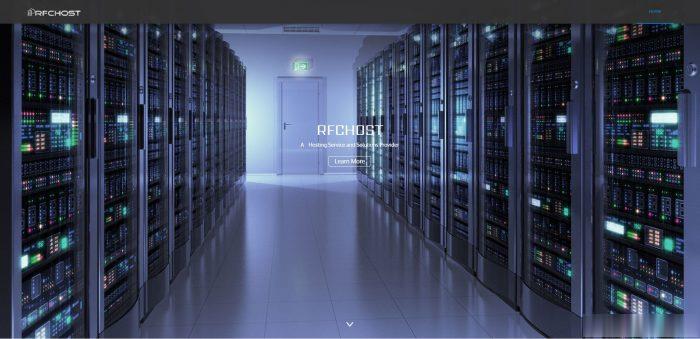
妮妮云36元,美国VPS洛杉矶 8核 8G 36元/月,香港葵湾 8核 8G
妮妮云的来历妮妮云是 789 陈总 张总 三方共同投资建立的网站 本着“良心 便宜 稳定”的初衷 为小白用户避免被坑妮妮云的市场定位妮妮云主要代理市场稳定速度的云服务器产品,避免新手购买云服务器的时候众多商家不知道如何选择,妮妮云就帮你选择好了产品,无需承担购买风险,不用担心出现被跑路 被诈骗的情况。妮妮云的售后保证妮妮云退款 通过于合作商的友好协商,云服务器提供2天内全额退款,超过2天不退款 物...

96432为你推荐
-
淘宝客推广淘宝客推广是什么意思?淘宝收费淘宝卖东西收多少手续费中国电信互联星空中国电信宽带于互联星空的区别flash导航条如何添加FLASH导航条数码资源网有什么网站弄相片效果比较好的?中小企业信息化中小企业如何进行企业信息化规划lockdowndios8.1怎么激活内置卡贴ios系统ios系统的手机有哪些?小米手柄小米手柄和飞智手柄哪个好?srv记录如何验证是否为域控制器创建了 SRV DNS 记录