Stepswinmgmt
winmgmt 时间:2021-02-21 阅读:()
IBMTivoliStorageManagerforVirtualEnvironmentsVersion7.
1.
3DataProtectionforMicrosoftHyper-VInstallationandUser'sGuideIBMIBMTivoliStorageManagerforVirtualEnvironmentsVersion7.
1.
3DataProtectionforMicrosoftHyper-VInstallationandUser'sGuideIBMNote:Beforeyouusethisinformationandtheproductitsupports,readtheinformationin"Notices"onpage77.
Secondedition(September2015)Thiseditionappliestoversion7,release1,modification3ofTivoliStorageManagerforVirtualEnvironments:DataProtectionforMicrosoftHyper-V(productnumber5725-A44)andtoallsubsequentreleasesandmodificationsuntilotherwiseindicatedinneweditions.
CopyrightIBMCorporation2011,2015.
USGovernmentUsersRestrictedRights–Use,duplicationordisclosurerestrictedbyGSAADPScheduleContractwithIBMCorp.
ContentsAboutthispublicationvWhoshouldreadthispublicationvPublicationsvNewforDataProtectionforMicrosoftHyper-VVersion7.
1.
3vChapter1.
ProtectionforMicrosoftHyper-Vvirtualmachines1Incrementalforeverbackupstrategy3SnapshotmanagementwithWindowsPowerShell4Documentationresources4Hyper-Vbackupsupportlimitations6Chapter2.
InstallingDataProtectionforMicrosoftHyper-V7Determinesystemrequirements7Determinewhichfeaturestoinstall7InstallDataProtectionforMicrosoftHyper-Vfeatureswithdefaultsettings8Installthebackup-archiveclient(datamover).
.
8InstalltheTivoliStorageManagerrecoveryagent10Installinginsilentmode12UninstallingDataProtectionforMicrosoftHyper-V12UninstallingDataProtectionforMicrosoftHyper-VwiththeMicrosoftWindowsInstallerTool.
.
.
.
13Chapter3.
ConfiguringDataProtectionforMicrosoftHyper-V15Creatingandmodifyingtheclientoptionsfile.
.
.
15ConfiguringDataProtectionforMicrosoftHyper-Vinaclusterenvironment17ConfiguringtheTivoliStorageManagerrecoveryagentGUI19ManuallyconfiguringaniSCSIdevice23Chapter4.
Commandreference.
.
.
.
25Readingsyntaxdiagrams25BackupVM27Expire32QueryVM33RestoreVM36Chapter5.
Optionsreference39Dateformat39Detail41Domain.
vmfull41Filelist43Inactive44Include.
vm45Mode46Mbobjrefreshthresh47Mbpctrefreshthresh48Noprompt49Numberformat49Pick50Pitdate.
51Pittime.
51Timeformat52Vmbackdir53Vmbackuptype54Vmctlmc.
54Vmmaxparallel55Vmmc57Chapter6.
Mountandfilerestore.
.
.
59TivoliStorageManagerrecoveryagentconfigurations59Snapshotmountoverview60Mountguidelines61Filerestoreoverview61Filerestoreguidelines63Restoringoneormorefiles63Chapter7.
TivoliStorageManagerrecoveryagentcommands67Mount67Set_connection70Help71RecoveryAgentcommand-lineinterfacereturncodes72Appendix.
AccessibilityfeaturesfortheTivoliStorageManagerproductfamily.
75Notices77Glossary81Index83CopyrightIBMCorp.
2011,2015iiiivIBMTivoliStorageManagerforVirtualEnvironments:DataProtectionforMicrosoftHyper-VInstallationandUser'sGuideAboutthispublicationThispublicationprovidesoverview,planning,anduserinstructionsforIBMTivoliStorageManagerforVirtualEnvironments:DataProtectionforMicrosoftHyper-V.
WhoshouldreadthispublicationThispublicationisintendedforadministratorsanduserswhoareresponsibleforimplementingabackupsolutionwithTivoliStorageManagerforVirtualEnvironments:DataProtectionforMicrosoftHyper-Vinoneofthesupportedenvironments.
Inthispublication,itisassumedthatyouhaveanunderstandingofthefollowingapplications:vMicrosoftHyper-VServer2012orMicrosoftHyper-VServer2012R2vTivoliStorageManagerbackup-archiveclientvTivoliStorageManagerserverPublicationsTheTivoliStorageManagerproductfamilyincludesIBMTivoliStorageFlashCopyManager,IBMTivoliStorageManagerforSpaceManagement,IBMTivoliStorageManagerforDatabases,andseveralotherstoragemanagementproductsfromIBM.
ToviewIBMproductdocumentation,seehttp://www.
ibm.
com/support/knowledgecenter.
NewforDataProtectionforMicrosoftHyper-VVersion7.
1.
3IBMTivoliStorageManagerforVirtualEnvironments:DataProtectionforMicrosoftHyper-VVersion7.
1.
3containsupdates,whichincludemaintenance-relatedchanges.
Newandchangedinformationinthisproductdocumentationisindicatedbyaverticalbar(|)totheleftofthechange.
Thelanguagepackagesarenowmergedintothebasepackage.
Becausethefilemergeishandledprogrammatically,noactionisrequiredonyourpart.
FromtheTivoliStorageManagerOperationsCenter,youcanviewfront-endandback-endcapacityusagetoestimatecompliancewithlicenseentitlements.
Important:DataProtectionforMicrosoftHyper-VmustbeatthelatestlevelfortheOperationsCentertopresentcompletedata.
CopyrightIBMCorp.
2011,2015vviIBMTivoliStorageManagerforVirtualEnvironments:DataProtectionforMicrosoftHyper-VInstallationandUser'sGuideChapter1.
ProtectionforMicrosoftHyper-VvirtualmachinesIBMTivoliStorageManagerforVirtualEnvironments:DataProtectionforMicrosoftHyper-VisalicensedproductthatprovidesstoragemanagementservicesforvirtualmachinesinaMicrosoftHyper-Venvironment.
IBMTivoliStorageManagerforVirtualEnvironments:DataProtectionforMicrosoftHyper-VisreferredtoasDataProtectionforMicrosoftHyper-Vthroughoutthisdocument.
DataProtectionforMicrosoftHyper-VintegratesTivoliStorageManagerforVirtualEnvironmentsvirtualizationprotectionwiththeTivoliStorageManagerBackup-ArchiveClienttoprotectMicrosoftHyper-VvirtualmachinesonMicrosoftWindowsServer2012or2012R2systems.
BackupHyper-VvirtualmachinesDataProtectionforMicrosoftHyper-VcreatesanincrementalforeverfullorincrementalforeverincrementalbackupofHyper-VvirtualmachinesinVHDXdiskformat.
ThevirtualmachineisbackeduptotheTivoliStorageManagerserver.
MicrosoftVolumeShadowCopyService(VSS)isusedtotakeaconsistentsnapshotofthevirtualmachine.
YoucanbackupHyper-Vvirtualmachinesthatexistonalocaldisk,aSAN-attacheddisk,orclustersharedvolume.
Forexample,youcanbackupvirtualmachinesthatarestoredonClusterSharedVolumes(CSV)inaHyper-VclusterenvironmentoronServerMessageBlock(SMB)filesharesthatareonaremotesystem.
YoucanbackupanyguestoperatingsystemsthatarehostedbytheHyper-Vserveronremoteshares,regardlessofwhethertheguestoperatingsystemissupportedbyTivoliStorageManager.
ThefollowingbackuptypesaresupportedforMicrosoftHyper-VvirtualmachinesinVHDXdiskformat:IncrementalforeverfullbackupCreatesabackupofsnapshotdiskdatatotheTivoliStorageManagerserver.
IncrementalforeverincrementalbackupCreatesasnapshotoftheblocksthatchangedsincethelastincrementalforeverfullbackup.
Formoreinformation,see"Hyper-Vbackupsupportlimitations"onpage6.
RestoreanentireHyper-VvirtualmachineEachHyper-VvirtualmachinebackupisrestoredfromtheTivoliStorageManagerserverasasingleentity.
YoucanrestoreanyguestoperatingsystemsthatarehostedbytheHyper-VserverregardlessofwhethertheguestoperatingsystemissupportedbyTivoliStorageManager.
ADataProtectionforMicrosoftHyper-Vrestoreoperationensuresthatthesameblockontheproductiondiskisonlyrestoredonce.
OlderbackupversionsexpireaccordingtotheTivoliStorageManagerservermanagementclasspolicythatisassociatedwiththevirtualmachine.
CopyrightIBMCorp.
2011,20151||||||||||||||||||||||RestoreanentireHyper-VvirtualmachinetoanalternativelocationYoucanrestoreaHyper-Vvirtualmachinetoanalternatevirtualmachinename,toanalternatelocationontheHyper-Vhost,orboth.
YoucanalsorestoreaHyper-VvirtualmachinetoadifferentHyper-Vhost.
However,torestorethevirtualmachinetoadifferenthost,youmustruntherestoreoperationfromtheHyper-Vhostwherethevirtualmachineisbeingrestoredto.
RestoreafilefromaHyper-VvirtualmachineUsethisrestoremethodwhenonlyoneormorefilesmustberestored.
ThefilesaremanuallycopiedfromamountedvirtualmachinediskthatisaccessedthroughaniSCSItargetorpartition.
ThismethodrequirestheTivoliStorageManagerrecoveryagenttobeinstalled.
PolicymanagementatthevirtualmachinelevelStoragerequirementsforHyper-VvirtualmachinebackupsaredeterminedbyTivoliStorageManagerservermanagementclasses.
Youcansetdifferentpoliciesfordifferentvirtualmachines.
AlthoughthedefaultmanagementclassdeterminesstoragecharacteristicsforallHyper-Vbackups,youcanoverridethedefaultmanagementclassorspecifyamanagementclasstousefortheHyper-Vcontrolfiles.
UserinterfacesCompleteallDataProtectionforMicrosoftHyper-Vbackup,restore,andquerytaskswiththebackup-archiveclientJavaGUIorbackup-archivecommand-lineclient.
TorestoreoneormorefilesfromaHyper-Vvirtualmachine,usetheTivoliStorageManagerRecoveryAgentGUI.
2IBMTivoliStorageManagerforVirtualEnvironments:DataProtectionforMicrosoftHyper-VInstallationandUser'sGuideIncrementalforeverbackupstrategyAnincrementalforeverbackupstrategyminimizesbackupwindowswhileprovidingfasterrecoveryofyourdata.
DataProtectionforMicrosoftHyper-Vprovidesabackupstrategycalledincrementalforever.
Thisbackupsolutionrequiresonlyoneinitialfullbackup.
Afterward,anongoing(forever)sequenceofincrementalbackupsoccurs.
Theincrementalforeverbackupsolutionprovidestheseadvantages:vReducestheamountofdatathatgoesacrossthenetwork.
vReducesdatagrowthbecauseallincrementalbackupscontainonlytheblocksthatchangedsincethepreviousbackup.
vNocomparisonwiththebackuptargetisneededsinceonlychangedblocksareidentified.
vMinimizesimpacttotheclientsystem.
vReducesthelengthofthebackupwindow.
vNoneedtoscheduleaninitialfullbackupasaseparateschedule:thefirstissueofanincrementalforeverbackupautomaticallydefaultstoanincrementalforeverfullbackup.
Inaddition,therestoreprocessisoptimized,asonlythelatestversionsofblocksthatbelongtoarestoredbackuparerestored.
Sincethesameareaontheproductiondiskisrecoveredonlyonetime,thesameblockisnotwrittentomultipletimes.
Asaresultoftheseadvantages,incrementalforeveristhepreferredFigure1.
High-leveloverviewofTivoliStorageManagerforVirtualEnvironments:DataProtectionforMicrosoftHyper-VenvironmentChapter1.
ProtectionforMicrosoftHyper-Vvirtualmachines3backupstrategy.
SnapshotmanagementwithWindowsPowerShellOnaMicrosoftHyper-Vsystem,youcanuseWindowsPowerShell"cmdlets"toremove(undo)snapshotsthatwerecreatedbyTivoliStorageManagerforaHyper-Vvirtualmachine.
YoucanusethesecmdletsonlyontheHyper-Vsystem;youcannotremovesnapshotsfromtheMicrosoftSystemCenterVirtualMachineManager.
Hyper-Vsystemsissuecautionarymessagestodiscourageyoufromeditingvirtualharddisksthatcontainsnapshots,orvirtualharddisksthatareassociatedwithachainofdifferencing(incremental-forever)snapshots.
Instead,usethecmdletstomanagesnapshotstominimizetheriskofdataloss.
ForalistofcmdletsthatareavailableforHyper-V,gotohttp://technet.
microsoft.
com/en-us/library/hh848559.
aspxandreadtheinformationfortheavailablecmdlets.
UsetheGet-VMSnapshotcmdletwiththe-SnapshotTypeRecoveryparametertoretrievesnapshotsforavirtualmachine.
UsetheRemove-VMSnapshotcmdlettoremoveasnapshot.
Removingasnapshotmergestheinformationthatthesnapshotwrotetothesnapshotdifferencesfile(theAVHDXfile)backtothevirtualmachineharddisk(theVHDXfile).
DocumentationresourcesDataProtectionforMicrosoftHyper-Vprovidesseveralcomponentstoassistwithprotectingyourvirtualmachines.
Asaresult,multipledocumentationresourcesareprovidedtoassistwithspecifictasks.
Table1.
DataProtectionforMicrosoftHyper-VdocumentationresourcesDocumentationContentsLocationTivoliStorageManagerforVirtualEnvironmentsVersion7.
1.
3:DataProtectionforMicrosoftHyper-VInstallationandUser'sGuideOverviewinformation,strategyplanning,installation,configuration,backupandrestorescenarios,andcommand-linereference.
IBMKnowledgeCenteratProtectionforMicrosoftHyper-Vvirtualmachines(http://www.
ibm.
com/support/knowledgecenter/SS8TDQ_7.
1.
3/ve.
hv/c_ve_hv_overview.
html)4IBMTivoliStorageManagerforVirtualEnvironments:DataProtectionforMicrosoftHyper-VInstallationandUser'sGuideTable1.
DataProtectionforMicrosoftHyper-Vdocumentationresources(continued)DocumentationContentsLocationOnlinehelpforIBMTivoliStorageManagerbackup-archivecommand-lineclientVersion7.
1.
3BackupandrestoretasksrelatedtoHyper-Vguestsvirtualmachines.
StarttheTivoliStorageManagerbackup-archivecommandlineclientusingeitherofthefollowingmethods:vOntheWindowssystem,gotoStart>Appsbyname>TivoliStorageManager>Backup-ArchiveCommandLine.
vOpenanAdministratorcommandpromptwindowandchangetothebackup-archiveclientinstallationdirectory(cd"C:\ProgramFiles\tivoli\tsm\baclient").
Rundsmc.
exe.
Accessthehelpbyusingeitherofthefollowingmethods:vAfteryoustartthecommandlineclient,atthe"tsm"prompt,enterhelptodisplaythetableofcontentsforthehelp.
vTodisplaythehelpinitsownwindow,openanAdministratorcommandpromptwindowandchangetothebackup-archiveclientinstallationdirectory(cd"C:\ProgramFiles\tivoli\tsm\baclient").
Rundsmc.
exehelptodisplaythehelptableofcontents.
Youcanalsoappendatopictitletothecommandtodisplayhelpforatopic.
Forexample,dsmchelpoptionsdisplaysthehelptopicthatdescribeshowtouseclientoptions;dsmchelpbackupvmdisplaysthehelpforthebackupvmcommand.
Chapter1.
ProtectionforMicrosoftHyper-Vvirtualmachines5Table1.
DataProtectionforMicrosoftHyper-Vdocumentationresources(continued)DocumentationContentsLocationOnlinehelpforIBMTivoliStorageManagerbackup-archiveGUIVersion7.
1.
3BackupandrestoretasksrelatedtoHyper-Vguestsvirtualmachines.
StarttheTivoliStorageManagerbackup-archiveGUIclientusingeitherofthefollowingmethods:vOntheWindowssystem,gotoStart>Appsbyname>TivoliStorageManager>Backup-ArchiveGUI.
vOpenanAdministratorcommandpromptwindowandchangetothebackup-archiveclientinstallationdirectory(cd"C:\ProgramFiles\tivoli\tsm\baclient").
Rundsm.
exe.
Accessthehelpusingeitherofthefollowingmethods:vSelectthehelpiconandclickHelpTopicsorGettingstarted.
vYoucanalsopresstheF1keytoopentheHelpTopicshelp.
Hyper-VbackupsupportlimitationsBeforeyouattemptabackupoperation,beawarethatcertainlimitationsapply.
DataProtectionforMicrosoftHyper-VdoesnotbackupaHyper-Vvirtualmachinethatusesphysicaldisks.
Theentirevirtualmachine(includingvirtualdisks)isskippedandthebackupoperationfails.
DataProtectionforMicrosoftHyper-VsupportsincrementalforeverfullbackupandincrementalforeverincrementalbackupofMicrosoftHyper-VvirtualmachinesinVHDXdiskformatonly.
TocreateanimagebackupofthefullvirtualmachineinVHDorVHDXdiskformat,usetheTivoliStorageManagerbackup-archiveclientwithoutTivoliStorageManager-DataProtectionforMicrosoftHyper-Vinstalledonthesystem.
Issuethebackup-archiveclientdsmcbackupvmvmname-vmbackuptype=hypervfull-mode=fullcommandtocreateanimagebackupofallobjectsonaMicrosoftHyper-VvirtualmachineVHDorVHDXdisk.
Optionally,convert.
vhdfilesto.
vhdxformataccordingtoinstructionsavailableinMicrosoftdocumentation.
TheMicrosoftWindowsManagementInstrumentation(WMI)Service(winmgmt)mustberunningonthesystemswhereDataProtectionforMicrosoftHyper-V,TivoliStorageManagerbackup-archiveclient,andTivoliStorageManagerrecoveryagentareinstalled.
OperationsfailiftheWMIServiceisnotrunning.
Therefore,donotturnofftheWMIService.
Hyper-VconfigurationsfromWindowsServer2012R2arenotcompatiblewithWindowsServer2012.
Asaresult,arestoreoperationfromWindowsServer2012R2toWindowsServer2012fails.
However,arestoreoperationfromWindowsServer2012toWindowsServer2012R2succeeds.
Formoreinformation,seethefollowingMicrosoftKnowledgeBasearticle:http://support.
microsoft.
com/kb/2868279.
6IBMTivoliStorageManagerforVirtualEnvironments:DataProtectionforMicrosoftHyper-VInstallationandUser'sGuide||||||||||Chapter2.
InstallingDataProtectionforMicrosoftHyper-VDeterminesystemrequirementsDataProtectionforMicrosoftHyper-Vrequires500MBofdiskspaceforinstallationandasupportedoperatingsystem.
DataProtectionforMicrosoftHyper-VrequirestheHyper-VroletobeinstalledontheMicrosoftWindowsServer2012or2012R2system.
FordetailedDataProtectionforMicrosoftHyper-Vsoftwareandhardwarerequirements,seeDataProtectionforMicrosoftHyper-VRequirementsathttp://www.
ibm.
com/support/docview.
wssuid=swg21679294.
DeterminewhichfeaturestoinstallReviewthefeaturesthatareavailabletoinstall.
ThefollowingfeaturesareavailabletoinstallwiththeTivoliStorageManagerforVirtualEnvironments:DataProtectionforMicrosoftHyper-VproductDVDordownloadimage:vDataProtectionforMicrosoftHyper-VproductcodeProvidesvirtualizationprotectionforMicrosoftHyper-Vvirtualmachines.
Tip:TheDataProtectionforMicrosoftHyper-Vproductcodeisinstalledwitheveryfeature.
ToinstalltheDataProtectionforMicrosoftHyper-Vproductcode,followthestepsin"InstallDataProtectionforMicrosoftHyper-Vfeatureswithdefaultsettings"onpage8.
vTivoliStorageManagerbackup-archiveclientWhenyouoffloadbackupworkloads,thebackup-archiveclientrunstheoperationonthebackupserverand"moves"thedatatotheTivoliStorageManagerserver.
Thisclientisreferredtoasthedatamover.
Toinstallthebackup-archiveclient,followthestepsin"Installthebackup-archiveclient(datamover)"onpage8.
vTivoliStorageManagerrecoveryagentProvidesvirtualmountandfilerestorecapability.
ToinstalltheTivoliStorageManagerrecoveryagent,followthestepsin"InstalltheTivoliStorageManagerrecoveryagent"onpage10.
CopyrightIBMCorp.
2011,20157InstallDataProtectionforMicrosoftHyper-VfeatureswithdefaultsettingsInstallDataProtectionforMicrosoftHyper-Vandthebackup-archiveclient(datamover)withoutmodifyingfeaturesorinstallationdirectories.
AboutthistaskToinstallDataProtectionforMicrosoftHyper-Vwithdefaultsettings,completethefollowingsteps:Procedure1.
EitherinserttheTivoliStorageManagerforVirtualEnvironments:DataProtectionforMicrosoftHyper-VproductDVDintotheDVDdriveordownloadtheimagefromIBMPassportAdvantage.
2.
Tostarttheinstallationprogram,double-clicktheDVD\x64\Setup.
exefile.
Choosethelanguagefortheinstallationprocess,thenclickNext.
3.
OntheWelcometotheInstallShieldWizardforTivoliStorageManagerforVirtualEnvironments:DataProtectionforHyper-Vsuitepage,clickNext.
4.
OntheLicenseAgreementpage,readthetermsofthelicenseagreement.
ClickIacceptthetermsinthelicenseagreement.
Ifyoudonotacceptthetermsofthelicenseagreement,theinstallationends.
ClickNext5.
OntheInstallationTypepage,theinstallationprocessbeginsimmediatelyafteryouclickTypicalInstallation.
Youcannotchangeyourselectiononcetheinstallationprocessbegins.
IfyouaresurethatyouwanttoinstallDataProtectionforMicrosoftHyper-Vandthebackup-archiveclient(datamover)withoutmodifyingfeaturesorinstallationdirectories,clickTypicalInstallation.
Tip:Theinstallationprocessmighttakeseveralminutestocomplete.
6.
OntheInstallWizardCompletedpage,clickFinishtoexitthewizard.
ResultsDataProtectionforMicrosoftHyper-VandtheTivoliStorageManagerbackup-archiveclient(datamover)arenowinstalled.
WhattodonextBeforeyouattemptabackuporrestoreoperation,completethetasksdescribedin"Creatingandmodifyingtheclientoptionsfile"onpage15.
Installthebackup-archiveclient(datamover)Installthebackup-archiveclientandmodifyfeaturesorinstallationdirectories.
BeforeyoubeginvThebackup-archiveclientrunstheoperationonthebackupserverand"moves"thedatatotheTivoliStorageManagerserver.
Thisclientisreferredtoasthedatamover.
vTheDataProtectionforMicrosoftHyper-Vproductcodeisalsoinstalledwiththisfeature.
AboutthistaskToinstallthebackup-archiveclient(datamover),completethefollowingsteps:8IBMTivoliStorageManagerforVirtualEnvironments:DataProtectionforMicrosoftHyper-VInstallationandUser'sGuideProcedure1.
EitherinserttheTivoliStorageManagerforVirtualEnvironments:DataProtectionforMicrosoftHyper-VproductDVDintotheDVDdriveordownloadtheimagefromIBMPassportAdvantage.
2.
Tostarttheinstallationprogram,double-clicktheDVD\x64\Setup.
exefile.
Choosethelanguagefortheinstallationprocess,thenclickNext.
3.
OntheWelcometotheInstallShieldWizardforTivoliStorageManagerforVirtualEnvironments:DataProtectionforHyper-Vsuitepage,clickNext.
4.
OntheLicenseAgreementpage,readthetermsofthelicenseagreement.
ClickIacceptthetermsinthelicenseagreement.
Ifyoudonotacceptthetermsofthelicenseagreement,theinstallationends.
ClickNext5.
OntheInstallationTypepage,clickAdvancedInstallation.
6.
OntheAdvancedInstallationpage,theinstallationprocessbeginsimmediatelyafteryouclickInstalltheTivoliStorageManagerbackup-archiveclient(datamover).
Youcannotchangeyourselectionaftertheinstallationprocessbegins.
Ifyouaresurethatyouwanttoinstallthebackup-archiveclient(datamover),clickInstalltheTivoliStorageManagerbackup-archiveclient(datamover).
7.
OntheWelcometotheInstallShieldWizardforTivoliStorageManagerforVirtualEnvironments:DataProtectionforMicrosoftHyper-Vpage,clickNext.
8.
OntheDestinationFolderpage,specifywheretoinstallthesoftware(DataProtectionforMicrosoftHyper-V).
YoucanacceptthedefaultlocationthatisshownintheDestinationFolderfieldorclickChangetospecifyanotherlocation.
ClickNextafteryoumakeyourselection.
9.
OntheReadytoInstalltheProgrampage,clickInstalltobegininstallingyourselectedcomponents(DataProtectionforMicrosoftHyper-V).
10.
OntheInstallWizardCompletedpage,clickFinishtoexitthewizard.
DataProtectionforMicrosoftHyper-Visinstalled.
TheInstallShieldWizardbeginsinstallingthedatamover.
11.
OntheLocationtoSaveFilespage,specifywheretosavethedatamoverfiles.
YoucanacceptthedefaultlocationthatisshownintheSavefilesinfolderfieldorclickChangetospecifyanotherlocation.
ClickNextafteryoumakeyourselection.
12.
OntheWelcometotheInstallShieldWizardforTivoliStorageManagerClientpage,clickNext.
13.
OntheDestinationFolderpage,specifywheretoinstallthesoftware.
YoucanacceptthedefaultlocationthatisshownintheInstallIBMTivoliStorageManagerClienttofieldorclickChangetospecifyanotherlocation.
ClickNextafteryoumakeyourselection.
14.
OntheSetupTypepage,selectoneofthefollowingthetypes:TypicalorCustom.
vTypicalAtypicalinstallationinstallsthefollowingfeatures:–Thebackup-archiveclientGUIfiles(neededtousetheJavaGUI)–Thebackup-archiveclientwebfiles(neededtousethewebclient)–TheclientAPIfiles(asneededbyyourclientandoperatingsystem)vCustomAcustominstallationselectsthesamefilesasatypicalinstallation.
However,youcanacceptthedefaultlocationthatisshownintheInstalltofieldorclickChangetospecifyanotherlocation.
ClickSpacetoviewrequireddiskspace.
Chapter2.
InstallingDataProtectionforMicrosoftHyper-V9ClickNextafteryoumakeyourselection.
15.
OntheReadytoInstalltheProgrampage,clickInstalltobegininstallingyourselectedbackup-archiveclient(datamover)features.
Tip:AfteryouclickInstall,theinstallationprocessmighttakeseveralminutestocomplete.
16.
OntheInstallWizardCompletedpage,clickFinishtoexitthewizard.
ResultsTheTivoliStorageManagerbackup-archiveclient(andDataProtectionforMicrosoftHyper-V)arenowinstalled.
WhattodonextBeforeyouattempttobackupaHyper-Vvirtualmachine,completethetasksdescribedin"Creatingandmodifyingtheclientoptionsfile"onpage15.
InstalltheTivoliStorageManagerrecoveryagentInstalltheTivoliStorageManagerrecoveryagentforvirtualmountandfilerestoreoperations.
BeforeyoubeginvTheTivoliStorageManagerrecoveryagentinstallationrequiresthesystemtoberestarted.
Therefore,toavoidpossibleissuesthatarerelatedtorestartingtheHyper-Vhostsystem,donotinstalltheTivoliStorageManagerrecoveryagentontheHyper-Vhostsystem.
vTCPports22(SSHdefaultport)and3260(iSCSIdefaultport)mustbeopenandavailablebeforeyouinstalltheTivoliStorageManagerrecoveryagent.
Tochecktheportstatus,openingacommandpromptandissuethefollowingcommands:netstat-npTCP|find"22"netstat-npTCP|find"3260"vTheDataProtectionforMicrosoftHyper-Vproductcodeisalsoinstalledwiththisfeature.
AboutthistaskToinstalltheTivoliStorageManagerrecoveryagent,completethefollowingstepsonavirtualmachineorothersystemthatisnottheHyper-Vhostsystem:Procedure1.
EitherinserttheTivoliStorageManagerforVirtualEnvironments:DataProtectionforMicrosoftHyper-VproductDVDintotheDVDdriveordownloadtheimagefromIBMPassportAdvantage.
2.
Tostarttheinstallationprogram,double-clicktheDVD\x64\Setup.
exefile.
Choosethelanguagefortheinstallationprocess,thenclickNext.
IfyoualreadycompletedaTypicalInstallation,theProgramMaintenancepagedisplaysafteryoudouble-clicktheDVD\x64\Setup.
exefile:a.
OntheProgramMaintenancepage,clickModify.
b.
OntheCustomSetuppage,clickTivoliStorageManagerrecoveryagent,thenclickInstall.
c.
GotoStep11onpage11andfollowtheremaininginstallationsteps.
10IBMTivoliStorageManagerforVirtualEnvironments:DataProtectionforMicrosoftHyper-VInstallationandUser'sGuide3.
OntheWelcometotheInstallShieldWizardforTivoliStorageManagerforVirtualEnvironments:DataProtectionforHyper-Vsuitepage,clickNext.
4.
OntheLicenseAgreementpage,readthetermsofthelicenseagreement.
ClickIacceptthetermsinthelicenseagreement.
Ifyoudonotacceptthetermsofthelicenseagreement,theinstallationends.
ClickNext.
5.
OntheInstallationTypepage,clickAdvancedInstallation.
6.
OntheAdvancedInstallationpage,theinstallationprocessbeginsimmediatelyafteryouclickInstalltheTivoliStorageManagerrecoveryagent.
Youcannotchangeyourselectiononcetheinstallationprocessbegins.
Ifyouaresurethatyouwanttoinstalltherecoveryagent,clickInstalltheTivoliStorageManagerrecoveryagent.
Tip:Theinstallationprocessmighttakeseveralminutestocomplete.
7.
OntheWelcometotheInstallShieldWizardforTivoliStorageManagerforVirtualEnvironments:DataProtectionforMicrosoftHyper-Vpage,clickNext.
8.
OntheDestinationFolderpage,specifywheretoinstallthesoftware.
YoucanacceptthedefaultlocationthatisshownintheDestinationFolderfieldorclickChangetospecifyanotherlocation.
ClickNextafteryoumakeyourselection.
9.
OntheReadytoInstalltheProgrampage,clickInstalltobegininstallingyourselectedcomponents10.
OntheInstallWizardCompletedpage,clickFinishtoexitthewizard.
11.
OntheWelcometotheInstallShieldWizardforTivoliStorageManagerforVirtualEnvironmentspage,clickNext.
12.
OntheSoftwareLicenseAgreementpage,readthetermsofthelicenseagreement.
ClickIacceptthetermsinthelicenseagreement.
Ifyoudonotacceptthetermsofthelicenseagreement,theinstallationends.
ClickNext.
13.
OntheCustomSetuppage,youcanclickSpacetoviewrequireddiskspace.
ClickChangetospecifywheretoinstallthisfeature.
Thefollowinguserinterfacesinstall:vTivoliStorageManagerrecoveryagentGUIvTivoliStorageManagerrecoveryagentcommand-lineinterface(RecoveryAgentShell.
exe)ClickNextafteryoumakeyourselection.
14.
OntheReadytoInstalltheProgrampage,clickInstalltobegininstallingyourselectedcomponents.
vYouarepromptedtoinstalltheIBMVirtualVolumedriver.
Thisdriverisusedformountoperations.
ClickInstalltoinstallthedriver.
Ifyoudonotinstallthedrivernow,youarepromptedagaintoinstallitwhenyouattempttomountavolume.
vTCPports22(SSHdefaultport)and3260(iSCSIdefaultport)mustbeopenandavailabletocompletetheinstallationprocess.
ClickOK.
15.
OntheTivoliStorageManagerforVirtualEnvironmentsInstallShieldWizardCompletedpage,clickFinishtoexitthewizard.
Youmustrestartyoursystemafterinstallationcompletes.
ResultsTheTivoliStorageManagerrecoveryagent(andDataProtectionforMicrosoftHyper-V)arenowinstalled.
Chapter2.
InstallingDataProtectionforMicrosoftHyper-V11WhattodonextBeforeyouattempttomountabackedupHyper-Vvirtualmachinedisktorestoreafile,completethetasksdescribedin"ConfiguringtheTivoliStorageManagerrecoveryagentGUI"onpage19.
InstallinginsilentmodeInstallallTivoliStorageManagerforVirtualEnvironmentsanddatamoverfeaturessilentlyonasinglesystemfromtheproductDVD,orotherinstallationmedia.
AboutthistaskRestriction:Allfeaturesareinstalledtotheirdefaultlocation.
YoucannotsilentlyinstallTivoliStorageManagerforVirtualEnvironmentsanddatamoverfeaturestoanon-defaultlocation.
Procedure1.
EitherinserttheTivoliStorageManagerforVirtualEnvironmentsproductDVDintotheDVDdriveordownloadtheimagefromIBMPassportAdvantage.
2.
Fromacommandpromptwindow,usethecdcommandtochangetooneofthefollowingfolders:vIfyoudownloadedtheproductimagefromPassportAdvantage,gotoTSM4VE_WIN.
vIfyouinsertedtheproductDVDintotheDVDdrive,goto\.
3.
Enteroneofthefollowingcommand:setup.
exe/silent4.
Restartthesystemafterinstallationcompletes.
Note:Thefollowingmessagedisplaysthefirsttimethatyoumountavolume:TheVirtualVolumeDriverisnotyetregistered.
RecoveryAgentcanregisterthedrivernow.
Duringregistration,aMicrosoftWindowsLogowarningmaybedisplayed.
Acceptthiswarningtoallowtheregistrationtocomplete.
DoyouwanttoregistertheVirtualVolumeDrivernowYoumustregistertheVirtualVolumeDrivertoproceedwithTivoliStorageManagerrecoveryagentoperations.
UninstallingDataProtectionforMicrosoftHyper-VTheprocessforuninstallingDataProtectionforMicrosoftHyper-Visthesameforanewinstallationandforanupgradedversion.
BeforeyoubeginRestriction:YoumustunmountallvirtualvolumesbeforeuninstallingTivoliStorageManagerrecoveryagent.
Otherwise,thesemountedvirtualvolumescannotbeunmountedafterTivoliStorageManagerrecoveryagentisreinstalled.
Procedure1.
GotoStart>ControlPanel>Programs-Uninstallaprogram.
12IBMTivoliStorageManagerforVirtualEnvironments:DataProtectionforMicrosoftHyper-VInstallationandUser'sGuide2.
OntheUninstallorchangeaprogrampage,selectIBMTivoliStorageManagerforVirtualEnvironments:DataProtectionforMicrosoftHyper-VandclickUninstall.
3.
OntheUninstallorchangeaprogrampage,selectIBMTivoliStorageManagerClientandclickUninstall.
4.
OntheUninstallorchangeaprogrampage,selectIBMTivoliStorageManagerRecoveryAgentandclickUninstall.
UninstallingDataProtectionforMicrosoftHyper-VwiththeMicrosoftWindowsInstallerToolUninstallDataProtectionforMicrosoftHyper-VfromaMicrosoftWindowsServerCorewiththeMicrosoftWindowsInstallerTool.
Procedure1.
LocatetheDataProtectionforMicrosoftHyper-VUninstallStringintheWow6432Noderegistrypath.
Forexample:[HKEY_LOCAL_MACHINE\SOFTWARE\Wow6432Node\Microsoft\Windows\CurrentVersion\Uninstall\{060612C6-E661-4502-ADD0-AF912CDB02C9}]2.
Runthefollowingcommand:C:\"C:\ProgramFiles(x86)\InstallShieldInstallationInformation\{060612C6-E661-4502-ADD0-AF912CDB02C9}\Setup.
exe"-remove-runfromtempChapter2.
InstallingDataProtectionforMicrosoftHyper-V1314IBMTivoliStorageManagerforVirtualEnvironments:DataProtectionforMicrosoftHyper-VInstallationandUser'sGuideChapter3.
ConfiguringDataProtectionforMicrosoftHyper-VAftersuccessfullyinstallingDataProtectionforMicrosoftHyper-V,youmustconfiguretheclientbeforeperforminganybackupandrestoreoperations.
YoumustalsoconfiguretheTivoliStorageManagerrecoveryagenttorestoreindividualfiles.
CreatingandmodifyingtheclientoptionsfileTheclientoptionsfileisaneditabletextfilethatcontainsconfigurationinformationforthebackup-archiveclientoptionsthatareusedforDataProtectionforMicrosoftHyper-Voperations.
AboutthistaskThefirsttimethatyoustarttheWindowsBackup-ArchiveClientGUI,theinstallationprogramsearchesforanexistingclientoptionsfile,calleddsm.
opt.
Ifthisfileisnotdetected,aclientoptionsfileconfigurationwizardstartsandpromptsyoutospecifyinitialclientconfigurationsettings.
Whenthewizardcompletes,itsavestheinformationthatyouspecifiedinthedsm.
optfile.
Bydefault,thedsm.
optfileissavedtoC:\ProgramFiles\Tivoli\TSM\baclient.
Theoptionsfilemustcontainthefollowinginformationtocommunicatewiththeserver:vTheVMBACKUPTypeHYPERVFULLoptionmustbespecified.
vThehostnameorIPaddressoftheTivoliStorageManagerserver.
vTheportnumberthattheserverlistensonforclientcommunications.
Adefaultportnumberisconfiguredbytheclientoptionsfileconfigurationwizard.
Youdonotneedtooverridethisdefaultportnumberunlessyourserverisconfiguredtolistenonadifferentport.
vYourclientnodename.
Thenodenameisanamethatuniquelyidentifiesyourclientnode.
Thenodenamedefaultstotheshorthostnameofthecomputerthattheclientisinstalledon.
Additionalclientoptionscanbespecified,asneeded.
Note:Clientoptionscanalsobesetontheserverinaclientoptionset.
Clientoptionsthataredefinedontheserverinaclientoptionsetoverrideclientoptionsthataresetintheclientoptionsfile.
Asampleoptionsfileiscopiedtoyourdiskwhenyouinstallthebackup-archiveclient.
Thefileiscalleddsm.
smp.
Bydefault,thedsm.
smpfileiscopiedtoC:\ProgramFiles\Tivoli\TSM\config\.
Youcanviewthecontentsofthisfiletoseeexamplesofdifferentoptionsandhowtheyarespecified.
Thefilealsocontainscommentsthatexplainsyntaxconventionsforincludelists,excludelists,andwildcarduse.
Youcanalsousethisfileasatemplateforyourclientoptionsfilebyeditingitandsavingitasdsm.
optintheC:\ProgramFiles\Tivoli\TSM\baclientdirectory.
Aftertheinitialclientoptionsfileiscreated,youcanmodifytheclientoptionsbyaddingorchangingtheoptionsasneeded.
Youcanmodifythedsm.
optfileinanyofthefollowingways:CopyrightIBMCorp.
2011,201515vByrunningtheclientoptionsfileconfigurationsetupwizardvByusingtheclientpreferenceseditorvByeditingthedsm.
optfilewithatexteditorprogram,suchasNotepadPerformthefollowingstepstomodifytheclientoptions:Procedure1.
Selectamethodtomodifythefile.
MethodStepsSetupwizardTheconfigurewizardopensautomaticallywhenthebackup-archiveclientisinstalledforthefirsttime.
Ifthewizarddoesnotopenautomatically,completethefollowingsteps:1.
ClickStart>AllPrograms>TivoliStorageManager>Backup-ArchiveGUI.
2.
SelectUtilities>SetupWizard>HelpmeconfiguretheTSMClientOptionsFile.
On-screentextandonlinehelpisavailabletoprovideguidanceasyounavigatethroughthewizardpanels.
Thisclientoptionsfileconfigurationwizardofferslimitedchoicesandconfiguresonlythemostbasicoptions.
Preferenceseditor1.
ClickStart>AllPrograms>TivoliStorageManager>Backup-ArchiveGUI.
2.
SelectEdit>ClientPreferences.
Selectthetabsinthepreferenceseditortosetclientoptions.
Specifytheoptionsinthedialogboxes,dropdownlists,andothercontrols.
Onlinehelpisprovided.
Clickthequestionmark()icontodisplaythehelptopicsfortheonlinehelpforthetabthatyouareediting.
Youcansetmoreoptionsinthepreferenceseditorthanyoucansetinthesetupwizard.
Editthedsm.
optfile1.
Editthedsm.
optfilebyusingaplaintexteditor.
EachoftheoptionsisdescribedindetailinthedocumentationinChapter5,"Optionsreference,"onpage39.
Thismethodisthemostversatilewaytosetclientoptionsbecausenotalloptionscanbesetintheclientoptionsfileconfigurationwizardorinthepreferenceseditor.
2.
Tocommentoutasetting,insertanasterisk(*)asthefirstcharacteronthelinethatyouwanttocommentout.
Removetheasterisktomakethecommentedoptionactive.
2.
Savethechanges.
16IBMTivoliStorageManagerforVirtualEnvironments:DataProtectionforMicrosoftHyper-VInstallationandUser'sGuidea.
Changesmadeintheclientoptionsfileconfigurationwizardandinthepreferenceseditoraresavedandrecognizedbytheclientwhenthewizardcompletes,orwhenyouexitthepreferenceseditor.
b.
Ifyouedittheclientoptionsfilewithatexteditorwhiletheclientisrunning,youmustsavethefileandrestarttheclientsothechangesaredetected.
3.
Verifythatyourconfigurationiscompletebymakingsurethatyoucanviewthevirtualmachinesinyourenvironment:vToverifyyourconfigurationwiththeTivoliStorageManagerbackup-archivecommandlineclient,issuethedsmcshowvmcommand.
Alistofvirtualmachinesthatareavailableforbackupdisplays.
vToverifyyourconfigurationwiththeTivoliStorageManagerbackup-archiveGUI,clickActions>BackupVM.
IntheBackupVirtualMachinewindow,expandtheHyper-VVMsnodetoshowthevirtualmachinesthatareavailableforbackup.
Ifyoucanviewthevirtualmachinesinyourenvironment,youarereadytobackupyourvirtualmachinesasdescribedin"BackupVM"onpage27.
WhattodonextIfyouplantorunbackupandrestoreoperationsinacluster,completethetasksdescribedin"ConfiguringDataProtectionforMicrosoftHyper-Vinaclusterenvironment"beforeyouattemptabackuporrestoreoperation.
ConfiguringDataProtectionforMicrosoftHyper-VinaclusterenvironmentConfigurationconsistsofupdatingthedsm.
optfilesandregisteringthenodesforeachphysicalserverinthecluster.
BeforeyoubeginYoucanusetheHyper-VfailoverclusteringfeaturetoallowHyper-Vvirtualmachinestofailoverfromoneclusternodetoanotherclusternodewhenanoutageoccurs.
Forinformationaboutinstallingthisfeature,andforinformationthatdescribeshowtosetupaclusterconfigurationforHyper-Vvirtualmachines,seetheMicrosoftdocumentationforHyper-Vandyouroperatingsystem.
Inafailoverclusterconfiguration,youcanensurethattheHyper-Vvirtualmachinesarebackedupto(andrestorablefrom)asingleTivoliStorageManagerservercontainer,regardlessofwhichclusternodeisbackingthemup.
Youimplementthisconfigurationbycreatingaproxyrelationship,ontheTivoliStorageManagerserver,toalloweachphysicalservernode(NODENAMEoption)toperformoperationsonbehalfofanodethatservesasacontainerontheTivoliStorageManagerserver(ASNODENAMEoption).
Youcanmovevirtualmachineswithintheclusterandstillbackupdatatothesamecontainer.
AboutthistaskBeforeyoubegin,assignauniquenodenameforeachphysicalserverinthecluster(forexample,Host1,Host2).
Next,assignanodenamethatistheTivoliStorageManagerservercontainerforallthevirtualmachinebackupsinthecluster(forexample,clusternode).
Chapter3.
ConfiguringDataProtectionforMicrosoftHyper-V17ProcedureCompleteStep1throughStep3ontheTivoliStorageManagerserver:1.
LogontotheTivoliStorageManagerserverandstartanadministrativeclientsessionincommandlinemode:dsmadmc-id=admin-password=admin2.
IssuetheREGISTERNODEcommandtoregistereachphysicalservernodeinthecluster,andtheclusternode,totheTivoliStorageManagerserver.
Forthisexample,youregisterthefollowingnodes:REGISTERNODEHOST1REGISTERNODEHOST2REGISTERNODECLUSTERNODETheASNODENAMEvalue(CLUSTERNODE)identifiesacontainerontheTivoliStorageManagerserverwherefilesarestoredthatwerebackedupbythephysicalservernodesinthecluster.
3.
IssuetheGRANTPROXYNODEcommandtograntproxyauthoritytoeachphysicalservernodeinthecluster.
ThisproxyauthorityallowseachphysicalservernodeintheclustertobackupfilestotheCLUSTERNODE.
Forthisexample,youregisterthefollowingproxyauthority:a.
ThiscommandallowsHOST1toperformoperationsonbehalfofCLUSTERNODE:GRANTPROXYNODETARGET=CLUSTERNODEAGENT=HOST1b.
ThiscommandallowsHOST2toperformoperationsonbehalfofCLUSTERNODE:GRANTPROXYNODETARGET=CLUSTERNODEAGENT=HOST2CompleteStep4throughStep6oneachphysicalservernodeinthecluster:4.
InstallandconfiguretheTivoliStorageManagerbackup-archiveclientoneachphysicalservernodeinthecluster.
Fordetailedinstructions,seethefollowingcontents:v"Installthebackup-archiveclient(datamover)"onpage8v"Creatingandmodifyingtheclientoptionsfile"onpage155.
Identifyeachphysicalservernodewithauniquenodename,andsettheNODENAMEoptioninthedsm.
optfileoneachphysicalservernodeinthecluster.
Forthisexample,assumethatyouspecifiedthefollowingvaluesfortheNODENAMEoption:vInthedsm.
optfileonHost1,youspecifiedNODENAMEHOST1vInthedsm.
optfileonHost2,youspecifiedNODENAMEHOST26.
SettheASNODENAMEoptioninthedsm.
optfileoneachphysicalservernodeinthecluster.
vTheASNODENAMEvaluemustbethesameinalldsm.
optfilesinthecluster.
vTheASNODENAMEvaluemustnotmatchanyNODENAMEvalueinanydsm.
optfilesinthecluster.
Forthisexample,assumethatyouspecifiedthefollowingvaluesfortheASNODENAMEoption:vInthedsm.
optfileonHost1,youspecifiedASNODENAMECLUSTERNODEvInthedsm.
optfileonHost2,youspecifiedASNODENAMECLUSTERNODE18IBMTivoliStorageManagerforVirtualEnvironments:DataProtectionforMicrosoftHyper-VInstallationandUser'sGuideResultsWheneitherofthenodes(HOST1,HOST2)backsupdatatotheTivoliStorageManagerserver,thebackupsarestoredinthecontainernamedCLUSTERNODE.
Bothnodes(HOST1,HOST2)canbackuporrestoredatafromthatTivoliStorageManagerservercontainer.
ExampleForexample,whenthiscommandisissuedonHOST2,itperformsanincrementalforeverfullbackupofvirtualmachineVM1(ownedbyHOST2)toaTivoliStorageManagerservercontaineridentifiedbyCLUSTERNODE:dsmcbackupvmVM1-vmbackuptype=hypervfull-mode=iffull-asnode=clusternodeConfiguringtheTivoliStorageManagerrecoveryagentGUIInstructionsabouthowtosetuptheTivoliStorageManagerrecoveryagentGUIformountandfilerestoreoperationsisprovided.
BeforeyoubeginTheseconfigurationtasksmustbecompletedbeforeyouattemptanoperationintheTivoliStorageManagerrecoveryagentGUI.
Procedure1.
Logontothesystemwhereyouwanttorestorefiles.
TivoliStorageManagerrecoveryagentmustbeinstalledonthesystem.
2.
ClickSelectTSMserverintheTivoliStorageManagerrecoveryagentGUItoconnecttoaTivoliStorageManagerserver.
Specifythefollowingoptions:ServeraddressEntertheIPaddressorhostnameoftheTivoliStorageManager.
ServerportEntertheportnumberthatisusedforTCP/IPcommunicationwiththeserver.
Thedefaultportnumberis1500.
Nodeaccessmethod:AsnodenameSelectthisoptiontouseaproxynodetoaccessthevirtualmachinebackupsthatareinthetargetnode.
Theproxynodeisanodethatisgranted"proxy"authoritytoperformoperationsonbehalfofthetargetnode.
Typically,theTivoliStorageManageradministratorusesthegrantproxynodecommandtocreatetheproxyrelationshipbetweentwoexistingnodes.
Ifyouselectthisoption,completethefollowingsteps:a.
Enterthenameofthetargetnode(thenodewherethevirtualmachinebackupsarelocated)intheTargetNodefield.
b.
EnterthenameoftheproxynodeintheAuthenticationnodefield.
c.
EnterthepasswordfortheproxynodeinthePasswordfield.
d.
ClickOKtosavethesesettingsandexittheTivoliStorageManagerinformationdialog.
Chapter3.
ConfiguringDataProtectionforMicrosoftHyper-V19Whenyouusethismethod,theTivoliStorageManagerrecoveryagentuserknowsonlytheproxynodepassword,andthetargetnodepasswordisprotected.
FromnodeSelectthisoptiontouseanodewithaccesslimitedonlytothesnapshotdataofspecificvirtualmachinesinthetargetnode.
Typically,thisnodeisgivenaccessfromthetargetnodethatownsthevirtualmachinebackupsbyusingthesetaccesscommand:setaccessbackup-TYPE=VMvmdisplaynamemountnodenameForexample,thiscommandgivesthenodenamedmyMountNodetheauthoritytorestorefilesfromthevirtualmachinenamedmyTestVM:setaccessbackup-TYPE=VMmyTestVMmyMountNodeIfyouselectthisoption,completethefollowingsteps:a.
Enterthenameofthetargetnode(thenodewherethevirtualmachinebackupsarelocated)intheTargetNodefield.
b.
EnterthenameofthenodethatisgivenlimitedaccessintheAuthenticationnodefield.
c.
EnterthepasswordforthenodethatisgivenlimitedaccessinthePasswordfield.
d.
ClickOKtosavethesesettingsandexittheTivoliStorageManagerinformationdialog.
Whenyouusethismethod,youcanseeacompletelistofbacked-upvirtualmachines.
However,youcanrestoreonlythosevirtualmachinebackupstowhichthenodewasgrantedaccess.
Inaddition,thesnapshotdataisnotprotectedfromexpirationontheserver.
DirectSelectthisoptiontoauthenticatedirectlytothetargetnode(thenodewherethevirtualmachinebackupsarelocated).
Ifyouselectthisoption,completethefollowingsteps:a.
Enterthenameofthetargetnode(thenodewherethevirtualmachinebackupsarelocated)intheAuthenticationnodefield.
b.
EnterthepasswordforthetargetnodeinthePasswordfield.
c.
ClickOKtosavethesesettingsandexittheTivoliStorageManagerinformationdialog.
UsePasswordaccessgenerateWhenthisoptionisselectedandthepasswordfieldisempty,theTivoliStorageManagerrecoveryagentauthenticateswithanexistingpasswordthatisstoredintheregistry.
Ifnotselected,youmustmanuallyenterthepassword.
Tousethisoption,youmustfirstmanuallysetaninitialpasswordforthenodetowhichtheoptionapplies.
YoumustspecifytheinitialpasswordwhenyouconnecttotheTivoliStorageManagernodeforthefirsttimebyenteringthepasswordinthePasswordfieldandselectingtheUsePasswordaccessgeneratecheckbox.
However,whenyouusethelocaldatamovernodeastheAuthenticationnode,thepasswordmightalreadybestoredintheregistry.
Asaresult,selecttheUsePasswordaccessgeneratecheckboxanddonotenterapassword.
20IBMTivoliStorageManagerforVirtualEnvironments:DataProtectionforMicrosoftHyper-VInstallationandUser'sGuideTivoliStorageManagerrecoveryagentqueriesthespecifiedserverforalistofprotectedvirtualmachines,andshowsthelist.
3.
Setthefollowingmount,backup,andrestoreoptionsbyclickingSettings:VirtualVolumewritecacheTheTivoliStorageManagerrecoveryagentthatisrunningonthebackupproxyhostsavesdatachangesonavirtualvolumeinthewritecache.
Bydefault,thewritecacheisenabledandthemaximumcachesizeis90%oftheavailablespacefortheselectedfolder.
Topreventthesystemvolumefrombecomingfull,changethewritecachetoapathonavolumeotherthanthesystemvolume.
FolderfortemporaryfilesSpecifythepathwheredatachangesaresaved.
Thewritecachemustbeonalocaldriveandcannotbesettoapathonasharedfolder.
CachesizeSpecifythesizeofthewritecache.
Themaximumallowedcachesizeis90%oftheavailablespacefortheselectedfolder.
Restriction:Topreventanyinterruptionduringrestoreprocessing,excludethewritecachepathfromallantivirussoftwareprotectionsettings.
DataAccessSpecifythetypeofdatatobeaccessed.
Ifyouareusinganofflinedevice(suchastapeorvirtualtapelibrary),youmustspecifytheapplicabledatatype.
StoragetypeSpecifyoneofthefollowingstoragedevicesfromwhichtomountthesnapshot:Disk/FileThesnapshotismountedfromadiskorfile.
Thisdeviceisthedefault.
TapeThesnapshotismountedfromatapestoragepool.
Whenthisoptionisselected,itisnotpossibletomountmultiplesnapshots.
VTLThesnapshotismountedfromanofflinevirtualtapelibrary.
Concurrentmountsessionsonthesamevirtualtapelibraryaresupported.
Note:Whenthestoragetypeischanged,youmustrestarttheserviceforthechangestotakeeffect.
DisableexpirationprotectionDuringamountoperation,thesnapshotontheTivoliStorageManagerserverislockedtopreventitfromexpiringduringtheoperation.
Expirationmightoccurbecauseanothersnapshotisaddedtothemountedsnapshotsequence.
Thisvaluespecifieswhethertodisableexpirationprotectionduringthemountoperation.
vToprotectthesnapshotfromexpiration,donotselectthisoption.
Thisoptionisclearedbydefault.
ThesnapshotontheTivoliStorageManagerserverislockedandthesnapshotisprotectedfromexpirationduringthemountoperation.
Chapter3.
ConfiguringDataProtectionforMicrosoftHyper-V21vTodisableexpirationprotection,selectthisoption.
ThesnapshotontheTivoliStorageManagerserverisnotlockedandthesnapshotisnotprotectedfromexpirationduringthemountoperation.
Asaresult,thesnapshotmightexpireduringthemountoperation.
Thisexpirationcanproduceunexpectedresultsandnegativelyimpactthemountpoint.
Forexample,themountpointcanbecomeunusableorcontainerrors.
However,expirationdoesnotaffectthecurrentactivecopy.
Theactivecopycannotexpireduringanoperation.
Whenthesnapshotisonatargetreplicationserver,thesnapshotcannotbelockedbecauseitisinread-onlymode.
Alockattemptbytheservercausesthemountoperationtofail.
Toavoidthelockattemptandpreventsuchafailure,disableexpirationprotectionbyselectingthisoption.
ReadAheadsize(in16-KBblocks)Specifythenumberofextradatablocksthatareretrievedfromthestoragedeviceafterareadrequestissenttoasingleblock.
Thedefaultvaluesareasfollows:vDiskorfile:64vTape:1024vVTL:64Themaximumvalueforanydeviceis1024.
ReadAheadcachesize(inblocks)Specifythesizeofthecachewheretheextradatablocksarestored.
Thedefaultvaluesareasfollows:vDiskorfile:10000vTape:75000vVTL:10000Sinceeachsnapshothasitsowncache,makesuretoplanhowmanysnapshotsaremountedorrestoredsimultaneously.
Thecumulativecachesizecannotexceed75000blocks.
Drivertimeout(seconds)Thisvaluespecifiestheamountoftimetoprocessdatarequestsfromthefilesystemdriver.
Ifprocessingisnotcompletedintime,therequestiscanceledandanerrorisreturnedtothefilesystemdriver.
Considerincreasingthisvaluewhenyouexperiencetimeouts.
Forexample,timeoutsmightoccurwhenthenetworkisslow,thestoragedeviceisbusy,ormultiplemountsessionsarebeingprocessed.
Thedefaultvaluesareasfollows:vDiskorfile:60vTape:180vVTL:60ClickOKtosaveyourchangesandexittheSettings.
4.
VerifythateachTivoliStorageManagerservernode(thatwasspecifiedwiththeAsnodenameandFromnodeoptions)allowsbackupstobedeleted.
TheTivoliStorageManagerrecoveryagentcreatesunusedtemporaryobjectsduringoperations.
TheBACKDELete=Yesserveroptionallowstheseobjectstoberemovedsothattheydonotaccumulateinthenode.
22IBMTivoliStorageManagerforVirtualEnvironments:DataProtectionforMicrosoftHyper-VInstallationandUser'sGuidea.
LogontotheTivoliStorageManagerserverandstartanadministrativeclientsessionincommand-linemode:dsmadmc-id=admin-password=admin-dataonly=yesb.
Enterthiscommand:QueryNodeFormat=DetailedMakesurethecommandoutputforeachnodeincludesthefollowingstatement:BackupDeleteAllowed:YesIfthisstatementisnotincluded,updateeachnodewiththiscommand:UPDateNodeBACKDELete=YesRuntheQueryNodecommandagainforeachnodetoverifythateachnodeallowsbackupstobedeleted.
ManuallyconfiguringaniSCSIdeviceThisproceduredescribeshowtoconfigureaWindowssystemthatisusedduringaniSCSImountoperation.
ThesnapshotismountedfromTivoliStorageManagerserverstorage.
BeforeyoubeginReviewthefollowingiSCSIrequirementsbeforeyouproceedwiththistask:vDuringaniSCSImount,aniSCSItargetiscreatedontheTivoliStorageManagerrecoveryagentsystem.
YoucanconnecttotheiSCSItargetfromanysystemtocreateavolumethatcontainsthebackupdata.
Also,youcanthenmountthisvolumefromanothersystem.
viSCSIinitiatorisrequiredonanysystemthatmustconnecttotheiSCSItarget.
vMakesurethataniSCSIinitiatorisinstalledonthesystemwherethedataistoberestored.
vMicrosoftiSCSIInitiatorisnotrequiredontheTivoliStorageManagerrecoveryagentsystem.
Reviewthefollowingdiskandvolumerequirementsbeforeyouproceedwiththistask:vIfavolumespansseveraldisks,youmustmountalltherequireddisks.
Whenmirroredvolumesareused,mountonlyoneofthemirroreddisks.
Mountingonediskpreventsatime-consumingsynchronizationoperation.
vIfmultipledynamicdiskswereusedonthebackupsystem,thesedisksareassignedtothesamegroup.
Asaresult,WindowsDiskManagermightconsidersomedisksasmissingandissueanerrormessagewhenyoumountonlyonedisk.
Ignorethismessage.
Thedataonthebackedupdiskisstillaccessible,unlesssomeofthedataisontheotherdisk.
Thisissuecanbesolvedbymountingallthedynamicdisks.
AboutthistaskCompletethesetaskstoconfiguretheWindowssystemthatisusedduringaniSCSImountoperation:Chapter3.
ConfiguringDataProtectionforMicrosoftHyper-V23Procedure1.
OntheTivoliStorageManagerrecoveryagentsystem,openport3260intheLANfirewallandtheWindowsclientfirewall.
RecordtheiSCSIinitiatornameonthesystemwheredataistoberestored.
TheiSCSIinitiatornameisshownintheiSCSIinitiatorconfigurationwindowoftheControlPanel.
Forexample:iqn.
1991-05.
com.
microsoft:hostname2.
CompletethesetasksonthesystemwheretheTivoliStorageManagerrecoveryagent(oriSCSItarget)isinstalled:a.
StarttheTivoliStorageManagerrecoveryagentGUI.
CompletetheSelectTSMserverandSelectsnapshotdialogsandclickMount.
b.
IntheChoosemountdestinationdialog,selectMountaniSCSItarget.
c.
Createatargetname.
MakesurethatitisuniqueandthatyoucanidentifyitfromthesystemthatrunstheiSCSIinitiator.
Forexample:iscsi-mount-tsm4ved.
EntertheiSCSIInitiatornamethatwasrecordedinStep1andclickOK.
e.
VerifythatthevolumeyoujustmountedisdisplayedintheMountedVolumesfield.
3.
LocateandstarttheiSCSIInitiatorprogramontheinitiatorsystemthatwasselectedinStep1:a.
ConnecttotheiSCSItarget:1)IntheTargetstab,entertheTCP/IPaddressoftheTivoliStorageManagerrecoveryagent(iSCSItarget)usedinStep2intheTarget:dialog.
ClickQuickConnect.
2)TheQuickConnectdialogshowsatargetthatmatchesthetargetnamethatwasspecifiedinStep2c.
Ifitisnotalreadyconnected,selectthistargetandclickConnect.
b.
Ontheinitiatorsystem,gotoControlPanel>AdministrativeTools>ComputerManagement>Storage>DiskManagement.
1)IfthemountediSCSItargetislistedasType=Foreign,right-clickForeignDiskandselectImportForeignDisks.
TheForeignDiskGroupisselected.
ClickOK.
2)Thenextscreenshowsthetype,condition,andsizeoftheForeignDisk.
ClickOKandwaitforthedisktobeimported.
3)Whenthediskimportcompletes,pressF5(refresh).
ThemountediSCSIsnapshotisvisibleandcontainsanassigneddriveletter.
Ifdrivelettersarenotautomaticallyassigned,right-clicktherequiredpartitionandselectChangeDriveLettersorPaths.
ClickAddandselectadriveletter.
4.
OpenWindowsExplorer(orotherutility)andbrowsethemountedsnapshotforafilerestoreoperation.
5.
Afterthefileisrestored,completethesetasks:a.
DisconnecteachiSCSItargetbyusingtheiSCSIInitiatorPropertiesdialog.
b.
DismountthevolumefromStep2byselectingthevolumeintheTivoliStorageManagerrecoveryagentGUIandclickingDismount.
24IBMTivoliStorageManagerforVirtualEnvironments:DataProtectionforMicrosoftHyper-VInstallationandUser'sGuideChapter4.
CommandreferenceThefollowingsectionscontaindetailedinformationabouteachoftheclientcommandsthatareusedforDataProtectionforMicrosoftHyper-Voperations.
IssuethesecommandsfromtheTivoliStorageManagerbackup-archivecommandlineclient.
StartthecommandlineclientusingeitherofthefollowingmethodsontheWindowssystem:vGotoStart>Appsbyname>TivoliStorageManager>Backup-ArchiveCommandLine.
vOpenanAdministratorcommandpromptwindowandchangetothebackup-archiveclientinstallationdirectory(cd"C:\ProgramFiles\tivoli\tsm\baclient").
Rundsmc.
exe.
TocompletethesetasksfromtheTivoliStorageManagerbackup-archiveGUI,startthebackup-archiveGUIclientusingeitherofthefollowingmethodsontheWindowssystem:vGotoStart>Appsbyname>TivoliStorageManager>Backup-ArchiveGUI.
vOpenanAdministratorcommandpromptwindowandchangetothebackup-archiveclientinstallationdirectory(cd"C:\ProgramFiles\tivoli\tsm\baclient").
Rundsm.
exe.
AccessrelatedGUItaskhelpusingeitherofthefollowingmethods:vSelectthehelpiconandclickHelpTopicsorGettingstarted.
vYoucanalsopresstheF1keytoopentheHelpTopicshelp.
ReadingsyntaxdiagramsToreadasyntaxdiagramforenteringacommand,followthepathoftheline.
Readfromlefttorightandfromtoptobottom.
vThesymbolindicatesthebeginningofasyntaxdiagram.
vThesymbolattheendofalineindicatesthatthesyntaxdiagramcontinuesonthenextline.
vThesymbolatthebeginningofalineindicatesthatasyntaxdiagramcontinuesfromthepreviousline.
vThesymbolindicatestheendofasyntaxdiagram.
Syntaxitems,suchasakeywordoravariable,canbe:vOntheline(requiredelement)vAbovetheline(defaultelement)vBelowtheline(optionalelement)SymbolsEnterthesesymbolsexactlyastheyappearinthesyntaxdiagram.
v*Asteriskv{}Bracesv:Colonv,CommaCopyrightIBMCorp.
2011,201525v=EqualSignv-Hyphenv()Parenthesesv.
PeriodvSpacev"quotationmarkv'singlequotationmarkVariablesItalicizedlowercaseitemssuchasindicatevariables.
Inthisexample,youcanspecifyawhenyouenterthecmd_namecommand.
cmd_nameRepetitionAnarrowreturningtotheleftmeansthattheitemcanberepeated.
Acharacterwithinthearrowmeansthatyoumustseparaterepeateditemswiththatcharacter.
,repeatAfootnote(1)bythearrowreferstoalimitthattellshowmanytimestheitemcanberepeated.
,(1)repeatNotes:1Specifyrepeatupto5times.
RequiredchoicesWhentwoormoreitemsareinastackandoneofthemisontheline,youmustspecifyoneitem.
Inthisexample,youmustchooseA,B,orC.
cmd_nameABCOptionalchoicesWhenanitemisbelowtheline,thatitemisoptional.
Inthefirstexample,youcanselectAornothingatall.
26IBMTivoliStorageManagerforVirtualEnvironments:DataProtectionforMicrosoftHyper-VInstallationandUser'sGuidecmd_nameAWhentwoormoreitemsareinastackbelowtheline,allofthemareoptional.
Inthesecondexample,youcanchooseA,B,C,ornothingatall.
cmd_nameABCRepeatablechoicesAstackofitemsfollowedbyanarrowreturningtotheleftindicatesthatyoucanselectmorethanoneitem,orinsomecases,repeatasingleitem.
Inthisexample,youcanselectanycombinationofA,B,orC.
,cmd_nameABCDefaultsDefaultsareabovetheline.
Thedefaultisselectedunlessyouoverrideit,oryoucanselectthedefaultexplicitly.
Tooverridethedefault,includeanoptionfromthestackbelowtheline.
Inthisexample,Aisthedefault.
SelecteitherBorCtooverrideA.
Acmd_nameBCBackupVMUsetheBackupVMcommandtobackupHyper-Vvirtualmachines.
YoucanbackupHyper-Vgueststhatexistonalocaldisk,aSAN-attacheddisk,aclustersharedvolume,orgueststhatexistonaremotefileservershare.
RemotefileserversharesmustbeonaWindowsServer2012(ornewer)system.
Inaddition,remotefilesharesmustbeServerMessageBlock(SMB)3.
0withtheFileServerVSSAgentServiceinstalledontheserver.
Youmustspecifythebackupmodetousewhenbackingupavirtualmachinebyaddingthe-modeparameteronthecommandline.
Thefollowingmodescanbespecified:IFFullIncremental-forever-fullmode.
Inthismode,asnapshotofallusedblocksChapter4.
Commandreference27onavirtualmachine'sdisksarebackeduptotheserver.
Thebackupincludesconfigurationinformation,andallofthedisks.
IFIncrementalIncremental-forever-incremental.
Inthismode,asnapshotiscreatedoftheblocksthathavechangedsincethelastincrementalforeverbackup,whetherfullorincremental.
Thebackupincludesconfigurationinformation,andallofthedisks.
SyntaxIFIncrementalBackupVMvmname-VMBACKUPType=HYPERVFULL-MODE=IFFull-VMBACKUPUPDATEGUID-PREview-DETailoptionsParametersvmnameSpecifythenameofthevirtualmachinethatyouwanttobackup;thenameiscase-sensitive.
Tospecifymultiplevirtualmachines,usethedomain.
vmfulloption.
Wildcardscanbeusedinvirtualmachinenames.
-VMBACKUPTypeOptionalparameterforbackingupaHyper-Vvirtualmachine.
ThedefaultisthevaluethatisrequiredforHyper-Vbackups:-VMBACKUPType=HYPERVFULL.
-VMBACKUPUPDATEGUIDThisoptionupdatesthegloballyuniqueidentifier(GUID)forthevirtualmachinethatyouarebackingup.
Thisparameterisintendedforuseonlyinthefollowingscenario:YouwanttorestoreanalreadybackedupvirtualmachinenamedORION.
But,beforeyoushutdownandreplacethecopyofORIONthatisrunninginyourproductionenvironment,youwanttoverifytheconfigurationoftherestoredvirtualmachinebeforeyouuseittoreplacetheexistingORION.
1.
YourestoretheORIONvirtualmachineandgiveitanewname:dsmcrestorevmOrion-vmname=Orion22.
YouupdateandverifytheORION2virtualmachineanddeterminethatitisreadytoreplacetheexistingvirtualmachinethatisnamedORION.
3.
YoupowerdownanddeleteORION.
4.
YourenameORION2soitisnownamedORION.
5.
ThenexttimethatyoubackupORION,byusingeitheranincremental-foreverfull,orincremental-forever-incrementalbackup,youaddthe-VMBACKUPUPDATEGUIDparametertothebackupvmcommand.
ThisoptionupdatestheGUID,ontheTivoliStorageManagerserver,sothenewGUIDisassociatedwiththestoredbackupsfortheORIONvirtualmachine.
Thechainofincrementalbackupsispreserved;thereisnoneedtodeleteexistingbackupsandreplacethemwithnewbackups.
28IBMTivoliStorageManagerforVirtualEnvironments:DataProtectionforMicrosoftHyper-VInstallationandUser'sGuide-PREViewThisparameterdisplaysadditionalinformationaboutavirtualmachine,includingthelabelsoftheHyper-Vvirtualharddisks(VHDX)thatareinthevirtualmachine.
Whenyouissuethe-previewoption,thebackupoperationdoesnotstart.
Youmustissuethebackupcommandwithoutthe-previewoptiontostartthebackupoperation.
-DETailThisparameterdisplaysdetailedinformationaboutavirtualmachine.
Usethisoptionwith-previewtoviewmoredetailsaboutthedisksthatareinvolvedinthebackupoperation.
Whenyouissuethe-detailoption,thebackupoperationdoesnotstart.
Youmustissuethebackupcommandwithoutthe-detailoptiontostartthebackupoperation.
ExamplecommandsThiscommandstartsanincremental-forever-incrementalbackupofaHyper-Vvirtualmachinethatisnamed"VM1":dsmcbackupvmVM1-vmbackuptype=hypervfull-mode=ifincrementalThiscommandstartsanincremental-forever-incrementalbackupofaHyper-Vvirtualmachinethatisnamed"VM3":dsmcbackupvmVM3-vmbackuptype=hypervfull-mode=ifincremental-previewInthecommandoutput,the-previewparameterdisplaystheVHDXlabelsinthevirtualmachine:VMName:VM3DomainKeyword:all-vmMode:IncrementalForever-IncrementalTargetNodeName:NODE1DataMoverNodeName:NODE1ClusterResource:YesDisk[1]Name:c:\ClusterStorage\Volume1\Hyper-V\VM3\VM3.
VHDXCapacity:40.
00GBSize:9.
09GBFullBackup:includedIncrementalBackup:excludedDiskType:VHDXNumberofSubdisk:1Disk[2]Name:c:\ClusterStorage\Volume3\Hyper-V\VM3\VM3-DISK2.
VHDXCapacity:127.
00GBSize:4.
00MBFullBackup:includedIncrementalBackup:excludedDiskType:VHDXNumberofSubdisk:1Whenthe-detailparameterisspecifiedwiththe-previewparameter,theVHDXlabelsandtheirsubdisksareshown:Chapter4.
Commandreference29VMName:VM3DomainKeyword:all-vmMode:IncrementalForever-IncrementalTargetNodeName:NODE1DataMoverNodeName:NODE1ClusterResource:YesDisk[1]Name:c:\ClusterStorage\Volume1\Hyper-V\VM3\VM3.
VHDXCapacity:40.
00GBSize:9.
09GBFullBackup:includedIncrementalBackup:excludedDiskType:VHDXNumberofSubdisk:1Subdisk[1]Name:c:\ClusterStorage\Volume1\Hyper-V\VM3\VM3_9B26166-9C3E.
avhdxCapacity:40.
00GBSize:1.
25GBFullBackup:includedIncrementalBackup:includedDiskType:AVHDXDisk[2]Name:c:\ClusterStorage\Volume3\Hyper-V\VM3\VM3-DISK2.
VHDXCapacity:127.
00GBSize:4.
00MBFullBackup:includedIncrementalBackup:excludedDiskType:VHDXNumberofSubdisk:1Subdisk[1]Name:c:\ClusterStorage\Volume3\Hyper-V\VM3\VM3-Disk2_243D063-9CD9.
avhdxCapacity:127.
00GBSize:4.
00MBFullBackup:includedIncrementalBackup:includedDiskType:AVHDXOptionsfileexamplesInthisexample,thedomain.
vmfulloptionspecifiesthesevirtualmachines:domain.
vmfullBigVM,myGentoox64,HPV2VM3-OLD,Local10Thiscommandstartsanincremental-forever-incrementalbackupofallHyper-Vvirtualmachinesspecifiedinthedomain.
vmfulloption.
Italsodisplayspreviewinformationabouteachvirtualmachine:dsmcbackupvm-vmbackuptype=hypervfull-mode=iffull-previewThefollowingoutputisshown:30IBMTivoliStorageManagerforVirtualEnvironments:DataProtectionforMicrosoftHyper-VInstallationandUser'sGuide1.
VMName:BigVMDomainKeyword:all-vmMode:IncrementalForever-FullTargetNodeName:MSFDataMoverNodeName:MSFClusterResource:NoDisk[1]Name:\\lingonberry\c$\Users\michael\Documents\Storage\BigVM.
vhdxCapacity:5.
85TBSize:5.
00MBFullBackup:includedIncrementalBackup:excludedDiskType:VHDXNumberofSubdisk:02.
VMName:Gentoox64DomainKeyword:all-vmMode:IncrementalForever-FullTargetNodeName:MSFDataMoverNodeName:MSFClusterResource:No3.
VMName:HPV2VM3-OLDDomainKeyword:all-vmMode:IncrementalForever-FullTargetNodeName:MSFDataMoverNodeName:MSFClusterResource:No4.
VMName:Local10DomainKeyword:all-vmMode:IncrementalForever-FullTargetNodeName:MSFDataMoverNodeName:MSFClusterResource:NoDisk[1]Name:\\lingonberry\c$\Users\michael\Documents\Storage\Local10.
vhdxCapacity:127.
00GBSize:4.
00MBFullBackup:includedIncrementalBackup:excludedDiskType:VHDXNumberofSubdisk:0Totalnumberofvirtualmachinesprocessed:4ANS1900IReturncodeis0.
ANS1901IHighestreturncodewas0.
RelatedlinksforbackingupHyper-Vvirtualmachinesv"Detail"onpage41v"Domain.
vmfull"onpage41v"Mbobjrefreshthresh"onpage47v"Mbpctrefreshthresh"onpage48v"Mode"onpage46v"QueryVM"onpage33v"RestoreVM"onpage36v"Vmbackuptype"onpage54Chapter4.
Commandreference31ExpireTheexpirecommanddeactivatesthebackupobjectsthatyouspecifyinthefilespecificationorwiththefilelistoption.
Youcanspecifyanindividualfiletoexpire,orafilethatcontainsalistoffilestoexpire.
IfOBJTYPE=VM,thiscommanddeactivatesthecurrentbackupforavirtualmachine.
Whenyouareworkingininteractivemode,apromptnotifiesyoubeforefilesareexpired.
Theexpirecommanddoesnotremoveworkstationfiles.
Ifyouexpireafileordirectorythatstillexistsonyourworkstation,thefileordirectoryisbackedupagainduringthenextincrementalbackup,unlessyouexcludetheobjectfrombackupprocessing.
Ifyouexpireadirectorythatcontainsactivefiles,thosefilesarenotdisplayedinasubsequentqueryfromtheGUI.
However,thesefilesaredisplayedonthecommandline,ifyouspecifythecorrectquerywithawildcardcharacterforthedirectory.
Note:Becausetheexpirecommandchangestheserverpictureoftheclientfilesystemwithoutchangingtheclientfilesystem,theexpirecommandisnotallowedonfilesthatareonafilesystemthatismonitoredbytheTivoliStorageManagerjournalservice.
SyntaxOBJTYPE=FILEfilespecEXPireOBJTYPE=VMvmnameoptionsParametersOBJTYPE=FILEfilespecSpecifiesapathandafilenamethatyouwanttoexpire.
Youcanenteronlyonefilespecificationonthiscommand.
However,youcanusewildcardstoselectagroupoffilesorallthefilesinadirectory.
Ifyouspecifythefilelistoption,thefilespecdesignationisignored.
OBJTYPE=VMvmnamevmnamespecifiesthenameofavirtualmachine.
Theactivebackupforthespecifiedvirtualmachineisexpired.
Thevirtualmachinenamecannotcontainwildcardcharacters.
Whenobjtype=VMisspecified,theexpirecommandexpiresonlyfullvirtualmachinebackups(MODE=FULLorMODE=IFFULL)forthevirtualmachinethatisspecifiedonthevmnameparameter.
Table2.
Expirecommand:RelatedoptionsOptionWheretousedateformat"Dateformat"onpage39Clientoptionsfile(dsm.
opt)orcommandline.
32IBMTivoliStorageManagerforVirtualEnvironments:DataProtectionforMicrosoftHyper-VInstallationandUser'sGuideTable2.
Expirecommand:Relatedoptions(continued)OptionWheretousefilelist"Filelist"onpage43Commandlineonly.
noprompt"Noprompt"onpage49Commandlineonly.
numberformat"Numberformat"onpage49Clientoptionsfile(dsm.
opt)orcommandline.
pick"Pick"onpage50Commandlineonly.
timeformat"Timeformat"onpage52Clientuser-optionsfile(dsm.
opt)orcommandline.
ExamplesTaskDeactivatetheletter1.
txtfileinthehomedirectory.
Command:dsmcexpirec:\home\letter1.
txtTaskDeactivateallfilesintheadmin\mydirdirectory.
Command:dsmcexpirec:\admin\mydir\*TaskDeactivateallfilesthatarenamedinthec:\avi\filelist.
txtfile.
Command:dsmcexpire-filelist=c:\avi\filelist.
txtTaskDeactivatethecurrentbackupofthevirtualmachinethatisnamedvm_test.
Command:dsmcexpire–objtype=VMvm_testQueryVMUsethequeryvmcommandtodeterminewhichHyper-Vvirtualmachineswerebackedup.
SyntaxQueryVMvmnameoptionsParametersvmnameSpecifiesthevirtualmachinehostnamethatyouwanttoquery.
Thevirtualmachinenameiscase-sensitive.
Ifyouspecifyavirtualmachinenameonthecommand,thenamecannotcontainwildcardcharacters.
Ifyouomitthevirtualmachinename,thecommanddisplaysallvirtualmachinebackupsontheTivoliStorageManagerserver.
Chapter4.
Commandreference33Table3.
QueryVMcommand:RelatedoptionsforHyper-Vvirtualmachinequeries.
OptionWheretousedetail"Detail"onpage41Commandline.
Displaysthedetailsofeachdisk(label,name)anditsstatus(protectedorexcluded),andincremental-foreverbackupperformancestatistics.
inactive"Inactive"onpage44Validforvmbackuptype=hypervfullCommandline.
pitdate"Pitdate"onpage51Validforvmbackuptype=hypervfullCommandline.
pittime"Pittime"onpage51Validforvmbackuptype=hypervfullCommandline.
vmbackuptype=hypervfull"Vmbackuptype"onpage54Commandlineorclientoptionsfile.
ExamplesTaskListallvirtualmachinesthathavebeenbackedupbyDataProtectionforMicrosoftHyper-VontheHyper-Vhost.
dsmcqueryvm-vmbackuptype=hypervfullQueryVMexamplesThefollowingisanexampleofqueryVMcommandthatdisplaysinformationaboutHyper-Vvirtualmachinesthathavebeenbackedup.
34IBMTivoliStorageManagerforVirtualEnvironments:DataProtectionforMicrosoftHyper-VInstallationandUser'sGuidedsmcqueryvm-vmbackuptype=hypervfull-detail#BackupDateMgmtClassSizeTypeA/IVirtualMachine104/03/201415:07:16STANDARD127.
00GBIFINCRAWin8.
1Thesizeofthisincrementalbackup:3.
06GBThenumberofincrementalbackupssincelastfull:2Theamountofextradata:1TheTSMobjectsfragmentation:2Backupisrepresentedby:173TSMobjectsApplicationprotectiontype:n/aDisk[1]Label:HardDisk1Disk[1]Name:naDisk[1]Status:Protected204/08/201411:21:45STANDARD1.
15TBIFFULLALocal4Thesizeofthisincrementalbackup:n/aThenumberofincrementalbackupssincelastfull:0Theamountofextradata:0TheTSMobjectsfragmentation:0Backupisrepresentedby:0TSMobjectsApplicationprotectiontype:n/aDisk[1]Label:HardDisk1Disk[1]Name:naDisk[1]Status:ProtectedAllaveragesarecalculatedonlyforincrementalforeverbackupsdisplayedabove.
Theaveragesizeofincrementalbackup:3.
06GBTheaveragenumberofincrementalbackupssincelastfull:1Theaverageoverheadofextradata:0TheaverageTSMobjectsfragmentation:1TheaveragenumberofTSMobjectsperbackup:86ANS1900IReturncodeis0.
ANS1901IHighestreturncodewas0.
ThenextexampleshowsoutputfromaqueryVMthatincludesthe-detailoption.
Thiscommandincludesavirtualmachinenamesotheoutputisonlydisplayedforthespecifiedvirtualmachine.
Thedetailedoutputincludesthetypeofbackupthatwasperformed,thesizeofthevirtualmachine,informationaboutitsdisks,andstatistics.
dsmcqueryvmHPV2VM1-detailPeriodicFull-FullQueryVirtualMachineforFullVMbackup#BackupDateMgmtClassSizeTypeA/IVirtualMachine103/14/201409:58:44STANDARD60.
00GBIFINCRAHPV2VM1Thesizeofthisincrementalbackup:8832KBThenumberofincrementalbackupssincelastfull:4Theamountofextradata:0TheTSMobjectsfragmentation:3Backupisrepresentedby:174TSMobjectsApplicationprotectiontype:n/aDisk[1]Label:HardDisk1Disk[1]Name:naDisk[1]Status:ProtectedAllaveragesarecalculatedonlyforincrementalforeverbackupsdisplayedabove.
Theaveragesizeofincrementalbackup:8832KBTheaveragenumberofincrementalbackupssincelastfull:4Theaverageoverheadofextradata:0TheaverageTSMobjectsfragmentation:3TheaveragenumberofTSMobjectsperbackup:174ThefollowingexampleshowsthesyntaxtousetolistallHyper-Vvirtualmachinesthathavebeenbackedupbythisnode:Chapter4.
Commandreference35dsmcqueryvm-vmbackuptype=hypervfullRestoreVMTherestorevmcommandcanbeusedtorestoreaMicrosoftHyper-VvirtualmachinethatwaspreviouslybackedupbyDataProtectionforMicrosoftHyper-V.
IfthevirtualmachinethatyouarerestoringexistsontheHyper-Vhostserver,itisshutdownanddeletedbeforeitisrestoredfromtheimagestoredontheTivoliStorageManagerserver.
TheRestoreVMoperationthencreatesthevirtualmachinesuchthatitscontentandconfigurationisidenticaltowhatitwaswhenthebackupoccurred.
Eventhoughtheclientshutsdownthevirtualmachinebeforedeletingit,manuallyshuttingdownthevirtualmachinebeforerunningRestoreVMisagoodpracticetobringanyin-progressapplicationactivitiestoanorderlystop.
SyntaxREStoreVMsourcevmspec-vmname=new_vm_name-targetpath=pathoptionsParametersAnyparameterthatcontainsspacesmustbeenclosedinquotation("")marks.
sourcevmspecSpecifiesthenameofthevirtualmachinethatwasbackedup.
Thevirtualmachinenameiscase-sensitive.
-vmname=new_vm_nameOptional.
Specifiesanewnameforthevirtualmachine.
Ifthisparameterisnotspecified,thevirtualmachineisrestoredandithasthesamenameithadwhenitwasbackedup.
Ifyoudospecifyanewnameforavirtualmachine,atargetpathisrequired.
-targetpath=pathUsethisparametertorestorethevirtualmachinetoanalterativelocationonthefilesystem.
Thisparameterisrequiredwhenyouspecifythevmnameparameter.
Table4.
RestoreVMcommand:RelatedoptionswhenrestoringHyper-VvirtualmachinesOptionWheretouseinactiveCommandlinepickCommandlinepitdateCommandlinepittimeCommandlinevmbackuptypeCommandlineorclientoptionsfile.
TorestoreaHyper-Vvirtualmachine,thisoptionmustbesettoHYPERVFULL.
ExamplesTaskRestorethemostrecentbackupversionofavirtualmachinenamedmyVM.
36IBMTivoliStorageManagerforVirtualEnvironments:DataProtectionforMicrosoftHyper-VInstallationandUser'sGuidedsmcrestorevmmyvmChapter4.
Commandreference3738IBMTivoliStorageManagerforVirtualEnvironments:DataProtectionforMicrosoftHyper-VInstallationandUser'sGuideChapter5.
OptionsreferenceThefollowingsectionscontaindetailedinformationabouteachoftheclientoptionsthatareusedforDataProtectionforMicrosoftHyper-Voperations.
Informationforeachoptionincludesthefollowinginformation:vadescriptionvasyntaxdiagramvdetaileddescriptionsoftheparametersvexamplesofusingtheoptionintheclientoptionsfile(ifapplicable)vexamplesofusingtheoptiononthecommandline(ifapplicable)Optionswithacommand-lineexampleofDoesnotapplycannotbeusedwithcommandlineorscheduledcommands.
DateformatThedateformatoptionspecifiestheformatyouwanttousetodisplayorenterdates.
Usethisoptionifyouwanttochangethedefaultdateformatforthelanguageofthemessagerepositoryyouareusing.
Bydefault,thebackup-archiveandadministrativeclientsobtainformatinformationfromthelocaledefinitionineffectatthetimeyoustarttheclient.
Consultthedocumentationonyourlocalsystemfordetailsaboutsettingupyourlocaledefinition.
Youcanusethedateformatoptionwiththeexpirecommand.
Whenyouincludethedateformatoptionwithacommand,itmustprecedethefromdateandpitdateoptions.
OptionsFilePlacethisoptionintheclientoptionsfile(dsm.
opt).
YoucansetthisoptionontheRegionalSettingstab,DateFormatdrop-downlistofthePreferenceseditor.
SyntaxDATEformatformat_numberParametersformat_numberDisplaysthedateusingoneofthefollowingformats.
Selectthenumberthatcorrespondstothedateformatyouwanttouse:1MM/DD/YYYYThisisthedefaultforthefollowingavailabletranslations:vUSEnglishCopyrightIBMCorp.
2011,201539vChinese(Traditional)vKorean2DD-MM-YYYYThisisthedefaultforthefollowingavailabletranslations:vBrazilianPortuguesevItalian3YYYY-MM-DDThisisthedefaultforthefollowingavailabletranslations:vJapanesevChinese(Simplified)vPolish4DD.
MM.
YYYYThisisthedefaultforthefollowingavailabletranslations:vGermanvFrenchvSpanishvCzechvRussian5YYYY.
MM.
DDThisisthedefaultforthefollowingavailabletranslations:vHungarian6YYYY/MM/DD7DD/MM/YYYYExamplesOptionsfile:dateformat3Commandline:-date=3Thisoptionisvalidontheinitialcommandlineandininteractivemode.
Ifyouusethisoptionininteractivemode,itaffectsonlythecommandwithwhichitisspecified.
Whenthatcommandcompletes,thevaluerevertstothevalueatthebeginningoftheinteractivesession.
Thisisthevaluefromthedsm.
optfileunlessoverriddenbytheinitialcommandlineorbyanoptionforcedbytheserver.
AdditionalconsiderationsforspecifyingtimeanddateformatsThedateortimeformatyouspecifywiththisoptionmustbeusedwhenusingoptionsthattakedateandtimeasinput.
Examplesare:totime,fromtime,todate,fromdate,andpittime.
Forexample,ifyouspecifythetimeformatoptionasTIMEFORMAT4,thevaluethatyouprovideonthefromtimeortotimeoptionmustbespecifiedasatimesuchas12:24:00pm.
Specifying13:24:00wouldnotbevalidbecauseTIMEFORMAT4requiresanhourintegerthatis12orless.
Ifyouwanttospecifyupto24hourvaluesonanoption,andifyouwanttousecommasasseparators,youmustspecifyTIMEFORMAT2.
40IBMTivoliStorageManagerforVirtualEnvironments:DataProtectionforMicrosoftHyper-VInstallationandUser'sGuideDetailUsethedetailoptiontodisplaymanagementclass,filespace,andbackupinformation.
Usethedetailwiththequeryvmcommandtodisplaythefollowingstatistics:vTheaveragenumberofTivoliStorageManagerobjectsthatareneededtodescribeasinglemegablock,acrossallmegablocksinabackup.
vTheaveragenumberofTivoliStorageManagerobjectsthatareneededtodescribeasinglemegablock,forallmegablocksinafilespace.
vThenumberofbackupsthatwerecreatedsincethelastfullbackupwascreatedfromtheproductiondisks.
Thevaluesreturnedonqueryvmcanhelpyoufinetunetheheuristics(seetheMbobjrefreshthreshandMbpctrefreshthreshoptions)tofinetunethevaluestriggerformegablockrefreshes.
SyntaxDETailParametersTherearenoparametersforthisoption.
ExamplesCommandline:dsmcqueryvm-detailDomain.
vmfullThedomain.
vmfulloptionspecifiesthevirtualmachinestoincludeinyourbackupoperations.
UsethisoptiontospecifywhichHyper-Vvirtualmachinesareprocessedwhenyourunabackupvm-vmbackuptype=hypervfullcommand,withoutspecifyinganyHyper-Vvirtualmachinenames.
Youcanspecifywhichvirtualmachinesaretobeprocessedbyusinganyofthefollowingtechniques:vUsetheVM=optionandspecifythenameofavirtualmachine.
vProvideacomma-separatedlistofvirtualmachinenames.
vUsewildcardsyntaxtoprocessvirtualmachinesthatmatchthenamepattern.
vUsetheall-vmdomain-levelparameter.
YoucanalsoincludeoneormorevirtualmachinesbyusingtheVM=keyword,orexcludevirtualmachinesbyusingthe-VM=syntax.
Thevirtualmachinesthatarespecifiedonthedomain.
vmfulloptionareprocessedonlywhenthebackupvmcommandisenteredwithoutspecifyingavirtualmachineoralistofvirtualmachinesonthecommandline.
Chapter5.
Optionsreference41OptionsfileSetthisoptionintheclientoptions,byusingthecommandline,orbyusingtheVMBackuptabofthePreferenceseditor.
Syntax;vmname1,vmname2DOMAIN.
VMFUllVM=vmname1,vmname2-VM=vmname1,vmname2ALL-VMSyntaxrules:Multiplekeywordsmustbeseparatedbyasemicolon.
Therecannotbeanyspacesafterthesemicolons.
Multiplemachineordomainnamesmustbeseparatedbycommas,withnospacecharacters.
Forexamples,seevm=vmname.
ParametersvmnameDefinesthevirtualmachinenamethatyouwanttoprocess.
Youcansupplyalistofvirtualmachinehostnames,byseparatingthenameswithcommas(vm1,VM2,Vm5).
Thenamesarecase-sensitiveandmustmatchthecapitalizationthatisshownontheHyper-VhostintheHyper-VManager>VirtualMachinesview.
vm=vmnameThevm=keywordspecifiesthatthenextsetofvaluesisalistofvirtualmachinenames.
Thevm=keywordisthedefaultandisnotrequired.
Inthisexample,vm=isnotspecifiedandcommasareusedtoseparatethemachinenames.
domain.
vmfullmy_vm1,my_vm2Ifyouspecifymultiplekeywords,suchasvm=and-vm=,thevaluesthatthekeywordsrefertomustbeseparatedbysemicolons,withnointerveningspacecharacters:domain.
vmfullvm=my_vm1;vm=my_vm2domain.
vmfull-vm=my_vm3;-vm=my_vm4Wildcardcharacterscanbeusedtoselectvirtualmachinenamesthatmatchapattern.
Anasterisk(*)matchesanysequenceofcharacters.
Aquestionmark()matchesanysinglecharacter,forexample:vExcludeallfilesthathave"test"inthehostname:-vm=*test*vIncludeallvirtualmachineswithnamessuchas:"test20","test25","test29","test2A":vm=test2Youcanexcludeavirtualmachinefromabackupoperationbyspecifyingtheexcludeoperator(-)beforethevm=keyword.
Forexample,-vmisusedtoexcludeaparticularmachine,ormachines,fromadomainlevelbackup,suchas,ALL-VM.
Youcannotusetheexcludeoperator(-)toexcludeadomain,suchasALL-VM.
Theexcludeoperatorworksonlyatthevirtualmachinenamelevel.
all-vmThisoptionspecifiesthatabackupvmoperationprocessesallHyper-VvirtualmachinesthatareknowntotheHyper-Vhost.
42IBMTivoliStorageManagerforVirtualEnvironments:DataProtectionforMicrosoftHyper-VInstallationandUser'sGuideExamplesOptionsfile:IncludeallvirtualmachinesinfullVMbackupoperations.
domain.
vmfullall-vmIncludeallvirtualmachinesinfullVMbackupoperations,exceptfortheonesthathaveanamesuffixof_test.
domain.
vmfullall-vm;-vm=*_testIncludeallvirtualmachinesinfullVMbackupoperations,butexcludevirtualmachinestestvm1andtestmvm2.
domain.
vmfullall-vm;-VM=testvm1,testvm2FilelistUsethefilelistoptiontoprocessalistoffiles.
Youcanusethefilelistoptionwiththeexpirecommand.
TheTivoliStorageManagerclientopensthefileyouspecifywiththisoptionandprocessesthelistoffileswithinaccordingtothespecificcommand.
Whenyouusethefilelistoption,TivoliStorageManagerignoresallotherfilespecificationsonthecommandline.
Thefiles(entries)listedinthefilelistmustadheretothefollowingrules:vEachentrymustbeafully-qualifiedorarelativepathtoafileordirectory.
Notethatifyouincludeadirectoryinafilelistentry,thedirectoryisbackedup,butthecontentsofthedirectoryarenot.
vEachpathmustbespecifiedonasingleline.
Alinecancontainonlyonepath.
vPathsmustnotcontaincontrolcharacters,suchas0x18(CTRL-X),0x19(CTRL-Y)and0x0A(newline).
vThefilelistcanbeanMBCSfileoraUnicodefilewithallUnicodeentries.
vAnyTivoliStorageManagerfilelistentrythatdoesnotcomplywiththeserulesisignored.
Thefollowingareexamplesofvalidpathsinafilelist:c:\myfiles\directory\file1c:\tivoli\mydir\yourfile.
doc.
.
\notes\avi\dir1.
.
\fs1\dir2\file3"d:\fs2\HaHaHa\file.
txt""d:\fs3\file.
txt"Youcanusethefilelistoptionduringanopenfilesupportoperation.
Inthiscase,TivoliStorageManagerprocessestheentriesinthefilelistfromthevirtualvolumeinsteadoftherealvolume.
Ifanentryinthefilelistindicatesadirectory,onlythatdirectoryisprocessedandnotthefileswithinthedirectory.
Ifthefilename(thefilelistspec)youspecifywiththefilelistoptiondoesnotexist,thecommandfails.
TivoliStorageManagerskipsanyentriesinthefilelistthatarenotvalidfilesordirectories.
TivoliStorageManagerlogserrorsandprocessingcontinuestothenextentry.
Chapter5.
Optionsreference43Theentriesinthelistareprocessedintheordertheyappearinthefilelist.
Foroptimalprocessingperformance,pre-sortthefilelistbyfilespacenameandpath.
Note:TivoliStorageManagermightbackupadirectorytwiceifthefollowingconditionsexist:vThefilelistcontainsanentryforthedirectoryvThefilelistcontainsoneormoreentriesforfileswithinthatdirectoryvNobackupofthedirectoryexistsForexample,yourfilelistincludestheentriesc:\dir0\myfileandc:\dir0.
Ifthe\dir0directorydoesnotexistontheserver,thec:\dir0directoryissenttotheserverasecondtime.
SyntaxFILEList=filelistspecParametersfilelistspecSpecifiesthelocationandnameofthefilethatcontainsthelistoffilestoprocesswiththecommand.
Note:Whenyouspecifythefilelistoptiononthecommandline,thesubdiroptionisignored.
ExamplesCommandline:sel-filelist=c:\avi\filelist.
txtInactiveUsetheinactiveoptiontodisplaybothactiveandinactiveobjects.
Youcanusetheinactiveoptionwiththequeryvmandrestorevmcommands.
Important:Whenusingtheinactiveoptionduringarestoreoperation,alsousethepickoptionbecauseallversionsarerestoredinanindeterminateorder.
Thisoptionisimplicitwhenpitdateisused.
SyntaxINActiveParametersTherearenoparametersforthisoption.
ExamplesCommandline:dsmcrestorevmVM1-inactive44IBMTivoliStorageManagerforVirtualEnvironments:DataProtectionforMicrosoftHyper-VInstallationandUser'sGuideInclude.
vmThisoptionoverridesthemanagementclassthatisspecifiedonthevmmcoption.
Themanagementclassspecifiedonthevmmcoptionappliestoallbackups.
Youcanusetheinclude.
vmoptiontooverridethatmanagementclass,foroneormorevirtualmachines.
Theinclude.
vmoptiondoesnotoverrideoraffectthemanagementclassthatisspecifiedbythevmctlmcoption.
Thevmctlmcoptionbindsbacked-upvirtualmachinecontrolfilestoaspecificmanagementclass.
OptionsFileSetthisoptionintheclientoptionsfile.
SyntaxINCLUDE.
VMvmnamemgmtclassnameParametersvmnameRequiredparameter.
Specifiesthenameofavirtualmachinethatyouwanttobindtothespecifiedmanagementclass.
Onlyonevirtualmachinecanbespecifiedoneachinclude.
vmstatement.
However,youcanspecifyasmanyinclude.
vmstatementsasneededtobindeachvirtualmachinetoaspecificmanagementclass.
Youcanincludewildcardsinthevirtualmachinename.
Anasterisk(*)matchesanycharacterstring.
Aquestionmark()matchesasinglecharacter.
Ifthevirtualmachinenamecontainsaspacecharacter,enclosethenameindoublequotationmarks(").
Tip:Ifthevirtualmachinenamecontainsspecialcharacters,typethequestionmarkwildcardinplaceofthespecialcharacterswhenyouspecifythevirtualmachinename.
mgmtclassnameOptionalparameter.
Specifiesthemanagementclasstousewhenthespecifiedvirtualmachineisbackedup.
Ifthisparameterisnotspecified,themanagementclassdefaultstotheglobalvirtualmachinemanagementclassthatisspecifiedbythevmmcoption.
ExamplesAssumethatthefollowingmanagementclassesexistandareactiveontheTivoliStorageManagerserver:vMCFORTESTVMSvMCFORPRODVMSvMCUNIQUEVMExample1Thefollowinginclude.
vmstatementintheclientoptionsfilebindsallvirtualmachinesthathavenamesthatbeginwithVMTESTtothemanagementclasscalledMCFORTESTVMS:include.
vmvmtest*MCFORTESTVMSChapter5.
Optionsreference45Example2Thefollowinginclude.
vmstatementintheclientoptionsfilebindsavirtualmachinethatisnamedWHOPPERVM1[PRODUCTION]tothemanagementclasscalledMCFORPRODVMS:include.
vm"WHOPPERVM1PRODUCTION"MCFORPRODVMSThevirtualmachinenamemustbeenclosedinquotationmarksbecauseitcontainsspacecharacters.
Also,thequestionmarkwildcardisusedtomatchthespecialcharactersinthevirtualmachinename.
Example3Thefollowinginclude.
vmstatementintheclientoptionsfilebindsavirtualmachinethatisnamedVM1toamanagementclassthatisnamedMCUNIQUEVM:include.
vmVM1MCUNIQUEVMRelatedinformation"Vmmc"onpage57ModeUsethemodeoptiontospecifythebackupmodetousewhenperformingspecificbackupoperations.
Youcanusethemodeoptionwiththebackupvmcommand.
thisparameterspecifieswhethertoperformafullimagebackup,anincremental-foreverfullbackup,oranincremental-forever-incrementalbackupofHyper-Vvirtualmachines.
Themodeoptionhasnoeffectonawhenbackinguparawlogicaldevice.
SyntaxIFIncrementalMODE=IFFullParametersIFIncrementalSpecifiesthatyouwanttoperformanincremental-forever-incrementalbackupofaHyper-Vvirtualmachine.
Anincremental-forever-incrementalbackupbacksuponlythediskblocksthathavechangedsincethelastbackup.
Thisisthedefaultbackupmode.
Youcannotusethisbackupmodetobackupavirtualmachineiftheclientisconfiguredtoencryptthebackupdata.
IFFullSpecifiesthatyouwanttoperformanincremental-forever-fullbackupofaHyper-Vvirtualmachine.
Anincremental-forever-fullbackupbacksupallusedblocksonavirtualmachine'sdisks.
Bydefault,thefirstbackupofaHyper-Vvirtualmachineisanincremental-forever-full(mode=iffull)backup,evenifyouspecifymode=ifincremental(orletthemodeoptiondefault).
Subsequentbackupsdefaulttomode=ifincremental.
46IBMTivoliStorageManagerforVirtualEnvironments:DataProtectionforMicrosoftHyper-VInstallationandUser'sGuideYoucannotusethisbackupmodetobackupavirtualmachineiftheclientisconfiguredtoencryptthebackupdata.
ExamplesTaskPerformanincremental-forever-fullVMbackupofaWindowsHyper-VVMnamedmsvm1dsmcbackupvmmsvm1-mode=iffull-vmbackuptype=hypervfullTaskPerformanincremental-forever-incrementalbackupofaWindowsHyper-VVMnamedmsvm1dsmcbackupvmmsvm1-mode=ifincremental-vmbackuptype=hypervfullRelatedreference:"BackupVM"onpage27MbobjrefreshthreshThembobjrefreshthresh(megablockobjectrefreshthreshold)optionisanumberdefiningathreshold.
WhenthenumberofTivoliStorageManagerobjectsthatareneededtodescribeany128MBmegablockexceedsthisvalue,theentiremegablockisrefreshedandtheobjectsthatwereusedtorepresentthisarea,inpreviousbackups,areexpired.
Whenyoubackupavirtualmachine,thedataisstoredontheTivoliStorageManagerserverin128MBunits,calledmegablocks.
Ifanareaontheproductiondiskchangesandanewincrementalbackupisperformed,anewmegablockiscreatedtorepresentthechangesthatweremadetothepreviouslybackedupdata.
Becauseanewmegablockcanbecreatedwitheachincrementalbackup,eventuallythemegablockscanadverselyaffecttheperformanceoftheTivoliStorageManagerdatabase,andtherefore,adverselyaffecttheperformanceofmostTivoliStorageManageroperations.
UsethisoptionwhenestimatingTivoliStorageManagerobjectsthatrepresentproductiondataforeachvirtualmachinebackup.
Forexample,whenthenumberofTivoliStorageManagerobjectsexceedthisvalue,themegablockisrefreshed.
Thisactionmeansthattheentire128-MBblockiscopiedtotheTivoliStorageManagerserverandisrepresentedasasingleTivoliStorageManagerobject.
Theminimumvalueis2andthemaximumvalueis8192.
Thedefaultvalueis50.
OptionsfileSpecifythisoptionintheclientoptionsfile.
Syntax50MBOBJREFRESHTHRESHintegerParametersTheminimumvalueyoucanspecifyis2megablocks,thelargestvalueis8192megablocks;thedefaultis50megablocks.
Chapter5.
Optionsreference47ExamplesSetthisoptiontotriggeramegablockrefreshwhenthenumberofobjectsneededtorepresentanupdatedmegablockexceeds20objects:MBOBJREFRESHTHRESH20MbpctrefreshthreshThembpctrefreshthresh(megablockpercentagerefreshthreshold)optionisanumberdefiningathreshold.
WhenthenumberofTivoliStorageManagerpercentageofobjectsthatareneededtodescribeany128MBmegablockexceedsthisvalue,theentiremegablockisrefreshedandtheobjectsthatwereusedtorepresentthisarea,inpreviousbackups,areexpired.
Whenyoubackupavirtualmachine,dataisstoredontheTivoliStorageManagerserverin128MBunits,calledmegablocks.
Ifanareaontheproductiondiskchangesandanewincrementalbackupisperformed,anewmegablockiscreatedtorepresentthechangesthatweremadetothepreviouslybackedupdata.
Becauseanewmegablockcanbecreatedwitheachincrementalbackup,eventuallythemegablockscanadverselyaffecttheperformanceoftheTivoliStorageManagerdatabase,andtherefore,adverselyaffecttheperformanceofmostTivoliStorageManageroperations.
Usethisoptionwhenestimatingtheamountofadditionaldatathatisbackedupforeachvirtualmachine.
Forexample,whena128-MBblockofaproductiondiskchangesmorethanthepercentagespecified,theentire128-MBblockiscopiedtotheTivoliStorageManagerserver.
TheblockisrepresentedasasingleTivoliStorageManagerobject.
OptionsfileSpecifythisoptionintheclientoptionsfile.
Syntax50MBPCTREFRESHTHRESHintegerParametersTheminimumvalueyoucanspecifyis1percent,thelargestvalueis99percent;thedefaultis50percent.
ExamplesSetthisoptiontotriggeramegablockrefreshwhen50percent(ormore)oftheobjectsinamegablockonaproductiondiskhavechanged:MBPCTREFRESHTHRESHOLD5048IBMTivoliStorageManagerforVirtualEnvironments:DataProtectionforMicrosoftHyper-VInstallationandUser'sGuideNopromptThenopromptoptionsuppressestheconfirmationpromptthatispresentedbytheexpirecommand.
Usethenopromptoptionwiththeexpirecommand.
SyntaxNOPromptParametersTherearenoparametersforthisoption.
ExamplesCommandline:dsmcexpire-nopromptc:\home\project\*NumberformatThenumberformatoptionspecifiestheformatyouwanttousetodisplaynumbers.
Usethisoptionifyouwanttochangethedefaultnumberformatforthelanguageofthemessagerepositoryyouareusing.
Bydefault,formatinformationisobtainedfromthelocaledefinitionineffectatthetimetheclientiscalled.
Consultthedocumentationonyourlocalsystemfordetailsaboutsettingupyourlocaledefinition.
Youcanonlyusethenumberformatoptionwiththeexpirecommand.
OptionsFilePlacethisoptionintheclientuser-optionsfile(dsm.
opt).
YoucansetthisoptionontheRegionalSettingstab,NumberFormatfieldofthePreferenceseditor.
SyntaxNUMberformatnumberParametersnumberDisplaysnumbersusinganyoneofthefollowingformats.
Specifythenumber(0–6)thatcorrespondstothenumberformatyouwanttouse.
0Usethelocale-specifieddateformat.
Thisisthedefault(doesnotapplytoMacOSX).
11,000.
00Thisisthedefaultforthefollowingavailabletranslations:vUSEnglishvJapaneseChapter5.
Optionsreference49vChinese(Traditional)vChinese(Simplified)vKorean21,000,0031000,00Thisisthedefaultforthefollowingavailabletranslations:vFrenchvCzechvHungarianvPolishvRussian41000.
0051.
000,00Thisisthedefaultforthefollowingavailabletranslations:vBrazilianPortuguesevGermanvItalianvSpanish61'000,00ExamplesOptionsfile:num4Commandline:-numberformat=4Thisoptionisvalidontheinitialcommandlineandininteractivemode.
Ifyouusethisoptionininteractivemode,itaffectsonlythecommandwithwhichitisspecified.
Whenthatcommandcompletes,thevaluerevertstothevalueatthebeginningoftheinteractivesession.
Thisisthevaluefromthedsm.
optfileunlessoverriddenbytheinitialcommandlineorbyanoptionforcedbytheserver.
PickThepickoptioncreatesalistofbackupversionsorarchivecopiesthatmatchthefilespecificationyouenter.
Fromthelist,youcanselecttheversionstoprocess.
Includetheinactiveoptiontoviewbothactiveandinactiveobjects.
Usethepickoptionwiththerestorevmcommand.
SyntaxPIck50IBMTivoliStorageManagerforVirtualEnvironments:DataProtectionforMicrosoftHyper-VInstallationandUser'sGuideParametersTherearenoparametersforthisoption.
ExamplesCommandline:dsmcrestorevmvmfin*-pick-inactivePitdateUsethepitdateoptionwiththepittimeoptiontoestablishapointintimetodisplayorrestorethelatestversionofyourbackups.
Filesthatwerebackeduponorbeforethedateandtimeyouspecify,andwhichwerenotdeletedbeforethedateandtimeyouspecify,areprocessed.
Backupversionsthatyoucreateafterthisdateandtimeareignored.
Usethepitdateoptionwiththequeryvmandrestorevmcommands.
Whenpitdateisused,theinactiveandlatestoptionsareimplicit.
SyntaxPITDate=dateParametersdateSpecifiestheappropriatedate.
ExamplesCommandline:dsmcrestorevmvmfin3-pitdate=02/21/2014PittimeUsethepittimeoptionwiththepitdateoptiontoestablishapointintimetodisplayorrestorethelatestversionofyourbackups.
Filesthatwerebackeduponorbeforethedateandtimeyouspecify,andwhichwerenotdeletedbeforethedateandtimeyouspecify,areprocessed.
Backupversionsthatyoucreateafterthisdateandtimeareignored.
Thisoptionisignoredifyoudonotspecifypitdateoption.
Usethepittimeoptionwiththequeryvmandrestorevmcommands.
SyntaxPITTime=timeChapter5.
Optionsreference51ParameterstimeSpecifiesatimeonaspecifieddate.
Ifyoudonotspecifyatime,thetimedefaultsto23:59:59.
ExamplesCommandline:dsmcqueryvmvmfin1-pitt=06:00:00-pitd=02/03/2014TimeformatThetimeformatoptionspecifiestheformatinwhichyouwanttodisplayandentersystemtime.
Usethisoptionifyouwanttochangethedefaulttimeformatforthelanguageofthemessagerepositoryyouareusing.
Bydefault,formatinformationisobtainedfromthelocaledefinitionineffectatthetimetheclientiscalled.
Consultthedocumentationonyourlocalsystemfordetailsaboutsettingupyourlocaledefinition.
Youcanonlyusethetimeformatoptionwiththeexpirecommand.
Whenyouincludethetimeformatoptionwithacommand,itmustprecedethefromtime,pittime,andtotimeoptions.
OptionsFilePlacethisoptionintheclientoptionsfile(dsm.
opt).
YoucansetthisoptionontheRegionalSettingstab,TimeFormatfieldofthePreferenceseditor.
SyntaxTIMEformatformat_numberParametersformat_numberDisplaystimeinoneoftheformatslistedhere.
Selecttheformatnumberthatcorrespondstotheformatyouwanttouse.
Whenyouincludethetimeformatoptioninacommand,itmustprecedethepittimeoption.
123:00:00223,00,00323.
00.
00412:00:00A/P5A/P12:00:00ExamplesOptionsfile:timeformat4Commandline:-time=352IBMTivoliStorageManagerforVirtualEnvironments:DataProtectionforMicrosoftHyper-VInstallationandUser'sGuideThisoptionisvalidontheinitialcommandlineandininteractivemode.
Ifyouusethisoptionininteractivemode,itaffectsonlythecommandwithwhichitisspecified.
Whenthatcommandcompletes,thevaluerevertstothevalueatthebeginningoftheinteractivesession.
Thisisthevaluefromthedsm.
optfileunlessoverriddenbytheinitialcommandlineorbyanoptionforcedbytheserver.
AdditionalconsiderationsforspecifyingtimeanddateformatsThedateortimeformatyouspecifywiththisoptionmustbeusedwhenusingoptionsthattakedateandtimeasinput.
Examplesare:totime,fromtime,todate,fromdate,andpittime.
Forexample,ifyouspecifythetimeformatoptionasTIMEFORMAT4,thevaluethatyouprovideonthefromtimeortotimeoptionmustbespecifiedasatimesuchas12:24:00pm.
Specifying13:24:00wouldnotbevalidbecauseTIMEFORMAT4requiresanhourintegerthatis12orless.
Ifyouwanttospecifyupto24hourvaluesonanoption,andifyouwanttousecommasasseparators,youmustspecifyTIMEFORMAT2.
VmbackdirThevmbackdiroptionspecifiesthetemporarydisklocationwheretheclientsavescontrolfilesthatarecreatedduringfullVMbackupandrestoreoperationsofMicrosoftHyper-Vvirtualmachines.
WhenaclientonadatamovernodestartsafullVMbackupofavirtualmachine,theclientcreatesmetadatainfilesthatareassociatedwiththebackedupvirtualmachineanditsdata.
Thefilesthatcontainthemetadataarereferredtoascontrolfiles.
DuringfullVMbackupoperations,themetadataissavedonadiskinthedatamovernodeuntilthebackupcompletesandboththevirtualmachinedataandthecontrolfilesaresavedtoserverstorage.
DuringafullVMrestoreoperation,thecontrolfilesarecopiedfromtheserverandaretemporarilystoredonthedatamoverdisk,wheretheyareusedtorestorethevirtualmachineanditsdata.
Afterabackuporarestoreoperationcompletes,thecontrolfilesarenolongerneededandtheclientdeletesthemfromtheirtemporarydisklocation.
ThedirectorythatisspecifiedbythisoptionmustbeonadrivethatcontainssufficientfreespacetocontainthecontrolinformationfromafullVMbackup.
OptionsFileSetthisoptionintheclientoptionsfile,orspecifyitonthecommandlineasanoptionforthebackupvmorrestorevmcommands.
SyntaxVMBACKDirdirectoryParametersdirectorySpecifiesthepathwherethecontrolfilesarestoredonthebackupserver.
Thedefaultisc:\mnt\tsmvmbackup\fullvm\Chapter5.
Optionsreference53ExamplesOptionsfile:VMBACKDc:\mnt\tsmvmbackup\Commandline:dsmcbackupvm-VMBACKUPT=fullvm-VMBACKD=G:\virtual_machine\control_files\dsmcrestorevm-VMBACKUPT=fullvm-VMBACKD=G:\san_temp\VmbackuptypeUsethevmbackuptypeoptionwiththebackupVMorrestoreVMcommandtospecifyaHyper-VfullVMbackup.
OptionsFilePlacethisoptionintheclientoptionsfile(dsm.
opt),oronthecommandline.
SyntaxVMBACKUPTypeHYPERVFULLParametersHYPERVFULLSpecifythisvaluewhenyouperformafullVMbackupofoneormoreHyper-Vvirtualmachines.
ExamplesOptionsfile:VMBACKUPThypervfullCommandline:dsmcbackupvmVM2-VMBACKUPT=hypervfull-MODE=IFFULLPerformsafullvirtual-machinebackupofHyper-Vvirtualmachinenamed"VM2",totheTivoliStorageManagerserver.
VmctlmcThisoptionspecifiesthemanagementclasstousewhenbackingupvirtualmachinecontrolfiles.
Bydefault,virtualmachinecontrolfilesareboundtothedefaultmanagementclass.
Thevmmcoptioncanbeusedtospecifyadifferentmanagementclasstowhichvirtualmachinedataandvirtualmachinecontrolfilesarebound.
Thevmctlmcoptionoverridesthedefaultmanagementclassandthevmmcoptionforthevirtualmachinecontrolfiles.
Undercertainconditions,itmightbedesirableornecessarytobindthecontrolfilestoadifferentmanagementclassthanthedatafiles.
Thevmctlmcoptionisrequiredifvirtualmachinedatafilesarebackeduptotape.
Virtualmachinecontrolfilesmustbebackeduptoadisk-basedstoragepoolthatdoesnotmigratetotape.
Thestoragepoolcanbecomposedofrandomaccess54IBMTivoliStorageManagerforVirtualEnvironments:DataProtectionforMicrosoftHyper-VInstallationandUser'sGuidevolumesandsequentialfilevolumes;thestoragepoolcanalsobeadeduplicatedpool.
Usethevmctlmcoptiontospecifyamanagementclassthatstoresdatainsuchastoragepool.
Restriction:Themanagementclassthatisspecifiedbythevmctlmcoptiondeterminesonlythedestinationstoragepoolforvirtualmachinecontrolfiles.
Retentionofthecontrolfilesisdeterminedbythevmmcoption,ifspecified,orbythedefaultmanagementclass.
Theretentionforthevirtualmachinecontrolfilesalwaysmatchestheretentionofthevirtualmachinedatafiles.
OptionsFilePlacethisoptionintheclientoptionsfiledsm.
opt.
SyntaxVMCTLmcclass_nameParametersclass_nameSpecifiesamanagementclassthatappliestobackingupvirtualmachinecontrolfiles.
Ifyoudonotsetthisoption,themanagementclassthatisspecifiedonthevmmcoptionisused.
Ifyoudonotsetthisoptionandthevmmcoptionisnotset,thedefaultmanagementclassofthenodeisused.
ExamplesOptionsfile:vmctlmcdiskonlymcCommandline:Doesnotapply.
VmmaxparallelThisoptionisusedtoconfigureparallelbackupsofseveralvirtualmachines,usingasingleinstanceofthebackup-archiveclient.
Thevmmaxparalleloptionspecifiesthemaximumnumberofvirtualmachinesthatcanbebackeduptotheserver,atanyonetime.
OptionsfileThisoptionisvalidintheclientoptionsfile(dsm.
opt)oronthecommandlineforBackupVM.
Itcanalsobeincludedontheserverinaclientoptionsset.
ItcannotbesetinthePreferencesEditor.
Syntax1VMMAXParallelintegerChapter5.
Optionsreference55ParametersintegerSpecifiesthemaximumnumberofvirtualmachinesthatcanbebackedup,atanyonetime,duringaparallelbackupoperation.
Thedefaultis1.
Themaximumis50.
Note:Whenusingclientsidededuplication,adeduplicationsessionisstartedforeachVM.
Thisdeduplicationsessionisnotcountedasoneofthevmmaxparallelsessions.
TheMAXNUMMPserverparameterspecifiesthemaximumnumberofmountpointsanodeisallowedtouseontheserverwhenthecopydestinationofthestoragepoolisFILEorTAPE.
MAXNUMMPmustbeequaltoorgreaterthantheVMMAXPARALLELsetting.
Whenmultipleinstancesoftheclientarebackingupfiles,orwhenasingleclientperformsparallelbackups,additionalmountpointsmightbeneeded.
IfthenumberofmountpointsrequestedexceedstheMAXNUMMPvalue,theserverissuesanerror(ANS0266I).
Inresponsetotheerror,theclientreducesVMMAXPARALLELtomatchthenumberspecifiedbyMAXNUMMPandcontinuesthebackupwiththereducednumberofsessions.
IfadditionalANS0266Ierrorsaredetected,theclientreducesVMMAXPARALLELby1andattemptstocontinuethebackup.
IfVMMAXPARALLELisdecrementedto1andtheclientreceivesmoreANS0266Ierrors,theclientendsthebackupandissuesthefollowingerror:ANS5228EAbackupVMoperationfailedbecauseVMMAXPARALLELwasreducedto1andtheclientstillcannotobtainaservermountpoint.
ContactyourserveradministratorifyouneedthevaluethatiscurrentlysetforMAXNUMMPincreased,soyournodecansupportadditionalparallelbackupsessions.
DuringHyper-Vvirtualmachinebackups,TivoliStorageManagercreatesVSSsnapshotsofallvolumesthatcontainvirtualmachinedata.
BackupdataisreadfromtheVSSsnapshots,andnotfromdatathatisonthelivefilesystem.
Inmanycases,whenTivoliStorageManagerattemptstocreateseveralsnapshotsconcurrently,theVSSsoftwareprovidermightfailtosatisfyasnapshotrequestforseveralvirtualmachines.
ThefailuresoccurbecausetheVSSsoftwaresnapshotprovidercannothandletheloadthatiscreatedbyseveralbackupsthatareattemptedinparallel.
Toavoidthisissue,useaVSShardwaresnapshotproviderinsteadofaVSSsoftwareprovider.
ExamplesOptionsfileVMMAXP10Relatedreference:"BackupVM"onpage27"Domain.
vmfull"onpage4156IBMTivoliStorageManagerforVirtualEnvironments:DataProtectionforMicrosoftHyper-VInstallationandUser'sGuideVmmcUsethevmmcoptiontostorevirtualmachinebackupsbyusingamanagementclassotherthanthedefaultmanagementclass.
Thevmmcoptionisonlyvalidwhenvmbackuptype=hypervfulloptionisset.
OptionsFilePlacethisoptionintheclientoptionsfile(dsm.
opt),oronthecommandline.
SyntaxVMMCmanagement_class_nameParametersmanagement_class_nameSpecifiesamanagementclassthatappliestothebackedupvirtualmachinedata.
Ifyoudonotsetthisoption,thedefaultmanagementclassofthenodeisused.
ExamplesTask:RunabackupofthevirtualmachinethatisnamedmyVirtualMachineandsavethebackupaccordingtothemanagementclassthatisnamedmyManagmentClass.
dsmcbackupvm"myVirtualMachine"-vmmc=myManagmentClassChapter5.
Optionsreference5758IBMTivoliStorageManagerforVirtualEnvironments:DataProtectionforMicrosoftHyper-VInstallationandUser'sGuideChapter6.
MountandfilerestoreTivoliStorageManagerrecoveryagentconfigurationsTheTivoliStorageManagerrecoveryagentprovidesavarietyofconfigurationsforperformingfilerestoreanddisk/blockdeviceexposure.
Off-hostfilerestoreTheseconfigurationsdonotrequireTivoliStorageManagerrecoveryagenttobeinstalledineachvirtualmachineguest.
Instead,anoff-hostinstanceisresponsibleforfilerestoreofmultiplevirtualmachines.
Withthisconfiguration,themountprocessexposesavirtualvolumefromaselecteddiskpartition.
ForGPTdisks,thewholediskmustbeexposedtomakethepartitionsavailable,andthediskmustbeiSCSIconnected.
UsetherecoveryagentGUItoaccomplishthistask.
TheTivoliStorageManageradministratormustregisteranodethatisassociatedwiththerecoveryagent.
Therecoveryagentnodemustbegrantedproxyauthoritytoaccessthedatanode(ornodes)wherethesnapshotsarestored.
Whenasnapshotismountedtotheoff-hostserver,thevirtualvolumecanbenetwork-sharedtomakeitaccessibletothevirtualmachineguest.
Or,youcancopythefilesfromthemountedvolumetothevirtualmachineguestbyanyfile-sharingmethod.
vForstepbysteprestoreinstructions,see"Restoringoneormorefiles"onpage63In-guestfilerestoreTheseconfigurationsrequireTivoliStorageManagerrecoveryagenttobeinstalledineachvirtualmachineguest.
Themountandrestoreprocessisperformedforasinglepartitionfromthebackedupdisk.
TheTivoliStorageManagerrecoveryagentnodenameistypicallygrantedaccessonlytothevirtualmachinewhereitisrunningwiththeTivoliStorageManagerbackup-archiveclientdsmcsetaccesscommand.
Therestoreprocessistypicallybegunbyauserwhologsintotheguestmachineofthevirtualmachine.
Fortheseconfigurations,besuretocomparethespecificvirtualmachineguestoperatingsystemrequirementswiththesupportedlevelsofTivoliStorageManagerrecoveryagent.
Ifaspecificoperatingsystemisnotsupported,determineiftheoff-hostdisk/blockdeviceexposureconfigurationcanalsobeusedforfilerestore.
UsetheTivoliStorageManagerrecoveryagentGUItoaccomplishthistask.
vForplanninginformationandoperatingsystem-basedguidelines,seeChapter6,"Mountandfilerestore.
"vForstep-by-steprestoreinstructions,see"Restoringoneormorefiles"onpage63.
Off-hostiSCSItargetThisconfigurationexposesaniSCSItargetfromtheinstanceoftheoff-hostTivoliStorageManagerrecoveryagentandmanuallyusesanin-guestiSCSIinitiatortoCopyrightIBMCorp.
2011,201559accessthedisksnapshot.
ThisconfigurationrequiresaniSCSIinitiatortobeinstalledwithinthevirtualmachineguest.
ThisapproachexposesaniSCSILUN,ratherthantheoff-hostfilerestore,whichexposesanindividualdiskpartition.
UsetheTivoliStorageManagerrecoveryagentGUItoaccomplishthistask.
Inthisconfiguration,theuserspecifiesthevirtualmachineguestiSCSIinitiatornameforthesystemwheretheiSCSIdeviceisaccessed.
Afteradisksnapshotismounted,itcanbediscoveredandloggedintobyusingtheiSCSIinitiatorinthevirtualmachineguest.
IfyoubackupavirtualmachinethatcontainsGUIDPartitionTable(GPT)disksandwanttomountthevolumeintheGPTdisk,followthisprocedure:1.
MounttheGPTdiskasaniSCSItarget.
2.
UsetheMicrosoftiSCSIInitiatortologontothetarget.
3.
OpentheWindowsDiskManagementtofindthediskandbringitonline.
YoucanthenviewthevolumeintheGPTdisk.
vForplanninginformationandoperatingsystem-basedguidelines,seeChapter6,"Mountandfilerestore,"onpage59.
vForstepbysteprestoreinstructions,see"Restoringoneormorefiles"onpage63.
SnapshotmountoverviewYoucanuseTivoliStorageManagerrecoveryagenttomountasnapshotandusethesnapshottocompletedatarecovery.
MountsnapshotswiththeTivoliStorageManagerrecoveryagentGUI.
InstallandruntherecoveryagentonasystemthatisconnectedtotheTivoliStorageManagerserverthroughaLAN.
YoucannotusetherecoveryagentcomponentoperationsinaLAN-freepath.
Beawareofthesethreesituationswhenrunningmountoperations:vWhentheTivoliStorageManagerrecoveryagentisinstalledonaguestmachine,youcannotstartamountoperationforanyfilesystemordiskwhiletheguestmachineisbeingbackedup.
Youmusteitherwaitforthebackuptocomplete,oryoumustcancelthebackupbeforerunningamountoperation.
Theseoperationsarenotallowedbecausethelockingmechanismisforafullvirtualmachine.
vWhenyoubrowsethesnapshotbackupinventory,theoperatingsystemversionofthevirtualmachineistheversionthatwasspecifiedwhenthevirtualmachinewasoriginallycreated.
Asaresult,recoveryagentmightnotreflectthecurrentoperatingsystem.
vAvolumebecomesunstablewhenanetworkfailureinterruptsamountoperation.
Amessageisissuedtotheeventlog.
Whenthenetworkconnectionisreestablished,anothermessageisissuedtotheeventlog.
ThesemessagesarenotissuedtotherecoveryagentGUI.
Amaximumof20iSCSIsessionsissupported.
Thesamesnapshotcanbemountedmorethanonetime.
Ifyoumountasnapshotfromthesametapestoragepoolbyusingmultipleinstancesoftherecoveryagent,oneofthefollowingactionsoccurs:vThesecondrecoveryagentinstanceisblockeduntilthefirstinstanceiscomplete.
vThesecondrecoveryagentinstancemightinterrupttheactivityofthefirstinstance.
Forexample,itmightinterruptafilecopyprocessonthefirstinstance.
60IBMTivoliStorageManagerforVirtualEnvironments:DataProtectionforMicrosoftHyper-VInstallationandUser'sGuidevTherecoveryagentcannotconnecttomultipleserversornodessimultaneously.
Asaresult,avoidconcurrentrecoveryagentsessionsonthesametapevolume.
MountguidelinesSnapshotscanbemountedineitherread-onlyorread/writemode.
Inread/writemode,recoveryagentsaveschangestodatainmemory.
Iftheserviceisrestarted,thechangesarelost.
Therecoveryagentoperatesineitherofthefollowingtwomodes:NouserisloggedinRecoveryagentrunsasaservice.
UserisloggedinRecoveryagentcontinuestorunasaserviceuntilyoustarttherecoveryagentandusetheGUI.
WhenyouclosetherecoveryagentandGUI,theservicerestarts.
YoucanuseonlytherecoveryagentapplicationandGUIwhenrunningwithadministratorlogincredentials.
Onlyonecopyoftherecoveryagentapplicationcanbeactiveatanytime.
WhenmountedvolumesexistandyoustartMountfromtheStartmenu,thismessageisdisplayed:Somesnapshotsarecurrentlymounted.
Ifyouchoosetocontinue,thesesnapshotswillbedismounted.
Notethatifamountedvolumeiscurrentlybeingusedbyanapplication,theapplicationmaybecomeunstable.
ContinueWhenYesisclicked,themountedvolumesareunmounted,evenwhentheyareinuse.
Restriction:WhenexposingsnapshotsasiSCSItargets,andasnapshotofadynamicdiskisdisplayedtoitsoriginalsystem,theUUIDsbecomeduplicated.
LikewisewhenasnapshotofaGPTdiskisdisplayedtoitsoriginalsystem,theGUIDsbecomeduplicated.
Toavoidthisduplication,exposedynamicdisksandGPTdiskstoasystemotherthantheoriginalsystem.
Forexample,exposethesedisktypestoaproxysystem,unlesstheoriginaldisksnolongerexist.
FilerestoreoverviewUsetheTivoliStorageManagerrecoveryagentforefficientfilerestoresandtominimizedowntimebymountingsnapshotstovirtualvolumes.
TivoliStorageManagerrecoveryagentcanbeusedforthefollowingtasks:vRecoveringlostordamagedfilesfromabackupvMountingavirtualmachineguestvolumeandcreatinganarchiveofthevirtualmachineguestfilesvMountingdatabaseapplicationsforbatchreportsThevirtualvolumecanbeviewedbyusinganyfilemanager,forexampleWindowsExplorer.
Thedirectoriesandfilesinthesnapshotcanbeviewedandmanagedlikeanyotherfile.
Ifyoueditthefilesandsaveyourchanges,afteryouunmountthevolume,yourchangesarelostbecausethechangeddataisheldinmemoryandneversavedtodisk.
Becausethechangesarewrittentomemory,TivoliStorageManagerrecoveryagentcanusealargeamountofRAMwhenitisworkinginread/writemode.
Chapter6.
Mountandfilerestore61Youcancopythechangedfilestoanothervolumebeforeyouunmountthevolume.
Thedefaultreadonlymountoptionisthepreferredmethod,unlessamountedvolumemustbewriteable.
Forexample,anarchiveapplicationmightrequirewriteaccesstothearchivedvolume.
TheTivoliStorageManagerrecoveryagentmountssnapshotsfromtheTivoliStorageManagerserver.
IntheTivoliStorageManagerrecoveryagentGUI,clickRemovetocloseanexistingconnectiontoaTivoliStorageManagerserver.
Youmustremoveanyexistingconnectionbeforeyoucanestablishanewconnectiontoadifferentserverordifferentnode.
DismountallvolumesbeforeyouclickRemove.
Theremoveoperationfailsifthereareactivemountandrestoresessionsinthemountmachines.
Youcannotremovetheconnectiontoaserverwhenyouarerunningafilerestorefromthatserver.
Youmustfirstdismountallvirtualdevicesandstopallrestoresessionsbeforeyoudisconnectfromaserver.
Ifyoudonotdoso,theconnectionisnotremoved.
YoumustunmountallvirtualvolumesbeforeuninstallingTivoliStorageManagerrecoveryagent.
Otherwise,thesemountedvirtualvolumescannotbeunmountedafterTivoliStorageManagerrecoveryagentisreinstalled.
Restoringfileinformationforablock-levelsnapshotisarandom-accessprocess.
Asaresult,processingmightbeslowwhenasequential-accessdevice(suchasatape)isused.
Torunafilerestoreofdatathatisstoredontape,considermovingthedatatodiskorfilestoragefirst.
FromaTivoliStorageManagerserveradministrativecommand-lineclient(dsmadmc),issuetheQUERYOCCUPANCYcommandtoseewherethedataisstored.
Then,issuetheMOVENODEDATAcommandtomovethedatabacktodiskorfilestorage.
MountingasnapshotfromthesametapestoragepoolbytwoinstancesofMountcancauseoneoftheseresults:vThesecondMountinstanceisblockeduntilthefirstinstanceiscomplete.
vBothmountssucceed,buttheperformanceispoor.
Whenrestoringdatafromamirroredvolume,mountonlyoneofthedisksthatcontainsthemirroredvolume.
MountingbothdiskscausesWindowstoattemptaresynchronizationofthedisks.
However,bothdiskscontainadifferenttimestampifmounted.
Asaresult,alldataiscopiedfromonedisktotheotherdisk.
Thisamountofdatacannotbeaccommodatedbythevirtualvolume.
Whenyoumustrecoverdatafromavolumethatspanstwodisks,andthosediskscontainamirroredvolume,completethesesteps:1.
Mountthetwodisks.
2.
UsetheiSCSIinitiatortoconnecttothefirstdisk.
3.
UseWindowsDiskManagertoimportthisdisk.
Ignoreanymessageregardingsynchronization.
4.
Deletethemirroredpartitionfromthefirst(orimported)disk.
5.
UsetheiSCSIinitiatortoconnecttotheseconddisk.
6.
UseWindowsDiskManagertoimporttheseconddisk.
Bothvolumesarenowavailable.
Restriction:DonotchangeaTivoliStorageManagernodepasswordwhilerunningafilerestorefromsnapshotsstoredinthatnode.
62IBMTivoliStorageManagerforVirtualEnvironments:DataProtectionforMicrosoftHyper-VInstallationandUser'sGuideFilerestoreguidelinesYoucanuseTivoliStorageManagerrecoveryagentforefficientfilerestoreandtominimizedowntimebymountingsnapshotstovirtualvolumes.
FilerestoreissupportedfromsnapshotsofNTFS,FAT,orFAT32volumes.
ThemountfunctioncannotbeusedtomountasnapshotofpartitionsfromadynamicorGPT-baseddiskasavirtualvolume.
OnlypartitionsfromanMBR-based,basicdiskcanbemountedasvirtualvolumes.
FilerestorefromGPT,dynamic,oranyothernon-MBRornon-basicdiskispossiblebycreatingavirtualiSCSItargetandusinganiSCSIinitiatortoconnectittoyoursystem.
Ifyouarerunningafilerestoreofdataondynamicdisks,thesnapshotmustbemountedtoaserverthathasthesameversionofWindows,oranewerversionofWindows,asthenodethatcreatedthesnapshot.
FilesonthedynamicdiskcanbeaccessedindirectlybynodesthathaveolderversionsofWindows,bymappingadriveontheoldernodestoaCIFSsharewherethesnapshotismounted.
Important:TheACLvaluesassociatedwiththefoldersandfilesthatarerestoredinafilerestoreoperationarenottransferredtotherestoredfiles.
InordertomaintainACLvalues,usetheXCOPYcommandwhencopyingfilesfromthetarget.
RestoringoneormorefilesYoucanrestoreone(ormore)filesfromavirtualmachinethatwasbackeduptoTivoliStorageManagerserverstorage.
BeforeyoubeginIfyourrestoreoperationaccessesthevirtualmachinedisksnapshotwithanin-guestiSCSIinitiator,makesurethefollowingconditionsexistbeforeproceeding:vTheiSCSIdeviceisconfiguredandtheiSCSIInitiatorprogramisrunning.
vPort3260isopenintheLANfirewallbetweenthesystemwheretheTivoliStorageManagerrecoveryagentGUIisinstalledandtheinitiatorsystem.
AboutthistaskTomountabackedupvirtualmachinediskandexportthemountedvolumeforafilerestoreoperation,completethefollowingsteps:Procedure1.
StarttheTivoliStorageManagerrecoveryagentGUI.
OntheWindowssystem,gotoStart>Appsbyname>TivoliStorageManager>TivoliStorageManagerRecoveryAgent.
TheTivoliStorageManagerrecoveryagentGUIcaneitherbeinstalledonthevirtualmachineguestorinstalledonaseparatehost.
2.
ConnecttoaTivoliStorageManagerserverbyclickingSelectTSMserver.
Thetargetnodeiswherethebackupsarelocated.
YoucanmanagethelevelofaccesstothetargetnodedatabyspecifyingadifferentnodenameintheNodeaccessmethodsection.
3.
Selectavirtualmachinefromthelist.
Chapter6.
Mountandfilerestore63Tip:Youcanfindyourvirtualmachinequicklybytypingthefirstfewlettersofthemachinenameintheeditportionofthelistbox.
Thelistshowsonlythosemachinesthatmatchthelettersyouentered.
Machinenamesarecase-sensitive.
Avirtualmachinemightdisplayinthelist,butifyouselectit,thesnapshotslistmightbeempty.
Thissituationoccursbecauseofoneofthefollowingreasons:vNosnapshotscompletedsuccessfullyforthatvirtualmachine.
vTheFromnodeoptionwasusedandthespecifiednodeisnotauthorizedtorestoretheselectedvirtualmachine.
4.
MountthesnapshotthroughaniSCSIconnection:a.
ClickMountintheTivoliStorageManagerrecoveryagentGUI.
b.
IntheSelectmountdestinationdialog,clickMountasaniSCSItarget.
c.
Enterthenameofthetarget.
Thisnamemustbeuniqueforeachmount.
d.
EntertheiSCSIinitiatorname.
TheiSCSIinitiatornameisshownintheConfigurationtabintheiSCSIInitiatorPropertiesdialog.
Forexample:iqn.
1991-05.
com.
microsoft:hostname5.
CompletethesestepsonthetargetsystemwheretheiSCSIinitiatorisinstalled:a.
ClicktheTargetstab.
b.
IntheQuickConnectsection,entertheIPaddressorhostnameofthesystemwheretheTivoliStorageManagerrecoveryagentGUIisinstalled.
c.
ClickQuickConnect.
d.
IntheQuickConnectdialog,selecttheIPaddressorhostnameintheDiscoveredtargetsfieldandclickConnect.
e.
AfterStatus-Connectedisshown,clickDone.
f.
GotoControlPanel>AdministrativeTools>ComputerManagement>Storage>DiskManagement.
1)IfthemountediSCSItargetislistedasType=Foreign,right-clickForeignDiskandselectImportForeignDisks.
TheForeignDiskGroupisselected.
ClickOK.
2)Thenextscreenshowsthetype,condition,andsizeoftheForeignDisk.
ClickOKandwaitforthedisktobeimported.
3)Whenthediskimportcompletes,pressF5(refresh).
ThemountediSCSIsnapshotisvisibleandcontainsanassigneddriveletter.
Ifdrivelettersarenotautomaticallyassigned,right-clicktherequiredpartitionandselectChangeDriveLettersorPaths.
ClickAddandselectadriveletter.
6.
Selectthepreferredsnapshotdate.
Alistofvirtualmachinedisksthatarebackedupintheselectedsnapshotdisplays.
SelectadiskandclickMount.
7.
IntheSelectMountDestinationdialog,checkCreatevirtualvolumefromselectedpartition.
Alistofpartitionsavailableontheselecteddiskisshown.
Foreachpartition,itssize,label,andfilesystemtypearedisplayed.
vIfthediskisnotMBR-based,anerrormessageisdisplayed.
vBydefault,onlypartitionsthatcanbeusedforfilerestorearedisplayed.
vTodisplayallpartitionsthatexistedontheoriginaldisk,cleartheShowonlymountablepartitionscheckbox.
8.
Selecttherequiredpartition.
Partitionsformattedusingunsupportedfilesystemscannotbeselected.
64IBMTivoliStorageManagerforVirtualEnvironments:DataProtectionforMicrosoftHyper-VInstallationandUser'sGuide9.
Specifyadriveletteroranemptyfolderasamountpointforthevirtualvolume.
10.
ClickOKtocreateaVirtualVolumethatcanbeusedtorecoverthefiles.
11.
WhentheVirtualVolumeiscreated,useWindowsExplorertocopythefilestoyourpreferredlocation.
Important:TheACLvaluesassociatedwiththefoldersandfilesthatarerestoredinafilerestoreoperationarenottransferredtotherestoredfiles.
InordertomaintainACLvalues,usetheXCOPYcommandwhencopyingfilesfromthetarget.
Relatedtasks:"ConfiguringtheTivoliStorageManagerrecoveryagentGUI"onpage19"ManuallyconfiguringaniSCSIdevice"onpage23Chapter6.
Mountandfilerestore6566IBMTivoliStorageManagerforVirtualEnvironments:DataProtectionforMicrosoftHyper-VInstallationandUser'sGuideChapter7.
TivoliStorageManagerrecoveryagentcommandsTheRecoveryAgentCLIcanbeviewedasacommand-lineAPItotheTivoliStorageManagerrecoveryagent.
ChangescompletedwiththeRecoveryAgentCLItotheTivoliStorageManagerrecoveryagenttakeeffectimmediately.
YoucanusetheRecoveryAgentCLItomanageonlyonesystemrunningtheTivoliStorageManagerrecoveryagent.
OntheWindowssystem,gotoStart>Appsbyname>TivoliStorageManager>RecoveryAgentCLI.
MountUsethemountcommandtocompletevariousTivoliStorageManagerrecoveryagenttasks.
TheRecoveryAgentCLIcanbeusedtomount(mountadd)andunmount(mountdel)volumesanddisks,andtoviewalistofmountedvolumes(mountview).
Tousethemountcommand,TivoliStorageManagerrecoveryagentmustberunning.
Usetheset_connectioncommandtoconnectaRecoveryAgentShell.
exetothemountapplication.
SnapshotsaremountedorunmountedonthesystemwhereTivoliStorageManagerrecoveryagentisrunning.
SyntaxformountingadiskRecoveryAgentShell.
exe-cmountadd-rep"tsm:ip=IPhost_nameport=portNumbernode=nodeName-as_node=nodeNamepass=NodePassword"-vmnamevmname-typedisk-diskdisk_numberdatedate_format-target"ISCSI:target=target_nameinitiator=initiator_name"SyntaxformountingpartitionRecoveryAgentShell.
exe-cmountadd-rep"tsm:ip=IPhost_nameport=portNumbernode=nodeName-as_node=nodeNamepass=NodePassword"-vmnamevmname-diskdisk_numbervmdkdatedate_format-typepartition-PartitionNumberpartNumCopyrightIBMCorp.
2011,201567-targetvolume_letter"ISCSI:target=target_nameinitiator=initiator_name"CommandtypesaddUsethiscommandtypetomountadiskorvolumeofasnapshottothesystemwhereTivoliStorageManagerrecoveryagentisrunning.
Thefollowinglistidentifiesthetagsandparametersfortheaddcommandtype:-targetThistagisrequired.
Usethistagtospecifythefollowingtargets:vVirtualvolume-onlyforapartitionmountvReparsepoint-onlyforapartitionmountviSCSItarget-repThistagisrequired.
UseittospecifytheTivoliStorageManagerserverthatisstoringthesnapshots,andtheTivoliStorageManagernodethathasaccesstothebackups.
Forexample:tsm:ip=port=node=pass=Youcanalsospecifytheas_nodeandfrom_nodeoptions.
Ifthepasswordfieldisempty,theTivoliStorageManagerrecoveryagentattemptstousethepasswordforthestorednode.
-typeThistagisrequired.
Useittospecifythatyouwanttomountadiskorapartition.
Theoptionsare:-typedisk-typepartition-VMnameThistagisrequired.
Useittospecifythemachinenamethatissourceofthesnapshot.
Thespecifiedvalueiscase-sensitive.
-diskThistagisrequired.
Useittospecifythedisknumberofthesourcebackedupmachinetobemounted.
-dateThistagisrequired.
Useittospecifythedateofthesnapshotthatyouwanttomount.
Thedateformatisyyyy-Mmm-ddhh:mm:ss.
Forexample:-date"2013-Apr-1222:42:52AM"Toviewtheactive(orlatest)snapshot,specifylastsnapshot.
-PartitionNumberThistagisoptional.
Ifthe-typeispartition,enterthepartitionnumbertomount.
-ro|-fwUsethistagtospecifywhetherthemountedvolumeisread-only(-ro)orfake-write(-fw).
-diskThistagisrequired.
Useittospecifythedisknumberofthesourcebackedupmachinetobemounted.
-ExpireProtectThistagisoptional.
Duringamountoperation,thesnapshotontheTivoliStorageManagerserverislockedtopreventitfrom68IBMTivoliStorageManagerforVirtualEnvironments:DataProtectionforMicrosoftHyper-VInstallationandUser'sGuideexpiringduringtheoperation.
Expirationmightoccurbecauseanothersnapshotisaddedtothemountedsnapshotsequence.
Thisvaluespecifieswhethertodisableexpirationprotectionduringthemountoperation.
Youcanspecifyoneofthefollowingvalues:YesSpecifyYestoprotectthesnapshotfromexpiration.
Thisvalueisthedefault.
ThesnapshotontheTivoliStorageManagerserverislockedandthesnapshotisprotectedfromexpirationduringthemountoperation.
NoSpecifyNotodisableexpirationprotection.
ThesnapshotontheTivoliStorageManagerserverisnotlockedandthesnapshotisnotprotectedfromexpirationduringthemountoperation.
Asaresult,thesnapshotmightexpireduringthemountoperation.
Thisexpirationcanproduceunexpectedresultsandnegativelyimpactthemountpoint.
Forexample,themountpointcanbecomeunusableorcontainerrors.
However,expirationdoesnotaffectthecurrentactivecopy.
Theactivecopycannotexpireduringanoperation.
Whenthesnapshotisonatargetreplicationserver,thesnapshotcannotbelockedbecauseitisinread-onlymode.
Alockattemptbytheservercausesthemountoperationtofail.
Toavoidthelockattemptandpreventsuchafailure,disableexpirationprotectionbyspecifyingNo.
dumpUsethiscommandtypetogetalistofalltheavailablebackupstomount.
Thefollowinglistidentifiesthetagsandparametersforthedumpcommandtype:-repThistagisrequired.
UsethistagtospecifytheTivoliStorageManagerserverstoringthesnapshots,andtospecifytheTivoliStorageManagernodethathasaccesstothebackups.
Forexample:tsm:ip=port=node=pass=-fileThistagisoptional.
Usethistagtoidentifyafilenametostorethedumptext.
Ifthistagisnotspecified,thedumptextisprintedonlytostdout.
removeUsethistypetoremovetheconnectiontoaTivoliStorageManagerserver.
Aconnectioncannotberemovedwhenitisinuse,suchaswhenmountedvolumesexist.
Thefollowinglistidentifiesthetagfortheremovecommandtype:-rep-Thistagisrequired.
UsethistagtospecifytheTivoliStorageManagerserverconnectiontoberemoved.
viewUsethistypetoviewalistofallmountedsnapshots.
Thistypehasnotags.
ExamplecommandsThefollowingexamplesusethe-targettag:vInthefollowingexampleV:isthevirtualvolumemounttarget:-target"V:"vInthefollowingexampleareparsepointvolumemounttargetisspecified:Chapter7.
TivoliStorageManagerrecoveryagentcommands69-target"C:\SNOWBIRD@FASTBACK\SnowbirtK\Snowbird\K\\"vInthefollowingexampleaniSCSItargetisspecified:-target"ISCSI:target=initiator="Inthisexample,asnapshotofvirtualmachinenamedVM-03entislocatedonaTivoliStorageManagerserverwithIP10.
10.
10.
01.
Disknumber1ofthissnapshotismountedtothesystemwhereTivoliStorageManagerrecoveryagentisrunning.
Thefollowingcommandshowshowtospecifytheaddtypetomountadisk:mountadd-rep"tsm:ip=10.
10.
10.
01port=1500node=tsm-bapass=password"-target"iscsi:target=test1initiator=initiator_name"-typedisk-vmnameVM-03ENT-disk1-date"2014-Jan-2110:46:57AM-ExpireProtect=Yes"Thefollowingexamplesshowhowtospecifythedumptype:vListalltheavailablebackedupVMs.
mountdump–typeTSM–forTSMVE-repP-requestListVM[–file]vListalltheavailabledisksnapshotsofavirtualmachine.
mountdump–typeTSM–forTSMVE-repP-requestListSnapshots-VMNameP[-file]vListalltheavailablepartitionsofadisksnapshot.
mountdump–typeTSM–forTSMVE-repP-requestListPartitions-VMNameP-diskP-dateP[-file]Inthefollowingexample,removetheconnectiontoaTivoliStorageManagerserver(10.
10.
10.
01)usingnodeNodeName:mountremove-rep"tsm:NodeName@ip"Thefollowingexampleusestheviewtype:mountviewRelatedlinksformountingaHyper-Vsnapshotv"Set_connection"v"Help"onpage71Set_connectionTheset_connectioncommandsetstheRecoveryAgentCLItoworkwithaspecifiedTivoliStorageManagerrecoveryagent.
SyntaxRecoveryAgentShell.
exe-cset_connectionmount_computerIPaddressorhost_nameCommandtypemount_computerUsethiscommandtypetosettheconnectionfromtheRecoveryAgentCLItothesystemwheretheTivoliStorageManagerrecoveryagentisinstalled.
Thefollowinglistidentifiestheparametersforthemount_computercommandtype:70IBMTivoliStorageManagerforVirtualEnvironments:DataProtectionforMicrosoftHyper-VInstallationandUser'sGuideIPaddressorhost_nameThisvariableisrequired.
SpecifytheIPaddressorhostnameofthesystemwheretheTivoliStorageManagerrecoveryagentisinstalled.
ExamplecommandsInthefollowingexample,theRecoveryAgentCLIissettoworkwithTivoliStorageManagerrecoveryagentontheComputerNamehost.
set_connectionmount_computerComputerNameRelatedlinksforsettingaconnectionv"Mount"onpage67v"Help"HelpThehelpcommanddisplaysthehelpforallofthesupportedRecoveryAgentCLIcommands.
SyntaxRecoveryAgentShell.
exe-c-hcommandCommandtag-hUsethiscommandtagtoshowhelpinformation.
Thefollowinglistidentifiestheparameterforthemount_computercommandtype:commandThisvariableisrequired.
SpecifytheRecoveryAgentcommandforwhichyouwanthelpinformation.
ExamplecommandsInthefollowingexample,theRecoveryAgentCLIissettoworkwithTivoliStorageManagerrecoveryagentontheComputerNamehost.
set_connectionmount_computerComputerNameRelatedlinksforsettingaconnectionv"Mount"onpage67v"Set_connection"onpage70Chapter7.
TivoliStorageManagerrecoveryagentcommands71RecoveryAgentcommand-lineinterfacereturncodesReturncodeshelpidentifytheresultsofRecoveryAgentCLIoperations.
UsethesereturncodestocheckthestatusofyourRecoveryAgentCLIoperations.
Table5.
RecoveryAgentCLIreturncodesReturnCodeValueDescription0FBC_MSG_MOUNT_SUCCESSCommandsubmittedsuccessfullytoDataProtectionforMicrosoftHyper-Vmount.
0FBC_MSG_DISMOUNT_SUCCESSSuccessfullydismountedasnapshot.
0FBC_MSG_VIEW_SUCCESSViewoperationsuccessful.
0FBC_MSG_DUMP_SUCCESSDumpoperationsuccessful.
0FBC_MSG_REMOVE_SUCCESSRemoveoperationsuccessful.
1FBC_MSG_MOUNT_FAILMountfailed(Seethemountlogsfordetails).
2FBC_MSG_MOUNT_DRIVER_ERRORMountdrivererror.
3FBC_MSG_VOLUME_LETTER_BUSYVolumeletterorreparsepointisinuse.
4FBC_MSG_MOUNT_WRONG_PARAMETERSIncorrectparametersassignedtothemountcommand(Seethemountlogsfordetails).
5FBC_MSG_MOUNT_ALREADY_MOUNTEDJobisalreadymountedontherequestedtarget.
6FBC_MSG_MOUNT_WRONG_PERMISSIONSInsufficientpermissions.
7FBC_MSG_MOUNT_NETWORK_DRIVECannotmountonnetworkmappedvolume.
8FBC_MSG_MOUNT_LOCKED_BY_SERVERSnapshotlockedbytheserver.
9FBC_MSG_CAN_NOT_CHANGE_REPOSITORYCannotchangerepository.
11FBC_MSG_DISMOUNT_FAILFailedtodismountamountedsnapshot.
13FBC_MSG_VIEW_FAILRetrievinglistofvirtualvolumesfailed.
15FBC_MSG_DUMP_FAILDumpcommandlistcreationfailed.
16FBC_MSG_CONNECTION_FAILEDDisconnectedfromDataProtectionforMicrosoftHyper-Vmount.
17FBC_MSG_CONNECTION_TIMEOUTOperationtimedout.
18FBC_MSG_MOUNT_FAILED_TO_FIND_REPOSITORYFailedtofindavalidrepositorywithsnapshots.
19FBC_MSG_MOUNT_JOB_NOT_FOUNDFailedtofindtherequestedsnapshot.
20FBC_MSG_MOUNT_JOB_FOLDER_NOT_FOUNDFailedtofindtherequestedsnapshotdata.
72IBMTivoliStorageManagerforVirtualEnvironments:DataProtectionforMicrosoftHyper-VInstallationandUser'sGuideTable5.
RecoveryAgentCLIreturncodes(continued)ReturnCodeValueDescription22FBC_MSG_CAN_NOT_REMOVE_REPOSITORYCannotremoveselectedrepository.
23FBC_MSG_REPOSITORY_GOT_MOUNTSRepositoryhasmountedsnapshots.
38FBC_MSG_MOUNT_NOT_WRITABLE_VOLUMEThemountvolumeisnotwritable39FBC_MSG_NO_TSM_REPOSITORYNoTivoliStorageManagerrepositorywaslocated.
40FBC_MSG_MOUNT_NOT_ALLOWED_AS_READONLYMountingtheiSCSItargetasreadonlyisnotallowed.
41FBC_MSG_RESOURCE_BUSY_IN_TAPE_MODEDataProtectionforMicrosoftHyper-Visrunningintapemode-mediaisbusy.
42FBC_MSG_DISK_TYPE_NOT_SUPPORTEDPartitionoperationnotsupportedforthistypeofdisk.
43FBC_MSG_MOUNT_INITIALIZINGTheoperationfailed,DataProtectionforMicrosoftHyper-Vmountiscurrentlyinitializing.
Tryagainlater.
44FBC_MSG_CANNOT_LOCK_SNAPSHOTThesnapshotcannotbeprotectedagainstexpirationduringthisoperation.
Refertodocumentationformoredetails.
Chapter7.
TivoliStorageManagerrecoveryagentcommands7374IBMTivoliStorageManagerforVirtualEnvironments:DataProtectionforMicrosoftHyper-VInstallationandUser'sGuideAppendix.
AccessibilityfeaturesfortheTivoliStorageManagerproductfamilyAccessibilityfeatureshelpuserswhohaveadisability,suchasrestrictedmobilityorlimitedvisiontouseinformationtechnologyproductssuccessfully.
AccessibilityfeaturesTheIBMTivoliStorageManagerfamilyofproductsincludesthefollowingaccessibilityfeatures:vKeyboard-onlyoperationusingstandardoperating-systemconventionsvInterfacesthatsupportassistivetechnologysuchasscreenreadersThecommand-lineinterfacesofallproductsintheproductfamilyareaccessible.
TivoliStorageManagerOperationsCenterprovidesthefollowingadditionalaccessibilityfeatureswhenyouuseitwithaMozillaFirefoxbrowseronaMicrosoftWindowssystem:vScreenmagnifiersandcontentzoomingvHighcontrastmodeTheOperationsCenterandtheTivoliStorageManagerservercanbeinstalledinconsolemode,whichisaccessible.
TheOperationsCenterhelpsystemisenabledforaccessibility.
Formoreinformation,clickthequestionmarkicononthehelpsystemmenubar.
VendorsoftwareTheTivoliStorageManagerproductfamilyincludescertainvendorsoftwarethatisnotcoveredundertheIBMlicenseagreement.
IBMmakesnorepresentationabouttheaccessibilityfeaturesoftheseproducts.
Contactthevendorfortheaccessibilityinformationaboutitsproducts.
IBMandaccessibilitySeetheIBMHumanAbilityandAccessibilityCenter(http://www.
ibm.
com/able)forinformationaboutthecommitmentthatIBMhastoaccessibility.
CopyrightIBMCorp.
2011,20157576IBMTivoliStorageManagerforVirtualEnvironments:DataProtectionforMicrosoftHyper-VInstallationandUser'sGuideNoticesThisinformationwasdevelopedforproductsandservicesofferedintheU.
S.
A.
IBMmaynotoffertheproducts,services,orfeaturesdiscussedinthisdocumentinothercountries.
ConsultyourlocalIBMrepresentativeforinformationontheproductsandservicescurrentlyavailableinyourarea.
AnyreferencetoanIBMproduct,program,orserviceisnotintendedtostateorimplythatonlythatIBMproduct,program,orservicemaybeused.
Anyfunctionallyequivalentproduct,program,orservicethatdoesnotinfringeanyIBMintellectualpropertyrightmaybeusedinstead.
However,itistheuser'sresponsibilitytoevaluateandverifytheoperationofanynon-IBMproduct,program,orservice.
IBMmayhavepatentsorpendingpatentapplicationscoveringsubjectmatterdescribedinthisdocument.
Thefurnishingofthisdocumentdoesnotgrantyouanylicensetothesepatents.
Youcansendlicenseinquiries,inwriting,to:IBMDirectorofLicensingIBMCorporationNorthCastleDrive,MD-NC119Armonk,NY10504-1785UnitedStatesofAmericaForlicenseinquiriesregardingdouble-bytecharacterset(DBCS)information,contacttheIBMIntellectualPropertyDepartmentinyourcountryorsendinquiries,inwriting,to:IntellectualPropertyLicensingLegalandIntellectualPropertyLawIBMJapanLtd.
19-21,Nihonbashi-Hakozakicho,Chuo-kuTokyo103-8510,JapanThefollowingparagraphdoesnotapplytotheUnitedKingdomoranyothercountrywheresuchprovisionsareinconsistentwithlocallaw:INTERNATIONALBUSINESSMACHINESCORPORATIONPROVIDESTHISPUBLICATION"ASIS"WITHOUTWARRANTYOFANYKIND,EITHEREXPRESSORIMPLIED,INCLUDING,BUTNOTLIMITEDTO,THEIMPLIEDWARRANTIESOFNON-INFRINGEMENT,MERCHANTABILITYORFITNESSFORAPARTICULARPURPOSE.
Somestatesdonotallowdisclaimerofexpressorimpliedwarrantiesincertaintransactions,therefore,thisstatementmaynotapplytoyou.
Thisinformationcouldincludetechnicalinaccuraciesortypographicalerrors.
Changesareperiodicallymadetotheinformationherein;thesechangeswillbeincorporatedinneweditionsofthepublication.
IBMmaymakeimprovementsand/orchangesintheproduct(s)and/ortheprogram(s)describedinthispublicationatanytimewithoutnotice.
Anyreferencesinthisinformationtonon-IBMwebsitesareprovidedforconvenienceonlyanddonotinanymannerserveasanendorsementofthosewebsites.
ThematerialsatthosewebsitesarenotpartofthematerialsforthisIBMproductanduseofthosewebsitesisatyourownrisk.
CopyrightIBMCorp.
2011,201577IBMmayuseordistributeanyoftheinformationyousupplyinanywayitbelievesappropriatewithoutincurringanyobligationtoyou.
Licenseesofthisprogramwhowanttohaveinformationaboutitforthepurposeofenabling:(i)theexchangeofinformationbetweenindependentlycreatedprogramsandotherprograms(includingthisone)and(ii)themutualuseoftheinformationwhichhasbeenexchanged,shouldcontact:IBMCorporation2Z4A/10111400BurnetRoadAustin,TX78758USSuchinformationmaybeavailable,subjecttoappropriatetermsandconditions,includinginsomecases,paymentofafee.
ThelicensedprogramdescribedinthisdocumentandalllicensedmaterialavailableforitareprovidedbyIBMundertermsoftheIBMCustomerAgreement,IBMInternationalProgramLicenseAgreementoranyequivalentagreementbetweenus.
Anyperformancedatacontainedhereinwasdeterminedinacontrolledenvironment.
Therefore,theresultsobtainedinotheroperatingenvironmentsmayvarysignificantly.
Somemeasurementsmayhavebeenmadeondevelopment-levelsystemsandthereisnoguaranteethatthesemeasurementswillbethesameongenerallyavailablesystems.
Furthermore,somemeasurementsmayhavebeenestimatedthroughextrapolation.
Actualresultsmayvary.
Usersofthisdocumentshouldverifytheapplicabledatafortheirspecificenvironment.
Informationconcerningnon-IBMproductswasobtainedfromthesuppliersofthoseproducts,theirpublishedannouncementsorotherpubliclyavailablesources.
IBMhasnottestedthoseproductsandcannotconfirmtheaccuracyofperformance,compatibilityoranyotherclaimsrelatedtonon-IBMproducts.
Questionsonthecapabilitiesofnon-IBMproductsshouldbeaddressedtothesuppliersofthoseproducts.
Thisinformationcontainsexamplesofdataandreportsusedindailybusinessoperations.
Toillustratethemascompletelyaspossible,theexamplesincludethenamesofindividuals,companies,brands,andproducts.
Allofthesenamesarefictitiousandanysimilaritytothenamesandaddressesusedbyanactualbusinessenterpriseisentirelycoincidental.
COPYRIGHTLICENSE:Thisinformationcontainssampleapplicationprogramsinsourcelanguage,whichillustrateprogrammingtechniquesonvariousoperatingplatforms.
Youmaycopy,modify,anddistributethesesampleprogramsinanyformwithoutpaymenttoIBM,forthepurposesofdeveloping,using,marketingordistributingapplicationprogramsconformingtotheapplicationprogramminginterfacefortheoperatingplatformforwhichthesampleprogramsarewritten.
Theseexampleshavenotbeenthoroughlytestedunderallconditions.
IBM,therefore,cannotguaranteeorimplyreliability,serviceability,orfunctionoftheseprograms.
Thesampleprogramsareprovided"ASIS",withoutwarrantyofanykind.
IBMshallnotbeliableforanydamagesarisingoutofyouruseofthesampleprograms.
78IBMTivoliStorageManagerforVirtualEnvironments:DataProtectionforMicrosoftHyper-VInstallationandUser'sGuideEachcopyoranyportionofthesesampleprogramsoranyderivativework,mustincludeacopyrightnoticeasfollows:PortionsofthiscodearederivedfromIBMCorp.
SamplePrograms.
CopyrightIBMCorp.
_entertheyearoryears_.
Allrightsreserved.
TrademarksIBM,theIBMlogo,andibm.
comaretrademarksorregisteredtrademarksofInternationalBusinessMachinesCorp.
,registeredinmanyjurisdictionsworldwide.
OtherproductandservicenamesmightbetrademarksofIBMorothercompanies.
AcurrentlistofIBMtrademarksisavailableontheWebat"Copyrightandtrademarkinformation"atwww.
ibm.
com/legal/copytrade.
shtml.
AdobeisaregisteredtrademarkofAdobeSystemsIncorporatedintheUnitedStates,and/orothercountries.
LinearTape-Open,LTO,andUltriumaretrademarksofHP,IBMCorp.
andQuantumintheU.
S.
andothercountries.
IntelandItaniumaretrademarksorregisteredtrademarksofIntelCorporationoritssubsidiariesintheUnitedStatesandothercountries.
LinuxisaregisteredtrademarkofLinusTorvaldsintheUnitedStates,othercountries,orboth.
Microsoft,Windows,andWindowsNTaretrademarksofMicrosoftCorporationintheUnitedStates,othercountries,orboth.
JavaandallJava-basedtrademarksandlogosaretrademarksorregisteredtrademarksofOracleand/oritsaffiliates.
UNIXisaregisteredtrademarkofTheOpenGroupintheUnitedStatesandothercountries.
TermsandconditionsforproductdocumentationPermissionsfortheuseofthesepublicationsaregrantedsubjecttothefollowingtermsandconditions.
ApplicabilityThesetermsandconditionsareinadditiontoanytermsofusefortheIBMwebsite.
PersonaluseYoumayreproducethesepublicationsforyourpersonal,noncommercialuseprovidedthatallproprietarynoticesarepreserved.
Youmaynotdistribute,displayormakederivativeworkofthesepublications,oranyportionthereof,withouttheexpressconsentofIBM.
CommercialuseYoumayreproduce,distributeanddisplaythesepublicationssolelywithinyourenterpriseprovidedthatallproprietarynoticesarepreserved.
Youmaynotmakederivativeworksofthesepublications,orreproduce,distributeordisplaythesepublicationsoranyportionthereofoutsideyourenterprise,withouttheexpressconsentofIBM.
RightsExceptasexpresslygrantedinthispermission,nootherpermissions,Notices79licensesorrightsaregranted,eitherexpressorimplied,tothepublicationsoranyinformation,data,softwareorotherintellectualpropertycontainedtherein.
IBMreservestherighttowithdrawthepermissionsgrantedhereinwhenever,initsdiscretion,theuseofthepublicationsisdetrimentaltoitsinterestor,asdeterminedbyIBM,theaboveinstructionsarenotbeingproperlyfollowed.
Youmaynotdownload,exportorre-exportthisinformationexceptinfullcompliancewithallapplicablelawsandregulations,includingallUnitedStatesexportlawsandregulations.
IBMMAKESNOGUARANTEEABOUTTHECONTENTOFTHESEPUBLICATIONS.
THEPUBLICATIONSAREPROVIDED"AS-IS"ANDWITHOUTWARRANTYOFANYKIND,EITHEREXPRESSEDORIMPLIED,INCLUDINGBUTNOTLIMITEDTOIMPLIEDWARRANTIESOFMERCHANTABILITY,NON-INFRINGEMENT,ANDFITNESSFORAPARTICULARPURPOSE.
PrivacypolicyconsiderationsIBMSoftwareproducts,includingsoftwareasaservicesolutions,("SoftwareOfferings")mayusecookiesorothertechnologiestocollectproductusageinformation,tohelpimprovetheenduserexperience,totailorinteractionswiththeenduser,orforotherpurposes.
InmanycasesnopersonallyidentifiableinformationiscollectedbytheSoftwareOfferings.
SomeofourSoftwareOfferingscanhelpenableyoutocollectpersonallyidentifiableinformation.
IfthisSoftwareOfferingusescookiestocollectpersonallyidentifiableinformation,specificinformationaboutthisoffering'suseofcookiesissetforthbelow.
ThisSoftwareOfferingdoesnotusecookiesorothertechnologiestocollectpersonallyidentifiableinformation.
IftheconfigurationsdeployedforthisSoftwareOfferingprovideyouascustomertheabilitytocollectpersonallyidentifiableinformationfromendusersviacookiesandothertechnologies,youshouldseekyourownlegaladviceaboutanylawsapplicabletosuchdatacollection,includinganyrequirementsfornoticeandconsent.
Formoreinformationabouttheuseofvarioustechnologies,includingcookies,forthesepurposes,seeIBM'sPrivacyPolicyathttp://www.
ibm.
com/privacyandIBM'sOnlinePrivacyStatementathttp://www.
ibm.
com/privacy/detailsinthesectionentitled"Cookies,WebBeaconsandOtherTechnologies,"andthe"IBMSoftwareProductsandSoftware-as-a-ServicePrivacyStatement"athttp://www.
ibm.
com/software/info/product-privacy.
80IBMTivoliStorageManagerforVirtualEnvironments:DataProtectionforMicrosoftHyper-VInstallationandUser'sGuideGlossaryAglossaryisavailablewithtermsanddefinitionsfortheIBMTivoliStorageManagerfamilyofproducts.
SeeTivoliStorageManagerglossary(http://www.
ibm.
com/support/knowledgecenter/SSGSG7_7.
1.
3/tsm/glossary.
html).
ToviewglossariesforotherIBMproducts,seehttp://www.
ibm.
com/software/globalization/terminology/.
CopyrightIBMCorp.
2011,20158182IBMTivoliStorageManagerforVirtualEnvironments:DataProtectionforMicrosoftHyper-VInstallationandUser'sGuideIndexAaccessibilityfeatures75archivelistoffiles43Bbackupparallel55backupincrementalforeverdescription3backupvmcommand27CclientfeaturesWindowsclient7commandsbackupvm27expire32mount67queryVM33restorevm36set_connection70configuringiSCSImount23overview15TivoliStorageManagerrecoveryagentGUI19controlfiles53Ddateformatspecifying39dateformatoption39detailoption41disability75diskspacerequirementsWindowsclient7documentation4domainincludeforfullvmbackups41domain.
vmfulloption41Eexpirecommand32Ffilespace41filelistoption43filesarchivealistof43restoreoverview61restoretask(Windows)63Ggroupbackupdisplayactiveandinactiveobjects44HhardwarerequirementsWindowsclient7Hyper-Vcmdlets4Hyper-Vsnapshotsdeleting4rollingback4IIBMKnowledgeCentervinactiveoption44include.
vmoption45incrementalbackupprocessalistoffiles43incrementalforeverdescription3installationprocedure8,10silent12iSCSImountconfiguring23Kkeyboard75KnowledgeCentervLLANenvironment60Mmanagingsnapshots4Mbobjrefreshthresh47Mbpctrefreshthresh48memoryrequirementsWindowsclient7modeoption46mountcommand67mountingsnapshots60NNewinDataProtectionforMicrosoftHyper-VVersion7.
1.
3vnopromptoption49numberformatspecifying49numberformatoption49CopyrightIBMCorp.
2011,201583Ooptionsdateformat39detail41domain.
vmfull41filelist43inactive44include.
vm45mbobjrefreshthresh47mbpctrefreshthresh48mode46noprompt49numberformat49pick50pitdate51pittime51timeformat52vmbackdir53vmbackuptype54vmbackupupdateguid28vmmaxparallel55vmmc57optionsfile15optionsreference39Pparallelbackups55pickoption50pitdate51pittimeoption51publicationsvQquerybackups,establishpoint-in-time51displayactiveandinactiveobjects44queryVMcommand33Rrestorebackups,establishpoint-in-time51createlistofbackupversionsto50displayactiveandinactiveobjects44listoffiles43restorevmcommand36retrievelistoffiles43Sset_connectioncommand70silentinstall12snapshotmanagement4snapshotsmounting60syntaxdiagramreading25repeatingvalues25requiredchoices25systemstatedisplayactiveandinactiveobjects44Ttimeformatspecifying52timeformatoption52TivoliStorageManagerrecoveryagentGUIconfiguring19options19Uuninstalling12servercore13Vvmbackdiroption53vmbackuptypeoption54,57vmbackupupdateguidoption28vmctlmcoptionoptionsvmctlmc54vmmaxparalleloption55volumesrestoreoverview61restoretask(Windows)63WWindowsclientclientfeatures7diskspacerequirements7hardwarerequirements7memoryrequirements7Windowsfeaturesinstallable784IBMTivoliStorageManagerforVirtualEnvironments:DataProtectionforMicrosoftHyper-VInstallationandUser'sGuideIBMProductNumber:5725-A44PrintedinUSA
1.
3DataProtectionforMicrosoftHyper-VInstallationandUser'sGuideIBMIBMTivoliStorageManagerforVirtualEnvironmentsVersion7.
1.
3DataProtectionforMicrosoftHyper-VInstallationandUser'sGuideIBMNote:Beforeyouusethisinformationandtheproductitsupports,readtheinformationin"Notices"onpage77.
Secondedition(September2015)Thiseditionappliestoversion7,release1,modification3ofTivoliStorageManagerforVirtualEnvironments:DataProtectionforMicrosoftHyper-V(productnumber5725-A44)andtoallsubsequentreleasesandmodificationsuntilotherwiseindicatedinneweditions.
CopyrightIBMCorporation2011,2015.
USGovernmentUsersRestrictedRights–Use,duplicationordisclosurerestrictedbyGSAADPScheduleContractwithIBMCorp.
ContentsAboutthispublicationvWhoshouldreadthispublicationvPublicationsvNewforDataProtectionforMicrosoftHyper-VVersion7.
1.
3vChapter1.
ProtectionforMicrosoftHyper-Vvirtualmachines1Incrementalforeverbackupstrategy3SnapshotmanagementwithWindowsPowerShell4Documentationresources4Hyper-Vbackupsupportlimitations6Chapter2.
InstallingDataProtectionforMicrosoftHyper-V7Determinesystemrequirements7Determinewhichfeaturestoinstall7InstallDataProtectionforMicrosoftHyper-Vfeatureswithdefaultsettings8Installthebackup-archiveclient(datamover).
.
8InstalltheTivoliStorageManagerrecoveryagent10Installinginsilentmode12UninstallingDataProtectionforMicrosoftHyper-V12UninstallingDataProtectionforMicrosoftHyper-VwiththeMicrosoftWindowsInstallerTool.
.
.
.
13Chapter3.
ConfiguringDataProtectionforMicrosoftHyper-V15Creatingandmodifyingtheclientoptionsfile.
.
.
15ConfiguringDataProtectionforMicrosoftHyper-Vinaclusterenvironment17ConfiguringtheTivoliStorageManagerrecoveryagentGUI19ManuallyconfiguringaniSCSIdevice23Chapter4.
Commandreference.
.
.
.
25Readingsyntaxdiagrams25BackupVM27Expire32QueryVM33RestoreVM36Chapter5.
Optionsreference39Dateformat39Detail41Domain.
vmfull41Filelist43Inactive44Include.
vm45Mode46Mbobjrefreshthresh47Mbpctrefreshthresh48Noprompt49Numberformat49Pick50Pitdate.
51Pittime.
51Timeformat52Vmbackdir53Vmbackuptype54Vmctlmc.
54Vmmaxparallel55Vmmc57Chapter6.
Mountandfilerestore.
.
.
59TivoliStorageManagerrecoveryagentconfigurations59Snapshotmountoverview60Mountguidelines61Filerestoreoverview61Filerestoreguidelines63Restoringoneormorefiles63Chapter7.
TivoliStorageManagerrecoveryagentcommands67Mount67Set_connection70Help71RecoveryAgentcommand-lineinterfacereturncodes72Appendix.
AccessibilityfeaturesfortheTivoliStorageManagerproductfamily.
75Notices77Glossary81Index83CopyrightIBMCorp.
2011,2015iiiivIBMTivoliStorageManagerforVirtualEnvironments:DataProtectionforMicrosoftHyper-VInstallationandUser'sGuideAboutthispublicationThispublicationprovidesoverview,planning,anduserinstructionsforIBMTivoliStorageManagerforVirtualEnvironments:DataProtectionforMicrosoftHyper-V.
WhoshouldreadthispublicationThispublicationisintendedforadministratorsanduserswhoareresponsibleforimplementingabackupsolutionwithTivoliStorageManagerforVirtualEnvironments:DataProtectionforMicrosoftHyper-Vinoneofthesupportedenvironments.
Inthispublication,itisassumedthatyouhaveanunderstandingofthefollowingapplications:vMicrosoftHyper-VServer2012orMicrosoftHyper-VServer2012R2vTivoliStorageManagerbackup-archiveclientvTivoliStorageManagerserverPublicationsTheTivoliStorageManagerproductfamilyincludesIBMTivoliStorageFlashCopyManager,IBMTivoliStorageManagerforSpaceManagement,IBMTivoliStorageManagerforDatabases,andseveralotherstoragemanagementproductsfromIBM.
ToviewIBMproductdocumentation,seehttp://www.
ibm.
com/support/knowledgecenter.
NewforDataProtectionforMicrosoftHyper-VVersion7.
1.
3IBMTivoliStorageManagerforVirtualEnvironments:DataProtectionforMicrosoftHyper-VVersion7.
1.
3containsupdates,whichincludemaintenance-relatedchanges.
Newandchangedinformationinthisproductdocumentationisindicatedbyaverticalbar(|)totheleftofthechange.
Thelanguagepackagesarenowmergedintothebasepackage.
Becausethefilemergeishandledprogrammatically,noactionisrequiredonyourpart.
FromtheTivoliStorageManagerOperationsCenter,youcanviewfront-endandback-endcapacityusagetoestimatecompliancewithlicenseentitlements.
Important:DataProtectionforMicrosoftHyper-VmustbeatthelatestlevelfortheOperationsCentertopresentcompletedata.
CopyrightIBMCorp.
2011,2015vviIBMTivoliStorageManagerforVirtualEnvironments:DataProtectionforMicrosoftHyper-VInstallationandUser'sGuideChapter1.
ProtectionforMicrosoftHyper-VvirtualmachinesIBMTivoliStorageManagerforVirtualEnvironments:DataProtectionforMicrosoftHyper-VisalicensedproductthatprovidesstoragemanagementservicesforvirtualmachinesinaMicrosoftHyper-Venvironment.
IBMTivoliStorageManagerforVirtualEnvironments:DataProtectionforMicrosoftHyper-VisreferredtoasDataProtectionforMicrosoftHyper-Vthroughoutthisdocument.
DataProtectionforMicrosoftHyper-VintegratesTivoliStorageManagerforVirtualEnvironmentsvirtualizationprotectionwiththeTivoliStorageManagerBackup-ArchiveClienttoprotectMicrosoftHyper-VvirtualmachinesonMicrosoftWindowsServer2012or2012R2systems.
BackupHyper-VvirtualmachinesDataProtectionforMicrosoftHyper-VcreatesanincrementalforeverfullorincrementalforeverincrementalbackupofHyper-VvirtualmachinesinVHDXdiskformat.
ThevirtualmachineisbackeduptotheTivoliStorageManagerserver.
MicrosoftVolumeShadowCopyService(VSS)isusedtotakeaconsistentsnapshotofthevirtualmachine.
YoucanbackupHyper-Vvirtualmachinesthatexistonalocaldisk,aSAN-attacheddisk,orclustersharedvolume.
Forexample,youcanbackupvirtualmachinesthatarestoredonClusterSharedVolumes(CSV)inaHyper-VclusterenvironmentoronServerMessageBlock(SMB)filesharesthatareonaremotesystem.
YoucanbackupanyguestoperatingsystemsthatarehostedbytheHyper-Vserveronremoteshares,regardlessofwhethertheguestoperatingsystemissupportedbyTivoliStorageManager.
ThefollowingbackuptypesaresupportedforMicrosoftHyper-VvirtualmachinesinVHDXdiskformat:IncrementalforeverfullbackupCreatesabackupofsnapshotdiskdatatotheTivoliStorageManagerserver.
IncrementalforeverincrementalbackupCreatesasnapshotoftheblocksthatchangedsincethelastincrementalforeverfullbackup.
Formoreinformation,see"Hyper-Vbackupsupportlimitations"onpage6.
RestoreanentireHyper-VvirtualmachineEachHyper-VvirtualmachinebackupisrestoredfromtheTivoliStorageManagerserverasasingleentity.
YoucanrestoreanyguestoperatingsystemsthatarehostedbytheHyper-VserverregardlessofwhethertheguestoperatingsystemissupportedbyTivoliStorageManager.
ADataProtectionforMicrosoftHyper-Vrestoreoperationensuresthatthesameblockontheproductiondiskisonlyrestoredonce.
OlderbackupversionsexpireaccordingtotheTivoliStorageManagerservermanagementclasspolicythatisassociatedwiththevirtualmachine.
CopyrightIBMCorp.
2011,20151||||||||||||||||||||||RestoreanentireHyper-VvirtualmachinetoanalternativelocationYoucanrestoreaHyper-Vvirtualmachinetoanalternatevirtualmachinename,toanalternatelocationontheHyper-Vhost,orboth.
YoucanalsorestoreaHyper-VvirtualmachinetoadifferentHyper-Vhost.
However,torestorethevirtualmachinetoadifferenthost,youmustruntherestoreoperationfromtheHyper-Vhostwherethevirtualmachineisbeingrestoredto.
RestoreafilefromaHyper-VvirtualmachineUsethisrestoremethodwhenonlyoneormorefilesmustberestored.
ThefilesaremanuallycopiedfromamountedvirtualmachinediskthatisaccessedthroughaniSCSItargetorpartition.
ThismethodrequirestheTivoliStorageManagerrecoveryagenttobeinstalled.
PolicymanagementatthevirtualmachinelevelStoragerequirementsforHyper-VvirtualmachinebackupsaredeterminedbyTivoliStorageManagerservermanagementclasses.
Youcansetdifferentpoliciesfordifferentvirtualmachines.
AlthoughthedefaultmanagementclassdeterminesstoragecharacteristicsforallHyper-Vbackups,youcanoverridethedefaultmanagementclassorspecifyamanagementclasstousefortheHyper-Vcontrolfiles.
UserinterfacesCompleteallDataProtectionforMicrosoftHyper-Vbackup,restore,andquerytaskswiththebackup-archiveclientJavaGUIorbackup-archivecommand-lineclient.
TorestoreoneormorefilesfromaHyper-Vvirtualmachine,usetheTivoliStorageManagerRecoveryAgentGUI.
2IBMTivoliStorageManagerforVirtualEnvironments:DataProtectionforMicrosoftHyper-VInstallationandUser'sGuideIncrementalforeverbackupstrategyAnincrementalforeverbackupstrategyminimizesbackupwindowswhileprovidingfasterrecoveryofyourdata.
DataProtectionforMicrosoftHyper-Vprovidesabackupstrategycalledincrementalforever.
Thisbackupsolutionrequiresonlyoneinitialfullbackup.
Afterward,anongoing(forever)sequenceofincrementalbackupsoccurs.
Theincrementalforeverbackupsolutionprovidestheseadvantages:vReducestheamountofdatathatgoesacrossthenetwork.
vReducesdatagrowthbecauseallincrementalbackupscontainonlytheblocksthatchangedsincethepreviousbackup.
vNocomparisonwiththebackuptargetisneededsinceonlychangedblocksareidentified.
vMinimizesimpacttotheclientsystem.
vReducesthelengthofthebackupwindow.
vNoneedtoscheduleaninitialfullbackupasaseparateschedule:thefirstissueofanincrementalforeverbackupautomaticallydefaultstoanincrementalforeverfullbackup.
Inaddition,therestoreprocessisoptimized,asonlythelatestversionsofblocksthatbelongtoarestoredbackuparerestored.
Sincethesameareaontheproductiondiskisrecoveredonlyonetime,thesameblockisnotwrittentomultipletimes.
Asaresultoftheseadvantages,incrementalforeveristhepreferredFigure1.
High-leveloverviewofTivoliStorageManagerforVirtualEnvironments:DataProtectionforMicrosoftHyper-VenvironmentChapter1.
ProtectionforMicrosoftHyper-Vvirtualmachines3backupstrategy.
SnapshotmanagementwithWindowsPowerShellOnaMicrosoftHyper-Vsystem,youcanuseWindowsPowerShell"cmdlets"toremove(undo)snapshotsthatwerecreatedbyTivoliStorageManagerforaHyper-Vvirtualmachine.
YoucanusethesecmdletsonlyontheHyper-Vsystem;youcannotremovesnapshotsfromtheMicrosoftSystemCenterVirtualMachineManager.
Hyper-Vsystemsissuecautionarymessagestodiscourageyoufromeditingvirtualharddisksthatcontainsnapshots,orvirtualharddisksthatareassociatedwithachainofdifferencing(incremental-forever)snapshots.
Instead,usethecmdletstomanagesnapshotstominimizetheriskofdataloss.
ForalistofcmdletsthatareavailableforHyper-V,gotohttp://technet.
microsoft.
com/en-us/library/hh848559.
aspxandreadtheinformationfortheavailablecmdlets.
UsetheGet-VMSnapshotcmdletwiththe-SnapshotTypeRecoveryparametertoretrievesnapshotsforavirtualmachine.
UsetheRemove-VMSnapshotcmdlettoremoveasnapshot.
Removingasnapshotmergestheinformationthatthesnapshotwrotetothesnapshotdifferencesfile(theAVHDXfile)backtothevirtualmachineharddisk(theVHDXfile).
DocumentationresourcesDataProtectionforMicrosoftHyper-Vprovidesseveralcomponentstoassistwithprotectingyourvirtualmachines.
Asaresult,multipledocumentationresourcesareprovidedtoassistwithspecifictasks.
Table1.
DataProtectionforMicrosoftHyper-VdocumentationresourcesDocumentationContentsLocationTivoliStorageManagerforVirtualEnvironmentsVersion7.
1.
3:DataProtectionforMicrosoftHyper-VInstallationandUser'sGuideOverviewinformation,strategyplanning,installation,configuration,backupandrestorescenarios,andcommand-linereference.
IBMKnowledgeCenteratProtectionforMicrosoftHyper-Vvirtualmachines(http://www.
ibm.
com/support/knowledgecenter/SS8TDQ_7.
1.
3/ve.
hv/c_ve_hv_overview.
html)4IBMTivoliStorageManagerforVirtualEnvironments:DataProtectionforMicrosoftHyper-VInstallationandUser'sGuideTable1.
DataProtectionforMicrosoftHyper-Vdocumentationresources(continued)DocumentationContentsLocationOnlinehelpforIBMTivoliStorageManagerbackup-archivecommand-lineclientVersion7.
1.
3BackupandrestoretasksrelatedtoHyper-Vguestsvirtualmachines.
StarttheTivoliStorageManagerbackup-archivecommandlineclientusingeitherofthefollowingmethods:vOntheWindowssystem,gotoStart>Appsbyname>TivoliStorageManager>Backup-ArchiveCommandLine.
vOpenanAdministratorcommandpromptwindowandchangetothebackup-archiveclientinstallationdirectory(cd"C:\ProgramFiles\tivoli\tsm\baclient").
Rundsmc.
exe.
Accessthehelpbyusingeitherofthefollowingmethods:vAfteryoustartthecommandlineclient,atthe"tsm"prompt,enterhelptodisplaythetableofcontentsforthehelp.
vTodisplaythehelpinitsownwindow,openanAdministratorcommandpromptwindowandchangetothebackup-archiveclientinstallationdirectory(cd"C:\ProgramFiles\tivoli\tsm\baclient").
Rundsmc.
exehelptodisplaythehelptableofcontents.
Youcanalsoappendatopictitletothecommandtodisplayhelpforatopic.
Forexample,dsmchelpoptionsdisplaysthehelptopicthatdescribeshowtouseclientoptions;dsmchelpbackupvmdisplaysthehelpforthebackupvmcommand.
Chapter1.
ProtectionforMicrosoftHyper-Vvirtualmachines5Table1.
DataProtectionforMicrosoftHyper-Vdocumentationresources(continued)DocumentationContentsLocationOnlinehelpforIBMTivoliStorageManagerbackup-archiveGUIVersion7.
1.
3BackupandrestoretasksrelatedtoHyper-Vguestsvirtualmachines.
StarttheTivoliStorageManagerbackup-archiveGUIclientusingeitherofthefollowingmethods:vOntheWindowssystem,gotoStart>Appsbyname>TivoliStorageManager>Backup-ArchiveGUI.
vOpenanAdministratorcommandpromptwindowandchangetothebackup-archiveclientinstallationdirectory(cd"C:\ProgramFiles\tivoli\tsm\baclient").
Rundsm.
exe.
Accessthehelpusingeitherofthefollowingmethods:vSelectthehelpiconandclickHelpTopicsorGettingstarted.
vYoucanalsopresstheF1keytoopentheHelpTopicshelp.
Hyper-VbackupsupportlimitationsBeforeyouattemptabackupoperation,beawarethatcertainlimitationsapply.
DataProtectionforMicrosoftHyper-VdoesnotbackupaHyper-Vvirtualmachinethatusesphysicaldisks.
Theentirevirtualmachine(includingvirtualdisks)isskippedandthebackupoperationfails.
DataProtectionforMicrosoftHyper-VsupportsincrementalforeverfullbackupandincrementalforeverincrementalbackupofMicrosoftHyper-VvirtualmachinesinVHDXdiskformatonly.
TocreateanimagebackupofthefullvirtualmachineinVHDorVHDXdiskformat,usetheTivoliStorageManagerbackup-archiveclientwithoutTivoliStorageManager-DataProtectionforMicrosoftHyper-Vinstalledonthesystem.
Issuethebackup-archiveclientdsmcbackupvmvmname-vmbackuptype=hypervfull-mode=fullcommandtocreateanimagebackupofallobjectsonaMicrosoftHyper-VvirtualmachineVHDorVHDXdisk.
Optionally,convert.
vhdfilesto.
vhdxformataccordingtoinstructionsavailableinMicrosoftdocumentation.
TheMicrosoftWindowsManagementInstrumentation(WMI)Service(winmgmt)mustberunningonthesystemswhereDataProtectionforMicrosoftHyper-V,TivoliStorageManagerbackup-archiveclient,andTivoliStorageManagerrecoveryagentareinstalled.
OperationsfailiftheWMIServiceisnotrunning.
Therefore,donotturnofftheWMIService.
Hyper-VconfigurationsfromWindowsServer2012R2arenotcompatiblewithWindowsServer2012.
Asaresult,arestoreoperationfromWindowsServer2012R2toWindowsServer2012fails.
However,arestoreoperationfromWindowsServer2012toWindowsServer2012R2succeeds.
Formoreinformation,seethefollowingMicrosoftKnowledgeBasearticle:http://support.
microsoft.
com/kb/2868279.
6IBMTivoliStorageManagerforVirtualEnvironments:DataProtectionforMicrosoftHyper-VInstallationandUser'sGuide||||||||||Chapter2.
InstallingDataProtectionforMicrosoftHyper-VDeterminesystemrequirementsDataProtectionforMicrosoftHyper-Vrequires500MBofdiskspaceforinstallationandasupportedoperatingsystem.
DataProtectionforMicrosoftHyper-VrequirestheHyper-VroletobeinstalledontheMicrosoftWindowsServer2012or2012R2system.
FordetailedDataProtectionforMicrosoftHyper-Vsoftwareandhardwarerequirements,seeDataProtectionforMicrosoftHyper-VRequirementsathttp://www.
ibm.
com/support/docview.
wssuid=swg21679294.
DeterminewhichfeaturestoinstallReviewthefeaturesthatareavailabletoinstall.
ThefollowingfeaturesareavailabletoinstallwiththeTivoliStorageManagerforVirtualEnvironments:DataProtectionforMicrosoftHyper-VproductDVDordownloadimage:vDataProtectionforMicrosoftHyper-VproductcodeProvidesvirtualizationprotectionforMicrosoftHyper-Vvirtualmachines.
Tip:TheDataProtectionforMicrosoftHyper-Vproductcodeisinstalledwitheveryfeature.
ToinstalltheDataProtectionforMicrosoftHyper-Vproductcode,followthestepsin"InstallDataProtectionforMicrosoftHyper-Vfeatureswithdefaultsettings"onpage8.
vTivoliStorageManagerbackup-archiveclientWhenyouoffloadbackupworkloads,thebackup-archiveclientrunstheoperationonthebackupserverand"moves"thedatatotheTivoliStorageManagerserver.
Thisclientisreferredtoasthedatamover.
Toinstallthebackup-archiveclient,followthestepsin"Installthebackup-archiveclient(datamover)"onpage8.
vTivoliStorageManagerrecoveryagentProvidesvirtualmountandfilerestorecapability.
ToinstalltheTivoliStorageManagerrecoveryagent,followthestepsin"InstalltheTivoliStorageManagerrecoveryagent"onpage10.
CopyrightIBMCorp.
2011,20157InstallDataProtectionforMicrosoftHyper-VfeatureswithdefaultsettingsInstallDataProtectionforMicrosoftHyper-Vandthebackup-archiveclient(datamover)withoutmodifyingfeaturesorinstallationdirectories.
AboutthistaskToinstallDataProtectionforMicrosoftHyper-Vwithdefaultsettings,completethefollowingsteps:Procedure1.
EitherinserttheTivoliStorageManagerforVirtualEnvironments:DataProtectionforMicrosoftHyper-VproductDVDintotheDVDdriveordownloadtheimagefromIBMPassportAdvantage.
2.
Tostarttheinstallationprogram,double-clicktheDVD\x64\Setup.
exefile.
Choosethelanguagefortheinstallationprocess,thenclickNext.
3.
OntheWelcometotheInstallShieldWizardforTivoliStorageManagerforVirtualEnvironments:DataProtectionforHyper-Vsuitepage,clickNext.
4.
OntheLicenseAgreementpage,readthetermsofthelicenseagreement.
ClickIacceptthetermsinthelicenseagreement.
Ifyoudonotacceptthetermsofthelicenseagreement,theinstallationends.
ClickNext5.
OntheInstallationTypepage,theinstallationprocessbeginsimmediatelyafteryouclickTypicalInstallation.
Youcannotchangeyourselectiononcetheinstallationprocessbegins.
IfyouaresurethatyouwanttoinstallDataProtectionforMicrosoftHyper-Vandthebackup-archiveclient(datamover)withoutmodifyingfeaturesorinstallationdirectories,clickTypicalInstallation.
Tip:Theinstallationprocessmighttakeseveralminutestocomplete.
6.
OntheInstallWizardCompletedpage,clickFinishtoexitthewizard.
ResultsDataProtectionforMicrosoftHyper-VandtheTivoliStorageManagerbackup-archiveclient(datamover)arenowinstalled.
WhattodonextBeforeyouattemptabackuporrestoreoperation,completethetasksdescribedin"Creatingandmodifyingtheclientoptionsfile"onpage15.
Installthebackup-archiveclient(datamover)Installthebackup-archiveclientandmodifyfeaturesorinstallationdirectories.
BeforeyoubeginvThebackup-archiveclientrunstheoperationonthebackupserverand"moves"thedatatotheTivoliStorageManagerserver.
Thisclientisreferredtoasthedatamover.
vTheDataProtectionforMicrosoftHyper-Vproductcodeisalsoinstalledwiththisfeature.
AboutthistaskToinstallthebackup-archiveclient(datamover),completethefollowingsteps:8IBMTivoliStorageManagerforVirtualEnvironments:DataProtectionforMicrosoftHyper-VInstallationandUser'sGuideProcedure1.
EitherinserttheTivoliStorageManagerforVirtualEnvironments:DataProtectionforMicrosoftHyper-VproductDVDintotheDVDdriveordownloadtheimagefromIBMPassportAdvantage.
2.
Tostarttheinstallationprogram,double-clicktheDVD\x64\Setup.
exefile.
Choosethelanguagefortheinstallationprocess,thenclickNext.
3.
OntheWelcometotheInstallShieldWizardforTivoliStorageManagerforVirtualEnvironments:DataProtectionforHyper-Vsuitepage,clickNext.
4.
OntheLicenseAgreementpage,readthetermsofthelicenseagreement.
ClickIacceptthetermsinthelicenseagreement.
Ifyoudonotacceptthetermsofthelicenseagreement,theinstallationends.
ClickNext5.
OntheInstallationTypepage,clickAdvancedInstallation.
6.
OntheAdvancedInstallationpage,theinstallationprocessbeginsimmediatelyafteryouclickInstalltheTivoliStorageManagerbackup-archiveclient(datamover).
Youcannotchangeyourselectionaftertheinstallationprocessbegins.
Ifyouaresurethatyouwanttoinstallthebackup-archiveclient(datamover),clickInstalltheTivoliStorageManagerbackup-archiveclient(datamover).
7.
OntheWelcometotheInstallShieldWizardforTivoliStorageManagerforVirtualEnvironments:DataProtectionforMicrosoftHyper-Vpage,clickNext.
8.
OntheDestinationFolderpage,specifywheretoinstallthesoftware(DataProtectionforMicrosoftHyper-V).
YoucanacceptthedefaultlocationthatisshownintheDestinationFolderfieldorclickChangetospecifyanotherlocation.
ClickNextafteryoumakeyourselection.
9.
OntheReadytoInstalltheProgrampage,clickInstalltobegininstallingyourselectedcomponents(DataProtectionforMicrosoftHyper-V).
10.
OntheInstallWizardCompletedpage,clickFinishtoexitthewizard.
DataProtectionforMicrosoftHyper-Visinstalled.
TheInstallShieldWizardbeginsinstallingthedatamover.
11.
OntheLocationtoSaveFilespage,specifywheretosavethedatamoverfiles.
YoucanacceptthedefaultlocationthatisshownintheSavefilesinfolderfieldorclickChangetospecifyanotherlocation.
ClickNextafteryoumakeyourselection.
12.
OntheWelcometotheInstallShieldWizardforTivoliStorageManagerClientpage,clickNext.
13.
OntheDestinationFolderpage,specifywheretoinstallthesoftware.
YoucanacceptthedefaultlocationthatisshownintheInstallIBMTivoliStorageManagerClienttofieldorclickChangetospecifyanotherlocation.
ClickNextafteryoumakeyourselection.
14.
OntheSetupTypepage,selectoneofthefollowingthetypes:TypicalorCustom.
vTypicalAtypicalinstallationinstallsthefollowingfeatures:–Thebackup-archiveclientGUIfiles(neededtousetheJavaGUI)–Thebackup-archiveclientwebfiles(neededtousethewebclient)–TheclientAPIfiles(asneededbyyourclientandoperatingsystem)vCustomAcustominstallationselectsthesamefilesasatypicalinstallation.
However,youcanacceptthedefaultlocationthatisshownintheInstalltofieldorclickChangetospecifyanotherlocation.
ClickSpacetoviewrequireddiskspace.
Chapter2.
InstallingDataProtectionforMicrosoftHyper-V9ClickNextafteryoumakeyourselection.
15.
OntheReadytoInstalltheProgrampage,clickInstalltobegininstallingyourselectedbackup-archiveclient(datamover)features.
Tip:AfteryouclickInstall,theinstallationprocessmighttakeseveralminutestocomplete.
16.
OntheInstallWizardCompletedpage,clickFinishtoexitthewizard.
ResultsTheTivoliStorageManagerbackup-archiveclient(andDataProtectionforMicrosoftHyper-V)arenowinstalled.
WhattodonextBeforeyouattempttobackupaHyper-Vvirtualmachine,completethetasksdescribedin"Creatingandmodifyingtheclientoptionsfile"onpage15.
InstalltheTivoliStorageManagerrecoveryagentInstalltheTivoliStorageManagerrecoveryagentforvirtualmountandfilerestoreoperations.
BeforeyoubeginvTheTivoliStorageManagerrecoveryagentinstallationrequiresthesystemtoberestarted.
Therefore,toavoidpossibleissuesthatarerelatedtorestartingtheHyper-Vhostsystem,donotinstalltheTivoliStorageManagerrecoveryagentontheHyper-Vhostsystem.
vTCPports22(SSHdefaultport)and3260(iSCSIdefaultport)mustbeopenandavailablebeforeyouinstalltheTivoliStorageManagerrecoveryagent.
Tochecktheportstatus,openingacommandpromptandissuethefollowingcommands:netstat-npTCP|find"22"netstat-npTCP|find"3260"vTheDataProtectionforMicrosoftHyper-Vproductcodeisalsoinstalledwiththisfeature.
AboutthistaskToinstalltheTivoliStorageManagerrecoveryagent,completethefollowingstepsonavirtualmachineorothersystemthatisnottheHyper-Vhostsystem:Procedure1.
EitherinserttheTivoliStorageManagerforVirtualEnvironments:DataProtectionforMicrosoftHyper-VproductDVDintotheDVDdriveordownloadtheimagefromIBMPassportAdvantage.
2.
Tostarttheinstallationprogram,double-clicktheDVD\x64\Setup.
exefile.
Choosethelanguagefortheinstallationprocess,thenclickNext.
IfyoualreadycompletedaTypicalInstallation,theProgramMaintenancepagedisplaysafteryoudouble-clicktheDVD\x64\Setup.
exefile:a.
OntheProgramMaintenancepage,clickModify.
b.
OntheCustomSetuppage,clickTivoliStorageManagerrecoveryagent,thenclickInstall.
c.
GotoStep11onpage11andfollowtheremaininginstallationsteps.
10IBMTivoliStorageManagerforVirtualEnvironments:DataProtectionforMicrosoftHyper-VInstallationandUser'sGuide3.
OntheWelcometotheInstallShieldWizardforTivoliStorageManagerforVirtualEnvironments:DataProtectionforHyper-Vsuitepage,clickNext.
4.
OntheLicenseAgreementpage,readthetermsofthelicenseagreement.
ClickIacceptthetermsinthelicenseagreement.
Ifyoudonotacceptthetermsofthelicenseagreement,theinstallationends.
ClickNext.
5.
OntheInstallationTypepage,clickAdvancedInstallation.
6.
OntheAdvancedInstallationpage,theinstallationprocessbeginsimmediatelyafteryouclickInstalltheTivoliStorageManagerrecoveryagent.
Youcannotchangeyourselectiononcetheinstallationprocessbegins.
Ifyouaresurethatyouwanttoinstalltherecoveryagent,clickInstalltheTivoliStorageManagerrecoveryagent.
Tip:Theinstallationprocessmighttakeseveralminutestocomplete.
7.
OntheWelcometotheInstallShieldWizardforTivoliStorageManagerforVirtualEnvironments:DataProtectionforMicrosoftHyper-Vpage,clickNext.
8.
OntheDestinationFolderpage,specifywheretoinstallthesoftware.
YoucanacceptthedefaultlocationthatisshownintheDestinationFolderfieldorclickChangetospecifyanotherlocation.
ClickNextafteryoumakeyourselection.
9.
OntheReadytoInstalltheProgrampage,clickInstalltobegininstallingyourselectedcomponents10.
OntheInstallWizardCompletedpage,clickFinishtoexitthewizard.
11.
OntheWelcometotheInstallShieldWizardforTivoliStorageManagerforVirtualEnvironmentspage,clickNext.
12.
OntheSoftwareLicenseAgreementpage,readthetermsofthelicenseagreement.
ClickIacceptthetermsinthelicenseagreement.
Ifyoudonotacceptthetermsofthelicenseagreement,theinstallationends.
ClickNext.
13.
OntheCustomSetuppage,youcanclickSpacetoviewrequireddiskspace.
ClickChangetospecifywheretoinstallthisfeature.
Thefollowinguserinterfacesinstall:vTivoliStorageManagerrecoveryagentGUIvTivoliStorageManagerrecoveryagentcommand-lineinterface(RecoveryAgentShell.
exe)ClickNextafteryoumakeyourselection.
14.
OntheReadytoInstalltheProgrampage,clickInstalltobegininstallingyourselectedcomponents.
vYouarepromptedtoinstalltheIBMVirtualVolumedriver.
Thisdriverisusedformountoperations.
ClickInstalltoinstallthedriver.
Ifyoudonotinstallthedrivernow,youarepromptedagaintoinstallitwhenyouattempttomountavolume.
vTCPports22(SSHdefaultport)and3260(iSCSIdefaultport)mustbeopenandavailabletocompletetheinstallationprocess.
ClickOK.
15.
OntheTivoliStorageManagerforVirtualEnvironmentsInstallShieldWizardCompletedpage,clickFinishtoexitthewizard.
Youmustrestartyoursystemafterinstallationcompletes.
ResultsTheTivoliStorageManagerrecoveryagent(andDataProtectionforMicrosoftHyper-V)arenowinstalled.
Chapter2.
InstallingDataProtectionforMicrosoftHyper-V11WhattodonextBeforeyouattempttomountabackedupHyper-Vvirtualmachinedisktorestoreafile,completethetasksdescribedin"ConfiguringtheTivoliStorageManagerrecoveryagentGUI"onpage19.
InstallinginsilentmodeInstallallTivoliStorageManagerforVirtualEnvironmentsanddatamoverfeaturessilentlyonasinglesystemfromtheproductDVD,orotherinstallationmedia.
AboutthistaskRestriction:Allfeaturesareinstalledtotheirdefaultlocation.
YoucannotsilentlyinstallTivoliStorageManagerforVirtualEnvironmentsanddatamoverfeaturestoanon-defaultlocation.
Procedure1.
EitherinserttheTivoliStorageManagerforVirtualEnvironmentsproductDVDintotheDVDdriveordownloadtheimagefromIBMPassportAdvantage.
2.
Fromacommandpromptwindow,usethecdcommandtochangetooneofthefollowingfolders:vIfyoudownloadedtheproductimagefromPassportAdvantage,gotoTSM4VE_WIN.
vIfyouinsertedtheproductDVDintotheDVDdrive,goto\.
3.
Enteroneofthefollowingcommand:setup.
exe/silent4.
Restartthesystemafterinstallationcompletes.
Note:Thefollowingmessagedisplaysthefirsttimethatyoumountavolume:TheVirtualVolumeDriverisnotyetregistered.
RecoveryAgentcanregisterthedrivernow.
Duringregistration,aMicrosoftWindowsLogowarningmaybedisplayed.
Acceptthiswarningtoallowtheregistrationtocomplete.
DoyouwanttoregistertheVirtualVolumeDrivernowYoumustregistertheVirtualVolumeDrivertoproceedwithTivoliStorageManagerrecoveryagentoperations.
UninstallingDataProtectionforMicrosoftHyper-VTheprocessforuninstallingDataProtectionforMicrosoftHyper-Visthesameforanewinstallationandforanupgradedversion.
BeforeyoubeginRestriction:YoumustunmountallvirtualvolumesbeforeuninstallingTivoliStorageManagerrecoveryagent.
Otherwise,thesemountedvirtualvolumescannotbeunmountedafterTivoliStorageManagerrecoveryagentisreinstalled.
Procedure1.
GotoStart>ControlPanel>Programs-Uninstallaprogram.
12IBMTivoliStorageManagerforVirtualEnvironments:DataProtectionforMicrosoftHyper-VInstallationandUser'sGuide2.
OntheUninstallorchangeaprogrampage,selectIBMTivoliStorageManagerforVirtualEnvironments:DataProtectionforMicrosoftHyper-VandclickUninstall.
3.
OntheUninstallorchangeaprogrampage,selectIBMTivoliStorageManagerClientandclickUninstall.
4.
OntheUninstallorchangeaprogrampage,selectIBMTivoliStorageManagerRecoveryAgentandclickUninstall.
UninstallingDataProtectionforMicrosoftHyper-VwiththeMicrosoftWindowsInstallerToolUninstallDataProtectionforMicrosoftHyper-VfromaMicrosoftWindowsServerCorewiththeMicrosoftWindowsInstallerTool.
Procedure1.
LocatetheDataProtectionforMicrosoftHyper-VUninstallStringintheWow6432Noderegistrypath.
Forexample:[HKEY_LOCAL_MACHINE\SOFTWARE\Wow6432Node\Microsoft\Windows\CurrentVersion\Uninstall\{060612C6-E661-4502-ADD0-AF912CDB02C9}]2.
Runthefollowingcommand:C:\"C:\ProgramFiles(x86)\InstallShieldInstallationInformation\{060612C6-E661-4502-ADD0-AF912CDB02C9}\Setup.
exe"-remove-runfromtempChapter2.
InstallingDataProtectionforMicrosoftHyper-V1314IBMTivoliStorageManagerforVirtualEnvironments:DataProtectionforMicrosoftHyper-VInstallationandUser'sGuideChapter3.
ConfiguringDataProtectionforMicrosoftHyper-VAftersuccessfullyinstallingDataProtectionforMicrosoftHyper-V,youmustconfiguretheclientbeforeperforminganybackupandrestoreoperations.
YoumustalsoconfiguretheTivoliStorageManagerrecoveryagenttorestoreindividualfiles.
CreatingandmodifyingtheclientoptionsfileTheclientoptionsfileisaneditabletextfilethatcontainsconfigurationinformationforthebackup-archiveclientoptionsthatareusedforDataProtectionforMicrosoftHyper-Voperations.
AboutthistaskThefirsttimethatyoustarttheWindowsBackup-ArchiveClientGUI,theinstallationprogramsearchesforanexistingclientoptionsfile,calleddsm.
opt.
Ifthisfileisnotdetected,aclientoptionsfileconfigurationwizardstartsandpromptsyoutospecifyinitialclientconfigurationsettings.
Whenthewizardcompletes,itsavestheinformationthatyouspecifiedinthedsm.
optfile.
Bydefault,thedsm.
optfileissavedtoC:\ProgramFiles\Tivoli\TSM\baclient.
Theoptionsfilemustcontainthefollowinginformationtocommunicatewiththeserver:vTheVMBACKUPTypeHYPERVFULLoptionmustbespecified.
vThehostnameorIPaddressoftheTivoliStorageManagerserver.
vTheportnumberthattheserverlistensonforclientcommunications.
Adefaultportnumberisconfiguredbytheclientoptionsfileconfigurationwizard.
Youdonotneedtooverridethisdefaultportnumberunlessyourserverisconfiguredtolistenonadifferentport.
vYourclientnodename.
Thenodenameisanamethatuniquelyidentifiesyourclientnode.
Thenodenamedefaultstotheshorthostnameofthecomputerthattheclientisinstalledon.
Additionalclientoptionscanbespecified,asneeded.
Note:Clientoptionscanalsobesetontheserverinaclientoptionset.
Clientoptionsthataredefinedontheserverinaclientoptionsetoverrideclientoptionsthataresetintheclientoptionsfile.
Asampleoptionsfileiscopiedtoyourdiskwhenyouinstallthebackup-archiveclient.
Thefileiscalleddsm.
smp.
Bydefault,thedsm.
smpfileiscopiedtoC:\ProgramFiles\Tivoli\TSM\config\.
Youcanviewthecontentsofthisfiletoseeexamplesofdifferentoptionsandhowtheyarespecified.
Thefilealsocontainscommentsthatexplainsyntaxconventionsforincludelists,excludelists,andwildcarduse.
Youcanalsousethisfileasatemplateforyourclientoptionsfilebyeditingitandsavingitasdsm.
optintheC:\ProgramFiles\Tivoli\TSM\baclientdirectory.
Aftertheinitialclientoptionsfileiscreated,youcanmodifytheclientoptionsbyaddingorchangingtheoptionsasneeded.
Youcanmodifythedsm.
optfileinanyofthefollowingways:CopyrightIBMCorp.
2011,201515vByrunningtheclientoptionsfileconfigurationsetupwizardvByusingtheclientpreferenceseditorvByeditingthedsm.
optfilewithatexteditorprogram,suchasNotepadPerformthefollowingstepstomodifytheclientoptions:Procedure1.
Selectamethodtomodifythefile.
MethodStepsSetupwizardTheconfigurewizardopensautomaticallywhenthebackup-archiveclientisinstalledforthefirsttime.
Ifthewizarddoesnotopenautomatically,completethefollowingsteps:1.
ClickStart>AllPrograms>TivoliStorageManager>Backup-ArchiveGUI.
2.
SelectUtilities>SetupWizard>HelpmeconfiguretheTSMClientOptionsFile.
On-screentextandonlinehelpisavailabletoprovideguidanceasyounavigatethroughthewizardpanels.
Thisclientoptionsfileconfigurationwizardofferslimitedchoicesandconfiguresonlythemostbasicoptions.
Preferenceseditor1.
ClickStart>AllPrograms>TivoliStorageManager>Backup-ArchiveGUI.
2.
SelectEdit>ClientPreferences.
Selectthetabsinthepreferenceseditortosetclientoptions.
Specifytheoptionsinthedialogboxes,dropdownlists,andothercontrols.
Onlinehelpisprovided.
Clickthequestionmark()icontodisplaythehelptopicsfortheonlinehelpforthetabthatyouareediting.
Youcansetmoreoptionsinthepreferenceseditorthanyoucansetinthesetupwizard.
Editthedsm.
optfile1.
Editthedsm.
optfilebyusingaplaintexteditor.
EachoftheoptionsisdescribedindetailinthedocumentationinChapter5,"Optionsreference,"onpage39.
Thismethodisthemostversatilewaytosetclientoptionsbecausenotalloptionscanbesetintheclientoptionsfileconfigurationwizardorinthepreferenceseditor.
2.
Tocommentoutasetting,insertanasterisk(*)asthefirstcharacteronthelinethatyouwanttocommentout.
Removetheasterisktomakethecommentedoptionactive.
2.
Savethechanges.
16IBMTivoliStorageManagerforVirtualEnvironments:DataProtectionforMicrosoftHyper-VInstallationandUser'sGuidea.
Changesmadeintheclientoptionsfileconfigurationwizardandinthepreferenceseditoraresavedandrecognizedbytheclientwhenthewizardcompletes,orwhenyouexitthepreferenceseditor.
b.
Ifyouedittheclientoptionsfilewithatexteditorwhiletheclientisrunning,youmustsavethefileandrestarttheclientsothechangesaredetected.
3.
Verifythatyourconfigurationiscompletebymakingsurethatyoucanviewthevirtualmachinesinyourenvironment:vToverifyyourconfigurationwiththeTivoliStorageManagerbackup-archivecommandlineclient,issuethedsmcshowvmcommand.
Alistofvirtualmachinesthatareavailableforbackupdisplays.
vToverifyyourconfigurationwiththeTivoliStorageManagerbackup-archiveGUI,clickActions>BackupVM.
IntheBackupVirtualMachinewindow,expandtheHyper-VVMsnodetoshowthevirtualmachinesthatareavailableforbackup.
Ifyoucanviewthevirtualmachinesinyourenvironment,youarereadytobackupyourvirtualmachinesasdescribedin"BackupVM"onpage27.
WhattodonextIfyouplantorunbackupandrestoreoperationsinacluster,completethetasksdescribedin"ConfiguringDataProtectionforMicrosoftHyper-Vinaclusterenvironment"beforeyouattemptabackuporrestoreoperation.
ConfiguringDataProtectionforMicrosoftHyper-VinaclusterenvironmentConfigurationconsistsofupdatingthedsm.
optfilesandregisteringthenodesforeachphysicalserverinthecluster.
BeforeyoubeginYoucanusetheHyper-VfailoverclusteringfeaturetoallowHyper-Vvirtualmachinestofailoverfromoneclusternodetoanotherclusternodewhenanoutageoccurs.
Forinformationaboutinstallingthisfeature,andforinformationthatdescribeshowtosetupaclusterconfigurationforHyper-Vvirtualmachines,seetheMicrosoftdocumentationforHyper-Vandyouroperatingsystem.
Inafailoverclusterconfiguration,youcanensurethattheHyper-Vvirtualmachinesarebackedupto(andrestorablefrom)asingleTivoliStorageManagerservercontainer,regardlessofwhichclusternodeisbackingthemup.
Youimplementthisconfigurationbycreatingaproxyrelationship,ontheTivoliStorageManagerserver,toalloweachphysicalservernode(NODENAMEoption)toperformoperationsonbehalfofanodethatservesasacontainerontheTivoliStorageManagerserver(ASNODENAMEoption).
Youcanmovevirtualmachineswithintheclusterandstillbackupdatatothesamecontainer.
AboutthistaskBeforeyoubegin,assignauniquenodenameforeachphysicalserverinthecluster(forexample,Host1,Host2).
Next,assignanodenamethatistheTivoliStorageManagerservercontainerforallthevirtualmachinebackupsinthecluster(forexample,clusternode).
Chapter3.
ConfiguringDataProtectionforMicrosoftHyper-V17ProcedureCompleteStep1throughStep3ontheTivoliStorageManagerserver:1.
LogontotheTivoliStorageManagerserverandstartanadministrativeclientsessionincommandlinemode:dsmadmc-id=admin-password=admin2.
IssuetheREGISTERNODEcommandtoregistereachphysicalservernodeinthecluster,andtheclusternode,totheTivoliStorageManagerserver.
Forthisexample,youregisterthefollowingnodes:REGISTERNODEHOST1REGISTERNODEHOST2REGISTERNODECLUSTERNODETheASNODENAMEvalue(CLUSTERNODE)identifiesacontainerontheTivoliStorageManagerserverwherefilesarestoredthatwerebackedupbythephysicalservernodesinthecluster.
3.
IssuetheGRANTPROXYNODEcommandtograntproxyauthoritytoeachphysicalservernodeinthecluster.
ThisproxyauthorityallowseachphysicalservernodeintheclustertobackupfilestotheCLUSTERNODE.
Forthisexample,youregisterthefollowingproxyauthority:a.
ThiscommandallowsHOST1toperformoperationsonbehalfofCLUSTERNODE:GRANTPROXYNODETARGET=CLUSTERNODEAGENT=HOST1b.
ThiscommandallowsHOST2toperformoperationsonbehalfofCLUSTERNODE:GRANTPROXYNODETARGET=CLUSTERNODEAGENT=HOST2CompleteStep4throughStep6oneachphysicalservernodeinthecluster:4.
InstallandconfiguretheTivoliStorageManagerbackup-archiveclientoneachphysicalservernodeinthecluster.
Fordetailedinstructions,seethefollowingcontents:v"Installthebackup-archiveclient(datamover)"onpage8v"Creatingandmodifyingtheclientoptionsfile"onpage155.
Identifyeachphysicalservernodewithauniquenodename,andsettheNODENAMEoptioninthedsm.
optfileoneachphysicalservernodeinthecluster.
Forthisexample,assumethatyouspecifiedthefollowingvaluesfortheNODENAMEoption:vInthedsm.
optfileonHost1,youspecifiedNODENAMEHOST1vInthedsm.
optfileonHost2,youspecifiedNODENAMEHOST26.
SettheASNODENAMEoptioninthedsm.
optfileoneachphysicalservernodeinthecluster.
vTheASNODENAMEvaluemustbethesameinalldsm.
optfilesinthecluster.
vTheASNODENAMEvaluemustnotmatchanyNODENAMEvalueinanydsm.
optfilesinthecluster.
Forthisexample,assumethatyouspecifiedthefollowingvaluesfortheASNODENAMEoption:vInthedsm.
optfileonHost1,youspecifiedASNODENAMECLUSTERNODEvInthedsm.
optfileonHost2,youspecifiedASNODENAMECLUSTERNODE18IBMTivoliStorageManagerforVirtualEnvironments:DataProtectionforMicrosoftHyper-VInstallationandUser'sGuideResultsWheneitherofthenodes(HOST1,HOST2)backsupdatatotheTivoliStorageManagerserver,thebackupsarestoredinthecontainernamedCLUSTERNODE.
Bothnodes(HOST1,HOST2)canbackuporrestoredatafromthatTivoliStorageManagerservercontainer.
ExampleForexample,whenthiscommandisissuedonHOST2,itperformsanincrementalforeverfullbackupofvirtualmachineVM1(ownedbyHOST2)toaTivoliStorageManagerservercontaineridentifiedbyCLUSTERNODE:dsmcbackupvmVM1-vmbackuptype=hypervfull-mode=iffull-asnode=clusternodeConfiguringtheTivoliStorageManagerrecoveryagentGUIInstructionsabouthowtosetuptheTivoliStorageManagerrecoveryagentGUIformountandfilerestoreoperationsisprovided.
BeforeyoubeginTheseconfigurationtasksmustbecompletedbeforeyouattemptanoperationintheTivoliStorageManagerrecoveryagentGUI.
Procedure1.
Logontothesystemwhereyouwanttorestorefiles.
TivoliStorageManagerrecoveryagentmustbeinstalledonthesystem.
2.
ClickSelectTSMserverintheTivoliStorageManagerrecoveryagentGUItoconnecttoaTivoliStorageManagerserver.
Specifythefollowingoptions:ServeraddressEntertheIPaddressorhostnameoftheTivoliStorageManager.
ServerportEntertheportnumberthatisusedforTCP/IPcommunicationwiththeserver.
Thedefaultportnumberis1500.
Nodeaccessmethod:AsnodenameSelectthisoptiontouseaproxynodetoaccessthevirtualmachinebackupsthatareinthetargetnode.
Theproxynodeisanodethatisgranted"proxy"authoritytoperformoperationsonbehalfofthetargetnode.
Typically,theTivoliStorageManageradministratorusesthegrantproxynodecommandtocreatetheproxyrelationshipbetweentwoexistingnodes.
Ifyouselectthisoption,completethefollowingsteps:a.
Enterthenameofthetargetnode(thenodewherethevirtualmachinebackupsarelocated)intheTargetNodefield.
b.
EnterthenameoftheproxynodeintheAuthenticationnodefield.
c.
EnterthepasswordfortheproxynodeinthePasswordfield.
d.
ClickOKtosavethesesettingsandexittheTivoliStorageManagerinformationdialog.
Chapter3.
ConfiguringDataProtectionforMicrosoftHyper-V19Whenyouusethismethod,theTivoliStorageManagerrecoveryagentuserknowsonlytheproxynodepassword,andthetargetnodepasswordisprotected.
FromnodeSelectthisoptiontouseanodewithaccesslimitedonlytothesnapshotdataofspecificvirtualmachinesinthetargetnode.
Typically,thisnodeisgivenaccessfromthetargetnodethatownsthevirtualmachinebackupsbyusingthesetaccesscommand:setaccessbackup-TYPE=VMvmdisplaynamemountnodenameForexample,thiscommandgivesthenodenamedmyMountNodetheauthoritytorestorefilesfromthevirtualmachinenamedmyTestVM:setaccessbackup-TYPE=VMmyTestVMmyMountNodeIfyouselectthisoption,completethefollowingsteps:a.
Enterthenameofthetargetnode(thenodewherethevirtualmachinebackupsarelocated)intheTargetNodefield.
b.
EnterthenameofthenodethatisgivenlimitedaccessintheAuthenticationnodefield.
c.
EnterthepasswordforthenodethatisgivenlimitedaccessinthePasswordfield.
d.
ClickOKtosavethesesettingsandexittheTivoliStorageManagerinformationdialog.
Whenyouusethismethod,youcanseeacompletelistofbacked-upvirtualmachines.
However,youcanrestoreonlythosevirtualmachinebackupstowhichthenodewasgrantedaccess.
Inaddition,thesnapshotdataisnotprotectedfromexpirationontheserver.
DirectSelectthisoptiontoauthenticatedirectlytothetargetnode(thenodewherethevirtualmachinebackupsarelocated).
Ifyouselectthisoption,completethefollowingsteps:a.
Enterthenameofthetargetnode(thenodewherethevirtualmachinebackupsarelocated)intheAuthenticationnodefield.
b.
EnterthepasswordforthetargetnodeinthePasswordfield.
c.
ClickOKtosavethesesettingsandexittheTivoliStorageManagerinformationdialog.
UsePasswordaccessgenerateWhenthisoptionisselectedandthepasswordfieldisempty,theTivoliStorageManagerrecoveryagentauthenticateswithanexistingpasswordthatisstoredintheregistry.
Ifnotselected,youmustmanuallyenterthepassword.
Tousethisoption,youmustfirstmanuallysetaninitialpasswordforthenodetowhichtheoptionapplies.
YoumustspecifytheinitialpasswordwhenyouconnecttotheTivoliStorageManagernodeforthefirsttimebyenteringthepasswordinthePasswordfieldandselectingtheUsePasswordaccessgeneratecheckbox.
However,whenyouusethelocaldatamovernodeastheAuthenticationnode,thepasswordmightalreadybestoredintheregistry.
Asaresult,selecttheUsePasswordaccessgeneratecheckboxanddonotenterapassword.
20IBMTivoliStorageManagerforVirtualEnvironments:DataProtectionforMicrosoftHyper-VInstallationandUser'sGuideTivoliStorageManagerrecoveryagentqueriesthespecifiedserverforalistofprotectedvirtualmachines,andshowsthelist.
3.
Setthefollowingmount,backup,andrestoreoptionsbyclickingSettings:VirtualVolumewritecacheTheTivoliStorageManagerrecoveryagentthatisrunningonthebackupproxyhostsavesdatachangesonavirtualvolumeinthewritecache.
Bydefault,thewritecacheisenabledandthemaximumcachesizeis90%oftheavailablespacefortheselectedfolder.
Topreventthesystemvolumefrombecomingfull,changethewritecachetoapathonavolumeotherthanthesystemvolume.
FolderfortemporaryfilesSpecifythepathwheredatachangesaresaved.
Thewritecachemustbeonalocaldriveandcannotbesettoapathonasharedfolder.
CachesizeSpecifythesizeofthewritecache.
Themaximumallowedcachesizeis90%oftheavailablespacefortheselectedfolder.
Restriction:Topreventanyinterruptionduringrestoreprocessing,excludethewritecachepathfromallantivirussoftwareprotectionsettings.
DataAccessSpecifythetypeofdatatobeaccessed.
Ifyouareusinganofflinedevice(suchastapeorvirtualtapelibrary),youmustspecifytheapplicabledatatype.
StoragetypeSpecifyoneofthefollowingstoragedevicesfromwhichtomountthesnapshot:Disk/FileThesnapshotismountedfromadiskorfile.
Thisdeviceisthedefault.
TapeThesnapshotismountedfromatapestoragepool.
Whenthisoptionisselected,itisnotpossibletomountmultiplesnapshots.
VTLThesnapshotismountedfromanofflinevirtualtapelibrary.
Concurrentmountsessionsonthesamevirtualtapelibraryaresupported.
Note:Whenthestoragetypeischanged,youmustrestarttheserviceforthechangestotakeeffect.
DisableexpirationprotectionDuringamountoperation,thesnapshotontheTivoliStorageManagerserverislockedtopreventitfromexpiringduringtheoperation.
Expirationmightoccurbecauseanothersnapshotisaddedtothemountedsnapshotsequence.
Thisvaluespecifieswhethertodisableexpirationprotectionduringthemountoperation.
vToprotectthesnapshotfromexpiration,donotselectthisoption.
Thisoptionisclearedbydefault.
ThesnapshotontheTivoliStorageManagerserverislockedandthesnapshotisprotectedfromexpirationduringthemountoperation.
Chapter3.
ConfiguringDataProtectionforMicrosoftHyper-V21vTodisableexpirationprotection,selectthisoption.
ThesnapshotontheTivoliStorageManagerserverisnotlockedandthesnapshotisnotprotectedfromexpirationduringthemountoperation.
Asaresult,thesnapshotmightexpireduringthemountoperation.
Thisexpirationcanproduceunexpectedresultsandnegativelyimpactthemountpoint.
Forexample,themountpointcanbecomeunusableorcontainerrors.
However,expirationdoesnotaffectthecurrentactivecopy.
Theactivecopycannotexpireduringanoperation.
Whenthesnapshotisonatargetreplicationserver,thesnapshotcannotbelockedbecauseitisinread-onlymode.
Alockattemptbytheservercausesthemountoperationtofail.
Toavoidthelockattemptandpreventsuchafailure,disableexpirationprotectionbyselectingthisoption.
ReadAheadsize(in16-KBblocks)Specifythenumberofextradatablocksthatareretrievedfromthestoragedeviceafterareadrequestissenttoasingleblock.
Thedefaultvaluesareasfollows:vDiskorfile:64vTape:1024vVTL:64Themaximumvalueforanydeviceis1024.
ReadAheadcachesize(inblocks)Specifythesizeofthecachewheretheextradatablocksarestored.
Thedefaultvaluesareasfollows:vDiskorfile:10000vTape:75000vVTL:10000Sinceeachsnapshothasitsowncache,makesuretoplanhowmanysnapshotsaremountedorrestoredsimultaneously.
Thecumulativecachesizecannotexceed75000blocks.
Drivertimeout(seconds)Thisvaluespecifiestheamountoftimetoprocessdatarequestsfromthefilesystemdriver.
Ifprocessingisnotcompletedintime,therequestiscanceledandanerrorisreturnedtothefilesystemdriver.
Considerincreasingthisvaluewhenyouexperiencetimeouts.
Forexample,timeoutsmightoccurwhenthenetworkisslow,thestoragedeviceisbusy,ormultiplemountsessionsarebeingprocessed.
Thedefaultvaluesareasfollows:vDiskorfile:60vTape:180vVTL:60ClickOKtosaveyourchangesandexittheSettings.
4.
VerifythateachTivoliStorageManagerservernode(thatwasspecifiedwiththeAsnodenameandFromnodeoptions)allowsbackupstobedeleted.
TheTivoliStorageManagerrecoveryagentcreatesunusedtemporaryobjectsduringoperations.
TheBACKDELete=Yesserveroptionallowstheseobjectstoberemovedsothattheydonotaccumulateinthenode.
22IBMTivoliStorageManagerforVirtualEnvironments:DataProtectionforMicrosoftHyper-VInstallationandUser'sGuidea.
LogontotheTivoliStorageManagerserverandstartanadministrativeclientsessionincommand-linemode:dsmadmc-id=admin-password=admin-dataonly=yesb.
Enterthiscommand:QueryNodeFormat=DetailedMakesurethecommandoutputforeachnodeincludesthefollowingstatement:BackupDeleteAllowed:YesIfthisstatementisnotincluded,updateeachnodewiththiscommand:UPDateNodeBACKDELete=YesRuntheQueryNodecommandagainforeachnodetoverifythateachnodeallowsbackupstobedeleted.
ManuallyconfiguringaniSCSIdeviceThisproceduredescribeshowtoconfigureaWindowssystemthatisusedduringaniSCSImountoperation.
ThesnapshotismountedfromTivoliStorageManagerserverstorage.
BeforeyoubeginReviewthefollowingiSCSIrequirementsbeforeyouproceedwiththistask:vDuringaniSCSImount,aniSCSItargetiscreatedontheTivoliStorageManagerrecoveryagentsystem.
YoucanconnecttotheiSCSItargetfromanysystemtocreateavolumethatcontainsthebackupdata.
Also,youcanthenmountthisvolumefromanothersystem.
viSCSIinitiatorisrequiredonanysystemthatmustconnecttotheiSCSItarget.
vMakesurethataniSCSIinitiatorisinstalledonthesystemwherethedataistoberestored.
vMicrosoftiSCSIInitiatorisnotrequiredontheTivoliStorageManagerrecoveryagentsystem.
Reviewthefollowingdiskandvolumerequirementsbeforeyouproceedwiththistask:vIfavolumespansseveraldisks,youmustmountalltherequireddisks.
Whenmirroredvolumesareused,mountonlyoneofthemirroreddisks.
Mountingonediskpreventsatime-consumingsynchronizationoperation.
vIfmultipledynamicdiskswereusedonthebackupsystem,thesedisksareassignedtothesamegroup.
Asaresult,WindowsDiskManagermightconsidersomedisksasmissingandissueanerrormessagewhenyoumountonlyonedisk.
Ignorethismessage.
Thedataonthebackedupdiskisstillaccessible,unlesssomeofthedataisontheotherdisk.
Thisissuecanbesolvedbymountingallthedynamicdisks.
AboutthistaskCompletethesetaskstoconfiguretheWindowssystemthatisusedduringaniSCSImountoperation:Chapter3.
ConfiguringDataProtectionforMicrosoftHyper-V23Procedure1.
OntheTivoliStorageManagerrecoveryagentsystem,openport3260intheLANfirewallandtheWindowsclientfirewall.
RecordtheiSCSIinitiatornameonthesystemwheredataistoberestored.
TheiSCSIinitiatornameisshownintheiSCSIinitiatorconfigurationwindowoftheControlPanel.
Forexample:iqn.
1991-05.
com.
microsoft:hostname2.
CompletethesetasksonthesystemwheretheTivoliStorageManagerrecoveryagent(oriSCSItarget)isinstalled:a.
StarttheTivoliStorageManagerrecoveryagentGUI.
CompletetheSelectTSMserverandSelectsnapshotdialogsandclickMount.
b.
IntheChoosemountdestinationdialog,selectMountaniSCSItarget.
c.
Createatargetname.
MakesurethatitisuniqueandthatyoucanidentifyitfromthesystemthatrunstheiSCSIinitiator.
Forexample:iscsi-mount-tsm4ved.
EntertheiSCSIInitiatornamethatwasrecordedinStep1andclickOK.
e.
VerifythatthevolumeyoujustmountedisdisplayedintheMountedVolumesfield.
3.
LocateandstarttheiSCSIInitiatorprogramontheinitiatorsystemthatwasselectedinStep1:a.
ConnecttotheiSCSItarget:1)IntheTargetstab,entertheTCP/IPaddressoftheTivoliStorageManagerrecoveryagent(iSCSItarget)usedinStep2intheTarget:dialog.
ClickQuickConnect.
2)TheQuickConnectdialogshowsatargetthatmatchesthetargetnamethatwasspecifiedinStep2c.
Ifitisnotalreadyconnected,selectthistargetandclickConnect.
b.
Ontheinitiatorsystem,gotoControlPanel>AdministrativeTools>ComputerManagement>Storage>DiskManagement.
1)IfthemountediSCSItargetislistedasType=Foreign,right-clickForeignDiskandselectImportForeignDisks.
TheForeignDiskGroupisselected.
ClickOK.
2)Thenextscreenshowsthetype,condition,andsizeoftheForeignDisk.
ClickOKandwaitforthedisktobeimported.
3)Whenthediskimportcompletes,pressF5(refresh).
ThemountediSCSIsnapshotisvisibleandcontainsanassigneddriveletter.
Ifdrivelettersarenotautomaticallyassigned,right-clicktherequiredpartitionandselectChangeDriveLettersorPaths.
ClickAddandselectadriveletter.
4.
OpenWindowsExplorer(orotherutility)andbrowsethemountedsnapshotforafilerestoreoperation.
5.
Afterthefileisrestored,completethesetasks:a.
DisconnecteachiSCSItargetbyusingtheiSCSIInitiatorPropertiesdialog.
b.
DismountthevolumefromStep2byselectingthevolumeintheTivoliStorageManagerrecoveryagentGUIandclickingDismount.
24IBMTivoliStorageManagerforVirtualEnvironments:DataProtectionforMicrosoftHyper-VInstallationandUser'sGuideChapter4.
CommandreferenceThefollowingsectionscontaindetailedinformationabouteachoftheclientcommandsthatareusedforDataProtectionforMicrosoftHyper-Voperations.
IssuethesecommandsfromtheTivoliStorageManagerbackup-archivecommandlineclient.
StartthecommandlineclientusingeitherofthefollowingmethodsontheWindowssystem:vGotoStart>Appsbyname>TivoliStorageManager>Backup-ArchiveCommandLine.
vOpenanAdministratorcommandpromptwindowandchangetothebackup-archiveclientinstallationdirectory(cd"C:\ProgramFiles\tivoli\tsm\baclient").
Rundsmc.
exe.
TocompletethesetasksfromtheTivoliStorageManagerbackup-archiveGUI,startthebackup-archiveGUIclientusingeitherofthefollowingmethodsontheWindowssystem:vGotoStart>Appsbyname>TivoliStorageManager>Backup-ArchiveGUI.
vOpenanAdministratorcommandpromptwindowandchangetothebackup-archiveclientinstallationdirectory(cd"C:\ProgramFiles\tivoli\tsm\baclient").
Rundsm.
exe.
AccessrelatedGUItaskhelpusingeitherofthefollowingmethods:vSelectthehelpiconandclickHelpTopicsorGettingstarted.
vYoucanalsopresstheF1keytoopentheHelpTopicshelp.
ReadingsyntaxdiagramsToreadasyntaxdiagramforenteringacommand,followthepathoftheline.
Readfromlefttorightandfromtoptobottom.
vThesymbolindicatesthebeginningofasyntaxdiagram.
vThesymbolattheendofalineindicatesthatthesyntaxdiagramcontinuesonthenextline.
vThesymbolatthebeginningofalineindicatesthatasyntaxdiagramcontinuesfromthepreviousline.
vThesymbolindicatestheendofasyntaxdiagram.
Syntaxitems,suchasakeywordoravariable,canbe:vOntheline(requiredelement)vAbovetheline(defaultelement)vBelowtheline(optionalelement)SymbolsEnterthesesymbolsexactlyastheyappearinthesyntaxdiagram.
v*Asteriskv{}Bracesv:Colonv,CommaCopyrightIBMCorp.
2011,201525v=EqualSignv-Hyphenv()Parenthesesv.
PeriodvSpacev"quotationmarkv'singlequotationmarkVariablesItalicizedlowercaseitemssuchasindicatevariables.
Inthisexample,youcanspecifyawhenyouenterthecmd_namecommand.
cmd_nameRepetitionAnarrowreturningtotheleftmeansthattheitemcanberepeated.
Acharacterwithinthearrowmeansthatyoumustseparaterepeateditemswiththatcharacter.
,repeatAfootnote(1)bythearrowreferstoalimitthattellshowmanytimestheitemcanberepeated.
,(1)repeatNotes:1Specifyrepeatupto5times.
RequiredchoicesWhentwoormoreitemsareinastackandoneofthemisontheline,youmustspecifyoneitem.
Inthisexample,youmustchooseA,B,orC.
cmd_nameABCOptionalchoicesWhenanitemisbelowtheline,thatitemisoptional.
Inthefirstexample,youcanselectAornothingatall.
26IBMTivoliStorageManagerforVirtualEnvironments:DataProtectionforMicrosoftHyper-VInstallationandUser'sGuidecmd_nameAWhentwoormoreitemsareinastackbelowtheline,allofthemareoptional.
Inthesecondexample,youcanchooseA,B,C,ornothingatall.
cmd_nameABCRepeatablechoicesAstackofitemsfollowedbyanarrowreturningtotheleftindicatesthatyoucanselectmorethanoneitem,orinsomecases,repeatasingleitem.
Inthisexample,youcanselectanycombinationofA,B,orC.
,cmd_nameABCDefaultsDefaultsareabovetheline.
Thedefaultisselectedunlessyouoverrideit,oryoucanselectthedefaultexplicitly.
Tooverridethedefault,includeanoptionfromthestackbelowtheline.
Inthisexample,Aisthedefault.
SelecteitherBorCtooverrideA.
Acmd_nameBCBackupVMUsetheBackupVMcommandtobackupHyper-Vvirtualmachines.
YoucanbackupHyper-Vgueststhatexistonalocaldisk,aSAN-attacheddisk,aclustersharedvolume,orgueststhatexistonaremotefileservershare.
RemotefileserversharesmustbeonaWindowsServer2012(ornewer)system.
Inaddition,remotefilesharesmustbeServerMessageBlock(SMB)3.
0withtheFileServerVSSAgentServiceinstalledontheserver.
Youmustspecifythebackupmodetousewhenbackingupavirtualmachinebyaddingthe-modeparameteronthecommandline.
Thefollowingmodescanbespecified:IFFullIncremental-forever-fullmode.
Inthismode,asnapshotofallusedblocksChapter4.
Commandreference27onavirtualmachine'sdisksarebackeduptotheserver.
Thebackupincludesconfigurationinformation,andallofthedisks.
IFIncrementalIncremental-forever-incremental.
Inthismode,asnapshotiscreatedoftheblocksthathavechangedsincethelastincrementalforeverbackup,whetherfullorincremental.
Thebackupincludesconfigurationinformation,andallofthedisks.
SyntaxIFIncrementalBackupVMvmname-VMBACKUPType=HYPERVFULL-MODE=IFFull-VMBACKUPUPDATEGUID-PREview-DETailoptionsParametersvmnameSpecifythenameofthevirtualmachinethatyouwanttobackup;thenameiscase-sensitive.
Tospecifymultiplevirtualmachines,usethedomain.
vmfulloption.
Wildcardscanbeusedinvirtualmachinenames.
-VMBACKUPTypeOptionalparameterforbackingupaHyper-Vvirtualmachine.
ThedefaultisthevaluethatisrequiredforHyper-Vbackups:-VMBACKUPType=HYPERVFULL.
-VMBACKUPUPDATEGUIDThisoptionupdatesthegloballyuniqueidentifier(GUID)forthevirtualmachinethatyouarebackingup.
Thisparameterisintendedforuseonlyinthefollowingscenario:YouwanttorestoreanalreadybackedupvirtualmachinenamedORION.
But,beforeyoushutdownandreplacethecopyofORIONthatisrunninginyourproductionenvironment,youwanttoverifytheconfigurationoftherestoredvirtualmachinebeforeyouuseittoreplacetheexistingORION.
1.
YourestoretheORIONvirtualmachineandgiveitanewname:dsmcrestorevmOrion-vmname=Orion22.
YouupdateandverifytheORION2virtualmachineanddeterminethatitisreadytoreplacetheexistingvirtualmachinethatisnamedORION.
3.
YoupowerdownanddeleteORION.
4.
YourenameORION2soitisnownamedORION.
5.
ThenexttimethatyoubackupORION,byusingeitheranincremental-foreverfull,orincremental-forever-incrementalbackup,youaddthe-VMBACKUPUPDATEGUIDparametertothebackupvmcommand.
ThisoptionupdatestheGUID,ontheTivoliStorageManagerserver,sothenewGUIDisassociatedwiththestoredbackupsfortheORIONvirtualmachine.
Thechainofincrementalbackupsispreserved;thereisnoneedtodeleteexistingbackupsandreplacethemwithnewbackups.
28IBMTivoliStorageManagerforVirtualEnvironments:DataProtectionforMicrosoftHyper-VInstallationandUser'sGuide-PREViewThisparameterdisplaysadditionalinformationaboutavirtualmachine,includingthelabelsoftheHyper-Vvirtualharddisks(VHDX)thatareinthevirtualmachine.
Whenyouissuethe-previewoption,thebackupoperationdoesnotstart.
Youmustissuethebackupcommandwithoutthe-previewoptiontostartthebackupoperation.
-DETailThisparameterdisplaysdetailedinformationaboutavirtualmachine.
Usethisoptionwith-previewtoviewmoredetailsaboutthedisksthatareinvolvedinthebackupoperation.
Whenyouissuethe-detailoption,thebackupoperationdoesnotstart.
Youmustissuethebackupcommandwithoutthe-detailoptiontostartthebackupoperation.
ExamplecommandsThiscommandstartsanincremental-forever-incrementalbackupofaHyper-Vvirtualmachinethatisnamed"VM1":dsmcbackupvmVM1-vmbackuptype=hypervfull-mode=ifincrementalThiscommandstartsanincremental-forever-incrementalbackupofaHyper-Vvirtualmachinethatisnamed"VM3":dsmcbackupvmVM3-vmbackuptype=hypervfull-mode=ifincremental-previewInthecommandoutput,the-previewparameterdisplaystheVHDXlabelsinthevirtualmachine:VMName:VM3DomainKeyword:all-vmMode:IncrementalForever-IncrementalTargetNodeName:NODE1DataMoverNodeName:NODE1ClusterResource:YesDisk[1]Name:c:\ClusterStorage\Volume1\Hyper-V\VM3\VM3.
VHDXCapacity:40.
00GBSize:9.
09GBFullBackup:includedIncrementalBackup:excludedDiskType:VHDXNumberofSubdisk:1Disk[2]Name:c:\ClusterStorage\Volume3\Hyper-V\VM3\VM3-DISK2.
VHDXCapacity:127.
00GBSize:4.
00MBFullBackup:includedIncrementalBackup:excludedDiskType:VHDXNumberofSubdisk:1Whenthe-detailparameterisspecifiedwiththe-previewparameter,theVHDXlabelsandtheirsubdisksareshown:Chapter4.
Commandreference29VMName:VM3DomainKeyword:all-vmMode:IncrementalForever-IncrementalTargetNodeName:NODE1DataMoverNodeName:NODE1ClusterResource:YesDisk[1]Name:c:\ClusterStorage\Volume1\Hyper-V\VM3\VM3.
VHDXCapacity:40.
00GBSize:9.
09GBFullBackup:includedIncrementalBackup:excludedDiskType:VHDXNumberofSubdisk:1Subdisk[1]Name:c:\ClusterStorage\Volume1\Hyper-V\VM3\VM3_9B26166-9C3E.
avhdxCapacity:40.
00GBSize:1.
25GBFullBackup:includedIncrementalBackup:includedDiskType:AVHDXDisk[2]Name:c:\ClusterStorage\Volume3\Hyper-V\VM3\VM3-DISK2.
VHDXCapacity:127.
00GBSize:4.
00MBFullBackup:includedIncrementalBackup:excludedDiskType:VHDXNumberofSubdisk:1Subdisk[1]Name:c:\ClusterStorage\Volume3\Hyper-V\VM3\VM3-Disk2_243D063-9CD9.
avhdxCapacity:127.
00GBSize:4.
00MBFullBackup:includedIncrementalBackup:includedDiskType:AVHDXOptionsfileexamplesInthisexample,thedomain.
vmfulloptionspecifiesthesevirtualmachines:domain.
vmfullBigVM,myGentoox64,HPV2VM3-OLD,Local10Thiscommandstartsanincremental-forever-incrementalbackupofallHyper-Vvirtualmachinesspecifiedinthedomain.
vmfulloption.
Italsodisplayspreviewinformationabouteachvirtualmachine:dsmcbackupvm-vmbackuptype=hypervfull-mode=iffull-previewThefollowingoutputisshown:30IBMTivoliStorageManagerforVirtualEnvironments:DataProtectionforMicrosoftHyper-VInstallationandUser'sGuide1.
VMName:BigVMDomainKeyword:all-vmMode:IncrementalForever-FullTargetNodeName:MSFDataMoverNodeName:MSFClusterResource:NoDisk[1]Name:\\lingonberry\c$\Users\michael\Documents\Storage\BigVM.
vhdxCapacity:5.
85TBSize:5.
00MBFullBackup:includedIncrementalBackup:excludedDiskType:VHDXNumberofSubdisk:02.
VMName:Gentoox64DomainKeyword:all-vmMode:IncrementalForever-FullTargetNodeName:MSFDataMoverNodeName:MSFClusterResource:No3.
VMName:HPV2VM3-OLDDomainKeyword:all-vmMode:IncrementalForever-FullTargetNodeName:MSFDataMoverNodeName:MSFClusterResource:No4.
VMName:Local10DomainKeyword:all-vmMode:IncrementalForever-FullTargetNodeName:MSFDataMoverNodeName:MSFClusterResource:NoDisk[1]Name:\\lingonberry\c$\Users\michael\Documents\Storage\Local10.
vhdxCapacity:127.
00GBSize:4.
00MBFullBackup:includedIncrementalBackup:excludedDiskType:VHDXNumberofSubdisk:0Totalnumberofvirtualmachinesprocessed:4ANS1900IReturncodeis0.
ANS1901IHighestreturncodewas0.
RelatedlinksforbackingupHyper-Vvirtualmachinesv"Detail"onpage41v"Domain.
vmfull"onpage41v"Mbobjrefreshthresh"onpage47v"Mbpctrefreshthresh"onpage48v"Mode"onpage46v"QueryVM"onpage33v"RestoreVM"onpage36v"Vmbackuptype"onpage54Chapter4.
Commandreference31ExpireTheexpirecommanddeactivatesthebackupobjectsthatyouspecifyinthefilespecificationorwiththefilelistoption.
Youcanspecifyanindividualfiletoexpire,orafilethatcontainsalistoffilestoexpire.
IfOBJTYPE=VM,thiscommanddeactivatesthecurrentbackupforavirtualmachine.
Whenyouareworkingininteractivemode,apromptnotifiesyoubeforefilesareexpired.
Theexpirecommanddoesnotremoveworkstationfiles.
Ifyouexpireafileordirectorythatstillexistsonyourworkstation,thefileordirectoryisbackedupagainduringthenextincrementalbackup,unlessyouexcludetheobjectfrombackupprocessing.
Ifyouexpireadirectorythatcontainsactivefiles,thosefilesarenotdisplayedinasubsequentqueryfromtheGUI.
However,thesefilesaredisplayedonthecommandline,ifyouspecifythecorrectquerywithawildcardcharacterforthedirectory.
Note:Becausetheexpirecommandchangestheserverpictureoftheclientfilesystemwithoutchangingtheclientfilesystem,theexpirecommandisnotallowedonfilesthatareonafilesystemthatismonitoredbytheTivoliStorageManagerjournalservice.
SyntaxOBJTYPE=FILEfilespecEXPireOBJTYPE=VMvmnameoptionsParametersOBJTYPE=FILEfilespecSpecifiesapathandafilenamethatyouwanttoexpire.
Youcanenteronlyonefilespecificationonthiscommand.
However,youcanusewildcardstoselectagroupoffilesorallthefilesinadirectory.
Ifyouspecifythefilelistoption,thefilespecdesignationisignored.
OBJTYPE=VMvmnamevmnamespecifiesthenameofavirtualmachine.
Theactivebackupforthespecifiedvirtualmachineisexpired.
Thevirtualmachinenamecannotcontainwildcardcharacters.
Whenobjtype=VMisspecified,theexpirecommandexpiresonlyfullvirtualmachinebackups(MODE=FULLorMODE=IFFULL)forthevirtualmachinethatisspecifiedonthevmnameparameter.
Table2.
Expirecommand:RelatedoptionsOptionWheretousedateformat"Dateformat"onpage39Clientoptionsfile(dsm.
opt)orcommandline.
32IBMTivoliStorageManagerforVirtualEnvironments:DataProtectionforMicrosoftHyper-VInstallationandUser'sGuideTable2.
Expirecommand:Relatedoptions(continued)OptionWheretousefilelist"Filelist"onpage43Commandlineonly.
noprompt"Noprompt"onpage49Commandlineonly.
numberformat"Numberformat"onpage49Clientoptionsfile(dsm.
opt)orcommandline.
pick"Pick"onpage50Commandlineonly.
timeformat"Timeformat"onpage52Clientuser-optionsfile(dsm.
opt)orcommandline.
ExamplesTaskDeactivatetheletter1.
txtfileinthehomedirectory.
Command:dsmcexpirec:\home\letter1.
txtTaskDeactivateallfilesintheadmin\mydirdirectory.
Command:dsmcexpirec:\admin\mydir\*TaskDeactivateallfilesthatarenamedinthec:\avi\filelist.
txtfile.
Command:dsmcexpire-filelist=c:\avi\filelist.
txtTaskDeactivatethecurrentbackupofthevirtualmachinethatisnamedvm_test.
Command:dsmcexpire–objtype=VMvm_testQueryVMUsethequeryvmcommandtodeterminewhichHyper-Vvirtualmachineswerebackedup.
SyntaxQueryVMvmnameoptionsParametersvmnameSpecifiesthevirtualmachinehostnamethatyouwanttoquery.
Thevirtualmachinenameiscase-sensitive.
Ifyouspecifyavirtualmachinenameonthecommand,thenamecannotcontainwildcardcharacters.
Ifyouomitthevirtualmachinename,thecommanddisplaysallvirtualmachinebackupsontheTivoliStorageManagerserver.
Chapter4.
Commandreference33Table3.
QueryVMcommand:RelatedoptionsforHyper-Vvirtualmachinequeries.
OptionWheretousedetail"Detail"onpage41Commandline.
Displaysthedetailsofeachdisk(label,name)anditsstatus(protectedorexcluded),andincremental-foreverbackupperformancestatistics.
inactive"Inactive"onpage44Validforvmbackuptype=hypervfullCommandline.
pitdate"Pitdate"onpage51Validforvmbackuptype=hypervfullCommandline.
pittime"Pittime"onpage51Validforvmbackuptype=hypervfullCommandline.
vmbackuptype=hypervfull"Vmbackuptype"onpage54Commandlineorclientoptionsfile.
ExamplesTaskListallvirtualmachinesthathavebeenbackedupbyDataProtectionforMicrosoftHyper-VontheHyper-Vhost.
dsmcqueryvm-vmbackuptype=hypervfullQueryVMexamplesThefollowingisanexampleofqueryVMcommandthatdisplaysinformationaboutHyper-Vvirtualmachinesthathavebeenbackedup.
34IBMTivoliStorageManagerforVirtualEnvironments:DataProtectionforMicrosoftHyper-VInstallationandUser'sGuidedsmcqueryvm-vmbackuptype=hypervfull-detail#BackupDateMgmtClassSizeTypeA/IVirtualMachine104/03/201415:07:16STANDARD127.
00GBIFINCRAWin8.
1Thesizeofthisincrementalbackup:3.
06GBThenumberofincrementalbackupssincelastfull:2Theamountofextradata:1TheTSMobjectsfragmentation:2Backupisrepresentedby:173TSMobjectsApplicationprotectiontype:n/aDisk[1]Label:HardDisk1Disk[1]Name:naDisk[1]Status:Protected204/08/201411:21:45STANDARD1.
15TBIFFULLALocal4Thesizeofthisincrementalbackup:n/aThenumberofincrementalbackupssincelastfull:0Theamountofextradata:0TheTSMobjectsfragmentation:0Backupisrepresentedby:0TSMobjectsApplicationprotectiontype:n/aDisk[1]Label:HardDisk1Disk[1]Name:naDisk[1]Status:ProtectedAllaveragesarecalculatedonlyforincrementalforeverbackupsdisplayedabove.
Theaveragesizeofincrementalbackup:3.
06GBTheaveragenumberofincrementalbackupssincelastfull:1Theaverageoverheadofextradata:0TheaverageTSMobjectsfragmentation:1TheaveragenumberofTSMobjectsperbackup:86ANS1900IReturncodeis0.
ANS1901IHighestreturncodewas0.
ThenextexampleshowsoutputfromaqueryVMthatincludesthe-detailoption.
Thiscommandincludesavirtualmachinenamesotheoutputisonlydisplayedforthespecifiedvirtualmachine.
Thedetailedoutputincludesthetypeofbackupthatwasperformed,thesizeofthevirtualmachine,informationaboutitsdisks,andstatistics.
dsmcqueryvmHPV2VM1-detailPeriodicFull-FullQueryVirtualMachineforFullVMbackup#BackupDateMgmtClassSizeTypeA/IVirtualMachine103/14/201409:58:44STANDARD60.
00GBIFINCRAHPV2VM1Thesizeofthisincrementalbackup:8832KBThenumberofincrementalbackupssincelastfull:4Theamountofextradata:0TheTSMobjectsfragmentation:3Backupisrepresentedby:174TSMobjectsApplicationprotectiontype:n/aDisk[1]Label:HardDisk1Disk[1]Name:naDisk[1]Status:ProtectedAllaveragesarecalculatedonlyforincrementalforeverbackupsdisplayedabove.
Theaveragesizeofincrementalbackup:8832KBTheaveragenumberofincrementalbackupssincelastfull:4Theaverageoverheadofextradata:0TheaverageTSMobjectsfragmentation:3TheaveragenumberofTSMobjectsperbackup:174ThefollowingexampleshowsthesyntaxtousetolistallHyper-Vvirtualmachinesthathavebeenbackedupbythisnode:Chapter4.
Commandreference35dsmcqueryvm-vmbackuptype=hypervfullRestoreVMTherestorevmcommandcanbeusedtorestoreaMicrosoftHyper-VvirtualmachinethatwaspreviouslybackedupbyDataProtectionforMicrosoftHyper-V.
IfthevirtualmachinethatyouarerestoringexistsontheHyper-Vhostserver,itisshutdownanddeletedbeforeitisrestoredfromtheimagestoredontheTivoliStorageManagerserver.
TheRestoreVMoperationthencreatesthevirtualmachinesuchthatitscontentandconfigurationisidenticaltowhatitwaswhenthebackupoccurred.
Eventhoughtheclientshutsdownthevirtualmachinebeforedeletingit,manuallyshuttingdownthevirtualmachinebeforerunningRestoreVMisagoodpracticetobringanyin-progressapplicationactivitiestoanorderlystop.
SyntaxREStoreVMsourcevmspec-vmname=new_vm_name-targetpath=pathoptionsParametersAnyparameterthatcontainsspacesmustbeenclosedinquotation("")marks.
sourcevmspecSpecifiesthenameofthevirtualmachinethatwasbackedup.
Thevirtualmachinenameiscase-sensitive.
-vmname=new_vm_nameOptional.
Specifiesanewnameforthevirtualmachine.
Ifthisparameterisnotspecified,thevirtualmachineisrestoredandithasthesamenameithadwhenitwasbackedup.
Ifyoudospecifyanewnameforavirtualmachine,atargetpathisrequired.
-targetpath=pathUsethisparametertorestorethevirtualmachinetoanalterativelocationonthefilesystem.
Thisparameterisrequiredwhenyouspecifythevmnameparameter.
Table4.
RestoreVMcommand:RelatedoptionswhenrestoringHyper-VvirtualmachinesOptionWheretouseinactiveCommandlinepickCommandlinepitdateCommandlinepittimeCommandlinevmbackuptypeCommandlineorclientoptionsfile.
TorestoreaHyper-Vvirtualmachine,thisoptionmustbesettoHYPERVFULL.
ExamplesTaskRestorethemostrecentbackupversionofavirtualmachinenamedmyVM.
36IBMTivoliStorageManagerforVirtualEnvironments:DataProtectionforMicrosoftHyper-VInstallationandUser'sGuidedsmcrestorevmmyvmChapter4.
Commandreference3738IBMTivoliStorageManagerforVirtualEnvironments:DataProtectionforMicrosoftHyper-VInstallationandUser'sGuideChapter5.
OptionsreferenceThefollowingsectionscontaindetailedinformationabouteachoftheclientoptionsthatareusedforDataProtectionforMicrosoftHyper-Voperations.
Informationforeachoptionincludesthefollowinginformation:vadescriptionvasyntaxdiagramvdetaileddescriptionsoftheparametersvexamplesofusingtheoptionintheclientoptionsfile(ifapplicable)vexamplesofusingtheoptiononthecommandline(ifapplicable)Optionswithacommand-lineexampleofDoesnotapplycannotbeusedwithcommandlineorscheduledcommands.
DateformatThedateformatoptionspecifiestheformatyouwanttousetodisplayorenterdates.
Usethisoptionifyouwanttochangethedefaultdateformatforthelanguageofthemessagerepositoryyouareusing.
Bydefault,thebackup-archiveandadministrativeclientsobtainformatinformationfromthelocaledefinitionineffectatthetimeyoustarttheclient.
Consultthedocumentationonyourlocalsystemfordetailsaboutsettingupyourlocaledefinition.
Youcanusethedateformatoptionwiththeexpirecommand.
Whenyouincludethedateformatoptionwithacommand,itmustprecedethefromdateandpitdateoptions.
OptionsFilePlacethisoptionintheclientoptionsfile(dsm.
opt).
YoucansetthisoptionontheRegionalSettingstab,DateFormatdrop-downlistofthePreferenceseditor.
SyntaxDATEformatformat_numberParametersformat_numberDisplaysthedateusingoneofthefollowingformats.
Selectthenumberthatcorrespondstothedateformatyouwanttouse:1MM/DD/YYYYThisisthedefaultforthefollowingavailabletranslations:vUSEnglishCopyrightIBMCorp.
2011,201539vChinese(Traditional)vKorean2DD-MM-YYYYThisisthedefaultforthefollowingavailabletranslations:vBrazilianPortuguesevItalian3YYYY-MM-DDThisisthedefaultforthefollowingavailabletranslations:vJapanesevChinese(Simplified)vPolish4DD.
MM.
YYYYThisisthedefaultforthefollowingavailabletranslations:vGermanvFrenchvSpanishvCzechvRussian5YYYY.
MM.
DDThisisthedefaultforthefollowingavailabletranslations:vHungarian6YYYY/MM/DD7DD/MM/YYYYExamplesOptionsfile:dateformat3Commandline:-date=3Thisoptionisvalidontheinitialcommandlineandininteractivemode.
Ifyouusethisoptionininteractivemode,itaffectsonlythecommandwithwhichitisspecified.
Whenthatcommandcompletes,thevaluerevertstothevalueatthebeginningoftheinteractivesession.
Thisisthevaluefromthedsm.
optfileunlessoverriddenbytheinitialcommandlineorbyanoptionforcedbytheserver.
AdditionalconsiderationsforspecifyingtimeanddateformatsThedateortimeformatyouspecifywiththisoptionmustbeusedwhenusingoptionsthattakedateandtimeasinput.
Examplesare:totime,fromtime,todate,fromdate,andpittime.
Forexample,ifyouspecifythetimeformatoptionasTIMEFORMAT4,thevaluethatyouprovideonthefromtimeortotimeoptionmustbespecifiedasatimesuchas12:24:00pm.
Specifying13:24:00wouldnotbevalidbecauseTIMEFORMAT4requiresanhourintegerthatis12orless.
Ifyouwanttospecifyupto24hourvaluesonanoption,andifyouwanttousecommasasseparators,youmustspecifyTIMEFORMAT2.
40IBMTivoliStorageManagerforVirtualEnvironments:DataProtectionforMicrosoftHyper-VInstallationandUser'sGuideDetailUsethedetailoptiontodisplaymanagementclass,filespace,andbackupinformation.
Usethedetailwiththequeryvmcommandtodisplaythefollowingstatistics:vTheaveragenumberofTivoliStorageManagerobjectsthatareneededtodescribeasinglemegablock,acrossallmegablocksinabackup.
vTheaveragenumberofTivoliStorageManagerobjectsthatareneededtodescribeasinglemegablock,forallmegablocksinafilespace.
vThenumberofbackupsthatwerecreatedsincethelastfullbackupwascreatedfromtheproductiondisks.
Thevaluesreturnedonqueryvmcanhelpyoufinetunetheheuristics(seetheMbobjrefreshthreshandMbpctrefreshthreshoptions)tofinetunethevaluestriggerformegablockrefreshes.
SyntaxDETailParametersTherearenoparametersforthisoption.
ExamplesCommandline:dsmcqueryvm-detailDomain.
vmfullThedomain.
vmfulloptionspecifiesthevirtualmachinestoincludeinyourbackupoperations.
UsethisoptiontospecifywhichHyper-Vvirtualmachinesareprocessedwhenyourunabackupvm-vmbackuptype=hypervfullcommand,withoutspecifyinganyHyper-Vvirtualmachinenames.
Youcanspecifywhichvirtualmachinesaretobeprocessedbyusinganyofthefollowingtechniques:vUsetheVM=optionandspecifythenameofavirtualmachine.
vProvideacomma-separatedlistofvirtualmachinenames.
vUsewildcardsyntaxtoprocessvirtualmachinesthatmatchthenamepattern.
vUsetheall-vmdomain-levelparameter.
YoucanalsoincludeoneormorevirtualmachinesbyusingtheVM=keyword,orexcludevirtualmachinesbyusingthe-VM=syntax.
Thevirtualmachinesthatarespecifiedonthedomain.
vmfulloptionareprocessedonlywhenthebackupvmcommandisenteredwithoutspecifyingavirtualmachineoralistofvirtualmachinesonthecommandline.
Chapter5.
Optionsreference41OptionsfileSetthisoptionintheclientoptions,byusingthecommandline,orbyusingtheVMBackuptabofthePreferenceseditor.
Syntax;vmname1,vmname2DOMAIN.
VMFUllVM=vmname1,vmname2-VM=vmname1,vmname2ALL-VMSyntaxrules:Multiplekeywordsmustbeseparatedbyasemicolon.
Therecannotbeanyspacesafterthesemicolons.
Multiplemachineordomainnamesmustbeseparatedbycommas,withnospacecharacters.
Forexamples,seevm=vmname.
ParametersvmnameDefinesthevirtualmachinenamethatyouwanttoprocess.
Youcansupplyalistofvirtualmachinehostnames,byseparatingthenameswithcommas(vm1,VM2,Vm5).
Thenamesarecase-sensitiveandmustmatchthecapitalizationthatisshownontheHyper-VhostintheHyper-VManager>VirtualMachinesview.
vm=vmnameThevm=keywordspecifiesthatthenextsetofvaluesisalistofvirtualmachinenames.
Thevm=keywordisthedefaultandisnotrequired.
Inthisexample,vm=isnotspecifiedandcommasareusedtoseparatethemachinenames.
domain.
vmfullmy_vm1,my_vm2Ifyouspecifymultiplekeywords,suchasvm=and-vm=,thevaluesthatthekeywordsrefertomustbeseparatedbysemicolons,withnointerveningspacecharacters:domain.
vmfullvm=my_vm1;vm=my_vm2domain.
vmfull-vm=my_vm3;-vm=my_vm4Wildcardcharacterscanbeusedtoselectvirtualmachinenamesthatmatchapattern.
Anasterisk(*)matchesanysequenceofcharacters.
Aquestionmark()matchesanysinglecharacter,forexample:vExcludeallfilesthathave"test"inthehostname:-vm=*test*vIncludeallvirtualmachineswithnamessuchas:"test20","test25","test29","test2A":vm=test2Youcanexcludeavirtualmachinefromabackupoperationbyspecifyingtheexcludeoperator(-)beforethevm=keyword.
Forexample,-vmisusedtoexcludeaparticularmachine,ormachines,fromadomainlevelbackup,suchas,ALL-VM.
Youcannotusetheexcludeoperator(-)toexcludeadomain,suchasALL-VM.
Theexcludeoperatorworksonlyatthevirtualmachinenamelevel.
all-vmThisoptionspecifiesthatabackupvmoperationprocessesallHyper-VvirtualmachinesthatareknowntotheHyper-Vhost.
42IBMTivoliStorageManagerforVirtualEnvironments:DataProtectionforMicrosoftHyper-VInstallationandUser'sGuideExamplesOptionsfile:IncludeallvirtualmachinesinfullVMbackupoperations.
domain.
vmfullall-vmIncludeallvirtualmachinesinfullVMbackupoperations,exceptfortheonesthathaveanamesuffixof_test.
domain.
vmfullall-vm;-vm=*_testIncludeallvirtualmachinesinfullVMbackupoperations,butexcludevirtualmachinestestvm1andtestmvm2.
domain.
vmfullall-vm;-VM=testvm1,testvm2FilelistUsethefilelistoptiontoprocessalistoffiles.
Youcanusethefilelistoptionwiththeexpirecommand.
TheTivoliStorageManagerclientopensthefileyouspecifywiththisoptionandprocessesthelistoffileswithinaccordingtothespecificcommand.
Whenyouusethefilelistoption,TivoliStorageManagerignoresallotherfilespecificationsonthecommandline.
Thefiles(entries)listedinthefilelistmustadheretothefollowingrules:vEachentrymustbeafully-qualifiedorarelativepathtoafileordirectory.
Notethatifyouincludeadirectoryinafilelistentry,thedirectoryisbackedup,butthecontentsofthedirectoryarenot.
vEachpathmustbespecifiedonasingleline.
Alinecancontainonlyonepath.
vPathsmustnotcontaincontrolcharacters,suchas0x18(CTRL-X),0x19(CTRL-Y)and0x0A(newline).
vThefilelistcanbeanMBCSfileoraUnicodefilewithallUnicodeentries.
vAnyTivoliStorageManagerfilelistentrythatdoesnotcomplywiththeserulesisignored.
Thefollowingareexamplesofvalidpathsinafilelist:c:\myfiles\directory\file1c:\tivoli\mydir\yourfile.
doc.
.
\notes\avi\dir1.
.
\fs1\dir2\file3"d:\fs2\HaHaHa\file.
txt""d:\fs3\file.
txt"Youcanusethefilelistoptionduringanopenfilesupportoperation.
Inthiscase,TivoliStorageManagerprocessestheentriesinthefilelistfromthevirtualvolumeinsteadoftherealvolume.
Ifanentryinthefilelistindicatesadirectory,onlythatdirectoryisprocessedandnotthefileswithinthedirectory.
Ifthefilename(thefilelistspec)youspecifywiththefilelistoptiondoesnotexist,thecommandfails.
TivoliStorageManagerskipsanyentriesinthefilelistthatarenotvalidfilesordirectories.
TivoliStorageManagerlogserrorsandprocessingcontinuestothenextentry.
Chapter5.
Optionsreference43Theentriesinthelistareprocessedintheordertheyappearinthefilelist.
Foroptimalprocessingperformance,pre-sortthefilelistbyfilespacenameandpath.
Note:TivoliStorageManagermightbackupadirectorytwiceifthefollowingconditionsexist:vThefilelistcontainsanentryforthedirectoryvThefilelistcontainsoneormoreentriesforfileswithinthatdirectoryvNobackupofthedirectoryexistsForexample,yourfilelistincludestheentriesc:\dir0\myfileandc:\dir0.
Ifthe\dir0directorydoesnotexistontheserver,thec:\dir0directoryissenttotheserverasecondtime.
SyntaxFILEList=filelistspecParametersfilelistspecSpecifiesthelocationandnameofthefilethatcontainsthelistoffilestoprocesswiththecommand.
Note:Whenyouspecifythefilelistoptiononthecommandline,thesubdiroptionisignored.
ExamplesCommandline:sel-filelist=c:\avi\filelist.
txtInactiveUsetheinactiveoptiontodisplaybothactiveandinactiveobjects.
Youcanusetheinactiveoptionwiththequeryvmandrestorevmcommands.
Important:Whenusingtheinactiveoptionduringarestoreoperation,alsousethepickoptionbecauseallversionsarerestoredinanindeterminateorder.
Thisoptionisimplicitwhenpitdateisused.
SyntaxINActiveParametersTherearenoparametersforthisoption.
ExamplesCommandline:dsmcrestorevmVM1-inactive44IBMTivoliStorageManagerforVirtualEnvironments:DataProtectionforMicrosoftHyper-VInstallationandUser'sGuideInclude.
vmThisoptionoverridesthemanagementclassthatisspecifiedonthevmmcoption.
Themanagementclassspecifiedonthevmmcoptionappliestoallbackups.
Youcanusetheinclude.
vmoptiontooverridethatmanagementclass,foroneormorevirtualmachines.
Theinclude.
vmoptiondoesnotoverrideoraffectthemanagementclassthatisspecifiedbythevmctlmcoption.
Thevmctlmcoptionbindsbacked-upvirtualmachinecontrolfilestoaspecificmanagementclass.
OptionsFileSetthisoptionintheclientoptionsfile.
SyntaxINCLUDE.
VMvmnamemgmtclassnameParametersvmnameRequiredparameter.
Specifiesthenameofavirtualmachinethatyouwanttobindtothespecifiedmanagementclass.
Onlyonevirtualmachinecanbespecifiedoneachinclude.
vmstatement.
However,youcanspecifyasmanyinclude.
vmstatementsasneededtobindeachvirtualmachinetoaspecificmanagementclass.
Youcanincludewildcardsinthevirtualmachinename.
Anasterisk(*)matchesanycharacterstring.
Aquestionmark()matchesasinglecharacter.
Ifthevirtualmachinenamecontainsaspacecharacter,enclosethenameindoublequotationmarks(").
Tip:Ifthevirtualmachinenamecontainsspecialcharacters,typethequestionmarkwildcardinplaceofthespecialcharacterswhenyouspecifythevirtualmachinename.
mgmtclassnameOptionalparameter.
Specifiesthemanagementclasstousewhenthespecifiedvirtualmachineisbackedup.
Ifthisparameterisnotspecified,themanagementclassdefaultstotheglobalvirtualmachinemanagementclassthatisspecifiedbythevmmcoption.
ExamplesAssumethatthefollowingmanagementclassesexistandareactiveontheTivoliStorageManagerserver:vMCFORTESTVMSvMCFORPRODVMSvMCUNIQUEVMExample1Thefollowinginclude.
vmstatementintheclientoptionsfilebindsallvirtualmachinesthathavenamesthatbeginwithVMTESTtothemanagementclasscalledMCFORTESTVMS:include.
vmvmtest*MCFORTESTVMSChapter5.
Optionsreference45Example2Thefollowinginclude.
vmstatementintheclientoptionsfilebindsavirtualmachinethatisnamedWHOPPERVM1[PRODUCTION]tothemanagementclasscalledMCFORPRODVMS:include.
vm"WHOPPERVM1PRODUCTION"MCFORPRODVMSThevirtualmachinenamemustbeenclosedinquotationmarksbecauseitcontainsspacecharacters.
Also,thequestionmarkwildcardisusedtomatchthespecialcharactersinthevirtualmachinename.
Example3Thefollowinginclude.
vmstatementintheclientoptionsfilebindsavirtualmachinethatisnamedVM1toamanagementclassthatisnamedMCUNIQUEVM:include.
vmVM1MCUNIQUEVMRelatedinformation"Vmmc"onpage57ModeUsethemodeoptiontospecifythebackupmodetousewhenperformingspecificbackupoperations.
Youcanusethemodeoptionwiththebackupvmcommand.
thisparameterspecifieswhethertoperformafullimagebackup,anincremental-foreverfullbackup,oranincremental-forever-incrementalbackupofHyper-Vvirtualmachines.
Themodeoptionhasnoeffectonawhenbackinguparawlogicaldevice.
SyntaxIFIncrementalMODE=IFFullParametersIFIncrementalSpecifiesthatyouwanttoperformanincremental-forever-incrementalbackupofaHyper-Vvirtualmachine.
Anincremental-forever-incrementalbackupbacksuponlythediskblocksthathavechangedsincethelastbackup.
Thisisthedefaultbackupmode.
Youcannotusethisbackupmodetobackupavirtualmachineiftheclientisconfiguredtoencryptthebackupdata.
IFFullSpecifiesthatyouwanttoperformanincremental-forever-fullbackupofaHyper-Vvirtualmachine.
Anincremental-forever-fullbackupbacksupallusedblocksonavirtualmachine'sdisks.
Bydefault,thefirstbackupofaHyper-Vvirtualmachineisanincremental-forever-full(mode=iffull)backup,evenifyouspecifymode=ifincremental(orletthemodeoptiondefault).
Subsequentbackupsdefaulttomode=ifincremental.
46IBMTivoliStorageManagerforVirtualEnvironments:DataProtectionforMicrosoftHyper-VInstallationandUser'sGuideYoucannotusethisbackupmodetobackupavirtualmachineiftheclientisconfiguredtoencryptthebackupdata.
ExamplesTaskPerformanincremental-forever-fullVMbackupofaWindowsHyper-VVMnamedmsvm1dsmcbackupvmmsvm1-mode=iffull-vmbackuptype=hypervfullTaskPerformanincremental-forever-incrementalbackupofaWindowsHyper-VVMnamedmsvm1dsmcbackupvmmsvm1-mode=ifincremental-vmbackuptype=hypervfullRelatedreference:"BackupVM"onpage27MbobjrefreshthreshThembobjrefreshthresh(megablockobjectrefreshthreshold)optionisanumberdefiningathreshold.
WhenthenumberofTivoliStorageManagerobjectsthatareneededtodescribeany128MBmegablockexceedsthisvalue,theentiremegablockisrefreshedandtheobjectsthatwereusedtorepresentthisarea,inpreviousbackups,areexpired.
Whenyoubackupavirtualmachine,thedataisstoredontheTivoliStorageManagerserverin128MBunits,calledmegablocks.
Ifanareaontheproductiondiskchangesandanewincrementalbackupisperformed,anewmegablockiscreatedtorepresentthechangesthatweremadetothepreviouslybackedupdata.
Becauseanewmegablockcanbecreatedwitheachincrementalbackup,eventuallythemegablockscanadverselyaffecttheperformanceoftheTivoliStorageManagerdatabase,andtherefore,adverselyaffecttheperformanceofmostTivoliStorageManageroperations.
UsethisoptionwhenestimatingTivoliStorageManagerobjectsthatrepresentproductiondataforeachvirtualmachinebackup.
Forexample,whenthenumberofTivoliStorageManagerobjectsexceedthisvalue,themegablockisrefreshed.
Thisactionmeansthattheentire128-MBblockiscopiedtotheTivoliStorageManagerserverandisrepresentedasasingleTivoliStorageManagerobject.
Theminimumvalueis2andthemaximumvalueis8192.
Thedefaultvalueis50.
OptionsfileSpecifythisoptionintheclientoptionsfile.
Syntax50MBOBJREFRESHTHRESHintegerParametersTheminimumvalueyoucanspecifyis2megablocks,thelargestvalueis8192megablocks;thedefaultis50megablocks.
Chapter5.
Optionsreference47ExamplesSetthisoptiontotriggeramegablockrefreshwhenthenumberofobjectsneededtorepresentanupdatedmegablockexceeds20objects:MBOBJREFRESHTHRESH20MbpctrefreshthreshThembpctrefreshthresh(megablockpercentagerefreshthreshold)optionisanumberdefiningathreshold.
WhenthenumberofTivoliStorageManagerpercentageofobjectsthatareneededtodescribeany128MBmegablockexceedsthisvalue,theentiremegablockisrefreshedandtheobjectsthatwereusedtorepresentthisarea,inpreviousbackups,areexpired.
Whenyoubackupavirtualmachine,dataisstoredontheTivoliStorageManagerserverin128MBunits,calledmegablocks.
Ifanareaontheproductiondiskchangesandanewincrementalbackupisperformed,anewmegablockiscreatedtorepresentthechangesthatweremadetothepreviouslybackedupdata.
Becauseanewmegablockcanbecreatedwitheachincrementalbackup,eventuallythemegablockscanadverselyaffecttheperformanceoftheTivoliStorageManagerdatabase,andtherefore,adverselyaffecttheperformanceofmostTivoliStorageManageroperations.
Usethisoptionwhenestimatingtheamountofadditionaldatathatisbackedupforeachvirtualmachine.
Forexample,whena128-MBblockofaproductiondiskchangesmorethanthepercentagespecified,theentire128-MBblockiscopiedtotheTivoliStorageManagerserver.
TheblockisrepresentedasasingleTivoliStorageManagerobject.
OptionsfileSpecifythisoptionintheclientoptionsfile.
Syntax50MBPCTREFRESHTHRESHintegerParametersTheminimumvalueyoucanspecifyis1percent,thelargestvalueis99percent;thedefaultis50percent.
ExamplesSetthisoptiontotriggeramegablockrefreshwhen50percent(ormore)oftheobjectsinamegablockonaproductiondiskhavechanged:MBPCTREFRESHTHRESHOLD5048IBMTivoliStorageManagerforVirtualEnvironments:DataProtectionforMicrosoftHyper-VInstallationandUser'sGuideNopromptThenopromptoptionsuppressestheconfirmationpromptthatispresentedbytheexpirecommand.
Usethenopromptoptionwiththeexpirecommand.
SyntaxNOPromptParametersTherearenoparametersforthisoption.
ExamplesCommandline:dsmcexpire-nopromptc:\home\project\*NumberformatThenumberformatoptionspecifiestheformatyouwanttousetodisplaynumbers.
Usethisoptionifyouwanttochangethedefaultnumberformatforthelanguageofthemessagerepositoryyouareusing.
Bydefault,formatinformationisobtainedfromthelocaledefinitionineffectatthetimetheclientiscalled.
Consultthedocumentationonyourlocalsystemfordetailsaboutsettingupyourlocaledefinition.
Youcanonlyusethenumberformatoptionwiththeexpirecommand.
OptionsFilePlacethisoptionintheclientuser-optionsfile(dsm.
opt).
YoucansetthisoptionontheRegionalSettingstab,NumberFormatfieldofthePreferenceseditor.
SyntaxNUMberformatnumberParametersnumberDisplaysnumbersusinganyoneofthefollowingformats.
Specifythenumber(0–6)thatcorrespondstothenumberformatyouwanttouse.
0Usethelocale-specifieddateformat.
Thisisthedefault(doesnotapplytoMacOSX).
11,000.
00Thisisthedefaultforthefollowingavailabletranslations:vUSEnglishvJapaneseChapter5.
Optionsreference49vChinese(Traditional)vChinese(Simplified)vKorean21,000,0031000,00Thisisthedefaultforthefollowingavailabletranslations:vFrenchvCzechvHungarianvPolishvRussian41000.
0051.
000,00Thisisthedefaultforthefollowingavailabletranslations:vBrazilianPortuguesevGermanvItalianvSpanish61'000,00ExamplesOptionsfile:num4Commandline:-numberformat=4Thisoptionisvalidontheinitialcommandlineandininteractivemode.
Ifyouusethisoptionininteractivemode,itaffectsonlythecommandwithwhichitisspecified.
Whenthatcommandcompletes,thevaluerevertstothevalueatthebeginningoftheinteractivesession.
Thisisthevaluefromthedsm.
optfileunlessoverriddenbytheinitialcommandlineorbyanoptionforcedbytheserver.
PickThepickoptioncreatesalistofbackupversionsorarchivecopiesthatmatchthefilespecificationyouenter.
Fromthelist,youcanselecttheversionstoprocess.
Includetheinactiveoptiontoviewbothactiveandinactiveobjects.
Usethepickoptionwiththerestorevmcommand.
SyntaxPIck50IBMTivoliStorageManagerforVirtualEnvironments:DataProtectionforMicrosoftHyper-VInstallationandUser'sGuideParametersTherearenoparametersforthisoption.
ExamplesCommandline:dsmcrestorevmvmfin*-pick-inactivePitdateUsethepitdateoptionwiththepittimeoptiontoestablishapointintimetodisplayorrestorethelatestversionofyourbackups.
Filesthatwerebackeduponorbeforethedateandtimeyouspecify,andwhichwerenotdeletedbeforethedateandtimeyouspecify,areprocessed.
Backupversionsthatyoucreateafterthisdateandtimeareignored.
Usethepitdateoptionwiththequeryvmandrestorevmcommands.
Whenpitdateisused,theinactiveandlatestoptionsareimplicit.
SyntaxPITDate=dateParametersdateSpecifiestheappropriatedate.
ExamplesCommandline:dsmcrestorevmvmfin3-pitdate=02/21/2014PittimeUsethepittimeoptionwiththepitdateoptiontoestablishapointintimetodisplayorrestorethelatestversionofyourbackups.
Filesthatwerebackeduponorbeforethedateandtimeyouspecify,andwhichwerenotdeletedbeforethedateandtimeyouspecify,areprocessed.
Backupversionsthatyoucreateafterthisdateandtimeareignored.
Thisoptionisignoredifyoudonotspecifypitdateoption.
Usethepittimeoptionwiththequeryvmandrestorevmcommands.
SyntaxPITTime=timeChapter5.
Optionsreference51ParameterstimeSpecifiesatimeonaspecifieddate.
Ifyoudonotspecifyatime,thetimedefaultsto23:59:59.
ExamplesCommandline:dsmcqueryvmvmfin1-pitt=06:00:00-pitd=02/03/2014TimeformatThetimeformatoptionspecifiestheformatinwhichyouwanttodisplayandentersystemtime.
Usethisoptionifyouwanttochangethedefaulttimeformatforthelanguageofthemessagerepositoryyouareusing.
Bydefault,formatinformationisobtainedfromthelocaledefinitionineffectatthetimetheclientiscalled.
Consultthedocumentationonyourlocalsystemfordetailsaboutsettingupyourlocaledefinition.
Youcanonlyusethetimeformatoptionwiththeexpirecommand.
Whenyouincludethetimeformatoptionwithacommand,itmustprecedethefromtime,pittime,andtotimeoptions.
OptionsFilePlacethisoptionintheclientoptionsfile(dsm.
opt).
YoucansetthisoptionontheRegionalSettingstab,TimeFormatfieldofthePreferenceseditor.
SyntaxTIMEformatformat_numberParametersformat_numberDisplaystimeinoneoftheformatslistedhere.
Selecttheformatnumberthatcorrespondstotheformatyouwanttouse.
Whenyouincludethetimeformatoptioninacommand,itmustprecedethepittimeoption.
123:00:00223,00,00323.
00.
00412:00:00A/P5A/P12:00:00ExamplesOptionsfile:timeformat4Commandline:-time=352IBMTivoliStorageManagerforVirtualEnvironments:DataProtectionforMicrosoftHyper-VInstallationandUser'sGuideThisoptionisvalidontheinitialcommandlineandininteractivemode.
Ifyouusethisoptionininteractivemode,itaffectsonlythecommandwithwhichitisspecified.
Whenthatcommandcompletes,thevaluerevertstothevalueatthebeginningoftheinteractivesession.
Thisisthevaluefromthedsm.
optfileunlessoverriddenbytheinitialcommandlineorbyanoptionforcedbytheserver.
AdditionalconsiderationsforspecifyingtimeanddateformatsThedateortimeformatyouspecifywiththisoptionmustbeusedwhenusingoptionsthattakedateandtimeasinput.
Examplesare:totime,fromtime,todate,fromdate,andpittime.
Forexample,ifyouspecifythetimeformatoptionasTIMEFORMAT4,thevaluethatyouprovideonthefromtimeortotimeoptionmustbespecifiedasatimesuchas12:24:00pm.
Specifying13:24:00wouldnotbevalidbecauseTIMEFORMAT4requiresanhourintegerthatis12orless.
Ifyouwanttospecifyupto24hourvaluesonanoption,andifyouwanttousecommasasseparators,youmustspecifyTIMEFORMAT2.
VmbackdirThevmbackdiroptionspecifiesthetemporarydisklocationwheretheclientsavescontrolfilesthatarecreatedduringfullVMbackupandrestoreoperationsofMicrosoftHyper-Vvirtualmachines.
WhenaclientonadatamovernodestartsafullVMbackupofavirtualmachine,theclientcreatesmetadatainfilesthatareassociatedwiththebackedupvirtualmachineanditsdata.
Thefilesthatcontainthemetadataarereferredtoascontrolfiles.
DuringfullVMbackupoperations,themetadataissavedonadiskinthedatamovernodeuntilthebackupcompletesandboththevirtualmachinedataandthecontrolfilesaresavedtoserverstorage.
DuringafullVMrestoreoperation,thecontrolfilesarecopiedfromtheserverandaretemporarilystoredonthedatamoverdisk,wheretheyareusedtorestorethevirtualmachineanditsdata.
Afterabackuporarestoreoperationcompletes,thecontrolfilesarenolongerneededandtheclientdeletesthemfromtheirtemporarydisklocation.
ThedirectorythatisspecifiedbythisoptionmustbeonadrivethatcontainssufficientfreespacetocontainthecontrolinformationfromafullVMbackup.
OptionsFileSetthisoptionintheclientoptionsfile,orspecifyitonthecommandlineasanoptionforthebackupvmorrestorevmcommands.
SyntaxVMBACKDirdirectoryParametersdirectorySpecifiesthepathwherethecontrolfilesarestoredonthebackupserver.
Thedefaultisc:\mnt\tsmvmbackup\fullvm\Chapter5.
Optionsreference53ExamplesOptionsfile:VMBACKDc:\mnt\tsmvmbackup\Commandline:dsmcbackupvm-VMBACKUPT=fullvm-VMBACKD=G:\virtual_machine\control_files\dsmcrestorevm-VMBACKUPT=fullvm-VMBACKD=G:\san_temp\VmbackuptypeUsethevmbackuptypeoptionwiththebackupVMorrestoreVMcommandtospecifyaHyper-VfullVMbackup.
OptionsFilePlacethisoptionintheclientoptionsfile(dsm.
opt),oronthecommandline.
SyntaxVMBACKUPTypeHYPERVFULLParametersHYPERVFULLSpecifythisvaluewhenyouperformafullVMbackupofoneormoreHyper-Vvirtualmachines.
ExamplesOptionsfile:VMBACKUPThypervfullCommandline:dsmcbackupvmVM2-VMBACKUPT=hypervfull-MODE=IFFULLPerformsafullvirtual-machinebackupofHyper-Vvirtualmachinenamed"VM2",totheTivoliStorageManagerserver.
VmctlmcThisoptionspecifiesthemanagementclasstousewhenbackingupvirtualmachinecontrolfiles.
Bydefault,virtualmachinecontrolfilesareboundtothedefaultmanagementclass.
Thevmmcoptioncanbeusedtospecifyadifferentmanagementclasstowhichvirtualmachinedataandvirtualmachinecontrolfilesarebound.
Thevmctlmcoptionoverridesthedefaultmanagementclassandthevmmcoptionforthevirtualmachinecontrolfiles.
Undercertainconditions,itmightbedesirableornecessarytobindthecontrolfilestoadifferentmanagementclassthanthedatafiles.
Thevmctlmcoptionisrequiredifvirtualmachinedatafilesarebackeduptotape.
Virtualmachinecontrolfilesmustbebackeduptoadisk-basedstoragepoolthatdoesnotmigratetotape.
Thestoragepoolcanbecomposedofrandomaccess54IBMTivoliStorageManagerforVirtualEnvironments:DataProtectionforMicrosoftHyper-VInstallationandUser'sGuidevolumesandsequentialfilevolumes;thestoragepoolcanalsobeadeduplicatedpool.
Usethevmctlmcoptiontospecifyamanagementclassthatstoresdatainsuchastoragepool.
Restriction:Themanagementclassthatisspecifiedbythevmctlmcoptiondeterminesonlythedestinationstoragepoolforvirtualmachinecontrolfiles.
Retentionofthecontrolfilesisdeterminedbythevmmcoption,ifspecified,orbythedefaultmanagementclass.
Theretentionforthevirtualmachinecontrolfilesalwaysmatchestheretentionofthevirtualmachinedatafiles.
OptionsFilePlacethisoptionintheclientoptionsfiledsm.
opt.
SyntaxVMCTLmcclass_nameParametersclass_nameSpecifiesamanagementclassthatappliestobackingupvirtualmachinecontrolfiles.
Ifyoudonotsetthisoption,themanagementclassthatisspecifiedonthevmmcoptionisused.
Ifyoudonotsetthisoptionandthevmmcoptionisnotset,thedefaultmanagementclassofthenodeisused.
ExamplesOptionsfile:vmctlmcdiskonlymcCommandline:Doesnotapply.
VmmaxparallelThisoptionisusedtoconfigureparallelbackupsofseveralvirtualmachines,usingasingleinstanceofthebackup-archiveclient.
Thevmmaxparalleloptionspecifiesthemaximumnumberofvirtualmachinesthatcanbebackeduptotheserver,atanyonetime.
OptionsfileThisoptionisvalidintheclientoptionsfile(dsm.
opt)oronthecommandlineforBackupVM.
Itcanalsobeincludedontheserverinaclientoptionsset.
ItcannotbesetinthePreferencesEditor.
Syntax1VMMAXParallelintegerChapter5.
Optionsreference55ParametersintegerSpecifiesthemaximumnumberofvirtualmachinesthatcanbebackedup,atanyonetime,duringaparallelbackupoperation.
Thedefaultis1.
Themaximumis50.
Note:Whenusingclientsidededuplication,adeduplicationsessionisstartedforeachVM.
Thisdeduplicationsessionisnotcountedasoneofthevmmaxparallelsessions.
TheMAXNUMMPserverparameterspecifiesthemaximumnumberofmountpointsanodeisallowedtouseontheserverwhenthecopydestinationofthestoragepoolisFILEorTAPE.
MAXNUMMPmustbeequaltoorgreaterthantheVMMAXPARALLELsetting.
Whenmultipleinstancesoftheclientarebackingupfiles,orwhenasingleclientperformsparallelbackups,additionalmountpointsmightbeneeded.
IfthenumberofmountpointsrequestedexceedstheMAXNUMMPvalue,theserverissuesanerror(ANS0266I).
Inresponsetotheerror,theclientreducesVMMAXPARALLELtomatchthenumberspecifiedbyMAXNUMMPandcontinuesthebackupwiththereducednumberofsessions.
IfadditionalANS0266Ierrorsaredetected,theclientreducesVMMAXPARALLELby1andattemptstocontinuethebackup.
IfVMMAXPARALLELisdecrementedto1andtheclientreceivesmoreANS0266Ierrors,theclientendsthebackupandissuesthefollowingerror:ANS5228EAbackupVMoperationfailedbecauseVMMAXPARALLELwasreducedto1andtheclientstillcannotobtainaservermountpoint.
ContactyourserveradministratorifyouneedthevaluethatiscurrentlysetforMAXNUMMPincreased,soyournodecansupportadditionalparallelbackupsessions.
DuringHyper-Vvirtualmachinebackups,TivoliStorageManagercreatesVSSsnapshotsofallvolumesthatcontainvirtualmachinedata.
BackupdataisreadfromtheVSSsnapshots,andnotfromdatathatisonthelivefilesystem.
Inmanycases,whenTivoliStorageManagerattemptstocreateseveralsnapshotsconcurrently,theVSSsoftwareprovidermightfailtosatisfyasnapshotrequestforseveralvirtualmachines.
ThefailuresoccurbecausetheVSSsoftwaresnapshotprovidercannothandletheloadthatiscreatedbyseveralbackupsthatareattemptedinparallel.
Toavoidthisissue,useaVSShardwaresnapshotproviderinsteadofaVSSsoftwareprovider.
ExamplesOptionsfileVMMAXP10Relatedreference:"BackupVM"onpage27"Domain.
vmfull"onpage4156IBMTivoliStorageManagerforVirtualEnvironments:DataProtectionforMicrosoftHyper-VInstallationandUser'sGuideVmmcUsethevmmcoptiontostorevirtualmachinebackupsbyusingamanagementclassotherthanthedefaultmanagementclass.
Thevmmcoptionisonlyvalidwhenvmbackuptype=hypervfulloptionisset.
OptionsFilePlacethisoptionintheclientoptionsfile(dsm.
opt),oronthecommandline.
SyntaxVMMCmanagement_class_nameParametersmanagement_class_nameSpecifiesamanagementclassthatappliestothebackedupvirtualmachinedata.
Ifyoudonotsetthisoption,thedefaultmanagementclassofthenodeisused.
ExamplesTask:RunabackupofthevirtualmachinethatisnamedmyVirtualMachineandsavethebackupaccordingtothemanagementclassthatisnamedmyManagmentClass.
dsmcbackupvm"myVirtualMachine"-vmmc=myManagmentClassChapter5.
Optionsreference5758IBMTivoliStorageManagerforVirtualEnvironments:DataProtectionforMicrosoftHyper-VInstallationandUser'sGuideChapter6.
MountandfilerestoreTivoliStorageManagerrecoveryagentconfigurationsTheTivoliStorageManagerrecoveryagentprovidesavarietyofconfigurationsforperformingfilerestoreanddisk/blockdeviceexposure.
Off-hostfilerestoreTheseconfigurationsdonotrequireTivoliStorageManagerrecoveryagenttobeinstalledineachvirtualmachineguest.
Instead,anoff-hostinstanceisresponsibleforfilerestoreofmultiplevirtualmachines.
Withthisconfiguration,themountprocessexposesavirtualvolumefromaselecteddiskpartition.
ForGPTdisks,thewholediskmustbeexposedtomakethepartitionsavailable,andthediskmustbeiSCSIconnected.
UsetherecoveryagentGUItoaccomplishthistask.
TheTivoliStorageManageradministratormustregisteranodethatisassociatedwiththerecoveryagent.
Therecoveryagentnodemustbegrantedproxyauthoritytoaccessthedatanode(ornodes)wherethesnapshotsarestored.
Whenasnapshotismountedtotheoff-hostserver,thevirtualvolumecanbenetwork-sharedtomakeitaccessibletothevirtualmachineguest.
Or,youcancopythefilesfromthemountedvolumetothevirtualmachineguestbyanyfile-sharingmethod.
vForstepbysteprestoreinstructions,see"Restoringoneormorefiles"onpage63In-guestfilerestoreTheseconfigurationsrequireTivoliStorageManagerrecoveryagenttobeinstalledineachvirtualmachineguest.
Themountandrestoreprocessisperformedforasinglepartitionfromthebackedupdisk.
TheTivoliStorageManagerrecoveryagentnodenameistypicallygrantedaccessonlytothevirtualmachinewhereitisrunningwiththeTivoliStorageManagerbackup-archiveclientdsmcsetaccesscommand.
Therestoreprocessistypicallybegunbyauserwhologsintotheguestmachineofthevirtualmachine.
Fortheseconfigurations,besuretocomparethespecificvirtualmachineguestoperatingsystemrequirementswiththesupportedlevelsofTivoliStorageManagerrecoveryagent.
Ifaspecificoperatingsystemisnotsupported,determineiftheoff-hostdisk/blockdeviceexposureconfigurationcanalsobeusedforfilerestore.
UsetheTivoliStorageManagerrecoveryagentGUItoaccomplishthistask.
vForplanninginformationandoperatingsystem-basedguidelines,seeChapter6,"Mountandfilerestore.
"vForstep-by-steprestoreinstructions,see"Restoringoneormorefiles"onpage63.
Off-hostiSCSItargetThisconfigurationexposesaniSCSItargetfromtheinstanceoftheoff-hostTivoliStorageManagerrecoveryagentandmanuallyusesanin-guestiSCSIinitiatortoCopyrightIBMCorp.
2011,201559accessthedisksnapshot.
ThisconfigurationrequiresaniSCSIinitiatortobeinstalledwithinthevirtualmachineguest.
ThisapproachexposesaniSCSILUN,ratherthantheoff-hostfilerestore,whichexposesanindividualdiskpartition.
UsetheTivoliStorageManagerrecoveryagentGUItoaccomplishthistask.
Inthisconfiguration,theuserspecifiesthevirtualmachineguestiSCSIinitiatornameforthesystemwheretheiSCSIdeviceisaccessed.
Afteradisksnapshotismounted,itcanbediscoveredandloggedintobyusingtheiSCSIinitiatorinthevirtualmachineguest.
IfyoubackupavirtualmachinethatcontainsGUIDPartitionTable(GPT)disksandwanttomountthevolumeintheGPTdisk,followthisprocedure:1.
MounttheGPTdiskasaniSCSItarget.
2.
UsetheMicrosoftiSCSIInitiatortologontothetarget.
3.
OpentheWindowsDiskManagementtofindthediskandbringitonline.
YoucanthenviewthevolumeintheGPTdisk.
vForplanninginformationandoperatingsystem-basedguidelines,seeChapter6,"Mountandfilerestore,"onpage59.
vForstepbysteprestoreinstructions,see"Restoringoneormorefiles"onpage63.
SnapshotmountoverviewYoucanuseTivoliStorageManagerrecoveryagenttomountasnapshotandusethesnapshottocompletedatarecovery.
MountsnapshotswiththeTivoliStorageManagerrecoveryagentGUI.
InstallandruntherecoveryagentonasystemthatisconnectedtotheTivoliStorageManagerserverthroughaLAN.
YoucannotusetherecoveryagentcomponentoperationsinaLAN-freepath.
Beawareofthesethreesituationswhenrunningmountoperations:vWhentheTivoliStorageManagerrecoveryagentisinstalledonaguestmachine,youcannotstartamountoperationforanyfilesystemordiskwhiletheguestmachineisbeingbackedup.
Youmusteitherwaitforthebackuptocomplete,oryoumustcancelthebackupbeforerunningamountoperation.
Theseoperationsarenotallowedbecausethelockingmechanismisforafullvirtualmachine.
vWhenyoubrowsethesnapshotbackupinventory,theoperatingsystemversionofthevirtualmachineistheversionthatwasspecifiedwhenthevirtualmachinewasoriginallycreated.
Asaresult,recoveryagentmightnotreflectthecurrentoperatingsystem.
vAvolumebecomesunstablewhenanetworkfailureinterruptsamountoperation.
Amessageisissuedtotheeventlog.
Whenthenetworkconnectionisreestablished,anothermessageisissuedtotheeventlog.
ThesemessagesarenotissuedtotherecoveryagentGUI.
Amaximumof20iSCSIsessionsissupported.
Thesamesnapshotcanbemountedmorethanonetime.
Ifyoumountasnapshotfromthesametapestoragepoolbyusingmultipleinstancesoftherecoveryagent,oneofthefollowingactionsoccurs:vThesecondrecoveryagentinstanceisblockeduntilthefirstinstanceiscomplete.
vThesecondrecoveryagentinstancemightinterrupttheactivityofthefirstinstance.
Forexample,itmightinterruptafilecopyprocessonthefirstinstance.
60IBMTivoliStorageManagerforVirtualEnvironments:DataProtectionforMicrosoftHyper-VInstallationandUser'sGuidevTherecoveryagentcannotconnecttomultipleserversornodessimultaneously.
Asaresult,avoidconcurrentrecoveryagentsessionsonthesametapevolume.
MountguidelinesSnapshotscanbemountedineitherread-onlyorread/writemode.
Inread/writemode,recoveryagentsaveschangestodatainmemory.
Iftheserviceisrestarted,thechangesarelost.
Therecoveryagentoperatesineitherofthefollowingtwomodes:NouserisloggedinRecoveryagentrunsasaservice.
UserisloggedinRecoveryagentcontinuestorunasaserviceuntilyoustarttherecoveryagentandusetheGUI.
WhenyouclosetherecoveryagentandGUI,theservicerestarts.
YoucanuseonlytherecoveryagentapplicationandGUIwhenrunningwithadministratorlogincredentials.
Onlyonecopyoftherecoveryagentapplicationcanbeactiveatanytime.
WhenmountedvolumesexistandyoustartMountfromtheStartmenu,thismessageisdisplayed:Somesnapshotsarecurrentlymounted.
Ifyouchoosetocontinue,thesesnapshotswillbedismounted.
Notethatifamountedvolumeiscurrentlybeingusedbyanapplication,theapplicationmaybecomeunstable.
ContinueWhenYesisclicked,themountedvolumesareunmounted,evenwhentheyareinuse.
Restriction:WhenexposingsnapshotsasiSCSItargets,andasnapshotofadynamicdiskisdisplayedtoitsoriginalsystem,theUUIDsbecomeduplicated.
LikewisewhenasnapshotofaGPTdiskisdisplayedtoitsoriginalsystem,theGUIDsbecomeduplicated.
Toavoidthisduplication,exposedynamicdisksandGPTdiskstoasystemotherthantheoriginalsystem.
Forexample,exposethesedisktypestoaproxysystem,unlesstheoriginaldisksnolongerexist.
FilerestoreoverviewUsetheTivoliStorageManagerrecoveryagentforefficientfilerestoresandtominimizedowntimebymountingsnapshotstovirtualvolumes.
TivoliStorageManagerrecoveryagentcanbeusedforthefollowingtasks:vRecoveringlostordamagedfilesfromabackupvMountingavirtualmachineguestvolumeandcreatinganarchiveofthevirtualmachineguestfilesvMountingdatabaseapplicationsforbatchreportsThevirtualvolumecanbeviewedbyusinganyfilemanager,forexampleWindowsExplorer.
Thedirectoriesandfilesinthesnapshotcanbeviewedandmanagedlikeanyotherfile.
Ifyoueditthefilesandsaveyourchanges,afteryouunmountthevolume,yourchangesarelostbecausethechangeddataisheldinmemoryandneversavedtodisk.
Becausethechangesarewrittentomemory,TivoliStorageManagerrecoveryagentcanusealargeamountofRAMwhenitisworkinginread/writemode.
Chapter6.
Mountandfilerestore61Youcancopythechangedfilestoanothervolumebeforeyouunmountthevolume.
Thedefaultreadonlymountoptionisthepreferredmethod,unlessamountedvolumemustbewriteable.
Forexample,anarchiveapplicationmightrequirewriteaccesstothearchivedvolume.
TheTivoliStorageManagerrecoveryagentmountssnapshotsfromtheTivoliStorageManagerserver.
IntheTivoliStorageManagerrecoveryagentGUI,clickRemovetocloseanexistingconnectiontoaTivoliStorageManagerserver.
Youmustremoveanyexistingconnectionbeforeyoucanestablishanewconnectiontoadifferentserverordifferentnode.
DismountallvolumesbeforeyouclickRemove.
Theremoveoperationfailsifthereareactivemountandrestoresessionsinthemountmachines.
Youcannotremovetheconnectiontoaserverwhenyouarerunningafilerestorefromthatserver.
Youmustfirstdismountallvirtualdevicesandstopallrestoresessionsbeforeyoudisconnectfromaserver.
Ifyoudonotdoso,theconnectionisnotremoved.
YoumustunmountallvirtualvolumesbeforeuninstallingTivoliStorageManagerrecoveryagent.
Otherwise,thesemountedvirtualvolumescannotbeunmountedafterTivoliStorageManagerrecoveryagentisreinstalled.
Restoringfileinformationforablock-levelsnapshotisarandom-accessprocess.
Asaresult,processingmightbeslowwhenasequential-accessdevice(suchasatape)isused.
Torunafilerestoreofdatathatisstoredontape,considermovingthedatatodiskorfilestoragefirst.
FromaTivoliStorageManagerserveradministrativecommand-lineclient(dsmadmc),issuetheQUERYOCCUPANCYcommandtoseewherethedataisstored.
Then,issuetheMOVENODEDATAcommandtomovethedatabacktodiskorfilestorage.
MountingasnapshotfromthesametapestoragepoolbytwoinstancesofMountcancauseoneoftheseresults:vThesecondMountinstanceisblockeduntilthefirstinstanceiscomplete.
vBothmountssucceed,buttheperformanceispoor.
Whenrestoringdatafromamirroredvolume,mountonlyoneofthedisksthatcontainsthemirroredvolume.
MountingbothdiskscausesWindowstoattemptaresynchronizationofthedisks.
However,bothdiskscontainadifferenttimestampifmounted.
Asaresult,alldataiscopiedfromonedisktotheotherdisk.
Thisamountofdatacannotbeaccommodatedbythevirtualvolume.
Whenyoumustrecoverdatafromavolumethatspanstwodisks,andthosediskscontainamirroredvolume,completethesesteps:1.
Mountthetwodisks.
2.
UsetheiSCSIinitiatortoconnecttothefirstdisk.
3.
UseWindowsDiskManagertoimportthisdisk.
Ignoreanymessageregardingsynchronization.
4.
Deletethemirroredpartitionfromthefirst(orimported)disk.
5.
UsetheiSCSIinitiatortoconnecttotheseconddisk.
6.
UseWindowsDiskManagertoimporttheseconddisk.
Bothvolumesarenowavailable.
Restriction:DonotchangeaTivoliStorageManagernodepasswordwhilerunningafilerestorefromsnapshotsstoredinthatnode.
62IBMTivoliStorageManagerforVirtualEnvironments:DataProtectionforMicrosoftHyper-VInstallationandUser'sGuideFilerestoreguidelinesYoucanuseTivoliStorageManagerrecoveryagentforefficientfilerestoreandtominimizedowntimebymountingsnapshotstovirtualvolumes.
FilerestoreissupportedfromsnapshotsofNTFS,FAT,orFAT32volumes.
ThemountfunctioncannotbeusedtomountasnapshotofpartitionsfromadynamicorGPT-baseddiskasavirtualvolume.
OnlypartitionsfromanMBR-based,basicdiskcanbemountedasvirtualvolumes.
FilerestorefromGPT,dynamic,oranyothernon-MBRornon-basicdiskispossiblebycreatingavirtualiSCSItargetandusinganiSCSIinitiatortoconnectittoyoursystem.
Ifyouarerunningafilerestoreofdataondynamicdisks,thesnapshotmustbemountedtoaserverthathasthesameversionofWindows,oranewerversionofWindows,asthenodethatcreatedthesnapshot.
FilesonthedynamicdiskcanbeaccessedindirectlybynodesthathaveolderversionsofWindows,bymappingadriveontheoldernodestoaCIFSsharewherethesnapshotismounted.
Important:TheACLvaluesassociatedwiththefoldersandfilesthatarerestoredinafilerestoreoperationarenottransferredtotherestoredfiles.
InordertomaintainACLvalues,usetheXCOPYcommandwhencopyingfilesfromthetarget.
RestoringoneormorefilesYoucanrestoreone(ormore)filesfromavirtualmachinethatwasbackeduptoTivoliStorageManagerserverstorage.
BeforeyoubeginIfyourrestoreoperationaccessesthevirtualmachinedisksnapshotwithanin-guestiSCSIinitiator,makesurethefollowingconditionsexistbeforeproceeding:vTheiSCSIdeviceisconfiguredandtheiSCSIInitiatorprogramisrunning.
vPort3260isopenintheLANfirewallbetweenthesystemwheretheTivoliStorageManagerrecoveryagentGUIisinstalledandtheinitiatorsystem.
AboutthistaskTomountabackedupvirtualmachinediskandexportthemountedvolumeforafilerestoreoperation,completethefollowingsteps:Procedure1.
StarttheTivoliStorageManagerrecoveryagentGUI.
OntheWindowssystem,gotoStart>Appsbyname>TivoliStorageManager>TivoliStorageManagerRecoveryAgent.
TheTivoliStorageManagerrecoveryagentGUIcaneitherbeinstalledonthevirtualmachineguestorinstalledonaseparatehost.
2.
ConnecttoaTivoliStorageManagerserverbyclickingSelectTSMserver.
Thetargetnodeiswherethebackupsarelocated.
YoucanmanagethelevelofaccesstothetargetnodedatabyspecifyingadifferentnodenameintheNodeaccessmethodsection.
3.
Selectavirtualmachinefromthelist.
Chapter6.
Mountandfilerestore63Tip:Youcanfindyourvirtualmachinequicklybytypingthefirstfewlettersofthemachinenameintheeditportionofthelistbox.
Thelistshowsonlythosemachinesthatmatchthelettersyouentered.
Machinenamesarecase-sensitive.
Avirtualmachinemightdisplayinthelist,butifyouselectit,thesnapshotslistmightbeempty.
Thissituationoccursbecauseofoneofthefollowingreasons:vNosnapshotscompletedsuccessfullyforthatvirtualmachine.
vTheFromnodeoptionwasusedandthespecifiednodeisnotauthorizedtorestoretheselectedvirtualmachine.
4.
MountthesnapshotthroughaniSCSIconnection:a.
ClickMountintheTivoliStorageManagerrecoveryagentGUI.
b.
IntheSelectmountdestinationdialog,clickMountasaniSCSItarget.
c.
Enterthenameofthetarget.
Thisnamemustbeuniqueforeachmount.
d.
EntertheiSCSIinitiatorname.
TheiSCSIinitiatornameisshownintheConfigurationtabintheiSCSIInitiatorPropertiesdialog.
Forexample:iqn.
1991-05.
com.
microsoft:hostname5.
CompletethesestepsonthetargetsystemwheretheiSCSIinitiatorisinstalled:a.
ClicktheTargetstab.
b.
IntheQuickConnectsection,entertheIPaddressorhostnameofthesystemwheretheTivoliStorageManagerrecoveryagentGUIisinstalled.
c.
ClickQuickConnect.
d.
IntheQuickConnectdialog,selecttheIPaddressorhostnameintheDiscoveredtargetsfieldandclickConnect.
e.
AfterStatus-Connectedisshown,clickDone.
f.
GotoControlPanel>AdministrativeTools>ComputerManagement>Storage>DiskManagement.
1)IfthemountediSCSItargetislistedasType=Foreign,right-clickForeignDiskandselectImportForeignDisks.
TheForeignDiskGroupisselected.
ClickOK.
2)Thenextscreenshowsthetype,condition,andsizeoftheForeignDisk.
ClickOKandwaitforthedisktobeimported.
3)Whenthediskimportcompletes,pressF5(refresh).
ThemountediSCSIsnapshotisvisibleandcontainsanassigneddriveletter.
Ifdrivelettersarenotautomaticallyassigned,right-clicktherequiredpartitionandselectChangeDriveLettersorPaths.
ClickAddandselectadriveletter.
6.
Selectthepreferredsnapshotdate.
Alistofvirtualmachinedisksthatarebackedupintheselectedsnapshotdisplays.
SelectadiskandclickMount.
7.
IntheSelectMountDestinationdialog,checkCreatevirtualvolumefromselectedpartition.
Alistofpartitionsavailableontheselecteddiskisshown.
Foreachpartition,itssize,label,andfilesystemtypearedisplayed.
vIfthediskisnotMBR-based,anerrormessageisdisplayed.
vBydefault,onlypartitionsthatcanbeusedforfilerestorearedisplayed.
vTodisplayallpartitionsthatexistedontheoriginaldisk,cleartheShowonlymountablepartitionscheckbox.
8.
Selecttherequiredpartition.
Partitionsformattedusingunsupportedfilesystemscannotbeselected.
64IBMTivoliStorageManagerforVirtualEnvironments:DataProtectionforMicrosoftHyper-VInstallationandUser'sGuide9.
Specifyadriveletteroranemptyfolderasamountpointforthevirtualvolume.
10.
ClickOKtocreateaVirtualVolumethatcanbeusedtorecoverthefiles.
11.
WhentheVirtualVolumeiscreated,useWindowsExplorertocopythefilestoyourpreferredlocation.
Important:TheACLvaluesassociatedwiththefoldersandfilesthatarerestoredinafilerestoreoperationarenottransferredtotherestoredfiles.
InordertomaintainACLvalues,usetheXCOPYcommandwhencopyingfilesfromthetarget.
Relatedtasks:"ConfiguringtheTivoliStorageManagerrecoveryagentGUI"onpage19"ManuallyconfiguringaniSCSIdevice"onpage23Chapter6.
Mountandfilerestore6566IBMTivoliStorageManagerforVirtualEnvironments:DataProtectionforMicrosoftHyper-VInstallationandUser'sGuideChapter7.
TivoliStorageManagerrecoveryagentcommandsTheRecoveryAgentCLIcanbeviewedasacommand-lineAPItotheTivoliStorageManagerrecoveryagent.
ChangescompletedwiththeRecoveryAgentCLItotheTivoliStorageManagerrecoveryagenttakeeffectimmediately.
YoucanusetheRecoveryAgentCLItomanageonlyonesystemrunningtheTivoliStorageManagerrecoveryagent.
OntheWindowssystem,gotoStart>Appsbyname>TivoliStorageManager>RecoveryAgentCLI.
MountUsethemountcommandtocompletevariousTivoliStorageManagerrecoveryagenttasks.
TheRecoveryAgentCLIcanbeusedtomount(mountadd)andunmount(mountdel)volumesanddisks,andtoviewalistofmountedvolumes(mountview).
Tousethemountcommand,TivoliStorageManagerrecoveryagentmustberunning.
Usetheset_connectioncommandtoconnectaRecoveryAgentShell.
exetothemountapplication.
SnapshotsaremountedorunmountedonthesystemwhereTivoliStorageManagerrecoveryagentisrunning.
SyntaxformountingadiskRecoveryAgentShell.
exe-cmountadd-rep"tsm:ip=IPhost_nameport=portNumbernode=nodeName-as_node=nodeNamepass=NodePassword"-vmnamevmname-typedisk-diskdisk_numberdatedate_format-target"ISCSI:target=target_nameinitiator=initiator_name"SyntaxformountingpartitionRecoveryAgentShell.
exe-cmountadd-rep"tsm:ip=IPhost_nameport=portNumbernode=nodeName-as_node=nodeNamepass=NodePassword"-vmnamevmname-diskdisk_numbervmdkdatedate_format-typepartition-PartitionNumberpartNumCopyrightIBMCorp.
2011,201567-targetvolume_letter"ISCSI:target=target_nameinitiator=initiator_name"CommandtypesaddUsethiscommandtypetomountadiskorvolumeofasnapshottothesystemwhereTivoliStorageManagerrecoveryagentisrunning.
Thefollowinglistidentifiesthetagsandparametersfortheaddcommandtype:-targetThistagisrequired.
Usethistagtospecifythefollowingtargets:vVirtualvolume-onlyforapartitionmountvReparsepoint-onlyforapartitionmountviSCSItarget-repThistagisrequired.
UseittospecifytheTivoliStorageManagerserverthatisstoringthesnapshots,andtheTivoliStorageManagernodethathasaccesstothebackups.
Forexample:tsm:ip=port=node=pass=Youcanalsospecifytheas_nodeandfrom_nodeoptions.
Ifthepasswordfieldisempty,theTivoliStorageManagerrecoveryagentattemptstousethepasswordforthestorednode.
-typeThistagisrequired.
Useittospecifythatyouwanttomountadiskorapartition.
Theoptionsare:-typedisk-typepartition-VMnameThistagisrequired.
Useittospecifythemachinenamethatissourceofthesnapshot.
Thespecifiedvalueiscase-sensitive.
-diskThistagisrequired.
Useittospecifythedisknumberofthesourcebackedupmachinetobemounted.
-dateThistagisrequired.
Useittospecifythedateofthesnapshotthatyouwanttomount.
Thedateformatisyyyy-Mmm-ddhh:mm:ss.
Forexample:-date"2013-Apr-1222:42:52AM"Toviewtheactive(orlatest)snapshot,specifylastsnapshot.
-PartitionNumberThistagisoptional.
Ifthe-typeispartition,enterthepartitionnumbertomount.
-ro|-fwUsethistagtospecifywhetherthemountedvolumeisread-only(-ro)orfake-write(-fw).
-diskThistagisrequired.
Useittospecifythedisknumberofthesourcebackedupmachinetobemounted.
-ExpireProtectThistagisoptional.
Duringamountoperation,thesnapshotontheTivoliStorageManagerserverislockedtopreventitfrom68IBMTivoliStorageManagerforVirtualEnvironments:DataProtectionforMicrosoftHyper-VInstallationandUser'sGuideexpiringduringtheoperation.
Expirationmightoccurbecauseanothersnapshotisaddedtothemountedsnapshotsequence.
Thisvaluespecifieswhethertodisableexpirationprotectionduringthemountoperation.
Youcanspecifyoneofthefollowingvalues:YesSpecifyYestoprotectthesnapshotfromexpiration.
Thisvalueisthedefault.
ThesnapshotontheTivoliStorageManagerserverislockedandthesnapshotisprotectedfromexpirationduringthemountoperation.
NoSpecifyNotodisableexpirationprotection.
ThesnapshotontheTivoliStorageManagerserverisnotlockedandthesnapshotisnotprotectedfromexpirationduringthemountoperation.
Asaresult,thesnapshotmightexpireduringthemountoperation.
Thisexpirationcanproduceunexpectedresultsandnegativelyimpactthemountpoint.
Forexample,themountpointcanbecomeunusableorcontainerrors.
However,expirationdoesnotaffectthecurrentactivecopy.
Theactivecopycannotexpireduringanoperation.
Whenthesnapshotisonatargetreplicationserver,thesnapshotcannotbelockedbecauseitisinread-onlymode.
Alockattemptbytheservercausesthemountoperationtofail.
Toavoidthelockattemptandpreventsuchafailure,disableexpirationprotectionbyspecifyingNo.
dumpUsethiscommandtypetogetalistofalltheavailablebackupstomount.
Thefollowinglistidentifiesthetagsandparametersforthedumpcommandtype:-repThistagisrequired.
UsethistagtospecifytheTivoliStorageManagerserverstoringthesnapshots,andtospecifytheTivoliStorageManagernodethathasaccesstothebackups.
Forexample:tsm:ip=port=node=pass=-fileThistagisoptional.
Usethistagtoidentifyafilenametostorethedumptext.
Ifthistagisnotspecified,thedumptextisprintedonlytostdout.
removeUsethistypetoremovetheconnectiontoaTivoliStorageManagerserver.
Aconnectioncannotberemovedwhenitisinuse,suchaswhenmountedvolumesexist.
Thefollowinglistidentifiesthetagfortheremovecommandtype:-rep-Thistagisrequired.
UsethistagtospecifytheTivoliStorageManagerserverconnectiontoberemoved.
viewUsethistypetoviewalistofallmountedsnapshots.
Thistypehasnotags.
ExamplecommandsThefollowingexamplesusethe-targettag:vInthefollowingexampleV:isthevirtualvolumemounttarget:-target"V:"vInthefollowingexampleareparsepointvolumemounttargetisspecified:Chapter7.
TivoliStorageManagerrecoveryagentcommands69-target"C:\SNOWBIRD@FASTBACK\SnowbirtK\Snowbird\K\\"vInthefollowingexampleaniSCSItargetisspecified:-target"ISCSI:target=initiator="Inthisexample,asnapshotofvirtualmachinenamedVM-03entislocatedonaTivoliStorageManagerserverwithIP10.
10.
10.
01.
Disknumber1ofthissnapshotismountedtothesystemwhereTivoliStorageManagerrecoveryagentisrunning.
Thefollowingcommandshowshowtospecifytheaddtypetomountadisk:mountadd-rep"tsm:ip=10.
10.
10.
01port=1500node=tsm-bapass=password"-target"iscsi:target=test1initiator=initiator_name"-typedisk-vmnameVM-03ENT-disk1-date"2014-Jan-2110:46:57AM-ExpireProtect=Yes"Thefollowingexamplesshowhowtospecifythedumptype:vListalltheavailablebackedupVMs.
mountdump–typeTSM–forTSMVE-repP-requestListVM[–file]vListalltheavailabledisksnapshotsofavirtualmachine.
mountdump–typeTSM–forTSMVE-repP-requestListSnapshots-VMNameP[-file]vListalltheavailablepartitionsofadisksnapshot.
mountdump–typeTSM–forTSMVE-repP-requestListPartitions-VMNameP-diskP-dateP[-file]Inthefollowingexample,removetheconnectiontoaTivoliStorageManagerserver(10.
10.
10.
01)usingnodeNodeName:mountremove-rep"tsm:NodeName@ip"Thefollowingexampleusestheviewtype:mountviewRelatedlinksformountingaHyper-Vsnapshotv"Set_connection"v"Help"onpage71Set_connectionTheset_connectioncommandsetstheRecoveryAgentCLItoworkwithaspecifiedTivoliStorageManagerrecoveryagent.
SyntaxRecoveryAgentShell.
exe-cset_connectionmount_computerIPaddressorhost_nameCommandtypemount_computerUsethiscommandtypetosettheconnectionfromtheRecoveryAgentCLItothesystemwheretheTivoliStorageManagerrecoveryagentisinstalled.
Thefollowinglistidentifiestheparametersforthemount_computercommandtype:70IBMTivoliStorageManagerforVirtualEnvironments:DataProtectionforMicrosoftHyper-VInstallationandUser'sGuideIPaddressorhost_nameThisvariableisrequired.
SpecifytheIPaddressorhostnameofthesystemwheretheTivoliStorageManagerrecoveryagentisinstalled.
ExamplecommandsInthefollowingexample,theRecoveryAgentCLIissettoworkwithTivoliStorageManagerrecoveryagentontheComputerNamehost.
set_connectionmount_computerComputerNameRelatedlinksforsettingaconnectionv"Mount"onpage67v"Help"HelpThehelpcommanddisplaysthehelpforallofthesupportedRecoveryAgentCLIcommands.
SyntaxRecoveryAgentShell.
exe-c-hcommandCommandtag-hUsethiscommandtagtoshowhelpinformation.
Thefollowinglistidentifiestheparameterforthemount_computercommandtype:commandThisvariableisrequired.
SpecifytheRecoveryAgentcommandforwhichyouwanthelpinformation.
ExamplecommandsInthefollowingexample,theRecoveryAgentCLIissettoworkwithTivoliStorageManagerrecoveryagentontheComputerNamehost.
set_connectionmount_computerComputerNameRelatedlinksforsettingaconnectionv"Mount"onpage67v"Set_connection"onpage70Chapter7.
TivoliStorageManagerrecoveryagentcommands71RecoveryAgentcommand-lineinterfacereturncodesReturncodeshelpidentifytheresultsofRecoveryAgentCLIoperations.
UsethesereturncodestocheckthestatusofyourRecoveryAgentCLIoperations.
Table5.
RecoveryAgentCLIreturncodesReturnCodeValueDescription0FBC_MSG_MOUNT_SUCCESSCommandsubmittedsuccessfullytoDataProtectionforMicrosoftHyper-Vmount.
0FBC_MSG_DISMOUNT_SUCCESSSuccessfullydismountedasnapshot.
0FBC_MSG_VIEW_SUCCESSViewoperationsuccessful.
0FBC_MSG_DUMP_SUCCESSDumpoperationsuccessful.
0FBC_MSG_REMOVE_SUCCESSRemoveoperationsuccessful.
1FBC_MSG_MOUNT_FAILMountfailed(Seethemountlogsfordetails).
2FBC_MSG_MOUNT_DRIVER_ERRORMountdrivererror.
3FBC_MSG_VOLUME_LETTER_BUSYVolumeletterorreparsepointisinuse.
4FBC_MSG_MOUNT_WRONG_PARAMETERSIncorrectparametersassignedtothemountcommand(Seethemountlogsfordetails).
5FBC_MSG_MOUNT_ALREADY_MOUNTEDJobisalreadymountedontherequestedtarget.
6FBC_MSG_MOUNT_WRONG_PERMISSIONSInsufficientpermissions.
7FBC_MSG_MOUNT_NETWORK_DRIVECannotmountonnetworkmappedvolume.
8FBC_MSG_MOUNT_LOCKED_BY_SERVERSnapshotlockedbytheserver.
9FBC_MSG_CAN_NOT_CHANGE_REPOSITORYCannotchangerepository.
11FBC_MSG_DISMOUNT_FAILFailedtodismountamountedsnapshot.
13FBC_MSG_VIEW_FAILRetrievinglistofvirtualvolumesfailed.
15FBC_MSG_DUMP_FAILDumpcommandlistcreationfailed.
16FBC_MSG_CONNECTION_FAILEDDisconnectedfromDataProtectionforMicrosoftHyper-Vmount.
17FBC_MSG_CONNECTION_TIMEOUTOperationtimedout.
18FBC_MSG_MOUNT_FAILED_TO_FIND_REPOSITORYFailedtofindavalidrepositorywithsnapshots.
19FBC_MSG_MOUNT_JOB_NOT_FOUNDFailedtofindtherequestedsnapshot.
20FBC_MSG_MOUNT_JOB_FOLDER_NOT_FOUNDFailedtofindtherequestedsnapshotdata.
72IBMTivoliStorageManagerforVirtualEnvironments:DataProtectionforMicrosoftHyper-VInstallationandUser'sGuideTable5.
RecoveryAgentCLIreturncodes(continued)ReturnCodeValueDescription22FBC_MSG_CAN_NOT_REMOVE_REPOSITORYCannotremoveselectedrepository.
23FBC_MSG_REPOSITORY_GOT_MOUNTSRepositoryhasmountedsnapshots.
38FBC_MSG_MOUNT_NOT_WRITABLE_VOLUMEThemountvolumeisnotwritable39FBC_MSG_NO_TSM_REPOSITORYNoTivoliStorageManagerrepositorywaslocated.
40FBC_MSG_MOUNT_NOT_ALLOWED_AS_READONLYMountingtheiSCSItargetasreadonlyisnotallowed.
41FBC_MSG_RESOURCE_BUSY_IN_TAPE_MODEDataProtectionforMicrosoftHyper-Visrunningintapemode-mediaisbusy.
42FBC_MSG_DISK_TYPE_NOT_SUPPORTEDPartitionoperationnotsupportedforthistypeofdisk.
43FBC_MSG_MOUNT_INITIALIZINGTheoperationfailed,DataProtectionforMicrosoftHyper-Vmountiscurrentlyinitializing.
Tryagainlater.
44FBC_MSG_CANNOT_LOCK_SNAPSHOTThesnapshotcannotbeprotectedagainstexpirationduringthisoperation.
Refertodocumentationformoredetails.
Chapter7.
TivoliStorageManagerrecoveryagentcommands7374IBMTivoliStorageManagerforVirtualEnvironments:DataProtectionforMicrosoftHyper-VInstallationandUser'sGuideAppendix.
AccessibilityfeaturesfortheTivoliStorageManagerproductfamilyAccessibilityfeatureshelpuserswhohaveadisability,suchasrestrictedmobilityorlimitedvisiontouseinformationtechnologyproductssuccessfully.
AccessibilityfeaturesTheIBMTivoliStorageManagerfamilyofproductsincludesthefollowingaccessibilityfeatures:vKeyboard-onlyoperationusingstandardoperating-systemconventionsvInterfacesthatsupportassistivetechnologysuchasscreenreadersThecommand-lineinterfacesofallproductsintheproductfamilyareaccessible.
TivoliStorageManagerOperationsCenterprovidesthefollowingadditionalaccessibilityfeatureswhenyouuseitwithaMozillaFirefoxbrowseronaMicrosoftWindowssystem:vScreenmagnifiersandcontentzoomingvHighcontrastmodeTheOperationsCenterandtheTivoliStorageManagerservercanbeinstalledinconsolemode,whichisaccessible.
TheOperationsCenterhelpsystemisenabledforaccessibility.
Formoreinformation,clickthequestionmarkicononthehelpsystemmenubar.
VendorsoftwareTheTivoliStorageManagerproductfamilyincludescertainvendorsoftwarethatisnotcoveredundertheIBMlicenseagreement.
IBMmakesnorepresentationabouttheaccessibilityfeaturesoftheseproducts.
Contactthevendorfortheaccessibilityinformationaboutitsproducts.
IBMandaccessibilitySeetheIBMHumanAbilityandAccessibilityCenter(http://www.
ibm.
com/able)forinformationaboutthecommitmentthatIBMhastoaccessibility.
CopyrightIBMCorp.
2011,20157576IBMTivoliStorageManagerforVirtualEnvironments:DataProtectionforMicrosoftHyper-VInstallationandUser'sGuideNoticesThisinformationwasdevelopedforproductsandservicesofferedintheU.
S.
A.
IBMmaynotoffertheproducts,services,orfeaturesdiscussedinthisdocumentinothercountries.
ConsultyourlocalIBMrepresentativeforinformationontheproductsandservicescurrentlyavailableinyourarea.
AnyreferencetoanIBMproduct,program,orserviceisnotintendedtostateorimplythatonlythatIBMproduct,program,orservicemaybeused.
Anyfunctionallyequivalentproduct,program,orservicethatdoesnotinfringeanyIBMintellectualpropertyrightmaybeusedinstead.
However,itistheuser'sresponsibilitytoevaluateandverifytheoperationofanynon-IBMproduct,program,orservice.
IBMmayhavepatentsorpendingpatentapplicationscoveringsubjectmatterdescribedinthisdocument.
Thefurnishingofthisdocumentdoesnotgrantyouanylicensetothesepatents.
Youcansendlicenseinquiries,inwriting,to:IBMDirectorofLicensingIBMCorporationNorthCastleDrive,MD-NC119Armonk,NY10504-1785UnitedStatesofAmericaForlicenseinquiriesregardingdouble-bytecharacterset(DBCS)information,contacttheIBMIntellectualPropertyDepartmentinyourcountryorsendinquiries,inwriting,to:IntellectualPropertyLicensingLegalandIntellectualPropertyLawIBMJapanLtd.
19-21,Nihonbashi-Hakozakicho,Chuo-kuTokyo103-8510,JapanThefollowingparagraphdoesnotapplytotheUnitedKingdomoranyothercountrywheresuchprovisionsareinconsistentwithlocallaw:INTERNATIONALBUSINESSMACHINESCORPORATIONPROVIDESTHISPUBLICATION"ASIS"WITHOUTWARRANTYOFANYKIND,EITHEREXPRESSORIMPLIED,INCLUDING,BUTNOTLIMITEDTO,THEIMPLIEDWARRANTIESOFNON-INFRINGEMENT,MERCHANTABILITYORFITNESSFORAPARTICULARPURPOSE.
Somestatesdonotallowdisclaimerofexpressorimpliedwarrantiesincertaintransactions,therefore,thisstatementmaynotapplytoyou.
Thisinformationcouldincludetechnicalinaccuraciesortypographicalerrors.
Changesareperiodicallymadetotheinformationherein;thesechangeswillbeincorporatedinneweditionsofthepublication.
IBMmaymakeimprovementsand/orchangesintheproduct(s)and/ortheprogram(s)describedinthispublicationatanytimewithoutnotice.
Anyreferencesinthisinformationtonon-IBMwebsitesareprovidedforconvenienceonlyanddonotinanymannerserveasanendorsementofthosewebsites.
ThematerialsatthosewebsitesarenotpartofthematerialsforthisIBMproductanduseofthosewebsitesisatyourownrisk.
CopyrightIBMCorp.
2011,201577IBMmayuseordistributeanyoftheinformationyousupplyinanywayitbelievesappropriatewithoutincurringanyobligationtoyou.
Licenseesofthisprogramwhowanttohaveinformationaboutitforthepurposeofenabling:(i)theexchangeofinformationbetweenindependentlycreatedprogramsandotherprograms(includingthisone)and(ii)themutualuseoftheinformationwhichhasbeenexchanged,shouldcontact:IBMCorporation2Z4A/10111400BurnetRoadAustin,TX78758USSuchinformationmaybeavailable,subjecttoappropriatetermsandconditions,includinginsomecases,paymentofafee.
ThelicensedprogramdescribedinthisdocumentandalllicensedmaterialavailableforitareprovidedbyIBMundertermsoftheIBMCustomerAgreement,IBMInternationalProgramLicenseAgreementoranyequivalentagreementbetweenus.
Anyperformancedatacontainedhereinwasdeterminedinacontrolledenvironment.
Therefore,theresultsobtainedinotheroperatingenvironmentsmayvarysignificantly.
Somemeasurementsmayhavebeenmadeondevelopment-levelsystemsandthereisnoguaranteethatthesemeasurementswillbethesameongenerallyavailablesystems.
Furthermore,somemeasurementsmayhavebeenestimatedthroughextrapolation.
Actualresultsmayvary.
Usersofthisdocumentshouldverifytheapplicabledatafortheirspecificenvironment.
Informationconcerningnon-IBMproductswasobtainedfromthesuppliersofthoseproducts,theirpublishedannouncementsorotherpubliclyavailablesources.
IBMhasnottestedthoseproductsandcannotconfirmtheaccuracyofperformance,compatibilityoranyotherclaimsrelatedtonon-IBMproducts.
Questionsonthecapabilitiesofnon-IBMproductsshouldbeaddressedtothesuppliersofthoseproducts.
Thisinformationcontainsexamplesofdataandreportsusedindailybusinessoperations.
Toillustratethemascompletelyaspossible,theexamplesincludethenamesofindividuals,companies,brands,andproducts.
Allofthesenamesarefictitiousandanysimilaritytothenamesandaddressesusedbyanactualbusinessenterpriseisentirelycoincidental.
COPYRIGHTLICENSE:Thisinformationcontainssampleapplicationprogramsinsourcelanguage,whichillustrateprogrammingtechniquesonvariousoperatingplatforms.
Youmaycopy,modify,anddistributethesesampleprogramsinanyformwithoutpaymenttoIBM,forthepurposesofdeveloping,using,marketingordistributingapplicationprogramsconformingtotheapplicationprogramminginterfacefortheoperatingplatformforwhichthesampleprogramsarewritten.
Theseexampleshavenotbeenthoroughlytestedunderallconditions.
IBM,therefore,cannotguaranteeorimplyreliability,serviceability,orfunctionoftheseprograms.
Thesampleprogramsareprovided"ASIS",withoutwarrantyofanykind.
IBMshallnotbeliableforanydamagesarisingoutofyouruseofthesampleprograms.
78IBMTivoliStorageManagerforVirtualEnvironments:DataProtectionforMicrosoftHyper-VInstallationandUser'sGuideEachcopyoranyportionofthesesampleprogramsoranyderivativework,mustincludeacopyrightnoticeasfollows:PortionsofthiscodearederivedfromIBMCorp.
SamplePrograms.
CopyrightIBMCorp.
_entertheyearoryears_.
Allrightsreserved.
TrademarksIBM,theIBMlogo,andibm.
comaretrademarksorregisteredtrademarksofInternationalBusinessMachinesCorp.
,registeredinmanyjurisdictionsworldwide.
OtherproductandservicenamesmightbetrademarksofIBMorothercompanies.
AcurrentlistofIBMtrademarksisavailableontheWebat"Copyrightandtrademarkinformation"atwww.
ibm.
com/legal/copytrade.
shtml.
AdobeisaregisteredtrademarkofAdobeSystemsIncorporatedintheUnitedStates,and/orothercountries.
LinearTape-Open,LTO,andUltriumaretrademarksofHP,IBMCorp.
andQuantumintheU.
S.
andothercountries.
IntelandItaniumaretrademarksorregisteredtrademarksofIntelCorporationoritssubsidiariesintheUnitedStatesandothercountries.
LinuxisaregisteredtrademarkofLinusTorvaldsintheUnitedStates,othercountries,orboth.
Microsoft,Windows,andWindowsNTaretrademarksofMicrosoftCorporationintheUnitedStates,othercountries,orboth.
JavaandallJava-basedtrademarksandlogosaretrademarksorregisteredtrademarksofOracleand/oritsaffiliates.
UNIXisaregisteredtrademarkofTheOpenGroupintheUnitedStatesandothercountries.
TermsandconditionsforproductdocumentationPermissionsfortheuseofthesepublicationsaregrantedsubjecttothefollowingtermsandconditions.
ApplicabilityThesetermsandconditionsareinadditiontoanytermsofusefortheIBMwebsite.
PersonaluseYoumayreproducethesepublicationsforyourpersonal,noncommercialuseprovidedthatallproprietarynoticesarepreserved.
Youmaynotdistribute,displayormakederivativeworkofthesepublications,oranyportionthereof,withouttheexpressconsentofIBM.
CommercialuseYoumayreproduce,distributeanddisplaythesepublicationssolelywithinyourenterpriseprovidedthatallproprietarynoticesarepreserved.
Youmaynotmakederivativeworksofthesepublications,orreproduce,distributeordisplaythesepublicationsoranyportionthereofoutsideyourenterprise,withouttheexpressconsentofIBM.
RightsExceptasexpresslygrantedinthispermission,nootherpermissions,Notices79licensesorrightsaregranted,eitherexpressorimplied,tothepublicationsoranyinformation,data,softwareorotherintellectualpropertycontainedtherein.
IBMreservestherighttowithdrawthepermissionsgrantedhereinwhenever,initsdiscretion,theuseofthepublicationsisdetrimentaltoitsinterestor,asdeterminedbyIBM,theaboveinstructionsarenotbeingproperlyfollowed.
Youmaynotdownload,exportorre-exportthisinformationexceptinfullcompliancewithallapplicablelawsandregulations,includingallUnitedStatesexportlawsandregulations.
IBMMAKESNOGUARANTEEABOUTTHECONTENTOFTHESEPUBLICATIONS.
THEPUBLICATIONSAREPROVIDED"AS-IS"ANDWITHOUTWARRANTYOFANYKIND,EITHEREXPRESSEDORIMPLIED,INCLUDINGBUTNOTLIMITEDTOIMPLIEDWARRANTIESOFMERCHANTABILITY,NON-INFRINGEMENT,ANDFITNESSFORAPARTICULARPURPOSE.
PrivacypolicyconsiderationsIBMSoftwareproducts,includingsoftwareasaservicesolutions,("SoftwareOfferings")mayusecookiesorothertechnologiestocollectproductusageinformation,tohelpimprovetheenduserexperience,totailorinteractionswiththeenduser,orforotherpurposes.
InmanycasesnopersonallyidentifiableinformationiscollectedbytheSoftwareOfferings.
SomeofourSoftwareOfferingscanhelpenableyoutocollectpersonallyidentifiableinformation.
IfthisSoftwareOfferingusescookiestocollectpersonallyidentifiableinformation,specificinformationaboutthisoffering'suseofcookiesissetforthbelow.
ThisSoftwareOfferingdoesnotusecookiesorothertechnologiestocollectpersonallyidentifiableinformation.
IftheconfigurationsdeployedforthisSoftwareOfferingprovideyouascustomertheabilitytocollectpersonallyidentifiableinformationfromendusersviacookiesandothertechnologies,youshouldseekyourownlegaladviceaboutanylawsapplicabletosuchdatacollection,includinganyrequirementsfornoticeandconsent.
Formoreinformationabouttheuseofvarioustechnologies,includingcookies,forthesepurposes,seeIBM'sPrivacyPolicyathttp://www.
ibm.
com/privacyandIBM'sOnlinePrivacyStatementathttp://www.
ibm.
com/privacy/detailsinthesectionentitled"Cookies,WebBeaconsandOtherTechnologies,"andthe"IBMSoftwareProductsandSoftware-as-a-ServicePrivacyStatement"athttp://www.
ibm.
com/software/info/product-privacy.
80IBMTivoliStorageManagerforVirtualEnvironments:DataProtectionforMicrosoftHyper-VInstallationandUser'sGuideGlossaryAglossaryisavailablewithtermsanddefinitionsfortheIBMTivoliStorageManagerfamilyofproducts.
SeeTivoliStorageManagerglossary(http://www.
ibm.
com/support/knowledgecenter/SSGSG7_7.
1.
3/tsm/glossary.
html).
ToviewglossariesforotherIBMproducts,seehttp://www.
ibm.
com/software/globalization/terminology/.
CopyrightIBMCorp.
2011,20158182IBMTivoliStorageManagerforVirtualEnvironments:DataProtectionforMicrosoftHyper-VInstallationandUser'sGuideIndexAaccessibilityfeatures75archivelistoffiles43Bbackupparallel55backupincrementalforeverdescription3backupvmcommand27CclientfeaturesWindowsclient7commandsbackupvm27expire32mount67queryVM33restorevm36set_connection70configuringiSCSImount23overview15TivoliStorageManagerrecoveryagentGUI19controlfiles53Ddateformatspecifying39dateformatoption39detailoption41disability75diskspacerequirementsWindowsclient7documentation4domainincludeforfullvmbackups41domain.
vmfulloption41Eexpirecommand32Ffilespace41filelistoption43filesarchivealistof43restoreoverview61restoretask(Windows)63Ggroupbackupdisplayactiveandinactiveobjects44HhardwarerequirementsWindowsclient7Hyper-Vcmdlets4Hyper-Vsnapshotsdeleting4rollingback4IIBMKnowledgeCentervinactiveoption44include.
vmoption45incrementalbackupprocessalistoffiles43incrementalforeverdescription3installationprocedure8,10silent12iSCSImountconfiguring23Kkeyboard75KnowledgeCentervLLANenvironment60Mmanagingsnapshots4Mbobjrefreshthresh47Mbpctrefreshthresh48memoryrequirementsWindowsclient7modeoption46mountcommand67mountingsnapshots60NNewinDataProtectionforMicrosoftHyper-VVersion7.
1.
3vnopromptoption49numberformatspecifying49numberformatoption49CopyrightIBMCorp.
2011,201583Ooptionsdateformat39detail41domain.
vmfull41filelist43inactive44include.
vm45mbobjrefreshthresh47mbpctrefreshthresh48mode46noprompt49numberformat49pick50pitdate51pittime51timeformat52vmbackdir53vmbackuptype54vmbackupupdateguid28vmmaxparallel55vmmc57optionsfile15optionsreference39Pparallelbackups55pickoption50pitdate51pittimeoption51publicationsvQquerybackups,establishpoint-in-time51displayactiveandinactiveobjects44queryVMcommand33Rrestorebackups,establishpoint-in-time51createlistofbackupversionsto50displayactiveandinactiveobjects44listoffiles43restorevmcommand36retrievelistoffiles43Sset_connectioncommand70silentinstall12snapshotmanagement4snapshotsmounting60syntaxdiagramreading25repeatingvalues25requiredchoices25systemstatedisplayactiveandinactiveobjects44Ttimeformatspecifying52timeformatoption52TivoliStorageManagerrecoveryagentGUIconfiguring19options19Uuninstalling12servercore13Vvmbackdiroption53vmbackuptypeoption54,57vmbackupupdateguidoption28vmctlmcoptionoptionsvmctlmc54vmmaxparalleloption55volumesrestoreoverview61restoretask(Windows)63WWindowsclientclientfeatures7diskspacerequirements7hardwarerequirements7memoryrequirements7Windowsfeaturesinstallable784IBMTivoliStorageManagerforVirtualEnvironments:DataProtectionforMicrosoftHyper-VInstallationandUser'sGuideIBMProductNumber:5725-A44PrintedinUSA
- Stepswinmgmt相关文档
- identifieswinmgmt
- completewinmgmt
- Logoffstatusmessageswinmgmt
- 选择winmgmt
- nodewinmgmt
- 系统winmgmt
iON Cloud七月促销适合稳定不折腾的用户,云服务器新购半年付8.5折,洛杉矶/圣何塞CN2 GT线路,可选Windows系统
iON Cloud怎么样?iON Cloud今天发布了7月份优惠,使用优惠码:VC4VF8RHFL,新购指定型号VPS半年付或以上可享八五折!iON的云服务器包括美国洛杉矶、美国圣何塞(包含了优化线路、CN2 GIA线路)、新加坡(CN2 GIA线路、PCCW线路、移动CMI线路)这几个机房或者线路可供选择,有Linux和Windows系统之分,整体来说针对中国的优化是非常明显的,机器稳定可靠,比...

90IDC-香港云主机,美国服务器,日本KVM高性能云主机,创建高性能CLOUD只需60秒即可开通使用!
官方网站:点击访问90IDC官方网站优惠码:云八五折优惠劵:90IDCHK85,仅适用于香港CLOUD主机含特惠型。活动方案:年付特惠服务器:CPU均为Intel Xeon两颗,纯CN2永不混线,让您的网站更快一步。香港大浦CN2測速網址: http://194.105.63.191美国三网CN2測速網址: http://154.7.13.95香港购买地址:https://www.90idc.ne...

totyun:香港cn2 vps,5折优惠,$6/月,10Mbps带宽,不限流量,2G内存/2核/20g+50g
totyun,新公司,主要运作香港vps、日本vps业务,接入cn2网络,不限制流量!VPS基于KVM虚拟,采用系统盘和数据盘分离,从4G内存开始支持Windows系统...大家注意下,网络分“Premium China”、“Global”,由于站长尚未测试,所以也还不清楚情况,有喜欢吃螃蟹的尝试过不妨告诉下站长。官方网站:https://totyun.com一次性5折优惠码:X4QTYVNB3P...
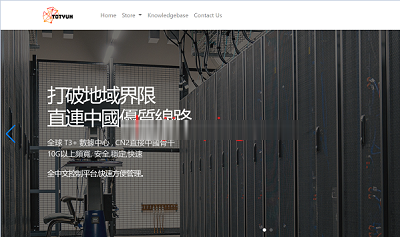
winmgmt为你推荐
-
可以发外链的论坛有直接能带链接的论坛?拂晓雅阁有什么网站是学电脑技术的`?百度手写百度为什么没有了在线手写输入法qq怎么发邮件怎么发送QQ邮件开机滚动条谁会调开机的滚动条ios7固件下载iOS7如何升级固件?怎么点亮qq空间图标如何点亮QQ空间图标人人逛街人人都喜欢逛街吗机械键盘轴机械键盘什么轴好,机械键盘轴有几种网站优化方案几种常用的网站优化方法