瘦身xp瘦身(XP slimming)
xp瘦身XP slimming
Downsizing: the first step in improving the speed of the XPsystem
Whether the new system, or the older the more you use, you candelete the system disk some redundant files, in order to savethe system disk space, improve the speed of the system.Step 1: backup system backup files
Install and update all drivers, and then backup to backup theentire C:\windows\system32\dllcache folder to another harddisk partition. Note: This is a hidden file. You need to openthe hidden properties of the system file. Backup this file isto solve later add new hardware device can not install thedriver problem!
The second step: run four commands, delete some of the lesscommonly used files or programs
1, delete XP own Messenger program. Start, open the run dialogbox, enter RunDll32, advpack.dll,
LaunchINFSect ion,%windir%\INF\msmsgs. inf, BLC.Remove, andthen click OK, OK.
2, reduce the boot disk scan waiting time. In run, type thechkntfs /t:0 command and enter the carriage.
3. Delete the system backup file and type "sfc. exe/purgecache"in the "run" command to enter.
4, disable the compressed folder, and type "Regsvr32 /uzipfldr.dll" in the "run" command and enter the carriage.5, let Windows XP Professional online speed up 20% gpedit.mscThe third step: change the default installation path for commonsoftware
1, in other large space partition, build a folder dedicated tothe installation of software, for example, in the D disk tobuild a new folder, such as: D:\ProgramFiles.
2, execute the start /run command, enter regedit, and open theregistry.
3, start the registry branch to the following
[HKEYLOCALMACHINE\SOFTWARE\Microsoft\Windows\CurrentVersi on] , found on the right side of the window is called the string"ProgramFilesDir", double-click the "C:\Program Files"numerical modification for"D:\ProgramFiles", to determine theexit, you can change the installation path of the commonly usedsoftware.
After this change, when you install the new software, you willsee that the default path given by the system has become
D:\ProgramFiles, and the direct point "next" will be enough.The fourth step: streamlining system files
1, delete custom desktop pictures
In the C:\WINDOWS file, delete all the ugly pictures called.BMP.Then go to C:\WINDOWS\WEB\WALLPAPER and delete the unnecessarydesktop pictures.
Then open the "my computer", "tools" menu to open the folderoptions "in the" view "to" Hide protected operating systemfiles and displays all the files and folders option beforeremoving the hook, and then click "OK" to exit.
2, delete user temporary files
Delete all files under the C:\Documents and Settings\user name(index \Cookies\)
Delete all files (user temporary files) under the C:\Documentsand Settings\ user name \Local Settings\Temp\
Delete all files (page files) under the C:\Documents andSettings\ user name \LocalSettings\TemporaryInternet Files\Delete all files (history records) under the C:\Documents andSettings\ user name \Local Settings\History\
3, delete the system is not common documents and temporary filesDelete the hidden file at $u. . Beginning with C:\windows\.Delete all files (temporary files) under the C:\WINDOWS\Temp\folder.
If the system is new, temporary file transfer, the above
documents can not be deleted.
Delete all files under the C:\WINDOWS\ServicePackFiles folder(upgrade backup files after SP1 or SP2) . If the XP SP3 isinstalled directly, the file cannot be found.
Delete the compressed file under the C:\WINDOWS\DriverCache\i386 folder (the driver' s backup file. Remember: beforedeleting, must insert the mobile hard disk, U disk, let thesystem automatically install, drive and then delete.
Delete all files under C:\WINDOWS\ Prefetch.
Delete all files under
C:\WINDOWS\SoftwareDistribut ion\download (system patches,temporary files) .
Delete all files under the C:\windows\system32\dllcache folder.Second steps were taken just now,
This step can be saved
4, delete the commonly used input method
Restart the computer, enter the safe mode, the C:WINDOWS\imefolder under the Chtime, imjp8_1 and imkr6_1 three documentsdirectly deleted (they correspond to traditional Chinese,Japanese, Han Wen) can be.
The fifth step: prevent new system junk files from beinggenerated again
1, transfer virtual memory
In the desktop right click on my computer to view the properties,select the Advanced tab, click the "properties" column of the"Settings" button, select the Advanced tab, click the "virtualmemory" column of the "change" button to enter the "virtualmemory"window. Select the system drive in the drive list (thetwo if you do not know the numerical change how appropriate,then write down the system drive) , then check the "no pagingfile" option, and then click "Settings" button; then clickother partition, select "custom size options" setting initialsize "and" maximum "(we put the two values just downrespectively, input) and then click" Settings "button, thenclick the OK button to exit and restart the computer to takeeffect at last!
For values, you can also set the minimum value to 1.5 times asmuch as the physical memory (that is, the size of your memory) ,and the maximum is set to 2. 5 times the physical memory! As formemory over 1G, none will be faster!
2, transfer Windows temporary file
Windows in the implementation of some trivial operations (suchas decompression files) , the document is placed in a temporarydirectory, and then delete the temporary file after thecompletion of the task. The default is placed in the districtwhere the operating system under the temp directory, if we canfind a way to improve the temporary file read and write speed,can achieve the optimization of the system effect, so to think
of a way to temporary file transfer. The physical cause of harddisk, including the area to read and write speed will be fasterthan the outer zone, in Windows is usually divided in front ofthe partition closer to the inner zone (such as C) , divided atthe back of the partition is closer to the region. In Windows,should minimize the operating system where the division ofreading and writing operations, combined with the aboveconsiderations, we will temporary directory built in the D diskbetter. Here are some specific methods:
The first site in the D to create anew temp directory, and thenright-click"my computer"and select "properties" in the pop-upmenu, "senior" and "environment variables" button in the"drop-down list of system variables in dragging the box on theright to the end, you can see the variable TEMP and TMP, in thedialog box in the temp and TMP values can be changed to D:\temp.After the restart, this change will take effect.
3, transfer IE temporary folder
To create a temporary file storage IE in the non systempartitions in the folder, for example, stored in the D disk inthe temp directory, and then in the IE main window, click"tools", "Internet options", the "general" tab, open the"Internet temporary files" interface settings, click the movefolder button and in the "browse for folder" select the folder"D:\temp" dialog box, then click "ok". The system will promptto restart the machine". After the restart, the systemautomatically transfers the storage area to the specifieddirectory under the D disk.
4, transfer favorites
Windows 2000/XP, C:\Documents and Settings\ favorites aresaved by default user name \ favorites, please refer to yourWindows username, then create a Favorites folder in the D disk,and then open the registry editor,
HKEY_USERS\.Default\Software\Mi crosoft\
Windows\CurrentVersion\Explorer\UserShell Folders, thestring value Favorites of the key to D:\Favorites, and thenrestart the computer.
5, transfer history
The history record defaults to storage under
C:\Windows\History, and we can move it to other partitions,such as the D disk History folder. After you create a Historyfolder after the D disk, open the registry to modify and expandthe
HKEY_USERS\.Default\Software\Mi crosoft\Windows\CurrentVersion\Explorer\UserShell Folders, double-click the Historystring value, its value will be changed from
C:\Windows\Favorites D:\History to exit.
6, transfer Cookies
Cookies is the text, file, or memory data that our browsing sitesends to the user' s computer' s hard disk. Its location in thehard disk is closelyrelatedto the operating systemandbrowserused.
The location of the Cookies file is C:\Documents, and,
Settings\, username, \Cookies.
Transfer method and transfer method of Cookies record the same,also want to modify the registry, and to expand the registrylocation is the same, just want to modify the "Cookies" is thestring value, then say no more.
7, transfer my documents
The default location for my document is C:\Documents andSettings\ username \My Documents. We can transfer the MyDocuments folder to the other partition, the specific methodis: modify the attribute my documents, right-click the desktop"My Documents" of the "properties" in the "properties" dialog"folder" to fill in the "D:\MyDoc" can be. This method alsoenables multiple operating systems to share a single "mydocument"".
8, transfer the Outlook Express mail to store the file locationStart Outlook Express, and click Tools > options". On themaintenance tab, select the storage folder, select change inthe storage location tab, and specify a new location (such as
D:\Outlook) . If you use other mailbox software (such as Foxmail,etc. ) , you can also follow this.
9, transfer download file location
Install the download software (such as thunder) to the D diskand re - specify the storage folder of the downloaded file inthe D disk.
The sixth step: turn off the system sleep function
System sleep function occupies a certain space in the hard disk,and rarely uses this function, so you can turn off this feature,save disk space.
The method is: open the control panel in the control panel,double-click the "Power Options" icon, open the "Power Options"dialog box, then cancel the "dormant" tab in the "enablehibernation" option before the hook, "OK" to exit. You can alsoright-click on the desktop to view the display properties,enter the power management item under the screen saver, select"hibernate", cancel the "hibernate" option before the "tick",
The seventh step: turn off the system restore functionIf the above steps are correct, restart can enter the normalsystem, you can boldly turn off system restore function; if notnormal to enter the system, to enter the complete model, restorethe system, re above steps.
Close the system restore method: right-click on the desktop"mycomputer" to see the system properties, under the "systemrestore" option, tick"drive on all drives, restore the system",to determine the withdrawal can be.
The eighth step: hard disk defragmentation
Restart your computer, press F8 to enter safe mode, use the XP
- 瘦身xp瘦身(XP slimming)相关文档
- 删除怎样给XP系统瘦身
- 文件系统精简瘦身——提高XP系统运行速度
- 瘦身xp加速瘦身(Xp speeds up slimming)
- 系统系统精简瘦身——提高XP系统运行速度(Streamline the system to slim down - improve the running speed of XP system)
- 属性技巧xp的瘦身和提速计划(Tip XP´s downsizing and acceleration program)
- 系统windows xp终极瘦身、优化、ghost封装全攻略
华为云(69元)828促销活动 2G1M云服务器
华为云818上云活动活动截止到8月31日。1、秒杀限时区优惠仅限一单!云服务器秒杀价低至0.59折,每日9点开抢秒杀抢购活动仅限早上9点开始,有限量库存的。2G1M云服务器低至首年69元。2、新用户折扣区优惠仅限一单!购云服务器享3折起加购主机安全及数据库。企业和个人的优惠力度和方案是不同的。比如还有.CN域名首年8元。华为云服务器CPU资源正常没有扣量。3、抽奖活动在8.4-8.31日期间注册并...

Dynadot COM特价新注册48元
想必我们有一些朋友应该陆续收到国内和国外的域名注册商关于域名即将涨价的信息。大概的意思是说从9月1日开始,.COM域名会涨价一点点,大约需要单个9.99美元左右一个。其实对于大部分用户来说也没多大的影响,毕竟如今什么都涨价,域名涨一点点也不要紧。如果是域名较多的话,确实增加续费成本和注册成本。今天整理看到Dynadot有发布新的八月份域名优惠活动,.COM首年注册依然是仅需48元,本次优惠活动截止...

Letbox(35美元/年),美国洛杉矶VPS终身7折
Letbox 云服务商在前面的文章中其实也有多次介绍,这个服务商其实也算是比较老牌的海外服务商,几年前我也一直有使用过他们家的VPS主机,早年那时候低至年付15-35美元左右的VPS算式比较稀缺的。后来由于服务商确实比较多,而且也没有太多的网站需要用到,所以就没有续费,最近这个服务商好像有点活动就躁动的发布希望引起他人注意。这不有看到所谓的家中有喜事,应该是团队中有生宝宝了,所以也有借此来发布一些...
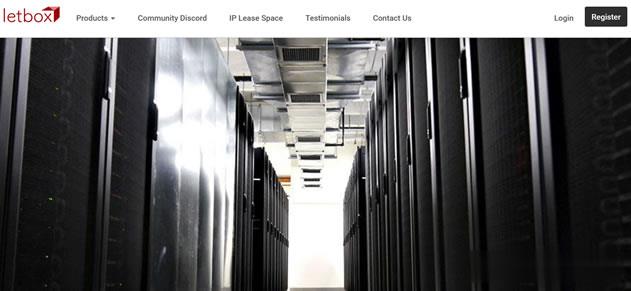
-
滚筒洗衣机和波轮洗衣机哪个好波轮洗衣机和滚桶洗衣机哪个好?哪个更实用?朱祁钰和朱祁镇哪个好明英宗和明代宗哪个皇帝要做得好浏览器哪个好用浏览器哪个最好用?电陶炉和电磁炉哪个好电磁炉与电陶炉有啥区别,哪个更好些?手机炒股软件哪个好手机炒股软件雅思和托福哪个好考托福、雅思哪个好考?看书软件哪个好手机阅读软件哪个好用?dns服务器故障电脑dns服务器发生故障怎么解决360云存储360云盘最高多少内存360云查杀360云查杀和360杀毒有什么区别吗?