java发邮件Java怎么直接发送邮件,而不通过页面或者outlook软件.
java发邮件 时间:2021-09-04 阅读:()
怎样用java实现邮件的发送?
import java.io.BufferedReader; import java.io.BufferedWriter; import java.io.IOException; import java.io.InputStreamReader; import java.io.OutputStreamWriter; import .Socket; import .SocketException; import java.rmi.UnknownHostException; import java.util.StringTokenizer; import sun.misc.BASE64Encoder; public class Sender { //private boolean debug = true; BASE64Encoder encode=new BASE64Encoder();//用于加密后发送用户名和密码 static int dk=25; private Socket socket; public Sender(String server, int port) throws UnknownHostException, IOException { try { socket = new Socket(server, dk); } catch (SocketException e) { System.out.println(e.getMessage()); } catch (Exception e) { e.printStackTrace(); } finally { //System.out.println("已经建立连接!"); } } // 注册到邮件服务器 public void helo(String server, BufferedReader in, BufferedWriter out) throws IOException { int result; result = getResult(in); // 连接上邮件服务后,服务器给出220应答 if (result != 220) { throw new IOException("连接服务器失败"); } result = sendServer("HELO " + server, in, out); // HELO命令成功后返回250 if (result != 250) { throw new IOException("注册邮件服务器失败!"); } } private int sendServer(String str, BufferedReader in, BufferedWriter out) throws IOException { out.write(str); out.newLine(); out.flush(); /* if (debug) { System.out.println("已发送命令:" + str); } */ return getResult(in); } public int getResult(BufferedReader in) { String line = ""; try { line = in.readLine(); /* if (debug) { System.out.println("服务器返回状态:" + line); } */ } catch (Exception e) { e.printStackTrace(); } // 从服务器返回消息中读出状态码,将其转换成整数返回 StringTokenizer st = new StringTokenizer(line, " "); return Integer.parseInt(st.nextToken()); } public void authLogin(MailMessage message, BufferedReader in, BufferedWriter out) throws IOException { int result; result = sendServer("AUTH LOGIN", in, out); if (result != 334) { throw new IOException("用户验证失败!"); } result=sendServer(encode.encode(message.getUser().getBytes()),in,out); //System.out.println("用户名: "+encode.encode(message.getUser().getBytes())); if (result != 334) { throw new IOException("用户名错误!"); } result=sendServer(encode.encode(message.getPassword().getBytes()),in,out); //result=sendServer(message.getPassword(),in,out); //System.out.println("密码: "+encode.encode(message.getPassword().getBytes())); if (result != 235) { throw new IOException("验证失败!"); } } // 开始发送消息,邮件源地址 public void mailfrom(String source, BufferedReader in, BufferedWriter out) throws IOException { int result; result = sendServer("MAIL FROM:<" + source + ">", in, out); if (result != 250) { throw new IOException("指定源地址错误"); } } // 设置邮件收件人 public void rcpt(String touchman, BufferedReader in, BufferedWriter out) throws IOException { int result; result = sendServer("RCPT TO:<" + touchman + ">", in, out); if (result != 250) { throw new IOException("指定目的地址错误!"); } } // 邮件体 public void data(String from, String to, String subject, String content, BufferedReader in, BufferedWriter out) throws IOException { int result; result = sendServer("DATA", in, out); // 输入DATA回车后,若收到354应答后,继续输入邮件内容 if (result != 354) { throw new IOException("不能发送数据"); } out.write("From: " + from); out.newLine(); out.write("To: " + to); out.newLine(); out.write("Subject: " + subject); out.newLine(); out.newLine(); out.write(content); out.newLine(); // 句号加回车结束邮件内容输入 result = sendServer(".", in, out); //System.out.println(result); if (result != 250) { throw new IOException("发送数据错误"); } } // 退出 public void quit(BufferedReader in, BufferedWriter out) throws IOException { int result; result = sendServer("QUIT", in, out); if (result != 221) { throw new IOException("未能正确退出"); } } // 发送邮件主程序 public boolean sendMail(MailMessage message, String server) { try { BufferedReader in = new BufferedReader(new InputStreamReader( socket.getInputStream())); BufferedWriter out = new BufferedWriter(new OutputStreamWriter( socket.getOutputStream())); helo(server, in, out);// HELO命令 authLogin(message, in, out);// AUTH LOGIN命令 mailfrom(message.getFrom(), in, out);// MAIL FROM rcpt(message.getTo(), in, out);// RCPT data(message.getDatafrom(), message.getDatato(), message.getSubject(), message.getContent(), in, out);// DATA quit(in, out);// QUIT } catch (Exception e) { e.printStackTrace(); return false; } return true; } } 再写一个MailMessage.java,set/get方法即可。怎么用java发送带附件的邮件代码详解
package?email;?? import?java.io.BufferedReader;??? import?java.io.File;?? import?java.io.FileInputStream;?? import?java.io.FileNotFoundException;?? import?java.io.IOException;?? import?java.io.InputStream;?? import?java.io.InputStreamReader;?? import?java.io.PrintWriter;?? import?java.io.UnsupportedEncodingException;?? import?.Socket;?? import?java.nio.charset.Charset;?? import?java.text.SimpleDateFormat;?? import?java.util.ArrayList;?? import?java.util.Date;?? import?java.util.HashMap;?? import?java.util.List;?? import?java.util.Map;?? import?sun.misc.BASE64Encoder;?? public?class?Mail?{?? private?static?final?String?LINE_END?=?" ";?? private?boolean?isDebug?=?true;?? private?boolean?isAllowReadSocketInfo?=?true;?? private?String?host;?? private?String?from;?? private?List如何把java程序运行结果发送到邮箱
可以选择使用log4j,它是一款开源的日志记录工具,提供发送日志邮件功能 Log4j发送日志邮件的作用: 项目错误信息能及时(实时)反映给项目维护人员以及相关负责人。优点: 1.快速响应; 2.共同监督; 3.邮件正文直接显示了错误信息,拷贝信息比登陆服务器再查找要方便; 4.在日志信息继续写入文件的前提下,多了另外一种获取信息的渠道。
补充:Log4j可以实现输出到控制台,文件,回滚文件,发送日志邮件,数据库,自定义标签。
发送邮件的一个重要的类是SMTPAppender,之前用的是 log4j-1.2.8,在1.2.8的版本中,SMTPAppender没有SMTPPassword 和SMTPUsername 属性。
这两个属性分别是登录SMTP服务器发送认证的用户名和密码。
依赖的jar包: log4j-1.2.15.jar(版本低于log4j-1.2.14.jar不支持SMTP认证) mail.jar activation.jar 在log4j.properties文件中配置: ### send error through email. #log4j的邮件发送appender,如果有必要你可以写自己的appender .SMTPAppender #发送邮件的门槛,仅当等于或高于ERROR(比如FATAL)时,邮件才被发送 log4j.appender.MAIL.Threshold=ERROR #缓存文件大小,日志达到10k时发送Email log4j.appender.MAIL.BufferSize=10 #发送邮件的邮箱帐号 log4j.appender.MAIL.From=xxx@ #SMTP邮件发送服务器地址 log4j.appender.MAIL.SMTPHost= #SMTP发送认证的帐号名 log4j.appender.MAIL.SMTPUsername=xxx@ #SMTP发送认证帐号的密码 log4j.appender.MAIL.SMTPPassword=xxx #是否打印调试信息,如果选true,则会输出和SMTP之间的握手等详细信息 log4j.appender.MAIL.SMTPDebug=false #邮件主题 log4j.appender.MAIL.Subject=Log4JErrorMessage #发送到什么邮箱,如果要发送给多个邮箱,则用逗号分隔; #如果需要发副本给某人,则加入下列行 #=xxx@xxx.xxx log4j.appender.MAIL.To=xxx@ .apache.log4j.PatternLayout log4j.appender.MAIL.layout.ConversionPattern=[framework]%d - %c -%-4r[%t]%-5p %c %x -%m%n 在java代码中,可是用logger.info("message");方法将message代表的消息发送到指定邮箱中
Java怎么直接发送邮件,而不通过页面或者outlook软件.
1 必须编写邮件客户端程序,请使用javamail包 2 编写一个页面,触发一个事件,讲发送的内容传递给后台的邮件客户端程序,即可完成你的要求 3 你不会是要求我们替你写个程序吧??? 祝你好运!
- java发邮件Java怎么直接发送邮件,而不通过页面或者outlook软件.相关文档
- java发邮件如何写一个JAVA类可以实现邮件发送功能,也可以实现群发功能
- java发邮件java 发送邮件
- java发邮件求JAVA发送邮件代码
10gbiz($2.36/月),香港/洛杉矶CN2 GIA线路VPS,香港/日本独立服务器
10gbiz发布了9月优惠方案,针对VPS、独立服务器、站群服务器、高防服务器等均提供了一系列优惠方面,其中香港/洛杉矶CN2 GIA线路VPS主机4折优惠继续,优惠后最低每月仅2.36美元起;日本/香港独立服务器提供特价款首月1.5折27.43美元起;站群/G口服务器首月半价,高防服务器永久8.5折等。这是一家成立于2020年的主机商,提供包括独立服务器租用和VPS主机等产品,数据中心包括美国洛...
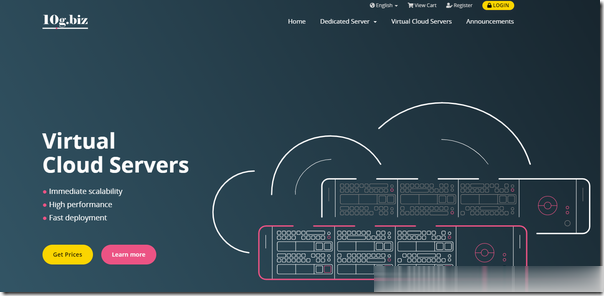
Sharktech:美国/荷兰独立服务器,10Gbps端口/不限流量/免费DDoS防护60G,319美元/月起
sharktech怎么样?sharktech (鲨鱼机房)是一家成立于 2003 年的知名美国老牌主机商,又称鲨鱼机房或者SK 机房,一直主打高防系列产品,提供独立服务器租用业务和 VPS 主机,自营机房在美国洛杉矶、丹佛、芝加哥和荷兰阿姆斯特丹,所有产品均提供 DDoS 防护。此文只整理他们家10Gbps专用服务器,此外该系列所有服务器都受到高达 60Gbps(可升级到 100Gbps)的保护。...
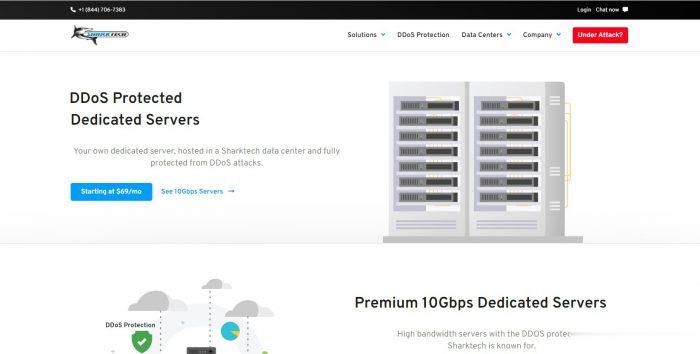
数脉科技:阿里云香港CN2线路服务器;E3-1230v2/16G/240G SSD/10Mbps/3IP,月付374元
数脉科技怎么样?昨天看到数脉科技发布了7月优惠,如果你想购买香港服务器,可以看看他家的产品,性价比还是非常高的。数脉科技对香港自营机房的香港服务器进行超低价促销,可选择10M、30M的优质bgp网络。目前商家有优质BGP、CN2、阿里云线路,国内用户用来做站非常不错,目前E3/16GB阿里云CN2线路的套餐有一个立减400元的优惠,有需要的朋友可以看看。点击进入:数脉科技商家官方网站香港特价阿里云...

java发邮件为你推荐
-
山东省通信管理局哪位朋友知道山东通信管理局负责备案的办公室电话路由器映射我家被人装路由器映射有什么用光纤是什么什么是光纤.是什么材料做的?招行信用卡还款我是招行的信用卡!该怎么还款burndownburn down是否及物?能用被动语态吗?sd卡座SD卡座有能满足CE认证的吗?主板说明书请问那位有联想945GZ主板说明书警告本网站内容如何去掉安全警告提示,是否只查看安全传送的网页内容网游木马网游盗号木马是怎么工作的?clamp官网天子官网,天子OL官网