controllerwin2008
win2008 时间:2021-01-19 阅读:()
DataProtectioninaHyper-VEnvironmentDellPowerVaultMD3200andMD3200SeriesofArraysTechnicalWhitePaperDellPowerVaultMD3200andMD3200iSeriesofArrays:DataProtectioninaHyper-VEnvironmentPageiiTHISWHITEPAPERISFORINFORMATIONALPURPOSESONLY,ANDMAYCONTAINTYPOGRAPHICALERRORSANDTECHNICALINACCURACIES.
THECONTENTISPROVIDEDASIS,WITHOUTEXPRESSORIMPLIEDWARRANTIESOFANYKIND.
2010DellInc.
Allrightsreserved.
ReproductionofthismaterialinanymannerwhatsoeverwithouttheexpresswrittenpermissionofDellInc.
isstrictlyforbidden.
Formoreinformation,contactDell.
Dell,theDELLlogo,andtheDELLbadge,PowerConnect,andPowerVaultaretrademarksofDellInc.
SymantecandtheSYMANTEClogoaretrademarksorregisteredtrademarksofSymantecCorporationoritsaffiliatesintheUSandothercountries.
Microsoft,Windows,WindowsServer,andActiveDirectoryareeithertrademarksorregisteredtrademarksofMicrosoftCorporationintheUnitedStatesand/orothercountries.
Othertrademarksandtradenamesmaybeusedinthisdocumenttorefertoeithertheentitiesclaimingthemarksandnamesortheirproducts.
DellInc.
disclaimsanyproprietaryinterestintrademarksandtradenamesotherthanitsown.
March2010PowerVaultMD3200andMD3200iSeriesofArrays:DataProtectioninaHyper-VEnvironmentPage1ContentsDataProtectionontheMD3200andMD3200iSeriesofStorageArraysinaHyper-VEnvironment2Disclaimer2SupportedHardwareandSoftware.
2PlanningforHyper-VVirtualizedConfigurations.
3Pre-InstallationRequirements.
3SuggestedHyper-VandMD3200andMD3200iConfigurations4ImplementingDataProtectionontheMD3200orMD3200iStorageArrayinaHyper-VEnvironment.
.
.
.
.
6BackupandRestorethroughtheHyper-VHostorParent.
6BackingUpyourVirtualMachinewithWindowsServerBackup.
7BackingUptheVMwithSnapshot9PlacingtheSnapshotOnlinethroughWindowsDiskManagement12BackingUpYourVirtualMachinethroughtheHardwareVSSProvider13ContactInformation17Appendix.
18AppendixA:TipsonConfiguringApplications18AppendixB:SystemTroubleshooting18AppendixC:References18AppendixD:Terminology.
19TablesTable1.
BackupWizard.
8Table2.
ComparingtheDifferentBackupScenarios16FiguresFigure1.
DellPowerVaultMD3200Configuration.
4Figure2.
DELLPowerVaultMD3200i(IP-SAN)5Figure3.
MD3200iNetworkConfiguration6Figure4.
BackupStrategiesthroughtheParent7Figure5.
ExampleVirtualMachineSettings10Figure6.
DataFlowwithBackupExec12.
5andtheHardwareVSSProviderUsingSymantecBackupExec12.
514PowerVaultMD3200andMD3200iSeriesofArrays:DataProtectioninaHyper-VEnvironmentPage2DataProtectiononthePowerVaultMD3200andMD3200iSeriesofStorageArraysinaHyper-VEnvironmentThisdocumentprovidesinformationaboutplanningyourbackupandrestorestrategiesusingMicrosoftHyper-VtechnologyandtheDellPowerVaultMD3200andMD3200iSeriesofStorageArrays.
Hyper-VprovidesthesoftwareinfrastructureandmanagementtoolsintheWindowsServer2008operatingsystemtocreateandmanageavirtualizedservercomputingenvironment.
TheconfigurationinthisdocumentusestheWindowsServer2008Release2operatingsystemwiththefollowingenhancementstoHyper-V:LiveMigration–Atransparentmoveofvirtualmachines(VMs)fromonecluster-nodetoanotherwithnolossofVMconnectivitybetweennodes.
LiveMigrationusesClusteredSharedVolumes(CSVs).
Dynamicvirtualmachinestorage–Supportforhotplug-inandhotremovalofstorage.
Enhancedprocessorsupport–Upto32physicalcores.
Enhancednetworkingsupport–SupportforjumboframesonVMs.
ForinformationabouthowtodeployHyper-V,refertoImplementingHyper-VontheDellPowerVaultMD3200andMD3200iSeriesofStorageArrays.
Forinformationaboutbackupandrecoveryoptions,refertoDataProtectionontheDellPowerVaultMD3200andMD3200iSeriesofStorageArraysinaHyper-VEnvironment.
ThisdocumentprovidesusefulinformationforsystemadministratorsandITplannersordesignerswhoareintheprocessofplanningtouseHyper-Vintheirenvironment.
DisclaimerThestepsinthisdocumentwereperformedonatestconfiguration.
Livedatawasnotused.
Thisdocumentimpliesnowarranties.
Theseinstructionsarenotguaranteedtoworkineverysituation.
ForthelatestinformationaboutDellIPstorageareanetwork(SAN)storagearrays,refertotheDellstoragearrayinstallationguides.
Gotothiswebsite:http://www.
dell.
comSupportedHardwareandSoftwareMicrosoftHyper-Vrequiresspecifichardware.
RefertotheMicrosoftWindowsServercatalogforHyper-Vtofindoutifyoursystemsqualify.
Gotothiswebsite:http://go.
microsoft.
com/fwlink/LinkId=111228YoualsocanchecktheDell-supportedhardwareforMicrosoftHyper-VcontainedintheDellSolutionsOverviewGuideforMicrosoftHyper-V.
Gotothiswebsite:http://support.
dell.
com/support/edocs/software/HyperV/enPowerVaultMD3200andMD3200iSeriesofArrays:DataProtectioninaHyper-VEnvironmentPage3Ifyouneedadditionalinformation,gotothiswebsite:http://www.
dell.
com/hypervBoththeMD3200andMD3200iSeriesofStorageArraysaresupportedwiththeMicrosoftWindowsServer2008Release2operatingsystemrunningtheHyper-Vrole.
PlanningforHyper-VVirtualizedConfigurationsPlanningforHyper-Vvirtualizedconfigurationsincludesthefollowingitems:Makingsurethatpre-installationrequirementsaremetConfiguringthenetworkadaptersDecidinghowtoassignphysicaldrivestovirtualmachinesDecidingwhentousepass-throughphysicaldisksorvirtualharddrives(VHDs)PlanningchildpartitionsDecidinghowtoclusterPre-InstallationRequirementsToinstallandusetheHyper-Vrole,makesurethatyouhavethefollowingprocessingfeaturesonyoursystem:Anx64-basedprocessorHyper-Visnotavailablefor32-bitsystemsorItanium-basedsystemsTheAMDutilityforHyper-Vcompatibilitycanbedownloadedfromthiswebsite:http://support.
amd.
com/us/Pages/dynamicDetails.
aspxListID=c5cd2c08-1432-4756-aafa-4d9dc646342f&ItemID=177Hardware-assistedvirtualizationProcessorswithIntelVirtualizationTechnology(IntelVT)AMDVirtualizationTechnology(AMD-V)Hardware-enforceddataexecutionprevention(DEP)availableandenabledTheIntelXDbitmustbeenabled(executiondisablebit).
TheAMDNXbitmustbeenabled(noexecutebit).
Installtheupdatesthatyouneed.
Toreceiveacurrentlistofalloftheupdates,gotothiswebsite:http://technet.
microsoft.
com/en-us/library/dd430893.
aspxPowerVaultMD3200andMD3200iSeriesofArrays:DataProtectioninaHyper-VEnvironmentPage4SuggestedHyper-VandPowerVaultMD3200andMD3200iConfigurationsFigure1showshowtoconfigureaMicrosoftHyper-VenvironmentwithaPowerVaultMD3200storagearray.
Figure1.
DellPowerVaultMD3200ConfigurationRedundancyisestablishedbyinstallingseparatedatapathsbetweenthehostandthestoragearray,inwhicheachpathistodifferentRAIDcontrollermodules.
Redundancyprotectsthehostfromlosingaccesstodataintheeventofpathfailure,becausebothRAIDcontrollerscanaccessallthedisksinthestoragearray.
Figure1showsredundant,high-availabilitycablingconfigurationfortwohosts.
ThisisbestpracticeforMicrosoftHyper-Vinstallations.
Note:Itisbestpracticetoinstalltwodual-portedHBAsanduseaportfromeachonetoimproveavailability.
Withthisconfiguration,eitheracableoraSASHBAcanfailandtheaccesstothedataisstillguaranteed.
FormoreinformationabouttheMD3200storagearray,gotothiswebsite:http://www.
dell.
com/content/products/productdetails.
aspx/pvaul_MD3200c=us&cs=555&l=en&s=biz&dgc=IR&cid=14054&lid=407200YoucancableyourMD3200storagearraytouptofourhosts.
Theconfigurationthatyouchoosedependsonthenumberofhostsyouhave,whetheryouareconnectingtoahostoracluster-node,andthelevelofdataredundancythatyouneed.
PowerVaultMD3200andMD3200iSeriesofArrays:DataProtectioninaHyper-VEnvironmentPage5Figure1showshowtoconfigureaMicrosoftHyper-VenvironmentwithaPowerVaultMD3200storagearray.
Figure2.
DELLPowerVaultMD3200i(IP-SAN)FortheiSCSI-basedMD3200istoragearray,youmusthavetwonetworkinterfacecards(NICs)forI/Ocommunicationtooccurbetweenthestoragearrayandeachserver.
Itisbestpracticetosetupthemanagementports(out-of-band)formanagingtheMD3200istoragearraybecausetheywillberequiredfortheinitialconfiguration.
ForbestperformancewhenplanningthenetworkconnectiontotheMD3200istoragearray,makesurethatthecablinglookssimilartoFigure3(thisconfigurationusesmaximumperformancebyusingallfourportspercontroller,however,aminimumoftwoconnectionsisrecommended).
PowerVaultMD3200andMD3200iSeriesofArrays:DataProtectioninaHyper-VEnvironmentPage6Figure3.
MD3200iNetworkConfiguration.
FormoreinformationabouthowtoplanforanIPSANnetworkwiththeMD3200istoragearray,refertotheIPSANBest-Practices,whichisavailableatthiswebsite:http://www.
dell.
com/downloads/global/solutions/public/white_papers/IP-SAN-BestPractice-WP.
pdfFormoreinformationabouttheMD3200istoragearray,downloadoneofthesourceslistedonthiswebsite.
http://www.
dell.
com/content/products/productdetails.
aspx/pvaul_MD3200ic=us&cs=555&l=en&s=biz&dgc=IR&cid=14054&lid=407200ImplementingDataProtectiononthePowerVaultMD3200orMD3200iStorageArrayinaHyper-VEnvironmentYoucanimplementabackupandrestorestrategyseveralwaysintheMicrosoftHyper-VenvironmentusingtheDellPowerVaultMD3200orMD3200istoragearray.
Thissectiondescribesdifferentoptionsusingsomestandardbackupsoftwareproductsandstoragearray-basedfeatures,suchasSnapshotandVirtualDiskCopy.
BackupandRestorethroughtheHyper-VHostorParentYoumustconsiderseveralitemsbeforeimplementingthebackupstrategyforyourHyper-Venvironmentwhenyouplantoprovidebackupthroughtheparent.
Forexample,youcanonlybackupVHDswhileusingMicrosoftVolumeShadowCopyServices(VSS)throughtheparent.
Youcanbackuppass-throughthroughthechild(virtualmachineorVM)orbyusingtheSnapshotpremiumfeature.
PowerVaultMD3200andMD3200iSeriesofArrays:DataProtectioninaHyper-VEnvironmentPage7However,ifyouwanttousetheSnapshotpremiumfeature,youmustpausetheVMtomakesurethatthesnapshotisconsistentforthesnapshotcreation.
Error!
Referencesourcenotfound.
4showsseveralwaysyoucanbackupyoursystem.
Figure4.
BackupStrategiesthroughtheParentBackingUpyourVirtualMachinewithWindowsServerBackupIftheVMusesonlyVHDs,youcaneasilybackuptheVHDswithWindowsServerbackup.
WindowsServerbackupletsyoumakeconsistentbackupsusingtheinternalMicrosoftfeature.
Toperformthebackup,makesurethattheWindowsServerbackupfeatureisinstalled.
YoucaninstallthisfeaturebyusingtheFeatureoptionintheServerManager.
ClickAddFeaturetorunawizardthatwillinstalltheselectedfeatures.
NoteInthissection,anexampleisreferencedthatwasdevelopedduringtesting.
Wheneverthewords"Intheexample"appear,thetextfollowingthosewordsreferstothetestexample.
YoucannowconfigureWindowsServerbackuptobackupyourVM.
Forfastestrestoreperformance,youcancreateabackupvirtualdiskontheMD3200orMD3200istoragearray.
Forbestprice-per-capacity,youcanusenear-lineSASharddrives.
Becauseoftheincreaseincommandqueuing,thenear-lineSASharddriveshaveahigherwriteperformancethanSATAdriveswhichareofferedinthePowerVaultMD3200andMD3200iSeriesofArrays:DataProtectioninaHyper-VEnvironmentPage8earlierMD3000orMD300istoragearrayandareidealforbackinguptodiskdevices.
Inthisexample,abackupvirtualdiskwascreatedontheMD3200orMD3200istoragearrayandconnectedtotheparentasdriveF:\.
ThenextstepsshowyouhowtobackupaVMusingonlyVHDs.
YoushouldalsobackuptheVMconfiguration.
Intheexample,theVMconfigurationandtheVHDfileresideonthesamedisk,sothecompletediskmustbebackedup.
1.
StarttheWindowsServerBackup.
2.
SelecttheBackuppolicythatyouwanttorun.
Youcaneitherrunitonceorscheduleit.
TheBackupWizardguidesyouthroughtheprocessforabackup.
Table1.
BackupWizardPageActionBackupOptions1.
Selectthetypeofbackupthatyouwanttoperform.
YoucanselecteitherScheduledbackupoptionsorDifferentoptions.
Intheexample,Differentoptionswasselected.
2.
ClickNext.
SelectBackupConfiguration3.
Selectthetypeofconfigurationyouwant.
YoucanselecteitherFullserverorCustom.
SelectCustomifyouonlywanttobackupthevirtualmachine.
4.
ClickNext.
SpecifyItemsforBackup5.
ClickAddItems.
6.
SelectthedriveonwhichtheVMisstored.
IfyouassignedmorethanoneVHDtoyourVM,makesurethatthoseVHDsarealsoselected.
ThisactionmakessurethattheVHDfileisbackedupalongwiththeVMconfigurationinformation.
7.
ClickOK.
8.
ClickNext.
SpecifyDestinationType9.
Selectthetypeofstorageforbackup.
YoucanselecteitherLocaldrivesorRemotesharedserver.
10.
ClickNext.
SelectBackupDestination11.
Selectthevolumeonwhichyouwantthebackupstored.
12.
ClickNext.
ConfirmationTheConfirmationpageshowsyouanoverviewofthelaststeps.
PowerVaultMD3200andMD3200iSeriesofArrays:DataProtectioninaHyper-VEnvironmentPage913.
ClickBackup.
AfteryouclickBackup,Windowsshowstheprogress.
Theapplicationfirstcreatesthesnapshotandthenbacksupthefiles.
NoteTheSnapshotbackupusestheinternalVSSprovider,whichmeansthatthesnapshotiscreatedusingafilesystemsnapshot.
Youneedapproximately20percentfreespaceonyourdiskdeviceforthesnapshot.
Thebackupisnowinprogress.
Toreceivecontinuousprotection,performascheduledbackup.
BackingUptheVMwithSnapshotYoucanusethebuilt-inhardware-basedSnapshotandVirtualDiskCopypremiumfeaturestobackupvirtualmachines(VMs).
UsingthesefeaturesletsyoubackupVHDsandpass-throughdevicesoftheVM.
TheadvantagesofusingSnapshotandVirtualDiskCopyarethatthebackupoperationisindependentfromtheserverandyoucanmountthosesnapshotsonabackupservertoperformanoff-hostbackup.
However,youneedapproximately20percentfreecapacityonyourMD3200orMD3200istoragearraytoperformasnapshotbackup.
Tomakesurethatyourdataisvalid,youmustpauseyourVMduringsnapshotcreation.
LatersectionsdescribehowtousetheMicrosoftVSStobackupVMswiththeSnapshotpremiumfeature.
TheVSSfeatureletsyoumakeconsistentonlinesnapshotswithoutpausingyourVM.
Thiscapabilityrequiresathird-partyproduct,suchasSymantecBackupExec12.
5orCommvaultGalaxy,toachievethisfunction.
Ifyoudonotwanttousethoseproductsandifyouarefamiliarwithscripting,youalsocanscriptthisfeaturebyusingtheMicrosoftVSSSoftwareDevelopmentKit(SDK)tocreateacomprehensivecommandlineVSSfeatureset.
YoucandownloadtheSDKfromthiswebsite:http://www.
microsoft.
com/downloads/details.
aspxFamilyID=0B4F56E4-0CCC-4626-826A-ED2C4C95C871&displaylang=enTostartthebackup,determineonwhichvirtualdiskstheVMresides.
Intheexample,theG:\drivecontainsthebootimage(asaVHD)andtheVMconfiguration.
Apass-throughdevicealsoismappedtothisVM.
PowerVaultMD3200andMD3200iSeriesofArrays:DataProtectioninaHyper-VEnvironmentPage10Figure5.
ExampleVirtualMachineSettingsWhenyouclickthesettingsoftheVMintheHyper-VManager,youcanseethedevicesattachedtothisVM.
Intheexample,thepass-throughdeviceisPhysicaldrive1.
AutilitycalledSMdevicesisinstalledwiththeDellModularDiskStorageManageroftheMD3200orMD3200istoragearray.
SMdevicesislocatedinthefollowingdirectory:C:\ProgramFiles(x86)\Dell\MDStorageManager\UtilsWhenyourunSMdevices,youreceiveoutputsimilartothefollowing.
C:\ProgramFiles(x86)\Dell\MDStorageManager\util>SMdevices.
batDellModularDiskStorageManagerDevices,Version10.
70.
36.
03BuiltMonApr2112:38:50CDT2010Copyright(C)2006-2010DellInc.
Allrightsreserved.
\\.
\PHYSICALDRIVE1[StorageArrayMD3200i,VirtualDiskWIN2008_DATA,LUN0,VirtualDiskID,AlternatePath(Controller-0):InUse]\\.
\PHYSICALDRIVE4[StorageArrayMD3200i,VirtualDiskLIVEMIGRATE,LUN3,VirtualDiskID,PreferredPath(Controller-0):InUse]\\.
\PHYSICALDRIVE6[StorageArrayMD3200i,VirtualDiskWIN2008,LUN5,VirtualDiskID,PreferredPath(Controller-0):InUse]\\.
\PHYSICALDRIVE9[StorageArrayMD3200i,VirtualDiskQUORUM,LUN8,VirtualDiskID,PowerVaultMD3200andMD3200iSeriesofArrays:DataProtectioninaHyper-VEnvironmentPage11PreferredPath(Controller-0):InUse]\\.
\PHYSICALDRIVE11[StorageArrayMD3200i,VirtualDiskBackup,LUN11,VirtualDiskID,PreferredPath(Controller-0):InUse]\\.
\PHYSICALDRIVE12[StorageArrayMD3200i,VirtualDiskWIN2008-1,LUN10,VirtualDiskID,PreferredPath(Controller-0):InUse]\\.
\SYMsmUTMLun0[StorageArrayMD3200i,VirtualDiskAccess,LUN31,VirtualDiskID]C:\ProgramFiles(x86)\Dell\MDStorageManager\util>ThedevicesshowninboldtextaretheexampleVMsontheMD3200orMD3200istoragearrays.
Forthisexample,snapshotsoftheVirtualDiskWIN2008_DATAandWIN2008areneeded.
1.
OpentheHyper-VManager,andclickPause.
2.
OpentheDellModularDiskStorageManager(MDSM).
3.
SelecttheConfiguretab.
4.
ClickCreateSnapshotVirtualDisks.
Youmustcreateonesnapshotvirtualdiskatatime.
5.
Selectthedisk,andclickNext.
6.
Selectapath.
YoucanselecteitherSimple(recommended)orAdvanced.
Forthisexample,Simplewasselected.
Ifyouwanttoconfigurethespaceonwhichthesnapshotwillreside,youcanselecttheAdvancedoption.
ThisoptionletsyoudeterminehowmuchspaceyoucanreservefortheSnapshotoperation.
7.
ClickNext.
8.
Enterthenameforthesnapshotvirtualdiskandthenameoftherepositoryvirtualdisk.
9.
ClickNext.
10.
Selectifyouwanttomapthesnapshotvirtualdisktothehostnoworlater.
Youcaneithermountitonthesameserverormovethesnapshottoadedicatedbackupserver.
11.
ClickFinish.
Aconfirmationappearstellingyouthatthesnapshotwascreated.
Theapplicationasksyouifyouwanttocreateanothersnapshot.
Intheexample,anothersnapshotwascreatedforvirtualdiskWIN2008_DATA.
12.
ResumeyourVMbyclickingResumeintheHyper-VManager.
Thesnapshotisnowvisibletotheserver.
NoteIfyouuseanon-WindowsOSforavirtualmachine,makesurethattheservertowhichyoumapthesnapshotsiscapableofreadingthefilesystem.
13.
UsetheSMdevicesutilitytoseewhichphysicaldrivescontainthesnapshots.
C:\ProgramFiles(x86)\Dell\MDStorageManager\util>SMdevices.
batDellModularDiskStorageManagerDevices,Version10.
70.
36.
03PowerVaultMD3200andMD3200iSeriesofArrays:DataProtectioninaHyper-VEnvironmentPage12BuiltMonApr2112:38:50CDT2010Copyright(C)2006-2010DellInc.
Allrightsreserved.
\\.
\PHYSICALDRIVE1[StorageArrayMD3200i,VirtualDiskWIN2008_DATA,LUN0,VirtualDiskID,PreferredPath(Controller-0):InUse]\\.
\PHYSICALDRIVE2[StorageArrayMD3200i,VirtualDiskWIN2008-1,LUN1,VirtualDiskID,PreferredPath(Controller-0):InUse]\\.
\PHYSICALDRIVE3[StorageArrayMD3200i,VirtualDiskWIN2008_DATA-1,LUN2,VirtualDiskID,PreferredPath(Controller-0):InUse]\\.
\PHYSICALDRIVE4[StorageArrayMD3200i,VirtualDiskLIVEMIGRATE,LUN3,VirtualDiskID,PreferredPath(Controller-0):InUse]\\.
\PHYSICALDRIVE6[StorageArrayMD3200i,VirtualDiskWIN2008,LUN5,VirtualDiskID,PreferredPath(Controller-0):InUse]\\.
\PHYSICALDRIVE9[StorageArrayMD3200i,VirtualDiskQUORUM,LUN8,VirtualDiskID,PreferredPath(Controller-0):InUse]\\.
\PHYSICALDRIVE11[StorageArrayMD3200i,VirtualDiskBackup,LUN11,VirtualDiskID,PreferredPath(Controller-0):InUse]\\.
\SYMsmUTMLun0[StorageArrayMD3200i,VirtualDiskAccess,LUN31,VirtualDiskID]C:\ProgramFiles(x86)\Dell\MDStorageManager\util>Inthisexample,thesnapshotsaremarkedinboldtext.
PlacingtheSnapshotOnlinethroughWindowsDiskManagement1.
OpentheWindowsComputerManagement,andselectDiskManagement.
2.
Right-clickthedisksshowninSMdevices.
Intheexample,theyareDisk2andDisk3.
3.
SelectOnline.
Intheexample,theVMisaWindowsserver,soyoucanseethenameandcontentofthepass-throughdevice.
ThesnapshotvirtualdisksarenowdrivelettersE:\andH:\.
UseWindowsServerBackuptobackupthedisksorcopythedatamanuallytoagivendestination.
NoteSnapshotsarevirtual,whichmeansthatthesnapshotrepositorythatwascreatedduringthesnapshotcreationprocesscontainsonlychangesthatoccurredsincethelasttimeyoucreatedasnapshot.
Ifyouneedafullphysicalcopy,donotmapthesnapshotstotheserver.
Instead,createavirtualdiskcopyofthesnapshotwiththeMDSMandmapthevirtualdiskcopytotheserver.
Forinformationabouthowtocreatevirtualdiskcopies,refertotheMDSMUserGuide.
Ifyouwanttodorecurringbackupsusingthismethod,writeascript.
ForinformationabouthowtoscripttheMDSMSnapshotpremiumfeature,refertotheMDSMCommandLineInterfaceGuide.
ThefollowingexampleshowshowtocreateasnapshotusingtheSmcliprogram,whichisusuallylocatedinC:\ProgramFiles(x86)\DELL\MDStorageManager\client.
C:\ProgramFiles(x86)\Dell\MDStorageManager\client>smcli-nMD3200i-c"createSnapshotVirtualDisksourceVirtualDisk=WIN2008;"PowerVaultMD3200andMD3200iSeriesofArrays:DataProtectioninaHyper-VEnvironmentPage13Performingsyntaxcheck.
.
.
Syntaxcheckcomplete.
Executingscript.
.
.
Scriptexecutioncomplete.
SMclicompletedsuccessfully.
C:\ProgramFiles(x86)\Dell\MDStorageManager\client>YoucanperformWindowsHyper-VscriptingwiththeWMIInterfacefromMicrosoft.
Formoreinformation,refertotheWindowsServer2008Hyper-VScriptingdocumentatthiswebsite:http://edge.
technet.
com/Media/Feature-of-the-Week-Windows-Server-2008-Hyper-V-Scripting/BackingUpYourVirtualMachinethroughtheHardwareVSSProviderMultiplemethodsexisttobackupandrecoverVMswithSymantec'sBackupExec.
Youcanchoosethetraditionalnetwork-basedbackupbyinstallingthenecessaryserveragentsforvariousoperatingsystems.
YoucanbackupusingtheOpenFileAgentortheapplicableApplicationAgentsoverthenetwork.
However,thismethodrequiressufficientnetworkbandwidthandmightimpacttheapplicationsrunningonthevirtualmachines.
AmoreconvenientwaytobackupVMswithBackupExec12.
5istousetheMicrosoftVSSServicewiththeMD3200orMD3200istoragearrayVSShardwareproviderthatisincludedontheMD3200/MD3200iseriesofstoragearraysseriesofstoragearraysResourceCD.
Thismethodletsyoucreatehardware-basedsnapshotsontheMD3200orMD3200istoragearrayandmapthemautomaticallytoyourdedicatedbackupserverwithoutperforminganyscripting.
ThismethoddoesnotuseanynetworkbandwidthanddoesnotcreatemuchloadontheVM.
Inaddition,thismethoddoesnotaffecttheperformanceoftheVM.
ThissectiondescribeshowtousetheVSS-basedbackupwithSymantec'sBackupExec12.
5.
Thissoftware,however,doesnotsupportVSShardware-basedbackupofpass-throughdevices.
Youmustbackuppass-throughdevicesthroughtheVM'sfilesystemVSSservicefromMicrosoftoverthenetwork.
IfyouhaveinstalledtheMicrosoftsoftwareiSCSIinitiatorinyourVMandyouareusinganMD3200istoragearray,youcanusethehardware-basedVSSprovidertobackupdatadisksonvirtualmachines.
Theprocedureisthesameasdescribedinthissection,exceptthatyouselecttheservernameoftheVMforthebackup(notthehost).
YoumustinstalltheAdvancedOpenFileOption(AOFO)agentontheVirtualMachine.
Figure6showsthedataflowwhileusingBackupExec12.
5withtheHardwareVSSProvider.
PowerVaultMD3200andMD3200iSeriesofArrays:DataProtectioninaHyper-VEnvironmentPage14Figure6.
DataFlowwithBackupExec12.
5andtheHardwareVSSProviderUsingSymantecBackupExec12.
5InstallSymantec'sBackupExec12.
5suiteonyourbackupserver.
MakesurethatallofthelatestservicepacksandhotfixesfromMicrosoftandSymantecareapplied.
UseSymantec'sliveupdateaswellasMicrosoftUpdatetogetallofthenecessaryupdates.
InstalltheDellMDSMVSSProviderfromtheMD3200/MD3200iseriesofstoragearraysseriesofstoragearraysResourceCD.
ThenconfigurethesnapshotoptionsfortheMD3200orMD3200istoragearray.
Toconfigurethesnapshotoptions,gotothefollowingdirectoryusingthecommandlineinterface:C:\ProgramFiles(x86)\Dell\SMprovider\provider>Toconfigurethesnapshotoptions,runSmRegTool.
exe.
TheVDS/VSSConfigurationToolapplicationstarts.
1.
EnterthenameoftheMD3200orMD3200istoragearray.
PowerVaultMD3200andMD3200iSeriesofArrays:DataProtectioninaHyper-VEnvironmentPage15ThisnamemustmatchthenameofthestoragearrayshownintheMDSM.
2.
ClickRetrieve.
3.
Thesystemasksyouifyouwanttoconfigureforthisstoragearray.
ClickYes.
4.
IfyouenteredapasswordintheMDSM,youmustenterthepasswordinthePasswordfield.
5.
SelectEnablemonitoringforthisstoragearray.
6.
SelectAllowunregisteredinitiatorswhenmaskingvolumes.
ThisoptionmakessurethattheserverreceivesthenecessarymappedvirtualdisksevenifyouhavenotcreatedtheserverintheMDSM.
7.
SelecttheRAIDlevel.
8.
Enterthepercentageofbasevolume;therecommendedsizeforthesnapshotis20percent.
9.
Forbestperformance,selectPreferunconfiguredcapacity.
However,youcanalsochoosePreferunconfiguredcapacity(createnewvolumegroup)orPreferfreecapacityinthesamevolumegroupifnotenoughunassigneddrivesareavailable.
10.
ClickSave.
Beforeyouscheduleyourbackup,makesurethattheBackupExecisinstalledonalloftheHyper-Vparentservers.
YoucanuseBackupExec'sRemoteAgenttoinstallthisoption.
1.
IntheSourceSelectionswindow,opentheappropriateserverthatyouwanttobackup.
2.
ExpandtheMicrosoftHyper-Vsection,andselecttheVMsthatyouwanttobackup.
3.
IfyourHyper-Vserverisdifferentthanthebackupserver,opentheWindowsSystemsintheFavoriteResourcessection,andselecttheappropriateVMs.
4.
SelectAdvancedOpenFile.
5.
SelectUseAdvancedOpenFile.
6.
SelecttheMicrosoftVolumeShadowCopyService.
YoucanleavetheoptiononAutomatic.
MicrosoftWindowsselectstheProviderinthefollowingorder:HardwareSoftwareInternal7.
Forbestperformancewhilebackingup,selectAdvancedDisk-basedBackup.
8.
SelectUseoffhostbackuptomovebackupprocessingfromremotecomputertomediaserver.
PowerVaultMD3200andMD3200iSeriesofArrays:DataProtectioninaHyper-VEnvironmentPage16Byusingthisoption,youcanmakesurethatthecreatedsnapshotsontheMD3200orMD3200istoragearrayaremappedtothebackupserverinsteadofbeingmappedtotheHyper-Vserver.
9.
ChangethescheduleintheScheduleoptionaccordingtoyourneeds.
Thebackupisnowconfiguredandreadytorun.
Thebackupautomaticallycreateshardware-basedsnapshotsandbacksthemuptotheselectedbackupdevices.
However,ifyouareusingtheoff-hostbackupmethod,youmustspecifyabackup-to-diskfolder.
Ifyouwanttobackuptotape,youmustcreateanotherbackupjobthatwillbackupthebackup-to-diskfolderontothespecifiedtapedevices.
10.
ClickRunNow.
YoucanmonitortheprogressintheJobMonitortab.
Anotheradvantageofusingabackup-to-diskfolderisthattherestoreofaVMisquick,becausethismethodremovesthemediamounttime.
Thismethodalsoisfastonreadingtheinventory.
Forinformationabouthowtocreatethisfolder,refertotheSymantecBackupExec12.
5UserGuide.
ThefollowingTableprovidesahighleveloverviewofsupportedbackupscenarios.
Table2.
ComparingtheDifferentBackupScenariosMSHyper-VandWindowsServerBackupDellPremiumFeaturesSymantecBackupExecCommvaultGalaxyDescriptionThisoptionprovidesintegratedbackup.
Thisoptionprovidessimplesnapshots.
Thisoptionismorecomplexbutprovidesbetteronlineprotection.
Thisoptionismorecomplexbutprovidesbetteronlineprotection.
UsageScenarioUsethisoptiontobackuponeormoreparentservers.
Thisoptioncannotusehardware-assistedsnapshots.
UsethisoptiontobackupVMsthatarenon-critical.
YoumustpausetheVMifusingthisoptionstandalone,orwhenusingBackupExec,orwhenusingCommvaultGalaxywithhardware-basedsnapshots.
ThisapplicationprovidesmoreoptionsthanthestandardWindowsBackuporpremiumfeatureoptions.
UsethisoptionwiththeHardwareVSSProvider.
Youhavetheabilitytobackupapplicationswithselectivemodules.
ThisapplicationprovidesmoreoptionsthanthestandardWindowsBackuporpremiumfeatureoptions.
UsethisoptionwiththeHardwareVSSProvider.
Youcanbackupapplicationswithselectivemodules.
PowerVaultMD3200andMD3200iSeriesofArrays:DataProtectioninaHyper-VEnvironmentPage17MSHyper-VandWindowsServerBackupDellPremiumFeaturesSymantecBackupExecCommvaultGalaxyBackupProcessThisoptionusestheparentserverCPUcycles,networkbandwidth,orboth.
Thisoptiondoesnotusenetworkbandwidth.
Thisoptionprovidesfastbackups.
Ifusedwithoutbackupsoftware,youmustpauseVMsduringsnapshotcreation.
Thisoptiondoesnotusenetworkbandwidthifitisusedwithahardware-basedsnapshot.
Thisoptionprovidesfastbackup.
TheVMsstayonlineduringthesnapshotcreation.
Thisoptiondoesnotusenetworkbandwidthifitisusedwithahardware-basedsnapshot.
Thisoptionprovidesfastbackup.
TheVMsstayonlineduringthesnapshotcreation.
RestoreThisoptionrestoressinglefilesorcompleteVMsthroughawizard.
Thisoptionmountsthesnapshotandcopiesthefilesmanuallybackifitisusedasastandalone.
Thisoptionallowsyoutorecoverquickly.
Thisoptioniswizardbasedandprovidessinglefilerestoration.
Thisoptionusessinglemailboxrestorewithagents.
Thisoptionallowsyoutorecoverquickly.
Thisoptioniswizardbasedandprovidessinglefilerestoration.
Thisoptionusessinglemailboxrestorewithagents.
LicensingThelicenseisincludedwiththeWindowsServer2008operatingsystem.
Alicenseisrequiredforeachstoragearray.
Alicenseisrequiredforeachserveroragent.
Alicenseisrequiredforeachserveroragent.
ContactInformationGotothiswebsite:http://www.
dell.
com/orcall1-800-WWW-DELL.
PowerVaultMD3200andMD3200iSeriesofArrays:DataProtectioninaHyper-VEnvironmentPage18AppendixAppendixA:TipsonConfiguringApplicationsForinformationabouthowtoconfigureMicrosoftExchange2007inaMicrosoftHyper-VEnvironment,gotothiswebsite:http://technet.
microsoft.
com/en-us/library/cc794548.
aspxForinformationabouthowtoconfigureMS-SQLinaMicrosoftHyper-VEnvironment,gotothiswebsite:http://download.
microsoft.
com/download/d/9/4/d948f981-926e-40fa-a026-5bfcf076d9b9/SQL2008inHyperV2008.
docxAppendixB:SystemTroubleshootingForinformationabouthowtotroubleshootMD3200orMD3200istoragearrays,refertothe"TroubleshootingProblems"chapteroftheDellPowerVaultModularDiskStorageManagerUser'sGuide.
Gotothiswebsite:http://support.
dell.
com/support/edocs/systems/MD3200/en/index.
htmAppendixC:ReferencesCisco,undated.
FloodingControlhttp://www.
cisco.
com/univercd/cc/td/doc/product/lan/c2900xl/29_35xu/olhelp/floodctl.
htmDell,undated.
DellPowerVaultModularDiskStorageManagerCLIGuidehttp://support.
dell.
com/support/edocs/systems/MD3200/en/index.
htm.
Dell,2007.
Manuals:DellPowerVaultMD3200http://support.
dell.
com/support/edocs/systems/MD3200/en/index.
htmDell,2007.
PowerVaultMD3200iSANArrayforStorageConsolidationhttp://www.
dell.
com/content/products/productdetails.
aspx/pvaul_MD3200ic=us&1=en&s=bsd&cs=04Dell,2007.
UsingiSCSI:DellPowerVaultModularDiskStorageManagerUser'sGuidehttp://support.
dell.
com/support/edocs/systems/MD3200/en/UG/HTML/iscsi.
htmMicrosoft,2007.
HowtoAlignExchangeI/OwithStorageTrackBoundariesPowerVaultMD3200andMD3200iSeriesofArrays:DataProtectioninaHyper-VEnvironmentPage19http://technet.
microsoft.
com/en-us/library/aa998219.
aspxMicrosoft,2007.
PlanningStorageConfigurationsforExchange2007http://technet.
microsoft.
com/en-us/library/bb124518.
aspxMicrosoft,2008.
MicrosoftStorageTechnologies–iSCSIhttp://www.
microsoft.
com/windowsserver2003/technologies/storage/iscsi/default.
mspx(FAQsandmoreinformationonMicrosoftiSCSI)MicrosoftDownloadCenter,2007.
MicrosoftiSNSServer3.
0http://www.
microsoft.
com/downloads/details.
aspxfamilyid=0dbc4af5-9410-4080-a545-f90b45650e20&displaylang=enMicrosoftExchangeTeamBlog,2007.
Exchange2007MailboxServerRoleStorageRequirementsCalculatorhttp://msexchangeteam.
com/archive/2007/01/15/432207.
aspxAppendixD:TerminologyBandwidth–Theamountofdatathatthestoragearraycanprocessovertime.
Bandwidthismeasuredinmegabytespersecond(MB/s).
Initiator–Thesystemcomponentthatoriginatesaninput/output(I/O)commandoveranI/Obusornetwork.
I/Oadapters,networkinterfacecards,andintelligentRAIDcontrollermoduledeviceI/Obuscontrolapplicationspecificintegratedcircuits(ASICs)aretypicalinitiators.
Aperipheraldeviceisatarget.
(TheDictionaryofStorageNetworkingTerminology)Latency–Theintervaloftimebetweensubmittingarequestandreceivingaresponse.
MPIO(MultiPathI/O)–Incomputerstorage,anarrangementwherebymorethanonelogicalpathexistsbetweenthecentralprocessingunit(CPU)inacomputersystemanditsstoragedevices.
ThispathisroutedthroughthebusesandbridgedevicesthatconnecttheCPUanditsstoragedevices.
IfoneRAIDcontrollermodule,port,orswitchfails,theoperatingsystemcanrouteI/OthroughtheremainingRAIDcontrollermodulesothatworkcancontinue.
Networkinterfacecard(NIC)–Anadapterthatconnectsanintelligentdevicetoanetwork.
ThecommonterminologyisanetworkinterfacecardoranEthernetNICnetwork.
Node–Anaddressableentityconnectedtoaninput/output(I/O)busornetworkandusedprimarilytorefertocomputers,storagedevices,andstoragearrays.
Thecomponentofanodethatconnectstothebusornetworkisaport.
(TheDictionaryofStorageNetworkingTerminology).
Pass-throughphysicaldisk–Anunformattedphysicaldiskdirectlyassignedtothevirtualmachine.
Portal–AservicethatlinksinitiatorsandtargetswhentheirIPaddressesarenotknown.
PowerVaultMD3200andMD3200iSeriesofArrays:DataProtectioninaHyper-VEnvironmentPage20Responsetime–Theintervaloftimebetweensubmittingarequestandreceivingaresponse.
Session–AgroupofiSCSIconnections.
Aseachconnectionisestablished,thesessioncannegotiateitsownuniqueparameters.
Target–Thestoragedestination.
Inthisdocument,thetargetistheMD3200istoragearray.
Throughput–ThenumberofindividualI/Osthestoragearraycanprocessovertime.
ThroughputismeasuredinI/Ospersecond(IOPs).
TransmissionControlProtocol/InternetProtocol(TCP/IP)–AsuiteofprotocolsthatincludesTransmissionControlProtocol(TCP),InternetProtocol(IP),UserDatagramProtocol(UDP),andInternetControlMessageProtocol(ICMP).
TheseprotocolsformthebasicsetofcommunicationprotocolsusedontheInternet.
(TheDictionaryofStorageNetworkingTerminology)
THECONTENTISPROVIDEDASIS,WITHOUTEXPRESSORIMPLIEDWARRANTIESOFANYKIND.
2010DellInc.
Allrightsreserved.
ReproductionofthismaterialinanymannerwhatsoeverwithouttheexpresswrittenpermissionofDellInc.
isstrictlyforbidden.
Formoreinformation,contactDell.
Dell,theDELLlogo,andtheDELLbadge,PowerConnect,andPowerVaultaretrademarksofDellInc.
SymantecandtheSYMANTEClogoaretrademarksorregisteredtrademarksofSymantecCorporationoritsaffiliatesintheUSandothercountries.
Microsoft,Windows,WindowsServer,andActiveDirectoryareeithertrademarksorregisteredtrademarksofMicrosoftCorporationintheUnitedStatesand/orothercountries.
Othertrademarksandtradenamesmaybeusedinthisdocumenttorefertoeithertheentitiesclaimingthemarksandnamesortheirproducts.
DellInc.
disclaimsanyproprietaryinterestintrademarksandtradenamesotherthanitsown.
March2010PowerVaultMD3200andMD3200iSeriesofArrays:DataProtectioninaHyper-VEnvironmentPage1ContentsDataProtectionontheMD3200andMD3200iSeriesofStorageArraysinaHyper-VEnvironment2Disclaimer2SupportedHardwareandSoftware.
2PlanningforHyper-VVirtualizedConfigurations.
3Pre-InstallationRequirements.
3SuggestedHyper-VandMD3200andMD3200iConfigurations4ImplementingDataProtectionontheMD3200orMD3200iStorageArrayinaHyper-VEnvironment.
.
.
.
.
6BackupandRestorethroughtheHyper-VHostorParent.
6BackingUpyourVirtualMachinewithWindowsServerBackup.
7BackingUptheVMwithSnapshot9PlacingtheSnapshotOnlinethroughWindowsDiskManagement12BackingUpYourVirtualMachinethroughtheHardwareVSSProvider13ContactInformation17Appendix.
18AppendixA:TipsonConfiguringApplications18AppendixB:SystemTroubleshooting18AppendixC:References18AppendixD:Terminology.
19TablesTable1.
BackupWizard.
8Table2.
ComparingtheDifferentBackupScenarios16FiguresFigure1.
DellPowerVaultMD3200Configuration.
4Figure2.
DELLPowerVaultMD3200i(IP-SAN)5Figure3.
MD3200iNetworkConfiguration6Figure4.
BackupStrategiesthroughtheParent7Figure5.
ExampleVirtualMachineSettings10Figure6.
DataFlowwithBackupExec12.
5andtheHardwareVSSProviderUsingSymantecBackupExec12.
514PowerVaultMD3200andMD3200iSeriesofArrays:DataProtectioninaHyper-VEnvironmentPage2DataProtectiononthePowerVaultMD3200andMD3200iSeriesofStorageArraysinaHyper-VEnvironmentThisdocumentprovidesinformationaboutplanningyourbackupandrestorestrategiesusingMicrosoftHyper-VtechnologyandtheDellPowerVaultMD3200andMD3200iSeriesofStorageArrays.
Hyper-VprovidesthesoftwareinfrastructureandmanagementtoolsintheWindowsServer2008operatingsystemtocreateandmanageavirtualizedservercomputingenvironment.
TheconfigurationinthisdocumentusestheWindowsServer2008Release2operatingsystemwiththefollowingenhancementstoHyper-V:LiveMigration–Atransparentmoveofvirtualmachines(VMs)fromonecluster-nodetoanotherwithnolossofVMconnectivitybetweennodes.
LiveMigrationusesClusteredSharedVolumes(CSVs).
Dynamicvirtualmachinestorage–Supportforhotplug-inandhotremovalofstorage.
Enhancedprocessorsupport–Upto32physicalcores.
Enhancednetworkingsupport–SupportforjumboframesonVMs.
ForinformationabouthowtodeployHyper-V,refertoImplementingHyper-VontheDellPowerVaultMD3200andMD3200iSeriesofStorageArrays.
Forinformationaboutbackupandrecoveryoptions,refertoDataProtectionontheDellPowerVaultMD3200andMD3200iSeriesofStorageArraysinaHyper-VEnvironment.
ThisdocumentprovidesusefulinformationforsystemadministratorsandITplannersordesignerswhoareintheprocessofplanningtouseHyper-Vintheirenvironment.
DisclaimerThestepsinthisdocumentwereperformedonatestconfiguration.
Livedatawasnotused.
Thisdocumentimpliesnowarranties.
Theseinstructionsarenotguaranteedtoworkineverysituation.
ForthelatestinformationaboutDellIPstorageareanetwork(SAN)storagearrays,refertotheDellstoragearrayinstallationguides.
Gotothiswebsite:http://www.
dell.
comSupportedHardwareandSoftwareMicrosoftHyper-Vrequiresspecifichardware.
RefertotheMicrosoftWindowsServercatalogforHyper-Vtofindoutifyoursystemsqualify.
Gotothiswebsite:http://go.
microsoft.
com/fwlink/LinkId=111228YoualsocanchecktheDell-supportedhardwareforMicrosoftHyper-VcontainedintheDellSolutionsOverviewGuideforMicrosoftHyper-V.
Gotothiswebsite:http://support.
dell.
com/support/edocs/software/HyperV/enPowerVaultMD3200andMD3200iSeriesofArrays:DataProtectioninaHyper-VEnvironmentPage3Ifyouneedadditionalinformation,gotothiswebsite:http://www.
dell.
com/hypervBoththeMD3200andMD3200iSeriesofStorageArraysaresupportedwiththeMicrosoftWindowsServer2008Release2operatingsystemrunningtheHyper-Vrole.
PlanningforHyper-VVirtualizedConfigurationsPlanningforHyper-Vvirtualizedconfigurationsincludesthefollowingitems:Makingsurethatpre-installationrequirementsaremetConfiguringthenetworkadaptersDecidinghowtoassignphysicaldrivestovirtualmachinesDecidingwhentousepass-throughphysicaldisksorvirtualharddrives(VHDs)PlanningchildpartitionsDecidinghowtoclusterPre-InstallationRequirementsToinstallandusetheHyper-Vrole,makesurethatyouhavethefollowingprocessingfeaturesonyoursystem:Anx64-basedprocessorHyper-Visnotavailablefor32-bitsystemsorItanium-basedsystemsTheAMDutilityforHyper-Vcompatibilitycanbedownloadedfromthiswebsite:http://support.
amd.
com/us/Pages/dynamicDetails.
aspxListID=c5cd2c08-1432-4756-aafa-4d9dc646342f&ItemID=177Hardware-assistedvirtualizationProcessorswithIntelVirtualizationTechnology(IntelVT)AMDVirtualizationTechnology(AMD-V)Hardware-enforceddataexecutionprevention(DEP)availableandenabledTheIntelXDbitmustbeenabled(executiondisablebit).
TheAMDNXbitmustbeenabled(noexecutebit).
Installtheupdatesthatyouneed.
Toreceiveacurrentlistofalloftheupdates,gotothiswebsite:http://technet.
microsoft.
com/en-us/library/dd430893.
aspxPowerVaultMD3200andMD3200iSeriesofArrays:DataProtectioninaHyper-VEnvironmentPage4SuggestedHyper-VandPowerVaultMD3200andMD3200iConfigurationsFigure1showshowtoconfigureaMicrosoftHyper-VenvironmentwithaPowerVaultMD3200storagearray.
Figure1.
DellPowerVaultMD3200ConfigurationRedundancyisestablishedbyinstallingseparatedatapathsbetweenthehostandthestoragearray,inwhicheachpathistodifferentRAIDcontrollermodules.
Redundancyprotectsthehostfromlosingaccesstodataintheeventofpathfailure,becausebothRAIDcontrollerscanaccessallthedisksinthestoragearray.
Figure1showsredundant,high-availabilitycablingconfigurationfortwohosts.
ThisisbestpracticeforMicrosoftHyper-Vinstallations.
Note:Itisbestpracticetoinstalltwodual-portedHBAsanduseaportfromeachonetoimproveavailability.
Withthisconfiguration,eitheracableoraSASHBAcanfailandtheaccesstothedataisstillguaranteed.
FormoreinformationabouttheMD3200storagearray,gotothiswebsite:http://www.
dell.
com/content/products/productdetails.
aspx/pvaul_MD3200c=us&cs=555&l=en&s=biz&dgc=IR&cid=14054&lid=407200YoucancableyourMD3200storagearraytouptofourhosts.
Theconfigurationthatyouchoosedependsonthenumberofhostsyouhave,whetheryouareconnectingtoahostoracluster-node,andthelevelofdataredundancythatyouneed.
PowerVaultMD3200andMD3200iSeriesofArrays:DataProtectioninaHyper-VEnvironmentPage5Figure1showshowtoconfigureaMicrosoftHyper-VenvironmentwithaPowerVaultMD3200storagearray.
Figure2.
DELLPowerVaultMD3200i(IP-SAN)FortheiSCSI-basedMD3200istoragearray,youmusthavetwonetworkinterfacecards(NICs)forI/Ocommunicationtooccurbetweenthestoragearrayandeachserver.
Itisbestpracticetosetupthemanagementports(out-of-band)formanagingtheMD3200istoragearraybecausetheywillberequiredfortheinitialconfiguration.
ForbestperformancewhenplanningthenetworkconnectiontotheMD3200istoragearray,makesurethatthecablinglookssimilartoFigure3(thisconfigurationusesmaximumperformancebyusingallfourportspercontroller,however,aminimumoftwoconnectionsisrecommended).
PowerVaultMD3200andMD3200iSeriesofArrays:DataProtectioninaHyper-VEnvironmentPage6Figure3.
MD3200iNetworkConfiguration.
FormoreinformationabouthowtoplanforanIPSANnetworkwiththeMD3200istoragearray,refertotheIPSANBest-Practices,whichisavailableatthiswebsite:http://www.
dell.
com/downloads/global/solutions/public/white_papers/IP-SAN-BestPractice-WP.
pdfFormoreinformationabouttheMD3200istoragearray,downloadoneofthesourceslistedonthiswebsite.
http://www.
dell.
com/content/products/productdetails.
aspx/pvaul_MD3200ic=us&cs=555&l=en&s=biz&dgc=IR&cid=14054&lid=407200ImplementingDataProtectiononthePowerVaultMD3200orMD3200iStorageArrayinaHyper-VEnvironmentYoucanimplementabackupandrestorestrategyseveralwaysintheMicrosoftHyper-VenvironmentusingtheDellPowerVaultMD3200orMD3200istoragearray.
Thissectiondescribesdifferentoptionsusingsomestandardbackupsoftwareproductsandstoragearray-basedfeatures,suchasSnapshotandVirtualDiskCopy.
BackupandRestorethroughtheHyper-VHostorParentYoumustconsiderseveralitemsbeforeimplementingthebackupstrategyforyourHyper-Venvironmentwhenyouplantoprovidebackupthroughtheparent.
Forexample,youcanonlybackupVHDswhileusingMicrosoftVolumeShadowCopyServices(VSS)throughtheparent.
Youcanbackuppass-throughthroughthechild(virtualmachineorVM)orbyusingtheSnapshotpremiumfeature.
PowerVaultMD3200andMD3200iSeriesofArrays:DataProtectioninaHyper-VEnvironmentPage7However,ifyouwanttousetheSnapshotpremiumfeature,youmustpausetheVMtomakesurethatthesnapshotisconsistentforthesnapshotcreation.
Error!
Referencesourcenotfound.
4showsseveralwaysyoucanbackupyoursystem.
Figure4.
BackupStrategiesthroughtheParentBackingUpyourVirtualMachinewithWindowsServerBackupIftheVMusesonlyVHDs,youcaneasilybackuptheVHDswithWindowsServerbackup.
WindowsServerbackupletsyoumakeconsistentbackupsusingtheinternalMicrosoftfeature.
Toperformthebackup,makesurethattheWindowsServerbackupfeatureisinstalled.
YoucaninstallthisfeaturebyusingtheFeatureoptionintheServerManager.
ClickAddFeaturetorunawizardthatwillinstalltheselectedfeatures.
NoteInthissection,anexampleisreferencedthatwasdevelopedduringtesting.
Wheneverthewords"Intheexample"appear,thetextfollowingthosewordsreferstothetestexample.
YoucannowconfigureWindowsServerbackuptobackupyourVM.
Forfastestrestoreperformance,youcancreateabackupvirtualdiskontheMD3200orMD3200istoragearray.
Forbestprice-per-capacity,youcanusenear-lineSASharddrives.
Becauseoftheincreaseincommandqueuing,thenear-lineSASharddriveshaveahigherwriteperformancethanSATAdriveswhichareofferedinthePowerVaultMD3200andMD3200iSeriesofArrays:DataProtectioninaHyper-VEnvironmentPage8earlierMD3000orMD300istoragearrayandareidealforbackinguptodiskdevices.
Inthisexample,abackupvirtualdiskwascreatedontheMD3200orMD3200istoragearrayandconnectedtotheparentasdriveF:\.
ThenextstepsshowyouhowtobackupaVMusingonlyVHDs.
YoushouldalsobackuptheVMconfiguration.
Intheexample,theVMconfigurationandtheVHDfileresideonthesamedisk,sothecompletediskmustbebackedup.
1.
StarttheWindowsServerBackup.
2.
SelecttheBackuppolicythatyouwanttorun.
Youcaneitherrunitonceorscheduleit.
TheBackupWizardguidesyouthroughtheprocessforabackup.
Table1.
BackupWizardPageActionBackupOptions1.
Selectthetypeofbackupthatyouwanttoperform.
YoucanselecteitherScheduledbackupoptionsorDifferentoptions.
Intheexample,Differentoptionswasselected.
2.
ClickNext.
SelectBackupConfiguration3.
Selectthetypeofconfigurationyouwant.
YoucanselecteitherFullserverorCustom.
SelectCustomifyouonlywanttobackupthevirtualmachine.
4.
ClickNext.
SpecifyItemsforBackup5.
ClickAddItems.
6.
SelectthedriveonwhichtheVMisstored.
IfyouassignedmorethanoneVHDtoyourVM,makesurethatthoseVHDsarealsoselected.
ThisactionmakessurethattheVHDfileisbackedupalongwiththeVMconfigurationinformation.
7.
ClickOK.
8.
ClickNext.
SpecifyDestinationType9.
Selectthetypeofstorageforbackup.
YoucanselecteitherLocaldrivesorRemotesharedserver.
10.
ClickNext.
SelectBackupDestination11.
Selectthevolumeonwhichyouwantthebackupstored.
12.
ClickNext.
ConfirmationTheConfirmationpageshowsyouanoverviewofthelaststeps.
PowerVaultMD3200andMD3200iSeriesofArrays:DataProtectioninaHyper-VEnvironmentPage913.
ClickBackup.
AfteryouclickBackup,Windowsshowstheprogress.
Theapplicationfirstcreatesthesnapshotandthenbacksupthefiles.
NoteTheSnapshotbackupusestheinternalVSSprovider,whichmeansthatthesnapshotiscreatedusingafilesystemsnapshot.
Youneedapproximately20percentfreespaceonyourdiskdeviceforthesnapshot.
Thebackupisnowinprogress.
Toreceivecontinuousprotection,performascheduledbackup.
BackingUptheVMwithSnapshotYoucanusethebuilt-inhardware-basedSnapshotandVirtualDiskCopypremiumfeaturestobackupvirtualmachines(VMs).
UsingthesefeaturesletsyoubackupVHDsandpass-throughdevicesoftheVM.
TheadvantagesofusingSnapshotandVirtualDiskCopyarethatthebackupoperationisindependentfromtheserverandyoucanmountthosesnapshotsonabackupservertoperformanoff-hostbackup.
However,youneedapproximately20percentfreecapacityonyourMD3200orMD3200istoragearraytoperformasnapshotbackup.
Tomakesurethatyourdataisvalid,youmustpauseyourVMduringsnapshotcreation.
LatersectionsdescribehowtousetheMicrosoftVSStobackupVMswiththeSnapshotpremiumfeature.
TheVSSfeatureletsyoumakeconsistentonlinesnapshotswithoutpausingyourVM.
Thiscapabilityrequiresathird-partyproduct,suchasSymantecBackupExec12.
5orCommvaultGalaxy,toachievethisfunction.
Ifyoudonotwanttousethoseproductsandifyouarefamiliarwithscripting,youalsocanscriptthisfeaturebyusingtheMicrosoftVSSSoftwareDevelopmentKit(SDK)tocreateacomprehensivecommandlineVSSfeatureset.
YoucandownloadtheSDKfromthiswebsite:http://www.
microsoft.
com/downloads/details.
aspxFamilyID=0B4F56E4-0CCC-4626-826A-ED2C4C95C871&displaylang=enTostartthebackup,determineonwhichvirtualdiskstheVMresides.
Intheexample,theG:\drivecontainsthebootimage(asaVHD)andtheVMconfiguration.
Apass-throughdevicealsoismappedtothisVM.
PowerVaultMD3200andMD3200iSeriesofArrays:DataProtectioninaHyper-VEnvironmentPage10Figure5.
ExampleVirtualMachineSettingsWhenyouclickthesettingsoftheVMintheHyper-VManager,youcanseethedevicesattachedtothisVM.
Intheexample,thepass-throughdeviceisPhysicaldrive1.
AutilitycalledSMdevicesisinstalledwiththeDellModularDiskStorageManageroftheMD3200orMD3200istoragearray.
SMdevicesislocatedinthefollowingdirectory:C:\ProgramFiles(x86)\Dell\MDStorageManager\UtilsWhenyourunSMdevices,youreceiveoutputsimilartothefollowing.
C:\ProgramFiles(x86)\Dell\MDStorageManager\util>SMdevices.
batDellModularDiskStorageManagerDevices,Version10.
70.
36.
03BuiltMonApr2112:38:50CDT2010Copyright(C)2006-2010DellInc.
Allrightsreserved.
\\.
\PHYSICALDRIVE1[StorageArrayMD3200i,VirtualDiskWIN2008_DATA,LUN0,VirtualDiskID,AlternatePath(Controller-0):InUse]\\.
\PHYSICALDRIVE4[StorageArrayMD3200i,VirtualDiskLIVEMIGRATE,LUN3,VirtualDiskID,PreferredPath(Controller-0):InUse]\\.
\PHYSICALDRIVE6[StorageArrayMD3200i,VirtualDiskWIN2008,LUN5,VirtualDiskID,PreferredPath(Controller-0):InUse]\\.
\PHYSICALDRIVE9[StorageArrayMD3200i,VirtualDiskQUORUM,LUN8,VirtualDiskID,PowerVaultMD3200andMD3200iSeriesofArrays:DataProtectioninaHyper-VEnvironmentPage11PreferredPath(Controller-0):InUse]\\.
\PHYSICALDRIVE11[StorageArrayMD3200i,VirtualDiskBackup,LUN11,VirtualDiskID,PreferredPath(Controller-0):InUse]\\.
\PHYSICALDRIVE12[StorageArrayMD3200i,VirtualDiskWIN2008-1,LUN10,VirtualDiskID,PreferredPath(Controller-0):InUse]\\.
\SYMsmUTMLun0[StorageArrayMD3200i,VirtualDiskAccess,LUN31,VirtualDiskID]C:\ProgramFiles(x86)\Dell\MDStorageManager\util>ThedevicesshowninboldtextaretheexampleVMsontheMD3200orMD3200istoragearrays.
Forthisexample,snapshotsoftheVirtualDiskWIN2008_DATAandWIN2008areneeded.
1.
OpentheHyper-VManager,andclickPause.
2.
OpentheDellModularDiskStorageManager(MDSM).
3.
SelecttheConfiguretab.
4.
ClickCreateSnapshotVirtualDisks.
Youmustcreateonesnapshotvirtualdiskatatime.
5.
Selectthedisk,andclickNext.
6.
Selectapath.
YoucanselecteitherSimple(recommended)orAdvanced.
Forthisexample,Simplewasselected.
Ifyouwanttoconfigurethespaceonwhichthesnapshotwillreside,youcanselecttheAdvancedoption.
ThisoptionletsyoudeterminehowmuchspaceyoucanreservefortheSnapshotoperation.
7.
ClickNext.
8.
Enterthenameforthesnapshotvirtualdiskandthenameoftherepositoryvirtualdisk.
9.
ClickNext.
10.
Selectifyouwanttomapthesnapshotvirtualdisktothehostnoworlater.
Youcaneithermountitonthesameserverormovethesnapshottoadedicatedbackupserver.
11.
ClickFinish.
Aconfirmationappearstellingyouthatthesnapshotwascreated.
Theapplicationasksyouifyouwanttocreateanothersnapshot.
Intheexample,anothersnapshotwascreatedforvirtualdiskWIN2008_DATA.
12.
ResumeyourVMbyclickingResumeintheHyper-VManager.
Thesnapshotisnowvisibletotheserver.
NoteIfyouuseanon-WindowsOSforavirtualmachine,makesurethattheservertowhichyoumapthesnapshotsiscapableofreadingthefilesystem.
13.
UsetheSMdevicesutilitytoseewhichphysicaldrivescontainthesnapshots.
C:\ProgramFiles(x86)\Dell\MDStorageManager\util>SMdevices.
batDellModularDiskStorageManagerDevices,Version10.
70.
36.
03PowerVaultMD3200andMD3200iSeriesofArrays:DataProtectioninaHyper-VEnvironmentPage12BuiltMonApr2112:38:50CDT2010Copyright(C)2006-2010DellInc.
Allrightsreserved.
\\.
\PHYSICALDRIVE1[StorageArrayMD3200i,VirtualDiskWIN2008_DATA,LUN0,VirtualDiskID,PreferredPath(Controller-0):InUse]\\.
\PHYSICALDRIVE2[StorageArrayMD3200i,VirtualDiskWIN2008-1,LUN1,VirtualDiskID,PreferredPath(Controller-0):InUse]\\.
\PHYSICALDRIVE3[StorageArrayMD3200i,VirtualDiskWIN2008_DATA-1,LUN2,VirtualDiskID,PreferredPath(Controller-0):InUse]\\.
\PHYSICALDRIVE4[StorageArrayMD3200i,VirtualDiskLIVEMIGRATE,LUN3,VirtualDiskID,PreferredPath(Controller-0):InUse]\\.
\PHYSICALDRIVE6[StorageArrayMD3200i,VirtualDiskWIN2008,LUN5,VirtualDiskID,PreferredPath(Controller-0):InUse]\\.
\PHYSICALDRIVE9[StorageArrayMD3200i,VirtualDiskQUORUM,LUN8,VirtualDiskID,PreferredPath(Controller-0):InUse]\\.
\PHYSICALDRIVE11[StorageArrayMD3200i,VirtualDiskBackup,LUN11,VirtualDiskID,PreferredPath(Controller-0):InUse]\\.
\SYMsmUTMLun0[StorageArrayMD3200i,VirtualDiskAccess,LUN31,VirtualDiskID]C:\ProgramFiles(x86)\Dell\MDStorageManager\util>Inthisexample,thesnapshotsaremarkedinboldtext.
PlacingtheSnapshotOnlinethroughWindowsDiskManagement1.
OpentheWindowsComputerManagement,andselectDiskManagement.
2.
Right-clickthedisksshowninSMdevices.
Intheexample,theyareDisk2andDisk3.
3.
SelectOnline.
Intheexample,theVMisaWindowsserver,soyoucanseethenameandcontentofthepass-throughdevice.
ThesnapshotvirtualdisksarenowdrivelettersE:\andH:\.
UseWindowsServerBackuptobackupthedisksorcopythedatamanuallytoagivendestination.
NoteSnapshotsarevirtual,whichmeansthatthesnapshotrepositorythatwascreatedduringthesnapshotcreationprocesscontainsonlychangesthatoccurredsincethelasttimeyoucreatedasnapshot.
Ifyouneedafullphysicalcopy,donotmapthesnapshotstotheserver.
Instead,createavirtualdiskcopyofthesnapshotwiththeMDSMandmapthevirtualdiskcopytotheserver.
Forinformationabouthowtocreatevirtualdiskcopies,refertotheMDSMUserGuide.
Ifyouwanttodorecurringbackupsusingthismethod,writeascript.
ForinformationabouthowtoscripttheMDSMSnapshotpremiumfeature,refertotheMDSMCommandLineInterfaceGuide.
ThefollowingexampleshowshowtocreateasnapshotusingtheSmcliprogram,whichisusuallylocatedinC:\ProgramFiles(x86)\DELL\MDStorageManager\client.
C:\ProgramFiles(x86)\Dell\MDStorageManager\client>smcli-nMD3200i-c"createSnapshotVirtualDisksourceVirtualDisk=WIN2008;"PowerVaultMD3200andMD3200iSeriesofArrays:DataProtectioninaHyper-VEnvironmentPage13Performingsyntaxcheck.
.
.
Syntaxcheckcomplete.
Executingscript.
.
.
Scriptexecutioncomplete.
SMclicompletedsuccessfully.
C:\ProgramFiles(x86)\Dell\MDStorageManager\client>YoucanperformWindowsHyper-VscriptingwiththeWMIInterfacefromMicrosoft.
Formoreinformation,refertotheWindowsServer2008Hyper-VScriptingdocumentatthiswebsite:http://edge.
technet.
com/Media/Feature-of-the-Week-Windows-Server-2008-Hyper-V-Scripting/BackingUpYourVirtualMachinethroughtheHardwareVSSProviderMultiplemethodsexisttobackupandrecoverVMswithSymantec'sBackupExec.
Youcanchoosethetraditionalnetwork-basedbackupbyinstallingthenecessaryserveragentsforvariousoperatingsystems.
YoucanbackupusingtheOpenFileAgentortheapplicableApplicationAgentsoverthenetwork.
However,thismethodrequiressufficientnetworkbandwidthandmightimpacttheapplicationsrunningonthevirtualmachines.
AmoreconvenientwaytobackupVMswithBackupExec12.
5istousetheMicrosoftVSSServicewiththeMD3200orMD3200istoragearrayVSShardwareproviderthatisincludedontheMD3200/MD3200iseriesofstoragearraysseriesofstoragearraysResourceCD.
Thismethodletsyoucreatehardware-basedsnapshotsontheMD3200orMD3200istoragearrayandmapthemautomaticallytoyourdedicatedbackupserverwithoutperforminganyscripting.
ThismethoddoesnotuseanynetworkbandwidthanddoesnotcreatemuchloadontheVM.
Inaddition,thismethoddoesnotaffecttheperformanceoftheVM.
ThissectiondescribeshowtousetheVSS-basedbackupwithSymantec'sBackupExec12.
5.
Thissoftware,however,doesnotsupportVSShardware-basedbackupofpass-throughdevices.
Youmustbackuppass-throughdevicesthroughtheVM'sfilesystemVSSservicefromMicrosoftoverthenetwork.
IfyouhaveinstalledtheMicrosoftsoftwareiSCSIinitiatorinyourVMandyouareusinganMD3200istoragearray,youcanusethehardware-basedVSSprovidertobackupdatadisksonvirtualmachines.
Theprocedureisthesameasdescribedinthissection,exceptthatyouselecttheservernameoftheVMforthebackup(notthehost).
YoumustinstalltheAdvancedOpenFileOption(AOFO)agentontheVirtualMachine.
Figure6showsthedataflowwhileusingBackupExec12.
5withtheHardwareVSSProvider.
PowerVaultMD3200andMD3200iSeriesofArrays:DataProtectioninaHyper-VEnvironmentPage14Figure6.
DataFlowwithBackupExec12.
5andtheHardwareVSSProviderUsingSymantecBackupExec12.
5InstallSymantec'sBackupExec12.
5suiteonyourbackupserver.
MakesurethatallofthelatestservicepacksandhotfixesfromMicrosoftandSymantecareapplied.
UseSymantec'sliveupdateaswellasMicrosoftUpdatetogetallofthenecessaryupdates.
InstalltheDellMDSMVSSProviderfromtheMD3200/MD3200iseriesofstoragearraysseriesofstoragearraysResourceCD.
ThenconfigurethesnapshotoptionsfortheMD3200orMD3200istoragearray.
Toconfigurethesnapshotoptions,gotothefollowingdirectoryusingthecommandlineinterface:C:\ProgramFiles(x86)\Dell\SMprovider\provider>Toconfigurethesnapshotoptions,runSmRegTool.
exe.
TheVDS/VSSConfigurationToolapplicationstarts.
1.
EnterthenameoftheMD3200orMD3200istoragearray.
PowerVaultMD3200andMD3200iSeriesofArrays:DataProtectioninaHyper-VEnvironmentPage15ThisnamemustmatchthenameofthestoragearrayshownintheMDSM.
2.
ClickRetrieve.
3.
Thesystemasksyouifyouwanttoconfigureforthisstoragearray.
ClickYes.
4.
IfyouenteredapasswordintheMDSM,youmustenterthepasswordinthePasswordfield.
5.
SelectEnablemonitoringforthisstoragearray.
6.
SelectAllowunregisteredinitiatorswhenmaskingvolumes.
ThisoptionmakessurethattheserverreceivesthenecessarymappedvirtualdisksevenifyouhavenotcreatedtheserverintheMDSM.
7.
SelecttheRAIDlevel.
8.
Enterthepercentageofbasevolume;therecommendedsizeforthesnapshotis20percent.
9.
Forbestperformance,selectPreferunconfiguredcapacity.
However,youcanalsochoosePreferunconfiguredcapacity(createnewvolumegroup)orPreferfreecapacityinthesamevolumegroupifnotenoughunassigneddrivesareavailable.
10.
ClickSave.
Beforeyouscheduleyourbackup,makesurethattheBackupExecisinstalledonalloftheHyper-Vparentservers.
YoucanuseBackupExec'sRemoteAgenttoinstallthisoption.
1.
IntheSourceSelectionswindow,opentheappropriateserverthatyouwanttobackup.
2.
ExpandtheMicrosoftHyper-Vsection,andselecttheVMsthatyouwanttobackup.
3.
IfyourHyper-Vserverisdifferentthanthebackupserver,opentheWindowsSystemsintheFavoriteResourcessection,andselecttheappropriateVMs.
4.
SelectAdvancedOpenFile.
5.
SelectUseAdvancedOpenFile.
6.
SelecttheMicrosoftVolumeShadowCopyService.
YoucanleavetheoptiononAutomatic.
MicrosoftWindowsselectstheProviderinthefollowingorder:HardwareSoftwareInternal7.
Forbestperformancewhilebackingup,selectAdvancedDisk-basedBackup.
8.
SelectUseoffhostbackuptomovebackupprocessingfromremotecomputertomediaserver.
PowerVaultMD3200andMD3200iSeriesofArrays:DataProtectioninaHyper-VEnvironmentPage16Byusingthisoption,youcanmakesurethatthecreatedsnapshotsontheMD3200orMD3200istoragearrayaremappedtothebackupserverinsteadofbeingmappedtotheHyper-Vserver.
9.
ChangethescheduleintheScheduleoptionaccordingtoyourneeds.
Thebackupisnowconfiguredandreadytorun.
Thebackupautomaticallycreateshardware-basedsnapshotsandbacksthemuptotheselectedbackupdevices.
However,ifyouareusingtheoff-hostbackupmethod,youmustspecifyabackup-to-diskfolder.
Ifyouwanttobackuptotape,youmustcreateanotherbackupjobthatwillbackupthebackup-to-diskfolderontothespecifiedtapedevices.
10.
ClickRunNow.
YoucanmonitortheprogressintheJobMonitortab.
Anotheradvantageofusingabackup-to-diskfolderisthattherestoreofaVMisquick,becausethismethodremovesthemediamounttime.
Thismethodalsoisfastonreadingtheinventory.
Forinformationabouthowtocreatethisfolder,refertotheSymantecBackupExec12.
5UserGuide.
ThefollowingTableprovidesahighleveloverviewofsupportedbackupscenarios.
Table2.
ComparingtheDifferentBackupScenariosMSHyper-VandWindowsServerBackupDellPremiumFeaturesSymantecBackupExecCommvaultGalaxyDescriptionThisoptionprovidesintegratedbackup.
Thisoptionprovidessimplesnapshots.
Thisoptionismorecomplexbutprovidesbetteronlineprotection.
Thisoptionismorecomplexbutprovidesbetteronlineprotection.
UsageScenarioUsethisoptiontobackuponeormoreparentservers.
Thisoptioncannotusehardware-assistedsnapshots.
UsethisoptiontobackupVMsthatarenon-critical.
YoumustpausetheVMifusingthisoptionstandalone,orwhenusingBackupExec,orwhenusingCommvaultGalaxywithhardware-basedsnapshots.
ThisapplicationprovidesmoreoptionsthanthestandardWindowsBackuporpremiumfeatureoptions.
UsethisoptionwiththeHardwareVSSProvider.
Youhavetheabilitytobackupapplicationswithselectivemodules.
ThisapplicationprovidesmoreoptionsthanthestandardWindowsBackuporpremiumfeatureoptions.
UsethisoptionwiththeHardwareVSSProvider.
Youcanbackupapplicationswithselectivemodules.
PowerVaultMD3200andMD3200iSeriesofArrays:DataProtectioninaHyper-VEnvironmentPage17MSHyper-VandWindowsServerBackupDellPremiumFeaturesSymantecBackupExecCommvaultGalaxyBackupProcessThisoptionusestheparentserverCPUcycles,networkbandwidth,orboth.
Thisoptiondoesnotusenetworkbandwidth.
Thisoptionprovidesfastbackups.
Ifusedwithoutbackupsoftware,youmustpauseVMsduringsnapshotcreation.
Thisoptiondoesnotusenetworkbandwidthifitisusedwithahardware-basedsnapshot.
Thisoptionprovidesfastbackup.
TheVMsstayonlineduringthesnapshotcreation.
Thisoptiondoesnotusenetworkbandwidthifitisusedwithahardware-basedsnapshot.
Thisoptionprovidesfastbackup.
TheVMsstayonlineduringthesnapshotcreation.
RestoreThisoptionrestoressinglefilesorcompleteVMsthroughawizard.
Thisoptionmountsthesnapshotandcopiesthefilesmanuallybackifitisusedasastandalone.
Thisoptionallowsyoutorecoverquickly.
Thisoptioniswizardbasedandprovidessinglefilerestoration.
Thisoptionusessinglemailboxrestorewithagents.
Thisoptionallowsyoutorecoverquickly.
Thisoptioniswizardbasedandprovidessinglefilerestoration.
Thisoptionusessinglemailboxrestorewithagents.
LicensingThelicenseisincludedwiththeWindowsServer2008operatingsystem.
Alicenseisrequiredforeachstoragearray.
Alicenseisrequiredforeachserveroragent.
Alicenseisrequiredforeachserveroragent.
ContactInformationGotothiswebsite:http://www.
dell.
com/orcall1-800-WWW-DELL.
PowerVaultMD3200andMD3200iSeriesofArrays:DataProtectioninaHyper-VEnvironmentPage18AppendixAppendixA:TipsonConfiguringApplicationsForinformationabouthowtoconfigureMicrosoftExchange2007inaMicrosoftHyper-VEnvironment,gotothiswebsite:http://technet.
microsoft.
com/en-us/library/cc794548.
aspxForinformationabouthowtoconfigureMS-SQLinaMicrosoftHyper-VEnvironment,gotothiswebsite:http://download.
microsoft.
com/download/d/9/4/d948f981-926e-40fa-a026-5bfcf076d9b9/SQL2008inHyperV2008.
docxAppendixB:SystemTroubleshootingForinformationabouthowtotroubleshootMD3200orMD3200istoragearrays,refertothe"TroubleshootingProblems"chapteroftheDellPowerVaultModularDiskStorageManagerUser'sGuide.
Gotothiswebsite:http://support.
dell.
com/support/edocs/systems/MD3200/en/index.
htmAppendixC:ReferencesCisco,undated.
FloodingControlhttp://www.
cisco.
com/univercd/cc/td/doc/product/lan/c2900xl/29_35xu/olhelp/floodctl.
htmDell,undated.
DellPowerVaultModularDiskStorageManagerCLIGuidehttp://support.
dell.
com/support/edocs/systems/MD3200/en/index.
htm.
Dell,2007.
Manuals:DellPowerVaultMD3200http://support.
dell.
com/support/edocs/systems/MD3200/en/index.
htmDell,2007.
PowerVaultMD3200iSANArrayforStorageConsolidationhttp://www.
dell.
com/content/products/productdetails.
aspx/pvaul_MD3200ic=us&1=en&s=bsd&cs=04Dell,2007.
UsingiSCSI:DellPowerVaultModularDiskStorageManagerUser'sGuidehttp://support.
dell.
com/support/edocs/systems/MD3200/en/UG/HTML/iscsi.
htmMicrosoft,2007.
HowtoAlignExchangeI/OwithStorageTrackBoundariesPowerVaultMD3200andMD3200iSeriesofArrays:DataProtectioninaHyper-VEnvironmentPage19http://technet.
microsoft.
com/en-us/library/aa998219.
aspxMicrosoft,2007.
PlanningStorageConfigurationsforExchange2007http://technet.
microsoft.
com/en-us/library/bb124518.
aspxMicrosoft,2008.
MicrosoftStorageTechnologies–iSCSIhttp://www.
microsoft.
com/windowsserver2003/technologies/storage/iscsi/default.
mspx(FAQsandmoreinformationonMicrosoftiSCSI)MicrosoftDownloadCenter,2007.
MicrosoftiSNSServer3.
0http://www.
microsoft.
com/downloads/details.
aspxfamilyid=0dbc4af5-9410-4080-a545-f90b45650e20&displaylang=enMicrosoftExchangeTeamBlog,2007.
Exchange2007MailboxServerRoleStorageRequirementsCalculatorhttp://msexchangeteam.
com/archive/2007/01/15/432207.
aspxAppendixD:TerminologyBandwidth–Theamountofdatathatthestoragearraycanprocessovertime.
Bandwidthismeasuredinmegabytespersecond(MB/s).
Initiator–Thesystemcomponentthatoriginatesaninput/output(I/O)commandoveranI/Obusornetwork.
I/Oadapters,networkinterfacecards,andintelligentRAIDcontrollermoduledeviceI/Obuscontrolapplicationspecificintegratedcircuits(ASICs)aretypicalinitiators.
Aperipheraldeviceisatarget.
(TheDictionaryofStorageNetworkingTerminology)Latency–Theintervaloftimebetweensubmittingarequestandreceivingaresponse.
MPIO(MultiPathI/O)–Incomputerstorage,anarrangementwherebymorethanonelogicalpathexistsbetweenthecentralprocessingunit(CPU)inacomputersystemanditsstoragedevices.
ThispathisroutedthroughthebusesandbridgedevicesthatconnecttheCPUanditsstoragedevices.
IfoneRAIDcontrollermodule,port,orswitchfails,theoperatingsystemcanrouteI/OthroughtheremainingRAIDcontrollermodulesothatworkcancontinue.
Networkinterfacecard(NIC)–Anadapterthatconnectsanintelligentdevicetoanetwork.
ThecommonterminologyisanetworkinterfacecardoranEthernetNICnetwork.
Node–Anaddressableentityconnectedtoaninput/output(I/O)busornetworkandusedprimarilytorefertocomputers,storagedevices,andstoragearrays.
Thecomponentofanodethatconnectstothebusornetworkisaport.
(TheDictionaryofStorageNetworkingTerminology).
Pass-throughphysicaldisk–Anunformattedphysicaldiskdirectlyassignedtothevirtualmachine.
Portal–AservicethatlinksinitiatorsandtargetswhentheirIPaddressesarenotknown.
PowerVaultMD3200andMD3200iSeriesofArrays:DataProtectioninaHyper-VEnvironmentPage20Responsetime–Theintervaloftimebetweensubmittingarequestandreceivingaresponse.
Session–AgroupofiSCSIconnections.
Aseachconnectionisestablished,thesessioncannegotiateitsownuniqueparameters.
Target–Thestoragedestination.
Inthisdocument,thetargetistheMD3200istoragearray.
Throughput–ThenumberofindividualI/Osthestoragearraycanprocessovertime.
ThroughputismeasuredinI/Ospersecond(IOPs).
TransmissionControlProtocol/InternetProtocol(TCP/IP)–AsuiteofprotocolsthatincludesTransmissionControlProtocol(TCP),InternetProtocol(IP),UserDatagramProtocol(UDP),andInternetControlMessageProtocol(ICMP).
TheseprotocolsformthebasicsetofcommunicationprotocolsusedontheInternet.
(TheDictionaryofStorageNetworkingTerminology)
- controllerwin2008相关文档
- 拉丁win2008
- 昆山农村商业银行计算机项目
- 定西市win2008
- 市地win2008
- 伺服器win2008
- "广西医科大学附属武鸣医院网络安全建设方案清单报价"
古德云香港cn2/美国cn235元/月起, gia云服务器,2核2G,40G系统盘+50G数据盘
古德云(goodkvm)怎么样?古德云是一家成立于2020年的商家,原名(锤子云),古德云主要出售VPS服务器、独立服务器。古德云主打产品是香港cn2弹性云及美西cn2云服务器,采用的是kvm虚拟化构架,硬盘Raid10。目前,古德云香港沙田cn2机房及美国五星级机房云服务器,2核2G,40G系统盘+50G数据盘,仅35元/月起,性价比较高,可以入手!点击进入:古德云goodkvm官方网站地址古德...

野草云提供适合入门建站香港云服务器 年付138元起 3M带宽 2GB内存
野草云服务商在前面的文章中也有多次提到,算是一个国内的小众服务商。促销活动也不是很多,比较专注个人云服务用户业务,之前和站长聊到不少网友选择他们家是用来做网站的。这不看到商家有提供香港云服务器的优惠促销,可选CN2、BGP线路、支持Linux与windows系统,支持故障自动迁移,使用NVMe优化的Ceph集群存储,比较适合建站用户选择使用,最低年付138元 。野草云(原野草主机),公司成立于20...

久久网云-目前最便宜的国内,香港,美国,日本VPS云服务器19.9元/月起,三网CN2,2天内不满意可以更换其他机房机器,IP免费更换!。
久久网云怎么样?久久网云好不好?久久网云是一家成立于2017年的主机服务商,致力于为用户提供高性价比稳定快速的主机托管服务,久久网云目前提供有美国免费主机、香港主机、韩国服务器、香港服务器、美国云服务器,香港荃湾CN2弹性云服务器。专注为个人开发者用户,中小型,大型企业用户提供一站式核心网络云端服务部署,促使用户云端部署化简为零,轻松快捷运用云计算!多年云计算领域服务经验,遍布亚太地区的海量节点为...
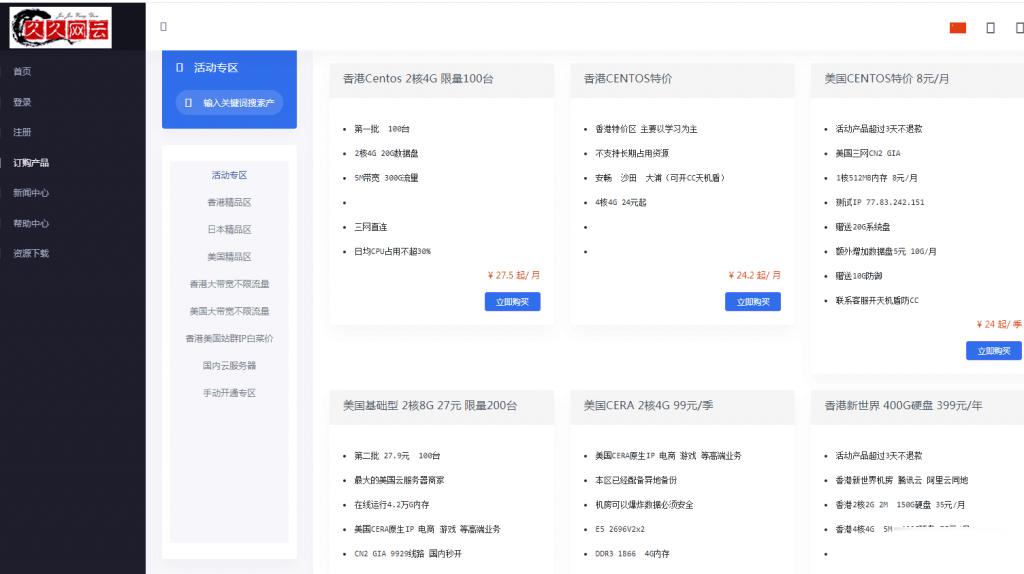
win2008为你推荐
-
美国主机空间求速度快稳定好的美国主机空间com域名空间我想注册个.com域名和买一个100M空间。免备案虚拟空间香港免备案虚拟主机空间怎么样便宜虚拟主机麻烦各位给我推荐一个比较便宜的虚拟主机,要质量好的。谢谢大家了虚拟主机管理系统大家都用的是什么虚拟主机管理系统?分享一下山东虚拟主机能否在虚拟机与主机之间建立局域网,让主机与虚拟机同时上网?下载虚拟主机虚拟机软件到那里下载。怎么安装论坛虚拟主机做论坛-需要什么类型的虚拟主机?最好的虚拟主机哪家的虚拟主机比较好?虚拟主机排名换一台虚拟主机会影响排名吗?