设置vim config(vim配置)
vim config vim配置
Take the code copy to the user directory, and the new file i s.Vimrc
Saving can take effect. If youwant all users to go into effect,please modify /etc/vimrc (first CP one)
==========================================================
===============
"DesCRiption: vimrc files for your own use, for, Linux/Windows,GUI/Console
"
"Last Change: , 2010, 08, 02, 15:13. "
"
"Version: 1.80. "
"
"=
=========================================================
===============
Set nocompatible "close VI compatibility mode"
Syntax on "automatic syntax highlighting"
"Colorscheme Molokai" sets the color scheme
"Set number" displays line numbers
"Set cursorline" highlights the current row
"Set ruler" opens the status bar ruler
"Set shiftwidth=4" sets the "and" command to move at a width of 4
"Set softtabstop=4" makes it possible to delete 4 spaces at a time by pressing the backspace key
"Set tabstop=4" sets the tab length to 4
"Set nobackup" does not backup when overwriting files "Set autochdir" automatically switches the current directory to the directory in which the current file is located "Filetype plugin indent on" opens the plug-in
"Set backupcopy=yes" sets the behavior when it is backed up for coverage
"Set ignorecase smartcase" ignores case when searching, but remains case sensitive with one or more uppercase letters "Set nowrapscan" prohibits searching at the end of the search to both ends of the file
"Set incsearch" displays the search results when entering the search content
"Set hlsearch", highlighting the text to be found when searching
"Set noerrorbells". Close the error message ring
"Set novisualbell" closes, using visual rings instead of calls "Set t_vb=" the terminal code for the null error ringtone When set showmatch inserts parentheses, briefly jump to the corresponding parentheses in the match
"Set matchtime=2" briefly jumps to the time it takes to match parentheses
Set magic "sets the magic. "
"Set hidden" allows you to switch buffers when unsaved changes are made, and the changes are saved by VIM at this time Set guioptions-=T "hide Toolbar"
Set guioptions-=m "hide the menu bar"
Set smartindent "smart automatic indentation"when opening new lines
Set, backspace=indent, EOL, start
"Not set in insert state, cannot use backspace key and Delete key to delete carriage return
"Set cmdheight=1". The number of rows to set the command line is 1
"Set laststatus=2" displays the status bar (the default value is 1, unable to display the status bar)
Set, statusline=\,%<%F[%1*%M%*%n%R%H]%=\,%y\,%0
(%{&fileformat}\,%{&encoding}\,%c:%l/%L%) \
"Sets the information displayed on the status line
"Set foldenable" begins folding
"Set foldmethod=syntax" sets syntax folding
"Set foldcolumn=0" sets the width of the collapsed area "SETLOCAL foldlevel=1" sets the number of fold layers to “foldclose = “设置为自动关闭折叠
“nnoremap <空格> @ = f oldclo sed 线' ' 0 ” ZC“咗” <cr>
“用空格键来开关折叠
“返回操作系统如Windows Mac或Linux et. st. 。
功能 mysys()
如果有 “运行” | |有Win32 | |有 “win64” | |有 “win95” 返回“窗口”
“有 “UN I X”
返回“Linux”endif endfunction
“用户目录变量vimfiles美元
如果mysys() = = “窗口”
让vimfiles美元=美元/ vimfiles的活力。
“mysys() = = “Linux”
让vimfiles美元= $家。 /活力” 。endif
“设定DOC文档目录
让helptags = vimfiles美元/医生。
“设置字体以及中文支持
如果有win32
集guifont = inconsolata H12全国endif
“配置多语言环境
如果有 “multi_byte”
“UTF-8编码
设置编码为UTF-8
集termencoding = UTF-8
集formatopt ions + =毫米
集fencs = UTF-8 GBK
如果v =郎= ^ \ Z H \ \ | \ JA \ \ | \ K O \ ”集amb iwi dth =双endif
如果有win32
源vimruntime美元/ delmenu.vim
源vimruntime美元/ menu.vim
语言信息zh_cn.utf-8endif
其他的echoerr “对不起这个版本G Vim不是+ multi_byte”编译endif
“缓冲区操作快捷方式nnoremap < c-return > bnext <cr>nnoremap < c-s-return > bprevious <cr>
操作快捷方式”选项卡nnoremap < c-tab > tabnext <cr>nnoremap < c-s-t ab > tabprev <cr>
“关于选项卡的快捷键
“地图TN tabnext <cr>
“地图TP tabprevious <cr>
“地图TD t abnew。 <cr>
图注 tabedit
“地图TC tabclose <cr>
“窗口分割时进行切换的按键热键需要连接两次比如从下方窗口移动
“光标到上方窗口需要< > < > K C-W节约非常麻烦现在重映射为< C-K >切换的
“时候会变得非常方便。nnoremap < > < > H C-W C-H nnoremap < > < > J GJ C-W nnoremap < > < > K C-K节约nnoremap < > < > L C-L C-W
“一些不错的映射转换语法如果在一个文件中混合了不同语言时有用nnor emap <领导者> 1设置文件类型= XHTML <cr>nnoremap <领导者> 2设置文件类型= CSS <cr>nnoremap <领导者> 3设置文件类型= JavaScript <cr>
nnoremap <领导者> 4设置文件类型为PHP <cr>
“设置文件格式为UNIX、 DOS、 Mac
“Nmap <领袖> FD SE文件格式= DOS <cr>
“<领导者>福 nmap SE文件格式= UNIX <cr>
“使用Ctrl + [我| N | P | CC ]列出|下|以前|跳计数结果“地图> < C-X L <ESC> CL <cr>
“地图> < C-X N <ESC> CN <cr>
“地图> < C-X P <ESC> CP <cr>
“地图> < C-X C <ESC> CC <cr>
“让toHtml产生有语法的HTML CSS
“语法/ 2html Vim、可以用运行时语法/ 2html.vim 让html_use_css = 1
“Python文件的一般设置
比如不要选项卡等autocmd filetype Python集合TabStop = 4 = 4 expandtab shiftwidth
- 设置vim config(vim配置)相关文档
- 文件vim配置
- 文件vim配置及插件安装管理
- 文件vim配置及插件安装管理
- 光标Linux系统配置VI或VIM的技巧
- 设置vim配置文件(VIM configuration file)
- 插件Vim配置及说明——IDE编程环境
注册做什么96%可以干啥,常用的7个常用的国内国外域名注册服务商_云服务器可以干什么
日前,国内知名主机服务商阿里云与国外资深服务器面板Plesk强强联合,推出 阿里云域名注册与备案、服务器ECS购买与登录使用 前言云服务器(Elastic 只需要确定cpu内存与带宽基本上就可以了,对于新手用户来说,我们在购买阿里云服务申请服务器与域名许多云服务商的云服务器配置是弹性的 三周学会小程序第三讲:服务 不过这个国外服务器有点慢,可以考虑国内的ngrokcc。 ngrokcc...
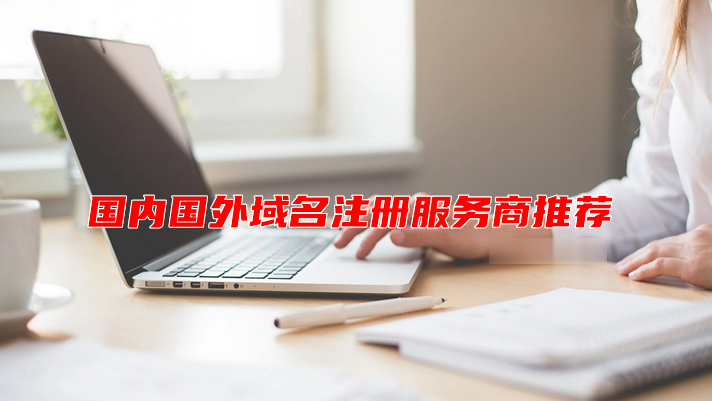
LOCVPS(29.6元/月)KVM架构 香港/美国机房全场8折
LOCVPS商家我们还是比较熟悉的老牌的国内服务商,包括他们还有其他的产品品牌。这不看到商家的信息,有新增KVM架构轻量/迷你套餐,提供的机房包括香港云地和美国洛杉矶,适用全场8折优惠,月付29.6元起。LOCVPS是一家成立于2011年的稳定老牌国人商家,主要从事XEN、KVM架构的国外VPS销售,主推洛杉矶MC、洛杉矶C3、香港邦联、香港沙田电信、香港大埔、日本东京、日本大阪、新加坡等数据中心...

10gbiz($2.36/月),香港/洛杉矶CN2 GIA线路VPS,香港/日本独立服务器
10gbiz发布了9月优惠方案,针对VPS、独立服务器、站群服务器、高防服务器等均提供了一系列优惠方面,其中香港/洛杉矶CN2 GIA线路VPS主机4折优惠继续,优惠后最低每月仅2.36美元起;日本/香港独立服务器提供特价款首月1.5折27.43美元起;站群/G口服务器首月半价,高防服务器永久8.5折等。这是一家成立于2020年的主机商,提供包括独立服务器租用和VPS主机等产品,数据中心包括美国洛...
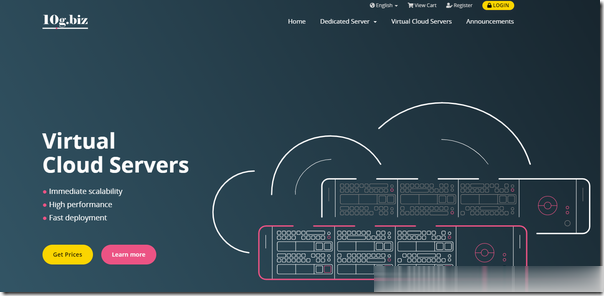
-
me域名.me域名和com的价值对比,懂的告诉我呀海外域名求国外域名商列表asp网站空间说ASP空间是做网站的空间是啥意思?下载虚拟主机怎么安装虚拟机虚拟主机mysql怎么管理虚拟主机上的MYSQL?(高分回报)jsp虚拟主机java虚拟主机空间怎么选择,国内jsp虚拟主机比较稳定,现在java项目做好后需要推荐一下吧安徽虚拟主机合肥金马网络科技有限公司怎么样?域名升级访问网站更换域名有什么影响动态域名请问动态域名有什么作用啊?短域名请问怎么生成这种QQ的短域名?