CertsBraindumps.com
hosting 时间:2021-01-11 阅读:()
HostingMultipleVirtualOrganizationswithMicrosoftWindows2000andMicrosoftExchange2000ServerImplementingvirtualorganizationsforWindows2000andExchange2000isgoingtorequireseveralbasicsteps,eachofwhichwillbeillustratedinmoredetailsbelow:1.
Addadomainsuffixforeachvirtualorganization,thatsuffixwillbeusedindefiningtheuser'sUserPrincipleName(UPN)ande-mailaddress.
2.
SetupamailExchanger(MX)recordintheDomainNameSystem(DNS)foreachvirtualorganizationtopointtothehostingorganization.
3.
Createnewstoragegroupsanddatabasesforeachvirtualorganization(optional).
4.
CreateOUsforeachvirtualorganization.
5.
Createglobalgroupsforeachvirtualorganization;allmembersforeachOUwillgointhesegroups.
6.
SettheappropriaterightsonthedefaultWindows2000containers,andassignspecialrightstotheOUsthatarecreated.
7.
AddthedomainnamestothelistofdomainsforwhichExchangewillacceptandroutemailasinbound.
8.
Createapublicfolderpsuedorootforeachvirtualorganization,andsetrightsonitsothatitisonlyvisibleandaccessiblebymembersofthatvirtualorganization(optional).
9.
Onceit'sworking,delegatetheappropriatepermissionsanddelivercustomMicrosoftManagementConsole(MMC)workspaceswithwhichdelegatedadministratorscanperformtheirtasks(optional).
Tohelpillustrateeachofthesepoints,thispaperwillwalkthroughthescenarioofthefictitiousorganization,WideWorldImporting,anorganizationthatisrunningWindows2000andExchange2000andhasdecidedtooffermailhostingservices.
TheyhavealreadyinstalledWindows2000andActiveDirectorywithanamespaceofWide-World-Importers.
Microsoft.
com.
TheyhavealsoinstalledExchange2000andareabletosendandreceivee-mailforContoso.
Microsoft.
comusers.
Threecompanieshavesignedupforthehostingservices–Contoso.
Microsoft.
com,ContosoCable.
Microsoft.
com,andContosoTelecom.
Microsoft.
com.
Hereistheprocesstogothroughtocreatetheinfrastructuretosupporteachofthosevirtualorganizations.
1.
AddingaNewDomainSuffixThefirstthingthatneedstobedoneistoaddadomainsuffixforeachofthethreecompaniesthatarebeinghosted.
ThisallowsuserswithinanOUtohaveaUPNande-mailaddressthatcorrespondstotheircompanyname,insteadofWide-World-Importers.
com.
Toaddanewsuffix,dothefollowing:1.
OpentheActiveDirectoryDomainsandTrustssnap-in.
2.
Right-clickonthetop-mostnodeinthetreethatistitledActiveDirectoryDomainsandTrusts,NOTtheactualdomainthatisshownintheMMC.
3.
ClickPropertiesfromthemenu,andadialogboxwithonetabtitledUPNSuffixesappears.
CertsBraindumps.
com4.
TypeinthenameofeachvirtualorganizationandclickAdd.
OnceallthesuffixeshavebeenaddedtothelistclickOK.
Thosesuffixeswillnowappearinthelistofdomainsdropdownthatisusedforlogondomainduringuseraccountcreation.
2.
DNSSetupDNSneedstocontainaMailExchanger(MX)recordforeachvirtualorganizationthatisbeinghosted.
Inorderforroutingtoproperlyoccur,theMXrecordshouldpointtotheIPaddress(es)oftheExchangemachinesthatarealreadyconfiguredtosendandreceiveSMTPmessagestoandfromtheInternet.
TheExchangeserversactastheroutingbackboneforthevariousvirtualorganizations,sendingeachmessagetoitsappropriateserverbaseduponrecipient.
3.
CreatingStorageGroupsandDatabasesThisstepisoptional,anditsnecessityshouldonlybedrivenbybusinessrequirements.
Itmayberequiredorpreferredtocreateseparatestoragegroupsanddatabasesforeachvirtualorg.
Theadvantagesindoingthisarethatitallowsformoreflexibilityandgranularityinconfiguringtheorganization.
Inaddition,ifthereareproblemswiththedatabaseforonevirtualorganization,theotherorganizationsarenotaffectedbyit.
Inthisscenariowheretherearemultiplevirtualorganizationsbeinghostedononebox,wearecreatingseparatestoragegroupsforeachorg.
Eachstoragegroupalsohasitsownprivatemailboxstoredatabase.
Oncethosehavebeencreated,thestoragestructureoftheserverlookslikethis:CertsBraindumps.
comItincludesstoragegroupsanddatabasesforeachofthevirtualorganizationsthataregoingtobecreated,inadditiontothedefaultstoragegroup,mailstoreandpublicfolderstore.
It'simportanttonotethattherearelimitationswhenrunningmultipleprivatemailstoresononeserver,suchthattheycanallonlybelinkedtoonedefaultpublicfolderstore.
So,inthisscenariotheprivatemailstoresareallassociatedwiththePrimaryPublicFolderStorefortheirdefaultpublicstoredata.
4.
CreatingOrganizationalUnitsThenextstepistocreateOrganizationalUnits(OUs)inActiveDirectoryforeachvirtualorganizationbeinghosted.
Todothis,starttheActiveDirectoryUsersandComputerssnap-in.
Right-clickonthedomainandselectNew…OrganizationalUnitfromthemenu.
AdialogboxappearswhereyoucantypethenameoftheOUtoadd.
Repeatthisstepforeachvirtualorganizationbeinghosted.
CertsBraindumps.
com5.
CreatingGroupsandAddUsersAftertheOUhasbeencreated,aglobalgroupneedstobecreatedineveryOU.
ThatgroupnameshouldreflectthefactthatitcontainsallusersinthatOU.
Todothis:1.
Right-clicktheOUnameintheleftpaneoftheActiveDirectoryUsersandComputerssnap-in.
2.
SelectNew…Groupfromthemenu.
Awizarddialogboxappears.
3.
Typeinthegroupname,andselecttheoptionstomakeitGlobalinscopeandSecurityintype.
4.
ClickNextonthewizard.
Younowhavetheoptionofcreatingane-mailaddressforthegroup.
Thisisrecommendedsinceitgivesyouanaliasbywhichyoucane-maileverymemberofthevirtualorganization.
5.
TypethenameofExchangealiasyouwantforthegroup–theCreateanExchangee-mailaddressboxisalreadycheckedbydefault–andclickNexttocontinue.
6.
ClickFinishtocompletethewizard.
Afterthegrouphasbeenadded,addtheusersforthevirtualorganization.
CreateeachuserinthecorrespondingOUforthatvirtualorg.
Whencreatingtheuser,makesureanExchangemailboxiscreatedalso.
Ifseparatedatabasesand/orstoragegroupswerecreatedforeachvirtualorg,makesurethemailboxiscreatedintheappropriatestoragelocationfortheorganizationtowhichtheuserbelongs.
AfteralltheusershavebeenaddedtotheOU,putthemallintheglobalgroupforthatOU.
Asnewusersareaddedtotheorganization,theyneedmerelybecreatedintheOUandaddedtotheglobalgroupforthatOUtoinheritallthesamepermissionsasotherusersinthatorg.
Finally,one"master"globaloruniversalgroupshouldbecreatedthatcontainstheOU'sglobalgroupforeveryvirtualorganizationyouarehosting(notethatyourdomainneedstobeinNativemodetosupportUniversalgroupsornestingglobalgroupswithinotherglobalgroups).
Whenthisgroupiscreatedmakesuretocreateane-mailaliasforit.
Ifneworganizationsareaddedinthefuture,theirglobalgroupalsoneedstobeaddedtothismastergroup.
ThenecessityofthisisforcreatingmultiplepsuedopublicfolderrootsintheExchangeorganization(oneforeachvirtualorganization).
CertsBraindumps.
com6.
SettingRightsAfterthegroupshavebeencreated,rightsneedtobesetoneachOUtoproperlyrestricttheabilitytoseeotherusersandorganizations.
Inshort,usersshouldbeabletoseeonlyotherusersinhisorherOU.
Domainadministratorsandrelatedgroupsshouldbeabletoseeallusersinallorganizationssothattheycanbesufficientlymanagedandmaintained.
OncethesepermissionshavebeensetonthedirectorythenExchangerespectsthemandlimitstheamountofdatathatisreturnedwhenusingtheAddressBook,searchingforotherusers,etc.
SoitservesthedualpurposeofalsocreatingyourGAL.
NOTE:Thereisaveryimportantexceptiontothisrule.
Usersthataccesse-mailviatheMicrosoftOutlookWebAccess(OWA)clientdonothavetheper-userrightsforActiveDirectoryappliedtodirectoryqueries.
ThiseffectivelyallowsthemtoseeALLusersintheActiveDirectorydirectoryserviceirrespectiveoftheACLsthathavebeenassigned.
Tocontrolthis,thereisanattributethatwasputinplacetocontrolthescopeofsearchesthatOWAperforms,butitisnotexposedintheMMCadmin.
Toclosethissecurityhole,youneedtosettheattributemsExchQueryBaseDNtopointtotheOUfortheuser'svirtualorganization(orAddressListifyouusethem)toscopethesearch.
ThisneedstobesetoneachuserthatwillbeusingOWA.
AtoollikeLDPoracustomCDOEXMscriptcanbeusedtosetthisattribute.
Settinguptherightsisatwo-stepprocess.
ThefirststepistoremovetherightsthatexistbydefaultonallexistingandnewOUs.
ThiscanbeaccomplishedbyremovingallrightsforAuthenticatedUsersoneachdefaultcontainer(i.
e.
everythingexceptfortheOUsthatwerecreatedforeachvirtualorganization).
Dothefollowingtoremovethedefaultrights:1.
OpentheActiveDirectoryUsersandComputerssnap-in.
2.
SelectView…AdvancedFeaturesfromthemenu.
Thisisrequiredtoseethesecuritysettingsoneachcontainer.
3.
Foreachcontainer,right-clickonthecontainerandselectPropertiesfromthemenu.
Thisbringsupapropertiesdialogboxwiththreetabs.
4.
ClickontheSecuritytab.
Listedonitareallthegroupsthathaveaccessrightstothecontainer.
FindtheentryforAuthenticatedUsers.
CertsBraindumps.
com5.
DeselectalltherightsfortheAuthenticatedUsersgroup.
DONOTchangetherightsfortheDomainAdmins,ExchangeAdminsorEnterpriseAdminsgroups.
TheEveryonegroupmayalsobeinthere;ifso,removeallrightsforitalso.
NOTE:Makesurethatyoujustdeselecttherights,anddonotchooseDenyrights.
DoingsowillpreventallusersfromgainingaccessuntiltheDenysettingischanged.
6.
ClickOKtosavethesettings.
Repeatforeverydefaultcontainerinthedomain.
Nowthatallthedefaultrightshavebeenremovedfromthebuiltincontainers,usersineachvirtualorganizationwillnotbeabletoseeanyoftheobjectsthatlivewithinthem.
DomainAdmins,ExchangeAdmins,andEnterpriseAdminshowever,canstillseeallobjectsinthedirectory.
ThenextstepistofurtherrefinetherightssothatOUmemberscanonlyseeothermembersoftheirownOU.
Rightnow,anyOUmembercanseeanyotherOUmember.
Tosetthefinalsetofpermissions,dothefollowing(theseinstructionsassumethattheUsersandComputerssnap-inisstillopen;ifnotfollowsteps1and2above):1.
Right-clickoneachOUthatwascreatedandselectPropertiesfromthemenu.
Adialogboxwithfivetabsappears.
2.
SelecttheSecuritytab.
3.
DeselectallviewrightsfortheAuthenticatedUsersgroup.
Thisisthesameprocessthatwasdonetothebuiltincontainersinthepreviouspartofthissection.
4.
ClickAddtobringupthelistofusersandgroupsinActiveDirectory.
FindthenameoftheglobalgroupcreatedfortheOUwithwhichyouareworkingandclickOKtoaddittothelistofsecurityprincipalsfortheOU.
CertsBraindumps.
com5.
Verifythatthegroupaddedinstep4wasgivenReadrights;ifitwasn'tit,additnow.
6.
ClickOKtoapplythechangesanddismissthedialogbox.
RepeatthesestepsforeachvirtualorganizationOU.
Oncethesestepshavebeencompleted,thepermissionsportionofconfigurationiscomplete.
IfyouweretologoffandlogonasamemberofoneoftheOUsandsetACLsonanobject,thelistofobjectsthatwouldshowupinthedialogboxwouldonlyincludeotherobjectsinthatuser'shomeOU.
TheremainingstepsimplementthesecuritythathasbeencreatedthusfarintoExchange.
7.
DomainSetupForExchangetounderstandthatmessagescominginneedtoberoutedasinternalrecipientsevenwhenthee-maildomainnamedoesn'tmatchtheWindowsdomainname,youneedtocreaterecipientpoliciesforeachdomainname.
Whenaddingtherecipientpolicy,youcanmakethedeterminationaboutwhethertheExchangeorganizationshouldbeauthoritativeforthedomainthatisbeingadded.
Inmostcases,thatoptionshouldbeselected.
Youcandosobysimplycheckingtheauthoritativeboxontherecipientpolicy.
Addthepolicybydoingthefollowing:1.
OpentheExchangeSystemManagertool.
2.
ExpandtheRecipientsfolderandclickRecipientPoliciesintheleftpane.
3.
Right-clickonRecipientPoliciesandselectNew…RecipientPolicyfromthemenu.
4.
TypeinanamefortherecipientpolicyintheNameeditbox.
5.
ClickModify.
ThisbringsuptheFindExchangeRecipientsdialogboxwhereyoucancreateafilterforuserstowhichthepolicywillapply.
6.
SelecttheAdvancedtab.
7.
Createafiltercriterionforgroupmembership.
ClickField,selectUserthenselectGroupMembership.
SetthecriteriatobeIs(exactly)thenameoftheOUgroupforwhichyouarecreatingthepolicyandclickFindNow.
Enteringthecorrectgroupnamemaynotbecompletelyintuitiveatfirst.
ItonlyworksifyouusethefullyqualifiedLDAPname.
Forexample,CN=AllContosoUsers,OU=Contoso,DC=spnt5,DC=comIfyouarenotsurewhatthecorrectnameistheeasiestwaytofinditiswithADSIEdit,whichyoucaninstallwiththeWindows2000ResourceKit.
It'sincludedontheWindows2000CDROMintheSupportdirectory.
Tofindthefullyqualifiedname,openADSIEditandexpandtheDomainNC(namingcontext)tree.
Underthat,expandthetreeforyourdomain.
UnderneathityouwillseealistofallthecontainersandOU'sinthedomain.
ExpandtheOUtogetalistofalltheusersandgroupswithinit.
Right-clickthegroupnameandselectPropertiesfromthemenutobringupthepropertiesdialogbox.
AtthetopofthedialogboxisaPath:fieldthatcontainsthefullyqualifiedname.
Youneedtocapturetheentirestringaftertheservername.
Forexample,intheAllContososampleabove,thepathinADSIEditlookslikethis:LDAP://sp2000.
spnt5.
com/CN=AllContosoUsers,OU=Contoso,DC=spnt5,DC=comYoujustneedtoclickinthefieldanddragallthewaytotheright,beginningafterLDAP://sp2000.
spnt5.
com/.
TheremainderiswhatneedstobeinputintheFinddialogbox.
AnotherpointtorememberisthatthecriteriaofIs(exactly)ismisleadinginthiscase.
Ausercanbelongtomultiplegroups,andhewillhaveamultivaluedvalueforhismemberOfproperty.
Is(exactly)willstillfindthematchaslongashehasonecompletegroupmembershipstringthatmatchestheentryintheFinddialogbox.
CertsBraindumps.
com8.
ClickOKonthesearchdialogboxwhenitisreturningtheresultsyouexpect.
ThisreturnsfocustothepolicyPropertiesdialogbox.
9.
ClickApply.
Thissavesthepolicy,whichisrequiredbeforeyoucanstartaddingadditionaldomainaddressestoit.
10.
SelecttheE-MailAddressestab.
11.
ClickNew.
12.
ClickSMTPAddressintheE-mailaddresstype:listbox,andclickOK.
ThisbringsuptheSMTPAddressPropertiesdialogboxwhereyoucantypeinthee-maildomaininformationforthedomainsforwhichExchangeshouldroutemessages.
13.
Typeinthedomainnameinfo(i.
e.
@Contoso.
com).
LeavetheThisExchangeOrganizationisresponsibleforallmaildeliverytothisaddresscheckboxselected(itisbydefault).
CertsBraindumps.
com14.
ClickOKtosavethenewaddressentry.
15.
ClickthenewentryintheGenerationRuleslistboxandchecktheboxnexttoit.
16.
ClickSetAsPrimaryonthedialogbox,thenclickOKtosavechanges.
Adialogboxappearsaskingifitisokaytoupdateallcorrespondinge-mailaddressestousethenewaddress.
17.
ClickYestoaccept.
Thiswillassignthenewdomaine-mailaddresstoalltheusersintheOU'sglobalgroup.
8.
SettingPublicFolderVirtualRootsTocompletethesetoftoolsavailableforusers,aPublicFolderrootwilllikelyneedtobeestablishedforeachvirtualorganization.
ThesamesetofprincipalsthatwereusedinconfiguringtheotherelementsofExchangeshouldbeusedhere–eachvirtualorganizationshouldonly"see"onepublicfolderroot,andwithinthatroottheyshouldhaveexclusivedomaintocontrolitasiftheyweretheonlyorganizationinExchange.
Toaccomplishthat,apublicfolderneedstobecreatedforeachvirtualorganizationthatisatapeerleveltothepublicfolder"root"foreveryothervirtualorg.
Toconfigurethepsuedopublicfolderrootdothefollowing:1.
OpentheExchangeSystemAdministrator.
2.
ExpanddowntothePublicFoldersnode.
3.
Right-clickonthePublicFoldersnodeandselectNew…PublicFolderfromthemenu.
4.
TypeinanameintheNameeditboxthatwillmakethefoldereasilydistinguishableastherootforthatvirtualorganization.
CertsBraindumps.
com5.
ClickOKtocreatethefolder.
Thedialogboxwillcloseandthefolderiscreated.
Next,permissionsneedtobesetonthefoldertolimititsvisibilitytoonlymembersofthevirtualorganizationandtheadministrationteamsforWindows2000and/orExchange2000.
6.
GototheSystemAdministratoronthefolderthatwasjustcreatedandselectPropertiesfromthemenu.
7.
SelectthePermissionstab.
Thefirstsetofrightstobesetisclientrights.
8.
SelectClientPermissions….
9.
ClickAddandselecta)theglobalgroupfortheOUandb)themastergroupofallOUglobalgroupsthatwasdescribedinthesectiononcreatinggroupsandusers.
ClickOKtoclosetheGALdialogboxandaddthegroupstothepermissionslist.
10.
SelecttheOUglobalgroupinthepermissionlist.
MakesurethatataminimumrightshavebeengiventothatgroupforFolderVisibleandReadItems.
11.
Clickonthemastergroupinthepermissionlist.
DeselectALLtherightsforthisgroup.
CertsBraindumps.
comBysettingtherightsinthismanner,itwillpreventusersfromallothervirtualorganizationsfromseeingthispublicfolderpsuedoroot,yetstillallowusersintheOU'sglobalgrouptoseeandworkwithitasifitweretheonlypublicfolderinthetree.
Ofcourse,additionalfolderscanbecreatedbeneaththisfoldertocreatethe"virtualtree"forthevirtualorg.
12.
ClickOKtosavechangestotheclientpermissionsandclosethedialogbox.
13.
ClickDirectoryRights….
Permissionswillbesetinheretoeliminatetheabilityfornon-Exchangeuserstoseethepublicfoldersinthedirectory,unlesstheyhaveadministrativeprivilegesforWindowsorExchange.
14.
UnchecktheAllowinheritablepermissions…checkbox.
Thisisnecessarytomodifythedirectory-relatedpermissionsontheobject.
Whenthedialogboxappearsafterdeselectingthebox,clickCopy.
15.
ClickAuthenticatedUsersgroupinthelistofsecurityprincipalsforthisobject.
16.
ClickRemove.
Thiseliminatesthedefaultrightsofalluserstoseetheobjectinthedirectory.
Also,bydefaultthough,WindowsandExchangeadministratorsdohavetherighttoseetheobject.
17.
ClickOKtosavechanges.
18.
ClickOKagainforthefolderpropertiesdialogboxtosavetheentirepermissionsconfigurationthatwasdone.
The"rightsconfigured"isnowcomplete.
Inaddition,settingrightsbeloweachofthesevirtualfolderrootsisnowmucheasier,becausetheEveryonegroupcanbeusedforrightsassignmentifdesired.
TheEveryonegroupcanbeusedforfoldersbelowthevirtualrootbecauseusersinotherOUscan'tseetheroottobeginwith,sosettingrightsforEveryonebelowthevirtualrootmeansthattheywilljustbeappliedtothoseusersthatcanseetherootfolder.
Thismeansthatit'srelativelyeasytosetupahierarchyoffoldersforthevirtualorganizationinwhichsomeareread-only,someareread/write,andotherscanbecreate/read/write.
9.
AdministrationDelegationItshouldberepeatedthatthisstepisalsooptional.
Bydoingthestepsinthissection,youwillgrantadministrativerightstocertainendusersintheorganizationtoperformadministrativetasks.
ThisshouldonlybepermittedifitisabusinessrequirementforoneormoremembersofthevirtualorganizationtobeCertsBraindumps.
comabletoadministertheotherusersinhisorhervirtualorg.
Followingthesestepswillgivetheuser(s)rightsinthedirectoryitselfandinPlatinumforthingssuchascreatinganddeletingusers,mailboxes,groups,settingrightsonaper-mailboxbasis,etc.
Ifyourbusinessmodeldoesnotrequirethatlevelofdelegationthenyoushouldnotperformthestepsinthissection.
Todelegateadministrativerightsforthevirtualorganization'sentireOUtoanOUmember,dothefollowing:1.
OpentheActiveDirectoryUsersandComputerssnap-in.
2.
SelecttheOUforthevirtualorganizationforwhichyouwanttosetupdelegatedrights.
3.
SelecttheActionmenu,thenDelegateControl…fromthere.
TheActiveDirectoryDelegationWizardappears.
4.
Usingthewizard,selecttheuser(s)orgroup(s)thatyouwanttohaveadministrativecontrolovertheOU,includingtheabilitytoaddanddeletemailboxes,changemailboxsettings,etc.
ClickNexttocontinue.
OntheTaskstoDelegatepage,theoptiontoDelegatethefollowingcommontasksisselectedbydefault.
Usethisoptiontoselectrightsatareasonablyhighlevel.
Ifyouwantorneedtoselectverygranularrights,thenselectCreateacustomtasktodelegateoption;followingthewizardyoucanselectindividualpropertiestowhichrightscanbeassigned.
5.
Assumingthatthedefaultdelegationoptionwasselected(see#4foramoredetailedexplanation),selectthefollowingrights:a.
Create,delete,andmanageuseraccountsb.
Readalluserinformationc.
Create,delete,andmanagegroups(suchasDistributionLists)d.
ModifythemembershipofagroupCertsBraindumps.
com6.
ClickNextthenFinishtocompletethewizard.
Therightsformanagementhavenowbeendelegated.
YoumayalsowishtocreateacustomUsersandComputerssnap-infortheindividualsthathavedelegatedadministrativecontrol.
ItprovidesaviewofonlytheOUtowhichtherightshavebeendelegated.
Tocreatethecustomsnap-in,dothefollowing:1.
ClickStart,Runandtype"MMC"intheeditbox,andpressEnter.
ThisstartsanemptyMMCshell.
2.
ClickontheConsolemenu,thenAdd/RemoveSnap-insmenu.
Thisbringsupadialogboxofsnap-insthathavebeenaddedforthisMMCfile.
3.
ClickAddtoaddanewsnap-in.
4.
Double-clickontheActiveDirectoryUsersandComputerssnap-intoaddittothisMMC.
5.
ClickClosetodismissthelistofsnap-insdialogbox,thenclickOKtoclosethecurrentsnap-inlistdialogboxandreturntotheMMC.
TheUsersandComputerssnap-inshouldbedisplayedintheMMCatthispoint.
6.
ClickontheOUforthevirtualorganization.
7.
SelecttheActionmenu,thentheNewWindowFromHeremenu.
YounowhavetwowindowsopenintheMMC–onewiththeentiredomainandonewithonlytheOU.
Youneedtoclosethewindowfortheentiredomain.
8.
SelecttheWindowmenuthenselectthefirstiteminthewindowlist–itshouldstartwithConsoleRoot\ActiveDirectoryUsersandComputers.
Thatshouldbringupthefirstwindowagainwithallofthedomaininformationinit.
9.
Closethewindowonly,nottheentireconsole.
Thisshouldleaveaconsolewithonlyonewindowinit–theviewoftheOU.
NowrightsneedtobesetsothattheMMCthathasbeencreatedcan'tbeseriouslymodifiedordamaged.
CertsBraindumps.
com10.
SelectConsolethenOptionsfromthemenu.
Adialogboxappearswithoptionsfortheconsoleyou'recreating.
TheonlyoptionthatreallyneedstobesetistochangetheConsoleModetoUserMode–FullAccess.
ThisshouldallowtheusertocustomizetheMMCfilewithoutbreakingit.
11.
ClickOKtosavetheconsolesettings.
12.
ClickConsolethenSavefromthemenuandsavetheMMCtoafile.
Oncethefilehasbeensaved,youcane-mailittoanyonethatneedstoadministertheOUforthevirtualorganization.
TheyjustneedtoopentheMMCfileanditwillautomaticallydisplayinformationfortheOUtowhichthey'vebeendelegatedrights.
Thoseareallthestepsrequiredtosetuprudimentaryadministrativedelegationforthevirtualorganizations.
Thatalsocompletestheprocessforsettinguphostingofavirtualorganization.
Ideallyyouwouldalsobeabletodelegaterightstoadministeroneinformationstoreordatabase,recipientCertsBraindumps.
compolicies,etc.
,butthegranularityrequiredinExchangetopermitthatisnotpresentyet,oratleastnotdocumented.
Note:Don'tforgettovotethistopicincertsbraindumps.
com
Addadomainsuffixforeachvirtualorganization,thatsuffixwillbeusedindefiningtheuser'sUserPrincipleName(UPN)ande-mailaddress.
2.
SetupamailExchanger(MX)recordintheDomainNameSystem(DNS)foreachvirtualorganizationtopointtothehostingorganization.
3.
Createnewstoragegroupsanddatabasesforeachvirtualorganization(optional).
4.
CreateOUsforeachvirtualorganization.
5.
Createglobalgroupsforeachvirtualorganization;allmembersforeachOUwillgointhesegroups.
6.
SettheappropriaterightsonthedefaultWindows2000containers,andassignspecialrightstotheOUsthatarecreated.
7.
AddthedomainnamestothelistofdomainsforwhichExchangewillacceptandroutemailasinbound.
8.
Createapublicfolderpsuedorootforeachvirtualorganization,andsetrightsonitsothatitisonlyvisibleandaccessiblebymembersofthatvirtualorganization(optional).
9.
Onceit'sworking,delegatetheappropriatepermissionsanddelivercustomMicrosoftManagementConsole(MMC)workspaceswithwhichdelegatedadministratorscanperformtheirtasks(optional).
Tohelpillustrateeachofthesepoints,thispaperwillwalkthroughthescenarioofthefictitiousorganization,WideWorldImporting,anorganizationthatisrunningWindows2000andExchange2000andhasdecidedtooffermailhostingservices.
TheyhavealreadyinstalledWindows2000andActiveDirectorywithanamespaceofWide-World-Importers.
Microsoft.
com.
TheyhavealsoinstalledExchange2000andareabletosendandreceivee-mailforContoso.
Microsoft.
comusers.
Threecompanieshavesignedupforthehostingservices–Contoso.
Microsoft.
com,ContosoCable.
Microsoft.
com,andContosoTelecom.
Microsoft.
com.
Hereistheprocesstogothroughtocreatetheinfrastructuretosupporteachofthosevirtualorganizations.
1.
AddingaNewDomainSuffixThefirstthingthatneedstobedoneistoaddadomainsuffixforeachofthethreecompaniesthatarebeinghosted.
ThisallowsuserswithinanOUtohaveaUPNande-mailaddressthatcorrespondstotheircompanyname,insteadofWide-World-Importers.
com.
Toaddanewsuffix,dothefollowing:1.
OpentheActiveDirectoryDomainsandTrustssnap-in.
2.
Right-clickonthetop-mostnodeinthetreethatistitledActiveDirectoryDomainsandTrusts,NOTtheactualdomainthatisshownintheMMC.
3.
ClickPropertiesfromthemenu,andadialogboxwithonetabtitledUPNSuffixesappears.
CertsBraindumps.
com4.
TypeinthenameofeachvirtualorganizationandclickAdd.
OnceallthesuffixeshavebeenaddedtothelistclickOK.
Thosesuffixeswillnowappearinthelistofdomainsdropdownthatisusedforlogondomainduringuseraccountcreation.
2.
DNSSetupDNSneedstocontainaMailExchanger(MX)recordforeachvirtualorganizationthatisbeinghosted.
Inorderforroutingtoproperlyoccur,theMXrecordshouldpointtotheIPaddress(es)oftheExchangemachinesthatarealreadyconfiguredtosendandreceiveSMTPmessagestoandfromtheInternet.
TheExchangeserversactastheroutingbackboneforthevariousvirtualorganizations,sendingeachmessagetoitsappropriateserverbaseduponrecipient.
3.
CreatingStorageGroupsandDatabasesThisstepisoptional,anditsnecessityshouldonlybedrivenbybusinessrequirements.
Itmayberequiredorpreferredtocreateseparatestoragegroupsanddatabasesforeachvirtualorg.
Theadvantagesindoingthisarethatitallowsformoreflexibilityandgranularityinconfiguringtheorganization.
Inaddition,ifthereareproblemswiththedatabaseforonevirtualorganization,theotherorganizationsarenotaffectedbyit.
Inthisscenariowheretherearemultiplevirtualorganizationsbeinghostedononebox,wearecreatingseparatestoragegroupsforeachorg.
Eachstoragegroupalsohasitsownprivatemailboxstoredatabase.
Oncethosehavebeencreated,thestoragestructureoftheserverlookslikethis:CertsBraindumps.
comItincludesstoragegroupsanddatabasesforeachofthevirtualorganizationsthataregoingtobecreated,inadditiontothedefaultstoragegroup,mailstoreandpublicfolderstore.
It'simportanttonotethattherearelimitationswhenrunningmultipleprivatemailstoresononeserver,suchthattheycanallonlybelinkedtoonedefaultpublicfolderstore.
So,inthisscenariotheprivatemailstoresareallassociatedwiththePrimaryPublicFolderStorefortheirdefaultpublicstoredata.
4.
CreatingOrganizationalUnitsThenextstepistocreateOrganizationalUnits(OUs)inActiveDirectoryforeachvirtualorganizationbeinghosted.
Todothis,starttheActiveDirectoryUsersandComputerssnap-in.
Right-clickonthedomainandselectNew…OrganizationalUnitfromthemenu.
AdialogboxappearswhereyoucantypethenameoftheOUtoadd.
Repeatthisstepforeachvirtualorganizationbeinghosted.
CertsBraindumps.
com5.
CreatingGroupsandAddUsersAftertheOUhasbeencreated,aglobalgroupneedstobecreatedineveryOU.
ThatgroupnameshouldreflectthefactthatitcontainsallusersinthatOU.
Todothis:1.
Right-clicktheOUnameintheleftpaneoftheActiveDirectoryUsersandComputerssnap-in.
2.
SelectNew…Groupfromthemenu.
Awizarddialogboxappears.
3.
Typeinthegroupname,andselecttheoptionstomakeitGlobalinscopeandSecurityintype.
4.
ClickNextonthewizard.
Younowhavetheoptionofcreatingane-mailaddressforthegroup.
Thisisrecommendedsinceitgivesyouanaliasbywhichyoucane-maileverymemberofthevirtualorganization.
5.
TypethenameofExchangealiasyouwantforthegroup–theCreateanExchangee-mailaddressboxisalreadycheckedbydefault–andclickNexttocontinue.
6.
ClickFinishtocompletethewizard.
Afterthegrouphasbeenadded,addtheusersforthevirtualorganization.
CreateeachuserinthecorrespondingOUforthatvirtualorg.
Whencreatingtheuser,makesureanExchangemailboxiscreatedalso.
Ifseparatedatabasesand/orstoragegroupswerecreatedforeachvirtualorg,makesurethemailboxiscreatedintheappropriatestoragelocationfortheorganizationtowhichtheuserbelongs.
AfteralltheusershavebeenaddedtotheOU,putthemallintheglobalgroupforthatOU.
Asnewusersareaddedtotheorganization,theyneedmerelybecreatedintheOUandaddedtotheglobalgroupforthatOUtoinheritallthesamepermissionsasotherusersinthatorg.
Finally,one"master"globaloruniversalgroupshouldbecreatedthatcontainstheOU'sglobalgroupforeveryvirtualorganizationyouarehosting(notethatyourdomainneedstobeinNativemodetosupportUniversalgroupsornestingglobalgroupswithinotherglobalgroups).
Whenthisgroupiscreatedmakesuretocreateane-mailaliasforit.
Ifneworganizationsareaddedinthefuture,theirglobalgroupalsoneedstobeaddedtothismastergroup.
ThenecessityofthisisforcreatingmultiplepsuedopublicfolderrootsintheExchangeorganization(oneforeachvirtualorganization).
CertsBraindumps.
com6.
SettingRightsAfterthegroupshavebeencreated,rightsneedtobesetoneachOUtoproperlyrestricttheabilitytoseeotherusersandorganizations.
Inshort,usersshouldbeabletoseeonlyotherusersinhisorherOU.
Domainadministratorsandrelatedgroupsshouldbeabletoseeallusersinallorganizationssothattheycanbesufficientlymanagedandmaintained.
OncethesepermissionshavebeensetonthedirectorythenExchangerespectsthemandlimitstheamountofdatathatisreturnedwhenusingtheAddressBook,searchingforotherusers,etc.
SoitservesthedualpurposeofalsocreatingyourGAL.
NOTE:Thereisaveryimportantexceptiontothisrule.
Usersthataccesse-mailviatheMicrosoftOutlookWebAccess(OWA)clientdonothavetheper-userrightsforActiveDirectoryappliedtodirectoryqueries.
ThiseffectivelyallowsthemtoseeALLusersintheActiveDirectorydirectoryserviceirrespectiveoftheACLsthathavebeenassigned.
Tocontrolthis,thereisanattributethatwasputinplacetocontrolthescopeofsearchesthatOWAperforms,butitisnotexposedintheMMCadmin.
Toclosethissecurityhole,youneedtosettheattributemsExchQueryBaseDNtopointtotheOUfortheuser'svirtualorganization(orAddressListifyouusethem)toscopethesearch.
ThisneedstobesetoneachuserthatwillbeusingOWA.
AtoollikeLDPoracustomCDOEXMscriptcanbeusedtosetthisattribute.
Settinguptherightsisatwo-stepprocess.
ThefirststepistoremovetherightsthatexistbydefaultonallexistingandnewOUs.
ThiscanbeaccomplishedbyremovingallrightsforAuthenticatedUsersoneachdefaultcontainer(i.
e.
everythingexceptfortheOUsthatwerecreatedforeachvirtualorganization).
Dothefollowingtoremovethedefaultrights:1.
OpentheActiveDirectoryUsersandComputerssnap-in.
2.
SelectView…AdvancedFeaturesfromthemenu.
Thisisrequiredtoseethesecuritysettingsoneachcontainer.
3.
Foreachcontainer,right-clickonthecontainerandselectPropertiesfromthemenu.
Thisbringsupapropertiesdialogboxwiththreetabs.
4.
ClickontheSecuritytab.
Listedonitareallthegroupsthathaveaccessrightstothecontainer.
FindtheentryforAuthenticatedUsers.
CertsBraindumps.
com5.
DeselectalltherightsfortheAuthenticatedUsersgroup.
DONOTchangetherightsfortheDomainAdmins,ExchangeAdminsorEnterpriseAdminsgroups.
TheEveryonegroupmayalsobeinthere;ifso,removeallrightsforitalso.
NOTE:Makesurethatyoujustdeselecttherights,anddonotchooseDenyrights.
DoingsowillpreventallusersfromgainingaccessuntiltheDenysettingischanged.
6.
ClickOKtosavethesettings.
Repeatforeverydefaultcontainerinthedomain.
Nowthatallthedefaultrightshavebeenremovedfromthebuiltincontainers,usersineachvirtualorganizationwillnotbeabletoseeanyoftheobjectsthatlivewithinthem.
DomainAdmins,ExchangeAdmins,andEnterpriseAdminshowever,canstillseeallobjectsinthedirectory.
ThenextstepistofurtherrefinetherightssothatOUmemberscanonlyseeothermembersoftheirownOU.
Rightnow,anyOUmembercanseeanyotherOUmember.
Tosetthefinalsetofpermissions,dothefollowing(theseinstructionsassumethattheUsersandComputerssnap-inisstillopen;ifnotfollowsteps1and2above):1.
Right-clickoneachOUthatwascreatedandselectPropertiesfromthemenu.
Adialogboxwithfivetabsappears.
2.
SelecttheSecuritytab.
3.
DeselectallviewrightsfortheAuthenticatedUsersgroup.
Thisisthesameprocessthatwasdonetothebuiltincontainersinthepreviouspartofthissection.
4.
ClickAddtobringupthelistofusersandgroupsinActiveDirectory.
FindthenameoftheglobalgroupcreatedfortheOUwithwhichyouareworkingandclickOKtoaddittothelistofsecurityprincipalsfortheOU.
CertsBraindumps.
com5.
Verifythatthegroupaddedinstep4wasgivenReadrights;ifitwasn'tit,additnow.
6.
ClickOKtoapplythechangesanddismissthedialogbox.
RepeatthesestepsforeachvirtualorganizationOU.
Oncethesestepshavebeencompleted,thepermissionsportionofconfigurationiscomplete.
IfyouweretologoffandlogonasamemberofoneoftheOUsandsetACLsonanobject,thelistofobjectsthatwouldshowupinthedialogboxwouldonlyincludeotherobjectsinthatuser'shomeOU.
TheremainingstepsimplementthesecuritythathasbeencreatedthusfarintoExchange.
7.
DomainSetupForExchangetounderstandthatmessagescominginneedtoberoutedasinternalrecipientsevenwhenthee-maildomainnamedoesn'tmatchtheWindowsdomainname,youneedtocreaterecipientpoliciesforeachdomainname.
Whenaddingtherecipientpolicy,youcanmakethedeterminationaboutwhethertheExchangeorganizationshouldbeauthoritativeforthedomainthatisbeingadded.
Inmostcases,thatoptionshouldbeselected.
Youcandosobysimplycheckingtheauthoritativeboxontherecipientpolicy.
Addthepolicybydoingthefollowing:1.
OpentheExchangeSystemManagertool.
2.
ExpandtheRecipientsfolderandclickRecipientPoliciesintheleftpane.
3.
Right-clickonRecipientPoliciesandselectNew…RecipientPolicyfromthemenu.
4.
TypeinanamefortherecipientpolicyintheNameeditbox.
5.
ClickModify.
ThisbringsuptheFindExchangeRecipientsdialogboxwhereyoucancreateafilterforuserstowhichthepolicywillapply.
6.
SelecttheAdvancedtab.
7.
Createafiltercriterionforgroupmembership.
ClickField,selectUserthenselectGroupMembership.
SetthecriteriatobeIs(exactly)thenameoftheOUgroupforwhichyouarecreatingthepolicyandclickFindNow.
Enteringthecorrectgroupnamemaynotbecompletelyintuitiveatfirst.
ItonlyworksifyouusethefullyqualifiedLDAPname.
Forexample,CN=AllContosoUsers,OU=Contoso,DC=spnt5,DC=comIfyouarenotsurewhatthecorrectnameistheeasiestwaytofinditiswithADSIEdit,whichyoucaninstallwiththeWindows2000ResourceKit.
It'sincludedontheWindows2000CDROMintheSupportdirectory.
Tofindthefullyqualifiedname,openADSIEditandexpandtheDomainNC(namingcontext)tree.
Underthat,expandthetreeforyourdomain.
UnderneathityouwillseealistofallthecontainersandOU'sinthedomain.
ExpandtheOUtogetalistofalltheusersandgroupswithinit.
Right-clickthegroupnameandselectPropertiesfromthemenutobringupthepropertiesdialogbox.
AtthetopofthedialogboxisaPath:fieldthatcontainsthefullyqualifiedname.
Youneedtocapturetheentirestringaftertheservername.
Forexample,intheAllContososampleabove,thepathinADSIEditlookslikethis:LDAP://sp2000.
spnt5.
com/CN=AllContosoUsers,OU=Contoso,DC=spnt5,DC=comYoujustneedtoclickinthefieldanddragallthewaytotheright,beginningafterLDAP://sp2000.
spnt5.
com/.
TheremainderiswhatneedstobeinputintheFinddialogbox.
AnotherpointtorememberisthatthecriteriaofIs(exactly)ismisleadinginthiscase.
Ausercanbelongtomultiplegroups,andhewillhaveamultivaluedvalueforhismemberOfproperty.
Is(exactly)willstillfindthematchaslongashehasonecompletegroupmembershipstringthatmatchestheentryintheFinddialogbox.
CertsBraindumps.
com8.
ClickOKonthesearchdialogboxwhenitisreturningtheresultsyouexpect.
ThisreturnsfocustothepolicyPropertiesdialogbox.
9.
ClickApply.
Thissavesthepolicy,whichisrequiredbeforeyoucanstartaddingadditionaldomainaddressestoit.
10.
SelecttheE-MailAddressestab.
11.
ClickNew.
12.
ClickSMTPAddressintheE-mailaddresstype:listbox,andclickOK.
ThisbringsuptheSMTPAddressPropertiesdialogboxwhereyoucantypeinthee-maildomaininformationforthedomainsforwhichExchangeshouldroutemessages.
13.
Typeinthedomainnameinfo(i.
e.
@Contoso.
com).
LeavetheThisExchangeOrganizationisresponsibleforallmaildeliverytothisaddresscheckboxselected(itisbydefault).
CertsBraindumps.
com14.
ClickOKtosavethenewaddressentry.
15.
ClickthenewentryintheGenerationRuleslistboxandchecktheboxnexttoit.
16.
ClickSetAsPrimaryonthedialogbox,thenclickOKtosavechanges.
Adialogboxappearsaskingifitisokaytoupdateallcorrespondinge-mailaddressestousethenewaddress.
17.
ClickYestoaccept.
Thiswillassignthenewdomaine-mailaddresstoalltheusersintheOU'sglobalgroup.
8.
SettingPublicFolderVirtualRootsTocompletethesetoftoolsavailableforusers,aPublicFolderrootwilllikelyneedtobeestablishedforeachvirtualorganization.
ThesamesetofprincipalsthatwereusedinconfiguringtheotherelementsofExchangeshouldbeusedhere–eachvirtualorganizationshouldonly"see"onepublicfolderroot,andwithinthatroottheyshouldhaveexclusivedomaintocontrolitasiftheyweretheonlyorganizationinExchange.
Toaccomplishthat,apublicfolderneedstobecreatedforeachvirtualorganizationthatisatapeerleveltothepublicfolder"root"foreveryothervirtualorg.
Toconfigurethepsuedopublicfolderrootdothefollowing:1.
OpentheExchangeSystemAdministrator.
2.
ExpanddowntothePublicFoldersnode.
3.
Right-clickonthePublicFoldersnodeandselectNew…PublicFolderfromthemenu.
4.
TypeinanameintheNameeditboxthatwillmakethefoldereasilydistinguishableastherootforthatvirtualorganization.
CertsBraindumps.
com5.
ClickOKtocreatethefolder.
Thedialogboxwillcloseandthefolderiscreated.
Next,permissionsneedtobesetonthefoldertolimititsvisibilitytoonlymembersofthevirtualorganizationandtheadministrationteamsforWindows2000and/orExchange2000.
6.
GototheSystemAdministratoronthefolderthatwasjustcreatedandselectPropertiesfromthemenu.
7.
SelectthePermissionstab.
Thefirstsetofrightstobesetisclientrights.
8.
SelectClientPermissions….
9.
ClickAddandselecta)theglobalgroupfortheOUandb)themastergroupofallOUglobalgroupsthatwasdescribedinthesectiononcreatinggroupsandusers.
ClickOKtoclosetheGALdialogboxandaddthegroupstothepermissionslist.
10.
SelecttheOUglobalgroupinthepermissionlist.
MakesurethatataminimumrightshavebeengiventothatgroupforFolderVisibleandReadItems.
11.
Clickonthemastergroupinthepermissionlist.
DeselectALLtherightsforthisgroup.
CertsBraindumps.
comBysettingtherightsinthismanner,itwillpreventusersfromallothervirtualorganizationsfromseeingthispublicfolderpsuedoroot,yetstillallowusersintheOU'sglobalgrouptoseeandworkwithitasifitweretheonlypublicfolderinthetree.
Ofcourse,additionalfolderscanbecreatedbeneaththisfoldertocreatethe"virtualtree"forthevirtualorg.
12.
ClickOKtosavechangestotheclientpermissionsandclosethedialogbox.
13.
ClickDirectoryRights….
Permissionswillbesetinheretoeliminatetheabilityfornon-Exchangeuserstoseethepublicfoldersinthedirectory,unlesstheyhaveadministrativeprivilegesforWindowsorExchange.
14.
UnchecktheAllowinheritablepermissions…checkbox.
Thisisnecessarytomodifythedirectory-relatedpermissionsontheobject.
Whenthedialogboxappearsafterdeselectingthebox,clickCopy.
15.
ClickAuthenticatedUsersgroupinthelistofsecurityprincipalsforthisobject.
16.
ClickRemove.
Thiseliminatesthedefaultrightsofalluserstoseetheobjectinthedirectory.
Also,bydefaultthough,WindowsandExchangeadministratorsdohavetherighttoseetheobject.
17.
ClickOKtosavechanges.
18.
ClickOKagainforthefolderpropertiesdialogboxtosavetheentirepermissionsconfigurationthatwasdone.
The"rightsconfigured"isnowcomplete.
Inaddition,settingrightsbeloweachofthesevirtualfolderrootsisnowmucheasier,becausetheEveryonegroupcanbeusedforrightsassignmentifdesired.
TheEveryonegroupcanbeusedforfoldersbelowthevirtualrootbecauseusersinotherOUscan'tseetheroottobeginwith,sosettingrightsforEveryonebelowthevirtualrootmeansthattheywilljustbeappliedtothoseusersthatcanseetherootfolder.
Thismeansthatit'srelativelyeasytosetupahierarchyoffoldersforthevirtualorganizationinwhichsomeareread-only,someareread/write,andotherscanbecreate/read/write.
9.
AdministrationDelegationItshouldberepeatedthatthisstepisalsooptional.
Bydoingthestepsinthissection,youwillgrantadministrativerightstocertainendusersintheorganizationtoperformadministrativetasks.
ThisshouldonlybepermittedifitisabusinessrequirementforoneormoremembersofthevirtualorganizationtobeCertsBraindumps.
comabletoadministertheotherusersinhisorhervirtualorg.
Followingthesestepswillgivetheuser(s)rightsinthedirectoryitselfandinPlatinumforthingssuchascreatinganddeletingusers,mailboxes,groups,settingrightsonaper-mailboxbasis,etc.
Ifyourbusinessmodeldoesnotrequirethatlevelofdelegationthenyoushouldnotperformthestepsinthissection.
Todelegateadministrativerightsforthevirtualorganization'sentireOUtoanOUmember,dothefollowing:1.
OpentheActiveDirectoryUsersandComputerssnap-in.
2.
SelecttheOUforthevirtualorganizationforwhichyouwanttosetupdelegatedrights.
3.
SelecttheActionmenu,thenDelegateControl…fromthere.
TheActiveDirectoryDelegationWizardappears.
4.
Usingthewizard,selecttheuser(s)orgroup(s)thatyouwanttohaveadministrativecontrolovertheOU,includingtheabilitytoaddanddeletemailboxes,changemailboxsettings,etc.
ClickNexttocontinue.
OntheTaskstoDelegatepage,theoptiontoDelegatethefollowingcommontasksisselectedbydefault.
Usethisoptiontoselectrightsatareasonablyhighlevel.
Ifyouwantorneedtoselectverygranularrights,thenselectCreateacustomtasktodelegateoption;followingthewizardyoucanselectindividualpropertiestowhichrightscanbeassigned.
5.
Assumingthatthedefaultdelegationoptionwasselected(see#4foramoredetailedexplanation),selectthefollowingrights:a.
Create,delete,andmanageuseraccountsb.
Readalluserinformationc.
Create,delete,andmanagegroups(suchasDistributionLists)d.
ModifythemembershipofagroupCertsBraindumps.
com6.
ClickNextthenFinishtocompletethewizard.
Therightsformanagementhavenowbeendelegated.
YoumayalsowishtocreateacustomUsersandComputerssnap-infortheindividualsthathavedelegatedadministrativecontrol.
ItprovidesaviewofonlytheOUtowhichtherightshavebeendelegated.
Tocreatethecustomsnap-in,dothefollowing:1.
ClickStart,Runandtype"MMC"intheeditbox,andpressEnter.
ThisstartsanemptyMMCshell.
2.
ClickontheConsolemenu,thenAdd/RemoveSnap-insmenu.
Thisbringsupadialogboxofsnap-insthathavebeenaddedforthisMMCfile.
3.
ClickAddtoaddanewsnap-in.
4.
Double-clickontheActiveDirectoryUsersandComputerssnap-intoaddittothisMMC.
5.
ClickClosetodismissthelistofsnap-insdialogbox,thenclickOKtoclosethecurrentsnap-inlistdialogboxandreturntotheMMC.
TheUsersandComputerssnap-inshouldbedisplayedintheMMCatthispoint.
6.
ClickontheOUforthevirtualorganization.
7.
SelecttheActionmenu,thentheNewWindowFromHeremenu.
YounowhavetwowindowsopenintheMMC–onewiththeentiredomainandonewithonlytheOU.
Youneedtoclosethewindowfortheentiredomain.
8.
SelecttheWindowmenuthenselectthefirstiteminthewindowlist–itshouldstartwithConsoleRoot\ActiveDirectoryUsersandComputers.
Thatshouldbringupthefirstwindowagainwithallofthedomaininformationinit.
9.
Closethewindowonly,nottheentireconsole.
Thisshouldleaveaconsolewithonlyonewindowinit–theviewoftheOU.
NowrightsneedtobesetsothattheMMCthathasbeencreatedcan'tbeseriouslymodifiedordamaged.
CertsBraindumps.
com10.
SelectConsolethenOptionsfromthemenu.
Adialogboxappearswithoptionsfortheconsoleyou'recreating.
TheonlyoptionthatreallyneedstobesetistochangetheConsoleModetoUserMode–FullAccess.
ThisshouldallowtheusertocustomizetheMMCfilewithoutbreakingit.
11.
ClickOKtosavetheconsolesettings.
12.
ClickConsolethenSavefromthemenuandsavetheMMCtoafile.
Oncethefilehasbeensaved,youcane-mailittoanyonethatneedstoadministertheOUforthevirtualorganization.
TheyjustneedtoopentheMMCfileanditwillautomaticallydisplayinformationfortheOUtowhichthey'vebeendelegatedrights.
Thoseareallthestepsrequiredtosetuprudimentaryadministrativedelegationforthevirtualorganizations.
Thatalsocompletestheprocessforsettinguphostingofavirtualorganization.
Ideallyyouwouldalsobeabletodelegaterightstoadministeroneinformationstoreordatabase,recipientCertsBraindumps.
compolicies,etc.
,butthegranularityrequiredinExchangetopermitthatisnotpresentyet,oratleastnotdocumented.
Note:Don'tforgettovotethistopicincertsbraindumps.
com
- CertsBraindumps.com相关文档
- reinstatementhosting
- 防守hosting
- easierhosting
- ScienceDirecthosting
- 2012.hosting
- parkhosting
UCloud:美国云服务器,洛杉矶节点大促,低至7元起/1个月
ucloud美国云服务器怎么样?ucloud是国内知名云计算品牌服务商家,目前推出全球多地机房的海外云服务器。UCloud主打的优势是海外多机房,目前正在进行的2021全球大促活动参与促销的云服务器机房就多达18个。UCloud新一代旗舰产品快杰云服务器已上线洛杉矶节点,覆盖北美和亚太地区,火热促销中, 首月低至7元,轻松体验具备优秀性能与极高性价比的快杰云服务器。点击进入:ucloud美国洛杉矶...

野草云99元/月 ,香港独立服务器 E3-1230v2 16G 30M 299元/月 香港云服务器 4核 8G
野草云月末准备了一些促销,主推独立服务器,也有部分云服务器,价格比较有性价比,佣金是10%循环,如果有时间请帮我们推推,感谢!公司名:LucidaCloud Limited官方网站:https://www.yecaoyun.com/香港独立服务器:CPU型号内存硬盘带宽价格购买地址E3-1230v216G240GB SSD或1TB 企盘30M299元/月点击购买E5-265016G240GB SS...

ShockHosting($4.99/月),东京机房 可享受五折优惠,下单赠送10美金
ShockHosting商家在前面文章中有介绍过几次。ShockHosting商家成立于2013年的美国主机商,目前主要提供虚拟主机、VPS主机、独立服务器和域名注册等综合IDC业务,现有美国洛杉矶、新泽西、芝加哥、达拉斯、荷兰阿姆斯特丹、英国和澳大利亚悉尼七大数据中心。这次有新增日本东京机房。而且同时有推出5折优惠促销,而且即刻使用支付宝下单的话还可获赠10美金的账户信用额度,折扣相比之前的常规...
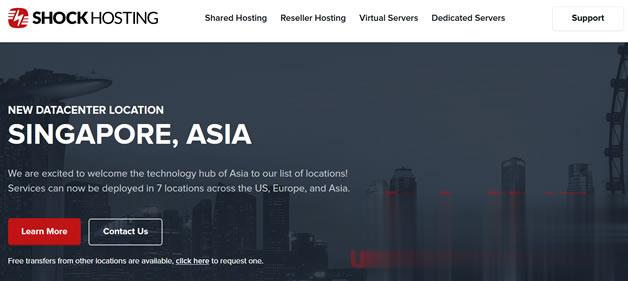
hosting为你推荐
-
cm域名注册.Cm是什么域名 网址尾部是.CM的是哪里的网址?哪可以注册?国外域名注册如何注册国外域名?中文域名注册查询如何注册中文域名?请问个人怎样注册中文域名。cn的,个人注册别人公司的可以吗?违法吗?或者怎样才能注册免费网站域名申请哪里可以申请到免费网站域名?国内ip代理找一个好用的国内电信IP代理?空间域名服务器和空间域名什么意思海外域名求国外域名商列表asp网站空间说ASP空间是做网站的空间是啥意思?韩国虚拟主机韩国虚拟主机好还是香港的好apache虚拟主机为何apache要配置虚拟主机