迅雷如何提高迅雷下载速度(How to improve the download speed of thunderbolt)
如何提高迅雷下载速度How to improve the download speed ofthunderbolt
How to improve the seed download speed? One hundred
Hello, you are still broadband? You can go to online search aVIP patch after all can improve the download speed
The so-called thunderbolt download seed is BT download, becauseBT is more people download faster, slower, you can change thetime, also can try to change the other resources. 1M the fastestspeed is about 120Kb, even if you open the thunder members, thespeed is not more than 130kb, it is a tube by your localoperators! In view of your home network speed was not very fast,the download time as far as possible to occupy network software(such as QQ) closed, I hope to help you!
Method:
1. don't put the thunder installed on the system partition: thesystem partition is Windows operating system "nest" eachperform a task, to scan this partition. Thunder is the defaultinstallation of the system partition, the installation can beinstalled to the other partition, can avoid affect thestability of the system and improve the execution speed ofthunder in a certain level. As above, the default downloaddirectory and do not specify the system partition.
2. . Modify the system TCP connections: for security reasons,Windows XP SP2 TCP connection number is limited to 10, but theinfluence of BT download speed, download a greater impact. The
thunder comes with"XP system optimization tool (" thunder "inthe tools menu) , proposed to amend the top 1024 after therestart the computer.
3. optimization parameters: the thunder thunder configuration,the disk cache is not too big, too will take up more physicalmemory, will also affect the system' s implementation, theproposed memory below 512M users is lower than that of 4096K.The thread will open.
4. the number of tasks do not open too much, preferably lessthan 3 simultaneous tasks.
5. close the download option of killing the virus ": real-timemonitoring of Kabasiji to deal with after the download anddownload the file. In general, the film is not infected withthe virus, most of the RAR, EXE file format, that experiencedusers can close the download options for killing the virus".This option is only dragged down in the multi file downloadsystem, other antivirus software users can turn off asappropriate.
6. limit: upload speed limit upload speed will greatly reduceyour download speed. After testing, limit the upload speed of1KB/S download speed is above 250K/S, do not restrict it wouldbe reduced to 80~100K/S. Proposal to limit the upload speed of1~5KB/S.
7. stop: BT BT upload download complete 5.6 beta default atleast 30 minutes to upload, the user can only be BT after thecompletion of the task manually suspended upload. The upload
speed large users, the suspension will increase the uploadspeed the download of other tasks.
8. timely use of the "suspended"-the "start"button: sometimes,search tasks more than 100 resources, but the speed is decreased,this time, you can pause, start, let the server to searchresources, then the speed increased significantly. This methodis effective in 95%.
The 9.BT task using the "pause" - the "start" button: ibid,sometimes BT resources may exceed 1000, the speedwill slow down.Stop and start to get high-speed download.
10. the number of IE at the same time reduce the download windowfor TW multi window browser users, do not open at once too manywindows and memory rise will affect download tasks to read andwrite.
11. turn off the cidaemon. exe process: This is an index service,in order to let you more quickly find the file. This system isthe system memory process, the service will start when thecomputer is idle the establishment of the index, so the machinewill slow down! Forced the end of the process, after a whilewill start automatically. You can cancel the service throughthe following ways: open the "my computer" and press "search"-"change preferences"-"indexing service"-choose"no. . . . . . "Finally, press OK on the line.
Methods two:
The thunder has a strong function: when you start the thunder
download, it will download the other side, side of the searchname available to download resources (such a strong function,do not know why not thunder off icial propaganda) . Our searchand download resources available default thread is 5, if we havethe numerical change larger, such as 20, it means that youdownload resources than other friends of mine are more than fourtimes!
Enter the installation directory "X:\Program
Files\Thunder\Program" thunder ("X" for the thunder districtwhere the letter) , find the "download.cfg" file, and then openthe file with notepad.
Open the file "download.cfg", press the "Ctrl+F" key, enter"[p2s]" in the pop-up window to find, click "OK" to find thestring "[p2s]".
We are in this place to do some articles to improve the thunderdownload speed. In the "[p2s]" after the "enter", input"thread_num=20", meaning that the thunder' s default searchstandby download resources to 20.
It is worth to wake everybody is: 60 is the maximum number ofthreads thunder default search standby download resources, soyou can not be more than 60 in the numerical input. But hereis not recommended this numerical modification is too large,the higher your network bandwidth and machine configurationrequirements, the high value of the bandwidth and the machinewill give bring large load.
There may be a friend asked, why not increase the download of
the thread, and by increasing the method searches for alternatedown l oad?
I give you a simple truth you, suppose a server for eachconnection, IP set the highest connection number for 5 channel(i.e. , Download thread) even if you will download thread setto20 is all invain, because the server onlygive you 5 channels.Search and download resources reserve is different, when youget 5 threads on the server, the thunder will search resourceson other servers in the same name, once found, the thunder willin the search on the server at the same time to start thedownload. After such a small change, you will get the downloadspeed of real and effective.
Methods three:
The basic settings of thunder:
The download after the sound off. In fact, every time afterdownloading the ringing sound is the total memory, such as youwant to QQ on the line, suddenly the sound of QQ informationnot only annoying, also can make the computer is so laggy. Thesame reason, when the thunder download, use the use of CPU andvirtual the memory is relatively high, it can successfullydownload after the can, can also immediately call otherdocuments, not against some people as can be imagined. . . [PS: ' spersonal preferences, love to open to open and close theproposal]
The download directory can be as simple as possible, downloadeddirectly to a folder of disk or disk under it, such as D:/ or
D:/ to create a new folder and so on.
The thread, thread, the number of resources, speed up what notto say:
Original address: 10 the maximum number of threads to download[]
Each download available: 60 [] maximum thread up
The maximum number of tasks at the same time: 1 [stronglyrecommend a single file download]
The global maximum connection limit: no limit
The download speed limit: 1M or 2M Internet users, recommendedto 1025; more than 4M to change the value to the maximum; [PS:download speed limit must be opened, which can guarantee thestability of the thunderbolt Download]
Upload speed limit: 1 [PS: does not support the user to upload,upload the user can change it for no limit]
System connection number: 1024 [] the highest in the "tools"- "system optimization tool"; there can be changed, as for the"half open connections check" turn it off.
As for how much the number of downloads, realistically speaking,the key is only two things: 1. Download address is good or bad,try to some large web sites or professional resource downloadsites to find resources, not only antivirus, download speed and
good. The thunder thunder [Jiabao] account, the higher thelevel,
The number of resource acquisition more, solutions and stronglinks to download! ! to register it.
Set the relevant section 3. configuration files and systemoptimization
Of course, use the thunder user knows that annoying ads, notonly annoying. Also hinder the speed, use of unnecessarybandwidth, greatly reduce the startup speed, hate the most isevery download file, there is always more or less connected tothe advertising department, which also led to the thunder withprecious memory. . so to multi point machine advertising is akey to optimize the speed of the thunder.
Remove the top small ads
Determine the thunder has been closed. Thunder in theinstallation directory to open the "Program" folder, find the"gui.cfg" file, choose to use Notepad to open, find thefollowing four words:
ADServer=
PVServer=
ADCountingServer=
HomePage=
The "=" behind the URL are deleted.
Save the file. Right click to change after the"gui. cfg", selectproperties, to read". Start the thunder, small ads are notavailable.
The right of shielding
Determine the thunder has been closed. Thunder in theinstallation directory to open the "Profiles" folder, find the"UserConfig. ini" file, use Notepad to open, find the
"[Splitter_1]", find"Pane1_Hide=0"below, will be 0 to 1. Savethe file. Start the thunder after you will find on the rightside of the popular recommendation has gone.
Hint: in fact, the thunder each configuration file. Write theURL can be deleted, no matter, is connected to a networkMethods four:
In order to register and login to friends of mine, through longtime online, download files and other ways to get points, anddifferent points corresponding to the thunder grade, differentgrades (rank) corresponding to different download resources,with the level of increase, the corresponding increase levelof resources, such as thunder download up to a maximum of 40resources, when a thunder member is at level 8, thecorresponding level of resources is 8, every download most willbe able to return to the 48 resource. Undoubtedly, the moreresources, the natural faster download speed
A trick:
Open the thunder - configuration connection see "speed"checkbox, the download speed is limited to 2048 to 1 do notupload limit does not limit or wrong upload and download usefuloh! !
Two tricks:
The thunder open tool -XP system optimization tool connectionnumber 10241024 oh! ! !
Three tricks:
In order to register and login to friends of mine, through longtime online, download files and other ways to get points, anddifferent points corresponding to the thunder grade, differentgrades (rank) corresponding to different download resources,with the level of increase, the increase level of resources,such as thunder download up to a maximum of 40 a resource, whena thunder member is at level 8, the corresponding level ofresources is 8, every download most will be able to return tothe 48 resource. Undoubtedly, the more resources, the naturalfaster download speed
Four tricks:
Allow threads to download more. - in the thunder in the mainwindow tool configuration, click the task to set the defaultattributes, the original address and the number of threads to
- 迅雷如何提高迅雷下载速度(How to improve the download speed of thunderbolt)相关文档
- 迅雷提高迅雷下载速度的办法(How to improve the download speed of thunderbolt)
- 迅雷提高迅雷下载速度(Speed up the download speed)
- 迅雷如何禁止局域网用户使用迅雷、限制迅雷下载和上传速度
- 迅雷为什么迅雷下载速度很慢_解决迅雷慢的问题
- 迅雷为什么迅雷下载速度为0_迅雷有资源但是没速度
- 迅雷让迅雷下载时不再影响上网速度(Let thunderbolt download no longer affect the Internet speed)
CloudCone2核KVM美国洛杉矶MC机房机房2.89美元/月,美国洛杉矶MC机房KVM虚拟架构2核1.5G内存1Gbps带宽,国外便宜美国VPS七月特价优惠
近日CloudCone发布了七月的特价便宜优惠VPS云服务器产品,KVM虚拟架构,性价比最高的为2核心1.5G内存1Gbps带宽5TB月流量,2.89美元/月,稳定性还是非常不错的,有需要国外便宜VPS云服务器的朋友可以关注一下。CloudCone怎么样?CloudCone服务器好不好?CloudCone值不值得购买?CloudCone是一家成立于2017年的美国服务器提供商,国外实力大厂,自己开...
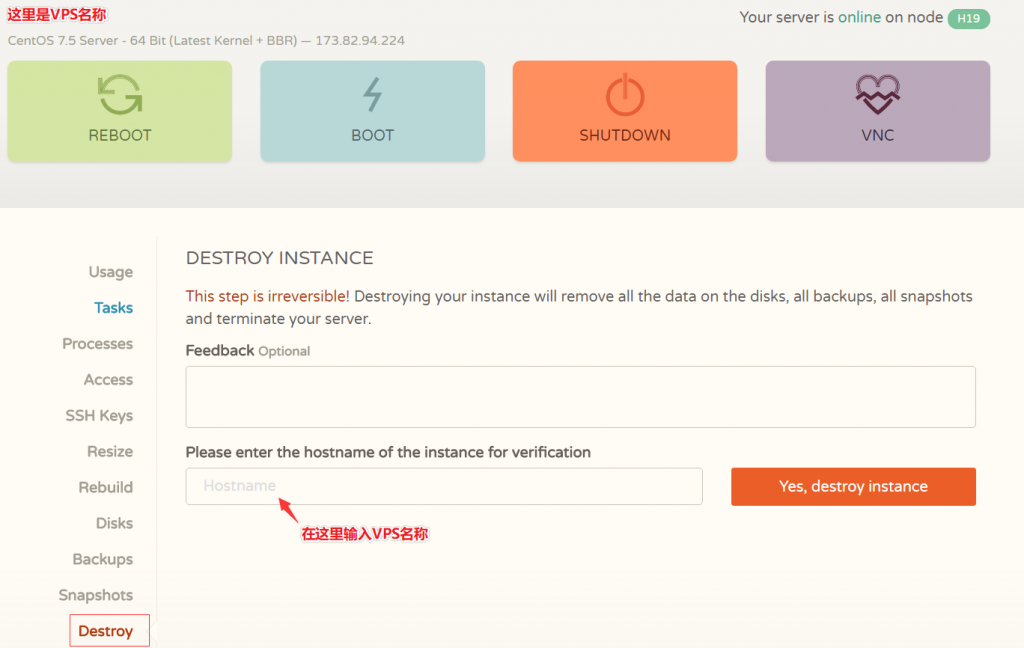
Megalayer促销:美国圣何塞CN2线路VPS月付48元起/香港VPS月付59元起/香港E3独服月付499元起
Megalayer是新晋崛起的国外服务器商,成立于2019年,一直都处于稳定发展的状态,机房目前有美国机房,香港机房,菲律宾机房。其中圣何塞包括CN2或者国际线路,Megalayer商家提供了一些VPS特价套餐,譬如15M带宽CN2线路主机最低每月48元起,基于KVM架构,支持windows或者Linux操作系统。。Megalayer技术团队行业经验丰富,分别来自于蓝汛、IBM等知名企业。Mega...

618云上Go:腾讯云秒杀云服务器95元/年起,1C2G5M三年仅288元起
进入6月,各大网络平台都开启了618促销,腾讯云目前也正在开展618云上Go活动,上海/北京/广州/成都/香港/新加坡/硅谷等多个地区云服务器及轻量服务器秒杀,最低年付95元起,参与活动的产品还包括短信包、CDN流量包、MySQL数据库、云存储(标准存储)、直播/点播流量包等等,本轮秒杀活动每天5场,一直持续到7月中旬,感兴趣的朋友可以关注本页。活动页面:https://cloud.tencent...
