解决方法无法显示隐藏文件夹(修改过注册表也无效)的解决方法(Unable to display the hidden folder (modified registry is invalid) solution)
无法显示隐藏文件夹(修改过注册表也无效)的解决方法Unable todisplay the hidden folder (modified registry is invalid)solution
Recently the machine win32. troj.pswQQ.h virus (variant of H) ,Jinshan cleared, found hidden files can not be displayed,although the folder options in the show hidden files, butdetermined or not displayed, then Folder Options changed backto the old way, how to modify the registry?
Solution: enter the registry and expand
[HKEY_LOCAL_MACH INE\SOFTWARE\Mi cro soft\Windows\CurrentVer s ion\Explorer\Advanced\Folder\Hidden\SHOWALL] . Change thedouble byte value of the right window CheckedValue to 1. Or openNotepad, copy the following contents: Windows Registry EditorVersion
5.00[HKEY_LOCAL_MACHINE\SOFTWARE\Microsoft\Wi ndows\CurrentVersion\Explorer\Advanced\Fol der\Hi dden\SHOWALL]
"CheckedValue" =dword:00000001
Save as "show.reg", pay attention to, save type, select allfiles, double click to run this file, you can reset it. Or cannot display the folder options to choose both double the totalalways showall files, and choose not to show hidden files! Lookat your registry, the type of CheckedValue is not DWORD. If not,the new DWORD SHOWALL points out, the value name for theoriginal CheckedValue datafor the 1 tomodify the registryalsoinvalid use this file repair! ! ! ! !
Http://pegasus827.bokee.com/inc/k200691123236.wma (modifiedrar suffix) related information from the start, setting thefolder options "or" tools and resource manager open the folder
options settings window, click the View tab, you can see theface of the display control folder "advanced settings". Well,do you know how to make better use of it to protect your files?Hidden undefended many people use such a simple way to protectand hide their important files: in the "advanced settings"window, select "hidden files" in the "showhidden files or filesystem", then to"hide file system or in the attribute Explorerimportant the file or folder, so that files disappeared fromunder the eyes of others. This is a very effective way for theprimary user, but there are a few basic users who are vulnerable- as long as the "show all files" is displayed! However, thewise in their own way, they will use "when the system changesfor the software like" folder options menu from the systemdisappeared, let you not start unless you find another softwarethat enables the recovery, or you' ll know it only gandengyan.Don' t open sesame in fact, there are more ways for us to carryout a test run"regedit" to start the registry editor, open theKEY_LOCAL_MACHINE\Software\Microsoft\Windows\CurrentVersion\explorer\Advanced\Folder\Hidden\SHOWALL, for the sake ofsafety, please the export branch, and then delete the SHOWALLbranch, to open the advanced settings window, you could not findthe "show all file and folder" option, others want to modifythe nature there is no way to start! A friend who has a goodunderstanding of the registry will soon be able to understandthe mystery: all the settings in the folder options are savedin the \Advanced\ (ditto) branch of the registry. The folderoptions dialog box is in your hands as long as you do a littlebit of work in the registry! The case of Windows 98, Folder 8under the primary key primary key corresponding to the"advanced settings"window"files and folders"under 8 options,3 key Visual under the corresponding "3 options under visual
settings". Which option does it correspond to?,
Just look at the key values of the key name and the keycorresponding to the primary key in the right window of theregistry editor window to see Text. For example, the key valueof the "Text" corresponding to the SHOWALL primary key is "showall files", indicating the SHOWALL primary key corresponds tothe "show all files" option in the advanced settings window.So when we delete the SHOWALL branch, we can't find the optionanymore, even if it' s called"sesame open the door". The cloudsin order to let others cannot modify a folder in the advancedsettings "option, we can use two methods: 1, let the option"disappear "as mentioned above, as long as the primary branchoption corresponds to delete, this optionwill not be displayed.For example, to delete the HideFileExt branch, you can closethe extension that hides the known file type. The option doesnot appear. If you do not backup, it will be troublesome torestore the branch after you delete it. In fact, there is aneasier way to turn off options: find the key under the key"binary key Type", double-click tomodify its key, turn off thisoption plus any number can be in its original key. For example,when the key value of "Type" under the SHOWALL primary key ischanged from the original "radio" to "radio2", thecorresponding "show all files" option is not displayed. Whenyou want to restore the display later, you just need to changethe"radio2" to "radio". 2, let change the"invalid"option doesnot appear in the dialog box, it is inevitable to causesuspicion. If the change does not work, it can often confuseothers. In each specific options corresponding to the primarykey, has a name for "CheckedValue" will be the key to modifythe binary key, is "0", others on any of the options changes
will not take effect (Note: if the primary key is thecorresponding check box options, the key is to find the"UncheckedValue" please check the key, if the value is "0", ifnot, then changed into "0") . For example, the first in the"advanced settings" to cancel "display check all files"option,then the SHOWALL branch under the "CheckedValue" key to "0",regardless of how to set up in the dialog box, the Explorer willdisplay hidden files, which allows you to hide the documentsmore reliable. Of course, as long as the "CheckedValue" key ischanged back to"1", the corresponding options can be modifiedimmediately effective. After this setting, for users who do notunderstand the registry, want to see your hidden
- 解决方法无法显示隐藏文件夹(修改过注册表也无效)的解决方法(Unable to display the hidden folder (modified registry is invalid) solution)相关文档
- 显示无法显示隐藏文件夹的解决方法(Unable to display solution for hidden folder)
- 显示关于不能显示隐藏目录文件夹问题的解决
- 文件mac系统隐藏和显示文件夹设置
- 显示隐藏文件夹怎样更改文件夹选项以显示隐藏的文件夹
TmhHost香港三网CN2 GIA月付45元起,美国CN2 GIA高防VPS季付99元起
TmhHost是一家国内正规公司,具备ISP\ICP等资质,主营国内外云服务器及独立服务器租用业务,目前,商家新上香港三网CN2 GIA线路VPS及国内镇江BGP高防云主机,其中香港三网CN2 GIA线路最低每月45元起;同时对美国洛杉矶CN2 GIA线路高防及普通VPS进行优惠促销,优惠后美国洛杉矶Cera机房CN2 GIA线路高防VPS季付99元起。香港CN2 GIA安畅机房,三网回程CN2 ...

BuyVM($5/月)不限流量流媒体优化VPS主机 1GB内存
BuyVM商家属于比较老牌的服务商,早年有提供低价年付便宜VPS主机还记得曾经半夜的时候抢购的。但是由于这个商家风控非常严格,即便是有些是正常的操作也会导致被封账户,所以后来陆续无人去理睬,估计被我们风控的抢购低价VPS主机已经手足无措。这两年商家重新调整,而且风控也比较规范,比如才入手他们新上线的流媒体优化VPS主机也没有不适的提示。目前,BuyVM商家有提供新泽西、迈阿密等四个机房的VPS主机...
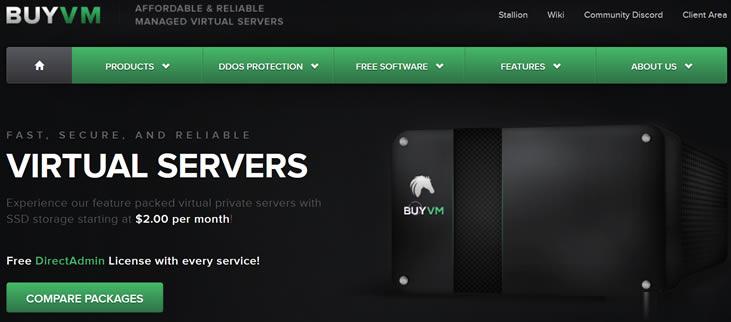
JustHost,最新高性价比超便宜俄罗斯CN2 VPS云服务器终身8折优惠,最低仅8元/月起,200Mbps带宽不限流量,五大机房自助自由切换,免费更换IP,俄罗斯cn2vps怎么样,justhost云服务器速度及综合性能详细测评报告
主机参考最新消息:JustHost怎么样?JustHost服务器好不好?JustHost好不好?JustHost是一家成立于2006年的俄罗斯服务器提供商,支持支付宝付款,服务器价格便宜,200Mbps大带宽不限流量,支持免费更换5次IP,支持控制面板自由切换机房,目前JustHost有俄罗斯5个机房可以自由切换选择,最重要的还是价格真的特别便宜,最低只需要87卢布/月,约8.5元/月起!just...
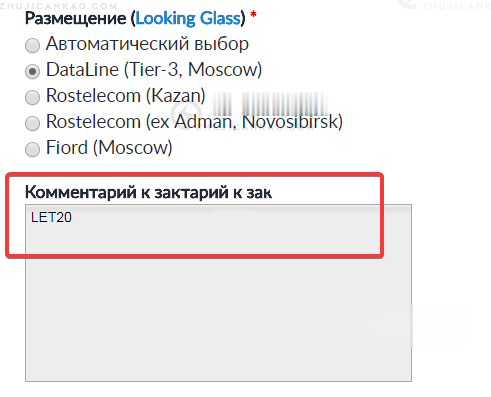
-
更新ios浙江世纪华通集团股份有限公司支持ipad深圳市富满电子集团股份有限公司ms17-010win1038度古贝春珍藏10价格?联通版iphone4s苹果4s是联通版,或移动版,或全网通如何知道?win7如何关闭445端口如何关闭WIN7自动配置 IPV4 地址 169.254重庆电信宽带管家中国电信电脑管家是什么?怎么样?杀毒软件免费下载2013排行榜用什么免费杀毒软件最好routeadd如何用route add添加本地路由表,使一个网段的机器能访问另一个网段局域网的机器。望高手指点。