命令宽带连接正常却无法上网 打不开网页 上不去qq(Broadband connection is normal, but can not open the web can not open the web does not go QQ)
宽带连接正常却无法上网打不开网页上不去qq Broadbandconnection is normal, but can not open the web can not openthe web does not go QQ
Broadband connection is normal, but can not open the web cannot open the web does not go QQ
My broadband connection can be connected but does not go onnetwork ah this is why look at the local connection packetsreceivedonlyrarelyuse the Jinshan networkwatch speed is alsovery slow "open QQ also not to go for a master to worry whattrick?
First, the problem of network settings
This kind of reason appears more in the need to manually specifythe IP, gateway, DNS server networking mode, and the use ofproxy server access to the internet. Check the network settingsof the computer carefully.
Two, the problem of DNS server
When IE cannot browse the web, the first attempt to use the IPaddress to access, if you have access, then it should be DNSproblems, the problem may be caused by DNS for DNS error whennetworking or DNS server itself, then you can specify the DNSService Manual (address is the address of the DNS server, youprovide the local ISP can also be used in other places cannormally use the DNS server address. ) In the attributes of thenetwork, (the address of the DNS server control panel -networkand dial up connections - local connection - right property -
TCP/IP protocol attribute using the following) . Different ISPhas different DNS addresses. Sometimes it' s a router or NICproblem that can't be connected to ISP' s DNS service. In thiscase, the router can be shut down for a while, or reset therouter.
Another possibility is that the local DNS cache is having aproblem. In order to improve the website access speed, thesystem will automatically have access and access to the IPaddress of the site into the local DNS cache, once again visitthis site, is no longer directly through the DNS server fromthe local cache toremove the DNS IP site visit. So, if the localDNS cache has a problem, the site will not be accessible.Ipconfig/flushdns can be executed in run to rebuild the localDNS cache.
Three, IE browser itself problems
When the IE browser itself fails, it will naturally affectbrowsing; or IE malicious modification damage will lead tounable to browse the web. Then you can try to use "MountHuangshan IE repair experts to repair (suggestions into safemode to repair) , or re IE (such as IE encountered problemsunable to reload, can refer to: a solution to reinstall the IE)Four, the problem of network firewall
If the network firewall is set properly, if the security levelis too high, accidentally put the IE into the block access listof firewall policy error, try to check the policy to reduce ordirectly off the firewall security level to see if it returned
to normal.
Five, network protocol and network card driver problemsIE can not browse, may be network protocol (especially TCP/IPprotocol) or network card driver damage caused, you can try tore NIC driver and network protocol.
Six, HOSTS file problems
HOSTS files are modified, also lead to browsing is not normal,the solution is of course clear the contents of the HOSTS file.Seven, the system file problems
When the file system associatedwith IE is replaced or damaged,will affect the normal use of IE, then use the SFC command torepair, WIN98 system can execute SFC in the "run", and thenperform a scan; WIN2000/XP/2003 is in the "run" SFC /scannowattempt to repair.
When only IE and QQ can not browse the web, is often due towinsock.dll, wsock32.dll or wsock.vxd (VXD only exists in theWIN9X system) and other documents of damage or loss caused byWinsock, is an important part of the TCP/IP protocol, TCP/IPprotocol to reload. But XP began to integrate the TCP/IPprotocol, so it can not uninstall as simple as 98, and can resetthe TCP/IP protocol with the Netsh command, so that it canrecover to the state of the initial installation of theoperating system. Specific operations are as follows:
Click "start", enter the "CMD" command in the operation dialogbox, and then pop up the command prompt window,
接着输入“netsh int ip reset C \ resetlog .txt”命令后会回车即可其中” resetlog .txt”文件是用来记录命令执行结果的日志文件该参数选项必须指定这里指定的日志文件的完整路径是“C\ resetlog . txt” 。执行此命令后的结果与删除并重新安装TCP/IP协议的效果相同。
小提示 netsh命令是一个基于命令行的脚本编写工具你可以使用此命令配置和监视Windows系统此外它还提供了交互式网络外壳程序接口 netsh命令的使用格式请参看帮助文件在令提示符窗口中输入“netsh / “即可。
第二个解决方法是修复以上文件 Win9x使用证监会重新提取以上文件 Win2000/XP / 2003使用sf c/scannow命令修复文件 当用s fc/scannow无法修复时可试试网上发布的专门针对这个问题的修复工具winsockfix可以在网上搜索下载。
八、杀毒软件的实时监控问题
这倒不是经常见但有时的确跟实时监控有关因为现在杀毒软件的实时监控都添加了对网页内容的监控。举一个实例 KV 2005就会在个别的机子上会导致IE无法浏览网页不少朋友遇到过其具体表现是只要打开网页监控一开机上网大约20来分钟后 即就会无法浏览网页了这时如果把KV 2005的网页监控关掉就一切恢复正常经过彻底地重装KV 2005也无法解决。虽然并不是安装KV 2005的每台机子都会出现这种问题毕竟每台机子的系统有差异安装的程序也不一样。但如果出现IE无法浏览网页时也要注意检查一下杀毒软件。
九、应用管理服务的问题
出现只能上QQ不能开网页的情况重新启动后就好了。不过就算重新启动开7到8个网页后又不能开网页了只能上QQ。有时电信往往会让你禁用应用管理服务就能解决了。具体原因不明。
十、感染了病毒所致
这种情况往往表现在打开IE时在IE界面的左下框里提示正在打开网页但老半天没响应。在任务管理器里查看进程 进入方法把鼠标放在任务栏上按右键-任务管理器-进程看看CPU的占用率如何如果是100%可以肯定是感染了病毒这时你想运行其他程序简直就是受罪。这就要查查是哪个进程贪婪地占用了CPU资源。找到后最好把名称记录下来然后点击结束如果不能结束则要启动到安全模式下把该东东删除还要进入注册表里 方法开始-运行输入注册表在注册表对话框里 点编辑-查找输入那个程序名找到后点鼠标右键删除然后再进行几次的搜索往往能彻底删除干净。
有很多的病毒杀毒软件无能为力时唯一的方法就是手动删除。
十一、无法打开二级链接
还有一种现象也需特别留意就是能打开网站的首页但不能打开二级链接如果是这样处理的方法是重新注册如下的DLL文件在开始-运行里输入regsvr32 Shdocvw.dll
Regsvr32 shell32. dll 注意这个命令先不用输
regsvr32 OLEAUT32.DLLregsvr32 actxprxy.dll中regsvr32 mshtml.dllregsvr32 urlmon.dllmsjava.dll regsvr32regsvr32 browseui.dll
注意每输入一条按回车。
The second command can not be lost, after the completion ofthese commands to restart the windows, if found invalid, andthen re-enter the input of the second command this time.
- 命令宽带连接正常却无法上网 打不开网页 上不去qq(Broadband connection is normal, but can not open the web can not open the web does not go QQ)相关文档
- 本书qq上网
- 《普通高校学生管理规定》(教育部41号令)合肥学院实施办法
- 服务器能上QQ无法上网的原因及解决办法
- 设置共享网络后手机只能上QQ不能上网,修改教程
- 病毒qq能上网但是网页不能浏览(QQ can surf the web, but the web can´t browse)
- 不上【电脑能上网但是qq却登不上怎么样解决】电脑能上网登不上qq
gcorelabs远东khabarovsk伯力Cloud云服务器测评,告诉你gcorelabs云服务器怎么样
说明一下:gcorelabs的俄罗斯远东机房“伯力”既有“Virtual servers”也有“CLOUD SERVICES”,前者是VPS,后者是云服务器,不是一回事;由于平日大家习惯把VPS和云服务器当做一回事儿,所以这里要特别说明一下。本次测评的是gcorelabs的cloud,也就是云服务器。 官方网站:https://gcorelabs.com 支持:数字加密货币、信用卡、PayPal...
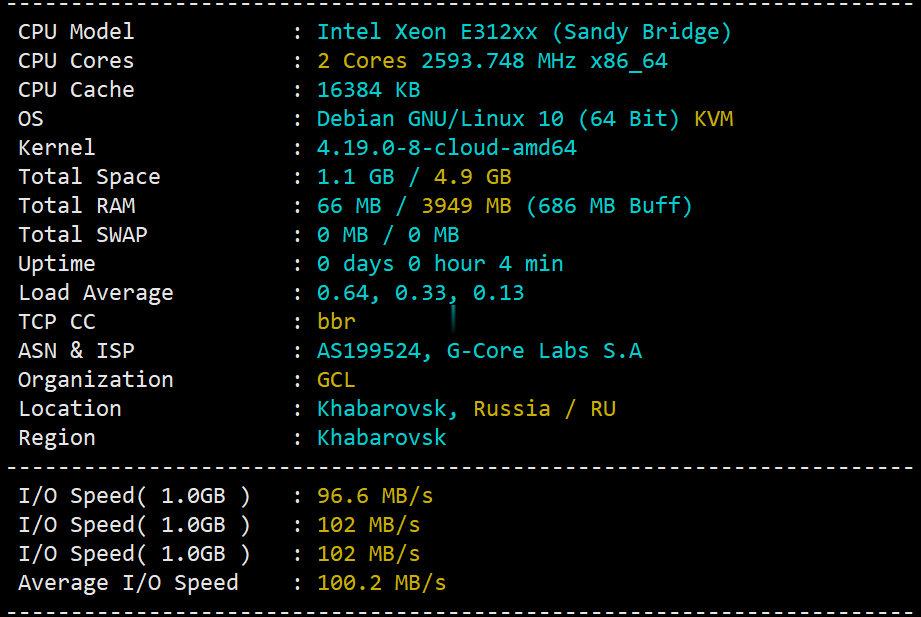
atcloud:480G超高防御VPS低至$4/月,美国/新加坡等6机房,512m内存/1核/500g硬盘/不限流量
atcloud主要提供常规cloud(VPS)和storage(大硬盘存储)系列VPS,其数据中心分布在美国(俄勒冈、弗吉尼亚)、加拿大、英国、法国、德国、新加坡,所有VPS默认提供480Gbps的超高DDoS防御+不限流量,杜绝DDoS攻击骚扰,比较适合海外建站等相关业务。ATCLOUD.NET是一家成立于2020年的海外主机商,主要提供KVM架构的VPS产品、LXC容器化产品、权威DNS智能解...
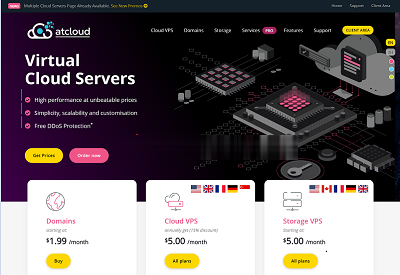
CloudCone:$14/年KVM-512MB/10GB/3TB/洛杉矶机房
CloudCone发布了2021年的闪售活动,提供了几款年付VPS套餐,基于KVM架构,采用Intel® Xeon® Silver 4214 or Xeon® E5s CPU及SSD硬盘组RAID10,最低每年14.02美元起,支持PayPal或者支付宝付款。这是一家成立于2017年的国外VPS主机商,提供VPS和独立服务器租用,数据中心为美国洛杉矶MC机房。下面列出几款年付套餐配置信息。CPU:...

-
新iphone也将禁售iPhone已停用,停用时间为多久?支付宝注册网站支付宝申请流程是怎么样的??平阴县教育和体育局下属锦东小学教学设备采购项目竞争性磋商文件大飞资讯单仁资讯集团怎么样加多宝和王老吉王老吉和加多宝的区别网络u盘网吧网络U盘是怎么弄的网站制作套餐做一个网站要多少钱香港空间香港有哪些购物场所开源网店系统国内有哪些好的java开源电子商城系统账号通网易手机账号通密码忘了怎么办