Periodicallynetuser
netuser 时间:2021-04-18 阅读:()
IntesisBoxMAPSConfiguration&monitoringsoftwareofIntesisBoxBACnetseriesUser'smanualIssueDate:06/19r1.
4engIntesisBoxMAPS–BACnetServerseriesUser'sManualr1.
4ENIntesisSoftwareS.
L.
U.
-AllrightsreservedThisinformationissubjecttochangewithoutnoticeIntesisBoxisaregisteredtrademarkofIntesisSoftwareSLUURLEmailtelhttp://www.
intesisbox.
cominfo@intesisbox.
com+349380471342/64IntesisSoftwareS.
L.
U.
2019AllRightsReserved.
Informationinthisdocumentissubjecttochangewithoutnotice.
Thesoftwaredescribedinthisdocumentisfurnishedunderalicenseagreementornondisclosureagreement.
Thesoftwaremaybeusedonlyinaccordancewiththetermsofthoseagreements.
Nopartofthispublicationmaybereproduced,storedinaretrievalsystemortransmittedinanyformoranymeanselectronicormechanical,includingphotocopyingandrecordingforanypurposeotherthanthepurchaser'spersonalusewithoutthewrittenpermissionofIntesisSoftwareS.
L.
U.
IntesisSoftwareS.
L.
U.
MilàiFontanals,1bis-108700IgualadaSpainTRADEMARKSAlltrademarksandtradenamesusedinthisdocumentareacknowledgedtobethecopyrightoftheirrespectiveholders.
IntesisBoxMAPS–BACnetServerseriesUser'sManualr1.
4ENIntesisSoftwareS.
L.
U.
-AllrightsreservedThisinformationissubjecttochangewithoutnoticeIntesisBoxisaregisteredtrademarkofIntesisSoftwareSLUURLEmailtelhttp://www.
intesisbox.
cominfo@intesisbox.
com+349380471343/64TableofContents1.
Introduction52.
Installation.
53.
Welcomepage63.
1News63.
2CreateNewProject.
63.
3LoadProject73.
4GetProjectfromDevice.
83.
5Recent.
83.
6ImportProjectfromLinkBox.
84.
Navigation.
94.
1Home.
94.
2Project94.
3Tools104.
4Help.
114.
5Footer.
125.
Connection.
135.
1IPconnection.
135.
2USBconnection.
146.
Configuration.
166.
1General.
166.
2BACnetServer.
186.
2.
1StandardConfiguration.
186.
2.
2AdvancedConfiguration206.
3BACnetRouter296.
4Externalprotocol.
337.
Signals347.
1Extrafunctions.
347.
1.
1AutoBACname347.
1.
2AutoBACInst.
347.
1.
3EditColumns357.
1.
4Import357.
1.
5Export367.
1.
6Fontsize367.
1.
7MoveUp/Down367.
1.
8AddMultipleRows367.
1.
9DeleteRows367.
1.
10CheckTable367.
2Signalsconfiguration377.
3Tipsandtricks397.
3.
1TextEdit397.
3.
2MultipleValuesselection397.
3.
3Autonumeration398.
Send/Receive.
418.
1Send.
41IntesisBoxMAPS–BACnetServerseriesUser'sManualr1.
4ENIntesisSoftwareS.
L.
U.
-AllrightsreservedThisinformationissubjecttochangewithoutnoticeIntesisBoxisaregisteredtrademarkofIntesisSoftwareSLUURLEmailtelhttp://www.
intesisbox.
cominfo@intesisbox.
com+349380471344/648.
2Receive419.
Diagnostic429.
3Tools429.
3.
1HardwareTest.
439.
3.
2Log439.
3.
3Commands.
439.
3.
4Viewpreferences.
439.
4Viewers.
449.
4.
1Console449.
4.
2BACnetServerViewer.
449.
4.
3ExternalProtocolViewer459.
4.
4SignalsViewer.
459.
4.
5Filtering.
4610.
Externalprotocols4810.
1KNX.
4810.
1.
1Standardconfiguration.
4810.
1.
2Signalsconfiguration4810.
2ModbusMaster.
5010.
2.
1StandardConfiguration.
5010.
2.
2Signalsconfiguration5510.
3M-Bus.
5610.
3.
1Standardconfiguration.
5610.
3.
2Advancedconfiguration6010.
3.
3Signalsconfiguration6111.
Additionalprotocols.
6311.
1ModbusSlave.
63IntesisBoxMAPS–BACnetServerseriesUser'sManualr1.
4ENIntesisSoftwareS.
L.
U.
-AllrightsreservedThisinformationissubjecttochangewithoutnoticeIntesisBoxisaregisteredtrademarkofIntesisSoftwareSLUURLEmailtelhttp://www.
intesisbox.
cominfo@intesisbox.
com+349380471345/641.
IntroductionIntesisBoxMAPSisaWindowscompatiblesoftwaretooldevelopedspecificallytomonitorandconfiguretheIntesisBoxBACnetServerseries(IntesisBoxBACnetServerintegratinganExternalProtocol).
Inthisdocument,itsuseandhowtoconfiguretheIntesisBoxisexplained.
Followingnomenclaturesareusedinthisdocument:ExternalProtocol:ProtocolthattheIntesisBoxintegratesbesidesBACnet.
i.
e:ifusingtheIBOX-BAC-KNX,KNXwouldbetheExternalProtocol.
IntesisBoxorgateway:thewords"gateway"or"IntesisBox"areusedinsteadofthefullproductname(IntesisBoxBACnet/IPServerintegratinganExternalProtocol).
Anyotheruseoftheword"gateway"notmeaningthatwillbespecificallyindicated.
ConfigurationTool:IntesisBoxMAPS2.
InstallationThetoolissuppliedintheshapeofaself-extractingsetuputility.
SupportedoperatingsystemsareWindows7andonwardsversionsoftheWindowsOS.
Theconfigurationtoolcanbedownloadedfrom:http://intesisbox.
com/intesis/software/intesisbox_maps_installer.
exeThewebbrowserwillaskforsavingthefile.
SelectSaveFileandwaitforthefiletodownload.
Figure2.
1DownloadingIntesisBoxMAPSOncedownloaded,doubleclickontheintesisbox_maps_installer.
exefileandfollowinstructionsprovidedbytheinstallationwizard.
IntesisBoxMAPS–BACnetServerseriesUser'sManualr1.
4ENIntesisSoftwareS.
L.
U.
-AllrightsreservedThisinformationissubjecttochangewithoutnoticeIntesisBoxisaregisteredtrademarkofIntesisSoftwareSLUURLEmailtelhttp://www.
intesisbox.
cominfo@intesisbox.
com+349380471346/643.
WelcomepageAfterstartingtheIntesisBoxMAPS,byclickingitsprogramentryunderWindowsStartmenu(oranyotherestablishedlink),thewelcomepagewillprompt.
Thiswindowisusedtoshowgeneralinformation,latestnewsandtheprojectmanagementandcreation.
Allthesesectionsareexplainedinthedetailinthefollowingsections.
Figure3.
1Welcomepage3.
1NewsThislinkprovidesaccesstothewelcomepagetocheckthelatestnewsrelatedtotheIntesisBoxgatewaysandMAPSconfigurationtool.
Usethissectiontogetthelatestinformationrelatedwithourproducts.
3.
2CreateNewProjectCreateanewprojectfromanexistingtemplate.
Inordertostartaspecificintegrationproject,simplyselectoneoftheavailabletemplatesfromthelist.
Note:Thetemplateisanexampleofanintegrationandmaybeusedunderthisscope.
Dependingonthetypeofintegration,someparametersmaynotbeleftasbydefaultandshallbemodified.
PleasecheckyourIntesisBoxgatewayusermanualformoreinformationonsomeofthespecificparameter'sconfiguration.
ClickontheBACnetlogotolistallavailableprojecttemplatesfortheBACnetServergatewayseries.
IntesisBoxMAPS–BACnetServerseriesUser'sManualr1.
4ENIntesisSoftwareS.
L.
U.
-AllrightsreservedThisinformationissubjecttochangewithoutnoticeIntesisBoxisaregisteredtrademarkofIntesisSoftwareSLUURLEmailtelhttp://www.
intesisbox.
cominfo@intesisbox.
com+349380471347/64Makesurethatyouselecttherighttemplateaccordingtotheexternalprotocolofthegateway.
Figure3.
2Projecttemplateselection3.
3LoadProjectLoadanalreadyexistingprojecttotheconfigurationtool.
Inordertoimportanexistingprojectalreadyprogrammed,usetheLoadProjectoptionandselecttheprojectfromthePCorexternalstoragedevicewheretheprojectisstored.
Figure3.
3ProjectselectionwindowAfterselection,theprojectwillbeloadedandconfigurationcanbestartedasifusingabrand-newproject,butwithallpreviousworkintheprojectpresent.
IntesisBoxMAPS–BACnetServerseriesUser'sManualr1.
4ENIntesisSoftwareS.
L.
U.
-AllrightsreservedThisinformationissubjecttochangewithoutnoticeIntesisBoxisaregisteredtrademarkofIntesisSoftwareSLUURLEmailtelhttp://www.
intesisbox.
cominfo@intesisbox.
com+349380471348/643.
4GetProjectfromDeviceUsethisfunctiontodownloadthecurrentconfigurationrunninginthegatewayandtoimportittotheconfigurationtool.
Noticethatconnectionfromtheconfigurationtooltothegatewayisrequired.
Dependingonyourfirewallconfiguration,awarningmessageliketheonebelowmayappear:Figure3.
4FirewallwarningmessageAfterthat,thetoolwillaskyouwheretodownloadtheproject.
Pleaseselectthelocationandpressthesavebutton.
3.
5RecentInthissection,thelasteditedprojectsinthisinstallationwillbeshown.
Itcanbeusedforfastcheckingofthelastprojectsupdated.
3.
6ImportProjectfromLinkBoxThisspecialfunctionallowstheuseofoldLinkBoxprojectsontheconfigurationtool.
Toimporttheproject,simplyselectthefolderandclickonthe"SelectFolder"button.
IntesisBoxMAPS–BACnetServerseriesUser'sManualr1.
4ENIntesisSoftwareS.
L.
U.
-AllrightsreservedThisinformationissubjecttochangewithoutnoticeIntesisBoxisaregisteredtrademarkofIntesisSoftwareSLUURLEmailtelhttp://www.
intesisbox.
cominfo@intesisbox.
com+349380471349/644.
NavigationToworkwiththeconfigurationtool,themenuandthetoolbar(Figure4.
1)needtobeused.
Inthefollowinglinesabriefexplanationandlinkstothecorrespondingsectionscanbefound.
Figure4.
1MenuandToolBar4.
1HomeThisoptionbringsyoubacktotheWelcomepage.
Checksection3formoreinformation.
4.
2ProjectThisoptionlettheuserapplybasicfunctionstotheproject,suchascreatenewprojects,loadanalreadyexistingproject,savetheprojectandclosetheconfigurationtool.
Figure4.
2ProjectoptionsNewproject:MovesbacktotheWelcomepageandletyouselectanewproject.
Load:Opensaselectionwindowtopickuptheprojectyouwantedtoload.
Save:Savesthecurrentprojectchangesinthesamefile.
Ifitisthefirsttime,itwillaskfortheprojectlocation.
Otherwise,itwillautomaticallyupdatethecurrentprojectfile.
SaveAs:Savesthecurrentprojectintoadifferentlocationorwithadifferentnamefromthecurrentone.
Close:Closestheconfigurationtool.
IntesisBoxMAPS–BACnetServerseriesUser'sManualr1.
4ENIntesisSoftwareS.
L.
U.
-AllrightsreservedThisinformationissubjecttochangewithoutnoticeIntesisBoxisaregisteredtrademarkofIntesisSoftwareSLUURLEmailtelhttp://www.
intesisbox.
cominfo@intesisbox.
com+3493804713410/644.
3ToolsThisoptionprovidesaccesstolanguagesettingsandGatewayfirmwareupdate.
Figure4.
3ToolsoptionsLanguage:Thisoptionallowstheusertoselectoneoftheavailablelanguages.
Oncethelanguageisselected,youneedtorebootthesoftwareforthenewlanguageconfigurationtobeapplied.
Figure4.
4LanguageselectionFirmware:Bydefault,informationshownisonlytheonecomingfromthecurrentgatewaystatus.
Incasetheuserisinterestedincheckingfornewfirmwareupdates,the"CheckforUpdate"buttonneedstobepressed.
Incasethereisanyupdateavailable,asummaryforthenewupdateinformationwillbeshowninthe"FirmwareUpdateInformation"sideofthewindow.
Iftheuserisinterested,the"send"buttonshouldbepressedtoupdatethebox.
IMPORTANT:Pleasenoticethatthefirmwareupdateprocessshallnotbeinterrupted.
Makesurethatyougofortheupdateprocesswhileinasafelocation(noriskofpowerblackoutsorsimilar).
NOTE:IftheGatewayisalreadyworkingasexpected,theupdatemaynotbeadvisable.
Please,makesurethatyouupdatethegatewayonlywhenrequired.
IntesisBoxMAPS–BACnetServerseriesUser'sManualr1.
4ENIntesisSoftwareS.
L.
U.
-AllrightsreservedThisinformationissubjecttochangewithoutnoticeIntesisBoxisaregisteredtrademarkofIntesisSoftwareSLUURLEmailtelhttp://www.
intesisbox.
cominfo@intesisbox.
com+3493804713411/64Figure4.
5FirmwareManagerview4.
4HelpExtrainformationaboutthesoftwareisshowninthissection.
Figure4.
6HelpmenuAbout:Itpromptsinformationaboutthecurrentconfigurationtoolversion.
Figure4.
7AboutinformationIntesisBoxMAPS–BACnetServerseriesUser'sManualr1.
4ENIntesisSoftwareS.
L.
U.
-AllrightsreservedThisinformationissubjecttochangewithoutnoticeIntesisBoxisaregisteredtrademarkofIntesisSoftwareSLUURLEmailtelhttp://www.
intesisbox.
cominfo@intesisbox.
com+3493804713412/64CheckforUpdatesPeriodically,newfreeversionsofConfigurationToolarereleased.
Thosenewreleasesincludeimprovements,fixes,supportfornewfirmwareversionsofIntesisBoxorsupportfornewerIntesisBoxproducts.
Thisoptionautomaticallychecksifthereisanynewerversionandincaseitexists,itoffersthepossibilitytodownloadandupdatethesoftware.
NoticethatthisrequiresInternetconnection.
4.
5FooterInthefooter,relevantinformationabouttheconnectionstatusandprotocolsusedcanbefound.
Figure4.
8FooterConnectionStatus:ItindicatesiftheConfigurationToolisconnectedornotwiththeGateway.
Figure4.
9ConnectionstatusoptionsItcanalsobeusedtoconnectordisconnectclickingdirectlyontheiconsInternalProtocol:ItindicatesthecurrentInternalProtocol(BACnetinthiscase).
ExternalProtocol:ItindicatesthecurrentExternalProtocol(itwilldependonthespecificGatewaymodel.
Date:Currenttimeanddate.
NOTE:Footercolormaychangefromredtoanyotherwhenthereisconnectionbetweenthegatewayandtheconfigurationtool.
IntesisBoxMAPS–BACnetServerseriesUser'sManualr1.
4ENIntesisSoftwareS.
L.
U.
-AllrightsreservedThisinformationissubjecttochangewithoutnoticeIntesisBoxisaregisteredtrademarkofIntesisSoftwareSLUURLEmailtelhttp://www.
intesisbox.
cominfo@intesisbox.
com+3493804713413/645.
ConnectionInthissection,itisdetailedhowtosetthecommunicationandmonitortheIntesisBox.
Figure5.
1ConnectionsectionTherearetwodifferentwaysofcommunicatingtheConfigurationToolwiththeIntesisBox(checktheConnectionsectioninyourIntesisBoxUserManual):usingtheUSBportortheEthernetnetwork.
InthefollowinglinestheconfigurationofbothisexplainedaswellasthefunctionalitiesoftheConfigurationToolwhenconnectedornot.
WhenthereisnoconnectionwiththeIntesisBox,IntesisBoxMAPSallowsthecreationandeditionofconfigurationprojects.
Thatincludessettingthelinkedsignals,protocolparameters…WhentheConfigurationToolisconnectedtotheIntesisBox,itcanperformotherfunctionalitiessuchasmonitoringthecommunicationandsendingtheconfigurationfilestothedevice(sections9.
4and8.
1respectively).
5.
1IPconnectionIfconnectionwiththeGatewayshallbedonebyEthernetIPnetwork,selectIPastheconnectionmode.
ThesoftwarewillautomaticallyscanthecurrentnetworkwherethePCisconnectedlookingforIntesisBoxgateways.
Figure5.
2IPconnectionIntesisBoxMAPS–BACnetServerseriesUser'sManualr1.
4ENIntesisSoftwareS.
L.
U.
-AllrightsreservedThisinformationissubjecttochangewithoutnoticeIntesisBoxisaregisteredtrademarkofIntesisSoftwareSLUURLEmailtelhttp://www.
intesisbox.
cominfo@intesisbox.
com+3493804713414/64IntheDiscoveredDeviceslist,allgatewaysfoundwillbelisted.
Inblack,gatewaysthatmatchthecurrentprojectselected.
Inred,gatewaysthatdonotmatchthecurrentprojectselected.
Ifnogatewaysareshown,pleasecheckyournetworkconnectionparametersandmakesurethatthegatewayispoweredandconnected.
Noticethatrelevantinformationcanbecheckedbyclickingoneachgateway(Figure5.
3).
Oncethedeviceisselected,connectionwillbestartedbypressingtheconnectbutton,onthebottomleftcorner,orclickingontheConnectbutton.
Figure5.
3IPconnectionIfconnectionhasbeensuccessful,thefooterwillturnfromredtoanyothercolorpromptingthecurrentIPofthegatewaywheretheconfigurationtoolisconnectedto.
Todisconnect,simplyclickontheconnectbuttonagain.
IMPORTANT:NoticethatifconnectingthroughIP,apasswordisrequired.
Bydefault,thepasswordis"admin".
Findmoreinformationonhowtochangethepasswordonsection6.
NOTE:Bydefault,thegatewayisofferedwithDHCPenabled.
Ifyouwanttochangethissetting,pleasechecksection6.
5.
2USBconnectionIfEthernetIPconnectionisnotpossibleorifUSBispreferred,selectUSBportintheConnectionMode.
AlistofavailableCOMportsonthePCwillbelisted.
SelecttheCOMportwheretheUSBcableisconnected.
IntesisBoxMAPS–BACnetServerseriesUser'sManualr1.
4ENIntesisSoftwareS.
L.
U.
-AllrightsreservedThisinformationissubjecttochangewithoutnoticeIntesisBoxisaregisteredtrademarkofIntesisSoftwareSLUURLEmailtelhttp://www.
intesisbox.
cominfo@intesisbox.
com+3493804713415/64Figure5.
4USBconnectionIfthedevicedoesnotappearoriftheCOMportlistisempty,pleasechecktheUSBconnectiononbothsides(gatewayandPC)andchecktheWindowsDeviceManagertocheckifthereisanyissueregardingCOMports.
TodisconnectsimplyclickontheConnectbuttonagain.
IntesisBoxMAPS–BACnetServerseriesUser'sManualr1.
4ENIntesisSoftwareS.
L.
U.
-AllrightsreservedThisinformationissubjecttochangewithoutnoticeIntesisBoxisaregisteredtrademarkofIntesisSoftwareSLUURLEmailtelhttp://www.
intesisbox.
cominfo@intesisbox.
com+3493804713416/646.
ConfigurationInthissection,mainconfigurationparametersforthegatewayandboth,internalandexternalprotocols,canbemodifiedtomatchtheprojectrequirements.
Figure6.
1Configuration6.
1GeneralInthegeneralsection,alloptionsrelatedtogenericgatewayparameterscanbedefined.
Figure6.
2Generalconfiguration1.
GatewaynameNameofdevice.
Itcanbemodifiedbytheusertosimplifyitsidentificationinsidetheproject.
Thisnameisnotrelatedtoneithertheexternalorinternalprotocol.
2.
ProjectdescriptionShortdescriptionoftheproject.
Itcanbemodifiedbytheusertosimplifyitsidentificationinsidetheproject.
Thisnameisnotrelatedtoneithertheexternalorinternalprotocol.
IntesisBoxMAPS–BACnetServerseriesUser'sManualr1.
4ENIntesisSoftwareS.
L.
U.
-AllrightsreservedThisinformationissubjecttochangewithoutnoticeIntesisBoxisaregisteredtrademarkofIntesisSoftwareSLUURLEmailtelhttp://www.
intesisbox.
cominfo@intesisbox.
com+3493804713417/643.
IP1IPaddressassociatedtothegateway.
Itcanbemodifiedbytheusertomatchtheprojectrequirements.
ThisIPwillbethesameonetobeusedontheBACnet/IPsideincaseofusingBACnet/IPcommunication.
4.
Netmask1NetworkmasktobeappliedontheIPcommunication.
Itcanbemodifiedbytheusertomatchtheprojectrequirements.
ThisnetmaskwillbethesameonetobeusedontheBACnet/IPsideincaseofusingBACnet/IPcommunication.
5.
Gateway1DefaultgatewaytobeappliedontheIPcommunication.
Itcanbemodifiedbytheusertomatchtheprojectrequirements.
ThisdefaultgatewaywillbethesameonetobeusedontheBACnet/IPsideincaseofusingBACnet/IPcommunication.
6.
PasswordThisisthepasswordtoallowconnectiontotheGatewaywhenusingIPconnection(seesection5.
1).
Bydefault,thepasswordissetas"admin",butcanbemodifiedbytheuseratanytime.
Inordertochangethepassword,simplysetthedesiredpasswordinthisfieldanddownloadtheconfigurationtotheGateway.
Youcanfindmoreinformationonhowtodownloadtheconfigurationinsection8.
1.
IMPORTANT:Please,incaseofchangingthedefaultpassword,pleasekeepitpostedornotedinasafeplacetobeusedinthefuture.
7.
ConversionsInthissection,differentconversionscanbedefinedontheMAPSsovaluesfromtheInternaltotheExternalprotocolorviceversacanbemodifiedtohelptheintegratormatchingtheprojectrequirements.
Figure6.
3Conversions1Thissettingdoesnotapplyifthe"EnableDHCP"optionisselected.
Inthatcase,thisparameterwillbeautomaticallysetbytheDHCPserver.
IntesisBoxMAPS–BACnetServerseriesUser'sManualr1.
4ENIntesisSoftwareS.
L.
U.
-AllrightsreservedThisinformationissubjecttochangewithoutnoticeIntesisBoxisaregisteredtrademarkofIntesisSoftwareSLUURLEmailtelhttp://www.
intesisbox.
cominfo@intesisbox.
com+3493804713418/646.
2BACnetServerIntheBACnetServersection,allparametersrelatedtotheBACnetsidecanbeconfigured.
6.
2.
1StandardConfigurationFigure6.
4MenuandbuttonBar1.
DeviceNameThisstandsfortheBACnetDeviceNameproperty.
ItcanbemodifiedbytheuserusingtheconfigurationtoolandfromBACnetitself.
2.
DeviceInstanceThisstandsfortheBACnetDeviceObjectInstancepropertyrelatedtothisspecificdevice.
ItisauniqueIDfortheBACnetdeviceinsideofasingleBACnetnetworksegment.
3.
PasswordPasswordrequiredbysomeBACnetcommandstobeallowed.
ThisneedstobecheckalongwiththeBMSintegrator.
Ifnotrequiredornotsure,itcanbeleftasdefault(admin).
4.
ModeSelectthetypeofBACnetcommunicationtobeused:BACnet/IPorBACnetMSTP.
a.
BACnet/IPi.
UDPPortSelecttheUDPportfortheBACnet/IPcommunications.
Bydefault,itIssetto47808(BAC0inHEXnotation).
ii.
NetworkRoleDefinehowthegatewaywillactregardingnetworkelements.
IntesisBoxMAPS–BACnetServerseriesUser'sManualr1.
4ENIntesisSoftwareS.
L.
U.
-AllrightsreservedThisinformationissubjecttochangewithoutnoticeIntesisBoxisaregisteredtrademarkofIntesisSoftwareSLUURLEmailtelhttp://www.
intesisbox.
cominfo@intesisbox.
com+3493804713419/64IMPORTANT:Ifnotfamiliarwiththeseoptions,pleaselefttheparameterasDisabledtoavoidissuesontheBACnetcommunication.
Disabled:Thegatewaywillnotprovideanyspecialserviceregardingnetworkcommunicationorsettings.
ForeignDevice:ThegatewaywillactasaforeigndevicefromtheBACnetnetworkpointofview.
Figure6.
5ForeignDeviceconfigurationBBMD:ThegatewaywillactasaBBMDintheBACnetnetwork.
Figure6.
6BBMDconfigurationb.
BACnetMSTPi.
Max.
MastersDefinethemaximumnumberofBACnetMSTPmasterssupportedii.
Max.
InfoFramesDefinethemaximumnumberofInfoframes.
iii.
BaudRateSelecttheBACnetMSTPcommunicationspeed.
Possiblevaluesare:Auto|9600|19200|38400|57600|76800|115200iv.
MACaddressDefinethegatewayMACaddressforBACnetMSTPcommunication.
IntesisBoxMAPS–BACnetServerseriesUser'sManualr1.
4ENIntesisSoftwareS.
L.
U.
-AllrightsreservedThisinformationissubjecttochangewithoutnoticeIntesisBoxisaregisteredtrademarkofIntesisSoftwareSLUURLEmailtelhttp://www.
intesisbox.
cominfo@intesisbox.
com+3493804713420/646.
2.
2AdvancedConfigurationOncetheAdvancedconfigurationisactivated,theuserwillhaveaccesstoBACnetadvancedsettings.
Figure6.
7AdvancedsettingsselectionNOTE:Ifyouarenotfamiliarwiththesefunctions,pleasedonotusethemasitmaycauseproblemsintheBACnetcommunication/configuration.
6.
2.
2.
1NotificationClassInthissection,NotificationClassescanbecreatedandconfigured.
Upto10NotificationClassobjectscanbecreated.
IntesisBoxMAPS–BACnetServerseriesUser'sManualr1.
4ENIntesisSoftwareS.
L.
U.
-AllrightsreservedThisinformationissubjecttochangewithoutnoticeIntesisBoxisaregisteredtrademarkofIntesisSoftwareSLUURLEmailtelhttp://www.
intesisbox.
cominfo@intesisbox.
com+3493804713421/64Figure6.
8MenuandbuttonBarPereachNotificationClass,theuserwillbeabletoconfigure:1.
NCNameNamefortheNotificationClass2.
NCInstanceBACnetObjectInstancefortheNotificationClass3.
RecipientListUpto8differentBACnetDestinationscanbecreated.
Foreachdestination,thefollowingparameterscanbemodified:a)DestinationnameDescriptivenamefortheBACnetDestinationb)TransitionsSelectwhichtransitionswillforcethenotificationclasstobeactive:Off_normal:WhenstatuschangesfromOfftonormal.
Fault:Whenstatuschangestofault.
Normal:Whenstatuschangesfromfaulttonormal.
c)RecipientTypeSelectthetypeofrecipientfrom:Device:Therecipientisadevice.
TheDeviceInstanceNumberforthisdeviceneedstobeselectedintheInstanceNumbertextbox.
Address:TherecipientissetusingthespecificaddressonBACnet/IP.
Address(MSTP):TherecipientissetusingthespecificaddressonBACnetMSTP.
d)AdvancedOptionsActiveDays:SelectthedayswhentheNotificationClasswillbeavailableforthespecificrecipientBACnetdestination.
IntesisBoxMAPS–BACnetServerseriesUser'sManualr1.
4ENIntesisSoftwareS.
L.
U.
-AllrightsreservedThisinformationissubjecttochangewithoutnoticeIntesisBoxisaregisteredtrademarkofIntesisSoftwareSLUURLEmailtelhttp://www.
intesisbox.
cominfo@intesisbox.
com+3493804713422/64From:DefinesthestartingtimefortheNotificationsClasstobeavailableduringtheday.
To:DefinestheendtimefortheNotificationsClasstobeavailableduringtheday.
IssueConfirmedNotifications4.
AdvancedInthissection,ACKfordifferenttransitionscanbesetasrequiredandthepriorityofthistransitionsACKtoo.
Valuesforpriorityinthiscasemayvaryfrom0to255.
6.
2.
2.
2BinaryTextConfigurationUsethisadvancedsettingsectiontoconfiguretheActiveandInactivetextfortheBinaryobjects.
Inthissectiontheuserisonlycreatingthedifferentavailablepairsfortexts.
Checksection0formoreinformationonhowtoapplythistoaspecificBinaryObject.
Upto100pairsofstatescanbeconfigured.
Figure6.
9Active/Inactivetextdefinition6.
2.
2.
3MultistateConfigurationUsethismenutocreateliststobeappliedontheMultistateTextoftheMultistateObjects.
Figure6.
10StateTextManagerIntesisBoxMAPS–BACnetServerseriesUser'sManualr1.
4ENIntesisSoftwareS.
L.
U.
-AllrightsreservedThisinformationissubjecttochangewithoutnoticeIntesisBoxisaregisteredtrademarkofIntesisSoftwareSLUURLEmailtelhttp://www.
intesisbox.
cominfo@intesisbox.
com+3493804713423/641.
StateTextConfigurationUsethissectiontocreatenewstatetextlistsortomodifythecurrentonesavailable.
2.
ToolConfigurationUsethissectiontocreateasecondarymappingforthestatestocreatecustomconversionsbetweentheBACnetstatesreceivedandthevaluesthatthegatewaywilltransmittotheexternalprotocol.
Checksection7.
2formoreinformationonhowtoapplythistoaspecificMultistateObject.
Upto100StateTextListscanbeconfiguredwithamaximumof100elements(status)perStateTextList.
6.
2.
2.
4CalendarsInthissection,theuserwillbeabletocreatecalendarstobeappliedontheBACnetside.
Upto10calendarscanbecreated.
Figure6.
11StateTextManagerForeachcalendar,thefollowingparameterscanbeconfigured:1.
CalendarNameDeterminesthenameforthecalendar.
2.
CalendarInstanceSetstheBACnetObjectInstanceforthisspecificcalendar.
3.
CalendarEntriesDeterminesthenumberofcalendarentries(patterns).
Upto32differententriescanbecreatedpereachcalendar.
4.
RulesForeachentry,differentrulescanbeapplied.
ConfigurationfortheserulescanbedoneusingeitherDate,DateRangeorWeekNDay.
a.
Date:Theruleisrelatedonlytoaspecificdate.
IntesisBoxMAPS–BACnetServerseriesUser'sManualr1.
4ENIntesisSoftwareS.
L.
U.
-AllrightsreservedThisinformationissubjecttochangewithoutnoticeIntesisBoxisaregisteredtrademarkofIntesisSoftwareSLUURLEmailtelhttp://www.
intesisbox.
cominfo@intesisbox.
com+3493804713424/64Figure6.
12Rule–DateSelectionb.
DateRange:Theruleisappliedinsideadaterange.
Figure6.
13Rule–DateRangeSelectionc.
WeekNDay:Theruleisappliedonspecificmonths,weeksand/orweekdays.
Ifan*isselected,therulewillapplyforallcases.
Figure6.
14Rule–WeekNDaySelectionIntesisBoxMAPS–BACnetServerseriesUser'sManualr1.
4ENIntesisSoftwareS.
L.
U.
-AllrightsreservedThisinformationissubjecttochangewithoutnoticeIntesisBoxisaregisteredtrademarkofIntesisSoftwareSLUURLEmailtelhttp://www.
intesisbox.
cominfo@intesisbox.
com+3493804713425/646.
2.
2.
5SchedulesInthissection,allconfigurationrelatedwithBACnetschedulescanbedone.
Upto10schedulescanbecreated.
Figure6.
15Schedulesmainview1.
MainMainconfigurationforthescheduleincluding:a.
NameSchedulenameb.
ScheduleInstanceBACnetObjectInstanceforthisspecificschedulec.
ScheduleTypeTypeofobjectstoapplyontheschedule(Analog,BinaryorMultistate).
Multipletypescannotbeselected.
d.
PriorityBACnetprioritytobesetonthisschedule.
Bydefault,itissetto16.
e.
DefaultvalueDefaultvaluetobeappliedonthisschedulef.
EffectivePeriodDeterminetheperiodwherethescheduleapplies.
IntesisBoxMAPS–BACnetServerseriesUser'sManualr1.
4ENIntesisSoftwareS.
L.
U.
-AllrightsreservedThisinformationissubjecttochangewithoutnoticeIntesisBoxisaregisteredtrademarkofIntesisSoftwareSLUURLEmailtelhttp://www.
intesisbox.
cominfo@intesisbox.
com+3493804713426/642.
ObjectsSelectionofBACnetobjectstobeincludedinaspecificschedule.
Noticethatobjecttypesareselectedinthemainmenu,soonlytheBACnetobjectthatmatchthescheduletypeselectedinthemainsectionwillbeallowed.
Figure6.
16SchedulesObjectselection3.
WeeklyScheduleSelectoneweekdayandthedesiredTimeValueswhenthescheduleneedstoapply.
Only6TimeValuesareallowed.
Figure6.
17Weeklyscheduleconfiguration4.
ExceptionEventsCreateexceptionstotheschedules.
Upto16differentexpectionscanbecreatedwithupto6TimeValuesforeachexception.
IntesisBoxMAPS–BACnetServerseriesUser'sManualr1.
4ENIntesisSoftwareS.
L.
U.
-AllrightsreservedThisinformationissubjecttochangewithoutnoticeIntesisBoxisaregisteredtrademarkofIntesisSoftwareSLUURLEmailtelhttp://www.
intesisbox.
cominfo@intesisbox.
com+3493804713427/64Figure6.
18Rule–WeekNDaySelection5.
WeekScheduleCreateschedulesdirectlyonafriendlieruserinterfacemodifyingorcreatingthemdirectlyonthecalendar.
Figure6.
19Rule–WeekNDaySelectionIntesisBoxMAPS–BACnetServerseriesUser'sManualr1.
4ENIntesisSoftwareS.
L.
U.
-AllrightsreservedThisinformationissubjecttochangewithoutnoticeIntesisBoxisaregisteredtrademarkofIntesisSoftwareSLUURLEmailtelhttp://www.
intesisbox.
cominfo@intesisbox.
com+3493804713428/646.
2.
2.
6TrendLogsInthissection,alltrendlogsrelatedconfigurationcanbecarriedout.
Upto5TrendLogscanbecreated.
Figure6.
20TrendLogs1.
NameNamefortheTrendLog2.
TrendLogInstanceBACnetObjectInstanceforthespecificTrendLog3.
TrendModeSelectionofthetypeofTrendmodetobeused:a.
PolledThepollcadenceforthisneedstobesetintheIntervalparameterb.
COVTheCOVincrementtobeconsideredneedstobesetintheCOVIncrementparameterc.
TriggeredItwillbetriggeredbytheBACnetBMSsystem4.
IntervalItwillonlyapplyifTrendModePolledisselected.
5.
COVIncrementItwillonlyapplyifTrendModeCOVisselected.
6.
PropertiesExtrapropertiescanbedefined:a.
EnableItallowsenablingordisablingthespecificTrendLogeveniftheTrendLogisinthevalidtimerange.
IntesisBoxMAPS–BACnetServerseriesUser'sManualr1.
4ENIntesisSoftwareS.
L.
U.
-AllrightsreservedThisinformationissubjecttochangewithoutnoticeIntesisBoxisaregisteredtrademarkofIntesisSoftwareSLUURLEmailtelhttp://www.
intesisbox.
cominfo@intesisbox.
com+3493804713429/64b.
StopBufferFullIfenabled,itwillstoptheTrendLogwhenthebufferisfull.
Ifdisabled,itwillrolluptheTrendLoginformationkeepingthelast2880validvalues.
7.
DateConfigurationSettheperiodwhenTrendLogswillbeactive.
Itcanbesetasalwaysorinatimeframeorrange8.
SelectedObjectsSelectionofobjectstobeincludedinsideaTrendLog.
Upto10differentBACnetObjectscanbeselected.
6.
3BACnetRouterIntheBACnetRoutersection,allparametersrelatedtotheBACnetMS/TPandIPnetworkscanbeconfigured.
Figure6.
211MenuandbuttonBar1.
DeviceNameThisstandsfortheBACnetDeviceNameproperty.
ItcanbemodifiedbytheuserusingtheconfigurationtoolandfromBACnetitself.
2.
DeviceInstanceThisstandsfortheBACnetDeviceObjectInstancepropertyrelatedtothisspecificdevice.
ItisauniqueIDfortheBACnetdeviceinsideofasingleBACnetnetworksegment.
3.
PasswordPasswordrequiredbysomeBACnetcommandstobeallowed.
ThisneedstobecheckalongwiththeBMSintegrator.
Ifnotrequiredornotsure,itcanbeleftasdefault(admin).
4.
UDPPortSelecttheUDPportfortheBACnet/IPcommunications.
Bydefault,itIssetto47808(BAC0inHEXnotation).
IntesisBoxMAPS–BACnetServerseriesUser'sManualr1.
4ENIntesisSoftwareS.
L.
U.
-AllrightsreservedThisinformationissubjecttochangewithoutnoticeIntesisBoxisaregisteredtrademarkofIntesisSoftwareSLUURLEmailtelhttp://www.
intesisbox.
cominfo@intesisbox.
com+3493804713430/645.
NetworkRoleDefinehowthegatewaywillactregardingnetworkelements.
IMPORTANT:Ifnotfamiliarwiththeseoptions,pleaselefttheparameterasDisabledtoavoidissuesontheBACnetcommunication.
Disabled:Thegatewaywillnotprovideanyspecialserviceregardingnetworkcommunicationorsettings.
BBMD:ThegatewaywillactasaBBMDintheBACnetnetwork.
Figure6.
22BBMDconfiguration6.
NetworkNumberDefinethenetworknumberforIPNetwork.
Thismustbenon-repeatednumber.
7.
BaudRateSelecttheBACnetMSTPcommunicationspeed.
Possiblevaluesare:Auto|9600|19200|38400|57600|76800|1152008.
Max.
MastersDefinethehighestmasterMACaddressintheMS/TPnetwork.
9.
Max.
InfoFramesDefinethemaximumnumberofmessagesthatcanbesentontoMS/TPnetworkpertokenpass.
10.
MACaddressDefinetheMACaddressofthedeviceintheMS/TPnetwork.
11.
NetworkNumberDefinethenetworknumberforMS/TPNetwork.
Thismustbenon-repeatednumber.
12.
BACnetExplorerConfigurationsectionincludesfunctionalitytoscantheBACnetnetworkforexistingBACnetserversandtheirobjects.
ToaccessthisScanfunctionalitywindow,makesurethatyou'reonline/connectedwiththedeviceandclickonScanbutton.
IfproperlyconnectedtotheIntesisBox,followingdialogwillappear:IntesisBoxMAPS–BACnetServerseriesUser'sManualr1.
4ENIntesisSoftwareS.
L.
U.
-AllrightsreservedThisinformationissubjecttochangewithoutnoticeIntesisBoxisaregisteredtrademarkofIntesisSoftwareSLUURLEmailtelhttp://www.
intesisbox.
cominfo@intesisbox.
com+3493804713431/64Figure6.
23BACnetExporerdialogIntopsectionofthewindowBACnetExplorerConfiguration,followingparametersareavailable:AdvancedConfiguration:Inthissectionthewaythescanisperformedisconfigured.
Followingparameterscanbesetup:1.
StartandEndInstance:SearchwillbebasedonDeviceobjectinstancenumberofpresentdevicesinthenetwork.
SearchcanbedoneonallpossibleInstances(0to4194302)ornarroweddown(untilevenasingledevice)iftheDeviceinstanceisknownapriori,orwithinacertainrange.
NarrowingthevaluebetweenstartandendinstancewillspeedupthesearchforBACnetdevices2.
Step:NumberofBACnetdevicesqueriedatonce.
3.
Scantimeout:TimeoutthatwillwaitforanswerafterrequestfromaBACnetdevice.
4.
DiscoverMSTPslaves:WillenablescanofMSTPslavenodes(bydefault,onlymasternodeswillbediscovered).
Ifenabled,StartMAC,EndMACandTimeout(inms)forthescancanbeadjusted.
StartBACnetExplorer:ExplorationoftheBACnetnetworkwillstartoncethewindowBACnetExploreritselfisopen.
YoucanStopandrestartit(buttonStopbecomesStart),inordertostopscanningtrafficintheBACnetnetwork.
BACnetdevicesfoundinthenetworkwillappearinExplorerResultssectionastheyrespond.
IntesisBoxMAPS–BACnetServerseriesUser'sManualr1.
4ENIntesisSoftwareS.
L.
U.
-AllrightsreservedThisinformationissubjecttochangewithoutnoticeIntesisBoxisaregisteredtrademarkofIntesisSoftwareSLUURLEmailtelhttp://www.
intesisbox.
cominfo@intesisbox.
com+3493804713432/64Figure6.
24BACnetExplorersampleresultsonscandialogByclickingeachofthedevices,itsDeviceName,Instance,NetworkNumberandVendorIdwillbegiveninthecenterofthedialog.
Oncelistofdevicesisshown,nextstepisobtainingtheirlistofobjects.
Thiscanbedoneintwoways:SelectingaparticulardeviceandclickingatDiscoverbuttonCheckingalldeviceswhoseobjectsaretobescannedandclickingatDiscoverCheckedDevicesbutton.
Thismustbeusedwithcarewhenmanydevicesarecheckedatonce.
Resultingscantimecanbecomeverylarge.
Eitherway,whenhavingdiscoveredobjectsunderaBACnetdevice,theyareshowninthelistattherightpartofthewindow:Figure6.
25BACnetExplorershowingobjectsfoundunderaBACnetdeviceIntesisBoxMAPS–BACnetServerseriesUser'sManualr1.
4ENIntesisSoftwareS.
L.
U.
-AllrightsreservedThisinformationissubjecttochangewithoutnoticeIntesisBoxisaregisteredtrademarkofIntesisSoftwareSLUURLEmailtelhttp://www.
intesisbox.
cominfo@intesisbox.
com+3493804713433/646.
4ExternalprotocolPlease,checktheAnnexsectionandyourGatewayUserManualformoreinformationonthespecificconfigurationoftheexternalprotocolparameters.
IntesisBoxMAPS–BACnetServerseriesUser'sManualr1.
4ENIntesisSoftwareS.
L.
U.
-AllrightsreservedThisinformationissubjecttochangewithoutnoticeIntesisBoxisaregisteredtrademarkofIntesisSoftwareSLUURLEmailtelhttp://www.
intesisbox.
cominfo@intesisbox.
com+3493804713434/647.
SignalsInthissection,themainconfigurationforthesignalsonbothexternalandinternalprotocolswillbeset.
Figure7.
1Defaultview7.
1ExtrafunctionsFindbelowalistofextrafunctionsortoolsavailableintheSignalsview.
7.
1.
1AutoBACnameThisoptiongeneratestheBACnetObjectNameforeachsignalautomatically.
Itusesthefollowingformattocreatethisnameautomatically:BACnetObjectType_BACnetObjectInstance_Custom_NameEx:BI_0_ONOFFBACnetObjectName=>ONOFFBACnetObjectInstance=>0BACnetObjectType=>BinaryInput7.
1.
2AutoBACInst.
GeneratesautomaticallyallBACnetObjectInstancestograntauniqueidentifier.
IntesisBoxMAPS–BACnetServerseriesUser'sManualr1.
4ENIntesisSoftwareS.
L.
U.
-AllrightsreservedThisinformationissubjecttochangewithoutnoticeIntesisBoxisaregisteredtrademarkofIntesisSoftwareSLUURLEmailtelhttp://www.
intesisbox.
cominfo@intesisbox.
com+3493804713435/647.
1.
3EditColumnsItshows/hidescolumnsontheSignaltabletohelptheintegrationtasks.
Figure7.
2EditColumnsview7.
1.
4ImportImportpreviousexportedExcelfilestotheproject.
ThiscanbeusefulincaseyouwanttomanagesomespecialconfigurationonExceltospeedupthesignalslistcreation.
NoticethatthiswillneedtobeusedinveryfewscenariosastheConfigurationToolalreadyofferslotsofoptionsandtipstocreatethesignal'stableinafastandeasyway.
NoticethattherearetwoImportoptions:ReplaceandAddSignals.
Replace:Thiswillreplace(overwrite)currentsignalsintheSignaltable.
AddSignals:ThiswilladdtheimportedsignalstotheSignaltablewithoutreplacingthecurrentones.
IntesisBoxMAPS–BACnetServerseriesUser'sManualr1.
4ENIntesisSoftwareS.
L.
U.
-AllrightsreservedThisinformationissubjecttochangewithoutnoticeIntesisBoxisaregisteredtrademarkofIntesisSoftwareSLUURLEmailtelhttp://www.
intesisbox.
cominfo@intesisbox.
com+3493804713436/647.
1.
5ExportThisfunctionwillallowtwodifferenttypesofexportations:ExcelandEDE.
Excel:ThiswillexporttheSignaltableintoExcelformattoallowextramanipulationorconsultationfromExcel.
ThismaybehelpfultoshareintegrationinformationwithotherintegratorsthatdonothavetheConfigurationTool.
EDE:ThiswillexportBACnetinformationintoanEDEfileformat.
ThisisusefultoshareBACnetinformationwiththeBACnetBMSintegratortospeeduptheintegrationtime.
7.
1.
6FontsizeItchangesthefontsizetohelponthevisualization.
Itisatogglefunction:oneachclickitwillchangefrombigtosmallandviceversa.
7.
1.
7MoveUp/DownItmovesonerowUporDowntheselectedsignalinsidetheSignaltableoneachclick.
7.
1.
8AddMultipleRowsItaddsnewsignalstotheSignaltable.
Thenumberofnewsignalscanbeselectedinthetextbox.
7.
1.
9DeleteRowsItdeletestheselectedrows.
Ifitisrequiredtoerasemorethanonesignal(row),selectthempreviouslyandthenpresstheDeletRowsbuttontoeraseallselectedrows.
7.
1.
10CheckTableThisoptionsverifiesthatthecurrentconfigurationintheSignalTableisOKfromatheoreticalpointofview.
Thatmeansthatthischeckwillnotincludeintegrationissuesrelatedtobadaddresses,mistakesorconfusionsoftheintegratorsinformation.
Itwillonlycheckthatthestandarddefinedconditionsandpropertiesarefulfilled.
IntesisBoxMAPS–BACnetServerseriesUser'sManualr1.
4ENIntesisSoftwareS.
L.
U.
-AllrightsreservedThisinformationissubjecttochangewithoutnoticeIntesisBoxisaregisteredtrademarkofIntesisSoftwareSLUURLEmailtelhttp://www.
intesisbox.
cominfo@intesisbox.
com+3493804713437/647.
2SignalsconfigurationNext,thereisthedescriptionforcommonandBACnetspecificparameterstobeconfiguredoneachsignal.
1.
ActiveIfselected,thesignalwillbeconsideredintheconfigurationandwillbedownloadedtotheGatewayasactive.
2.
NameBACnetObjectNametobeappliedtothesignal3.
TypeItcanbeselecteddependingonthedifferentBACnetObjectTypesAI:AnalogInputAO:AnalogOutputAV:AnalogValueBI:BinaryInputBO:BinaryOutputBV:BinaryValueMI:MultistateInputMO:MultistateOutputMV:MultistateValue4.
InstanceBACnetObjectInstance.
5.
UnitsIfrequired,unitsforthissignalcanbedefined(C,Kg,kW…)6.
NCIntesisBoxMAPS–BACnetServerseriesUser'sManualr1.
4ENIntesisSoftwareS.
L.
U.
-AllrightsreservedThisinformationissubjecttochangewithoutnoticeIntesisBoxisaregisteredtrademarkofIntesisSoftwareSLUURLEmailtelhttp://www.
intesisbox.
cominfo@intesisbox.
com+3493804713438/64ItisusedtoselectwhichNotificationClassfromtheonesdefinedinsection6.
2.
2.
1willbeused.
7.
StateTextForMultistateObjects,itisusedtoselectwhichStateTextListfromtheonesdefinedinsection6.
2.
2.
3willbeused.
ForBinaryObjects,itisusedtoselectwhichStateTextListfromtheonesdefinedinsection6.
2.
2.
2willbeused.
8.
#StatesItsetsthenumberofstatesfortheMultistateObjects.
ItonlyappliesiftheStateTextisnotselected.
9.
Rel.
Def.
ItisusedtodefinetheRelinquishDefaultvalue.
10.
Cov.
ItisusedtodefinetheCOV(ChangeOfValue)increment.
11.
ConversionItisusedtodefinetheconversionthatyouwanttoapply.
Thisconversioncanbecheckedorselectedasstatedinsection6.
1.
IntesisBoxMAPS–BACnetServerseriesUser'sManualr1.
4ENIntesisSoftwareS.
L.
U.
-AllrightsreservedThisinformationissubjecttochangewithoutnoticeIntesisBoxisaregisteredtrademarkofIntesisSoftwareSLUURLEmailtelhttp://www.
intesisbox.
cominfo@intesisbox.
com+3493804713439/647.
3Tipsandtricks7.
3.
1TextEditOneditablecells,clickonthecell.
Thetextisgoingtobehighlightedanditcanthenbemodified.
7.
3.
2MultipleValuesselection1.
Selectusingtheleftmousebutton(clickinganddragging),thefieldofalltherowsinthelistwhichyouwanttochangethevalues(mustbeconsecutiverows).
Incaseyouwanttousenon-consecutiverows,usetheCTRL+clickoption.
2.
Clickinthecelloptionsicon.
3.
Acontextualmenuwiththepossiblevalueswillshowup(Figure7.
3)4.
Selectthedesiredvalue.
5.
AlltheselectedcellsaregoingtobechangedtothechosenvalueFigure7.
3Multiplevalueselection7.
3.
3AutonumerationInsomecellsvalues,canbeeithermodifiedonebyoneorautonumerated.
Todosofollowthestepsbelow:1.
Selectusingtheleftmousebutton(clickinganddragging),thefieldofalltherowsinthelistwhichyouwanttoautomaticallyassignvalues(mustbeconsecutiverows).
Incaseyouwanttousenon-consecutiverows,usetheCTRL+clickoption.
2.
ClickrightmousebuttonovertheselectedfieldsandselectAutoEnumerationoptionfromthepop-upmenuthatwillappear.
IntesisBoxMAPS–BACnetServerseriesUser'sManualr1.
4ENIntesisSoftwareS.
L.
U.
-AllrightsreservedThisinformationissubjecttochangewithoutnoticeIntesisBoxisaregisteredtrademarkofIntesisSoftwareSLUURLEmailtelhttp://www.
intesisbox.
cominfo@intesisbox.
com+3493804713440/64Figure7.
4Autonumerationselection3.
EntertheStartValue.
4.
Entertheincrementbetweenconsecutiveassignments.
Forexampleselecting100forthefirstvalueandanincrementof1,thevaluesgeneratedwillbe100,101,102,103,104.
.
andsoon.
Toassignthesamevaluetoalltherows(usefultoassignthesameDevicenumberinthecolumnDevforsomeconsecutiverows)justselectthedesiredvalueandanincrementof0.
5.
Thevaluesarechangedaccordingly.
Figure7.
5ValuesautonumeratedIntesisBoxMAPS–BACnetServerseriesUser'sManualr1.
4ENIntesisSoftwareS.
L.
U.
-AllrightsreservedThisinformationissubjecttochangewithoutnoticeIntesisBoxisaregisteredtrademarkofIntesisSoftwareSLUURLEmailtelhttp://www.
intesisbox.
cominfo@intesisbox.
com+3493804713441/648.
Send/Receive8.
1SendThisoptionwillsendthecurrentconfigurationtotheGateway.
Iftheprojectwasnotsaved,itwillaskyoufirsttosavethechangesandafterwardsstartsthedownload.
Figure8.
1ButtonBar8.
2ReceiveThisoptionwilldownloadthecurrentconfigurationfromtheGatewaytobestoredinthePC.
Figure8.
2ButtonBarIntesisBoxMAPS–BACnetServerseriesUser'sManualr1.
4ENIntesisSoftwareS.
L.
U.
-AllrightsreservedThisinformationissubjecttochangewithoutnoticeIntesisBoxisaregisteredtrademarkofIntesisSoftwareSLUURLEmailtelhttp://www.
intesisbox.
cominfo@intesisbox.
com+3493804713442/649.
DiagnosticTohelpintegratorsinthecommissioningtasksandtroubleshooting,theConfigurationToolofferssomespecifictoolsandviewers.
Inordertostartusingthediagnostictools,connectionwiththeGatewayisrequired.
TheDiagnosticsectioniscomposedbytwomainparts:ToolsandViewer.
Figure9.
1Diagnostic9.
3ToolsThetoolbarlocatedintheleftsideofthewindow.
Figure9.
2ToolbarIntesisBoxMAPS–BACnetServerseriesUser'sManualr1.
4ENIntesisSoftwareS.
L.
U.
-AllrightsreservedThisinformationissubjecttochangewithoutnoticeIntesisBoxisaregisteredtrademarkofIntesisSoftwareSLUURLEmailtelhttp://www.
intesisbox.
cominfo@intesisbox.
com+3493804713443/64Itoffers4maintools:9.
3.
1HardwareTestItinitiatesahardwaretestonthegatewaytoidentifypossiblehardwareissues.
Duringthehardwaretest,standardcommunicationswithexternalandinternalprotocolswillstop.
9.
3.
2LogItsetstheConfigurationToolintologgingmode.
Thiswillrecordallinformationpresentinallviewersandzipitinacompressedfile.
Thisfilecanbethensenttothesupportteamtohelpinanyissueyoumayhave.
9.
3.
3CommandsItisusedtosendspecificcommandstotheGateway,suchas:INFO:RequestsgeneralinformationfromtheGatewayRESET:ResetstheGatewayEnableCOMMS:EnablecommunicationsinallviewersDisableCOMMS:DisablescommunicationsinallviewersFigure9.
3Availablecommands9.
3.
4ViewpreferencesItoffersseveralviewerslayoutstohelptheintegratorcheckingtherequiredinformationoneachmoment.
Figure9.
4ViewselectionNoticethatapartfromthepredefinedoptions,theuserwillbeabletoplacethedifferentviewersaccordingtoitsownneedsmanually.
IntesisBoxMAPS–BACnetServerseriesUser'sManualr1.
4ENIntesisSoftwareS.
L.
U.
-AllrightsreservedThisinformationissubjecttochangewithoutnoticeIntesisBoxisaregisteredtrademarkofIntesisSoftwareSLUURLEmailtelhttp://www.
intesisbox.
cominfo@intesisbox.
com+3493804713444/649.
4ViewersTheConfigurationTooloffers3differentviewerstomonitorcommunications:Console,InternalProtocol(BACnetServer)andExternalProtocol.
Oneachviewer,therearesomecommonoptions:ClearItclearsallinformationintheviewer.
EnableItenables/disablestheinformationtobeshownintheviewer.
Itmaybehelpfulifinformationfromaspecificviewerisnotrequiredandcommunicationpayloadisrequiredtobereducedtoimproveotherviewers'performance.
AutoscrollItenables/disablesautoscrollonthespecificviewersowhennewinformationisreceivedtheviewerautomaticallywillscrolldowntoallowlastinformationtobevisible.
9.
4.
1ConsoleItisusedtodisplaygeneralinformationofthegatewaynotrelatedtospecificInternalorExternalprotocolcommunication.
RememberthattheGatewayneedstobeconnectedinordertogetthelogs.
Figure9.
5ConsoleView9.
4.
2BACnetServerViewerTomonitortheBACnetbus,thesoftwareneedstobeconnectedtotheGateway.
ItshowsframesrelatedtotheBACnetcommunication.
IntesisBoxMAPS–BACnetServerseriesUser'sManualr1.
4ENIntesisSoftwareS.
L.
U.
-AllrightsreservedThisinformationissubjecttochangewithoutnoticeIntesisBoxisaregisteredtrademarkofIntesisSoftwareSLUURLEmailtelhttp://www.
intesisbox.
cominfo@intesisbox.
com+3493804713445/64Figure9.
6ConsoleView9.
4.
3ExternalProtocolViewerTomonitortheExternalprotocolbus,thesoftwareneedstobeconnectedtotheGateway.
ItshoesframesrelatedtotheExternalprotocolcommunication.
9.
4.
4SignalsViewerTosupervisetheconfiguredsignals,eitherbeingconnectedtotheGatewayornot,checktheSignalsViewerwindow.
Thiswindowshowsallactivesignalswithinthegatewaywithitsmainconfigurationparametersanditsreal-timevalue(ifconnectedtotheGateway).
Figure9.
7SignalViewerIfyouconnecttotheIntesisBoxwhenit'sbeenrunningforacertaintime,youshouldpresstheRefreshbuttontogetupdatedvalues.
Inordertoforceaspecificvaluetoasignal,double-clickitsValuefield.
Thiswilldisplayadialoginwhichthedesiredvaluecanbeentered.
ThischangewillbetransferredtotheinternalandExternalProtocoldependingontheirconfigurations(moreinformationinthesignalsconfigurationoftheUserManualoftheUsedIntesisBox.
IntesisBoxMAPS–BACnetServerseriesUser'sManualr1.
4ENIntesisSoftwareS.
L.
U.
-AllrightsreservedThisinformationissubjecttochangewithoutnoticeIntesisBoxisaregisteredtrademarkofIntesisSoftwareSLUURLEmailtelhttp://www.
intesisbox.
cominfo@intesisbox.
com+3493804713446/649.
4.
5FilteringToimprovethevisualizationinthediagnosticsection,afilteringmodeisavailable.
Thisfilteringmodeisselectablerightclickingonthebusviewer.
Figure9.
8FiltercontextualmenuCopyselectedtoclipboardItcopiestoclipboardtheselectedinformation.
Figure9.
9CopyselectedtoclipboardIfnolinesareselected,theoptionCopyselectedtoclipboardisgrayedout.
CopyalltoclipboardItcopiesallinformationinthebusviewertotheclipboard.
IntesisBoxMAPS–BACnetServerseriesUser'sManualr1.
4ENIntesisSoftwareS.
L.
U.
-AllrightsreservedThisinformationissubjecttochangewithoutnoticeIntesisBoxisaregisteredtrademarkofIntesisSoftwareSLUURLEmailtelhttp://www.
intesisbox.
cominfo@intesisbox.
com+3493804713447/64EnablefilterItenables/disablestheconfiguredfilters.
ClickontheFilterconfigurationoptiontoproperlyconfigurethefilter.
SearchconditionThesoftwareofferstwodifferenttypesoffilter:a)PlainTextItsearchesallcommunicationframesincludingtheplaintextintroducedintheSearchConditionString.
b)RegularexpressionsItsearchesallcommunicationframesfulfillingtheregularexpressionintheSearchConditionString.
Ifyouarenotfamiliarwithregularexpressions,werecommendtheuseofthePlainTextoption.
DisplayTherearetwooptionsregardingonhowtoshowthefilteredframes:a)FilterItremovesallcommunicationframesthatdonotfulfillsthefilterconditionselectedintheSearchCondition.
b)HighlightItonlyhighlightsthecommunicationframesthatfulfilsthefilterconditionselectedintheSearchCondition.
IntesisBoxMAPS–BACnetServerseriesUser'sManualr1.
4ENIntesisSoftwareS.
L.
U.
-AllrightsreservedThisinformationissubjecttochangewithoutnoticeIntesisBoxisaregisteredtrademarkofIntesisSoftwareSLUURLEmailtelhttp://www.
intesisbox.
cominfo@intesisbox.
com+3493804713448/6410.
Externalprotocols10.
1KNX10.
1.
1StandardconfigurationFigure10.
1KNXconfiguration1.
PhysicalAddressThisparameterisusedtosettheKNXPhysicalAddress(IndividualAddress)tosettothegateway.
ThisisauniqueidentifierforthegatewayinsideasingleKNXTP-1segment.
Maxvalueis15.
15.
255.
2.
ExtendedAddressesThisparameterisusedtoenabletheuseofKNXExtendedAddresses.
Byenablingthissetting,therangeofKNXgroupaddressesavailableincreasesfromthestandard15/7/255to31/7/255.
IMPORTANT:Please,donotenablethisfeatureunlessrequiredorunderclearcontroloftheintegrator.
10.
1.
2SignalsconfigurationNext,thereisthedescriptionforcommonandKNXspecificparameterstobeconfiguredoneachsignal.
Figure10.
2KNXsignalsIntesisBoxMAPS–BACnetServerseriesUser'sManualr1.
4ENIntesisSoftwareS.
L.
U.
-AllrightsreservedThisinformationissubjecttochangewithoutnoticeIntesisBoxisaregisteredtrademarkofIntesisSoftwareSLUURLEmailtelhttp://www.
intesisbox.
cominfo@intesisbox.
com+3493804713449/641.
DataTypeEISdatatypecorrespondingtotheselectedDPTcolumn.
Noteditable,justforinformation.
2.
DPTSelecttheKNXDataPointType(DPT)tobeusedforeachsignalorKNXcommunicationobject.
3.
SendingKNXsendinggroupaddressassociatedtothecommunicationobject.
2(P/S)and3(P/I/S)levelformatissupported.
4.
ListeningKNXlisteninggroupaddressassociatedtothecommunicationobject.
2(P/S)and3(P/I/S)levelformatissupported.
Morethanonegroupaddresscanbeused,commaseparated.
5.
UIfselected,theKNXCommunicationObjectwillbeupdatedafteraKNXbusfailure.
6.
TIfselected,theKNXCommunicationObjectwillbeupdatedwhenatransmittelegramsaresentfromKNX.
7.
RiIfselected,theKNXCommunicationObjectwillbeupdatedoninitialization.
8.
WIfselected,theKNXCommunicationObjectisreadytobewrittenfromKNX.
9.
RIfselected,theKNXCommunicationObjectisreadytobereadfromKNX.
10.
PriorityDefinetheKNXpriorityforeachKNXCommunicationObject.
Valuesgofrom0to3,beingthe'0'theonewiththehighestpriorityand3theonewiththelowestpriority.
IntesisBoxMAPS–BACnetServerseriesUser'sManualr1.
4ENIntesisSoftwareS.
L.
U.
-AllrightsreservedThisinformationissubjecttochangewithoutnoticeIntesisBoxisaregisteredtrademarkofIntesisSoftwareSLUURLEmailtelhttp://www.
intesisbox.
cominfo@intesisbox.
com+3493804713450/6410.
2ModbusMaster10.
2.
1StandardConfigurationFigure10.
3ModbusMasterconfiguration1.
ModbusTypeSelectthetypeofModbuscommunicationrequiredwiththeModbusSlavedevices:1.
ModbusRTUModbusconnectionthroughEIA485.
2.
ModbusTCPModbusconnectionthroughEthernet.
MorethanoneModbusmasterdeviceallowed.
3.
BothModbusRTUandModbusTCPconnectionsactiveandallowedsimultaneously.
2.
RTUdevicesconfigurationDependingonselectionmadeonModbustypeparameter,differentoptionswillbeavailable.
1.
ModbusRTUTherearetwomainsectionstoconfigure:thenodeandthedeviceitself.
Forthenode,theusercanconfigurethefollowingparameters:IntesisBoxMAPS–BACnetServerseriesUser'sManualr1.
4ENIntesisSoftwareS.
L.
U.
-AllrightsreservedThisinformationissubjecttochangewithoutnoticeIntesisBoxisaregisteredtrademarkofIntesisSoftwareSLUURLEmailtelhttp://www.
intesisbox.
cominfo@intesisbox.
com+3493804713451/64oBaudrateDefinesthecommunicationspeedfortheRTUcommunication.
Valuesfrom2400to115200bpsoDataType8bitsofdata/Parity/StopbitsoTimeInterframeMinimumtimebetweenreceivedframeandsentframe.
Valuesfrom0to2000ms.
oAddDeviceCreatesnewdevicestobeincludedintheconfiguration.
Figure10.
4ModbusRTUnodeconfigurationForeachslavedevice,theusercanconfigurethefollowingparameters:Figure10.
5ModbusRTUdeviceconfigurationIntesisBoxMAPS–BACnetServerseriesUser'sManualr1.
4ENIntesisSoftwareS.
L.
U.
-AllrightsreservedThisinformationissubjecttochangewithoutnoticeIntesisBoxisaregisteredtrademarkofIntesisSoftwareSLUURLEmailtelhttp://www.
intesisbox.
cominfo@intesisbox.
com+3493804713452/64oDeviceNameDescriptivenamefortheModbusRTUslavedeviceoSlaveNumberModbusslaveaddressoDeleteDeviceThisoptiondeletesthecurrentselecteddeviceoDeviceTimeoutTimetowaitbeforesendingatimeoutmessageifthereisnoresponsefromtheslavedevice.
2.
ModbusTCPFortheModbusTCP,thefollowingstandardparameterscanbeconfigured:oNameDescriptivedevicenameoIPIPfortheModbusTCPservertoconnectoPortPortfortheModbusTCPservertoconnect.
Bydefault,itis502(standard)oAddDeviceAddsasmanydevicesastheonessetinthecombobox.
Figure10.
6ModbusTCPnodeconfigurationIntesisBoxMAPS–BACnetServerseriesUser'sManualr1.
4ENIntesisSoftwareS.
L.
U.
-AllrightsreservedThisinformationissubjecttochangewithoutnoticeIntesisBoxisaregisteredtrademarkofIntesisSoftwareSLUURLEmailtelhttp://www.
intesisbox.
cominfo@intesisbox.
com+3493804713453/64Moreover,thefollowingadvancedsettingscanbeconfiguredtoo:oTimeInterframeMinimumtimebetweenreceivedframeandsentframe.
Valuesfrom0to10000ms.
oRetryTimeoutMinimumtimebeforelaunchingaretryframeafternoresponseontheTCPconnection.
Valuesfrom0to30000msoConn.
TimeoutMinimumtimebeforelaunchinganerrormessageafternoTCPconnection.
Valuesfrom0to30000msoRx.
TimeoutMinimumtimebeforelaunchinganerrormessageafternoTCPframesreceived,butTCPconnectionisOK.
Valuesfrom0to30000msoTimeSlaveChgMinimumtimeofsilencewhenchangingfromoneslavedevicetoanother.
Valuesfrom0to10000ms3.
BothInthiscase,simplybothoptionsareactiveandenabled.
Figure10.
7ModbusTCPnodeconfigurationIntesisBoxMAPS–BACnetServerseriesUser'sManualr1.
4ENIntesisSoftwareS.
L.
U.
-AllrightsreservedThisinformationissubjecttochangewithoutnoticeIntesisBoxisaregisteredtrademarkofIntesisSoftwareSLUURLEmailtelhttp://www.
intesisbox.
cominfo@intesisbox.
com+3493804713454/643.
ModbusPollRecordsThegatewayallowstheuseofModbusPollRecords.
AvailableoptionsforpollrecordswillbeshowninthePollRecordswindowaccordingtothecurrentModbusconfiguration.
Figure10.
8ModbusPollRecordsconfiguration1.
AllowusingpollingrecordswithmissingregistersIfenabled,itallowsnonconsecutiveregisterstobegroupedinthesamePollRecord.
2.
MaximumregistersinaPollingRecordMaxnumberofregisterstobegroupedinasinglePollRecord.
3.
PollRecordsPreviewSummaryofthePollRecordstobeusedaccordingtothecurrentconfigurationpresentintheSignalstable.
IntesisBoxMAPS–BACnetServerseriesUser'sManualr1.
4ENIntesisSoftwareS.
L.
U.
-AllrightsreservedThisinformationissubjecttochangewithoutnoticeIntesisBoxisaregisteredtrademarkofIntesisSoftwareSLUURLEmailtelhttp://www.
intesisbox.
cominfo@intesisbox.
com+3493804713455/6410.
2.
2SignalsconfigurationFortheModbusconfigurationasanexternalprotocol,thefollowingparametersneedtobeconsidered:1.
DeviceIndicatestheModbusdevice.
2.
ReadFunctionIndicatetheModbusfunctionusedtoread,ifallowedorrequired.
Modbusfunctions1,2,3and4supported.
3.
WriteFunctionIndicatetheModbusfunctionusedtowrite,ifallowedorrequiredModbusfunctions5,6,15and16supported.
4.
#bitIndicatethesignalsizeexpressedinbits.
5.
FormatIndicatetheregisterinformationformat.
Unsigned,SignedC2,SignedC1and6.
ByteOrderIndicatethebyteorder7.
AddressIndicatetheregistersignalstartingaddress8.
BitIfusingmultiplebit(bitfields),indicatethebityouwanttoreadFigure10.
9ModbussignalsconfigurationIntesisBoxMAPS–BACnetServerseriesUser'sManualr1.
4ENIntesisSoftwareS.
L.
U.
-AllrightsreservedThisinformationissubjecttochangewithoutnoticeIntesisBoxisaregisteredtrademarkofIntesisSoftwareSLUURLEmailtelhttp://www.
intesisbox.
cominfo@intesisbox.
com+3493804713456/6410.
3M-Bus10.
3.
1StandardconfigurationFigure10.
10M-Busconfiguration1.
GatewayconfigurationSelectthetypeofModbuscommunicationrequiredwiththeModbusSlavedevices:A.
BaudrateDeterminesthebaudrateconnectionfortheM-Busgateway.
Valuesmaybesetto:o300bpso600bpso1200bpso2400bpso4800bpso9600bpsB.
Inter-PollingGapDelaybetweentwoconsecutivepollingcycles.
C.
ContinousPollingEnables/DisablescontinuouspollingfromthegatewaytotheconnectedM-Busmetersandordevices.
IntesisBoxMAPS–BACnetServerseriesUser'sManualr1.
4ENIntesisSoftwareS.
L.
U.
-AllrightsreservedThisinformationissubjecttochangewithoutnoticeIntesisBoxisaregisteredtrademarkofIntesisSoftwareSLUURLEmailtelhttp://www.
intesisbox.
cominfo@intesisbox.
com+3493804713457/642.
DevicesconfigurationA.
ScanM-BusNetworkThisoptionforcestheboxtoscantheM-Busnetwork,searchingfordevices.
Figure10.
11M-BusscanoptionsScanconfiguration:oM-BusScanMode:1.
PrimaryAddressIfthisoptionisselected,thescanwillbedoneusingprimaryaddress.
StartAddressandtheEndAddresscanbeadjustedtominimizethescanperiod.
Valuerangesmayvaryfrom0to254.
2.
SecondaryAddressIfthisoptionisselected,thescanwillbedoneusingthesecondaryaddress.
3.
SingleDeviceIfthisoptionisselected,thescanwillbedoneusingabroadcastmessagesenttotheM-Busbus.
Ifthisoptionisused,onlyonesingleM-Busdevicemustbeconnectedtothebus.
IntesisBoxMAPS–BACnetServerseriesUser'sManualr1.
4ENIntesisSoftwareS.
L.
U.
-AllrightsreservedThisinformationissubjecttochangewithoutnoticeIntesisBoxisaregisteredtrademarkofIntesisSoftwareSLUURLEmailtelhttp://www.
intesisbox.
cominfo@intesisbox.
com+3493804713458/64oPrimaryAddressConfig:a)StartAddressIndicatestheM-BusmeterstartingaddressfortheScanprocess.
b)EndAddressIndicatestheM-BusmeterendingaddressfortheScanprocess.
oBaudrates:ItisusedtoselectthedifferentbaudratestobeusedduringthescanprocessoftheM-Busbus.
Multipleselectioncanbeused.
oAdvancedConfiguration:Figure10.
12M-BusadvancedscanoptionsSelectageneralTimeInterframeandaspecifictimeoutforeachindividualbaudrate.
Ifnotsureabouttheseparameters,pleaseletthemasbydefault.
Scanstatus:oStartscan:a)StartItinitiatesthescanprocessfortheM-Busnetwork.
b)StopItstopsthescanprocessincaseithasnotfinishedyetandtheuserneedstostopit.
IntesisBoxMAPS–BACnetServerseriesUser'sManualr1.
4ENIntesisSoftwareS.
L.
U.
-AllrightsreservedThisinformationissubjecttochangewithoutnoticeIntesisBoxisaregisteredtrademarkofIntesisSoftwareSLUURLEmailtelhttp://www.
intesisbox.
cominfo@intesisbox.
com+3493804713459/64Scanresults:oMetersnewlydetectedListofthenewmetersfoundafterthescanprocessisfinishedorstoppedbytheuser.
oAddressItshowsthecurrentM-Busaddressoftheselecteddevice.
oVersionItshowsthecurrentM-Busprogramversionoftheselecteddevice.
oIdentifierItshowsthecurrentM-Busidentifieroftheselecteddevice.
oMediumItshowsthecurrentM-Busmediumusedbytheselecteddevice.
oManufacturerIDItshowsthecurrentM-BusManufacturerIDoftheselecteddevice.
oExporttofileThisoptionexportstheM-Businformationfromthemeterinafilewithapre-definedtemplateformat.
Thisfilecanbeimportedtoaddnewdevicesintheconfigurationeasily.
oAvailableRegistersListofalltheavailableregistersforeachM-Busmeter.
oReplaceMeters/SignalsIfthisoptionisactive,thecurrentmetersandsignals(registers)presentintheconfigurationwillerasedandimportsthemetersandsignals(registers)selectedintheScanResultssection.
oReplaceMetersIfthisoptionisactive,thecurrentmeterspresentintheconfigurationwillerasedandimportsthemetersandsignals(registers)selectedintheScanResultssection.
Thecurrentmeterssignalswillbekeptintheconfiguration.
oAddMetersIfthisoptionisactive,thecurrentmetersandsignals(registers)presentintheconfigurationwillbekeptandimportsthemetersandsignals(registers)selectedintheScanResultssection.
Figure10.
13ScanResultsinformationIntesisBoxMAPS–BACnetServerseriesUser'sManualr1.
4ENIntesisSoftwareS.
L.
U.
-AllrightsreservedThisinformationissubjecttochangewithoutnoticeIntesisBoxisaregisteredtrademarkofIntesisSoftwareSLUURLEmailtelhttp://www.
intesisbox.
cominfo@intesisbox.
com+3493804713460/6410.
3.
2AdvancedconfigurationFigure10.
14ScanResultsinformationManageTimeoutsThissectionallowsspecificconfigurationsforeachbaudrateduringstandardcommunication.
Ifyouarenotfamiliarwiththesevalues,pleaseleftitasdefault.
Figure10.
15ScanResultsinformationResetValuesonreadIfactive,beforereadinganyM-Busregister,thegatewaywillforcethemetertoupdatetheregistervaluetoitslastvalidknownvalue.
ThisensuresupdatedvaluesontheBACnetside.
Inter-PollingGapThisparameterisusedtodeterminethetimeleftbetweenthetwoconsecutivepollingcycles.
IntesisBoxMAPS–BACnetServerseriesUser'sManualr1.
4ENIntesisSoftwareS.
L.
U.
-AllrightsreservedThisinformationissubjecttochangewithoutnoticeIntesisBoxisaregisteredtrademarkofIntesisSoftwareSLUURLEmailtelhttp://www.
intesisbox.
cominfo@intesisbox.
com+3493804713461/6410.
3.
3SignalsconfigurationFigure10.
16ScanResultsinformation1.
DeviceIndicatestheM-Busmeterordevicethesignalisreferredto.
2.
M-BusCodeIndicatestheM-Bustypeofsignal:0:ComErrorThistypeonlyappliesforthevirtualsignalusedtoindicateacommunicationerror.
ItmayapplytocommunicationerrorsbetweenthegatewayandtheM-BUSinstallationordevicesorbetweenthegatewayandtheBACnetinstallation.
1:ForcebusreadingThistypeindicatesthatthissignalcanonlybeappliedtoforceabusreadinginasinglemoment.
2:ContinuousPollingThistypeindicatesthatthissignalisusedtoactivatetheM-Buscontinuouspolling.
ThatmeansthatthegatewaywillpollcontinuouslytheM-Busdevices.
NOTE:Keepinmindthatsomemetersusebatteries,socontinuouspollingmayreducethebatterylifesignificantly.
3:BusActivityThistypeindicatesthatthissignalisusedtoshowtheM-Busactivity.
IntesisBoxMAPS–BACnetServerseriesUser'sManualr1.
4ENIntesisSoftwareS.
L.
U.
-AllrightsreservedThisinformationissubjecttochangewithoutnoticeIntesisBoxisaregisteredtrademarkofIntesisSoftwareSLUURLEmailtelhttp://www.
intesisbox.
cominfo@intesisbox.
com+3493804713462/644:ForceDevicereadingThistypeindicatesthatthissignalisusedtoforceadevicereadinginacertainmoment.
5:M-BUSStatusThistypeindicatesthatthissignalisusedtoshowthecurrentstatusoftheM-Busdevice.
6:MeasureThistypeindicatesthatthissignalisusedtoshowmeasuresprovidedbytheM-Busmeterordevice.
3.
RegisterIndicatesthecorrespondingregisteraddressofthevaluethat'sgoingtoberedfromthemeter.
IntesisBoxMAPS–BACnetServerseriesUser'sManualr1.
4ENIntesisSoftwareS.
L.
U.
-AllrightsreservedThisinformationissubjecttochangewithoutnoticeIntesisBoxisaregisteredtrademarkofIntesisSoftwareSLUURLEmailtelhttp://www.
intesisbox.
cominfo@intesisbox.
com+3493804713463/6411.
AdditionalprotocolsInsomeofourproducts,wedoofferadditionalinternalprotocols.
11.
1ModbusSlaveItonlysupportModbusTCPconnectionsIntesisBoxMAPS–BACnetServerseriesUser'sManualr1.
4ENIntesisSoftwareS.
L.
U.
-AllrightsreservedThisinformationissubjecttochangewithoutnoticeIntesisBoxisaregisteredtrademarkofIntesisSoftwareSLUURLEmailtelhttp://www.
intesisbox.
cominfo@intesisbox.
com+3493804713464/64
4engIntesisBoxMAPS–BACnetServerseriesUser'sManualr1.
4ENIntesisSoftwareS.
L.
U.
-AllrightsreservedThisinformationissubjecttochangewithoutnoticeIntesisBoxisaregisteredtrademarkofIntesisSoftwareSLUURLEmailtelhttp://www.
intesisbox.
cominfo@intesisbox.
com+349380471342/64IntesisSoftwareS.
L.
U.
2019AllRightsReserved.
Informationinthisdocumentissubjecttochangewithoutnotice.
Thesoftwaredescribedinthisdocumentisfurnishedunderalicenseagreementornondisclosureagreement.
Thesoftwaremaybeusedonlyinaccordancewiththetermsofthoseagreements.
Nopartofthispublicationmaybereproduced,storedinaretrievalsystemortransmittedinanyformoranymeanselectronicormechanical,includingphotocopyingandrecordingforanypurposeotherthanthepurchaser'spersonalusewithoutthewrittenpermissionofIntesisSoftwareS.
L.
U.
IntesisSoftwareS.
L.
U.
MilàiFontanals,1bis-108700IgualadaSpainTRADEMARKSAlltrademarksandtradenamesusedinthisdocumentareacknowledgedtobethecopyrightoftheirrespectiveholders.
IntesisBoxMAPS–BACnetServerseriesUser'sManualr1.
4ENIntesisSoftwareS.
L.
U.
-AllrightsreservedThisinformationissubjecttochangewithoutnoticeIntesisBoxisaregisteredtrademarkofIntesisSoftwareSLUURLEmailtelhttp://www.
intesisbox.
cominfo@intesisbox.
com+349380471343/64TableofContents1.
Introduction52.
Installation.
53.
Welcomepage63.
1News63.
2CreateNewProject.
63.
3LoadProject73.
4GetProjectfromDevice.
83.
5Recent.
83.
6ImportProjectfromLinkBox.
84.
Navigation.
94.
1Home.
94.
2Project94.
3Tools104.
4Help.
114.
5Footer.
125.
Connection.
135.
1IPconnection.
135.
2USBconnection.
146.
Configuration.
166.
1General.
166.
2BACnetServer.
186.
2.
1StandardConfiguration.
186.
2.
2AdvancedConfiguration206.
3BACnetRouter296.
4Externalprotocol.
337.
Signals347.
1Extrafunctions.
347.
1.
1AutoBACname347.
1.
2AutoBACInst.
347.
1.
3EditColumns357.
1.
4Import357.
1.
5Export367.
1.
6Fontsize367.
1.
7MoveUp/Down367.
1.
8AddMultipleRows367.
1.
9DeleteRows367.
1.
10CheckTable367.
2Signalsconfiguration377.
3Tipsandtricks397.
3.
1TextEdit397.
3.
2MultipleValuesselection397.
3.
3Autonumeration398.
Send/Receive.
418.
1Send.
41IntesisBoxMAPS–BACnetServerseriesUser'sManualr1.
4ENIntesisSoftwareS.
L.
U.
-AllrightsreservedThisinformationissubjecttochangewithoutnoticeIntesisBoxisaregisteredtrademarkofIntesisSoftwareSLUURLEmailtelhttp://www.
intesisbox.
cominfo@intesisbox.
com+349380471344/648.
2Receive419.
Diagnostic429.
3Tools429.
3.
1HardwareTest.
439.
3.
2Log439.
3.
3Commands.
439.
3.
4Viewpreferences.
439.
4Viewers.
449.
4.
1Console449.
4.
2BACnetServerViewer.
449.
4.
3ExternalProtocolViewer459.
4.
4SignalsViewer.
459.
4.
5Filtering.
4610.
Externalprotocols4810.
1KNX.
4810.
1.
1Standardconfiguration.
4810.
1.
2Signalsconfiguration4810.
2ModbusMaster.
5010.
2.
1StandardConfiguration.
5010.
2.
2Signalsconfiguration5510.
3M-Bus.
5610.
3.
1Standardconfiguration.
5610.
3.
2Advancedconfiguration6010.
3.
3Signalsconfiguration6111.
Additionalprotocols.
6311.
1ModbusSlave.
63IntesisBoxMAPS–BACnetServerseriesUser'sManualr1.
4ENIntesisSoftwareS.
L.
U.
-AllrightsreservedThisinformationissubjecttochangewithoutnoticeIntesisBoxisaregisteredtrademarkofIntesisSoftwareSLUURLEmailtelhttp://www.
intesisbox.
cominfo@intesisbox.
com+349380471345/641.
IntroductionIntesisBoxMAPSisaWindowscompatiblesoftwaretooldevelopedspecificallytomonitorandconfiguretheIntesisBoxBACnetServerseries(IntesisBoxBACnetServerintegratinganExternalProtocol).
Inthisdocument,itsuseandhowtoconfiguretheIntesisBoxisexplained.
Followingnomenclaturesareusedinthisdocument:ExternalProtocol:ProtocolthattheIntesisBoxintegratesbesidesBACnet.
i.
e:ifusingtheIBOX-BAC-KNX,KNXwouldbetheExternalProtocol.
IntesisBoxorgateway:thewords"gateway"or"IntesisBox"areusedinsteadofthefullproductname(IntesisBoxBACnet/IPServerintegratinganExternalProtocol).
Anyotheruseoftheword"gateway"notmeaningthatwillbespecificallyindicated.
ConfigurationTool:IntesisBoxMAPS2.
InstallationThetoolissuppliedintheshapeofaself-extractingsetuputility.
SupportedoperatingsystemsareWindows7andonwardsversionsoftheWindowsOS.
Theconfigurationtoolcanbedownloadedfrom:http://intesisbox.
com/intesis/software/intesisbox_maps_installer.
exeThewebbrowserwillaskforsavingthefile.
SelectSaveFileandwaitforthefiletodownload.
Figure2.
1DownloadingIntesisBoxMAPSOncedownloaded,doubleclickontheintesisbox_maps_installer.
exefileandfollowinstructionsprovidedbytheinstallationwizard.
IntesisBoxMAPS–BACnetServerseriesUser'sManualr1.
4ENIntesisSoftwareS.
L.
U.
-AllrightsreservedThisinformationissubjecttochangewithoutnoticeIntesisBoxisaregisteredtrademarkofIntesisSoftwareSLUURLEmailtelhttp://www.
intesisbox.
cominfo@intesisbox.
com+349380471346/643.
WelcomepageAfterstartingtheIntesisBoxMAPS,byclickingitsprogramentryunderWindowsStartmenu(oranyotherestablishedlink),thewelcomepagewillprompt.
Thiswindowisusedtoshowgeneralinformation,latestnewsandtheprojectmanagementandcreation.
Allthesesectionsareexplainedinthedetailinthefollowingsections.
Figure3.
1Welcomepage3.
1NewsThislinkprovidesaccesstothewelcomepagetocheckthelatestnewsrelatedtotheIntesisBoxgatewaysandMAPSconfigurationtool.
Usethissectiontogetthelatestinformationrelatedwithourproducts.
3.
2CreateNewProjectCreateanewprojectfromanexistingtemplate.
Inordertostartaspecificintegrationproject,simplyselectoneoftheavailabletemplatesfromthelist.
Note:Thetemplateisanexampleofanintegrationandmaybeusedunderthisscope.
Dependingonthetypeofintegration,someparametersmaynotbeleftasbydefaultandshallbemodified.
PleasecheckyourIntesisBoxgatewayusermanualformoreinformationonsomeofthespecificparameter'sconfiguration.
ClickontheBACnetlogotolistallavailableprojecttemplatesfortheBACnetServergatewayseries.
IntesisBoxMAPS–BACnetServerseriesUser'sManualr1.
4ENIntesisSoftwareS.
L.
U.
-AllrightsreservedThisinformationissubjecttochangewithoutnoticeIntesisBoxisaregisteredtrademarkofIntesisSoftwareSLUURLEmailtelhttp://www.
intesisbox.
cominfo@intesisbox.
com+349380471347/64Makesurethatyouselecttherighttemplateaccordingtotheexternalprotocolofthegateway.
Figure3.
2Projecttemplateselection3.
3LoadProjectLoadanalreadyexistingprojecttotheconfigurationtool.
Inordertoimportanexistingprojectalreadyprogrammed,usetheLoadProjectoptionandselecttheprojectfromthePCorexternalstoragedevicewheretheprojectisstored.
Figure3.
3ProjectselectionwindowAfterselection,theprojectwillbeloadedandconfigurationcanbestartedasifusingabrand-newproject,butwithallpreviousworkintheprojectpresent.
IntesisBoxMAPS–BACnetServerseriesUser'sManualr1.
4ENIntesisSoftwareS.
L.
U.
-AllrightsreservedThisinformationissubjecttochangewithoutnoticeIntesisBoxisaregisteredtrademarkofIntesisSoftwareSLUURLEmailtelhttp://www.
intesisbox.
cominfo@intesisbox.
com+349380471348/643.
4GetProjectfromDeviceUsethisfunctiontodownloadthecurrentconfigurationrunninginthegatewayandtoimportittotheconfigurationtool.
Noticethatconnectionfromtheconfigurationtooltothegatewayisrequired.
Dependingonyourfirewallconfiguration,awarningmessageliketheonebelowmayappear:Figure3.
4FirewallwarningmessageAfterthat,thetoolwillaskyouwheretodownloadtheproject.
Pleaseselectthelocationandpressthesavebutton.
3.
5RecentInthissection,thelasteditedprojectsinthisinstallationwillbeshown.
Itcanbeusedforfastcheckingofthelastprojectsupdated.
3.
6ImportProjectfromLinkBoxThisspecialfunctionallowstheuseofoldLinkBoxprojectsontheconfigurationtool.
Toimporttheproject,simplyselectthefolderandclickonthe"SelectFolder"button.
IntesisBoxMAPS–BACnetServerseriesUser'sManualr1.
4ENIntesisSoftwareS.
L.
U.
-AllrightsreservedThisinformationissubjecttochangewithoutnoticeIntesisBoxisaregisteredtrademarkofIntesisSoftwareSLUURLEmailtelhttp://www.
intesisbox.
cominfo@intesisbox.
com+349380471349/644.
NavigationToworkwiththeconfigurationtool,themenuandthetoolbar(Figure4.
1)needtobeused.
Inthefollowinglinesabriefexplanationandlinkstothecorrespondingsectionscanbefound.
Figure4.
1MenuandToolBar4.
1HomeThisoptionbringsyoubacktotheWelcomepage.
Checksection3formoreinformation.
4.
2ProjectThisoptionlettheuserapplybasicfunctionstotheproject,suchascreatenewprojects,loadanalreadyexistingproject,savetheprojectandclosetheconfigurationtool.
Figure4.
2ProjectoptionsNewproject:MovesbacktotheWelcomepageandletyouselectanewproject.
Load:Opensaselectionwindowtopickuptheprojectyouwantedtoload.
Save:Savesthecurrentprojectchangesinthesamefile.
Ifitisthefirsttime,itwillaskfortheprojectlocation.
Otherwise,itwillautomaticallyupdatethecurrentprojectfile.
SaveAs:Savesthecurrentprojectintoadifferentlocationorwithadifferentnamefromthecurrentone.
Close:Closestheconfigurationtool.
IntesisBoxMAPS–BACnetServerseriesUser'sManualr1.
4ENIntesisSoftwareS.
L.
U.
-AllrightsreservedThisinformationissubjecttochangewithoutnoticeIntesisBoxisaregisteredtrademarkofIntesisSoftwareSLUURLEmailtelhttp://www.
intesisbox.
cominfo@intesisbox.
com+3493804713410/644.
3ToolsThisoptionprovidesaccesstolanguagesettingsandGatewayfirmwareupdate.
Figure4.
3ToolsoptionsLanguage:Thisoptionallowstheusertoselectoneoftheavailablelanguages.
Oncethelanguageisselected,youneedtorebootthesoftwareforthenewlanguageconfigurationtobeapplied.
Figure4.
4LanguageselectionFirmware:Bydefault,informationshownisonlytheonecomingfromthecurrentgatewaystatus.
Incasetheuserisinterestedincheckingfornewfirmwareupdates,the"CheckforUpdate"buttonneedstobepressed.
Incasethereisanyupdateavailable,asummaryforthenewupdateinformationwillbeshowninthe"FirmwareUpdateInformation"sideofthewindow.
Iftheuserisinterested,the"send"buttonshouldbepressedtoupdatethebox.
IMPORTANT:Pleasenoticethatthefirmwareupdateprocessshallnotbeinterrupted.
Makesurethatyougofortheupdateprocesswhileinasafelocation(noriskofpowerblackoutsorsimilar).
NOTE:IftheGatewayisalreadyworkingasexpected,theupdatemaynotbeadvisable.
Please,makesurethatyouupdatethegatewayonlywhenrequired.
IntesisBoxMAPS–BACnetServerseriesUser'sManualr1.
4ENIntesisSoftwareS.
L.
U.
-AllrightsreservedThisinformationissubjecttochangewithoutnoticeIntesisBoxisaregisteredtrademarkofIntesisSoftwareSLUURLEmailtelhttp://www.
intesisbox.
cominfo@intesisbox.
com+3493804713411/64Figure4.
5FirmwareManagerview4.
4HelpExtrainformationaboutthesoftwareisshowninthissection.
Figure4.
6HelpmenuAbout:Itpromptsinformationaboutthecurrentconfigurationtoolversion.
Figure4.
7AboutinformationIntesisBoxMAPS–BACnetServerseriesUser'sManualr1.
4ENIntesisSoftwareS.
L.
U.
-AllrightsreservedThisinformationissubjecttochangewithoutnoticeIntesisBoxisaregisteredtrademarkofIntesisSoftwareSLUURLEmailtelhttp://www.
intesisbox.
cominfo@intesisbox.
com+3493804713412/64CheckforUpdatesPeriodically,newfreeversionsofConfigurationToolarereleased.
Thosenewreleasesincludeimprovements,fixes,supportfornewfirmwareversionsofIntesisBoxorsupportfornewerIntesisBoxproducts.
Thisoptionautomaticallychecksifthereisanynewerversionandincaseitexists,itoffersthepossibilitytodownloadandupdatethesoftware.
NoticethatthisrequiresInternetconnection.
4.
5FooterInthefooter,relevantinformationabouttheconnectionstatusandprotocolsusedcanbefound.
Figure4.
8FooterConnectionStatus:ItindicatesiftheConfigurationToolisconnectedornotwiththeGateway.
Figure4.
9ConnectionstatusoptionsItcanalsobeusedtoconnectordisconnectclickingdirectlyontheiconsInternalProtocol:ItindicatesthecurrentInternalProtocol(BACnetinthiscase).
ExternalProtocol:ItindicatesthecurrentExternalProtocol(itwilldependonthespecificGatewaymodel.
Date:Currenttimeanddate.
NOTE:Footercolormaychangefromredtoanyotherwhenthereisconnectionbetweenthegatewayandtheconfigurationtool.
IntesisBoxMAPS–BACnetServerseriesUser'sManualr1.
4ENIntesisSoftwareS.
L.
U.
-AllrightsreservedThisinformationissubjecttochangewithoutnoticeIntesisBoxisaregisteredtrademarkofIntesisSoftwareSLUURLEmailtelhttp://www.
intesisbox.
cominfo@intesisbox.
com+3493804713413/645.
ConnectionInthissection,itisdetailedhowtosetthecommunicationandmonitortheIntesisBox.
Figure5.
1ConnectionsectionTherearetwodifferentwaysofcommunicatingtheConfigurationToolwiththeIntesisBox(checktheConnectionsectioninyourIntesisBoxUserManual):usingtheUSBportortheEthernetnetwork.
InthefollowinglinestheconfigurationofbothisexplainedaswellasthefunctionalitiesoftheConfigurationToolwhenconnectedornot.
WhenthereisnoconnectionwiththeIntesisBox,IntesisBoxMAPSallowsthecreationandeditionofconfigurationprojects.
Thatincludessettingthelinkedsignals,protocolparameters…WhentheConfigurationToolisconnectedtotheIntesisBox,itcanperformotherfunctionalitiessuchasmonitoringthecommunicationandsendingtheconfigurationfilestothedevice(sections9.
4and8.
1respectively).
5.
1IPconnectionIfconnectionwiththeGatewayshallbedonebyEthernetIPnetwork,selectIPastheconnectionmode.
ThesoftwarewillautomaticallyscanthecurrentnetworkwherethePCisconnectedlookingforIntesisBoxgateways.
Figure5.
2IPconnectionIntesisBoxMAPS–BACnetServerseriesUser'sManualr1.
4ENIntesisSoftwareS.
L.
U.
-AllrightsreservedThisinformationissubjecttochangewithoutnoticeIntesisBoxisaregisteredtrademarkofIntesisSoftwareSLUURLEmailtelhttp://www.
intesisbox.
cominfo@intesisbox.
com+3493804713414/64IntheDiscoveredDeviceslist,allgatewaysfoundwillbelisted.
Inblack,gatewaysthatmatchthecurrentprojectselected.
Inred,gatewaysthatdonotmatchthecurrentprojectselected.
Ifnogatewaysareshown,pleasecheckyournetworkconnectionparametersandmakesurethatthegatewayispoweredandconnected.
Noticethatrelevantinformationcanbecheckedbyclickingoneachgateway(Figure5.
3).
Oncethedeviceisselected,connectionwillbestartedbypressingtheconnectbutton,onthebottomleftcorner,orclickingontheConnectbutton.
Figure5.
3IPconnectionIfconnectionhasbeensuccessful,thefooterwillturnfromredtoanyothercolorpromptingthecurrentIPofthegatewaywheretheconfigurationtoolisconnectedto.
Todisconnect,simplyclickontheconnectbuttonagain.
IMPORTANT:NoticethatifconnectingthroughIP,apasswordisrequired.
Bydefault,thepasswordis"admin".
Findmoreinformationonhowtochangethepasswordonsection6.
NOTE:Bydefault,thegatewayisofferedwithDHCPenabled.
Ifyouwanttochangethissetting,pleasechecksection6.
5.
2USBconnectionIfEthernetIPconnectionisnotpossibleorifUSBispreferred,selectUSBportintheConnectionMode.
AlistofavailableCOMportsonthePCwillbelisted.
SelecttheCOMportwheretheUSBcableisconnected.
IntesisBoxMAPS–BACnetServerseriesUser'sManualr1.
4ENIntesisSoftwareS.
L.
U.
-AllrightsreservedThisinformationissubjecttochangewithoutnoticeIntesisBoxisaregisteredtrademarkofIntesisSoftwareSLUURLEmailtelhttp://www.
intesisbox.
cominfo@intesisbox.
com+3493804713415/64Figure5.
4USBconnectionIfthedevicedoesnotappearoriftheCOMportlistisempty,pleasechecktheUSBconnectiononbothsides(gatewayandPC)andchecktheWindowsDeviceManagertocheckifthereisanyissueregardingCOMports.
TodisconnectsimplyclickontheConnectbuttonagain.
IntesisBoxMAPS–BACnetServerseriesUser'sManualr1.
4ENIntesisSoftwareS.
L.
U.
-AllrightsreservedThisinformationissubjecttochangewithoutnoticeIntesisBoxisaregisteredtrademarkofIntesisSoftwareSLUURLEmailtelhttp://www.
intesisbox.
cominfo@intesisbox.
com+3493804713416/646.
ConfigurationInthissection,mainconfigurationparametersforthegatewayandboth,internalandexternalprotocols,canbemodifiedtomatchtheprojectrequirements.
Figure6.
1Configuration6.
1GeneralInthegeneralsection,alloptionsrelatedtogenericgatewayparameterscanbedefined.
Figure6.
2Generalconfiguration1.
GatewaynameNameofdevice.
Itcanbemodifiedbytheusertosimplifyitsidentificationinsidetheproject.
Thisnameisnotrelatedtoneithertheexternalorinternalprotocol.
2.
ProjectdescriptionShortdescriptionoftheproject.
Itcanbemodifiedbytheusertosimplifyitsidentificationinsidetheproject.
Thisnameisnotrelatedtoneithertheexternalorinternalprotocol.
IntesisBoxMAPS–BACnetServerseriesUser'sManualr1.
4ENIntesisSoftwareS.
L.
U.
-AllrightsreservedThisinformationissubjecttochangewithoutnoticeIntesisBoxisaregisteredtrademarkofIntesisSoftwareSLUURLEmailtelhttp://www.
intesisbox.
cominfo@intesisbox.
com+3493804713417/643.
IP1IPaddressassociatedtothegateway.
Itcanbemodifiedbytheusertomatchtheprojectrequirements.
ThisIPwillbethesameonetobeusedontheBACnet/IPsideincaseofusingBACnet/IPcommunication.
4.
Netmask1NetworkmasktobeappliedontheIPcommunication.
Itcanbemodifiedbytheusertomatchtheprojectrequirements.
ThisnetmaskwillbethesameonetobeusedontheBACnet/IPsideincaseofusingBACnet/IPcommunication.
5.
Gateway1DefaultgatewaytobeappliedontheIPcommunication.
Itcanbemodifiedbytheusertomatchtheprojectrequirements.
ThisdefaultgatewaywillbethesameonetobeusedontheBACnet/IPsideincaseofusingBACnet/IPcommunication.
6.
PasswordThisisthepasswordtoallowconnectiontotheGatewaywhenusingIPconnection(seesection5.
1).
Bydefault,thepasswordissetas"admin",butcanbemodifiedbytheuseratanytime.
Inordertochangethepassword,simplysetthedesiredpasswordinthisfieldanddownloadtheconfigurationtotheGateway.
Youcanfindmoreinformationonhowtodownloadtheconfigurationinsection8.
1.
IMPORTANT:Please,incaseofchangingthedefaultpassword,pleasekeepitpostedornotedinasafeplacetobeusedinthefuture.
7.
ConversionsInthissection,differentconversionscanbedefinedontheMAPSsovaluesfromtheInternaltotheExternalprotocolorviceversacanbemodifiedtohelptheintegratormatchingtheprojectrequirements.
Figure6.
3Conversions1Thissettingdoesnotapplyifthe"EnableDHCP"optionisselected.
Inthatcase,thisparameterwillbeautomaticallysetbytheDHCPserver.
IntesisBoxMAPS–BACnetServerseriesUser'sManualr1.
4ENIntesisSoftwareS.
L.
U.
-AllrightsreservedThisinformationissubjecttochangewithoutnoticeIntesisBoxisaregisteredtrademarkofIntesisSoftwareSLUURLEmailtelhttp://www.
intesisbox.
cominfo@intesisbox.
com+3493804713418/646.
2BACnetServerIntheBACnetServersection,allparametersrelatedtotheBACnetsidecanbeconfigured.
6.
2.
1StandardConfigurationFigure6.
4MenuandbuttonBar1.
DeviceNameThisstandsfortheBACnetDeviceNameproperty.
ItcanbemodifiedbytheuserusingtheconfigurationtoolandfromBACnetitself.
2.
DeviceInstanceThisstandsfortheBACnetDeviceObjectInstancepropertyrelatedtothisspecificdevice.
ItisauniqueIDfortheBACnetdeviceinsideofasingleBACnetnetworksegment.
3.
PasswordPasswordrequiredbysomeBACnetcommandstobeallowed.
ThisneedstobecheckalongwiththeBMSintegrator.
Ifnotrequiredornotsure,itcanbeleftasdefault(admin).
4.
ModeSelectthetypeofBACnetcommunicationtobeused:BACnet/IPorBACnetMSTP.
a.
BACnet/IPi.
UDPPortSelecttheUDPportfortheBACnet/IPcommunications.
Bydefault,itIssetto47808(BAC0inHEXnotation).
ii.
NetworkRoleDefinehowthegatewaywillactregardingnetworkelements.
IntesisBoxMAPS–BACnetServerseriesUser'sManualr1.
4ENIntesisSoftwareS.
L.
U.
-AllrightsreservedThisinformationissubjecttochangewithoutnoticeIntesisBoxisaregisteredtrademarkofIntesisSoftwareSLUURLEmailtelhttp://www.
intesisbox.
cominfo@intesisbox.
com+3493804713419/64IMPORTANT:Ifnotfamiliarwiththeseoptions,pleaselefttheparameterasDisabledtoavoidissuesontheBACnetcommunication.
Disabled:Thegatewaywillnotprovideanyspecialserviceregardingnetworkcommunicationorsettings.
ForeignDevice:ThegatewaywillactasaforeigndevicefromtheBACnetnetworkpointofview.
Figure6.
5ForeignDeviceconfigurationBBMD:ThegatewaywillactasaBBMDintheBACnetnetwork.
Figure6.
6BBMDconfigurationb.
BACnetMSTPi.
Max.
MastersDefinethemaximumnumberofBACnetMSTPmasterssupportedii.
Max.
InfoFramesDefinethemaximumnumberofInfoframes.
iii.
BaudRateSelecttheBACnetMSTPcommunicationspeed.
Possiblevaluesare:Auto|9600|19200|38400|57600|76800|115200iv.
MACaddressDefinethegatewayMACaddressforBACnetMSTPcommunication.
IntesisBoxMAPS–BACnetServerseriesUser'sManualr1.
4ENIntesisSoftwareS.
L.
U.
-AllrightsreservedThisinformationissubjecttochangewithoutnoticeIntesisBoxisaregisteredtrademarkofIntesisSoftwareSLUURLEmailtelhttp://www.
intesisbox.
cominfo@intesisbox.
com+3493804713420/646.
2.
2AdvancedConfigurationOncetheAdvancedconfigurationisactivated,theuserwillhaveaccesstoBACnetadvancedsettings.
Figure6.
7AdvancedsettingsselectionNOTE:Ifyouarenotfamiliarwiththesefunctions,pleasedonotusethemasitmaycauseproblemsintheBACnetcommunication/configuration.
6.
2.
2.
1NotificationClassInthissection,NotificationClassescanbecreatedandconfigured.
Upto10NotificationClassobjectscanbecreated.
IntesisBoxMAPS–BACnetServerseriesUser'sManualr1.
4ENIntesisSoftwareS.
L.
U.
-AllrightsreservedThisinformationissubjecttochangewithoutnoticeIntesisBoxisaregisteredtrademarkofIntesisSoftwareSLUURLEmailtelhttp://www.
intesisbox.
cominfo@intesisbox.
com+3493804713421/64Figure6.
8MenuandbuttonBarPereachNotificationClass,theuserwillbeabletoconfigure:1.
NCNameNamefortheNotificationClass2.
NCInstanceBACnetObjectInstancefortheNotificationClass3.
RecipientListUpto8differentBACnetDestinationscanbecreated.
Foreachdestination,thefollowingparameterscanbemodified:a)DestinationnameDescriptivenamefortheBACnetDestinationb)TransitionsSelectwhichtransitionswillforcethenotificationclasstobeactive:Off_normal:WhenstatuschangesfromOfftonormal.
Fault:Whenstatuschangestofault.
Normal:Whenstatuschangesfromfaulttonormal.
c)RecipientTypeSelectthetypeofrecipientfrom:Device:Therecipientisadevice.
TheDeviceInstanceNumberforthisdeviceneedstobeselectedintheInstanceNumbertextbox.
Address:TherecipientissetusingthespecificaddressonBACnet/IP.
Address(MSTP):TherecipientissetusingthespecificaddressonBACnetMSTP.
d)AdvancedOptionsActiveDays:SelectthedayswhentheNotificationClasswillbeavailableforthespecificrecipientBACnetdestination.
IntesisBoxMAPS–BACnetServerseriesUser'sManualr1.
4ENIntesisSoftwareS.
L.
U.
-AllrightsreservedThisinformationissubjecttochangewithoutnoticeIntesisBoxisaregisteredtrademarkofIntesisSoftwareSLUURLEmailtelhttp://www.
intesisbox.
cominfo@intesisbox.
com+3493804713422/64From:DefinesthestartingtimefortheNotificationsClasstobeavailableduringtheday.
To:DefinestheendtimefortheNotificationsClasstobeavailableduringtheday.
IssueConfirmedNotifications4.
AdvancedInthissection,ACKfordifferenttransitionscanbesetasrequiredandthepriorityofthistransitionsACKtoo.
Valuesforpriorityinthiscasemayvaryfrom0to255.
6.
2.
2.
2BinaryTextConfigurationUsethisadvancedsettingsectiontoconfiguretheActiveandInactivetextfortheBinaryobjects.
Inthissectiontheuserisonlycreatingthedifferentavailablepairsfortexts.
Checksection0formoreinformationonhowtoapplythistoaspecificBinaryObject.
Upto100pairsofstatescanbeconfigured.
Figure6.
9Active/Inactivetextdefinition6.
2.
2.
3MultistateConfigurationUsethismenutocreateliststobeappliedontheMultistateTextoftheMultistateObjects.
Figure6.
10StateTextManagerIntesisBoxMAPS–BACnetServerseriesUser'sManualr1.
4ENIntesisSoftwareS.
L.
U.
-AllrightsreservedThisinformationissubjecttochangewithoutnoticeIntesisBoxisaregisteredtrademarkofIntesisSoftwareSLUURLEmailtelhttp://www.
intesisbox.
cominfo@intesisbox.
com+3493804713423/641.
StateTextConfigurationUsethissectiontocreatenewstatetextlistsortomodifythecurrentonesavailable.
2.
ToolConfigurationUsethissectiontocreateasecondarymappingforthestatestocreatecustomconversionsbetweentheBACnetstatesreceivedandthevaluesthatthegatewaywilltransmittotheexternalprotocol.
Checksection7.
2formoreinformationonhowtoapplythistoaspecificMultistateObject.
Upto100StateTextListscanbeconfiguredwithamaximumof100elements(status)perStateTextList.
6.
2.
2.
4CalendarsInthissection,theuserwillbeabletocreatecalendarstobeappliedontheBACnetside.
Upto10calendarscanbecreated.
Figure6.
11StateTextManagerForeachcalendar,thefollowingparameterscanbeconfigured:1.
CalendarNameDeterminesthenameforthecalendar.
2.
CalendarInstanceSetstheBACnetObjectInstanceforthisspecificcalendar.
3.
CalendarEntriesDeterminesthenumberofcalendarentries(patterns).
Upto32differententriescanbecreatedpereachcalendar.
4.
RulesForeachentry,differentrulescanbeapplied.
ConfigurationfortheserulescanbedoneusingeitherDate,DateRangeorWeekNDay.
a.
Date:Theruleisrelatedonlytoaspecificdate.
IntesisBoxMAPS–BACnetServerseriesUser'sManualr1.
4ENIntesisSoftwareS.
L.
U.
-AllrightsreservedThisinformationissubjecttochangewithoutnoticeIntesisBoxisaregisteredtrademarkofIntesisSoftwareSLUURLEmailtelhttp://www.
intesisbox.
cominfo@intesisbox.
com+3493804713424/64Figure6.
12Rule–DateSelectionb.
DateRange:Theruleisappliedinsideadaterange.
Figure6.
13Rule–DateRangeSelectionc.
WeekNDay:Theruleisappliedonspecificmonths,weeksand/orweekdays.
Ifan*isselected,therulewillapplyforallcases.
Figure6.
14Rule–WeekNDaySelectionIntesisBoxMAPS–BACnetServerseriesUser'sManualr1.
4ENIntesisSoftwareS.
L.
U.
-AllrightsreservedThisinformationissubjecttochangewithoutnoticeIntesisBoxisaregisteredtrademarkofIntesisSoftwareSLUURLEmailtelhttp://www.
intesisbox.
cominfo@intesisbox.
com+3493804713425/646.
2.
2.
5SchedulesInthissection,allconfigurationrelatedwithBACnetschedulescanbedone.
Upto10schedulescanbecreated.
Figure6.
15Schedulesmainview1.
MainMainconfigurationforthescheduleincluding:a.
NameSchedulenameb.
ScheduleInstanceBACnetObjectInstanceforthisspecificschedulec.
ScheduleTypeTypeofobjectstoapplyontheschedule(Analog,BinaryorMultistate).
Multipletypescannotbeselected.
d.
PriorityBACnetprioritytobesetonthisschedule.
Bydefault,itissetto16.
e.
DefaultvalueDefaultvaluetobeappliedonthisschedulef.
EffectivePeriodDeterminetheperiodwherethescheduleapplies.
IntesisBoxMAPS–BACnetServerseriesUser'sManualr1.
4ENIntesisSoftwareS.
L.
U.
-AllrightsreservedThisinformationissubjecttochangewithoutnoticeIntesisBoxisaregisteredtrademarkofIntesisSoftwareSLUURLEmailtelhttp://www.
intesisbox.
cominfo@intesisbox.
com+3493804713426/642.
ObjectsSelectionofBACnetobjectstobeincludedinaspecificschedule.
Noticethatobjecttypesareselectedinthemainmenu,soonlytheBACnetobjectthatmatchthescheduletypeselectedinthemainsectionwillbeallowed.
Figure6.
16SchedulesObjectselection3.
WeeklyScheduleSelectoneweekdayandthedesiredTimeValueswhenthescheduleneedstoapply.
Only6TimeValuesareallowed.
Figure6.
17Weeklyscheduleconfiguration4.
ExceptionEventsCreateexceptionstotheschedules.
Upto16differentexpectionscanbecreatedwithupto6TimeValuesforeachexception.
IntesisBoxMAPS–BACnetServerseriesUser'sManualr1.
4ENIntesisSoftwareS.
L.
U.
-AllrightsreservedThisinformationissubjecttochangewithoutnoticeIntesisBoxisaregisteredtrademarkofIntesisSoftwareSLUURLEmailtelhttp://www.
intesisbox.
cominfo@intesisbox.
com+3493804713427/64Figure6.
18Rule–WeekNDaySelection5.
WeekScheduleCreateschedulesdirectlyonafriendlieruserinterfacemodifyingorcreatingthemdirectlyonthecalendar.
Figure6.
19Rule–WeekNDaySelectionIntesisBoxMAPS–BACnetServerseriesUser'sManualr1.
4ENIntesisSoftwareS.
L.
U.
-AllrightsreservedThisinformationissubjecttochangewithoutnoticeIntesisBoxisaregisteredtrademarkofIntesisSoftwareSLUURLEmailtelhttp://www.
intesisbox.
cominfo@intesisbox.
com+3493804713428/646.
2.
2.
6TrendLogsInthissection,alltrendlogsrelatedconfigurationcanbecarriedout.
Upto5TrendLogscanbecreated.
Figure6.
20TrendLogs1.
NameNamefortheTrendLog2.
TrendLogInstanceBACnetObjectInstanceforthespecificTrendLog3.
TrendModeSelectionofthetypeofTrendmodetobeused:a.
PolledThepollcadenceforthisneedstobesetintheIntervalparameterb.
COVTheCOVincrementtobeconsideredneedstobesetintheCOVIncrementparameterc.
TriggeredItwillbetriggeredbytheBACnetBMSsystem4.
IntervalItwillonlyapplyifTrendModePolledisselected.
5.
COVIncrementItwillonlyapplyifTrendModeCOVisselected.
6.
PropertiesExtrapropertiescanbedefined:a.
EnableItallowsenablingordisablingthespecificTrendLogeveniftheTrendLogisinthevalidtimerange.
IntesisBoxMAPS–BACnetServerseriesUser'sManualr1.
4ENIntesisSoftwareS.
L.
U.
-AllrightsreservedThisinformationissubjecttochangewithoutnoticeIntesisBoxisaregisteredtrademarkofIntesisSoftwareSLUURLEmailtelhttp://www.
intesisbox.
cominfo@intesisbox.
com+3493804713429/64b.
StopBufferFullIfenabled,itwillstoptheTrendLogwhenthebufferisfull.
Ifdisabled,itwillrolluptheTrendLoginformationkeepingthelast2880validvalues.
7.
DateConfigurationSettheperiodwhenTrendLogswillbeactive.
Itcanbesetasalwaysorinatimeframeorrange8.
SelectedObjectsSelectionofobjectstobeincludedinsideaTrendLog.
Upto10differentBACnetObjectscanbeselected.
6.
3BACnetRouterIntheBACnetRoutersection,allparametersrelatedtotheBACnetMS/TPandIPnetworkscanbeconfigured.
Figure6.
211MenuandbuttonBar1.
DeviceNameThisstandsfortheBACnetDeviceNameproperty.
ItcanbemodifiedbytheuserusingtheconfigurationtoolandfromBACnetitself.
2.
DeviceInstanceThisstandsfortheBACnetDeviceObjectInstancepropertyrelatedtothisspecificdevice.
ItisauniqueIDfortheBACnetdeviceinsideofasingleBACnetnetworksegment.
3.
PasswordPasswordrequiredbysomeBACnetcommandstobeallowed.
ThisneedstobecheckalongwiththeBMSintegrator.
Ifnotrequiredornotsure,itcanbeleftasdefault(admin).
4.
UDPPortSelecttheUDPportfortheBACnet/IPcommunications.
Bydefault,itIssetto47808(BAC0inHEXnotation).
IntesisBoxMAPS–BACnetServerseriesUser'sManualr1.
4ENIntesisSoftwareS.
L.
U.
-AllrightsreservedThisinformationissubjecttochangewithoutnoticeIntesisBoxisaregisteredtrademarkofIntesisSoftwareSLUURLEmailtelhttp://www.
intesisbox.
cominfo@intesisbox.
com+3493804713430/645.
NetworkRoleDefinehowthegatewaywillactregardingnetworkelements.
IMPORTANT:Ifnotfamiliarwiththeseoptions,pleaselefttheparameterasDisabledtoavoidissuesontheBACnetcommunication.
Disabled:Thegatewaywillnotprovideanyspecialserviceregardingnetworkcommunicationorsettings.
BBMD:ThegatewaywillactasaBBMDintheBACnetnetwork.
Figure6.
22BBMDconfiguration6.
NetworkNumberDefinethenetworknumberforIPNetwork.
Thismustbenon-repeatednumber.
7.
BaudRateSelecttheBACnetMSTPcommunicationspeed.
Possiblevaluesare:Auto|9600|19200|38400|57600|76800|1152008.
Max.
MastersDefinethehighestmasterMACaddressintheMS/TPnetwork.
9.
Max.
InfoFramesDefinethemaximumnumberofmessagesthatcanbesentontoMS/TPnetworkpertokenpass.
10.
MACaddressDefinetheMACaddressofthedeviceintheMS/TPnetwork.
11.
NetworkNumberDefinethenetworknumberforMS/TPNetwork.
Thismustbenon-repeatednumber.
12.
BACnetExplorerConfigurationsectionincludesfunctionalitytoscantheBACnetnetworkforexistingBACnetserversandtheirobjects.
ToaccessthisScanfunctionalitywindow,makesurethatyou'reonline/connectedwiththedeviceandclickonScanbutton.
IfproperlyconnectedtotheIntesisBox,followingdialogwillappear:IntesisBoxMAPS–BACnetServerseriesUser'sManualr1.
4ENIntesisSoftwareS.
L.
U.
-AllrightsreservedThisinformationissubjecttochangewithoutnoticeIntesisBoxisaregisteredtrademarkofIntesisSoftwareSLUURLEmailtelhttp://www.
intesisbox.
cominfo@intesisbox.
com+3493804713431/64Figure6.
23BACnetExporerdialogIntopsectionofthewindowBACnetExplorerConfiguration,followingparametersareavailable:AdvancedConfiguration:Inthissectionthewaythescanisperformedisconfigured.
Followingparameterscanbesetup:1.
StartandEndInstance:SearchwillbebasedonDeviceobjectinstancenumberofpresentdevicesinthenetwork.
SearchcanbedoneonallpossibleInstances(0to4194302)ornarroweddown(untilevenasingledevice)iftheDeviceinstanceisknownapriori,orwithinacertainrange.
NarrowingthevaluebetweenstartandendinstancewillspeedupthesearchforBACnetdevices2.
Step:NumberofBACnetdevicesqueriedatonce.
3.
Scantimeout:TimeoutthatwillwaitforanswerafterrequestfromaBACnetdevice.
4.
DiscoverMSTPslaves:WillenablescanofMSTPslavenodes(bydefault,onlymasternodeswillbediscovered).
Ifenabled,StartMAC,EndMACandTimeout(inms)forthescancanbeadjusted.
StartBACnetExplorer:ExplorationoftheBACnetnetworkwillstartoncethewindowBACnetExploreritselfisopen.
YoucanStopandrestartit(buttonStopbecomesStart),inordertostopscanningtrafficintheBACnetnetwork.
BACnetdevicesfoundinthenetworkwillappearinExplorerResultssectionastheyrespond.
IntesisBoxMAPS–BACnetServerseriesUser'sManualr1.
4ENIntesisSoftwareS.
L.
U.
-AllrightsreservedThisinformationissubjecttochangewithoutnoticeIntesisBoxisaregisteredtrademarkofIntesisSoftwareSLUURLEmailtelhttp://www.
intesisbox.
cominfo@intesisbox.
com+3493804713432/64Figure6.
24BACnetExplorersampleresultsonscandialogByclickingeachofthedevices,itsDeviceName,Instance,NetworkNumberandVendorIdwillbegiveninthecenterofthedialog.
Oncelistofdevicesisshown,nextstepisobtainingtheirlistofobjects.
Thiscanbedoneintwoways:SelectingaparticulardeviceandclickingatDiscoverbuttonCheckingalldeviceswhoseobjectsaretobescannedandclickingatDiscoverCheckedDevicesbutton.
Thismustbeusedwithcarewhenmanydevicesarecheckedatonce.
Resultingscantimecanbecomeverylarge.
Eitherway,whenhavingdiscoveredobjectsunderaBACnetdevice,theyareshowninthelistattherightpartofthewindow:Figure6.
25BACnetExplorershowingobjectsfoundunderaBACnetdeviceIntesisBoxMAPS–BACnetServerseriesUser'sManualr1.
4ENIntesisSoftwareS.
L.
U.
-AllrightsreservedThisinformationissubjecttochangewithoutnoticeIntesisBoxisaregisteredtrademarkofIntesisSoftwareSLUURLEmailtelhttp://www.
intesisbox.
cominfo@intesisbox.
com+3493804713433/646.
4ExternalprotocolPlease,checktheAnnexsectionandyourGatewayUserManualformoreinformationonthespecificconfigurationoftheexternalprotocolparameters.
IntesisBoxMAPS–BACnetServerseriesUser'sManualr1.
4ENIntesisSoftwareS.
L.
U.
-AllrightsreservedThisinformationissubjecttochangewithoutnoticeIntesisBoxisaregisteredtrademarkofIntesisSoftwareSLUURLEmailtelhttp://www.
intesisbox.
cominfo@intesisbox.
com+3493804713434/647.
SignalsInthissection,themainconfigurationforthesignalsonbothexternalandinternalprotocolswillbeset.
Figure7.
1Defaultview7.
1ExtrafunctionsFindbelowalistofextrafunctionsortoolsavailableintheSignalsview.
7.
1.
1AutoBACnameThisoptiongeneratestheBACnetObjectNameforeachsignalautomatically.
Itusesthefollowingformattocreatethisnameautomatically:BACnetObjectType_BACnetObjectInstance_Custom_NameEx:BI_0_ONOFFBACnetObjectName=>ONOFFBACnetObjectInstance=>0BACnetObjectType=>BinaryInput7.
1.
2AutoBACInst.
GeneratesautomaticallyallBACnetObjectInstancestograntauniqueidentifier.
IntesisBoxMAPS–BACnetServerseriesUser'sManualr1.
4ENIntesisSoftwareS.
L.
U.
-AllrightsreservedThisinformationissubjecttochangewithoutnoticeIntesisBoxisaregisteredtrademarkofIntesisSoftwareSLUURLEmailtelhttp://www.
intesisbox.
cominfo@intesisbox.
com+3493804713435/647.
1.
3EditColumnsItshows/hidescolumnsontheSignaltabletohelptheintegrationtasks.
Figure7.
2EditColumnsview7.
1.
4ImportImportpreviousexportedExcelfilestotheproject.
ThiscanbeusefulincaseyouwanttomanagesomespecialconfigurationonExceltospeedupthesignalslistcreation.
NoticethatthiswillneedtobeusedinveryfewscenariosastheConfigurationToolalreadyofferslotsofoptionsandtipstocreatethesignal'stableinafastandeasyway.
NoticethattherearetwoImportoptions:ReplaceandAddSignals.
Replace:Thiswillreplace(overwrite)currentsignalsintheSignaltable.
AddSignals:ThiswilladdtheimportedsignalstotheSignaltablewithoutreplacingthecurrentones.
IntesisBoxMAPS–BACnetServerseriesUser'sManualr1.
4ENIntesisSoftwareS.
L.
U.
-AllrightsreservedThisinformationissubjecttochangewithoutnoticeIntesisBoxisaregisteredtrademarkofIntesisSoftwareSLUURLEmailtelhttp://www.
intesisbox.
cominfo@intesisbox.
com+3493804713436/647.
1.
5ExportThisfunctionwillallowtwodifferenttypesofexportations:ExcelandEDE.
Excel:ThiswillexporttheSignaltableintoExcelformattoallowextramanipulationorconsultationfromExcel.
ThismaybehelpfultoshareintegrationinformationwithotherintegratorsthatdonothavetheConfigurationTool.
EDE:ThiswillexportBACnetinformationintoanEDEfileformat.
ThisisusefultoshareBACnetinformationwiththeBACnetBMSintegratortospeeduptheintegrationtime.
7.
1.
6FontsizeItchangesthefontsizetohelponthevisualization.
Itisatogglefunction:oneachclickitwillchangefrombigtosmallandviceversa.
7.
1.
7MoveUp/DownItmovesonerowUporDowntheselectedsignalinsidetheSignaltableoneachclick.
7.
1.
8AddMultipleRowsItaddsnewsignalstotheSignaltable.
Thenumberofnewsignalscanbeselectedinthetextbox.
7.
1.
9DeleteRowsItdeletestheselectedrows.
Ifitisrequiredtoerasemorethanonesignal(row),selectthempreviouslyandthenpresstheDeletRowsbuttontoeraseallselectedrows.
7.
1.
10CheckTableThisoptionsverifiesthatthecurrentconfigurationintheSignalTableisOKfromatheoreticalpointofview.
Thatmeansthatthischeckwillnotincludeintegrationissuesrelatedtobadaddresses,mistakesorconfusionsoftheintegratorsinformation.
Itwillonlycheckthatthestandarddefinedconditionsandpropertiesarefulfilled.
IntesisBoxMAPS–BACnetServerseriesUser'sManualr1.
4ENIntesisSoftwareS.
L.
U.
-AllrightsreservedThisinformationissubjecttochangewithoutnoticeIntesisBoxisaregisteredtrademarkofIntesisSoftwareSLUURLEmailtelhttp://www.
intesisbox.
cominfo@intesisbox.
com+3493804713437/647.
2SignalsconfigurationNext,thereisthedescriptionforcommonandBACnetspecificparameterstobeconfiguredoneachsignal.
1.
ActiveIfselected,thesignalwillbeconsideredintheconfigurationandwillbedownloadedtotheGatewayasactive.
2.
NameBACnetObjectNametobeappliedtothesignal3.
TypeItcanbeselecteddependingonthedifferentBACnetObjectTypesAI:AnalogInputAO:AnalogOutputAV:AnalogValueBI:BinaryInputBO:BinaryOutputBV:BinaryValueMI:MultistateInputMO:MultistateOutputMV:MultistateValue4.
InstanceBACnetObjectInstance.
5.
UnitsIfrequired,unitsforthissignalcanbedefined(C,Kg,kW…)6.
NCIntesisBoxMAPS–BACnetServerseriesUser'sManualr1.
4ENIntesisSoftwareS.
L.
U.
-AllrightsreservedThisinformationissubjecttochangewithoutnoticeIntesisBoxisaregisteredtrademarkofIntesisSoftwareSLUURLEmailtelhttp://www.
intesisbox.
cominfo@intesisbox.
com+3493804713438/64ItisusedtoselectwhichNotificationClassfromtheonesdefinedinsection6.
2.
2.
1willbeused.
7.
StateTextForMultistateObjects,itisusedtoselectwhichStateTextListfromtheonesdefinedinsection6.
2.
2.
3willbeused.
ForBinaryObjects,itisusedtoselectwhichStateTextListfromtheonesdefinedinsection6.
2.
2.
2willbeused.
8.
#StatesItsetsthenumberofstatesfortheMultistateObjects.
ItonlyappliesiftheStateTextisnotselected.
9.
Rel.
Def.
ItisusedtodefinetheRelinquishDefaultvalue.
10.
Cov.
ItisusedtodefinetheCOV(ChangeOfValue)increment.
11.
ConversionItisusedtodefinetheconversionthatyouwanttoapply.
Thisconversioncanbecheckedorselectedasstatedinsection6.
1.
IntesisBoxMAPS–BACnetServerseriesUser'sManualr1.
4ENIntesisSoftwareS.
L.
U.
-AllrightsreservedThisinformationissubjecttochangewithoutnoticeIntesisBoxisaregisteredtrademarkofIntesisSoftwareSLUURLEmailtelhttp://www.
intesisbox.
cominfo@intesisbox.
com+3493804713439/647.
3Tipsandtricks7.
3.
1TextEditOneditablecells,clickonthecell.
Thetextisgoingtobehighlightedanditcanthenbemodified.
7.
3.
2MultipleValuesselection1.
Selectusingtheleftmousebutton(clickinganddragging),thefieldofalltherowsinthelistwhichyouwanttochangethevalues(mustbeconsecutiverows).
Incaseyouwanttousenon-consecutiverows,usetheCTRL+clickoption.
2.
Clickinthecelloptionsicon.
3.
Acontextualmenuwiththepossiblevalueswillshowup(Figure7.
3)4.
Selectthedesiredvalue.
5.
AlltheselectedcellsaregoingtobechangedtothechosenvalueFigure7.
3Multiplevalueselection7.
3.
3AutonumerationInsomecellsvalues,canbeeithermodifiedonebyoneorautonumerated.
Todosofollowthestepsbelow:1.
Selectusingtheleftmousebutton(clickinganddragging),thefieldofalltherowsinthelistwhichyouwanttoautomaticallyassignvalues(mustbeconsecutiverows).
Incaseyouwanttousenon-consecutiverows,usetheCTRL+clickoption.
2.
ClickrightmousebuttonovertheselectedfieldsandselectAutoEnumerationoptionfromthepop-upmenuthatwillappear.
IntesisBoxMAPS–BACnetServerseriesUser'sManualr1.
4ENIntesisSoftwareS.
L.
U.
-AllrightsreservedThisinformationissubjecttochangewithoutnoticeIntesisBoxisaregisteredtrademarkofIntesisSoftwareSLUURLEmailtelhttp://www.
intesisbox.
cominfo@intesisbox.
com+3493804713440/64Figure7.
4Autonumerationselection3.
EntertheStartValue.
4.
Entertheincrementbetweenconsecutiveassignments.
Forexampleselecting100forthefirstvalueandanincrementof1,thevaluesgeneratedwillbe100,101,102,103,104.
.
andsoon.
Toassignthesamevaluetoalltherows(usefultoassignthesameDevicenumberinthecolumnDevforsomeconsecutiverows)justselectthedesiredvalueandanincrementof0.
5.
Thevaluesarechangedaccordingly.
Figure7.
5ValuesautonumeratedIntesisBoxMAPS–BACnetServerseriesUser'sManualr1.
4ENIntesisSoftwareS.
L.
U.
-AllrightsreservedThisinformationissubjecttochangewithoutnoticeIntesisBoxisaregisteredtrademarkofIntesisSoftwareSLUURLEmailtelhttp://www.
intesisbox.
cominfo@intesisbox.
com+3493804713441/648.
Send/Receive8.
1SendThisoptionwillsendthecurrentconfigurationtotheGateway.
Iftheprojectwasnotsaved,itwillaskyoufirsttosavethechangesandafterwardsstartsthedownload.
Figure8.
1ButtonBar8.
2ReceiveThisoptionwilldownloadthecurrentconfigurationfromtheGatewaytobestoredinthePC.
Figure8.
2ButtonBarIntesisBoxMAPS–BACnetServerseriesUser'sManualr1.
4ENIntesisSoftwareS.
L.
U.
-AllrightsreservedThisinformationissubjecttochangewithoutnoticeIntesisBoxisaregisteredtrademarkofIntesisSoftwareSLUURLEmailtelhttp://www.
intesisbox.
cominfo@intesisbox.
com+3493804713442/649.
DiagnosticTohelpintegratorsinthecommissioningtasksandtroubleshooting,theConfigurationToolofferssomespecifictoolsandviewers.
Inordertostartusingthediagnostictools,connectionwiththeGatewayisrequired.
TheDiagnosticsectioniscomposedbytwomainparts:ToolsandViewer.
Figure9.
1Diagnostic9.
3ToolsThetoolbarlocatedintheleftsideofthewindow.
Figure9.
2ToolbarIntesisBoxMAPS–BACnetServerseriesUser'sManualr1.
4ENIntesisSoftwareS.
L.
U.
-AllrightsreservedThisinformationissubjecttochangewithoutnoticeIntesisBoxisaregisteredtrademarkofIntesisSoftwareSLUURLEmailtelhttp://www.
intesisbox.
cominfo@intesisbox.
com+3493804713443/64Itoffers4maintools:9.
3.
1HardwareTestItinitiatesahardwaretestonthegatewaytoidentifypossiblehardwareissues.
Duringthehardwaretest,standardcommunicationswithexternalandinternalprotocolswillstop.
9.
3.
2LogItsetstheConfigurationToolintologgingmode.
Thiswillrecordallinformationpresentinallviewersandzipitinacompressedfile.
Thisfilecanbethensenttothesupportteamtohelpinanyissueyoumayhave.
9.
3.
3CommandsItisusedtosendspecificcommandstotheGateway,suchas:INFO:RequestsgeneralinformationfromtheGatewayRESET:ResetstheGatewayEnableCOMMS:EnablecommunicationsinallviewersDisableCOMMS:DisablescommunicationsinallviewersFigure9.
3Availablecommands9.
3.
4ViewpreferencesItoffersseveralviewerslayoutstohelptheintegratorcheckingtherequiredinformationoneachmoment.
Figure9.
4ViewselectionNoticethatapartfromthepredefinedoptions,theuserwillbeabletoplacethedifferentviewersaccordingtoitsownneedsmanually.
IntesisBoxMAPS–BACnetServerseriesUser'sManualr1.
4ENIntesisSoftwareS.
L.
U.
-AllrightsreservedThisinformationissubjecttochangewithoutnoticeIntesisBoxisaregisteredtrademarkofIntesisSoftwareSLUURLEmailtelhttp://www.
intesisbox.
cominfo@intesisbox.
com+3493804713444/649.
4ViewersTheConfigurationTooloffers3differentviewerstomonitorcommunications:Console,InternalProtocol(BACnetServer)andExternalProtocol.
Oneachviewer,therearesomecommonoptions:ClearItclearsallinformationintheviewer.
EnableItenables/disablestheinformationtobeshownintheviewer.
Itmaybehelpfulifinformationfromaspecificviewerisnotrequiredandcommunicationpayloadisrequiredtobereducedtoimproveotherviewers'performance.
AutoscrollItenables/disablesautoscrollonthespecificviewersowhennewinformationisreceivedtheviewerautomaticallywillscrolldowntoallowlastinformationtobevisible.
9.
4.
1ConsoleItisusedtodisplaygeneralinformationofthegatewaynotrelatedtospecificInternalorExternalprotocolcommunication.
RememberthattheGatewayneedstobeconnectedinordertogetthelogs.
Figure9.
5ConsoleView9.
4.
2BACnetServerViewerTomonitortheBACnetbus,thesoftwareneedstobeconnectedtotheGateway.
ItshowsframesrelatedtotheBACnetcommunication.
IntesisBoxMAPS–BACnetServerseriesUser'sManualr1.
4ENIntesisSoftwareS.
L.
U.
-AllrightsreservedThisinformationissubjecttochangewithoutnoticeIntesisBoxisaregisteredtrademarkofIntesisSoftwareSLUURLEmailtelhttp://www.
intesisbox.
cominfo@intesisbox.
com+3493804713445/64Figure9.
6ConsoleView9.
4.
3ExternalProtocolViewerTomonitortheExternalprotocolbus,thesoftwareneedstobeconnectedtotheGateway.
ItshoesframesrelatedtotheExternalprotocolcommunication.
9.
4.
4SignalsViewerTosupervisetheconfiguredsignals,eitherbeingconnectedtotheGatewayornot,checktheSignalsViewerwindow.
Thiswindowshowsallactivesignalswithinthegatewaywithitsmainconfigurationparametersanditsreal-timevalue(ifconnectedtotheGateway).
Figure9.
7SignalViewerIfyouconnecttotheIntesisBoxwhenit'sbeenrunningforacertaintime,youshouldpresstheRefreshbuttontogetupdatedvalues.
Inordertoforceaspecificvaluetoasignal,double-clickitsValuefield.
Thiswilldisplayadialoginwhichthedesiredvaluecanbeentered.
ThischangewillbetransferredtotheinternalandExternalProtocoldependingontheirconfigurations(moreinformationinthesignalsconfigurationoftheUserManualoftheUsedIntesisBox.
IntesisBoxMAPS–BACnetServerseriesUser'sManualr1.
4ENIntesisSoftwareS.
L.
U.
-AllrightsreservedThisinformationissubjecttochangewithoutnoticeIntesisBoxisaregisteredtrademarkofIntesisSoftwareSLUURLEmailtelhttp://www.
intesisbox.
cominfo@intesisbox.
com+3493804713446/649.
4.
5FilteringToimprovethevisualizationinthediagnosticsection,afilteringmodeisavailable.
Thisfilteringmodeisselectablerightclickingonthebusviewer.
Figure9.
8FiltercontextualmenuCopyselectedtoclipboardItcopiestoclipboardtheselectedinformation.
Figure9.
9CopyselectedtoclipboardIfnolinesareselected,theoptionCopyselectedtoclipboardisgrayedout.
CopyalltoclipboardItcopiesallinformationinthebusviewertotheclipboard.
IntesisBoxMAPS–BACnetServerseriesUser'sManualr1.
4ENIntesisSoftwareS.
L.
U.
-AllrightsreservedThisinformationissubjecttochangewithoutnoticeIntesisBoxisaregisteredtrademarkofIntesisSoftwareSLUURLEmailtelhttp://www.
intesisbox.
cominfo@intesisbox.
com+3493804713447/64EnablefilterItenables/disablestheconfiguredfilters.
ClickontheFilterconfigurationoptiontoproperlyconfigurethefilter.
SearchconditionThesoftwareofferstwodifferenttypesoffilter:a)PlainTextItsearchesallcommunicationframesincludingtheplaintextintroducedintheSearchConditionString.
b)RegularexpressionsItsearchesallcommunicationframesfulfillingtheregularexpressionintheSearchConditionString.
Ifyouarenotfamiliarwithregularexpressions,werecommendtheuseofthePlainTextoption.
DisplayTherearetwooptionsregardingonhowtoshowthefilteredframes:a)FilterItremovesallcommunicationframesthatdonotfulfillsthefilterconditionselectedintheSearchCondition.
b)HighlightItonlyhighlightsthecommunicationframesthatfulfilsthefilterconditionselectedintheSearchCondition.
IntesisBoxMAPS–BACnetServerseriesUser'sManualr1.
4ENIntesisSoftwareS.
L.
U.
-AllrightsreservedThisinformationissubjecttochangewithoutnoticeIntesisBoxisaregisteredtrademarkofIntesisSoftwareSLUURLEmailtelhttp://www.
intesisbox.
cominfo@intesisbox.
com+3493804713448/6410.
Externalprotocols10.
1KNX10.
1.
1StandardconfigurationFigure10.
1KNXconfiguration1.
PhysicalAddressThisparameterisusedtosettheKNXPhysicalAddress(IndividualAddress)tosettothegateway.
ThisisauniqueidentifierforthegatewayinsideasingleKNXTP-1segment.
Maxvalueis15.
15.
255.
2.
ExtendedAddressesThisparameterisusedtoenabletheuseofKNXExtendedAddresses.
Byenablingthissetting,therangeofKNXgroupaddressesavailableincreasesfromthestandard15/7/255to31/7/255.
IMPORTANT:Please,donotenablethisfeatureunlessrequiredorunderclearcontroloftheintegrator.
10.
1.
2SignalsconfigurationNext,thereisthedescriptionforcommonandKNXspecificparameterstobeconfiguredoneachsignal.
Figure10.
2KNXsignalsIntesisBoxMAPS–BACnetServerseriesUser'sManualr1.
4ENIntesisSoftwareS.
L.
U.
-AllrightsreservedThisinformationissubjecttochangewithoutnoticeIntesisBoxisaregisteredtrademarkofIntesisSoftwareSLUURLEmailtelhttp://www.
intesisbox.
cominfo@intesisbox.
com+3493804713449/641.
DataTypeEISdatatypecorrespondingtotheselectedDPTcolumn.
Noteditable,justforinformation.
2.
DPTSelecttheKNXDataPointType(DPT)tobeusedforeachsignalorKNXcommunicationobject.
3.
SendingKNXsendinggroupaddressassociatedtothecommunicationobject.
2(P/S)and3(P/I/S)levelformatissupported.
4.
ListeningKNXlisteninggroupaddressassociatedtothecommunicationobject.
2(P/S)and3(P/I/S)levelformatissupported.
Morethanonegroupaddresscanbeused,commaseparated.
5.
UIfselected,theKNXCommunicationObjectwillbeupdatedafteraKNXbusfailure.
6.
TIfselected,theKNXCommunicationObjectwillbeupdatedwhenatransmittelegramsaresentfromKNX.
7.
RiIfselected,theKNXCommunicationObjectwillbeupdatedoninitialization.
8.
WIfselected,theKNXCommunicationObjectisreadytobewrittenfromKNX.
9.
RIfselected,theKNXCommunicationObjectisreadytobereadfromKNX.
10.
PriorityDefinetheKNXpriorityforeachKNXCommunicationObject.
Valuesgofrom0to3,beingthe'0'theonewiththehighestpriorityand3theonewiththelowestpriority.
IntesisBoxMAPS–BACnetServerseriesUser'sManualr1.
4ENIntesisSoftwareS.
L.
U.
-AllrightsreservedThisinformationissubjecttochangewithoutnoticeIntesisBoxisaregisteredtrademarkofIntesisSoftwareSLUURLEmailtelhttp://www.
intesisbox.
cominfo@intesisbox.
com+3493804713450/6410.
2ModbusMaster10.
2.
1StandardConfigurationFigure10.
3ModbusMasterconfiguration1.
ModbusTypeSelectthetypeofModbuscommunicationrequiredwiththeModbusSlavedevices:1.
ModbusRTUModbusconnectionthroughEIA485.
2.
ModbusTCPModbusconnectionthroughEthernet.
MorethanoneModbusmasterdeviceallowed.
3.
BothModbusRTUandModbusTCPconnectionsactiveandallowedsimultaneously.
2.
RTUdevicesconfigurationDependingonselectionmadeonModbustypeparameter,differentoptionswillbeavailable.
1.
ModbusRTUTherearetwomainsectionstoconfigure:thenodeandthedeviceitself.
Forthenode,theusercanconfigurethefollowingparameters:IntesisBoxMAPS–BACnetServerseriesUser'sManualr1.
4ENIntesisSoftwareS.
L.
U.
-AllrightsreservedThisinformationissubjecttochangewithoutnoticeIntesisBoxisaregisteredtrademarkofIntesisSoftwareSLUURLEmailtelhttp://www.
intesisbox.
cominfo@intesisbox.
com+3493804713451/64oBaudrateDefinesthecommunicationspeedfortheRTUcommunication.
Valuesfrom2400to115200bpsoDataType8bitsofdata/Parity/StopbitsoTimeInterframeMinimumtimebetweenreceivedframeandsentframe.
Valuesfrom0to2000ms.
oAddDeviceCreatesnewdevicestobeincludedintheconfiguration.
Figure10.
4ModbusRTUnodeconfigurationForeachslavedevice,theusercanconfigurethefollowingparameters:Figure10.
5ModbusRTUdeviceconfigurationIntesisBoxMAPS–BACnetServerseriesUser'sManualr1.
4ENIntesisSoftwareS.
L.
U.
-AllrightsreservedThisinformationissubjecttochangewithoutnoticeIntesisBoxisaregisteredtrademarkofIntesisSoftwareSLUURLEmailtelhttp://www.
intesisbox.
cominfo@intesisbox.
com+3493804713452/64oDeviceNameDescriptivenamefortheModbusRTUslavedeviceoSlaveNumberModbusslaveaddressoDeleteDeviceThisoptiondeletesthecurrentselecteddeviceoDeviceTimeoutTimetowaitbeforesendingatimeoutmessageifthereisnoresponsefromtheslavedevice.
2.
ModbusTCPFortheModbusTCP,thefollowingstandardparameterscanbeconfigured:oNameDescriptivedevicenameoIPIPfortheModbusTCPservertoconnectoPortPortfortheModbusTCPservertoconnect.
Bydefault,itis502(standard)oAddDeviceAddsasmanydevicesastheonessetinthecombobox.
Figure10.
6ModbusTCPnodeconfigurationIntesisBoxMAPS–BACnetServerseriesUser'sManualr1.
4ENIntesisSoftwareS.
L.
U.
-AllrightsreservedThisinformationissubjecttochangewithoutnoticeIntesisBoxisaregisteredtrademarkofIntesisSoftwareSLUURLEmailtelhttp://www.
intesisbox.
cominfo@intesisbox.
com+3493804713453/64Moreover,thefollowingadvancedsettingscanbeconfiguredtoo:oTimeInterframeMinimumtimebetweenreceivedframeandsentframe.
Valuesfrom0to10000ms.
oRetryTimeoutMinimumtimebeforelaunchingaretryframeafternoresponseontheTCPconnection.
Valuesfrom0to30000msoConn.
TimeoutMinimumtimebeforelaunchinganerrormessageafternoTCPconnection.
Valuesfrom0to30000msoRx.
TimeoutMinimumtimebeforelaunchinganerrormessageafternoTCPframesreceived,butTCPconnectionisOK.
Valuesfrom0to30000msoTimeSlaveChgMinimumtimeofsilencewhenchangingfromoneslavedevicetoanother.
Valuesfrom0to10000ms3.
BothInthiscase,simplybothoptionsareactiveandenabled.
Figure10.
7ModbusTCPnodeconfigurationIntesisBoxMAPS–BACnetServerseriesUser'sManualr1.
4ENIntesisSoftwareS.
L.
U.
-AllrightsreservedThisinformationissubjecttochangewithoutnoticeIntesisBoxisaregisteredtrademarkofIntesisSoftwareSLUURLEmailtelhttp://www.
intesisbox.
cominfo@intesisbox.
com+3493804713454/643.
ModbusPollRecordsThegatewayallowstheuseofModbusPollRecords.
AvailableoptionsforpollrecordswillbeshowninthePollRecordswindowaccordingtothecurrentModbusconfiguration.
Figure10.
8ModbusPollRecordsconfiguration1.
AllowusingpollingrecordswithmissingregistersIfenabled,itallowsnonconsecutiveregisterstobegroupedinthesamePollRecord.
2.
MaximumregistersinaPollingRecordMaxnumberofregisterstobegroupedinasinglePollRecord.
3.
PollRecordsPreviewSummaryofthePollRecordstobeusedaccordingtothecurrentconfigurationpresentintheSignalstable.
IntesisBoxMAPS–BACnetServerseriesUser'sManualr1.
4ENIntesisSoftwareS.
L.
U.
-AllrightsreservedThisinformationissubjecttochangewithoutnoticeIntesisBoxisaregisteredtrademarkofIntesisSoftwareSLUURLEmailtelhttp://www.
intesisbox.
cominfo@intesisbox.
com+3493804713455/6410.
2.
2SignalsconfigurationFortheModbusconfigurationasanexternalprotocol,thefollowingparametersneedtobeconsidered:1.
DeviceIndicatestheModbusdevice.
2.
ReadFunctionIndicatetheModbusfunctionusedtoread,ifallowedorrequired.
Modbusfunctions1,2,3and4supported.
3.
WriteFunctionIndicatetheModbusfunctionusedtowrite,ifallowedorrequiredModbusfunctions5,6,15and16supported.
4.
#bitIndicatethesignalsizeexpressedinbits.
5.
FormatIndicatetheregisterinformationformat.
Unsigned,SignedC2,SignedC1and6.
ByteOrderIndicatethebyteorder7.
AddressIndicatetheregistersignalstartingaddress8.
BitIfusingmultiplebit(bitfields),indicatethebityouwanttoreadFigure10.
9ModbussignalsconfigurationIntesisBoxMAPS–BACnetServerseriesUser'sManualr1.
4ENIntesisSoftwareS.
L.
U.
-AllrightsreservedThisinformationissubjecttochangewithoutnoticeIntesisBoxisaregisteredtrademarkofIntesisSoftwareSLUURLEmailtelhttp://www.
intesisbox.
cominfo@intesisbox.
com+3493804713456/6410.
3M-Bus10.
3.
1StandardconfigurationFigure10.
10M-Busconfiguration1.
GatewayconfigurationSelectthetypeofModbuscommunicationrequiredwiththeModbusSlavedevices:A.
BaudrateDeterminesthebaudrateconnectionfortheM-Busgateway.
Valuesmaybesetto:o300bpso600bpso1200bpso2400bpso4800bpso9600bpsB.
Inter-PollingGapDelaybetweentwoconsecutivepollingcycles.
C.
ContinousPollingEnables/DisablescontinuouspollingfromthegatewaytotheconnectedM-Busmetersandordevices.
IntesisBoxMAPS–BACnetServerseriesUser'sManualr1.
4ENIntesisSoftwareS.
L.
U.
-AllrightsreservedThisinformationissubjecttochangewithoutnoticeIntesisBoxisaregisteredtrademarkofIntesisSoftwareSLUURLEmailtelhttp://www.
intesisbox.
cominfo@intesisbox.
com+3493804713457/642.
DevicesconfigurationA.
ScanM-BusNetworkThisoptionforcestheboxtoscantheM-Busnetwork,searchingfordevices.
Figure10.
11M-BusscanoptionsScanconfiguration:oM-BusScanMode:1.
PrimaryAddressIfthisoptionisselected,thescanwillbedoneusingprimaryaddress.
StartAddressandtheEndAddresscanbeadjustedtominimizethescanperiod.
Valuerangesmayvaryfrom0to254.
2.
SecondaryAddressIfthisoptionisselected,thescanwillbedoneusingthesecondaryaddress.
3.
SingleDeviceIfthisoptionisselected,thescanwillbedoneusingabroadcastmessagesenttotheM-Busbus.
Ifthisoptionisused,onlyonesingleM-Busdevicemustbeconnectedtothebus.
IntesisBoxMAPS–BACnetServerseriesUser'sManualr1.
4ENIntesisSoftwareS.
L.
U.
-AllrightsreservedThisinformationissubjecttochangewithoutnoticeIntesisBoxisaregisteredtrademarkofIntesisSoftwareSLUURLEmailtelhttp://www.
intesisbox.
cominfo@intesisbox.
com+3493804713458/64oPrimaryAddressConfig:a)StartAddressIndicatestheM-BusmeterstartingaddressfortheScanprocess.
b)EndAddressIndicatestheM-BusmeterendingaddressfortheScanprocess.
oBaudrates:ItisusedtoselectthedifferentbaudratestobeusedduringthescanprocessoftheM-Busbus.
Multipleselectioncanbeused.
oAdvancedConfiguration:Figure10.
12M-BusadvancedscanoptionsSelectageneralTimeInterframeandaspecifictimeoutforeachindividualbaudrate.
Ifnotsureabouttheseparameters,pleaseletthemasbydefault.
Scanstatus:oStartscan:a)StartItinitiatesthescanprocessfortheM-Busnetwork.
b)StopItstopsthescanprocessincaseithasnotfinishedyetandtheuserneedstostopit.
IntesisBoxMAPS–BACnetServerseriesUser'sManualr1.
4ENIntesisSoftwareS.
L.
U.
-AllrightsreservedThisinformationissubjecttochangewithoutnoticeIntesisBoxisaregisteredtrademarkofIntesisSoftwareSLUURLEmailtelhttp://www.
intesisbox.
cominfo@intesisbox.
com+3493804713459/64Scanresults:oMetersnewlydetectedListofthenewmetersfoundafterthescanprocessisfinishedorstoppedbytheuser.
oAddressItshowsthecurrentM-Busaddressoftheselecteddevice.
oVersionItshowsthecurrentM-Busprogramversionoftheselecteddevice.
oIdentifierItshowsthecurrentM-Busidentifieroftheselecteddevice.
oMediumItshowsthecurrentM-Busmediumusedbytheselecteddevice.
oManufacturerIDItshowsthecurrentM-BusManufacturerIDoftheselecteddevice.
oExporttofileThisoptionexportstheM-Businformationfromthemeterinafilewithapre-definedtemplateformat.
Thisfilecanbeimportedtoaddnewdevicesintheconfigurationeasily.
oAvailableRegistersListofalltheavailableregistersforeachM-Busmeter.
oReplaceMeters/SignalsIfthisoptionisactive,thecurrentmetersandsignals(registers)presentintheconfigurationwillerasedandimportsthemetersandsignals(registers)selectedintheScanResultssection.
oReplaceMetersIfthisoptionisactive,thecurrentmeterspresentintheconfigurationwillerasedandimportsthemetersandsignals(registers)selectedintheScanResultssection.
Thecurrentmeterssignalswillbekeptintheconfiguration.
oAddMetersIfthisoptionisactive,thecurrentmetersandsignals(registers)presentintheconfigurationwillbekeptandimportsthemetersandsignals(registers)selectedintheScanResultssection.
Figure10.
13ScanResultsinformationIntesisBoxMAPS–BACnetServerseriesUser'sManualr1.
4ENIntesisSoftwareS.
L.
U.
-AllrightsreservedThisinformationissubjecttochangewithoutnoticeIntesisBoxisaregisteredtrademarkofIntesisSoftwareSLUURLEmailtelhttp://www.
intesisbox.
cominfo@intesisbox.
com+3493804713460/6410.
3.
2AdvancedconfigurationFigure10.
14ScanResultsinformationManageTimeoutsThissectionallowsspecificconfigurationsforeachbaudrateduringstandardcommunication.
Ifyouarenotfamiliarwiththesevalues,pleaseleftitasdefault.
Figure10.
15ScanResultsinformationResetValuesonreadIfactive,beforereadinganyM-Busregister,thegatewaywillforcethemetertoupdatetheregistervaluetoitslastvalidknownvalue.
ThisensuresupdatedvaluesontheBACnetside.
Inter-PollingGapThisparameterisusedtodeterminethetimeleftbetweenthetwoconsecutivepollingcycles.
IntesisBoxMAPS–BACnetServerseriesUser'sManualr1.
4ENIntesisSoftwareS.
L.
U.
-AllrightsreservedThisinformationissubjecttochangewithoutnoticeIntesisBoxisaregisteredtrademarkofIntesisSoftwareSLUURLEmailtelhttp://www.
intesisbox.
cominfo@intesisbox.
com+3493804713461/6410.
3.
3SignalsconfigurationFigure10.
16ScanResultsinformation1.
DeviceIndicatestheM-Busmeterordevicethesignalisreferredto.
2.
M-BusCodeIndicatestheM-Bustypeofsignal:0:ComErrorThistypeonlyappliesforthevirtualsignalusedtoindicateacommunicationerror.
ItmayapplytocommunicationerrorsbetweenthegatewayandtheM-BUSinstallationordevicesorbetweenthegatewayandtheBACnetinstallation.
1:ForcebusreadingThistypeindicatesthatthissignalcanonlybeappliedtoforceabusreadinginasinglemoment.
2:ContinuousPollingThistypeindicatesthatthissignalisusedtoactivatetheM-Buscontinuouspolling.
ThatmeansthatthegatewaywillpollcontinuouslytheM-Busdevices.
NOTE:Keepinmindthatsomemetersusebatteries,socontinuouspollingmayreducethebatterylifesignificantly.
3:BusActivityThistypeindicatesthatthissignalisusedtoshowtheM-Busactivity.
IntesisBoxMAPS–BACnetServerseriesUser'sManualr1.
4ENIntesisSoftwareS.
L.
U.
-AllrightsreservedThisinformationissubjecttochangewithoutnoticeIntesisBoxisaregisteredtrademarkofIntesisSoftwareSLUURLEmailtelhttp://www.
intesisbox.
cominfo@intesisbox.
com+3493804713462/644:ForceDevicereadingThistypeindicatesthatthissignalisusedtoforceadevicereadinginacertainmoment.
5:M-BUSStatusThistypeindicatesthatthissignalisusedtoshowthecurrentstatusoftheM-Busdevice.
6:MeasureThistypeindicatesthatthissignalisusedtoshowmeasuresprovidedbytheM-Busmeterordevice.
3.
RegisterIndicatesthecorrespondingregisteraddressofthevaluethat'sgoingtoberedfromthemeter.
IntesisBoxMAPS–BACnetServerseriesUser'sManualr1.
4ENIntesisSoftwareS.
L.
U.
-AllrightsreservedThisinformationissubjecttochangewithoutnoticeIntesisBoxisaregisteredtrademarkofIntesisSoftwareSLUURLEmailtelhttp://www.
intesisbox.
cominfo@intesisbox.
com+3493804713463/6411.
AdditionalprotocolsInsomeofourproducts,wedoofferadditionalinternalprotocols.
11.
1ModbusSlaveItonlysupportModbusTCPconnectionsIntesisBoxMAPS–BACnetServerseriesUser'sManualr1.
4ENIntesisSoftwareS.
L.
U.
-AllrightsreservedThisinformationissubjecttochangewithoutnoticeIntesisBoxisaregisteredtrademarkofIntesisSoftwareSLUURLEmailtelhttp://www.
intesisbox.
cominfo@intesisbox.
com+3493804713464/64
- Periodicallynetuser相关文档
- commandsnetuser
- daynetuser
- canetuser
- 2015年本科生毕业论文检测系统启用说明
- Audionetuser
- correctednetuser
触摸云 26元/月 ,美国200G高防云服务器
触摸云触摸云(cmzi.com),国人商家,有IDC/ISP正规资质,主营香港线路VPS、物理机等产品。本次为大家带上的是美国高防2区的套餐。去程普通线路,回程cn2 gia,均衡防御速度与防御,防御值为200G,无视UDP攻击,可选择性是否开启CC防御策略,超过峰值黑洞1-2小时。最低套餐20M起,多数套餐为50M,适合有防御型建站需求使用。美国高防2区 弹性云[大宽带]· 配置:1-16核· ...
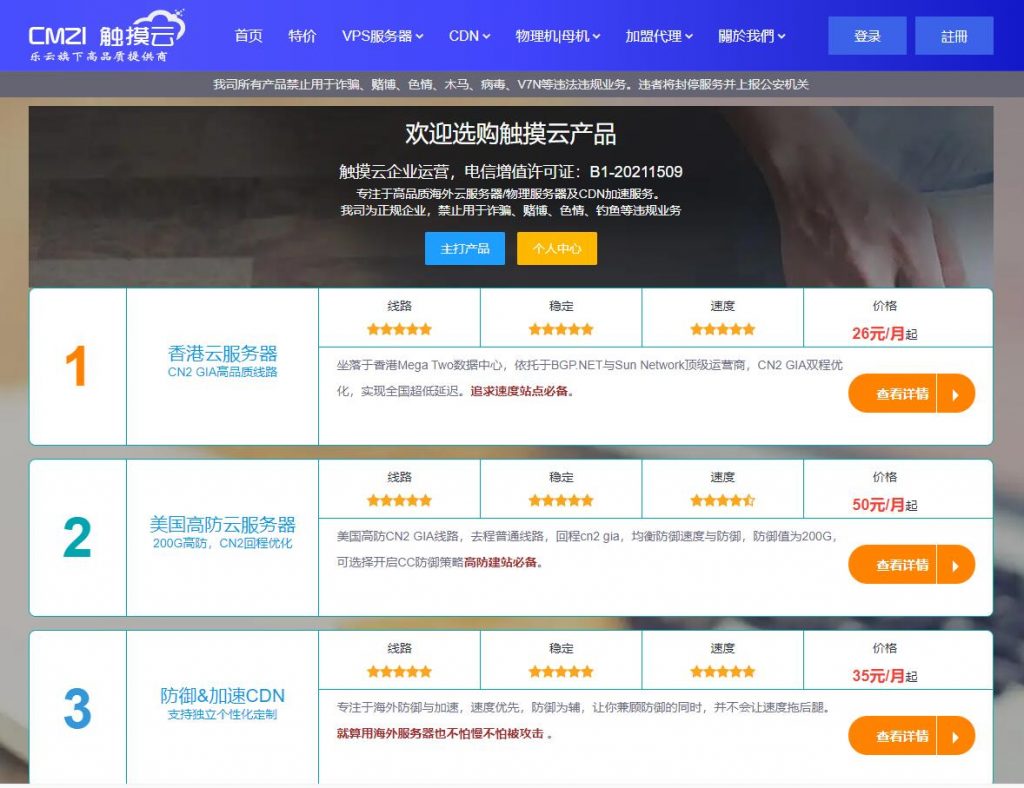
RackNerd:美国便宜VPS,洛杉矶DC-02/纽约/芝加哥机房,4TB月流量套餐16.55美元/年
racknerd怎么样?racknerd美国便宜vps又开启促销模式了,机房优秀,有洛杉矶DC-02、纽约、芝加哥机房可选,最低配置4TB月流量套餐16.55美元/年,此外商家之前推出的最便宜的9.49美元/年套餐也补货上架,同时RackNerd美国AMD VPS套餐最低才14.18美元/年,是全网最便宜的AMD VPS套餐!RackNerd主要经营美国圣何塞、洛杉矶、达拉斯、芝加哥、亚特兰大、新...

月费$389,RackNerd美国大硬盘独立服务器
这次RackNerd商家提供的美国大硬盘独立服务器,数据中心位于洛杉矶multacom,可选Windows、Linux镜像系统,默认内存是64GB,也可升级至128GB内存,而且硬盘采用的是256G SSD系统盘+10个16TSAS数据盘,端口提供的是1Gbps带宽,每月提供200TB,且包含5个IPv4,如果有需要更多IP,也可以升级增加。CPU核心内存硬盘流量带宽价格选择2XE5-2640V2...
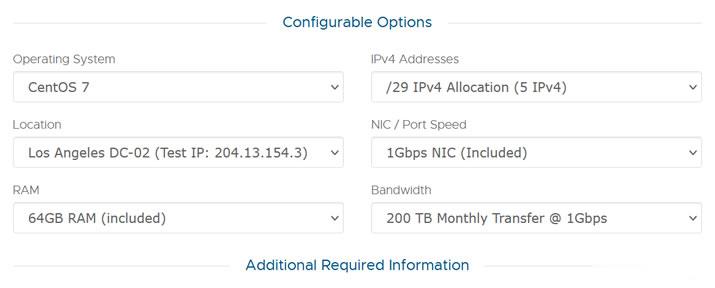
netuser为你推荐
-
magentomagento是免费的吗?destoondestoon这个变量是啥意思?企业推广如何推广自己公司的产品。360防火墙在哪里设置360安全防护中心在哪2828商机网2828商机网的信息准确吗,可信度高吗小型汽车网上自主编号申请网上选号自编号怎么选curl扩展linux上怎么操作开启php curl扩展站点管理工行网点现场管理人员主要职责是什么discuzx2Discuz! Database Error怎么解决无忧代理网无忧考网好不好,为什么注册要输入电话号码,可信度高不高,还有中国公务员考试网,这些网站是不是要收费