activitieszencart
zencart 时间:2021-04-12 阅读:()
1OperationsGuide–v2.
0WELCOMETOTHEBLUEPAYPAYMENTGATEWAYThisguideprovidesdocumentationforgettingstartedwithversion2.
0oftheBluePayGatewayandBluePayManager.
Hereinyouwillfindthegeneralprocessesandtermsnecessarytoavoidsomecommonmistakes.
Weencourageyoutoreadoverallourreferencematerialandtreatitaspertinent.
**Herein,fortheremainderofthisdocument,youmaybereferredtoas"Merchant".
GetProcessingQuickly:Pleasealsoreviewthe"QuickStartGuide"asitismeanttofamiliarizeyouwiththebasicfunctionsofthepaymentgatewayandgetyouprocessingquickly.
IntegratingtoBluePay:WillyoubeallowingyourcustomerstoplacetheirownordersfromyourwebsiteIfso,youwillwantyourprogrammingstafftoreviewourintegrationdocumentationandSoftwareDevelopmentKits(SDKs).
Ifyouuseathird-partyshoppingcartproviderwhoisalreadyintegratedwithBluePay2.
0,youcanskipany/allintegrationdocumentation.
BluePay2.
0Login:https://secure.
bluepay.
com/login21.
GettingStarted1.
1BluePayLogin41.
1.
1Lost/MissingPassword41.
2BluePayManager51.
2.
1SiteMap51.
2.
2AddingUsers61.
2.
3AddingSub-accounts61.
3WebsiteIntegration71.
3.
1SecuritySettings71.
3.
2SoftwareDevelopmentKits(SDKs)81.
3.
3IntegrationSpecs81.
3.
4FormMakerTool81.
3.
5ErrorHandling81.
4ShoppingCartUsers91.
4.
1IntegratedStoreBuilders91.
4.
2SetupInformation101.
4.
3ErrorHandling102.
TransactionManagement102.
1NewTransactions102.
1.
1VirtualTerminal102.
1.
1.
1FieldParameters102.
1.
1.
2TransactionModes112.
1.
1.
3TransactionTypes122.
1.
2RecurringBilling/Rebilling122.
1.
2.
1FieldParameters122.
1.
2.
2RebillingList132.
1.
2.
3RebillingDetails132.
1.
2.
4RebillingSearch132.
1.
2.
5EditRebilling142.
1.
3TransactionFiltering142.
1.
3.
1AVS142.
1.
3.
2CVV2142.
2ExistingTransactions152.
2.
1FieldParameters152.
2.
2TransactionList162.
2.
3TransactionDetails162.
2.
4TransactionSearch162.
2.
5TransactionReporting172.
2.
6Refund172.
2.
7Void172.
3Batching182.
3.
1HowitWorks18continued~33.
UserManagement183.
1UserList183.
1.
1FieldParameters183.
2UserDetails183.
2.
1FieldParameters193.
3UserAdministration193.
3.
1Add/Edit193.
3.
2ResetPassword203.
3.
3ResendWelcomeEmail203.
4Preferences203.
4.
1FieldParameters203.
5Permissions203.
5.
1FieldParameters203.
6ChangePassword213.
6.
1ChangePassword214.
AccountManagement214.
1AccountList214.
1.
1FieldParameters214.
2AccountDetails224.
2.
1FieldParameters224.
3AccountAdministration234.
3.
1AddAccount234.
3.
2TransactionEmailReceipts244.
4AccountSearch244.
4.
1FieldParameters245.
ProcessingTips245.
1FraudPrevention245.
1.
1FraudPrevention246.
Appendices266.
1AppendixA266.
1.
1AVSCodes266.
2AppendixB276.
2.
1CVVCodes276.
3AppendixC276.
3.
1FAQ276.
4AppendixD276.
4.
1Glossary2741.
GettingStarted:1.
1BluePayLogin1.
1.
1||Lost/MissingPasswordIfyouhaveyourAccountNameandUsername,thesystemcangenerateanewpasswordforyou.
Toreceiveanewpassword:1.
EnteryourAccountName2.
EnteryourUsername3.
Clickthe"GetPassword"button.
Anewpasswordwillbegeneratedbythesystemandemailedtotheemailaddressonfileforthatusername.
BluePaystaffdoesnothaveaccesstoyouractualpasswordforsecurityreasons.
51.
2BluePayManager1.
2.
1||SiteMapLoginWelcomeProcessingVirtualTerminalTransactionsListSearchReportingRebillingListSearchBatchingDailySettlementFileUploadUploadListUploadSearchNewUploadReportingPreviewFeaturesTransactionTransactionListVirtualTerminalACHRejectListAdministrationUsersListChangePasswordAccountsListSearchHelpSDKModulesPHPPERLASPBluePayDLLColdFusionOSCommerceJava.
NETRubyZenCartGuidesGettingStarted6OperationsGuideIntegrationFormMakerConverted1.
2.
2||AddingUsersAddingUsersonanaccountallowsyou,theMasterUser,diverseaccesstoyourinformationwhilestillmaintainingcontroloftheaccountingeneral.
YoumayaddanewUserwithinyourAccountListscreen.
ItislocatedinyourBluePayManagernavigationunder"Administration>Accounts>List".
"Rights"maybeassigned/bannedforaUserdictatingwhattheyhaveaccesstowithinyourBluePayManager.
CompleteUseradministrationabilities.
NolimittothenumberofUsersallowed.
CreateanewUser:1.
Goto"Administration>Accounts>List"inthenavigation.
MostMerchantshaveonlyone(1)Gatewayaccountandhenceyoushouldnowseeonlyone(1)lineiteminfrontofyou.
Therewillbeonelineitemforeachbusiness/accountbelongingtoyou.
2.
Ifyoulooktotherightoftherespectivelineitem,youshouldseeanicontoaddaUser.
Pleaseconsultthe"key"atthetopofthepageifyoucannotlocateit.
(Itisaniconofapersonwitha"+"onhischest.
)Clickthisicon.
3.
Pleasefillouttheresultingfieldsaslabeled.
RealName=LoginName=Email=Phone=Group=4.
Clickthe"AddUser"button(submit).
Aninstant"Welcomeemail"willbesenttotheemailaddressyouentered.
ItcontainsthenewUser'slogininformationincludingaBluePaygeneratedpassword.
ThenewUsermayloginimmediately.
5.
Pleasevisittopic3.
3.
1–UserAdministrationtosettheappropriaterightsforthenewuser.
Edit/DisableanexistingUser'sPermissions,Preferences,oraccount:Pleasevisittopic3.
3.
1–UserAdministration.
1.
2.
3||AddingSub-accountsAddingSub-accountstoyouraccountallowsyou,aswellasBluePay,theabilitytoorganize,track,andtroubleshoottheactivitiesofyourSub-accountorganizations.
Thisisagreatwaytoassign"Test"accountstoaffiliateswithouthavingtocompromiseyourownlogin/s.
7AsaReseller,youraccountsaregroupedunderyou.
NolimittothenumberofUsersallowed.
CreateanewSub-account:1.
Goto"Administration>Accounts>List"inthenavigation.
MostMerchantshaveonlyone(1)Gatewayaccountandhenceyoushouldnowseeonlyone(1)lineiteminfrontofyou.
Therewillbeonelineitemforeachbusiness/accountbelongingtoyou.
2.
Ifyoulooktotherightoftherespectivelineitem,youshouldseeanicontoaddaSub-account.
Pleaseconsultthe"key"atthetopofthepageifyoucannotlocateit.
(Itisaniconofabig"S".
)Clickthisicon.
3.
Pleasefilloutthe"AccountInformation"fieldsaslabeled.
AccountName=AccountDBAName=AccountEmail=AccountStreet=AccountCity=AccountState=AccountZip=4.
Pleasefilloutthe"PrimaryUserInformation"fieldsaslabeled.
Username=Phone=Email=5.
Pleasefilloutthe"SendCongratsEmailto"fieldsaslabeled.
AccountHolder=User=Agent=ParentAccount=Other/s=6.
Pleasefilloutthe"ProcessorInformation"fieldaslabeled.
ProcessorType=7.
Clickthe"Submit"button.
One(1)instant"Welcomeemail"willbesenttotheemailaddress/esyouentered.
ItcontainsthenewUser'slogininformationincludingaBluePaygeneratedpassword.
Thenewloginmaybeusedimmediately.
8.
Pleasevisittopic3.
3.
1–UserAdministrationtosettheappropriaterightsforthePrimaryUserofthenewSub-account.
1.
3WebsiteIntegration1.
3.
1||SecuritySettingsYouwillrequiretwo(2)uniqueidentifiersoutofyourBluePayManagerinordertointegrateproperly.
ThesevalueswillgointotheTamperProofSealwithinyourcode.
AccountIDLocatedat"Administration>Accounts>List"8SecretKeyLocatedat"Administration>Accounts>List>View"1.
3.
2||SoftwareDevelopmentKits(SDKs)ThelatestSDKscanbefoundthroughyourBluePayManagerat:"Help>SDK/Modules>(chosenmodule)".
1.
3.
3||IntegrationSpecsThelatestIntegrationSpecsarelocatedat:http://www.
bluepay.
com/downloads/weblink.
doc1.
3.
4||FormMakerToolTheBluePayFormMakerexistsformerchantswhoonlysellone(1)productorserviceforone(1)price.
SimplyenterinthefieldvaluesrequestedandtheFormMakerwillgeneratetherequiredcode.
Youwillstillhavetoproperlyplacetheresultingcodeonyourwebsiteaswellasbuild"approved","declined",and"error"webpages.
TheBluePayFormMakertoolislocatedwithinyourBluePayManagerat:"Help>FormMaker".
TransactionType=ApprovalURL=DeclineURL=ErrorURL=Amount=TransactionMode=RecurringBilling=RebillAmount=RebillStartDate=RebillCycles=RebillFrequency=DonationPage=1.
3.
5||ErrorHandlingError400:VerifytheTamperProofSealisformedandorderedcorrectly.
VerifythatyourAccountIDandSecretKeyarecorrectinyourcode.
ItisagoodideatoPleasetry"cutting-and-pasting"yourrespectiveUsernameandPasswordintoplace.
Itisafrequentoccurrencethatalowercase"L",uppercase"i",andnumber"1"lookidenticaldependingonfontandcanbecomeeasilyconfused.
9ProcessorError:Youareattemptingtoprocessacardtypethatisnotsupportedonyouraccount(i.
e.
Amex).
IfyourMerchantAccountproviderdoesnothaveyousetupwiththecardtypeinquestion,pleasecontactthemimmediately.
IfyoualreadyhavethiscardtypeassignedtoyourMerchantAccountandtheproviderhasnotcommunicatedittous,pleaseletusknow:To:support@bluepay.
comSubject:-AddingCardTypeDBA:AccountID:CardType/s:Transactionspreviouslydeclinedwillneedtobeprocessedagainbyyou,orthecustomer,oncewehaveadjustedyouraccount'ssettings.
1.
4ShoppingCartUsers1.
4.
1||IntegratedStoreBuildersIfyouhaveashoppingcartthatisnotintegratedwithBluePay,wehavetheBluePaySDKfilesavailablefordownloadviayourBluePayManagernavigation.
"Help>SDK/Modules".
PleasehaveyourtechnicalcontactlookatourIntegrationSpecsaswellastheseSDKs.
Alldocumentationmayalsobefoundatourwebsiteunderthe"Help"menuitem.
1.
4.
2||SetupInformationTherearetwo(2)piecesofinformationyouwillrequireforintegration.
AccountIDLocatedat"Administration>Accounts>List"SecretKeyLocatedat"Administration>Accounts>List>View"CustomIntegrations:TheBluePaySDKfilesareavailablefordownloadviayourBluePayManagernavigation.
"Help>SDK/Modules".
PleaseviewtheIntegrationSpecsaswellastheseSDKs.
Alldocumentationmayalsobefoundatourwebsiteunderthe"Help"menuitem.
Anyindividualofficiallyrepresentingamerchantofoursiswelcometousethesefreefilestointegrateyourwebsite.
**PleaseknowthattheseSDKfilesarepresentedasexamplefilesonlyandnotmeanttobe"cut-n-paste"solutions.
Non-programmerswillhavedifficultyimplementingcustomintegrationstotheGatewayfromtheirwebsite.
101.
4.
3||ErrorHandlingIfyouarenotreceivingoneoftheerrormessagesbelow,theerrorismostlikelybeinggeneratedfromyourstorefrontprovideranditispossibletheyareservingCustomErrorHandlingtoyou,theEndUser.
Eitherway,pleasecheckforthetransactioninyourBluePayManagerfirst,thenwithyourdeveloperorstorefrontprovider,andthenfinallyBluePay(ifnecessary).
SecurityError:VerifytheTamperProofSealisformedandorderedcorrectly.
VerifythatyourAccountIDandSecretKeyarecorrectinyourcode.
ItisagoodideatoPleasetry"cutting-and-pasting"yourrespectiveUsernameandPasswordintoplace.
Itisafrequentoccurrencethatalowercase"L",uppercase"i",andnumber"1"lookidenticaldependingonfontandcanbecomeeasilyconfused.
ProcessorError:Youaremostlikelyattemptingtoprocessacardtypethatisnotsupportedonyouraccount(i.
e.
Amex).
IfyourMerchantAccountproviderdoesnothaveyousetupwiththecardtypeinquestion,pleasecontactthemimmediately.
IfyoualreadyhavethiscardtypeassignedtoyourMerchantAccountandtheproviderhasnotcommunicatedittous,pleaseletusknow:To:Bluepay@bluepay.
comSubject:-AddingCardTypeDBA:AccountID:CardType/s:Transactionspreviouslydeclinedwillneedtobeprocessedagainbyyou,orthecustomer,oncewehaveadjustedyouraccount'ssettings.
2.
TransactionManagement:2.
1NewTransactions2.
1.
1||VirtualTerminalTheVirtualTerminalislocatedinyourBluePayManagernavigationunder"Processing>VirtualTerminal".
Hereyouwillbeabletohand-keyyourowntransactionsandrefunds.
2.
1.
1.
1||FieldParametersAccountNumber=Amount=Apt.
/Suite=AVSAllowed(Filtering)=11BillingFrequency(RecurringBilling)=City=Comments=CustomID1=CustomID2=CVV2Allowed(Filtering)=CVV2/CVC2=EmailAddress=ExpirationDate=Filtering=First/LastName=InvoiceID(Level2Billing)=Level2Billing=MasterID=NumberofCycles(RecurringBilling)=OrderID(Level2Billing)=OverrideDupes=PaymentType=PhoneNumber=RebillAmount(RecurringBilling)=RecurringBilling=StartDate(RecurringBilling)=State/Province=StreetAddress=SwipeResult=TaxAmount(Level2Billing)=TipAmount(Level2Billing)=TransactionMode=TransactionType=VoiceAuthNumber=Zipcode=2.
1.
1.
2||TransactionModesTransactionModesareadjustedwithintheVirtualTerminal(VT).
ItislocatedinyourBluePayManagernavigationunder"Processing>VirtualTerminal".
TransactionModescontrolwhethersomethingissubmittedtotheGatewayasaTestorLivetransaction.
TestTransactionswillnotactuallyprocess.
ODDdollaramountsshouldapprovewhileEVENamountsshoulddecline.
Anexamplewouldbehow33.
34and33.
00willapprovewhile34.
33and34.
00willdecline.
LiveTransactionswillonlyprocessunderthissetting.
122.
1.
1.
3||TransactionTypesTransactionTypesareadjustedwithintheVirtualTerminal(VT).
ItislocatedinyourBluePayManagernavigationunder"Processing>VirtualTerminal".
TransactionTypescontrolwhetheranamountistobedebited,reserved,orrefunded.
AuthorizeOnlyReserveanamountagainstacardholder'screditlimitforuptoten(10)days.
SaleDebitfundsfromacardholder.
RefundRefundfundsbacktoacardholderfromapriorBluePaytransactiononyouraccount.
VoidCancelapriorBluePaytransactionbeforeithasbatched.
CreditCreditfundstoacardholderwithouthavingapriorBluePaytransaction.
AggBundletransactionsfromonecardholdertogetheroveraspecifiedtimeframeintoonetransaction.
CaptureanAuthDebitfundsfroman"AuthorizationOnly"youperformedinthelastten(10)days.
2.
1.
2||RecurringBilling(Rebilling)RecurringBillingallowsyoutoautomatethebillingofacustomeryouwishtochargeperiodically.
Completelycustomizetheprocesstobillthemhowmuchyouwant,howoften,andforhowlong.
YoucanevensetadifferentamountfortheinitialtransactiontoaccommodateforthingslikeSetupFees.
Youcanalsoinitiate/cancelarebillingcycleatanytime.
AtypicalexampleofRecurringBillingwouldbeforongoingserviceprovidersonamonthlybillingcycle.
2.
1.
2.
1||FieldParametersRecurringBilling=Pleasemakesurethisissetto"ON"ifyouwishtoemploythesettingsbelow.
StartDate(RecurringBilling)=Pleaseformatthedateas"YYYY-MM-DD"BillingFrequency(RecurringBilling)=Pleaseformatthefrequencyas"#DURATION"asin"7days"or"1month".
13NumberofCycles(RecurringBilling)=Leavingthisfieldblankwillallowtherebillingtooccurfortwoyears.
RebillAmount(RecurringBilling)=Thisamountcanbedifferentfromtheinitialamountbilled.
Ifit'sleftblank,theamountwilldefaulttotheinitialamountbilled.
2.
1.
2.
2||RebillingListThislistdepictsalltherebillingyouhavescheduled.
ItislocatedinyourBluePayManagerunder"Processing>Rebilling>List".
Byreferencingtherespectivelineitemyouareinterestedin,youcanviewtheTransactionDetails,RebillDetails,andalltransactionsinthesameRebillingChain.
2.
1.
2.
3||RebillingDetailsTheRebillingDetailsscreenallowsyoutoseehowthisparticularcardholderisbeingrebilledeachcycleandwheretheyareintherebillingchainyouhavethemon.
ARebillingChainisthestringofrebillingsyouhavethisparticularcardholderon.
Cardholder=CyclesRemaining=LastBilling=NextAmount=NextRebill=Owner=RebillingAmount=RebillingID=RebillingPeriod=Status=TemplateID=2.
1.
2.
4||RebillingSearchSearchforaRebilltransactionorgroupoftransactions.
ARebillingChainisthestringofrebillingsyouhavethisparticularcardholderon.
LastName=Result=Schedule=LastBillingAfter=LastBillingBefore=SortResultsBy=SearchParameter=142.
1.
2.
5||EditRebillingLocatetheMaster(initial)RebillTransactionvia"Processing>Rebilling>List"or"Processing>Rebilling>Search".
Onceyoulocatetherebillinglineitem,clickthe"rebilling"iconattheright.
(Itlookslikeabig"R".
)OntheresultingRebillAdminscreen,clickthe"edit"iconatthebottom.
(Itlookslikeapencil.
)EdittheRebillChainasnecessary.
Ifthestatusissettoanyvalueotherthenactive,theRebillTransactionwillnolongerprocess.
2.
1.
3||TransactionFilteringFiltertransactionsbasedaddress(AVS)andCVVacceptancelevelsyouspecify.
Theprocessorandcardissuingbankswillreturnaresponsestatinghowwelltheinformationmatchedtheirrecords.
Ifapproved,BluePaywillscreenthetransactionagainstyourpredefinedrequirementsandrejectanytransactionsfailingtomeetyourstandards.
2.
1.
3.
1||AVSFilteringAVSfilteringaffordsyoutheabilitytorejectapprovedtransactionsiftheydonotmeetyourAVSspecifications.
Akeyofthesevaluescanbefoundin6.
1–AppendicesA.
WhenatransactionisrejectedbasedonyourAVSfilter,youwillsee"DeclinedAVS"intheMessagefieldontheTransactionDetailsscreen.
AVSfilteringcanbesetonanaccountandtransactionlevel.
Filteringonthetransactionalwaystakesprecedence.
AVSfilteringontheaccountislocatedat"Administration>Accounts>List>View".
AVSFilter=AVSfilteringonatransactionislocatedat"Processing>VirtualTerminal".
AVSAllowed=2.
1.
3.
2||CVV2FilteringCVV2isasecurityfeatureaddedbycardissuingbankstohelpdetermineiftheactualcreditcardispresentwhenthecardholdermakesapurchasewithit.
VisaandMasterCardThelastthree(3)numberslocatedonthebackofacreditcardnearthesignatureline.
DiscoverandAmericanExpressAfour(4)digit,embossednumberlocatedonthefrontofacreditcard,locatedtotheleft/right,abovethename.
15CVV2filteringaffordsyoutheabilitytorejectapprovedtransactionsiftheydonotmeetyourCVV2specifications.
Akeyofthesevaluescanbefoundin6.
2–AppendicesB.
WhenatransactionisrejectedbasedonyourCVV2filter,youwillsee"DeclinedCVV"intheMessagefieldontheTransactionDetailsscreen.
CVV2filteringcanbesetonanaccountandtransactionlevel.
Filteringonthetransactionalwaystakesprecedence.
CVV2filteringontheaccountislocatedat"Administration>Accounts>List>View".
CVV2Filtering=CVV2filteringonatransactionislocatedat"Processing>VirtualTerminal".
CVV2Allowed=2.
2ExistingTransactions2.
2.
1||FieldParametersAccountHolder=AccountNumber=Amount=ApprovalCode=Apt.
/Suite=AVSResult=BatchStatus=BackendID=City=Comments=CompanyName=CustomID1=CustomID2=CVVResult=DocType=EmailAddress=ExpirationDate=InvoiceID(Level2Billing)=MasterID=Message=OrderID(Level2Billing)=Origin=Owner=16PaymentType=PhoneNumber=RebillingID=State=Status=StreetAddress=TransactionDate=TransactionID=TransactionMode=TransactionType=Zipcode=2.
2.
2||TransactionListViewandmanageyourentiretransactionhistoryataglance.
ExportthelisttoaCSVfileforimportingintootherapplications.
Date=Transaction=Customer=Amount=Status=Options=TransactionType=User=Account=TransactionMode=PaymentType=Batch=2.
2.
3||TransactionDetailsReferenceallthedetailsfromthetransactioninquestion.
Pleasesee2.
2.
1abovefortheFieldParameters.
2.
2.
4||TransactionSearchSearchforatransactionorgroupoftransactionsbyamultitudeofparameters.
Choosehowtheresultswillbesorted.
Lastly,decidethescopeofyoursearch.
Pleasesee2.
2.
1abovefortheFieldParameters.
172.
2.
5||TransactionReportingGenerateareportviatheparametersbelow.
ExporttheresultinglisttoaCSVfileforimportingintootherapplications.
StartDate=EndDate=Account=Scope=2.
2.
6||RefundPerformfullandpartialrefundstoyourpre-existingBluePaytransactions.
1.
LocatetherespectivetransactioninyourBluePayManagerunder"Processing>Transactions>List"or"Processing>Transactions>Search".
Whenyoulocatethelineiteminquestion,lookovertotherightforthe"refund"icon.
Itlookslikealeftarrow.
Clickthe"refund"icon.
ThefulldetailsofthetransactionwillappearandtheTransactionTypeshouldbedefaultedto"Refund".
Edittherefundableamount(ifnecessary).
Makesurethe"Mode"issetto"Live".
Clickthe"Process"buttontoproceed.
**ThesystemwilltreatanyRefundoccurringwithinthesamebatchcycle(sameday)asaVoidinsteadofarefund.
ThisdoesNOTmeanyouwillnolongerseethetransactioninyourTransactionList.
Thismeansthatthecardissuingbankwillnotseethesaleorrefund.
Itwillbeasthoughitneverhappened.
ItisimportanttonotethatifatransactionhasbatchedandaVoidisrunagainstit,anerrorwillbereceived.
2.
2.
7||VoidAVoidispossibleonatransactioniftheinitialtransactionwasperformedwithinthatsamebatchcycle(sameday).
1.
LocatetherespectivetransactioninyourBluePayManagerunder"Processing>Transactions>List"or"Processing>Transactions>Search".
Whenyoulocatethelineiteminquestion,lookovertotherightforthe"refund"icon.
Itlookslikealeftarrow.
Clickthe"refund"icon.
ThefulldetailsofthetransactionwillappearandtheTransactionTypeshouldbedefaultedto"Refund".
SwitchthistoVoid.
Editthevoidableamount(ifnecessary).
Makesurethe"Mode"issetto"Live".
Clickthe"Process"buttontoproceed.
**DonotbealarmedtoseeRefundandVoidpairedtogether.
ThesystemwilltreatanyRefundoccurringwithinthesamebatchcycle(sameday)asaVoidinsteadofarefund.
AVoiddoesNOTmeanyouwillnolongerseethetransactioninyourTransactionList.
Thismeansthatthecardissuingbankwillnotseethesaleorrefund.
Itwillbeasthoughitneverhappened.
ItisimportanttonotethatifatransactionhasbatchedandaVoidisrunagainstit,anerrorwillbereceived.
182.
3Batching2.
3.
1||HowtheProcessWorksAbatchisagroupofapprovedSalesand/orCaptures.
BatchesaresenttoyourMerchantAccountproviderautomaticallybyBluePayeachnightbetween12:00and2:00amCST.
ThereisnothingyouneedtodotobatchSales/Capturesthathavebeenapproved.
YourMerchantAccountProviderthenbeginsthe"settlement"processintoyourBusinessCheckingAccount.
Thistakesthem24-72"bankinghours"onaverage.
SoifyougetanapprovedSaleonMonday,itwillbatchonTuesday(becauseitisaftermidnight).
IfyourMerchantAccountproviderhasyouona24-hoursettlement,youshouldseeyourfundsonWednesdayaroundnoon.
Ifyoudonotknowyoursettlementtimeframe,pleaseconsultyourMerchantAccountProvider.
2.
3.
2||ManuallyClosePendingBatchesApendingbatchcanbeclosedmanuallyifitisdesired.
Thiswillsendtheunsettledtransactionstothefinancialnetworksimmediately.
1.
Goto"Administration>Accounts>List>View"2.
Pressthe"ClosePendingBatches"button3.
UserManagement:3.
1UserList3.
1.
1||FieldParametersViewandcontrolyourentireUser-baseataglance.
UserID=Username=RealName=Status=Group=Options=3.
2UserDetails193.
2.
1||FieldParametersViewspecificdetailsforaUser.
Clickthe"Edit"icontomakechanges.
AccountName=AccountID=UserID=RealName=Status=Username=Email=Phone=Group=3.
3UserAdministration3.
3.
1||Add/EditAddingUsersonanaccountallowsyou,theMasterUser,diverseaccesstoyourinformationwhilestillmaintainingcontroloftheaccountingeneral.
YoumayaddanewUserwithinyourAccountListscreen.
ItislocatedinyourBluePayManagernavigationunder"Administration>Accounts>List".
"Rights"maybeassigned/bannedforaUserdictatingwhattheyhaveaccesstowithinyourBluePayManager.
CompleteUseradministrationabilities.
NolimittothenumberofUsersallowed.
CreateanewUser:1.
Goto"Administration>Accounts>List"inthenavigation.
MostMerchantshaveonlyone(1)Gatewayaccountandhenceyoushouldnowseeonlyone(1)lineiteminfrontofyou.
Therewillbeonelineitemforeachbusiness/accountbelongingtoyou.
2.
Ifyoulooktotherightoftherespectivelineitem,youshouldseeanicontoaddaUser.
Pleaseconsultthe"key"atthetopofthepageifyoucannotlocateit.
(Itisaniconofapersonwitha"+"onhischest.
)Clickthisicon.
3.
Pleasefillouttheresultingfieldsaslabeled.
RealName=Username=Email=Phone=Group=4.
Clickthe"AddUser"button(submit).
Aninstant"Welcomeemail"willbesenttotheemailaddressyouentered.
ItcontainsthenewUser'slogininformationincludingaBluePaygeneratedpassword.
ThenewUsermayloginimmediately.
20EditanexistingUser:1.
Goto"Administration>Users>List"inthenavigation.
2.
Clickonthe"View"icontotherightoftherespectiveUseryouareinterestedinediting.
3.
Onceonthe"UserAdmin"screen,clickthe"Edit"iconatthebottom.
(Itlookslikeapencil.
)4.
Editthefieldsyouwishbeforeclickingthe"Save"button.
Youmayalsogothrough"Administration>Accounts>List"inthenavigation.
YouwillseealineitemforeachGatewayaccountyouhave.
Clickthe"ListUsers"icontotherightoftheaccountyouareinterestedin.
(Itisaniconofaperson.
)3.
3.
2||ResetPassword1.
Goto"Administration>Users>List"inthenavigation.
2.
Clickonthe"View"icontotherightoftherespectiveUseryouareinterestedinediting.
3.
Onceonthe"UserAdmin"screen,clickthe"ResetPassword"buttonatthebottom.
4.
AnewpasswordwillbegeneratedbythesystemandsenttotheemailonfileforthisUser3.
3.
3||ResendWelcomeEmail1.
Goto"Administration>Users>List"inthenavigation.
2.
Clickonthe"View"icontotherightoftherespectiveUseryouareinterestedinediting.
3.
Onceonthe"UserAdmin"screen,clickthe"ResendWelcomeEmail"buttonatthebottom.
4.
AWelcomeemailwillbegeneratedbythesystemandsenttotheemailonfileforthisUser3.
4UserPreferences3.
4.
1||FieldParametersPageLimit=Skin=VT_Default_Live=VT_Display_Filtering=VT_Display_Level2=VT_Display_Rebilling=3.
5UserPermissions3.
5.
1||FieldParameters21Account.
Edit=Account.
View=SA.
Proc=Scope.
Account=Scope.
Hier=Trans.
Edit=Trans.
View=User.
Edit=User.
View=VirtualTerm=VT.
Auth=VT.
Capture=VT.
Refund=VT.
Sale=3.
6ChangePassword3.
6.
1||ChangePasswordYoumaychangeyourpasswordontheaccountonceloggedin.
Goto"Administration>Users>PasswordChange"inthenavigation.
Enteryourcurrentpassword,enteranewone,andconfirmit.
Don'tforgettoclickthe"SaveChanges"buttonatthebottomofthepagewhenyou'redone.
4.
AccountManagement:4.
1AccountList4.
1.
1||FieldParametersViewandmanageyourGatewayaccountsataglance.
AccountID=AccountName=Created=Status=Agent=Parent=Options=224.
2AccountDetails4.
2.
1||FieldParametersAccountInformation:AccountID=AccountName=AllowMultipleIPs=Created=City=DBAName=ParentAccount=ParentID=SessionDuration=State=Status=StreetAddress=Zip=EmailSettings:BatchConfirmation=CustomerReceipt=MerchantEmail=MerchantReceipt=RebillingPostURL=WebsiteIntegration:AVSFilter=CreateNewKey=CVV2Filter=EnableVT=NoAmountinTPS=SecretKey=Weblinka.
Net=Weblinkbp10emu=Weblinkbp20reb=Weblinkbp20post=ValidWeblinkIPs=WebsiteIntegration:BundleAmount=BundleDuration=ScrubDuplicates=ClosePendingBatches=ClosePendingBundles=23ProcessorInformation-(BluePayuseonly):Morewillbeaddedonthisareainthefuture.
Fornow,pleasedisregardthisarea.
YoudonotneedtoadjustanyofthesesettingsinordertoprocessyourVisaandMasterCardtransactions.
Adjustinganysettingwithinthisareamayaffectyourabilitytoprocess!
4.
3AccountAdministration4.
3.
1||AddAddanewaccount:1.
Goto"Administration>Accounts>List"inthenavigation.
2.
Clickonthe"AddSub-account"icontotherightoftheparentaccountyouareinterestedinaddingthischildaccountunder.
3.
Pleasefillouttheresultingfieldsaslabeled.
AccountInformation:AccountCity=AccountEmail=AccountName=AccountDBAName=AccountState=AccountStreet=AccountZip=PrimaryUserInformation:AccountHolder=User=Agent=ParentAccount=Other/s=SendWelcomeEmailto…:Username=Phone=Email=ProcessorInformation:ACH=FDCNorth=Omaha=Test=Tranvia=Vital=244.
3.
2||TransactionEmailReceiptsItispossibletoreceivetransactionreceiptsviaemail.
MerchantReceipt:Thisisapertransactionreceipt.
Thismaybesenttomultipleemailaddressofyourchoosing.
CustomerReceipt:Thisisapertransactionreceipt.
Thiswillbesenttothecustomer'semailaddressenteredatthetimeofthetransaction.
BatchConfirmation:Thisisadailybatchsummary.
Thiswillbesenttothesameaddress/esastheMerchantReceipt.
EmailSettings:BatchConfirmation=CustomerReceipt=MerchantEmail=MerchantReceipt=4.
4AccountSearch4.
4.
1||FieldParametersSearchforatransactionorgroupoftransactionsbyamultitudeofparameters.
Choosehowtheresultswillbesorted.
Lastly,decidethescopeofyoursearch.
AccountID(AID):=MerchantID(MID):=DBA=Agent=Status=Beginsearchwith=5.
ProcessingTips:5.
1FraudPrevention5.
1.
1||FraudPrevention25Weallknowcreditcardandidentitytheftsarevalidconcernsintoday'ssociety.
Whilefraudisnotcommon,itshouldbeaconcernforeveryoneinvolvedwhendealingwithcreditcards.
Preventionstartswiththecardholderandthesafeguardingoftheirinformation.
However,wewilloffersomesuggestionsfromtheMerchant'sperspectiveoncombatingpossiblefraudulenttransactions.
Somesuggestionsoffraudpreventiontipsmayinclude:1.
CommonSense.
Thefirstandbestmeasuretopreventfraudis"commonsense".
2.
Donotacceptinternationalordersunlessyourbusinessisprimarilyinternationaloryouhaveahistorywiththepurchaser.
3.
IfyourAverageTicketis$40andyoujustreceiveda$400orderfromMoscow,don'timmediately"jumpforjoy".
Doalittlemoreresearchonthisone.
Itmaybeworthittocontactthecustomerandaskforthembyname,confirmtheirinfo,etc4.
NevershiptoPOBoxesorDropBoxes.
5.
UseGoogleMaps(orequivalent)toreferencetheaddressasreal.
6.
Useacompanythatrequiresasignaturefordelivery.
7.
Google(orequivalent)theiremailaddressandemailaddressdomain.
Reviewthefindings.
8.
Donotacceptorderswithoutabillingaddress.
9.
UseBluePay'sbuiltintransactionfilters.
InsisttheAVSandCVVvaluesmatchwhatisonfilewiththeProcessorandCardIssuingbank(UScardsonly).
10.
Certainindustriesareknownforahigherriskoffraud,consultyourmerchantaccountprovidertoseewhereyoustand.
266.
Appendices:6.
1AppendixA6.
1.
1||AVSCodesA=Streetmatch,ZipnomatchN=NomatchS=AVSnotsupportedforthiscardtypeU=AVSnotavailableforthiscardtypeW=Zipmatch9,streetnomatchX=Zipmatch9,streetmatchY=Zipmatch5,streetmatchZ=Zipmatch5,streetnomatchE=NoteligibleR=Systemunavailable_=Notsupportedforthisnetworkortransactiontype.
InternationalExtensionsB=Streetmatch,ZipnotverifiedC=StreetandZipnotVerifiedD=StreetandZipmatchM=StreetandZipmatchG=IssuerdoesnotsupportAVSI=NotverifiedP=Streetnomatch,zipmatch276.
2AppendixB6.
2.
1||CVVCodesM=CVV2–MatchN=CVV2–NomatchP=CVV2wasnotprocessedS=CVV2existsbutwasnotinputU=Zipmatch9,streetnomatchX=Noresponsefromassociation_=CardissuerdoesnotprovideCVV2service6.
3AppendixC6.
3.
1||FrequentlyAskedQuestions(FAQ)Pleaselookforthislinksoon.
6.
4AppendixD6.
4.
1||GlossaryPleaselookforthislinksoon.
ENDDOCUMENT
0WELCOMETOTHEBLUEPAYPAYMENTGATEWAYThisguideprovidesdocumentationforgettingstartedwithversion2.
0oftheBluePayGatewayandBluePayManager.
Hereinyouwillfindthegeneralprocessesandtermsnecessarytoavoidsomecommonmistakes.
Weencourageyoutoreadoverallourreferencematerialandtreatitaspertinent.
**Herein,fortheremainderofthisdocument,youmaybereferredtoas"Merchant".
GetProcessingQuickly:Pleasealsoreviewthe"QuickStartGuide"asitismeanttofamiliarizeyouwiththebasicfunctionsofthepaymentgatewayandgetyouprocessingquickly.
IntegratingtoBluePay:WillyoubeallowingyourcustomerstoplacetheirownordersfromyourwebsiteIfso,youwillwantyourprogrammingstafftoreviewourintegrationdocumentationandSoftwareDevelopmentKits(SDKs).
Ifyouuseathird-partyshoppingcartproviderwhoisalreadyintegratedwithBluePay2.
0,youcanskipany/allintegrationdocumentation.
BluePay2.
0Login:https://secure.
bluepay.
com/login21.
GettingStarted1.
1BluePayLogin41.
1.
1Lost/MissingPassword41.
2BluePayManager51.
2.
1SiteMap51.
2.
2AddingUsers61.
2.
3AddingSub-accounts61.
3WebsiteIntegration71.
3.
1SecuritySettings71.
3.
2SoftwareDevelopmentKits(SDKs)81.
3.
3IntegrationSpecs81.
3.
4FormMakerTool81.
3.
5ErrorHandling81.
4ShoppingCartUsers91.
4.
1IntegratedStoreBuilders91.
4.
2SetupInformation101.
4.
3ErrorHandling102.
TransactionManagement102.
1NewTransactions102.
1.
1VirtualTerminal102.
1.
1.
1FieldParameters102.
1.
1.
2TransactionModes112.
1.
1.
3TransactionTypes122.
1.
2RecurringBilling/Rebilling122.
1.
2.
1FieldParameters122.
1.
2.
2RebillingList132.
1.
2.
3RebillingDetails132.
1.
2.
4RebillingSearch132.
1.
2.
5EditRebilling142.
1.
3TransactionFiltering142.
1.
3.
1AVS142.
1.
3.
2CVV2142.
2ExistingTransactions152.
2.
1FieldParameters152.
2.
2TransactionList162.
2.
3TransactionDetails162.
2.
4TransactionSearch162.
2.
5TransactionReporting172.
2.
6Refund172.
2.
7Void172.
3Batching182.
3.
1HowitWorks18continued~33.
UserManagement183.
1UserList183.
1.
1FieldParameters183.
2UserDetails183.
2.
1FieldParameters193.
3UserAdministration193.
3.
1Add/Edit193.
3.
2ResetPassword203.
3.
3ResendWelcomeEmail203.
4Preferences203.
4.
1FieldParameters203.
5Permissions203.
5.
1FieldParameters203.
6ChangePassword213.
6.
1ChangePassword214.
AccountManagement214.
1AccountList214.
1.
1FieldParameters214.
2AccountDetails224.
2.
1FieldParameters224.
3AccountAdministration234.
3.
1AddAccount234.
3.
2TransactionEmailReceipts244.
4AccountSearch244.
4.
1FieldParameters245.
ProcessingTips245.
1FraudPrevention245.
1.
1FraudPrevention246.
Appendices266.
1AppendixA266.
1.
1AVSCodes266.
2AppendixB276.
2.
1CVVCodes276.
3AppendixC276.
3.
1FAQ276.
4AppendixD276.
4.
1Glossary2741.
GettingStarted:1.
1BluePayLogin1.
1.
1||Lost/MissingPasswordIfyouhaveyourAccountNameandUsername,thesystemcangenerateanewpasswordforyou.
Toreceiveanewpassword:1.
EnteryourAccountName2.
EnteryourUsername3.
Clickthe"GetPassword"button.
Anewpasswordwillbegeneratedbythesystemandemailedtotheemailaddressonfileforthatusername.
BluePaystaffdoesnothaveaccesstoyouractualpasswordforsecurityreasons.
51.
2BluePayManager1.
2.
1||SiteMapLoginWelcomeProcessingVirtualTerminalTransactionsListSearchReportingRebillingListSearchBatchingDailySettlementFileUploadUploadListUploadSearchNewUploadReportingPreviewFeaturesTransactionTransactionListVirtualTerminalACHRejectListAdministrationUsersListChangePasswordAccountsListSearchHelpSDKModulesPHPPERLASPBluePayDLLColdFusionOSCommerceJava.
NETRubyZenCartGuidesGettingStarted6OperationsGuideIntegrationFormMakerConverted1.
2.
2||AddingUsersAddingUsersonanaccountallowsyou,theMasterUser,diverseaccesstoyourinformationwhilestillmaintainingcontroloftheaccountingeneral.
YoumayaddanewUserwithinyourAccountListscreen.
ItislocatedinyourBluePayManagernavigationunder"Administration>Accounts>List".
"Rights"maybeassigned/bannedforaUserdictatingwhattheyhaveaccesstowithinyourBluePayManager.
CompleteUseradministrationabilities.
NolimittothenumberofUsersallowed.
CreateanewUser:1.
Goto"Administration>Accounts>List"inthenavigation.
MostMerchantshaveonlyone(1)Gatewayaccountandhenceyoushouldnowseeonlyone(1)lineiteminfrontofyou.
Therewillbeonelineitemforeachbusiness/accountbelongingtoyou.
2.
Ifyoulooktotherightoftherespectivelineitem,youshouldseeanicontoaddaUser.
Pleaseconsultthe"key"atthetopofthepageifyoucannotlocateit.
(Itisaniconofapersonwitha"+"onhischest.
)Clickthisicon.
3.
Pleasefillouttheresultingfieldsaslabeled.
RealName=LoginName=Email=Phone=Group=4.
Clickthe"AddUser"button(submit).
Aninstant"Welcomeemail"willbesenttotheemailaddressyouentered.
ItcontainsthenewUser'slogininformationincludingaBluePaygeneratedpassword.
ThenewUsermayloginimmediately.
5.
Pleasevisittopic3.
3.
1–UserAdministrationtosettheappropriaterightsforthenewuser.
Edit/DisableanexistingUser'sPermissions,Preferences,oraccount:Pleasevisittopic3.
3.
1–UserAdministration.
1.
2.
3||AddingSub-accountsAddingSub-accountstoyouraccountallowsyou,aswellasBluePay,theabilitytoorganize,track,andtroubleshoottheactivitiesofyourSub-accountorganizations.
Thisisagreatwaytoassign"Test"accountstoaffiliateswithouthavingtocompromiseyourownlogin/s.
7AsaReseller,youraccountsaregroupedunderyou.
NolimittothenumberofUsersallowed.
CreateanewSub-account:1.
Goto"Administration>Accounts>List"inthenavigation.
MostMerchantshaveonlyone(1)Gatewayaccountandhenceyoushouldnowseeonlyone(1)lineiteminfrontofyou.
Therewillbeonelineitemforeachbusiness/accountbelongingtoyou.
2.
Ifyoulooktotherightoftherespectivelineitem,youshouldseeanicontoaddaSub-account.
Pleaseconsultthe"key"atthetopofthepageifyoucannotlocateit.
(Itisaniconofabig"S".
)Clickthisicon.
3.
Pleasefilloutthe"AccountInformation"fieldsaslabeled.
AccountName=AccountDBAName=AccountEmail=AccountStreet=AccountCity=AccountState=AccountZip=4.
Pleasefilloutthe"PrimaryUserInformation"fieldsaslabeled.
Username=Phone=Email=5.
Pleasefilloutthe"SendCongratsEmailto"fieldsaslabeled.
AccountHolder=User=Agent=ParentAccount=Other/s=6.
Pleasefilloutthe"ProcessorInformation"fieldaslabeled.
ProcessorType=7.
Clickthe"Submit"button.
One(1)instant"Welcomeemail"willbesenttotheemailaddress/esyouentered.
ItcontainsthenewUser'slogininformationincludingaBluePaygeneratedpassword.
Thenewloginmaybeusedimmediately.
8.
Pleasevisittopic3.
3.
1–UserAdministrationtosettheappropriaterightsforthePrimaryUserofthenewSub-account.
1.
3WebsiteIntegration1.
3.
1||SecuritySettingsYouwillrequiretwo(2)uniqueidentifiersoutofyourBluePayManagerinordertointegrateproperly.
ThesevalueswillgointotheTamperProofSealwithinyourcode.
AccountIDLocatedat"Administration>Accounts>List"8SecretKeyLocatedat"Administration>Accounts>List>View"1.
3.
2||SoftwareDevelopmentKits(SDKs)ThelatestSDKscanbefoundthroughyourBluePayManagerat:"Help>SDK/Modules>(chosenmodule)".
1.
3.
3||IntegrationSpecsThelatestIntegrationSpecsarelocatedat:http://www.
bluepay.
com/downloads/weblink.
doc1.
3.
4||FormMakerToolTheBluePayFormMakerexistsformerchantswhoonlysellone(1)productorserviceforone(1)price.
SimplyenterinthefieldvaluesrequestedandtheFormMakerwillgeneratetherequiredcode.
Youwillstillhavetoproperlyplacetheresultingcodeonyourwebsiteaswellasbuild"approved","declined",and"error"webpages.
TheBluePayFormMakertoolislocatedwithinyourBluePayManagerat:"Help>FormMaker".
TransactionType=ApprovalURL=DeclineURL=ErrorURL=Amount=TransactionMode=RecurringBilling=RebillAmount=RebillStartDate=RebillCycles=RebillFrequency=DonationPage=1.
3.
5||ErrorHandlingError400:VerifytheTamperProofSealisformedandorderedcorrectly.
VerifythatyourAccountIDandSecretKeyarecorrectinyourcode.
ItisagoodideatoPleasetry"cutting-and-pasting"yourrespectiveUsernameandPasswordintoplace.
Itisafrequentoccurrencethatalowercase"L",uppercase"i",andnumber"1"lookidenticaldependingonfontandcanbecomeeasilyconfused.
9ProcessorError:Youareattemptingtoprocessacardtypethatisnotsupportedonyouraccount(i.
e.
Amex).
IfyourMerchantAccountproviderdoesnothaveyousetupwiththecardtypeinquestion,pleasecontactthemimmediately.
IfyoualreadyhavethiscardtypeassignedtoyourMerchantAccountandtheproviderhasnotcommunicatedittous,pleaseletusknow:To:support@bluepay.
comSubject:-AddingCardTypeDBA:AccountID:CardType/s:Transactionspreviouslydeclinedwillneedtobeprocessedagainbyyou,orthecustomer,oncewehaveadjustedyouraccount'ssettings.
1.
4ShoppingCartUsers1.
4.
1||IntegratedStoreBuildersIfyouhaveashoppingcartthatisnotintegratedwithBluePay,wehavetheBluePaySDKfilesavailablefordownloadviayourBluePayManagernavigation.
"Help>SDK/Modules".
PleasehaveyourtechnicalcontactlookatourIntegrationSpecsaswellastheseSDKs.
Alldocumentationmayalsobefoundatourwebsiteunderthe"Help"menuitem.
1.
4.
2||SetupInformationTherearetwo(2)piecesofinformationyouwillrequireforintegration.
AccountIDLocatedat"Administration>Accounts>List"SecretKeyLocatedat"Administration>Accounts>List>View"CustomIntegrations:TheBluePaySDKfilesareavailablefordownloadviayourBluePayManagernavigation.
"Help>SDK/Modules".
PleaseviewtheIntegrationSpecsaswellastheseSDKs.
Alldocumentationmayalsobefoundatourwebsiteunderthe"Help"menuitem.
Anyindividualofficiallyrepresentingamerchantofoursiswelcometousethesefreefilestointegrateyourwebsite.
**PleaseknowthattheseSDKfilesarepresentedasexamplefilesonlyandnotmeanttobe"cut-n-paste"solutions.
Non-programmerswillhavedifficultyimplementingcustomintegrationstotheGatewayfromtheirwebsite.
101.
4.
3||ErrorHandlingIfyouarenotreceivingoneoftheerrormessagesbelow,theerrorismostlikelybeinggeneratedfromyourstorefrontprovideranditispossibletheyareservingCustomErrorHandlingtoyou,theEndUser.
Eitherway,pleasecheckforthetransactioninyourBluePayManagerfirst,thenwithyourdeveloperorstorefrontprovider,andthenfinallyBluePay(ifnecessary).
SecurityError:VerifytheTamperProofSealisformedandorderedcorrectly.
VerifythatyourAccountIDandSecretKeyarecorrectinyourcode.
ItisagoodideatoPleasetry"cutting-and-pasting"yourrespectiveUsernameandPasswordintoplace.
Itisafrequentoccurrencethatalowercase"L",uppercase"i",andnumber"1"lookidenticaldependingonfontandcanbecomeeasilyconfused.
ProcessorError:Youaremostlikelyattemptingtoprocessacardtypethatisnotsupportedonyouraccount(i.
e.
Amex).
IfyourMerchantAccountproviderdoesnothaveyousetupwiththecardtypeinquestion,pleasecontactthemimmediately.
IfyoualreadyhavethiscardtypeassignedtoyourMerchantAccountandtheproviderhasnotcommunicatedittous,pleaseletusknow:To:Bluepay@bluepay.
comSubject:-AddingCardTypeDBA:AccountID:CardType/s:Transactionspreviouslydeclinedwillneedtobeprocessedagainbyyou,orthecustomer,oncewehaveadjustedyouraccount'ssettings.
2.
TransactionManagement:2.
1NewTransactions2.
1.
1||VirtualTerminalTheVirtualTerminalislocatedinyourBluePayManagernavigationunder"Processing>VirtualTerminal".
Hereyouwillbeabletohand-keyyourowntransactionsandrefunds.
2.
1.
1.
1||FieldParametersAccountNumber=Amount=Apt.
/Suite=AVSAllowed(Filtering)=11BillingFrequency(RecurringBilling)=City=Comments=CustomID1=CustomID2=CVV2Allowed(Filtering)=CVV2/CVC2=EmailAddress=ExpirationDate=Filtering=First/LastName=InvoiceID(Level2Billing)=Level2Billing=MasterID=NumberofCycles(RecurringBilling)=OrderID(Level2Billing)=OverrideDupes=PaymentType=PhoneNumber=RebillAmount(RecurringBilling)=RecurringBilling=StartDate(RecurringBilling)=State/Province=StreetAddress=SwipeResult=TaxAmount(Level2Billing)=TipAmount(Level2Billing)=TransactionMode=TransactionType=VoiceAuthNumber=Zipcode=2.
1.
1.
2||TransactionModesTransactionModesareadjustedwithintheVirtualTerminal(VT).
ItislocatedinyourBluePayManagernavigationunder"Processing>VirtualTerminal".
TransactionModescontrolwhethersomethingissubmittedtotheGatewayasaTestorLivetransaction.
TestTransactionswillnotactuallyprocess.
ODDdollaramountsshouldapprovewhileEVENamountsshoulddecline.
Anexamplewouldbehow33.
34and33.
00willapprovewhile34.
33and34.
00willdecline.
LiveTransactionswillonlyprocessunderthissetting.
122.
1.
1.
3||TransactionTypesTransactionTypesareadjustedwithintheVirtualTerminal(VT).
ItislocatedinyourBluePayManagernavigationunder"Processing>VirtualTerminal".
TransactionTypescontrolwhetheranamountistobedebited,reserved,orrefunded.
AuthorizeOnlyReserveanamountagainstacardholder'screditlimitforuptoten(10)days.
SaleDebitfundsfromacardholder.
RefundRefundfundsbacktoacardholderfromapriorBluePaytransactiononyouraccount.
VoidCancelapriorBluePaytransactionbeforeithasbatched.
CreditCreditfundstoacardholderwithouthavingapriorBluePaytransaction.
AggBundletransactionsfromonecardholdertogetheroveraspecifiedtimeframeintoonetransaction.
CaptureanAuthDebitfundsfroman"AuthorizationOnly"youperformedinthelastten(10)days.
2.
1.
2||RecurringBilling(Rebilling)RecurringBillingallowsyoutoautomatethebillingofacustomeryouwishtochargeperiodically.
Completelycustomizetheprocesstobillthemhowmuchyouwant,howoften,andforhowlong.
YoucanevensetadifferentamountfortheinitialtransactiontoaccommodateforthingslikeSetupFees.
Youcanalsoinitiate/cancelarebillingcycleatanytime.
AtypicalexampleofRecurringBillingwouldbeforongoingserviceprovidersonamonthlybillingcycle.
2.
1.
2.
1||FieldParametersRecurringBilling=Pleasemakesurethisissetto"ON"ifyouwishtoemploythesettingsbelow.
StartDate(RecurringBilling)=Pleaseformatthedateas"YYYY-MM-DD"BillingFrequency(RecurringBilling)=Pleaseformatthefrequencyas"#DURATION"asin"7days"or"1month".
13NumberofCycles(RecurringBilling)=Leavingthisfieldblankwillallowtherebillingtooccurfortwoyears.
RebillAmount(RecurringBilling)=Thisamountcanbedifferentfromtheinitialamountbilled.
Ifit'sleftblank,theamountwilldefaulttotheinitialamountbilled.
2.
1.
2.
2||RebillingListThislistdepictsalltherebillingyouhavescheduled.
ItislocatedinyourBluePayManagerunder"Processing>Rebilling>List".
Byreferencingtherespectivelineitemyouareinterestedin,youcanviewtheTransactionDetails,RebillDetails,andalltransactionsinthesameRebillingChain.
2.
1.
2.
3||RebillingDetailsTheRebillingDetailsscreenallowsyoutoseehowthisparticularcardholderisbeingrebilledeachcycleandwheretheyareintherebillingchainyouhavethemon.
ARebillingChainisthestringofrebillingsyouhavethisparticularcardholderon.
Cardholder=CyclesRemaining=LastBilling=NextAmount=NextRebill=Owner=RebillingAmount=RebillingID=RebillingPeriod=Status=TemplateID=2.
1.
2.
4||RebillingSearchSearchforaRebilltransactionorgroupoftransactions.
ARebillingChainisthestringofrebillingsyouhavethisparticularcardholderon.
LastName=Result=Schedule=LastBillingAfter=LastBillingBefore=SortResultsBy=SearchParameter=142.
1.
2.
5||EditRebillingLocatetheMaster(initial)RebillTransactionvia"Processing>Rebilling>List"or"Processing>Rebilling>Search".
Onceyoulocatetherebillinglineitem,clickthe"rebilling"iconattheright.
(Itlookslikeabig"R".
)OntheresultingRebillAdminscreen,clickthe"edit"iconatthebottom.
(Itlookslikeapencil.
)EdittheRebillChainasnecessary.
Ifthestatusissettoanyvalueotherthenactive,theRebillTransactionwillnolongerprocess.
2.
1.
3||TransactionFilteringFiltertransactionsbasedaddress(AVS)andCVVacceptancelevelsyouspecify.
Theprocessorandcardissuingbankswillreturnaresponsestatinghowwelltheinformationmatchedtheirrecords.
Ifapproved,BluePaywillscreenthetransactionagainstyourpredefinedrequirementsandrejectanytransactionsfailingtomeetyourstandards.
2.
1.
3.
1||AVSFilteringAVSfilteringaffordsyoutheabilitytorejectapprovedtransactionsiftheydonotmeetyourAVSspecifications.
Akeyofthesevaluescanbefoundin6.
1–AppendicesA.
WhenatransactionisrejectedbasedonyourAVSfilter,youwillsee"DeclinedAVS"intheMessagefieldontheTransactionDetailsscreen.
AVSfilteringcanbesetonanaccountandtransactionlevel.
Filteringonthetransactionalwaystakesprecedence.
AVSfilteringontheaccountislocatedat"Administration>Accounts>List>View".
AVSFilter=AVSfilteringonatransactionislocatedat"Processing>VirtualTerminal".
AVSAllowed=2.
1.
3.
2||CVV2FilteringCVV2isasecurityfeatureaddedbycardissuingbankstohelpdetermineiftheactualcreditcardispresentwhenthecardholdermakesapurchasewithit.
VisaandMasterCardThelastthree(3)numberslocatedonthebackofacreditcardnearthesignatureline.
DiscoverandAmericanExpressAfour(4)digit,embossednumberlocatedonthefrontofacreditcard,locatedtotheleft/right,abovethename.
15CVV2filteringaffordsyoutheabilitytorejectapprovedtransactionsiftheydonotmeetyourCVV2specifications.
Akeyofthesevaluescanbefoundin6.
2–AppendicesB.
WhenatransactionisrejectedbasedonyourCVV2filter,youwillsee"DeclinedCVV"intheMessagefieldontheTransactionDetailsscreen.
CVV2filteringcanbesetonanaccountandtransactionlevel.
Filteringonthetransactionalwaystakesprecedence.
CVV2filteringontheaccountislocatedat"Administration>Accounts>List>View".
CVV2Filtering=CVV2filteringonatransactionislocatedat"Processing>VirtualTerminal".
CVV2Allowed=2.
2ExistingTransactions2.
2.
1||FieldParametersAccountHolder=AccountNumber=Amount=ApprovalCode=Apt.
/Suite=AVSResult=BatchStatus=BackendID=City=Comments=CompanyName=CustomID1=CustomID2=CVVResult=DocType=EmailAddress=ExpirationDate=InvoiceID(Level2Billing)=MasterID=Message=OrderID(Level2Billing)=Origin=Owner=16PaymentType=PhoneNumber=RebillingID=State=Status=StreetAddress=TransactionDate=TransactionID=TransactionMode=TransactionType=Zipcode=2.
2.
2||TransactionListViewandmanageyourentiretransactionhistoryataglance.
ExportthelisttoaCSVfileforimportingintootherapplications.
Date=Transaction=Customer=Amount=Status=Options=TransactionType=User=Account=TransactionMode=PaymentType=Batch=2.
2.
3||TransactionDetailsReferenceallthedetailsfromthetransactioninquestion.
Pleasesee2.
2.
1abovefortheFieldParameters.
2.
2.
4||TransactionSearchSearchforatransactionorgroupoftransactionsbyamultitudeofparameters.
Choosehowtheresultswillbesorted.
Lastly,decidethescopeofyoursearch.
Pleasesee2.
2.
1abovefortheFieldParameters.
172.
2.
5||TransactionReportingGenerateareportviatheparametersbelow.
ExporttheresultinglisttoaCSVfileforimportingintootherapplications.
StartDate=EndDate=Account=Scope=2.
2.
6||RefundPerformfullandpartialrefundstoyourpre-existingBluePaytransactions.
1.
LocatetherespectivetransactioninyourBluePayManagerunder"Processing>Transactions>List"or"Processing>Transactions>Search".
Whenyoulocatethelineiteminquestion,lookovertotherightforthe"refund"icon.
Itlookslikealeftarrow.
Clickthe"refund"icon.
ThefulldetailsofthetransactionwillappearandtheTransactionTypeshouldbedefaultedto"Refund".
Edittherefundableamount(ifnecessary).
Makesurethe"Mode"issetto"Live".
Clickthe"Process"buttontoproceed.
**ThesystemwilltreatanyRefundoccurringwithinthesamebatchcycle(sameday)asaVoidinsteadofarefund.
ThisdoesNOTmeanyouwillnolongerseethetransactioninyourTransactionList.
Thismeansthatthecardissuingbankwillnotseethesaleorrefund.
Itwillbeasthoughitneverhappened.
ItisimportanttonotethatifatransactionhasbatchedandaVoidisrunagainstit,anerrorwillbereceived.
2.
2.
7||VoidAVoidispossibleonatransactioniftheinitialtransactionwasperformedwithinthatsamebatchcycle(sameday).
1.
LocatetherespectivetransactioninyourBluePayManagerunder"Processing>Transactions>List"or"Processing>Transactions>Search".
Whenyoulocatethelineiteminquestion,lookovertotherightforthe"refund"icon.
Itlookslikealeftarrow.
Clickthe"refund"icon.
ThefulldetailsofthetransactionwillappearandtheTransactionTypeshouldbedefaultedto"Refund".
SwitchthistoVoid.
Editthevoidableamount(ifnecessary).
Makesurethe"Mode"issetto"Live".
Clickthe"Process"buttontoproceed.
**DonotbealarmedtoseeRefundandVoidpairedtogether.
ThesystemwilltreatanyRefundoccurringwithinthesamebatchcycle(sameday)asaVoidinsteadofarefund.
AVoiddoesNOTmeanyouwillnolongerseethetransactioninyourTransactionList.
Thismeansthatthecardissuingbankwillnotseethesaleorrefund.
Itwillbeasthoughitneverhappened.
ItisimportanttonotethatifatransactionhasbatchedandaVoidisrunagainstit,anerrorwillbereceived.
182.
3Batching2.
3.
1||HowtheProcessWorksAbatchisagroupofapprovedSalesand/orCaptures.
BatchesaresenttoyourMerchantAccountproviderautomaticallybyBluePayeachnightbetween12:00and2:00amCST.
ThereisnothingyouneedtodotobatchSales/Capturesthathavebeenapproved.
YourMerchantAccountProviderthenbeginsthe"settlement"processintoyourBusinessCheckingAccount.
Thistakesthem24-72"bankinghours"onaverage.
SoifyougetanapprovedSaleonMonday,itwillbatchonTuesday(becauseitisaftermidnight).
IfyourMerchantAccountproviderhasyouona24-hoursettlement,youshouldseeyourfundsonWednesdayaroundnoon.
Ifyoudonotknowyoursettlementtimeframe,pleaseconsultyourMerchantAccountProvider.
2.
3.
2||ManuallyClosePendingBatchesApendingbatchcanbeclosedmanuallyifitisdesired.
Thiswillsendtheunsettledtransactionstothefinancialnetworksimmediately.
1.
Goto"Administration>Accounts>List>View"2.
Pressthe"ClosePendingBatches"button3.
UserManagement:3.
1UserList3.
1.
1||FieldParametersViewandcontrolyourentireUser-baseataglance.
UserID=Username=RealName=Status=Group=Options=3.
2UserDetails193.
2.
1||FieldParametersViewspecificdetailsforaUser.
Clickthe"Edit"icontomakechanges.
AccountName=AccountID=UserID=RealName=Status=Username=Email=Phone=Group=3.
3UserAdministration3.
3.
1||Add/EditAddingUsersonanaccountallowsyou,theMasterUser,diverseaccesstoyourinformationwhilestillmaintainingcontroloftheaccountingeneral.
YoumayaddanewUserwithinyourAccountListscreen.
ItislocatedinyourBluePayManagernavigationunder"Administration>Accounts>List".
"Rights"maybeassigned/bannedforaUserdictatingwhattheyhaveaccesstowithinyourBluePayManager.
CompleteUseradministrationabilities.
NolimittothenumberofUsersallowed.
CreateanewUser:1.
Goto"Administration>Accounts>List"inthenavigation.
MostMerchantshaveonlyone(1)Gatewayaccountandhenceyoushouldnowseeonlyone(1)lineiteminfrontofyou.
Therewillbeonelineitemforeachbusiness/accountbelongingtoyou.
2.
Ifyoulooktotherightoftherespectivelineitem,youshouldseeanicontoaddaUser.
Pleaseconsultthe"key"atthetopofthepageifyoucannotlocateit.
(Itisaniconofapersonwitha"+"onhischest.
)Clickthisicon.
3.
Pleasefillouttheresultingfieldsaslabeled.
RealName=Username=Email=Phone=Group=4.
Clickthe"AddUser"button(submit).
Aninstant"Welcomeemail"willbesenttotheemailaddressyouentered.
ItcontainsthenewUser'slogininformationincludingaBluePaygeneratedpassword.
ThenewUsermayloginimmediately.
20EditanexistingUser:1.
Goto"Administration>Users>List"inthenavigation.
2.
Clickonthe"View"icontotherightoftherespectiveUseryouareinterestedinediting.
3.
Onceonthe"UserAdmin"screen,clickthe"Edit"iconatthebottom.
(Itlookslikeapencil.
)4.
Editthefieldsyouwishbeforeclickingthe"Save"button.
Youmayalsogothrough"Administration>Accounts>List"inthenavigation.
YouwillseealineitemforeachGatewayaccountyouhave.
Clickthe"ListUsers"icontotherightoftheaccountyouareinterestedin.
(Itisaniconofaperson.
)3.
3.
2||ResetPassword1.
Goto"Administration>Users>List"inthenavigation.
2.
Clickonthe"View"icontotherightoftherespectiveUseryouareinterestedinediting.
3.
Onceonthe"UserAdmin"screen,clickthe"ResetPassword"buttonatthebottom.
4.
AnewpasswordwillbegeneratedbythesystemandsenttotheemailonfileforthisUser3.
3.
3||ResendWelcomeEmail1.
Goto"Administration>Users>List"inthenavigation.
2.
Clickonthe"View"icontotherightoftherespectiveUseryouareinterestedinediting.
3.
Onceonthe"UserAdmin"screen,clickthe"ResendWelcomeEmail"buttonatthebottom.
4.
AWelcomeemailwillbegeneratedbythesystemandsenttotheemailonfileforthisUser3.
4UserPreferences3.
4.
1||FieldParametersPageLimit=Skin=VT_Default_Live=VT_Display_Filtering=VT_Display_Level2=VT_Display_Rebilling=3.
5UserPermissions3.
5.
1||FieldParameters21Account.
Edit=Account.
View=SA.
Proc=Scope.
Account=Scope.
Hier=Trans.
Edit=Trans.
View=User.
Edit=User.
View=VirtualTerm=VT.
Auth=VT.
Capture=VT.
Refund=VT.
Sale=3.
6ChangePassword3.
6.
1||ChangePasswordYoumaychangeyourpasswordontheaccountonceloggedin.
Goto"Administration>Users>PasswordChange"inthenavigation.
Enteryourcurrentpassword,enteranewone,andconfirmit.
Don'tforgettoclickthe"SaveChanges"buttonatthebottomofthepagewhenyou'redone.
4.
AccountManagement:4.
1AccountList4.
1.
1||FieldParametersViewandmanageyourGatewayaccountsataglance.
AccountID=AccountName=Created=Status=Agent=Parent=Options=224.
2AccountDetails4.
2.
1||FieldParametersAccountInformation:AccountID=AccountName=AllowMultipleIPs=Created=City=DBAName=ParentAccount=ParentID=SessionDuration=State=Status=StreetAddress=Zip=EmailSettings:BatchConfirmation=CustomerReceipt=MerchantEmail=MerchantReceipt=RebillingPostURL=WebsiteIntegration:AVSFilter=CreateNewKey=CVV2Filter=EnableVT=NoAmountinTPS=SecretKey=Weblinka.
Net=Weblinkbp10emu=Weblinkbp20reb=Weblinkbp20post=ValidWeblinkIPs=WebsiteIntegration:BundleAmount=BundleDuration=ScrubDuplicates=ClosePendingBatches=ClosePendingBundles=23ProcessorInformation-(BluePayuseonly):Morewillbeaddedonthisareainthefuture.
Fornow,pleasedisregardthisarea.
YoudonotneedtoadjustanyofthesesettingsinordertoprocessyourVisaandMasterCardtransactions.
Adjustinganysettingwithinthisareamayaffectyourabilitytoprocess!
4.
3AccountAdministration4.
3.
1||AddAddanewaccount:1.
Goto"Administration>Accounts>List"inthenavigation.
2.
Clickonthe"AddSub-account"icontotherightoftheparentaccountyouareinterestedinaddingthischildaccountunder.
3.
Pleasefillouttheresultingfieldsaslabeled.
AccountInformation:AccountCity=AccountEmail=AccountName=AccountDBAName=AccountState=AccountStreet=AccountZip=PrimaryUserInformation:AccountHolder=User=Agent=ParentAccount=Other/s=SendWelcomeEmailto…:Username=Phone=Email=ProcessorInformation:ACH=FDCNorth=Omaha=Test=Tranvia=Vital=244.
3.
2||TransactionEmailReceiptsItispossibletoreceivetransactionreceiptsviaemail.
MerchantReceipt:Thisisapertransactionreceipt.
Thismaybesenttomultipleemailaddressofyourchoosing.
CustomerReceipt:Thisisapertransactionreceipt.
Thiswillbesenttothecustomer'semailaddressenteredatthetimeofthetransaction.
BatchConfirmation:Thisisadailybatchsummary.
Thiswillbesenttothesameaddress/esastheMerchantReceipt.
EmailSettings:BatchConfirmation=CustomerReceipt=MerchantEmail=MerchantReceipt=4.
4AccountSearch4.
4.
1||FieldParametersSearchforatransactionorgroupoftransactionsbyamultitudeofparameters.
Choosehowtheresultswillbesorted.
Lastly,decidethescopeofyoursearch.
AccountID(AID):=MerchantID(MID):=DBA=Agent=Status=Beginsearchwith=5.
ProcessingTips:5.
1FraudPrevention5.
1.
1||FraudPrevention25Weallknowcreditcardandidentitytheftsarevalidconcernsintoday'ssociety.
Whilefraudisnotcommon,itshouldbeaconcernforeveryoneinvolvedwhendealingwithcreditcards.
Preventionstartswiththecardholderandthesafeguardingoftheirinformation.
However,wewilloffersomesuggestionsfromtheMerchant'sperspectiveoncombatingpossiblefraudulenttransactions.
Somesuggestionsoffraudpreventiontipsmayinclude:1.
CommonSense.
Thefirstandbestmeasuretopreventfraudis"commonsense".
2.
Donotacceptinternationalordersunlessyourbusinessisprimarilyinternationaloryouhaveahistorywiththepurchaser.
3.
IfyourAverageTicketis$40andyoujustreceiveda$400orderfromMoscow,don'timmediately"jumpforjoy".
Doalittlemoreresearchonthisone.
Itmaybeworthittocontactthecustomerandaskforthembyname,confirmtheirinfo,etc4.
NevershiptoPOBoxesorDropBoxes.
5.
UseGoogleMaps(orequivalent)toreferencetheaddressasreal.
6.
Useacompanythatrequiresasignaturefordelivery.
7.
Google(orequivalent)theiremailaddressandemailaddressdomain.
Reviewthefindings.
8.
Donotacceptorderswithoutabillingaddress.
9.
UseBluePay'sbuiltintransactionfilters.
InsisttheAVSandCVVvaluesmatchwhatisonfilewiththeProcessorandCardIssuingbank(UScardsonly).
10.
Certainindustriesareknownforahigherriskoffraud,consultyourmerchantaccountprovidertoseewhereyoustand.
266.
Appendices:6.
1AppendixA6.
1.
1||AVSCodesA=Streetmatch,ZipnomatchN=NomatchS=AVSnotsupportedforthiscardtypeU=AVSnotavailableforthiscardtypeW=Zipmatch9,streetnomatchX=Zipmatch9,streetmatchY=Zipmatch5,streetmatchZ=Zipmatch5,streetnomatchE=NoteligibleR=Systemunavailable_=Notsupportedforthisnetworkortransactiontype.
InternationalExtensionsB=Streetmatch,ZipnotverifiedC=StreetandZipnotVerifiedD=StreetandZipmatchM=StreetandZipmatchG=IssuerdoesnotsupportAVSI=NotverifiedP=Streetnomatch,zipmatch276.
2AppendixB6.
2.
1||CVVCodesM=CVV2–MatchN=CVV2–NomatchP=CVV2wasnotprocessedS=CVV2existsbutwasnotinputU=Zipmatch9,streetnomatchX=Noresponsefromassociation_=CardissuerdoesnotprovideCVV2service6.
3AppendixC6.
3.
1||FrequentlyAskedQuestions(FAQ)Pleaselookforthislinksoon.
6.
4AppendixD6.
4.
1||GlossaryPleaselookforthislinksoon.
ENDDOCUMENT
- activitieszencart相关文档
- zencart今天安装zencart遇到这个问题。要登陆后台的url的时候,出现这个问题。这个怎么解决?
- zencartzencart怎么安装语言包?
- performzencart
- dommielzencart
- crowdsourcedzencart
- ashazencart
TmhHost暑假活动:高端线路VPS季付8折优惠,可选洛杉矶CN2 GIA/日本软银/香港三网CN2 GIA/韩国双向CN2等
tmhhost怎么样?tmhhost正在搞暑假大促销活动,全部是高端线路VPS,现在直接季付8折优惠,活动截止时间是8月31日。可选机房及线路有美国洛杉矶cn2 gia+200G高防、洛杉矶三网CN2 GIA、洛杉矶CERA机房CN2 GIA,日本软银(100M带宽)、香港BGP直连200M带宽、香港三网CN2 GIA、韩国双向CN2。点击进入:tmhhost官方网站地址tmhhost优惠码:Tm...

虎跃云-物理机16H/32G/50M山东枣庄高防BGP服务器低至550元每月!
虎跃科技怎么样?虎跃科技(虎跃云)是一家成立于2017年的国内专业服务商,专业主营云服务器和独立服务器(物理机)高防机房有着高端华为T级清洗能力,目前产品地区有:山东,江苏,浙江等多地区云服务器和独立服务器,今天虎跃云给大家带来了优惠活动,为了更好的促销,枣庄高防BGP服务器最高配置16核32G仅需550元/月,有需要的小伙伴可以来看看哦!产品可以支持24H无条件退款(活动产品退款请以活动规则为准...

统计一下racknerd正在卖的超便宜VPS,值得推荐的便宜美国VPS
racknerd从成立到现在发展是相当迅速,用最低的价格霸占了大部分低端便宜vps市场,虽然VPS价格便宜,但是VPS的质量和服务一点儿都不拉跨,服务器稳定、性能给力,尤其是售后方面时间短技术解决能力强,估计这也是racknerd这个品牌能如此成功的原因吧! 官方网站:https://www.racknerd.com 多种加密数字货币、信用卡、PayPal、支付宝、银联、webmoney,可...
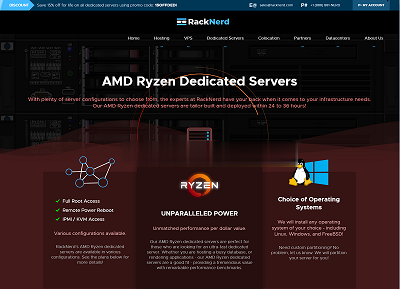
zencart为你推荐
-
操作httptoupian小学语文 拼音表flashfxp用Flashfxp上传网站的具体步骤360防火墙在哪里设置360安全防护中心在哪资费标准电信套餐资费介绍表刚刚网新员工入职自我介绍怎么写?我爱e书网侯龙涛小说那里有下载的网站方案设计求一篇校园网络设计的方案discuz论坛discuz论坛要怎么弄账号通如何绑定天下贰手机账号通?