PHYlinuxmint
linuxmint 时间:2021-03-28 阅读:()
IPC2Owner'sManual2IPC2Owner'sManualFebruary-2014IntroductionPackagecontentsHardwarespecificationsIPC2featuresQuickstartguideConnectingIPC2BootingLinuxBootingWindows7MaintenanceOpeningservicedoorServicebayBIOSSetupUtilityWarrantyandRMAWarrantyRMATipsforsavingpowerGeneralInOperatingSystemFormoreinformationandtoobtainthelatestrevisionofthisdocument,pleasevisitwww.
fit-pc.
com3IntroductionPackagecontents1.
IPC2computer2.
Powersupply:input100-240VAC50/60Hz,60Woutput12VDC5A,DCpluglock,3.
AttachableStandardNorth-AmericanandEUplugsACcord.
*4.
HDMItoDVIadapter5.
Audio3.
5mmtoRCAcable6.
2WiFiantennas(insomemodels)7.
Mini-serialtoDB9-femaleadaptercableTouseIPC2,youwillneed:AdisplaywithDVI,HDMIorDisplayPortinput+DVI,HDMIorDisplayPortcableUSBkeyboardandmouse*LocalresellersmaysupplyIPC2withotherACcordtypes.
HardwarespecificationsProcessorTypeIntel4thGenCoreCeleron-2955U/i3-4010U/i5-4300U/i7-4600U(Haswell)Cores64-bitdualcoreClockspeed1.
4-2.
1GHz(turboboostupto3.
3GHz)(dependsonCPU)TDP15WChipsetMobileIntel8Series(LynxPoint)inMCPpackageMemorySupported2xSO-DIMM204-pinDDR3LSDRAMmemoryslotsUpto16GB(2x8GB)DDR3L-1600(1.
35Vonly)StorageSupported1xSATAupto6Gbps(SATA3.
0)forinternal2.
5"HDD/SSD2xmSATAslotupto6Gbps(SATA3.
0)GraphicsGPUIntelHD4400GraphicsTripledisplaymodesupportedDisplayInterface1HDMI1.
4aupto4096x2304@24HzDisplayInterface2DisplayPort1.
2upto3200x2000@60HzDisplayInterface3HDMI1.
4aupto4096x2304@24HzAudioCodecRealtekALC888-VC2HDaudiocodecAudioOutputAnalogstereooutputDigital7.
1+2channelsS/PDIFoutput3.
5mmjackAudioInputAnalogstereoMicrophoneinputDigitalS/PDIFinput3.
5mmjack4NetworkingLAN2xGbELANportsLAN1:IntelI218GbEPHY(MACintegratedintothechipset)(RJ-45)LAN2:IntelI211GbEcontroller(RJ-45)WirelessWLAN802.
11ac(2.
4/5GHzdualbandIntel7260HMW)Bluetooth4.
0ConnectivityUSB4xUSB3.
02xUSB2.
0Serial3xSerialcommunicationportsCOM0:FullRS232viaminiserialconnectorCOM1:2-wireRS232viaminiserialconnectorCOM3:2-wireRS232viaminiserialconnectorSIM1xmicroSIMslot(6pins)4SpecialI/ON/AExpansionHalf-sizemini-PCIesocketFull-sizemini-PCIesocket2AdvancedTechnologiesvPROYes(IntelvPROTechnology)5AMTYes(IntelActiveManagementTechnology)5CPUVirtualizationYesSpecialFunctionalityAuto-OnWake-on-LANWake-on-TimerPXEBootWatchdogOperatingSystemSupportedWindows7/8,32-bitand64-bitLinux32-bitand64-bitEmbeddedOSOperatingConditionsInputVoltageUnregulated10–15VDCinput1PowerConsumption6W–24WOperatingTemperature1.
CommercialHDDmodels:0°C–50°CSSDmodels:0°C–70°C2.
Extended(TE)SSDmodelsonly:-20°C–70°C3.
Industrial(TI)SSDmodelsonly:-40°C–70°CEnclosureMaterialDieCastAluminumCoolingPassiveCoolingFanlessDesignDimensions19cmx16cmx4cmWeight1150grPackageWarranty5years3Notes1.
Nominalinputvoltage:12V2.
SharedwithmSATA3.
Forproductspurchasedsince1-Jan-20134.
ForusewithminiPCIeCellularModemmodule5.
SupportedonLAN1only5IPC2featuresFrontpanelThefeaturesofthefrontpanelofIPC2dependonspecificFACEModuleusedandaredocumentedseparately.
PowerIPC2hasatactilepowerpush-button.
Itisusedforturningon/offthePCandforstandby/resumewhensupportedbytheoperatingsystem.
Apushofatleast5secondswillalwaysturnofftheIPC2.
DisplayIPC2hastripledisplayinterfacewithsupportfortriplehead.
1.
2xHDMIwithaudiosupport2.
1xDisplayPortToconnectIPC2toaDVIdisplay,usetheprovidedHDMItoDVI-Dadapter.
UseaDVIcabletoconnecttheadaptertothedisplay.
AudioThereare2standard3.
5mmjacksonthebackpanel.
Right:Stereoline-inusingastandard3.
5mmplugS/PDIF7.
1inusingprovidedcableLeft:Stereoline-outusingastandard3.
5mmplugS/PDIF7.
1outusingprovidedcable6LANIPC2featurestwo10/100/1000BaseTEthernetportsusingstandardRJ45connectors.
UseastandardEthernetcablestoconnect.
Theconnectorsfeaturebuilt-inLEDsthatarelitwhenaconnectionisdetected.
WLAN2WLANantennasaresuppliedinmodelswithintegratedWiFiandshouldbescrewedintothestandardSMAconnectors.
USBThereare2USB3.
0ports(5Gbps)and2USB2.
0portsonthebackpanel.
Andadditional2USB3.
0portsonthefrontpanel.
AllUSBportssupportcurrentupto1A.
Portsonthebackareupsidedown–notewhenconnectingUSBplugs.
SerialportThreeRS232mini-serialportsislocatedonthebackpanel.
Mini-serialtoDB9cabletoconnecttostandardserialdevicesissuppliedinthepackage.
7QuickstartguideConnectingIPC2TurnoffthedisplayandconnectittotheIPC2HDMIconnector(usetheHDMItoDVIadapterifneeded).
ConnecttheUSBkeyboardandmousetoUSB2connectors.
PlugtheEthernetcableintotheEthernetconnector.
InIPC2modelswithWiFi:MounttheWiFiAntennasontheSMAconnectorbyturningitclockwiserepeatedlyuntiltheantennaholdsfirm.
InserttheDCplugintotheIPC2DC-injack.
Rotateclockwise900tosecure.
Plugthespeakersintotheline-outjack.
ConnectthepowersupplytotheACcordandplugthecordintoACoutlet.
ThefrontpanellogoshouldlightupastheIPC2boots.
BootingLinuxLinuxloadsautomaticallyonpowerup.
UponbootyouwillbeguidedthroughtheLinuxMintfirst-bootsetupprocedure.
BootingWindows7Uponfirstpower-up,youwillbeguidedthroughtheWindowsWelcomeprocedurewhichisself-explanatory.
TheWindows7serialnumberisprintedontheWindows7labelonthebottomofyourIPC2.
8MaintenanceIPC2requiresnomaintenance.
YoushouldnottaketheIPC2apartotherthanopeningtheservicedoor.
TakingIPC2apartwillvoiditswarranty.
Thefollowingoperationscanbeconductedbytheuser:Openingservicedoor1.
UnscrewmarkedPhilipsscrewatthebottomtoreleaseservice-door.
2.
Slideoutservice-dooruntilitstops–about10mm.
3.
Service-doorisnowdetached.
Liftedgeofservice-doortocompletelyremove.
Re-assembleinreverseorder.
Harddiskconnectsbysliding-intheservice-door.
ServicebayTheservice-bayprovideseasyaccesstohard-disk,RAM,andmini-PCIesocketsincl.
WLANmodule.
Harddiskis2.
5"7mm/9.
5mmSATA.
Itisscrewedtoservicedoorby4screws,2oneachside.
Itisrecommendedtouse5400RPMharddiskorSSD.
7200RPMorhigherisnotrecommendedduetohigherpowerconsumptionandriskofoverheating.
RAM–useDDR3L-1333/1600SO-DIMMmodules.
Mini-PCIe–thehalf-sizemini-PCIeisnormallyusedforWLAN.
IfyouremovetheWLANmodulemakesuretoisolatetheendsofantennacableswithsometapetoavoidshort-circuit.
Thefull-sizeminiPCIeisavailableforanyuse.
9BIOSSetupUtilityEnteringBIOSSetupUtilityTurnofftheIPC2.
TurnonwhileholdingdowntheF2key.
Seehttp://www.
fit-pc.
com/wiki/index.
php/Main_Page.
WarrantyandRMAWarrantyCompuLabguaranteesproductsagainstdefectsinworkmanshipandmaterialforaperiodof60monthsfromthedateofshipment.
YoursoleremedyandCompuLab'ssoleliabilityshallbeforCompuLab,atitssolediscretion,toeitherrepairorreplacethedefectiveproductatnocharge.
Thiswarrantyisvoidiftheproducthasbeenalteredordamagedbyaccident,misuseorabuse.
RMAKeeptheoriginalpackageforshippingincaseofhardwarefailure.
IncaseofHWfailureofanIPC2underwarranty,pleasecontactthesellerofthatIPC2.
Pleaseprovidethefollowingrequiredinformation:IPC2serialnumberNameofpurchaserAddressProblemdescriptionIftheIPC2waspurchaseddirectlyfromCompuLab,pleaseemailrma@fit-pc.
com.
TipsforsavingpowerGeneralWorkingwithoutaconnecteddisplayautomaticallydisablesthegraphicscontroller–savingpower.
DisconnectexternalUSBdeviceswhennotinuse.
InOperatingSystemUsepowerschemeasfollowsTurnofmonitorafterseveralminutesnotinuseTurnoffharddiskafterseveralminutesnotinuseSystemstandbyafteranhournotinuse10IPC2Manufacturer:CompuLabLtd.
ThisdevicecomplieswithPart15oftheFCCRules.
Operationissubjecttothefollowingtwoconditions:(1)Thisdevicemaynotcauseharmfulinterference,and(2)Thisdevicemustacceptanyinterferencereceived,includinginterferencethatmaycauseundesiredoperation.
StatementChangesormodificationstothisequipmentnotexpresslyapprovedbythepartyresponsibleforcompliance(CompuLabLtd.
)couldvoidtheuser'sauthoritytooperatetheequipment.
StatementNOTE:ThisequipmenthasbeentestedandfoundtocomplywiththelimitsforaClassBdigitaldevice,pursuanttopart15oftheFCCRules.
Theselimitsaredesignedtoprovidereasonableprotectionagainstharmfulinterferenceinaresidentialinstallation.
Thisequipmentgenerates,usesandcanradiateradiofrequencyenergyand,ifnotinstalledandusedinaccordancewiththeinstructions,maycauseharmfulinterferencetoradiocommunications.
However,thereisnoguaranteethatinterferencewillnotoccurinaparticularinstallation.
Ifthisequipmentdoescauseharmfulinterferencetoradioortelevisionreception,whichcanbedeterminedbyturningtheequipmentoffandon,theuserisencouragedtotrytocorrecttheinterferencebyoneormoreofthefollowingmeasures:-Reorientorrelocatethereceivingantenna.
-Increasetheseparationbetweentheequipmentandreceiver.
-Connecttheequipmentintoanoutletonacircuitdifferentfromthattowhichthereceiverisconnected.
-Consultthedealeroranexperiencedradio/TVtechnicianforhelp.
fit-pc.
com3IntroductionPackagecontents1.
IPC2computer2.
Powersupply:input100-240VAC50/60Hz,60Woutput12VDC5A,DCpluglock,3.
AttachableStandardNorth-AmericanandEUplugsACcord.
*4.
HDMItoDVIadapter5.
Audio3.
5mmtoRCAcable6.
2WiFiantennas(insomemodels)7.
Mini-serialtoDB9-femaleadaptercableTouseIPC2,youwillneed:AdisplaywithDVI,HDMIorDisplayPortinput+DVI,HDMIorDisplayPortcableUSBkeyboardandmouse*LocalresellersmaysupplyIPC2withotherACcordtypes.
HardwarespecificationsProcessorTypeIntel4thGenCoreCeleron-2955U/i3-4010U/i5-4300U/i7-4600U(Haswell)Cores64-bitdualcoreClockspeed1.
4-2.
1GHz(turboboostupto3.
3GHz)(dependsonCPU)TDP15WChipsetMobileIntel8Series(LynxPoint)inMCPpackageMemorySupported2xSO-DIMM204-pinDDR3LSDRAMmemoryslotsUpto16GB(2x8GB)DDR3L-1600(1.
35Vonly)StorageSupported1xSATAupto6Gbps(SATA3.
0)forinternal2.
5"HDD/SSD2xmSATAslotupto6Gbps(SATA3.
0)GraphicsGPUIntelHD4400GraphicsTripledisplaymodesupportedDisplayInterface1HDMI1.
4aupto4096x2304@24HzDisplayInterface2DisplayPort1.
2upto3200x2000@60HzDisplayInterface3HDMI1.
4aupto4096x2304@24HzAudioCodecRealtekALC888-VC2HDaudiocodecAudioOutputAnalogstereooutputDigital7.
1+2channelsS/PDIFoutput3.
5mmjackAudioInputAnalogstereoMicrophoneinputDigitalS/PDIFinput3.
5mmjack4NetworkingLAN2xGbELANportsLAN1:IntelI218GbEPHY(MACintegratedintothechipset)(RJ-45)LAN2:IntelI211GbEcontroller(RJ-45)WirelessWLAN802.
11ac(2.
4/5GHzdualbandIntel7260HMW)Bluetooth4.
0ConnectivityUSB4xUSB3.
02xUSB2.
0Serial3xSerialcommunicationportsCOM0:FullRS232viaminiserialconnectorCOM1:2-wireRS232viaminiserialconnectorCOM3:2-wireRS232viaminiserialconnectorSIM1xmicroSIMslot(6pins)4SpecialI/ON/AExpansionHalf-sizemini-PCIesocketFull-sizemini-PCIesocket2AdvancedTechnologiesvPROYes(IntelvPROTechnology)5AMTYes(IntelActiveManagementTechnology)5CPUVirtualizationYesSpecialFunctionalityAuto-OnWake-on-LANWake-on-TimerPXEBootWatchdogOperatingSystemSupportedWindows7/8,32-bitand64-bitLinux32-bitand64-bitEmbeddedOSOperatingConditionsInputVoltageUnregulated10–15VDCinput1PowerConsumption6W–24WOperatingTemperature1.
CommercialHDDmodels:0°C–50°CSSDmodels:0°C–70°C2.
Extended(TE)SSDmodelsonly:-20°C–70°C3.
Industrial(TI)SSDmodelsonly:-40°C–70°CEnclosureMaterialDieCastAluminumCoolingPassiveCoolingFanlessDesignDimensions19cmx16cmx4cmWeight1150grPackageWarranty5years3Notes1.
Nominalinputvoltage:12V2.
SharedwithmSATA3.
Forproductspurchasedsince1-Jan-20134.
ForusewithminiPCIeCellularModemmodule5.
SupportedonLAN1only5IPC2featuresFrontpanelThefeaturesofthefrontpanelofIPC2dependonspecificFACEModuleusedandaredocumentedseparately.
PowerIPC2hasatactilepowerpush-button.
Itisusedforturningon/offthePCandforstandby/resumewhensupportedbytheoperatingsystem.
Apushofatleast5secondswillalwaysturnofftheIPC2.
DisplayIPC2hastripledisplayinterfacewithsupportfortriplehead.
1.
2xHDMIwithaudiosupport2.
1xDisplayPortToconnectIPC2toaDVIdisplay,usetheprovidedHDMItoDVI-Dadapter.
UseaDVIcabletoconnecttheadaptertothedisplay.
AudioThereare2standard3.
5mmjacksonthebackpanel.
Right:Stereoline-inusingastandard3.
5mmplugS/PDIF7.
1inusingprovidedcableLeft:Stereoline-outusingastandard3.
5mmplugS/PDIF7.
1outusingprovidedcable6LANIPC2featurestwo10/100/1000BaseTEthernetportsusingstandardRJ45connectors.
UseastandardEthernetcablestoconnect.
Theconnectorsfeaturebuilt-inLEDsthatarelitwhenaconnectionisdetected.
WLAN2WLANantennasaresuppliedinmodelswithintegratedWiFiandshouldbescrewedintothestandardSMAconnectors.
USBThereare2USB3.
0ports(5Gbps)and2USB2.
0portsonthebackpanel.
Andadditional2USB3.
0portsonthefrontpanel.
AllUSBportssupportcurrentupto1A.
Portsonthebackareupsidedown–notewhenconnectingUSBplugs.
SerialportThreeRS232mini-serialportsislocatedonthebackpanel.
Mini-serialtoDB9cabletoconnecttostandardserialdevicesissuppliedinthepackage.
7QuickstartguideConnectingIPC2TurnoffthedisplayandconnectittotheIPC2HDMIconnector(usetheHDMItoDVIadapterifneeded).
ConnecttheUSBkeyboardandmousetoUSB2connectors.
PlugtheEthernetcableintotheEthernetconnector.
InIPC2modelswithWiFi:MounttheWiFiAntennasontheSMAconnectorbyturningitclockwiserepeatedlyuntiltheantennaholdsfirm.
InserttheDCplugintotheIPC2DC-injack.
Rotateclockwise900tosecure.
Plugthespeakersintotheline-outjack.
ConnectthepowersupplytotheACcordandplugthecordintoACoutlet.
ThefrontpanellogoshouldlightupastheIPC2boots.
BootingLinuxLinuxloadsautomaticallyonpowerup.
UponbootyouwillbeguidedthroughtheLinuxMintfirst-bootsetupprocedure.
BootingWindows7Uponfirstpower-up,youwillbeguidedthroughtheWindowsWelcomeprocedurewhichisself-explanatory.
TheWindows7serialnumberisprintedontheWindows7labelonthebottomofyourIPC2.
8MaintenanceIPC2requiresnomaintenance.
YoushouldnottaketheIPC2apartotherthanopeningtheservicedoor.
TakingIPC2apartwillvoiditswarranty.
Thefollowingoperationscanbeconductedbytheuser:Openingservicedoor1.
UnscrewmarkedPhilipsscrewatthebottomtoreleaseservice-door.
2.
Slideoutservice-dooruntilitstops–about10mm.
3.
Service-doorisnowdetached.
Liftedgeofservice-doortocompletelyremove.
Re-assembleinreverseorder.
Harddiskconnectsbysliding-intheservice-door.
ServicebayTheservice-bayprovideseasyaccesstohard-disk,RAM,andmini-PCIesocketsincl.
WLANmodule.
Harddiskis2.
5"7mm/9.
5mmSATA.
Itisscrewedtoservicedoorby4screws,2oneachside.
Itisrecommendedtouse5400RPMharddiskorSSD.
7200RPMorhigherisnotrecommendedduetohigherpowerconsumptionandriskofoverheating.
RAM–useDDR3L-1333/1600SO-DIMMmodules.
Mini-PCIe–thehalf-sizemini-PCIeisnormallyusedforWLAN.
IfyouremovetheWLANmodulemakesuretoisolatetheendsofantennacableswithsometapetoavoidshort-circuit.
Thefull-sizeminiPCIeisavailableforanyuse.
9BIOSSetupUtilityEnteringBIOSSetupUtilityTurnofftheIPC2.
TurnonwhileholdingdowntheF2key.
Seehttp://www.
fit-pc.
com/wiki/index.
php/Main_Page.
WarrantyandRMAWarrantyCompuLabguaranteesproductsagainstdefectsinworkmanshipandmaterialforaperiodof60monthsfromthedateofshipment.
YoursoleremedyandCompuLab'ssoleliabilityshallbeforCompuLab,atitssolediscretion,toeitherrepairorreplacethedefectiveproductatnocharge.
Thiswarrantyisvoidiftheproducthasbeenalteredordamagedbyaccident,misuseorabuse.
RMAKeeptheoriginalpackageforshippingincaseofhardwarefailure.
IncaseofHWfailureofanIPC2underwarranty,pleasecontactthesellerofthatIPC2.
Pleaseprovidethefollowingrequiredinformation:IPC2serialnumberNameofpurchaserAddressProblemdescriptionIftheIPC2waspurchaseddirectlyfromCompuLab,pleaseemailrma@fit-pc.
com.
TipsforsavingpowerGeneralWorkingwithoutaconnecteddisplayautomaticallydisablesthegraphicscontroller–savingpower.
DisconnectexternalUSBdeviceswhennotinuse.
InOperatingSystemUsepowerschemeasfollowsTurnofmonitorafterseveralminutesnotinuseTurnoffharddiskafterseveralminutesnotinuseSystemstandbyafteranhournotinuse10IPC2Manufacturer:CompuLabLtd.
ThisdevicecomplieswithPart15oftheFCCRules.
Operationissubjecttothefollowingtwoconditions:(1)Thisdevicemaynotcauseharmfulinterference,and(2)Thisdevicemustacceptanyinterferencereceived,includinginterferencethatmaycauseundesiredoperation.
StatementChangesormodificationstothisequipmentnotexpresslyapprovedbythepartyresponsibleforcompliance(CompuLabLtd.
)couldvoidtheuser'sauthoritytooperatetheequipment.
StatementNOTE:ThisequipmenthasbeentestedandfoundtocomplywiththelimitsforaClassBdigitaldevice,pursuanttopart15oftheFCCRules.
Theselimitsaredesignedtoprovidereasonableprotectionagainstharmfulinterferenceinaresidentialinstallation.
Thisequipmentgenerates,usesandcanradiateradiofrequencyenergyand,ifnotinstalledandusedinaccordancewiththeinstructions,maycauseharmfulinterferencetoradiocommunications.
However,thereisnoguaranteethatinterferencewillnotoccurinaparticularinstallation.
Ifthisequipmentdoescauseharmfulinterferencetoradioortelevisionreception,whichcanbedeterminedbyturningtheequipmentoffandon,theuserisencouragedtotrytocorrecttheinterferencebyoneormoreofthefollowingmeasures:-Reorientorrelocatethereceivingantenna.
-Increasetheseparationbetweentheequipmentandreceiver.
-Connecttheequipmentintoanoutletonacircuitdifferentfromthattowhichthereceiverisconnected.
-Consultthedealeroranexperiencedradio/TVtechnicianforhelp.
- PHYlinuxmint相关文档
- officiallinuxmint
- nautiluslinuxmint
- Delayslinuxmint
- restrictlinuxmint
- einlinuxmint
- 惠普linuxmint
HostKvm($4.25/月),俄罗斯CN2带宽大升级,俄罗斯/香港高防限量5折优惠进行中
HostKvm是一家成立于2013年的国外VPS服务商,产品基于KVM架构,数据中心包括日本、新加坡、韩国、美国、俄罗斯、中国香港等多个地区机房,均为国内直连或优化线路,延迟较低,适合建站或者远程办公等。本月,商家旗下俄罗斯、新加坡、美国、香港等节点带宽进行了大幅度升级,俄罗斯机房国内电信/联通直连,CN2线路,150Mbps(原来30Mbps)带宽起,目前俄罗斯和香港高防节点5折骨折码继续优惠中...

搬瓦工:新增荷兰机房 EUNL_9 测评,联通 AS10099/AS9929 高端优化路线/速度 延迟 路由 丢包测试
搬瓦工最近上线了一个新的荷兰机房,荷兰 EUNL_9 机房,这个 9 的编号感觉也挺随性的,之前的荷兰机房编号是 EUNL_3。这次荷兰新机房 EUNL_9 采用联通 AS9929 高端路线,三网都接入了 AS9929,对于联通用户来说是个好消息,又多了一个选择。对于其他用户可能还是 CN2 GIA 机房更合适一些。其实对于联通用户,这个荷兰机房也是比较远的,相比之下日本软银 JPOS_1 机房可...
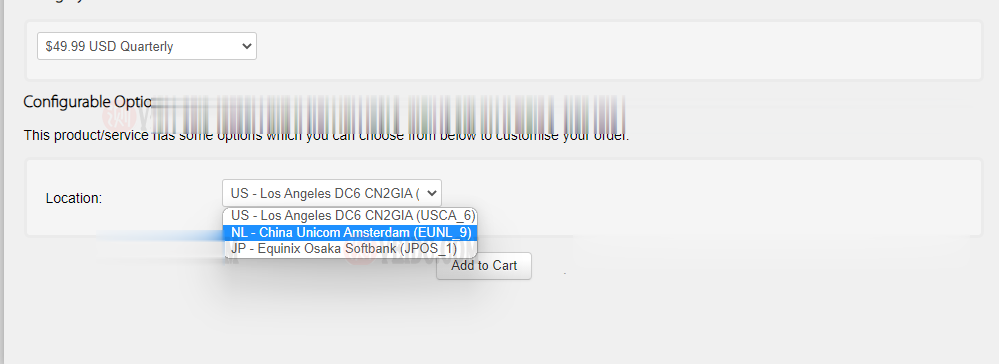
CheapWindowsVPS:7个机房可选全场5折,1Gbps不限流量每月4.5美元
CheapWindowsVPS是一家成立于2007年的老牌国外主机商,顾名思义,一个提供便宜的Windows系统VPS主机(同样也支持安装Linux系列的哈)的商家,可选数据中心包括美国洛杉矶、达拉斯、芝加哥、纽约、英国伦敦、法国、新加坡等等,目前商家针对VPS主机推出5折优惠码,优惠后最低4GB内存套餐月付仅4.5美元。下面列出几款VPS主机配置信息。CPU:2cores内存:4GB硬盘:60G...

linuxmint为你推荐
-
www.hao360.cn主页设置为http://hao.360.cn/,但打开360浏览器先显示www.yes125.com后转换为www.2345.com,搜索注册表和www.jjwxc.net有那个网站可以看书?蒋存祺蒋存祺的主要事迹罗伦佐娜米开朗琪罗简介同ip网站同IP网站9个越来越多,为什么?百度指数词为什么百度指数里有写词没有指数,还要购买partnersonline电脑内一切浏览器无法打开partnersonline国内有哪些知名的ACCA培训机构广告法请问违反了广告法,罚款的标准是什么baqizi.cc汉字的故事100字