配置文件[中学]FreeBSD上搭建大型网站(Nginx代理服务器篇)
七、 Porxy服务器配置
Proxy服务器 192.168.10.20主要是负责终端客户的接入为两台Squid缓存服务器提供均衡负载。现在我们就开始吧
服务器网络配置
#ee/etc/rc.confifconfig_lnc0="inet 192.168.10.20 netmask 255.255.255.0"defaultrouter="192.168.10.10"hostname="proxy.rd.bj"
#ee/etc/hosts
192.168.10.20 proxy.rd.bj
#ee/etc/resolv.confnameserver 192.168.10.40
网络环境配置好后我们开始安装Nginx在那里告诉我
#whereis nginxnginx: /us r/ports/www/nginx
#make config
#make showconfig #我的配置选项
===>The following configuration options are available for nginx-0.5.34:
DEBUG=off"Enable nginx debugging"
HTTP_MODULE=on"Enable HTTP module"
HTTP_ADDITION_MODULE=on"Enab le http_addition module"
HTTP_DAV_MODULE=on"Enable http_webdav module"
HTTP_FLV_MODULE=on"Enable http_flv module"
HTTP_PERL_MODULE=on"Enable http_perl module"
HTTP_REALIP_MODULE=on"Enable http_realip module"
HTTP_REWRITE_MODULE=on"Enab le http_rewrite module"
HTTP_S SL_MODULE=on"Enab le http_ssl module"
HTTP_STATUS_MODULE=on"Enab le http_stub_status module"
HTTP_SUB_MODULE=on"Enable http_sub module"
MAIL_MODULE=off"Enable IMAP4/POP3/SMTP proxy module"
MAIL_IMAP_MODULE=off"Enable IMAP4 proxy module"
MAIL_POP3_MODULE=off"Enable POP3 proxy module"
MAIL_SMTP_MODULE=off"Enable SMTP proxy module"
MAIL_SSL_MODULE=off"Enable mail_ssl module"
WWW=on"Enable html sample files"
===>Use'make config' to modify these settings
#make install clean
又开始等待了 .. .
终于完了现在开始配置吧
#c d/usr/loc al/etc/nginx
#ee nginx.conf#更改配置文件
我更改后的配置文件如下us er www www;worker_processes 1;error_log/var/log/nginx_error.log;pid /var/run/nginx.pid;events {us e kqueue;worker_c onnections 65535;
}http{include mime.types;default_type application/octet-stream;log_format main'$remote_addr -$remote_user [$time_local] $request''"$s tatus"$body_bytes_s ent "$http_referer" '
'"$http_us er_ag ent" "$http_x_forw arded_for"';access_log/var/log/nginx_access.log main;c lient_he ader_timeout 3m;client_body_timeout 3m;send_timeout 3m;sendfile on;tcp_nopush on;tcp_nodelay on;keepalive_tim eout 65;client_header_buffer_size 1k;large_c lient_header_buffers 44k;output_buffers 1 32k;pos tpone_output 1460;gzip on;gzip_min_length 1100;gzip_buffers 48k;gzip_types text/plain;
upstream mysvr {server 192.168.10.30:3128 weight=5;server 192.168.10.31:3128 weight=5;
}s erver {listen 80;s erver_name www.rd.bj;charset gbk;access_log/var/log/nginx_host.access.log main;loc ation/ {proxy_pass http://mysvr/;proxy_redirect off;proxy_set_header Host$host;proxy_set_header X-Real-IP$remote_addr;proxy_set_header X-Forwarded-For$proxy_add_x_forwarded_for;client_max_body_size 10m;client_body_buffer_size 128k;proxy_connect_timeout 90;proxy_send_timeout 90;proxy_read_timeout 90;proxy_buffer_size 4k;proxy_buffers 432k;proxy_busy_buffers_size 64k;proxy_temp_file_write_s ize 64k;
}loc ation/nginx{stub_status on;access_log on;auth_bas ic "Nginx Status";auth_bas ic_us er_file /us r/loc al/etc/nginx/htpas sw d;
}
}
}
保存配置文件退出后现在对刚才设置的文件进行验证。
#rehash
#nginx-t
2007/12/27 15:42:52[info]25243#0: the c onfiguration file/usr/loc al/etc/nginx/nginx.c onf syntax is ok2007/12/27 15:42:52[info]25243#0: the configuration file/usr/local/etc/nginx/nginx.conf was tested successfully
Very good没问题了我们在配置文件中还设置了查看Nginx的状态信息所以现在我们还必需生成一个htppas swd文件这时候我们得用到Apac he的htpassw d工具了 我们这台代理服务器上没有Apac he现在只能依靠web服务器的了去那生成一个复制过来。
生成htppas swd文件的方法
#htpas sw d-c/tmp/htpas ssw d nginx
输入两次密码就完成了然后把生成好的htpas swd文件拷贝到proxy的机器的/usr/loc al/etc/nginx目录下就行了。
如何在两台机器之间拷贝文件呢 s cp出场了.. .
#scp/tmp/htpass sw d root@192.168.10.20:/usr/loc al/etc/nginx
好了 现在万事具备了现在启动她吧
#nginx
#ps -aux|grep nginxroot 8040.03.449084288??Ss 4:49PM 0:00.00 nginx:master process nginx(nginx)www 8050.0 13.8 1800417404??S 4:49PM 0:00.02 nginx:worker process (nginx)root 8070.00.3 536 416 p0 RL+ 4:49PM 0:00.00 grep nginx
现在用浏览器查看一下Ng inx的状态http://192.168.10.20/ng inx输入用户名和密码进入如图
- 配置文件[中学]FreeBSD上搭建大型网站(Nginx代理服务器篇)相关文档
- 配置文件nokFreeBSD上搭建大型网站(Nginx代理服务器篇)ipr
- 配置文件精品FreeBSD搭建大型网站架构的实验环境(Nginx代理服务器篇)
- 代理[原创]代理服务器网站
- 重庆FreeBSD搭建大型网站架构的实验环境(Nginx代理服务器篇)
- 重庆FreeBSD搭建大型网站架构的实验环境(Nginx代理服务器篇)(5页)
- 事件【大型网站技术实践】初级篇:借助Nginx搭建反向代理服务器
ATCLOUD.NET-OVH海外高防云主机,采用KVM架构,稳定安全且便宜好用,仅3刀起
官方网站:点击访问ATCLOUD.NET官网优惠码:目前提供Cloud VPS与Storage VPS两款产品的六折优惠活动(续费同价,截止至2021年5月31日)优惠码:UMMBPBR20Z活动方案:一、型号CPU内存磁盘流量优惠价格购买链接VPS-1GB0.5×2.6+GHz1GB20GB1TB$3立即购买VPS-2GB1×2.6+GHz2GB50GB2TB$6立即购买VPS-4GB2×2.6...
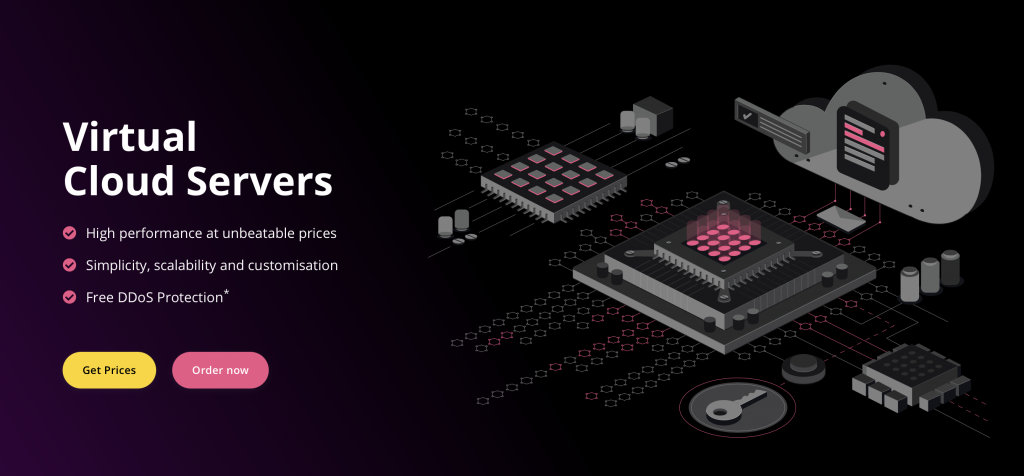
3元/首月香港便宜vps究竟是什么货。
便宜的香港vps多少钱?现在国外VPS主机的价格已经很便宜了,美国VPS主机最低一个月只要十几元,但同样免备案的香港VPS价格贵不贵呢?或者说便宜的香港VPS多少钱?香港vps主机价格要比美国机房的贵一些,但比国内的又便宜不少,所以目前情况是同等配置下,美国VPS比香港的便宜,香港VPS比国内(指大陆地区)的便宜。目前,最便宜香港vps低至3元/首月、18元/月起,今天云服务器网(www.yunt...
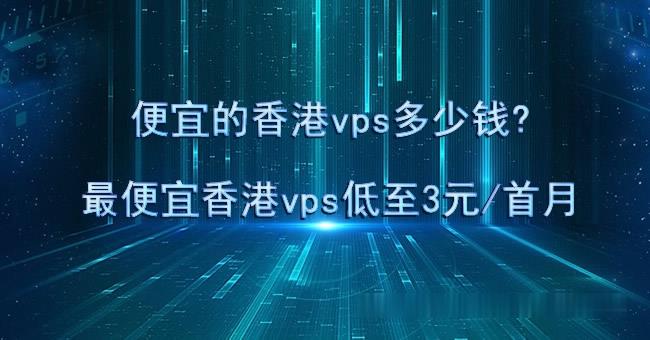
wordpress外贸企业主题 wordpress高级全行业大气外贸主题
wordpress高级全行业大气外贸主题,wordpress通用全行业高级外贸企业在线询单自适应主题建站程序,完善的外贸企业建站功能模块 + 高效通用的后台自定义设置,更实用的移动设备特色功能模块 + 更适于欧美国外用户操作体验 大气简洁的网站风格设计 + 高效优化的网站程序结构,更利于Goolge等SEO搜索优化和站点收录排名。点击进入:wordpress高级全行业大气外贸主题主题价格:¥398...
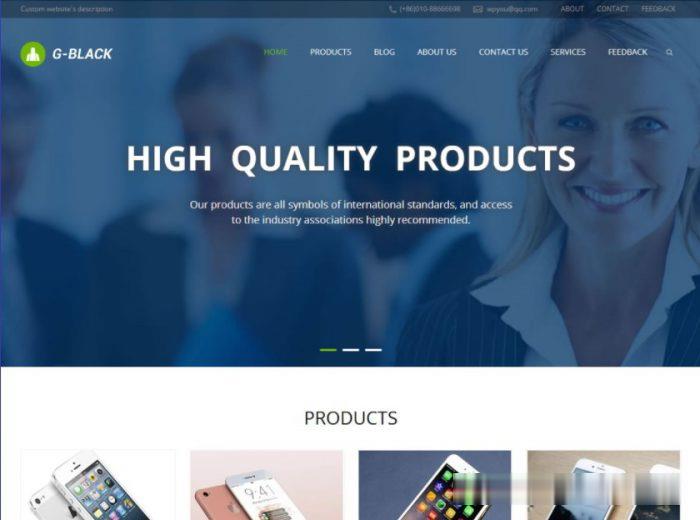
-
苏州商标注册苏州商标局在哪里最新qq空间代码QQ空间代码免费开通黄钻怎样能免费开通黄钻会员快速美白好方法有什么好方法能快速美白?flash导航条FLASH导航条 怎么加入链接?彩信中心短信中心号码是多少vbscript教程请教一下高手们,这个VBS脚本难不难啊,我想学学这个,但是又不知道该从哪入手,希望高手指点指点??系统分析员系统分析师是做什么 的服务器连接异常lol为什么总是提示服务器连接异常网站地图制作如何制作网站地图sitemap,经验分享