命令Linux系统常用的查看命令(操作系统范文)
Linux系统常用的查看命令
文档信息
主题 关于“IT计算机”中“l inux或Unix相关”的参考范文。
属性 F-0AFA9Tdoc格式正文3570字。质优实惠欢迎下载
适用
目录
目录. . . . . . . . . . . . . . . . . . . . . . . . . . . . . . . . . . . . . . . . . . . . . . . . . . . . . . . . . . . . . . . . . . . . . . . . . . . . . . . . . . . . . . . . . . . . . . . . . . . . . . . . . . . . . . . . . . . . . . . . . . . . . . . . . . . . .1
正文. . . . . . . . . . . . . . . . . . . . . . . . . . . . . . . . . . . . . . . . . . . . . . . . . . . . . . . . . . . . . . . . . . . . . . . . . . . . . . . . . . . . . . . . . . . . . . . . . . . . . . . . . . . . . . . . . . . . . . . . . . . . . . . . . . . . .1
查看系统版本命令. . . . . . . . . . . . . . . . . . . . . . . . . . . . . . . . . . . . . . . . . . . . . . . . . . . . . . . . . . . . . . . . . . . . . . . . . . . . . . . . . . . . . . . . . . . . . . . . . . . . . . . . . . . . .1
查看内存相关. . . . . . . . . . . . . . . . . . . . . . . . . . . . . . . . . . . . . . . . . . . . . . . . . . . . . . . . . . . . . . . . . . . . . . . . . . . . . . . . . . . . . . . . . . . . . . . . . . . . . . . . . . . . . . . . . . . . .3
查看cpu相关. . . . . . . . . . . . . . . . . . . . . . . . . . . . . . . . . . . . . . . . . . . . . . . . . . . . . . . . . . . . . . . . . . . . . . . . . . . . . . . . . . . . . . . . . . . . . . . . . . . . . . . . . . . . . . . . . . . .4
查看硬盘相关. . . . . . . . . . . . . . . . . . . . . . . . . . . . . . . . . . . . . . . . . . . . . . . . . . . . . . . . . . . . . . . . . . . . . . . . . . . . . . . . . . . . . . . . . . . . . . . . . . . . . . . . . . . . . . . . . . . . .7
正文
Linux系统常用的查看命令
Linux是一个神奇而又高效的操作系统学完Linux对Linux系统有一个熟悉的了解后你需要了解下这些实用的`查看系统信息的命令。
查看系统版本命令uname
谈到系统版本就一定会想到uname查看系统内核版本
uname -参数
其他的什么-n -m-r参数都忽略直接-a
[root@l inuxprobe~]#uname-a
Linux_64#1SMPTueJan29 11:47:41 EST 2013x86_64x86_64x86_64 GNU/Linux
[root@l inuxprobe~]
从uname中貌似确实看到了许多信息但是好像并丌是我想要的没有哪个系统的哪个版本lsb_release-a
[root@l inuxprobe~]#lsb_release -a
LSBVeion: :
Distributor ID:RedHatEnterpriseServer
Description:Red Hat Enterprise Linux Server release(Santiago)
Release:
Codename:Santiago
[root@l inuxprobe~]
cat/etc/issue
[root@l inuxprobe~]#cat/etc/issueRed Hat Enterprise LinuxServer release(Santiago)Kernel on an m
[root@l inuxprobe~]
查看内存相关f re e
一谈到Linux的内存就想到了一个命令free在课本第2章新手必须掌握的Linux命令中有对此的解释
[root@l inuxprobe~]#free total used free shared buffecachedMem:669360028060266936
-/+ buffecache: 374364
Swap:0
[root@l inuxprobe~]#free -mtotal used free shared buffe cached
Mem:51066534452027260
-/+ buffecache: 3654740
Swap:409504095
[root@l inuxprobe~]#free -gtotal used free shared buffe cached
Mem:404000
-/+ buffecache:04
Swap:303
[root@l inuxprobe~]
很明显内存大小使用多少剩余多少 buffe和cached多少以及swa p情况一目了然使用参数-m/-g可以指定单位
查看cpu相关uptime
[root@l inuxprobe~]#uptime
20:09:48 up43 min 3 use load average: 系统的平均负载 1分钟 5分钟 15分钟top
实时监控系统的cpu和内存默认3s刷新一次
[root@l inuxprobe~]#top
top-20:15:41 up49 min 3 use load average: Tasks:236total 1 running 235 sleeping 0 stopped 0zombieCpu(s):%us %sy %ni %id %wa %hi %si %stMem:ktotal 671136k used k free 28324k buffe
Swap:k total 0k used kfree 267360kcached
PID USER PRNIVIRT RES SHRS%CPU%MEM TIME+COMMAND
1 root 2001936015361224 S 0: init
2 root 200000 S 0:kthreadd
3 root RT 0000 S 0:migratio0
4 root 200000 S 0:ksoftirqd/0
5 root RT 0000 S 0:migratio0
6 root RT 0000 S 0:watchdog/0
7 root RT0000 S 0:migratio1
8 root RT0000 S 0:migratio1
9 root 200000 S 0:ksoftirqd/1
10 root RT 0000 S 0:watchdog/1
11 root RT 0000 S 0:migratio2
12 root RT 0000 S 0:migratio2
13 root 200000 S 0: ksoftirqd/2
14 root RT 0000 S 0:watchdog/2
15 root RT 0000 S 0:migratio3
16 root RT 0000 S 0:migratio3
17 root 200000 S 0: ksoftirqd/3
18 root RT 0000 S 0:watchdog/3
19 root 200000 S 0:events/0cpu内存实时利用率以此为标准
查看cpu参数——文件 /proc/cpuinfo
[root@l inuxprobe~]#cat/proc/cpuinfo|grep "physical id" |u ni q|wc -l
2cpu个数
[root@l inuxprobe~]#cat/proc/cpuinfo|grep "cpu cores" | uniq
cpucores :2线程数
[root@l inuxprobe~]#cat/proc/cpuinfo|grep'model name'|uniqmodel name: Intel(R)Core(TM) i5-3230M CPU@cpu型号参数
查看硬盘相关df
[root@l inuxprobe~]#df
文件系统1K-块已用可用已用%挂载点
/devda24690402%/tmpfs 2241%/devhm
/devda199150325046152635%/boot
/devda6516040180164718124%/home
/devda365%/usr
[root@l inuxprobe~]#df -h以简单的看得懂的方式显示文件系统容量已用可用已用%%挂载点
/devda240G 459M 37G 2%/
tmpfs 224K 1%/devhm
/devda197M 32M 61M 35%/boot
/devda6504M 18M 461M 4%/home
/devda3 65%/usrfd i sk-l
[root@l inuxprobe~]#fdisk-lDisk/devda:GB bytes255heads 63 sectotrack 13054 cyl inde
Units=cyl inde of 16065* 512 = bytes
Sector size(logical/physical):512 bytes/512 bytes
I/O size(minimum/optimal):512 bytes/512 bytes
Disk identifier:0x000f0739
Device Boot Start End Blocks Id System
/devda1* 1 13 10240083 Linux
Partition 1 does not end on cyl inder boundary。
/devda2 13 523583 Linux
/devda3 5235 575783 Linux
/devda4575713055 5 Extended
/devda5 5757628082 Linuxswap/Solaris
/devda662806345 52428883 Linux
[root@l inuxprobe~]#fdisk-l |grep Disk
Disk/devda:GB bytes
Disk identifier:0x000f0739
[root@l inuxprobe~]
为提高学习交流本文整理了相关的操作系统范文有 《Linux系统查看命令od命令》、 《linux系统常用的系统信息查看命令》、 《Linux系统查看用户的7个命令》、
《Linux系统不VIM常用的命令》、 《Linux系统关机的命令》、 《Linux命令查看内容的技巧》、 《linux常用查看硬件设备信息命令》、 《使用w命令和uptime命令来查看Linux系统的负载》 读者可以在平台上搜索。
“Linux系统常用的查看命令”文档源于网络本人编辑整理。本着保护作者知识产权的原则仅供学习交流请勿商用。如有侵犯作者权益请作者留言或者发站内信息联系本人我将尽快删除。谢谢您的阅读不下载
- 命令Linux系统常用的查看命令(操作系统范文)相关文档
- 地址讲义总结注册结构专业基础常用操作系统和计算机网络讲义
- 算法操作系统 七次实验报告 常用页面置换算法模拟实验
- 系统租用服务器不知道装什么系统?常用操作系统分析
- 操作系统常用嵌入式操作系统的理论分析
- 操作系统常用嵌入式操作系统
- 进程操作系统常用进程
UCloud年度大促活动可选香港云服务器低至年134元
由于行业需求和自媒体的倾向问题,对于我们个人站长建站的方向还是有一些需要改变的。传统的个人网站建站内容方向可能会因为自媒体的分流导致个人网站很多行业不再成为流量的主导。于是我们很多个人网站都在想办法进行重新更换行业,包括前几天也有和网友在考虑是不是换个其他行业做做。这不有重新注册域名重新更换。鉴于快速上手的考虑还是采用香港服务器,这不腾讯云和阿里云早已不是新账户,考虑到新注册UCLOUD账户还算比...

raksmart:香港机房服务器实测评数据分享,告诉你raksmart服务器怎么样
raksmart作为一家老牌美国机房总是被很多人问到raksmart香港服务器怎么样、raksmart好不好?其实,这也好理解。香港服务器离大陆最近、理论上是不需要备案的服务器里面速度最快的,被过多关注也就在情理之中了。本着为大家趟雷就是本站的光荣这一理念,拿了一台raksmart的香港独立服务器,简单做个测评,分享下实测的数据,仅供参考!官方网站:https://www.raksmart.com...
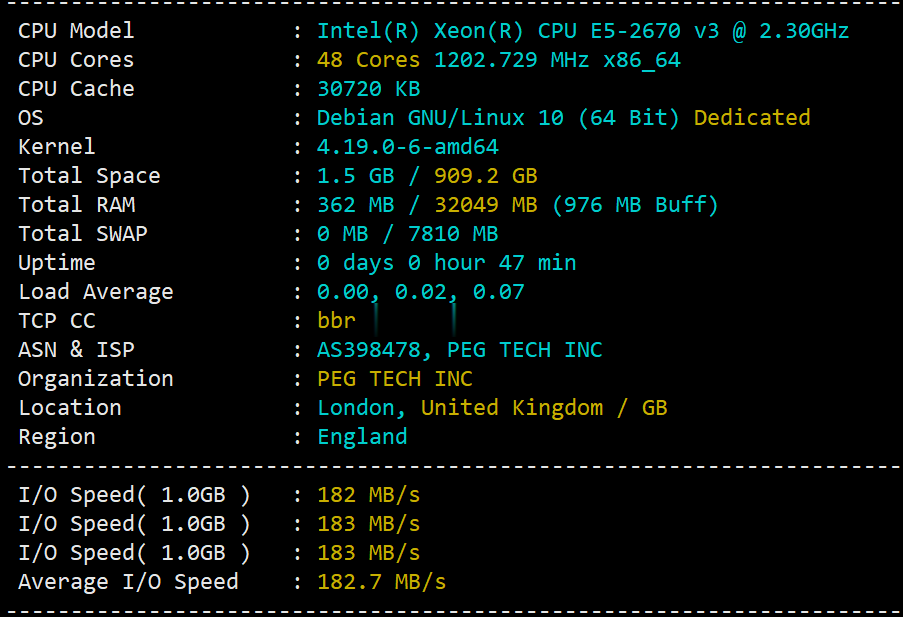
Friendhosting 黑色星期五 VDS/VPS可享四五折优惠促销
Friendhosting商家在前面的篇幅中也又陆续介绍到,是一家保加利亚主机商,主要提供销售VPS和独立服务器出租业务,数据中心分布在:荷兰、保加利亚、立陶宛、捷克、乌克兰和美国洛杉矶等。这不近期黑色星期五活动,商家也有推出了黑五优惠,VPS全场一次性45折,虚拟主机4折,全球多机房可选,老用户续费可获9折加送1个月使用时长,VDS折后最低仅€14.53/年,有需要的可以看看。Friendhos...

-
站长故事科学家的故事200字深圳公交车路线深圳公交线路云播怎么看片云播看不了视频金山杀毒怎么样用金山毒霸杀毒好吗?渗透测试网站渗透测试怎么做?二叉树遍历二叉树三种遍历方式原则?数码资源网手机练习打字的软件网店推广网站怎么免费推广淘宝店铺?中小企业信息化信息化为中小企业发展带来了哪些机遇硬盘人什么叫“软盘人”和“硬盘人”?