Studentexpiredate
expiredate 时间:2021-02-25 阅读:()
WebAdvisor'sOnlineGradeSubmissionIMPORTANTUserswillbeloggedoutofWebAdvisorafter30minutesofinactivity.
Haveallmaterialsreadypriortologgingintothesystem.
ARed*asteriskdenotesarequiredfield.
Whenenteringincompletegrades,WebAdvisorrequiresthatanExpireDatebeentered.
TheExpireDateisnotusedbytheCollege,butmustbeenteredinordertoproceedwithinWebAdvisor.
EnteradateseveralyearsinthefutureintheDD/MM/YYformat.
ForExample12/31/20LogIntoWebAdvisor1.
LogIntotheWSCCommunitySystembygoingtohttp://community.
worcester.
edu.
2.
UnderLoginHere,enteryourWSCUsernameandPasswordandpress.
3.
WhentheSecurityAlertdisplays,clickTheFac/StaffWebAdvisormoduleshouldappearontheCommunitySystemscreen.
4.
ClickthelinktitledClickHereforFaculty(orStudent)menu.
ThiswillbringyoutotheWebAdvisorwelcomescreen.
WebAdvisor_Online_Grade_Submission2RobertaSibulkinModified10/02/10InformationTechnologiesWorcesterStateCollegeLogIntoWebAdvisor5.
ClickFacultytoaccesstheFaculty-WebAdvisorforFacultymenuscreen.
6.
Atthetopofthescreen,clickWEBADVISORLOGIN.
TheWebAdvisorLogInscreendisplays.
Note:WebAdvisoriscasesensitive.
WhenloggingintoWebAdvisor,pleaseuseALLlowercaselettersforyourusername.
ForExample:UsejsmithnotJSmith7.
EnteryourWSCUsernameandPasswordandclickSubmit.
TheFACULTY–WEBADVISORFORFACULTYMENUscreendisplays.
WebAdvisor_Online_Grade_Submission3RobertaSibulkinModified10/02/10InformationTechnologiesWorcesterStateCollegeEnterFailureWarningsorFinalGrades1.
UnderFacultyInformation,onthelowerportionofthescreen,clickeithertheEnterFailureWarningsorFinalGradinglink,dependingonwhichactivityyouneedtocomplete.
TheEnterFailureWarningsorFinalGradingscreendisplayscoursesthefacultymemberisteaching.
Note:Inthe"live"WebAdvisoraccount,onlycoursesforthecurrenttermwillbeavailablefromtheTermdrop-downmenu.
2.
ClickthebluelinkmatchingtheCourseSectionandTitleforthecourseinwhichfailurewarningsorfinalgradingaregoingtobeentered.
WebAdvisor_Online_Grade_Submission4RobertaSibulkinModified10/02/10InformationTechnologiesWorcesterStateCollegeEnterFailureWarningsscreendisplays.
TheFailureWarningorFinalGradingscreendisplays,allowingthefacultymembertoenterappropriatemarks.
FailureWarningsNotAttendingNon-PerformanceWithdrawn-DoNotUse–OnlytheRegistrar'sOfficecanusethisselection.
NonAttendingandNon-PerformanceFailureWarningscanbeselectedfromtheGradedrop-downmenu.
TheWithdrawncolumnhasbeenremoved.
Ifastudenthaswithdrawnfromyourclass,"Withdrawn-DoNotUse"willappearintheGradecolumn.
Youcannotgradethisstudent.
Ifyouhaveaquestionaboutthestudent'sstatus,contacttheRegistrar'sOffice,AdministrationBuilding,Room107orcall508929-8035or8036.
Ifastudentneverhasattendedyourclass,youmaychecktheNeverAttendedboxorselectNotAttendingfromtheFailureWarningsdrop-downmenu.
ThelastdateofattendancecanbeenteredintheMM/DD/YYformatACross-ListedSectioncolumnhasbeenadded.
Coursesthataregiventwodifferentclassnames(ID#s)andaretaughtintwodifferentareasofstudy(ForExample:Women'sStudiesandPsychology)havethealternateclassnamelistedintheCross-ListedSectioncolumn.
3.
SelecttheappropriateFailureWarninginformationusingtheGradedrop-downmenuforanystudentneedingawarningandclickSubmit.
WebAdvisor_Online_Grade_Submission5RobertaSibulkinModified10/02/10InformationTechnologiesWorcesterStateCollegeEnterFailureWarningsscreendisplays.
TheGradingConfirmationFormdisplays.
4.
PrintacopyoftheGradingConfirmationFormpageifyouwantarecord.
Then,clickOK.
YouwillbereturnedtotheEnterFailureWarningsscreenwhereyoucanselectanothercourseandenteranynecessaryFailureWarnings.
FinalGradesUndergraduateValidgradesforUndergraduatelevelcoursesare:A,A-,B+,B,B-,C+,C,C-,D+,D,D-,andE.
EnterIforFinalIncompletegrades.
An"ExpireDate"isneeded.
ExpireDateAnExpiredateONLYISREQUIREDFORINCOMPLETEGRADES.
IntheExpireDatecolumn,enteradatethatfallsseveralyearsinthefuture.
(ForExample12/31/20)intheMM/DD/YYformat.
.
AdateisrequiredbyWebAdvisor,butisnotusedbyColleague.
IfaU(availableforGraduate900levelcoursesonly)isentered,anerrormessagewilldisplay.
Graduate(900level)ValidgradesforGraduatecoursesare:A,A-,B+,B,B-,C+,C.
EnterIforFinalIncompletegrades,andUforUnsatisfactory.
IfanyothergradeisenteredforaGraduatecourse,anerrormessagewilldisplay.
WithdrawnTheWithdrawncolumnhasbeenremoved.
Ifastudenthas"Withdrawn-DoNotUse"intheGradecolumn,thestudenthasWithdrawnfromyourclass.
Youcannotgradethisstudent.
Ifyouhaveaquestionaboutthestudent'sstatus,contacttheRegistrar'sOffice(A107,508929-8035or8036).
Viewsamplefinalgradescreenonthenextpage.
WebAdvisor_Online_Grade_Submission6RobertaSibulkinModified10/02/10InformationTechnologiesWorcesterStateCollegeFinalGrades5.
ClickSubmit.
6.
ClicktheMainMenutabtoreturntotheWebAdvisorForFacultyscreen.
7.
ClickLogouttologoutofWebAdvisor.
Haveallmaterialsreadypriortologgingintothesystem.
ARed*asteriskdenotesarequiredfield.
Whenenteringincompletegrades,WebAdvisorrequiresthatanExpireDatebeentered.
TheExpireDateisnotusedbytheCollege,butmustbeenteredinordertoproceedwithinWebAdvisor.
EnteradateseveralyearsinthefutureintheDD/MM/YYformat.
ForExample12/31/20LogIntoWebAdvisor1.
LogIntotheWSCCommunitySystembygoingtohttp://community.
worcester.
edu.
2.
UnderLoginHere,enteryourWSCUsernameandPasswordandpress.
3.
WhentheSecurityAlertdisplays,clickTheFac/StaffWebAdvisormoduleshouldappearontheCommunitySystemscreen.
4.
ClickthelinktitledClickHereforFaculty(orStudent)menu.
ThiswillbringyoutotheWebAdvisorwelcomescreen.
WebAdvisor_Online_Grade_Submission2RobertaSibulkinModified10/02/10InformationTechnologiesWorcesterStateCollegeLogIntoWebAdvisor5.
ClickFacultytoaccesstheFaculty-WebAdvisorforFacultymenuscreen.
6.
Atthetopofthescreen,clickWEBADVISORLOGIN.
TheWebAdvisorLogInscreendisplays.
Note:WebAdvisoriscasesensitive.
WhenloggingintoWebAdvisor,pleaseuseALLlowercaselettersforyourusername.
ForExample:UsejsmithnotJSmith7.
EnteryourWSCUsernameandPasswordandclickSubmit.
TheFACULTY–WEBADVISORFORFACULTYMENUscreendisplays.
WebAdvisor_Online_Grade_Submission3RobertaSibulkinModified10/02/10InformationTechnologiesWorcesterStateCollegeEnterFailureWarningsorFinalGrades1.
UnderFacultyInformation,onthelowerportionofthescreen,clickeithertheEnterFailureWarningsorFinalGradinglink,dependingonwhichactivityyouneedtocomplete.
TheEnterFailureWarningsorFinalGradingscreendisplayscoursesthefacultymemberisteaching.
Note:Inthe"live"WebAdvisoraccount,onlycoursesforthecurrenttermwillbeavailablefromtheTermdrop-downmenu.
2.
ClickthebluelinkmatchingtheCourseSectionandTitleforthecourseinwhichfailurewarningsorfinalgradingaregoingtobeentered.
WebAdvisor_Online_Grade_Submission4RobertaSibulkinModified10/02/10InformationTechnologiesWorcesterStateCollegeEnterFailureWarningsscreendisplays.
TheFailureWarningorFinalGradingscreendisplays,allowingthefacultymembertoenterappropriatemarks.
FailureWarningsNotAttendingNon-PerformanceWithdrawn-DoNotUse–OnlytheRegistrar'sOfficecanusethisselection.
NonAttendingandNon-PerformanceFailureWarningscanbeselectedfromtheGradedrop-downmenu.
TheWithdrawncolumnhasbeenremoved.
Ifastudenthaswithdrawnfromyourclass,"Withdrawn-DoNotUse"willappearintheGradecolumn.
Youcannotgradethisstudent.
Ifyouhaveaquestionaboutthestudent'sstatus,contacttheRegistrar'sOffice,AdministrationBuilding,Room107orcall508929-8035or8036.
Ifastudentneverhasattendedyourclass,youmaychecktheNeverAttendedboxorselectNotAttendingfromtheFailureWarningsdrop-downmenu.
ThelastdateofattendancecanbeenteredintheMM/DD/YYformatACross-ListedSectioncolumnhasbeenadded.
Coursesthataregiventwodifferentclassnames(ID#s)andaretaughtintwodifferentareasofstudy(ForExample:Women'sStudiesandPsychology)havethealternateclassnamelistedintheCross-ListedSectioncolumn.
3.
SelecttheappropriateFailureWarninginformationusingtheGradedrop-downmenuforanystudentneedingawarningandclickSubmit.
WebAdvisor_Online_Grade_Submission5RobertaSibulkinModified10/02/10InformationTechnologiesWorcesterStateCollegeEnterFailureWarningsscreendisplays.
TheGradingConfirmationFormdisplays.
4.
PrintacopyoftheGradingConfirmationFormpageifyouwantarecord.
Then,clickOK.
YouwillbereturnedtotheEnterFailureWarningsscreenwhereyoucanselectanothercourseandenteranynecessaryFailureWarnings.
FinalGradesUndergraduateValidgradesforUndergraduatelevelcoursesare:A,A-,B+,B,B-,C+,C,C-,D+,D,D-,andE.
EnterIforFinalIncompletegrades.
An"ExpireDate"isneeded.
ExpireDateAnExpiredateONLYISREQUIREDFORINCOMPLETEGRADES.
IntheExpireDatecolumn,enteradatethatfallsseveralyearsinthefuture.
(ForExample12/31/20)intheMM/DD/YYformat.
.
AdateisrequiredbyWebAdvisor,butisnotusedbyColleague.
IfaU(availableforGraduate900levelcoursesonly)isentered,anerrormessagewilldisplay.
Graduate(900level)ValidgradesforGraduatecoursesare:A,A-,B+,B,B-,C+,C.
EnterIforFinalIncompletegrades,andUforUnsatisfactory.
IfanyothergradeisenteredforaGraduatecourse,anerrormessagewilldisplay.
WithdrawnTheWithdrawncolumnhasbeenremoved.
Ifastudenthas"Withdrawn-DoNotUse"intheGradecolumn,thestudenthasWithdrawnfromyourclass.
Youcannotgradethisstudent.
Ifyouhaveaquestionaboutthestudent'sstatus,contacttheRegistrar'sOffice(A107,508929-8035or8036).
Viewsamplefinalgradescreenonthenextpage.
WebAdvisor_Online_Grade_Submission6RobertaSibulkinModified10/02/10InformationTechnologiesWorcesterStateCollegeFinalGrades5.
ClickSubmit.
6.
ClicktheMainMenutabtoreturntotheWebAdvisorForFacultyscreen.
7.
ClickLogouttologoutofWebAdvisor.
- Studentexpiredate相关文档
- announcementexpiredate
- 事务expiredate
- Sweepexpiredate
- configurationexpiredate
- carefullyexpiredate
- Originalexpiredate
舍利云30元/月起;美国CERA云服务器,原生ip,低至28元/月起
目前舍利云服务器的主要特色是适合seo和建站,性价比方面非常不错,舍利云的产品以BGP线路速度优质稳定而著称,对于产品的线路和带宽有着极其严格的讲究,这主要表现在其对母鸡的超售有严格的管控,与此同时舍利云也尽心尽力为用户提供完美服务。目前,香港cn2云服务器,5M/10M带宽,价格低至30元/月,可试用1天;;美国cera云服务器,原生ip,低至28元/月起。一、香港CN2云服务器香港CN2精品线...

享有云:美国BGP云服务器低至20元/月起,首月打折;香港2核2G2M仅50元/月起
享有云怎么样?享有云是一家新的国内云服务器商家,目前提供国内、香港及海外地区的云服务器,拥有多线路如:BGP线路、CN2线路、高防等云服务器,并且提供稳定、安全、弹性、高性能的云端计算服务,实时满足您的多样性业务需求。目前,美国bgp云服务器,5M带宽,低至20元/月起,270元/年起,首月打折;香港2核2G2M仅50元/月起,450元/年起!点击进入:享有云官方网站地址享有云优惠活动:一、美国B...

RackNerd 2022春节促销提供三款年付套餐 低至年付10.88美元
RackNerd 商家我们应该是比较熟悉的商家,速度一般,但是人家便宜且可选机房也是比较多的,较多集中在美国机房。包括前面的新年元旦促销的时候有提供年付10美元左右的方案,实际上RackNerd商家的营销策略也是如此,每逢节日都有活动,配置简单变化,价格基本差不多,所以我们网友看到没有必要囤货,有需要就选择。RackNerd 商家这次2022农历新年也是有几款年付套餐。低至RackNerd VPS...
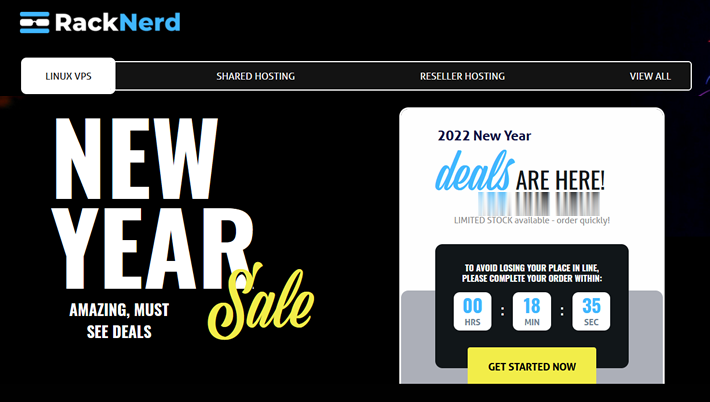
expiredate为你推荐
-
外网和内网什么是内网,和外网有什么区别flash导航条如何用Flash制作简单的导航栏唱吧电脑版官方下载唱吧有电脑版吗godaddygodaddy域名怎样使用商标注册查询官网商标注册查询官方网站?网站地图制作如何制作网站地图sitemap,经验分享freebsd安装FreeBSD下如何安装ports的方法qq新闻弹窗如何屏蔽腾讯QQ右下角的新闻弹窗黑龙江计算机等级考试网在黑龙江考国家计算机2级费用多少?youtubemp3mp4推荐几个MP3MP4网站