recommendedNew 31-41 Softmod for ANY Wii
New 3.1-4.1 Softmod for ANY Wii
------------------------------------------------------------------
--------------
This guide has now been updated to cover ALL wiis, 3.0-4.1 any region,andall LU64+ and foreign equivalents. (dunno about those Korean ones?)LU64-65++ serial no. wiis still cannot downgrade their firmware - ifyou bought your wii this year then it most likely will be one, so don'tdowngrade it! You are safe to follow this guide though.
Make sure you do the steps in the right order or you could run intoproblems, and read the guide through a couple of times before tryingit. Read ALL OF IT! First person to asks if it will work on their wiigets an infraction!
All you need is an SD card formatted to FAT32, an internet connectionand these files: DOWNLOAD
Before you startmake sureWiiconnect 24 is off as it can stopbannerbombworking, you may turn it back on once you have completed the guide.If you get errors during any of the steps format your card with thistool.
TAKE OUT ALL GAMECUBE MEMORY CARDS/CONTROLLERS
1. INSTALL BOOTMII AND THE HOMEBREW CHANNELa) . Put all the files from ‘copy to sd card.rar’ onto the root of theSD Card.b) . Insert the SD card into Wii.c) . Go to Wii Options, then go to Data Management > Channels > SD Card,then you will get a message saying "Loadboot.elf?" , select 'Yes' andthe Hackmii installer will run.d) . Install Bootmii as boot2 if you can, if not then install it as anIOS then go back and install the Homebrew Channel.
2. BACK UP YOUR NAND (OPTIONAL)
Making aNANDbackupwith Bootmii is highly recommended, it will recoveryour Wii from 99.9% of bricks.
Use the same SD card you used to install Bootmii and make sure thereis at least 530mb free on it.
Bootmii is very fussy about what SD cards it uses, so avoid genericones and try and use a Sandisk or similar.a) Put the SD card into the Wii, if you installed Bootmii as boot2 thenit will load, if it is installed as an IOS go to the Homebrew Channel,press 'home' on your wiimote and select 'Launch Bootmii' .b) Use the power/reset/eject buttons to navigate the Bootmii menu andselect the icon with the gears on it.c) Now select the icon with a green arrow pointing from the chip tothe SD card and follow the on screen instructions.
D) In about 10 mins you will have a NAND backup, it is normal to haveup to 80 bad blocks so don't worry if you get some.e) Put the SD card into PC and copy the NAND backup somewhere safe,you can now delete it from your card. If you installed Bootmii as boot2then also copy the Bootmii folder to your PC andeither delete or renameit, otherwise it will load every time you switch your Wii on.If ever you get bricked then copy the bootmii folder and NAND backuponto your card, do steps a) & b) again, using Preloader to get to HBCif necessary, then select the icon with the arrow going from the SDcard to the chip. It is not recommended to restore your NAND if youhave Bootmii installed as an IOS.
3. GET A CIOS
The only difference is that you can select 'load IOS from SD card'instead of download from NUS.a) Go to Homebrewchannel andrun TruchaBugRestorer, load IOS36, press1, read the warnings then select 'downgrade IOS15' , select to load IOSfrom SD card then let it do its job, keep an eye on what it is doingand make sure you select 'load from sd card' when it asks & don't getany errors.
b) Run Trucha Bug Restorer again, this time select to load IOS15 onfirst screenusingdpadleft/right, thenselectthe IOS36menu& installpatched (select 'yes' on all 3 patches) IOS36 to slot 36, again usingIOS from SD card.c) RunTruchaBugRestoreragain, loadIOS36andthistimeselectrestoreIOS15.d) Run cIOS38 r14 installer, select IOS36 as the one it should use andthen select wad install.
4. UPDATE YOUR SYSTEM MENU VERSION (OPTIONAL)
This step is optional, you may upgrade now if you wish, LU64+ ownerscannot downgrade! but can upgrade if you want. If you want to updateto 4.1 then make sure you have at least 250 blocks free, installIOS60-patched first (step 5a) , then run Firmware Updater 4.1. If youare on 3.3 or 3.4 then I strongly recommend updating as it is notadvisable to install Preloader on these firmares.
5. THE FINAL STEP
Preloader is also an optional install, if you don't want it just skipb & c, system menu hacks can be taken care of by Starfall (3.2) orstartpatch (4) , if you want them click my sig and have a look throughmy mediafire. There are no preloader hacks for 3.3/3.4 or jap wiis,either upgrade or use startpatch/change region if your wii is jap.a) If you are on systemmenu 4/4.1 use WadManagerwith default settings(IOS249 & SD card) to install IOS60-patched.wad-make sure you do thisbefore you install Preloader. If you installed it in step 4 then skipthis part. Never uninstall IOS60! You will brick! !b) . Open the Homebrew Channel and load Preloader, press 1 to install.After install, your Wii should reboot and load the Preloader menu. Ifit doesn't, turn your wii off and on again whilst holding down resetand it will load the Preloader menu.c) Select 'system hacks' in the Preloader menu, and enable the hacksthat you want - 'skip disc update check' and the region free ones areall you need. Select 'save settings' andwait for confirmationmessageto display 'settings saved' . Press B to go back, and enter Settings.
Set 'Autoboot: System Menu' using D-Pad, then select save settings.Press B to return to main Preloader menu.d) In the Preloadermenu select Homebrew Channel (if you didn't installPreloaderthen justopenHBCas normal) , runWadManager 1.4, usedefaultsettings (IOS249 & SDcard) andinstallthesewads fromthe 'wad' folder:IOS38-64-v3610
IOS50-64-v4889
IOS53-64-v5149
IOS55-64-v5149
NeoGammaR7
Then restart your Wii.
All done! You will now have the safety/hacks of Preloader & Bootmii,NeoGammaR7 backuploaderthathas 99%compatibility, cIOS249 r14, IOS38,53 & 55 for newer games and IOS50 to help prevent disc update bricks.If you ever need to access Preloader's settings hold down 'reset' whenswitching your Wii on.
If you get the 'system files corrupted' screen don't panic, justreinstall preloader and if that doesn't fix it reinstall your currentsystem menu with Wad Manager.
- recommendedNew 31-41 Softmod for ANY Wii相关文档
- Lengthsoftmod
- reconstructsoftmod
- balancesoftmod
- yellowsoftmod
- resultssoftmod
- levelssoftmod
Dynadot多种后缀优惠域名优惠码 ,.COM域名注册$6.99
Dynadot 是一家非常靠谱的域名注册商家,老唐也从来不会掩饰对其的喜爱,目前我个人大部分域名都在 Dynadot,还有一小部分在 NameCheap 和腾讯云。本文分享一下 Dynadot 最新域名优惠码,包括 .COM,.NET 等主流后缀的优惠码,以及一些新顶级后缀的优惠。对于域名优惠,NameCheap 的新后缀促销比较多,而 Dynadot 则是对于主流后缀的促销比较多,所以可以各取所...

CloudCone:$17.99/年KVM-1GB/50GB/1TB/洛杉矶MC机房
CloudCone在月初发了个邮件,表示上新了一个系列VPS主机,采用SSD缓存磁盘,支持下单购买额外的CPU、内存和硬盘资源,最低年付17.99美元起。CloudCone成立于2017年,提供VPS和独立服务器租用,深耕洛杉矶MC机房,最初提供按小时计费随时退回,给自己弄回一大堆中国不能访问的IP,现在已经取消了随时删除了,不过他的VPS主机价格不贵,支持购买额外IP,还支持购买高防IP。下面列...
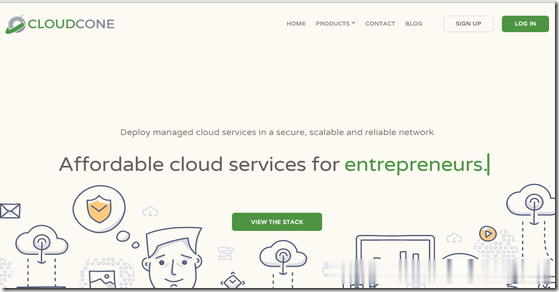
Sharktech:鲨鱼机房1Gbps无限流量美国服务器;丹佛$49/月起,洛杉矶$59/月起
sharktech怎么样?sharktech鲨鱼机房(Sharktech)我们也叫它SK机房,是一家成立于2003年的老牌国外主机商,提供的产品包括独立服务器租用、VPS主机等,自营机房在美国洛杉矶、丹佛、芝加哥和荷兰阿姆斯特丹等,主打高防产品,独立服务器免费提供60Gbps/48Mpps攻击防御。机房提供1-10Gbps带宽不限流量服务器,最低丹佛/荷兰机房每月49美元起,洛杉矶机房最低59美元...
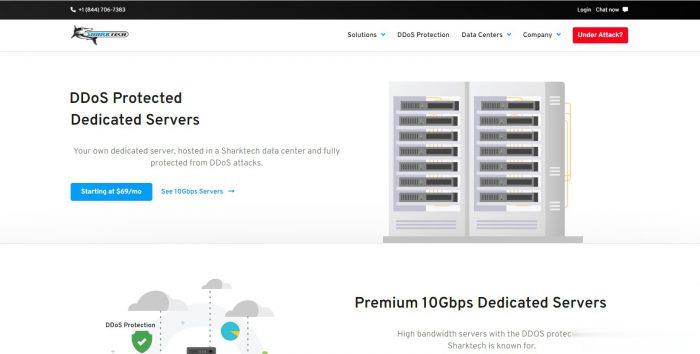
-
外网和内网什么是外网和内网?暴风影音怎么截图如何在暴风影音中截图?支付宝查询余额怎么查询支付宝里的余额雅虎社区雅虎是中国的吗微信如何建群微信如何建群办公协同软件oa办公系统软件有哪些迅雷云点播账号求个迅雷VIP 是VIP就可以 只用来看云点播 改密码是孙子。 谢了 ! 362135668@qq.comqq空间打扮QQ空间打扮网站优化方案网站优化方案怎么写?blogcnblogcn网页无法正常显示,直接跳转http://www.7t7t.com/7?