WIDTHswipeselection
swipeselection 时间:2021-02-24 阅读:()
POWER-+DC9VMIC1INPUTUserManualUSBOUTPUT5V1ARM-626SPORTABLEBATTERYSPEAKERMIC2APP:SpeakerProREDCHARGEGREENFULLVOLUME-MENUPUSHLINEINFMANT(5)BluetoothconnectionPresstoenterintoBluetoothControlconnectionpage,thenclick"SoundmasterBLE"toconnecttothespeaker.
(6)LineIninput-mutePresstoenterintoLineINinputpage,presstomutemusic,pressinsertalinecontinueplay.
Press"Back"tomainpage.
(7)Equalizer,volumeadjustmentforMicrophoneandMusic(8)MICDSPselection,,,,,,,PresstoenterintoSoundSetpagetoadjustthevolumeforMusicandMicrophone.
PressMicrophonebutton,andthenturnVolumeorBassorTreblebuttontoadjustthevolume;pressMusicbutton,andthenturnECHOorMicrophoneVolumeorDelaytoadjustthevolume.
Thereare4pre-setEQmodes:Pop,Classical,JazzandRock.
YoucanalsopressG-Eqtoaccessthegraphicequaliertosetupyourpreferredequalizespecification.
DuringSoundFieldMode:DSPMODEhas5choices:KTV,HALL,CAVE,CONCERT,STAOIUM;MIXVOLUMEhas2choices:BYPASS,EFFECT,swipeleftandrighttoadjustthevolume;pressECHOtoadjustthevolumeofATTENUATIONorDELAYmode;pressREVBERtoadjustthevolumeof5choices:DRYWETWIDTHROOMDAMPING;pressVOICECHANGEtoadjustthevolumeofPITCHorFORMANTmode;pressPITCHSHIFTERtoajdustthevolumeofKEYmode;HOWLINGCONTROLhas4choices:FREQUENCYSHIFTERHOWLINGPRECISEMASSIVE.
3(7)(6)(5)(8)Function:LINEINUSBPLAYERMICROPHONEDSP:VOLCECHANGEECHOMUSICEQREVBERDELAYPREVENTHOWLINGPITCHSHIFTERMICROPHONEEQMUSICBASSTREBLELIGHTCOLORCHANGELIGHTBRIGHTCHANGELIGHTON/OFFLIGHTPROFILESSpecifications:Power:30WFrequencyResponseformainspeaker:55Hz-20KHzPowerSupply:DC9VFMTUNERPOWERBANKOUT5V1ADIGITALKARAOKE4.
2BLUETOOTHPLAYERPORTABLEDESIGNWITHRECHARGELITHIUMBATTERYLEDDISPLAY2.
1CHSOUNDSYSTEMMICROPHONEPRIORITYSOUNDMASTERPOWER-+VOLUME-MENUPUSHLINEINFMANTUSBOUTPUT5V1AMIC1MIC2INPUTREDCHARGEGREENFULLAPP:SpeakerProDC9V21BASICOPERATION1.
POWER/INPUT:longpress(forabove2seconds)toturnonthemachine;duringworkingstatus,shortpresstoselectmode:BT/LINE/FM(circulating);duringworkingstatus,longpress(forabove2seconds)toturnoffthemachine.
2.
PLAY/PAUSE:duringplayingstatus,shortpresstopause/mute;duringFMmode,longpresstoautomaticallyscanradiostation.
3.
VOLUME-MENUPUSH:adjustvolume;PUSHknobentermenu:bassvolumeadjustment-9~+9Vo→treblevolumeadjustment-9~+9→IUMICinputvolumeadjustment→ECMICreverbdepthadjustment→dLMICreverbdelayadjustment→LEDlightmodeswitch→brlightbrightnessadjustment→volumeadjustment(circulating).
4.
PREVIOUS/NEXT:duringplayingstatus,presstogetbacktoapreviousornextsong.
5.
USB:USBPlayer/PowerBank5V1Aoutput.
FMOperationA.
LightlypressPower/InputbuttontoswitchtoFMmode,longpressPLAY/PAUSEbuttontoautomaticallyscanradiostation,bypressingPREVIOUSorNEXTyoucanselectapreviousornextsong.
B.
Whenscanningradioprograms,adjusttheantennatoobtainthebestreception.
Bluetooth:PresstheINPUTbuttononthepanelcontroltoselectBluetoothmode.
SimultaneouslyopentheBluetoothsettingonyourphone,tabletoranyotherBluetoothenabledaudiodeviceandselect"RM-626S".
TheunitanddevicewillthenconnectviaBluetooth.
Tocontrolthedeviceviayourphone,tabletetcpleasedownloadtheApp"SpeakerPro".
OncetheunitanddeviceareconnectedviaBluetooth,openthe"SpeakerPro"Apponyourphone,tabletetcandpresstheBluetoothbutton.
Thiswillenableyoutocontrolthefollowingfivemodesonthedevicefromyourphone:Music,Light,USBCard,BluetoothandEqualizer.
Tocanceltheapp,presstheexitbutton.
Tocontrolthedeviceviayourphone,pleasefindandinstalltheapp"SpeakerPro".
OpentheApp"SpeakerPro"onyourphone,thereare7functioniconsonthemainpage:1.
BluetoothMusicplay2.
USBcardplay.
Lightcontrolcolour,brightnessandlightflashmode4.
5.
ControlBluetoothconnect6.
LineIninput-mute.
Equalizer,volumeadjustmentformusic,Microphoneandquitarinput.
(1)BluetoothMusicplayPresstoenterintoBluetoothMusicplaypage,Press"Picksongstoplay"toPickSongpagetochoosethesongyouwanttoplay,press"Done"toreturntoBluetoothMusicplaypage,alsoyoucanoperatepause,play,backward,forward&volumeadjustment,repeat,randomplay.
Press"Back"toreturntothemainpage.
(2)USBcardplayWheninsertingaUSBintothespeaker,presstoentertheUSBCardplaypage.
TochooseasongandplaymusicontheUSBcard,press"Play"toenterintotheplaycontrolpage,whereyoucanoperatepause,play,backward,forward&volumeadjustment.
Press"List"toreturntoUSBlistpage,press"Back"toreturntothemainpage.
(3)Lightcontrolcolours,brightnessandcolourchangemodePresstoenterintoLightControlpage,youcanselectanycolourtoshowthelightcolouronthespeaker,aswellasadjustthebrightnessofthelight.
Togobacktomainpage,press""intheleftcorner.
Press"Profiles"toenterintoLightEffectmodepage,youcanchoosefromatotalof12pre-setlighteffectmodes.
ToreturntoLightControlpage,press"Light"intheleftcorner.
(4)PresstoenterintoFMradiomode,pressSCANtoenterintoradioprogramautomaticscan.
Pressforradioprogrammanualscan,Topandbottomtrimming,TurntheTUNERbuttonradiostationcanbeadjusted.
Slidearoundtoadjustradiofrequencybetween87.
5MHz~108.
0MHz.
3FMRadio7FMRadio(1)(2)(3)5671234PANELLAYOUT&FUNCTIONS1234791256811101.
LEDdisplay.
2.
POWER/INPUTbutton.
3.
MIC1:Microphonesignalinput.
4.
MIC2:Microphonesignalinput.
5.
Play/Pause(InFMmode,holdfor3secondsthedevicewillenterintoautomaticscan)6.
VOLUME-/+&MENUPUSH:Mastervolumeadjustment&Menuselectionbutton&PUSHknobentermenu.
7.
USB:USBPlayer/PowerBank5V1Aoutput8.
LINEinput/FMANT.
9.
LEDCHARGESTATUS:RED=ChargingGREEN=Fullycharged10.
DC9Vexternalinput.
11.
Nextsong.
12.
Previoussong.
(4)
(6)LineIninput-mutePresstoenterintoLineINinputpage,presstomutemusic,pressinsertalinecontinueplay.
Press"Back"tomainpage.
(7)Equalizer,volumeadjustmentforMicrophoneandMusic(8)MICDSPselection,,,,,,,PresstoenterintoSoundSetpagetoadjustthevolumeforMusicandMicrophone.
PressMicrophonebutton,andthenturnVolumeorBassorTreblebuttontoadjustthevolume;pressMusicbutton,andthenturnECHOorMicrophoneVolumeorDelaytoadjustthevolume.
Thereare4pre-setEQmodes:Pop,Classical,JazzandRock.
YoucanalsopressG-Eqtoaccessthegraphicequaliertosetupyourpreferredequalizespecification.
DuringSoundFieldMode:DSPMODEhas5choices:KTV,HALL,CAVE,CONCERT,STAOIUM;MIXVOLUMEhas2choices:BYPASS,EFFECT,swipeleftandrighttoadjustthevolume;pressECHOtoadjustthevolumeofATTENUATIONorDELAYmode;pressREVBERtoadjustthevolumeof5choices:DRYWETWIDTHROOMDAMPING;pressVOICECHANGEtoadjustthevolumeofPITCHorFORMANTmode;pressPITCHSHIFTERtoajdustthevolumeofKEYmode;HOWLINGCONTROLhas4choices:FREQUENCYSHIFTERHOWLINGPRECISEMASSIVE.
3(7)(6)(5)(8)Function:LINEINUSBPLAYERMICROPHONEDSP:VOLCECHANGEECHOMUSICEQREVBERDELAYPREVENTHOWLINGPITCHSHIFTERMICROPHONEEQMUSICBASSTREBLELIGHTCOLORCHANGELIGHTBRIGHTCHANGELIGHTON/OFFLIGHTPROFILESSpecifications:Power:30WFrequencyResponseformainspeaker:55Hz-20KHzPowerSupply:DC9VFMTUNERPOWERBANKOUT5V1ADIGITALKARAOKE4.
2BLUETOOTHPLAYERPORTABLEDESIGNWITHRECHARGELITHIUMBATTERYLEDDISPLAY2.
1CHSOUNDSYSTEMMICROPHONEPRIORITYSOUNDMASTERPOWER-+VOLUME-MENUPUSHLINEINFMANTUSBOUTPUT5V1AMIC1MIC2INPUTREDCHARGEGREENFULLAPP:SpeakerProDC9V21BASICOPERATION1.
POWER/INPUT:longpress(forabove2seconds)toturnonthemachine;duringworkingstatus,shortpresstoselectmode:BT/LINE/FM(circulating);duringworkingstatus,longpress(forabove2seconds)toturnoffthemachine.
2.
PLAY/PAUSE:duringplayingstatus,shortpresstopause/mute;duringFMmode,longpresstoautomaticallyscanradiostation.
3.
VOLUME-MENUPUSH:adjustvolume;PUSHknobentermenu:bassvolumeadjustment-9~+9Vo→treblevolumeadjustment-9~+9→IUMICinputvolumeadjustment→ECMICreverbdepthadjustment→dLMICreverbdelayadjustment→LEDlightmodeswitch→brlightbrightnessadjustment→volumeadjustment(circulating).
4.
PREVIOUS/NEXT:duringplayingstatus,presstogetbacktoapreviousornextsong.
5.
USB:USBPlayer/PowerBank5V1Aoutput.
FMOperationA.
LightlypressPower/InputbuttontoswitchtoFMmode,longpressPLAY/PAUSEbuttontoautomaticallyscanradiostation,bypressingPREVIOUSorNEXTyoucanselectapreviousornextsong.
B.
Whenscanningradioprograms,adjusttheantennatoobtainthebestreception.
Bluetooth:PresstheINPUTbuttononthepanelcontroltoselectBluetoothmode.
SimultaneouslyopentheBluetoothsettingonyourphone,tabletoranyotherBluetoothenabledaudiodeviceandselect"RM-626S".
TheunitanddevicewillthenconnectviaBluetooth.
Tocontrolthedeviceviayourphone,tabletetcpleasedownloadtheApp"SpeakerPro".
OncetheunitanddeviceareconnectedviaBluetooth,openthe"SpeakerPro"Apponyourphone,tabletetcandpresstheBluetoothbutton.
Thiswillenableyoutocontrolthefollowingfivemodesonthedevicefromyourphone:Music,Light,USBCard,BluetoothandEqualizer.
Tocanceltheapp,presstheexitbutton.
Tocontrolthedeviceviayourphone,pleasefindandinstalltheapp"SpeakerPro".
OpentheApp"SpeakerPro"onyourphone,thereare7functioniconsonthemainpage:1.
BluetoothMusicplay2.
USBcardplay.
Lightcontrolcolour,brightnessandlightflashmode4.
5.
ControlBluetoothconnect6.
LineIninput-mute.
Equalizer,volumeadjustmentformusic,Microphoneandquitarinput.
(1)BluetoothMusicplayPresstoenterintoBluetoothMusicplaypage,Press"Picksongstoplay"toPickSongpagetochoosethesongyouwanttoplay,press"Done"toreturntoBluetoothMusicplaypage,alsoyoucanoperatepause,play,backward,forward&volumeadjustment,repeat,randomplay.
Press"Back"toreturntothemainpage.
(2)USBcardplayWheninsertingaUSBintothespeaker,presstoentertheUSBCardplaypage.
TochooseasongandplaymusicontheUSBcard,press"Play"toenterintotheplaycontrolpage,whereyoucanoperatepause,play,backward,forward&volumeadjustment.
Press"List"toreturntoUSBlistpage,press"Back"toreturntothemainpage.
(3)Lightcontrolcolours,brightnessandcolourchangemodePresstoenterintoLightControlpage,youcanselectanycolourtoshowthelightcolouronthespeaker,aswellasadjustthebrightnessofthelight.
Togobacktomainpage,press""intheleftcorner.
Press"Profiles"toenterintoLightEffectmodepage,youcanchoosefromatotalof12pre-setlighteffectmodes.
ToreturntoLightControlpage,press"Light"intheleftcorner.
(4)PresstoenterintoFMradiomode,pressSCANtoenterintoradioprogramautomaticscan.
Pressforradioprogrammanualscan,Topandbottomtrimming,TurntheTUNERbuttonradiostationcanbeadjusted.
Slidearoundtoadjustradiofrequencybetween87.
5MHz~108.
0MHz.
3FMRadio7FMRadio(1)(2)(3)5671234PANELLAYOUT&FUNCTIONS1234791256811101.
LEDdisplay.
2.
POWER/INPUTbutton.
3.
MIC1:Microphonesignalinput.
4.
MIC2:Microphonesignalinput.
5.
Play/Pause(InFMmode,holdfor3secondsthedevicewillenterintoautomaticscan)6.
VOLUME-/+&MENUPUSH:Mastervolumeadjustment&Menuselectionbutton&PUSHknobentermenu.
7.
USB:USBPlayer/PowerBank5V1Aoutput8.
LINEinput/FMANT.
9.
LEDCHARGESTATUS:RED=ChargingGREEN=Fullycharged10.
DC9Vexternalinput.
11.
Nextsong.
12.
Previoussong.
(4)
- WIDTHswipeselection相关文档
- cellTableIdentifierswipeselection
- styleswipeselection
- authorityswipeselection
- spaceswipeselection
- carriedswipeselection
- USBswipeselection
选择Vultr VPS主机不支持支付宝付款的解决方案
在刚才更新Vultr 新年福利文章的时候突然想到前几天有网友问到自己有在Vultr 注册账户的时候无法用支付宝付款的问题,当时有帮助他给予解决,这里正好顺带一并介绍整理出来。毕竟对于来说,虽然使用的服务器不多,但是至少是见过世面的,大大小小商家的一些特性特征还是比较清楚的。在这篇文章中,和大家分享如果我们有在Vultr新注册账户或者充值购买云服务器的时候,不支持支付宝付款的原因。毕竟我们是知道的,...

Boomer.Host(年付3.5美)休斯敦便宜VPS
Boomer.Host是一家比较新的国外主机商,虽然LEB自述 we’re now more than 2 year old,商家提供虚拟主机和VPS,其中VPS主机基于OpenVZ架构,数据中心为美国得克萨斯州休斯敦。目前,商家在LET发了两款特别促销套餐,年付最低3.5美元起,特别提醒:低价低配,且必须年付,请务必自行斟酌确定需求再入手。下面列出几款促销套餐的配置信息。CPU:1core内存:...
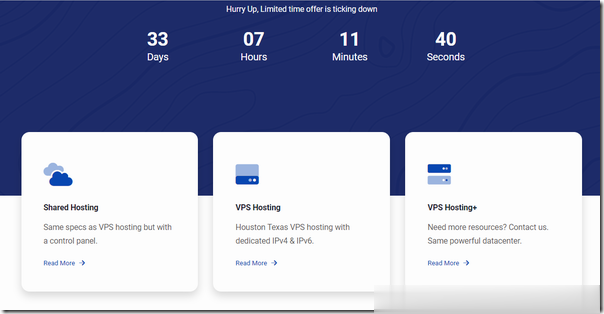
百纵科技,美国独立服务器 E52670*1 32G 50M 200G防御 899元/月
百纵科技:美国高防服务器,洛杉矶C3机房 独家接入zenlayer清洗 带金盾硬防,CPU全系列E52670、E52680v3 DDR4内存 三星固态盘阵列!带宽接入了cn2/bgp线路,速度快,无需备案,非常适合国内外用户群体的外贸、搭建网站等用途。C3机房,双程CN2线路,默认200G高防,3+1(高防IP),不限流量,季付送带宽美国洛杉矶C3机房套餐处理器内存硬盘IP数带宽线路防御价格/月套...

swipeselection为你推荐
-
免费翻译网用什么软件可以翻译网站?淘宝收费淘宝都什么服务是收费的?支付宝查询余额支付宝里如何查询银行卡里面的余额?无线路由器限速设置无线路由器限速怎么设置!bluestacksbluestacks怎么用?自助建站自助建站可信吗?1433端口路由器1433端口怎么开启ios7固件下载iOS7如何升级固件?ejb开发什么是EJB?它是干什么的?和JAVA,JSP有关系吗?他们各有什么特点和用途?网页打开很慢为什么打开网页很慢