解决方法电脑开机要按F1的解决方法
电脑开机要按F1的解决方法
Because your replacement initialization of the BIOS settingsin CMOS, the default boot floppy drive, but now the floppy drivehas been eliminated, the machine did not. You will be promptedfor errors. If you need to skip, press F1.
The solution is to turn on the machine, press the DEL button,enter the CMOS settings, and find the word"FLOPPY" in the firstmajor item. This is the floppy disk drive, and press enter toselect NONE. Then press F10 to save the settings and make sureyou restart them.
Award 6 boot no longer press F1
1, restore or optimize the BIOS settings.
Open the computer or restart your computer, press the "Del"button to enter the BIOS settings interface in BIOS maininterface, using the keyboard arrow keys up or down "LoadFail-Ssfe Defaults" (load security default) , or "LoadOptimized Defaults" (load optimization value) , press the ESCbutton to return to the main interface, select Save&Exit Setup(storage and exit) , press Y to save and exit BIOS settings.2, turn off the floppy drive.
Enter BIOS, f ind the Standard CMOS Features (standard CMOSfeature) , press enter, in the open interface, change the Drive
A: 1.44 3.5in to None (off) . .
3, does not enable the floppy drive check function.
Enter BIOS, find Advanced, Bios, Features (advanced BIOSparameter settings) , press enter to enter the Advanced BiosFeatures interface, in the open interface, Boot Up, Floppy,Seek, set to "Disabled"".
4 、 quick start self test.
Enter BIOS, find the Advanced Bios Features (advanced BIOSparameter settings) , press enter to enter the Advanced BiosFeatures interface, in the open interface, Quick power On, Self,Test, set to "Enabled"".
5, the hard disk is set as the first boot. Restart, press Delinto BIOS, find the Advanced Bios Features (advanced BIOSparameter settings) , press enter to enter the Advanced BiosFeatures interface, the First Boot Device set to HDD-O (harddisk start) . Save and exit.
AMI 8 boot no longer press F1
1, set BIOS to factory default.
PressDEL to boot into the BIOS settings inBIOSmain interface,using the keyboard arrow keys to choose the "Exit" in the Exitinterface using the keyboard arrow keys to select "Load Setup:= Defauits (load security default) - according to F10-" OK "-enter - save and exit BIOS settings.
2, turn off the floppy drive. Press DEL to boot into the BIOSsettings in BIOS main interface, using the keyboard arrow keys
to select the "Main" in the Main interface using the keyboardarrow keys to select "Legacy Diskette A down arrow", the white- - enter into the "Options" dialog -using the keyboard arrowkeys down arrow and select "Disabled" - enter.
3, set error messages.
In the BIOS main interface, using the keyboard arrow keys toselect the"Boot" in the Boot interface using the keyboard arrowkeys to select "Boot Settings Configuration down arrow", thewhite - enter - "Boot Settings Configuration" interface usingthe keyboard arrow keys down arrow "Wait For" F1 "LF ERROR",the the white - - enter into "Options" - the dialog box usingthe keyboard arrow keys down arrow and select "Disabled" -enter.
4, set the keyboard prompt.
Using the keyboard arrow keys down arrow and select "Hit" DEL"Message Display", the white - - enter into "Options" - thedialog box using the keyboard arrow keys down arrow and select"Enabled" - enter.
5, set up quick start.
Using the keyboard arrow keys down arrow and select "QuickBoot",the white - - enter into "Options" - the dialog box using thekeyboard arrow keys down arrow and select "Enabled" - enter.6, the hard disk is set as the first boot.
Restart your computer, press Del to enter the AMI BIOS setupprogram main interface - at the top menu with the left key,select the "Boot" - enter - in the open interface with key up/ down select "Boot Device Priority" the white - Boot DevicePriority-enter in the interface by using the up/down button"1st Boot Device, the white - enter - up / down button in the"options "dialog box, select the" ST. . . . . . AS, there' sPM-ST. . . . . . Some Hatd, Dtive "(hard disk) , the white - enter-you can see the" 1st Boot Device ", has become the first bootdisk boot-press F10-to select OK-enter, save and exit setup.When you turn on the machine, press F1, which is caused by thewrong BIOS setting. Generally caused by the followingc ircumstances:
1, no floppy drive, but enable the floppy drive, floppy drivecan be disabled:
Boot, press DEL into BIOS, select: STANDARD CMOS FEATURES, thefollowing DRIVE A: set to None
DRIVE B: set to None, press F10 to save, and enter Y to enter.2, does not enable the floppy drive check function.
Boot, press DEL into BIOS, select: Advanced, Bios, Fratures(s et up)
The values of the Boot, Up, Floppy, Swap, Floppy, Drive, andwill be set as: Disabled, seek
3, memory problems, or CPU frequency is changed, replace memory,restore BIOS default value can be. Wipe the gold fingers withan eraser
3, originally hung two hard disk, in the BIOS set into a doublehard disk, and then remove one of them, but forget to changethe BIOS settings, there will be this problem.
Just restore the BIOS default value. Set the hard disk as firstboot. Restart, press Del into BIOS, find the Advanced BiosFeatures (advanced BIOS parameter settings) , press enter toenter the Advanced Bios Features interface, the First BootDevice set to HDD-O (hard disk start) . Save and exit.
4, if the above settings can not, then the COMS battery is dead,open the host, pull down the button type COMS battery, to buya computer market, change it
Method for restoring BIOS default value:
Turn on or restart the computer. Press DEL to enter BIOS.Find the Load Fail-Safe Defaults, press the arrow keys to enterafter the elections, that determine whether, according to Y,the final choice of Save&exit step enter. (save settings) , youcan directly press the F10. According to Y hitenter.automatically restart. is set up to solve the problem.5, restore or optimize the BIOS settings.
Turn on your computer or restart your computer,
Press the "Del"button to enter the settings interface of BIOS:Awar d
LOAD BIOS DEFAULTS (load the BIOS default) , which is used toload the initial settings of the BIOS to determine the scopeof the fault.
LOAD OPRIMUM SETTINGS (load motherboard BIOS factory settings) ,this is the factory BIOS optimized settings.
Or AML
LOAD, BIOS, SETUP, DEFAULTS (load the BIOS setting defaults) ,this option is used to load the BIOS initial settings.LOAD HIGH PERFORMANCE DEFAULTS (hi gh performance defaultvalue) , which is used to load the BIOS optimization settings.When you select the default or optimized value with the keyboardarrow key, press the ESC key, the F10 key, the Y key, enter,save, and exit
- 解决方法电脑开机要按F1的解决方法相关文档
- 目录前言2一、功能特点
- 程序开机要按f1
- 与安全阀(0.80MPa)连接的排水管
- 笔记本开机要按f1
- 实验的一般要求
- 控制器开机要按f1
木木云35元/月,美国vps服务器优惠,1核1G/500M带宽/1T硬盘/4T流量
木木云怎么样?木木云品牌成立于18年,此为贵州木木云科技有限公司旗下新运营高端的服务器的平台,目前已上线美国中部大盘鸡,母鸡采用E5-267X系列,硬盘全部组成阵列。目前,木木云美国vps进行了优惠促销,1核1G/500M带宽/1T硬盘/4T流量,仅35元/月。点击进入:木木云官方网站地址木木云优惠码:提供了一个您专用的优惠码: yuntue目前我们有如下产品套餐:DV型 1H 1G 500M带宽...

ZJI:韩国BGP+CN2线路服务器,国内三网访问速度优秀,8折优惠码每月实付440元起
zji怎么样?zji最近新上韩国BGP+CN2线路服务器,国内三网访问速度优秀,适用8折优惠码zji,优惠后韩国服务器最低每月440元起。zji主机支持安装Linux或者Windows操作系统,会员中心集成电源管理功能,8折优惠码为终身折扣,续费同价,全场适用。ZJI是原Wordpress圈知名主机商:维翔主机,成立于2011年,2018年9月启用新域名ZJI,提供中国香港、台湾、日本、美国独立服...

Ftech:越南vps,2核/2G/20G SSD/1Gbps不限流量/可安装Windows系统,$12.5月
ftech怎么样?ftech是一家越南本土的主机商,成立于2011年,比较低调,国内知道的人比较少。FTECH.VN以极低的成本提供高质量服务的领先提供商之一。主营虚拟主机、VPS、独立服务器、域名等传统的IDC业务,数据中心分布在河内和胡志明市。其中,VPS提供1G的共享带宽,且不限流量,还可以安装Windows server2003/2008的系统。Ftech支持信用卡、Paypal等付款,但...
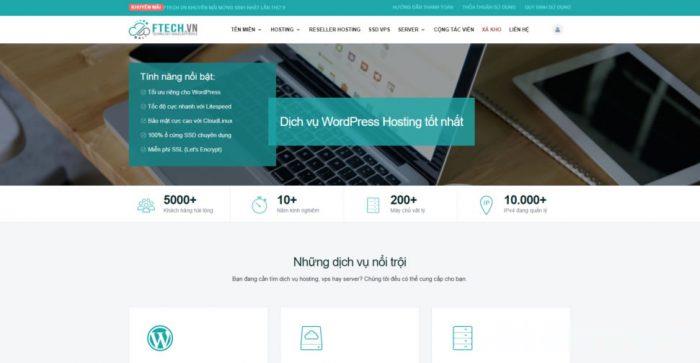
-
赵雨润《星辰变》电影什么时候能开机拍呢?博客外链外链都要怎么做?博客外链有没有效果?个性qq资料`谁有最新 最有个性的QQ个性资料快速美白好方法快速美白的好点子!?(不是晒黑的)吴晓波频道买粉《充电时间》的节目跟《吴晓波频道》哪个好听?彩信中心短信中心的号码是多少天天酷跑刷金币天天酷跑怎么刷金币?godaddy美国GODADDY 域名支持域名别名解析吗?xp系统停止服务XP停止服务后该怎么办?人人逛街为什么女人都喜欢逛街?谢谢了,大神帮忙啊