选中关于VS2005中GridView的自定义分页,单选、多选、排序、自增列的简单应用
关于VS2005中GridView的自定义分页单选、多选、排序、 自增列的简单应用。
多选时只有全部选中时“多选”才选中。
图片效果
简单示例代码如下fenpage.aspx的代码
.cs" Inherits="gridview_fenpage"%>
<!DOCTYPE html PUBLIC"-//W3C//DTDXHTML 1.0Transitional//EN" "http://www.w3.org/TR/xhtml1/DTD/xhtml1-transitional .dtd">
<html xmlns="http://www.w3.org/1999/xhtml">
<head runat="server">
<title></title>
>
//判断多选是否与选中项没有选中的返回false
)
{
)
{
++)
{
)
{
;
}
}
}
{
)
{
;
}
}
alert("请选择后再操作 ");
;
}
//鼠标经过改变行的颜色
)
{
;
;
}
)
{
{
;}
;
;
";
}
//
//多选的全选与取消
)
{
)
{
++){
;}
}
;
}
//
//只有全部选中时“全选”选中
()
{
;
;
)
{
++){
)
;
;
}
}
{
)
;
;
}
)
;
;
}
//
>
</head>
<body>
<form id="form1" runat="server">
<div>
<table cel lpadding="0" cel lspacing="0" border="0"width="80%" style="font-size: 11px">
<tr>
<td al ign="center">
<asp:GridView ID="GridView1" runat="server"Width="100%"Cel lPadding="4" ForeColor="#333333"
AutoGenerateColumns="False"Al lowPaging="True" PageSize="12" Borde rColor="Si lver"
BorderStyle="Sol id" BorderWidth="1px"OnRowDataBound="GridView1_RowDataBound"
ShowFooter="True" EmptyDataText="没有数据记录 "Al low
Sorting="True"OnSorting="GridView1_Sorting">
<Columns>
<asp:BoundField HeaderText="编号"DataField="id"Visible="False"/>
<asp:TemplateField HeaderText="< input type='checkbox' id='chk' name='chk'oncl ick='checkJs(this.checked); ' />全选" FooterText="全选">
<ItemTemplate>
<input type="checkbox" id="checkboxname" name="checkboxname"value='<%# DataBinder.Eval(Container.DataItem, "id")%>' oncl ick='SingleCheckJs(); ' />
</ItemTemplate>
</asp:TemplateField>
<asp:TemplateField HeaderText="单选" FooterText="单选">
<ItemTemplate>
<input type="radio" id="RadioName" name="RadioName"value='<%#Eval("id")%>'/>
</ItemTemplate>
</asp:TemplateField>
<asp:TemplateField HeaderText="自增列" FooterText="自增列">
<ItemTemplate>
()%>
</ItemTemplate>
</asp:TemplateField>
<asp:BoundField HeaderText="姓名" FooterText="姓名"DataField="name"SortExpression="name"/>
<asp:BoundField HeaderText="身份证号" FooterText="身份证号"DataField="card"SortExpression="card"/>
<asp:BoundField HeaderText="价格" FooterText="价格"DataField="price"DataFormatString="{0:#,##0.00}"
HtmlEncode="False"SortExpression="price"/>
<asp:BoundField HeaderText="数字" FooterText="数字"DataField="price"DataFormatString="{0:0.00}"
HtmlEncode="False"SortExpression="price"/>
<asp:BoundField HeaderText="建立时间" FooterText="建立时间"DataField="c reatedate"DataFormatString="{0:yyyy年M M月dd日 hh时mm分ss秒}"
HtmlEncode="False"SortExpression="createdate"/>
</Columns>
<RowStyle BackColor="#F7F6F3" ForeColor="#333333"/>
<EditRowStyle BackColor="#999999"/>
<SelectedRowStyle BackColor="#E2DED6" Font-Bold="True" ForeColor="#333333"/>
<PagerStyle BackColor="#284775" ForeColor="White"HorizontalAl ign="Center"/>
<AlternatingRowStyle BackColor="White" ForeColor="#284775"/>
<PagerSettings Visible="False"/>
<FooterStyle Font-Bold="True"/>
<HeaderStyle Font-Bold="False" Font-Ital ic="False"/>
</asp:GridView>
</td>
</tr>
<tr>
<td al ign="center" style="height: 25px">
<asp:LinkButton ID="btnFirst"CommandArgument="first"OnCl ick="PagerButtonCl ick"runat="server">首页</asp:LinkButton>
<asp:LinkButton ID="btnPrev"CommandArgument="prev"OnCl ick="PagerButtonCl ick" runat="server">上一页</asp:LinkButton>
<asp:LinkButton ID="btnNext"CommandArgument="next"OnCl ick="PagerButtonCl ick" runat="server">下一页</asp:LinkButton>
<asp:LinkButton ID="btnLast"CommandArgument="last"OnClick="PagerButtonCl ick" runat="server">尾页</asp:LinkButton>
<asp:Label ID="LblCurrentIndex" runat="server"></asp:Label>
<asp:Label ID="LblPageCount" runat="server"></asp:Label>
<asp:Label ID="LblRecordCount" runat="server"></asp:Label></td>
</tr>
<tr>
<td>
<asp:Button ID="Button2" runat="server"Text="checkbox得到选择的行"OnCl ick="Button2_Cl ick">
</asp:Button>
<asp:Button ID="Button1" runat="server"Text="radio得到选择的行"OnCl ick="Button1_Cl ick"></asp:Button>
</td>
</tr>
</table>
</div>
</form>
</body>
</html>fenpage.aspx.cs的代码using System;using System.Data;
using System.Configuration;using System.Col lections;using System.Web;using System.Web.Security;using System.Web.UI;using System.Web.UI.WebControls;using System.Web.UI.WebControls.WebParts;using System.Web.UI.HtmlControls;using System.Data.SqlCl ient;publ ic partial class gridview_fenpage : System.Web.UI.Page
{
)
{
); ";
("");
}
)
{
].ConnectionString;
;();
{
;
();
);
da.Fi l l(ds, "test01");
();
;
();
() +"页";
()+"页";()+"条";
)
{
;
;
;
;
;
;
;
}
)
{
;
;
;
;
}
- 选中关于VS2005中GridView的自定义分页,单选、多选、排序、自增列的简单应用相关文档
- 实验gridview分页
- 学时gridview分页
- 讲授gridview分页
- 讲授gridview分页
- 信息科学与工程学院
- 教学gridview分页
欧路云:美国CUVIP线路10G防御,8折优惠,19元/月起
欧路云新上了美国洛杉矶cera机房的云服务器,具备弹性云特征(可自定义需要的资源配置:E5-2660 V3、内存、硬盘、流量、带宽),直连网络(联通CUVIP线路),KVM虚拟,自带一个IP,支持购买多个IP,10G的DDoS防御。付款方式:PayPal、支付宝、微信、数字货币(BTC USDT LTC ETH)测试IP:23.224.49.126云服务器 全场8折 优惠码:zhujiceping...

DediPath($1.40),OpenVZ架构 1GB内存
DediPath 商家成立时间也不过三五年,商家提供的云服务器产品有包括KVM和OPENVZ架构的VPS主机。翻看前面的文章有几次提到这个商家其中机房还是比较多的。其实对于OPENVZ架构的VPS主机以前我们是遇到比较多,只不过这几年很多商家都陆续的全部用KVM和XEN架构替代。这次DediPath商家有基于OPENVZ架构提供低价的VPS主机。这次四折的促销活动不包括512MB内存方案。第一、D...
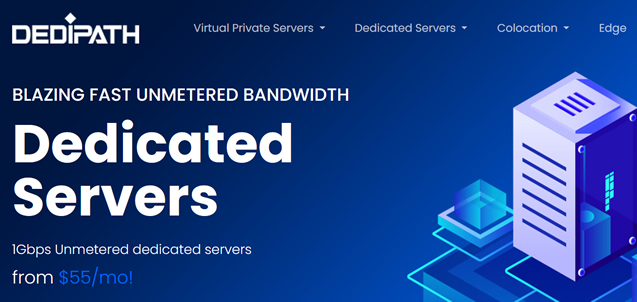
美国VPS 美国高防VPS 香港VPS 日本VPS 首月9元 百纵科技
百纵科技湖南百纵科技有限公司是一家具有ISP ICP 电信增值许可证的正规公司,多年不断转型探索现已颇具规模,公司成立于2009年 通过多年经营积累目前已独具一格,公司主要经营香港服务器,香港站群服务器,美国高防服务器,美国站群服务器,云服务器,母机租用托管!美国CN2云服务器,美国VPS,美国高防云主机,美国独立服务器,美国站群服务器,美国母机。美国原生IP支持大批量订货 合作 适用电商 亚马逊...

-
回收站在哪回收站在哪?手游运营手册堡垒之夜新武器是什么 堡垒之夜新武器介绍图文解析真正免费的网络电话谁有真正免费的网络电话??缓冲区溢出教程溢出攻击法使用什么样的原理云播怎么看片手机云播怎么用?快速美白好方法快速美白方法微信如何建群微信可以建立两个人的群吗?有一个是自己ps抠图技巧photoshop最基本的抠图方法和技巧!不兼容手机软件与系统不兼容应该怎么办直播加速请问哪种播放器的可以播放加速,并且可以保存