绑定下拉列表框(dropdownlist)的几种绑定数据的方法
未绑定状态
绑定方法1
单击“确定”完成列表项的添加
看到default.aspx代码如下
<%@ Page Language="C#" AutoEventWireup="true"
CodeFile="Default.aspx.cs" Inherits="_Default" %>
<!DOCTYPE html PUBLIC "-//W3C//DTD XHTML 1.0 Transitional//EN""http://www.w3.org/TR/xhtml1/DTD/xhtml1-transitional.dtd"><html xmlns="http://www.w3.org/1999/xhtml" >
<head runat="server">
<title>练习1</title>
</head>
<body>
<form id="form1" runat="server">
<div>
<asp:Button ID="Button1" runat="server" Text="确定"OnClick="Button1_Click" />
<asp:DropDownList ID="DropDownList1" runat="server">
<asp:ListItem>a</asp:ListItem>
<asp:ListItem>b</asp:ListItem>
<asp:ListItem>c</asp:ListItem>
<asp:ListItem>d</asp:ListItem>
<asp:ListItem>e</asp:ListItem>
</asp:DropDownList><br />
<br />
</div>
</form>
</body>
</html>
运行看到
绑定方法2用Dropdownlist1的items集合的Add方法添加项数据在确定按钮的单击事件中添加如下代码protected void Button1_Click(object sender, EventArgs e){this.DropDownList1. Items.Add(new ListItem("11") ) ;this.DropDownList1. Items.Add(new ListItem("22") ) ;this.DropDownList1. Items.Add(new ListItem("33") ) ;this.DropDownList1. Items.Add(new ListItem("44") ) ;this.DropDownList1. Items.Add(new ListItem("55") ) ;}
这样default.aspx.cs中的代码如下using System;using System.Data;using System.Configuration;using System.Web;
using System.Web.Security;using System.Web.UI;using System.Web.UI.WebControls;using System.Web.UI.WebControls.WebParts;using System.Web.UI.HtmlControls;public partial class _Default : System.Web.UI.Page
{protected void Page_Load(object sender, EventArgs e)
{
}protected void Button1_Click(object sender, EventArgs e)
{this.DropDownList1. Items.Add(new ListItem("11") ) ;this.DropDownList1. Items.Add(new ListItem("22") ) ;this.DropDownList1. Items.Add(new ListItem("33") ) ;this.DropDownList1. Items.Add(new ListItem("44") ) ;this.DropDownList1. Items.Add(new ListItem("55") ) ;
}
}
运行并单击“确定”按钮后发现列表框中多了11,22,33,44,55
绑定方法3先引入命名空间usingSystem.collections;后定义一个动态数组arraylist su=new arraylist() ;
接着用su.Add("aa") ;给数组添加数据最后用this.dropdownlist1.datasource=su;this.dropdownlist1.databind() ;把数组数据绑定到下拉列表框中default.aspx.cs代码变成如下using System;using System.Data;
using System.Configuration;using System.Web;using System.Web.Security;using System.Web.UI;using System.Web.UI.WebControls;using System.Web.UI.WebControls.WebParts;using System.Web.UI.HtmlControls;using System.Collections;public partial class _Default : System.Web.UI.Page
{protected void Page_Load(object sender, EventArgs e)
{
}protected void Button1_Click(object sender, EventArgs e)
{this.DropDownList1. Items.Add(new ListItem("11") ) ;this.DropDownList1. Items.Add(new ListItem("22") ) ;this.DropDownList1. Items.Add(new ListItem("33") ) ;this.DropDownList1. Items.Add(new ListItem("44") ) ;this.DropDownList1. Items.Add(new ListItem("55") ) ;
ArrayList su = new ArrayList() ;su.Add("aa") ;su.Add("bb") ;su.Add("cc") ;su.Add("dd") ;su.Add("ee") ;this.DropDownList1.DataSource = su;this.DropDownList1.DataBind() ;
}
}
运行并单击“确定”后看到如下
在设计视图中添加一个文本框实现当我们在下拉列表框中选择某个索引项时立刻在文本框中显示的功能。
要实现这样的功能得先设置服务器回发为真即autopostback为true) ,可以在
属性中找到该属性并设置
然后双击下拉列表控件在其中输入代码
protected void DropDownList1_SelectedIndexChanged(object sender,EventArgs e)
{this.TextBox1.Text = this.DropDownList1.SelectedValue;
}
这时default.aspx.cs代码变成如下using System;using System.Data;using System.Configuration;using System.Web;using System.Web.Security;using System.Web.UI;using System.Web.UI.WebControls;using System.Web.UI.WebControls.WebParts;using System.Web.UI.HtmlControls;using System.Collections;public partial class _Default : System.Web.UI.Page
{protected void Page_Load(object sender, EventArgs e)
{
}protected void Button1_Click(object sender, EventArgs e)
{this.DropDownList1. Items.Add(new ListItem("11") ) ;this.DropDownList1. Items.Add(new ListItem("22") ) ;this.DropDownList1. Items.Add(new ListItem("33") ) ;this.DropDownList1. Items.Add(new ListItem("44") ) ;this.DropDownList1. Items.Add(new ListItem("55") ) ;
ArrayList su = new ArrayList() ;su.Add("aa") ;su.Add("bb") ;su.Add("cc") ;su.Add("dd") ;
su.Add("ee") ;this.DropDownList1.DataSource = su;this.DropDownList1.DataBind() ;
}protected void DropDownList1_SelectedIndexChanged(object sender,EventArgs e)
{this.TextBox1.Text = this.DropDownList1.SelectedValue;
}
}
运行效果如下
- 绑定下拉列表框(dropdownlist)的几种绑定数据的方法相关文档
- 窗体dropdownlist
- 控件ASP_NET中多个DropDownList控件的动态数据绑定
- 控件ASP NET中多个DropDownList控件的动态数据绑定道
- 绑定ASP.NET MVC DropDownList数据绑定及使用详解
- 控件asp_net中多个dropdownlist控件的动态数据绑定
- 绑定ASP.NET中DropDownList下拉框列表控件绑定数据4种方法
Vinahost - 越南VPS主机商月6美元 季付以上赠送时长最多半年
Vinahost,这个主机商还是第一次介绍到,翻看商家的介绍信息,是一家成立于2008年的老牌越南主机商,业务涵盖网站设计、域名、SSL证书、电子邮箱、虚拟主机、越南VPS、云计算、越南服务器出租以及设备托管等,机房主要在越南胡志明市的Viettle和VNPT数据中心,其中VNPT数据中心对于国内是三网直连,速度优。类似很多海外主机商一样,希望拓展自己的业务,必须要降价优惠或者增加机房迎合需求用户...
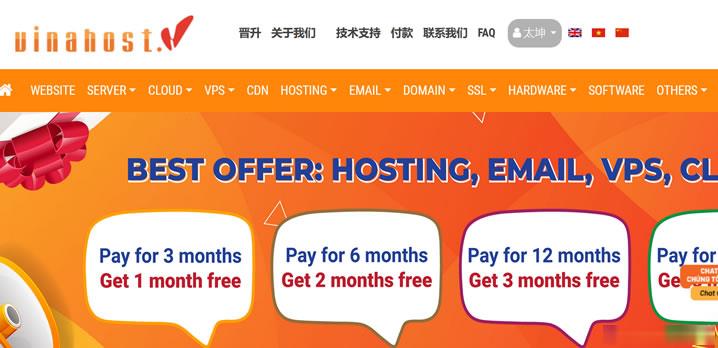
易探云330元/年,成都4核8G/200G硬盘/15M带宽,仅1888元/3年起
易探云服务器怎么样?易探云是国内一家云计算服务商家,致力香港云服务器、美国云服务器、国内外服务器租用及托管等互联网业务,目前主要地区为运作香港BGP、香港CN2、广东、北京、深圳等地区。目前,易探云推出的国内云服务器优惠活动,国内云服务器2核2G5M云服务器低至330元/年起;成都4核8G/200G硬盘/15M带宽,仅1888元/3年起!易探云便宜vps服务器配置推荐:易探云vps云主机,入门型云...

易探云香港云服务器价格多少钱1个月/1年?
易探云怎么样?易探云是目前国内少数优质的香港云服务器服务商家,目前推出多个香港机房的香港云服务器,有新界、九龙、沙田、葵湾等机房,还提供CN2、BGP及CN2三网直连香港云服务器。近年来,许多企业外贸出海会选择香港云服务器来部署自己的外贸网站,使得越来越多的用户会选择易探云作为网站服务提供平台。今天,云服务器网(yuntue.com)小编来谈谈易探云和易探云服务器怎么样?具体香港云服务器多少钱1个...

-
百度k站百度k站为什么天天酷跑刷积分教程天天酷跑积分怎么刷最快?http与https的区别http和https到底有什么区别啊???照片转手绘有什么软件可以把相片变成手绘的,不是美图秀秀里面的安装迅雷看看播放器迅雷看看播放器安装小米手柄买了个小米蓝牙手柄,游戏是可以玩但是按键位置不舒服,怎么可以改按键网站优化方案几种常用的网站优化方法宽带接入服务器什么是宽带接入系统?怎样绕过宽带接入系统上网微信电话本怎么用微信电话本好用吗微信怎么看聊天记录微信如何查找聊天记录