找不到系统找不到光驱收集的解决方法(The system could not find a solution for optical drive collection)
系统找不到光驱收集的解决方法The system could not find asolution for optical drive collection
Text:
Two days ago, boot suddenly found the system CD-ROM can not find.Depressed, he did not do what, that is the data line problemcan be changed, or the old way, remember that in order to speedup the start, disable the floppy drive, re open in CMOS, floppydrive is there, but not the same CD-ROM. See the motherboarddetected CD CD-ROM in CMOS, I think it is the problem of thesystem, the online search information, that is likely to be thedevice manager IDE ATA/ATAPI controller driver problem, alsothink of yesterday have drive device type in a program into afree the original, automatic detection. Transfer mode for DMA(if available) after the change, restart the computer, andfinally find the drive, the problem resolved.
Attach relevant information:
CD-ROM lost most of the time we are in the installation of newsoftware or a new driver appears, we may also inadvertentlymodify the CMOS or CONFIG.SYS configuration settings, andbecause the machine is infected with a virus.
Hardware reasons
1. the data line is reversed or the data line is damagedSometimes just a little wrong, but full circle, this shows thatin order to solve the problem must be cautious, and a keen
observation. When the CD-ROM is lost, you should first checkwhether the data line of the drive is connected (red or red) ,whether it is loose or not. If you are sure there is no problemin the other place and the data line of the drive often moves,you should try to replace a data cable.
2. jumper settings and hard disk collision
When the driver' s jumper and the same data line connected tothe hard disk phase, there will be no drive (also may not havea hard disk) , then as long as the driver' s jumper jump and harddisk is not the same. In order to improve data rates, it isbetter to separate the hard disk from the optical drive on thetwo IDE interfaces.
3. power line fault, lack of +5V voltage or +5V voltage, powersupply is abnormal
It doesn' t happen much. Because we are in CD-ROM disassemblyor hard drive force is too large, the D type power supply plugloose or because of the bad working environment of the computerplug oxidation rust, power supply CD-ROM is not very normal (ifit is hard to read the disk, and the disk surface will beabnormal sound, there are a lot of bad sectors, there will alsobe found CD-ROM) .
On one occasion, to upgrade the client' s IBM computer, add anoptical drive. Who knows a new 40 times CD-ROM installed, afterall, the computer can not find. CD-ROM out of the box is normal,but also can not think of the power source, just want to softwareaspects. Finally, there is no, andpickedup the multimeter test
voltage, there is no +5V voltage. First, check the power line,found that due to the demolition of many times, +5V red linehas been broken, but still can not see outside. A little bitof trouble cost the boss.
4. IDE interface corrupt
If the letter CD-ROM suddenly lost, unable to use CD-ROM, thenwe can put the CD-ROM and interface of the hard disk swap. Ifyou start again after that to find CD-ROM, but can not find thehard disk, that is the original ground CD-ROM IDE interfacedamage; if the computer can start normally after the exchange,but still did not CD-ROM, that is why CD-ROM itself, then onlythe replacement of CD-ROM. Anyway, there is not much money foran optical drive now.
If there is no CD-ROM in WINDOWS, we can DOS (restart thecomputer after DOS, according to F8 and non WIN98 DOS) withCD-ROM universal WIN98 driver to try loading CD-ROM, if it canbe loaded successfully, that is why the software aspect, mainlyfrom aspects of software should find the reason. Otherwise, thehardware should be considered.
Software reasons
1. IDE driver installation error or conflict with a driverIf we install WIN98 or 95 IDE will not have the correct driverinstallation, or after installation when you open the devicemanager to see ""when the hard disk controller and found thatthere is a yellow exclamation mark,
This CD-ROM letter may not be able to find the.
Under normal circumstances, when we enter the safe mode, thereis no CD-ROM letter. If we want to use the drive in safe mode,we can load the drive in the Autoexec.BAT and Config. sys filesso that we can use the drive in safe mode after restarting thec omputer.
Too few settings for LASTDRIVE in the 2.CONFIG file
If we set "LASTDRIVE=" in the CONFIG.SYS f ile?" The amount isless than the actual number of drives, and even when we installthe drive, we don't see the shadow of the drive in my computer.At this point, simply remove the itemor set it to LASTDRIVE=Z.Improper setting of 3.DMA
If CD-ROM only supports the PIO4 standard, does not support theDMA/33 standard, and we are forced to make use of the standardCD-ROM (in the "my computer" attribute in the "device manager"CD-ROM CDROM properties "Settings" option DMA tick") . At thistime, sometimes the drive will be lost, and sometimes it willcause the computer can not start properly. At this point we cango into safe mode and remove the DMA settings in the CDROMproperty. What kind of data transfer mode does our hard diskor CD-ROM drive support? We can see it in the basicconfiguration table of the second screen in the computerstartup process.
4. drive in the registry is malicious shield off
If the binary people in the "my computer"
HKEYCURRENTUSERSoftwareMi crosof tWindowsCurrentVrsionPo l icesxplorer in the value of NoDrivers is CD-ROM value. Normallywithout this item, the value can be changed to 00000000(01000000 is A, 04000000 is C, and FFFFFFFF is to hide alldrives) .
Note: now some virus specifically change the registry, theCD-ROM letter lost, and we had to reformat the hard drive andinstall the system. Some viruses do not make CD-ROM letter lost,but will ban CD-ROM Dupan, what kind of disc can not read, butit can be used in CD-ROM boot.
5. drive is installed correctly
If the CD-ROM driver is not installed by its own driver, therewill be CD-ROM loss. This happens in order to improve theperformance of optical drives, and artificially add drivers,acceleration programs, or other programs that are found in thenetwork or disk. Usually in WIN98 and 95 comes with CD-ROMdriver, do not need to add. Then you can enter safe mode, deletethe CDROM option in the device manager, and then restart thecomputer, allowing the system to find new hardware andreinstall the drive.
Improper setting of 6.CMOS
If the transmission mode is set in the CMOS setting error, doesnot support PIOMODE3 or PIOMODE4 or DMA/33 or WIN98 in the olddrive will not appear in 95 CD-ROM icon. At this point, you only
need to enter CMOS in INTEGRATEDPERIPHERAIS,
I DEPRIMARYMASTERPIO (or UDMA) and I DEPRIMARYSLAVEP IO (or UDMA)instead of AUTO. By the way, if we are in the CMOS will becorresponding to the CD-ROM drive IDE interface DISABLE, thedriver can not find in any case.
7. using a virtual drive improperly
The virtual CD driver can avoid reading the CD frequently andimproving the speed of reading, which makes it possible for usto play the compact disk conveniently. But sometimes we don'twant to use the virtual CD-ROM program, want to uninstall itorwant to install the new procedure, but there was an accident,the virtual CD-ROM letter, but the letter did not CD-ROM.
- 找不到系统找不到光驱收集的解决方法(The system could not find a solution for optical drive collection)相关文档
- 导致找不到光驱
- 系统找不到光驱
- 光盘找不到光驱
- 光驱[整理]电脑找不到光驱有几种原因
- 光驱[教学研究]光驱盘符找不到
- 光驱IBM笔记本找不到光驱解决方法
Hostodo(年付$34.99), 8TB月流量 3个机房可选
Hostodo 算是比较小众的海外主机商,这次九月份开学季有提供促销活动。不过如果我们有熟悉的朋友应该知道,这个服务商家也是比较时间久的,而且商家推进活动比较稳,每个月都有部分活动。目前有提供机房可选斯波坎、拉斯维加斯和迈阿密。从机房的地理位置和实际的速度,中文业务速度应该不是优化直连的,但是有需要海外业务的话一般有人选择。以前一直也持有他们家的年付12美元的机器,后来用不到就取消未续约。第一、开...
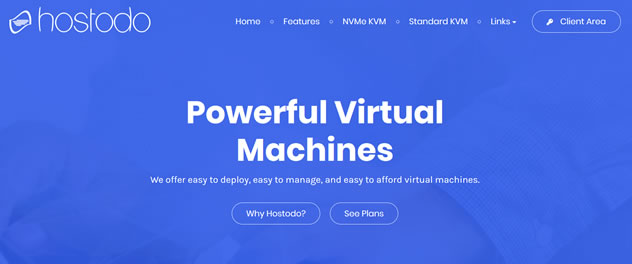
BGP.TO日本和新加坡服务器进行促销,日本服务器6.5折
BGP.TO目前针对日本和新加坡服务器进行促销,其中日本东京服务器6.5折,而新加坡服务器7.5折起。这是一家专门的独立服务器租售网站,提供包括中国香港、日本、新加坡和洛杉矶的服务器租用业务,基本上都是自有硬件、IP资源等,国内优化直连线路,机器自动化部署上架,并提供产品的基本管理功能(自助开关机重启重装等)。新加坡服务器 $93.75/月CPU:E3-1230v3内存:16GB硬盘:480GB ...

HostKvm:香港国际/韩国KVM夏季7折,2G内存套餐月付5.95美元起
HostKvm是一家成立于2013年的国外主机服务商,主要提供基于KVM架构的VPS主机,可选数据中心包括日本、新加坡、韩国、美国、中国香港等多个地区机房,均为国内直连或优化线路,延迟较低,适合建站或者远程办公等。目前商家发布了夏季特别促销活动,针对香港国际/韩国机房VPS主机提供7折优惠码,其他机房全场8折,优惠后2GB内存套餐月付5.95美元起。下面分别列出几款主机套餐配置信息。套餐:韩国KR...

-
961556225317563152822是哪个银行的windows优化大师怎么用Windows优化大师怎么用iphone5解锁苹果5忘了锁屏密码怎么解锁密码暴风影音怎么截图暴风影音3 如何截图万网核心代理哪里可以注册免费代理?bluestacks安卓模拟器BlueStacks如何安装使用?arm开发板新手入门应如何选择 ARM 开发板?腾讯文章怎样才能在手机腾讯网上发表文章?qq怎么发邮件qq怎么发文件和邮件ejb开发什么是EJB?