asp基于目录的虚拟主机ASP虚拟主机如何防图片盗链
asp实现某个功能。谢谢各位了。不能操作服务器,是虚拟主机
<% if Request.ServerVariables("SERVER_NAME")="" then response.redirect "/news/index.asp" else response.redirect "/news/" end if %>ASP虚拟主机如何防图片盗链
· 我们在管理网站文件时,能把扩展名相同的文件放在同一个目录下,起一个比较特别名字,例如放pdf文件目录为the_pdf_file_s,把下面代码另存为down.asp,他的网上路径为 /down.asp,我们就能用// /down.asp?FileName=51windows.pdf来下载这个文件了,而且下载者无法看到这个文件实际下载路径的!在down.asp中我们还能设置下载文件是否需要登陆,判断下载的来源页是否为外部网站,从而能做到防止文件被盗链。 示例代码:
以下是引用片段:
|
以下是引用片段: <% From_url = Cstr(Request.ServerVariables("HTTP_REFERER")) Serv_url = Cstr(Request.ServerVariables("SERVER_NAME")) if mid(From_url,8,len(Serv_url)) <> Serv_url then response.write "非法链接!" ’防止盗链 response.end end if if Request.Cookies("Logined")="" then response.redirect "/login.asp" ’需要登陆! end if Function GetFileName(longname)’/folder1/folder2/file.asp=>file.asp while instr(longname,"/") longname = right(longname,len(longname)-1) wend GetFileName = longname End Function Dim Stream Dim Contents Dim FileName Dim TrueFileName Dim FileExt Const adTypeBinary = 1 FileName = Request.QueryString("FileName") if FileName = "" Then Response.Write "无效文件名!" Response.End End if FileExt = Mid(FileName, InStrRev(FileName, ".") + 1) Select Case UCase(FileExt) Case "ASP", "ASA", "ASPX", "ASAX", "MDB" Response.Write "非法操作!" Response.End End Select Response.Clear if lcase(right(FileName,3))="gif" or lcase(right(FileName,3))="jpg" or lcase(right(FileName,3))="png" then Response.ContentType = "image/*" ’对图像文件不出现下载对话框 else Response.ContentType = "application/ms-download" end if Response.AddHeader "content-disposition", "attachment; filename=" & GetFileName(Request.QueryString("FileName")) Set Stream = server.CreateObject("ADODB.Stream") Stream.Type = adTypeBinary Stream.Open if lcase(right(FileName,3))="pdf" then ’设置pdf类型文件目录 TrueFileName = "/the_pdf_file_s/"&FileName end if if lcase(right(FileName,3))="doc" then ’设置DOC类型文件目录 TrueFileName = "/my_D_O_C_file/"&FileName end if if lcase(right(FileName,3))="gif" or lcase(right(FileName,3))="jpg" or lcase(right(FileName,3))="png" then TrueFileName = "/all_images_/"&FileName ’设置图像文件目录 end if Stream.LoadFromFile Server.MapPath(TrueFileName) While Not Stream.EOS Response.BinaryWrite Stream.Read(1024 * 64) Wend Stream.Close Set Stream = Nothing Response.Flush Response.End %> |
本地图片,音乐等ASP防盗链代码(asp) 以下是引用片段:
|
以下是引用片段: <% ’定义函数,用ADODB.Stream读取二进制数据 Function ReadBinaryFile(FileName) Const adTypeBinary = 1 Dim BinaryStream Set BinaryStream = CreateObject("ADODB.Stream") BinaryStream.Type = adTypeBinary BinaryStream.Open BinaryStream.LoadFromFile FileName ReadBinaryFile = BinaryStream.Read End Function Response.AddHeader "Content-Disposition", "attachment;filename=2.gif"’文件名 Response.ContentType = "image/GIF" ’设置(1) response.Binarywrite ReadBinaryFile(server.mappath("2.gif"))’就是你读取存在本地的文件,防止被 别人知道真实路径盗连的。 %> |
这希望对你有所帮助!!!
- asp基于目录的虚拟主机ASP虚拟主机如何防图片盗链相关文档
- asp基于目录的虚拟主机下载了asp论坛模板后怎么装到虚拟主机上
- asp基于目录的虚拟主机我在电脑上突然看到一个叫“虚拟主机”的东东,不知道是什么,请问一下各位?THANKS!
Ceraus24元/月,国庆促销 香港云上新首月五折
Ceraus数据成立于2020年底,基于KVM虚拟架构技术;主营提供香港CN2、美国洛杉矶CN2、日本CN2的相关VPS云主机业务。喜迎国庆香港上新首月五折不限新老用户,cera机房,线路好,机器稳,适合做站五折优惠码:gqceraus 续费七五折官方网站:https://www.ceraus.com香港云内存CPU硬盘流量宽带优惠价格购买地址香港云2G2核40G不限5Mbps24元/月点击购买...

Sharktech$129/月,1Gbps不限流量,E5-2678v3(24核48线程)
Sharktech最近洛杉矶和丹佛低价配置大部分都无货了,只有荷兰机房还有少量库存,商家又提供了两款洛杉矶特价独立服务器,价格不错,CPU/内存/硬盘都是高配,1-10Gbps带宽不限流量最低129美元/月起。鲨鱼机房(Sharktech)我们也叫它SK机房,是一家成立于2003年的老牌国外主机商,提供的产品包括独立服务器租用、VPS主机等,自营机房在美国洛杉矶、丹佛、芝加哥和荷兰阿姆斯特丹等,主...

HostHatch(15美元)大硬盘VPS,香港NVMe,美国、英国、荷兰、印度、挪威、澳大利亚
HostHatch在当地时间7月30日发布了一系列的促销套餐,涉及亚洲和欧美的多个地区机房,最低年付15美元起,一次买2年还能免费升级双倍资源。商家成立于2011年,提供基于KVM架构的VPS主机,数据中心包括中国香港、美国、英国、荷兰、印度、挪威、澳大利亚等国家的十几个地区机房。官方网站:https://hosthatch.com/NVMe VPS(香港/悉尼)1 CPU core (12.5%...
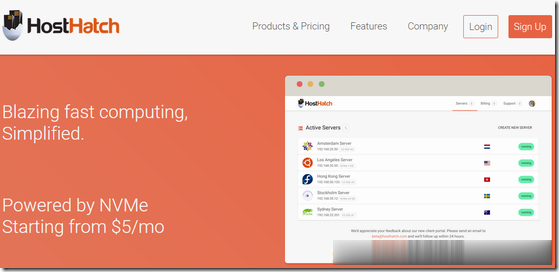
-
美国永久免费虚拟主机美国空间哪家好?美国虚拟主机哪家好?云虚拟主机流量虚拟主机流量如何计算?如何选择虚拟主机如何选购虚拟主机虚拟主机与云服务器的区别云服务器和云主机有什么大的区别吗?虚拟主机空间商空间,虚拟主机到哪里代理比较好一点,数据库是不是比较麻烦的事情,尤其是有的程序用到组件的?免费web虚拟主机哪个网站可以申请免费的虚拟主机?超低价的虚拟主机哪儿有便宜的虚拟主机?服务器/虚拟主机租用服务器托管与虚拟主机租用哪个更好啊?上海千兆虚拟主机请求各位站长推荐几款虚拟主机中国虚拟主机排名2007怎么选一台好的虚拟主机