弹幕微信小程序开发之视频播放器 Video 弹幕 弹幕颜色自定义
微信小程序开发之视频播放器Video弹幕弹幕颜色自定义
把录音的模块尝试过之后就想着微信小程序的视频播放会不会更有趣?
果然,微信小程序视频自带弹幕.是不是很爽,跟我一起来看看.
微信小程序开发之录音机音频播放动画(真机可用)
先上gif:
再上几张图:
1.视频播放器
2.选择弹幕颜色
3.弹幕来了. ..
1.视频播放器
微信已经封装的非常好.我这里只用了很简单的几个属性
由于以前没做过弹幕,看到danmu-lis t就激动了.而且只需要将弹幕内容加入集合即可.弹幕列表的元素:
{text: '第1s出现的红色弹幕',//文本color: '#ff0000',//颜色time: 1//发送的时间
}
其他的属性就不说了,以后遇到再细细研究.
2.选择弹幕颜色
从上面的弹幕列表元素可以看出,微信并没有给开发者太多的自定义空间.文本?时间?颜色?也就颜色还能玩出点花样吧.
于是我就简单的做了个常用颜色的列表.算是自定义弹幕颜色吧
上代码:ps:代码没整理,很烂,凑活着看吧.
1.index.wxml
[html]view plain c opy在CODE上查看代码片派生到我的代码片
<!--index.wxml-->
<view class="section tc">
<video id="myVideo" style="height:{{videoHeight}}px;width:{{videoWidth}}px"src="http://wxsns dy.tc.qq.c om/105/20210/sns dyvideodownload?filekey=30280201010421301 f0201690402534804102ca905ce620b1241b726bc41dcff44e00204012882540400&bizid=1023&hy=SH&fileparam=302c020101042530230204136ffd93020457e3c4ff02024ef202031 e8d7f02030f42400204045 a320a0201000400" b inderror="v ideo ErrorCallbac k" danmu-lis t="{{danmuList}}"enable-danmu danmu-btn c ontrols></video>
<view clas s="btn-area">
<view c las s="w eui-c ell w eui-c ell_input">
<view clas s="weui-c ell__bd">
<input class=bindb lur="b indInput Blur" />
</view>
</view>
<button style="margin:30rpx;"bindtap="b indS endDanmu">发送弹幕</button>
</view>
</view>
<view c las s="w eui-c ells w eui-c ells_after-title">
<view clas s="weui-c ell weui-c ell_switch">
<view clas s="weui-c ell__bd">随机颜色</view>
<view c las s="w eui-c ell__ft">
<switch checked bindchange="switchChange" />
</view>
</view>
<view class="colorstyle" bindtap="selectColor">
<text>选择颜色</text>
<view style="height:80rpx;width:80rpx;line-height:100rpx;margin:10rpx;bac kground-c olor:{{numberColor}}"></v iew>
</view>
2.index.wxss
(从别的项目粘过来的.哈哈)
[css]view plain copy在CODE上查看代码片派生到我的代码片
/**index.wxs s**/
.w eui-c ells {position:relativ e;margin-top: 1.17647059em;background-c olor:#FFFFFF;line-he ight: 1.41176471;font-size: 17px;
}
.w eui-c ells:before {c ontent: " ";pos ition:abs olute;left:0;top:0;right:0;height: 1 px;border-top: 1rpx solid#D9D9D9;color:#D9D9D9;
}
.w eui-c ells:after {c ontent: " ";pos ition:abs olute;left:0;bottom:0;
right:0;height: 1 px;border-bottom: 1rpx solid#D9D9D9;color:#D9D9D9;
}
.w eui-c ells_after-title {margin-top:0;
}
.w eui-c ell__bd{
-w ebkit-box-flex: 1;
-w ebkit-flex: 1;flex: 1;
}
.w eui-c ell__ft {text-align:right;color:#999999;
}
.w eui-c ell {padding: 10px 10px;position:relativ e;display: -w ebkit-box;display: -w ebkit-flex;dis play:flex;
-w ebkit-box-align:c enter;
-w ebkit-align-items:c enter;align-items:c enter;
}
.weui-cell:before {c ontent: " ";pos ition:abs olute;top:0;right:0;height: 1 px;border-top: 1rpx solid#D9D9D9;color:#D9D9D9;left: 15px;
}
.weui-cell:first-child:before {display:none;
}
.c olorstyle{border-top:2px solid#eee;border-bottom:2px solid#eee;
padding-left: 10px;padding-right: 10px;font-size: 17px;line-he ight: 100rpx;dis play:flex;flex-direction:row;justify-c ontent:spac e-betw een;
}
3.index.js
[javascript]view plain copy在CODE上查看代码片派生到我的代码片
//index.jsfunction getRandomColor() {let rgb=[]for (let i=0; i<3;++i) {let c olor=Math.floor(Math.random() *256).toString(16)c olor=c olor.length==1 ?'0'+c olor :c olorrgb.push(c olor)
}return'#'+rgb.jo in(' ')
}
P ag e({onLoad:func tion() {v ar_th is=th is;
//获取屏幕宽高wx.getSystemInfo({success:function(res) {var w indowWidth=res.w indowWidth;
//video标签认宽度300px、高度225px设置宽高需要通过wxss设置w idth和height。var video He ight=(225/300)*w indowWidth//屏幕高宽比c ons ole.log('videoWidth: '+w indow Width)console.log('videoHeight: '+videoHeight)
_this.s etData({videoWidth:w indow Width,videoHeight:video Height
})
}
})
},onReady:func tion(res) {this.videoContext=wx.c reateVid eoContext('myVideo')
},onShow:function() {v ar_th is=th is;
//获取年数wx.getStorage({key: 'numb erCo lor',success:function(res) {c ons ole.log(res.data+"numberColor----")_this.s etData({numberColor:res.data,
})
}
})
},inputValu e: ' ',data: {is RandomColor: true,//默认随机src:numb er C o lor: "#ff0000",//默认黑色danmuLis t: [
{text: '第1s出现的红色弹幕',color: '#ff0000',time: 1
},
{text: '第2s出现的绿色弹幕',color: '#00ff00',time:2
}
]
},b indI nputB lur:func tion(e) {this.inputVa lue=e.detail.va lue
},bindS endDanmu:func tion() {if(this.data.is RandomColor) {var color=getRandomColor();
} else {var c olor=this.data.numberColor;
}this.video Context.s endDanmu({
- 弹幕微信小程序开发之视频播放器 Video 弹幕 弹幕颜色自定义相关文档
- 歌曲名称【引用】自定义小型代码播放器
- 自定义Android应用--简、美音乐播放器获取专辑图片(自定义列表适配器)
- 播放器自定义网页播放器代码
- 播放器立即动手尝试-使用Silverlight Media Framework构建自定义播放器
- 加载Unity3D游戏开发之自定义 Unity 网络播放器加载屏幕
- 控件silverlight自定义控件之多媒体视频播放器_0
创梦网络-四川大带宽、镇江电信服务器云服务器低至56元
达州创梦网络怎么样,达州创梦网络公司位于四川省达州市,属于四川本地企业,资质齐全,IDC/ISP均有,从创梦网络这边租的服务器均可以备案,属于一手资源,高防机柜、大带宽、高防IP业务,一手整C IP段,四川电信,一手四川托管服务商,成都优化线路,机柜租用、服务器云服务器租用,适合建站做游戏,不须要在套CDN,全国访问快,直连省骨干,大网封UDP,无视UDP攻击,机房集群高达1.2TB,单机可提供1...

CloudCone2核KVM美国洛杉矶MC机房机房2.89美元/月,美国洛杉矶MC机房KVM虚拟架构2核1.5G内存1Gbps带宽,国外便宜美国VPS七月特价优惠
近日CloudCone发布了七月的特价便宜优惠VPS云服务器产品,KVM虚拟架构,性价比最高的为2核心1.5G内存1Gbps带宽5TB月流量,2.89美元/月,稳定性还是非常不错的,有需要国外便宜VPS云服务器的朋友可以关注一下。CloudCone怎么样?CloudCone服务器好不好?CloudCone值不值得购买?CloudCone是一家成立于2017年的美国服务器提供商,国外实力大厂,自己开...
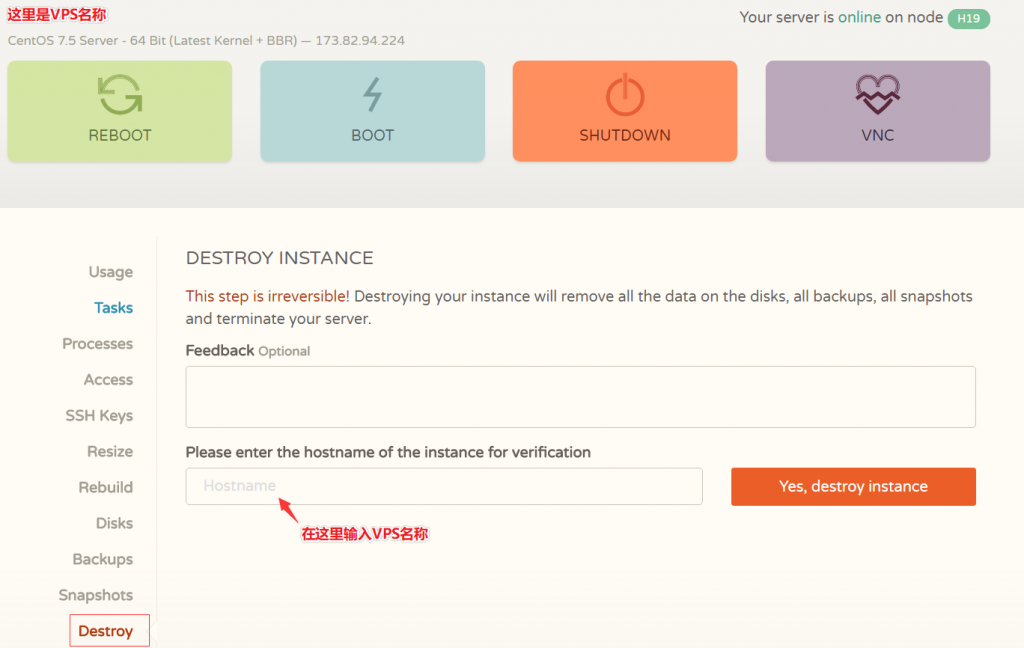
SugarHosts糖果主机六折 云服务器五折
也有在上个月介绍到糖果主机商12周年的促销活动,我有看到不少的朋友还是选择他们家的香港虚拟主机和美国虚拟主机比较多,同时有一个网友有联系到推荐入门的个人网站主机,最后建议他选择糖果主机的迷你主机方案,适合单个站点的。这次商家又推出所谓的秋季活动促销,这里一并整理看看这个服务商在秋季活动中有哪些值得选择的主机方案,比如虚拟主机最低可以享受六折,云服务器可以享受五折优惠。 官网地址:糖果主机秋季活动促...

-
麒麟990和骁龙865哪个好高通865处理器怎么样?值得入手吗?视频剪辑软件哪个好有哪些好用的手机剪辑视频软件游戏盒子哪个好游戏盒子哪个好?尼康和佳能单反哪个好佳能和尼康哪个好雅思和托福哪个好考考托福好还是雅思好qq空间登录不上qq空间登不进去 怎么办YunOSYunOS怎么样,有用过的吗?东莞电信宽带在东莞报装办理电信宽带好不好用,需要多少钱,在哪里报装上海dns服务器地址中国主要城市DNS服务器IP地址列表360云盘360云盘有多大?