开机XP加速开机(XP accelerated boot)
XP加速开机XP accelerated boot
1, to speed up the XP boot and shutdown speed
At [start] [run] , type [Regedit]
Find the HKEY_CURRENT_USER\Control Panel\Desktop key andchange the WaitToKillAppTimeout of the right window to 1000(original setting: 20000) that closes the program and onlywaits for 1 second.
Change the value of the key HungAppTimeout to: 200 (originalsetting: 5000) , which indicates that the program has beenwaiting for 0.5 seconds when the program is out of order.Find HKEY_LOCAL_MACHINE\System\CurrentControlSet\ControlSet the key value WaitToKillServiceTimeout to: 1000 or less.(original setting value: 20000)
Change the numeric data of the key [HungAppTimeout] to [200]2, to speed up the reading ability to improve boot speedWindows XP read set can improve the system speed, speed up theboot speed.
In the beginning, the operation was: to type Regedit
HKEY_LOCAL_MACHINE\SYSTEM\CurrentContro lSet\Control\Sessi onManager\MemoryManagement PrefetchParameters on the right sideof the window to find the numerical data of EnablePrefetcher
will change as follows:
PIII 800MHz or more can try to change the numeric data to [4]or [5]
The following advice preserves the numeric data as the defaultvalue, [3]
3, shutdown automatically shut down, stop responding programLet the system shut down automatically and stop responding.Open the registry HKEY_CURRENT_USER\Control Panel\Desktop keyand set the AutoEndTasks value to 1. (original setting value:
0)
4. Run the Defrag program when you start the computerAt [start] [run] , type [Regedit] [HKEY_LOCAL_MACHINE][SOFTWARE] Microsoft [Dfrg] [BootOptimizeFunction]
Set the key [Enable] to [Y] equal to "open"and set "[N]" equals"off"
5, reduce the wait time of multiple start
Open the start control panel \ \ system \ \ Advanced startupand recovery project \ \ \ system according to the set startingpreset operating system--two projects are tick-fill you wantto wait for the time PS: if in the "0" system will not let you
wait and loaded directly into the operating system you haveselected
Another way
Open the boot. ini file in the C:\ directory with Notepad, andchange the setting of the content (timeout) from the preset 30(seconds) to the time required to wait -- archiving
6, reduce the wait time for Windows XP to boot into the LANOpen network connection
Right click to see the property of the local connection"In general, select the Internet protocol (TCP/IP) , accordingto the content
Using a fixed IP address, then boot will not stop
7, use Microsoft Bootvis. exe to optimize the starting speedFirst download the bootVis.exe file, then unzip it and run[bootvis.exe]
After [Trace] [next, boot + driver, delays] or other selecteditems, XP restarts and records the startup data to produce theBIN file.
Then open [Bootvis. exe] [file] [open] the file [Trace][Optimize, system]
This optimization takes quite a long time. Please be patient8 remove the startup and load unnecessary programs
If you boot too many programs to run, will affect the boot speed,first check that the program will run on boot
At [start] [run] , type [msconfig] [Select] [start]
At the start of the program is on behalf of the boot programto run, to temporarily stop running some procedures will becanceled in the X of the symbol - can, if you want to run thisprogram to restore the boot add back X symbol in the "- in canIf you want a thorough removal, display the position of the bootprogram on the left column of [msconfig] [start]
Among them:
HKLM\SOFTWARE\Mi crosof t\Windows\CurrentVersion\Run
Where [HKLM] stands for [HKEY_LOCAL_MACHINE] on the login fi leIn [Run] to the right window, items that do not need to bedeleted
HKCU\Software\Microsoft\Windows\CurrentVersion\Run
Where [HKCU] stands for [HKEY_CURRENT_USER] on the login fi le
In [Run] to the right window, items that do not need to bedeleted
SOFTWARE\Microsoft\Windows\CurrentVersi on\Run
Represents the path to the login file as follows
HKEY_LOCAL_MACHI NE\SOFTWARE\Mi c ros of t\S har ed
Tools\MSConfig\startupreg
Check the path under [startupreg] to delete unnecessary itemsCommon Startup
Represents the procedure at [beginning] [all procedures][start]
As long as the msconfig, which canceled at the start in the -don' t choose X symbols will be on behalf of the program removedfrom the start. "
9, to speed up the boot time - Disable unnecessary servicesWindows loads a lot of programs that you don't need when youstart the machine. The following method lets you select theprogram you need to load, but if you are not a system expert,you are not advised to move the project:
Turn off some Windows accompanied by the start of the program,and the resident program! ! in the "start" / "run"
Msconfig input into the "system configuration utility" in the"start" to turn off unnecessary procedures, will be in the boxcheck canceled, turn off
Necessary procedures, uncertain procedures can not be turnedoff in order to avoid Windows errors! !
(first try whether it can be canceled in the software itself,and not use this method!) , after completion, press "apply",reboot! !
10, make XP boot disk
XP to boot disk
Put the disk in the floppy disk drive right clickSelect format-- > -- > -- > choose to build a MS-DOS boot disk
11, XP automatic shutdown problem
If you can't automatically switch off
Control panel - > display screen saver source -- > -- > -- >power management -->APM tick
That should be all right
If not, it should be BIOS' s problem
12, the shutdown has a text document
In the desktop space location of new press the right mousebutton - > < > > < > select text document
Type rundll.exe, user. exe, exitwindows
In the selection of text document name > < < type the name youwant to shut down Window> or press < - > > complete
13, restart with text documents
In the desktop space location of new press the right mousebutton - > < > > < > select text document
Type rundll.exe user. exe, exitwindowsexec in < command line >In the selection of text document name > < < restart Restart>or type the name you want to complete the < - > >
14, backup and Restore window startup files
If you need to reinstall the Windows XP, you must restart itafter reloading. If you can solve the problem as followsbackups
In the \Windows\system32 directory, wpa.dbl and Wpa.bak arebacked up with floppy disksreduction
After reloading Windows XP, enter safe mode, rename wpa.dbl to
it to wpabak
Then copy the backup wpa.dbl andWpa.bak back to this directory.Restart your computer to change login registration by checkingwhether Windows XP is registered
Note: because Windows XP has limited number of changes tohardware, it is only available for reinstall or small changehardwar e.
15. Repair Windows XP startup
Since the installation of Windows XP later installed otherversions of Windows, resulting in the boot can not enter theWindows XP.
The reason is that when the installation of other versions ofWindows, C has been other new versions of Windows installed toreplace, in addition to the use of other software, can try tomodify in the following way,
This change does not provide any support and is only applicableto FAT32 format, Windows 2000 because the system is closer toWindows XP, so the chance of success, such as Windows 98 orWindows ME failed to repair, the boot disk may use the relevantversion of the type, start the computer in A:\> Sys, after thenew start-up can.
PhotonVPS:美国Linux VPS半价促销2.5美元/月起,可选美国洛杉矶/达拉斯/芝加哥/阿什本等四机房
photonvps怎么样?photonvps现在针对旗下美国vps推出半价促销优惠活动,2.5美元/月起,免费10Gbps DDoS防御,Linux系统,机房可选美国洛杉矶、达拉斯、芝加哥、阿什本。以前觉得老牌商家PhotonVPS贵的朋友可以先入手一个月PhotonVPS美国Linux VPS试试了。PhotonVPS允许合法大人内容,支持支付宝、paypal和信用卡,30天退款保证。Photo...
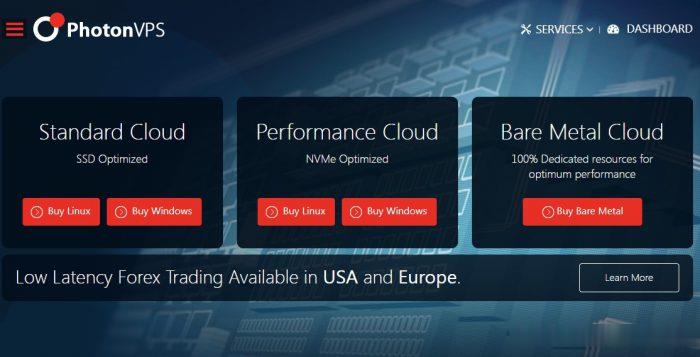
美国Cera 2核4G 20元/45天 香港CN2 E5 20M物理机服务器 150元 日本CN2 E5 20M物理机服务器 150元 提速啦
提速啦 成立于2012年,作为互联网老兵我们一直为用户提供 稳定 高速 高质量的产品。成立至今一直深受用户的喜爱 荣获 “2021年赣州安全大赛第三名” “2020创新企业入围奖” 等殊荣。目前我司在美国拥有4.6万G总内存云服务器资源,香港拥有2.2万G总内存云服务器资源,阿里云香港机房拥有8000G总内存云服务器资源,国内多地区拥有1.6万G总内存云服务器资源,绝非1 2台宿主机的小商家可比。...

wordpress投资主题模版 白银黄金贵金属金融投资网站主题
wordpress投资主题模版是一套适合白银、黄金、贵金属投资网站主题模板,绿色大气金融投资类网站主题,专业高级自适应多设备企业CMS建站主题 完善的外贸企业建站功能模块 + 高效通用的后台自定义设置,简洁大气的网站风格设计 + 更利于SEO搜索优化和站点收录排名!点击进入:wordpress投资主题模版安装环境:运行环境:PHP 7.0+, MYSQL 5.6 ( 最低主机需求 )最新兼容:完美...

-
桌面背景图片大全谁能给我个 游戏桌面图标大全聚酯纤维和棉哪个好纯棉和聚酯纤维的最佳比例燃气热水器和电热水器哪个好燃气热水器与电热水器的优缺点?浮动利率和固定利率哪个好房贷利率是固定的还是浮动的好?浮动利率和固定利率哪个好贷款选择浮动利率还是固定利率宝来和朗逸哪个好大众朗逸好还是宝来好播放器哪个好播放器哪个好用播放器哪个好什么播放器好用东莞电信网上营业厅电信网上营业厅广东电信dns服务器故障DNS服务异常是什么意思