绑定域名绑定教程(Domain binding tutorials)
域名绑定教程Domain binding tutorials
At first, Iwas reluctant touse foreignspace, because I didn'trecognize ABCD. The reason why I choose byethost is because itis fast, stable, no advertising, and the control panel isoptional chinese!
Let' s take a look at the parameters of the byethost free host:Subdomain 50, can bind domain name 50, parked domain name 50,database can build 50, space 5G, monthly traffic 20G, database50M, is not enough?
If you move, please continue to look down.
To register byethost hosts, you need to use Firefox browser toaccess http://byethost.com/free-hosting/news
If your computer does not have a Firefox browser installed,visit the http://www.mozillaonline.com/ download.
Before filling in the registration form, you have to preparethe Gmail mailbox. If you don't have the Gmail mailbox, pleasevisit the http://gmail.google.com registration.
When you go to the byethost registrationpage, you' ll see a verysimple registry formthat can be registered on the byethost hostonly with a small amount of information.
The description of the registration form is as follows:Username: username. Fill in an account name for landing
byethost.
Password: login password.
Email Address: your Gmail email address.
E Category: your website type. My blog, for example, is thefirst choice.
Site Language: your website language, there are two kinds, oneis English, one is non english.
Security Code: This is the verification code.
Enter Security Code: enter the validation code above.As shown in the picture below, here is my registrationi nformat ion.
Click Submit and you' ll see this page:
No matter what it' s saying, just click on that button, andyou' ll see the page as shown in the figure below:
Enter the validation code and submit it. If you can't see theverification code, you can click the refreshbuttonon the rightof the input box. To tell you the truth, this code is reallytoo long, and I've refreshed it several times before I can seesomething that I can see.
If the check code is entered correctly and your account has not
been registered by other people, you will soon be done. You' llsee the page as shown in the figure below:
This page tells you that the registration has been successfuland needs to be activated by your Gmail mailbox. Please loginto your Gmail mailbox, and in your inbox there will be a byethostto your account activation email, read the mail, click on theactivation address, turn to the page shown below:
Just like before, enter the validation code. If your input iscorrect, then congratulations, your byethost host has beenopened! Please check your Gmail mailbox, and you will receivea message containing your host information, please keep thisemail properly!
In this email, you' ll see the login address of the host controlpanel, the FTP account, password, database username andpassword, and the FTP server address that you need to use whenyou upload the tool with ftp.
Here I suggest you use the control panel to upload online,online upload speed is as fast!
Byethost host using vistaPanel control panel, landing when youcan choose a variety of national language, default issimplified Chinese, so you don' t have to choose, you candirectly login. Chinese control panel, I believe you canunderstand, so here I just explain a few common problems.First of all, of course bound domain name, after landingvistaPanel, click binding domain name options, and then enter
the domain name you want to bind, click on the creation of domainname button, okay, domain name binding f inished. Now, log onto your domain name management panel, for example, my domainname is new, and log in here:
Http://dcp.xinnet.com/Modules/agent/domain/domain_manage. jsp
You need to modify the domain name server provided by DNS forbyethost,
The domain name server address has been given on the page whereyou bind the domain name:
Ns1.byet.org
Ns2.byet.org
Ns3.byet.org
Ns4.byet.org
Ns5.byet.org
Choose one of them. Take the new network as an example, clickon the domain name management panel, click domain namemanagement, and then click Modify domain name DNS.
If you do not want to modify the domain name DNS, and still usedomain name provider domain name server, you can f irst Ping outof byethost to provide you with the two domain name IP, and then
add A records can. But the advantage of modifying DNS is,because it uses byethost domain name server, so you don' t needto add A record. No matter how many times IP change afterbyethost, you don't need to parse again.
It may take some time to modify the DNS, specifically to seeyour domain provider. You can upload a HTML f ile to your"domain/htdocs" directory, and then visit try.
In the byethost binding domain, generates a domain name to youfor the name of the folder, a folder named HtDocs this folderunder the root directory, this is your site, please put yourwebsite files in this directory.
If you add a subdomain, you create a folder with your subdomainname, which is not in your main domain directory.
Using FTP tools to log in or log on online, you can see thatinaddition to your domain name folder, there is a folder calledHtDocs, which is the root directory of the two level domain nameassigned by byethost to you.
When installing, it is recommended that you package the programasa zipfile, then logintovistaPanel, click the file manager,and select the language on the far right. I chose traditionalChinese, because it was garbled after selecting simplifiedchinese. Click upload new file, the left is to upload a singlefile, the right is to upload the compressed package. When thecompressed package is uploaded, it will be decompressedautomatically.
If you install the WordPress program and customize the URLstructure, you need to create a.Htaccess file, which is placedintheroot directoryof theweb. About the settings of.Htaccess,please Baidu.
The last thing to say is the database connection. After landingthe host control panel, click on the MySQL database, create adatabase, the database name will automatically add your FTPaccount name prefix, such as my b14_5206886_huihui. This is thename of the database, and b14_5206886 is the database user name.Don' t confuse it.
If you install the WordPress program, then the settings inwp-config.php are as follows:
Name / * * WordPress database, replace "putyourdbnamehere".Def ine ('DB_NAME' , 'b14_5206886_huihui' ) ;
/ * * MySQL database user name, replace "usernamehere".Define ('DB_USER' , 'b14_5206886' ) ;
/ * * MySQL database password, replace "yourpasswordhere".Define ('DB_PASSWORD' , ' 123456' ) ;
MySQL hostname / * * * /
Define ('DB_HOST' , ' sql109.byethost14.com' ) ;
Did you notice that?
The default wp-config.php file MySQL host name is localhost,and now want to modify to your current database server address,the address can be in your host control panel to the left ofthe account information.
You need more information about the vistaPanel control panel,please visit:
Http://translate.google.com
If you see ABCD as much as I do, you can use Google to translatethe entire site, just to enter the URL of the site.
Http://translate.google.cn
In the text input box of the page, enter a complete URL (withhttp://) to translate the site.
- 绑定域名绑定教程(Domain binding tutorials)相关文档
- 检索域名绑定
- 汝南县人民检察院采购电子检务设备项目
- 济源职业技术学校2016年度电子商务专业实训基地建设方案
- 投标前请认真阅读,如投标即
- 洛阳市域名绑定
- 采购项目编号:以系统自动生成为准(详见采购公告)
月神科技:香港CN2/洛杉矶CN2/华中电信高防vps,月付20元起
月神科技怎么样?月神科技是由江西月神科技有限公司运营的一家自营云产品的IDC服务商,提供香港安畅、香港沙田、美国CERA、华中电信等机房资源,月神科技有自己的用户群和拥有创宇认证,并且也有电商企业将业务架设在月神科技的平台上。目前,香港CN2云服务器、洛杉矶CN2云主机、华中电信高防vps,月付20元起。点击进入:月神科技官方网站地址月神科技vps优惠信息:香港安畅CN2-GIA低至20元核心:2...

Central美国65折优惠,美国达拉斯机房VPS季付赠送双倍内存
Central美国独立日活动正在进行中,旗下美国达拉斯机房VPS 65折优惠,季付赠送双倍内存(需要发工单),Central租用的Hivelocity的机房,只支持信用卡和加密货币付款,不支持paypal,需要美国独服的可以谨慎入手试试。Central怎么样?Central便宜服务器,Central自称成立于2019年,主营美国达拉斯机房Linux vps、Windows vps、专用服务器和托管...
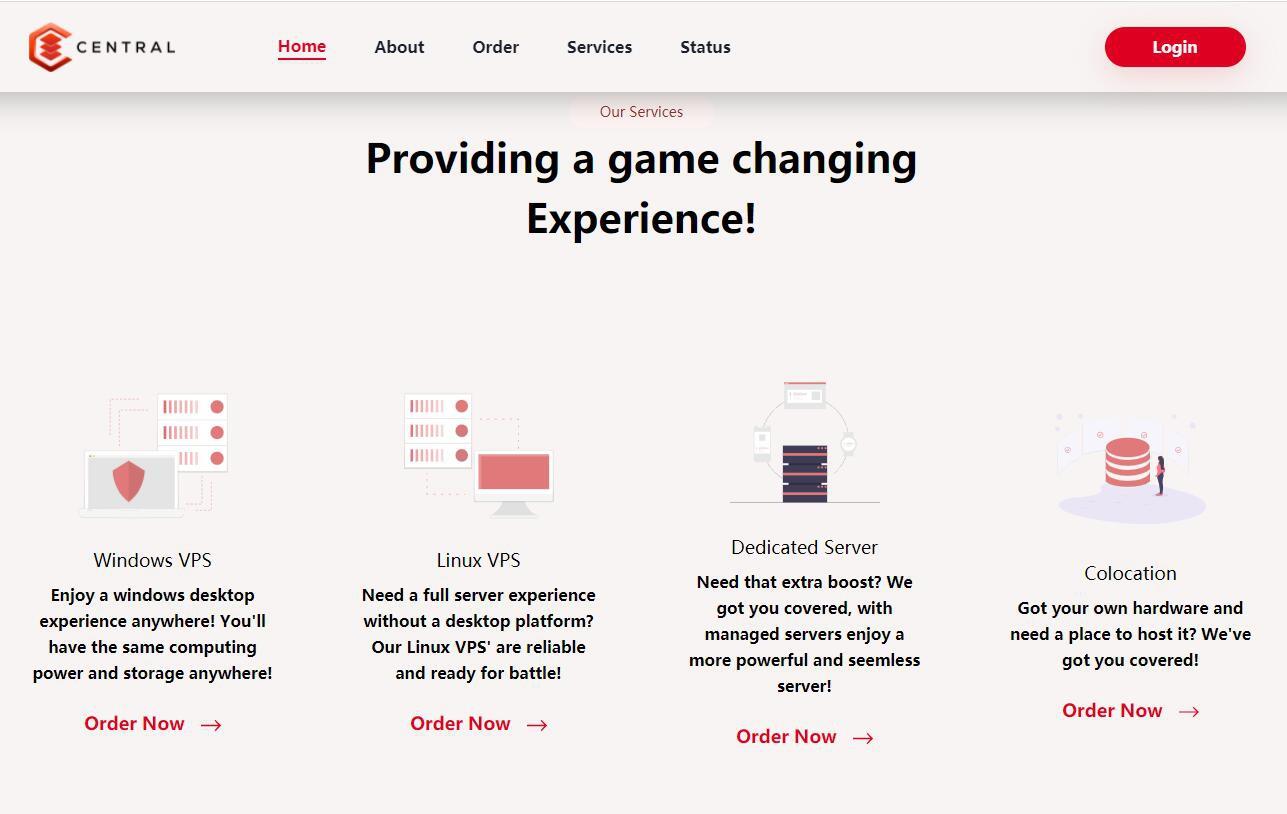
vpsdime:夏日促销活动,美国达拉斯VPS,2G内存/2核/20gSSD/1T流量,$20/年
vpsdime怎么样?vpsdime是2013年注册的国外VPS主机商,实际上他还有一系列的其他域名站点如Winity.io, Backupsy,Cloudive, Virtora等等,母公司“Nodisto IT”相对来说还是很靠谱了的商家。VPSDime主要提供各种高配低价VPS套餐,其中Linux VPS和存储VPS基于OpenVZ架构,高级VPS基于KVM。VPSDime在上个季度的Low...

-
秦殇内存修改器秦殇poq.exe文件怎么修改啊登陆qq空间首页qq空间登陆首页p图软件哪个好用美图P图软件哪个好,你们用哪个电脑管家和360哪个好电脑管家和360卫士哪个好?英语词典哪个好英语词典哪个好苹果手机助手哪个好苹果手机助手哪个好,苹果手机助手推荐?核芯显卡与独立显卡哪个好英特尔核芯显卡怎么样?和独立显卡那个更好?美国国际集团深圳500强企业都有哪些?群空间登录群空间怎么进去?qq空间登录界面怎样进入自己qq空间