能为指令引用的,该内存不能为read或written(Instruction referenced, this memory cannot be read or written)
指令引用的,该内存不能为read或written Instruction referenced, this memory cannot be read or writtenAs a result, the read and write operations also trigger the protection mechanism of the system. The only end of the "illegal"program is to stop the operation, stop execution, and recycle all the resources. The laws of the computer world are still much more effective and harsher than human beings! A situation like this belongs to the BUG of the program itself,and you can often reproduce errors in a particular order of operations. The invalid cursor is not always 0, so the memory address in the error is not necessarily 0x00000000, but other random numbers. If the system often mentions errors, the following recommendations may be explained:
1. checkwhether there is a Trojan horse or virus in the system.In order to control the system, such programs often change the system without responsibility,
Which results in an operating system exception. Generally, we should strengthen the awareness of information security and not be curious about the executable programs of unknown sources.
2. update the operating system so that the operating system' s installer re copies the correct version of the system file and changes the system parameters.
Sometimes, the operating system itself will have BUG, pay attention to install the official release of the upgrade program.
3. try out a new version of the application.
Mode:
Replace virtual memory
Answer:
Now is in the affirmative, which is like the next time in cold weather comes will not happen again, on behalf of this is the main reason
Append:
If you use the Ghost recovery after OS proposed to delete the WINDOWS \ PREFETCH directory of all *.PF files because the physical address needs to let the windows to collect the program Some application errors refer to the "0x14c96730"memory of the "0x7cd64998" instruction. The memory cannot be inferred from "read" for this reason
Why:
Pre read technology for Win XP
The optimization techniques have been used application software on the system to analyze each application software several times before the start, and then add a description to the virtual memory image of "demand", and the information stored in the WINDOWSPREFETCH folder. Once the image is built,
the loading speed of application software is greatly improved.The pre read data of XP stores information about the last 8 boot or application startup.
Post narration:
At present, this method is also in the network (the code for this problem. Xu Jiu) , is a common problem, had almost every day before going to bed to close the software program will have some read. . . . .
It' s not happening right now.
[article two]
When you run certain programs, there are sometimes hints of memory errors (0x may be different later) , and then the program closes.
"0x???" the directive quoted as "0x????" memory. The memory cannot be "read"".
"0x???", the directive quoted as "0x???" memory, and this memory cannot be "written"".
I wonder if you've ever had a fault like this?
In general, there are some aspects of this phenomenon, one is hardware, that is, memory problems, and the two is software,which there are many problems.
Let' s talk about hardware first:
Generally speaking, memory problems are not likely, the main aspect is: bad memory, memory quality problems, there are 2different brands of different memory mixed interpolation, are more prone to incompatibilities, but also pay attention to the heat problem, especially after overclocking. You can use the MemTest software to check memory, which can thoroughly detect the stability of memory.
If you are dual memory, and the memory of different brands,mixed in, or bought a secondary memory, this problem occurs,then you have to check whether the memory problems, or incompatible with other hardware.
If not, then troubleshoot the software.
First, the principle: memory has a place to store data called buffer, when the program put the data in one position, because there is not enough space, there will be overflow.
For example: a bucket of water can only be a pound, two pounds of water when you put in, it will overflow. The system is shown on the screen. This problem often appears in the Windows2000and XP system, Windows 2000/XP on the hardware requirements are very demanding, once encountered resource deadlock, overflow or similar to the Windows 98 in the illegal operation, in order tomaintain a stable system, the situationwill appear. It could also be caused by poor compatibility between hardware devices.Below I from several examples for everybody analysis:
Example 1: open the IE browser, or in a few minutes there will be the "0x00000000" memory referenced by the "0x70dcf39f"directive. The memory cannot be "read"". To terminate the program, click "OK" message box, click "OK", and "internal error occurred, you are using one of the window will close the message box, after closing the message, the IE browser has also been closed. Solution: fix or upgrade the IE browser and patch it up at the same time. See one of the fixes, Win2000 upgrade,that is, Win2000 upgrade to Win2000, in fact, this method is to restore the system to the initial state of the system. For example, your IE upgrade to 6, since the upgrade will be replaced by IE5.0.
Example two: double click the "AutoRun. exe" file inside the disk at Windows XP to display the "0x00000078" memory referenced by the "0x77f745cc" command. The memory cannot be "written". To terminate the program, click OK, while running in Windows 98 is normal. Solution: this may be the system' s compatibility, winXP system, right click the "AutoRun. exe"file, properties, compatibility, the "run this program in compatibility mode" item selection, and select "Windows 98/Me".Win2000 if you hit the SP patch, just start, run, and enter:Regsvr32 c:\winnt\apppatch\slayerui.dll. Right, property,compatibility options are also available.
Example three: an error occurred when RealOne Gold was shut down.It used to be normal, but recently it was "0xFFFFFFFF" memory referenced by the "0xFFFFFFFF" command every time it was turned off. The memory cannot be prompted by 'read' . Solution: when the input methodused for the Microsoft Pinyin input method 2003,
and hide the language bar (when not hidden when no problem)close RealOne will appear this problem, so in the closed before RealOne can show the language bar or any other input method as the current input method to solve the problem.
Example four: my hero STHVCD since after the Internet cannot play, every time "0x060692f6" (each) Command Reference "0xff000011"memory could not be "read", press OK to terminate the program. Solution: try to reinstall the hero super king,if also after reloading, to download the official website of the corresponding version of the patch. Not yet, so I' ll try using another player instead.
Example five: double click a shortcut to the game, and the "0x77f5cd0" command refers to "0xFFFFFFFF" memory that cannot be "read" and indicates "Client.dat" program error. Solution:reinstall the latest video card driver, and then download and install DirectX9.0.
Case six: a friend sent messages over, my computer will appear error message: "0x772b548f" Command Reference "0x00303033"memory, the memory can not be "written", then QQ automatic assembly line, and then open the QQ, found dozens of information he sent. Solution: This is the other side of the BUG using QQ,send special code, do QQ error, as long as the patch or upgrade to the latest version, it' s okay.
[cause solution]
1 memory is broken, replace memory
2 dual memory is not compatible, using the same brand of memory,or as long as one memory
3 memory quality problems, replace memory
4, heat dissipation, strengthen the internal heat dissipation 5 memory and motherboard do not plug, or other hardware is not compatible, re insert memory or change slots
6 hardware problems, replace the hard disk
7 drive problem, reinstall drive, if it is new system, should install motherboard drive first
8 software damage reinstall software
9 software has BUG patched or updated to the latest version 10, software and systems are not compatible, to patch the software, or try the system compatibility mode
11, there is a conflict between software and software. If you have recently installed any new software, try uninstalling 12 software to use other related software, there is a problem to reinstall related software, such as playing a format of the file error, may be the decoder of this file is a problem 13 virus problem antivirus
14, antivirus software and systems or software conflicts, as antivirus software is to enter the underlying monitoring system,and may conflict with some software, uninstall try
15, the system itself has problems, sometimes the operating system itself will have BUG, pay attention to install the officialrelease of updates, like SPpatches, it isbest toplay.If not, reinstall the system, or replace other versions of the system.
[another said]
In the add/Remove Programs in the control panel to see if you install the Microsoft NET.Framework, if it is installed,uninstall it can be considered, of course if you need NET.Framework in other applications, can be re installed.Also, if you're using ATI graphics and you're using SP2 patches (some ATI video card drivers need to be in NET.Framework' s normal working environment) . In this case, you can find a ATI graphics driver that does not require NET.Framework support.If the above two methods do not completely solve the problem,you try to use the "IE repair" software, and can check whether there are viruses and the like.
[Microsoft NET.Framework upgrade to version 1. 1 should be OK. ]There is another saying
Method one:
Friends of the Microsoft newsgroup: start - run: Regsvr32jscript.dll
Start - run: Regsvr32 vbscript.dll
But it doesn' t work - but provides a way to register all DLL at one run
Search for the following method:
Run CMD enter and enter at the command prompt
For,%1, in (%windir%\system32\*.dll) , do, regsvr32.exe, /s,%1This command man you slowly input correctly or quickly scroll to see. . . . . . Otherwise, failure is without this effect. Wait slowly after the carriage returns (take 1-2 minutes) , then run and turn on
Method two:
This is a typical problem caused by this problem a lot. In general, the system is to patch and replace memory, memory for another slot, these 3 methods to solve. [system patches are available only as soon as the Microsoft Update site is updated online]
(occasionally)
There are many reasons for this problem. You can't simply draw
- 能为指令引用的,该内存不能为read或written(Instruction referenced, this memory cannot be read or written)相关文档
- 内存该内存不能为written
- 内存分享下内存不能为“read”或“written“的修复方法
- 能为该内存不能为read或written解决方案(The memory cannot be a read or written solution)
- 内存该内存不能为read或written的解决方法汇总
- 散热片先软后硬,解决电脑“内存不能read、written”的故障
- 内存该内存不能为read或written的原因及解决方案_操作系统
青云互联-洛杉矶CN2弹性云限时五折,9.5元/月起,三网CN2gia回程,可选Windows,可自定义配置
官方网站:点击访问青云互联官网优惠码:五折优惠码:5LHbEhaS (一次性五折,可月付、季付、半年付、年付)活动方案:的套餐分为大带宽限流和小带宽不限流两种套餐,全部为KVM虚拟架构,而且配置都可以弹性设置1、洛杉矶cera机房三网回程cn2gia 洛杉矶cera机房 ...

腾讯云新用户省钱秘笈购买云服务器
目前国内云计算市场竞争异常激烈,尤其是国内的腾讯云、阿里云、景安等商家促销活动一波接一波的进行,对于有需要的用户确实得到不小的实惠。但是这样给予国内的主机商确实是比较大的打击,毕竟这些商家的背景和实例强劲,即便是贴本补贴优惠,也是不怕的。前两年阿里一家各种活动促销,确实在国内市场占据主要的市场地位,腾讯云开始两年没有较大的吸引用户,不过这两年的发展还是比较稳健的。我们很多网友在之前肯定也享受到一些...

totyun:香港cn2 vps,5折优惠,$6/月,10Mbps带宽,不限流量,2G内存/2核/20g+50g
totyun,新公司,主要运作香港vps、日本vps业务,接入cn2网络,不限制流量!VPS基于KVM虚拟,采用系统盘和数据盘分离,从4G内存开始支持Windows系统...大家注意下,网络分“Premium China”、“Global”,由于站长尚未测试,所以也还不清楚情况,有喜欢吃螃蟹的尝试过不妨告诉下站长。官方网站:https://totyun.com一次性5折优惠码:X4QTYVNB3P...
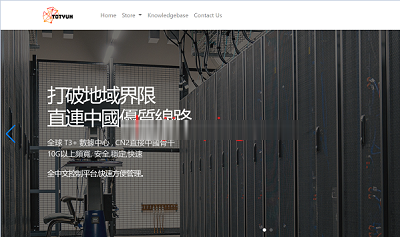
-
国际域名国际域名和国内域名有什么不同,什么叫顶级域名?免费虚拟空间找个免费的虚拟主机空间,20M以上的vps试用小弟是VPS新手,请问各位哪里有VPS主机免费试用和T楼活动啊?求网站..ip代理地址ip代理有什么用?有图片..php虚拟空间php虚拟主机空间如何连接mysqlapache虚拟主机用的apache配置的虚拟主机,只有第一个能打开,别的是一直等待到超时,但是在服务器能正常打开。论坛虚拟主机最近想买虚拟主机,用来做论坛。asp虚拟主机怎样查看虚拟主机是支持ASP还是PHP程序的长沙虚拟主机在长沙,哪个兼职网站最最可靠??双线虚拟主机G型双线虚拟主机是什么意思