路由dos常用命令---路由跟踪命令.查看DNS、IP、Mac等
dos常用命令---路由跟踪命令.查看DNS、 IP、 Mac等DOS common command-route tracking command. See DNS, IP, Mac,etc
Most basic, most commonly used, test the physical networkPing 192. 168.8-t, the parameter -t is waiting for the user tointerrupt the test
Look at DNS, IP, Mac, etc
Aleem walji in98: winipcfg
B.W in2000 above: Ipconfig/all
C.N SLOOKUP: if you look at the DNS in hebei
C: \ > nslookup
Default Server: ns.hesjptt.net. cn
Address: 202.99. 160.68
> server 202.99.41. 2 changed the DNS to 41.2
> pop.pcpop.com
Server: ns.hesjptt.net.cn
Address: 202.99. 160.68
The Non - authoritative answer:
Name: pop.pcpop. com
Address: 202.99. 160.212
Online messenger (often asked)
Net send computer name/IP | * (broadcast) . Note that you cannotcross the network segment
The net stop messenger stops the messenger service, or it canbe modified in the panel - service
Net start messenger starts messenger service
Probe each other' s computer name, group, domain, and currentuser name (how the hunt works)
Ping - a ip-t, which only shows the NetBios name
Nbtstat - a 192. 168. 10. 146 is complete
5.net stat - a shows all the ports that your computer iscurrently open
Netstat -s-e is a more detailed display of your network data,including data from TCP, UDP, ICMP, and IP
Probe the arp binding (dynamic and static) list, showing allthe computers connected to my computer, displaying the other' s
IP and MAC addresses
Arp -a
On the proxy server side
Bundle IP and MAC addresses, resolve LAN theft IP! :
Arp-s 192. 168. 10.5900-50-ff-6c-08-75
Remove the IP of the network card from the MAC address binding:Arp 3-d network card IP
Hide your computer from your online neighbors (let people seeyou! )
.net config server/hidden: yes
Net config server/hidden: no is open
9. A few.net command
A. displays the current working group server list net view,which displays A list of computers on the current domain ornetwork when using this command without the option.
For example, check out the Shared resources on this IP
C: \ > net view 192. 168. 10.8
Share resources in 192. 168. 10.8
Resource sharing name type usage annotations
-- -- -- -- -- -- -- -- -- -- -- -- -- -- -- -- -- -- -- -- --
-- -- -- -- -- -- -- -- -- -- -- -- -- -- -- -- -- -- -- -- --
Site service Disk
The order was successfully completed.
Check the user account list net user on the computer
C. view network link net use
For example, net use z: \ \ 192. 168. 10.8 \movie maps this IP' smovie Shared directory to a local z disk
D. record the link net session
Such as:
C: \ > net session
Computer user name customer type opens idle time
-- -- -- -- -- -- -- -- -- -- -- -- -- -- -- -- -- -- -- -- --
\ \ 192. 168. 10. 110 ROME Windows 2000 2195 0 00:03:12
\ \ 192. 168. 10.51 ROME Windows 2000 2195 0 00:39
The order was successfully completed.
Route tracking commands
A.t racert pop.pcpop.com
B.p athping pop.pcpop.com also provides an analysis of 325S tocalculate the % of the lost package
11.
Several commands for sharing security
A. check out the Shared resources of your machine
Manually delete the share (you can make up a bat file, boot upand delete the share!)
Net share c $/ d
Net share $d/d
Net share the ipc $/ d
Net share the admin $/ d
Notice the space after $$.
Add a share:
C: \ net share mymovie = e: \ downloads \ movie/users: 1Mymovie shares success.
Limit the number of links to 1.
Set static IP at the DOS line
A. set the static IP
C MDnetsh
Netsh > int
Interface > IP
Interface IP > set add "local link" static IP address maskgateway
B. check the IP Settings
Interface IP > show the address
Arp
Display and modify items in the "address resolution protocol(ARP)" cache. The ARP cache contains one or more tables thatstore the IP address and its parsed Ethernet or token ringphysical address. Each Ethernet or token ring network adapterinstalled on the computer has its own table. If used withoutparameters, the arp command displays the help information.g rammar
Arp [-a] [-n IfaceAddr] [-d] [-d] [-d] [-d] .parameter
[-n IfaceAddr]
Displays the current ARP cache table for all interfaces. Todisplay the ARP cache entry that specifies the IP address, usethe arp-a with the inetdr parameter, which represents the IPaddress specified by the InetAddr. To display the ARP cachetable for the specified interface, use the -n IfaceAddrparameter, where the IfaceAddr delegate is assigned to the IPaddress assigned to the specified interface. -n parameters arecase sensitive.
-g [InetAddr] [-n IfaceAddr]
It' s the same thing as negative a.
- d InetAddr [IfaceAddr]
Delete the specified IP address item, where the InetAddrrepresents the IP address. For the specified interface, todelete one item in the table, use the IfaceAddr
Parameter, the IfaceAddr delegate here is assigned to the IPaddress of the interface. To remove all items, use the asterisk(*) wildcard instead of InetAddr.
-s InetAddr, EtherAddr [IfaceAddr]
Adding a static item to the ARP cache to parse the IP addressInetAddr into the physical address EtherAddr. To add a staticARP cache entry to the table of the specified interface, usethe IfaceAddr parameter, where the IfaceAddr represents the IPaddress assigned to the interface.
/?
Displays help at the command prompt.annotation
The IP address of InetAddr and IfaceAddr is represented bydecimal notation with dots.
The physical address EtherAddr consists of six bytes, which arerepresented in hexadecimal notation and separated by hyphens(for example, 00 - AA -00-00-4f-2a-9c) .
The items added by the -s parameter are static items that do
not timeout in the ARP cache. If the TCP/IP protocol isterminated, the items will be deleted. To create a permanentstatic ARP cache entry, please use proper ARP in the batch filecommand and through the "planning task program" on startup thebatch file.
This command is only available when the Internet protocol(TCP/IP) protocol is installed as a component of the networkadapter property in a network connection.s amp l e
To display the ARP cache table for all interfaces, type:Arp -a
For an interface assigned with an IP address of 10.0.0.99,display its ARP cache table, which can be typed:
Arp-a-n 10.0.99
To add a static ARP cache entry that parses the IP address
10.0.0.80 to the physical address, 00 -AA-, 1-4f-2a-9c, type:Arp-s 10.0.80 - AA - 00-4f-2a-9c
Tag: DOS common command - route tracing to view DNS MacRelated articles:
A common instruction for the network
- 路由dos常用命令---路由跟踪命令.查看DNS、IP、Mac等相关文档
- 字串[工作]路由跟踪命令.查看DNS、IP、Mac等
- 工作总结2016年度精品--Tracert命令作为一个路由跟踪
- 工作2016新编Dos命令Tracert跟踪路由详解
- 命令dos常用命令路由跟踪命令.查看DNS、IP、Mac
- 地址dos常用命令路由跟踪命令.查看DNS、IP、Mac等
- 命令路由跟踪命令.查看DNS、IP、Mac等
Cloudxtiny:£1.5/月,KVM-512MB/100GB/英国机房
Cloudxtiny是一家来自英国的主机商,提供VPS和独立服务器租用,在英国肯特自营数据中心,自己的硬件和网络(AS207059)。商家VPS主机基于KVM架构,开设在英国肯特机房,为了庆祝2021年欧洲杯决赛英格兰对意大利,商家为全场VPS主机提供50%的折扣直到7月31日,优惠后最低套餐每月1.5英镑起。我们对这场比赛有点偏见,但希望这是一场史诗般的决赛!下面列出几款主机套餐配置信息。CPU...
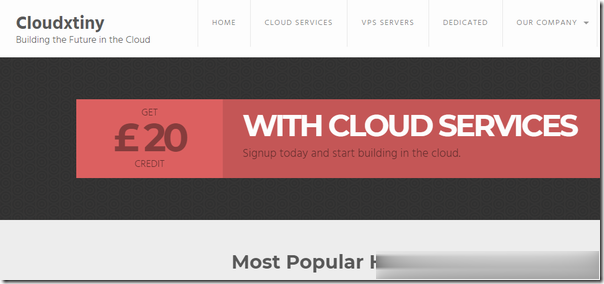
TmhHost暑假活动:高端线路VPS季付8折优惠,可选洛杉矶CN2 GIA/日本软银/香港三网CN2 GIA/韩国双向CN2等
tmhhost怎么样?tmhhost正在搞暑假大促销活动,全部是高端线路VPS,现在直接季付8折优惠,活动截止时间是8月31日。可选机房及线路有美国洛杉矶cn2 gia+200G高防、洛杉矶三网CN2 GIA、洛杉矶CERA机房CN2 GIA,日本软银(100M带宽)、香港BGP直连200M带宽、香港三网CN2 GIA、韩国双向CN2。点击进入:tmhhost官方网站地址tmhhost优惠码:Tm...

港云网络(¥1/月活动机器),香港CN2 4核4G 1元/月 美国CN2
港云网络官方网站商家简介港云网络成立于2016年,拥有IDC/ISP/云计算资质,是正规的IDC公司,我们采用优质硬件和网络,为客户提供高速、稳定的云计算服务。公司拥有一流的技术团队,提供7*24小时1对1售后服务,让您无后顾之忧。我们目前提供高防空间、云服务器、物理服务器,高防IP等众多产品,为您提供轻松上云、安全防护。点击进入港云网络官方网站港云网络中秋福利1元领【每人限量1台】,售完下架,活...

-
伺服器win7支持ipaddominavimasios7css下拉菜单CSS如何把下拉菜单改为上拉菜单www.baidu.jpbaidu 百度ios5.1.1完美越狱我的苹果手机版本显示的是5.1.1,怎么才知道是不是ios啊?我现在想越狱苹果5.1完美越狱iOS5.1.1完美越狱教程卡巴斯基好用吗卡巴斯基好吗altools.u32Authorware 里怎样才能调用flash播放器、播放课件ios11.0.2苹果11.0.2信号显示