缓存nginx针对静态页面防CC攻击
nginx 针对静态页 面防CC攻 击
一、架构
Nginx介绍
Nginx是一款由俄罗斯程序设计师Igor Sysoe v所开发轻量级的网页服务器、反向代理服务器以及电子邮件IMAP/POP3代理服务器。
Nginx的特点
Nginx相较于Ap ache、l ighttpd具有占有内存少稳定性高等优势并且依靠并发能力强丰富的模块库以及友好灵活的配置而闻名。在Linu x操作系统下 nginx使用epo ll事件模型得益于此 nginx在Linux操作系统下效率相当高。
Nginx的反向代理功能nginx proxy是ngin x的重要功能利用proxy基本可以实现一个完整的7层负载均衡它有这些特色
1、功能强大性能超强工作稳定。
2、后端转向与业务配置分离非常灵活。
3、可以指定任意IP和端口进行配置与网络环境是不相干的。
4、可以针对后端返回的情况判断不正常则重新请求另一台主机并自动剔除不正常的主机。
5、可以分配权重并且分配均匀。
6、可以实现多种分配策略。
7、上传文件使用异步处理方式 nginx会先将文件接收下来然后再转发到后端这样可以减少后端服务器很多连接。
根据Ngi nx的特点与反向代理的功能使之成为静态页面防CC攻击绝佳选择。根据我们以往的经验一台Q9300、 4GB内存的主机可以轻松防住7万链接的CC攻击此时服务器资源占用仍然相当低。
Nginx防CC攻击的架构
二、服务器配置
服务器环境CentOS 6.3 X64
注 以下文档蓝色为配置文件的内容红色为运行的命令
1、安装系统、编译环境等
最小化安装CentOS。因为安装后我们要升级系统补丁再安装必要组件所以没必要安装其他组件。
安装完后配置iptables打开80端口或者直接关闭ipta bles。
用yum update-y升级系统的组件
安装编译Nginx必要的组件yum install -y gcc make sendmail pcre pcre-devel openssl openssl-devel nano screen lrzszwget curl curl-devel sendmail mloca te openssh-clients man patch
添加www用户组和用户并且指定www用户的shell为/sbin/nolog ingroupadd www&&useradd -g www-s/sbin/nologin www
创建相关的目录mkdir -p/var/log/nginx/var/proxy_temp_dir/var/proxy_cache_dir
#to u c h/var/log/ng inx/test.co m. log
2、编译n g in x
下载nginxcd~wget http://nginx.org/download/nginx-1.2.7.tar.gztar zxf nginx-1.2.7.tar.gz
下载ngx_cache_purgew"get --no-c hec k-certificat e
"https://github.com/FRiCKLE/n"gx_cache_purge/archive/master.zip" -Ongx_cache_purge-master.zipunzip-x ngx_cache_purge-master.zip
下载ng inx-u pstream-jv m-routew"gethttp://ng inx-u pstream-jv m-route.goog lecode.com/files/ng inx-u pstream-jv m-route-0.1.tar.gz" -O"nginx-upstream-jvm-route-0.1.tar.gz"tar zxf nginx-upstream-jvm-route-0.1.tar.gz
进入nginx源代码目录cd nginx-1.2.7
打补丁patch-p0< . ./nginx_upstream_jvm_route/jvm_route.patch
编译
./configure--user=www--group=www--add-module=. ./nginx_upstream_jvm_route--add-module=. ./ngx_cache_purge-master --prefix=/usr/local/nginx
--with-http_stu b_statu s_modu le--w ith-http_ssl_m od u lemake&&make insta l l
3、配置n g in x
进入nginx的配置目录cd/usr/local/nginx/conf/vi nginx.confnginx.conf的配置user www www;wo rker_processes 8;p id/u sr/loca l/n g inx/log s/n g inx.p id;worker_rli mit_nofile 65535;ev e n ts {use epoll;worker_connections 65535;
}http{include mime.types;defau lt_type application/octet-strea m;server_names_hash_bucket_size 128;client_header_buffer_size 32k;large_clie nt_header_buffers 432k;client_max_body_size 8m;log_format access_"log'$remote_"ad'd'"r -$remote_user ["$time_local] "$request" '' '$status$body_bytes_sent $http_referer $http_user_agent $http_x_forwarded_for ;sendfi le on;tcp_nopush on;keepalive_timeout 60;tcp_nodela y on;fastcgi_connect_timeout 300;fastcgi_send_timeout 300;fastcgi_read_timeout 300;fastcgi_buffer_size 64k;fastcgi_buffers 464k;fastcgi_busy_buffers_size 128k;
fastcgi_temp_fi le_write_size 128k;
##cache_start##proxy_connect_timeout 5;proxy_read_timeout 60;proxy_send_timeout 5;proxy_buffer_size 16k;proxy_buffers 464k;proxy_busy_buffers_size 128k;proxy_temp_file_writ e_size 128k;
#注 proxy_temp_path和proxy_cache_path指定的路径必须在同一分区proxy_temp_path/var/proxy_temp_dir;
#设置Web缓存区名称为cache_one 内存缓存空间大小为200MB 1天清理一次缓存硬盘缓存空间大小为1GB。proxy_cache_path/var/proxy_cache_dir levels=1:2 keys_zone=cache_one:200minactive=1d max_size=1g;
##cache_end##gzip on;gzip_min_length 1k;gzip_buffers 416k;gzip_http_version 1.0;gzip_comp_level 2;gzip_types text/plain application/x-javascript text/css application/xml;gzip_vary on;include upstream.conf;include vhostconf/*.conf;
}vi upstream.conf
增加后端服务器时需要在此添加后端服务器。添加或修改的主要内容是上游服务器的访问地址 以及指定u pstream名称。 upstream www.test.com {server 192.168.1.102:80 weight=1 max_fails=2 fail_timeo ut=30s;server 192.168.1.103:80 weight=1 max_fai ls=2 fail_timeo ut=30s;server 192.168.1.105:80 weight=1 max_fails=2 fail_timeo ut=30s;jvm_route$cookie_JSESSIONID reverse;
}
创建v hostco nf目录mkdir vhostconf
配置相应的主机
增加后端服务器时需要在此添加后端服务器。主要修改的有绑定域名、 proxy_pass对应u p st rea m.co n f的地址vi vhostconf/test.com.confse rv e r{liste n 80;server_name www.test.com;lo c at io n/{
#root/var/www/test.com;
#index index.jsp index.htm index.html;
#如果后端的服务器返回502、 504、执行超时等错误 自动将请求转发到u p st rea m负载均衡池中的另一台服务器实现故障转移。proxy_next_upstream http_502 http_504 error timeout inval id_header;proxy_cache cache_one;
#对不同的HTTP状态码设置不同的缓存时间proxy_cache_val id 200302 1h;proxy_cache_val id 301 1d;proxy_cache_val id any 1m;
#以域名、 URI、参数组合成Web缓存的Key值 Nginx根据Key值哈希存储缓存内容到二级缓存目录内proxy_cac he_key$host$u ri$is_args$args;proxy_redirect off;proxy_set_heade r Host$host;proxy_set_header X-Real-IP$remote_add r;proxy_set_header X-Fo rwarded-For$proxy_add_x_fo rwarded_fo r;proxy_pass http://www.test.com;expires 1d;
}
#用于清除缓存假设一个U RL为http://192.168.8.42/test.txt通过访问http://192.168.8.42/pu rge/test.txt就可以清除该URL的缓存。lo c at io n~/p u rg e(/.*)
{
#设置只允许指定的IP或IP段才可以清除U RL缓存。allow 127.0.0.1;allow 192.168.0.0/16;deny al l;proxy_cache_purge cache_one$host$1$is_args$args;
}
#扩展名以.php、 .jsp、 .cgi结尾的动态应用程序不缓存。
location~.*\.(php|jsp|cgi |asp|aspx)?$
{proxy_set_heade r Host$host;proxy_set_header X-Forwarded-For$remote_add r;proxy_pass http://www.test.com;
}locat io n/ng inx_statu s{stub_status on;access_log off;allow 183.63.215.39;deny al l;
}access_log/var/log/ng inx/test.co m. log access_log;
}
测试配置文件是否正确
/usr/local/nginx/sbin/nginx -tnginx: the configuration file /usr/local/nginx/conf/nginx.conf syntax is oknginx: configuration file /usr/local/nginx/conf/nginx.conf test is successful
4、配置n g in x自启动
创建nginx 自启动脚本vi/etc/init.d/nginx
#!/bin/bash
#nginx Startup script for the Nginx HTTP Server
#it is v.0.0.2 version.
#c h kc on fig: -85 15
#description:Nginx is a high-performance web and proxy server.# It has a lot of featu res, but it's not for everyone.
#processname: nginx
#pidfi le: /var/run/nginx.p id
#config: /usr/local/nginx/conf/nginx.confnginxd=/usr/local/nginx/sbin/nginxnginx_config=/usr/local/nginx/conf/nginx.confnginx_pid=/var/run/nginx.pid
RETVAL=0prog="nginx"
#Source function libra ry.
./etc/rc.d/in it.d/fu nctions
#Source networking configuration.
. /etc/sy sc on fig/n etwo rk
#Check that networkin"g is" up.
[${NETWORKING}= no ]&&exit 0
[ -x$nginxd] | | exit 0
#Start nginx daemons functions.st a rt(){if [ -e$n"ginx_pid];thenecho nginx already running. . . ."exit 1fiecho-n$"Starting$prog: "daemon$nginxd-c${nginx_config}
RETVAL=$?ec h o
[$RETVAL=0]&&touch/var/lock/subsys/nginxretu rn$RETVAL
}
#Stop nginx daemons functions.sto p(){echo-n$"Stopping$prog: "ki llproc$nginxd
RETVAL=$?ec h o
[$RETVAL=0]&&rm-f/var/lock/subsys/nginx/var/run/nginx.pid}
#reload nginx service functions.reloa d(){ec ho-n$"R`eloa d ing$prog: "`
#kill -HUP cat${nginx_pid}ki l lproc$nginxd-HUP
RETVAL=$?ec h o
}
#See how we were calle d.case"$1" inst a rt)st a rt
;;sto p)sto p
;;reloa d)reloa d
;;resta rt)
sto pst a rt
;;status)sta tus$prog
RETVAL=$?
;;
*)ec ho$"Usag e: $p rog{start|sto p|resta rt|reloa d|statu s|he lp}"exit 1esacex it$RETVAL
加上x权限chmod+x/etc/init.d/nginx
加上自启动echo/etc/in it.d/ng inx start>>/etc/rc. local
启动nginx
/etc/init.d/nginx start
- 缓存nginx针对静态页面防CC攻击相关文档
- 防护软防CC防护设置方法2010
- 自制CC自制皮肤挂载器防封版 v1.8.2
- 锐化Photoshop CC新功能 揭秘防抖滤镜的运用
- 社区[2017年整理]无视CC攻击,多节点清洗流量的美国高防服务器
- 攻击Linux安全防CC Linux系统如何防止CC攻击
- 攻击怎么防止cc攻击 防cc技术详解
半月湾($59.99/年),升级带宽至200M起步 三网CN2 GIA线路
在前面的文章中就有介绍到半月湾Half Moon Bay Cloud服务商有提供洛杉矶DC5数据中心云服务器,这个堪比我们可能熟悉的某服务商,如果我们有用过的话会发现这个服务商的价格比较贵,而且一直缺货。这里,于是半月湾服务商看到机会来了,于是有新增同机房的CN2 GIA优化线路。在之前的文章中介绍到Half Moon Bay Cloud DC5机房且进行过测评。这次的变化是从原来基础的年付49....

hostkey荷兰/俄罗斯机房,GPU服务器
hostkey应该不用说大家都是比较熟悉的荷兰服务器品牌商家,主打荷兰、俄罗斯机房的独立服务器,包括常规服务器、AMD和Intel I9高频服务器、GPU服务器、高防服务器;当然,美国服务器也有,在纽约机房!官方网站:https://hostkey.com/gpu-dedicated-servers/比特币、信用卡、PayPal、支付宝、webmoney都可以付款!CPU类型AMD Ryzen9 ...
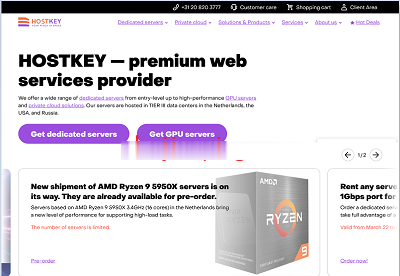
ReliableSite怎么样,月付$95美国洛杉矶独立服务器
ReliableSite怎么样?ReliableSite好不好。ReliableSite是一家成立于2006年的老牌美国商家,主要经营美国独立服务器租赁,数据中心位于:洛杉矶、迈阿密、纽约,带宽1Gbps起步,花19美元/月即可升级到10Gbps带宽,月流量150T足够各种业务场景使用,且免费提供20Gbps DDoS防护。当前商家有几款大硬盘美国独服,地点位于美国洛杉矶或纽约机房,机器配置很具有...
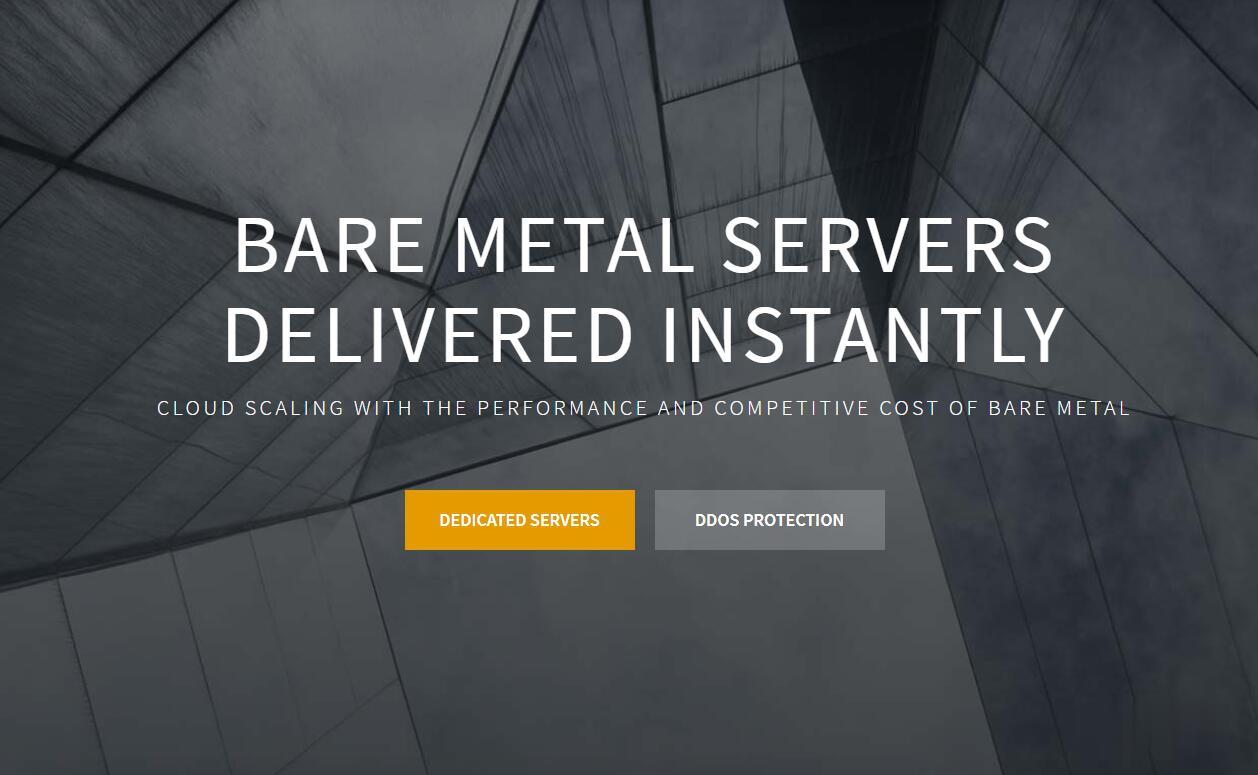
-
主机route支持ipad支持ipadboxiphone重庆网通重庆网通上网资费目前是多少? 小区宽带接入类型的eacceleratoreaccelerator.shm_size设置多少合适呢?css3圆角css实现圆角的几种方法是什么?ipadwifiIpad怎么用移动无线上网用itunes备份如何用iTunes备份iPhone数据phpecho为什么在PHP中使用echo FALSE;什么也输出不了?应该如何输出FALSE?谢谢!