关机在winxp中实现远程关机(Remote shutdown in WinXP)
在winxp中实现远程关机Remote shutdown in WinXPRemote shutdown in WinXP
In Windows XP, a new command line tool, shutdown, is added to"close or restart a local or remote computer"". Using it, wecan not only log off the user, turn off or restart the computer,but also realize the regular shutdown and remote shutdown.The syntax of this command is as follows:
Shut down, [-i, |-l|-s, |-r, |-a], [-f], [-m, [-t, xx],[\\ComputerName] ], [-c, message, ] [-d[u] [p] : xx:yy]
Among them, the meaning of each parameter is:
-i display graphical interface dialog box.
-l to cancel the current user, which is the default setting.-m ComputerName priority.
-s shut down the computer.
Restart after -r is closed.
-a abort shutdown. In addition to -l and ComputerName, thesystem ignores other parameters. During timeout, you can onlyuse -a.
-f forces the application to run off.
-m [\\ComputerName] specifies the computer to shut down.-t XX sets the timer used for system shutdown to XX seconds.The default value is 20 seconds.
-c 'message' specifies the message to be displayed in themessage area of the system shutdown window. You can use up to127 characters at most. Messages must be included in quotationmark s.
-d [u] [p] : xx:yy lists the reason codes for system shutdown.First, let' s take a look at some of the basic uses of thecommand:
1, write off the current user
Shutdown - L
This command can only log off native users and does not applyto remote computers.
2, turn off the local computer
Shutdown - S
3, restart the local computer
Shutdown - R
4, timing shutdown
Shutdown - s -t 30
Specifies that the computer will be turned off automaticallyafter 30 seconds.
5, stop the computer shutdown
Sometimes we set the computer after the regular shutdown, andif for some reason, want to cancel the shutdown operation, youcan use shutdown - A to stop. Such as:
Shutdown -s - t 300 sets the computer off in 5 minutes.Shutdown - A cancels the shutdown operation above.
These are some of the basic applications of the shutdown commandin this unit. As we have explained earlier, this command canoperate on remote computers in addition to shutting down andrestarting the local computer. But how can it be implemented?In the command format, there is a parameter, [-m
[\\ComputerName] , that specifies the name of the computer tobe turned off or restarted, and, if omitted, defaults to nativeoperation. You can try it with the following commands:Shutdown - S - M \\sunbird -t 30
In 30 seconds, shut down the computer named Sunbird; note:Sunbird is a LAN computer with the same Windows XP.
But after the command was executed, the computer Sunbird didnot respond at all, but the screen was prompted "Access isdenied" (denial of access)".
Why does this happen? In the original Windows XP the defaultsecurity policy, only the administrator group of users have theright to shut down the computer from the remote, but normallywe from other computer LAN to access the computer, only theguest user permissions, so when we execute the command, willappear "access denied".
After finding the root of the problem, the solution is verysimple, as long as you in the client computer (which can beremotely shut down the computer, such as the Sunbird) givepermission to the guest user remote shutdown. This can beachieved by using the local security policy in Windows XP' sgroup policy or management tool. Let' s introduce the grouppolicy as an example:
1, click the start button, select run, enter gpedit.msc in thedialog box, and then click OK to open the group policy editor.2, in the left pane of the group policy window, expand thecomputer configuration step by step > Windows Settings >Security Settings > local policy > user rights assignment".
3. In the right pane of the group policy window, select "forcedshutdown from the remote system", double-click it to open it.4, in the pop-up dialog box to display the "Administrators"group members only have the right from the remote shutdown;
click the dialog box below the "add user or group" button, andthen enter "guest" in the pop-up dialog box, click OK button.As shown in figure 9.
5, at this time, in the "from the remote system forced shutdown"property, add a "guest" user, click ok.
6, close the group policy window.
After the above operation,
We gave the computer Sunbird' s guest user the right to remoteshutdown. Later, if you want to remotely turn off the computerSunbird, just enter the following command in the computer inother Windows XP computers on your network:
Shutdown -s -M \\sunbird -t 30 (other arguments are the sameas above)
Figure 9
At this point, the dialog box on the Sunbird computer displaysa"system shutdown", indicating that the system is about to shutdown. Please save all the work you are running and log off.Unsaved changes will be lost. Shutdown is initiated bysunbird\guest. " There is also a timer below the dialog box toshow how much time it will be before the shutdown. In the timeof waiting for the shutdown, the user can perform other tasks,such as closing the program, opening the file, etc. , but thedialog box cannot be closed unless you stop the shutdown taskwith the shutdown – a command.
数脉科技:六月优惠促销,免备案香港物理服务器,E3-1230v2处理器16G内存,350元/月
数脉科技六月优惠促销发布了!数脉科技对香港自营机房的香港服务器进行超低价促销,可选择30M、50M、100Mbps的优质bgp网络。更大带宽可在选购时选择同样享受优惠,目前仅提供HKBGP、阿里云产品,香港CN2、产品优惠码续费有效,仅限新购,每个客户可使用于一个订单。新客户可以立减400元,或者选择对应的机器用相应的优惠码,有需要的朋友可以尝试一下。点击进入:数脉科技官方网站地址数脉科技是一家成...

阿里云秋季促销活动 轻量云服务器2G5M配置新购年60元
已经有一段时间没有分享阿里云服务商的促销活动,主要原因在于他们以前的促销都仅限新用户,而且我们大部分人都已经有过账户基本上促销活动和我们无缘。即便老用户可选新产品购买,也是比较配置较高的,所以就懒得分享。这不看到有阿里云金秋活动,有不错的促销活动可以允许产品新购。即便我们是老用户,但是比如你没有购买过他们轻量服务器,也是可以享受优惠活动的。这次轻量服务器在金秋活动中力度折扣比较大,2G5M配置年付...

Webhosting24:€15/年-AMD Ryzen/512MB/10GB/2TB/纽约&日本&新加坡等机房
Webhosting24是一家始于2001年的意大利商家,提供的产品包括虚拟主机、VPS、独立服务器等,可选数机房包括美国洛杉矶、迈阿密、纽约、德国慕尼黑、日本、新加坡、澳大利亚悉尼等。商家VPS主机采用AMD Ryzen 9 5950X CPU,NVMe磁盘,基于KVM架构,德国机房不限制流量,网站采用欧元计费,最低年付15欧元起。这里以美国机房为例,分享几款套餐配置信息。CPU:1core内存...
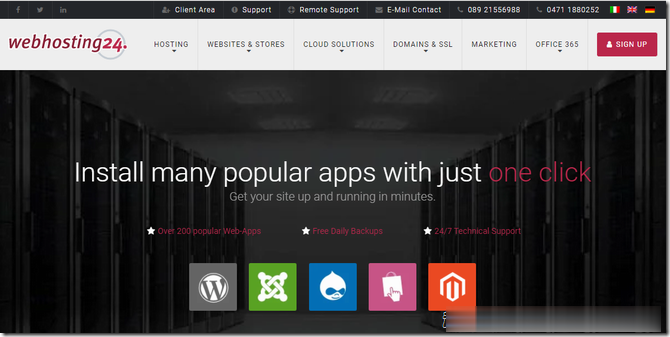
-
操作http开启javascript启用javascript是甚么意思全国企业信息查询网上如何怎么查询全国企业信用信息公示系统查询支付宝调整还款日月底30号用花呗到时候下个月什么时候还款?internetexplorer无法打开Internet Explorer 打不开了netshwinsockreset在cmd中输入netsh winsock reset显示系统找不到指定文件怎么办宜人贷官网宜人财富怎么样?刚刚网新员工入职自我介绍怎么写?12306.com如何登录12306爱买网超爱买网的特点