设置win7bat自动批处理方法改变IP地址和代理设置
windows7 cmd命令改变IP地址、 DNS和代理设置
改变IP地址设置
@echo off netsh interface ipv4 set address "无线网络连接" static 192.168.100.200 255.255.255.0
192.168.100.1netsh interface ipv4 set dns name=netsh interface ipv4 add dns name="无线网络连接"addr=61.177.7.1 index=2echo ------------------------------------------------------------------------------echo ---------------------------------------------------------------------------------echo -----------------------------
改为DHPC 自动获取设置
@echo offf netsh interface ipv4 set address name=netsh interface ipv4 set dns name=echo ------------------------------
开启IE代理服务器设置
@echo off
ti tle 自动设置代理服务器echo正在设置代理服务器……reg add "HKCUSoftwareMicrosoftWindowsCurrentVersionInternet Settings" /v ProxyEnable/t REG_DWORD/d 1 /f reg add "HKCUSoftwareMicrosoftWindowsCurrentVersionInternet Settings" /v ProxyServer/d"192.168.100.100:808"/f reg add "HKCUSoftwareMicrosoftWindowsCurrentVersionInternet Settings" /v ProxyOverride/t REG_SZ/d""/f echo正在刷新设置……ipconfig/flushdns
关闭IE代理服务器设置:
@echo off ti tle 自动清除I E代理echo正在清空代理服务器设置……reg add "HKCUSoftwareMicrosoftWindowsCurrentVersionInternet Settings" /v ProxyEnable/t REG_DWORD/d 0/f reg add "HKCUSoftwareMicrosoftWindowsCurrentVersionInternet Settings" /v ProxyServer/d""/f reg add "HKCUSoftwareMicrosoftWindowsCurrentVersionInternet Settings" /v ProxyOverride/t REG_SZ/d 0/f
echo代理服务器设置已经清空echo正在刷新设置……ipconfig/flushdns
批处理自动选择网络设置全文
注复制到记事本文件中别存为后缀改为” .b at”文件。在wi n 7系统中运行时会提示 “请求的操作需要提升为<作为管理员运行>”只需要在此bat文件上右击“以管理员身份运行”即可。
全文如下
@echo off color 1f title windows 7多网络环境自动切换管理echo.echo ********************************************echo *** windows 7双网络环寺自动切换管理 ***echo *** 作者王明洪MSN: ***echo ********************************************echo *** 设置IP参数,设置IE代理 ***echo.echo.goto menus
:menus echo.
echo请选择:echo.echo 1切换到家庭代理网络echo.echo 2切换到学校自动获取IP地址网络。echo.echo 3放弃设备退出echo.set/p select=请输入菜单对应数字后回车:if/i "%select%"=="1"goto home if/i "%select%"=="2"goto school if/i "%select%"=="3"exit goto menus
:home cls netsh interface ip resetecho设置IP.. .设置网关. .. ..设置子网netsh interface ipv4 set address "无线网络连接" static 192.168.100.200 255.255.255.0
192.168.100.1echo设置DNS. . .netsh interface ipv4 set dns name=netsh interface ipv4 add dns name="无线网络连接"addr=61.177.7.1 index=2
echo设置IE代理. ..echo正在设置代理服务器……reg add "HKCUSoftwareMicrosoftWindowsCurrentVersionInternet Settings" /v ProxyEnable/t REG_DWORD/d 1 /f reg add "HKCUSoftwareMicrosoftWindowsCurrentVersionInternet Settings" /v ProxyServer/d"192.168.100.100:808"/f reg add "HKCUSoftwareMicrosoftWindowsCurrentVersionInternet Settings" /v ProxyOverride/t REG_SZ/d""/f echo正在刷新设置……ipconfig/flushdns goto exit
:school cls echo设置学校网络自动IP地址.netsh interface ipv4 set address name=echo设置DNS. . .netsh interface ipv4 set dns name=echo正在清除代理服务器设置……echo正在清空代理服务器设置……reg add "HKCUSoftwareMicrosoftWindowsCurrentVersionInternet Settings" /v ProxyEnable/t REG_DWORD/d 0/f reg add "HKCUSoftwareMicrosoftWindowsCurrentVersionInternet Settings" /v
ProxyServer/d""/f reg add "HKCUSoftwareMicrosoftWindowsCurrentVersionInternet Settings" /v ProxyOverride/t REG_SZ/d 0/f echo代理服务器设置已经清空echo正在刷新设置……ipconfig/flushdns goto exit
:exit cls echo.cho.echo.echo.echo.echo************恭喜!网络设置以完成echo.echo.echo.echo.echo.echo.pause
exit
设置有线与无线同时连接网络route delete 0.0.0.0route-p add 10.0.0.0 mask 255.0.0.0172.16.64.1 metric 1route-p add 0.0.0.0 mask 0.0.0.0192.168.160.1 metric 25
- 设置win7bat自动批处理方法改变IP地址和代理设置相关文档
- 因特网009—0102.3.2设置IP地址和子网掩码2.3.3设置网关和代理服务器
- 修改WindowsXP自动设置IP地址、子网掩码、网关、DNS服务器、代理设置、工作组
- 代理服务器隐藏上网IP地址之代理服务器实战技巧
- 设置win7-bat自动批处理改变IP地址和代理设置演示教学
- 美国代理服务器IP地址(已验证)
- 设置win7-bat自动批处理改变ip地址和代理设置
raksmart:香港机房服务器实测评数据分享,告诉你raksmart服务器怎么样
raksmart作为一家老牌美国机房总是被很多人问到raksmart香港服务器怎么样、raksmart好不好?其实,这也好理解。香港服务器离大陆最近、理论上是不需要备案的服务器里面速度最快的,被过多关注也就在情理之中了。本着为大家趟雷就是本站的光荣这一理念,拿了一台raksmart的香港独立服务器,简单做个测评,分享下实测的数据,仅供参考!官方网站:https://www.raksmart.com...
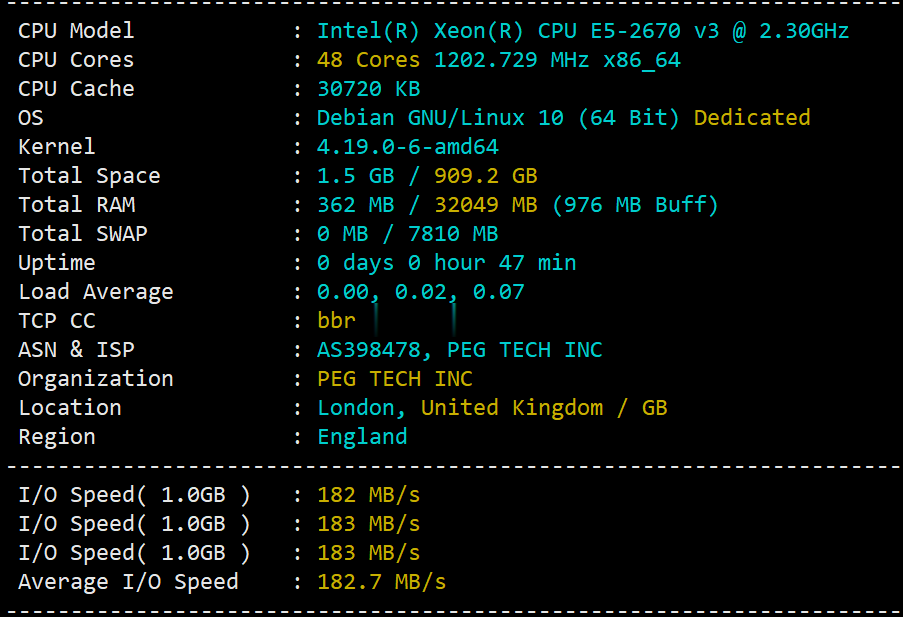
RackNerd :美国大硬盘服务器促销/洛杉矶multacom数据中心/双路e5-2640v2/64G内存/256G SSD+160T SAS/$389/月
大硬盘服务器、存储服务器、Chia矿机。RackNerd,2019年末成立的商家,主要提供各类KVM VPS主机、独立服务器和站群服务器等。当前RackNerd正在促销旗下几款美国大硬盘服务器,位于洛杉矶multacom数据中心,亚洲优化线路,非常适合存储、数据备份等应用场景,双路e5-2640v2,64G内存,56G SSD系统盘,160T SAS数据盘,流量是每月200T,1Gbps带宽,配5...
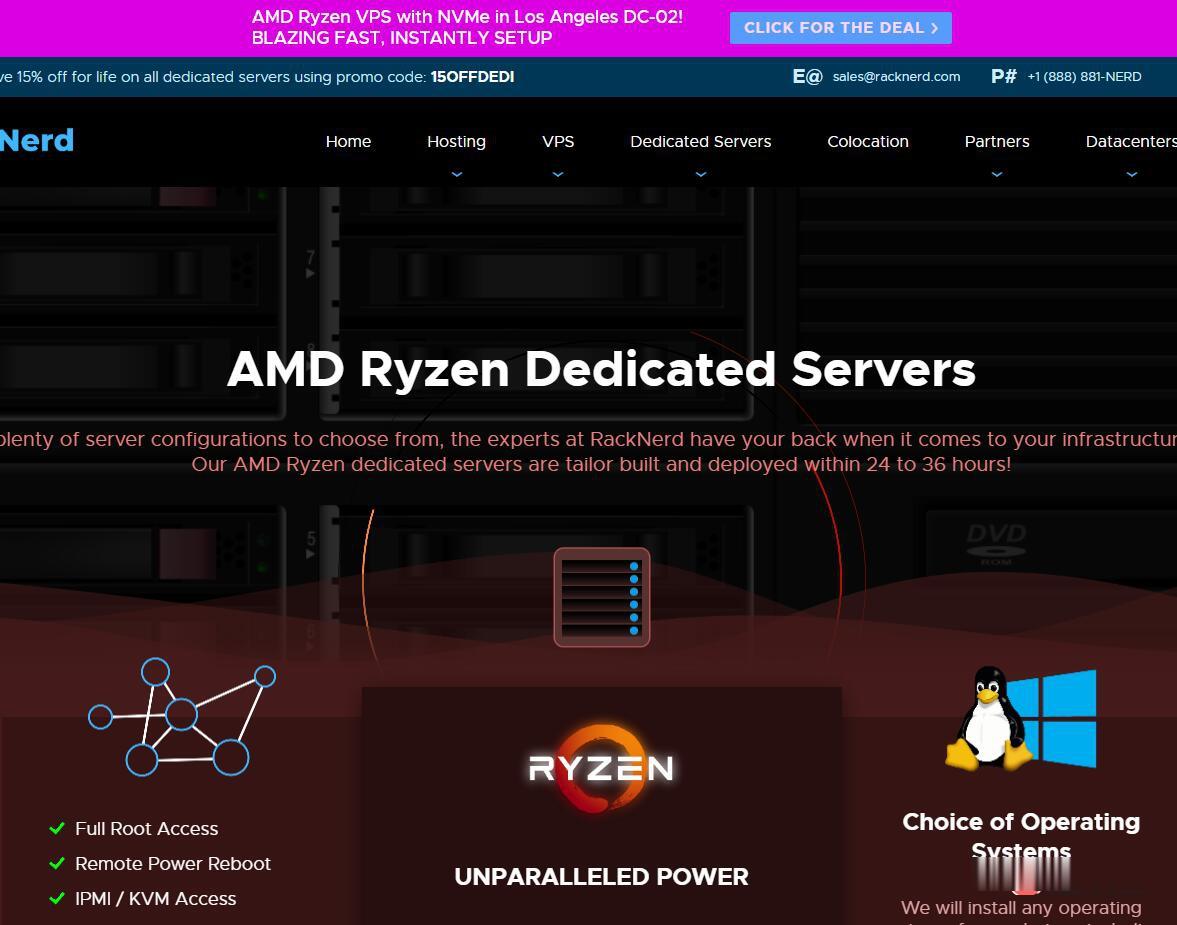
盘点618年中大促中这款云服务器/VPS主机相对值得选择
昨天有在"盘点2021年主流云服务器商家618年中大促活动"文章中整理到当前年中大促618活动期间的一些国内国外的云服务商的促销活动,相对来说每年年中和年末的活动力度还是蛮大的,唯独就是活动太过于密集,而且商家比较多,导致我们很多新人不懂如何选择,当然对于我们这些老油条还是会选择的,估计没有比我们更聪明的进行薅爆款新人活动。有网友提到,是否可以整理一篇当前的这些活动商家中的促销产品。哪些商家哪款产...

-
独立ip空间如何设置独立IP加到现有空间域名购买域名购买的流程是什么?me域名me域名怎么样?台湾vps做一个论坛,请问需要什么样的vps配置台湾vps香港vps和台湾vps哪个好用php虚拟空间虚拟空间怎么修改php.ini配置jsp虚拟空间jsp虚拟主机有支持的吗网站空间购买网站空间购买注意事项虚拟主机mysql如何连接虚拟主机中的MYSQL广西虚拟主机江西服务器托管,但要接入专线,问了很多代理都说不可以,如何解决?