商城www.22.com
www.22.com 时间:2021-04-10 阅读:()
南北潮商城|www.
nbchao.
com1TableofContentsPrecaution…2Preparation…4zStandardaccessories…4zPartsNames&Functions…5zComputerSystemrequirements…6zTechnicalSpecifications…7Installthesoftware…7StartMicroscope…8Softwarefunctions…9zChangepreviewsize…9zRotatetheoutputimageangle……………….
.
10zDate/Time…10zLanguage…11zSkin…11zFullscreen…12zPreferences…13zCapture…14(1)Photocapture…14(2)Videocapture…14zEditphotos…15zEditvideos…17zQuitMicroCapture…17Howtousemeasurement&calibrationfunction…….
.
.
.
18InstructionsforMacsoftware…25zHowtoInstalltheSoftware…26zHowtouseMicroCapture…27EN南北潮商城|www.
nbchao.
com2WelcomeThankyouforyourchoiceofourproduct-itisahigh-techwhileeasytouseDigitalMicroscope.
Withthisunityouwillseeauniqueand"bigger"world.
It'seasytozoominonstamps,coins,papercurrency,plants,insects,rocksandminerals,andsomuchmore.
Werecommendreadingthismanualfirsttogetthebestoutofthisunit.
1.
PrecautionBeforeusingTheUSBDigitalMicroscope,pleaseensurethatyoureadandunderstandthesafetyprecautionsdescribedbelow.
AlwaysensurethattheUSBDigitalMicroscopeisoperatedcorrectly.
zTheMicroscopeisnotwaterproof,sokeepitdry.
zDonotuseitinahumidplacelikebathrooms.
Adryenvironmentwillmaintainitslifetomaximum.
zUsetheMicroscopeonlyat-5℃-50℃.
zSuddentemperaturechangemayformdewinsidetheMicroscopelikeenteringawarmroomincoldwinter.
Putitinsideahandbagorplasticbagtoslowdowntemperaturechanges.
zDonotpointMicroscopelenstothesunorstronglightforalongtime.
Powerfullightmayhurtthelight-sensitiveelectronics.
zAvoidtouchingthelens.
zThewhiteLEDswhichilluminatetheMicroscopetargetfieldareverybright.
DonotstaredirectlyintotheseLEDsasitmaydamageyoureyes.
南北潮商城|www.
nbchao.
com3zTheclearplasticdistanceshellsometimespicksupdirtortoxicmaterialfromamicroscopicallyobservedsurface.
Becarefulthatthisdoesn'tgetincontactwiththehumanskin.
Alwayswashcarefullyordisinfectasneeded.
zDonotunplugtheMicroscopefromUSBportwhenLEDsareon.
Thismaycauseinformationlossorcircuitdamage.
PleasealwayscloseMicroCaptureandthenunplugtheMicroscope.
南北潮商城|www.
nbchao.
com42.
PreparationStandardaccessoriesMicroscopeMetalStandQuickGuideCD南北潮商城|www.
nbchao.
com5PartsNames&Functions1.
Snapshotbutton2.
Focusadjustmentwheel3.
CalibrationrulerEN南北潮商城|www.
nbchao.
com6ComputerSystemRequirementszWin2000/XP/VISTA/WIN7&Mac10.
5andabovezP41.
8orabovezRAM:256MzVideoMemory:32MzUSBport:2.
0zCD-ROMDriveTechnicalSpecificationsImagesensor2MegaPixels(interpolatedto5M)Stillcaptureresolution2560x2048(5M),2000x1600,1600x1280(2M),1280x1024,1024x960,1024x768,800x600,640x480,352x288,320x240,160x120Videocaptureresolution2560x2048(5M),2000x1600,1600x1280(2M),1280x1024,1024x960,1024x768,800x600,640x480,352x288,320x240,160x120FocusRangeManualfocusfrom10mmto500mmFrameRateMax30f/sunder600LusBrightnessMagnificationRatio20xto200xVideoformatAVIPhotoformatJPEGorBMPLightsource8LED(adjustablebycontrolwheel)PCinterfaceUSB2.
0Powersource5VDCfromUSBportOperationsystemWindows2000/XP/Vista/Win7/Mac10.
5andaboveOSDlanguageEnglish,German,Spanish,Korean,French,RussianBundlesoftwareMicroCapturewithmeasurement&calibrationfunctionSize110mm(L)x33mm(R)南北潮商城|www.
nbchao.
com73.
InstallthesoftwareConnecttheMicroscopetoComputer!
Themicroscopemustbeconnectedtocomputerbeforeinstallingthesoftware.
InsertthedriverCDintoCD-ROMDriveandthiswillautomaticallydisplaythefollowinginterface:1).
InstallthedriverbyclickinginstallMicroscopeDriverTheInstallShieldWizardwillwalkyouthroughthewholeprocess.
Clickonthe"Next"buttontocontinue.
2).
InstalltheMicroCapturesoftwareClickMicroCaptureSoftwareandthenrebootthesystemwhenasked.
3).
youcanbrowsetheUser'smanualinPDFformatandtheCDcontentsbychoosingthecorrespondingmenus.
EN南北潮商城|www.
nbchao.
com84.
StartMicroscopeConnectyourMicroscopetoyourPCUSBport,startthesoftwarebyclickingtheicongeneratedonthedesktopafterinstallationandyouwillseethefollowingscreenpopup.
WhentheMicroscopeisdisconnectedfromyourPCUSBport,thescreenwilldisplay"NoDevicedetected,pleaseconnectyourMicroscopedirectlytoyourPCUSBport.
"南北潮商城|www.
nbchao.
com95.
Softwarefunctions1)ChangepreviewsizeYoucanchangethepreviewsizebythefollowingoperation:Note:ThesizeofthephototakenisequivalenttothepreviewsizeselectedintheOptionsmenu/PreviewSize.
EN南北潮商城|www.
nbchao.
com102)RotatetheoutputimageangleYoucanrotatetheoutputimageclockwiseandcounter-clockwise.
3)Date/TimeYoucandisplayorturnoffDate/Timebythefollowingoperation:南北潮商城|www.
nbchao.
com114)LanguageYoucanchooseOnScreenDisplaylanguagebythefollowingoperation:5)SkinYoucanchoosetochangetheappearanceofyourMicroCapturescreenbythefollowingoperation:南北潮商城|www.
nbchao.
com126)FullscreenYoucanenter&quitfullscreenmodeby:(1)Double-clickingthepreviewarea.
(2)Clickingthefullscreenicon:(3)ChooseFullscreenmodefrommenu.
Wheninfullscreenmode,clickontheFullscreenicontoturnoffandrestoretoolbarsandmenus.
南北潮商城|www.
nbchao.
com137)PreferencesMajoroperationsunderpreferencesincludeBrightness,Contrast,Saturation,whitebalanceetc.
EN南北潮商城|www.
nbchao.
com148)Capture(1)PhotocaptureYoucantakephotosbyeitherofthefollowingways:zClickthecamerabuttonzChooseCaptureandthenclickPhotozBypressingF11CapturedphotosaresavedautomaticallyandimagethumbnailswillbeavailableontherightsideoftheMicroCapturescreenforfurtherediting.
Foreditingphoto,pleaserefertolateroperations.
(2)VideocaptureYoucanrecordvideobyeitherofthefollowingtwoways:zClickthevideocamerabuttonzChoosefromthemenubarCaptureandthenclickVideoWhenrecording,thereisareddotflashingonthevideocamerabutton.
VideoissavedinAVIformat.
南北潮商城|www.
nbchao.
com15Stopcapture:zClicktheflashingvideocamerabuttonzChooseCaptureandthenclickStopcapturingNote:Pleasenotethebestpixelsforvideocapturingis640x480.
9)Editphotos(1).
Previewphotosa.
Clickingonanimagethumbnailwilldisplaytheimageselectedonthepreviewarea,withitssizedisplayedontheleft-bottomcorner.
b.
Youcandoubleclicktheimagethumbnailandanindependentpreviewboxwillpopupasshownbelow:EN南北潮商城|www.
nbchao.
com16(2).
SavephotosYoucansavephotobyrightclickingonthethumbnailandthenchooseSave.
Thefilecanbesavedineitherjpegorbmp.
Thejpegsizeinwhichthephotoissavedisthemaximumallowedforjpeg.
Youcanchoosetodecreasethesizebyadjustingquality.
ClicktheAdvancedbuttontoviewandselectjpegsaveoptions.
南北潮商城|www.
nbchao.
com17(3).
DeletephotosByrightclickingandthenchoosingDelete,youcandeletetheselectedphotoOr,attheindependentpreviewboxyoucanchoosedeleteicontodeletethepreviewedphoto.
(4).
CopyphotosRightclickonthethumbnailandthenchooseCopy.
10)EditvideosYoucanrightclickthevideosmalliconlistedontherightcolumnandthenchoosePlay,Copy,andDeleteetc.
11)QuitMicroCapture南北潮商城|www.
nbchao.
com18Howtousemeasurement&calibrationfunction1Pointthemicroscopeontoatargetobjecte.
g.
aruler;rotatethefocuswheeltogetaclearfocus.
2Whenthefocusattheclearestpoint,takeasnapshot3Watchthecalibrationatthelower-endofthefocuswheel;notedownthemagnificationvaluethatcorrespondstotheindicatormarkeronthemicroscopebodyasshownbelow.
Thatvalueisthemagnificationatwhichthefocuswassetandtheimagetaken.
(Thisisveryimportant,sinceonlywiththemagnificationrationoteddowncantheobjectsizebeworkedoutatlatersteps!
!
)南北潮商城|www.
nbchao.
com194Openthecapturedphotodoubleclickingonthethumbnail.
Apreviewwindowwillopen5Inputthemagnificationrationoteddownintotheboxindicatedatthetoprightcornerofthepreviewwindow.
(Pleasenoteitisnecessarytoinputthemagnificationrationoteddownonstep3;otherwisethemeasurementismeaningless.
)6Nowyoucanmeasurethesizeofthewholeorpartoftheobjectyouhavetakenusingtheavailableoptions.
Clickontheiconsontopofthewindow.
Followingaretheoptions:南北潮商城|www.
nbchao.
com201)Directline:click,left-clickmousetochooseastartpointanddragmousetoanendpoint,Noticethatthemeasurementisdisplayed.
Releasethemousewhendone.
2)Multi-line:click,left-clickmousetochooseastartpointanddragtoanendpoint.
Noticethatthemeasurementsaredisplayedasyougoalong.
Releasemousewhendone.
Youcancontinuemeasuringfromthepreviousendpointtoanextpointandsoon.
南北潮商城|www.
nbchao.
com213)Circle-radius:click,left-clicktochooseastartpointforacircle;drawthecircletoanendpoint,releasethemouse,andtheradiusofthecirclewillbedisplayed.
4)Circle-diameter:click,left-clickingtochooseastartpointforacircle;drawthecircletoanendpoint,releasethemouse,andtheradiusofthecirclewillbedisplayed.
南北潮商城|www.
nbchao.
com225)Angle:click,left-clicktochooseastartpointforanangle,drawthelinetoanotherpointandthenreleasethemousetocreateonelineforanangle.
Moveyourmousetobringoutanotherlineoftheangle,left-clickwhentheangleisok.
Theanglevaluewillthendisplay.
6)Unit:click,youcanchoosetheunitatwhichthemeasuredvaluesdisplay.
Unitsavailableinclude:pixels/inches/km/mt/mm/cm/micro南北潮商城|www.
nbchao.
com237Otheroperationsyoucancarryoutonthephototakeninclude:1):makenotesonthephototaken2):selectfont,fontstyle,fontsizeetc3):drawline,boxetconthephoto4):linecolor5):linethickness6):linetype7):undooperationNote:1.
Themagnificationratioyouareallowedtoinputisfrom20to200.
Donotinputanyvaluebeyondthat.
2.
Themeasurementvalueworkedoutbythesoftwareisonlyforreference;itmaynotbe100%correct.
3.
ThemeasurementfunctionisonlyavailableonWindowsOperatingSystem.
南北潮商城|www.
nbchao.
com24InstructionsforMacsoftware南北潮商城|www.
nbchao.
com25PartIHowtoInstalltheSoftwareOpenmacfolderfromthediscandcopyMicroCaptureontoyourdesktopfordailyuse.
EN南北潮商城|www.
nbchao.
com26PartIIHowtouseMicroCapture1.
PlugMicroscopeintoPCUSBport.
2.
DoubleclickMicroCaptureicontoopentheMicroCapturewindow.
Themicroscopeisnowreadytouse.
3.
PreviewAtthecentralwindow,youcanpreviewthemagnifiedsubject.
南北潮商城|www.
nbchao.
com274.
ChangepreviewresolutionFromOptions,youcanchoosethepreviewresolution.
Thecurrentresolutionwillbedisplayedattheleftbottomcornerofthepreviewwindow.
Pleasenotethatthepreviewwindowsizealwaysremainsat640x480butthecurrentresolutionwillshowattheleftbottomcorner.
5.
Date/TimeFromOptions,youcanturnthedate/timeonoroff.
南北潮商城|www.
nbchao.
com286.
PhotocaptureYoucancapturephotoby:zChoosingCapture/PhotozclickingphotocaptureiconThecapturedphotoswillappearasthumbnailsontherightsideofthepreviewwindow.
7.
VideocaptureYoucancapturevideoby:1)choosingCapture/Video南北潮商城|www.
nbchao.
com292)clickingvideocaptureiconNote:Afterclickingontheicon,thevideocaptureiconwillturnredtoindicatevideocliprecording.
Clicktherediconagain,tostoprecording!
!
ThecapturedvideoswillbeappearasthumbnailsontherightsideofthepreviewwindowunderVideotab.
EN南北潮商城|www.
nbchao.
com308.
Photo&VideoeditingCapturedphoto&videoappearasthumbnailsontherightsideofthepreviewwindow.
1)photoDoubleclickaphotothumbnailtoopeninthemainpreviewwindowYoucanthencarryoutoperationsasyounormallydoonMacsystem.
南北潮商城|www.
nbchao.
com312)VideoClickavideoclipthumbnail,thevideowillplayautomatically.
9.
HelpinfoBychoosingAboutMicroCapture,youcangethelpinfofromyourlocalagent.
10.
QuitMicroCaptureChooseQuitMicroCaptureasfollows,youcanquitthesoftware.
EN南北潮商城|www.
nbchao.
com32Thissymbolontheproductorintheinstructionsmeansthatyourelectricalandelectronicequipmentshouldbedisposedattheendofitslifeseparatelyfromyourhouseholdwaste.
ThereareseparatecollectionsystemsforrecyclingintheEU.
Formoreinformation,pleasecontactthelocalauthorityoryourretailerwhereyoupurchasedtheproduct.
南北潮商城|www.
nbchao.
com
nbchao.
com1TableofContentsPrecaution…2Preparation…4zStandardaccessories…4zPartsNames&Functions…5zComputerSystemrequirements…6zTechnicalSpecifications…7Installthesoftware…7StartMicroscope…8Softwarefunctions…9zChangepreviewsize…9zRotatetheoutputimageangle……………….
.
10zDate/Time…10zLanguage…11zSkin…11zFullscreen…12zPreferences…13zCapture…14(1)Photocapture…14(2)Videocapture…14zEditphotos…15zEditvideos…17zQuitMicroCapture…17Howtousemeasurement&calibrationfunction…….
.
.
.
18InstructionsforMacsoftware…25zHowtoInstalltheSoftware…26zHowtouseMicroCapture…27EN南北潮商城|www.
nbchao.
com2WelcomeThankyouforyourchoiceofourproduct-itisahigh-techwhileeasytouseDigitalMicroscope.
Withthisunityouwillseeauniqueand"bigger"world.
It'seasytozoominonstamps,coins,papercurrency,plants,insects,rocksandminerals,andsomuchmore.
Werecommendreadingthismanualfirsttogetthebestoutofthisunit.
1.
PrecautionBeforeusingTheUSBDigitalMicroscope,pleaseensurethatyoureadandunderstandthesafetyprecautionsdescribedbelow.
AlwaysensurethattheUSBDigitalMicroscopeisoperatedcorrectly.
zTheMicroscopeisnotwaterproof,sokeepitdry.
zDonotuseitinahumidplacelikebathrooms.
Adryenvironmentwillmaintainitslifetomaximum.
zUsetheMicroscopeonlyat-5℃-50℃.
zSuddentemperaturechangemayformdewinsidetheMicroscopelikeenteringawarmroomincoldwinter.
Putitinsideahandbagorplasticbagtoslowdowntemperaturechanges.
zDonotpointMicroscopelenstothesunorstronglightforalongtime.
Powerfullightmayhurtthelight-sensitiveelectronics.
zAvoidtouchingthelens.
zThewhiteLEDswhichilluminatetheMicroscopetargetfieldareverybright.
DonotstaredirectlyintotheseLEDsasitmaydamageyoureyes.
南北潮商城|www.
nbchao.
com3zTheclearplasticdistanceshellsometimespicksupdirtortoxicmaterialfromamicroscopicallyobservedsurface.
Becarefulthatthisdoesn'tgetincontactwiththehumanskin.
Alwayswashcarefullyordisinfectasneeded.
zDonotunplugtheMicroscopefromUSBportwhenLEDsareon.
Thismaycauseinformationlossorcircuitdamage.
PleasealwayscloseMicroCaptureandthenunplugtheMicroscope.
南北潮商城|www.
nbchao.
com42.
PreparationStandardaccessoriesMicroscopeMetalStandQuickGuideCD南北潮商城|www.
nbchao.
com5PartsNames&Functions1.
Snapshotbutton2.
Focusadjustmentwheel3.
CalibrationrulerEN南北潮商城|www.
nbchao.
com6ComputerSystemRequirementszWin2000/XP/VISTA/WIN7&Mac10.
5andabovezP41.
8orabovezRAM:256MzVideoMemory:32MzUSBport:2.
0zCD-ROMDriveTechnicalSpecificationsImagesensor2MegaPixels(interpolatedto5M)Stillcaptureresolution2560x2048(5M),2000x1600,1600x1280(2M),1280x1024,1024x960,1024x768,800x600,640x480,352x288,320x240,160x120Videocaptureresolution2560x2048(5M),2000x1600,1600x1280(2M),1280x1024,1024x960,1024x768,800x600,640x480,352x288,320x240,160x120FocusRangeManualfocusfrom10mmto500mmFrameRateMax30f/sunder600LusBrightnessMagnificationRatio20xto200xVideoformatAVIPhotoformatJPEGorBMPLightsource8LED(adjustablebycontrolwheel)PCinterfaceUSB2.
0Powersource5VDCfromUSBportOperationsystemWindows2000/XP/Vista/Win7/Mac10.
5andaboveOSDlanguageEnglish,German,Spanish,Korean,French,RussianBundlesoftwareMicroCapturewithmeasurement&calibrationfunctionSize110mm(L)x33mm(R)南北潮商城|www.
nbchao.
com73.
InstallthesoftwareConnecttheMicroscopetoComputer!
Themicroscopemustbeconnectedtocomputerbeforeinstallingthesoftware.
InsertthedriverCDintoCD-ROMDriveandthiswillautomaticallydisplaythefollowinginterface:1).
InstallthedriverbyclickinginstallMicroscopeDriverTheInstallShieldWizardwillwalkyouthroughthewholeprocess.
Clickonthe"Next"buttontocontinue.
2).
InstalltheMicroCapturesoftwareClickMicroCaptureSoftwareandthenrebootthesystemwhenasked.
3).
youcanbrowsetheUser'smanualinPDFformatandtheCDcontentsbychoosingthecorrespondingmenus.
EN南北潮商城|www.
nbchao.
com84.
StartMicroscopeConnectyourMicroscopetoyourPCUSBport,startthesoftwarebyclickingtheicongeneratedonthedesktopafterinstallationandyouwillseethefollowingscreenpopup.
WhentheMicroscopeisdisconnectedfromyourPCUSBport,thescreenwilldisplay"NoDevicedetected,pleaseconnectyourMicroscopedirectlytoyourPCUSBport.
"南北潮商城|www.
nbchao.
com95.
Softwarefunctions1)ChangepreviewsizeYoucanchangethepreviewsizebythefollowingoperation:Note:ThesizeofthephototakenisequivalenttothepreviewsizeselectedintheOptionsmenu/PreviewSize.
EN南北潮商城|www.
nbchao.
com102)RotatetheoutputimageangleYoucanrotatetheoutputimageclockwiseandcounter-clockwise.
3)Date/TimeYoucandisplayorturnoffDate/Timebythefollowingoperation:南北潮商城|www.
nbchao.
com114)LanguageYoucanchooseOnScreenDisplaylanguagebythefollowingoperation:5)SkinYoucanchoosetochangetheappearanceofyourMicroCapturescreenbythefollowingoperation:南北潮商城|www.
nbchao.
com126)FullscreenYoucanenter&quitfullscreenmodeby:(1)Double-clickingthepreviewarea.
(2)Clickingthefullscreenicon:(3)ChooseFullscreenmodefrommenu.
Wheninfullscreenmode,clickontheFullscreenicontoturnoffandrestoretoolbarsandmenus.
南北潮商城|www.
nbchao.
com137)PreferencesMajoroperationsunderpreferencesincludeBrightness,Contrast,Saturation,whitebalanceetc.
EN南北潮商城|www.
nbchao.
com148)Capture(1)PhotocaptureYoucantakephotosbyeitherofthefollowingways:zClickthecamerabuttonzChooseCaptureandthenclickPhotozBypressingF11CapturedphotosaresavedautomaticallyandimagethumbnailswillbeavailableontherightsideoftheMicroCapturescreenforfurtherediting.
Foreditingphoto,pleaserefertolateroperations.
(2)VideocaptureYoucanrecordvideobyeitherofthefollowingtwoways:zClickthevideocamerabuttonzChoosefromthemenubarCaptureandthenclickVideoWhenrecording,thereisareddotflashingonthevideocamerabutton.
VideoissavedinAVIformat.
南北潮商城|www.
nbchao.
com15Stopcapture:zClicktheflashingvideocamerabuttonzChooseCaptureandthenclickStopcapturingNote:Pleasenotethebestpixelsforvideocapturingis640x480.
9)Editphotos(1).
Previewphotosa.
Clickingonanimagethumbnailwilldisplaytheimageselectedonthepreviewarea,withitssizedisplayedontheleft-bottomcorner.
b.
Youcandoubleclicktheimagethumbnailandanindependentpreviewboxwillpopupasshownbelow:EN南北潮商城|www.
nbchao.
com16(2).
SavephotosYoucansavephotobyrightclickingonthethumbnailandthenchooseSave.
Thefilecanbesavedineitherjpegorbmp.
Thejpegsizeinwhichthephotoissavedisthemaximumallowedforjpeg.
Youcanchoosetodecreasethesizebyadjustingquality.
ClicktheAdvancedbuttontoviewandselectjpegsaveoptions.
南北潮商城|www.
nbchao.
com17(3).
DeletephotosByrightclickingandthenchoosingDelete,youcandeletetheselectedphotoOr,attheindependentpreviewboxyoucanchoosedeleteicontodeletethepreviewedphoto.
(4).
CopyphotosRightclickonthethumbnailandthenchooseCopy.
10)EditvideosYoucanrightclickthevideosmalliconlistedontherightcolumnandthenchoosePlay,Copy,andDeleteetc.
11)QuitMicroCapture南北潮商城|www.
nbchao.
com18Howtousemeasurement&calibrationfunction1Pointthemicroscopeontoatargetobjecte.
g.
aruler;rotatethefocuswheeltogetaclearfocus.
2Whenthefocusattheclearestpoint,takeasnapshot3Watchthecalibrationatthelower-endofthefocuswheel;notedownthemagnificationvaluethatcorrespondstotheindicatormarkeronthemicroscopebodyasshownbelow.
Thatvalueisthemagnificationatwhichthefocuswassetandtheimagetaken.
(Thisisveryimportant,sinceonlywiththemagnificationrationoteddowncantheobjectsizebeworkedoutatlatersteps!
!
)南北潮商城|www.
nbchao.
com194Openthecapturedphotodoubleclickingonthethumbnail.
Apreviewwindowwillopen5Inputthemagnificationrationoteddownintotheboxindicatedatthetoprightcornerofthepreviewwindow.
(Pleasenoteitisnecessarytoinputthemagnificationrationoteddownonstep3;otherwisethemeasurementismeaningless.
)6Nowyoucanmeasurethesizeofthewholeorpartoftheobjectyouhavetakenusingtheavailableoptions.
Clickontheiconsontopofthewindow.
Followingaretheoptions:南北潮商城|www.
nbchao.
com201)Directline:click,left-clickmousetochooseastartpointanddragmousetoanendpoint,Noticethatthemeasurementisdisplayed.
Releasethemousewhendone.
2)Multi-line:click,left-clickmousetochooseastartpointanddragtoanendpoint.
Noticethatthemeasurementsaredisplayedasyougoalong.
Releasemousewhendone.
Youcancontinuemeasuringfromthepreviousendpointtoanextpointandsoon.
南北潮商城|www.
nbchao.
com213)Circle-radius:click,left-clicktochooseastartpointforacircle;drawthecircletoanendpoint,releasethemouse,andtheradiusofthecirclewillbedisplayed.
4)Circle-diameter:click,left-clickingtochooseastartpointforacircle;drawthecircletoanendpoint,releasethemouse,andtheradiusofthecirclewillbedisplayed.
南北潮商城|www.
nbchao.
com225)Angle:click,left-clicktochooseastartpointforanangle,drawthelinetoanotherpointandthenreleasethemousetocreateonelineforanangle.
Moveyourmousetobringoutanotherlineoftheangle,left-clickwhentheangleisok.
Theanglevaluewillthendisplay.
6)Unit:click,youcanchoosetheunitatwhichthemeasuredvaluesdisplay.
Unitsavailableinclude:pixels/inches/km/mt/mm/cm/micro南北潮商城|www.
nbchao.
com237Otheroperationsyoucancarryoutonthephototakeninclude:1):makenotesonthephototaken2):selectfont,fontstyle,fontsizeetc3):drawline,boxetconthephoto4):linecolor5):linethickness6):linetype7):undooperationNote:1.
Themagnificationratioyouareallowedtoinputisfrom20to200.
Donotinputanyvaluebeyondthat.
2.
Themeasurementvalueworkedoutbythesoftwareisonlyforreference;itmaynotbe100%correct.
3.
ThemeasurementfunctionisonlyavailableonWindowsOperatingSystem.
南北潮商城|www.
nbchao.
com24InstructionsforMacsoftware南北潮商城|www.
nbchao.
com25PartIHowtoInstalltheSoftwareOpenmacfolderfromthediscandcopyMicroCaptureontoyourdesktopfordailyuse.
EN南北潮商城|www.
nbchao.
com26PartIIHowtouseMicroCapture1.
PlugMicroscopeintoPCUSBport.
2.
DoubleclickMicroCaptureicontoopentheMicroCapturewindow.
Themicroscopeisnowreadytouse.
3.
PreviewAtthecentralwindow,youcanpreviewthemagnifiedsubject.
南北潮商城|www.
nbchao.
com274.
ChangepreviewresolutionFromOptions,youcanchoosethepreviewresolution.
Thecurrentresolutionwillbedisplayedattheleftbottomcornerofthepreviewwindow.
Pleasenotethatthepreviewwindowsizealwaysremainsat640x480butthecurrentresolutionwillshowattheleftbottomcorner.
5.
Date/TimeFromOptions,youcanturnthedate/timeonoroff.
南北潮商城|www.
nbchao.
com286.
PhotocaptureYoucancapturephotoby:zChoosingCapture/PhotozclickingphotocaptureiconThecapturedphotoswillappearasthumbnailsontherightsideofthepreviewwindow.
7.
VideocaptureYoucancapturevideoby:1)choosingCapture/Video南北潮商城|www.
nbchao.
com292)clickingvideocaptureiconNote:Afterclickingontheicon,thevideocaptureiconwillturnredtoindicatevideocliprecording.
Clicktherediconagain,tostoprecording!
!
ThecapturedvideoswillbeappearasthumbnailsontherightsideofthepreviewwindowunderVideotab.
EN南北潮商城|www.
nbchao.
com308.
Photo&VideoeditingCapturedphoto&videoappearasthumbnailsontherightsideofthepreviewwindow.
1)photoDoubleclickaphotothumbnailtoopeninthemainpreviewwindowYoucanthencarryoutoperationsasyounormallydoonMacsystem.
南北潮商城|www.
nbchao.
com312)VideoClickavideoclipthumbnail,thevideowillplayautomatically.
9.
HelpinfoBychoosingAboutMicroCapture,youcangethelpinfofromyourlocalagent.
10.
QuitMicroCaptureChooseQuitMicroCaptureasfollows,youcanquitthesoftware.
EN南北潮商城|www.
nbchao.
com32Thissymbolontheproductorintheinstructionsmeansthatyourelectricalandelectronicequipmentshouldbedisposedattheendofitslifeseparatelyfromyourhouseholdwaste.
ThereareseparatecollectionsystemsforrecyclingintheEU.
Formoreinformation,pleasecontactthelocalauthorityoryourretailerwhereyoupurchasedtheproduct.
南北潮商城|www.
nbchao.
com
- 商城www.22.com相关文档
- 异型www.22.com
- Cathodewww.22.com
- SYMBOLwww.22.com
- LINESwww.22.com
- Researchwww.22.com
- utilizingwww.22.com
Megalayer 香港CN2优化线路VPS主机速度和性能综合评测
对于Megalayer云服务器提供商在之前也有对于他们家的美国服务器和香港服务器进行过评测和介绍,但是对于大部分网友来说需要独立服务器和站群服务器并不是特别的普及,我们很多网友使用较多的还是云服务器或者VPS主机比较多。在前面也有在"Megalayer新增香港VPS主机 1GB内存 50GB SSD 2M带宽 月59元"文章中有介绍到Megalayer商家有新增香港CN2优化VPS主机。那时候看这...

Friendhosting,美国迈阿密机房新上线,全场45折特价优惠,100Mbps带宽不限流量,美国/荷兰/波兰/乌兰克/瑞士等可选,7.18欧元/半年
近日Friendhosting发布了最新的消息,新上线了美国迈阿密的云产品,之前的夏季优惠活动还在进行中,全场一次性45折优惠,最高可购买半年,超过半年优惠力度就不高了,Friendhosting商家的优势就是100Mbps带宽不限流量,有需要的朋友可以尝试一下。Friendhosting怎么样?Friendhosting服务器好不好?Friendhosting服务器值不值得购买?Friendho...
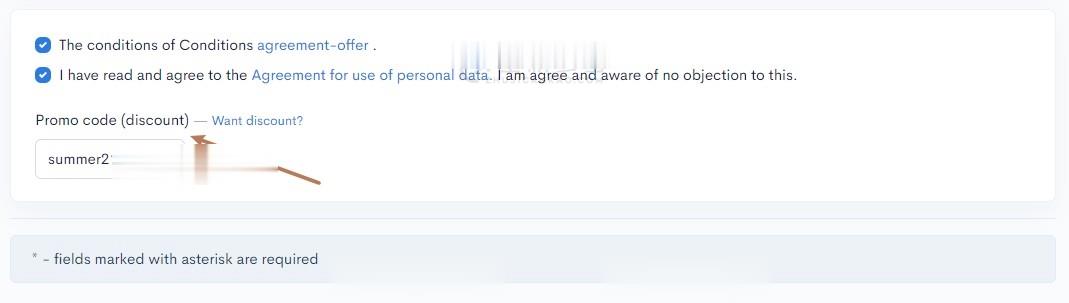
2022年最新PHP短网址生成系统/短链接生成系统/URL缩短器系统源码
全新PHP短网址系统URL缩短器平台,它使您可以轻松地缩短链接,根据受众群体的位置或平台来定位受众,并为缩短的链接提供分析见解。系统使用了Laravel框架编写,前后台双语言使用,可以设置多域名,还可以开设套餐等诸多功能,值得使用。链接: https://pan.baidu.com/s/1ti6XqJ22tp1ULTJw7kYHog?pwd=sarg 提取码: sarg文件解压密码 www.wn7...
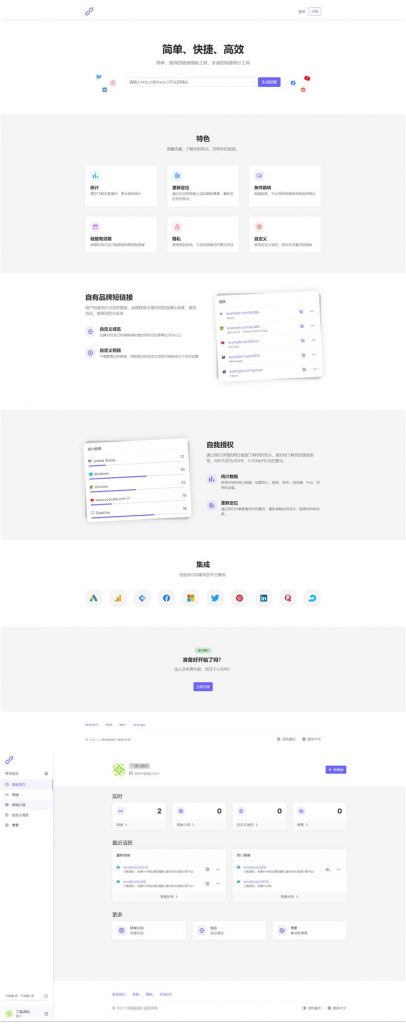
www.22.com为你推荐
-
12306崩溃12306网站显示异常,什么原因啊seo优化工具SEO优化工具哪个好用点啊?www.baitu.com谁有免费的动漫网站?www.ca800.comPLC好学吗222cc.com怎样开通网站啊www.jsjtxx.com怎样让电脑安全又高速盗车飞侠侠盗飞车罪恶都市警车任务怎么做chudian365舒思盾按摩器怎么样用起像触电采采风荷芰荷迭映蔚的意思蚕食嫩妻宠妻一加一老婆难做隐藏的文怎么看