amendedvip解析
vip解析 时间:2021-04-05 阅读:()
VIPXDHDVIP-XDHDenInstallationGuideVIPXDHDTableofContents|en3BoschSicherheitssystemeGmbHInstallationGuideF.
01U.
217.
838|V3|2012.
06TableofContents1Safety51.
1Electricshockhazard51.
2Installationandoperation51.
3Maintenanceandrepair51.
4Software52Shortinformation62.
1Aboutthismanual62.
2Conventionsinthismanual62.
3Intendeduse62.
4EUDirectives62.
5Ratingplate63Systemoverview73.
1Partsincluded73.
2Overviewoffunctions73.
3Connections,controlsanddisplays94Installation104.
1Preparations104.
2Mounting115Connection125.
1Sequenceofconnections125.
2Monitor125.
3Network125.
4Power125.
5Poweron/poweroff136Configuration146.
1Setup146.
2SetupusingBoschVideoClient147Troubleshooting157.
1Generalmalfunctions157.
2PowerlightandLEDs158Maintenance168.
1Updates168.
2Repairs169Settingoutoforder179.
1Transferanddisposal174en|TableofContentsVIPXDHDF.
01U.
217.
838|V3|2012.
06InstallationGuideBoschSicherheitssystemeGmbH10Technicaldata1810.
1Electrical1810.
2Mechanical1810.
3Environmentalconditions1810.
4Certificationsandapprovals1810.
5Standards19VIPXDHDSafety|en5BoschSicherheitssystemeGmbHInstallationGuideF.
01U.
217.
838|V3|2012.
061Safety1.
1Electricshockhazard–Neverattempttoconnecttheunittoanypowernetworkotherthanthetypeforwhichitisintended.
–Useonlythepowersupplyunitthatisincluded.
–Connecttheunittoanearthedmainssocket-outlet.
–Neveropenthehousing.
–Neveropenthehousingofthepowersupplyunit.
–Ifafaultoccurs,disconnectthepowersupplyunitfromthepowersupplyandfromallotherunits.
–Installthepowersupplyandtheunitonlyinadry,weather-protectedlocation.
–Ifsafeoperationoftheunitcannotbeensured,removeitfromserviceandsecureittopreventunauthorizedoperation.
Insuchcases,havetheunitcheckedbyBoschSecuritySystems.
Safeoperationisnolongerpossibleinthefollowingcases:–ifthereisvisibledamagetotheunitorpowercables,–iftheunitnolongeroperatescorrectly,–iftheunithasbeenexposedtorainormoisture,–ifforeignbodieshavepenetratedtheunit,–afterlongstorageunderadverseconditions,or–afterexposuretoextremestressintransit.
1.
2Installationandoperation–Therelevantelectricalengineeringregulationsandguidelinesmustbecompliedwithatalltimesduringinstallation.
–Relevantknowledgeofnetworktechnologyisrequiredtoinstalltheunit.
–Beforeinstallingoroperatingtheunit,makesureyouhavereadandunderstoodthedocumentationfortheotherequipmentconnectedtoit,suchasmonitors.
Thedocumentationcontainsimportantsafetyinstructionsandinformationaboutpermitteduses.
–Performonlytheinstallationandoperationstepsdescribedinthismanual.
Anyotheractionsmayleadtopersonalinjury,damagetopropertyordamagetotheequipment.
1.
3Maintenanceandrepair–Neveropenthehousingoftheunit.
Theunitdoesnotcontainanyuser-serviceableparts.
–Neveropenthehousingofthepowersupplyunit.
Thepowersupplyunitdoesnotcontainanyuser-serviceableparts.
–Ensurethatallmaintenanceorrepairworkiscarriedoutonlybyqualifiedpersonnel(electricalengineersornetworktechnologyspecialists).
1.
4Software–VIPXDHDmayonlybeoperatedwiththeinstalledsoftwareproducts.
–Itisnotallowedtoinstalladditionalsoftware.
CAUTION!
Riskofexplosionifbatteryisreplacedbyanincorrecttype.
Disposeofusedbatteriesaccordingtotheinstructions.
6en|ShortinformationVIPXDHDF.
01U.
217.
838|V3|2012.
06InstallationGuideBoschSicherheitssystemeGmbH2Shortinformation2.
1AboutthismanualThismanualisintendedforpersonsresponsiblefortheinstallationandoperationoftheVIPXDHDdecoder.
International,nationalandanyregionalelectricalengineeringregulationsmustbefollowedatalltimes.
Relevantknowledgeofnetworktechnologyisrequired.
Themanualdescribestheinstallationandoperationoftheunit.
2.
2ConventionsinthismanualInthismanual,thefollowingsymbolsandnotationsareusedtodrawattentiontospecialsituations:2.
3IntendeduseTheVIPXDHDHighDefinitionvideodecoderreceivesanddecodesvideosignalsoverdatanetworks(EthernetLAN,Internet)anddisplaysHighDefinitionandStandardDefinitionvideofromcamerasandencodersusingH.
264orMPEG-4encodingatupto30imagespersecond.
TheunitisintendedforusewithCCTVsystems.
Otherapplicationsarenotpermitted.
Intheeventofquestionsconcerningtheuseoftheunitwhicharenotansweredinthismanual,pleasecontactyoursalespartneror:BoschSicherheitssystemeGmbHRobert-Bosch-Ring585630GrasbrunnGermanywww.
boschsecurity.
com2.
4EUDirectivesTheVIPXDHDHighDefinitionvideodecodercomplieswiththerequirementsofEUDirectives89/336(ElectromagneticCompatibility)and73/23,amendedby93/68(LowVoltageDirective).
2.
5RatingplateForexactidentification,themodelnameandserialnumberareinscribedonthebottomofthehousing.
Pleasemakeanoteofthisinformationbeforeinstallation,ifnecessary,soastohaveittohandincaseofquestionsorwhenorderingspareparts.
CAUTION!
Thissymbolindicatesthatfailuretofollowthesafetyinstructionsdescribedmayendangerpersonsandcausedamagetotheunitorotherequipment.
Itisassociatedwithimmediate,directhazards.
NOTICE!
Thissymbolreferstofeaturesandindicatestipsandinformationforeasier,moreconvenientuseoftheunit.
VIPXDHDSystemoverview|en7BoschSicherheitssystemeGmbHInstallationGuideF.
01U.
217.
838|V3|2012.
063Systemoverview3.
1Partsincluded–VIPXDHDHighDefinitionvideodecoder–1internationalpowersupplyunitwithEUandUSpowercord–4screw-onstands–1monitormountingkit–1InstallationManual–AdhesiveMACaddresslabels3.
2OverviewoffunctionsHighDefinitionvideodecoderTheVIPXDHDdecoderdisplayshighdefinitionandstandarddefinitionvideofromcamerasandencodersusingH.
264orMPEG-4encodingatupto30imagespersecondoverIPnetworks.
ItcandecodefourH.
264720p30streamsat10Mbpsortwo1080p30streamsat10Mbps.
Alternatively,itcansimultaneouslydecodesixH.
264StandardDefinitionstreamsatupto6Mbpsfromfast-movingAutoDomecameraswiththehighestclarity.
WhenH.
264StandardDefinitionstreamsatupto2.
5Mbpsfrommediumactivityscenesareconnected,uptotwelvestreamscanbedisplayed.
TheVIPXDHDdecodercandriveaHDdisplaydirectly,andsoisideallysuitedforapplicationswithflat-screenmonitorwalls.
Compactinsizeinrelationtoitsdecodingpower,VIPXDHDisperfectforanydisplayapplicationthatrequiresspace-savingsolutions.
RemotecontrolControltheviewingmoderemotelyandestablishthevideoconnectionsusingBosch'scomprehensivevideomanagementsystems.
OperatingsystemVIPXDHDisbasedonthelatestIntelH67ExpressChipsetonaMini-ITXboardwithaCorei3CPUrunningat3.
1GHz.
Thesystemhasa8GBFlashmoduleasbootmediumforoperatingsystemandapplication.
ItusesaGigabyteEthernetport.
ThesystemrunsatailoredandBosch-brandedMicrosoftWindows7Embeddedoperatingsystem,andMonitorWallsoftwarebasedonHD-capableVideoSDK5,bothfinetunedforHighDefinitionvideodecodingsupport.
TheVIPXDHDdecoderprovidesthreemonitoroutputs,DVI-I,HDMIandDP;onlyoneofthesecanbeusedatthesametime.
NOTICE!
Checkthatthedeliveryiscompleteandinperfectcondition.
ArrangefortheunittobecheckedbyBoschSecuritySystemsifyoufindanydamage.
8en|SystemoverviewVIPXDHDF.
01U.
217.
838|V3|2012.
06InstallationGuideBoschSicherheitssystemeGmbHHighperformanceTransmitHighDefinitionIPvideotoahigh-performanceVIPXDHDdecoderandpresentitwithultimateclarityonalarge,flat-screenHDmonitor,forexample,ahigh-performance26"or42"BoschHDLCDmonitor.
VIPXDHDiscapableofdecodingtwofullHD1080p30streamsorfour720p30streams,forexample,displayedinquadview.
ItcanhandleuptosixStandardDefinitionstreamsatupto6Mbpswithfullresolutionandframerate,anddisplayitina2*3viewona16:9monitor.
Atalowerresolution,bitrate,orframerate,VIPXDHDiscapableofdisplayingupto30videostreamsina5*6view,arrangedinvariousselectablescreenlayouts.
Layoutscanbeswitchedatanytimeduringoperation,initiatedbythecontrollingvideomanagementsystem.
Layoutswitchingcanbebasedonalarmscenarios.
AccesssecurityVIPXDHDdecodersoffervarioussecuritylevelsforaccessingthenetwork,theunit,andthedatachannels.
Systemaccessispassword-protectedwithtwolevels.
Fortotaldataprotection,eachcommunicationchannelcanbeindependentlyAESencryptedwith128bitkeys,oncetheencryptionsitelicensehasbeenapplied.
EasyupgradeRemotelyupgradetheVIPXDHDdecoderswhenevernewsoftwarebecomesavailable.
Thisensuresup-to-dateproducts,thusprotectinginvestmentwithlittleeffort.
SummaryTheVIPXDHDHighDefinitiondecoderprovidesthefollowingmainfunctions:–ReceivinganddecodingvideoanddataoverIPdatanetworks–H.
264orMPEG-4decodingatupto30imagespersecond–DecodingoffourH.
264HighDefinitionstreamswith720p30at10Mbpsortwostreamswith1080p30at10Mbpsatthesametime–DecodingofuptosixH.
264StandardDefinitionstreamsatupto6Mbpsatthesametime–IntegratedEthernetport(10/100/1000Base-T)–ConfigurationandremotecontrolofallinternalfunctionsviaTCP/IP,alsosecuredviaHTTPS–Passwordprotectiontopreventunauthorizedconnectionorconfigurationchanges–ConvenientmaintenanceviauploadsVIPXDHDSystemoverview|en9BoschSicherheitssystemeGmbHInstallationGuideF.
01U.
217.
838|V3|2012.
063.
3Connections,controlsanddisplays1Powersupplysocketforconnectingthepowersupplyunitthatisincluded2USBports3RJ45socketforconnectingtoanEthernetLAN(localnetwork),10/100/1000MBitBase-T4eSATAportdisabled5USBports6DVI-ImonitorsocketforconnectingamonitorviaDVI-Icable7HDMImonitorsocketforconnectingamonitorviaHDMIcable8USBports9DPmonitorsocketforconnectingamonitorviaDPcable10Audioconnections(mono)unused11Mainswitchforswitchingtheunitonandoff,lightsupbluewhentheunitisswitchedon1235467891011NOTICE!
FormoreinformationabouttheLEDs,seeSection7.
2PowerlightandLEDs,page15.
10en|InstallationVIPXDHDF.
01U.
217.
838|V3|2012.
06InstallationGuideBoschSicherheitssystemeGmbH4Installation4.
1PreparationsPleaseensurethefollowinginstallationconditions:–DonotinstallVIPXDHDorthepowersupplyunitclosetoheatersorotherheatsources.
Avoidlocationsexposedtodirectsunlight.
–Allventilationopeningsmustbekeptfreefromblockings.
Donotstackseveralunitsoneontopofeachother.
–Allowsufficientspaceforrunningcables.
–EnsurethatbothVIPXDHDandthepowersupplyunithaveadequateventilation.
–Whenmakingconnections,useonlythecablessuppliedoruseappropriatecablesimmunetoelectromagneticinterference.
–Positionandrunallcablessothattheyareprotectedfromdamage,andprovideadequatecablestrainreliefwhereneeded.
–Avoidimpacts,blowsandseverevibrationsthatexceedthespecificationlimits(seeSection10Technicaldata,page18),asthesecanirreparablydamagetheVIPXDHDdecoder.
CAUTION!
VIPXDHDandthepowersupplyunitarebothintendedforuseindoorsonly.
Selectasuitablelocationforinstallationthatguaranteestomeettheenvironmentalconditions.
Theambienttemperaturemustbebetween0and+40°C(+32and+104°F).
Therelativehumiditymustnotexceed90%.
VIPXDHDandthepowersupplyunitgenerateheatduringoperation,soyoushouldensurethatthereisadequateventilationandenoughclearancebetweenbothunitsandheat-sensitiveobjectsorequipment.
Pleasenotethemaximumheatvalueof460BTU/hfortheVIPXDHDdecoder.
VIPXDHDInstallation|en11BoschSicherheitssystemeGmbHInstallationGuideF.
01U.
217.
838|V3|2012.
064.
2MountingYoucanmounttheVIPXDHDdecodertoanapprovedmonitorusingthesuppliedmountingkit.
AsanalternativeyoucanscrewonthefourstandssuppliedtothebottomoftheVIPXDHDdecoderandplacetheunituponanappropriateflatsurfacefromwhichitcannotfalldown.
CAUTION!
Themountinglocationmustbeabletoreliablyholdtheunit.
Theload-bearingcapacitymustbeadequateforfourtimestheweightoftheunit.
Ifmountingtheunittothebackofamonitor,useonlymonitorsthatareapprovedbyBoschSecuritySystems.
Whenmountingtheunitontherearsideofamonitor,ensurethatthereisadequateventilationandenoughclearancebetweenbothunitsandwallsorothermonitors,especiallywithseveralmonitorsmountedsidebysideonawall.
NOTICE!
YoucanobtainalistofapprovedmonitorsfromyoursupplierordirectlyfromBoschSecuritySystems.
Thislistisconstantlybeingupdatedandextended.
12en|ConnectionVIPXDHDF.
01U.
217.
838|V3|2012.
06InstallationGuideBoschSicherheitssystemeGmbH5Connection5.
1Sequenceofconnections5.
2MonitorYoumustconnectasuitablemonitortotheVIPXDHDdecoder.
Theunitprovidesthreemonitoroutputs,DVI-I,HDMIandDisplayPort.
Youcanselectoneofthemonitoroutputsfortheconnection.
Thesimultaneoususeofseveraloutputsisnotpossible.
1.
ConnectthemonitortotheDVI-ImonitorsocketusingamonitorcablewithDVI-Iplugs.
2.
Asanalternativebothoftheothermonitorsockets(HDMIorDP)canbeused.
5.
3NetworkYoumustconnecttheVIPXDHDdecodertoa10/100/1000Base-TnetworkusingastandardUTPcategory5cablewithRJ45plugs.
Ifanetworkconnectionhasbeensetupcorrectly,theLEDsontheRJ45socketlightup.
AflashingLEDsignalsthatdatapackagesarebeingtransmittedoverthenetwork.
ConnecttheunittothenetworkviatheRJ45socket.
5.
4PowerPowerissuppliedviaaseparatepowersupplyunitthatispartofthedelivery.
1.
ConnecttheVIPXDHDdecodertothepowersupplyunit.
2.
Selectthesuitablepowercordandplugthisintothepowersupplyunitandthenintothemains.
Theunitisnowreadyforuse.
CAUTION!
DonotconnecttheVIPXDHDdecodertothepowersupplyuntilallotherconnectionshavebeenmade.
OtherwisetheautomaticassignmentoftheIPaddresswillfailandafaultymonitorresolutionwillbeset.
Themayleadtoseriousdamageoftheunit.
NOTICE!
YoucanobtainalistofapprovedmonitorsfromyoursupplierordirectlyfromBoschSecuritySystems.
Thislistisconstantlybeingupdatedandextended.
CAUTION!
WhenconnectingamonitortotheDVI-Ioutput,donotuseaDVI-to-VGAadapter.
ThemonitormustbeequippedwithaDVIinput.
CAUTION!
Useonlythepowersupplyunitthatisincluded,togetherwiththesuitablepowercord.
Connecttheunittoanearthedmainssocket-outlet.
DonotconnecttheVIPXDHDdecodertothepowersupplyuntilallotherconnectionshavebeenmade.
VIPXDHDConnection|en13BoschSicherheitssystemeGmbHInstallationGuideF.
01U.
217.
838|V3|2012.
065.
5Poweron/poweroffVIPXDHDisequippedwithapowerswitchonitsfrontpanel.
1.
Pressthepowerswitchonthefrontoncetoswitchontheunit.
Thebluelightinsidetheswitchlightsup.
2.
Toswitchoffpressthepowerswitchagain.
Thebluelightturnsoff.
3.
Switchonthemonitorinordertoseetheuserinterfaceaftertheboot-upprocedure.
NOTICE!
AllinformationregardingthefunctionsandtheoperationcanbefoundintherelevantdocumentationofMonitorWall,BoschVideoManagementSystem,orBoschVideoClient.
14en|ConfigurationVIPXDHDF.
01U.
217.
838|V3|2012.
06InstallationGuideBoschSicherheitssystemeGmbH6Configuration6.
1SetupThesetupprocedureiscarriedoutviaBoschVideoClientorothermanagementsystems.
YoumustatleastassignavalidIPaddresstooperateonyournetwork.
6.
2SetupusingBoschVideoClientTheBoschVideoClientprogramcanbedownloadedfromtheproductcatalogontheBoschWebsite.
ThisprogramallowsyoutoimplementandsetupVIPXDHDinthenetworkquicklyandconveniently.
Installingtheprogram1.
DownloadBoschVideoClientfromtheproductcatalogontheBoschWebsitetothecomputerwithwhichyouwanttosetupVIPXDHD.
2.
Followtheinstructionsonthescreentocompletetheinstallation.
ConfiguringVIPXDHDYoucanstartBoschVideoClientimmediatelyafterinstallation.
1.
Double-clicktheicononthedesktoptostarttheprogram.
Alternatively,starttheapplicationviatheStartbuttonandtheProgramsmenu(path:Start/Programs/BoschVideoClient/BoschVideoClient).
2.
ClicktoopentheConfigurationManagerapplication.
Aftertheapplicationhasstarted,thenetworkisimmediatelysearchedforcompatibleunits.
3.
YoucanstarttheconfigurationifyourVIPXDHDisshowninthelistintheleftsectionofthewindow.
Todothis,right-clicktheentryfortheunit.
4.
ClickDeviceNetworkSettings.
.
.
inthepopupmenu.
5.
IntheDeviceIPaddressfield,enteravalidIPaddresstooperateonyournetwork(forexample192.
168.
0.
10)andclickOK.
AsoftwarerestartistriggeredautomaticallyandtheIPaddressisvalid.
6.
Ifrequired,enteranappropriatesubnetmaskfortheIPaddress,andadditionalnetworkdataandclickOK.
SoftwarerestartYoucantriggerthesoftwarerestartdirectlywiththeassistanceofConfigurationManager.
Right-clicktheentryfortheunitinthelistintheleftsectionofthewindowandselecttheResetcommandfromthecontextmenu.
AdditionalparametersYoucancheckandsetadditionalparameterswiththeassistanceofConfigurationManager.
Youcanfinddetailedinformationonthisinthedocumentationforthisprogram.
NOTICE!
Allinformationregardingtheconfigurationcanbefoundintherelevantdocumentationofthevideomanagementsysteminuse.
VIPXDHDTroubleshooting|en15BoschSicherheitssystemeGmbHInstallationGuideF.
01U.
217.
838|V3|2012.
067Troubleshooting7.
1GeneralmalfunctionsIfyouareunabletoresolveamalfunction,pleasecontactyoursupplierorsystemsintegrator,orgodirectlytoBoschSecuritySystemsCustomerService.
Thefollowingtablesareintendedtohelpyouidentifythecausesofmalfunctionsandcorrectthemwherepossible.
7.
2PowerlightandLEDsVIPXDHDhasalightinsidethepowerswitchonitsfrontandtwoLEDsontheRJ45socketontherearthatshowtheoperatingstatus:PowerlightRJ45socketLEDsMalfunctionPossiblecausesRecommendedsolutionNoimagedisplay.
Monitorsettings.
Checktheinputselectionatthemonitor.
Faultycableconnections.
Checkallcables,plugsandconnections.
Monitorfault.
Connectanothermonitortotheunitoruseanothermonitorconnection.
Theunitisnotoperationalafterafirmwareupload.
Powerfailureduringprogrammingbyfirmwarefile.
HavetheunitcheckedbyCustomerServiceandreplaceifnecessary.
Incorrectfirmwarefile.
HavetheunitcheckedbyCustomerServiceandreplaceifnecessary.
Thepowerlightisnotlit.
Unitnotswitchedon.
Pressthemainswitchonthefrontpanel.
Unitnotconnectedtothepowersupplyunit.
Checkallcables,plugsandconnections.
Powersupplyunitnotconnectedtothemainsoutlet.
Checkallcables,plugsandconnections.
Off:VIPXDHDisswitchedoffornotconnectedtothepowerLightsupblue:VIPXDHDisswitchedonLeftLED:Off:LANconnectionnotestablishedGreen:LANconnectionestablishedBlinkinggreen:LANactivityoccurringRightLED:Off:10MbpsdatarateGreen:100MbpsdatarateYellow:1000Mbpsdatarate16en|MaintenanceVIPXDHDF.
01U.
217.
838|V3|2012.
06InstallationGuideBoschSicherheitssystemeGmbH8Maintenance8.
1UpdatesSoftwareupdatesarecarriedoutviaConfigurationManagerorothermanagementsystemsinuse.
Pleaserefertotherelevantdocumentation.
8.
2RepairsEnsurethatallmaintenanceorrepairworkiscarriedoutonlybyqualifiedpersonnel(electricalengineersornetworktechnologyspecialists).
Incaseofdoubt,contactyourdealer'stechnicalservicecenter.
CAUTION!
NeveropenthehousingoftheVIPXDHDdecoder.
Theunitdoesnotcontainanyuser-serviceableparts.
Neveropenthehousingofthepowersupplyunit.
Thepowersupplyunitdoesnotcontainanyuser-serviceableparts.
VIPXDHDSettingoutoforder|en17BoschSicherheitssystemeGmbHInstallationGuideF.
01U.
217.
838|V3|2012.
069Settingoutoforder9.
1TransferanddisposalVIPXDHDshouldonlybepassedontogetherwiththisinstallationandoperatingmanual.
YourBoschproductisdesignedandmanufacturedwithhigh-qualitymaterialsandcomponentswhichcanberecycledandreused.
Thissymbolmeansthatelectricalandelectronicequipment,attheirend-of-life,shouldbedisposedofseparatelyfromyourhouseholdwaste.
IntheEuropeanUnion,thereareseparatecollectionsystemsforusedelectricalandelectronicproducts.
Pleasedisposeofthisequipmentatyourlocalcommunitywastecollection/recyclingcenter.
18en|TechnicaldataVIPXDHDF.
01U.
217.
838|V3|2012.
06InstallationGuideBoschSicherheitssystemeGmbH10Technicaldata10.
1Electrical10.
2Mechanical10.
3Environmentalconditions10.
4CertificationsandapprovalsPowersupplyWide-range,external,includedintheboxInputvoltage100to240VAC,50/60HzPowerconsumptionApprox.
90W,135Wmax.
Dimensions(H*W*D)58*225*217.
8mm(2.
283*8.
858*8.
575in)WeightApprox.
3kg(6.
6lb)VESAmount75*75mmor100*100mm(2.
953*2.
953inor3.
937*3.
937in)Video1of3outputs,connectorDVI-I,orHDMI,orDP,noVGAsupportFrontindicator1*powerswitchwithintegratedblueLEDRearconnectors1*powerconnector6*USB1*Ethernetport1*DVI-Imonitoroutput1*HDMImonitoroutput4*audioconnector,unusedOperatingtemperature0°Cto+40°C(+32°Fto+104°F)Relativehumidity0to90%atmospherichumidity,non-condensingThermalvalueApprox.
310BTU/h,460BTU/hmax.
SafetyIEC60950ElectromagneticcompatibilityEN55022EN55024FCC47CFRChapter1Part15VIPXDHDTechnicaldata|en19BoschSicherheitssystemeGmbHInstallationGuideF.
01U.
217.
838|V3|2012.
0610.
5StandardsVideoH.
264(ISO/IEC14496-10),MPEG-4VideodataratesHD:upto20Mbps,singlestreamSD:upto6MbpsperstreamGOPstructureI,IP,IBBPMonitorresolutionsDVI-I:1920*1200max.
(WUXGA)at60HzHDMI:1920*1200max.
(WUXGA)at60HzDP:2560*1600max.
(WQXGA)at60HzEthernet10/100/1000Base-T,auto-sensing,half/fullduplex,RJ45ProtocolsRTP,Telnet,UDP,TCP,IP,HTTP,HTTPS,FTP,DHCP,IGMPV2/V3,ICMP,ARP,SMTP,SNTP,SNMP(V1,MIB-II)EncryptionTLS1.
0,SSL,AES(optional)20en|TechnicaldataVIPXDHDF.
01U.
217.
838|V3|2012.
06InstallationGuideBoschSicherheitssystemeGmbHBoschSicherheitssystemeGmbHRobert-Bosch-Ring585630GrasbrunnGermanywww.
boschsecurity.
comBoschSicherheitssystemeGmbH,2012
01U.
217.
838|V3|2012.
06TableofContents1Safety51.
1Electricshockhazard51.
2Installationandoperation51.
3Maintenanceandrepair51.
4Software52Shortinformation62.
1Aboutthismanual62.
2Conventionsinthismanual62.
3Intendeduse62.
4EUDirectives62.
5Ratingplate63Systemoverview73.
1Partsincluded73.
2Overviewoffunctions73.
3Connections,controlsanddisplays94Installation104.
1Preparations104.
2Mounting115Connection125.
1Sequenceofconnections125.
2Monitor125.
3Network125.
4Power125.
5Poweron/poweroff136Configuration146.
1Setup146.
2SetupusingBoschVideoClient147Troubleshooting157.
1Generalmalfunctions157.
2PowerlightandLEDs158Maintenance168.
1Updates168.
2Repairs169Settingoutoforder179.
1Transferanddisposal174en|TableofContentsVIPXDHDF.
01U.
217.
838|V3|2012.
06InstallationGuideBoschSicherheitssystemeGmbH10Technicaldata1810.
1Electrical1810.
2Mechanical1810.
3Environmentalconditions1810.
4Certificationsandapprovals1810.
5Standards19VIPXDHDSafety|en5BoschSicherheitssystemeGmbHInstallationGuideF.
01U.
217.
838|V3|2012.
061Safety1.
1Electricshockhazard–Neverattempttoconnecttheunittoanypowernetworkotherthanthetypeforwhichitisintended.
–Useonlythepowersupplyunitthatisincluded.
–Connecttheunittoanearthedmainssocket-outlet.
–Neveropenthehousing.
–Neveropenthehousingofthepowersupplyunit.
–Ifafaultoccurs,disconnectthepowersupplyunitfromthepowersupplyandfromallotherunits.
–Installthepowersupplyandtheunitonlyinadry,weather-protectedlocation.
–Ifsafeoperationoftheunitcannotbeensured,removeitfromserviceandsecureittopreventunauthorizedoperation.
Insuchcases,havetheunitcheckedbyBoschSecuritySystems.
Safeoperationisnolongerpossibleinthefollowingcases:–ifthereisvisibledamagetotheunitorpowercables,–iftheunitnolongeroperatescorrectly,–iftheunithasbeenexposedtorainormoisture,–ifforeignbodieshavepenetratedtheunit,–afterlongstorageunderadverseconditions,or–afterexposuretoextremestressintransit.
1.
2Installationandoperation–Therelevantelectricalengineeringregulationsandguidelinesmustbecompliedwithatalltimesduringinstallation.
–Relevantknowledgeofnetworktechnologyisrequiredtoinstalltheunit.
–Beforeinstallingoroperatingtheunit,makesureyouhavereadandunderstoodthedocumentationfortheotherequipmentconnectedtoit,suchasmonitors.
Thedocumentationcontainsimportantsafetyinstructionsandinformationaboutpermitteduses.
–Performonlytheinstallationandoperationstepsdescribedinthismanual.
Anyotheractionsmayleadtopersonalinjury,damagetopropertyordamagetotheequipment.
1.
3Maintenanceandrepair–Neveropenthehousingoftheunit.
Theunitdoesnotcontainanyuser-serviceableparts.
–Neveropenthehousingofthepowersupplyunit.
Thepowersupplyunitdoesnotcontainanyuser-serviceableparts.
–Ensurethatallmaintenanceorrepairworkiscarriedoutonlybyqualifiedpersonnel(electricalengineersornetworktechnologyspecialists).
1.
4Software–VIPXDHDmayonlybeoperatedwiththeinstalledsoftwareproducts.
–Itisnotallowedtoinstalladditionalsoftware.
CAUTION!
Riskofexplosionifbatteryisreplacedbyanincorrecttype.
Disposeofusedbatteriesaccordingtotheinstructions.
6en|ShortinformationVIPXDHDF.
01U.
217.
838|V3|2012.
06InstallationGuideBoschSicherheitssystemeGmbH2Shortinformation2.
1AboutthismanualThismanualisintendedforpersonsresponsiblefortheinstallationandoperationoftheVIPXDHDdecoder.
International,nationalandanyregionalelectricalengineeringregulationsmustbefollowedatalltimes.
Relevantknowledgeofnetworktechnologyisrequired.
Themanualdescribestheinstallationandoperationoftheunit.
2.
2ConventionsinthismanualInthismanual,thefollowingsymbolsandnotationsareusedtodrawattentiontospecialsituations:2.
3IntendeduseTheVIPXDHDHighDefinitionvideodecoderreceivesanddecodesvideosignalsoverdatanetworks(EthernetLAN,Internet)anddisplaysHighDefinitionandStandardDefinitionvideofromcamerasandencodersusingH.
264orMPEG-4encodingatupto30imagespersecond.
TheunitisintendedforusewithCCTVsystems.
Otherapplicationsarenotpermitted.
Intheeventofquestionsconcerningtheuseoftheunitwhicharenotansweredinthismanual,pleasecontactyoursalespartneror:BoschSicherheitssystemeGmbHRobert-Bosch-Ring585630GrasbrunnGermanywww.
boschsecurity.
com2.
4EUDirectivesTheVIPXDHDHighDefinitionvideodecodercomplieswiththerequirementsofEUDirectives89/336(ElectromagneticCompatibility)and73/23,amendedby93/68(LowVoltageDirective).
2.
5RatingplateForexactidentification,themodelnameandserialnumberareinscribedonthebottomofthehousing.
Pleasemakeanoteofthisinformationbeforeinstallation,ifnecessary,soastohaveittohandincaseofquestionsorwhenorderingspareparts.
CAUTION!
Thissymbolindicatesthatfailuretofollowthesafetyinstructionsdescribedmayendangerpersonsandcausedamagetotheunitorotherequipment.
Itisassociatedwithimmediate,directhazards.
NOTICE!
Thissymbolreferstofeaturesandindicatestipsandinformationforeasier,moreconvenientuseoftheunit.
VIPXDHDSystemoverview|en7BoschSicherheitssystemeGmbHInstallationGuideF.
01U.
217.
838|V3|2012.
063Systemoverview3.
1Partsincluded–VIPXDHDHighDefinitionvideodecoder–1internationalpowersupplyunitwithEUandUSpowercord–4screw-onstands–1monitormountingkit–1InstallationManual–AdhesiveMACaddresslabels3.
2OverviewoffunctionsHighDefinitionvideodecoderTheVIPXDHDdecoderdisplayshighdefinitionandstandarddefinitionvideofromcamerasandencodersusingH.
264orMPEG-4encodingatupto30imagespersecondoverIPnetworks.
ItcandecodefourH.
264720p30streamsat10Mbpsortwo1080p30streamsat10Mbps.
Alternatively,itcansimultaneouslydecodesixH.
264StandardDefinitionstreamsatupto6Mbpsfromfast-movingAutoDomecameraswiththehighestclarity.
WhenH.
264StandardDefinitionstreamsatupto2.
5Mbpsfrommediumactivityscenesareconnected,uptotwelvestreamscanbedisplayed.
TheVIPXDHDdecodercandriveaHDdisplaydirectly,andsoisideallysuitedforapplicationswithflat-screenmonitorwalls.
Compactinsizeinrelationtoitsdecodingpower,VIPXDHDisperfectforanydisplayapplicationthatrequiresspace-savingsolutions.
RemotecontrolControltheviewingmoderemotelyandestablishthevideoconnectionsusingBosch'scomprehensivevideomanagementsystems.
OperatingsystemVIPXDHDisbasedonthelatestIntelH67ExpressChipsetonaMini-ITXboardwithaCorei3CPUrunningat3.
1GHz.
Thesystemhasa8GBFlashmoduleasbootmediumforoperatingsystemandapplication.
ItusesaGigabyteEthernetport.
ThesystemrunsatailoredandBosch-brandedMicrosoftWindows7Embeddedoperatingsystem,andMonitorWallsoftwarebasedonHD-capableVideoSDK5,bothfinetunedforHighDefinitionvideodecodingsupport.
TheVIPXDHDdecoderprovidesthreemonitoroutputs,DVI-I,HDMIandDP;onlyoneofthesecanbeusedatthesametime.
NOTICE!
Checkthatthedeliveryiscompleteandinperfectcondition.
ArrangefortheunittobecheckedbyBoschSecuritySystemsifyoufindanydamage.
8en|SystemoverviewVIPXDHDF.
01U.
217.
838|V3|2012.
06InstallationGuideBoschSicherheitssystemeGmbHHighperformanceTransmitHighDefinitionIPvideotoahigh-performanceVIPXDHDdecoderandpresentitwithultimateclarityonalarge,flat-screenHDmonitor,forexample,ahigh-performance26"or42"BoschHDLCDmonitor.
VIPXDHDiscapableofdecodingtwofullHD1080p30streamsorfour720p30streams,forexample,displayedinquadview.
ItcanhandleuptosixStandardDefinitionstreamsatupto6Mbpswithfullresolutionandframerate,anddisplayitina2*3viewona16:9monitor.
Atalowerresolution,bitrate,orframerate,VIPXDHDiscapableofdisplayingupto30videostreamsina5*6view,arrangedinvariousselectablescreenlayouts.
Layoutscanbeswitchedatanytimeduringoperation,initiatedbythecontrollingvideomanagementsystem.
Layoutswitchingcanbebasedonalarmscenarios.
AccesssecurityVIPXDHDdecodersoffervarioussecuritylevelsforaccessingthenetwork,theunit,andthedatachannels.
Systemaccessispassword-protectedwithtwolevels.
Fortotaldataprotection,eachcommunicationchannelcanbeindependentlyAESencryptedwith128bitkeys,oncetheencryptionsitelicensehasbeenapplied.
EasyupgradeRemotelyupgradetheVIPXDHDdecoderswhenevernewsoftwarebecomesavailable.
Thisensuresup-to-dateproducts,thusprotectinginvestmentwithlittleeffort.
SummaryTheVIPXDHDHighDefinitiondecoderprovidesthefollowingmainfunctions:–ReceivinganddecodingvideoanddataoverIPdatanetworks–H.
264orMPEG-4decodingatupto30imagespersecond–DecodingoffourH.
264HighDefinitionstreamswith720p30at10Mbpsortwostreamswith1080p30at10Mbpsatthesametime–DecodingofuptosixH.
264StandardDefinitionstreamsatupto6Mbpsatthesametime–IntegratedEthernetport(10/100/1000Base-T)–ConfigurationandremotecontrolofallinternalfunctionsviaTCP/IP,alsosecuredviaHTTPS–Passwordprotectiontopreventunauthorizedconnectionorconfigurationchanges–ConvenientmaintenanceviauploadsVIPXDHDSystemoverview|en9BoschSicherheitssystemeGmbHInstallationGuideF.
01U.
217.
838|V3|2012.
063.
3Connections,controlsanddisplays1Powersupplysocketforconnectingthepowersupplyunitthatisincluded2USBports3RJ45socketforconnectingtoanEthernetLAN(localnetwork),10/100/1000MBitBase-T4eSATAportdisabled5USBports6DVI-ImonitorsocketforconnectingamonitorviaDVI-Icable7HDMImonitorsocketforconnectingamonitorviaHDMIcable8USBports9DPmonitorsocketforconnectingamonitorviaDPcable10Audioconnections(mono)unused11Mainswitchforswitchingtheunitonandoff,lightsupbluewhentheunitisswitchedon1235467891011NOTICE!
FormoreinformationabouttheLEDs,seeSection7.
2PowerlightandLEDs,page15.
10en|InstallationVIPXDHDF.
01U.
217.
838|V3|2012.
06InstallationGuideBoschSicherheitssystemeGmbH4Installation4.
1PreparationsPleaseensurethefollowinginstallationconditions:–DonotinstallVIPXDHDorthepowersupplyunitclosetoheatersorotherheatsources.
Avoidlocationsexposedtodirectsunlight.
–Allventilationopeningsmustbekeptfreefromblockings.
Donotstackseveralunitsoneontopofeachother.
–Allowsufficientspaceforrunningcables.
–EnsurethatbothVIPXDHDandthepowersupplyunithaveadequateventilation.
–Whenmakingconnections,useonlythecablessuppliedoruseappropriatecablesimmunetoelectromagneticinterference.
–Positionandrunallcablessothattheyareprotectedfromdamage,andprovideadequatecablestrainreliefwhereneeded.
–Avoidimpacts,blowsandseverevibrationsthatexceedthespecificationlimits(seeSection10Technicaldata,page18),asthesecanirreparablydamagetheVIPXDHDdecoder.
CAUTION!
VIPXDHDandthepowersupplyunitarebothintendedforuseindoorsonly.
Selectasuitablelocationforinstallationthatguaranteestomeettheenvironmentalconditions.
Theambienttemperaturemustbebetween0and+40°C(+32and+104°F).
Therelativehumiditymustnotexceed90%.
VIPXDHDandthepowersupplyunitgenerateheatduringoperation,soyoushouldensurethatthereisadequateventilationandenoughclearancebetweenbothunitsandheat-sensitiveobjectsorequipment.
Pleasenotethemaximumheatvalueof460BTU/hfortheVIPXDHDdecoder.
VIPXDHDInstallation|en11BoschSicherheitssystemeGmbHInstallationGuideF.
01U.
217.
838|V3|2012.
064.
2MountingYoucanmounttheVIPXDHDdecodertoanapprovedmonitorusingthesuppliedmountingkit.
AsanalternativeyoucanscrewonthefourstandssuppliedtothebottomoftheVIPXDHDdecoderandplacetheunituponanappropriateflatsurfacefromwhichitcannotfalldown.
CAUTION!
Themountinglocationmustbeabletoreliablyholdtheunit.
Theload-bearingcapacitymustbeadequateforfourtimestheweightoftheunit.
Ifmountingtheunittothebackofamonitor,useonlymonitorsthatareapprovedbyBoschSecuritySystems.
Whenmountingtheunitontherearsideofamonitor,ensurethatthereisadequateventilationandenoughclearancebetweenbothunitsandwallsorothermonitors,especiallywithseveralmonitorsmountedsidebysideonawall.
NOTICE!
YoucanobtainalistofapprovedmonitorsfromyoursupplierordirectlyfromBoschSecuritySystems.
Thislistisconstantlybeingupdatedandextended.
12en|ConnectionVIPXDHDF.
01U.
217.
838|V3|2012.
06InstallationGuideBoschSicherheitssystemeGmbH5Connection5.
1Sequenceofconnections5.
2MonitorYoumustconnectasuitablemonitortotheVIPXDHDdecoder.
Theunitprovidesthreemonitoroutputs,DVI-I,HDMIandDisplayPort.
Youcanselectoneofthemonitoroutputsfortheconnection.
Thesimultaneoususeofseveraloutputsisnotpossible.
1.
ConnectthemonitortotheDVI-ImonitorsocketusingamonitorcablewithDVI-Iplugs.
2.
Asanalternativebothoftheothermonitorsockets(HDMIorDP)canbeused.
5.
3NetworkYoumustconnecttheVIPXDHDdecodertoa10/100/1000Base-TnetworkusingastandardUTPcategory5cablewithRJ45plugs.
Ifanetworkconnectionhasbeensetupcorrectly,theLEDsontheRJ45socketlightup.
AflashingLEDsignalsthatdatapackagesarebeingtransmittedoverthenetwork.
ConnecttheunittothenetworkviatheRJ45socket.
5.
4PowerPowerissuppliedviaaseparatepowersupplyunitthatispartofthedelivery.
1.
ConnecttheVIPXDHDdecodertothepowersupplyunit.
2.
Selectthesuitablepowercordandplugthisintothepowersupplyunitandthenintothemains.
Theunitisnowreadyforuse.
CAUTION!
DonotconnecttheVIPXDHDdecodertothepowersupplyuntilallotherconnectionshavebeenmade.
OtherwisetheautomaticassignmentoftheIPaddresswillfailandafaultymonitorresolutionwillbeset.
Themayleadtoseriousdamageoftheunit.
NOTICE!
YoucanobtainalistofapprovedmonitorsfromyoursupplierordirectlyfromBoschSecuritySystems.
Thislistisconstantlybeingupdatedandextended.
CAUTION!
WhenconnectingamonitortotheDVI-Ioutput,donotuseaDVI-to-VGAadapter.
ThemonitormustbeequippedwithaDVIinput.
CAUTION!
Useonlythepowersupplyunitthatisincluded,togetherwiththesuitablepowercord.
Connecttheunittoanearthedmainssocket-outlet.
DonotconnecttheVIPXDHDdecodertothepowersupplyuntilallotherconnectionshavebeenmade.
VIPXDHDConnection|en13BoschSicherheitssystemeGmbHInstallationGuideF.
01U.
217.
838|V3|2012.
065.
5Poweron/poweroffVIPXDHDisequippedwithapowerswitchonitsfrontpanel.
1.
Pressthepowerswitchonthefrontoncetoswitchontheunit.
Thebluelightinsidetheswitchlightsup.
2.
Toswitchoffpressthepowerswitchagain.
Thebluelightturnsoff.
3.
Switchonthemonitorinordertoseetheuserinterfaceaftertheboot-upprocedure.
NOTICE!
AllinformationregardingthefunctionsandtheoperationcanbefoundintherelevantdocumentationofMonitorWall,BoschVideoManagementSystem,orBoschVideoClient.
14en|ConfigurationVIPXDHDF.
01U.
217.
838|V3|2012.
06InstallationGuideBoschSicherheitssystemeGmbH6Configuration6.
1SetupThesetupprocedureiscarriedoutviaBoschVideoClientorothermanagementsystems.
YoumustatleastassignavalidIPaddresstooperateonyournetwork.
6.
2SetupusingBoschVideoClientTheBoschVideoClientprogramcanbedownloadedfromtheproductcatalogontheBoschWebsite.
ThisprogramallowsyoutoimplementandsetupVIPXDHDinthenetworkquicklyandconveniently.
Installingtheprogram1.
DownloadBoschVideoClientfromtheproductcatalogontheBoschWebsitetothecomputerwithwhichyouwanttosetupVIPXDHD.
2.
Followtheinstructionsonthescreentocompletetheinstallation.
ConfiguringVIPXDHDYoucanstartBoschVideoClientimmediatelyafterinstallation.
1.
Double-clicktheicononthedesktoptostarttheprogram.
Alternatively,starttheapplicationviatheStartbuttonandtheProgramsmenu(path:Start/Programs/BoschVideoClient/BoschVideoClient).
2.
ClicktoopentheConfigurationManagerapplication.
Aftertheapplicationhasstarted,thenetworkisimmediatelysearchedforcompatibleunits.
3.
YoucanstarttheconfigurationifyourVIPXDHDisshowninthelistintheleftsectionofthewindow.
Todothis,right-clicktheentryfortheunit.
4.
ClickDeviceNetworkSettings.
.
.
inthepopupmenu.
5.
IntheDeviceIPaddressfield,enteravalidIPaddresstooperateonyournetwork(forexample192.
168.
0.
10)andclickOK.
AsoftwarerestartistriggeredautomaticallyandtheIPaddressisvalid.
6.
Ifrequired,enteranappropriatesubnetmaskfortheIPaddress,andadditionalnetworkdataandclickOK.
SoftwarerestartYoucantriggerthesoftwarerestartdirectlywiththeassistanceofConfigurationManager.
Right-clicktheentryfortheunitinthelistintheleftsectionofthewindowandselecttheResetcommandfromthecontextmenu.
AdditionalparametersYoucancheckandsetadditionalparameterswiththeassistanceofConfigurationManager.
Youcanfinddetailedinformationonthisinthedocumentationforthisprogram.
NOTICE!
Allinformationregardingtheconfigurationcanbefoundintherelevantdocumentationofthevideomanagementsysteminuse.
VIPXDHDTroubleshooting|en15BoschSicherheitssystemeGmbHInstallationGuideF.
01U.
217.
838|V3|2012.
067Troubleshooting7.
1GeneralmalfunctionsIfyouareunabletoresolveamalfunction,pleasecontactyoursupplierorsystemsintegrator,orgodirectlytoBoschSecuritySystemsCustomerService.
Thefollowingtablesareintendedtohelpyouidentifythecausesofmalfunctionsandcorrectthemwherepossible.
7.
2PowerlightandLEDsVIPXDHDhasalightinsidethepowerswitchonitsfrontandtwoLEDsontheRJ45socketontherearthatshowtheoperatingstatus:PowerlightRJ45socketLEDsMalfunctionPossiblecausesRecommendedsolutionNoimagedisplay.
Monitorsettings.
Checktheinputselectionatthemonitor.
Faultycableconnections.
Checkallcables,plugsandconnections.
Monitorfault.
Connectanothermonitortotheunitoruseanothermonitorconnection.
Theunitisnotoperationalafterafirmwareupload.
Powerfailureduringprogrammingbyfirmwarefile.
HavetheunitcheckedbyCustomerServiceandreplaceifnecessary.
Incorrectfirmwarefile.
HavetheunitcheckedbyCustomerServiceandreplaceifnecessary.
Thepowerlightisnotlit.
Unitnotswitchedon.
Pressthemainswitchonthefrontpanel.
Unitnotconnectedtothepowersupplyunit.
Checkallcables,plugsandconnections.
Powersupplyunitnotconnectedtothemainsoutlet.
Checkallcables,plugsandconnections.
Off:VIPXDHDisswitchedoffornotconnectedtothepowerLightsupblue:VIPXDHDisswitchedonLeftLED:Off:LANconnectionnotestablishedGreen:LANconnectionestablishedBlinkinggreen:LANactivityoccurringRightLED:Off:10MbpsdatarateGreen:100MbpsdatarateYellow:1000Mbpsdatarate16en|MaintenanceVIPXDHDF.
01U.
217.
838|V3|2012.
06InstallationGuideBoschSicherheitssystemeGmbH8Maintenance8.
1UpdatesSoftwareupdatesarecarriedoutviaConfigurationManagerorothermanagementsystemsinuse.
Pleaserefertotherelevantdocumentation.
8.
2RepairsEnsurethatallmaintenanceorrepairworkiscarriedoutonlybyqualifiedpersonnel(electricalengineersornetworktechnologyspecialists).
Incaseofdoubt,contactyourdealer'stechnicalservicecenter.
CAUTION!
NeveropenthehousingoftheVIPXDHDdecoder.
Theunitdoesnotcontainanyuser-serviceableparts.
Neveropenthehousingofthepowersupplyunit.
Thepowersupplyunitdoesnotcontainanyuser-serviceableparts.
VIPXDHDSettingoutoforder|en17BoschSicherheitssystemeGmbHInstallationGuideF.
01U.
217.
838|V3|2012.
069Settingoutoforder9.
1TransferanddisposalVIPXDHDshouldonlybepassedontogetherwiththisinstallationandoperatingmanual.
YourBoschproductisdesignedandmanufacturedwithhigh-qualitymaterialsandcomponentswhichcanberecycledandreused.
Thissymbolmeansthatelectricalandelectronicequipment,attheirend-of-life,shouldbedisposedofseparatelyfromyourhouseholdwaste.
IntheEuropeanUnion,thereareseparatecollectionsystemsforusedelectricalandelectronicproducts.
Pleasedisposeofthisequipmentatyourlocalcommunitywastecollection/recyclingcenter.
18en|TechnicaldataVIPXDHDF.
01U.
217.
838|V3|2012.
06InstallationGuideBoschSicherheitssystemeGmbH10Technicaldata10.
1Electrical10.
2Mechanical10.
3Environmentalconditions10.
4CertificationsandapprovalsPowersupplyWide-range,external,includedintheboxInputvoltage100to240VAC,50/60HzPowerconsumptionApprox.
90W,135Wmax.
Dimensions(H*W*D)58*225*217.
8mm(2.
283*8.
858*8.
575in)WeightApprox.
3kg(6.
6lb)VESAmount75*75mmor100*100mm(2.
953*2.
953inor3.
937*3.
937in)Video1of3outputs,connectorDVI-I,orHDMI,orDP,noVGAsupportFrontindicator1*powerswitchwithintegratedblueLEDRearconnectors1*powerconnector6*USB1*Ethernetport1*DVI-Imonitoroutput1*HDMImonitoroutput4*audioconnector,unusedOperatingtemperature0°Cto+40°C(+32°Fto+104°F)Relativehumidity0to90%atmospherichumidity,non-condensingThermalvalueApprox.
310BTU/h,460BTU/hmax.
SafetyIEC60950ElectromagneticcompatibilityEN55022EN55024FCC47CFRChapter1Part15VIPXDHDTechnicaldata|en19BoschSicherheitssystemeGmbHInstallationGuideF.
01U.
217.
838|V3|2012.
0610.
5StandardsVideoH.
264(ISO/IEC14496-10),MPEG-4VideodataratesHD:upto20Mbps,singlestreamSD:upto6MbpsperstreamGOPstructureI,IP,IBBPMonitorresolutionsDVI-I:1920*1200max.
(WUXGA)at60HzHDMI:1920*1200max.
(WUXGA)at60HzDP:2560*1600max.
(WQXGA)at60HzEthernet10/100/1000Base-T,auto-sensing,half/fullduplex,RJ45ProtocolsRTP,Telnet,UDP,TCP,IP,HTTP,HTTPS,FTP,DHCP,IGMPV2/V3,ICMP,ARP,SMTP,SNTP,SNMP(V1,MIB-II)EncryptionTLS1.
0,SSL,AES(optional)20en|TechnicaldataVIPXDHDF.
01U.
217.
838|V3|2012.
06InstallationGuideBoschSicherheitssystemeGmbHBoschSicherheitssystemeGmbHRobert-Bosch-Ring585630GrasbrunnGermanywww.
boschsecurity.
comBoschSicherheitssystemeGmbH,2012
RAKsmart 2021新年新增韩国服务器及香港美国日本VPS半价
RAKsmart 商家我们肯定不算陌生,目前主要的营销客户群肯定是我们。于是在去年的时候有新增很多很多的机房,比如也有测试过的日本、香港、美国机房,这不今年有新增韩国机房(记得去年是不是也有增加过)。且如果没有记错的话,之前VPS主机也有一次磁盘故障的问题。 这不今天有看到商家新增韩国服务器产品,当然目前我还不清楚商家韩国服务器的线路和速度情况,后面我搞一台测试机进行...

Linode十八周年及未来展望
这两天Linode发布了十八周年的博文和邮件,回顾了过去取得的成绩和对未来的展望。作为一家运营18年的VPS主机商,Linode无疑是有一些可取之处的,商家提供基于KVM架构的VPS主机,支持随时删除(按小时计费),可选包括美国、英国、新加坡、日本、印度、加拿大、德国等全球十多个数据中心,所有机器提供高出入网带宽,最低仅$5/月($0.0075/小时)。This month marks Linod...
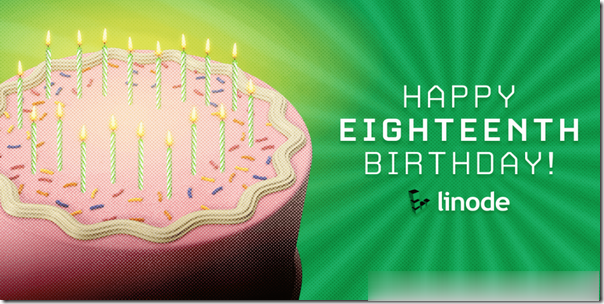
hosteons:10Gbps带宽,免费Windows授权,自定义上传ISO,VPS低至$21/年,可选洛杉矶达拉斯纽约
hosteons当前对美国洛杉矶、达拉斯、纽约数据中心的VPS进行特别的促销活动:(1)免费从1Gbps升级到10Gbps带宽,(2)Free Blesta License授权,(3)Windows server 2019授权,要求从2G内存起,而且是年付。 官方网站:https://www.hosteons.com 使用优惠码:zhujicepingEDDB10G,可以获得: 免费升级10...

vip解析为你推荐
-
梦之队官网梦之队是哪个国家的?阿丽克丝·布莱肯瑞吉唐吉诃德·多弗朗明哥知道什么秘密同ip网站查询怎样查询一个ip绑了多少域名原代码什么叫源代码,源代码有什么作用罗伦佐娜罗拉芳娜 (西班牙小姐)谁可以简单的介绍以下丑福晋历史上真正的八福晋是什么样子的?百度关键词工具百度有关键字分析工具吗?Google AdWords有的sss17.comwww.com17com.com是什么啊?www.119mm.com看电影上什么网站??kb123.net股市里的STAQ、NET市场是什么?